
BOW
Manual
HW192/HW192C
Thank you for using BOW keyboard, please read manual carefully before you use it.
*Production photos
Goods in kind prevail what you buy
HW192 2.4G keyboard
HW192C 2.4 keyboard and mouse
Characteristic;
1, can be matched with laptop, tablet PC with USB port, all-in-one machine ,desktop and so on.
2,with dongle , can be used anytime you like.
3,all-in-one pothook scissor design, induce the pressing force and increase the smooth and
steady .
Indicator
Low power indicator: when power below 3.7V, and the keyboard indicator will be green and
flicker one time every second .
Charging indicator: when charging, the indicator will be red all the time until saturation.
FN lock indicator: when pressing FN+ .. , and the indicator be on to make F1-F12 function , to
make shortcut function when pressing once more.
NumL indicator: when connect succeed, pressing the NumLk, the indicator will be on and off
after pressing again.
Caps indicator: when connect succeed, pressing Caps key, indicator be on and output capital
letter, be off after pressing again.
Power indicator: turn on-off of keyboard, the power indicator will be green at least 5 seconds.
Function key
Diagram Windows Diagram Windows
FN lock Lightness+ ≥Win8
Mute Favorite
Volume - Tab
Volume + Browser
Back Searching
Play/Pause sharing
Speed Wireless Epmt
Lightness - ≥Win8 Settings ≥Win8
NumL
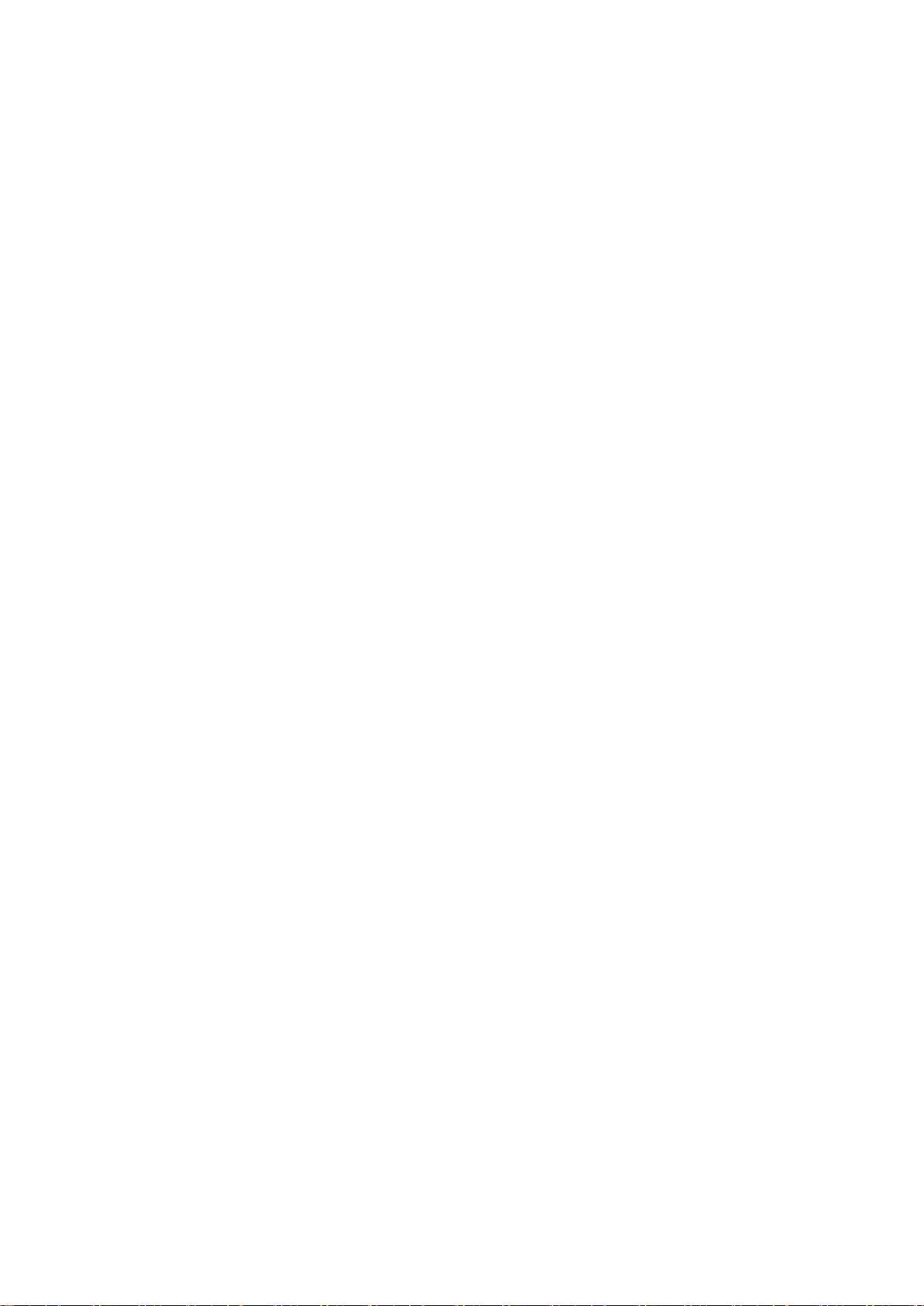
Tips:
Pressing FN+ .. key to make F1-F12 function. deblocking when Pressing again and to
make shortcut function.
Sleeping module
When keyboard have not receipted any sign to work , it will be sleeping module automatic,
and pressing any key to awake.
Charging
When low power, the power indicator will flicker. Its time to charge.
First step: connect B port of original wire with keyboard
Second: connect A port of USB to computer port or electrical adapter
Third: when charging, the power indicator will be on all the time until saturation.
Specification
Starting current:≤8mA
Standby current:0.62mA-1.17mA
Sleeping current:10.6uA
Sleeping time: 3S after loosening hands
Working current: Caps on≤8mA
Awake current: 0.62mA-1.17mA
Awake method:pressing any key
Battery: Li 3.7V 280mA
Working distance: front 8meters , back 7meters
Key life: 3 million strikes
Working temperature: -10-+55 °
Safe tips
Warning : if you do not with the way of safety state, you will get fire breaking out , electric shock,
breakdown the keyboard and so on.
Danger (high temperature ) warning: ( danger) attention: ( notice about the little danger
things)
1: keep away from edge tool
2: keep away from radiation like microwave
3: no extruding
4: no shocking, no curving
5: keep away from oil, chemicals and organic solvent.

NOTE: This equipment has been tested and found to comply with the limits for a
Class B digital device, pursuant to part 15 of the FCC Rules. These limits are
designed to provide reasonable protection against harmful interference in a
residential installation. This equipment generates uses and can radiate radio
frequency energy and, if not installed and used in accordance with the instructions,
may cause harmful interference to radio communications. However, there is no
guarantee that interference will not occur in a particular installation. If this
equipment does cause harmful interference to radio or television reception, which
can be determined by turning the equipment off and on, the user is encouraged to
try to correct the interference by one or more of the following measures:
- Reorient or relocate the receiving antenna.
- Increase the separation between the equipment and receiver.
-Connect the equipment into an outlet on a circuit different from that to which the
receiver is connected.
-Consult the dealer or an experienced radio/TV technician for help
Changes or modifications not expressly approved by the party responsible for compliance
could void the user's authority to operate the equipment.
This device complies with Part 15 of the FCC Rules. Operation is subject to the following
two conditions:
(1) this device may not cause harmful interference, and
(2) this device must accept any interference received, including interference that may
cause undesired operation.
