
User Manual for HB235
Bluetooth version
Bluetooth 3.0
Operating distance
10meters(no obstacle)
Modulation system
GFSK
Working voltage
3.7V
Uninterrupted working
time
100 hours
Standby time
100 days
Charge time
2 hours
Lithium battery life
3 years
Material
Aluminum+ABS
Packing content
• Bluetooth keyboard x1
• User manual x1
Keyboard Specification
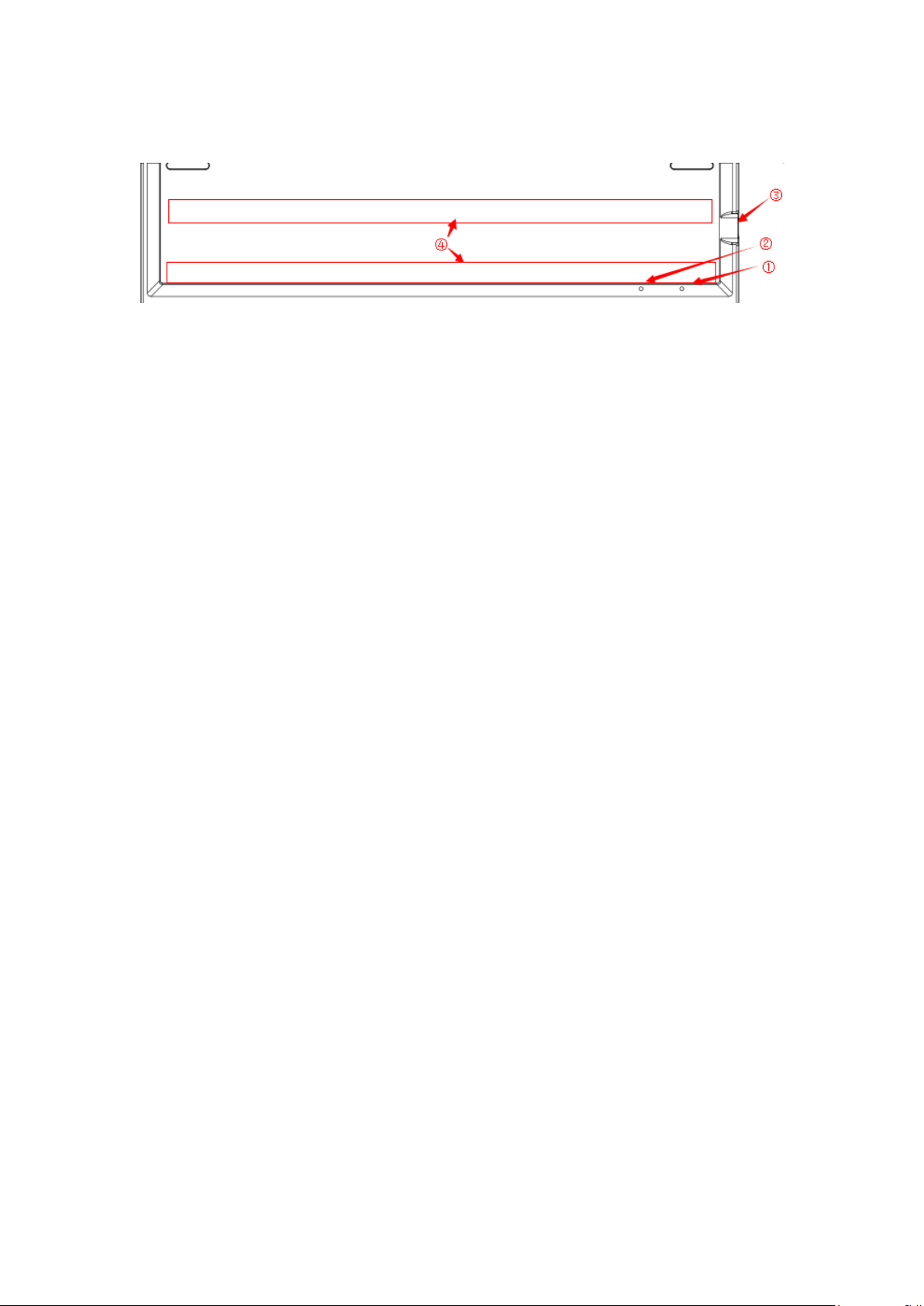
Indicator
① Power indicator(green)/Charging indicator(red)/Fully charge indicator
(green)
② Bluetooth pairing indicator(blue)/Caps Lock indicator(green)/Battery
power indicator(red)/low battery indicator(red)
①② Reset indicator(green)
③ Micro charging port
④ Magnetic power on/off location(2 locations)
Pairing Steps
1.Power on : Place keyboard cover bottom attract to one of the magnetic
locations,power indicator turns on 5 seconds,then off.
2.Keyboard enters pairing mode:Press Fn and C keys at the same time,bluetooth
pairing indicator flashes blue.
3.Finish pairing:Turn on your device’s bluetooth setting,device searches the
keyboard pairing name”Bluetooth 3.0 Keyboard” automatically,click the pairing
name,bluetooth pairing indicator finishes flashing.Connected successfully.
4.Choose correct language:This keyboard is US layout,please change the device
language to US.
