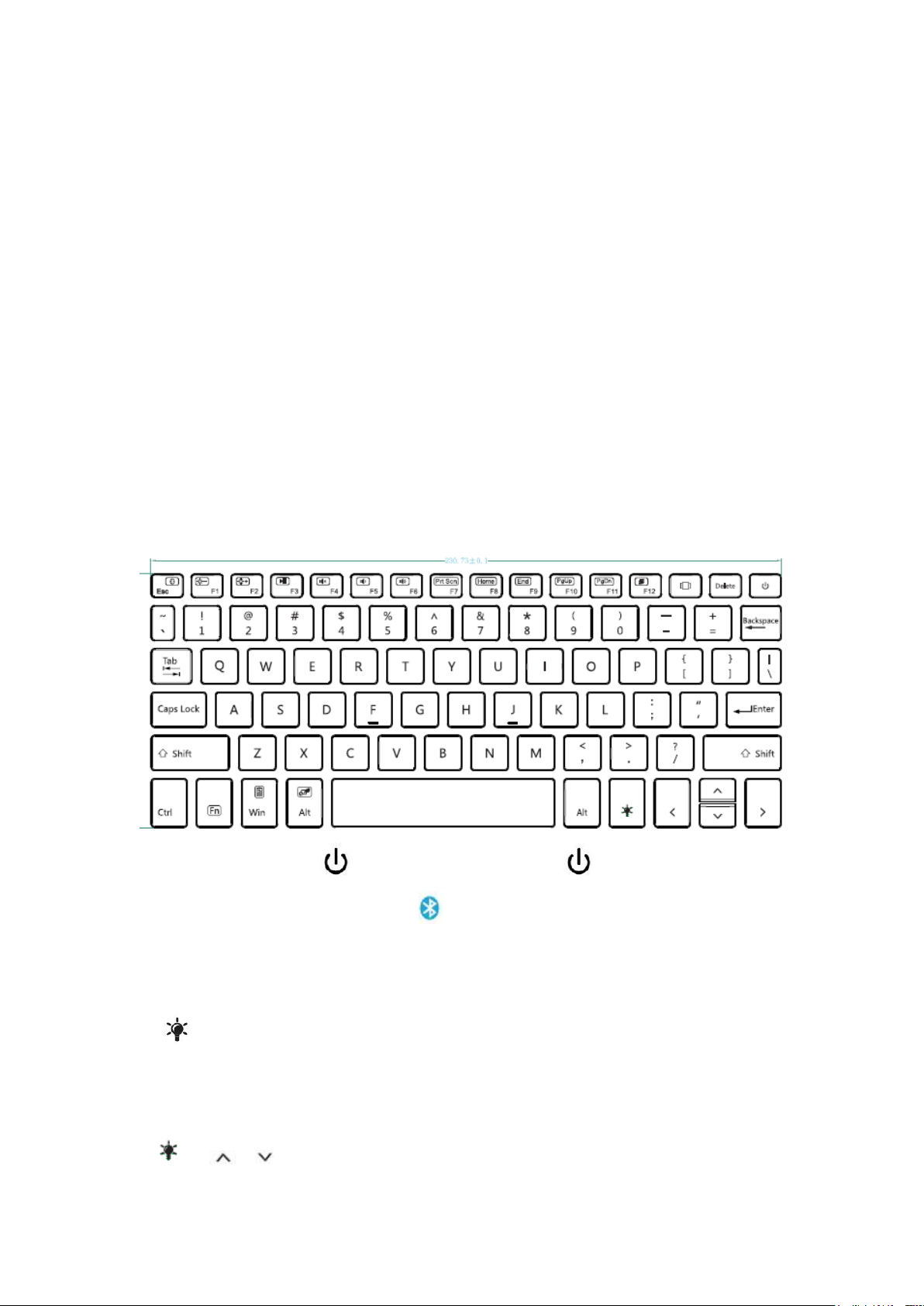
Multi-Function Keyboard with Touchpad
for Surface go
User Manual
Package Contents
1. Bluetooth Keyboard with touchpad
2. Micro-USB charging cable
3. User Manual
Product Overview
更换成实际图片
①Power on/off: Press 1.5s to turn on; Re-press 3s to turn off.
②Bluetooth pairing: Press “ Fn + ” keys together for connecting.
Backlit of keyboard guide
1. Lighting ON/OFF Key.
Press first time is turning on the light.
Press second time is increasing brightness.
Press third time is lighting off.
2. + / to change the backlit colors. ( 7-color backlit )
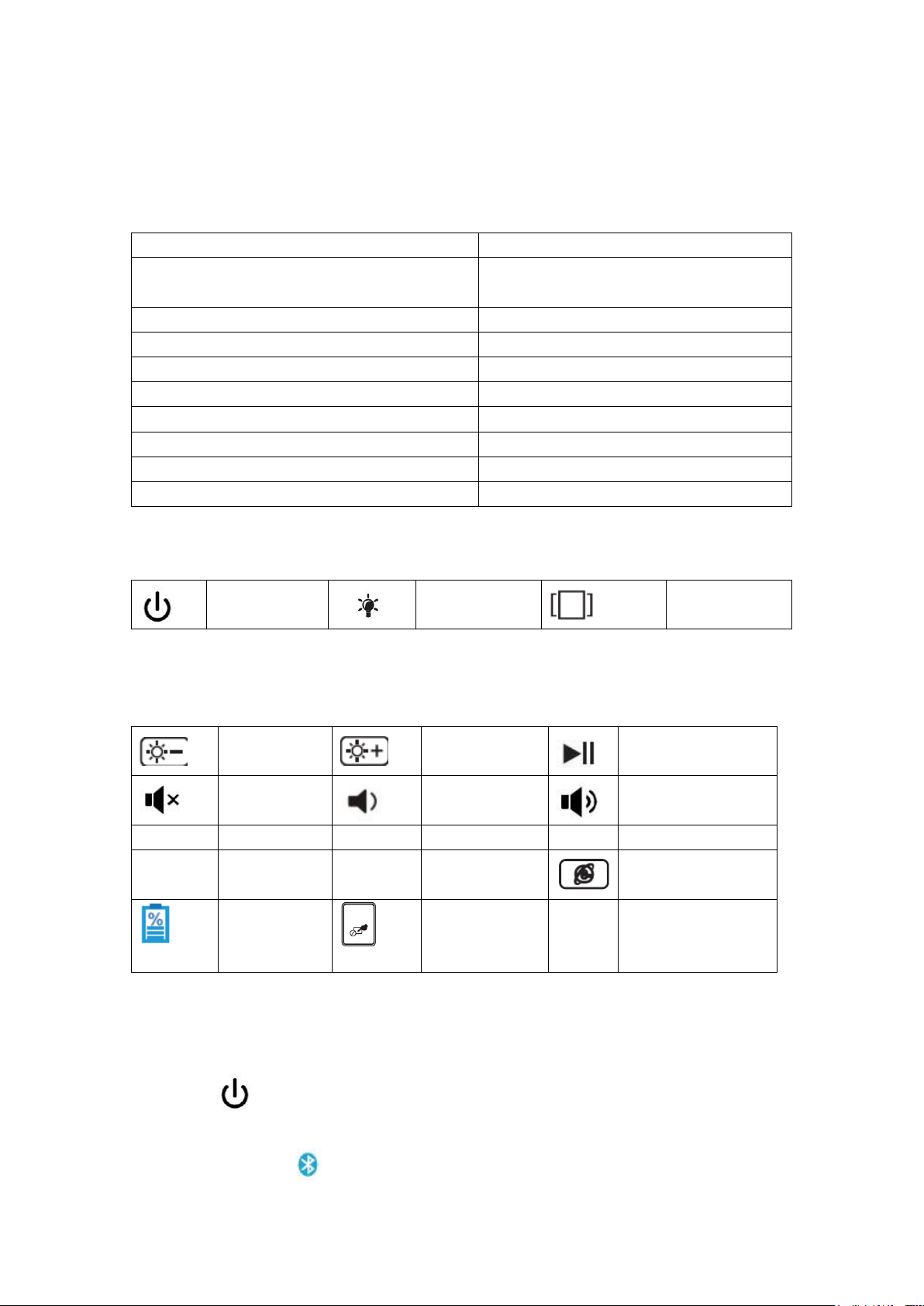
3. When the battery is less than 20%, the backlit will be turnt off.
Bluetooth Specification
Bluetooth 3.0
Touchpad
PixArt chip, with left and right click
control keyboard
Operating Range
< 10 m (33ft)
Lithium Battery Capacity
750 mAh
Stand-by Time
90 days
Charge Time
< 4 hours
Uninterrupted Work Time without backlit
187 hours
Uninterrupted Work Time with backlit
5 hours
Lithium Battery Life
3 years
OS Supported
Windows
Power on/off
Backlit on/off
Switch
windows
Brightness
down
Brightness
up
Play/pause
Mute
Volume -
Volume +
Prt Scn
Screenshot
Home
Line front
End
Line End
PgUp
Page front
PgDn
Page End
Web browser
Battery
Power
Display
Touchpad
on/off
4. The backlit won’t work until the keyboard paired with your tablet.
Specifications
Keys and Functions
Note: Press Fn key and hot key together to activate action.
Pairing Instruction
1. Press 1.5 seconds, the keyboard turns on, green light will be on for 3
seconds.
2. Press the “Fn + ” keys together to enter pairing mode.
