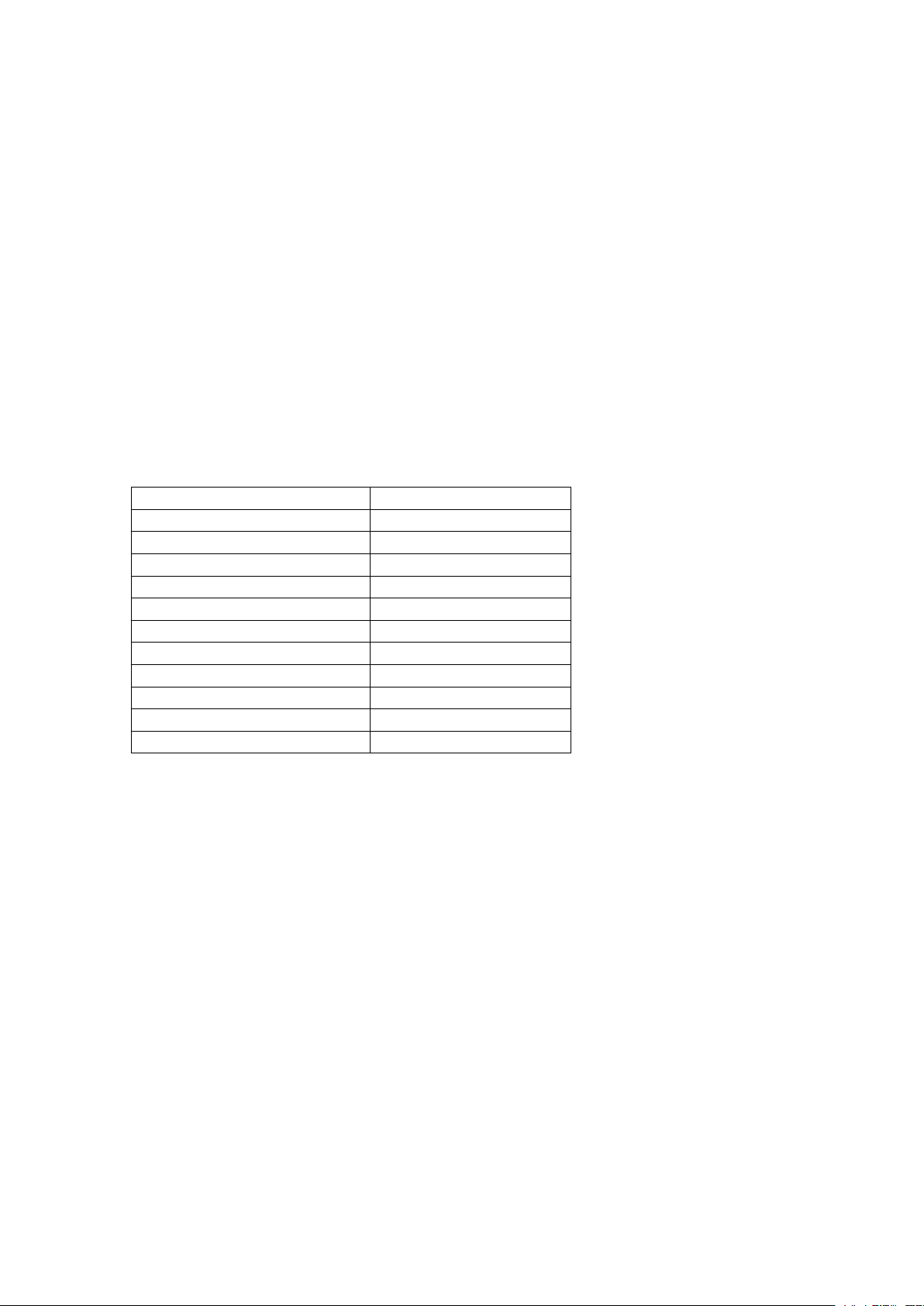
Ultra-slim Universal Bluetooth Keyboard for
Bluetooth Specification
Bluetooth 3.0
Dimensions
281.7X135X14MM
Operating Range
Up to 10 meters
Modulation System
GFSK
Standby time
90 days
Charge time
< 4 hours
Uninterrupted Work Time
90 hours
Lithium Battery Capacity
280 mAh
Lithium Battery Life
3 years
Key Life
3 million clicks
Front side of keyboard
ABS
Back side of keyboard
Stainless steel
Android/Windows/iOS tablets & laptops
Package Contents
1. Ultra-slim Bluetooth keyboard
2. Micro-USB charging cable
3. User manual
Specifications
User Manual
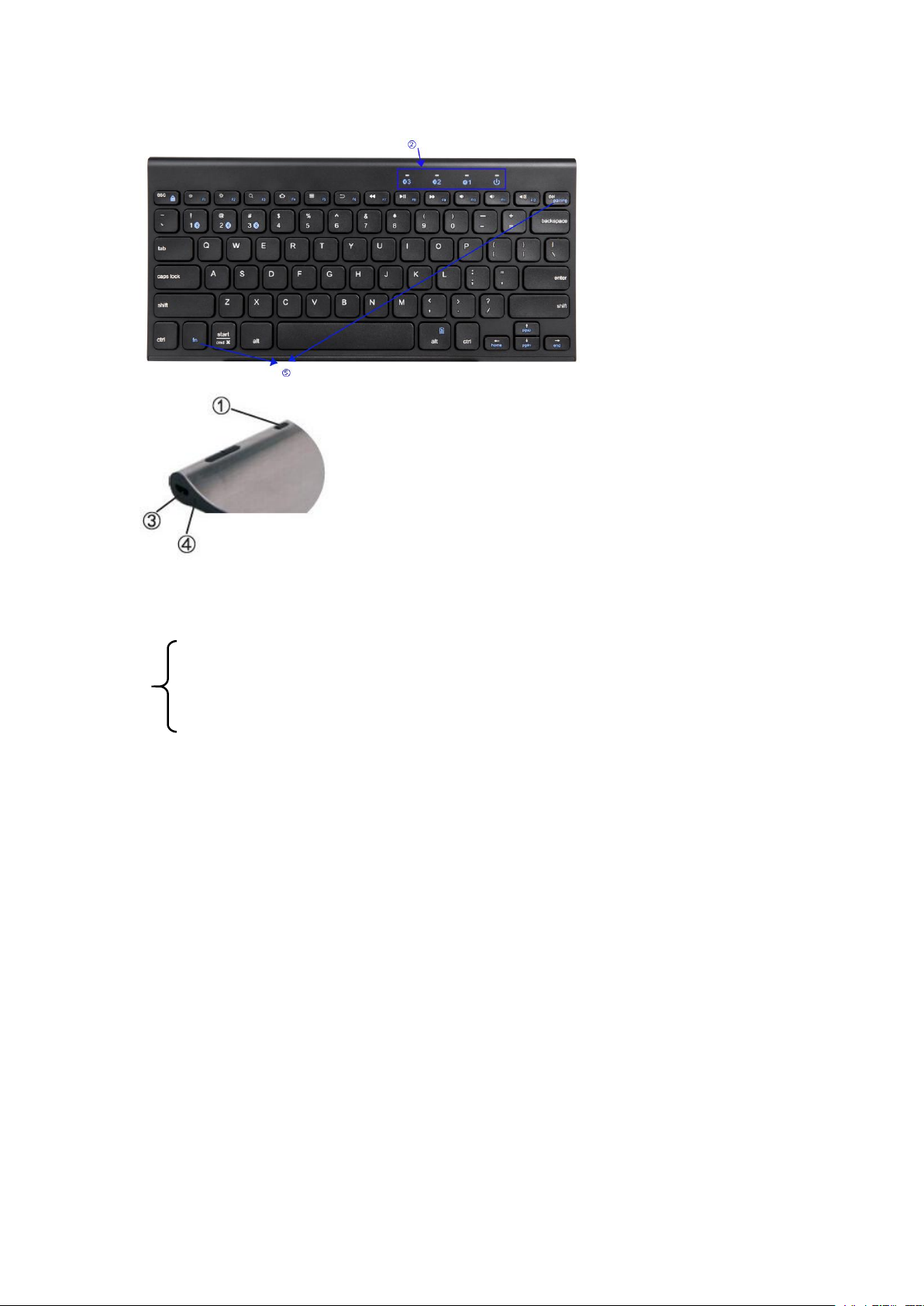
Product overview
① Keyboard Switch Button.
Power Switch: Lights up green for about 4 sec when being turned on.
②
Bluetooth Status Indicator:①/②/③indicator flashes in blue color when
the first / second / third device is waiting for pairing .
③ Micro Charging Port: Used for charging the keyboard.
Battery Indicator: Red light will turn on when the keyboard is charging and turns
④
green once fully charged.
⑤ Bluetooth Pairing Button : Will flash blue after pressing the “fn and pairing”
Keys together. It disappears when connected.
★ For all users: No Caps Lock indicator, but will still function normally.
