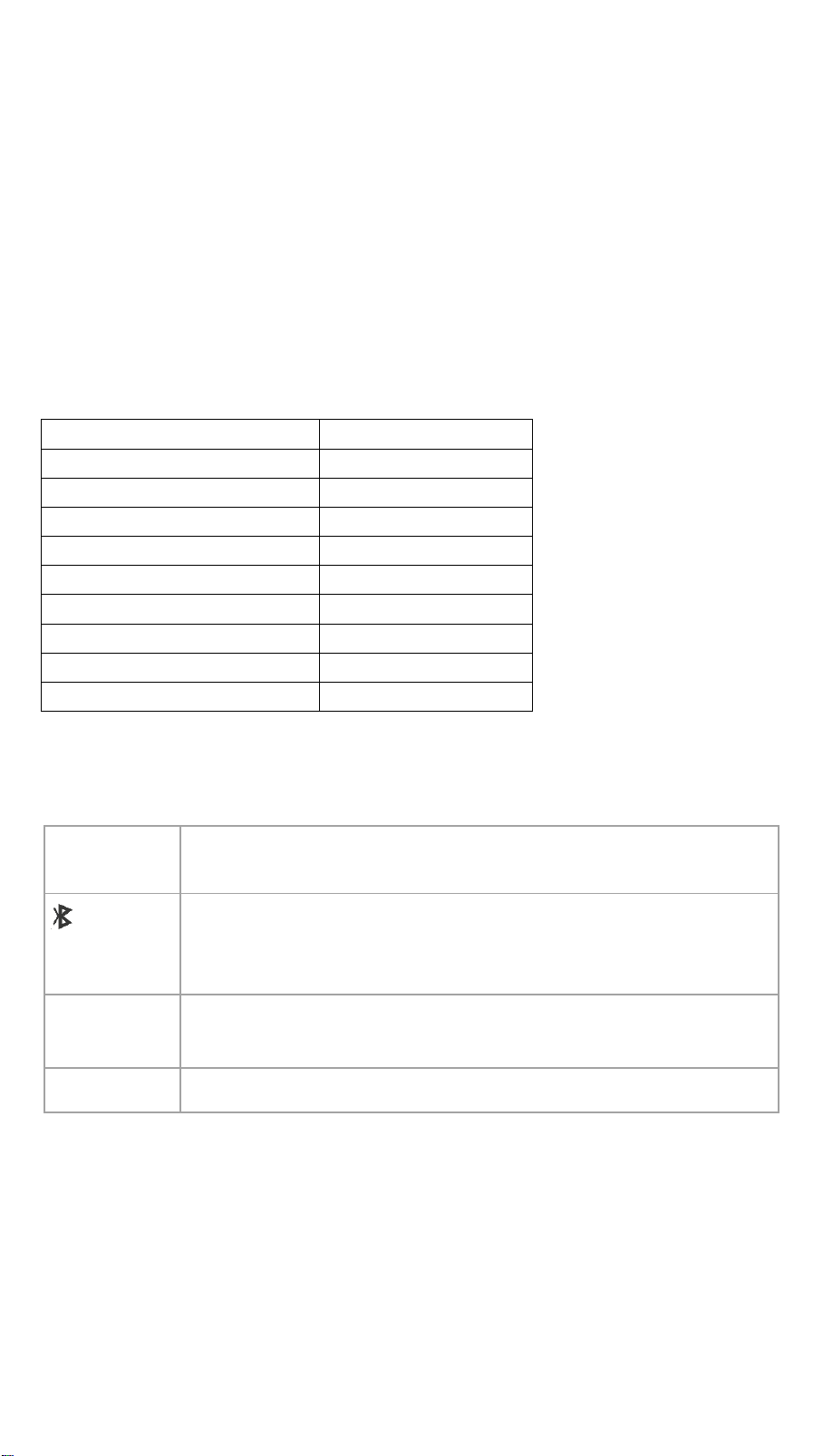
Bluetooth keyboard
Bluetooth Specification
Broadcom 3.0 chip
Dimensions
200x125x6mm
Operating Range
Up to 10 meters
Modulation System
GFSK
Standby time
30 days
Charge time
< 4 hours
Uninterrupted Work Time
44 hours
Lithium Battery Capacity
110 mAh
Lithium Battery Life
3 years
Key Life
3 million clicks
CAPS
Status light when stay on under the uppercase
Will flash blue (3min. long) after pressing the "Connect" button
until a BT connection is established. It disappears when
connected.
Charge
Lights red when the keyboard is charging.
Turns off when the battery is fully charged.
Power
Lights up blue for about 4 sec when being turned on.
User Manual
Package Contents
1.Ultra-slim Bluetooth keyboard
2.Micro-USB charging cable
3.User manual
Specifications
Led Display
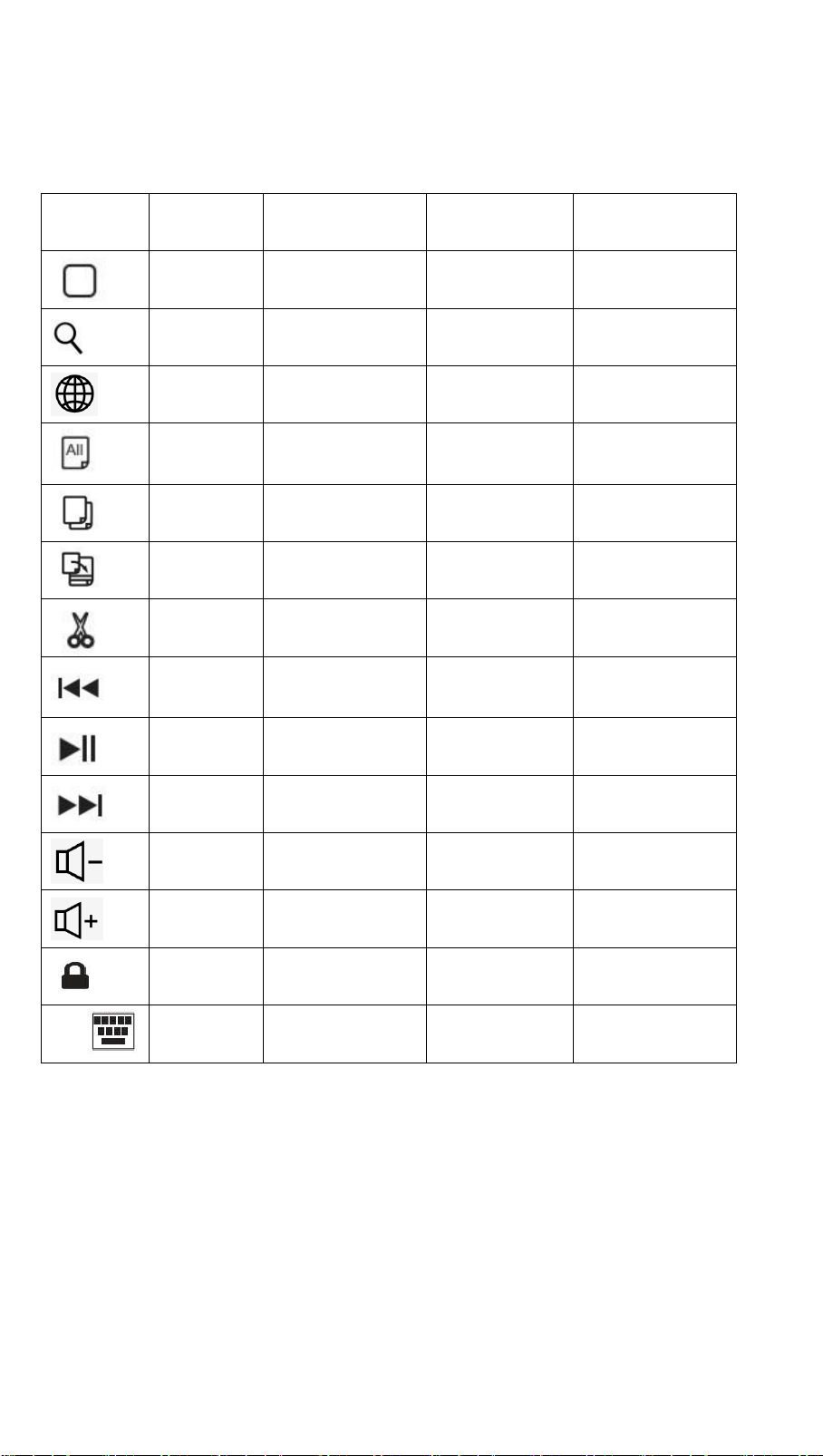
Function Keys
FN on IOS
FN on Android
FN on
Windows
FN+Shift
on Windows
Home
Home
esc
Web Browser
Search
Search
f1
Search
Language
exchange
N/A
f2
N/A
Select all
Select all
f3
Select all
Copy
Copy
f4
Copy
Paste
Paste
f5
Paste
Cut
Cut
f6
Cut
Previous
track
Previous track
f7
Previous track
Play/pause
Play/pause
f8
Play/pause
Next track
Next track
f9
Next track
Volume
down
Volume down
f10
Volume down
Volume up
Volume up
f11
Volume up
Lock
Lock
f12
N/A
FN+
Keyboard
Display
N/A
N/A
N/A
To use the shortcut keys, press and hold the “Fn” key while pressing the desired
shortcut key.
Note:
Press FN and Q,W or E keys together to shift between Android ,Windows or iOS systems
after connected successfully. Otherwise the keyboard’s function key will be invalid.
Q- Android
W- Windows
E- iOS
