Page 1

33% Pawnee 80cc ARF
Assembly Manual
Page 2
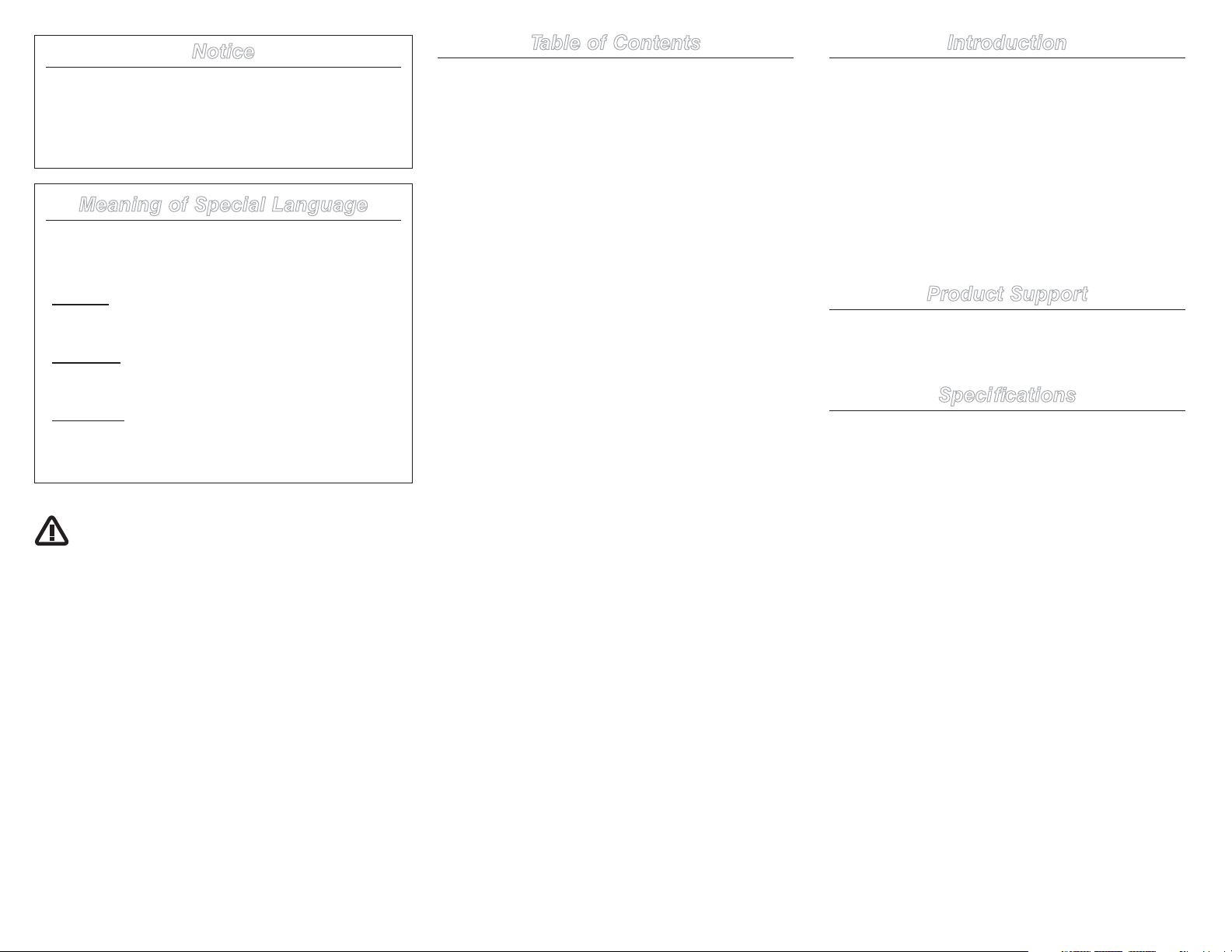
Notice
All instructions, warranties and other collateral
documents are subject to change at the sole discretion
of Horizon Hobby, Inc. For up-to-date product
literature, visit http://www.horizonhobby.com and click
on the support tab for this product.
Meaning of Special Language
The following terms are used throughout the product
literature to indicate various levels of potential harm
when operating this product:
NOTICE: Procedures, which if not properly followed,
create a possibility of physical property damage AND
little or no possibility of injury.
CAUTION: Procedures, which if not properly followed,
create the probability of physical property damage AND
a possibility of serious injury.
WARNING: Procedures, which if not properly
followed, create the probability of property damage,
collateral damage, and serious injury OR create a high
probability of superficial injury.
WARNING: Read the ENTIRE instruction manual to
become familiar with the features of the product before
operating. Failure to operate the product correctly can result
in damage to the product, personal property and cause
serious injury.
This is a sophisticated hobby product and NOT a toy. It must
be operated with caution and common sense and requires
some basic mechanical ability. Failure to operate this Product
in a safe and responsible manner could result in injury or
damage to the product or other property. This product is not
intended for use by children without direct adult supervision.
Do not attempt disassembly, use with incompatible
components or augment product in any way without the
approval of Horizon Hobby, Inc. This manual contains
instructions for safety, operation and maintenance. It is
essential to read and follow all the instructions and warnings
in the manual, prior to assembly, setup or use, in order to
operate correctly and avoid damage or serious injury.
Table of Contents
Notice ................................................................................2
Meaning of Special Language ...........................................2
Introduction ......................................................................2
Product Support ...............................................................2
Specifications ....................................................................2
Contents of Kit and Parts Listing ......................................3
Safety Precautions and Warnings .....................................3
Important Information Regarding Warranty ......................4
Using the Manual ..............................................................4
UltraCote Covering Colors ................................................4
Recommended Engine ......................................................4
Transmitter Requirements.................................................4
Radio Equipment Requirements .......................................4
Required Tools ..................................................................4
Required Adhesives ..........................................................4
Field Equipment Required .................................................4
Optional Field Equipment ..................................................5
Before Starting Assembly .................................................5
Binding the Radio System ................................................5
Aileron and Flap Servo Installation ...................................5
Wing Strut Installation ....................................................10
Rudder and Elevator Servo Installation ...........................12
Landing Gear Installation ................................................15
Stabilizer Installation .......................................................17
Elevator Linkage Installation ...........................................19
Tail Wheel Installation .....................................................20
Tail Strut Installation .......................................................20
Rudder Preparation .........................................................21
Rudder Installation ..........................................................23
Engine and Cowling Installation ......................................24
Receiver and Switch Harness Installation .......................27
Wing Installation .............................................................28
Center of Gravity .............................................................30
Control Throws ...............................................................30
Preflight ..........................................................................31
Range Test Your Radio ...................................................31
Safety Do’s and Don’ts for Pilots ....................................32
Daily Flight Checks ..........................................................32
Flying the Hangar 9 33% Pawnee 80cc ARF. ..................32
Limited Warranty ............................................................33
Warranty Services ...........................................................33
Compliance Information for the European Union ............34
Academy of Model Aeronautics
National Model Aircraft Safety Code ........................35
Introduction
Congratulations on the purchase of your new Hangar 9 33%
Pawnee 80cc. As of right now, all that stands between you
and your first flight is a weekend’s worth of final assembly.
This aircraft builds fast and easy with no complicated
building techniques required.
We sincerely hope you have as much fun with the Pawnee as
we did testing it. If you get a chance, let us know how your
experience was by visiting Hangar-9.com and clicking on the
“Contact Us” section. We look forward to hearing from you.
Happy flying,
The Hangar 9 Team
Product Support
For technical assistance with this product, please contact the
appropriate Horizon Product Support office. See warranty for
more information.
Specications
Wingspan 130.0 in (3.30m)
Length 94.0 in (2.40m)
Wing Area 2616 sq in (168.7 sq dm)
Weight 34–38 lb (15.5–17.25 kg)
Radio 6-channel (or greater) with 8 servos
Engine 2-stroke gas, 60cc–100cc
Spinner size: 33/4-inch (95mm)
2 Hangar 9 33% Pawnee 80cc ARF
Page 3
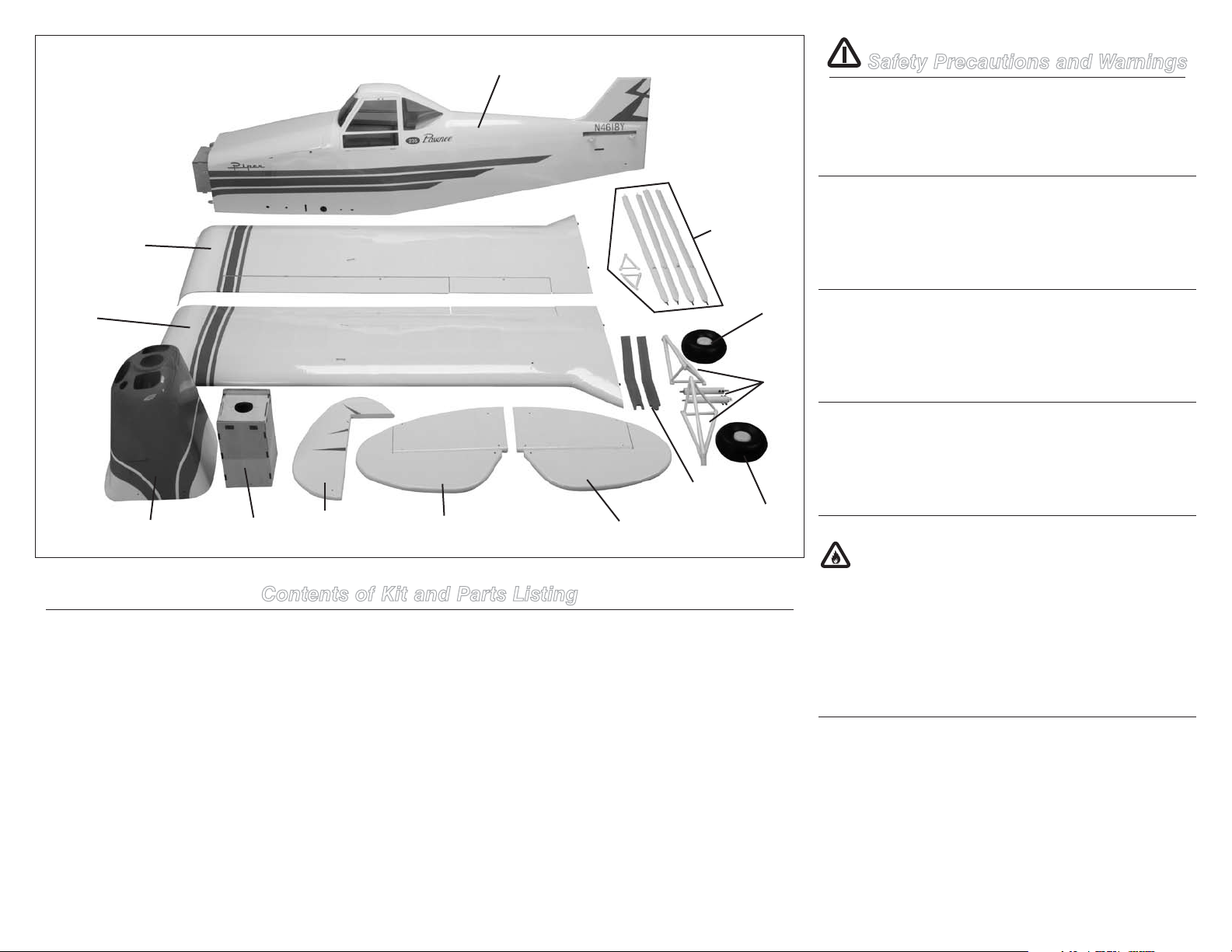
1
Safety Precautions and Warnings
Read and follow all instructions and safety precautions
before use. Improper use can result in fire, serious injury
and damage to property.
COMPONENTS
Use only with compatible components. Should any
compatibility questions exist, please refer to the product
6
4
instructions, the component instructions or contact Horizon
Hobby, Inc.
FLIGHT
5
2
3
7
Contents of Kit and Parts Listing
Replacement items
1. HAN519001 Fuselage with Hatch
2. HAN519002 Cowling
3. HAN519003 Motor Box with Template
4. HAN519004 Left Wing
5. HAN519005 Right Wing
6. HAN519006 Strut Set
7. HAN519007 Rudder
8. HAN519008 Left Stabilizer with Elevator
9. HAN51909 Right Stabilizer with Elevator
10. HAN519010 Landing Gear and Shocks
11. HAN519012 Wheel Set
12. HAN519013 Wing Spar
12
8
9
Items not shown
HAN519011 Tail Wheel Assembly
HAN519014 Main Hardware Package
HAN519015 ABS Fairings
11
11
10
Fly only in open areas to ensure safety. It is recommended
flying be done at AMA (Academy of Model Aeronautics)
approved flying sites. Consult local ordinances before
choosing a flying location.
PROPELLER
Keep loose items that can get entangled in the propeller
away from the prop, including loose clothing, or other
objects such as pencils and screwdrivers. Especially keep
your hands away from the propeller as injury can occur.
BATTERIES
Notes on Lithium Polymer Batteries
When used improperly, lithium polymer batteries are
significantly more volatile than alkaline or Ni-Cd/Ni-MH
batteries used in RC applications. Always follow the
manufacturer’s instructions when using and disposing of any
batteries. Mishandling of Li-Po batteries can result in fire,
causing serious injury and damage.
SMALL PARTS
This kit includes small parts and should not be left
unattended near children as choking and serious injury could
result.
Age Recommendation: Not for children under 14
years. This is not a toy.
3Hangar 9 33% Pawnee 80cc ARF
Page 4
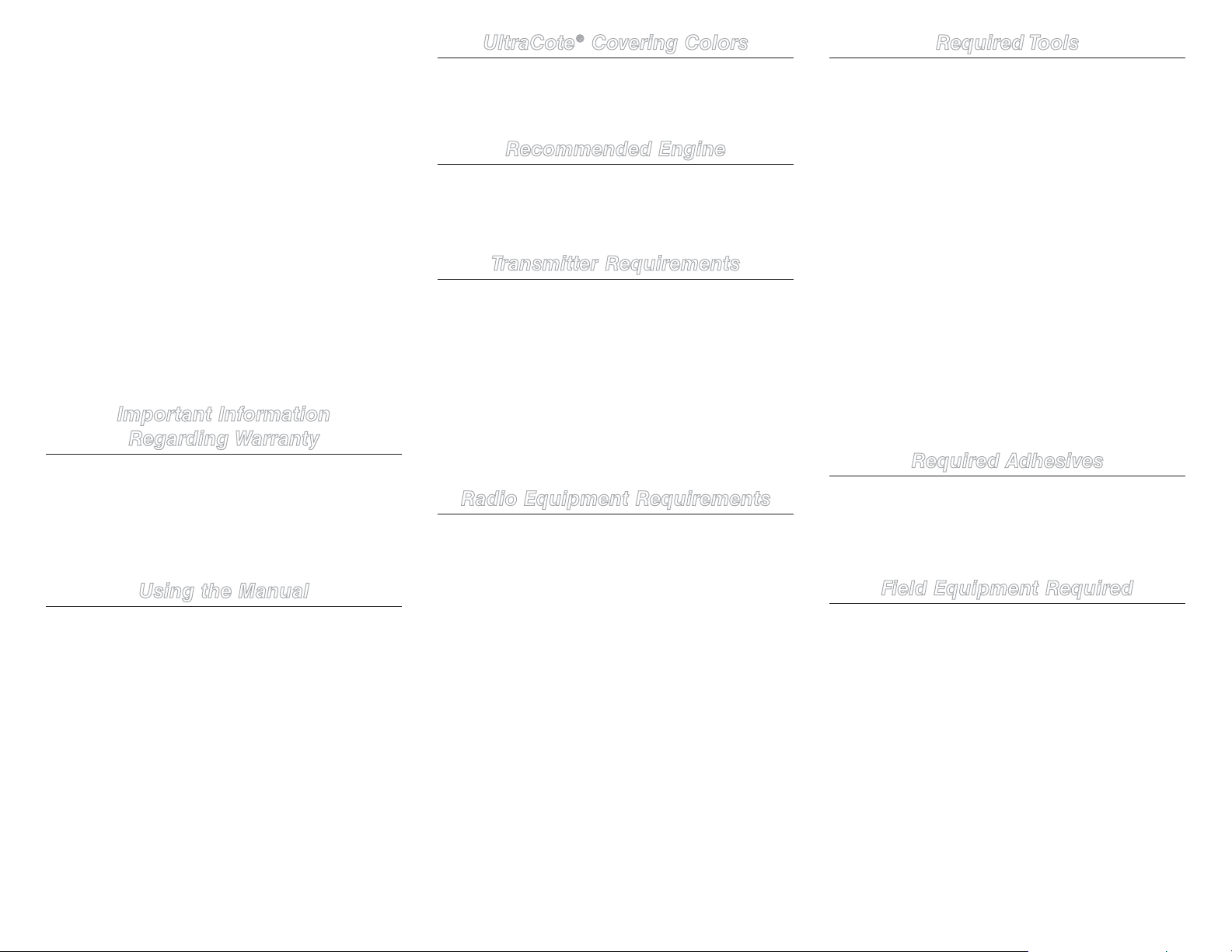
Safe Operating Recommendations
UltraCote® Covering Colors
Required Tools
• Inspectyourmodelbeforeeveryflighttomakecertainit
is airworthy.
• Beawareofanyotherradiofrequencyuserwhomay
present an interference problem.
• Alwaysbecourteousandrespectfulofotherusersof
your selected flight area.
• Chooseanareaclearofobstaclesandlargeenoughto
safely accommodate your flying activity.
• Makecertainthisareaisclearoffriendsandspectators
prior to launching your aircraft.
• Beawareofotheractivitiesinthevicinityofyourflight
path that could cause potential conflict.
• Carefullyplanyourflightpathpriortolaunch.
• AbidebyanyandallestablishedAMANationalModel
Aircraft Safety Codes.
Important Information
Regarding Warranty
Please read our Warranty and Liability Limitations section on
page 59 before building this product. If you as the purchaser
or user are not prepared to accept the liability associated
with the use of this Product, you are advised to return this
Product immediately in new and unused condition to the
place of purchase.
White HANU870
True Red HANU866
Sky Blue HANU875
Recommended Engine
Zenoah® GT80 Twin Cylinder ZENE80T
24” Diameter Gas-Series Prop, A-Pitch VSS2401
Spinner TRUTT-3752-B-M-DA100
Transmitter Requirements
This model requires a minimum of a 5-channel radio to
operate all the functions of your aircraft. We suggest the
following radio systems available through Horizon Hobby or
your local hobby distributor.
JR 9503 JRP2930X
JR 11X JRP1100X
Spektrum
Spektrum DX10t SPM2800US
JR® DSM2™ or DSMX™ Systems
™
DX8 SPM8800
Radio Equipment Requirements
The following items are recommended when installing the
9-Channel AR9100 receiver (SPMAR9100) in your aircraft:
Crimping tool Drill
Epoxy brush Felt-tipped pen
Flat blade screwdriver Fuel tubing
Hobby knife with #11 blade Isopropyl alcohol
Light machine oil Linkage wrench (optional)
Low-tack tape Medium grit sandpaper
Mixing cup Mixing stick
Nut driver: 1/4-inch Paper towel
Pencil Petroleum jelly
Phillips screwdriver: #1 Pin vise
Pliers Scissors
Side cutter Ruler
String or dental floss Toothpicks
Drill bit: 1/16-inch (1.5mm), 5/64-inch (2mm),
5/16-inch (8mm)
Hex wrench: 1.5mm, 5/64-inch, 3/32-inch,
1/8-inch, 3/16-inch
Open-end wrench: 3/16-inch, 7mm, 1/4-inch, 11/32-inch
Required Adhesives
Formula 560 Canopy Glue (PAAPT56)
30-Minute Epoxy, 8 oz (PAAPT39)
Thin CA (PAAPT08)
Threadlock (PAAPT42)
Using the Manual
This manual is divided into sections to help make assembly
easier to understand, and to provide breaks between each
major section. In addition, check boxes have been placed
next to each step to keep track of the steps completed. Steps
with a single box () are performed once, while steps with
two boxes (
such as for a right or left wing panel, two servos, etc.
Remember to take your time and follow the directions.
4 Hangar 9 33% Pawnee 80cc ARF
) indicate the step will require repeating,
AR9000 DSM2 9-Channel Receiver SPMAR9010
3-inch (152mm) Servo Extension (2) JRPA093
12-inch (305mm) Servo Extension (4) JRPA098
18-inch (457mm) Servo Extension (3) JRPA099
24-inch (610mm) Servo Extension JRPA102
36-inch (915mm) Servo Extension (3) JRPA103
6.0V Receiver Battery, 2700mAh JRPB5008
Aluminum Servo Arm, 3-inch (152mm) JRPA237
Aluminum Servo Arm, 11/2-inch (38mm) (7) HAN9154
A6020 Digital Aircraft Servo, High-Torque (8) SPMSA6020
Field Equipment Required
Ultra Fuel Pump Glow/Gas HAN155
G62/38/45/445 Spark Plug ZEN6242
Evolution
Pilot Figure HAN8265
®
2-cycle oil EVOX1001Q
Page 5
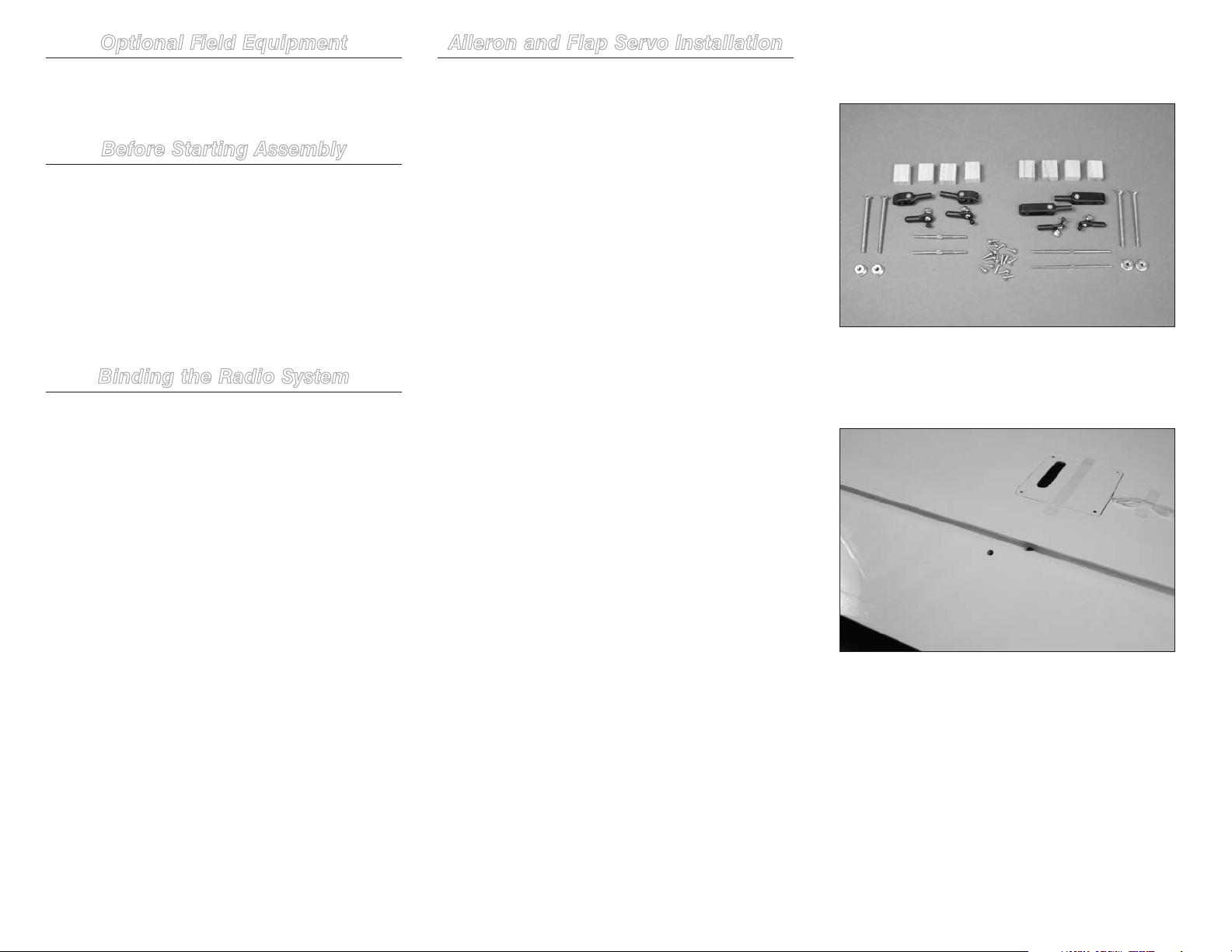
Optional Field Equipment
Self-stick weights, 6 oz (HAN3626)
Cleaner and towels
Pro-Link Wrench (HAN3558)
Before Starting Assembly
Before beginning the assembly of your model, remove
each part from its bag for inspection. Closely inspect the
fuselage, wing panels, rudder and stabilizer for damage. If
you find any damaged or missing parts, contact the place
of purchase.
If you find any wrinkles in the covering, use a heat gun
(HAN100) and covering glove (HAN150) or covering iron
(HAN101) with a sealing iron sock (HAN141) to remove
them. Use caution while working around areas where the
colors overlap to prevent separating the colors.
Binding the Radio System
Before starting the assembly of your model, we recommend
preparing your radio system for installation. This includes
charging the transmitter and receiver batteries, as well as
centering the trims and sticks on your transmitter. If using
a computer radio, make sure to reset a model memory
and name it for this particular model. We also recommend
binding the transmitter and receiver at this time following the
instructions provided with your radio system.
Note: We highly recommend re-binding the radio
system once all the control throws are set. This will
keep the servos from moving to their endpoints
until the transmitter and receiver connect.
Aileron and Flap Servo Installation
Required Parts
Wing panel (right and left) Ball end with hardware (4)
Control horn, long (2) Control horn, short (2)
8-32 flanged nut (4) Servo with hardware (4)
Receiver Receiver battery
Transmitter
Aluminum servo arm, 1
18-inch (457mm) servo extension (2)
3-inch (152mm) servo extension (2)
Servo hardware (4)
4-40 x 2-inch adjustable link (2)
4-40 x 3-inch adjustable link (2)
2mm x 10mm wood screw (16)
8-32 x 21/4-inch countersunk machine screw (4)
3/4 x 3/8 x 9/16 (19mm x 9.5mm x 14mm) hardwood
block (8)
Required Tools and Adhesives
30-minute epoxy Mixing stick
Ruler Pencil
Medium grit sandpaper Drill
Drill bit: 5/64-inch (2mm) Phillips screwdriver: #1
Thin CA String or dental floss
Nut driver: 1/4-inch Flat blade screwdriver
Threadlock Open-end wrench: 11/32-inch
Canopy glue Linkage wrench (optional)
Isopropyl alcohol Paper towels
Hex wrench: 3/32-inch, 2.5mm
1
/2-inch (38mm) (4)
1. Locate the items necessary to install the aileron and
flap servos and linkages. You will also need the left and right
wing panels for this section of the manual.
2. Check the hinges in each wing panel to make sure
there is no excess adhesive that might prevent them from
moving. Use a hobby knife and a #11 blade to remove any
excess adhesive if any is found.
Note: Before beginning this section of the
manual, set the throws for the flap servo at the
transmitter to 0% in both the up and down positions.
This will center the flap servo, allowing you to
properly install the servo arm and linkage.
5Hangar 9 33% Pawnee 80cc ARF
Page 6
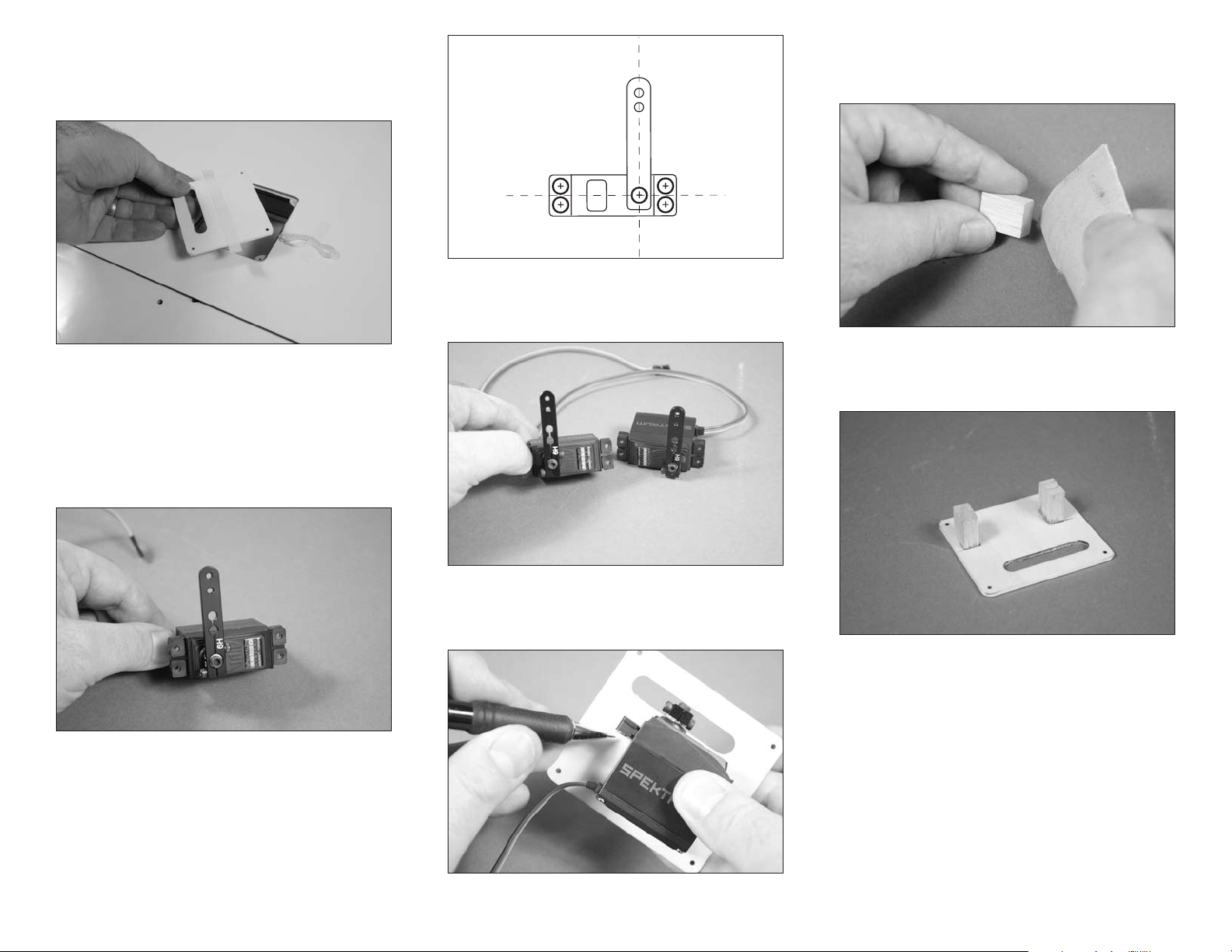
3. Remove the aileron servo cover from the wing.
Align Perpendicular
Remove the cover for the flap servo at this time as well.
Make sure to mark the covers so they can be placed back
into the wing in the correct locations.
Hint. You can also use a JR Match maker (JRPA915)
to center the servos before installation.
4. Attach the servo arm to the servo after
centering the servo using the radio system. Make sure the
arm is perpendicular to the servo centerline. Also install the
grommets and brass eyelets in the servo.
7. Use medium grit sandpaper to scuff the end
of the servo mounting block to provide a better surface for
the adhesive.
5. Prepare both the right and left aileron servos
at this time. Note the position of the servo horn on the
servos shown.
8. Use 30-minute epoxy to glue the two servo
mounting blocks to the servo cover. Allow the epoxy to fully
cure before proceeding.
6. Place the servo on the cover, centering the
servo arm in the opening. Use a pencil to mark the location
of the servo mounting tabs.
6 Hangar 9 33% Pawnee 80cc ARF
Page 7
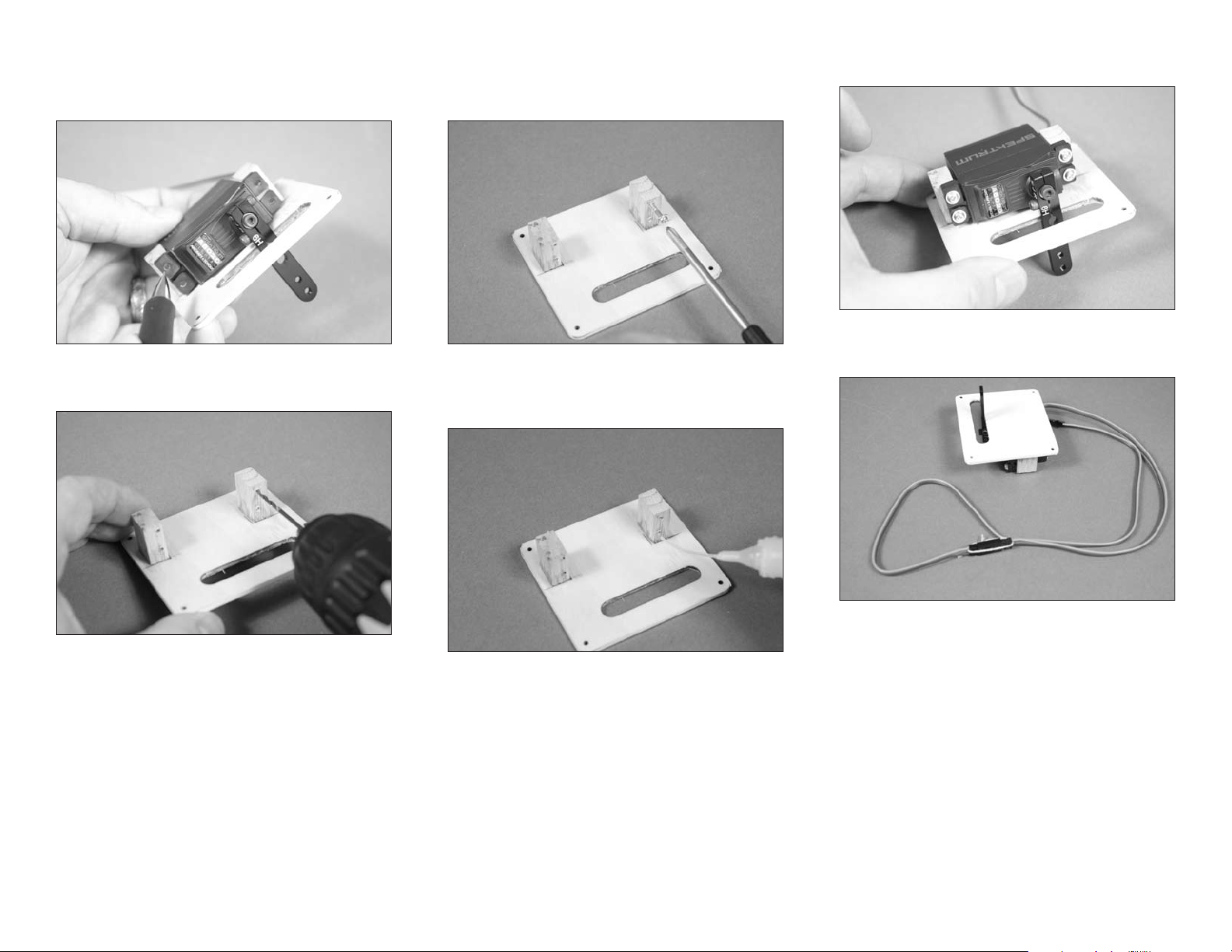
9. Place the servo between the blocks. Position
the servo so there is a 1/32-inch (.5mm) gap between the
servo and cover. Use a pencil to mark the location for the
servo mounting screws on the servo mounting blocks.
10. Use a 5/64-inch (2mm) drill bit to drill the
four holes for the servo mounting screws.
11. Use a #1 Phillips screwdriver to thread
a servo mounting screw into each of the holes to cut
threads in the surrounding wood. Remove the screw before
proceeding to the next step.
12. Apply 2–3 drops of thin CA in each hole
to harden the surrounding wood. Allow the CA to cure
before proceeding.
13. Use four servo mounting screws and a #1
Phillips screwdriver to secure the servo in position.
14. Use string or dental floss to secure an
18-inch (457mm) servo extension to the aileron servo lead.
Note: Use a 3-inch (152mm) servo extension
when preparing the flap servos for installation.
7Hangar 9 33% Pawnee 80cc ARF
Page 8
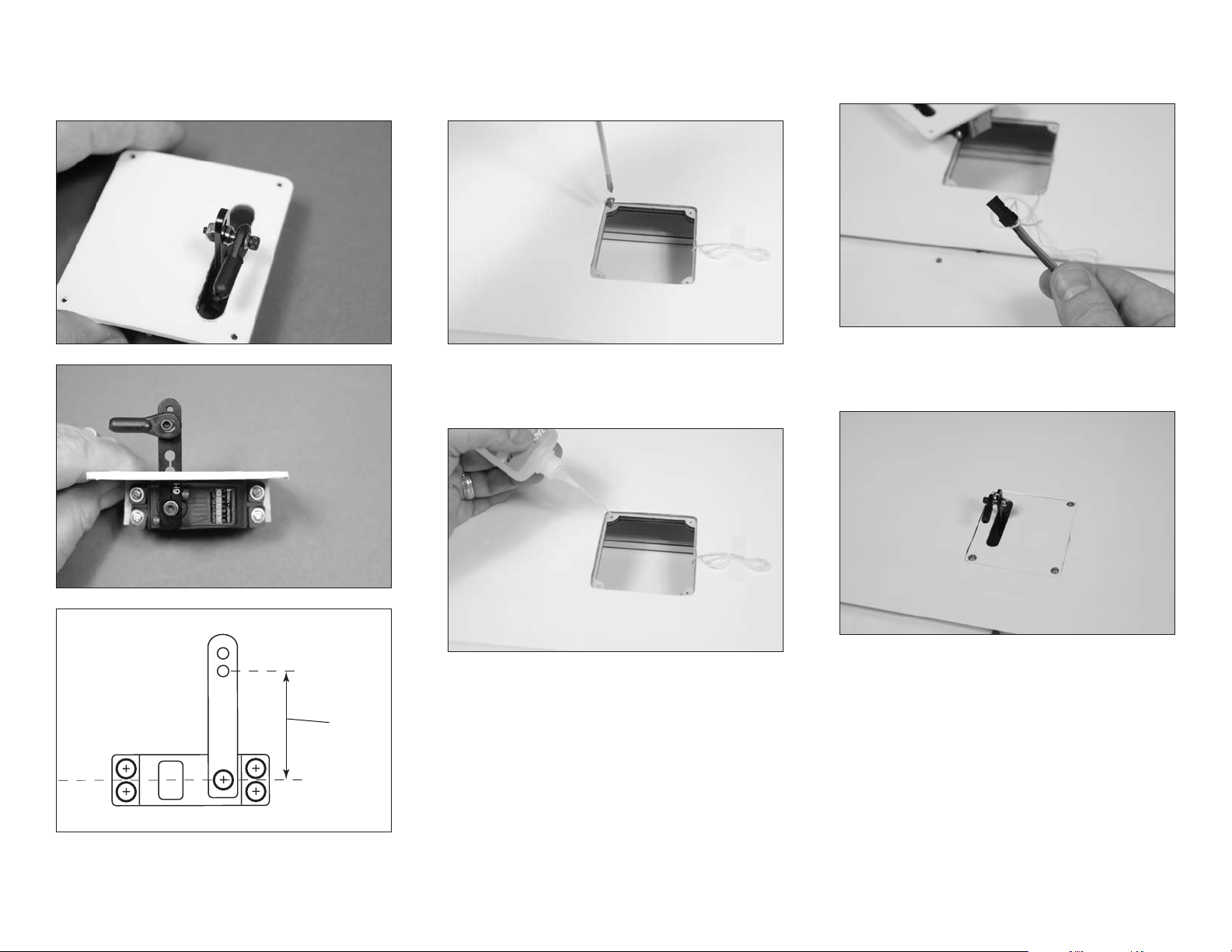
15. Use a 3/32-inch hex wrench and 1/4-inch
11/4-inch
(31mm)
open-end wrench to secure the ball end to the servo arm.
The servo arm is located in the inner hole, which is 11/4-inch
(31mm) from the center of the servo as shown.
16. Use a #1 Phillips screwdriver to thread a
2mm x 10mm wood screw into each of the holes to cut
threads in the surrounding wood. Remove the screw before
proceeding to the next step.
17. Apply 2–3 drops of thin CA in each hole
to harden the surrounding wood. Allow the CA to cure
before proceeding.
18. Tie the string to the end of the servo
extension. Use the string to pull the servo extension through
the wing to the opening for the flap servo.
19. Secure the aileron servo cover in the wing
using four 2mm x 10mm sheet metal screws and a #1
Phillips screwdriver.
8 Hangar 9 33% Pawnee 80cc ARF
Page 9
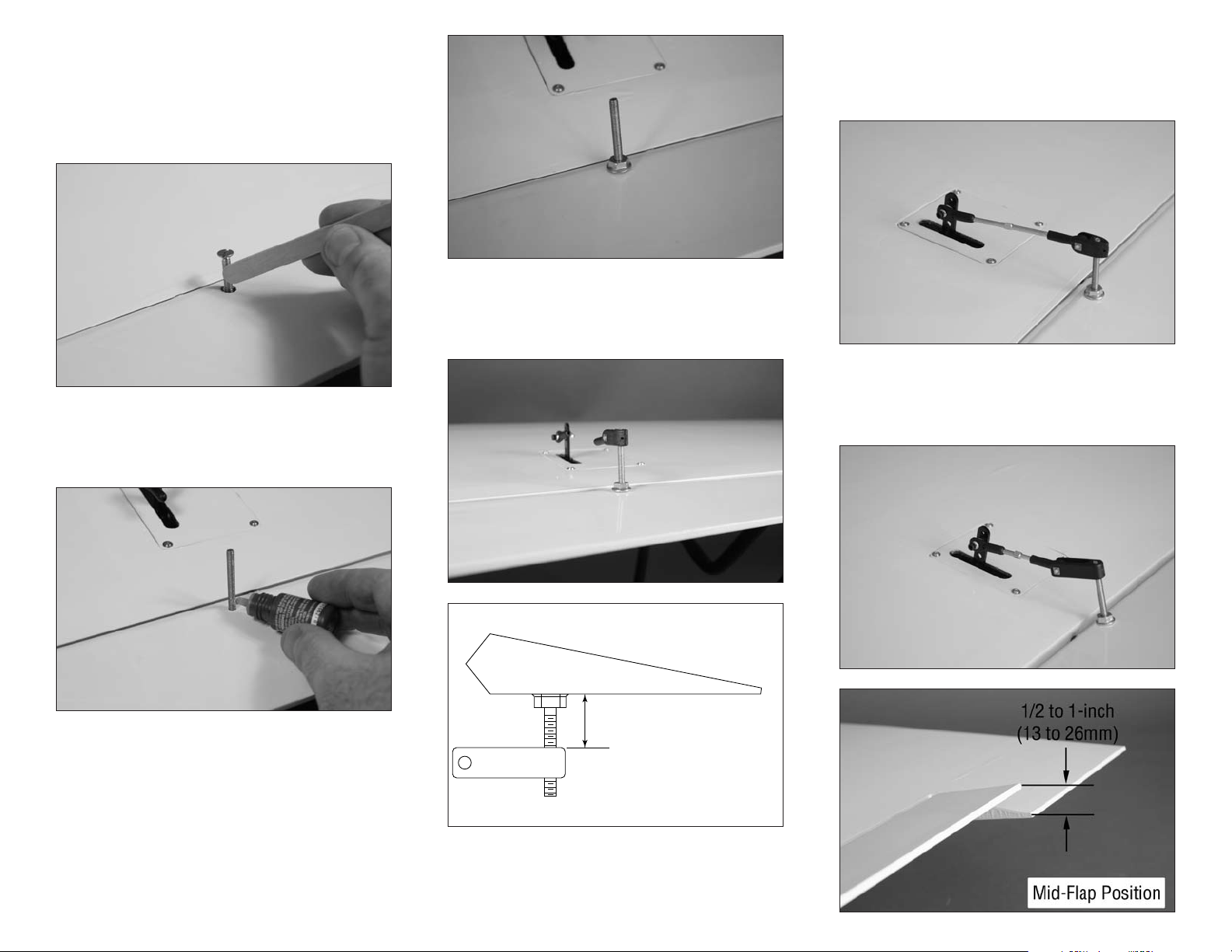
20. Slide the 8-32 x 2
*Drawing not to scale
11/8-inch (28.5mm)
machine screw into the hole in the aileron. Mix a small
amount of 30-minute epoxy and apply it to the last 1/2inch (13mm) of the screw. Once the screw is in position,
Use isopropyl alcohol and a paper towel to remove any
excess epoxy.
1
/4-inch countersunk
21. Apply a drop of threadlock on the screw near
the aileron surface. Use an 11/32-inch open-end wrench to
tighten the 8-32 flanged nut against the wing to secure the
position of the screw.
24. Install the 4-40 x 3-inch adjustable link between the
control horn and ball end. With the servo centered, adjust
the link so the aileron is centered as well. Install the linkage
for both ailerons at this time.
22. Thread the short control horn on the screw
for the aileron until it is 11/8-inch (29mm) from the control
surface as shown. Use the short control horn for the aileron,
and the long control horn for the flaps.
25. Use a 4-40 x 2-inch adjustable link for the flap
servo installation. Adjust the linkage to achieve the mid-flap
position as shown. The servo horn can be angled toward the
leading edge to achieve mechanical differential.
23. Repeat Steps 2 through 22 to install the
remaining aileron servos, as well as the flap servos.
9Hangar 9 33% Pawnee 80cc ARF
Page 10
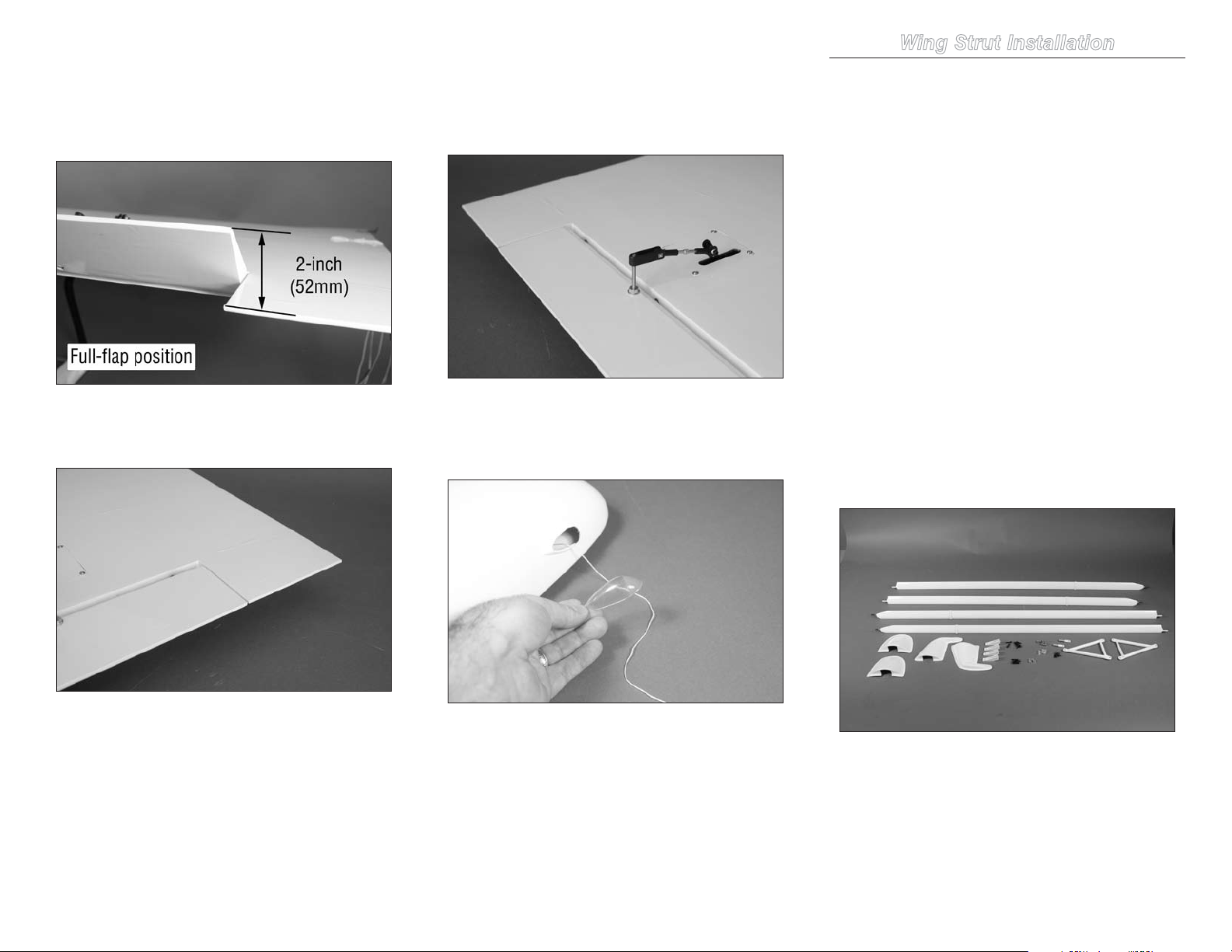
Note: If you are using a 2-position flap
switch, still set the center position as a starting
point for the flap linkage installation.
26. Next, set the full-flap position Use the travel
adjustment to set the down flap position as shown.
27. Set the flap switch to the up flap position. Use the
travel adjustment to move the servo so the flap is aligned
with the wing as shown.
28. Install the remaining 4-40 x 2-inch adjustable link
for the opposite flap servo. Adjust the linkage so when the
transmitter is set to the up flap position, the flap is aligned
with the wing. The mid and down flap positions will then
match the opposite flap without any additional adjustments
to the radio.
29. (Optional) A clear lens and a string have been
provided if a lighting system is to be installed in the wing.
Use canopy glue to secure the lens to the wing to either
cover the opening, or to finish off the lighting system.
Wing Strut Installation
Required Parts
Wing panel (right and left) Strut pin (6)
Strut pin clip (6) Safety tubing (6)
4-40 lock nut (4) Wing strut support (2)
Wing strut mount (4)
Wing strut, long (right and left)
Wing strut, short (right and left)
Threaded wing strut fitting (2)
4-40 x 1/2-inch socket head cap screw (8)
4-40 x 5/8-inch socket head cap screw (4)
Wing strut cover, front (right and left)
Wing strut cover, rear (right and left)
Required Tools and Adhesives
Hex wrench: 3/32-inch Threadlock
Nut driver: 1/4-inch Canopy glue
Low-tack tape
1. Locate the items necessary to install the struts. You
will also need the left and right wing panels for this section
of the manual.
10 Hangar 9 33% Pawnee 80cc ARF
Page 11
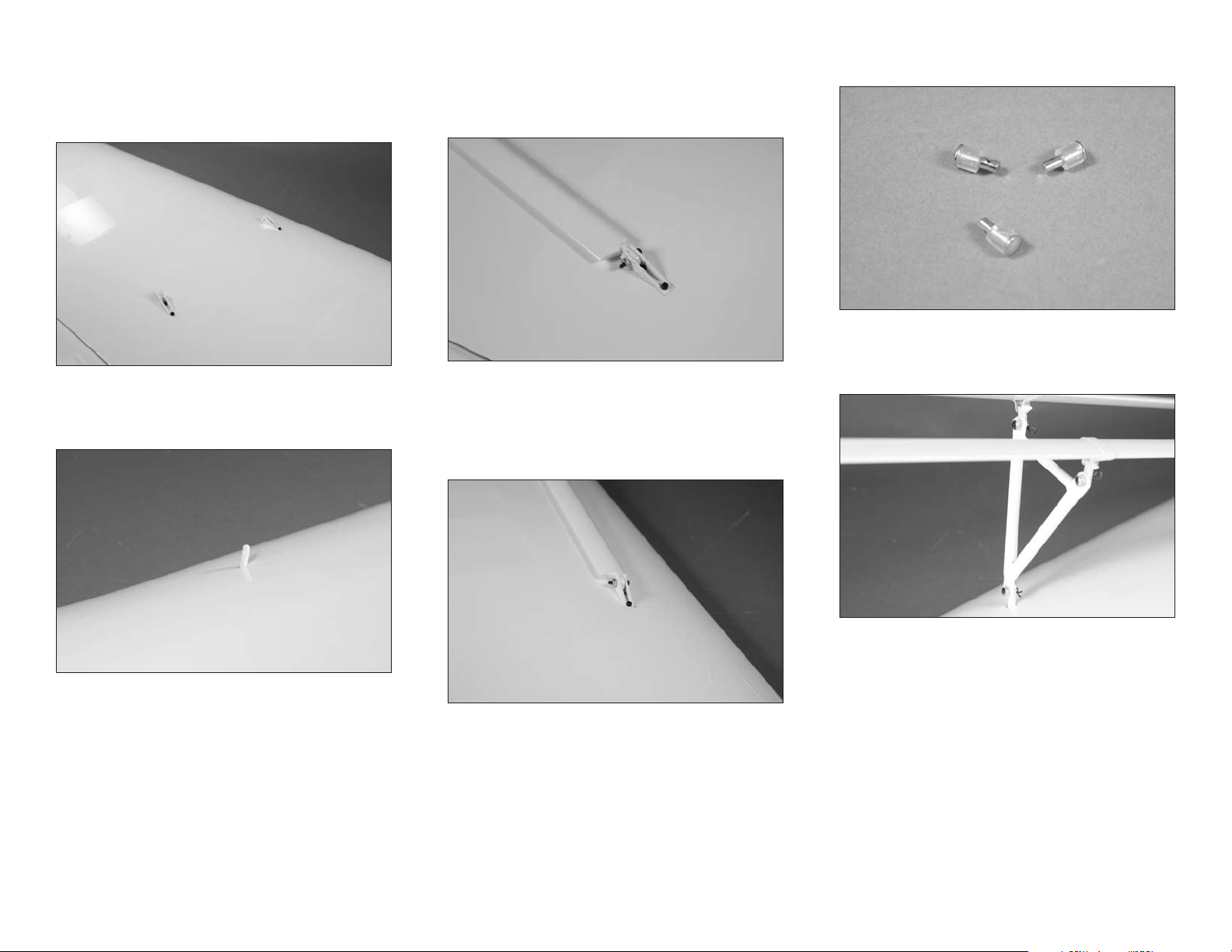
Note: Always use threadlock on metal-to-metal
fasteners to prevent them from vibrating loose.
2. Attach two wing strut mounts to wing using 4-40 x
1/2-inch socket head cap screw and 3/32-inch hex wrench.
3. Install the threaded wing strut fitting in the wing so
threads are flush to the wing surface. It will be at an angle
when installed so it aligns with the strut support.
4. Attach long wing strut to rear fitting with 4-40 x 5/8-
inch socket head cap screw and 4-40 lock nut. Use 1/4-inch
nut driver and 3/32-inch hex wrench to tighten hardware.
Make sure the airfoil on strut matches wing and jury strut
fitting faces to wing.
5. Attach short wing strut to front fitting with 4-40
x 5/8-inch socket head cap screw and 4-40 lock nut. Use
1/4-inch nut driver and 3/32-inch hex wrench to tighten
hardware. Make sure the airfoil on strut matches wing, and
jury strut fitting faces to wing.
6. Slide safety tubing onto the strut pin. Prepare three
pins at this time.
7. Attach jury strut with the three pins prepared in
previous step and three strut pin clips. The jury strut angles
slightly forward from rear strut as shown.
11Hangar 9 33% Pawnee 80cc ARF
Page 12

8. Use canopy glue to glue the front and rear wing
strut covers to the wing. Use low-tack tape to hold the
covers in position until the glue cures.
9. Repeat steps 2 through 8 to install the remaining strut
to the opposite wing panel.
Rudder and Elevator Servo Installation
Required Parts
Fuselage Servo with hardware (3)
Rudder cable (2) Ball end with hardware (2)
Cable fitting (2) #4 washer (3)
Cable crimp (2) Receiver
Receiver battery Transmitter
String or dental floss Hook and loop strap
24-inch (610mm) servo extension
36-inch (915mm) servo extension (3)
4-40 x 1/2-inch socket head cap screw (3)
2mm x 8mm sheet metal screw (8)
Aluminum Servo Arm, 3-inch (152mm)
Aluminum Servo Arm, 1
Required Tools and Adhesives
Crimping tool Phillips screwdriver: #1
Fuel tubing Nut driver: 1/4-inch
Pliers Threadlock
Thin CA Hex wrench: 3/32-inch
1. Locate the items necessary to install the elevator and
rudder servos in the fuselage. You will also need to have the
fuselage for this section of the manual.
1
/2-inch (38mm) (2)
2. Center the rudder servo. Attach the 3-inch (152mm)
servo arm to the rudder servo using the hardware provided
with the arm and servo.
3. Locate the rudder cable and pass one end of the
cable through the brass crimp.
12 Hangar 9 33% Pawnee 80cc ARF
Page 13

4. The cable then goes through the hole in the cable
fitting. Run the cable back through the crimp
6. Pull the slack cable taut. Use a crimping tool to
secure the cable and crimp in position.
7. Thread the cable fitting in the ball end. To make
sure the fitting is secure, turn the fitting 12 rotations in
the ball end.
9. Use a 3/32-inch hex wrench and 1/4-inch open-end
wrench to secure the two ball ends to the rudder servo arm.
Position the ball ends so they are 11/4-inch (31mm) from the
center of the horn, or in the first hole in from the end.
10. Use string or dental floss to secure a 36-inch
(915mm) servo extension to the rudder servo lead. Mark the
lead so it can be easily identified when the servo is installed
in the fuselage.
5. Loop the cable back through the crimp. This will
make the cable secure when it is crimped in the next step.
8. Repeat steps 3 through 7 to prepare a second ball end
and cable.
13Hangar 9 33% Pawnee 80cc ARF
Page 14

11. Repeat step 10 to secure a 36-inch (915mm) extension
on each of the elevator servos. Again, remember to mark the
leads of the servos so they can be easily identified.
12. Remove the battery and servo hatch covers from the
rear of the fuselage. Set the covers aside in a safe location.
They will be installed later in this section of the manual.
13. Installing the screws for the servos can be difficult.
Use a small piece of fuel tubing to hold the servo mounting
screw on a #1 Phillips screwdriver so it can be installed in
the fuselage.
14. Thread the servo mounting screw into the holes for
the rudder and elevator servos. Remove the screw before
proceeding to the next step.
15. Place 2–3 drops of thin CA in each hole to harden the
surrounding wood.
16. Mount the elevator servos in the fuselage using a #1
Phillips screwdriver and the screws supplied with the servos.
The servos arms can then be installed through the side of
the fuselage. Access the pinch bolts on the servo horns by
using the radio to move the servo arms 45-degrees to gain
access through the slot in the fuselage. Make sure the servo
leads fall through the fuselage toward the cockpit. Note the
position of the servos in the fuselage.
17. Mount the rudder servo in the fuselage using a
#1 Phillips screwdriver and the screws supplied with the
servo. Make sure the servo lead falls through the fuselage
toward the cockpit. Note the position of the rudder servo
in the fuselage. Guide the cables for the rudder through the
openings in the sides of the fuselage. Note that the cables
cross inside the fuselage.
Note: Always use threadlock on metal-to-metal
fasteners to prevent them from vibrating loose.
14 Hangar 9 33% Pawnee 80cc ARF
Page 15

18. Secure the cover over the servos using two 2mm
x 8mm sheet metal screws and three 4-40 x 1/2-inch
socket head cap screws. Use a #4 washer on each of the
4-40 screws. Tighten the sheet metal screws using a #1
Phillips screwdriver, and a 3/32-inch hex wrench for the
4-40 screws.
Landing Gear Installation
Required Parts
Fuselage Landing gear shock (2)
Main wheel (2) Landing gear bracket (4)
Wheel axle (2) Shock end (2)
8-32 lock nut (6) #8 washer (16)
#8 lock washer (2)
8-32 x 3/4-inch socket head cap screw (10)
8-32 x 1-inch socket head cap screw (4)
8/32 x 2-inch socket head cap screw (2)
6-32 x 1/4-inch setscrew (2)
Wheel collar with setscrew (2)
Main landing gear (right and left)
Required Tools and Adhesives
Threadlock Light machine oil
Flat blade screwdriver
Hex wrench: 1.5mm, 5/64-inch, 1/8-inch
Open-end wrench: 11/32-inch
1. Locate the items necessary to install the landing gear.
You will also need the fuselage for this section of
the manual.
2. Use a 5/64-inch hex wrench to remove the two screws
that secure the hatch to the fuselage. Remove the hatch and
set it aside in a safe location.
15Hangar 9 33% Pawnee 80cc ARF
Page 16

Note: Always use threadlock on metal-to-metal
fasteners to prevent them from vibrating loose.
3. Use four 8-32 x 3/4-inch socket head cap screws
and four #8 washers to attach the two landing gear brackets
to the bottom of the fuselage. Leave the screws slightly
loose so the gear can be installed. Tighten the screws using
a 1/8-inch hex wrench.
4. Use two 8-32 x 1-inch socket head cap screws,
four #8 washers and two 8-32 lock nuts to attach the main
landing gear to the brackets. Use a 1/8-inch hex wrench and
11/32-inch open-end wrench to tighten the hardware. Make
sure not to over-tighten the hardware as the gear must move
freely in the brackets.
5. Fully tighten the screws that secure the landing gear
brackets to the fuselage at this time using a 1/8-inch hex
wrench. Double-check that the gear can still move freely in
the brackets. If not, adjust the hardware as necessary.
Note: Always use threadlock on metal-to-metal
fasteners to prevent them from vibrating loose.
6. Thread the shock end on the shock. Screw the end
on so the threads are flush to the inside of the bracket. You
must use threadlock on the shock end to prevent it from
vibrating loose over time.
7. Attach the shock end to the main landing gear
using an 8/32 x 1-inch socket head cap screw and 8/32 lock
nut. Use an open-end 11/32-inch wrench and 1/8-inch hex
wrench to tighten the hardware. Check to make sure the
shock can pivot on the gear, and if not, adjust as necessary
until if can move freely.
Note: Always use threadlock on metal-to-metal
fasteners to prevent them from vibrating loose.
8. Slide a #8 lock washer, then a #8 washer on an
8/32 x 2-inch socket head cap screw. Slide the screw
through the bushing, then on through the hole in the top of
the shock. The screw then threads into a blind nut that has
been installed in the fuselage. Tighten the screw using a
1/8-inch hex wrench.
16 Hangar 9 33% Pawnee 80cc ARF
Page 17

Note: Always use threadlock on metal-to-metal
fasteners to prevent them from vibrating loose.
9. Slide the wheel collar on the axle. The flat on the
axle will be the one closest to the end of the axle. Use a
1.5mm hex wrench to tighten the setscrew in the wheel
collar on the flat of the axle.
10. Remove the hub cap from the wheel using a small
flat blade screwdriver. Place a drop of light machine oil on
the axle, then slide the axle through the wheel from the side
with the hub cap as shown.
Note: Always use threadlock on metal-to-metal
fasteners to prevent them from vibrating loose.
11. Slide the axle into the gear. Use a 6/32 x 1/4-inch
setscrew and 5/64-inch hex wrench to secure the axle in
position. Make sure to tighten the setscrew on the flat of
the axle, and that the wheel can rotate freely on the axle.
Once the axle is secure, place the hub cap back in position
on the wheel.
Hint: Place a drop of silicone adhesive
on the inside edge of the hub cap if you
find it is not secure when in position.
Stabilizer Installation
Required Parts
Fuselage assembly Ball end with hardware (2)
#8 washer (4)
Stabilizer assembly (right and left)
8-32 x 1
Aluminum stabilizer tube, short
Aluminum stabilizer tube, long
Required Tools and Adhesives
Hex wrench: 3/32-inch, 1/8-inch
Threadlock Open-end wrench: 1/4-inch
1. Locate the items to attach the stabilizer halves to the
fuselage. You will also need the fuselage, as well as the left
and right stabilizers for this section of the manual.
1
/4-inch socket head cap screw (4)
12. Repeat steps 3 through 11 to install the remaining
landing gear and wheel.
2. Use a 3/32-inch hex wrench and 1/4-inch open-end
wrench to attach the ball end to the top side of the servo
horn. Install both ball ends at this time.
17Hangar 9 33% Pawnee 80cc ARF
Page 18

11/4-inch
(31mm)
3. There is a right and left stabilizer and elevator
assembly. When installing them, make sure the countersunk
hole for the elevator control horn screw faces toward the top
of the airframe.
5. Slide the stabilizer assembly into the slot at the rear of
the fuselage.
Note: Always use threadlock on metal-to-metal
fasteners to prevent them from vibrating loose.
7. Slide the remaining stabilizer into position. Start the
screws that secure the stabilizer. Once all the screws have
been started, use a 1/8-inch hex wrench to fully tighten the
screws, securing the stabilizer to the fuselage.
4. Slide the aluminum tubes for the stabilizer into the
stabilizer. Note the longer tube is closer to the elevator as
shown in the photo below.
6. Use two 8-32 x 1
two #8 washers to keep the stabilizer half in position. Do not
tighten the screws at this time.
1
/4-inch socket head cap screws and
18 Hangar 9 33% Pawnee 80cc ARF
Page 19

Elevator Linkage Installation
11/8-inch (28mm)
*Drawing not to scale
Required Parts
Fuselage assembly 8-32 flanged nut (2)
Control horn with ball end (2)
8-32 x 2
4-40 x 4
Required Tools and Adhesives
Flat blade screwdriver Open-end wrench: 11/32-inch
Mixing cup Paper towels
Isopropyl alcohol Linkage wrench (optional)
1. Locate the items necessary to install the elevator
linkages. You will also need the fuselage assembly for this
section of the manual.
1
/4-inch countersunk machine screw (4)
1
/2-inch adjustable link (2)
Note: Always use threadlock on metal-to-metal
fasteners to prevent them from vibrating loose.
3. Use an 11/32-inch open-end wrench to tighten
the nut against the elevator to secure the screw. We
recommend using 30-minute epoxy on the screw as
described in the aileron and flap section of the manual.
Adjust the position of the control horn so it is 11/8-inch
(28mm) as shown in the drawing.
4. Install the 4-40 x 4
1
/2-inch adjustable link between
the control horn and ball end. With the servo centered,
adjust the link so the elevator is aligned with the stabilizer.
5. Repeat steps 2 through 4 for the remaining
elevator linkage.
2. Slide the 8-32 x 2
1
/4-inch countersunk machine
screw through the elevator from the top of the elevator.
Thread an 8-32 flanged nut on the screw. While using a flat
blade screwdriver to hold the screw, thread the control horn
on the screw.
19Hangar 9 33% Pawnee 80cc ARF
Page 20

Tail Wheel Installation
Required Parts
Fuselage assembly Tail gear assembly
Aluminum strut fitting #4 washer (2)
4-40 x 5/8-inch socket head cap screw (2)
Required Tools and Adhesives
Hex wrench: 3/32-inch Threadlock
1. Locate the items necessary to attach the tail wheel to
the fuselage. You will also need the fuselage for this section
of the manual.
Tail Strut Installation
Required Parts
Fuselage assembly Metal clevis (16)
Silicone clevis retainer (16) 4-40 nut (16)
Brass strut fitting (14) 4-40 lock nut (6)
#4 washer (12)
4-40 x 1-inch socket head cap screw (6)
4-40 x 11
4-40 x 11
Required Tools and Adhesives
Hex wrench: 3/32-inch Threadlock
Pliers
Open-end wrench: 3/16-inch, 1/4-inch
1. Locate the items necessary to install the tail struts. You
will also need the fuselage for this section of the manual.
5
/8-inch threaded rod (6)
7
/8-inch threaded rod (2)
3. Use six 4-40 x 1-inch socket head cap screws, six
4-40 lock nuts and twelve #4 washers to attach the brass
strut fittings to the fin and stabilizer. The larger hole is used
to attach the strut fitting, while the smaller hole is used to
attach the clevises. Tighten the hardware using a 3/32-inch
hex wrench and 1/4-inch open-end wrench.
Note: Always use threadlock on metal-to-metal
fasteners to prevent them from vibrating loose.
2. Use two 4-40 x 5/8-inch socket head cap screws and
a 3/32-inch hex wrench to secure the tail gear assembly and
strut fitting to the fuselage as shown.
20 Hangar 9 33% Pawnee 80cc ARF
2. Use pliers to make a slight bend in each of the brass
strut fittings.
Page 21

4. Attach the last two brass strut fittings to the bottom
of the fuselage by removing the screws that hold the
servo cover in position. Tighten the screws using a 3/32hex wrench.
5. Thread a 4-40 nut on each of the threaded rods. After
sliding a silicone clevis retainer on each of the clevises,
thread the clevis on the rod until the end of the rod can be
seen between the forks of the clevis. Make sure to set aside
the two longer 4-40 x 11
be installed in the correct location on your model.
7
/8-inch threaded rods so they can
Note: Always use threadlock on metal-to-metal
fasteners to prevent them from vibrating loose.
6. Attach the rods to the brass strut fittings on the
stabilizer. Adjust each rod so they fit to their specific location
without forcing them into position. The longer 4-40 x
7
/8-inch threaded rods are used on the underside of the
11
stabilizer toward the rear of the fuselage. Once all the rods
are installed, use a 3/16-inch open-end wrench to tighten the
4-40 nuts against the clevises to keep them from moving.
Slide the clevis retainer over the clevises to keep them from
opening accidentally in flight.
Rudder Preparation
Required Parts
Rudder 8-32 flanged nut (2)
Rudder tiller arm 8-32 x 4-inch threaded rod
#4 x 5/8-inch sheet metal screw (2)
Control horn with ball end (2)
Required Tools and Adhesives
Phillips screwdriver: #1 Pin vise
Thin CA Felt-tipped pen
Drill bit: 1/16-inch (1.5mm)
Open-end wrench: 11/32-inch
1. Locate the items to prepare the rudder for installation
on the fuselage. You will also need to have the rudder for
this section of the manual.
Note: Always use threadlock on metal-to-metal
fasteners to prevent them from vibrating loose.
2. Insert the 8-32 x 4-inch threaded rod into the hole in
the rudder. Thread an 8-32 flanged nut on either side of the
rudder to secure the threaded rod.
21Hangar 9 33% Pawnee 80cc ARF
Page 22

3. Measure the rod to make sure it is centered in the
11/8-inch (28mm)
*Drawing not to scale
rudder as shown
4. Thread a control horn on each end of the threaded rod
so the measurement from the control surface to the clevis is
11/8-inch (28mm) as shown in the drawing.
5. Position the rudder tiller arm on the bottom of the
rudder. Use a felt-tipped pen to mark the locations for the
two mounting screws.
6. Use a pin vise and 1/16-inch (1.5mm) drill bit to drill
the two holes for the tiller arm mounting screws.
7. Use a #1 Phillips screwdriver to thread a #4 x 5/8-inch
sheet metal screw in each of the holes drilled in the previous
step to cut threads in the surrounding wood. Remove the
screw and apply 2–3 drops of thin CA in each hole to harden
the threads.
8. Secure the rudder tiller arm using two #4 x 5/8-inch
sheet metal screws and a #1 Phillips screwdriver.
22 Hangar 9 33% Pawnee 80cc ARF
Page 23

Rudder Installation
Required Parts
Fuselage assembly Tail wheel spring (2)
Brass crimp, cable (2) Cable fitting (2)
Pin hinge (4)
Brass crimp, tail wheel spring (4)
Required Tools and Adhesives
Petroleum jelly 30-minute epoxy
Toothpicks Hobby knife with #11 blade
Pliers Crimping tool
1. Locate the items to attach the rudder to the fuselage
You will also need to rudder and fuselage assemblies for this
section of the manual.
3. Place the hinges in the rudder. When positioned to full
throw, they will be perpendicular to the hinge line. They also
will be inserted so the hinge point is aligned with the hinge
line of the rudder. Use a hobby knife and #11 blade to trim
the rudder as necessary to fit the hinges.
4. Use a toothpick and 30-minute epoxy to glue the
hinges in the rudder. Make sure to apply epoxy to both
the hinges and into the holes in the rudder. Use isopropyl
alcohol and a paper towel to remove any excess epoxy. Allow
the epoxy to fully cure before proceeding.
2. Apply a thin coat of petroleum jelly to the hinge
point of each of the four hinges. This will keep epoxy from
entering the hinge, which could restrict their movement.
5. Thread a cable fitting into each of the ball ends. To
make sure the fitting is secure, turn the fitting 12 rotations in
the ball end.
23Hangar 9 33% Pawnee 80cc ARF
Page 24

6. Test fit the rudder to the fin. Trim the holes as
necessary to fit the rudder tightly to the fin.
7. Use 30-minute epoxy to glue the hinges to the fin.
Allow the epoxy to fully cure before proceeding.
8. Use brass crimps to secure the cable to the cable
fittings. Make sure the radio system is on and the rudder
servo centered before using crimping pliers to secure the
crimps to the cable.
9. Use the smaller brass crimps to secure the tail wheel
springs to the rudder tiller arm and the tail wheel arm. Use
crimping pliers to secure the crimps in position.
Engine and Cowling Installation
Required Parts
Fuselage assembly Engine mount box
1/4-20 blind nut (4) 1/4-inch washer (4)
1/4-inch lock washer (4) Ball end with hardware (2)
#4 tapered washer (5) Foam disk (5)
Cowling Transmitter
Receiver Receiver battery
Servo with hardware Fuel tank assembly
Tie wrap, 12-inch (305mm) (2)
Aluminum servo arm, 1
18-inch (457mm) servo extension
4-40 x 1
3
/4-inch adjustable linkage
4-40 x 3/4-inch button head cap screw
4-40 x 1/2-inch button head cap screw (4)
Engine with hardware and accessories
1/4-20 x 1
1
/4-inch socket head screw (4)
Plywood engine mounting template
Required Tools and Adhesives
Drill Thin CA
Straight edge or ruler Phillips screwdriver: #1
30-minute epoxy Isopropyl alcohol
Epoxy brush Mixing cup
Mixing stick Pencil
Paper towel Side cutter
Open-end wrench: 1/4-inch
Hex wrench: 5/64-inch, 3/16-inch
Drill bit: 1/16-inch (1.5mm), 5/16-inch (8mm)
Linkage wrench (optional)
1
/2-inch (38mm)
24 Hangar 9 33% Pawnee 80cc ARF
Page 25

1. Locate the items necessary to install the engine. You
will also need the fuselage assembly and the cowling for this
section of the manual.
3. Remove the template and use a drill and 5/16-inch
(8mm) drill bit to enlarge the mounting holes. You will
also need to drill a hole for the fuel tubing suited to your
particular engine.
5. Thread the servo mounting screw into the holes for the
throttle servo. Remove the screw before proceeding to the
next step.
2. Tape the plywood template to the front of the engine
mount box. Make sure the top of the template faces the side
of the box with the opening for the throttle servo. Use a drill
and 1/16-inch (1.5mm) drill bit to drill the holes for your
particular engine.
Note: Always use threadlock on metal-to-metal
fasteners to prevent them from vibrating loose.
4. Use four 1/4-inch blind nuts, four 1/4-inch washers,
1
four 1/4-inch lock washers and four 1/4-20 x 1
head screws to secure the engine to the engine box. Tighten
the hardware using a 3/16-inch hex wrench.
/4-inch socket
6. Place 2–3 drops of thin CA in each hole to harden the
surrounding wood.
25Hangar 9 33% Pawnee 80cc ARF
Page 26

7. Install the grommets and brass eyelets in the throttle
servo. Secure the servo using a #1 Phillips screwdriver and
the hardware included with the servo. Make sure to prepare
and harden the holes as described through the earlier
sections of the manual for servo installation.
8. Attach the servo arm to the throttle servo. Install the
3
two ball links and the 4-40 x 1
the radio system to check the operation of the throttle servo
to make sure it operates the carburetor correctly.
/4-inch adjustable linkage. Use
9. Slide the engine mount box into the fuselage as shown.
10. Prepare the five cowl mounting screws using five
tapered washers, five foam disks, four 4-40 x 1/2-inch
button head screws and one 4-40 x 3/4-inch button head
screw. Note that the tapered washers will have the cone
facing out toward the head of the screw.
11. Slide the cowl into position and secure it using the
screws prepared in the previous step. The longer 4-40 x
3/4-inch screw is used to secure the cowl at the top-center
of the cowl. Use a 5/64-inch hex wrench to tighten the cowl
mounting screws.
12. Use a straight edge on the drive washer of the engine
to check the gap for the spinner. Adjust the position of the
engine box in the fuselage until there is a 3/32-inch (2mm)
gap between the straight edge and cowl as shown.
Note: The previous step only works when using
a spinner with a flat backplate. If the backplate
of your particular spinner will be recessed on
the driver washer, use the backplate to set the
gap between the cowl and spinner backplate.
26 Hangar 9 33% Pawnee 80cc ARF
Page 27

13. Carefully remove the cowl so as not to disturb the
position of the engine. Use a pencil to transfer the edge of
the fuselage in the engine box so it can be returned to its
location after it is remove from the fuselage.
14. Use 30-minute epoxy to secure the engine mounting
box in the fuselage. Make sure to apply epoxy to all surfaces
that will come in contact with each other on both the engine
mounting box and fuselage. Slide the engine mounting box
back into position and use isopropyl alcohol and a paper
towel to remove any excess epoxy.
15. Secure the fuel tank in the airframe using two 12-inch
(305mm) tie wraps. Route the fuel lines to the engine and
out of the bottom of the fuselage. Make sure to secure the
fuel tube to the fuel inlet nipple of the engine to prevent it
from coming loose in flight.
Note: We use a Fuel Filler with a “T” Fitting and
Overflow Fitting (HAN116) to allow fueling of the
model without the necessity of removing the cowl.
16. Complete the engine installation by installing the
mufflers and any other accessories necessary to operate your
engine. Place the cowl on the airframe and trim as necessary
to clear the exhaust and accessories. Once the cowl is secured
to the fuselage, install the propeller and spinner.
Receiver and
Switch Harness Installation
Required Parts
Fuselage assembly Hook and loop strap
Foam rubber (not included) Receiver
Switch harness
12-inch (305mm) servo extension (4)
Hook and loop tape (not included)
Required Tools and Adhesives
Phillips screwdriver: #1 Hobby knife with #11 blade
Scissors
1. Open the door to the cockpit by squeezing the two
screws together and pulling the door open. Remember to
squeeze the screws together to close the door as well.
Hint: Place a drop of canopy glue on
the cowl mounting screws to help keep
them from vibrating loose in flight.
27Hangar 9 33% Pawnee 80cc ARF
Page 28

2. Use foam rubber and a hook and loop strap to
secure the receiver in the fuselage. Make sure to plug the
servos into the correct ports of the receiver, as well as
the 12-inch (305mm) extensions into the aileron and flap
ports of the receiver.
4. Use a hobby knife with a #11 blade to remove the
covering from the fuselage for the switch harness. Mount the
harness using the hardware provided with the harness.
Wing Installation
Required Parts
Fuselage assembly #8 washer (4)
Strut end (4) 4mm nut (4)
Strut pin (4) Strut pin clip (4)
Safety tubing (4)
Wing assembly (right and left)
Aluminum wing joiner (A and B)
1/4-20 x 2-inch nylon wing bolt
8-32 x 3/4-inch socket head cap screw (4)
Strut attachment mount (2)
Required Tools and Adhesives
Open-end wrench: 7mm Hex wrench: 1/8-inch
Threadlock
3. Use hook and loop tape (not included) to mount
the remote receiver as far away from the main receiver as
possible. Make sure the antenna on the remote receiver
is positioned vertically in comparison to the horizontal
positioning of the main receiver antenna.
1. Locate the items necessary to attach the wing panels
to the fuselage. You will also need the fuselage assembly,
as well as the right and left wing panels for this section of
the manual.
Note: Multiple locations have been provided
for the switch harness installation. Use a location
that best suits your radio installation, battery
and receiver positioning in the fuselage.
28 Hangar 9 33% Pawnee 80cc ARF
Page 29

Note: Always use threadlock on metal-to-metal
Top of airframe
fasteners to prevent them from vibrating loose.
2. Use two 8-32 x 3/4-inch socket head cap screws
and two #8 washers to secure the strut attachment mount in
position. Note that the mount will angle down slightly toward
the wing. Use a 1/8-inch hex wrench to tighten the screws.
3. Thread a 4mm nut and a strut end on each of the
struts. The final position of the ends will be adjusted once
the wing is on the fuselage.
4. Slide the aluminum wing joiner into the pocket in
the wing. Slide the joiner in only as far as it will easily slide,
as forcing it could cause damage to the wing. Note the joiner
faces up toward the top of the wing.
5. Slide the wing into position on the fuselage. Make
sure to guide any wiring from the wing into the fuselage
so the wing panel will rest tightly against the fuselage. Use
two 1/4-20 x 2-inch nylon wing bolts to secure the wing to
the fuselage.
Note: Always use threadlock on metal-to-metal
fasteners to prevent them from vibrating loose.
6. Adjust the position of the strut ends so they align
with the strut attachment mount on the wing. Once the pins
have been installed, place a drop of threadlock on the thread,
then use a 7mm open-end wrench to tighten the 4mm nuts
against the ends to secure the ends in position.
7. Repeat steps 2 through 6 to attach the remaining wing
panel to the fuselage.
29Hangar 9 33% Pawnee 80cc ARF
Page 30

Center of Gravity
An important part of preparing the aircraft for flight is
properly balancing the model.
CAUTION: Do not inadvertently skip this step!
Before balancing your model, make sure it is fully assembled
and ready for flight. Balance your model with the fuel tank
empty.
The recommended Center of Gravity (CG) location for your
model is 81/2-inch to 9-inch (216mm–229mm) located at the
wing root near the fuselage. Measure back from the leading
edge as shown and mark the location of the CG on the top of
the wing with a felt-tipped pen.
With a helper, lift the aircraft with your index finger at the
location marked on the wing. If the nose of your aircraft
hangs low, add weight to the rear of the aircraft. If the tail
hangs low, add weight to the nose of the aircraft. Stick-on
weights are available at your local hobby store and work well
for this purpose.
After the first flights, the CG position can be further adjusted
for your personal preference.
Note: The receiver battery can be located in multiple
locations in your aircraft. Although the location
shown is for the installation of the recommended
engine, please locate the battery in the fuselage
to achieve the correct Center of Gravity without
adding additional weight to your aircraft.
1. Secure a 24-inch (610mm) servo extension on the
batter pack lead. Wrap the battery in foam and secure its
location using a hook and loop strap.
2. Once the receiver battery has been installed, use six
2mm x 8mm sheet metal screws and a #1 Phillips screwdriver
to secure the cover over the battery compartment.
Control Throws
Setting the control throws for your model does require some
attention to detail. To correctly set the throws, it is highly
suggested to use the following procedure to achieve the
greatest mechanical advantage from your servos:
1. Determine the maximum amount of control surface
throw from the throws listed. Use the high-rate throws to
set the maximum amount of throw, then use your computer
radio for the lower rate listed.
2. Set the Travel Adjust to about 15% under the max.
(On a JR transmitter, that is 135%.) Make sure to set both
directions during this process.
3. Adjust the position of the clevis on the control horn
and position of the ball link on the servo arm to achieve
the high rate throws listed. It is highly recommended not
to change the position on the servo arm unless absolutely
necessary. Use Travel Adjust (ATV) to finalize the throws
(that is why we left a little margin in the percentages).
4. If setting a dual elevator or aileron, match the linkage
locations. Increase or decrease the Travel Adjust (ATV) a
few points as necessary to fine-tune the throws to match
up left and right sides and up and down throws so all is
symmetrical.
This is all necessary to tune the mechanical advantage
as best as possible. When setting up your model, the
mechanical advantage will be less because of the large
throws, and thus, the servo will work harder and wear faster.
Using an insufficient servo for the job, or trying to get too
much throw, will cause something to give; probably the
servo.
There isn’t an exact geometry to the linkage, as it depends
on how much throw each individual modeler requires. The
linkage geometry should always be maximized so the servo
isn’t working any harder than it has to.
30 Hangar 9 33% Pawnee 80cc ARF
Page 31

Aileron:
High-Rate:
Up: 11/2-inches 38mm
Down: 1-inches 26mm
Elevator:
High-Rate:
Up: 13/4-inches 45mm
Down: 11/4-inches 32mm
Rudder:
High-Rate:
Right: 2-inches 52mm
Left: 2-inches 52mm
Flap:
Mid: 1-inches 26mm
Full: 2-inches 52mm
These are general guidelines measured from our own flight
tests. You can experiment with higher rates to match your
preferred style of flying.
Travel Adjust, Sub-Trim and Dual Rates are not listed and
should be adjusted according to each individual model and
preference.
Note: We highly recommend re-binding the radio system
once all the control throws are set. This will keep the servos
from moving to their endpoints until the transmitter and
receiver connect.
Preight
For those of you who are veterans of large models, this
is old news; but to you newcomers to the world of large
models, this is very important information:
While many smaller models are not critical of proper battery
use, and are tolerant of improper control linkage setups and
flying techniques, large models are not. Don’t let that scare
you away from large models, however, they are truly one of
the best flying experiences in RC that money can buy. Please
pay particular attention to the following areas—
Maintain the proper mechanical advantage on all control
surface linkages.
Just as with unsealed hinge gaps, mechanical advantage is
often another cause of flutter. Please follow the control horn
and servo arm lengths recommended in this manual. Shorter
arms on the servo or longer control horns on the elevator
and ailerons are fine, but do not try to go the other way to
increase throw. It can cause flutter or servo failure on the
Pawnee. The recommended linkage setups are more than
adequate to achieve full 3D throws.
Check the radio installation and make sure all the control
surfaces are moving correctly (i.e. the correct direction and
with the recommended throws). Test run the engine and
make sure it transitions smoothly from idle to full throttle
and back. Also ensure the engine is tuned according to the
manufacturer’s instructions, and it will run consistently at full
throttle when adjusted.
Check all the control horns, servo horns and clevises to
make sure they are secure and in good condition. Replace
any items that would be considered questionable. Failure of
any of these components in flight could mean the loss of
your aircraft.
Never attempt to make full-throttle dives!
Large models perform much more like full-size aircraft than
small models. If the airframe goes too fast, such as in a
high-throttle dive, it may fail.
Hardware checks
Double-check the setscrews in all control horns to be sure
they are very tight. Periodically check these to be sure they
have not loosened over time. Always use threadlock on
metal-to-metal fasteners.
Receiver battery selection
Be sure adequate batteries are used to power the receiver.
We recommended a minimum of 2700mAh capacity.
Range check
Always range check the radio system per the manufacturer’s
instructions before the initial test flight, as well as at
periodically scheduled intervals.
Check the voltage of the on-board packs
ALWAYS use an expanded scale voltmeter with a 1-amp
load to check the receiver battery packs and the ignition
pack before each and every flight. If there is any doubt that
the packs are questionable, DO NOT FLY until the packs are
recharged.
Range Test Your Radio
Before each flying session, and especially with a new model,
it is important to perform a range check. It is helpful to have
another person available to assist during the range check. If
you are using a Spektrum transmitter, please refer to your
transmitter’s manual for detailed instructions on the range
check process.
31Hangar 9 33% Pawnee 80cc ARF
Page 32

Safety Do’s and Don’ts for Pilots
• Consultlocallawsandordinancesbeforechoosinga
location to fly your aircraft.
• Checkallcontrolsurfacespriortoeachtakeoff.
• Donotflyyourmodelnearspectators,parkingareasor
any other area that could result in injury to people or
damage of property.
• Donotflyduringadverseweatherconditions.Poor
visibility can cause disorientation and loss of control of
your aircraft. Strong winds can cause similar problems.
• Donottakechances.Ifatanytimeduringflight
you observe any erratic or abnormal operation, land
immediately and do not resume flight until the cause of
the problem has been ascertained and corrected. Safety
can never be taken lightly.
• Donotflynearpowerlines.
Daily Flight Checks
• Checkthebatteryvoltageofthetransmitterbattery.Do
not fly below the manufacturer’s recommended voltage.
Doing so may cause your aircraft to crash.
When you check these batteries, ensure you have the
polarities correct on your expanded scale voltmeter.
• Checkallhardware(linkages,screws,nuts,andbolts)
prior to each day’s flight. Be sure that binding does not
occur and that all parts are properly secured.
• Ensureallsurfacesaremovinginthepropermanner.
• Performagroundrangecheckbeforeeachday’sflying
session.
• Priortostartingyouraircraft,turnoffyourtransmitter,
then turn it back on. Do this each time you start your
aircraft. If any critical switches are on without your
knowledge, the transmitter alarm will sound a warning.
Flying the Hangar 9
33% Pawnee 80cc ARF
Congratulations on purchasing your H9 Pawnee! We are
confident you will have a wonderful flying experience with
this incredibly designed aircraft. The Pawnee has fantastic
slow-speed flight characteristics, and you will enjoy using
the flaps for all sorts of aerobatic flight maneuvers and
shooting tons of touch and go’s.
PRE FLIGHT
Make sure all strut attachments are secure. Make sure all
stabilizer bolts are tight and linkages are secure. Check fuel
and battery levels. Make sure cockpit doors are closed and
secured properly. Once you have done your pre flight checks,
you’re ready to fly.
TAKE OFF
The Pawnee will take off at very low speeds. For initial
flights, we recommend using full throttle for the initial climb
out before reducing speed. Taxi model into the wind and do
a final control check before advancing the throttle slowly.
The Pawnee has a lot of development that went into the
undercarriage and it is designed so that it will track fairly
straight with a small amount of right rudder. Continue to
advance the throttle to 100% power until flying speed is
achieved. As mentioned, the Pawnee will want to fly, so
be ready for it to lift off quicker than you would expect for
a model this size. Once you have reached a safe altitude,
reduce power settings substantially depending on which
engine choice you have used. If using a 60cc engine, halfthrottle will be plenty for a scale cruse. With an 80 to 100cc
engine, you can fly on 1/3–1/4 power once initial climb out
has been achieved. The Pawnee also has a full scale working
undercarriage, so even the roughest field will be ok. In
testing, many takeoffs were done on extremely rough grass
fields with no problems.
LANDING
Landings are the most fun with the Pawnee. For the first
few landings, we recommend landing without flaps. Slowly
reduce power and position the aircraft off the end of the
runway approximately 100’ high and 200’ out. Continue
to reduce the power back to idle. The Pawnee, without
flaps, will have a fairly flat approach concluded with a very
slow touch down. It likes to three-point as well as wheel
land. If you want a guaranteed no-bounce landing, wheel
landings are better. The next step is to try the flaps. We
would recommend only using the first stage to start, same
approach as without flaps, except that you want to be a little
closer off the end of the runway when reducing the power to
idle on final approach. Now here is where the fun starts—
you will notice that you can do a slightly steeper approach
and touchdown speed will be even slower (about 20%
slower than with no flaps). When deploying the flaps, you
will notice no trim change. This is one of the characteristics
of the Pawnee, so all that will happen is a slight slowing of
the model when you deploy the flaps. The next landing is the
full-flap approach. Again, same sort of approach as before,
however, you need to be even closer on the final approach
before reducing the power settings to idle. With full-flap, the
Pawnee can come in real steep without increasing speed.
GENERAL FLYING
The Pawnee is a real pussy cat. In fact, it’s almost like a
trainer to fly. It is very difficult to stall. Some fun things to do
is simulated crop dusting; flying real low to the ground with
the first stage of flaps deployed. The Pawnee is also quite
aerobatic. It will loop and roll and do quite a variety of other
maneuvers. Spins, 4-point rolls, even rolling circles have
been performed on the prototypes.
We hope you enjoy your Pawnee as much as we have when
developing this great aircraft for Hangar 9.
• Checkthatalltrimleversareintheproperlocation.
• Allservopigtailsandswitchharnessplugsshouldbe
secured in the receiver. Make sure the switch harness
moves freely in both directions.
32 Hangar 9 33% Pawnee 80cc ARF
Page 33

Limited Warranty
WHAT THIS WARRANTY COVERS
Horizon Hobby, Inc. (“Horizon”) warrants to the original
purchaser that the product purchased (the “Product”) will be
free from defects in materials and workmanship at the date
of purchase.
WHAT IS NOT COVERED
This warranty is not transferable and does not cover (i)
cosmetic damage, (ii) damage due to acts of God, accident,
misuse, abuse, negligence, commercial use, or due to
improper use, installation, operation or maintenance, (iii)
modification of or to any part of the Product, (iv) attempted
service by anyone other than a Horizon Hobby authorized
service center, or (v) Products not purchased from an
authorized Horizon dealer.
OTHER THAN THE EXPRESS WARRANTY ABOVE, HORIZON
MAKES NO OTHER WARRANTY OR REPRESENTATION,
AND HEREBY DISCLAIMS ANY AND ALL IMPLIED
WARRANTIES, INCLUDING, WITHOUT LIMITATION,
THE IMPLIED WARRANTIES OF NON-INFRINGEMENT,
MERCHANTABILITY AND FITNESS FOR A PARTICULAR
PURPOSE. THE PURCHASER ACKNOWLEDGES THAT
THEY ALONE HAVE DETERMINED THAT THE PRODUCT
WILL SUITABLY MEET THE REQUIREMENTS OF THE
PURCHASER’S INTENDED USE.
PURCHASER’S REMEDY
Horizon’s sole obligation and purchaser’s sole and exclusive
remedy shall be that Horizon will, at its option, either (i)
service, or (ii) replace, any Product determined by Horizon
to be defective. Horizon reserves the right to inspect any
and all Product(s) involved in a warranty claim. Service or
replacement decisions are at the sole discretion of Horizon.
Proof of purchase is required for all warranty claims.
SERVICE OR REPLACEMENT AS PROVIDED UNDER THIS
WARRANTY IS THE PURCHASER’S SOLE AND EXCLUSIVE
REMEDY.
LIMITATION OF LIABILITY
HORIZON SHALL NOT BE LIABLE FOR SPECIAL,
INDIRECT, INCIDENTAL OR CONSEQUENTIAL DAMAGES,
LOSS OF PROFITS OR PRODUCTION OR COMMERCIAL
LOSS IN ANY WAY, REGARDLESS OF WHETHER SUCH
CLAIM IS BASED IN CONTRACT, WARRANTY, TORT,
NEGLIGENCE, STRICT LIABILITY OR ANY OTHER THEORY
OF LIABILITY, EVEN IF HORIZON HAS BEEN ADVISED OF
THE POSSIBILITY OF SUCH DAMAGES. Further, in no event
shall the liability of Horizon exceed the individual price of
the Product on which liability is asserted. As Horizon has
no control over use, setup, final assembly, modification
or misuse, no liability shall be assumed nor accepted for
any resulting damage or injury. By the act of use, setup
or assembly, the user accepts all resulting liability. If you
as the purchaser or user are not prepared to accept the
liability associated with the use of the Product, purchaser
is advised to return the Product immediately in new and
unused condition to the place of purchase.
LAW
These terms are governed by Illinois law (without regard to
conflict of law principals). This warranty gives you specific
legal rights, and you may also have other rights which vary
from state to state. Horizon reserves the right to change or
modify this warranty at any time without notice.
Warranty Services
QUESTIONS, ASSISTANCE, AND SERVICES
Your local hobby store and/or place of purchase cannot
provide warranty support or service. Once assembly, setup
or use of the Product has been started, you must contact
Horizon directly. This will enable Horizon to better answer
your questions and service you in the event that you may
need any assistance. For questions or assistance, please
direct your email to productsupport@horizonhobby.com, or
call 877.504.0233 toll free to speak to a Product Support
representative. You may also find information on our website
at www.horizonhobby.com.
INSPECTION OR SERVICES
If this Product needs to be inspected or serviced, please
use the Horizon Online Service Request submission process
found on our website or call Horizon to obtain a Return
Merchandise Authorization (RMA) number. Pack the Product
securely using a shipping carton. Please note that original
boxes may be included, but are not designed to withstand
the rigors of shipping without additional protection. Ship
via a carrier that provides tracking and insurance for lost
or damaged parcels, as Horizon is not responsible for
merchandise until it arrives and is accepted at our facility.
An Online Service Request is available at http://www.
horizonhobby.com under the Support tab. If you do not have
internet access, please contact Horizon Product Support to
obtain a RMA number along with instructions for submitting
your product for service. When calling Horizon, you will be
asked to provide your complete name, street address, email
address and phone number where you can be reached during
business hours. When sending product into Horizon, please
include your RMA number, a list of the included items, and a
brief summary of the problem. A copy of your original sales
receipt must be included for warranty consideration. Be sure
your name, address, and RMA number are clearly written on
the outside of the shipping carton.
Notice: Do not ship Li-Po batteries
to Horizon. If you have any issue
with a Li-Po battery, please
contact the appropriate Horizon
Product Support office.
33Hangar 9 33% Pawnee 80cc ARF
Page 34

WARRANTY REQUIREMENTS
For Warranty consideration, you must include
your original sales receipt verifying the proofof-purchase date. Provided warranty conditions have
been met, your Product will be serviced or replaced free
of charge. Service or replacement decisions are at the sole
discretion of Horizon.
NON-WARRANTY SERVICE
Should your service not be covered by warranty
service will be completed and payment will be
required without notication or estimate of the
expense unless the expense exceeds 50% of
the retail purchase cost. By submitting the item for
service, you are agreeing to payment of the service without
notification. Service estimates are available upon request.
You must include this request with your item submitted
for service. Non-warranty service estimates will be billed
a minimum of ½ hour of labor. In addition, you will be
billed for return freight. Horizon accepts money orders and
cashiers checks, as well as Visa, MasterCard, American
Express, and Discover cards. By submitting any item to
Horizon for service, you are agreeing to Horizon’s Terms and
Conditions found on our website http://www.horizonhobby.
com/Service/Request/.
UNITED KINGDOM
Horizon Hobby Limited
Units 1-4 Ployters Rd
Staple Tye
Harlow, Essex
CM18 7NS
United Kingdom
sales@horizonhobby.co.uk
+44 (0) 1279 641 097
GERMANY
Horizon Technischer Service
Hamburger Str. 10
25335 Elmshorn
Germany
service@horizonhobby.de
+49 4121 46199 66
FRANCE
Horizon Hobby SAS
14 Rue Gustave Eiffel
Zone d’Activité du Réveil Matin
91230 Montgeron
+33 (0) 1 60 47 44 70
UNITED STATES
(Electronics and engines)
Horizon Service Center
4105 Fieldstone Rd
Champaign, Illinois
61822 USA
productsupport@horizonhobby.com
877-504-0233
Online Repair Request visit:
www.horizonhobby.com/repairs
(All other products)
Horizon Product Support
4105 Fieldstone Rd
Champaign, Illinois
61822 USA
productsupport@horizonhobby.com
877-504-0233
34 Hangar 9 33% Pawnee 80cc ARF
Compliance Information for the
European Union
INSTRUCTIONS FOR DISPOSAL OF WEEE BY
USERS IN THE EUROPEAN UNION
This product must not be disposed of with other waste.
Instead, it is the user’s responsibility to dispose of their
waste equipment by handing it over to a designated
collection point for the recycling of waste electrical and
electronic equipment. The separate collection and recycling
of your waste equipment at the time of disposal will help to
conserve natural resources and ensure that it is recycled in
a manner that protects human health and the environment.
For more information about where you can drop off your
waste equipment for recycling, please contact your local city
office, your household waste disposal service or where you
purchased the product.
Page 35

Academy of Model Aeronautics
National Model Aircraft Safety Code
Effective January 1, 2011
A. GENERAL
A model aircraft is a non-human-carrying aircraft capable
of sustained flight in the atmosphere. It may not exceed
limitations of this code and is intended exclusively for
sport, recreation and/or competition. All model flights must
be conducted in accordance with this safety code and any
additional rules specific to the flying site.
1. Model aircraft will not be flown:
(a) In a careless or reckless manner.
(b) At a location where model aircraft activities are prohibited.
2. Model aircraft pilots will:
(a) Yield the right of way to all man-carrying aircraft.
b) See and avoid all aircraft and a spotter must be used when
appropriate. (AMA Document #540-D-See and Avoid Guidance.)
(c) Not fly higher than approximately 400 feet above ground
level within three (3) miles of an airport, without notifying the
airport operator.
(d) Not interfere with operations and traffic patterns at any
airport, heliport or seaplane base except where there is a mixed
use agreement.
(e) Not exceed a takeoff weight, including fuel, of 55 pounds
unless in compliance with the AMA Large Model Aircraft
program. (AMA Document 520-A)
(f) Ensure the aircraft is identified with the name and address or
AMA number of the owner on the inside or affixed to the outside
of the model aircraft. (This does not apply to model aircraft
flown indoors).
(g) Not operate aircraft with metal-blade propellers or with
gaseous boosts except for helicopters operated under the
provisions of AMA Document #555.
(h) Not operate model aircraft while under the influence of
alcohol or while using any drug which could adversely affect the
pilot’s ability to safely control the model.
(i) Not operate model aircraft carrying pyrotechnic devices which
explode or burn, or any device which propels a projectile or
drops any object that creates a hazard to persons or property.
Exceptions:
•FreeFlightfusesordevicesthatburnproducingsmokeandare
securely attached to the model aircraft during flight.
•Rocketmotors(usingsolidpropellant)uptoaG-seriessizemay
be used provided they remain attached to the model during flight.
Model rockets may be flown in accordance with the National
Model Rocketry Safety Code but may not be launched from model
aircraft.
•OfficiallydesignatedAMAAirShowTeams(AST)areauthorized
to use devices and practices as defined within the Team AMA
Program Document (AMA Document #718).
(j) Not operate a turbine-powered aircraft, unless in compliance
with the AMA turbine regulations. (AMA Document #510-A).
3. Model aircraft will not be flown in AMA sanctioned events, air
shows or model demonstrations unless:
(a) The aircraft, control system and pilot skills have successfully
demonstrated all maneuvers intended or anticipated prior to the
specific event.
(b) An inexperienced pilot is assisted by an experienced pilot.
4. When and where required by rule, helmets must be properly
worn and fastened. They must be OSHA, DOT, ANSI, SNELL or
NOCSAE approved or comply with comparable standards.
B. RADIO CONTROL (RC)
1. All pilots shall avoid flying directly over unprotected people,
vessels, vehicles or structures and shall avoid endangerment of
life and property of others.
2. A successful radio equipment ground-range check in accordance
with manufacturer’s recommendations will be completed before
the first flight of a new or repaired model aircraft.
3. At all flying sites a safety line(s) must be established in front of
which all flying takes place (AMA Document #706-Recommended
Field Layout):
(a) Only personnel associated with flying the model aircraft are
allowed at or in front of the safety line.
(b) At air shows or demonstrations, a straight safety line must
be established.
(c) An area away from the safety line must be maintained for
spectators.
(d) Intentional flying behind the safety line is prohibited.
4. RC model aircraft must use the radio-control frequencies
currently allowed by the Federal Communications Commission
(FCC). Only individuals properly licensed by the FCC are
authorized to operate equipment on Amateur Band frequencies.
5. RC model aircraft will not operate within three (3) miles of
any pre-existing flying site without a frequency-management
agreement (AMA Documents #922- Testing for RF Interference;
#923- Frequency Management Agreement)
6. With the exception of events flown under official AMA
Competition Regulations, excluding takeoff and landing, no
powered model may be flown outdoors closer than 25 feet to any
individual, except for the pilot and the pilot’s helper(s) located at
the flight line.
7. Under no circumstances may a pilot or other person touch a
model aircraft in flight while it is still under power, except to
divert it from striking an individual. This does not apply to model
aircraft flown indoors.
8. RC night flying requires a lighting system providing the pilot with
a clear view of the model’s attitude and orientation at all times.
9. The pilot of a RC model aircraft shall:
(a) Maintain control during the entire flight, maintaining visual
contact without enhancement other than by corrective lenses
prescribed for the pilot.
(b) Fly using the assistance of a camera or First-Person View
(FPV) only in accordance with the procedures outlined in AMA
Document #550.
C. FREE FLIGHT
1. Must be at least 100 feet downwind of spectators and automobile
parking when the model aircraft is launched.
2. Launch area must be clear of all individuals except mechanics,
officials, and other fliers.
3. An effective device will be used to extinguish any fuse on the
model aircraft after the fuse has completed its function.
D. CONTROL LINE
1. The complete control system (including the safety thong where
applicable) must have an inspection and pull test prior to flying.
2. The pull test will be in accordance with the current Competition
Regulations for the applicable model aircraft category.
3. Model aircraft not fitting a specific category shall use those
pull-test requirements as indicated for Control Line Precision
Aerobatics.
4. The flying area must be clear of all utility wires or poles and a
model aircraft will not be flown closer than 50 feet to any aboveground electric utility lines.
5. The flying area must be clear of all nonessential participants and
spectators before the engine is started.
35Hangar 9 33% Pawnee 80cc ARF
Page 36

31784
© 2011 Horizon Hobby, Inc.
horizonhobby.com
Hangar9.com
The Spektrum trademark is used with permission of Bachmann Industries, Inc.
Hangar 9, UltraCote, Evolution, and JR are trademarks or registered
All other trademarks, ser vice marks and logos are the property of their respective owners.
trademarks of Horizon Hobby, Inc.
Printed 04/2011
