
USER
MANUAL
For Handi SOS
English
Handi
®
SOS

Welcome to the Handi family!
Improve yours and your family’s
safety with Handi SOS.
- Love, Handi Team

Contents
Setup guide
Pairing your Handi SOS
Bluetooth connection
Stick your Handi anywhere
Cleaning the reusable adhesive
Problems?
Compliance
Safety usage guidelines
Battery warning
Battery & device disposal
Warranty

Setup guide
To get started, you will need the following:
1. A device supporting* Android
with Bluetooth®
2. The Handi SOS app, available on Google Play
*Device compatibility is subject t o change.
1

Pairing your Handi SOS
Make sure Bluetooth is
1.
activated on your phone and
Internet/wifi connected
3. Follow the interactive app
guide to get your Handi SOS
paired with your phone.
2. Open the Handi SOS
app, create an account
and login.
4. Now you are ready to
set up your first group.
2

Bluetooth connection
When setting Handi SOS up be sure to connect to your device
Through the Handi SOS app.
Android users:
Do not try to pair with yo ur Handi SOS
through the Bluet ooth settings
‘Available devices’ page.
Always keep your Bluetooth turned on to ensure your Handi SOS
stays connected with your device. Bluetooth works within range of
up to 50m. Make sure your Handi SOS stays close to your device to
ensure a stable connection.
3

Stick your Handi SOS anywhere
Each Handi SOS comes with a reusable adhesive sticker (pre
attached to
the base) which can be used again and again.
Simply peel off the protective film and stick your Handi SOS
clean surface.*
on any
If you want to change the position
of your Handi SOS you can remove it by
peeling** both the Handi SOS and
adhesive off the surface.
The special adhesive used with Handi SOS
should leave the surface undamaged
and mark free, as long as the adhesive
was clean prior to mounting.
*The adhesive is strong! We advis e caution when choosing where you stick it.
**When removing your Flic we advise that you peel, rather than pull, the adhesive else
you may need to use considerable force which could cause damage to the surface.
4
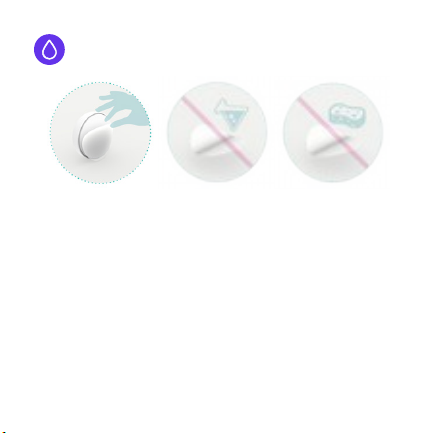
Cleaning the reusable adhesive
To clean your adhesive, remove it from Handi SOS’s base & rinse
with water. Give it a rub and rinse again.
Do not apply solvents , chemicals or abrasiv e cleaning products as
this will damage the ad hesive.
Leave it to air-dry and it will return to full stickiness. You can now
mount it again and stay confident that your Flic will remain where
you stick it.
5

Problems?
If you are unable to connect your Handi SOS or have any other issues
then please read our FAQ’s. They can be found at https://www.handisos.co.uk
Alternatively you can
email us at support@handitechnologies.com
6

Handi Technologies Disclaimer
This contains important information
regarding device set up, product
compliance, safety and
warranty information.
Handi SOS and Handi Technologies are trademarks of
Handi Technologies © Limit ed 2018. All other tradema rks
and logos are propert ies of their respective owners.

Safety usage guidelines
• Handi SOS is not a toy. It contains small parts and accessor ies
that present a choking hazard. As such it is not suitable for
children or pets.
• Do not attempt to service the product.
• Battery life will be shortened with heavy usage and/or use in
extreme conditions.
• Do not use the product in temperatures below -20 degrees
Celsius or above +54 degrees Celsius.
• Handi SOS is rated as splash proof only - IP44. Do not
submerge or attempt to use underwater as this will result
in irreversible damage that is outside the scope of the
Handi Technologies Limited warranty.
• Clean with a damp cloth only. Do not submerge and do not
use chemical or abrasive cleaning products.
8

Battery warning
This device contains a battery composed of lithium, organic
solvents, and other combustible materials. For this reason,
improper handling of the battery could lead to distortion,
leakage, overheating, explosion or fire, causing personal injury.
Please observe the following instructions to prevent accidents.
Never swallow, charge, heat, expose to open flames, moisture,
liquid. Never attempt to disassemble, reverse the polarity or
short circuit. Keep away fr om children and pets.
Battery & device disposal
When disposing of used batteries please remove the battery
in advance. If not possible then dispose of the entire product a
waste bin for electronics as per the WEEE directive. Batt ery
disposal may be regulated by national or local regulations, as
such please follow applicable guidelines.
9
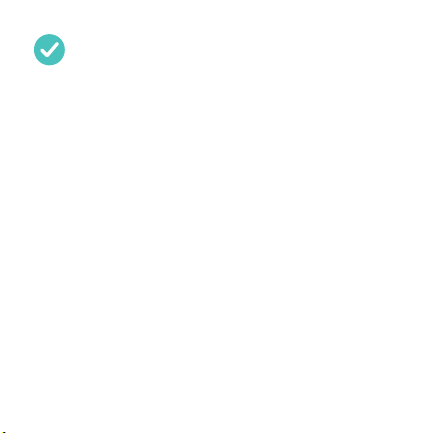
Warranty
For warranty information please visit flic.io/warranty-policy
10

Visit handisos.co.uk and join our
social media community!
handi technologies
