
Manual no: 840 En Ver. 8 120525
ReTurn7500 and ReTurn7400 are used indoors for shorter transfers between wheelchair and bed, wheelchair and toilet/
portable toilet/wheelchair or chair/armchair. ReTurn7500 and ReTurn7400 can also be used to aid repositioning farther
back in the chair. Both models are designed for easy manoeuvring and use in confined spaces. They are easy to assemble
and disassemble in just two sections for easier transport and storage. ReTurn7500 is available in two versions. One model
has an opening at the upper vertical handle for hooking of ReTurnBelt. ReTurn7400 is lower than ReTurn7500 and is
designed mainly for children and short adults.
SystemRoMedic is a series of different models of transfer assistive devices. The choice of assistive devices depends on
the transfer situation and the patient’s functional capability and needs.
Visual inspection
Check the condition and function of the product regularly. Check to ensure that material is free from damage. If there are
signs of wear, the product must be inspected and serviced.
Always read the manuals for all assistive devices used during a transfer.
Keep the manual where it is accessible to users of the product.
Do not leave the patient unattended during a transfer situation.
The product should be inspected yearly, and otherwise as required, by a qualified technician. Service must be performed
by a qualified technician.
Functional inspection
Always read the manual
Manual - English
Art. no.
7500
7500i
7400
ReTurn7500, with
opening for ReTurnBelt
SystemRoMedic
TM
ReTurn7500
ReTurn7400
SystemRoMedic
TM
Max: 150 kg/330 lbs
ReTurn7500
ReTurn7400

To transfer with ReTurn, the patient must be able to:
• support weight while standing
• stand up and maintain balance (with support)
• grasp handles
• understand instructions
NOTE! Increased tipping risk.
If ReTurn7400 is used for patients of normal height, it is essential that the patient
can support his/her weight while standing and can maintain balance for a prolonged period.
A. Push the rising ladder/tube down into the mounting fixtures on the chas-
sis, so that the height-adjustment buttons are facing towards the caregiver.
B. Insert the fixture knobs and tighten. Check to ensure that the fixture
knobs are securely tightened before using the ReTurn.
Assembly
Transport
The chassis and raising ladder can be carried separately. Carry the chassis by hold-
ing the tube on the front end of the product.
Transport, e.g., by car, and storage are easy, since the ReTurn can be disassembled
in two pieces.
Special requirements and conditions
• ReTurn is intended for shorter transfers.
•Return can only be used on flat floor.
• The caregiver must always apply counter pressure in a safe way
when the patient is standing up, sitting down and during the actual
transfer.
Note! Always perform a risk assessment before using ReTurn.
2
MANUAL
SystemRoMedic
TM
A
B
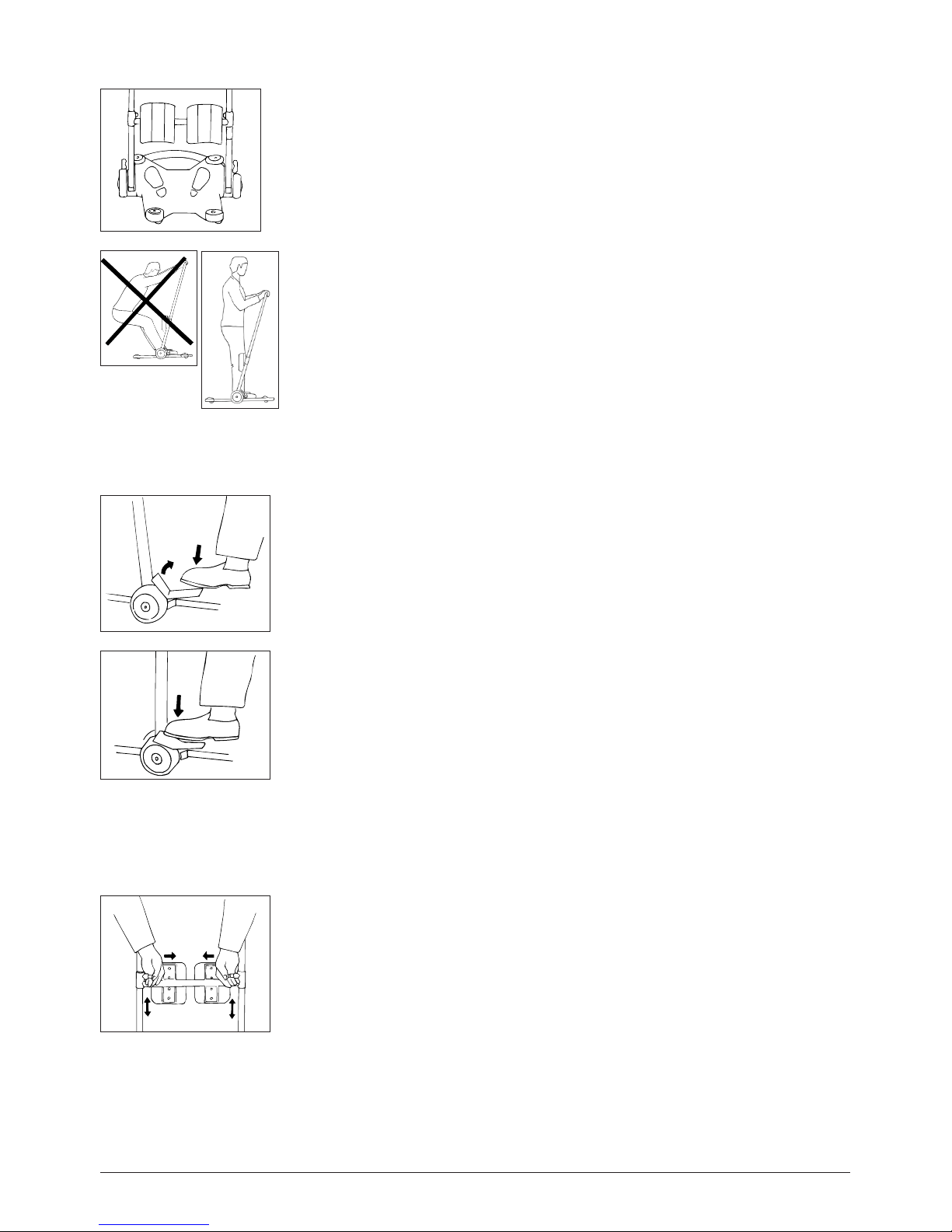
Chassis and placement of feet
The feet are placed one on either side, see foot markings on base plate.
The patient’s weight must be centred on the product’s support surface (all weight between
the wheels); i.e., the patient must be in a standing position. The patient’s weight must not
be outside of the support surface.
Brakes
There is a brake for each wheel. With your foot, press down on the red marking on the brake
plate. Press all the way down.
To release the brake, press on the brake plate so that it resumes its original position (green
marking); ensure that the wheels roll freely.
Adjust the lower-leg support so that the upper edge of the plate is about 3 cm/two fingers
below the lower edge of the kneecaps. Pull the two pins to loosen. Adjust to the appropri-
ate height. Ensure that the pins lock securely into place. The lower-leg support can also be
adjusted laterally.
Lower-leg support
3
MANUAL
SystemRoMedic
TM

Testing standing function
ReTurn is ideal for testing a patient’s standing function in cases where there is
uncertainty as to whether the patient is able to rise from a seated to a standing
position.
Training standing function
ReTurn can be used to train the patient’s standing, sitting and sit-to-stand func-
tion. To measure improvement, use a stopwatch or clock with a second hand to
time the patient.
Farther back in the chair
If the patient slides forward in the wheelchair, the ReTurn can be used to help the
patient to slide farther back in the chair.
Remove/raise the wheelchair foot plates, and then run the ReTurn in towards the
wheelchair. The patient places his/her feet on the foot plate, grasps the raising
ladder, leans forward, and then lifts from the seat. The caregiver provides counter
pressure. Slide the patient farther back in the chair when he/she has lifted slightly
from the seat.
4
MANUAL
SystemRoMedic
TM

Transfers
Bed to wheelchair
Place the wheelchair at some distance from the bed to allow enough working
space. Lock the wheelchair wheels. Place the patient’s feet on the base plate.
The patient grasps the raising ladder, leans forward, and then raises himself/
herself.
Pull the ReTurn back somewhat, and then steer in towards the wheelchair.
Position the ReTurn close enough to enable good placement in the wheelchair.
The caregiver applies counter pressure before the patient sits down.
5
MANUAL
SystemRoMedic
TM
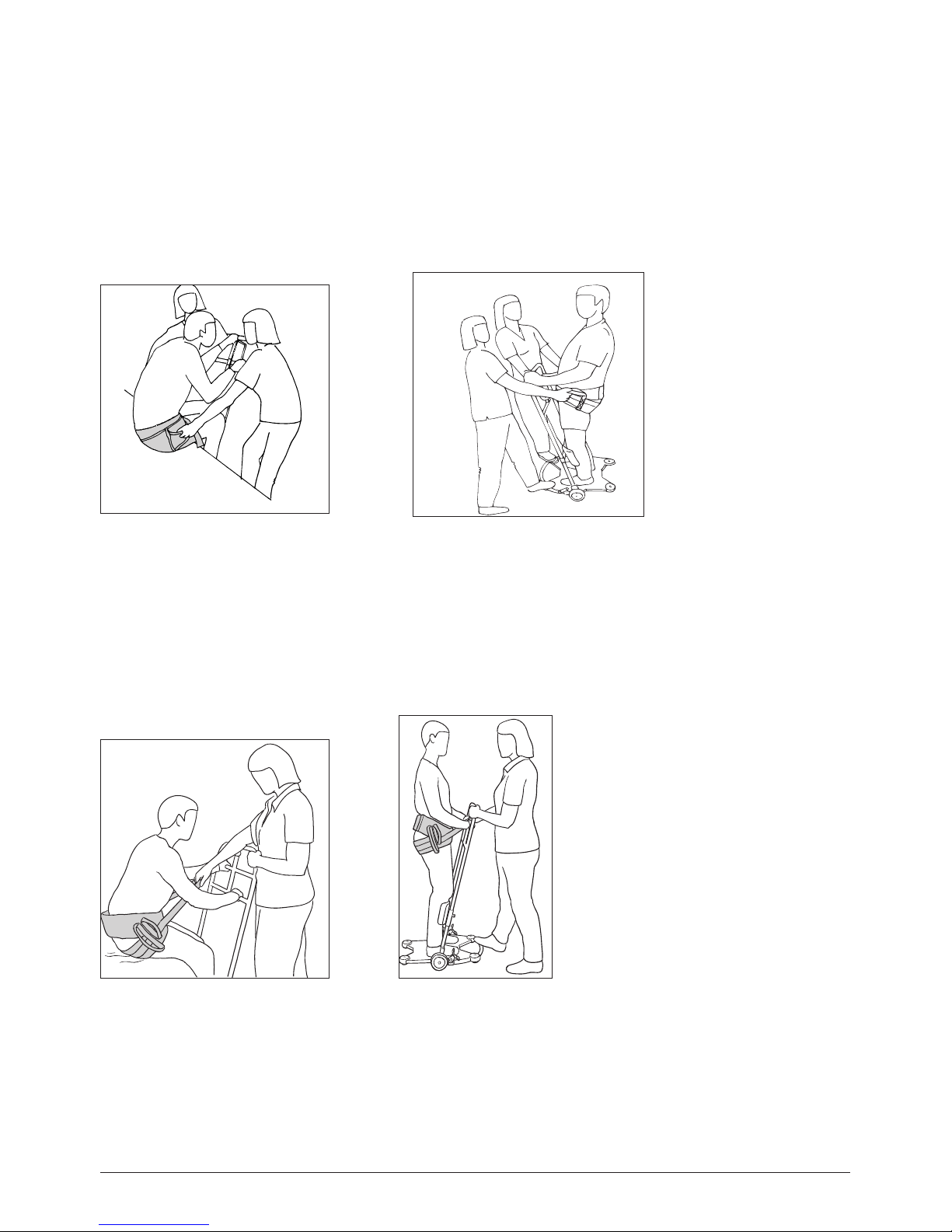
Brake the wheels on the ReTurn. The patient then leans forward and grasps the handles on the ReTurn. The caregivers
then grasp the handles on the ReTurnBelt.
ReTurnBelt allows different gripping alternatives, and helps and encourages the patient to lean forward.
One caregiver helps the patient to lean forward and provides support during raising.
Using ReTurnBelt together with ReTurn7500
See manual for ReTurnBelt.
ReTurnBelt is used for raising from a seated to a standing position, and for support in the standing position in combina-
tion with the use of ReTurn transfer platform. ReTurnBelt has a more rigid lower section for easy application and an
elastic upper section for a better and more comfortable fit. ReTurnBelt has several gripping alternatives and a locking
strap for extra support and safety in connection with the use of the ReTurn platform.
Two caregivers with ReTurnBelt
One caregiver with ReTurnBelt
Fasten the clasp without tensioning the strap. A click is heard when the clasp is secured.
Brake the wheels on ReTurn.
The caregiver encourages the patient to lean forward while providing support during raising by grasping either a handle or
the strap.
The patient leans forward and grasps the handles on ReTurn.
6
MANUAL
SystemRoMedic
TM

To toilet/shower chair
For transfers to the toilet, space is allowed for the caregiver to assist the patient with
the pants. The back also has a small recess that allows the patient to get close to the
toilet and achieve a good seated position.
ReTurn7500:
Do not secure the clasp on the ReTurnBelt before rising. When the patient is in a standing position facing the ReTurn, the
strap can be placed around one of the vertical handles.
Secure the clasp on the ReTurnBelt. A click is heard when the clasp is secured. (Image 1)
ReTurn7500, with opening on the upper vertical handle:
Fasten the clasp on the ReTurnBelt without tensioning the strap. A click is heard when the clasp is secured.
When the patient is in a standing position facing the ReTurn, the strap is passed through the opening in the upper vertical
handle and placed against the middle support bar. (Image 2)
Now, transfer the patient with ReTurn. Plan carefully to ensure that the transfer is as short as possible. (Image 3)
Brake the wheels on the ReTurn.
Ensure that the patient is standing in a
secure position facing the ReTurn, so that
the locking strap is loosened.
Undo the clasp and remove the strap
from the ReTurn.
Fold it under the edge of the belt, so that it
does catch on anything.
Help the patient into a seated position
with the help of the ReTurnBelt.
Sitting down
When it is necessary to attach ReTurnBelt to ReTurn7500
ReTurn7500, with opening for hooking of ReTurnBelt
7
MANUAL
SystemRoMedic
TM
ReTurn7500
1
2
3

Contact your local distributor if you have any questions about the product and its use. See www.handicare.com for a
complete list of distributors. Always make sure that you have the right version of the manual. The most recent editions of
manuals are available for downloading from our website, www.handicare.com.
Care of the product
• Use a soft cloth and mild cleaning agent such as dishwashing liquid or car shampoo to clean the ReTurn. Do not use
abrasive cloths or brushes to clean the base plate.
• Do not use solvents.
• To disinfect, use 70% alcohol.
Technical specifications
ReTurn7500/7500i/7400
ReTurn7500/7500i
ReTurn7400
ReTurnBelt
HeelStrap
SupportStraps
• Art.nr 7500 Complete ReTurn (5 pcs) • Art.nr 7500i Complete ReTurn (5 pcs) • Art.nr 7400 Complete ReTurn (5 pcs)
• 7501 Ladder to 7500 • 7501i Ladder to 7500i • 7401 Ladder to 7400
SWL, Max weight: 150 kg/330 lbs (static load)
Total weight: 16,5 kg/36 lbs
Patented
Accessories
ReTurnBelt
HeelStrap
SupportStraps
Handicare AB
Veddestav. 15. Box 640 Tel: +46 (0)8 -557 62 200 Internet: www.handicare.com
SE-175 27 Järfälla Fax:+46 (0)8-557 62 299 E-mail: info@handicare.se
SWEDEN
