Page 1
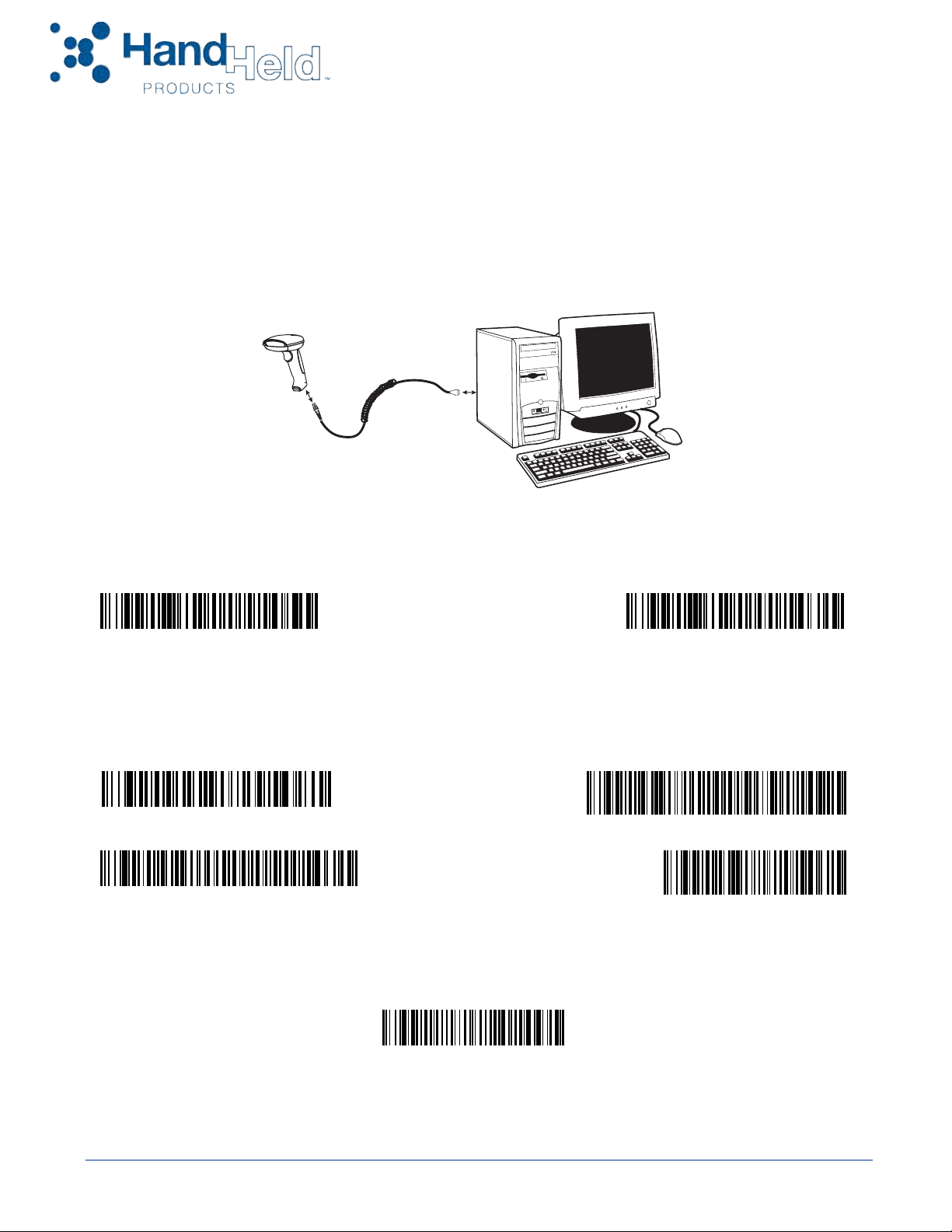
IMAGETEAM™ 3800 USB Programming Instructions
Connecting the Scanner - USB
1. Turn off power to the computer.
2. Connect the cable's modular connector to the scanner.
3. Connect the USB connector to the PC.
4. Once the scanner is fully connected, power up the computer.
1
2
PC Interface
Read the bar code that describes the PC or interface you are using.
USB Keyboard (PC)
USB HID Bar Code Scanner
Carriage Return
If you want a suffix (Carriage Return, Carriage Return and Line Feed, Tab) after the bar code, scan the appropriate bar code
below. If you want to remove the suffixes, scan the Remove Suffix bar code.
Add CR Suffix
Add CR, LF Suffix
Tab Suffix
Remove Suffix
Factory Defaults
The following bar code resets all factory defaults.
Factory Default
500002583-PI Rev B 1
Page 2

Additional Information
For additional information, please refer to the IT3800/3900 User's Guide available through our website at www.handheld.com or
from your account representative.
Product Service and Repair
Hand Held Products provides service for all its products through service centers throughout the world. To obtain warranty or
non-warranty service, return the unit to Hand Held Products (postage paid) with a copy of the dated purchase record attached.
Contact the appropriate location below to obtain a Return Material Authorization number (RMA #) before returning the product.
North America
Hand Held Products Corporate Offices
Telephone: (800) 782-4263, Option 3
Fax: (704) 566-6015
E-mail: naservice@handheld.com
America Latina
Hand Held Products America Latina
Teléfono: (239) 263-7600
Fax: (239) 263-9689
E-mail: laservice@handheld.com
Brazil
Hand Held Products Brazil
Telephone: +55 (21) 2176-0250
Fax: +55 (21) 2176-0249
E-mail: suporte@handheld.com
Europe, Middle East, and Africa
Hand Held Products Europe
Telephone:+ 31 (0) 40 29 01 633
Fax: + 31 (0) 40 2901631
E-mail: euservice@handheld.com
Asia Pacific
Hand Held Products Asia/Pacific
Telephone: +852-2511-3050
Fax: +852-2511-3557
E-mail: apservice@handheld.com
Japan
Hand Held Products Japan
Telephone: +81-3-5770-6312
Fax: +81-3-5770-6313
E-mail: apservice@handheld.com
Online Product Service and Repair Assistance
You can also access product service and repair assistance online at www.handheld.com.
Technical Assistance
If you need assistance installing or troubleshooting your scanner, please call your Distributor or the nearest Hand Held Products
technical support office:
North America/Canada:
Telephone: (800) 782-4263, option 4 (8 a.m. to 6 p.m. EST)
Fax number: (315) 685-4960
E-mail: natechsupport@handheld.com
Europe, Middle East, and Africa:
TelephoneEuropean Ofc: Int+31 (0) 40 79 99 393
U.K. Ofc: Int+44 1925 240055
E-mail: eutechsupport@handheld.com
Asia Pacific:
or
Telephone:Int+852-3188-3485
E-mail:aptechsupport@handheld.com
America Latina:
Teléfono: (704) 998-3998, opción 8
E-mail: latechsupport@handheld.com
2511-3050
Online Technical Assistance
You can also access technical assistance online at www.handheld.com.
2 500002583-PI Rev B
