
HIT 731-UHF Manual
Page 1 of 24
Hana Micron America
HIT 731-UHF
User’s Manual

HIT 731-UHF Manual
Page 2 of 24
Hana Micron America
Hana Micron
Table of Contents
User’s Warning.........................................................................................................................................................................4
Product Component...............................................................................................................................................................5
Boot-up Screen ........................................................................................................................................................................6
Start Screen ...............................................................................................................................................................................6
Main Menu.................................................................................................................................................................................7
Registration................................................................................................................................................................................8
Cow Registration.................................................................................................................................................................8
Farm Registration................................................................................................................................................................9
Identification .......................................................................................................................................................................... 12
Cow Identification ........................................................................................................................................................... 12
Farm Identification ..........................................................................................................................................................13
Procedures...............................................................................................................................................................................14
Trade......................................................................................................................................................................................14
Vaccination .........................................................................................................................................................................15
Count Cows........................................................................................................................................................................ 16
Update ......................................................................................................................................................................................17
Setting.......................................................................................................................................................................................18
GPRS......................................................................................................................................................................................18
Key, ICON component of HIT 731-UHF...................................................................................................................... 21
SIM, Smart Card aux slot..................................................................................................................................................22
Troubleshooting....................................................................................................................................................................24

HIT 731-UHF Manual
Page 3 of 24
Hana Micron America
FCC Compliance Information
This equipment has been tested and found to comply with the limits
for a Class A digital device, pursuant to part 15 of the FCC Rules.
These limits are designed to provide reasonable protection against
harmful interference when the equipment is operated in a
commercial environment. This equipment generates, uses, and can
radiate radio frequency energy and, if not installed and used in
accordance with the instruction manual, may cause harmful
interference to radio communications. Operation of this equipment
in a residential area is likely to cause harmful interference in which
case the user will be required to correct the interference at his own
expense.
Caution
Modifications not expressly approved by the party responsible for
compliance could void the user’s authority to operate the equipment.
This device complies with Part 15 of FCC Rules. Operation is
subject to the following two conditions:
(1) the device may not cause interference, and
(2) the device must accept any
interference, including interference that may cause undesired
operation of this device.
FCC RF Radiation Exposure Statement:
When RFID function is used, this equipment should be operated
with a minimum distance of 20 centimeters between the radiator and
your body.This transmitter must not be co-located or operating in
conjunction with any other antenna or transmitter.
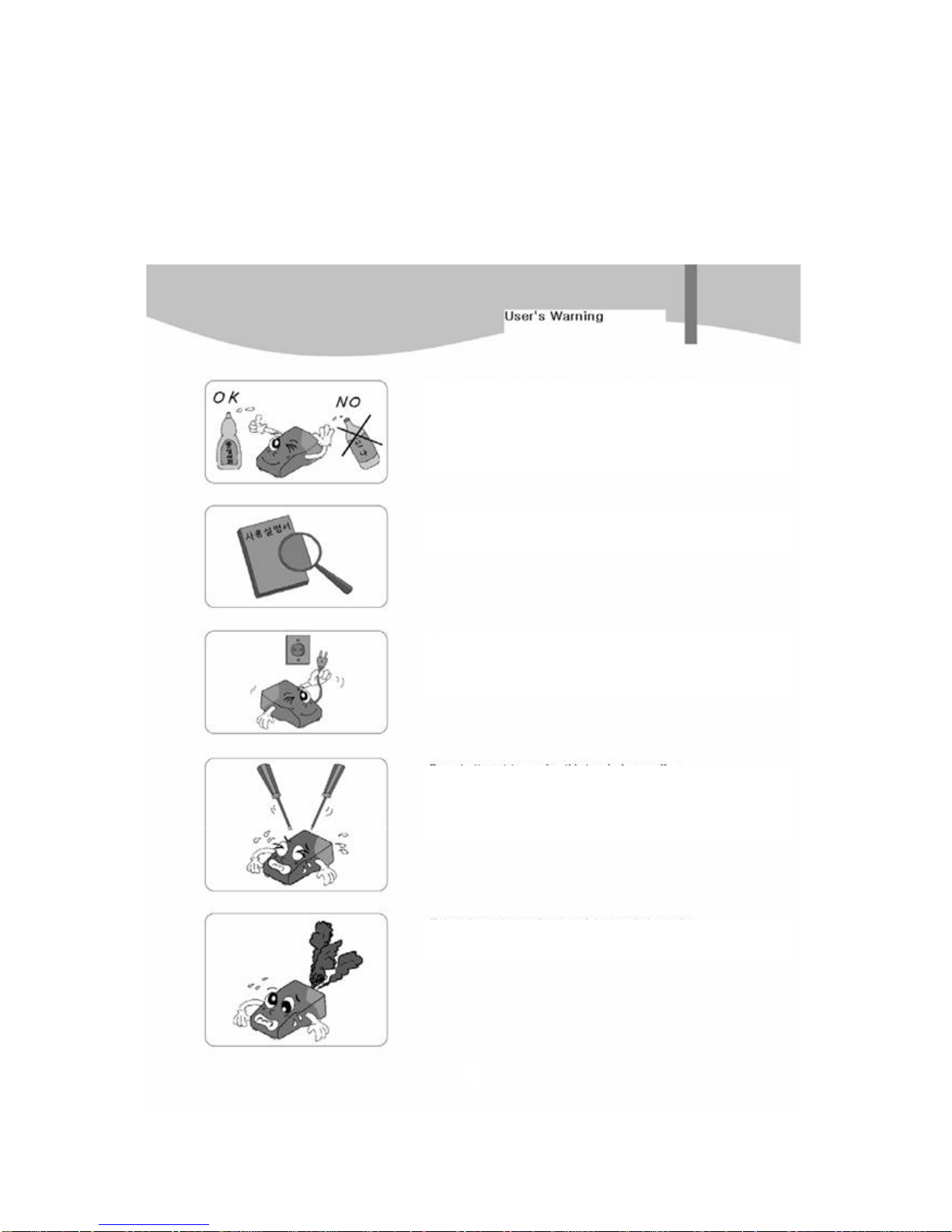
HIT 731-UHF Manual
Page 4 of 24
Hana Micron America
User’s Warning
To clean this product, turn the power off and use only
a damp cloth for cleaning exterior of terminal using
either water of light detergent.
Do not use flammable substances such as benzene
thinner
Before the use of this product, read all instructions in
your user’s manual and keep it for future references
Do not unplug terminal while it’s in use. If you wish to
unplug the terminal, please make sure the machine is
turned off, then unplug it.
Do not attempt to service this terminal yourself, as
opening or removing the cover may expose you to
dangerous voltage.
(refer all servicing to authorized personnel)
If there is smoke coming out of the terminal, turn the
terminal off and unplug it from the outlet.

HIT 731-UHF Manual
Page 5 of 24
Hana Micron America
Product Component
Receipt Box
UHF
Module/Antenna
Receipt Out
Display Screen Device
Paper Forward Key
Magnetic Card Opening
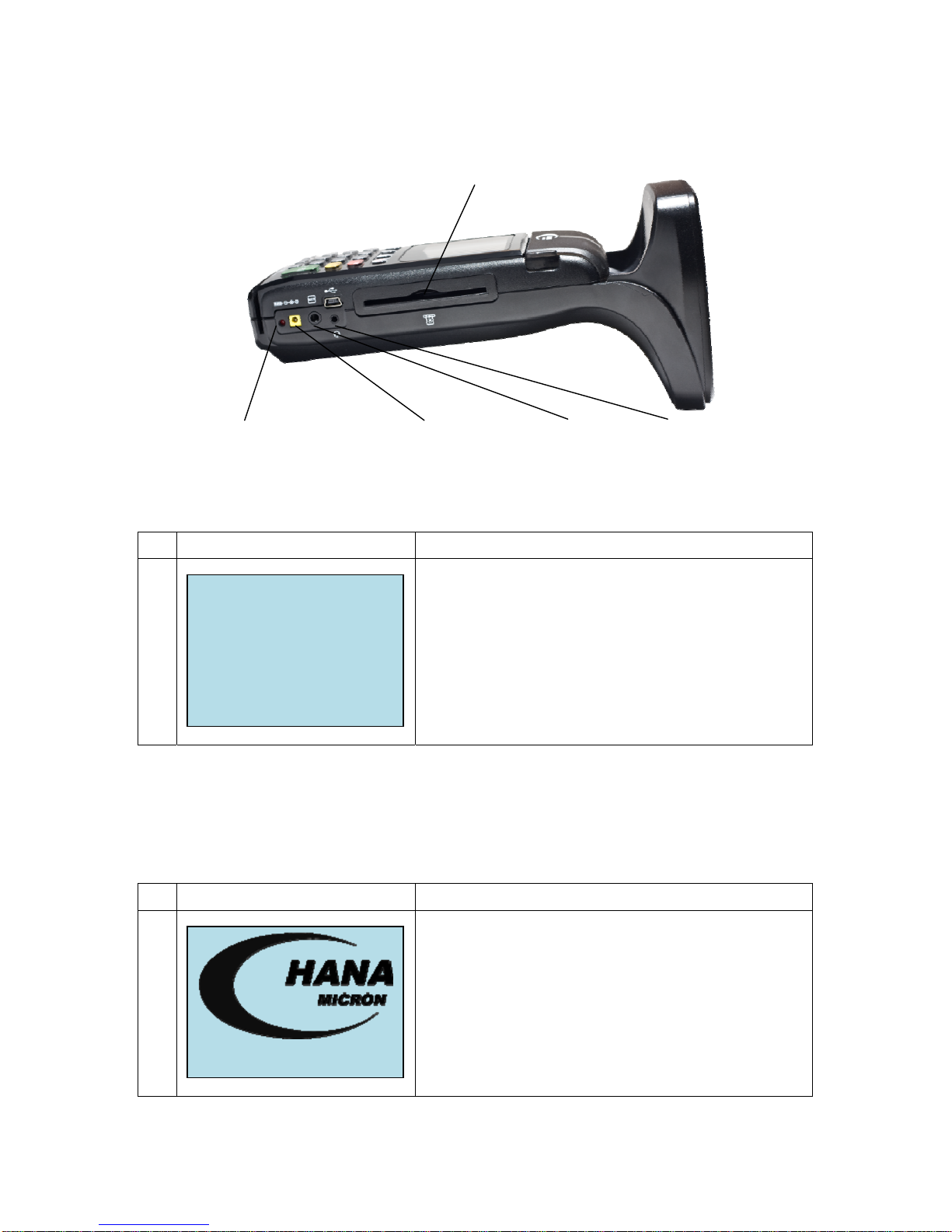
HIT 731-UHF Manual
Page 6 of 24
Hana Micron America
Boot-up Screen
# Terminal Screen Descriptions for Key Operation and Summary
1
Terminal starts to read its GPS location when it
boots up
Press Enter to continue to the Start Screen
Start Screen
# Terminal Screen Descriptions for Key Operation and Summary
1
Press Enter for Main Menu
IC Card Opening
Battery Charge LED Power Plug
Serial Port Headphone Jack
GPS
Time 00:00:00
Latitude :
[0.000000]
Longitude :
[0.000000]
Press Enter for Continue
Hana Micron America
Enter for Main Menu
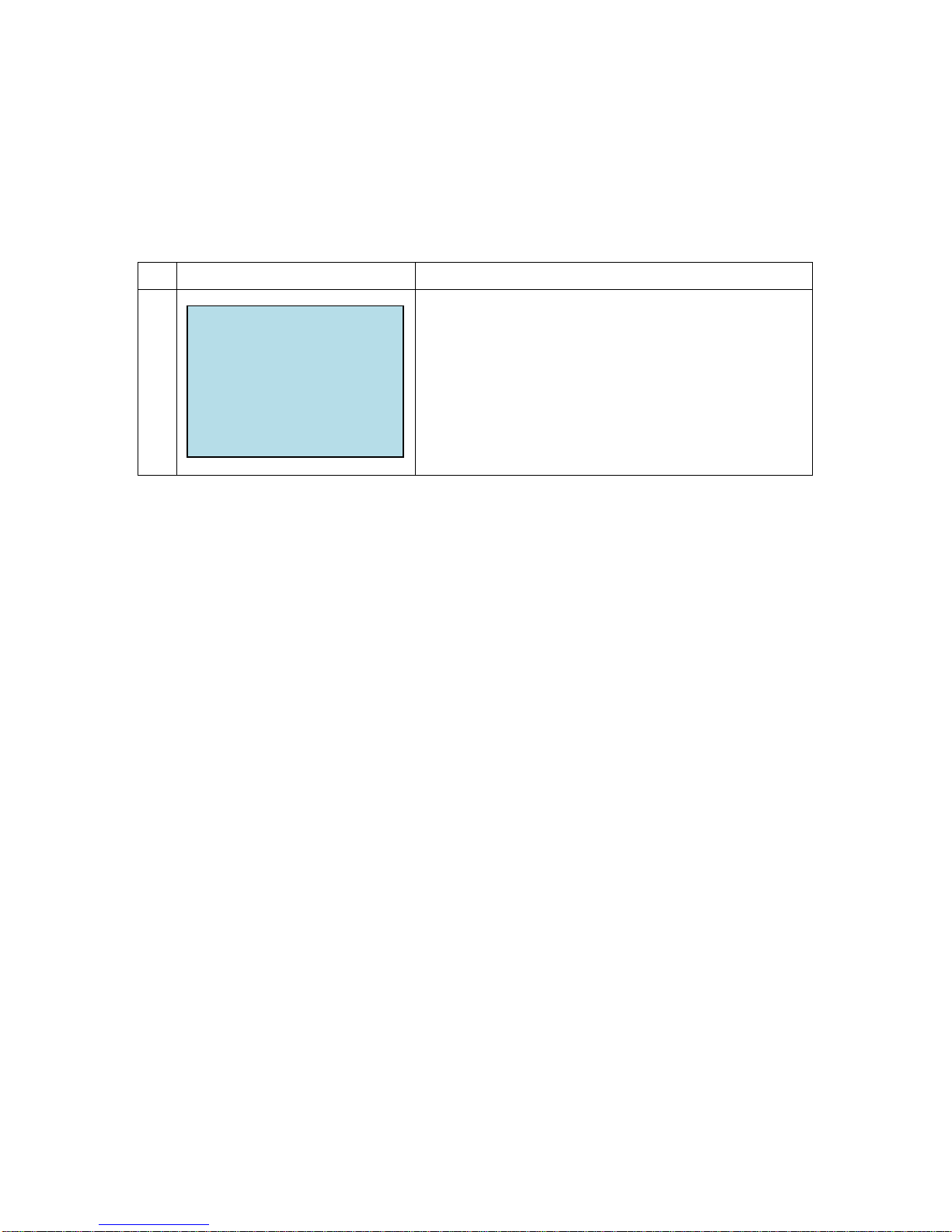
HIT 731-UHF Manual
Page 7 of 24
Hana Micron America
Main Menu
# Terminal Screen Descriptions for Key Operation and Summary
1
* key for moving up
# key for moving down
1 ~ 5 key for direct moving
Enter key for selected menu
Main Menu
1. Registration
2. Identification
3. Procedures
4. Update
5. Setting
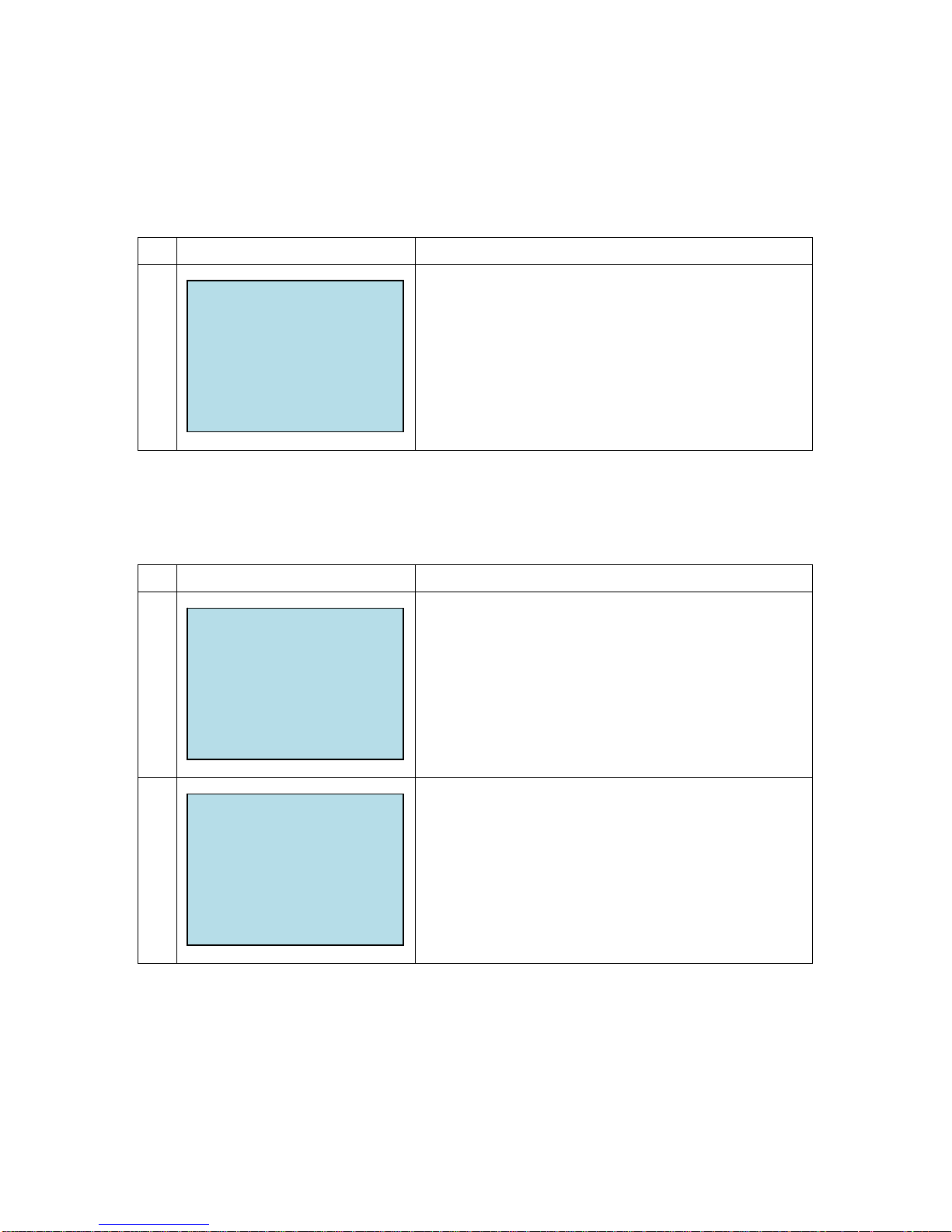
HIT 731-UHF Manual
Page 8 of 24
Hana Micron America
Registration
# Terminal Screen Descriptions for Key Operation and Summary
1
* key for moving up
# key for moving down
1 ~ 2 key for direct moving
Enter key for selected menu
Cow Registration
# Terminal Screen Descriptions for Key Operation and Summary
1
Point the terminal to cow’s tag to get Cows’ ID
numbers
2
Get Cow ID numbers
Press Enter to continue
Registration
1. Cow
2. Farm
Cow Registration
Scanning for
Cow’s Tag …
Cow Registration
Cow ID #
105500217811534

HIT 731-UHF Manual
Page 9 of 24
Hana Micron America
3
Input cow’s birthday (dd/mm/yyyy)
Press Enter to continue
4
Input cow’s sex (Male : M, Female : F)
Press Enter to continue
5
Input cow’s weight
Press Enter to continue
6
Confirm information
Press Enter to finish
Farm Registration
# Terminal Screen Descriptions for Key Operation and Summary
Cow Registration
Birthday : 01/01/2000
Sex : M
Weight(kg) : __
Cow Registration
Birthday : _ / /
Cow Registration
Birthday : 01/01/2000
Sex : _
Cow Registration
SISBOV : 105500217811534
Birthday : 01/01/2000
Sex : M
Weight(kg) : 500
Press Enter to confirm

HIT 731-UHF Manual
Page 10 of 24
Hana Micron America
1
Go to the first corner of the premise and press
Enter
2
Go to the second corner of the premise and
press Enter
3
Go to the third corner of the premise and press
Enter
4
Go to the fourth corner of the premise and press
Enter
3
Input farm owner’s name
Press Enter to continue
Farm Registration
Point #4
Latitude :
[0.000000]
Longitude :
[0.000000]
Press Enter to confirm
Farm Registration
Owner : _
Farm Registration
Point #1
Latitude :
[0.000000]
Longitude :
[0.000000]
Press Enter to confirm
Farm Registration
Point #3
Latitude :
[0.000000]
Longitude :
[0.000000]
Press Enter to confirm
Farm Registration
Point #2
Latitude :
[0.000000]
Longitude :
[0.000000]
Press Enter to confirm

HIT 731-UHF Manual
Page 11 of 24
Hana Micron America
4
Input farm address
Press Enter to continue
5
Confirm information
Press Enter to finish
Farm Registration
Owner : Hana Micron
Address :
1551 McCarthy Blvd STE
201, Milpitas, CA 95035
Press Enter to confirm
Farm Registration
Owner : Hana Micron
Address :
_______________________
_______________________

HIT 731-UHF Manual
Page 12 of 24
Hana Micron America
Identification
# Terminal Screen Descriptions for Key Operation and Summary
1
* key for moving up
# key for moving down
1 ~ 2 key for direct moving
Enter key for selected menu
Cow Identification
# Terminal Screen Descriptions for Key Operation and Summary
1
Point the terminal to cow’s tag for identification
2
(If cow is registered)
Show cow’s information
Enter key for finish
Identification
1. Cow
2. Farm
Cow Registration
Scanning for
Cow’s Tag …
Cow Identification
ID# : 10550021781 1534
Birthday : 01/01/2000
Sex : M
Weight(kg) : 500

HIT 731-UHF Manual
Page 13 of 24
Hana Micron America
3
(If cow is not registered)
Show No Information message
Enter key for finish
Farm Identification
# Terminal Screen Descriptions for Key Operation and Summary
1
(If in farm area)
Show farm information
Enter key for finish
2
(If not in farm area)
Show No Information message
Enter key for finish
Cow Identification
No Information
Farm Identification
No Information
Farm Identification
Owner : Hana Micron
Address :
1551 McCarthy Blvd STE
201, Milpitas, CA 95035

HIT 731-UHF Manual
Page 14 of 24
Hana Micron America
Procedures
# Terminal Screen Descriptions for Key Operation and Summary
1
* key for moving up
# key for moving down
1 ~ 3 key for direct moving
Enter key for selected menu
Trade
# Terminal Screen Descriptions for Key Operation and Summary
1
Input seller ID
Enter key for next step
2
Input buyer ID
Enter key for next step
Procedures
1. Trade
2. Vaccination
3. Count Cows
Trade
Seller ID : _
Trade
Buyer ID : _

HIT 731-UHF Manual
Page 15 of 24
Hana Micron America
3
Count cows and get cow’s ID numbers while
cows are passing through the gate
Press Enter when finished
4
Confirm trade information
Press Enter to confirm
Vaccination
# Terminal Screen Descriptions for Key Operation and Summary
1
Point the terminal to cow’s tag to get ID numbers
2
Press Enter to continue
Trade
Seller ID : 123456
Buyer ID : 456789
Amount : 123
Date : 04/06/2010
Press Enter to confirm
Trade
Counting cows…
Counted : 123
Cow Registration
Scanning for
Cow’s Tag …
Vaccination
Cow ID # :
105500217811534

HIT 731-UHF Manual
Page 16 of 24
Hana Micron America
3
Input the vaccine ID
Press Enter to continue
4
Confirm the vaccination information
Press Enter to confirm
Count Cows
# Terminal Screen Descriptions for Key Operation and Summary
1
Count number of cow tags in range
Press Clear to reset
Press Enter to finish
Vaccination
SISBOV : 105500217811534
Vaccine : 123456
Date : 04/06/2010
Press Enter to confirm
Vaccination
Vaccine ID : _
Count Cows
Counting…
123
Reset : Clear

HIT 731-UHF Manual
Page 17 of 24
Hana Micron America
Update
# Terminal Screen Descriptions for Key Operation and Summary
1
Send any updated information (Registration,
Trade, Vaccination) to the server, if there is any
2
(If success)
Show success message
Enter key for finish
3
(If fail)
Show failed message
Enter key for finish
Update
Failed
Update
Updating…
Update
Success

HIT 731-UHF Manual
Page 18 of 24
Hana Micron America
Setting
# Terminal Screen Descriptions for Key Operation and Summary
1
GPRS setting only
Enter key for selected menu
GPRS
# Terminal Screen Descriptions for Key Operation and Summary
1
Select band of the network carrier and press
Enter
2
Input APN and press Enter
Setting
1. GPRS
GPRS Band
1. 850
2. 900
3. 1800
4. 1900
5. 850/1900
6. 900/1800
7. 900/1900
GPRS Network Info
APN :
________________

HIT 731-UHF Manual
Page 19 of 24
Hana Micron America
3
Input PPP ID and press Enter
4
Input PPP Password and press Enter
5
Input server IP and press Enter
6
Input server port and press Enter
GPRS Network Info
APN :
epc.tmobile.com
PPP ID :
_________
Host Info
Server IP : _
Host Info
Server Port : _
GPRS Network Info
APN :
epc.tmobile.com
PPP ID :
guest
PPP P/W :
____

HIT 731-UHF Manual
Page 20 of 24
Hana Micron America

HIT 731-UHF Manual
Page 21 of 24
Hana Micron America
Key, ICON component of HIT 731-UHF
Void Key
Keypad (0 ~ 9)
Scroll Up
Scroll Down Enter Key
Clear Key
Cancel Key
Power Key or
Settlement Key

HIT 731-UHF Manual
Page 22 of 24
Hana Micron America
SIM, Smart Card aux slot

HIT 731-UHF Manual
Page 23 of 24
Hana Micron America
SIM 1
SIM 2
Smart Card Aux Slot 1
Smart Card Aux Slot 2

HIT 731-UHF Manual
Page 24 of 24
Hana Micron America
Troubleshooting
Problem Cause Follow-up measures
When Power On,
LCD screen do
not operation
Power supply error
LCD contrast error
Terminal error
Confirm a wall socket.
Confirm connection Between a wall
socket and power plug.
Confirm power plug.
Adjust LCD contrast.
Request A/S.
LCD show too
Dark or too
Bright
LCD adjustment error
LCD device error
Terminal error
Adjust LCD contrast.
Request A/S.
Paper is not clear
Printer head error
Printer device error
Bad paper
Terminal error
Open the printer cover and Confirm
printer
device.
Request A/S.
* Paper keep in dry place.
When Printer pa
per hanging on
Printer device
Bad paper use
Paper Insert error
Terminal error
Use Up key. And eliminate the paper.
Clean paper Insert.
Request A/S.
Character is not
normal at LCD
screen
LCD error
LCD device error
Terminal error
Request A/S.
When card don’t
Read
Card Insert error
Bad card use
Terminal error
Confirm insert direction.
Confirm card.
Confirm magnetic line.
Request A/S.
When pinpad do
not operate
Pinpad error
Confirm connection between terminal
and
pinpad.
Request A/S.
When time is not
correct
TimeSetting is wrong
Timer error
Time Setting. (Date & Time)
Request A/S.
