
Mobile Disk
User’s Guide
Hana Micron Incorporated
www.mobiledisk.com

Copyright Notice
Copyright Reserved. 2003 HANA Micron Inc.
The contents of this User Guide and the Installation CD are copyrighted by HANA
Micron Inc.
Reproduction or modification of the contents in part or whole without prior authorization
by HANA Micron Inc. is strictly prohibited.
This product is subject to change without prior notice for the purposes of performance
enhancement. The actual installation and usage of the product may be slightly different
from the description in this Guide.
For up-to- date information on Mobile Disk, visit our homepage:
http://www.mobiledisk.com
Trademark
Mobile Disk is the registered trademark of HANA Micron Inc.
Other company and product names are registered trademarks of the corresponding
owners.
2

Table of Contents
1. Introduction to Mobile Disk.....................................................................4
2. Product Specifications............................................................................4
3. Operation and Usage ..............................................................................5
4.1 Installing Manager Program.............................................................6
4.2 Installing and Using Security Features ..............................................7
4.3 Boot Up Function ......................................................................... 14
4.4 Recover y Disk............................................................................. 16
5. Service Guide...................................................................................... 18
Precautions for Use........................................................................... 19
6. WARRANTY........................................................................................ 20
3
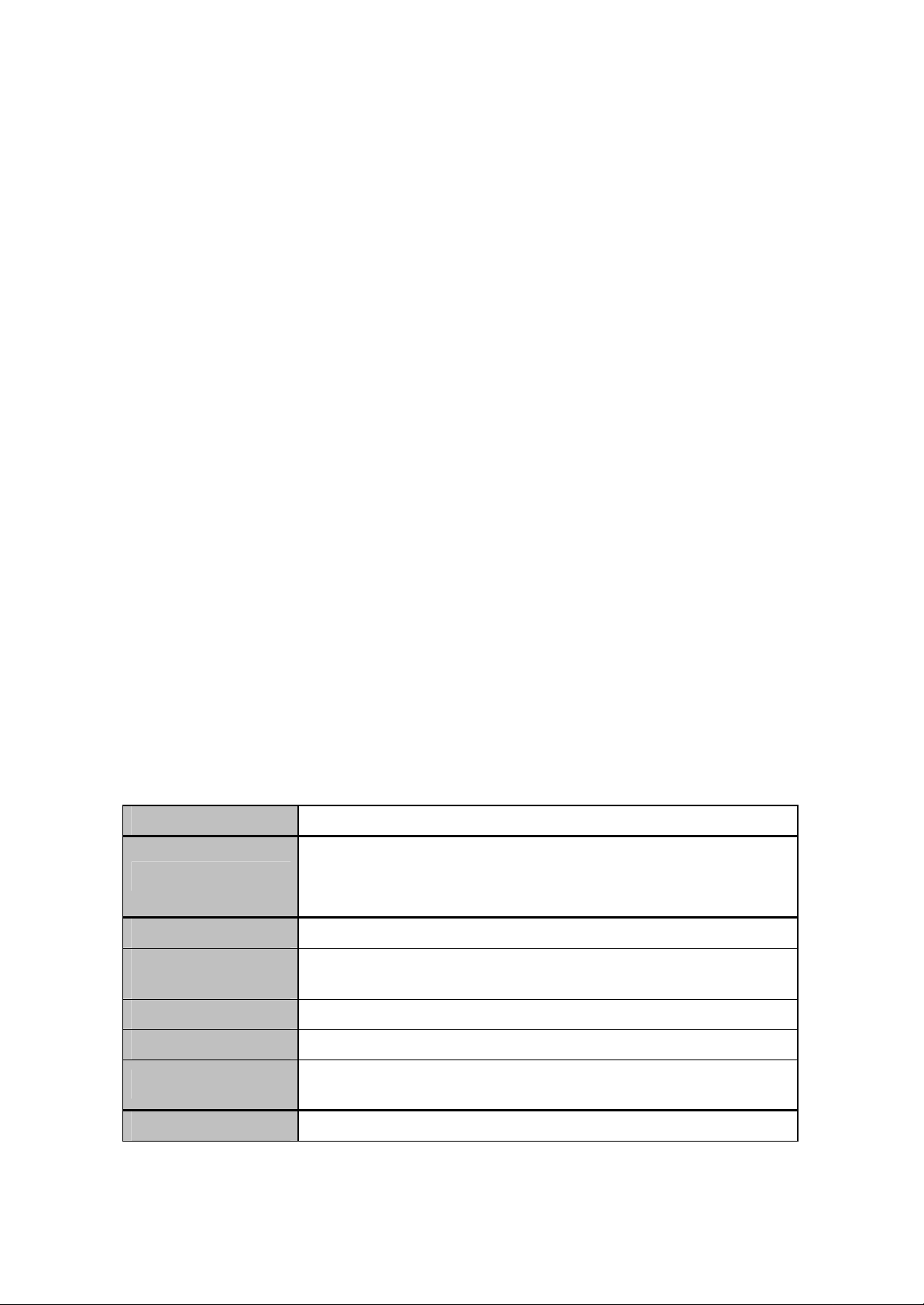
1. Introduction to Mobile Disk
Mobile Disk is a portable data storage device using flash memory, replacing the existing
FDD. The capacities vary from 16MB to 1GB, and the physical size of the unit is as
small as a little finger. It is an elegant next generation product.
Business people who deal with many private documents and presentation files,
designers who have to back up graphic files, and students who must submit reports
containing various statistics don't have to wrestle with inconvenient 1.44MB FDDs or
CDs. With the Plug & Play feature, you can use it anywhere any time by inserting it into
a PC or notebook. You are also able to protect your data with a password.
● Very small mobile data storage
- It works on various operating systems without extra driver installation.
● Plug & Play
- You can read and write data immediately after inserting it into the USB port of
a PC or notebook.
● No external power needed
- Batteries or an external power source are unnecessary since it uses USB
power.
● LED Indicator
- When you insert the Mobile Disk into the computer port, a red LED flashes
repeatedly. In standby mode, it flashes once every second. During any reading
and writing, it flashes continuously.
2. Product Specifications
Interface USB Specification 2.0/(1.1 compatible)
Windows98, SE, ME, 2000, XP, Mac OS 9.0 +, LINUX Kernel
Supported OS
Capacity 16MB, 32MB, 64MB, 128MB, 256MB, 512MB, 1GB
Term of Data
Preservation
Read/ Write Speed Read: 8MB/sec, Write: 5MB/sec
Power Supply USB Bus- powered (No separate power source needed)
Components
Version 2.4.0 +
(Driver CD installation needed for Windows 98,SE)
10 years
Main Component, CD, USB Cable, Warrant, Necklace (Except
HANA Mobile Disk)
Manufacturer HANA Micron Inc., Tel: +82-(0)502-111-7272
4
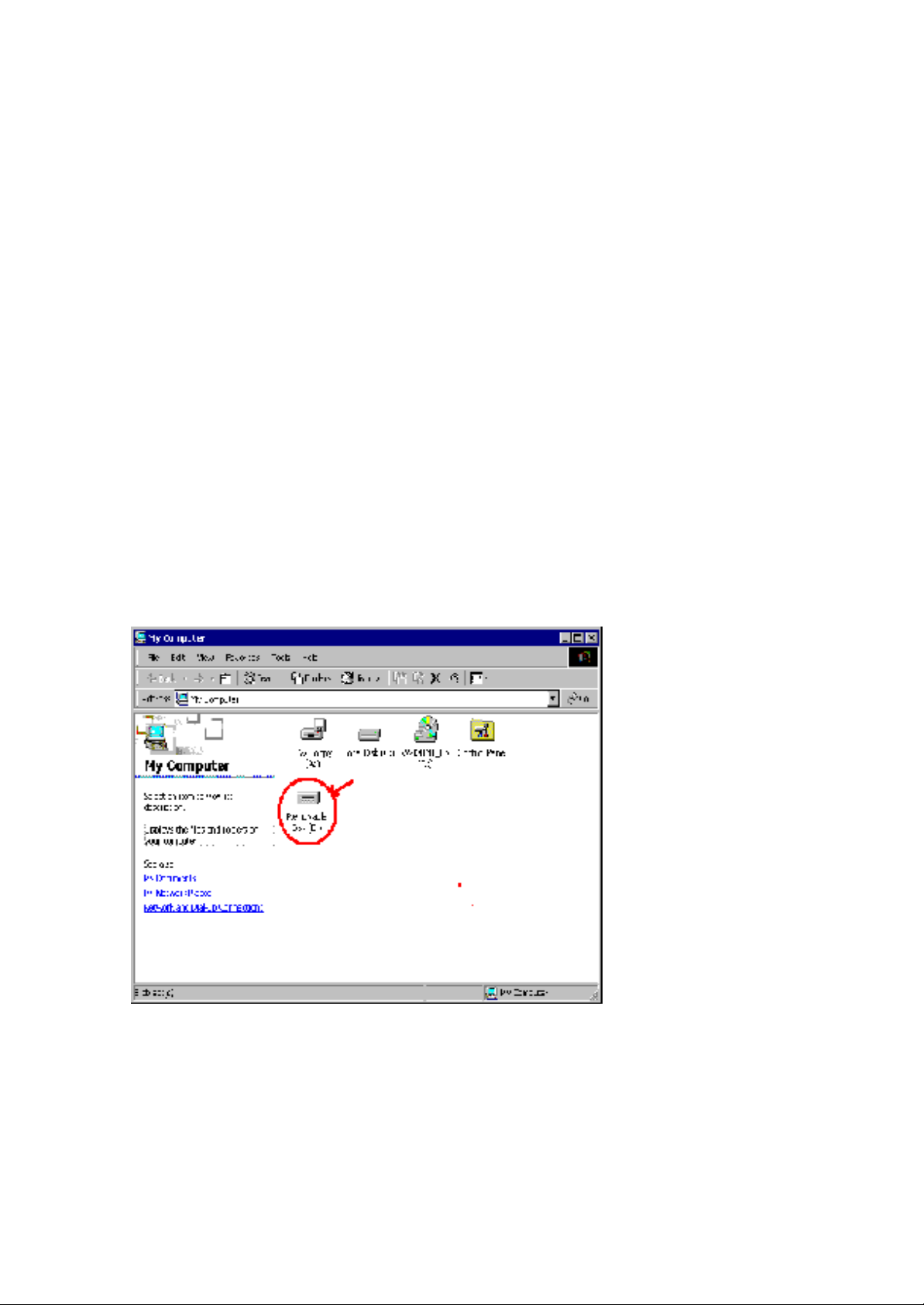
3. Operation and Usage
● General Operations
- Install Mobile Disk to the USB port directly or via an extension cable.
- You can input/output and edit/delete data right after Mobile Disk is connected
to the port.
● The following operating systems do not need driver installation:
- Windows ME, Windows 2000, Windows XP, Mac OS 9.0 or higher, Linux Kernel
Version 2.4.0 or higher.
● The following operating systems need driver installation:
- For Windows 98 and Windows 98 Second Edition (SE), driver installation is
required since the OS itself does not support a Mass Storage Device. (The
Driver Install CD is installed only once.)
- For Windows 98/98SE, install the driver with the Auto Install CD supplied by
our company.
- After installation, the Mobile Disk is recognized as a Removable Disk as shown
below.
[ Note1] Be sure to connect the Mobile Disk to the USB port before running the
Manager Program. (See Chapter 4 for installation)
[ Note2] For Win98 / Win Me, you must unplug the Mobile Disk after the driver
installation and then plug it in for normal operation.
5

4.1 Installing Manager Program
Click
[Next]
.
1) Insert the Manager Program CD supplied with the product into the CD ROM
drive.
2) The main window of the Manager Program automatically appears as shown
below.
Image Insertion [ Manager Program Selection Window]
3) Select the Manager Program installation menu. The corresponding manager
program installation screen appears.
Select a language and click [Next] .
6
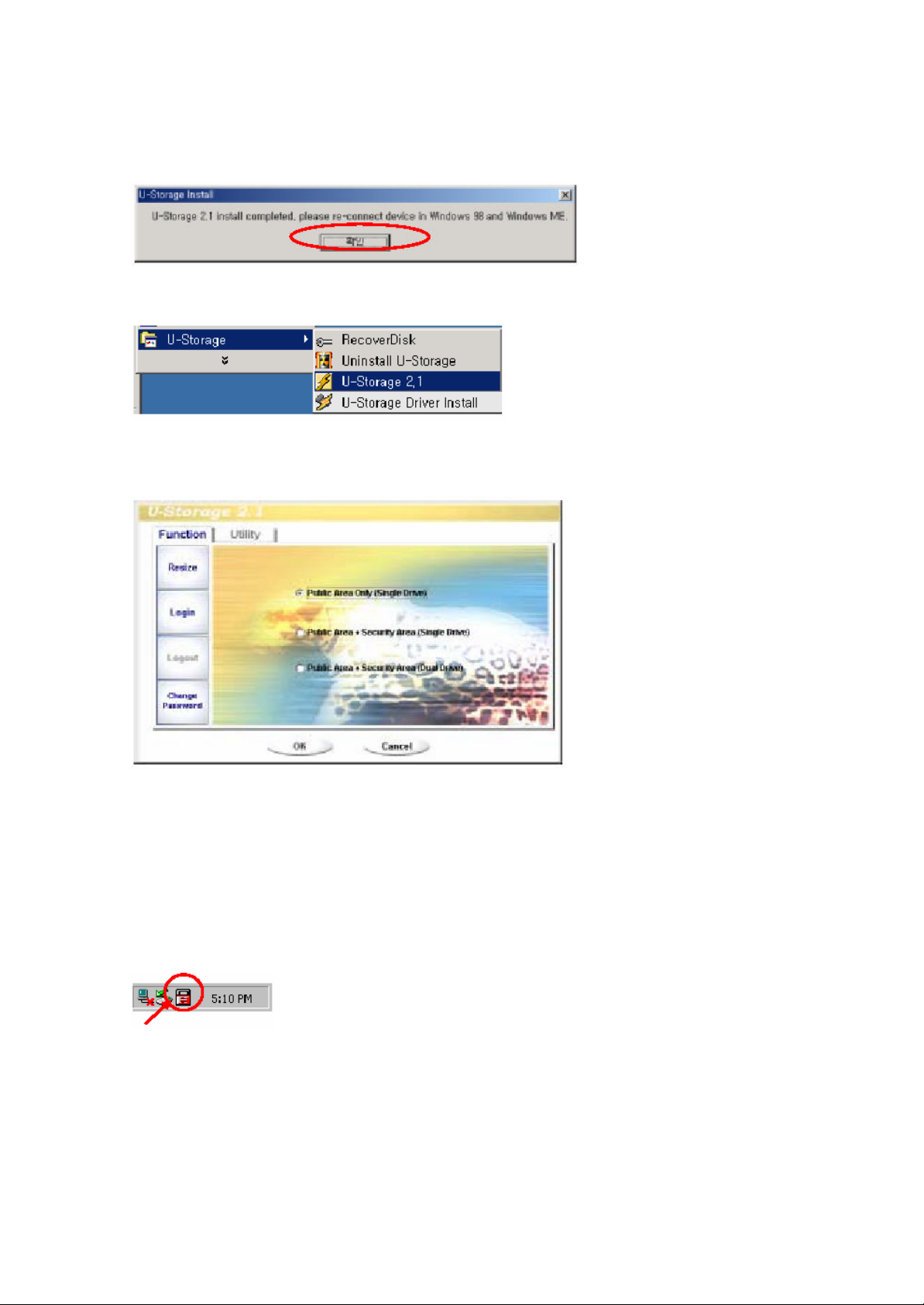
4) When the installation is complete, the following message appears. Click OK.
5) “U-Storage” is automatically registered on Programs as shown below.
6) The main window automatically appears as shown below. (Unplug and plug the
product for Win98, SE, and ME).
4.2 Installing and Using Secure Feature
1) Changing a Password
To change your password for protection of your private information, proceed as
follows:
Right click on the tray icon at the bottom right of the screen.
Right click here.
7

Select U-Storage.
Select "Change Password .” When the following window appears, change the password
and click OK.
< Be sure to take note of your new password to not forget it. >
[ Note] If you failed to enter the correct password three times or more,
please plug in the device again and try again.
If you can’t remember your password, you can use the Hint for help .
8

2) How to Log in / Log out
Log in to move to the security data area.
Log out to move to the p ublic area.
Logging In
Click “Log In.”
Enter Password and click OK to enter the secure area.
The following screen shows when you have successfully logged in.
9

How to Log Out
Click “Log Out.”
When the following screen appears, you have successful ly logged out.
3) Resiz ing
With the Resizing feature, you can freely change the sizes of the Security and Public
areas.
Public Area: You can read and write in this area without logging in.
Security Area: You must log in to read and write data in this area.
ublic Area + Security Area: The above two areas (Public, Security) can be used
simultaneously with 2 drivers.
10

Ex) When you select Public Area + Security Area, two separate drivers are created.
11

[Public Area Only]
Click “Resize.”
Click OK to run Resize.
※ Take special care since if you resize to “Public Area Only, ” the s ecurity feature
disappears.
Even if the partition for the Security Area disappears, the Setup.exe file still exists .
12

[Security Area]
Move the bar left or right on the screen to resize it, and then click OK.
When the following message appears, click “OK.” The resize is applied.
[Public Area + Security Area]
Set the sizes for each driver on the screen and click OK.
13

The following two drivers are created.
4.3 Boot Up Function
The Boot Up Function enables the device to perform as a boot disk. (The Main Board
must provide USB FDD/HDD/ZIP Bootable features).
Read the following before running the program.
1) This program runs on Windows 98 SE, ME, or XP.
(Windows2000 is not supported.)
2) Stop the anti-virus program while the program is running.
3) A Window’s system must be installed on the C Disk.
4) This program applies only to one device. (2 or more devices are not supported
simultaneously.)
5) The device must be in the Public Area.
(When you use this function when logged in, you will be logged out, and all the data
in the Public Area will be deleted.)
[ Note] If you wish to create a bootable USB HDD, you cannot use the Security Area of
the device.
In addition, this option is supported only by Windows 98 SE.
The procedures for Windows 98 SE/Me and XP are different. Please follow the
procedures described below. It is not supported by Windows 2000.
4-1 Windows 98 SE / ME
14

1) As shown in the following picture, click on the Utility button, and then the Boot up
button.
2) Select USB HDD or USB ZIP.
USB HDD is supported only for Windows 98 SE.
→ If you select USB HDD, "C:\>" appears after booting.
→ If you select USB ZIP, "A:\>" appears after booting .
3) Make your selection and click OK. The following warning message appears.
4) When the process is complete, the following message appears.
15

[Error Messages]
The following message appears when the Windows OS was not installed properly.
Create a folder (\WINDOWS \COMMAND\EBD in Windows 98,
\WINDOWS \COMMAND\EBD in Windows ME, or \XP_Bootable in Windows XP) and
copy system files to the folder.
The following message appears when the size of the Public Area is insufficient.
Increase the size of the Public Area by using the Resize function.
[ Note] When you carry out the above procedure, the booting files are created on the
device. Make sure to prevent them from being erased. If they are erased,
normal booting is impossible.
4.4 Recovery Disk
This feature is used when you wish to initialize the device because you cannot use it
due to problems in the device. If there are any bad blocks in the Flash Memory, you can
use Scan Disk to initialize it. However, the capacity of the d evice decreases for bad
blocks .
1) As shown below, select Start → Programs → U-Storage → Recover Disk on your
desktop.
16

After running Recover Disk, all the files on the device are deleted.
Since the deleted files cannot be recovered, be sure to back up important files before
running Recover Disk.
2) When you have checked Read & Write Test, Read/Write tests are performed for
each block. It takes approximately 1.5 minutes for 16MB.
3) Click Start. The Low Level Format is started.
When the process finishes, the following message appears.
17

5. Service Guide
Service Guide
Free of Charge Services:
- Services are free for one year after purchase from the Customer Service
Center.
However, service is charged for the following cases:
- When product failure results from an error or carelessness on the customer’s
part (damages due to shock or the entry of foreign substances).
- When product failure results from a repair or product modification by the
customer.
- Product damage from natural disasters.
Many products for which service is requested have no faults. Therefore, before calling
our Customer Service Center for servicing, carefully read the User Guide and check for
any trouble first.
We do not take responsibility for data loss on the mobile storage device.
Customer Service Center
Room 902, First Ssangyong IT Twin Tower,
442-17 Sangdaewon- dong, Jungwon-gu, Seongnam-shi,
Gyeonggi- do, Korea, 462-807
TEL: +82-(0)502-111-7272 FAX: +82-(0)31-608-5534
E-mail: support@hanausb.com
HANA Micron Inc.
18

Precautions for Use
- Never remove Mobile Disk until the flashing of the LED completely stops.
Otherwise, the data may be lost.
- In order to safely remove the drive, select Unplug from "Unplug or Eject
Hardware" from the Control Panel before removing it.
- HANA Micron Inc. does not take responsibility for data loss due to any reason
except inherent defect of the product.
- When an error message appears while saving data, check the connection of the
device, and the Write Protect switch on the side (for corresponding products,
except HANA Mobile Disk).
- If the problem is not solved by any above method, format the device completely.
To format it, run the U-Storage Manager Program contained on the CD supplied
with the product (See 4.2).
- The U-Storage Manager Program supports the format for general Windows as
well as complete formats for Flash Memory to enable the safe and efficient use
of the product.
19

WARRANTY
This product was shipped after thorough quality control measures and tests by HANA
Micron Inc.
If any defect from manufacturing is found or any natural failure occurs during the
warranty period, we will repair it under the following conditions.
Product Name
Model Name
Purchase Date Warranty Period One (1) Year
Purchase Amount
Sales
Shop
Customer
● Please check for any omission on the above form.
● Please present this Warranty to receive service.
● Please keep this Warranty in a safe place since this will not be reissued.
Free of Charge Services:
- You are entitled to receive services free of charge for one year after
purchasing the product.
Shop Name
Phone
Address
Name
Phone
However, service is charged in the following cases:
- When the product failure resulted from an error or carelessness on the
customer’s part (damage due to shock or the entry of foreign substances).
- When the product failure resulted from a repair or product modification by the
customer.
- Product damages by natural disasters.
- When the product is serviced more than twice, even during the warranty period.
20

* We do not take responsibility for data loss on the mobile storage device.
21

