HAMPTON BAY Veranda II Owner's Manual

Veranda II
52
in Ceiling Fan
Owner’s Manual
Veranda II
Ventilador de Techo de 1,32
m
Manual del Propietario
161 613
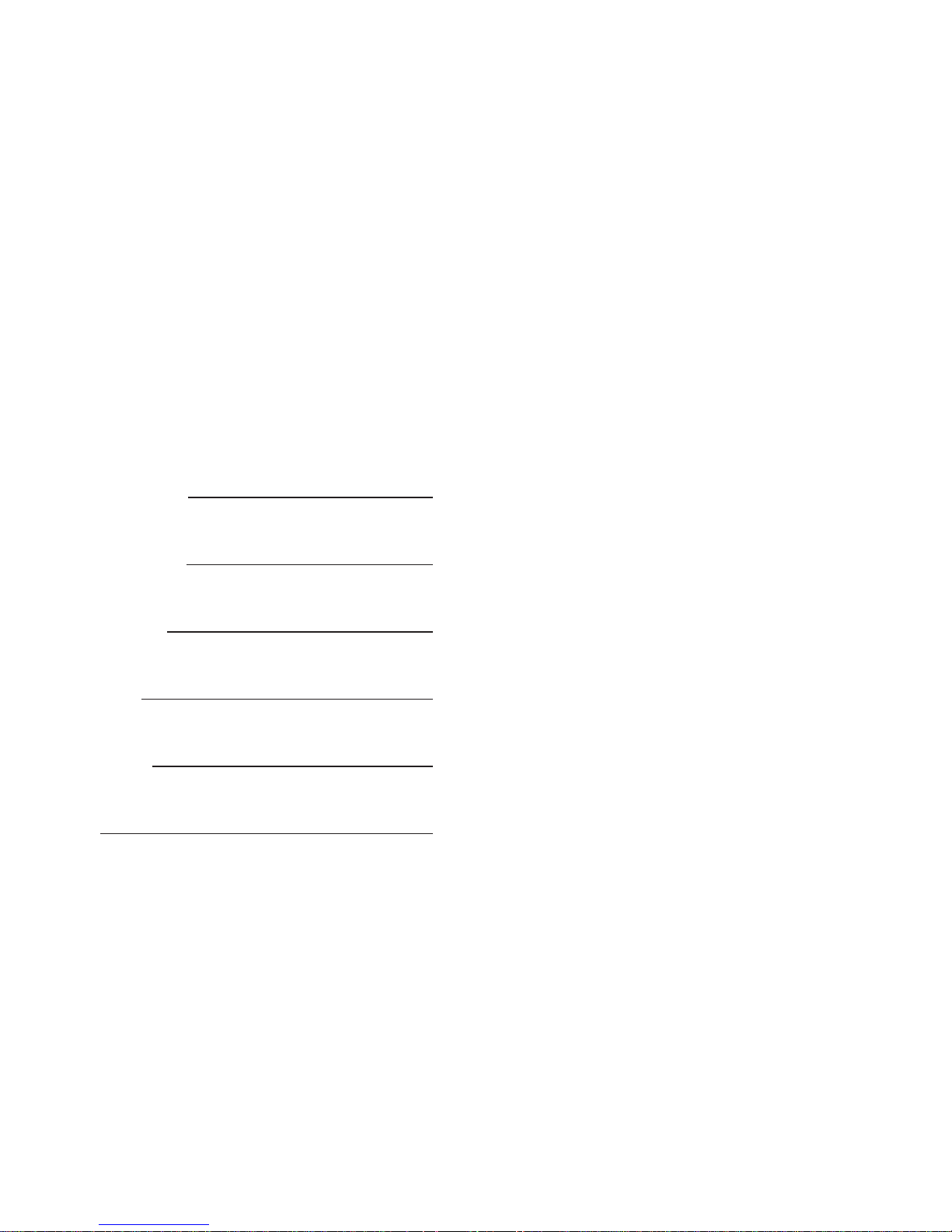
52” Veranda II
Ceiling Fan by Hampton Bay
Date Purchased
Store Purchased
UL Model No.
Serial No.
Vendor No.
UPC
Table of Contents
Safety Rules . . . . . . . . . . . . . . . . . . . . 1
Unpacking Your Fan . . . . . . . . . . . . . . 2
Installing Your Fan . . . . . . . . . . . . . . . 3
Installing the Light Kit. . . . . . . . . . . . .10
Operating Your Transmitter . . . . . . . . . 12
Care of Your Fan . . . . . . . . . . . . . . . . 13
Troubleshooting . . . . . . . . . . . . . . . . . 13
Specifications . . . . . . . . . . . . . . . . . . 14
Warranty Information . . . . . . . . . . . . 15
161-613
11289
792145352839
Thank you for purchasing our ceiling fan. This product has been
manufactured with the highest standards of safety and quality.
The finish of this fan is weather resistant, but over time will
naturally weather and fade.

Safety Rules - Read and Save These Instructions
To reduce the risk of electric shock, insure electricity has been turned off at the
circuit breaker or fuse box before beginning.
All wiring must be in accordance with the National Electrical Code
“ANSI/NFPA 70-1999” and local electrical codes. Electrical installation
should be performed by a qualified licensed electrician.
WARNING: To reduce the risk of electrical shock or fire, do not use this fan
with any solid-state fan speed control device. It will permanently damage the
electronic circuitry.
CAUTION: To reduce the risk of personal injury, use only the screws
provided with the outlet box.
The outlet box and support structure must be securely mounted and capable of
reliably supporting a minimum of 35 pounds, Use only UL Listed outlet boxes
marked “FOR FAN SUPPORT”.
The fan must be mounted with a minimum of 7 feet clearance from the trailing
edge of the blades to the floor.
Avoid placing objects in the path of the blades.
To avoid personal injury or damage to the fan and other items, be cautious
when working around or cleaning the fan.
Do not use water or detergents when cleaning the fan or fan blades. A dry dust
cloth or lightly dampened cloth will be suitable for most cleaning.
After making electrical connections, spliced conductors should be turned
upward and pushed carefully up into outlet box. The wires should be spread
apart with the grounded conductor and the equipment-grounding conductor
on one side of the outlet box and ungrounded conductor on the other side of
the outlet box.
All set screws must be checked and retightened where necessary before
installation.
WARNING: Use only with light kit marked "Suitable for Use in Wet
Locations".
1
1.
2.
3.
4.
5.
6.
7.
8.
9.
10.
11.
12.
WARNING
TO REDUCE THE RISK OF PERSONALL INJURY, DO NOT BEND THE
BLADE ARMS (ALSO REFERRED TO AS FLANGES), WHEN INSTALLING
THE BRACKETS, BALANCING THE BLADES OR CLEANING THE FAN. DO
NOT INSERT FOREIGN OBJECTS IN – BETWEEN ROTATING FAN BLADES.
WARNING
TO REDUCE THE RISK OF FIRE, ELECTRIC SHOCK OR PERSONAL
INJURY, MOUNT FAN TO OUTLET BOX MARKED ACCEPTABLE FOR FAN
SUPPORT WITH THE SCREWS PROVIDED WITH THE OUTLET BOX.
ATTENTION
FAN INCLUDES A 190W LIMITER TO COMPLY WITH THE DEPARTMENT
OF ENERGY 2009 REGULATION. LAMPING THIS PRODUCT OVER 190W
WILL CAUSE THIS FAN TO NOT LIGHT. PLEASE USE BULBS WITH A
TOTAL WATTAGE UNDER THE 190W REGULATION.
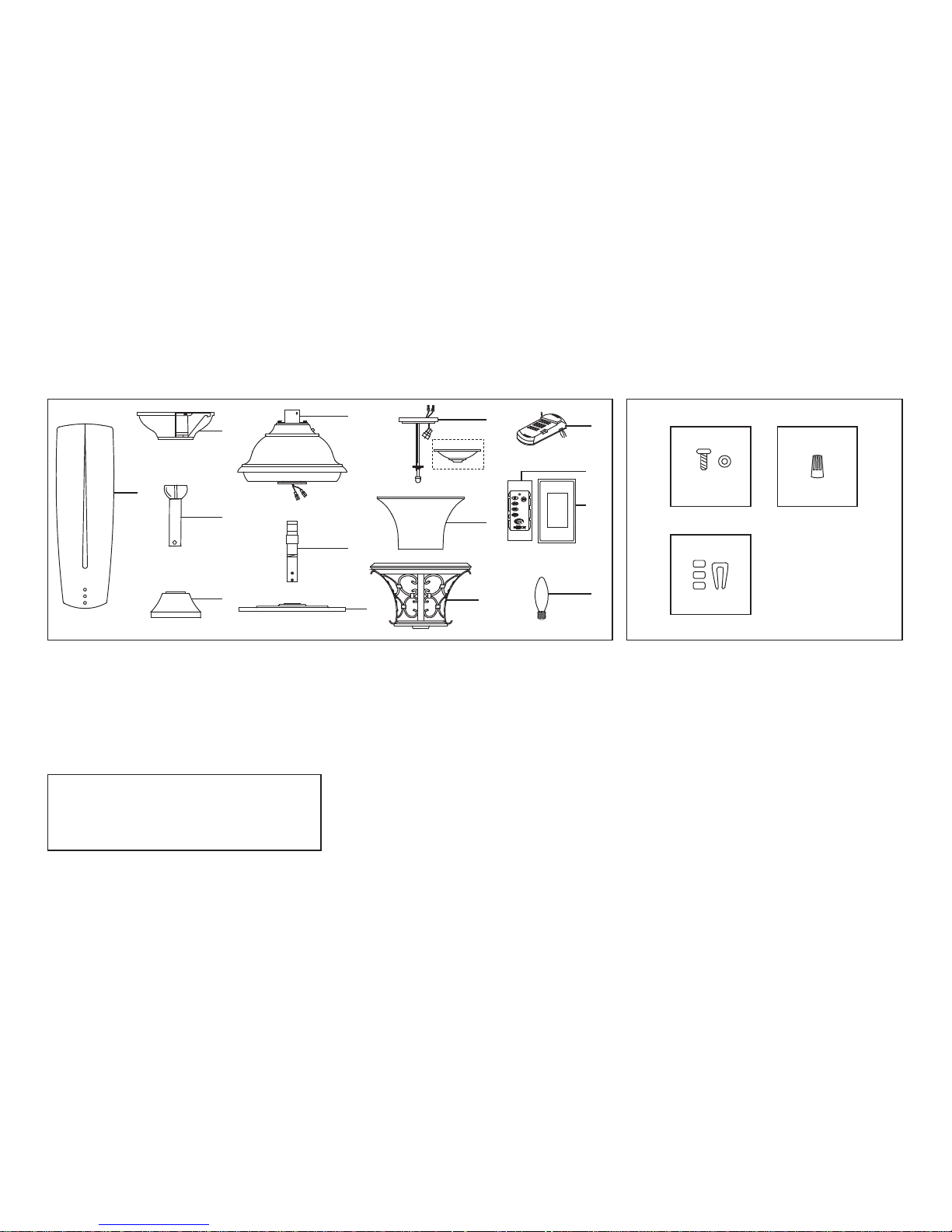
2
Unpacking Your Fan
Unpack your fan and check the contents. You should have the following items:
1
AB
C
2
7
6
5
8
9
10
13
11
12a
12b
3
4
Set of blades (5)
Canopy assembly
Ball/downrod assembly
Coupling cover
Fan motor assembly
1.
2.
3.
4.
5.
Blade arms (5)
Mounting plate
Light kit
Glass shade
Glass frame
Receiver with 6 wire nuts
Wall transmitter incl. 2 mounting
screws and 3 wire nuts
Wall plate w/2 mounting screws
40 Watt candelabra bulbs (3)
6.
7.
8.
9.
10.
11.
12a.
12b.
13.
Blade Attachment Hardware
(16 Screws, 16 Rubber Washers)
Electrical Hardware
(3 Plastic Wire Nuts)
Balance Kit
A.
B.
C.
WARNING
DO NOT INSTALL OR USE FAN IF ANY
PART IS DAMAGED OR MISSING.
CALL TOLL FREE 1-877-898-1881
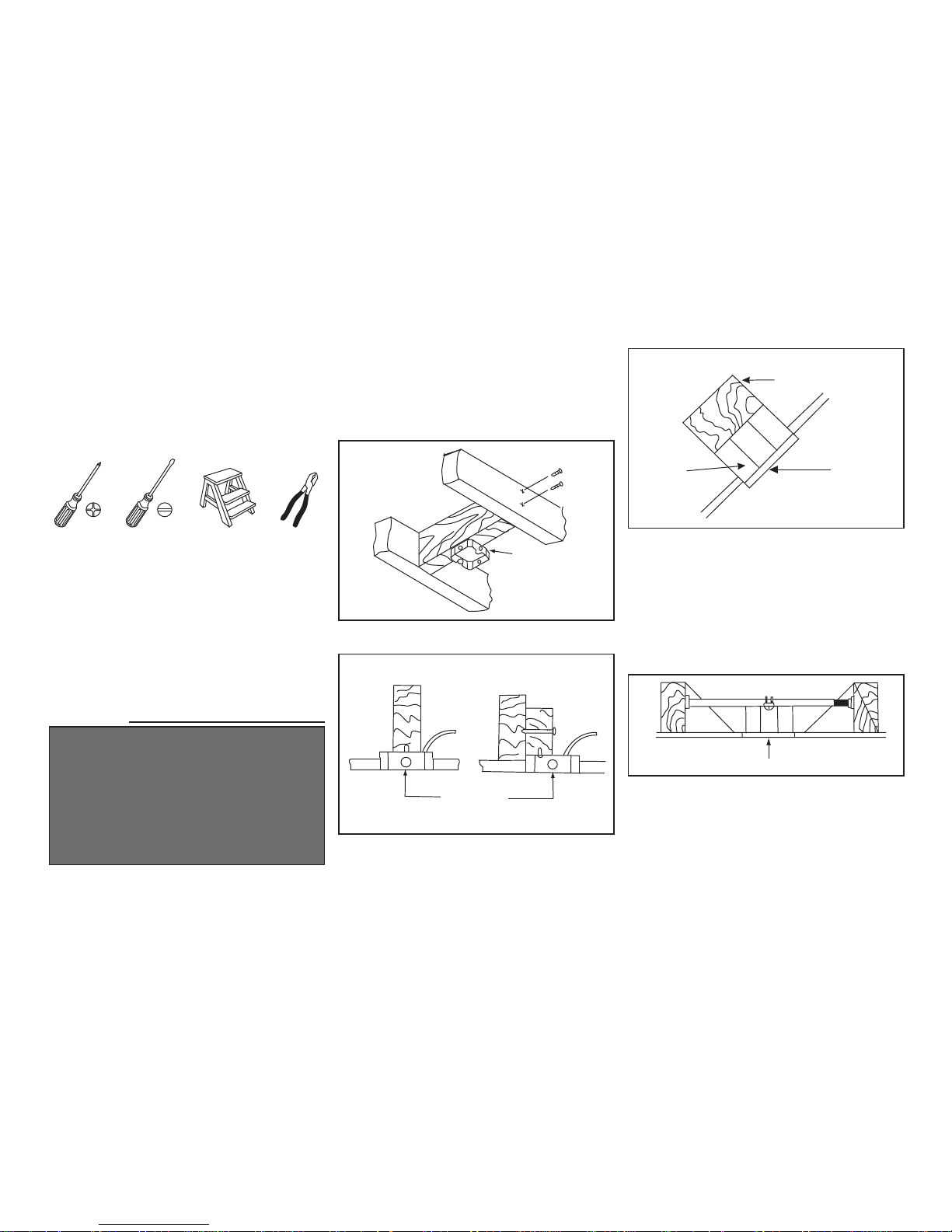
3
Installing Your Fan
Figures 1~3 are examples of different ways to
mount the outlet box.
If there isn't an existing UL listed mounting box,
then read the following instructions. Disconnect
the power by removing fuses or turning off circuit
breakers.
Secure the outlet box directly to the building
structure. Use appropriate fasteners and building
materials. The outlet box and its support must be
able to fully support the moving weight of the fan
(at least 35 lbs). Do not use plastic outlet boxes.
Tools Required
Mounting Options
WARNING
TO REDUCE THE RISK OF FIRE, ELECTRIC
SHOCK OR PERSONAL INJURY, MOUNT FAN
ONLY TO AN OULET BOX MARKED ACCEPTABLE FOR FAN SUPPORT AND USE THE
MOUNTING SCREWS PROVIDED WITH THE
OULET BOX. OUTLET BOX COMMONLY USED
FOR THE SUPPORT OF LIGHTING FIXTURE
MAY NOT BE ACCEPTABLE FOR FAN SUPPORT
AND MAY NEED TO BE REPLACED. CONSULT A
QUALIFIED ELECTRICIAN IF IN DOUBT.
Outlet Box
Outlet Box
Outlet Box
Figure 2
Figure 1
Note: You may need a longer downrod to
maintain proper blade clearance when installing
on a steep, sloped ceiling. The maximum angle
allowable is 18°. If the canopy touches downrod,
remove the decorative canopy bottom cover and
turn the canopy 180° before attaching the canopy
to the mounting plate.
To hang your fan where there is an existing fixture
but no ceiling joist, you may need an installation
hanger bar as shown in Figure 4 (available at any
Home Depot retailer).
Ceiling
Mounting
Plate
Provide Strong
Support
Recessed
Outlet Box
Figure 3
Figure 4
Phillips screwdriver, straight slot screwdriver, step
ladder and wire cutters.
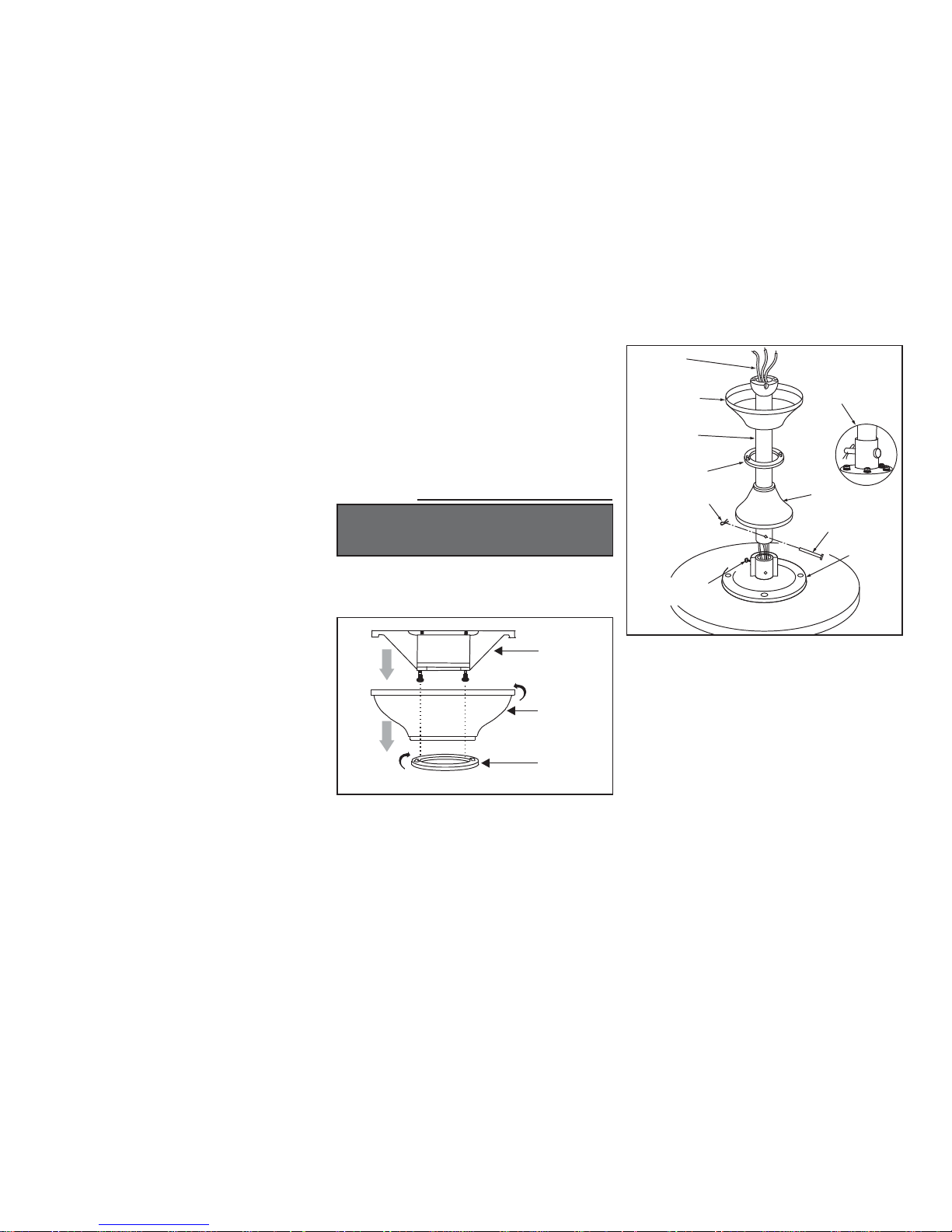
4
REMEMBER to turn off the power. Follow the
steps below to hang your fan properly.
Hanging the Fan
WARNING
FAILURE TO PROPERLY INSTALL COTTER PIN
AS NOTED IN STEP 5 COULD RESULT IN FAN
LOOSENING AND POSSIBLY FALLING.
Tighten two set screws at top of the fan motor
collar firmly and evenly. (Fig. 5)
6.
Remove the decorative canopy bottom cover
from the canopy by turning the cover counter
clockwise. (Figure 4)
Remove the mounting bracket from the canopy
by loosening the two screws on the bottom of
the mounting bracket a half turn from the screw
head and turning the canopy counter
clockwise. (Figure 4)
Remove the clevis pin, cotter pin and set
screws from the top of the motor assembly.
(Figure 5)
NOTE: If a longer downrod is needed, take out
the screw located in the hanger ball, lower the
hanger ball and remove the pin, remove all 3
pieces from the downrod and assemble them
onto the new longer downrod before
proceeding step 4. (The longer downrod is
available at any Home Depot store)
Route wires exiting from the top of the fan
motor through the coupling cover, canopy
cover, canopy and then through the ball/
downrod. (Figure 5)
1.
2.
3.
4.
Align the holes at the bottom of the downrod
with the holes in the coupling on top of the
motor housing (Figure 5). Carefully insert the
clevis pin through the holes in the collar and
downrod. Be careful not to jam the clevis pin
against the wiring inside the downrod. Insert
the cotter pin through the hole near the end of
the clevis pin until it snaps into its locked
position, as noted in the circle inset of Fig. 5.
5.
Figure 4
Ceiling
Mounting
Bracket
Ceiling Canopy
Canopy Bottom
Cover
Figure 5
Motor Wires
Ball/Downrod
Assembly
Ceiling Canopy
Canopy Bottom
Cover
Pin in Locked
Positioon
Motor Collar
Coupling
Cover
Tighten Screw
Firmly
Cotter Pin
Clevis Pin
