Page 1

PHONE MANUAL
HAMMER 4+
Thank you for choosing HAMMER 4+ device Please read the manual carefully.
Hammer 4+ phone is intended for use on the GSM 2G frequencies 850/900/1800/1900
MHz and 3G frequencies 900/2100 MHz. It has a durable, waterproof and dust-proof
casing, a contrasting, colour display, a torch, Bluetooth and support for dual SIM.
Without prior written consent of the manufacturer, no part of this manual may be
photocopied, reproduced, translated or transmitted in any form or by any means,
electronic or mechanical, including photocopying, recording or storing in any systems
of storing and sharing information.
Safety
Read these guidelines carefully. Not following them may be dangerous or illegal.
Depending on the installed version of the software, service provider, SIM card or
country, some of the descriptions in this manual may not match your phone, and the
phone itself and its accessories might differ from the one included in the illustrations
in this manual.
Page 2

© 2018 mPTech. All rights reserved. HAMMER 4+
2
—DO NOT RISK—
All wireless devices may cause interferences, which could affect the quality of other
connections.
Do not switch the device on in places which are prohibited from using cell
phones, or when it may cause interferences or other dangers.
Always abide by any
kinds of prohibitions, regulations and warnings conveyed by the staff.
—ROAD SAFETY—
Do not use this device while driving any kind of vehicle.
—RESTRICTED AREAS—
Switch OFF your telephone in an airplane since it may disturb the operation of other
equipment located therein. The telephone may interfere with operation of the medical
equipment in hospitals and health protection entities. Abide by any kinds of
prohibitions, regulations and warnings conveyed by the medical staff or warning sings.
—QUALIFIED SERVICE—
Only qualified personnel or an authorized service center may install or repair this
product. Repairing by an unauthorized or unqualified service may cause device damage
and warranty loss.
—PETROL STATIONS—
Always turn off the phone while refueling your car on petrol station. Do not use your
device close to chemicals.
—BATTERY AND ACCESSORIES—
Avoid exposing the battery to very high/low temperatures (below 0°C/32°F and over
40°C/104°F). Extreme temperatures may influence capacity and battery life. Avoid
contact with liquids and metal objects as it may cause partial or complete battery
damage. The battery should be used according to its purpose. Do not destroy, impair
or throw the battery into flames - it might be dangerous and may cause fire. Wornout or impaired battery should be placed in a dedicated container. Excessive charging
the battery can cause damage. Therefore, a single battery charge should not last
longer than 1 day. Installing an incorrect battery type can cause an explosion. Never
open the battery. Please dispose of battery according to the instructions. Disconnect
an unused charger from power grid. In case of the charger wire damage, it should not
be repaired but replaced with a new one. Use the original manufacturer’s accessories
only.
—CHILDREN AND PHYSICALLY OR MENTALLY DISABLED PEOPLE—
This device should not be operated by people (including children) with limited physical
or mental abilities, as well as by people with no earlier experience in operation of
electronic equipment. They may use the device only under supervision of people
responsible for their safety. This device is not a toy. Memory card and SIM card are
small enough to be swallowed by a child and cause choking. Keep the device and its
accessories out of reach of children.
—WATER AND OTHER LIQUIDS—
The device has resistance certificate IP68. It means that the device is dust-proof and
waterproof when all of the rubber seals are intact and properly put in place, as well
as when the cover is properly tightened with screws and the speakers membranes are
intact (not contaminated with i.e. metal dust). We also advice not to expose the phone
to water or other fluids for no good reason. Water and other fluids do not have a
positive effect on phone electronic components. If wet, wipe and dry the device as
soon as possible. If the following rules are not obeyed and a case of improper use is
observed all the complaints concerning the device not being water- or dustproof will
not be taken into consideration.
—ALARM CALLS—
Making alarm calls may not be possible in some areas or circumstances. It is
recommended to find an alternative way to notify emergency services if you are going
Page 3
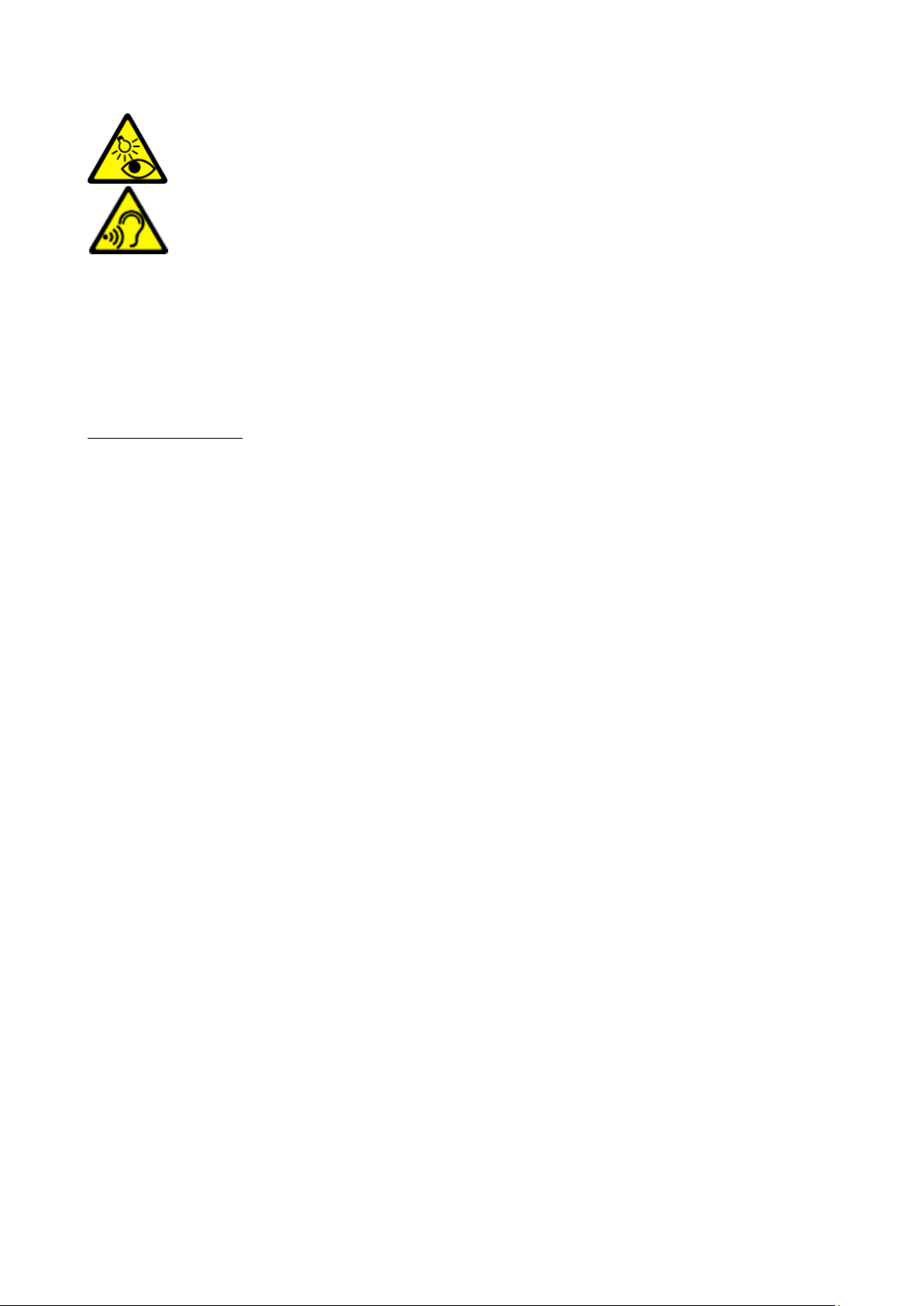
© 2018 mPTech. All rights reserved. HAMMER 4+
3
to this type of remote areas.
—EYESIGHT—
To avoid eyesight damage do not look closely onto the torch diode during its
work. A strong bean of light may cause permanent eye damage!
—SOUNDS—
To avoid hearing damage, do not use the device at high volume levels for a
long period of time, do not put operating device directly to the ear.
Manufacturer
mPTech Ltd.
Nowogrodzka 31 street
00-511 Warsaw
Poland
Website: www.myphone.pl/qr/hammer-4-plus
Manufactured in China
Table of Contents
Table of Contents .......................................................................................................................... 3
Package content ........................................................................................................................... 4
Technical Specifications .............................................................................................................. 5
1. Appearance of the phone, its functions and buttons.................................................. 5
2. Introduction ................................................................................................................................. 7
Turning the phone on/off ...................................................................................................... 7
Installation of the SIM card, memory card and battery ........................................... 8
Charging the battery .............................................................................................................. 8
Battery discharge indicator ................................................................................................. 8
3. Using the basic functions ..................................................................................................... 8
Keypad lock ................................................................................................................................ 8
Phone menu access ................................................................................................................. 9
Customize your phone ............................................................................................................ 9
Turning the "Meeting” mode on and off ..................................................................................... 9
Sounds and user profiles ................................................................................................................... 9
Call handling functions ........................................................................................................... 9
Calling .......................................................................................................................................................... 9
Answering ................................................................................................................................................ 10
Text messages ......................................................................................................................... 10
Message sending ................................................................................................................................. 10
Messages display ................................................................................................................................. 10
Phonebook ................................................................................................................................. 10
Adding a new contact ........................................................................................................................ 10
Search for a contact ............................................................................................................................ 11
Deleting contacts .................................................................................................................................. 11
4. Advanced phone features .................................................................................................... 11
Calling a contact from the phonebook ............................................................................ 11
Missed calls ................................................................................................................................ 11
Speakerphone mode .............................................................................................................. 11
Speed dial ................................................................................................................................... 11
Dual SIM open .......................................................................................................................... 12
Connecting your phone to the computer ...................................................................... 12
International calls ................................................................................................................... 12
Page 4
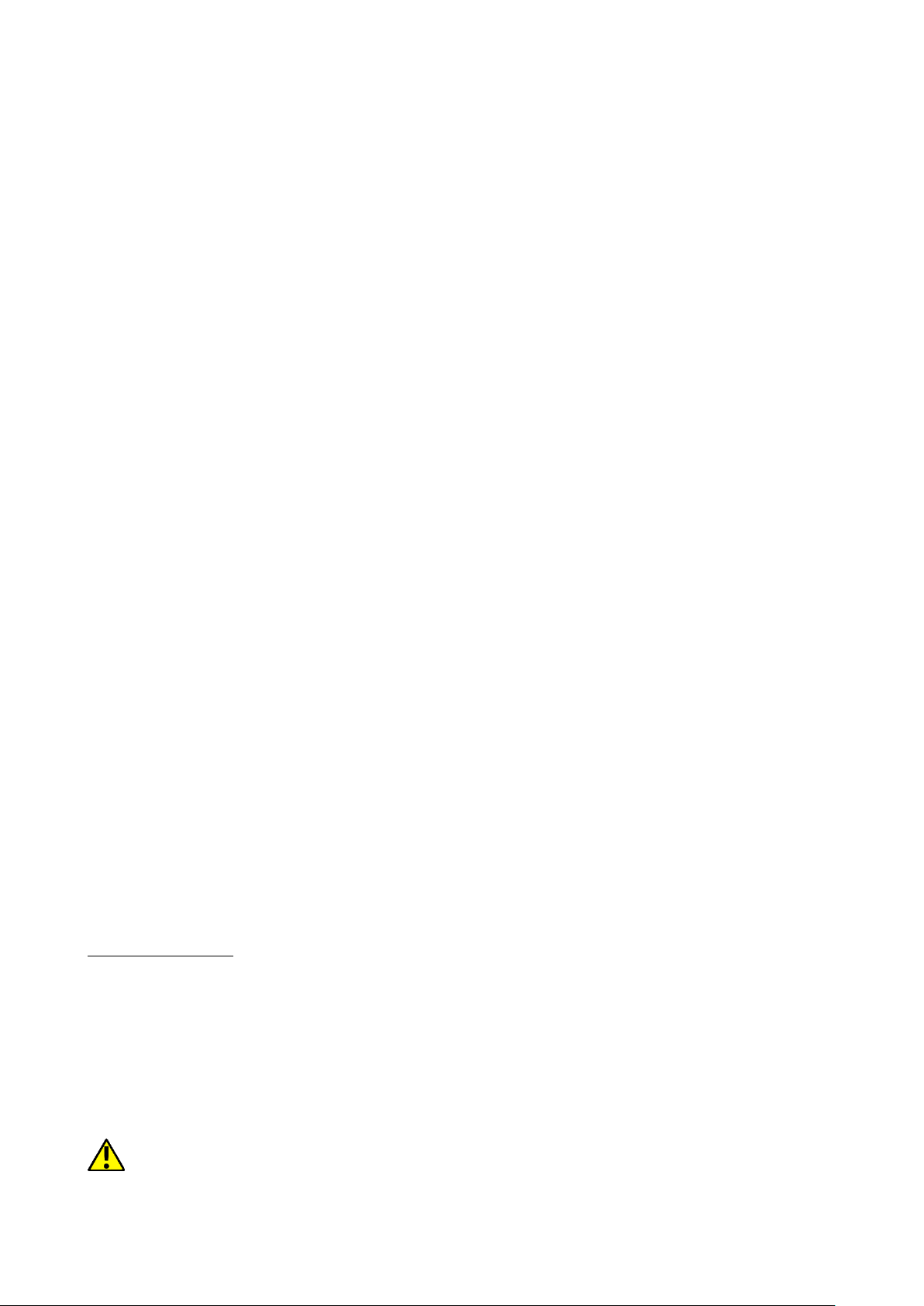
© 2018 mPTech. All rights reserved. HAMMER 4+
4
Internet connection ................................................................................................................ 12
Launch a WiFi connection ................................................................................................................ 12
Web browser .......................................................................................................................................... 12
Facebook .................................................................................................................................................. 13
E-mail ......................................................................................................................................................... 13
5. Other phone features ............................................................................................................ 13
Time and date settings ........................................................................................................ 13
Accidental change of language ......................................................................................... 14
Displays setting ....................................................................................................................... 14
Call settings .............................................................................................................................. 14
Configuration of the alarm / alarms ............................................................................... 14
Calculator ................................................................................................................................... 14
Factory settings ...................................................................................................................... 14
Torch ............................................................................................................................................ 15
Call history ................................................................................................................................ 15
Audio Player .............................................................................................................................. 15
Radio ............................................................................................................................................ 16
Calendar ..................................................................................................................................... 16
Bluetooth ................................................................................................................................... 16
Pairing bluetooth devices.................................................................................................................. 17
Sending files via Bluetooth .............................................................................................................. 17
Camera ........................................................................................................................................ 17
Taking pictures ....................................................................................................................................... 17
Recording videos ................................................................................................................................... 17
Phone icons .............................................................................................................................................. 17
Troubleshooting ....................................................................................................................... 18
6. Proper phone maintenance. ............................................................................................... 18
Proper use of the battery .................................................................................................... 18
Device maintenance ............................................................................................................... 18
Safety information ................................................................................................................. 19
Road safety ............................................................................................................................................. 19
Surroundings security ........................................................................................................................ 19
Technological criteria ............................................................................................................. 19
Information on certificates (SAR) .................................................................................... 20
Correct disposal of electrical and electronic equipment ........................................ 20
Correct disposal of used batteries .................................................................................. 20
Declaration of conformity with European Union Directives .................................... 21
Package content
Before you start using your phone, make sure all of the following items are included
in the box:
• HAMMER 4+ Phone
• battery,
• charger (adapter + USB cable),
• a tool for opening the battery cover,
• user manual
If any of the above items is missing or damaged, please contact your dealer. There
is a sticker containing the IMEI and serial number on the packaging of Hammer 4+ set.
Page 5
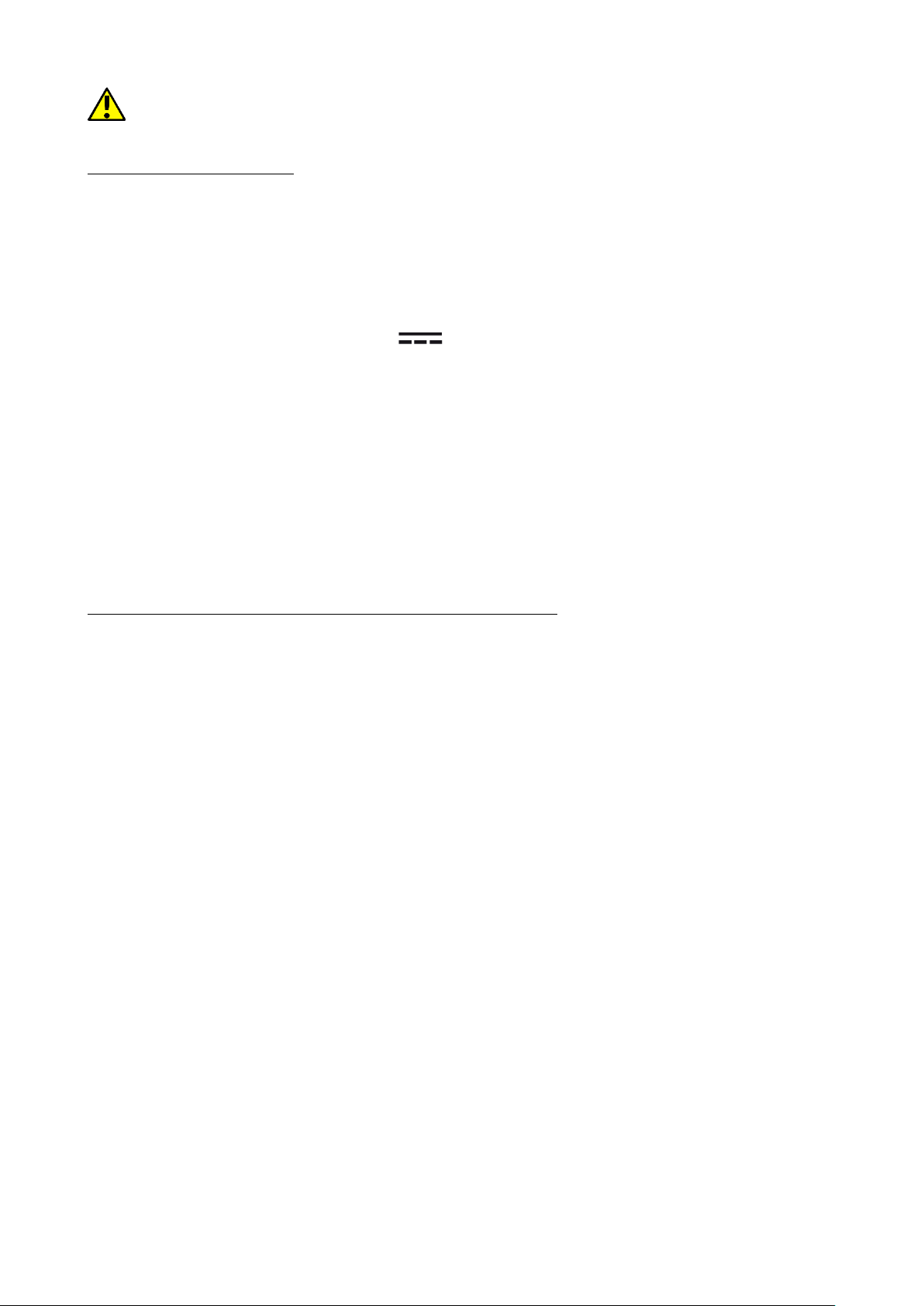
© 2018 mPTech. All rights reserved. HAMMER 4+
5
It is recommended to keep the packaging in case of any complaint. Keep the
container out of reach of children.
Technical Specifications
Two SIM card slots, hands-free mode, torch, FM radio, 2 Mpix camera
Display: 2,8”, 240x320 pix
Battery capacity: 2000 mAh
Dimensions: 146 x 66 x 18 mm/ 5.7 x 2.6 x 0.7 in
Weight: 173 g
Memory cards support up to 32 GB
Input/output parameters Chargers: 100-240 V~ 0.2 A, 50/60 Hz
Output parameters Chargers: 5.0 V 1 A
The newest version of the manual can be found on our company website:
www.myphone.pl/qr/hammer-4-plus
Depending on the installed version of the software, service provider, SIM card or
country, some of the descriptions in this manual may not match your phone.
Depending on the country, service provider, SIM card or device version, the phone and
its accessories may differ from the illustrations included in manual.
The descriptions contained in this manual are based on the default settings of the
phone.
1. Appearance of the phone, its functions and buttons
Page 6
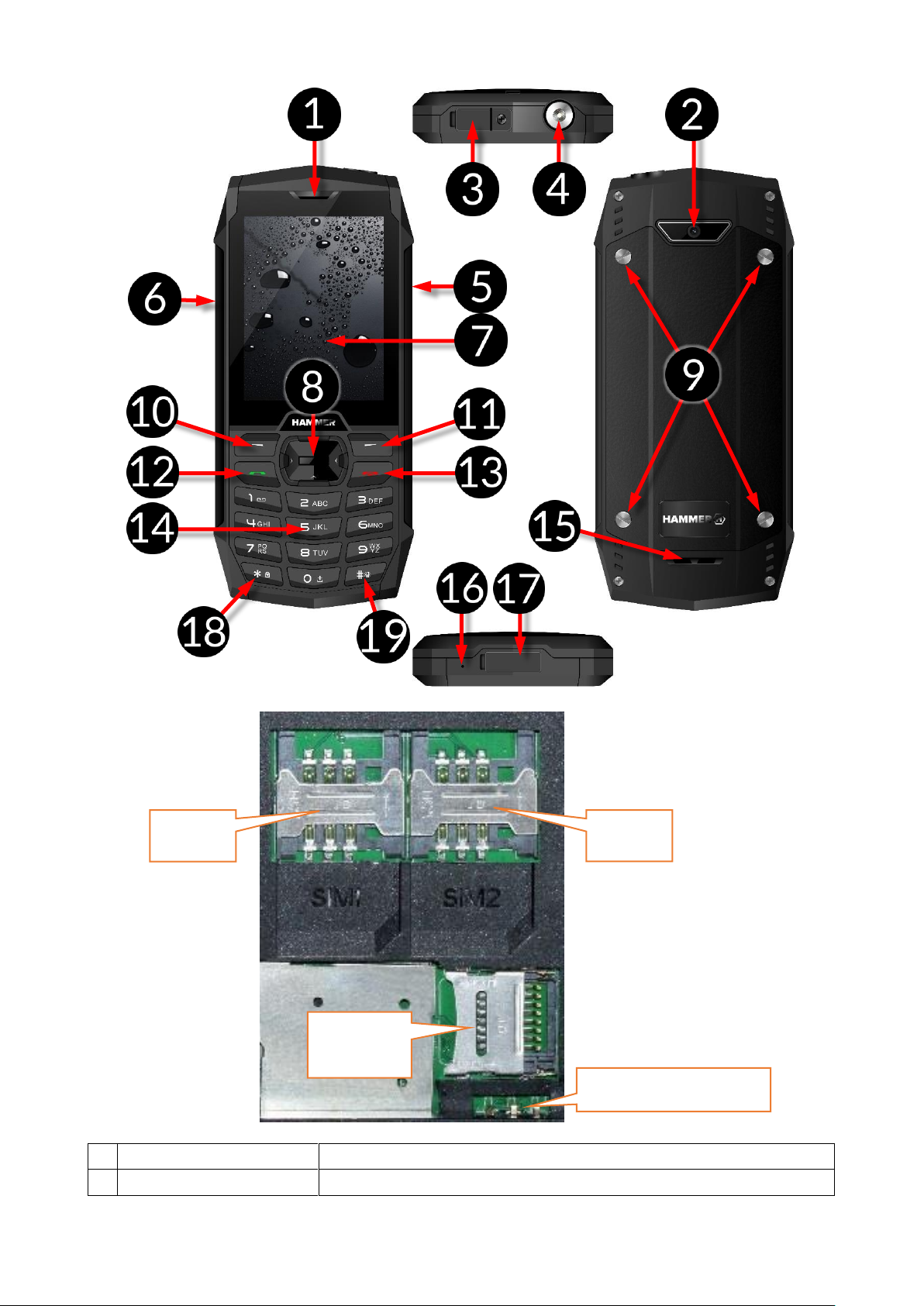
© 2018 mPTech. All rights reserved. HAMMER 4+
6
1
Speaker
A speaker used in phone conversations.
2
Camera
Camera lens
microSD
SIM1
Battery connector
SIM2
Page 7
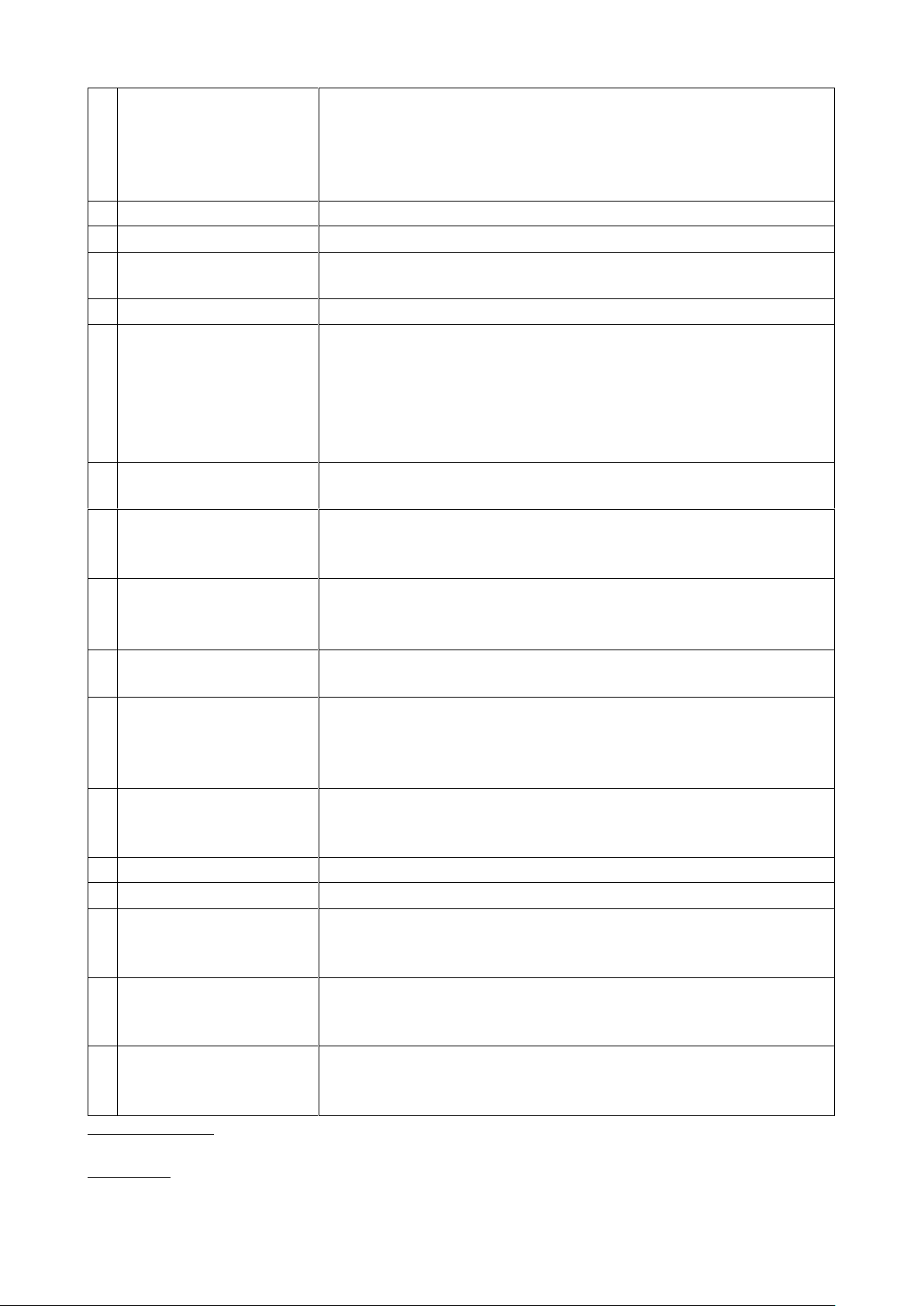
© 2018 mPTech. All rights reserved. HAMMER 4+
7
3
Headphone port
minijack 3.5 mm
(under a rubber
plug)
It allows you to connect headphones to your phone, so
you can listen to the radio (improve the quality of
reception - act as an additional antenna), music, and also
make calls (when headphones are equipped with a
microphone).
4
LEDs
Torch
5
Torch On / Off
Turning the torch ( LED diode) on off
6
Volume buttons
Enables adjusting volume of phone tones, audio player
and FM radio.
7
Display
LCD display
8
<OK> button
<Up>
<Down>
<Right>
<Left>
The <OK> button on the home screen allows you to enter
the Menu, where it confirms your selection.
The direction keys in the menu allow you to navigate
through it. On the home screen it activates: <Up> - audio
player, <Down> - camera, <Right> - alarm clock, <Left> calendar.
9
Screws
Attach the cover under which the battery, SIM cards and
memory card are all placed.
10
<Menu> button
While on the main screen enables entering the Menu, and
confirms choice while in the Menu. Locks and unlocks the
phone keypad.
11
<Contacts> button
On the Mainscreen, launch the Phonebook.
While in the menu you can exit or opt out.
12
<Green handset>
button
Allows you to receive an incoming call or look through the
list of all calls.
13
<Red handset>
button
Allows you to reject an incoming call. While in the menu
allows you to return to the main screen. While on the
mainscreen it allows to turn off the display or turn it off
or on again.
14
Phone keypad
Keys enabling dialling the phone number in the home
screen, and entering the letters and numbers of the
message body in the SMS writing mode.
15
External speaker
Loudspeaker for system sounds, ringtones, music.
16
Microphone
Do not cover it with your hand while on the phone.
17
MicroUSB port
(under a rubber
plug)
When connected, the charger enables recharging the
battery. You can transfer data (photos, videos, music)
when you connect it to your computer.
18
<*> button
Use this option to decrease the volume in multimedia
applications. When writing an SMS, it displays symbols for
insertion into the content.
19
<#> button
Use this option to increase the volume in multimedia
applications. Allows you to switch between audio modes
and character input modes while writing a text message.
2. Introduction
Turning the phone on/off
Attention:
Do not switch the phone on in places which are
prohibited from using cell phones, or when it may cause interference or danger.
Page 8

© 2018 mPTech. All rights reserved. HAMMER 4+
8
To turn the phone on/off press and hold the <red handset> button. If directly after
turning the phone on you will see the code request, (in form of “****”) type the code
and press <OK>.
Installation of the SIM card, memory card and battery
If the phone is switched on - switch it off.
Take off the back lid of the cover – unscrew
the screws fixing the lid by using a flat
screwdriver or the tool attached. Insert the
SIM card with its gold contacts facing
down, the way in which the slot is
embossed. Insert the memory card with its
gold contacts facing down, the way in
which the slot is embossed (see the
adjacent illustration). The maximum
supported capacity of memory card is 32
GB. Insert the battery - the battery should
be placed in such a way that the gold
contacts touch the connector placed to the
left from micro SD card (see the illustration
above). Replace the battery cover: put it
back in place - pay attention to rubber
gasket – and tighten the screws. To remove
the batteries, perform these actions in
reverse order.
Charging the battery
To expose the telephone connectors on the side, pry the rubber plug on the phone
with your nail. Plug in the microUSB cable to microUSB connector in the phone then
connect USB connector to the adapter and to low voltage grid.
*Attention: Improper connection of the charger can cause serious damage to the
phone.
Damages caused by an improper use of the phone are not covered by the
warranty.
While charging, a static icon of battery state located in upper right corner of the screen
will become animated. When the charging is complete unplug the charger from the
power outlet. Unplug the cable from the socket on the phone.
Battery discharge indicator
When the battery gets discharged, a message of the need to charge it will be
displayed. Battery icon will be ”empty”. If the charge level is too low, the phone will
turn off automatically. To use the phone one has to charge the battery.
3. Using the basic functions
Keypad lock
The keypad locks itself automatically after the time set by the user. It can also be
locked manually. To do that one has to push and hold the <*> button. To unlock the
keyboard (when the display is blanked) one should press any key to activate the screen
then press <unlock> button (located at the bottom left corner of the display), followed
by the <*> button on the keyboard. The keypad is unlocked.
MicroSD memory card slot
SIM card slots
Page 9

© 2018 mPTech. All rights reserved. HAMMER 4+
9
Phone menu access
To gain access to the phone menu one should press <Menu> or <OK> button, while on
phone display. By pressing navigation buttons <up>, <down>, <left> or <right>, move
to the wanted menu icon. Press <OK> button to confirm your choice (and enter the
menu item) or <Back> to return to previous menu/desktop.
Customize your phone
HAMMER 4+ phone can be customized to your needs. This makes its use more
enjoyable and easier.
Turning the "Meeting” mode on and off
To turn off sounds use <#> button. Press it and hold for about 3 seconds, until
„Meeting mode activated” announcement is displayed. By pressing and holding the
<#> key again will return to the previous sound profile.
Sounds and user profiles
To set ringtones and volume in the phone use [Profiles] option. To launch it press <OK>
button and enter the phone menu. Subsequently, with use of navigation buttons
choose [Profiles] option and press <OK>. Select the chosen sound profile and enter
[Options] > [Activate] > [Select] or <OK> to activate the chosen profile or [Options] >
[Customize] > [Select], to edit the profile according to your own preferences. Available
sound profile options:
• [Alert type] - enter [Options] > [Change] > <Select> and select between Rign only,
Vibration only and combination thereof.
• [Ring type] – enter [Options] > [Change] > <OK> and select the chosen ringtone
type - ascending, repeat, beep once.
• [SIM 1 incoming call] or [SIM 2 incoming call] – option allows you to change
incoming call ringtone melody for SIM 1 or SIM 2. –Enter [Options] > [Change] >
<Select>, choose the melody and confirm with <OK> button.
• [Ringtone volume] – adjust the volume with <+> and <-> buttons, located at the
left side of the phone cover or <to the left> and <to the right>.
• [SIM1 message] or [SIM2 message] - to change the ringtone of incoming SMS for
SIM1 or SIM2 enter: [Options] > [Change] > <OK> select the ringtone.
• [Message volume] – adjust the volume with <+> and <-> buttons, located at the
left side of the phone cover or <to the left> and <to the right>.
• [Keypad] enter [Options] > [Change] > <OK> and select using <right> or <left>
buttons the sound of the keypad (Silent, tone, click) and press <OK> to confirm.
• [Keytone volume] adjust the volume with <+> and <-> buttons, located at the
left side of the phone cover or <to the left> and <to the right>.
• [Power on] - option allows you to set a ringtone for turning on the phone.
• [Power off] - option allows you to set a ringtone for turning off the phone.·
• [System alert] - allows you to turn on or off system sounds of the phone.
Save the changes by [Options] >[Save].
Call handling functions
Calling
Enter the number using the keypad on the home screen.
Page 10

© 2018 mPTech. All rights reserved. HAMMER 4+
10
We recommend that you enter the area code prior to the telephone number.
Press <green handset>, to start the call and then select the SIM card with which you
wish to set the conversation. Press <red handset> to finish the call.
Answering
Press <green handset> or [answer] to answer an incoming call. Press <red handset>
to reject / finish the call.
Text messages
Message sending
Enter: [Menu] > [Messages] > [Write message]. Type in the message using the keypad.
Signs are typed in letter by letter. <#> button is used to change the input method.
The following are possible:
• Abc – The first letter capital, the rest lower case.
• abc – Only lower case letters
• ABC - Only uppercase letters,
• 123 - numbers only
To enter a special character i.e. period, comma, dash, etc., press <*> and choose from
the list, or press the <1> a number of times (in a mode other than "Numeric"). To enter
a space between the words press <0>button. To enter the letter ”b” one should press
<2> button twice. To enter the letter ”d” one should press <3> button once etc. When
typing the message content is done one should press [Options] button and choose an
option [Send to]. A selection list will appear:
• [Enter recipient] – Enter the number using the numeric keypad and press <OK>.
• [Add from Contacts] – after choosing that option all you need to do is enter a
few first letters of the contact to find it in the contact list.
Select <OK> to confirm the choice. After entering the number/choosing a contact
enter: [Options] > [Send], and select the SIM card using which the message is to be
sent.
Messages display
Enter: [Menu] > [Messages] > [Inbox], choose a message from the list and select
[Options] > [View] > <Select> or <OK>, to see the message itself.
Phonebook
Adding a new contact
To add a contact enter the main phone screen and press [Names] button in the bottom
right corner of the display, and then choose [Add new contact] by pressing <OK>
button and choose the storage [To SIM1], [To SIM2] or [To Phone], then confirm by
<OK> button. Enter contact details by selecting the name or number using the <up>
and <down> keys. When you have typed-in the number/name press <OK> or enter
[Options] > [Save] to save the contact. To move contacts between SIM cards and phone
memory enter [Menu] > [Phonebook] and choose a contact you wish to move.
Subsequently select: [Options] > [Move]> [To phone], [To SIM1]/[To SIM2] or [To File]
and confirm with <Select>.
Page 11

© 2018 mPTech. All rights reserved. HAMMER 4+
11
Search for a contact
To search contact choose: [Menu] > [Phonebook]. Enter the first letter of the contact.
A full list of contacts starting with given letter will appear on screen. To narrow down
the search enter consecutive letters. To search for another contact use navigation
buttons <up> or <down>.
After searching the contact and choosing [Options] a list of operations will appear:
• [View] – to see the details of the contact (name and number).
• [Send message] – to send text messages.
• [Call] – to call a number from contact.·
• [Edit] – to edit a contact.
• [Delete] – to delete a contact.
• [Copy] - to copy a contact between the phone, SIM cards or to file.
• [Move] - to move the contact between the phone and SIM card memory.
• [Send business card] Send as a business card, SMS, MMS,E-mail or via
Bluetooth.
• [Add to blacklist] – to add to phone blacklist.
• [Mark several] - to mark several contacts.
• [Calles groups] – to send SMS to several contacts at once.
• [Phonebook settings] – to enter additional options menu like: speed dialling,
fixed numbers, my number, memory status, etc.
Deleting contacts
To delete all contacts enter:[Menu] > [Phonebook] > [Options] > [Phonebook settings]
> [Delete all contacts] confirm with phone password (1122 - by default) > <OK>. To
delete a single contact, select: [Menu] > [Phonebook] > search for a contact you wish
to delete > [Options] > [Delete] > <Yes>.
4. Advanced phone features
Calling a contact from the phonebook
To call a phone number saved in the phone book enter submenu [Names]. In the
phonebook search for the proper contact (by entering first letters of the contact using
the keypad). Execute the call by pressing the <green handset>.
Missed calls
Missed calls are displayed on the screen of the phone. An appropriate message and
an icon on the top of the screen will inform you about a missed call. To check who
called, press [View]. Another option is [Calls] function. To use it enter: [Menu] > [Calls]
> [Call history] > [Missed calls] > <OK>. To call back, select the missed call from the
list, then press <green handset> on the keypad and choose the SIM card with which
you wish to make a call.
Speakerphone mode
During a call press [Speaker], to activate/deactivate speakerphone mode.
Speed dial
Choose option [Contacts] > [Options] > [Phonebook settings] > [Speed dial]. A list of
options will appear: [Status] - to turn the service on/off, and: [Set numbers] - to
program speed dialling numbers. Choose option [Status], and press <OK> and set
Page 12

© 2018 mPTech. All rights reserved. HAMMER 4+
12
[Status] to: [On]. Choose an option [Set numbers]. On the left side of the screen there
are digits which correspond with keypad buttons. Select item (from 1 to 9) in which
you wish to save a number and, using [Edit] optioni choose an apropriate number from
list of contacts. When you set the numbers press <red handset>, to return to the main
phone screen. To establish connection by speed dialling function press and hold for
about 3 seconds the programmed button of phone numerical keyboard and select a
SIM card you wish to use.
Dual SIM open
Dual SIM function enables using 2 SIM cards simultaneously. To use that function one
should mount two SIM cards in the phone (SIM slots are placed beneath the phone
battery). Subsequently enter [Menu] > [Settings] > [Dual SIM settings]. You can choose
between [Dual SIM open], [only SIM1 open ] and [Only SIM2 open].
Connecting your phone to the computer
MyPhone Hammer 4+ can be plugged to the PC computer using USB cable. This allows
you to view and exchange data between your computer and your phone. To do this,
you must:
• Connect the microUSB connector to USB port in your phone (placed on the
bottom of the phone), then connect the USB connector to a USB port on your
computer.
• An information about USB connection should be displayed on your phone
screen.
• Choose [Mass storage] from the displayed list.
• The phone is now connected to the computer. The contents of the phone
memory can be viewed using Windows Explorer.
International calls
Starting from the main screen press and hold <0> for about 2 seconds until “+” will
appear. Enter the full phone number of the recipient (the country code and the
telephone number), and then press <green handset> to make a call.
Internet connection
Launch a WiFi connection
To use Wi-Fi enter [Menu] > [WLAN]. Module will launch automatically and will search
for Network access. Choose a Network and enter password. When selecting [Options],
you can manually define the access point, and also disable Wi-Fi [Disable WLAN].
Web browser
To use the "Opera mini" web browser, you must have an active internet connection
and select [Menu] > [Services] > [Opera mini] > <OK>. You can choose between a web
address, Google Search, and Bookmarks and History. In settings you can set your own
graphics loading quality, font size and mobile page view, you can also enable links on
the home page, 24-hour clock and delete saved cookies. You can navigate through the
browser screen using the cursor - move it with the <up>, <down>, <left>, <right>. Use
<OK> button to confirm your selection (like the left mouse button on your computer).
You can add open pages to your bookmarks (so you can go back to them later), send
their addresses via e-mail, Twitter and Facebook, save them in your memory for offline
browsing.
Page 13

© 2018 mPTech. All rights reserved. HAMMER 4+
13
Facebook
To use your Facebook account one has to have an active Internet connection.
Enter:[Menu] > [Facebook] > <OK>. On the first run, enter your login and password.
You may receive a notification that you need to verify the code that was sent to the
SMS number you provided when setting up your account. If you have not configured
an account, select the "Create new account". You have to type in your: Name, Surname,
Date of birth and press <OK> Then choose the gender, then your phone number and
a password that will be used to login to the portal and confirm by clicking [Done]. An
SMS code will be send to the given phone number, with which You have to confirm
Your indentity. If the phone number you have given is the one at which you configure
the Facebook service, you can go out to the main screen using the <red handset> and
read the SMS. Then you can safely return to the application - select again from the
main screen the [Menu] > [Facebook] > <OK>. Enter the code in the marked area and
confirm. A message should appear: "Your account has been activated". You can add
your picture, give information like place of origin, place of residence, study, work. Then
you can begin to search for friends. If you enter log information in to an existing
account, your contacts will be downloaded automatically. After basic Facebook
configuration a desktop with applications will appear i.e. News, Chat, invitations to
become friends, Alerts, Events, Photos, Friends, Profile, Find Friends, Search, Pages,
Groups, Settings, Language. It is possible to use Facebook in almost the same manner
as it does on other platforms.
Remember about the limitations of your phone - screen size and resolution,
amount of memory and internet connection speed.
In case of any problems with the application, we advise you to restart your phone
or internet connection and reboot the service.
E-mail
To use e-mail, you must have an active Internet connection and select [Menu] >
[Messages] > [Email] > <OK>. The application will ask you if you want to create a new
account. You can choose between several popular services, including Gmail, Yahoo and
Hotmail. You can also choose to enter an account from outside the list. After you have
entered your: address, password and account name, save the configuration. Then you
can proceed with your mail management. You can receive, write, delete, sort and
respond to messages.
Remember that in some cases you need to manually set security and
authentication settings.
Remember about the limitations of your phone - screen size and resolution,
amount of memory and internet connection speed.
In case of any problems with the application, we advise you to restart your phone
or internet connection and reboot the service.
5. Other phone features
Time and date settings
To set time and date enter: [Menu] > [Settings] > [Phone settings] > [Time and date].
Select [Set time/date] confirm with <OK> button and type in the current time using
the keypad. Enter the current time and date, and confirm with <OK> button. Enter
[Menu] > [Settings] > [Phone settings] > [Time and date] > [Set format] to choose a
handy format of time and date display.
Page 14

© 2018 mPTech. All rights reserved. HAMMER 4+
14
Accidental change of language
To set the language of the user, if someone has accidentally selected an unknown
user, press the [Menu] > down > OK > down > OK > down> down > OK, and then select
the desired menu language while the home screen is active.
Displays setting
Enter: [Menu] > [Settings] > [Phone settings] > [Display]:
• [Wallpaper] > [System] if you want to choose from system wallpapers or [User
defined] if you want to add your own wallpaper from microSD memory card and
choose any picture from the list. To see a preview of given picture select <OK>.
To select the chosen picture as a wallpaper press: [View] > [OK].
• [Screen saver] - Turn the screen saver on or off. You can also choose a picture.
• [Power on display] - one can choose an animation used while turning the phone
on.
• [Power off display] - one can choose an animation used while turning the phone
off.
• [Show date and time] switches on/off displaying the date and time on the main
screen of the phone.
Call settings
Enter [Menu] >[Calls] > [Call settings] > [Advanced settings]. There are connection
settings available such as Blacklist (unwanted numbers) and Whitelist (only those
numbers can contact the phone user), automatic redial, call time reminder, automatic
quick end, Reject by SMS, Connect notice, Answer mode (Any key, auto answer when
headset mode).
Configuration of the alarm / alarms
From main menu enter [Organizer]. Select [Alarm], from the list using <up> and
<down> button and confirm your choice by pressing <OK> button. Choose any alarm
and press [Edit] button. You can turn the alarm on/off. To move downwards, press
<down>, where you can set the alarm time using the phone numerical keypad. Another
option is to set on which days the alarm is to be triggered - function [Repeat], and the
possible options are once a day, daily, customized (selected days of the week).
Beneath an option [Alarm tone] is situated where you can define alarm ringtone.
Below is also [Snooze] option, which allows you to select the length of snooze (the
time between alarm activation and re-activation. [Alert type] where you can choose
between Ring only, Vib. only and combinations thereof. To confirm alarm settings
select [Done] and confirm or discard the changes.
Calculator
Select [Menu] > [Organizer] > [Calculator] and confirm with <OK>. Basic arithmetic
operations can be performed using the numeric keypad (typing numbers, digits).
Actions can be set using navigation keys <Up> - addition, <Down> - subtraction, <Left>
- multiplication and <Right> - division. To see the result press <OK>.
Factory settings
To get back to factory settings enter [Menu] > [Settings] > [Restore factory settings],
input the phone password and confirm by pressing <OK>. Password required to restore
the factory settings is 1122.
Page 15

© 2018 mPTech. All rights reserved. HAMMER 4+
15
Torch
To turn on the flashlight, press and hold the <Torch> button on the side of the phone.
You can use it any time and while using any phone application.
Attention:
The light emitted by the LED has a strong focus therefore it is
unadvisable to look directly into the light. Not following this instruction may cause
damage to your eyesight.
Call history
To view the call history (what calls were made, received, etc.), select [Menu] > [Calls]
> [Call History]. The following positions are placed in submenu:
• Missed calls
• Dialled calls
• Received calls
• Delete call logs
• Call timers
• Text msg. counter
• GPRS counter
To enter one of the listed options one has to select it from the list and press <OK>.
Audio Player
Audio player is launched by pressing [Up] button or: [Menu] > [Multimedia] > [Audio
player]. This application allows you to play music files in MP3, AAC, AMR, APE, M4A,
WAV formats. To let the phone add songs to the playlist, they should be saved in the
"My Music" folder in the phone's memory. Phone's memory is limited so we recommend
using microSD memory card. Songs in there should also be situated in catalogue "My
Music". If the files have already been saved there, the first time you start the player,
it will scan the mentioned folder on the card and add all the songs found in it. Select
[List] > [Options] > [Refresh list] to play the newly added files on the card.
Listening to the audio player too long or too loud can cause hearing damage.
To enjoy the audio player use the following buttons:
Button
Function
+ / <#>
Louder
- / <*>
Quieter
<Right>
Next track
<Left>
Previous track
<Up> / <OK>
Start/Pause
<down>
Stop
When the audio player is on, in the bottom left corner an option [Options] where all
available songs will appear. More audio player options can be found in [Options] >
[Channel list] > [Settings].
• [Player settings] - you can choose from: Pre. playlist, List auto gen., Repeat,
Shuffle, Background play.
• [Display settings] - you can change: Skin (appearance of the player), Spectrum
Display, Lyrics display (karaoke mode).
• [Sound effects] - you can change: Audio effect (Equalizer, Reverb, 3D surround,
Off), Bass enhancement, Play speed ( you can speed up or slow down the
playback tracks).
Page 16

© 2018 mPTech. All rights reserved. HAMMER 4+
16
Radio
Listening to FM radio does not require headphones with a 3.5 mm mini-jack plug
to be plugged into the headphone jack, but they do help when the reception of the
station is weak - they act as an additional antenna.
Enter [Menu] > [Multimedia] > [FM Radio]. Enter [Options] > [Auto search] > <Select>
and confirm "Auto search and save channels". All found radio stations will be saved
and available at [Options] > [Channel list]. Radio volume controle is done by <+> and
<-> buttons situated at the left side of the phone Radio control is done using the
following buttons:
Key
Function
<OK>
Turning the FM Radio On/Off
<up>
Change frequency by 0.1 MHz up or search for the next channel
up.
<down>
Change frequency by 0.1 MHz down or search for the previous
channel up.
<OK>
To turn the recording on/off.
<right>
Searching for stations of a higher frequency.
<left>
Searching for stations on lower frequency.
Calendar
MyPhone HAMMER 4+ is equipped with calendar option. It allows you to preview the
current or any date. To enter the calendar, select [Menu] > [Organizer] > [Calendar].
You can add notifications and reminders for that day (repeat them every day, every
week, month, year, or any day of the week), as well as edit those already inserted.
Bluetooth
The phone is equipped with a Bluetooth. It is used to wirelessly connect and exchange
files with other devices equipped with Bluetooth. To use Bluetooth enter: [Menu] >
[Settings] > [Connectivity] > [Bluetooth]. The following options are available:
• [Power] – by pressing <OK> the Bluetooth signal is switched on/off. It is signalled
with a Bluetooth icon displayed on the upper status bar on the phone main screen.
• [Visibility] – Enabling this feature allows the visibility of your phone on the list of
available devices other phones, tablets and computers equipped with Bluetooth.
• [My device] - an option [Search new device] is situated here which allows you to
display a list of available Bluetooth devices in range. This feature allows you to
connect to a device from the list.
• [Search audio device] - this option enables searching and connection the phone to
audio devices which are equipped with Bluetooth i.e. Bluetooth headphones.
• [My name] – the name visible to other Bluetooth devices can be typed in here.
Default name is Hammer_4_plus.
• [Advanced] - This option allows you to configure the audio transfer function
between the Bluetooth headset and the phone, [Audio Path], select memory to
save downloaded Bluetooth files (Phone, memory card, manual selection), set
readability or full control over files - [Permit Access], displaying the MAC address
of the phone - [My Address].
Page 17

© 2018 mPTech. All rights reserved. HAMMER 4+
17
Pairing bluetooth devices
To connect to a Bluetooth device enter: [Menu] > [Settings] > [Connectivity] >
[Bluetooth] > [My device] > [Search New Device]. When the device you are searching
for is found press <Cancel> to stop the search. Subsequently select a device from the
list and press [Pair]. Both devices will display a request for password compliance.
Insert the password or choose a random list of numbers and insert it on the other
device as well. The connection should now be established.
Sending files via Bluetooth
To send a file from the memory card to a paired (connected) device, select [Menu] >
[File manager] > [Memory card] > select the file to send and then select [Options] >
[Send] > [Bluetooth], and search for the recipient's device or add it from the list of
paired devices. The file will be send after recipient’ approval.
Camera
HAMMER 4+ is equipped with a camera with the possibility of taking pictures and
recording videos.
Taking pictures
To take a picture, start the camera application by pressing [Down] or [Menu] >
[Multimedia] > [Camera] on the main desktop. When you start the camera, place the
subject you wish to photograph in the frame, and then press <OK> to take a photo.
Photos will be saved automatically in the phone memory in the "Photos" file. You can
change the memory to your microSD card in the camera settings. You can view the
pictures you have taken and all other by entering [Menu] > [Multimedia] > [Image
viewer].
Recording videos
To record a video enter [Menu] > [Multimedia] > [Camera] or press <down> button
while on the home screen. Then <Down> which will switch the photo camera to video
camera mode. Then place the recorded object in the camera frame and press the
<OK> button to start recording. Videos are saved by default in a “Videos” file on the
phone memory. You can change the memory to your microSD card in the camera
settings. To watch recorded videos enter: [Menu] > [Multimedia] > [Video player]. Press
<up> to go back to camcorder functions again.
Phone icons
GSM network range
Bluetooth ON
“General” mode on
“Meeting” mode on
Missed call
Battery charge level
Unread SMS or MMS
WiFi active
Plugged-in earphones
Page 18

© 2018 mPTech. All rights reserved. HAMMER 4+
18
Computer connection
Troubleshooting
Message
Possible solution
Insert SIM card
Make sure SIM card has been correctly installed.
Input PIN
If the SIM card is secured with the PIN code you have to
enter the PIN when turning the phone on and press <OK>.
Network fail
In areas where signal or reception is weak, calls may not be
possible. Also receiving calls may not be possible. Move to
another location and try again.
No one can call me
The phone has to be on and within GSM network reach.
I cannot hear the caller./
The caller cannot hear
me
The mic. should be close to mouth.
Check if the built-in mic. is not covered.
When a headset is un use, check if it has been connected
correctly.
Check if the built-in speaker isn’t covered.
Poor sound quality while
on the phone.
Make sure that the speaker and mic. are not covered.
The connection cannot
be established
Check if the typed-in phone number is correct.
Check if the phone number entered to the [Phonebook] is
correct.
Enter the correct phone number if necessary.
6. Proper phone maintenance.
Proper use of the battery
Battery in this device can be charged with a charger. If the battery level is low, recharge
it. To prolong battery life, let it discharge before connecting the charger. If not used,
unplug the charger from the phone. Excessive charging causes shortened battery life.
The temperature of the battery has an impact on its charging cycle. Prior to the
charging process, cool the battery or raise its temperature so that it is similar to the
room temperature (approx. 20°C/68°F). If the battery temperature exceeds 40°C the
battery must not be charged! Use the battery only according to its intended purpose.
Avoid leaving the battery within a magnetic field range, because it shortens its life. Do
not use a damaged battery. The battery lifespan can be shortened, if it has been
exposed to very low or very high temperatures - this causes interference to the phone,
even when the battery has been properly charged. Do not throw the battery into
flames! Do not throw a worn-out battery – send it or return it to an authorized recycling
point.
Device maintenance
To extend the life of your phone, follow the guidelines. Keep the phone and its
accessories out of reach of children. Avoid exposing the phone to the high and low
Page 19

© 2018 mPTech. All rights reserved. HAMMER 4+
19
temperatures; it can shorten the life of phone electronic components, melt the plastic
parts and destroy the battery. Do not try to disassemble the phone.
Tampering with its structure in an unprofessional manner may cause serious damage
to the phone or destroy it completely. For cleaning use only a dry cloth. Never use any
agent with a high concentration of acids or alkalis.
Use only original accessories; violation of this rule may result in invalidation of the
warranty. Exposing the phone to extreme temperatures can reduce the level of
protection. It is recommended that the phone is not used at temperatures below
0°C/32°F or higher than 40°C/104°F.
The packaging of the device can be recycled in accordance with local
regulations.
Safety information
While using the phone, take into account the legal regulations concerning safety and
the safety of its surroundings.
Road safety
Apart from emergency situations, using the phone while driving should be carried out
only with use of a headset or a speaker phone, which ensures safety and does not
limit motor abilities of the user. If one does not own a headset and still wants to use
the phone, one should pull over and stop the car. Pay attention to the legal regulations
concerning the use of mobile phone while driving. Some electronic components of the
car without adequate protection can be affected by waves emitted by the phone; it is
therefore advisable to use the phone in the car only when the external antenna of the
vehicle is secured. Use the services of a professional when installing the phone in the
car.
Surroundings security
Familiarise yourself with legal regulations concerning the use of mobile phones. Turn
off the phone in areas where its use is forbidden or when it may cause interference
or danger. The use of any devices that radio waves causes interference with medical
devices (i.e. cardiac pacemaker), if they are not properly secured (if in doubt, consult
your doctor or medical device manufacturer).
Attention: In places where there is a risk of explosion (i.e. petrol stations, chemical
factories etc.), it is advisable to turn off the phone.
Please refer to regulations
governing the use of GSM equipment in these places.
Technological criteria
Network: GSM 2G 850/900/1800/1900 MHz and 3G 900/2100 MHz
Some services may depend on your provider, the state of your local cellular network,
version of the SIM card used and the way you use your phone. For more information,
please contact your service provider.
Page 20

© 2018 mPTech. All rights reserved. HAMMER 4+
20
Attention
Statement
The manufacturer is not responsible
for any consequences caused by
improper usage of the phone and not
obeying the above instructions.
The software version can be upgraded
without earlier notice. The representative
retains the right to determine the correct
interpretation of the above instructions.
Information on certificates (SAR)
Your mobile phone is a transmitter and receiver of radio waves. It is designed and
manufactured according to current safety standards, so that exposure to radio waves
never exceeds the limits set by the Council of European Union. Those limits establish
the permitted levels of RF energy for the general population and were developed by
independent scientific organizations on the basis of detailed scientific studies,
including a large safety margin. Their purpose is to ensure the safety of all people,
regardless of age and health. With regard to cell phones the level of exposure to radio
waves is measured by the value SAR (Specific Absorption Rate). The SAR limit
recommended by the Council of the European Union is 2 W/kg and refers to the
averaged value for 10 grams of tissue. The highest SAR value for the phone Hammer
4+ equals 1,847 W/kg.
The maximum radio frequency power emitted in the frequency range.
Frequency
Range
GSM
850/900/1800/1900
MHz
UMTS
900/2100MH
z
WiFi 2412-
2472 MHz
Bluetooth 2402-
2480 MHz
Transmit
Power
2W/1W
0.25W
13.87 dBm
6.95 dBm EIRP
Correct disposal of electrical and electronic equipment
The device is marked with a crossed-out garbage bin, in accordance with
the European Directive 2012/19/EU on used electrical and electronic
Equipment (Waste Electrical and Electronic equipment - WEEE). Products
marked with this symbol should not be disposed of or dumped with other
household waste after a period of use. The user is obliged to get rid of
used electrical and electronic equipment by delivering it to designated
recycling point in which dangerous waste are being recycled. Collecting this type of
waste in designated locations, and the actual process of their recovery contribute to
the protection of natural resources. Proper disposal of used electrical and electronic
equipment is beneficial to human health and environment. To obtain information on
where and how to dispose of used electrical and electronic equipment in an
environmentally friendly manner user should contact their local government office, the
waste collection point, or point of sale, where the equipment was purchased.
Correct disposal of used batteries
According to the EU directive 2006/66/EC with changes inculded in
2013/56/UE directive, on the disposal of batteries, this product is marked
with crossed-out garbage bin symbol. The symbol indicates that the
batteries used in this product should not be disposed with normal
household waste, but treated according to the legal directives and local
regulations. It is not allowed to dispose of batteries and accumulators with unsorted
municipal waste. Users of batteries and accumulators must use the available collection
points of these items, which allows them to return, recycle and disposal. Within the
Page 21

© 2018 mPTech. All rights reserved. HAMMER 4+
21
EU, the collection and recycling of batteries and accumulators is a subject to separate
procedures. To learn more about existing procedures of recycling of batteries and
accumulators please contact your local office or an institution for waste disposal or
landfill.
Declaration of conformity with European Union Directives
mPTech Sp. z o.o. hereby declares that the HAMMER 4+ mobile phone
complies with the Directive 2014/53/EU. The full text of the EU Declaration
of Conformity is available at the following Internet address:
www.myphone.pl/qr/hammer-4-plus
