Hamilton Watch Multi Touch Watch User Manual

User manual
1
Handbediening
Mode d’emploi
Modalità d’uso
Bedienungsanleitung
1
1
1
1
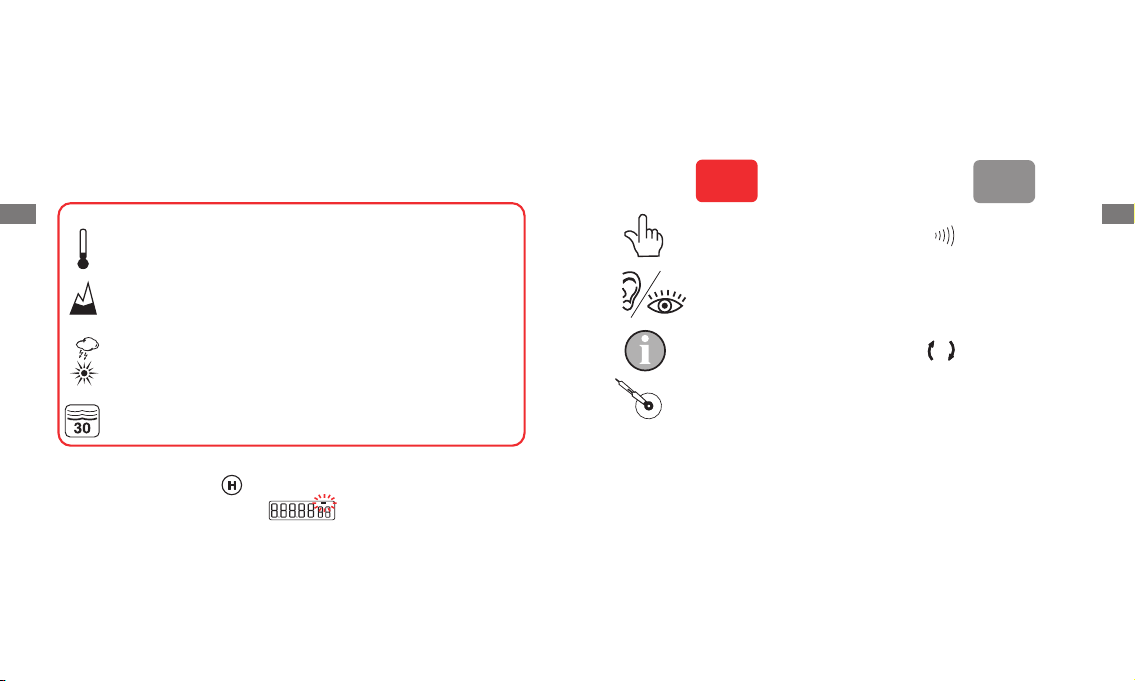
2"
2"
Replacing the battery
Type: Renata CR 1632
Care and maintenance
We recommend that you clean your watch regularly using a soft cloth and lukewarm water.
After bathing in salt water, rinse your watch with fresh water and leave it to dry completely.
Avoid exposing your watch to excessive variations in temperature or humidity, to strong
sunlight or stong magnetic fields.
• Incorrect operation of the pushers = different alarm from the normal beep
• No operation for 30 seconds = automatic deactivation of the glass
• No operation for 3 seconds in setting mode = exit setting mode
Touching action
(without pressing)
Listening / Vision
Additional information
Hand position display
Use:
Beep
Time for pressing on
the pushers
(e. g. 2 seconds)
Repetitive actions
Adjustment:
Important notes
For the best reading of the temperature, remove the watch from your wrist and
wait for approximately 15 to 30 minutes. For more information see the
explanation of the thermometer on page 22.
For correct use of the altimeter, adjust it as often as possible. For more
information see the explanation of the altimeter on page 20.
The barometer function indicates a trend. Hands superposed to the left of
midday = bad weather, at midday = stable weather, to the right of midday = good
weather. For more information, see the explanation of the barometer function
on page 9.
Your watch is waterproof to 30 m. However, no function can be operated if the
glass is in contact with a liquid.
General information on use
• Activate the glass by pressing
• When the glass is activated, a flashing
bar will appear on the digital display
• Select a function by touching the corresponding area on the glass
• Brief presses on the pushers = step by step movement of the hands or incrementation
(decrementation) on the digital display
• Long presses on the pushers = continuous movement or incrementation (decrementation)
Congratulations
Hamilton is happy that you have chosen a timepiece from our prestigious collection. Your
Khaki Field Multi-Touch watch incorporates state-of-the-art technology. It offers permanent
analog display of the time as well as varied digital display. In addition, the following
functions are available by simply touching the glass: barometer, altimeter, chronograph,
compass, alarm and thermometer.
32
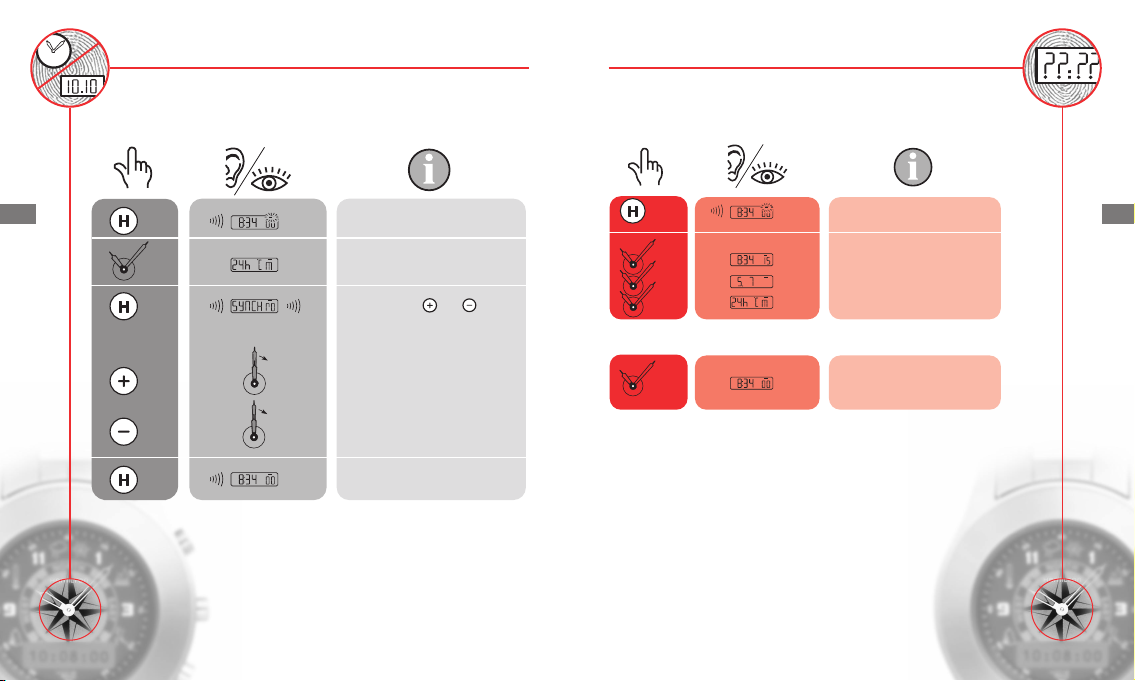
1"
5"
Activation of the glass
Using pushers and ,
bring the 2 hands precisely to
12 o'clock
Incrementation of the minute
hand (3 steps = 1 minute)
Incrementation of the hour
hand (3 steps = 1 minute)
Validation of the setting
Selecting the "Units" mode
(1) Procedure allowing the digital display to be synchronised
with the hands.
Note: it is not necessary to perform this synchronisation
operation when the digital display and the hands show
the same time.
h-m-s
date
units
1"
(1)
(2)
Activation of the glass
Selecting the display mode
Return to h-m-s mode
(1) The "h-m-s" and "date" modes remain active.
(2) The "units" mode is a temporary setting mode.
(3) This procedure is valid when the glass
is activated for the ALTIMETER, CHRONO,
COMPASS, ALARM, THERMOMETER and BAROMETER functions.
(3)
S YNCHRONISATION D ISPLAY MODE
(1)
h-m-s/date/units
54
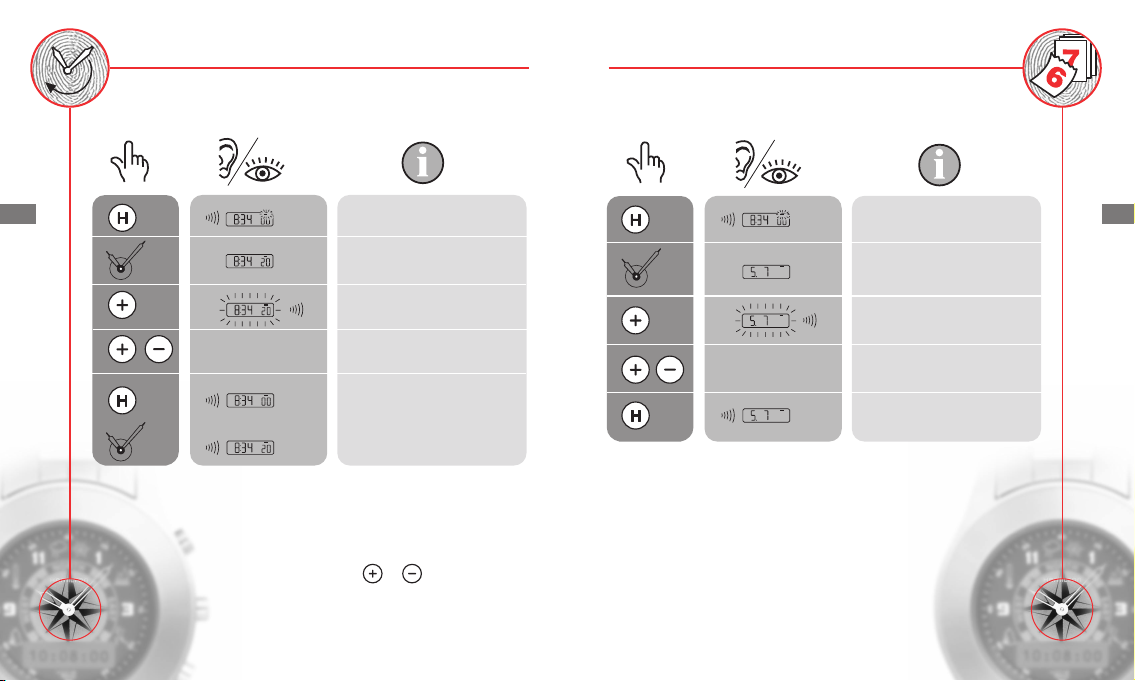
or
1"
2"
Activation of the glass
Activation of the setting
Selecting the "h-m-s" mode
(eg. 8 h 34' 20'')
Incrementation or decrementation
by one minute
Validation of the setting,
the seconds restart at zero
Validation of the setting,
the seconds continue normally
(1)
(1) Accuracy: -0.3 to +0.5 seconds / day.
(2) Pressing continuously on or allows
continuous advance of the setting.
After one complete revolution, the minute hand stops
and the hour hand advances in one hour steps.
(2)
+ or - 1 minute
1"
2"
(1) The calendar is semi-perpetual, that is the number
of days per month is predefined.
For February it is necessary to reset the date when
it is only 28 days.
Activation of the glass
Activation of the setting
Incrementation or decrementation
by one day
Validation of the setting
Selecting the "date" mode
(eg. 5 July)
+ or - 1 day
S ETTING THE TIME S ETTING THE DATE
(1)
76
