
Wireless Headphone System
WIRELESS HEADPHONE SYSTEM
(For W900-MULTI, W900-BLTM, W901-MULTI)
INSTRUCTION MANUAL
Never-Ending Learning Innovation
80 Little Falls Road, Fairfield, NJ 07004 • 1-800-631-0868 • www.HamiltonBuhl.com
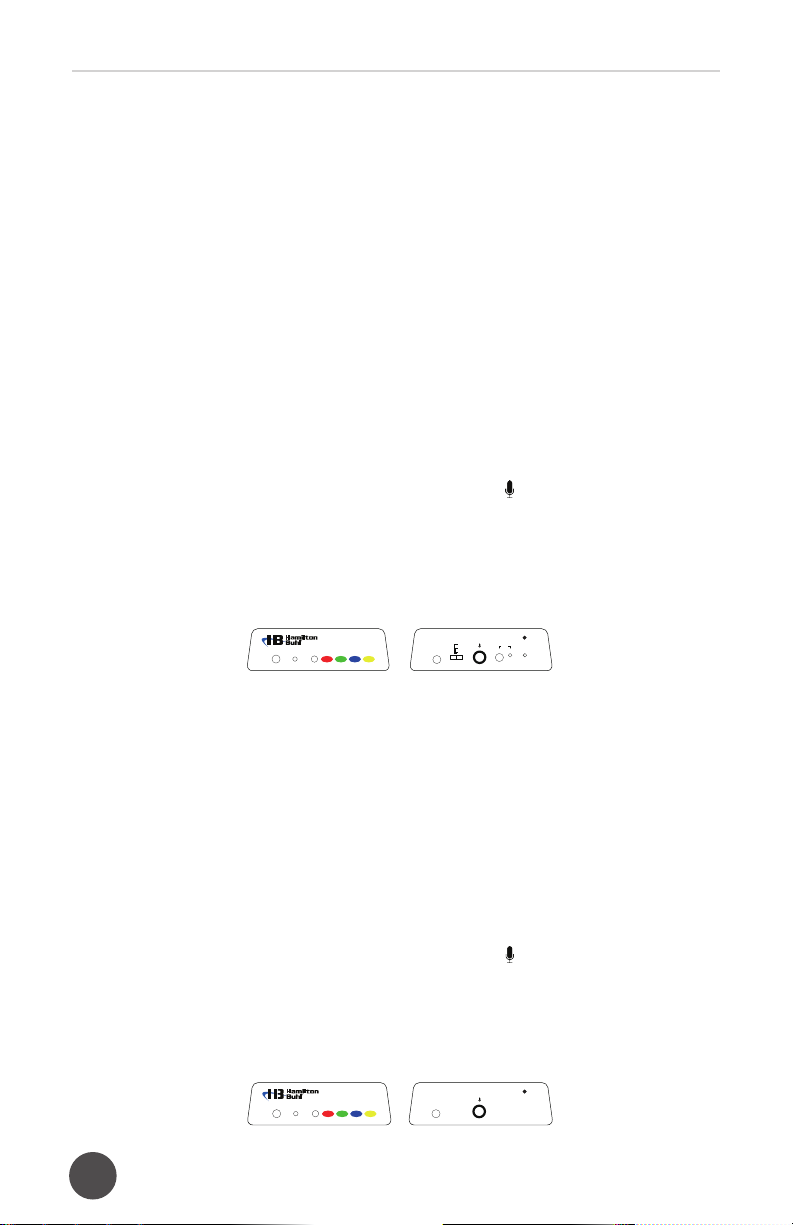
Wireless Headphone System
W900-BLTM Bluetooth® Transmitter Setup
1. Extend the antenna vertically to full height.
2. Plug the 12V/1A power adapter into “DC12V” socket on the rear of transmitter, then insert power
adapter into power outlet.
3. Adjust the switch to “ON” position for use with power adapter. Adjust to “BATT” position for use with
internal rechargeable battery. Adjust to “OFF” to turn off the unit.
4. Plug the adapter into the “DC12V” jack to charge the battery. The “CHARGE LED” will be lit.
When fully charged, LED will turn off.
5. “PAIR” button is used to pair with Bluetooth
button when pairing and the blue LED will ash when pairing is successful.
6. To select channel, press “CH SEL” on the front panel of the transmitter (bottom left side). Press
again for the next channel.
7. The LED color indicates the selected channel.
8. “Stereo” LED indicates Mono or Stereo mode. ON means stereo mode and OFF means mono.
Press and hold “CH SEL” for 3 seconds to toggle mode and the LED will change state.
9. Connect the 3.5mm stereo plug into any stereo mini jack source to transmit contents wirelessly to
W901-MULTI.
10. Adjust volume control on the sound source to the desired volume level.
11. Using the microphone: Connect mono-type mic jack into marked
transmitter (microphone not included).
12. IMPORTANT: When not using the microphone, remove the microphone plug from the back of the
transmitter to resume normal operation.
13. When battery is low, the “Stereo” LED will ash red and stop all other functions. Plug the power
adapter in to recharge.
®
devices. The device ID is “V001”. Push the “SW”
mic socket on the rear panel of
Transmitter
CH1 CH2 CH3 CH4
Stereo
CH SEL
MODEL: W900-BLTM
AC12V
LINE IN
BATT
PAIR
ON
OFF
CHARGE
SW LED
LED
W900-MULTI Transmitter Setup
1. Extend the antenna vertically to full height.
2. Plug the 12V/1A power adapter into “DC12V” socket on the rear of transmitter, then insert power
adapter into power outlet.
3. To select channel, press “CH SEL” on the front panel of the transmitter (bottom left side). Press
again for the next channel.
4. “Stereo” LED indicates Mono or Stereo mode. ON means stereo mode and OFF means mono.
Press and hold “CH SEL” for 3 seconds to toggle mode and the LED will change state.
5. Connect the 3.5mm stereo plug into any stereo mini jack sources of your choice to transmit
contents wirelessly to W901-MULTI.
6. Adjust volume control on the sound source to the desired output level.
7. Using the microphone: Connect mono-type mic jack into marked
mic socket on the rear panel of
transmitter (microphone not included).
8. IMPORTANT: When not using the microphone, remove the microphone plug from the back of the
transmitter to resume normal operation.
NOTE: The 900-MULTI does not contain built-in rechargable batteries.
Transmitter
CH1 CH2 CH3 CH4
Stereo
CH SEL
MODEL: W900-MULTI
AC12V
LINE IN
2
