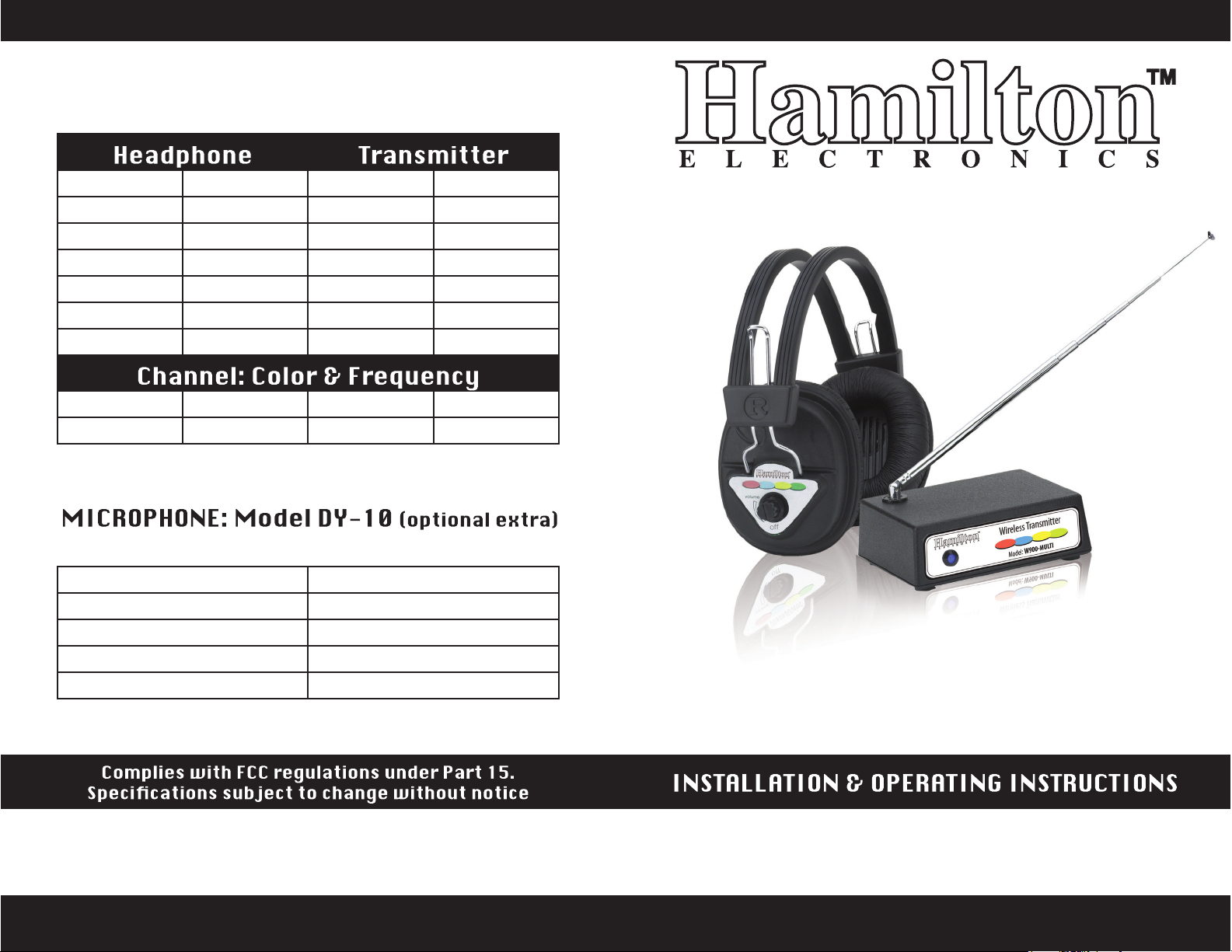
SPECIFICATIONS
System Type VHF-FM System Type VHF-FM
Channels 4 Channels 4
Speakers 30mm Mylar Antenna Telescopic
Batteries NiMH Range 100ft
Run time 35 hours Audio Input -20 to 20dBm
Charge time 12-14 hours Power Output 10mW.
Weight 10oz/280gms Power Supply 12 volts AC
Yellow Blue Green Orange
72.100 MHz 72.500 MHz 72.900 MHz 74.700 MHz
Type Lightweight, Dynamic
Frequency Response 80 Hz- 12kHz
Microphone Sensitivity -72dB +/- 3dB@1kHz
Cord Length 10 ft.
Plug 1/4” (6.35mm) mono
Manufactured for:
Hamilton Electronics, 550 Huyler Street, South Hackensack, NJ 07606
1-800-631-0868 - sales@hamiltonelectronics.com - www.hamiltonbuhl.com
W900-MULTI / W901-MULTI
WIRELESS HEADPHONE SYSTEM
Thank you for purchasing a Hamilton® Wireless Headphone system. The following
information will show you how easy it is to operate your new system.
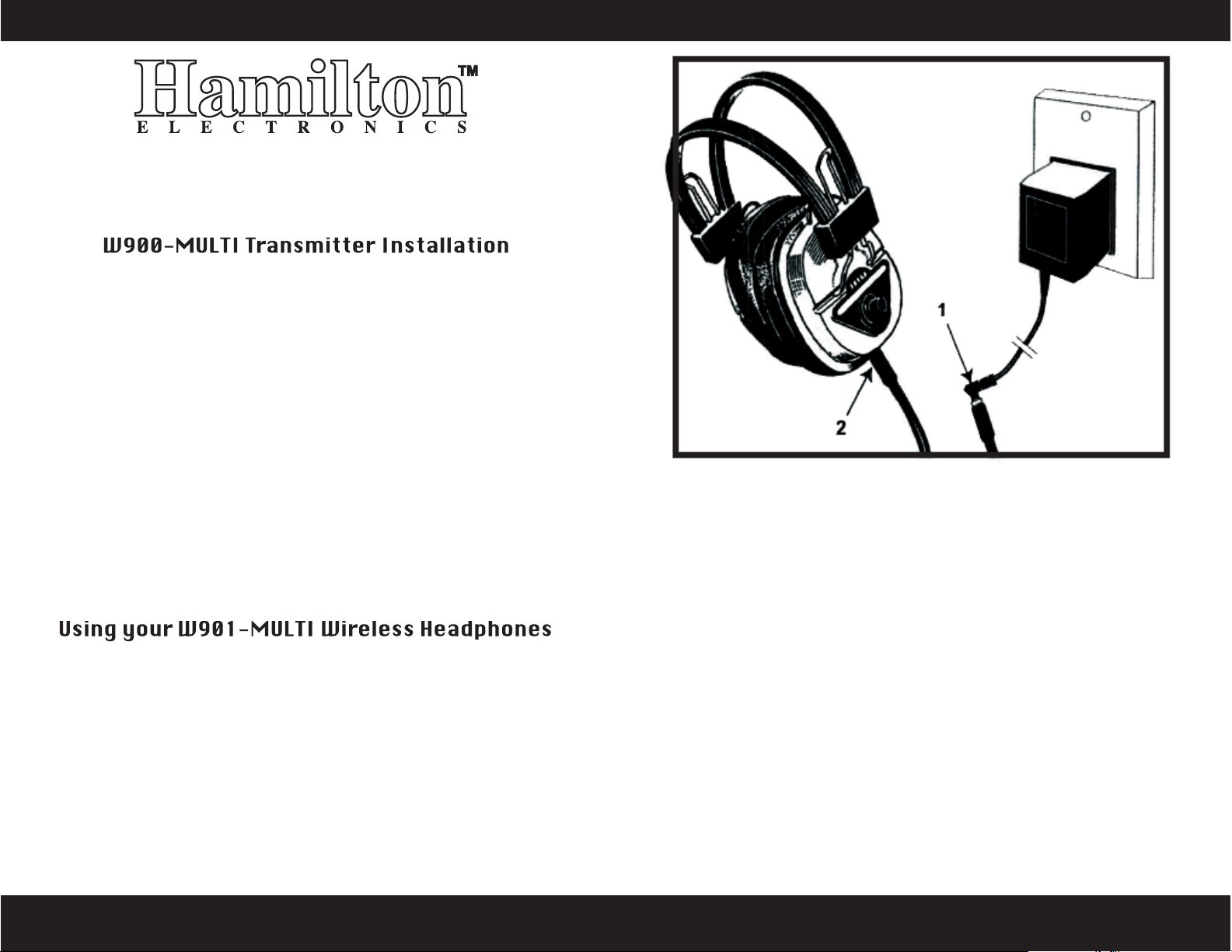
W900-MULTI / W901-MULTI
WIRELESS HEADPHONE SYSTEM
1. Extend antenna vertically to full height.
2. Plug power adapter lead into socket marked 12vAC on transmitter rear panel.
3. Insert power adapter into power outlet:
4. Select channel with switch on rear panel of the transmitter.
5. Front panel LED indicates channel selected.
6. Connect input lead from transmitter, to the sound source (line out, external
speaker or headphone socket).
7. Adjust volume control on the sound source to mid position.
8. To use microphone: Insert microphone plug into large socket on rear panel of
transmitter, slide switch on the microphone to the “On” position and speak in a
normal voice.
9. IMPORTANT: When not using the microphone, remove the microphone plug
from the back of the transmitter to resume normal operation.
POWER
ADAPTER
Important: Do not charge for longer than 24 hours.
The charging lead is designed to charge up to six headphones simultaneously.
Disconnect the power adapter plug from the transmitter, and insert into the socket
on the charger lead, as per illustration (1). Fit one of the charger lead plugs into the
socket on the headphone as per illustration (2). Check volume control is in the “o”
position, Connect power adapter to outlet, and leave overnight (12-14 hours).
The green LED will light to indicate charging.
NOTE: Charge headphones before using for the rst time. See instructions below. Set
channel switch (located under the edge of the RHS ear cushion), to the same color as
the transmitter.
Adjust the volume control to a comfortable listening level, and when nished using
the headphone, return the volume control to the “o” position.
REMEMBER: To operate correctly, select the same channel color as
the transmitter.
Important: Do not charge for longer than 24 hours.
A fully charged headphone will provide approx. 30 hours of operation. The charging
lead is completely safe, with only a very low voltage present at the plugs.
Cleaning instructions
To clean, wipe all parts of the headphone with Isopropyl alcohol on a soft cloth.
Do not use aerosol or spray cleaners as these may damage the speaker.
