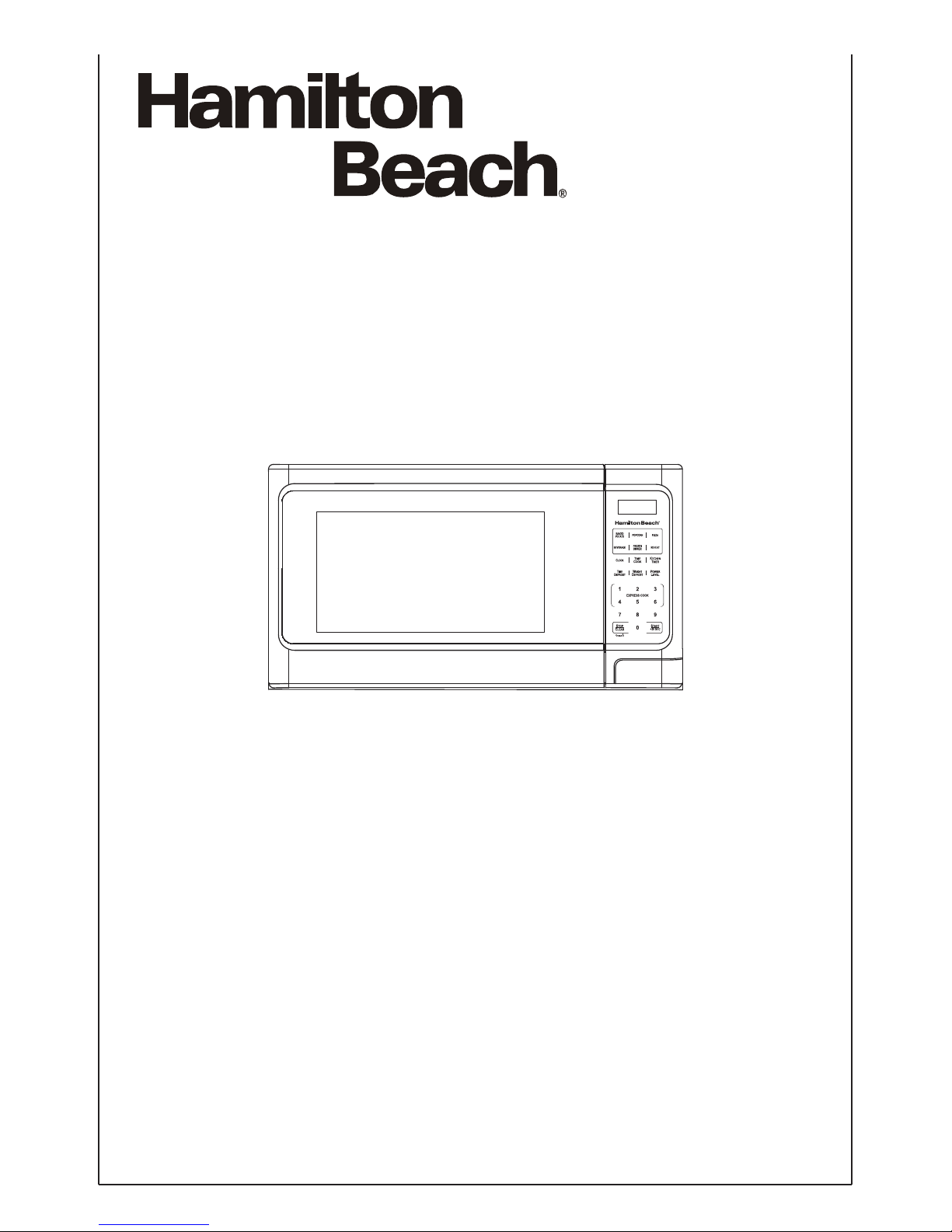
Model No. P100N30AP-S3B / P100N30AP-S3W
MICROWAVE OVEN
Owner’s Manual
READ BEFORE USE
Hamilton Beach is a registered trademark of Hamilton Beach Brands, Inc.
used under license by Wal-Mart Stores, Inc.
®
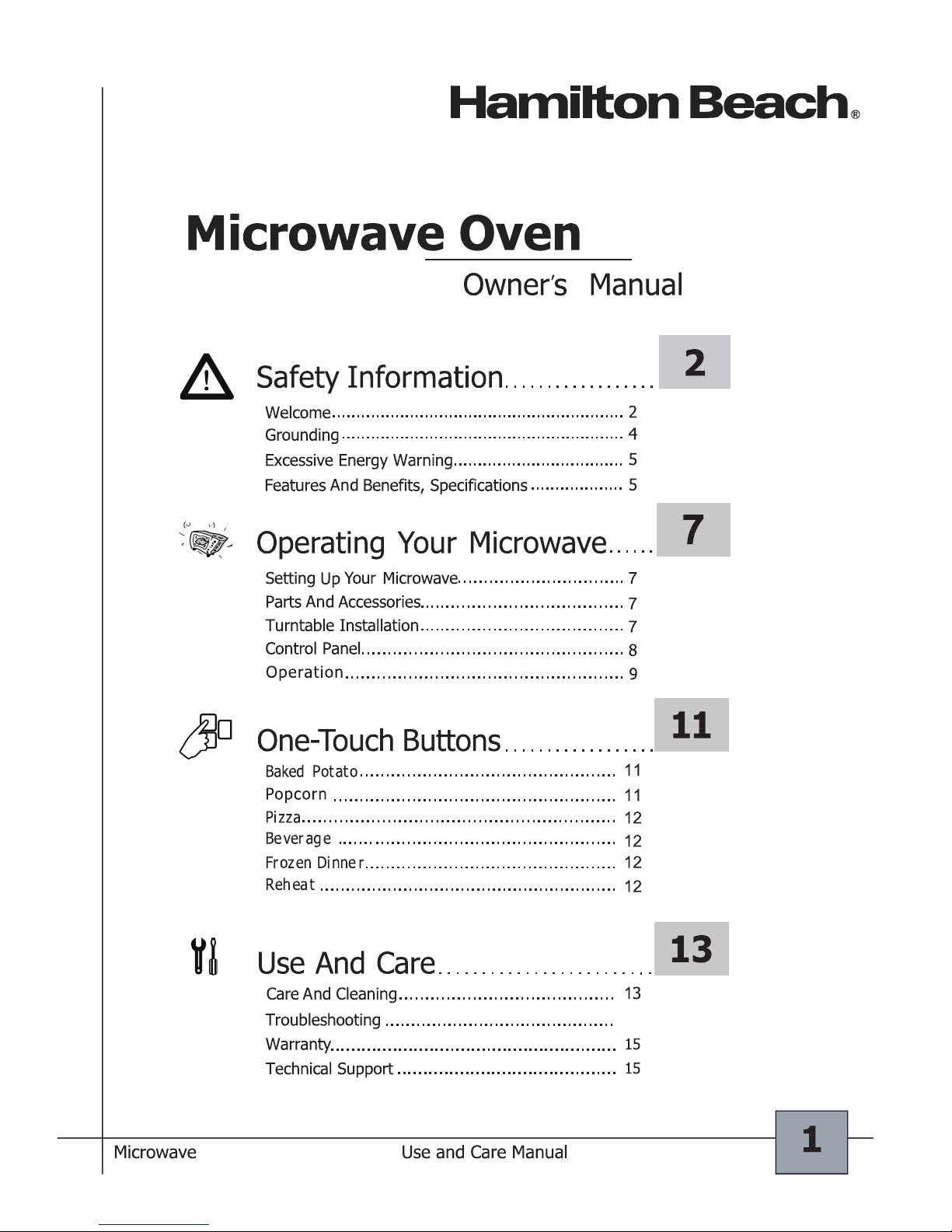
14
Consumer Support: 1-855-313-1612
P100N30AP-S3B / S3W
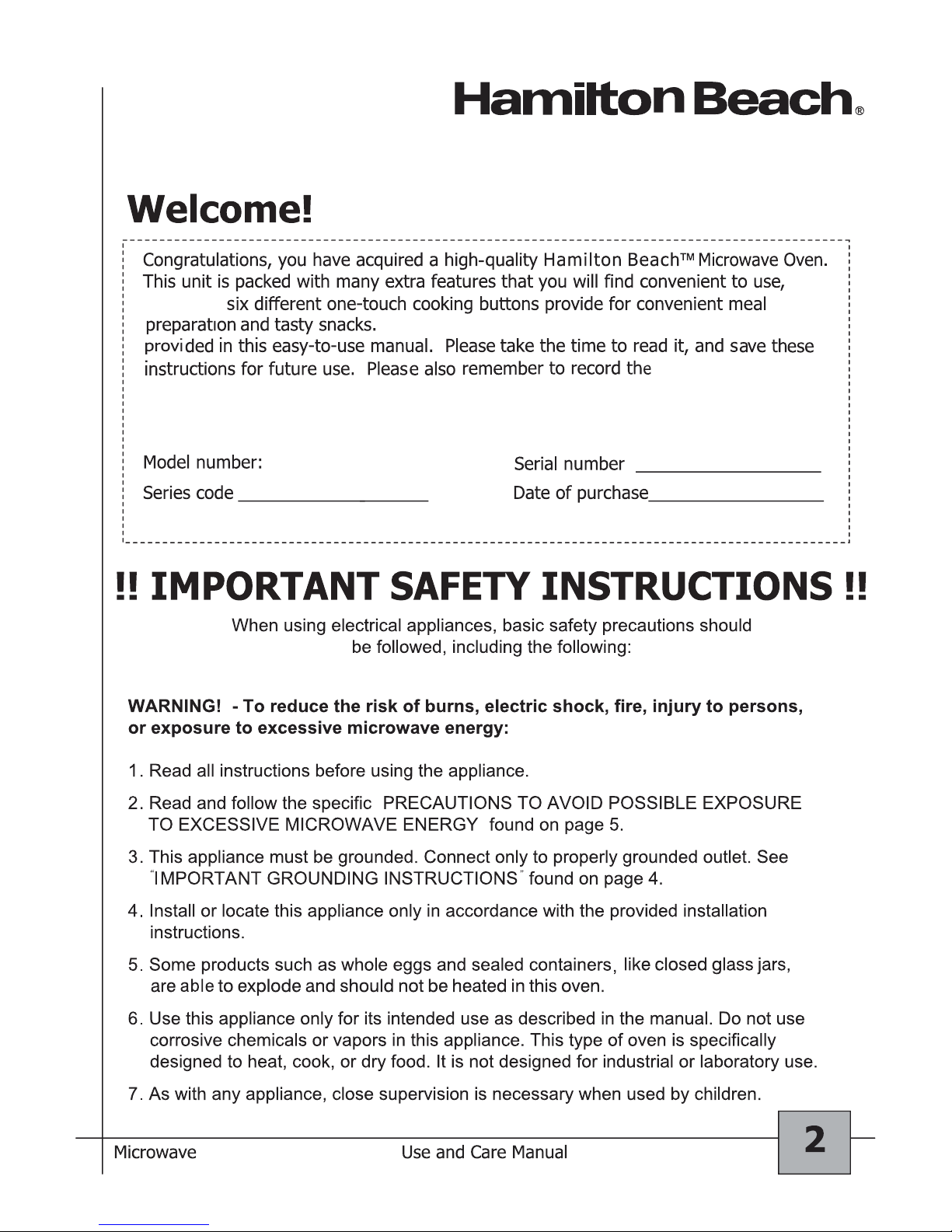
P100N30AP-S3B / S3W
including
series code
and serial number. They are on the label on the back of the unit. Save your receipt
by stapling it to this manual for convenient access.
Follow the safety precautions and operating instructions
model,
always
Consumer Support: 1-855-313-1612
P100N30AP-S3B / S3W
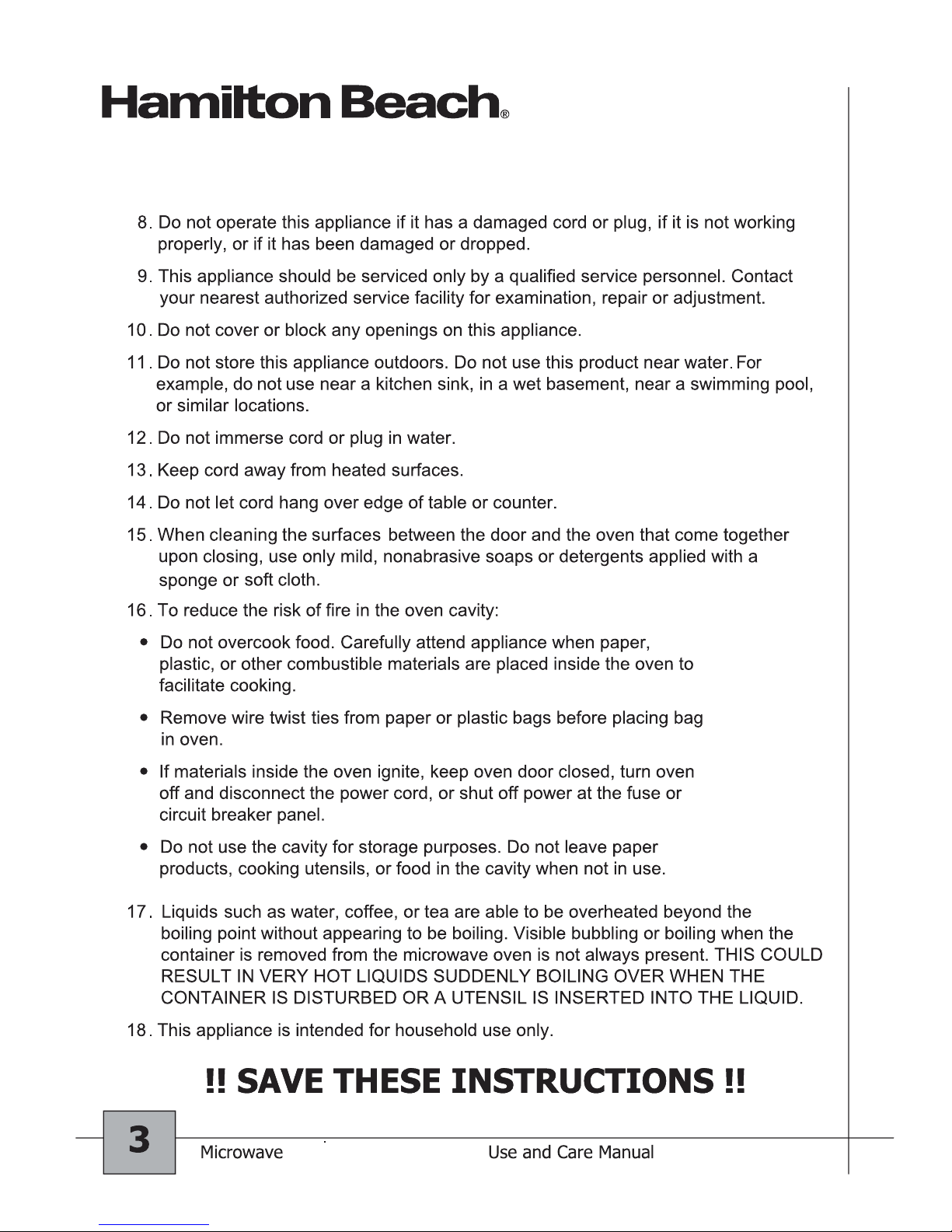
Consumer Support: 1-855-313-1612
P100N30AP-S3B / S3W
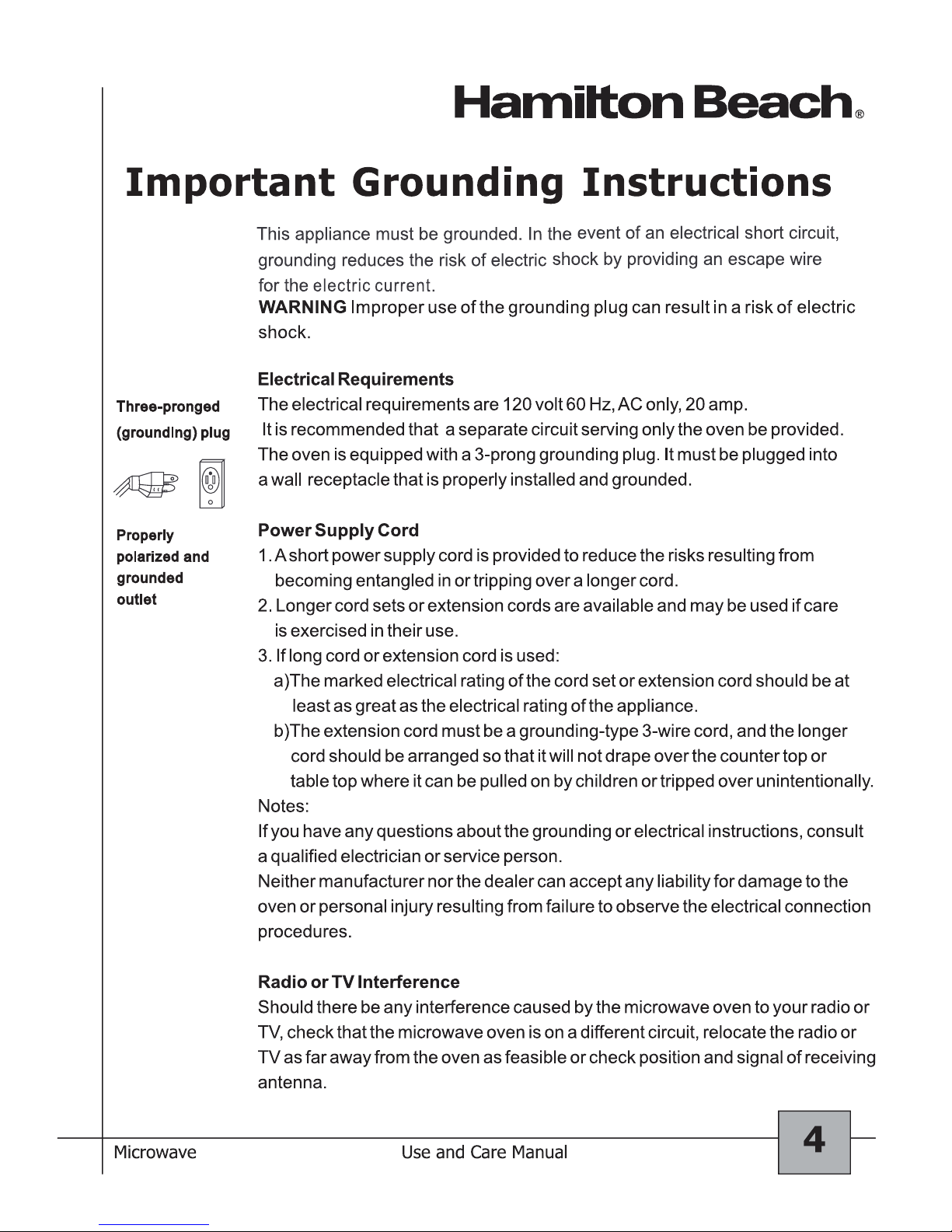
Consumer Support: 1-855-313-1612
P100N30AP-S3B / S3W
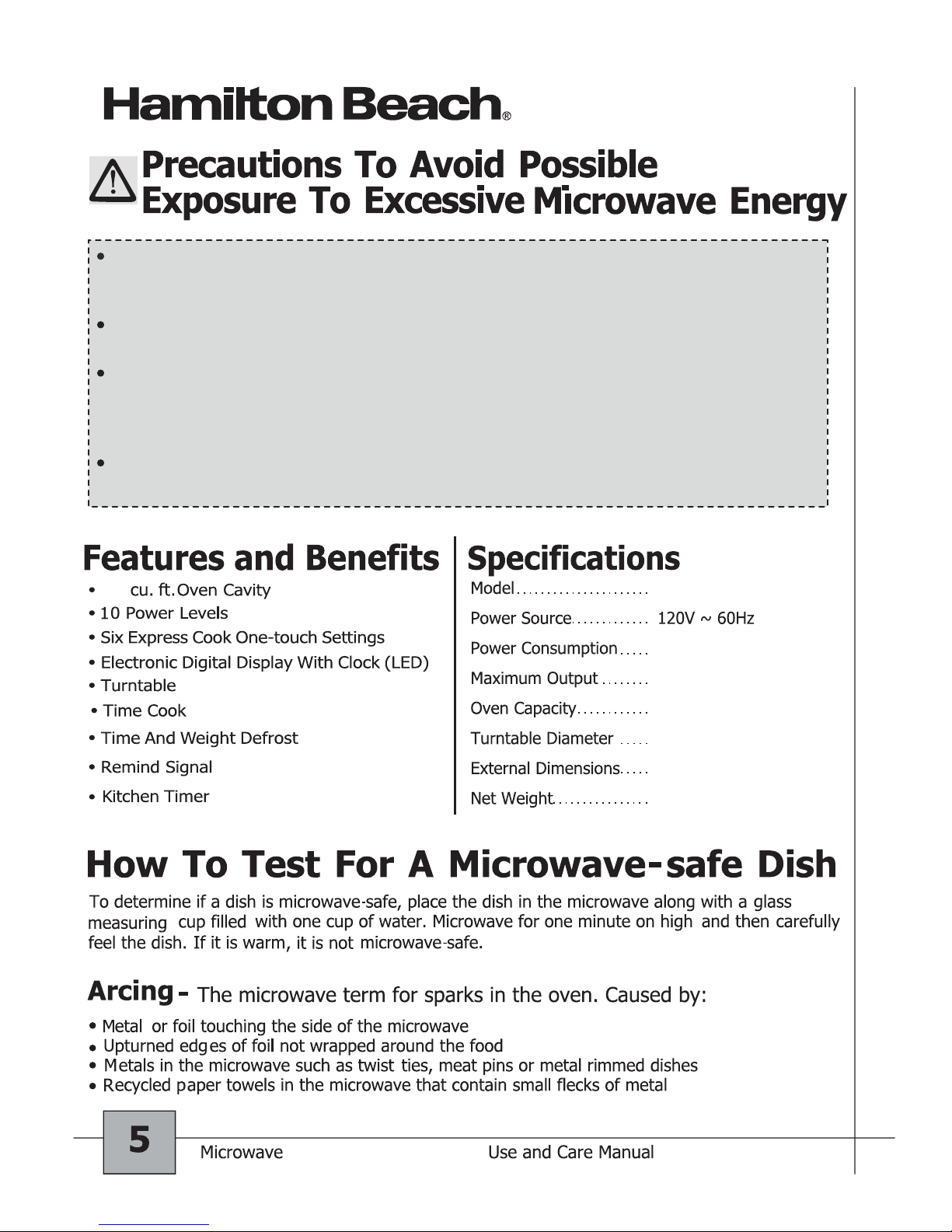
P100N30AP-S3B / S3W
34 lbs
21.2x15.7x11.9 inches
Do not attempt to operate this oven with the door open
since open-door
operation can result in
harmful exposure to microwave energy.
with the safety interlocks.
It is important not to defeat or tamper
Do not place any object between the
oven front face and the door or allow
soil or cleaner residue to accumulate on
sealing surfaces.
Do not operate the oven if it is damaged.
It is particularly important that the
door close properly and that there is no
oven
damage to the:
The oven should not be adjusted or
repaired by anyone except properly
qualified service personnel.
Door (bent)
Hinges and latches (brokenor loosened)
1.
2.
Door seals and sealing surfaces
3.
1.1
1500W
1000W
1.1 cu. ft.
12.4 inches
Consumer Support: 1-855-313-1612
P100N30AP-S3B / S3W
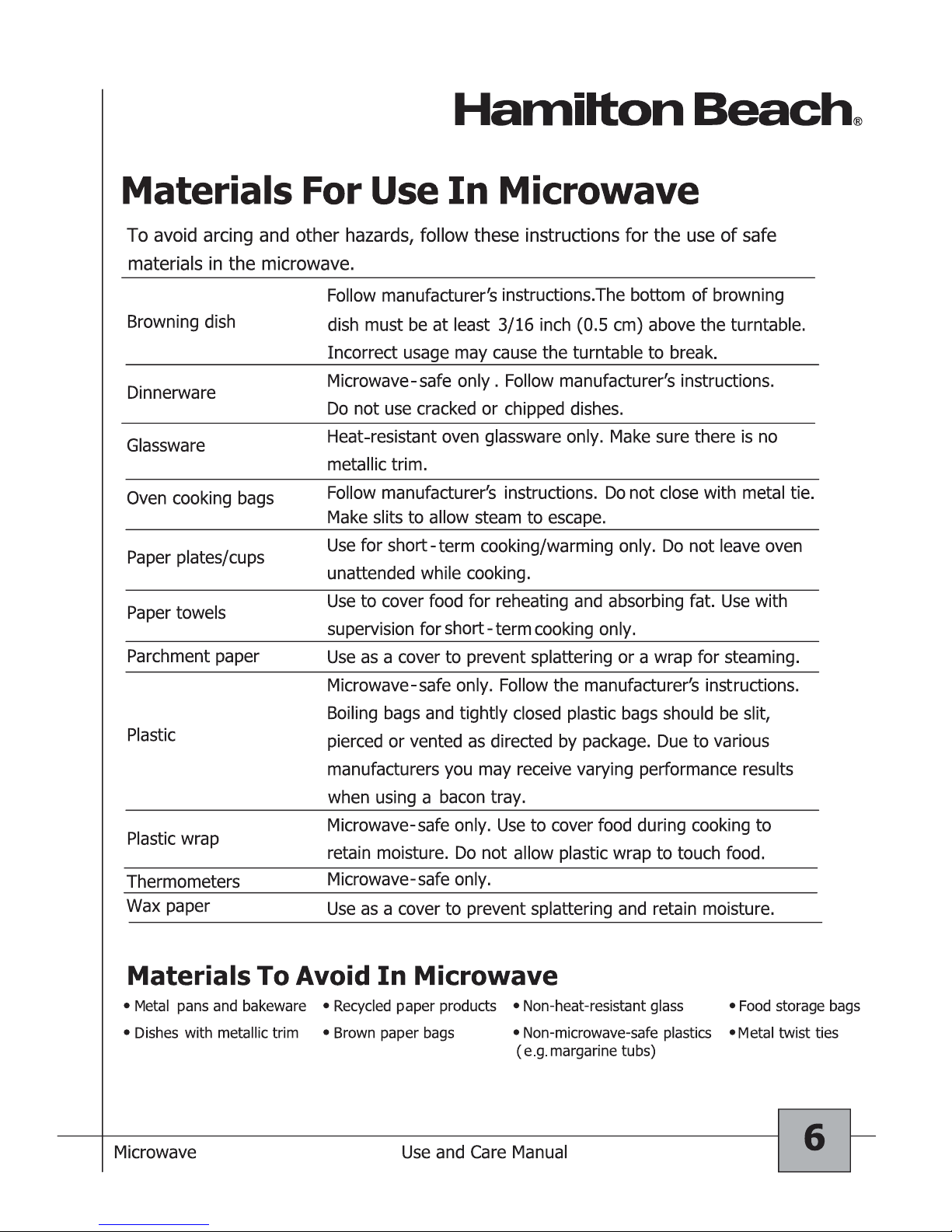
Consumer Support: 1-855-313-1612
P100N30AP-S3B / S3W
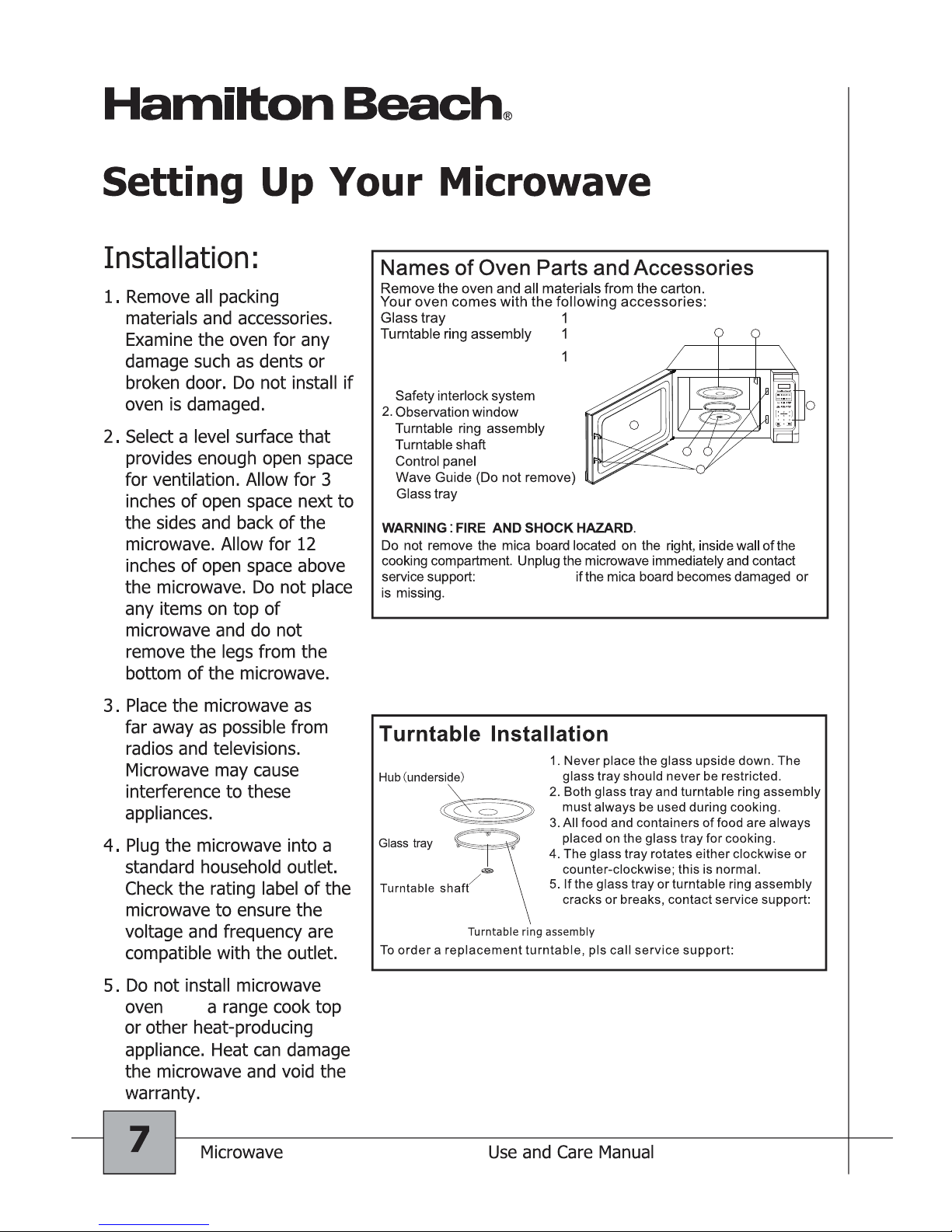
1-855-313-1612.
1-855-313-1612.
instruction maunal
1-855-313-1612.
7.
1.
3.
4.
5.
6.
over
Consumer Support: 1-855-313-1612
P100N30AP-S3B / S3W
1
2
3
4
5
6
7
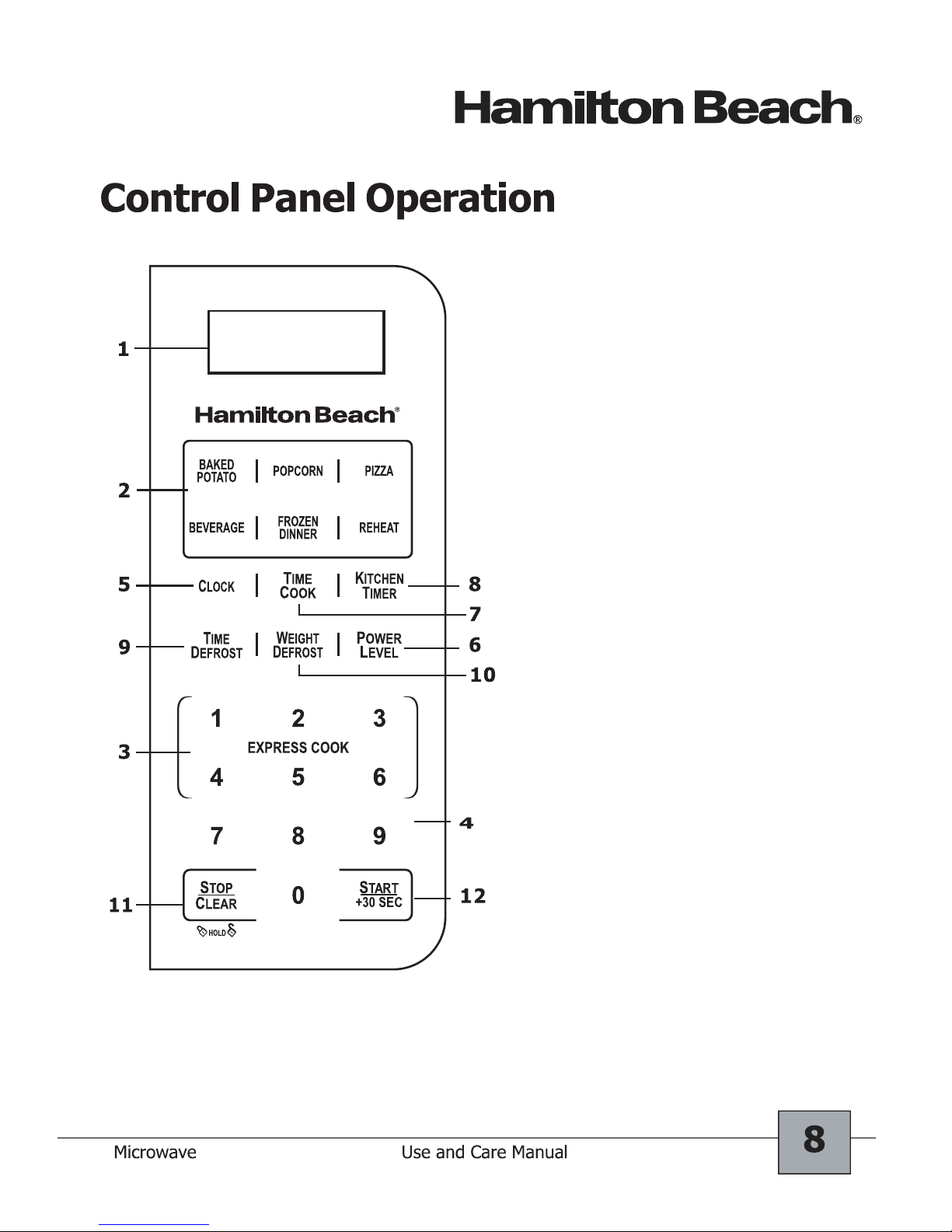
The KITCHEN TIMER function can be used
KITCHEN TIMER
1.
2.
3.
4.
5.
6.
7.
8.
9.
10.
11.
12.
Menu Action Screen
Cooking time, power, indicators and present
time are displayed.
Instant settings to cook popular foods.
NumberPads (1-6)
Touch to set time, weight or the amount.
Touch to setthe clock.
Use to set microwave power levels.
Use for multi-stage cooking. It enables
cooking at multiple power and time settings
automatically.
alone, even in the process of cooking.
Touch to set defrosting time.
Touch to set the weight of the food to be
defrosted.
Clear all previous settings before cooking.
Press to start a cooking program. It is also
used to set quick start function or to increase
cooking time during cooking.
Quick Cook Buttons
EXPRESS COOK
Number Pads (0-9)
CLOCK
POWER LEVEL
TIME COOK
TIME DEFROST
WEIGHT DEFROST
STOP/CLEAR
START/+30 SEC
Consumer Support: 1-855-313-1612
P100N30AP-S3B / S3W

Operation Instructions
FOR EXAMPLE: Suppose you want to set the oven clock time to 8:30.
1) In standby mode, touch CLOCK pad once to select 12 hour clock, press again
to select 24 hour clock.
1) In standby state or during cooking, touch KITCHEN TIMER pad.
2) Enter the amount of time you want to count down by touching the number
pads. The maximum time is 99 min. 99 sec.
3) Press START/+30SEC pad to start.
NOTE: The KITCHEN TIMER function can be used in any cooking process. You
can check the countdown time by pressing KITCHEN TIMER pad, but if press
STOP/CLEAR pad when the display shows the time, the function is cancelled.
2) Use the number pads to enter the cooking time (touch number pads 8、3、
0 in order to enter 8:30).
3) Press START/+30SEC pad to complete the CLOCK setting.
This is a 24 or 12 hour clock, and you can select which by pressing CLOCK pad.
During cooking, the current time can be seen by touching CLOCK pad.
98
7
0
6
5
4
3
21
SETTING THE CLOCK
Once 12 hr
Twice 24 hr
Set the time with numeric
buttons you want
CLOCK
+30SEC
SETTING THE KITCHEN TIMER
+30SEC
Consumer Support: 1-855-313-1612
P100N30AP-S3B / S3W
