Hamilton beach HBH850-230V User Manual
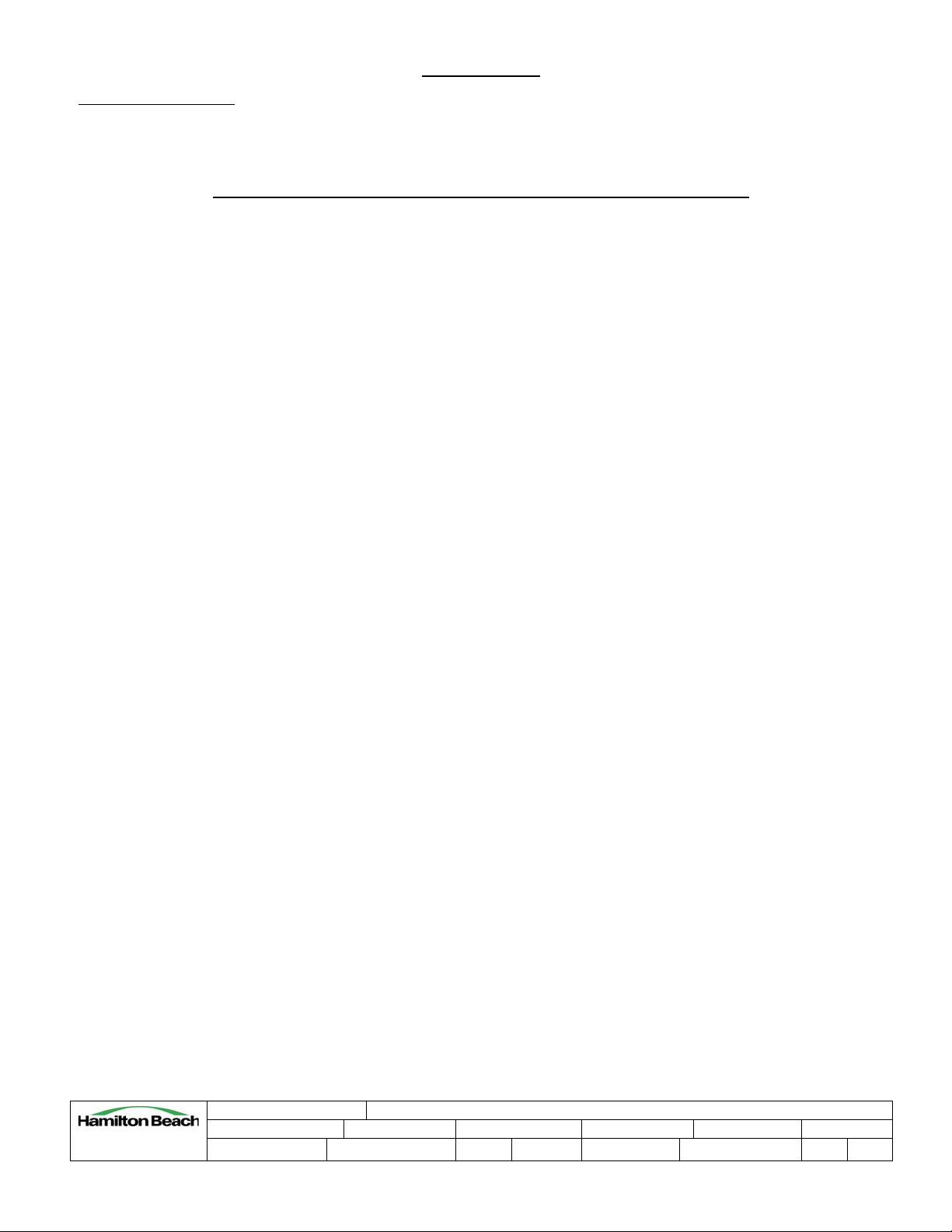
SPECIFICATION
PROPRIETARY RIGHTS NOTICE
and has been provid
contained within it, in full or in part, for any purpose is forbidden without the prior written consent of HBB. No photographs may be taken of any article fabricated or assembled
from this document without the prior written consent of HBB.
ed to you for a limited purpose. It must be returned or destroyed upon request. Disclosure, reproduction or use of this document and any information
This document and all information contained within it is the property of Hamilton Beach Brands, Inc. (HBB). It is confidential and proprietary
HBH850-230V Blender Technical Information Series A-N
What is new in series M? What is new on the N?
A Stiffener Plate has been added behind the touch pad on M series and above.
The power switch that was on the front panel has been removed on M Series and above. One switch
on the left rear will work both as circuit breaker and power switch. The change did make it
necessary to change the main pc board.
Trouble Shooting Guide:
- Symptom: During a normal cycle the machine stopped.
- Cause: The unit has possibly overheated without notice to the warning message indicating to
run a cool down cycle. Unplug the machine 15-30 minutes. Plug in the unit and try to operate. If the
problem persists proceed to Repair Guide.
- Symptom: No jar sensor indicator.
- Cause: PC board, membrane switch, ribbon connector or jar sensor has potentially failed.
- Symptom: The power switch fails to function.
- Cause: Check electrical connections. Ensure the PVC switch cover is present (moisture protection).
If problem persists proceed to Repair Guide.
- Symptom: Motor runs 3-7 seconds and quits.
- Cause: Most probable cause is a broken magnet on motor/hall effect sensor.
- Symptom: Blender keeps tripping wall circuit breaker.
- Cause: Unit needs a dedicated 7.5-amp circuit (no additional electrical devices should be operating
on this circuit). If problem persists with the unit operating on a dedicated circuit the cause could be
a shorted diode bridge on the power board.
- Symptom: Unit will not turn on.
- Cause: No power at wall outlet. Power switch not turned on. Circuit breaker has tripped. Wire
disconnected. PC Board failure.
- Symptom: Unit will not power down or the display lights without the unit being turned on.
- Cause: Power switch failure. Measure continuity at push button switch. If the terminals are shorted
proceed to Power Switch section of Repair Guide.
Revision Description: PRODUCTION RELEASE
4421 Waterfront Drive
Glen Allen, VA 23060
ENG-FRM-RIC-4.32, Rev. E
Request Number: DOC3819 Revision Date: 7/30/2013 Approved by: DOC3819
Issue Code(s): Page:
1 of 10
Document #:
520004200
Rev:
B

SPECIFICATION
PROPRIETARY RIGHTS NOTICE
and has been provid
contained within it, in full or in part, for any purpose is forbidden without the prior written consent of HBB. No photographs may be taken of any article fabricated or assembled
from this document without the prior written consent of HBB.
ed to you for a limited purpose. It must be returned or destroyed upon request. Disclosure, reproduction or use of this document and any information
This document and all information contained within it is the property of Hamilton Beach Brands, Inc. (HBB). It is confidential and proprietary
- Symptom: The unit displays a "Speed Sensor Error". An audible "click" is evident when the
start button is pressed (this is the relay applying power to the motor).
- Cause: Inspect lead wire connections between motor and relay / rectifier board. Inspect the hall
effect switch and plug. Ensure the Hall Effect magnet is present on the motor shaft. Check
continuity through motor field coils. Check motor brushes. Reconnect wires as needed; replace the
motor or motor brushes as needed.
- Symptom: The unit displays a "Speed Sensor Error". No audible "click" is evident when the
start button is pressed.
- Cause: Inspect lead wire connections between TRIAC board and Transfer Board. Inspect the diode
bridge for damage (this will be evident by a burned appearance on the bottom of the PCBA and a
dead short that will cause the circuit breaker to open immediately after the start button is pressed).
Correct bad connections. Replace transfer board as needed.
- Symptom: Display indicates that jar is not in place when jar is present and installed correctly.
- Cause: Verify that 4 magnets are present in the bottom of the container. Verify that jar sensor
switch in the upper housing is present and functioning. Inspect jar sensor connection on main
pc board.
- Symptom: Motor operates at excessive speed.
- Cause: TRIAC board failure.
- Symptom: USB port will not upload custom program.
- Cause: Verify that the correct program is installed in the main directory of the USB drive. Save
program hbh850.usb into main directory of USB drive prior to loading into unit. If this does not
resolve issue, contact HBB for new file as data may be corrupt. Inspect USB socket to verify
that the plug is secured. Check continuity of cable connecting USB PCBA to micro controller /
VFD PCBA. Replace cable if there are any open circuits. Check USB PCBA for damage (e.g.
evidence of liquid ingress). If there is evidence of damage, replace USB PCBA.
- Symptom: Unit functions correctly but display is blank or fragmented.
- Cause: VFD Board failure. Proceed to Repair Guide.
- Symptom: Pixels will not illuminate on display
- Cause: Bad pixels. VFD Board failure. Proceed to Repair Guide.
- Symptom: One or more buttons on touch pad will not function correctly.
- Cause: Touch pad failure. Proceed to Repair Guide.
- Symptom: Excessive noise is evident during operation.
- Cause: Male clutch is not concentric. Replace.
4421 Waterfront Drive
Glen Allen, VA 23060
ENG-FRM-RIC-4.32, Rev. E
Revision Description: PRODUCTION RELEASE
Request Number: DOC3819 Revision Date: 7/30/2013 Approved by: DOC3819
Issue Code(s): Page:
2 of 10
Document #:
520004200
Rev:
B

SPECIFICATION
PROPRIETARY RIGHTS NOTICE This d
and has been provid
contained within it, in full or in part, for any purpose is forbidden without the prior written consent of HBB. No photographs may be taken of any article fabricated or assembled
from this document without the prior written consent of HBB.
ed to you for a limited purpose. It must be returned or destroyed upon request. Disclosure, reproduction or use of this document and any information
ocument and all information contained within it is the property of Hamilton Beach Brands, Inc. (HBB). It is confidential and proprietary
- Symptom: Display indicates an error #51.
- Cause: Thermistor (heat sensor) in motor has lost connection or is not working. Check plug on
main PC board, Do continuity test on plug for the sensor. Replace motor if sensor is bad.
- Symptom: Display indicates an error #29, #30, #42, #100, or #103.
- Cause: Communication malfunction between micro controller and EEPROM. Replace VFD board
and display.
- Symptom: Display indicates an error #60 or #62.
- Cause: EEPROM is defective or has corrupt data. Replace VFD board and display.
- Symptom: Unit is excessively noisy.
- Cause: Remove blender container and test by slowly turning the female clutch at the bottom
of the container. It should turn freely and not be loose or wobbly. Check inner portion of clutch for
wear. If loose, stiff, or worn replace with part # 98650. See Operators Manual for
detailed instructions.
Repair Guide
Housing Disassembly
- Turn switch to the “off” position and unplug the machine.
- Remove the jar pad.
- Remove the four screws under jar pad feet.
- Carefully lift the cover from unit; wires will limit your movement.
- Disconnect the two leads to the circuit breaker. Position the upper housing to the front of the
machine.
(See Fig.1)
4421 Waterfront Drive
Glen Allen, VA 23060
ENG-FRM-RIC-4.32, Rev. E
Revision Description: PRODUCTION RELEASE
Request Number: DOC3819 Revision Date: 7/30/2013 Approved by: DOC3819
Issue Code(s): Page:
3 of 10
Document #:
520004200
Rev:
B
