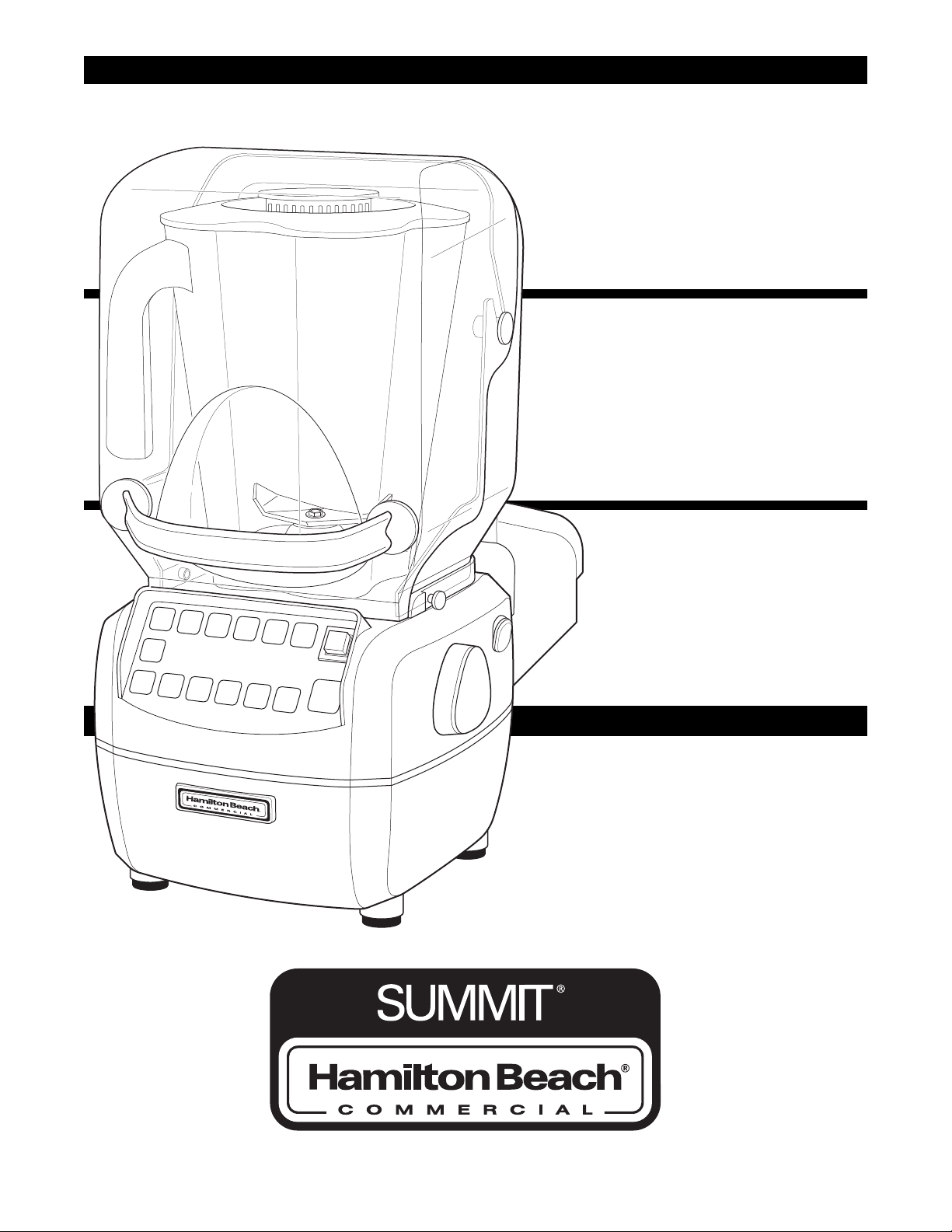
www.commercial.hamiltonbeach.com
840167601
2/10
www.commercial.hamiltonbeach.com
Modèle HBH850
Mélangeur de bar
Manuel d’utilisation
Page 20
Model HBH850
Bar Blender
Operation Manual
Page 2
Modelo HBH850
Licuadora para bar
Manual de uso
Página 38
READ BEFORE USE.
LIRE AVANT D’UTILISER.
LEA ANTES DE USAR.
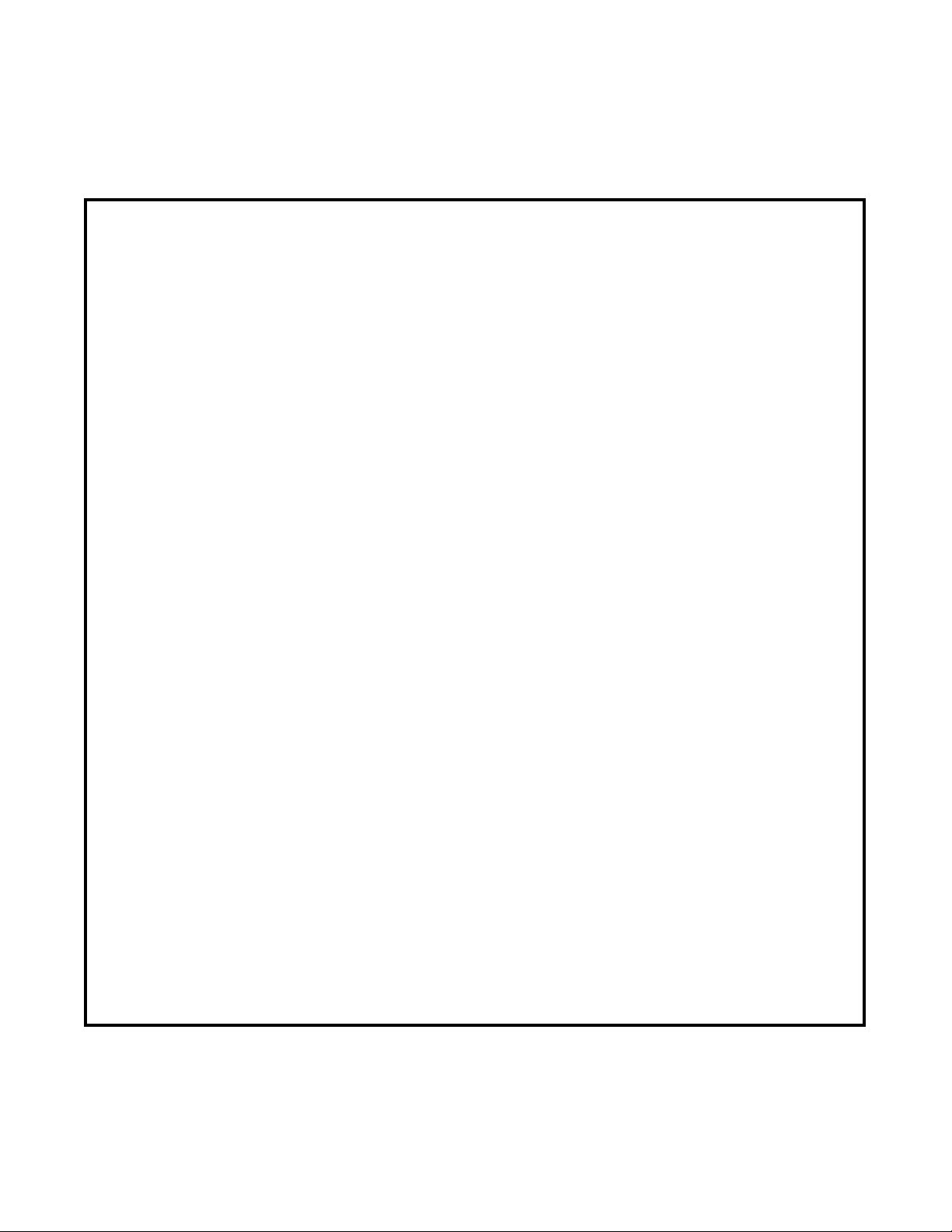
– SAVE THESE IN STRUC TIONS –
2
Blender Safety
IMPORTANT: This operation manual should be reviewed with all equipment operators as part of your
operator training program.
1. Read the Operation Manual before using blender.
Keep Operation Manual handy.
2. Plug into a grounded 3-prong outlet.
3. Do not remove ground prong.
4. Do not use an adapter.
5. Do not use an extension cord.
6. Disconnect power before cleaning or servicing.
7. To reduce risk of personal injury, unplug cord from
outlet when not in use, and before putting on or
taking off parts.
8. To protect against electrical shock, do not immerse
cord, plug, or blender base in water or any other liquid.
9. Do not spray the base with a high-pressure spray gun.
10. Extreme caution must be used when moving an
appliance containing hot oil or other hot liquids.
11. Do not use appliance for other than intended use.
12. Not intended for use by or near children.
13. The use of accessory attachments not recommended
by the appliance manufacturer may cause injuries.
14. To reduce risk of personal injury and to prevent
damage to blender or container and cutter assembly,
DO NOT insert utensils into blender container while
operating blender.
15. Do not store any kitchen utensils in the container
because the blender would be damaged if
inadvertently turned on.
16. To prevent possibility of serious personal injury, keep
hands out of blender container while operating blender.
Always operate blender with container lid in place.
17. Avoid contacting moving parts.
18. Blades are sharp. Handle carefully.
19. If cutter assembly blades are loose, discontinue use
immediately and replace cutter assembly. Do not
attempt to repair or tighten cutter assembly.
20. Inspect container and cutter assembly daily. Do not
use broken, chipped, or cracked container. Check
cutter for wear, nicks, or broken blades. Do not use
broken or cracked cutting blades.
21. Do not use outdoors.
22. This appliance is intended for short periods of
operation, with a rated operating time of 3 minutes.
23. Do not leave blender unattended while it is operating.
24. To prevent damage to blender, container, or cutter
assembly, DO NOT move or shake blender while in
operation. If blending action stops during operation,
turn blender OFF, remove jar from base, remove jar
cover, and use a thin rubber spatula to push mixture
toward cutters.
25. When blending hot liquids, remove center-piece of
two-piece lid. Hot liquids may push lid off jar during
blending. To prevent possible burns: Do not fill blender
jar beyond the 1 quart (1 liter) level. With the protection
of an oven mitt or thick towel, place one hand on top of
lid. Keep exposed skin away from lid. Start blending at
lowest speed.
26. Do not defeat the jar pad sensors.
27. Do not drop or slam the Quiet Shield
™
.
28. Keep fingers away from edges and joints when opening
and closing the Quiet Shield
™
.
29. Always use the handle to open and close the Quiet Shield
™
.
30. Do not strike the container against a surface to loosen
ingredients.
31. Do not carry the unit by the power cord.
32. Do not immerse in liquids or wash the blender base
in a dishwasher.
33. Do not place blender base in or near liquids.
34. Only authorized service facilities should repair the
blender.
35. Do not operate the above-the-counter model without
the lower housing securely in place.
36. Do not operate any appliance with a damaged cord
or plug or after the appliance malfunctions, or is
dropped or damaged in any manner. Call the Technical
Service number, 1-866-285-1087 (U.S. and Canada) or
910-693-4277 (all others) for instructions on
examination, repair, or electrical or mechanical
adjustment.
IMPORTANT SAFETY INSTRUCTIONS
WARNING – When using electrical appliances, basic safety precautions should be followed, including
the following:
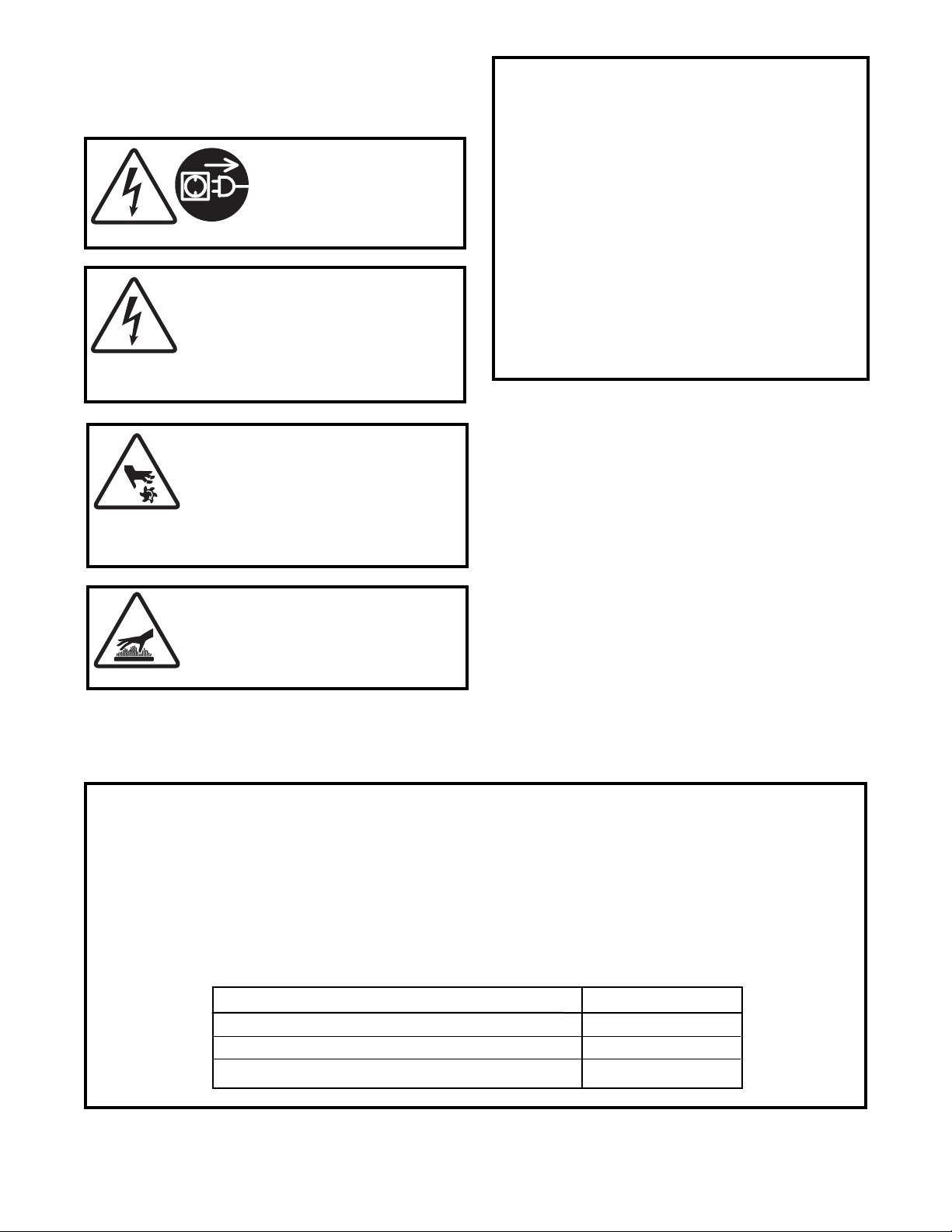
For assistance or replacement parts, call our Technical Service number:
1-866-285-1087 (U.S. and Canada) or 910-693-4277 (all others)
8 a.m. – 5 p.m. EST Monday – Friday
www.commercial.hamiltonbeach.com
Technical Service
Cut Hazard
Always place lid on container when
blending.
Do not put hands, spoons, or other
utensils in container when blending.
Failure to follow these instructions can
result in broken bones, cuts, or other
injuries.
Burn Hazard
Always use caution when blending
hot contents.
Failure to follow these instructions can
result in burns.
Sanitize using 1 tablespoon (15 ml) of household
bleach per 1 gallon (3.8 liter) of clean, cool water
(60°F/16°C), mixed according to the instructions
on the bleach.
1. Fill container with sanitizing solution, replace lid
and filler cap, and run on LOW speed for 2
minutes. Empty container.
2. Wipe exterior with soft cloth dampened with
sanitizing solution.
3. Immerse lid and filler cap in sanitizing solution for
2 minutes.
4. Place empty container on base and run on HIGH
speed for 2 seconds to remove any moisture from
the cutter assembly.
5. When ready to use, rinse with clean water.
Sanitizing
Electrical Shock Hazard
Disconnect power before
cleaning blender base.
Failure to follow these
instructions can result in
death or electrical shock.
Electrical Shock Hazard
Plug into a grounded outlet.
Do not remove ground.
Do not use an adapter.
Do not use an extension cord.
Failure to follow these instructions can
result in death, fire, or electrical shock.
3
Replacement Parts
Polycarbonate jar 6126-650
Cutter assembly 98650
Quiet Shield™ sound enclosure QS850
Part Description
Part Number
The following components are subject to wear and should be replaced at least
yearly. We recommend keeping a replacement container and cutter on hand.
Safety Alert Symbols
The following safety alert symbols are used throughout
this manual to alert you to the safety hazards described
below.
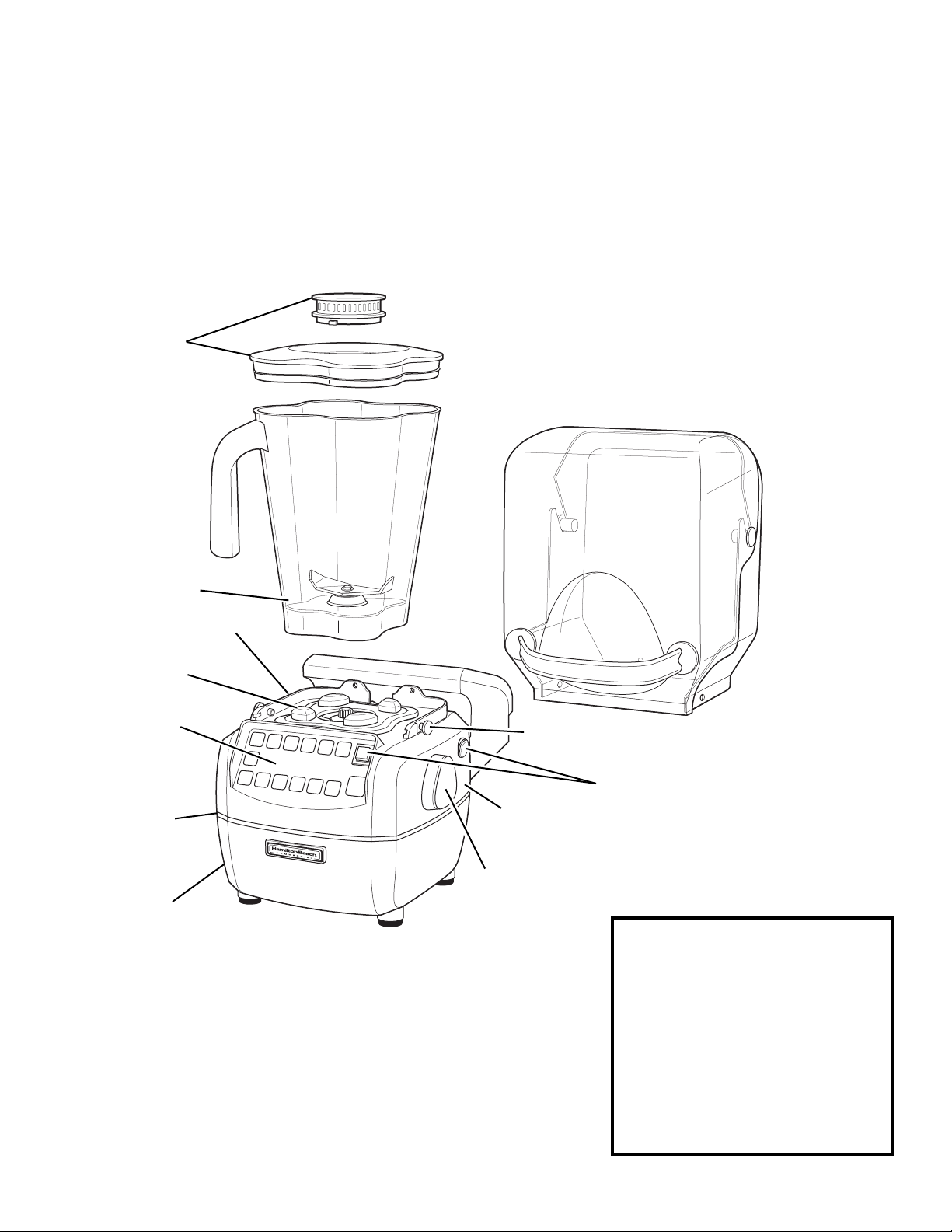
The parts and features for the Summit blenders are shown on this page. Become familiar with all parts and features
before using your blender. For questions, call Technical Service at 1-866-285-1087 (U.S. and Canada) or
910-693-4277 (all others) or visit our web site at:
www.commercial.hamiltonbeach.com
Parts and Features
4
Jar pad
Jar and
cutter
assembly
Jar cover/
filler cap
(above counter model)
Quiet Shield™
Control
panel
Sealing
gasket
USB port
Lower
base
housing
Upper base
housing
Circuit breaker/
reset switch
ON (I) / OFF (O) switch
(placement may vary
on select models)
To Load Custom Programs with
the USB Port:
1. Turn off and unplug unit.
2. Remove the USB port cover.
3. Insert USB card.
4. Plug in unit and turn on.
5. Display will show a confirmation
message.
6. Turn off and unplug unit.
7. Remove USB card and reinstall
the USB port cover.
NOTICE: Ensure the Quiet Shield™is installed correctly. Breakage can occur if the dovetail joints along the
bottom edges of the Quiet Shield™are not properly interlocked with the upper base housing. If the Quiet Shield™is
installed improperly, thereby resulting in breakage of upper base housing, please call HB Commercial Technical
Services at 1-866-285-1087 (U.S. and Canada) or 910-693-4277 (all others) to purchase a repair kit.
Thumbscrews
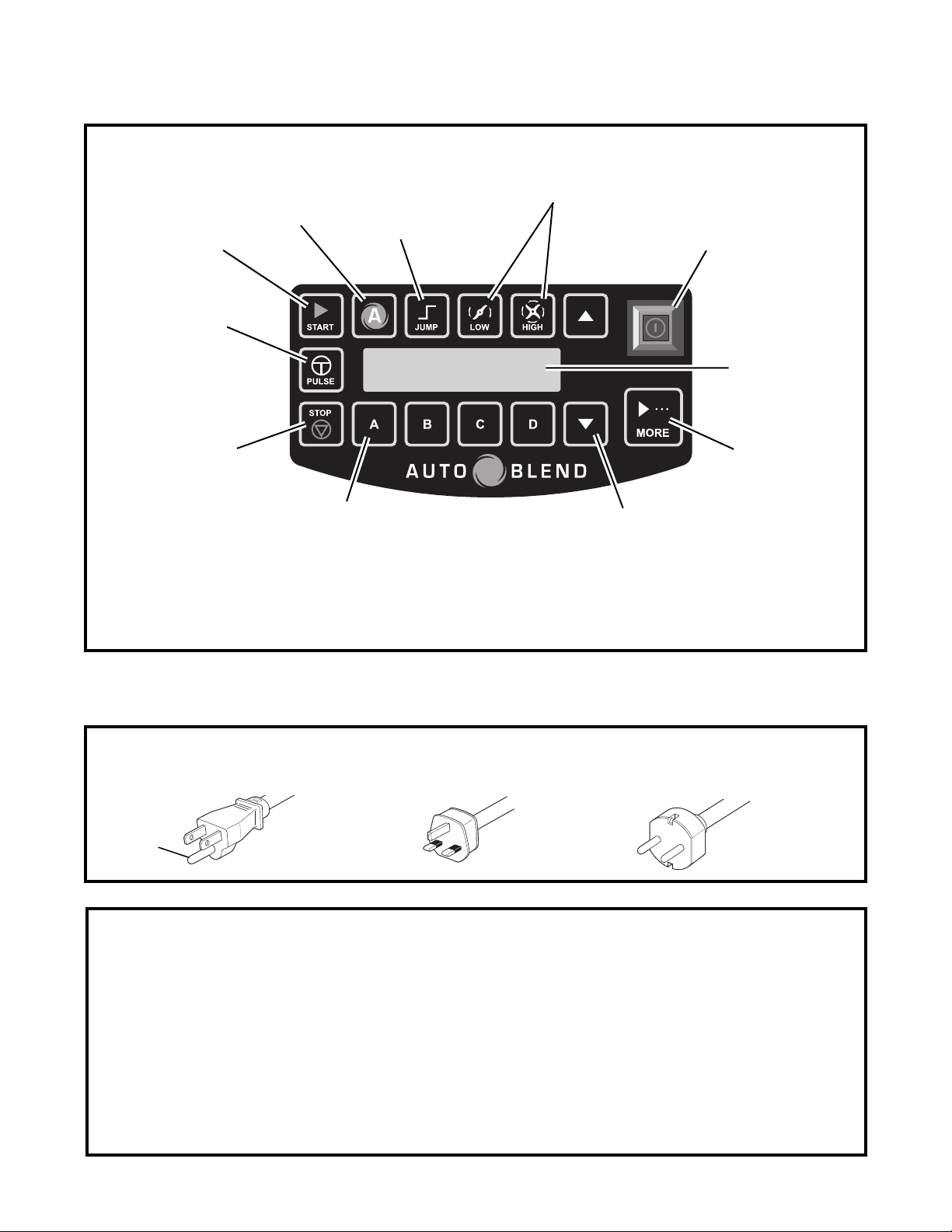
120 VAC, 60Hz
Power Requirements
Use a fused electric outlet for the blender. Depending on the model of your blender, the plug will look like
the following to meet power requirements:
Ground
prong
230 VAC, 50Hz
230 VAC, 50Hz
5
Control Panel
STOP button
Stops operation
of the selected
function.
Does not shut
off power to
the blender.
Custom cycle buttons A–D
Store your favorite cycles and
recall them quickly using
buttons A–D.
START button
Starts the
selected cycle.
Display
See the
following pages
for status
messages.
UP/DOWN buttons
Press the ▲ or ▼ button to
scroll through options in the
display or to adjust settings.
POWER ON (I)/
OFF (O) button
Turns blender on
and off. (May be
on side of upper
base housing on
select models.)
PULSE button
Press and hold to
run the blender at
HIGH for
short bursts.
AUTOBLEND button
Blender automatically
stops when drink is at
the right consistency.
JUMP button
Blender automatically
changes speed from
LOW to HIGH during
the cycle.
LOW/HIGH buttons
Use to select the
blending speed.
MORE
Press to display
additional text.
NOTE:
The display will show the last cycle run when
not in use.
Blender Operation – Quick Start Guide
1. Read Important Safety Instructions and Warning
Symbol Explanations before use.
2. Place the blender on a dry, level surface.
3. Make sure the power switch is OFF (O). Plug the
blender into a grounded 3-prong electrical outlet.
4. Place the container on the base with ingredients and
container lid in place.
5. Press the Power ON (I)/OFF (O) button to turn the
blender ON (I). The red LED lamp indicates that
power is ON (I).
6. Select the desired function (AUTOBLEND, HIGH,
LOW, or JUMP).
NOTE: Use the Jump Cycle for automatic speed
adjustment from LOW to HIGH during the
blending cycle.
7. Press START.
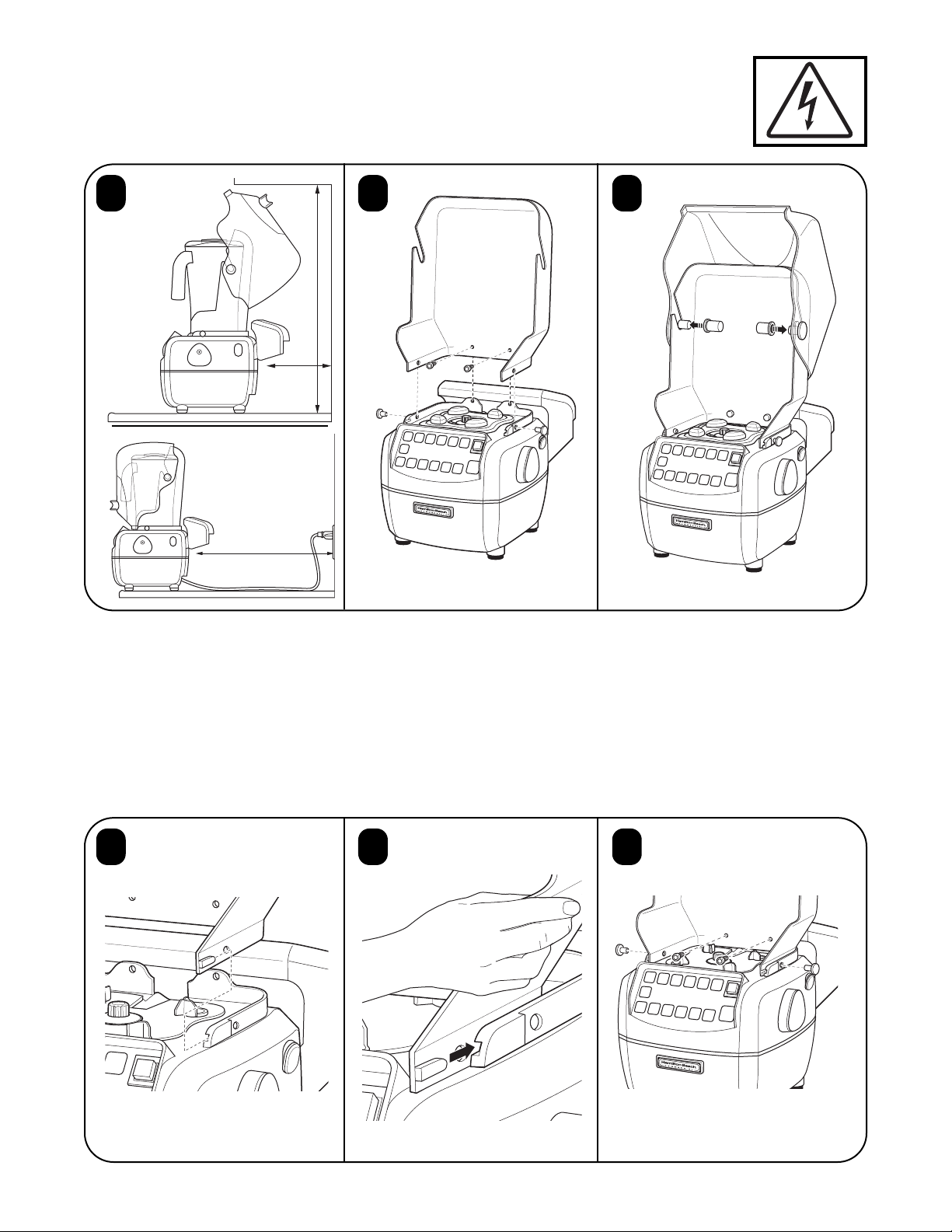
6
4’ max.
(130 cm)
5″ min.
(127 mm)
20″ min.
(508 mm)
1 2 3
Above-Counter Installation
4′ max.
(130 cm)
22.5″ min.
(572 mm)
5″ min.
(127 mm)
NOTICE: Ensure the Quiet Shield™is installed correctly. Breakage can occur if the dovetail joints along the
bottom edges of the Quiet Shield™are not properly interlocked with the upper base housing. If the Quiet Shield™is
installed improperly, thereby resulting in breakage of upper base housing, please call HB Commercial Technical
Services at 1-866-285-1087 (U.S. and Canada) or 910-693-4277 (all others) to purchase a repair kit.
Installing the Quiet Shield
™
1 2 3
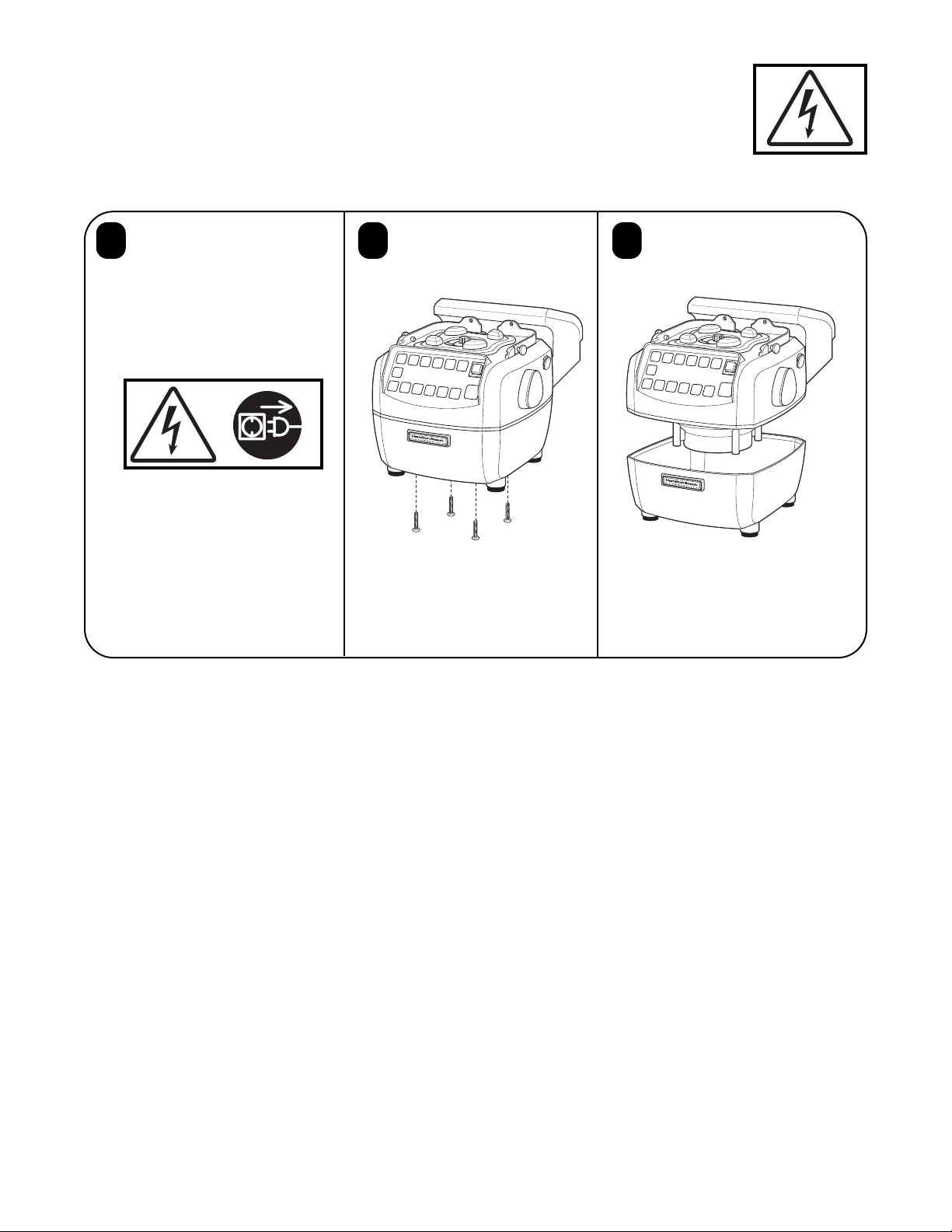
7
1 2 3
Convert Above-Counter Blender
For In-Counter Installation
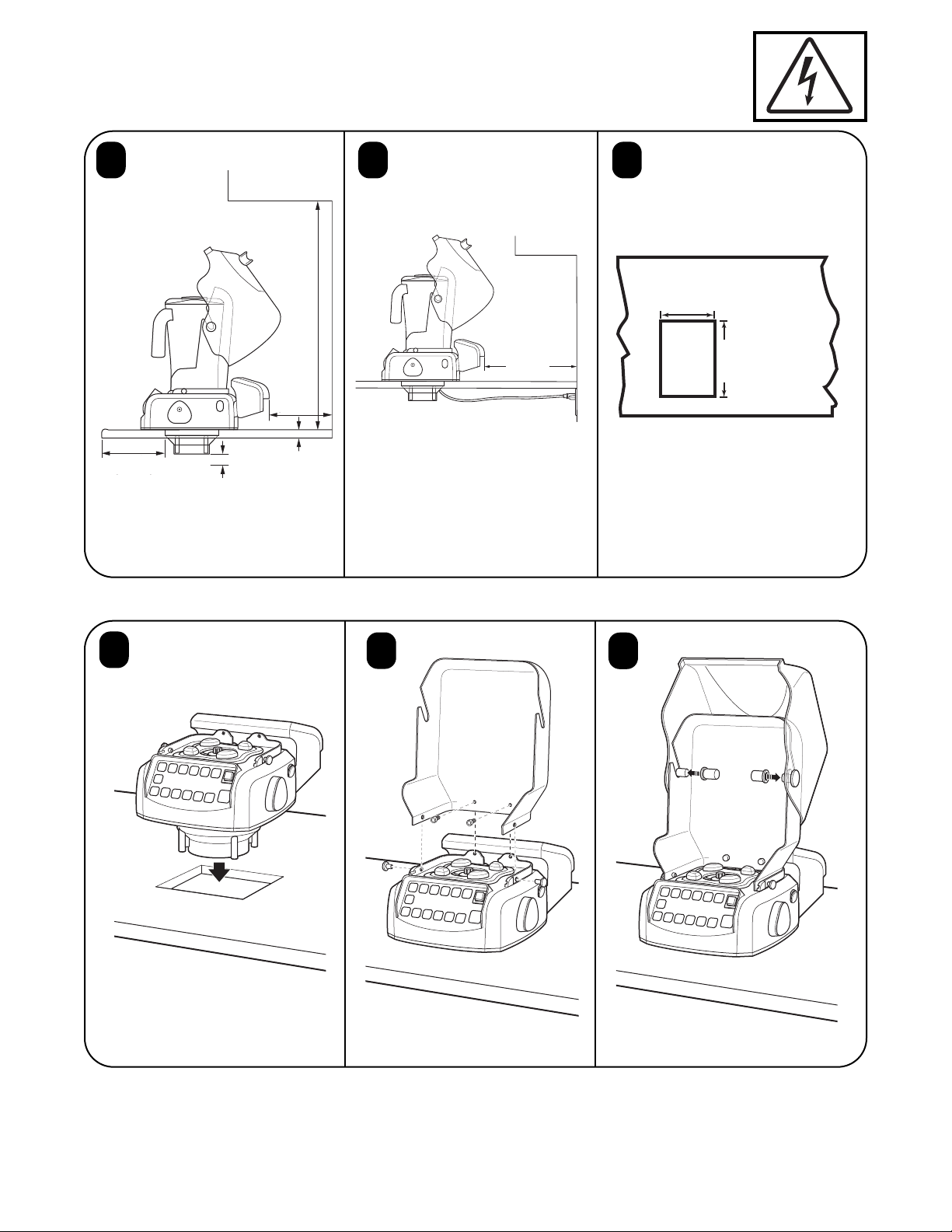
8
1 2 3
In-Counter Installation
4
5
5 3/4″
(146 mm)
4 1/4″
(108 mm)
Back of Counter
Front Edge of Counter
4’ max.
(130 cm)
6
18.5” min.
(470 mm)
5” min.
(127 mm)
6.5” min.
(165 mm)
3” min.
(78 mm)
3/4” min.
(19 mm)
4’ max.
(130 cm)
20″ min.
(508 mm)
5″ min.
(127 mm)
5.1″ min.
(130 mm)
3″ min.
(78 mm)
3/4″ min.
(19 mm)
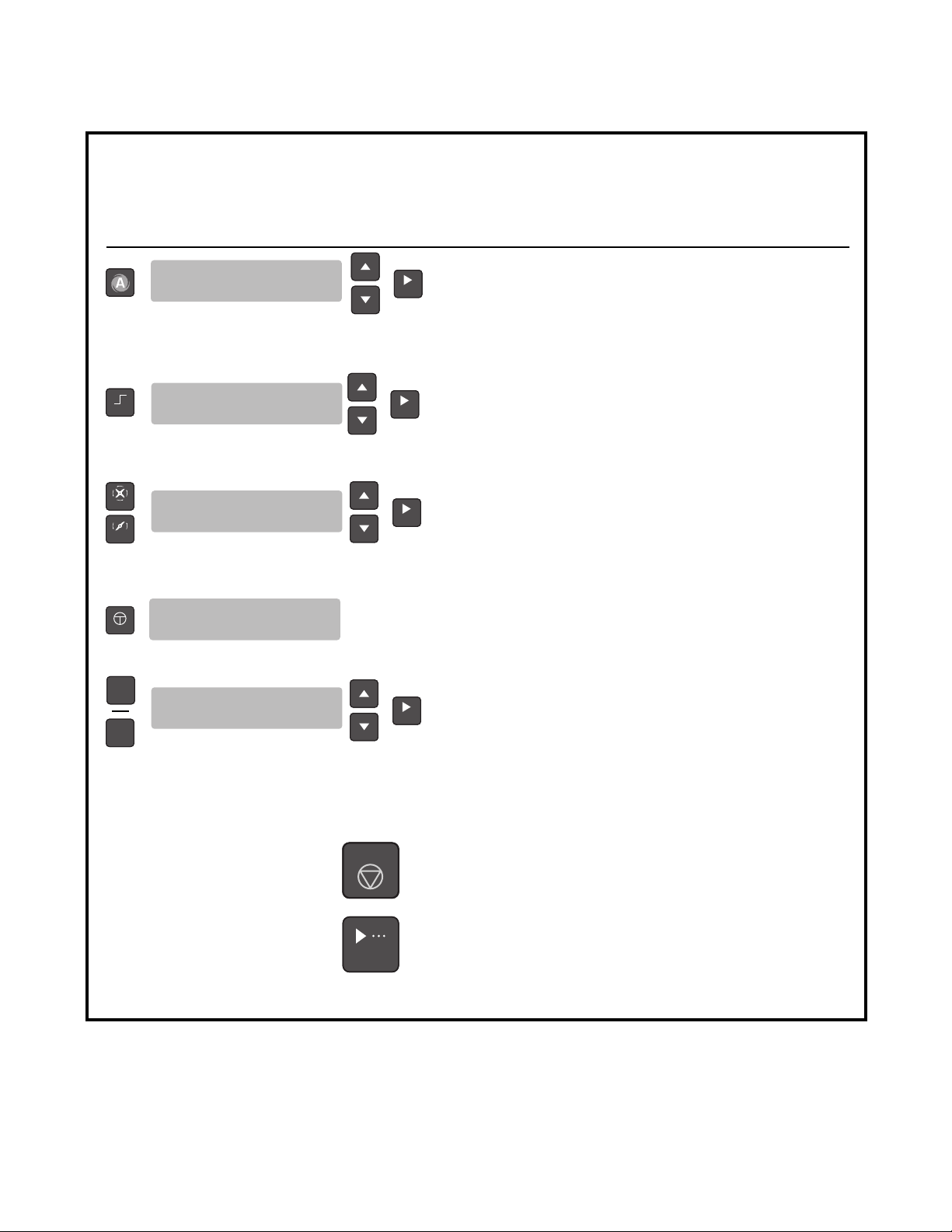
9
There are several blending options available, including AUTOBLEND, JUMP cycles, HIGH, or LOW cycles,
each with adjustable time settings. You may also store favorite settings for later use with the A, B, C, or D
buttons. For quick blending or to “freshen up” a beverage, use the PULSE button.
AUTOBLEND 0
START, SCROLL TO SET
JUMP 4–12 sec
START, SCROLL TO SET
LOW/HIGH 12 sec
PULSE 0 sec
A B C D
This is the default screen for the blender or if AUTOBLEND
is pressed . On setting 0, the blender senses when the drink
is finished and stops automatically. Press the ▲ or ▼ button
to change to AUTOBLEND 1, 2, or 3 to add additional
time. Press START to run the cycle.
Pressing JUMP displays the default jump cycle times (4
seconds at low then 12 seconds at high). Press the ▲ or
▼ button to change the cycle length. Press START to run
the cycle.
Pressing HIGH or LOW displays the current run time for
that speed. Press the ▲ or ▼ button to change the cycle
length. Press START to run the cycle.
Press and hold the PULSE button to run the blender at
HIGH speed. Release to stop blender. Display will indicate
the length of time the button is held.
These buttons allow you to save your favorite settings.
Select A, B, C, or D and press START to run the cycle
stored in that location. To store a new cycle, adjust the
speed and time settings, then press and hold the A, B,
C, or D button to save it to that location. A confirmation
message will show when the cycle is SAVED.
NOTE: Saving a new cycle to a location will overwrite any
existing cycle in that location.
Pressing STOP will stop any cycle currently in use.
Pressing the MORE button displays cycle count screens
and other diagnostic information. See the next page for
more information.
Using the Controls
JUMP
START
START
HIGH
LOW
PULSE
A
D
STOP
MORE
START
START
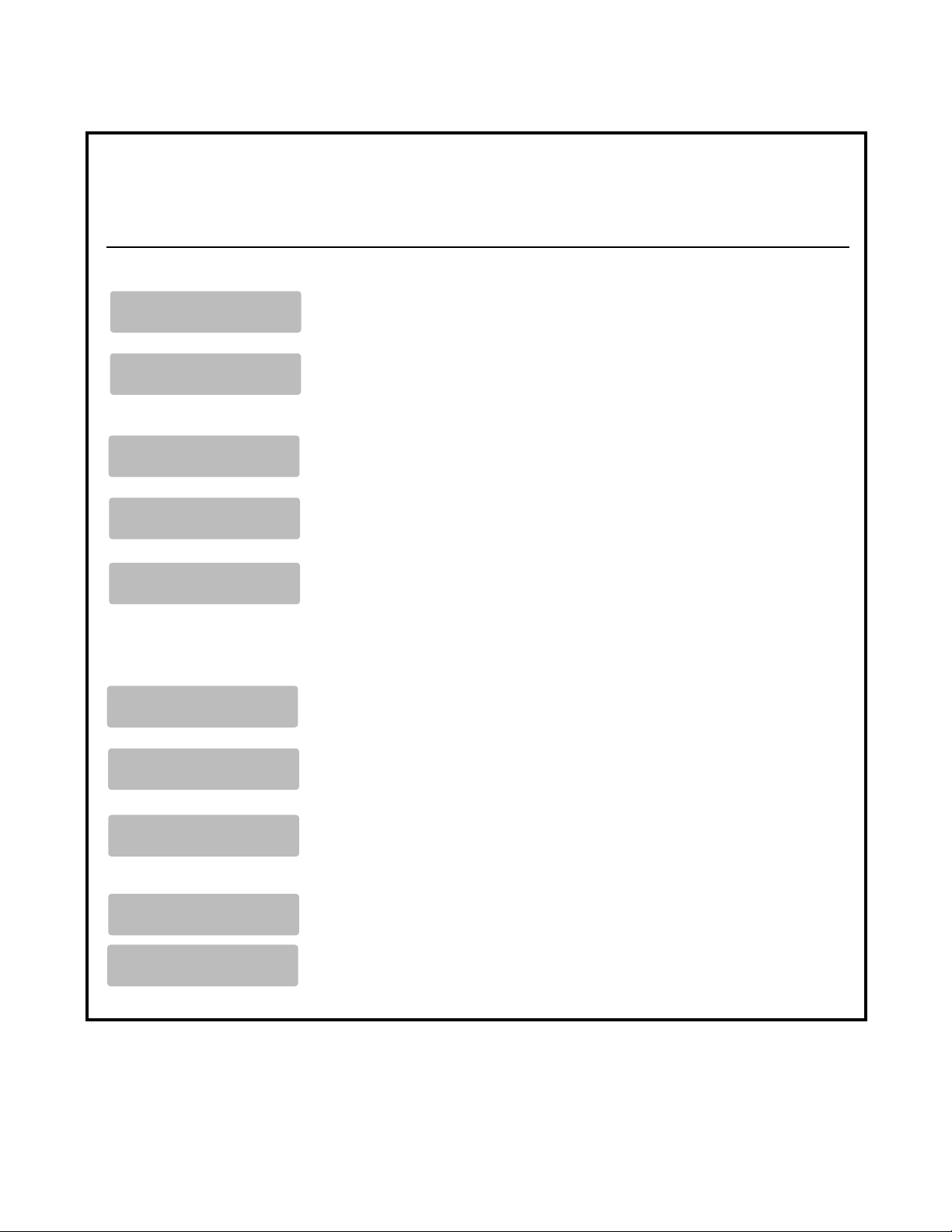
10
Pressing the MORE button displays cycle count screens and other diagnostic information, and also allows
you to access special functions.
Use the ▲ or ▼ button to scroll through the options. Press the START button to select that option.
Displays the Hamilton Beach Commercial technical service number.
Special Control Functions
CUSTOMER SERV. INFO
START TO SELECT
RUN COOLDOWN CYCLE
START TO SELECT
AUTOBLEND 1 :B
START TO SELECT
SET FACTORY DEFAULTS
START TO SELECT
A NOT SET
START TO SELECT
CYCLES INTO WARRANTY
START TO SELECT
CYCLES THIS WEEK
START TO SELECT
CLEAR WEEKLY CYCLES
START TO SELECT
CLEAR ALL CYCLES
START TO SELECT
CLEAR ALL CYCLES
PRS START TO CONFIRM
SPECIAL FUNCTIONS
If the blender motor overheats, this message will be displayed to prompt you
to run a cool down cycle. Remove the container from the blender and press
START. Once the cycle has completed and the motor has cooled to a proper
operating temperature, the display will revert to the standby message.
Allows you to select and edit the preset cycle for the indicated button.
Resets all settings except cycle counts to factory presets.
Indicates that there are no stored cycle settings for the indicated button.
Displays the total number of cycles into the warranty period.
CYCLE COUNTS
The display allows you to show the total number of cycles this year, this month,
this week, or for the day. Use the ▲ or ▼ button to scroll through the options.
Press the START button to select the desired time period to be displayed.
You may clear (reset) the number of cycles for any given time frame except the
number of cycles into warranty. Use the ▲ or ▼ button to scroll through the
options. Press the START button to clear the cycle counts for the desired
time period.
You may also clear (reset) ALL stored cycle counts except the number of cycles
into warranty. Press the START button to select. A confirmation message will
be displayed to confirm that you wish to clear all cycle counts.

11
1 2 3
4
5
6
Using the Blender
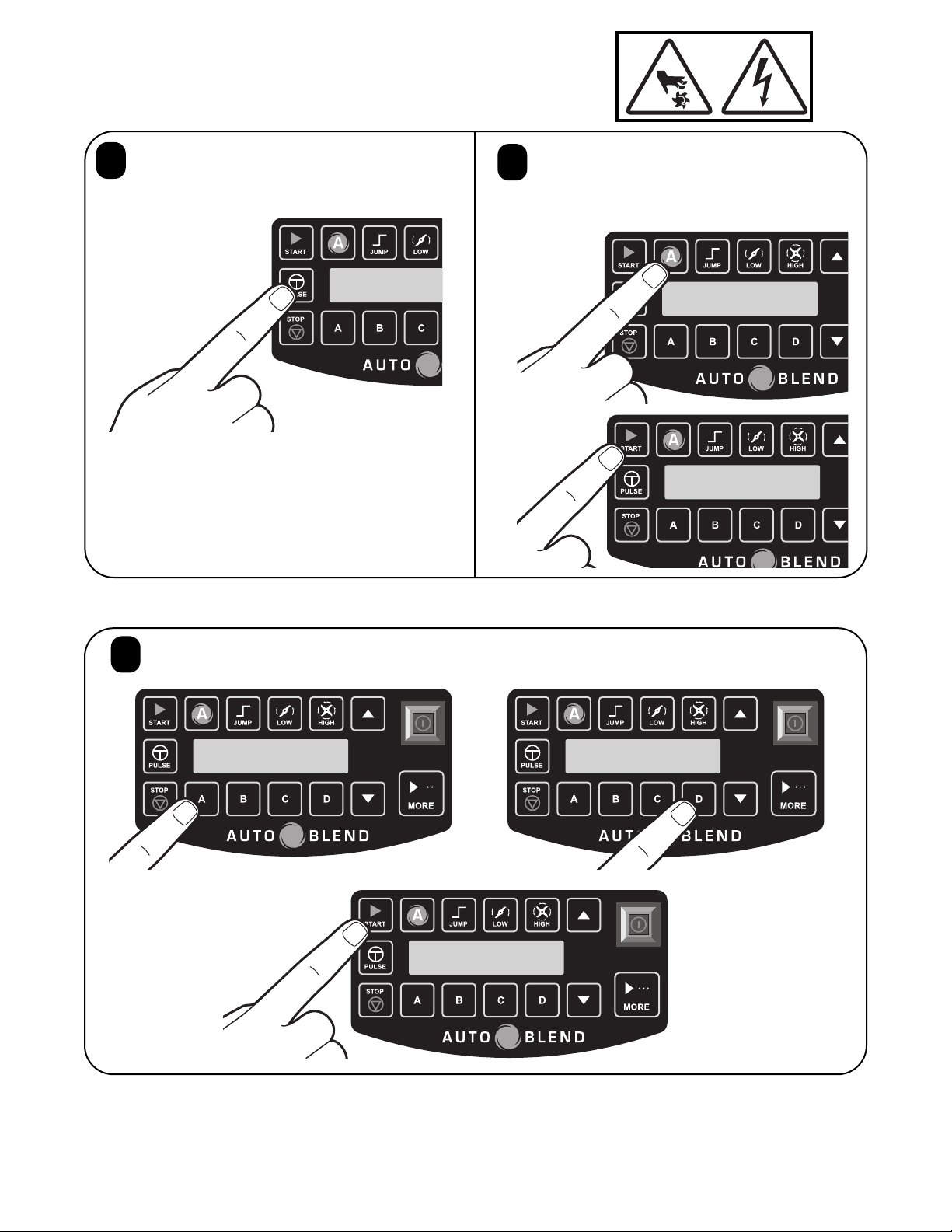
12
7
8
Using the Blender
Press and hold PULSE for short bursts.
Use the AUTOBLEND cycle for most
blending jobs.
See USING THE CONTROLS for details on cycles and options.
9
Use stored custom cycles for favorites.
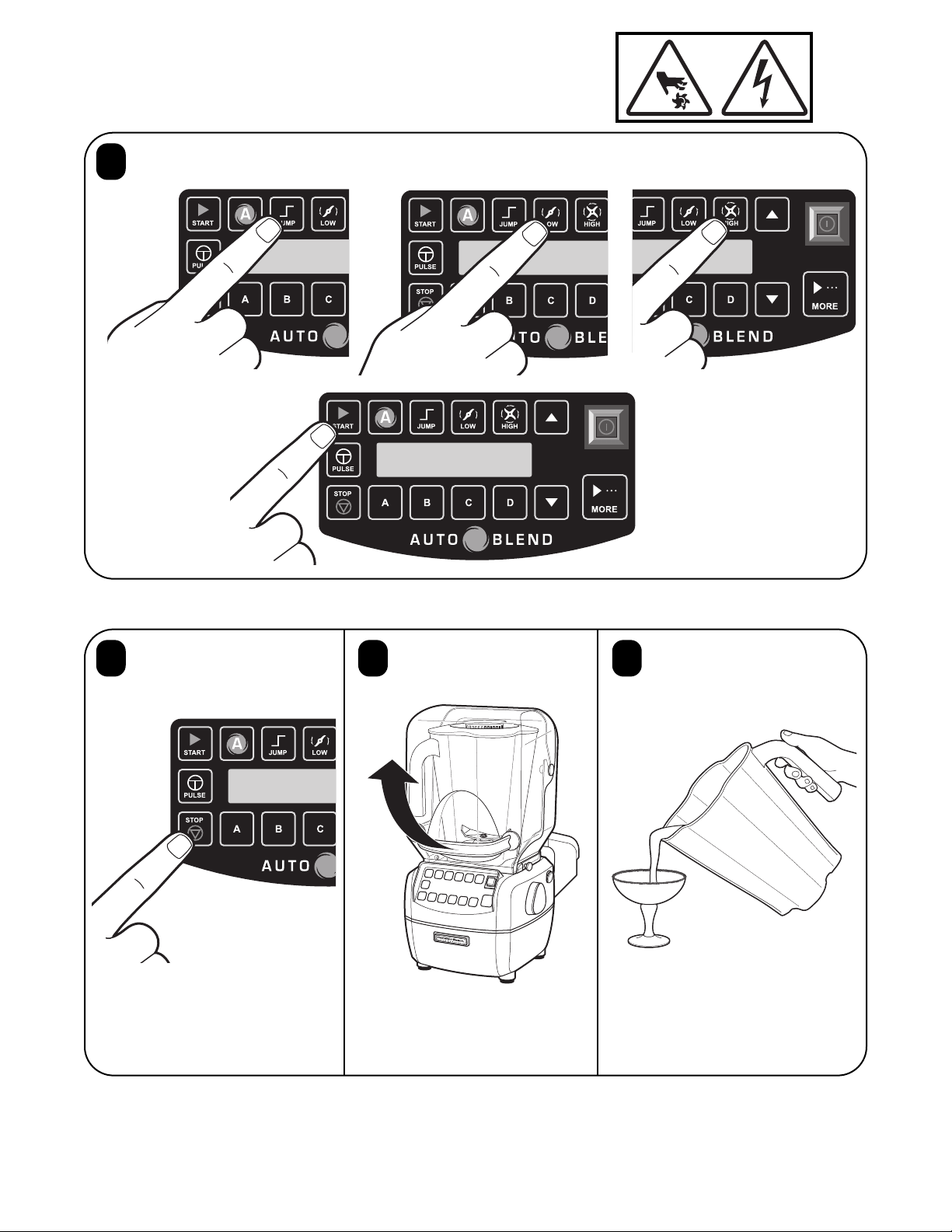
10
13
11 12 13
Using the Blender
See USING THE CONTROLS for details on cycles and options.
Or use the preprogrammed JUMP, LOW, or HIGH cycles. Press ▲ or ▼ to adjust time.
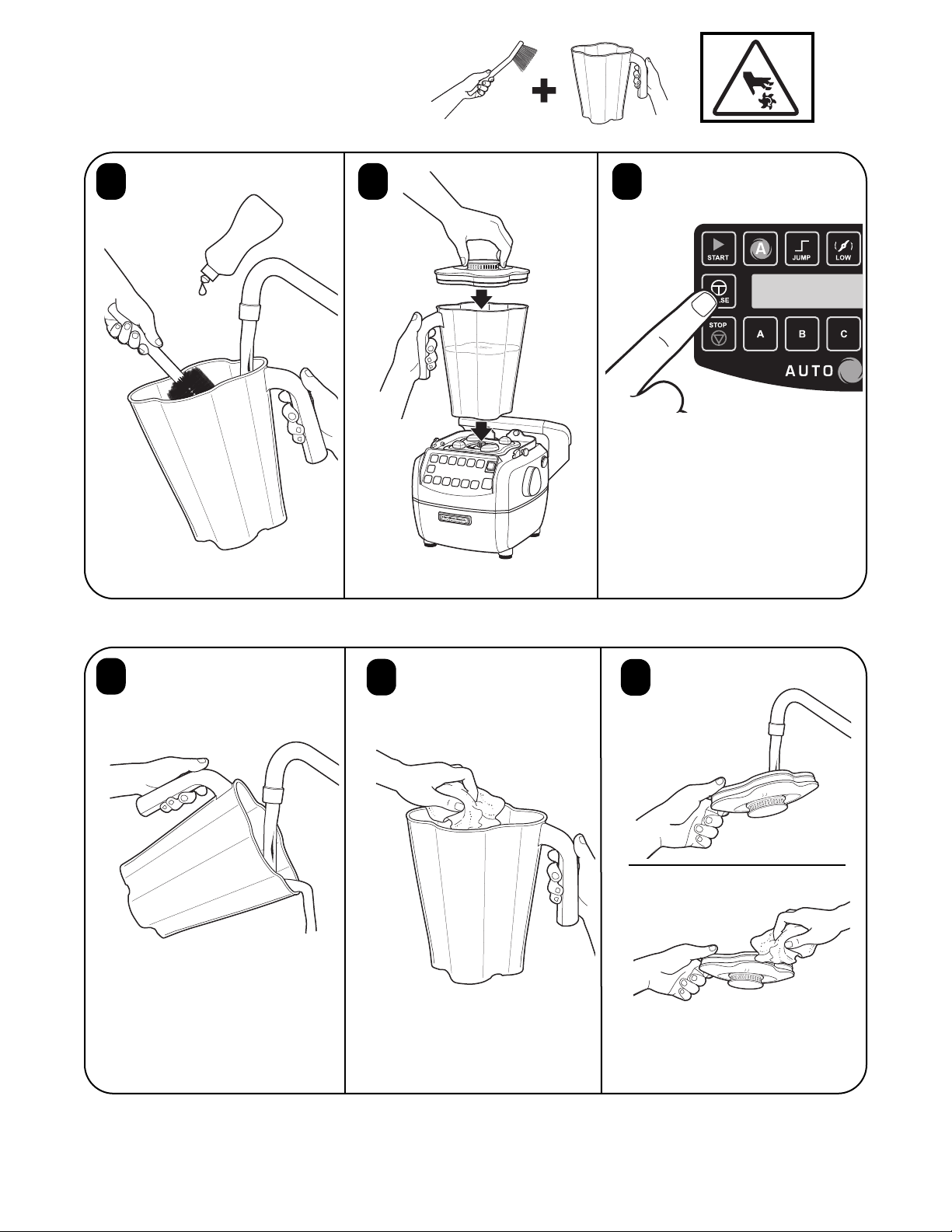
1 2 3
4
5
6
14
00:02
:00
Cleaning
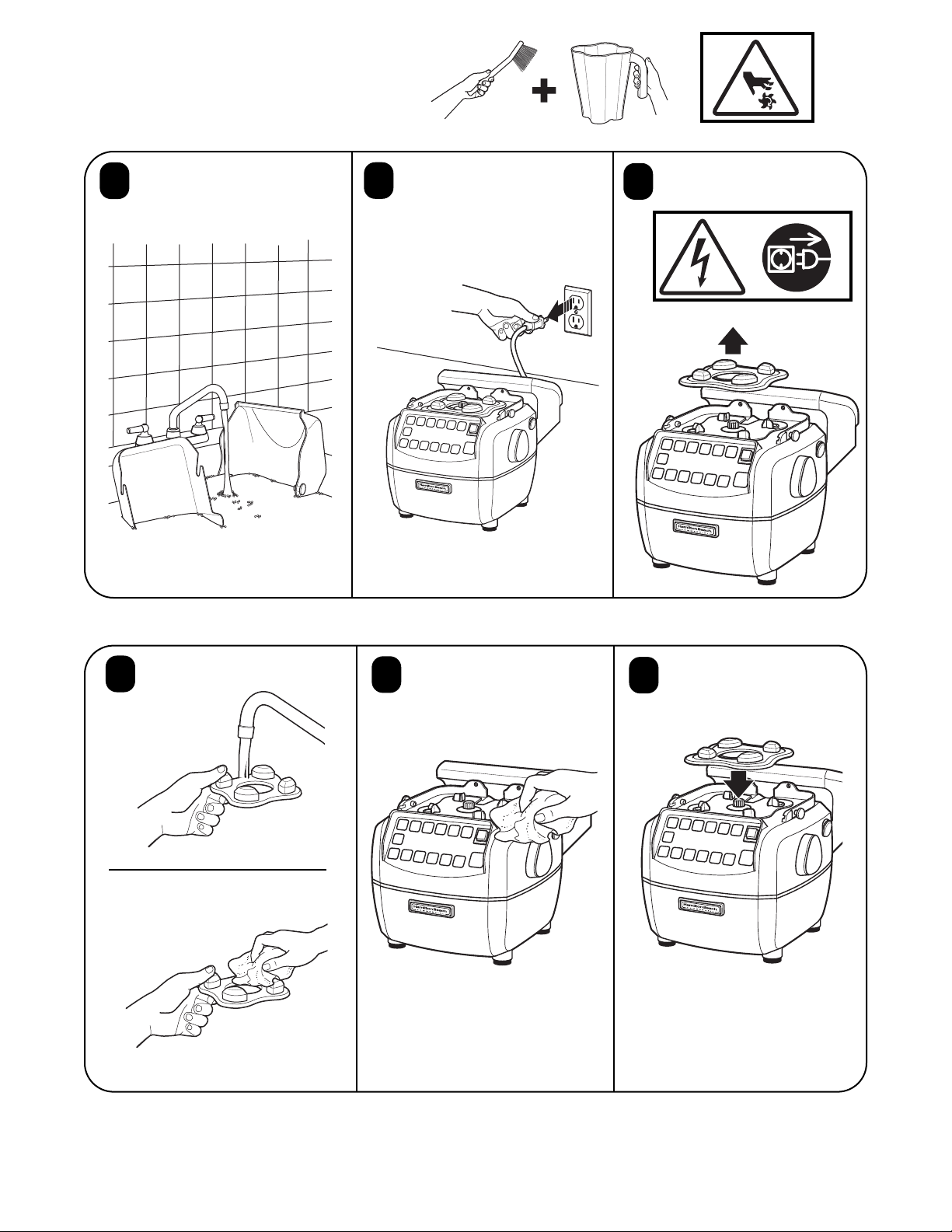
8
9
10
11
7
15
12
Cleaning
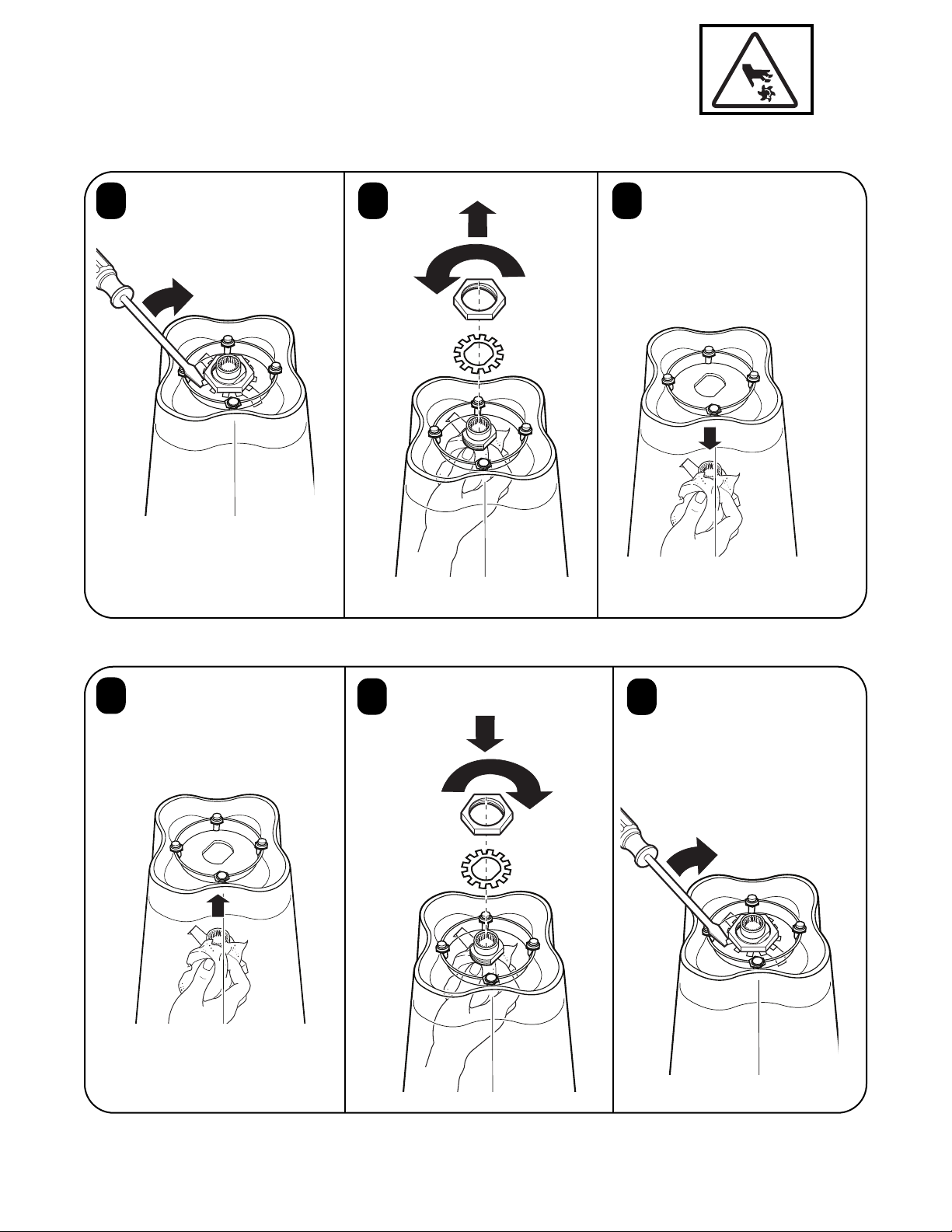
1 2 3
4
5
6
Replacing the Cutter Assembly
16
Do not
overtighten!
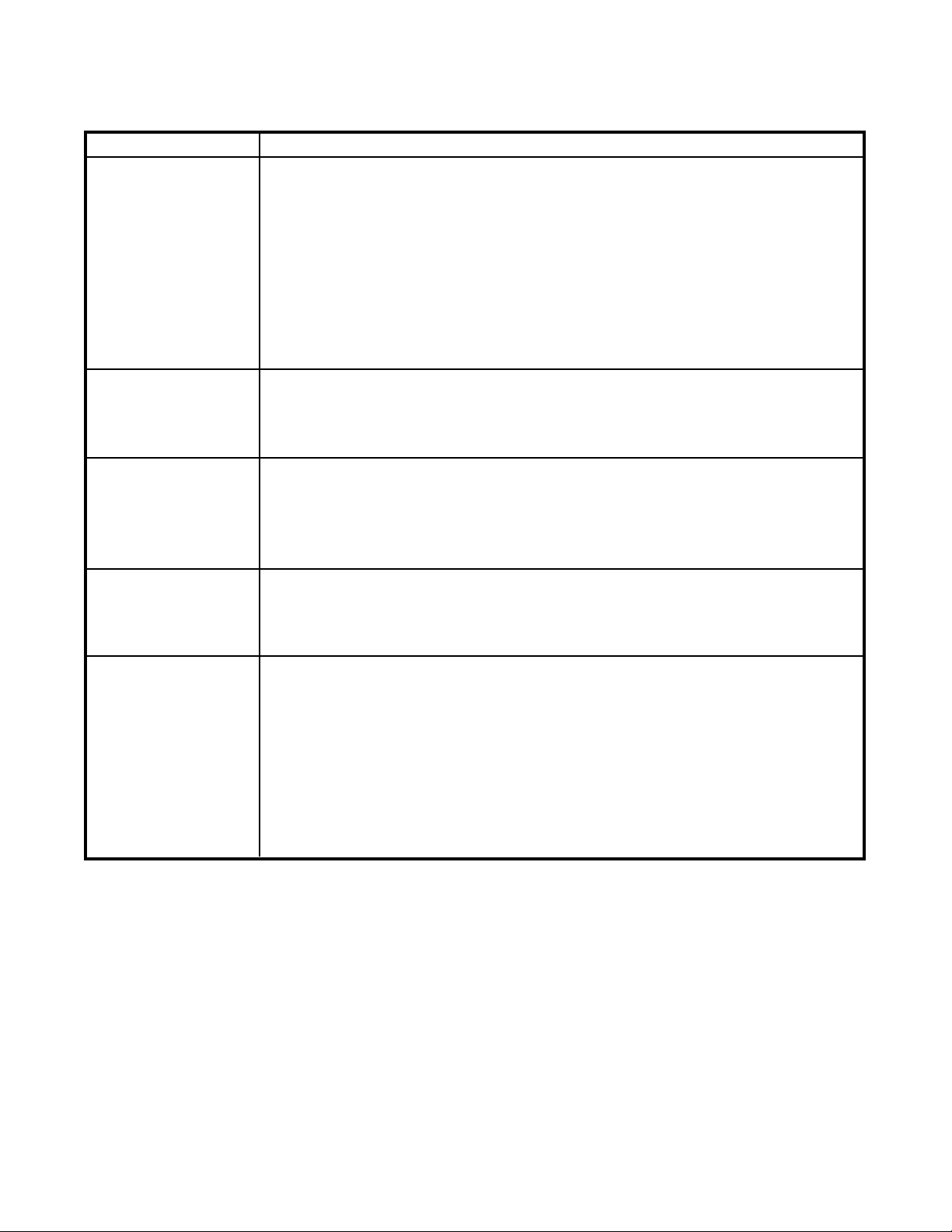
17
Troubleshooting Guide
Problem . . . Solution . . .
Blender fails to start
or stops while it is
running.
• Thermal overload protection has been tripped. Attempt to run “cool down cycle”.
Follow instructions in display.
• This blender is equipped with motor overload protection. If the motor stops during
operation due to overheating, unplug and allow the blender to cool down for 15
minutes. Plug blender back in after 15 minutes to resume normal operation.
Ingredients will not
mix properly.
• Check to see if enough liquid has been added to the ingredients. Mixture should
be fluid and free-running at all times.
• Solid pieces are too large.
• Container is too full. Do not fill past highest graduation marking.
• Cutter assembly blades are not sharp or are damaged. Inspect container and
cutter assembly daily. Replace cutter assembly at least yearly or sooner if cutter
assembly appears worn or damaged.
• Check to see if cutter assembly is installed properly.
• Select speed to create a fluid blend.
Blender fails to start
or stops while it is
running, message
appears in display.
• Make sure that the jar is seated properly on the blender base.
• Blender will not operate unless jar is properly seated.
Blender fails to start
or stops while it is
running and display is
blank.
• Make sure that the main power ON (I)/OFF (O) button is ON (I).
• Check to see if unit is securely plugged into an electrical outlet of the proper
voltage and frequency.
• Check to see if the fuse for the electrical outlet has blown or if a circuit breaker
has tripped.
• Check the integrated circuit breaker on the left side of the blender base. If it trips
again immediately or frequently, contact Technical Service.
• This blender is equipped with motor overload protection. If the motor stops during
operation due to overheating, unplug and allow the blender to cool down for 15
minutes. Plug blender back in after 15 minutes to resume normal operation.
Unit does not respond
to button commands
or error message
appears in display.
• Turn the power off and back on using the power switch to reset the controls.
• Turn the power off and back on using the power switch. If the error message still
appears, the unit will need to be serviced.
