Page 1
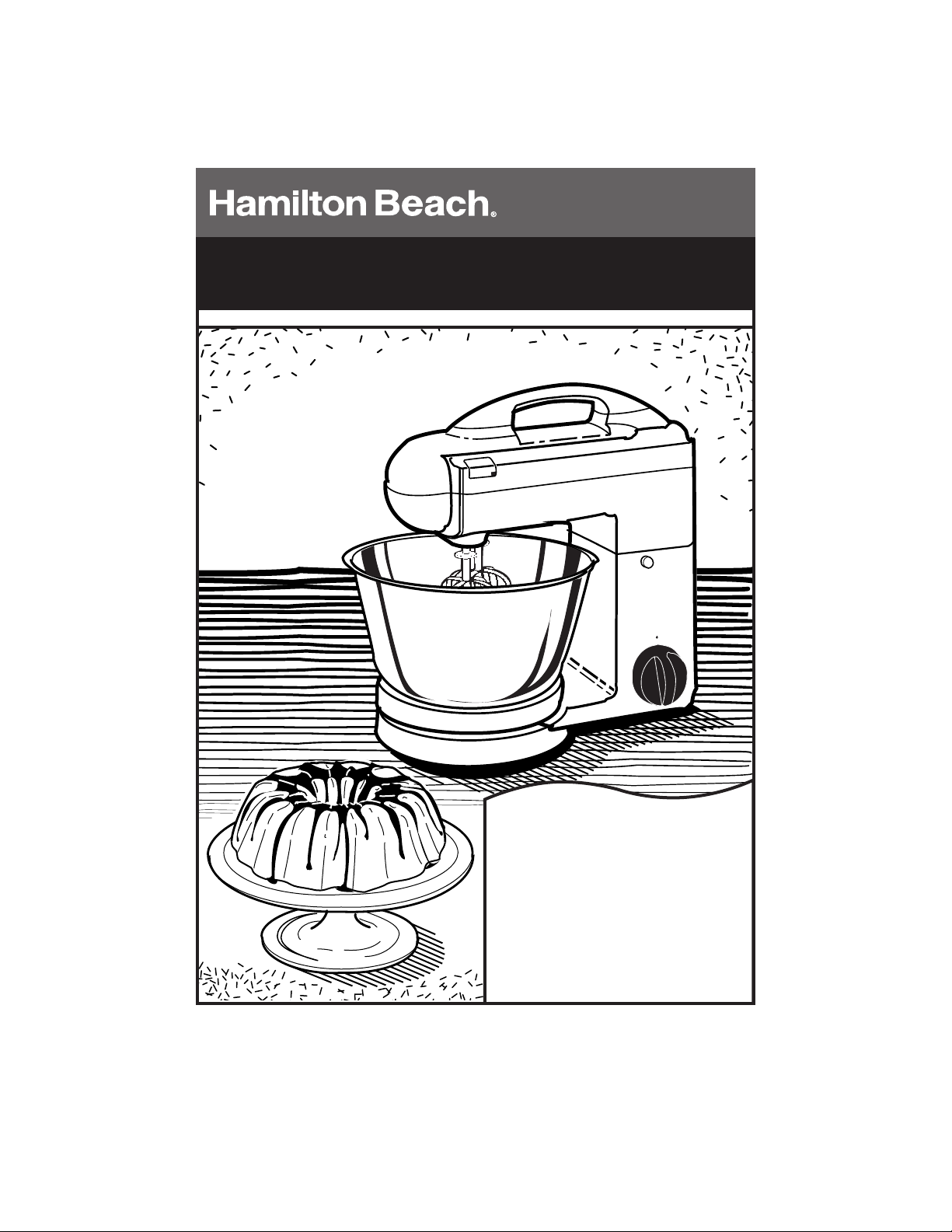
840056500
Stand Mixer
Stand Mixer Safety ........................ 2
Know Your Stand Mixer ................ 3
How to Use Your Stand Mixer ...... 4
To Clean .......................................... 5
Recipes...................................... 5-10
Customer Service ........................ 10
In USA: 1-800-851-8900
In Canada: 1-800-267-2876
Page 2

2
Consumer Safety Information
IMPORTANT SAFEGUARDS
When using electric appliances, basic safety
precautions should always be followed,
including the following:
1. Read all instructions.
2. To protect against risk of electrical
shock, do not put cord, plug, or Mixer
body in water or other liquid.
3. Close supervision is necessary when
any appliance is used by or near
children.
4. Unplug from outlet when not in use,
before putting on or taking off parts,
and before cleaning.
5. Avoid contacting moving parts. Keep
hands, hair, and clothing, as well as
spatulas and other utensils, away from
beaters during operation to reduce risk
of injury to persons, and/or damage to
Mixer.
6. Remove beaters and other attachments
from Mixer before washing.
7. Do not operate any appliance with
a damaged cord or plug or after the
appliance malfunctions or is dropped
or damaged in any manner. Call our
toll-free customer service number for
information on examination, electrical
repair, mechanical repair, or adjustment.
8. The use of attachments not
recommended or sold by Hamilton
Beach/Proctor-Silex, Inc. for use with
this model may cause fire, electric
shock or injury.
9. Do not use outdoors.
10. Do not let cord hang over edge of table
or counter, or touch hot surfaces,
including stove.
11. Do not place on or near a hot gas or
electric burner, or in a heated oven.
12. Check that control is off before plugging
cord into wall outlet. To disconnect, turn
control to OFF, then remove plug from
wall outlet.
13. Do not use appliance for other than
intended purpose.
SAVE THESE INSTRUCTIONS
Stand Mixer Safety
This appliance is intended for household
use only.
This appliance is equipped with a polarized
plug. This type of plug has one blade wider
than the other. The plug will fit into a power
outlet only one way. This is a safety feature.
If you are unable to insert the plug into the
outlet, try reversing the plug. If the plug
should still fail to fit, contact an electrician to
replace the obsolete outlet. Do not attempt
to defeat the safety purpose of the polarized
plug.
A short cord is provided to reduce the hazard
of becoming entangled or tripping over a
longer cord. An extension cord may be used
if the electrical rating is equal to or greater
than the rating of the mixer. Use an extension cord rated 10 amperes or greater. Care
must be taken to arrange the extension cord
so that it will not drape over the countertop
or tabletop where it can be pulled on by
children or tripped over.
Page 3
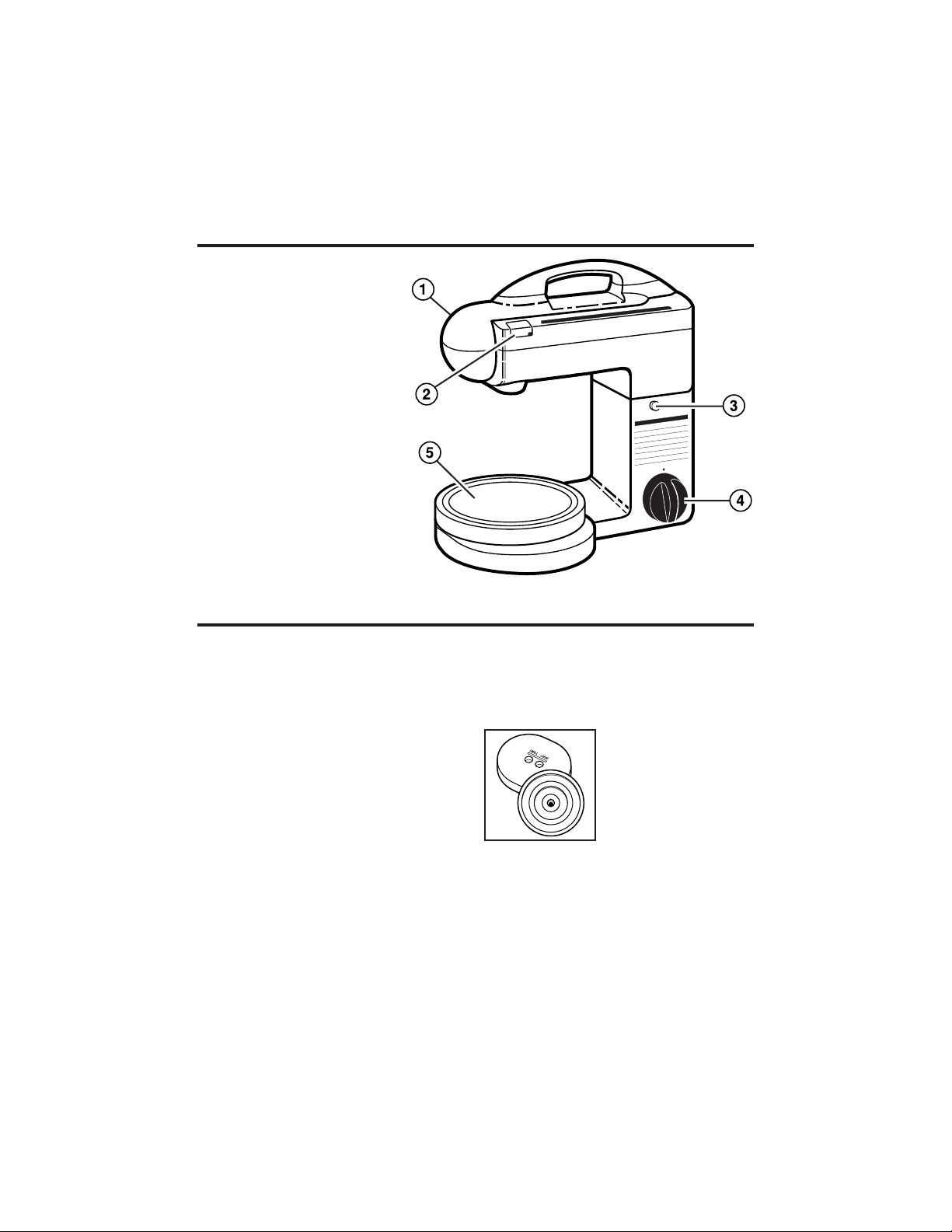
Cord Storage
Push cord into Base of Mixer for neat
storage.
2-Position Turntable
The 2-Position Turntable places large or
small bowls close to
the attachments to
minimize having to
scrape the sides of
the bowls. It is important to have Turntable
in proper position to
ensure thorough
mixing, kneading, and whisking.
2 and 4 Quart Mixing Bowls
Two sizes allow for a selection for
the most efficient mixing, beating, or
whipping. Also convenient for recipes
which require two bowls.
3
MIXER RELEASE
SENSOR SPEED
1
2
3
4
5
6
7
8
9
10
1
1
12
13
14
FOLD
STIR
COMBINE
BLEND
CREAM
KNEAD
CAKE MIX
MIX
COOKIES
WHIP POTATOES
BEAT
WHIP CREAM
FROSTINGS
EGG WHITES
WITH ELECTRONIC SENSOR SPEED
Know Your Stand Mixer
Parts and Features
1. Mixer Head
2. Beater Eject Button
3. Mixer Release Button
4. Sensor Speed™Control
5. 2-Position Turntable
Sensor Speed Control
The Sensor Speed Control electronically
monitors the speed of the beaters and
dough hooks, and automatically
increases or decreases power to
maintain the selected speed.
Mixer Release Button
The Mixer Release Button locks the
Mixer Head down to ensure thorough
mixing. When the Mixer Head is raised it
also locks it in the upright position. Hold
the Mixer Head when lowering it into the
bowl. Do not press Release Button and
let Mixer Head fall into bowl.
Speed Guide
This guide lists 14 different speed
selections. The choice of speeds
provides control when stirring dry
ingredients or beating egg whites
for a perfect meringue.
Beater Eject Button
This button allows finger-tip release of
all attachments. Fully depress button to
eject attachments.
Features
Page 4

Sensor Speed™ Guide
This is an illustration of
the Sensor Speed Guide
on your Mixer. The guide
may help you select a
speed for most mixing
tasks. These guides
are recommendations.
Please adjust Mixer
speed as needed.
4
How to Insert Attachments
Right
Left
1. Before using, wash bowls and
attachments in hot, soapy water.
Rinse and dry.
2. Make sure the Mixer is turned to
OFF and unplugged.
3. Place small post on bottom of
Turntable in hole on Mixer Base that
matches bowl to be used.
4. Press the Mixer Release button and
raise the Mixer Head up.
5. The beaters and dough hooks must
be inserted into specific holes in the
Mixer Head. See “How to Insert
Attachments.”
6. Place bowl onto Turntable. To
lower Mixer Head, first raise slightly
Mixer Head Graphics
1 FOLD
2 STIR
3 COMBINE
4 BLEND
5 CREAM
6 KNEAD
7 CAKE MIX
8 MIX
9 COOKIES
10 WHIP POTATOES
11 BEAT
12 WHIP CREAM
13 FROSTINGS
14 EGG WHITES
SENSOR SPEED
How To Use Your Stand Mixer
Each set of attachments must be
inserted into the proper hole in the
Mixer Head. They are not interchangeable; there is a right and a left. Beneath
the collar is etched a small R or L. This
indicates the correct hole to place
attachment. The “RIGHT” side of the
Mixer is the side with the Sensor Speed
control. The beater marked R, with
the flat bottom, should be placed in the
hole on the right side of the Mixer first.
Insert attachment into hole and turn
slowly until tabs slip into slots in hole.
Push in until attachment locks in place.
Then insert the beater marked L, with
the rounded bottom. If difficult to insert,
turn beater one quarter turn and try
again.
and press Mixer Release button
to release. Lower into bowl. When
lowered, the Mixer Head automatically locks into place.
7. Plug cord into electrical outlet.
Select desired speed. Prepare
recipe according to instructions.
8. When finished, turn Sensor Speed
Control to OFF. Unplug from outlet.
9. Press Mixer Head release button,
raise Mixer Head until locked into
place.
10. Press Beater Eject Button to
remove attachments.
Page 5

5
Notes About Your Stand Mixer
• The Mixer Head locks down for
thorough mixing. However, there
will be some “bouncing” of the
Mixer Head during heavy mixing
or kneading. This is caused by the
flexibility designed into the Mixer.
• If a spoon is accidentally caught in
attachments or the motor stalls, the
Mixer will automatically shut off. If this
happens, turn Mixer off, then unplug.
Clear obstruction. Let motor cool for
5 minutes before continuing.
• Always stay near Mixer during use.
The speed of turning bowls should
always be monitored.
1. Make sure Sensor Speed Control is
turned to OFF and Mixer is unplugged.
2. Raise Mixer Head to up locked
position.
3. Press Beater Eject Button to eject
attachments.
To Clean
4. Bowls, beaters, and dough hooks
may be washed in hot, soapy water
or in automatic dishwasher.
5. Wipe Head, Base, and Turntable of
Mixer with a damp cloth.
Recipes
Check our Web site for more recipes.
Beautiful Breads
A Few Words About Baking Bread...
All of our recipes were tested using
all-purpose flour. Bread flour can
also be used.
Most of these recipes call for shaping
bread into a loaf and baking in a loaf
pan. However, bread can be shaped
into any shape and baked in almost
any pan. The only thing this affects
is the baking time.
All of the yeast bread recipes were
made using the dough hooks on
Speed 6.
Basic White Bread
2 packages active dry yeast
21⁄2 cups warm water
3 tablespoons butter or margarine,
melted
In a large mixing bowl, combine yeast and 1⁄2 cup of warm water. Stir until
dissolved. Add remaining warm water, butter, sugar, and salt. Stir until mixed.
Add 6 cups of flour and mix until blended. Add enough of remaining flour until
dough forms a smooth ball that is slightly sticky to the touch.
Bread Tips!
• When yeast is dissolved in warm water,
the water temperature should be 105°
to 115°F. This is usually very warm tap
water.
• Bread rises best in a moist, warm
environment. For a perfect place to raise
bread, place bread in a microwave oven
or regular oven with a pan of steaming
water. Do not turn oven on, but close
the door.
3 tablespoons sugar
2 teaspoons salt
6 to 7 cups all-purpose flour
Page 6

6
Place dough in large, greased bowl. Cover and let rise until double in size, about
1 hour. Punch dough down, divide in half, and shape into loaves. Place loaves into
two 9x5-inch greased loaf pans and let rise until double in size, about 1 hour.
Bake in 350°F oven for 40 minutes.
100% Whole Wheat Bread
2 packages active dry yeast
2 cups warm water
1
⁄3 cup vegetable oil
1
⁄3 cup honey
In a large bowl, sprinkle yeast over water. Let stand 5 to 10 minutes or until foamy.
Stir to mix, then add oil, honey, salt, and egg. Mix. Add 3 cups of the flour and mix
for about 1 minute. Let stand about 20 minutes until bubbly and starting to rise.
Add 3 more cups flour and mix. Add enough of remaining flour until dough forms
a smooth ball that is slightly sticky to the touch.
Place dough in large, greased bowl. Cover and let rise 30 minutes or until double.
Punch down and let rise 1 hour. Punch down. Divide into two pieces and shape
into loaves. Let rise 30 minutes or until double. Bake in 400°F oven for 25 minutes.
Honey Wheat Bread
2 packages active dry yeast
1
⁄2 cup warm water
13⁄4 cups milk
1
⁄4 cup butter or margarine, melted
In a large mixing bowl, combine yeast and water. Stir until dissolved. Add milk,
butter, honey, and salt. Stir until mixed. Add whole wheat flour and 2 cups of
all-purpose flour and mix until blended. Add enough of remaining flour, and
continue kneading, until dough forms a smooth ball that is slightly sticky to the
touch. Place dough in large greased bowl and cover with a towel. Let rise until
double in size, about an hour. Punch dough down, divide in half, and shape into
loaves. Place loaves into 2 9x5-inch greased loaf pans and let rise until double
in size, about 1 hour. Bake in 350°F oven about 35 minutes.
Rye Rounds
2 packages active dry yeast
1
⁄2 cup warm water
2 cups apple cider or beer
2 tablespoons brown sugar
2 tablespoons butter or margarine,
melted
In a large mixing bowl, combine yeast and water. Stir until dissolved. Add apple
cider or beer, brown sugar, butter, caraway seed, salt, rye flour and 2 cups of
all-purpose flour. Add enough of remaining flour and continue kneading until
dough forms a smooth ball that is slightly sticky to the touch. Place dough in large
greased bowl and cover with a towel. Let rise until double in size, about 2 hours.
Punch down and divide in half. Shape into balls, then flatten and place on greased
cookie sheet. Let rise until double in size, about 1 hour.
1 teaspoon salt
1 egg
6 to 7 cups whole wheat flour
1
⁄4 cup honey
2 teaspoons salt
3 cups whole wheat flour
2 to 3 cups all-purpose flour
1 tablespoon caraway seed, crushed
2 teaspoons salt
3 cups rye flour
2 to 3 cups all-purpose flour
1 egg white
1 tablespoon cold water
Page 7

7
In a small bowl, whisk together 1 egg white and 1 tablespoon cold water. Brush
loaves with this mixture to produce a shiny, crisp crust. Bake in 350°F oven for
50 minutes.
Dinner Pan Rolls
1
⁄2 cup warm water
1 package active dry yeast
1
⁄2 cup warm milk
1
⁄4 cup vegetable oil
In a large mixing bowl, dissolve yeast in warm water. Add milk, oil, sugar, egg, salt,
and 2 cups flour. Mix on Speed 5 or 6 until blended. Add 1 more cup flour and
mix. Add remaining flour as needed until a ball of dough forms and is slightly
sticky to the touch. Place dough in greased bowl and cover with a towel. Let rise
45 minutes. Punch dough down and pat into a greased 9x13-inch pan. Using a
sharp knife, cut almost through dough into squares. Brush cuts with melted butter.
Let rise until double in size, about 1 hour. Bake at 400°F for 20 to 25 minutes.
Onion Herb Bread
2 packages active dry yeast
1
⁄2 cup warm water
2 tablespoons vegetable oil
1
⁄2 cup finely chopped onion
12⁄3 cups milk
2 tablespoons dried parsley flakes
In a small bowl, dissolve yeast in water. In a small pan, saute onion in oil until
tender. In a large mixing bowl, combine onion, milk, parsley, sugar, salt, dillweed,
sage, and yeast. Stir to mix. Add cornmeal and 3 cups of the flour. Mix on Speed
5 or 6. Ad enough of remaining flour until dough forms a smooth ball that is slightly
sticky to the touch. Place dough in large, greased bowl. Cover and let rise until
double in size. Punch down dough then divide in half. Shape into 2 loaves. Cover
and let rise about 40 minutes or until double in size. Bake at 350°F for 45 minutes.
Bran Raisin Muffins
1
⁄2 cup vegetable shortening
1
⁄2 cup sugar
1
⁄2 cup dark brown sugar
2 eggs
21⁄2 cups all-purpose flour
21⁄2 teaspoons baking soda
(To make a substitute for 2 cups buttermilk, put 2 tablespoons lemon juice or
vinegar in a 2 cup measure. Fill to 2 cups with milk.)
In a large bowl, using beaters, cream together shortening and sugars on Speed
4 or 5. Add eggs and blend. Stir together flour, baking soda, and salt. Alternately
add flour mixture and buttermilk to mixture in mixing bowl. Beat on Speed 6 or 7.
Reduce to Speed 1 and add bran flakes and raisins. Stir until mixed. Spoon into
greased muffin pans. Bake at 400°F for 20 minutes. Yield: 2 dozen.
1
⁄4 cup sugar
1 egg
11⁄2 teaspoon salt
31⁄2 to 4 cups all-purpose flour
3 tablespoons sugar
1 teaspoon salt
1
⁄2 teaspoon dried dillweed
1
⁄4 teaspoon ground sage
3
⁄4 cup yellow cornmeal
4 cups whole wheat flour
1 teaspoon salt
2 cups buttermilk
(or see substitute below)
5 cups bran flakes
1 cup raisins
Page 8

8
Incredible Cakes
White Chocolate Cheesecake
6 ounces white chocolate, chopped
2 cups vanilla wafer crumbs
1
⁄4 cup butter or margarine, melted
1 tablespoon all-purpose flour
3
⁄4 cup sugar
In the top of a double boiler, over simmering water, melt white chocolate. Set
aside and cool slightly.
In a small bowl, combine vanilla wafer crumbs and butter. Press onto bottom and
up sides of 9-inch springform pan. Stir flour into sugar. In a large mixing bowl,
mix together cream cheese and sugar/flour mixture on Speed 4 or 5 until smooth.
Add eggs, one at a time, and beat on Speed 6 or 7 until smooth. Add eggs, one
at a time, and beat on Speed 6 or 7 until smooth. Reduce to Speed 3 and add
vanilla and melted chocolate. Mix until blended. Pour into prepared pan. Bake in
preheated 350°F oven for 45 to 50 minutes or until edges are set. Center will be
shaky. Cool then refrigerate. Refrigerate 4 hours before serving. May be prepared
1 to 2 days in advance.
Dark Chocolate Walnut Cake
Cake:
8 ounces semi-sweet baking chocolate
1 cup (2 sticks) butter or margarine
1 cup sugar
5 eggs, separated
2 tablespoons flour
3 tablespoons unsweetened baking cocoa
1 cup finely ground walnut
In the top of a double boiler, over simmering water melt white chocolate. Set aside
and cool slightly.
In a small mixing bowl, using whisks, beat egg whites on Speed 12 or 14 until stiff
but not dry. Set aside.
In large mixing bowl, on Speed 4 or 5, cream butter and sugar until fluffy. Increase
to Speed 6 or 7 and add egg yolks, one at a time. Combine flour and cocoa.
Reduce to Speed 3 or 4, then add flour mixture to butter/egg mixture and mix until
blended. Add chocolate and nuts; mix. Reduce to Speed 1 and add half of beaten
egg whites by hand. Pour mixture into greased and floured tube or bundt pan.
Bake at 350°F for 50 minutes. The cake will not rise to the top of the pan. A crust
will form on the top but the center will be moist. Cool in pan 10 minutes then turn
out onto cooling rack. The cake will fall. Let cool completely then drizzle with glaze.
To make glaze, combine chocolate and milk in a small saucepan over low heat. Stir
occasionally until melted, then spoon over top of cake, letting glaze drip down sides.
3 8-ounce packages cream cheese,
room temperature
4 eggs
1 teaspoon vanilla extract
Glaze:
3 ounces semi-sweet baking chocolate
1
⁄4 cup milk
Page 9

9
Sour Cream Pound Cake
1 cup (2 sticks) butter or margarine
1
⁄2 cup vegetable
21⁄2 cups sugar
5 eggs
In a large mixing bowl, cream butter, shortening, and sugar on Speed 4 or 5. Add
eggs and beat on Speed 6 or 7. Reduce to Speed 4 then add flour, sour cream,
and vanilla. Mix until well blended. Spoon into greased and floured tube or bundt
pan. Bake at 325°F for 11⁄2 hours or until the cake tests down with a toothpick.
Delectable Desserts
Chocolate Mint Squares
Bottom Layer:
1 cup butter or margarine,
room temperature
1 cup sugar
4 eggs
1 16-ounce can chocolate syrup
1 cup all-purpose flour
1 teaspoon vanilla extract
Middle Layer:
1
⁄4 cup butter or margarine,
room temperature
2 cups confectioners sugar
1
⁄4 cup green or white creme de menthe
OR
1 teaspoon mint extract
To make the first layer, in large mixing bowl on Speed 4 or 5, cream butter and
sugar until light and fluffy, about 1 minute. Add eggs, chocolate syrup, flour, and
vanilla. Blend until well mixed, about 1 minute. Spoon into greased and floured
9x13-inch baking pan and smooth the top. Bake at 350°F for 30 minutes or until
cake tests done. Cool thoroughly before adding next layer.
To make the second layer, in a small bowl on Speed 4 or 5, cream butter and
confectioners sugar until light and fluffy. Add creme de menthe or mint and mix
until well blended. Spread evenly over first layer. Refrigerate to set.
To make top layer, in a heavy saucepan over low heat, melt butter and
chocolate chips until blended. Cool slightly then spread over top of other layers.
Refrigerate to thoroughly chill, then cut in 1-inch squares (these are very rich).
Store in refrigerator.
3 cups all-purpose flour
1 8-ounce container sour cream
2 teaspoons vanilla
Top Layer:
6 tablespoons butter or margarine
1 6-ounce bag semi-sweet chocolate
chips
Page 10

10
Fudge Pudding Dessert
1 cup butter or margarine, melted
2 cups sugar
1
⁄2 cup flour
3
⁄4 cup cocoa
5 eggs
In a large mixing bowl. combine butter, sugar, flour, cocoa, eggs, and vanilla.
Mix on Speed 6 or 7 for 4 minutes or until well blended. Reduce to Speed 1, then
add nuts. Pour batter into a greased 9x13-inch baking dish. Bake at 350°F for
30 minutes. Serve warm or at room temperature with your choice of topping.
11⁄2 teaspoons vanilla extract
1 cup chopped pecans
Whipped cream, whipped topping, or
vanilla ice cream
TWO YEAR LIMITED WARRANTY
Hamilton Beach/Proctor-Silex, Inc. warrants this appliance to be free from defects in
material and workmanship for a period of two (2) years from the date of original purchase,
except as noted. There is no warranty with respect to the following, which may be supplied
with this appliance: glass parts, glass containers, cutter/strainer, nonstick soleplate and/or
nonstick cooking surfaces. This warranty extends only to the original consumer purchaser
and does not cover damage from abuse, neglect, use for commercial purposes, or any
other use not found in the printed directions. HAMILTON BEACH/PROCTOR-SILEX, INC.
EXPRESSLY DISCLAIMS ALL RESPONSIBILITY FOR CONSEQUENTIAL DAMAGES OR
INCIDENTAL LOSSES CAUSED BY USE OF THIS APPLIANCE. Some states or provinces do
not allow this exclusion or limitation of incidental or consequential losses, so the foregoing
disclaimer may not apply to you. If you have a claim under this warranty, DO NOT RETURN
THE APPLIANCE TO THE STORE! Please call our CUSTOMER SERVICE NUMBER. (For
faster service please have model, series, and type numbers ready for operator to assist you.)
CUSTOMER SERVICE NUMBERS
In the U.S. 1-800-851-8900
In Canada 1-800-267-2826
Web site address: www.hamiltonbeach.com
KEEP THESE NUMBERS FOR FUTURE REFERENCE!
This warranty gives you specific legal rights, and you may also have other legal rights
which vary from state to state, or province to province.
Web site address: www.hamiltonbeach.com
HAMILTON BEACH PROCTOR-SILEX,INC.
P
ROCTOR-SILEX CANADA,INC.
Washington, North Carolina 27889
Picton, Ontario K0K 2T0
4/99
840056500
Customer Service
Call our toll-free customer service numbers. Please note the model, type, and
series number on the stand mixer, or have the stand mixer close by when you call.
This will help us answer your question.
