Hamee ANTSPLUS Users Manual

ANTS PLUS Bluetooth earphone Specification
& User Manual (CSR8645)
ANTS PLUS Basic Specifications
■ Size: 13mm × 17mm × 25mm
■ Weight: 12g (Bare metal )
■ Charging port: Micro USB
■ Keys: 3 (MFB key, volume up + on a composite key , volume down + under a
composite key )
■ earplugs: S, M, L 3 Size
■ Battery: Rechargeable lithium polymer battery 3.7V; 60mAh*2
■ Charging Current: DC 5V/90mA
■ Charger Output: 5V/0.5 ~ 1.0A
■ Charge Indicator: Red LED bright (Charging) / Blue LED bright (Charging
completed)
■ Standby time: 200 hours or more
■ Continuous talk time: 7.5 hours or more
■ Continuous music time: 7 hours or more
■ Charging time: about 1.5 hours
■ Volume control / Changes in the amount of every segment can : order 16 / every
segment can amount 1.5dB Changes
■ working battery status LED indicates : battery voltage is below 3.3V ( battery
capacity is less than about 15% ) when the red LED flashes , and a beep , lower than
3.1V ( battery level less than about 5% ) automatic shutdown
■ Operating temperature: Charging 0 ~ 40 ℃, charging than -20 ~ 60 ℃.
■ Storage temperature : -40 ~ 80 ℃.
Speaker and MIC parameters
■ Speaker Specifications / mode : Φ6.0mm, Dynamic
■ Distortion : 1 % or less
■ Maximum input power : 90mW
■ Impedance : 16Ω/typ
■ Frequency (Hz): 20Hz ~ 20KHz
■ MIC Sensitivity : -42 ± 3dB
Bluetooth parameters
■ Bluetooth version: V4.2
■ Solution: CSR8645(Support APT-X) +APP ×
■ Support Profile: HSP, HFP, A2DP, AVRCP
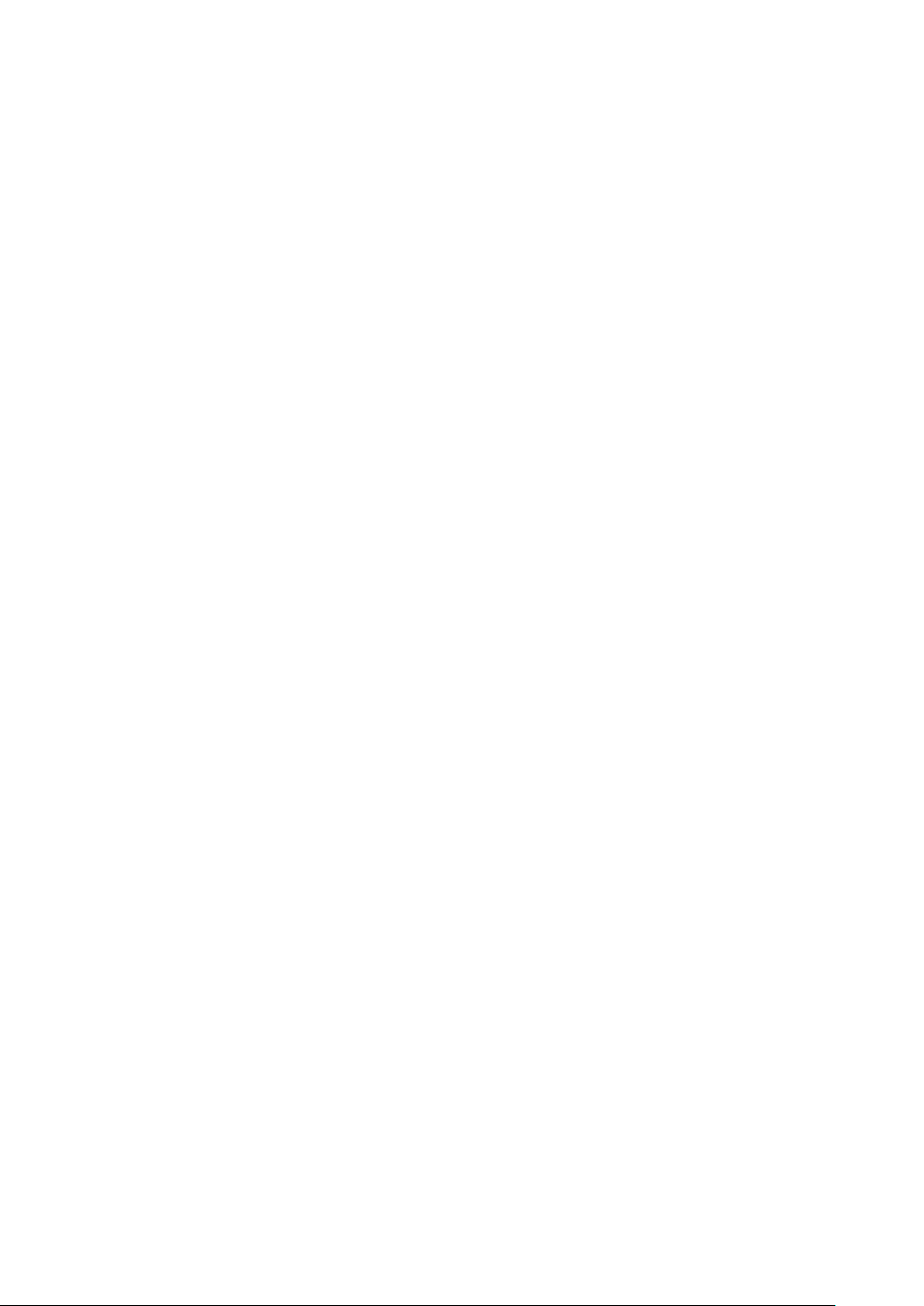
■ The remote control of the player: MFB ( play / pause / stop ) ; volume down +
previous / next track volume + plus
■ Device Name: ANTS plus
■ Pass: 0000
■ RF transmitter: class II (-6dBm ~ +4 dBm)
■ Receive sensitivity:-92dBm
■ Transmission Range (Hz): 2.40GHz ~ 2.48GHz
■ Communication distance: 10m
Operating Instructions
Power On
When the headset is off, press and hold the Multi-Function Button (MFB) for 2 seconds.
The LED indicator will flash slowly in blue. You will hear the word “Hello” from the speaker
of the headset. The headset will be paired with the last connected bluetooth device or
mobile phone automatically when turned on.
Power Off
When the headset is on, press and hold the MFB for 4 seconds. The LED indicator will
flash slowly in red. You will hear the word “Goodbye” from the speaker of the headset. The
headset will disconnect from your phone devices when turned off.
Pairing Mode
When the headset is off, press and hold the MFB for 5 seconds until the LED indicator
flashes red and blue in alternating colors. You will hear the word “Pairing” from the
speaker of the headset.
Note: If you release the MFB before the headset goes into pairing mode, it will power on
and connect with the last paired device. If you want to pair the headset with a new phone
device, please power off the headset and enter into pairing mode.
Easy Connect Function
If the headset doesn’t connect with any phone when it’s on, you will need to enter the
headset into pairing mode by pressing volume- and volume+ concurrently.
Answering Calls
If a call comes in when listening to music or headset is standing by, press the MFB to
answer the incoming call. You will hear the words “Answered” from the speaker of the
headset. If the music is playing, it will pause automatically during the call. After finishing
your call, the music will start playing automatically.
Reject Calls
If a call comes in when listening to music or headset is standing by, press and hold the
MFB for 2 seconds to reject the incoming call. You will hear the words “Rejected” from the
speaker.
