Page 1
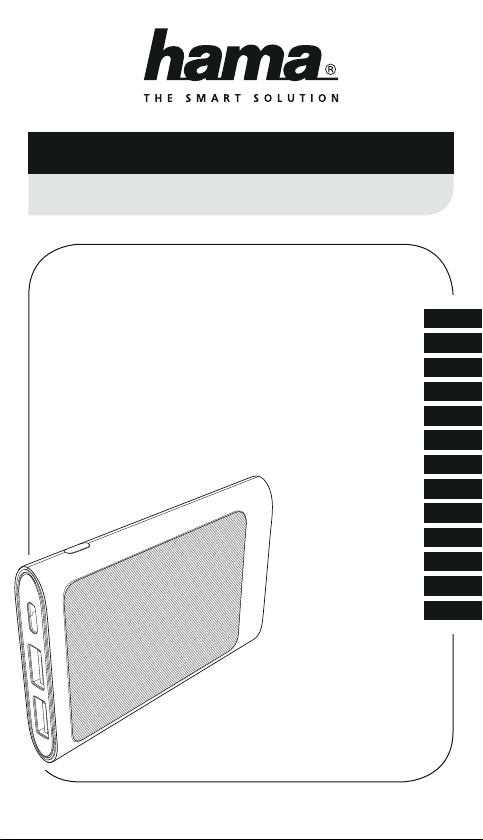
00
183373
“HD-10”
Power Pack
10000mAh
Operating Instructions
Bedienungsanleitung
Mode d‘emploi
Instrucciones de uso
Руководство по эксплуатации
Gebruiksaanwijzing
Instrukcja obsługi
Használati útmutató
Návod kpoužití
Návod na použitie
Manual de instruçõe
Manual de utilizare
Работна инструкция
GB
D
F
E
RUS
NL
PL
H
CZ
SK
P
RO
BG
Page 2
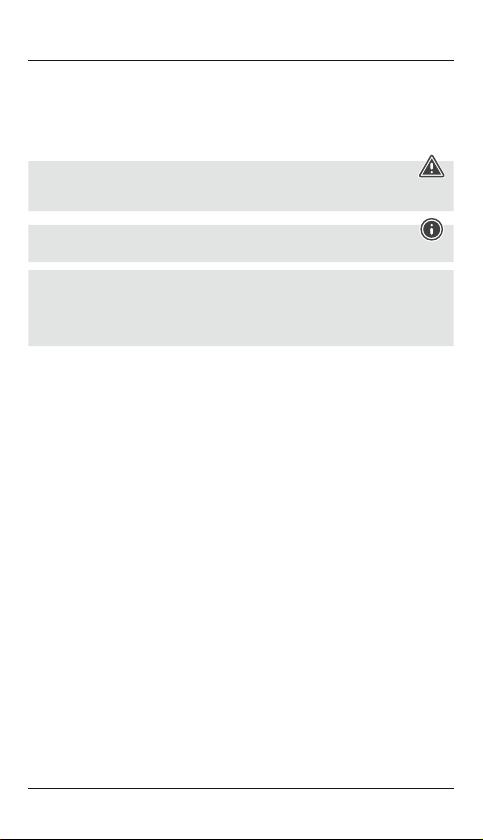
G Operating instruction
Thank you forchoosing aHama product.
Take your time and read the following instructions and information completely.Please keep these
instructions in asafe place for futurereference. If you sell the device, please pass these operating
instructions on to the new owner.
1. Explanation of Warning Symbols and Notes
Warning
This symbol is used to indicate safety instructions or to draw your attention to specichazards
and risks.
Note
This symbol is used to indicate additional information or important notes.
High-density lithium-polymer cells
This product contains high-density lithium-polymer cells. High-density cells weredeveloped mainly
for smartphone production in order to meet the high capacity and performance demands using a
minimum amount of space. This new generation of lithium-polymer cells enables alightweight and
compact design along with acomparatively high capacity.
2. Package Contents
•Power Pack “HD-10”, 10000mAh
•2-in-1cable
•These operating instructions
3. Safety Notes
•The product is intended for private, non-commercial use only.
•Use the product for its intended purpose only.
•Protect the product from dirt, moistureand overheating, and only use it in adry environment.
•Donot use the product in the immediate vicinity of heaters or other heat sources or in direct
sunlight.
•Keep this product, as all electrical products, out of the reach of children!
•Donot drop the product and do not expose it to any major shocks.
•Donot operate the product outside the power limits given in the specications.
•Donot open the device or continue to operate it if it becomes damaged.
•Dispose of packaging material immediately according to locally applicable regulations.
•Since the battery is integrated and cannot be removed, you will need to dispose of the product as
awhole. Do this in compliance with the legal requirements.
•Donot modify the product in any way.Doing so voids the warranty.
•Donot use the product in areas wherethe use of electronic devices is not permitted.
•Donot attempt to service or repair the product yourself.Leave any and all service work to qualied
experts.
2
Page 3
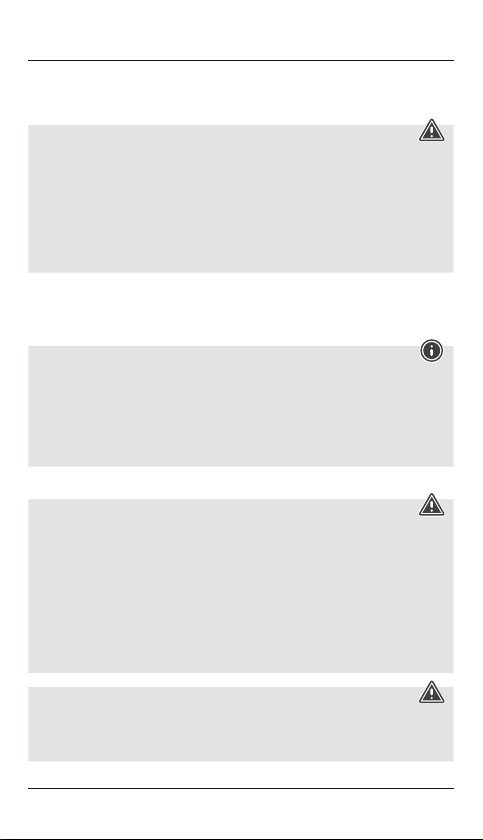
4. Operation
4.1 Charging the Power Pack
Warning –Battery
•Donot charge the power pack using your PC or the notebook. The charging currents can
damage the USB port of the PC/notebook.
•Only use suitable charging devices or USB connections for charging.
•Asarule, do not charge devices or USB connections that aredefective and do not try to repair
them yourself.
•Donot overcharge the product or allow the battery to completely discharge.
•Avoid storing, charging or using batteries in extreme temperatures.
•When stored over along period of time, batteries should be charged regularly (at least every
three months).
•Begin charging the power pack by connecting the included 2-in-1cable to the power pack’sUSB-C
(IN 5V/3A)port and to asuitable USB charger.Please refer to the operating instructions for the
USB charger used.
•Charging begins and ends automatically.
•Charge the Power Pack fully beforeusing it for the rst time.
Note –Capacity
•The capacity is always shown when the Power Pack is charging.
•Each status LED corresponds to 25% of the capacity.When an LED is permanently illuminated,
this indicates that this capacity level has already been reached. The Power Pack is charged to at
least 75% if three LEDs areilluminated, and the fourth is ashing.
•Ifall four status LEDs light up, the full capacity is available.
•Press the button of the Power Pack to switch it on and to check its current capacity.
•Toswitch the power pack off,press the button twice until the status LEDs go out.
4.2 Charging terminal devices
Warning –Connecting terminal devices
•Beforeconnecting aterminal device, check whether the power output of the charger can supply
sucient power for the device.
•Ensurethat the total power consumption of the connected terminal device does not exceed
3000 mA.
•Please refer to the instructions in the operating manual of your terminal device.
•Itisessential that you observe these specications and the safety instructions regarding the
power supply of your devices.
•The power pack must not be charged and discharged at the same time!
•Please do not use the USB and USB-C outputs simultaneously for charging, as this reduces the
charging current considerably.Asaresult, the charging time is greatly increased and the power
pack may be overloaded.
Warning
•Never connect the charging cable of the Power Pack to both the input and the output of the
Power Pack at the same time. This could damage the battery.
•Donot connect any terminal devices while the Power Pack is charging. This could damage the
Power Pack and the connected device.
3
Page 4
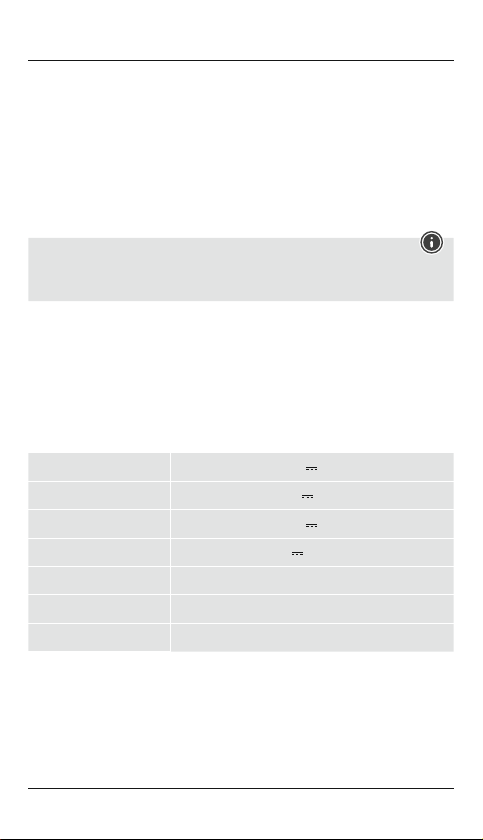
•Connect the included 2-in-1cable to the USB port on the power pack (OUT 5V/2.1A)and to the
Micro-USB or USB-C port on your terminal device (mobile phone, smartphone, etc.).
•The Micro-USB charging/connecting cable included may not be suitable for the USB connection on
your terminal device. In this case, use the USB cable that was included with your terminal device.
•When using the USB-C output (OUT 5V/3A)for charging, please connect asuitable USB-C
charging cable to the power pack’sUSB-C output and to the port of your terminal device.
•Charging begins automatically.The status LEDs show the remaining capacity when the Power Pack
is charging.
•The current battery status of your terminal device will appear on this device.
•Press the button on the power pack twice to stop charging and switch it off.The status LEDs
should switch off.
•The Power Pack willautomatically switch off if it is not connected to aterminal device.
Note –Optimised charging
Optimised charging means that the Power Pack recognises the connected terminal device and
supplies it with the optimal current to minimise charging time. Please note that the maximum
power output of the power pack is 3000 mA.
5. Care and Maintenance
Only clean this product with aslightly damp, lint-free cloth and do not use aggressive cleaning
agents.
6. Warranty Disclaimer
Hama GmbH &CoKGassumes no liability and provides no warranty for damage resulting from
improper installation/mounting, improper use of the product or from failuretoobserve the operating
instructions and/or safety notes.
7. Technical Data
USB-C input 5V 3A
USB-Aoutput 5V 2.1A
USB-C output 5V 3A
Output total 5V 3A(max.)
Battery type 3.7V/Li-Po(High Density)
Min. capacity 10000mAh/37Wh
Typ. capacity
10100mAh/37.37Wh
4
Page 5
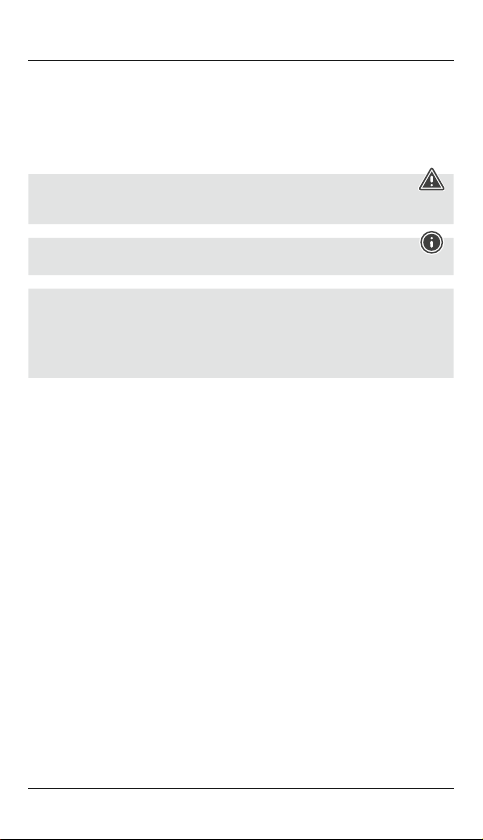
D Bedienungsanleitung
Vielen Dank, dass Sie sich für ein Hama Produkt entschieden haben!
Nehmen Sie sich Zeit und lesen Sie die folgenden Anweisungen und Hinweise zunächst ganz durch.
Bewahren Sie diese Bedienungsanleitung anschließend an einem sicheren Ort auf,umbei Bedarf
darin nachschlagen zu können. Sollten Sie das Gerät veräußern, geben Sie diese Bedienungsanleitung
an den neuen Eigentümer weiter.
1. Erklärung von Warnsymbolen und Hinweisen
Warnung
Wirdverwendet, um Sicherheitshinweise zu kennzeichnen oder um Aufmerksamkeit auf besondere
Gefahren und Risiken zu lenken.
Hinweis
Wirdverwendet, um zusätzlich Informationen oder wichtige Hinweise zu kennzeichnen.
High Density Li-Polymer-Zellen
Dieses Produkt beinhaltet High Density Li-Polymer-Zellen. High Density-Zellen wurden
überwiegend für die Smartphone-Produktion entwickelt um den mittlerweile sehr hohen
Ansprüchen an Kapazität und Leistung bei geringem Platzbedarf gerecht werden zu können.
Diese neue Generation von Li-Polymer-Zellen ermöglicht eine leichte und kompakte Bauform bei
vergleichsweise hoher Kapazität.
2. Packungsinhalt
•Power Pack “HD-10”, 10000mAh
•2in1-Kabel
•diese Bedienungsanleitung
3. Sicherheitshinweise
•Das Produkt ist für den privaten, nicht-gewerblichen Haushaltsgebrauch vorgesehen.
•Verwenden Sie das Produkt ausschließlich für den dazu vorgesehenen Zweck.
•Schützen Sie das Produkt vor Schmutz, Feuchtigkeit und Überhitzung und verwenden Sie es nur in
trockenen Umgebungen.
•Betreiben Sie das Produkt nicht in unmittelbarer Nähe der Heizung, anderer Hitzequellen oder in
direkter Sonneneinstrahlung.
•Dieses Produkt gehört, wie alle elektrischen Produkte, nicht in Kinderhände!
•Lassen Sie das Produkt nicht fallen und setzen Sie es keinen heftigen Erschütterungen aus.
•Betreiben Sie das Produkt nicht außerhalb seiner in den technischen Daten angegebenen
Leistungsgrenzen.
•Öffnen Sie das Produkt nicht und betreiben Sie es bei Beschädigungen nicht weiter.
•Entsorgen Sie das Verpackungsmaterial sofort gemäß den örtlich gültigen Entsorgungsvorschriften.
•Der Akku ist fest eingebaut und kann nicht entfernt werden, entsorgen Sie das Produkt als Ganzes
gemäß den gesetzlichen Bestimmungen.
•Nehmen Sie keine Veränderungen am Produkt vor.Dadurch verlieren Sie jegliche
Gewährleistungsansprüche.
•Benutzen Sie das Produkt nicht in Bereichen, in denen elektronische Produkte nicht erlaubt sind.
•Versuchen Sie nicht, das Produkt selbst zu warten oder zu reparieren. Überlassen Sie jegliche
Wartungsarbeit dem zuständigen Fachpersonal.
5
Page 6
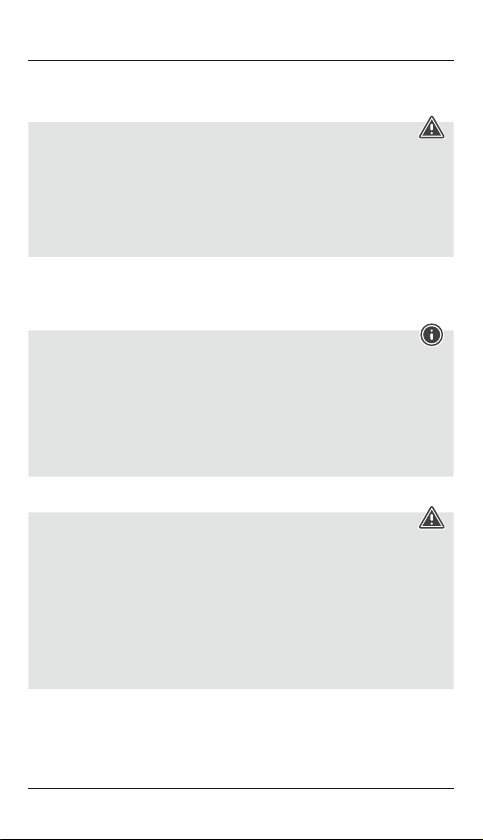
4. Betrieb
4.1. Laden des Power Pack
Warnung –Akku
•Laden Sie das Power Pack nicht über Ihren PC oder das Notebook. Die Ladeströme können den
USB Port des PC oder Notebooks beschädigen.
•Verwenden Sie nur geeignete Ladegeräte oder USB-Anschlüsse zum Auaden.
•Verwenden Sie defekte Ladegeräte oder USB-Anschlüsse generell nicht mehr und versuchen Sie
nicht, diese zu reparieren.
•Überladen oder tiefentladen Sie das Produkt nicht.
•Vermeiden Sie Lagerung, Laden und Benutzung bei extremen Temperaturen.
•Laden Sie bei längerer Lagerung regelmäßig (mind. vierteljährig) nach.
•Starten Sie den Ladevorgang des Power Packs, indem Sie das beiliegende 2in1-Kabel an den
USB-C- Anschluss des Power Packs (IN 5V/3A)und an ein geeignetes USB-Ladegerät anschließen.
Beachten Sie hierzu die Bedienungsanleitung des verwendeten USB-Ladegeräts.
•Der Ladevorgang startet und endet automatisch.
•Laden Sie vor dem ersten Gebrauch das Power Pack zunächst einmal vollständig auf.
Hinweis –Kapazität
•Während des Ladevorgangs des Power Packs wirddie Kapazität dauerhaft angezeigt.
•Jede Status-LED entspricht 25 %der Kapazität. Das dauerhafte Leuchten einer LED signalisiert
die bereits erreichte Kapazität. Leuchten drei LEDs auf,und die vierte blinkt, ist das Power Pack
zu mind. 75 %geladen.
•Leuchten alle vier Status-LEDs, ist die volle Kapazität verfügbar.
•Drücken Sie die Taste des Power Packs, um dieses einzuschalten und die aktuelle Kapazität des
Power Packs zu erfahren.
•Drücken Sie die Taste zwei Mal bis die Status-LEDs erlöschen, um das Power Pack
auszuschalten.
4.2. Laden von Endgeräten
Warnung –Anschluss von Endgeräten
•Prüfen Sie vor Anschluss eines Endgerätes, ob dieses mit der Stromabgabe des Power Packs
ausreichend versorgt werden kann.
•Stellen Sie sicher,dass die gesamte Stromaufnahme des angeschlossenen Endgerätes 3000 mA
nicht überschreitet.
•Beachten Sie die Hinweise in der Bedienungsanleitung Ihres Endgerätes.
•Beachten Sie unbedingt die dort aufgeführten Angaben und Sicherheitshinweise zur
Stromversorgung Ihrer Geräte.
•Das Power Pack darf nicht gleichzeitig geladen und entladen werden!
•Bitte laden Sie nicht gleichzeitig an beiden Ausgängen USB und USB-C, da dadurch der
Ladestrom stark verringert wird. Die Ladedauer erhöht sich dadurch stark und das Power Pack
kann unter Umständen überlastet werden.
6
Page 7
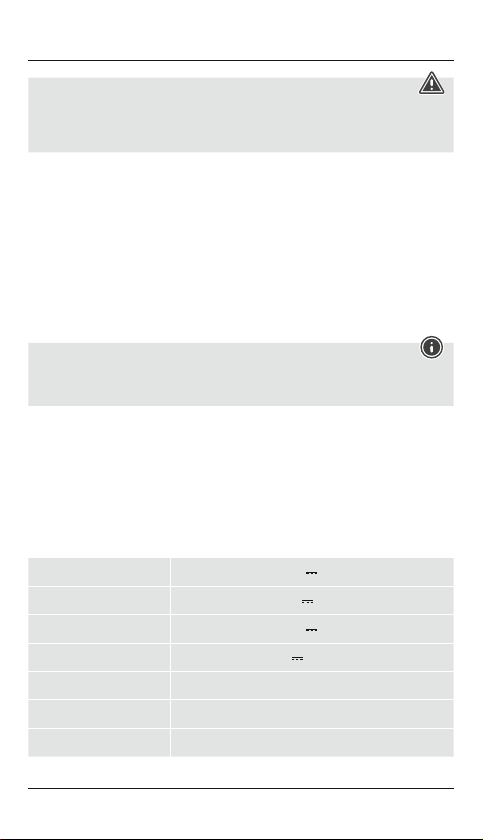
Warnung
•Schließen Sie das Ladekabel des Power Packs nie an dessen Ein- und Ausgang gleichzeitig an.
Der Akku kann dadurch beschädigt werden.
•Schließen Sie während des Ladevorgangs des Power Packs keine Endgeräte an. Dadurch können
das Power Pack und die angeschlossenen Endgeräte beschädigt werden.
•Verbinden Sie das beiliegende 2in1-Kabel mit dem USB-Anschluss des Power Packs (OUT
5V/2,1A)und mit dem Micro-USB-Anschluss oder USB-C-Anschluss Ihres Endgerätes (Handy,
Smartphone, etc.).
•Unter Umständen ist das beiliegende Lade-/ Verbindungskabel für den endgeräteseitigen USBAnschluss unpassend. Verwenden Sie dann das USB-Kabel des Endgerätes.
•Bei Verwendung des USB-C-Ausgangs (OUT 5V/3A)für den Ladevorgang verbinden Sie bitte ein
geeignetes USB-C-Ladekabel mit dem USB-C-Ausgang des Power Packs und dem Anschluss Ihres
Endgerätes.
•Der Ladevorgang startet automatisch. Während des Ladevorgangs zeigen die Status-LEDs die noch
verfügbareKapazität des Power Packs an.
•Der aktuelle Akku-Ladestatus Ihres Endgerätes wirdauf diesem angezeigt.
•Beenden Sie den Ladevorgang und schalten Sie das Power Pack aus, indem Sie die Ta ste des Power
Packs zwei Mal drücken. Die Status-LEDs erlöschen.
•Für den Fall, dass kein Endgerät angeschlossen wird, schaltet sich das Power Pack automatisch ab.
Hinweis –Optimiertes Laden
Optimiertes Laden bedeutet, dass das Power Pack das angeschlossene Endgerät erkennt, mit der
optimalen Stromstärke versorgt und dadurch die Ladezeit auf ein Minimum reduziert. Beachten Sie,
dass die jeweilige Stromabgabe des Powerpacks maximal 3000 mA beträgt.
5. Wartung und Pflege
Reinigen Sie dieses Produkt nur mit einem fusselfreien, leicht feuchten Tuch und verwenden Sie keine
aggressiven Reiniger.
6. Haftungsausschluss
Die Hama GmbH &CoKGübernimmt keinerlei Haftung oder Gewährleistung für Sc häden, die aus
unsachgemäßer Installation, Montage und unsachgemäßem Gebrauch des Produktes oder einer
Nichtbeachtung der Bedienungsanleitung und/oder der Sicherheitshinweise resultieren.
7. Technische Daten
USB-C Eingang 5V 3A
USB-A-Ausgang 5V 2,1A
USB-C Ausgang 5V 3A
Ausgang gesamt 5V 3A(max.)
Batterietyp 3,7V/Li-Po(High Density)
Min. Kapazität 10000mAh/37Wh
Typ. Kapazität 10100mAh/37,37Wh
7
Page 8
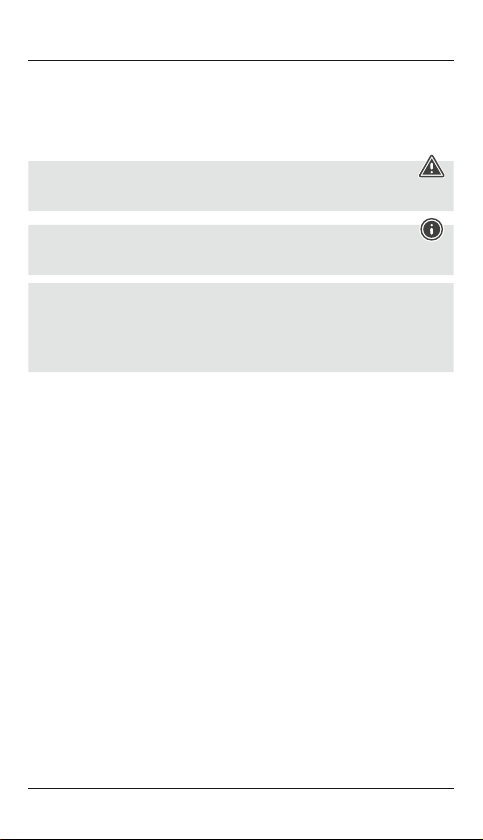
F Mode d‘emploi
Nous vous remercions d’avoir choisi un produit Hama.
Veuillez prendreletemps de lirel‘ensemble des remarques et consignes suivantes. Veuillez conserver
ce mode d‘emploi àportée de main andepouvoir le consulter en cas de besoin. Transmettez-le au
nouveau propriétaireavec l’appareil le cas échéant.
1. Explication des symboles d‘avertissement et des remarques
Avertissement
Ce symbole est utilisé pour indiquer des consignes de sécurité ou pour attirer votreattention sur
des dangers et risques particuliers.
Remarque
Ce symbole est utilisé pour indiquer des informations supplémentaires ou des remarques
importantes.
Cellules lithium-polymèrehaute densité
Ce produit contient des cellules lithium-polymèrehaute densité. Les cellules lithium-polymère
haute densité ont été principalement développées pour la production de smartphones ande
satisfairedes exigences élevées en matièredecapacité et de performances dans un format
miniaturisé. Cette nouvelle génération de cellules lithium-polymèrepermet d’obtenir un produit
léger et compact avec une forte capacité.
2. Contenu de l‘emballage
•Bloc d‘alimentation “HD-10”, 10000 mAh
•Câble 2en1
•Mode d‘emploi
3. Consignes de sécurité
•Ceproduit est destiné àune installation domestique non commerciale.
•Utilisez le produit exclusivement conformément àsadestination.
•Protégez le produit de toute saleté, humidité, surchauffe et utilisez-le uniquement dans des locaux
secs.
•N’utilisez pas le produit àproximité immédiate d‘un chauffage, d’autres sources de chaleur ou
exposé aux rayons directs du soleil.
•Cet appareil, comme tout appareil électrique, doit êtregardé hors de portée des enfants !
•Protégez le produit des secousses violentes et évitez tout choc ou toute chute.
•N‘utilisez pas le produit en dehors des limites de puissance indiquées dans les caractéristiques
techniques.
•Netentez pas d‘ouvrir le produit en cas de détérioration et cessez de l’utiliser.
•Recyclez les matériaux d’emballage conformément aux prescriptions locales en vigueur.
•Labatterie est installée de façon permanente et ne peut pas êtreretirée ;recyclez le produit en
bloc conformément aux directives légales.
•N’apportez aucune modication àl’appareil. Des modications vous feraient perdrevos droits de
garantie.
•N‘utilisez pas le produit dans les zones dans lesquelles l‘utilisation d‘appareils électroniques est
interdite.
•Netentez pas de réparer l’appareil vous-même ni d’effectuer des travaux d’entretien. Déléguez
tous travaux d‘entretien àdes techniciens qualiés.
8
Page 9
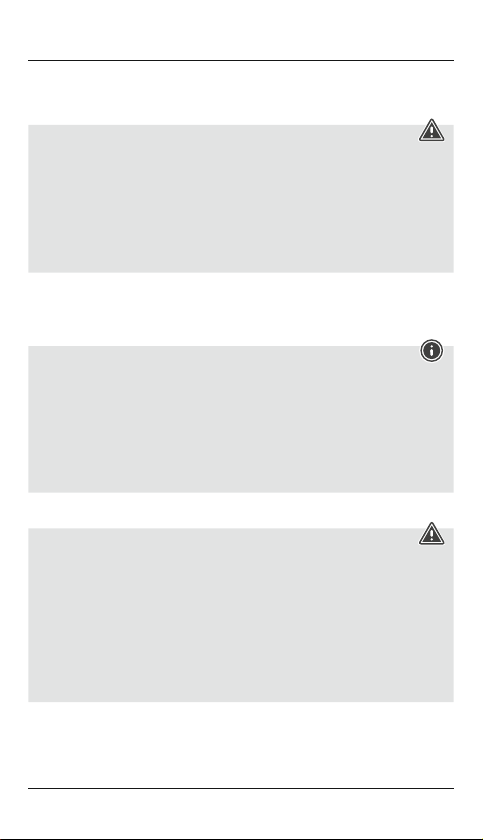
4. Fonctionnement
4.1 Charge de la batterie
Avertissement –Concernant les batteries
•Nerechargez pas le bloc d’alimentation sur votreordinateur de bureau ou portable. Le courant
de charge est susceptible d’endommager le port USB de l’ordinateur utilisé.
•Utilisez exclusivement un chargeur approprié ou une connexion USB lors de la recharge.
•Cessez d‘utiliser tout chargeur défectueux ou toute connexion USB défectueuse et ne tentez pas
de réparer ces derniers.
•Nesurchargez ou ne déchargez pas totalement le produit.
•Évitez un stockage, une charge ou une utilisation àdes températures extrêmes.
•Rechargez régulièrement le produit (au moins une fois par trimestre) en cas de longue période
de stockage.
•Démarrez la charge du bloc d'alimentation en connectant le câble 2en1fourni au port micro
USB-C du bloc d'alimentation (IN 5V/3A)etàunchargeur USB adapté. Veuillez vous référer dans
ce cas au mode d’emploi du chargeur USB utilisé.
•Lecycle de charge commence et se termine automatiquement.
•Veuillez charger entièrement le bloc d‘alimentation lors de la premièreutilisation.
Remarque –Capacité
•Lacapacité du bloc d‘alimentation apparaît en permanence pendant le cycle de charge.
•Chaque LED d’état correspond à25%delacapacité. L’ allumage en permanence d’un voyant
LED indique la capacité atteinte. La charge du bloc d’alimentation atteint au moins 75 %
lorsque trois voyants LED sont allumés et le quatrième clignote.
•Lapleine capacité est disponible lorsque les quatrevoyants LED s‘allument.
•Appuyez sur la touche du bloc d‘alimentation andevérier la capacité actuelle du bloc
d‘alimentation.
•Appuyez deux fois sur la touche jusqu’à extinction des LED d’état andemettrelebloc
d’alimentation hors tension.
4.2 Charge d'appareils
Avertissement –Concernant la connexion‚ d‘appareils
•Avant de raccorder un appareil, veuillez contrôler que le débit de courant du bloc d‘alimentation
est susant pour ce type d‘appareil.
•Assurez-vous que la consommation totale de courant de l’appareil branché ne dépasse pas
3000 mA.
•Veuillez respecter les consignes du mode d‘emploi de votreappareil.
•Veuillez impérativement respecter les indications et les consignes de sécurité mentionnées
concernant l‘alimentation en électricité de vos appareils.
•Nechargez et déchargez pas simultanément le bloc d’alimentation.
•N’utilisez pas simultanément les deux sorties USB et USB-C pour recharger des appareils ;cela
diminuerait fortement le courant de charge, prolongerait excessivement la durée de la recharge
et serait susceptible de surcharger le bloc d'alimentation.
9
Page 10
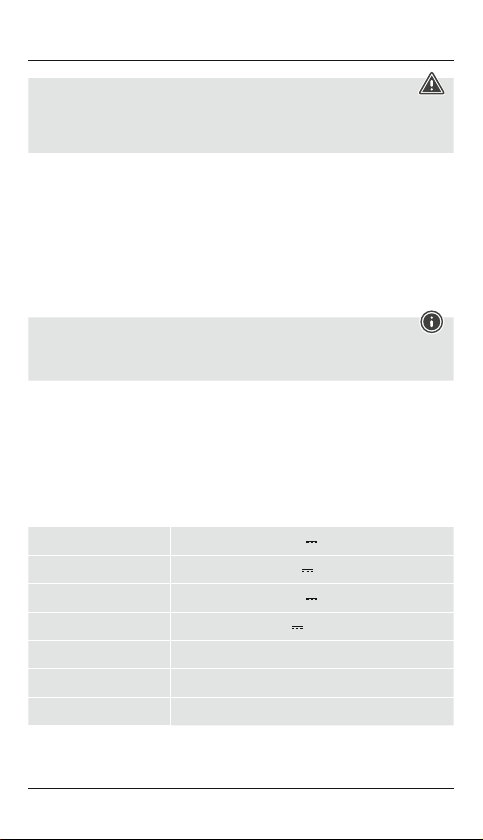
Avertissement
•Nebranchez en aucun cas le câble de charge du bloc d‘alimentation simultanément àson
entrée et àsasortie. Risque de détérioration de la batterie.
•Neconnectez aucun appareil pendant le cycle de charge du bloc d‘alimentation. Risque de
détérioration du bloc d‘alimentation et des appareils connectés.
•Branchez le câble 2en1fourni au port USB du bloc d'alimentation (OUT 5V/2,1A)etauport
microUSB ou USB-C de votreappareil (téléphone portable, smartphone, etc.).
•Ilest possible que le câble Micro-USB de connexion /decharge fourni ne soit pas compatible avec
le port USB de votreappareil. Utilisez, dans ce cas, le câble USB de votreappareil.
•Lorsque vous utilisez la sortie USB-C (OUT 5V/3A)pour une recharge, veuillez brancher un câble
de charge USB-C adapté au port USB-C du bloc d’alimentation et au port de votreappareil.
•Lecycle de charge commence automatiquement. Les voyants LED indiquent la capacité disponible
du bloc d‘alimentation pendant la charge.
•L‘état actuel de charge de la batterie de votreappareil apparaît sur ce dernier.
•Appuyez deux fois sur la touche du bloc d'alimentation andeterminer le cycle de charge et
mettrelebloc d'alimentation hors tension. Les voyants LED s‘éteignent.
•Lebloc d’alimentation se met automatiquement hors tension lorsqu’aucun appareil n’est branché.
Remarque –Optimised charging
Une optimisation de la charge signieque le bloc d’alimentation reconnaît l’appareil connecté,
l’alimente avec la puissance électrique optimale et réduit ainsi le temps de charge au maximum.
Veuillez noter que le courant de sortie du bloc d’alimentation est d’au maximum 3000 mA.
5. Soins et entretien
Nettoyez le bloc d‘alimentation uniquement àl’aide d’un chiffon non breux légèrement humide ;
évitez tout détergent agressif.
6. Exclusion de garantie
La société Hama GmbH &CoKGdécline toute responsabilité en cas de dommages provoqués par une
installation, un montage ou une utilisation non conformes du produit ou encoreprovoqués par un
non respect des consignes du mode d‘emploi et/ou des consignes de sécurité.
7. Caractéristiques techniques
Entrée USB-C 5V 3A
Sortie USB-A5V2,1A
Sortie USB-C 5V 3A
Sortie complète 5V 3A (max.)
Type de pile 3,7V/Lithium-polymère(haute densité)
Min capacité 10000mAh/37Wh
Type capacité
10100mAh/37,37Wh
10
Page 11
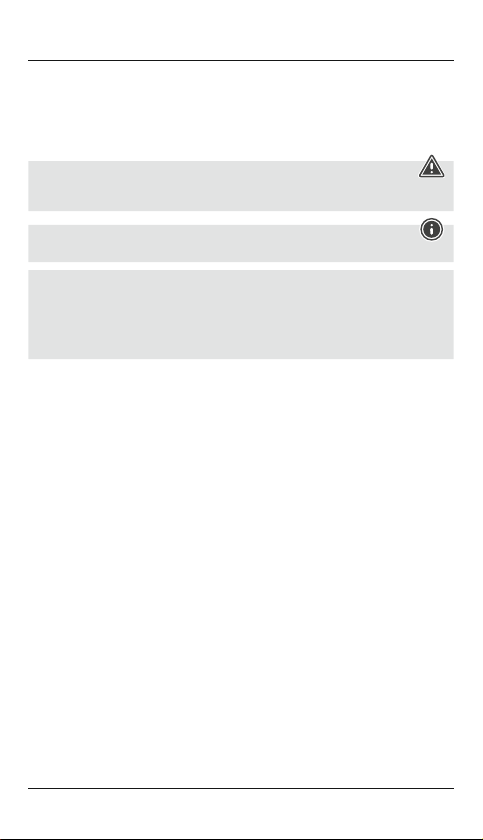
E Instrucciones de uso
Le agradecemos que se haya decidido por un producto de Hama.
Tómese tiempo yléase primerolas siguientes instrucciones eindicaciones. Después, guarde estas
instrucciones de manejo en un lugar seguroparapoder consultarlas cuando sea necesario. Si vende
el aparato, entregue estas instrucciones de manejo al nuevo propietario.
1. Explicación de los símbolos de aviso ydelas indicaciones
Aviso
Se utiliza paracaracterizar las indicaciones de seguridad oparallamar la atención sobrepeligros
yriesgos especiales.
Nota
Se utiliza paracaracterizar informaciones adicionales oindicaciones importantes.
Células de polímeros de litio de alta densidad
Este producto contiene células de polímeros de litio de alta densidad. Las células de polímeros de
litio de alta densidad se han desarrollado principalmente paralaproducción de smartphones para
satisfacer los elevados requerimientos de capacidad ypotencia con reducida necesidad de espacio.
Esta nueva generación de células de polímeros de litio permite un diseño ligeroycompacto con
una elevada capacidad.
2. Contenido del paquete
•Universal Power Pack “HD-10”, 10000mAh
•Cable 2en1
•Estas instrucciones de manejo
3. Instrucciones de seguridad
•Elproducto es paraeluso doméstico privado, no comercial.
•Emplee el producto exclusivamente paralafunción paralaque fue diseñado.
•Utilice el producto sólo conectado auna toma de corriente autorizada. La toma de corriente debe
estar colocada cerca del producto ydeforma accesible.
•Noopereelproducto en las inmediaciones de la calefacción, de otras fuentes de calor obajo la
radiación directa del sol.
•Este aparato, como todos los aparatos eléctricos, no debe estar en manos de los niños.
•Nodeje caer el producto ni lo someta asacudidas fuertes.
•Noopereelproducto fueradelos límites de potencia indicados en los datos técnicos.
•Noabraelproducto ynolosiga operando de presentar deterioros.
•Deseche el material de embalaje en conformidad con las disposiciones locales sobreeldesecho vigentes.
•Labatería recargable está montada de forma ja ynosepuede retirar,deseche el producto como
una unidad yenconformidad con los reglamentos locales
•Norealice cambios en el aparato. Esto conllevaría la pérdida de todos los derechos de la garantía.
•Noutilice el producto en áreas donde no se permitan aparatos electrónicos.
•Nointente mantener oreparar el aparato por cuenta propia. Encomiende cualquier trabajo de
mantenimiento al personal especializado competente.
11
Page 12
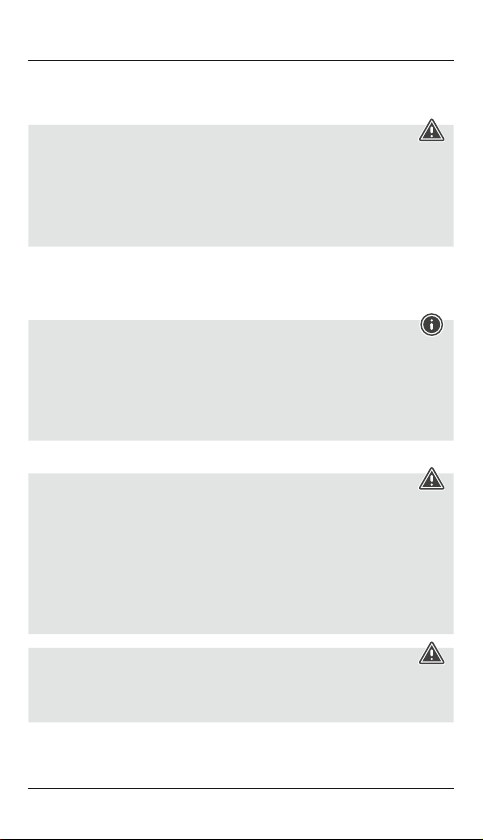
4. Funcionamiento
4.1 Carga de la batería
Aviso –Pila recargable
•Nocargue el Power Pack através de su PC oportátil. Las corrientes de carga pueden dañar el
puerto USB del PC oportátil.
•Utilice sólo cargadores adecuados oconexiones USB paracargar.
•Nosiga utilizando cargadores oconexiones USB defectuosos ynointente repararlos.
•Nosobrecargue ni descargue totalmente el producto.
•Evite almacenar,cargar yusar las pilas en condiciones de temperaturaextrema.
•Encaso de almacenamiento prolongado, cargue regularmente (mín. trimestralmente).
•Inicie el proceso de carga del Power Pack conectando el cable 2en1 adjunto al puerto USB-C
del Power Pack (IN 5V/3A)yauncargador USB adecuado. Para ello, tenga en cuenta las
instrucciones de manejo del cargador USB utilizado.
•Lacarga se inicia y naliza de forma automática.
•Antes de utilizar por primeravez el Power Pack, cárguelo por completo.
Nota –Capacidad
•Lacapacidad se muestraentodo momento durante el proceso de carga del Power Pack.
•Cada LED de estado se corresponde con un 25 %delacapacidad. Si un LED se muestra
iluminado de forma continua, indica la capacidad ya alcanzada. Si se iluminan tres LEDs yel
cuarto LED parpadea, el Power Pack cuenta con una carga mínima del 75 %.
•Siseiluminan el cuatroLEDs de estado, dispone de capacidad de carga plena.
•Pulse la tecla del Power Pack paraencenderlo yconsultar la capacidad actual del Power Pack.
•Paraapagar el Power Pack, pulse la tecla dos veces hasta que los LED de estado se apaguen.
4.2 Carga de terminales
Aviso –Conexión de terminales
•Antes de conectar un terminal, compruebe si éste se puede alimentar de manerasuciente con
la salida de corriente del Power Pack.
•Asegúrese de que el consumo de corriente total del terminal conectado no superalos
•Observe las indicaciones contenidas en las instrucciones de manejo de su terminal.
•Observe siemprelos datos ylas indicaciones de seguridad relativos alaalimentación de
corriente de sus dispositivos contenidos en las mismas.
•¡El Power Pack no debe cargarse ydescargarse simultáneamente!
•Nocargue simultáneamente en ambas salidas USB yUSB-C ya que ello reduce fuertemente la
corriente de carga. Eso aumenta notablemente el tiempo de carga yelPower Pack puede verse
sobrecargado bajo determinadas circunstancias.
Aviso
•Noconecte el cable de carga del Power Pack asupropia entrada ysalida simultáneamente.
Podría provocar el deteriorodelabatería.
•Noconecte ningún terminal durante el proceso de carga del Power Pack. Podría dañar el Power
Pack ylos terminales conectados.
3000
mA.
12
Page 13
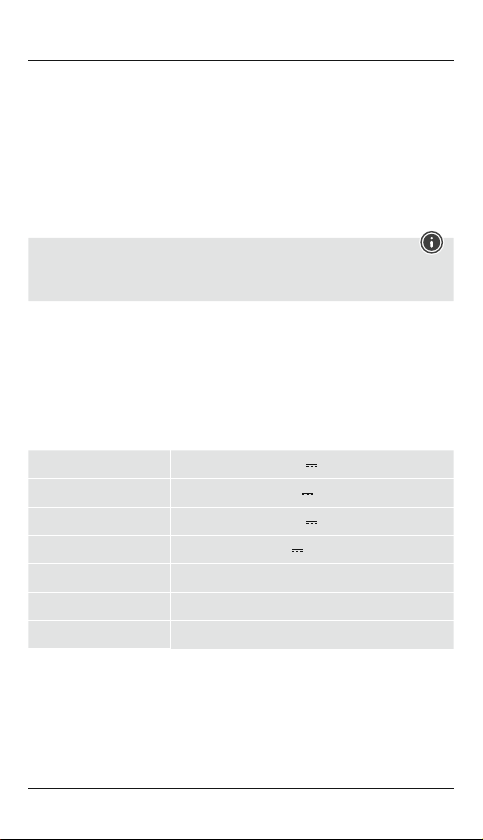
•Conecte el cable 2en1 adjunto con el puerto USB del Power Pack (OUT 5V/2,1A)ycon el puerto
microUSB oelpuerto USB-C de su terminal (teléfono móvil, smartphone, etc.).
•Encasos concretos, es posible que el cable de carga/conexión Micro-USB adjunto no sea
compatible con el puerto USB del terminal. En tal caso, utilice el cable USB del terminal.
•Siutiliza la salida USB-C (OUT 5V/3A)paraelproceso de carga, conecte un cable de carga USB-C
adecuado con la salida USB-C del Power Pack ycon la conexión de su terminal.
•Lacarga se inicia de forma automática. Durante el proceso de carga, la capacidad restante del
Power Pack se muestraatravés de los LEDs de estado.
•Podrá visualizar el estado actual de la carga de su terminal en el mismo.
•Finalice el proceso de carga yapague el Power Pack pulsando dos veces la tecla del Power Pack.
LosLEDs de estado se apagan.
•Encaso de no conectar ningún terminal, el Power Pack se apaga automáticamente.
Nota –Carga optimizada
La carga optimizada signica que el Power Pack reconoce el terminal conectado ylesuministrala
intensidad de corriente óptima, reduciéndose el tiempo de carga al mínimo .Tenga en cuenta que
la salida de corriente correspondiente al Power Pack es de máximo 3000 mA.
5. Mantenimiento ycuidado
Limpie este producto sólo con un paño ligeramente humedecido que no deje pelusas ynoutilice
detergentes agresivos.
6. Exclusión de responsabilidad
Hama GmbH &CoKGnoseresponsabiliza ni concede garantía por los daños que surjan por una
instalación, montaje omanejo incorrectos del producto opor la no observación de las instrucciones
de manejo y/o de las instrucciones de seguridad.
7. Datos técnicos
Entrada USB-C 5V 3A
Salida USB-A5V2,1A
Salida USB-C 5V 3A
Salida total 5V
Tipo de batería 3,7V/Li-Po(alta densidad)
Min. capacidad
Indicación de capacidad
3A(max.)
10000mAh/37Wh
10100mAh/37,37Wh
13
Page 14

R Руководство по эксплуатации
Благодарим за покупку изделия фирмы Hama.
внимательно ознакомьтесь снастоящей инструкцией. Храните инструкцию внадежном месте
для справок вбудущем. Вслучае передачи изделия другому лицу приложите иэту инструкцию.
1. Предупредительные пиктограммы иинструкции
Внимание
Данным значком отмечены инструкции, несоблюдение которых можетпривести копасной
ситуации.
Примечание
Дополнительная или важная информация.
Литий-полимерные элементы c высокой плотностью зарядки
Аккумулятор состоит из литий-полимерных элементов свысокой плотностью зарядки.
Элементы свысокой плотностью зарядки разработаны специально для смартфонов, в
производстве которых предъявляютсяповышенные требования кемкости имощности при
соблюдении малых размеров. Новое поколение литий-полимерных элементов позволяют
добиться легкой компактной конструкции исравнительно высокой емкости.
2. Комплект поставки
• Универсальный аккумулятор аккумуляторный блок питания “HD-10”, 10000мАч
• Кабель «2 в 1»
• Настоящая инструкция
3. Техника безопасности
• Изделие предназначено толькодля домашнегоприменения.
• Запрещается использовать не по назначению.
• Беречь от грязи, влаги иисточников тепла. Эксплуатировать тольковсухих условиях.
• Не эксплуатировать внепосредственной близости снагревательными приборами, беречь от
прямых солнечных лучей.
• Не давать детям!
• Не ронять. Беречь от сильных ударов.
• Соблюдатьтехнические характеристики.
• Изделие не открывать. Запрещается эксплуатировать неисправное изделие.
• Утилизировать упаковку всоответствии сместными нормами.
• Аккумулятор замене не подлежит. Утилизацию продуктапроизводить целиком согласно
нормативам.
• Запрещается вносить изменения вконструкцию. Впротивном случае гарантийные
обязательства аннулируются.
• Не применять взапретных зонах.
• Запрещается самостоятельно ремонтировать устройство. Ремонт разрешается производить
толькоквалифицированному персоналу.
14
Page 15

4. Эксплуатация
4.1 Зарядка аккумуляторного блока питания
Внимание – Аккумулятор
• Не заряжайте аккумуляторный блок питания от ПК или ноутбука. Зарядные токи могут
повредить USB- портПКили ноутбука.
• Применять толькосоответствующие зарядные устройства.
• Запрещается эксплуатировать иремонтировать неисправные устройства.
• Не подвергатьаккумуляторы глубокой разрядкеиперезарядке.
• Беречь от высоких температур при хранении, заряде иэксплуатации.
• При длительном хранении заряжать не режеодногораза втри месяца.
• Чтобы зарядить аккумуляторный блок питания, спомощью кабеля «2 в 1» (вкомплекте)
соединитеразъем USB-C аккумуляторногоблока (IN 5 В /3A)ссоответствующим зарядным
устройством USB. Соблюдайте инструкции по эксплуатации устройств.
• Процессзарядки происходит автоматически.
• Перед началом эксплуатации аккумуляторный блок питания необходимо один раз зарядить
полностью.
Примечание – Емкость
• Во время зарядки текущая емкость отображается непрерывно.
• Каждая лампа индикации соответствует 25% емкости. Непрерывно горящая лампа
показывает, чтомакс. емкость достигнута. Если три лампы горят, ачетвертаямигает,
значит аккумуляторный блок заряжен миним. на 75%.
• Если батарея заряжена полностью, горят все 4 светодиодные лампы.
• Чтобы включить блок питания ипроверить еготекущую емкость, нажмите кнопку на
панели.
• Для выключения аккумуляторногоблока дважды нажмите кнопку, чтобы погасли
светодиодные индикаторы состояния.
4.2 Зарядка оконечных устройств
Внимание – Подключение оконечных устройств
• Перед подключением заряжаемогоустройства убедитесь, чтоего характеристики
соответствуютаккумуляторному блоку питания.
• Общий потребляемый токвсехподключенных устройств не должен превышать 3000 мА.
• Соблюдайте инструкции по эксплуатации устройств.
• Соблюдайте правила техники безопасности по питанию устройств.
• Аккумуляторный блок питания запрещается одновременно заряжать иразряжать.
• Не подключайте одновременно выходы USB и USB-C, таккак вэтомслучае зарядный
токзначительно снижается. Время зарядки при этомсильноувеличивается, что, при
определенных обстоятельствах, можетпривести кперегрузкеаккумуляторногоблока.
Внимание
• Запрещается соединять кабелям вход ивыход аккумуляторногоблока. Этоможетстать
причиной выходааккумулятораизстроя.
• Не подключайте оконечные устройства во время зарядки аккумуляторногоблока питания.
Впротивном случае это можетпривести квыходуизстроя блока питания иоконечного
устройства.
15
Page 16

• Подключите кабель «2 в 1» кразъему USB аккумуляторногоблока (OUT 5V/2,1A) ик
микроразъему USB или разъему USB-C заряжаемогоустройства (мобильный телефон,
смартфон ит.д.).
•USB-кабель смикроразъемом из комплектааккумуляторногоблока можетнеподойти к
оконечному устройству. Вэтомслучае воспользуйтесь USB-кабелем устройства.
• Если для зарядки применяется выход USB-C (OUT 5V/3A), подключите соответствующий
кабель USB-C квыходу USB-C аккумуляторногоблока питания икразъему конечного
устройства.
• Процессзагрузки начнется автоматически. Во время зарядки текущая емкость отображается
светодиодными лампами индикации.
• Ходзарядки смотрите на дисплее оконечногоустройства.
• Чтобы отключить процессзарядки ивыключить блок питания, дважды нажмите кнопку на
блокепитания. Лампы индикации должны погаснуть.
• Если заряжаемое устройство не подключено, аккумуляторный блок автоматически
выключается.
Примечание – Оптимальная зарядка
Режим оптимальной зарядки обеспечивает опознавание устройства, выбор тока
оптимальной величины иобеспечение минимальноговремени зарядки. Максимальный
выходной токаккумуляторногоблока питания составляет 3000 мА.
5. Уход итехническое обслуживание
Чистку изделия производить толькобезворсовой слегка влажной салфеткой. Запрещается
применять агрессивные чистящие средства.
6. Отказ от гарантийных обязательств
Компания Hama GmbH &CoKGне несет ответственность за ущерб, возникший вследствие
неправильногомонтажа, подключения ииспользования изделия не по назначению, атакже
вследствие несоблюдения инструкции по эксплуатации итехники безопасности.
7. Технические характеристики
Вход USB-C 5V 3A
Выход USB-A5V2,1A
Выход USB-C 5V 3A
Общий выход 5V
Типбатареи 3,7V/Литий-полимерные (высокая плотность зарядки)
минимум Емкость 10000мАч/37Вт.ч
тип. Емкость 10100мАч/37,37Вт.ч
3A(max.)
16
Page 17

N Gebruiksaanwijzing
Hartelijk dank dat uvoor een product van Hama heeft gekozen.
Neem de tijd om de volgende aanwijzingen en instructies volledig door te lezen. Bergdeze
gebruiksaanwijzing vervolgens op een goede plek op zodat uhem als naslagwerk kunt gebruiken.
Op zodat uhem als naslagwerk kunt gebruiken. Mocht uhet toestel verkopen, geeft udan ook deze
gebruiksaanwijzing aan de nieuwe eigenaar.
1. Verklaring van waarschuwingssymbolen en instructies
Waarschuwing
Wordtgebruikt voor veiligheidsinstructies of om de aandacht te trekken op bijzonderegevaren
en risico‘s.
Aanwijzing
Wordtgebruikt voor extrainformatie of belangrijke informatie.
High Density Li-Polymeer cellen
Dit product bevat High Density Li-Polymeer cellen. High Density cellen werden voornamelijk voor
de productie van smartphones ontwikkeld om aan de inmiddels zeer hoge eisen qua capaciteit en
prestaties in een kleine ruimte te kunnen voldoen. Deze nieuwe generatie Li-Polymeer cellen maakt
een lichte en compacte vormgeving bij een verhoudingsgewijs grote capaciteit mogelijk.
2. Inhoud van de verpakking
•Universal Power Pack “HD-10”, 10000mAh
•2in1-kabel
•deze bedieningsinstructies
3. Veiligheidsinstructies
•Het product is bedoeld voor niet-commercieel privegebruik in huiselijke kring.
•Gebruik het product uitsluitend voor het doel waarvoor het gemaakt is.
•Bescherm het product tegen vuil, vocht en oververhitting en gebruik het alleen in droge
omgevingen.
•Gebruik het product niet in de onmiddellijke nabijheid van een verwarming of andere
warmtebronnen en stel het niet bloot aan directe zonnestralen.
•Elektrische apparaten dienen buiten het bereik van kinderen gehouden te worden!
•Laat het product niet vallen en stel het niet bloot aan zwareschokken of stoten.
•Gebruik het product niet buiten de in de technische gegevens vermelde vermogensgrenzen.
•Open het product niet en gebruik het niet meer als het beschadigd is.
•Het verpakkingsmateriaal direct en overeenkomstig de lokaal geldende afvoervoorschriften
afvoeren.
•Deaccu is vast ingebouwd en kan niet worden verwijderd, voer het product derhalve als één
geheel af overeenkomstig de wettelijke voorschriften.
•Verander niets aan het toestel. Daardoor vervalt elke aanspraak op garantie.
•Gebruik het product niet binnen omgevingen, waarin elektronische apparatuur niet is toegestaan.
•Probeer niet het product zelf te onderhouden of te repareren. Laat onderhouds- en
reparatiewerkzaamheden door vakpersoneel uitvoeren.
17
Page 18

4. Gebruik
4.1 Opladen van het Power Pack
Waarschuwing –accu
•Het Power Pack niet via uw pc of notebook opladen. De laadstroomwaarden kunnen de USBpoort van de pc of notebook beschadigen.
•Gebruik alleen geschikte laadapparatuur of USB-aansluitingen voor het opladen.
•Gebruik defecte laadapparatuur of USB-aansluitingen niet meer en probeer ze niet te repareren.
•Het op te laden product niet overladen of diepontladen.
•Opbergen, opladen en gebruiken bij extreme temperaturen vermijden.
•Indien de accu’sgedurende langeretijd worden opgeborgen dienen ze ten minste elke 3
maanden opgeladen te worden.
•Start het opladen van het Power Pack door de meegeleverde 2in1-kabel op het USB-C-aansluitpunt
van het Power Pack (IN 5V/3A)enopeen geschikte USB-oplader aan te sluiten. Neem in dat
geval de bedieningsinstructies van het gebruikte USB-laadtoestel in acht.
•Het opladen start en eindigt automatisch.
•Laad voor het eerste gebruik het Power Pack allereerst eenmaal volledig op.
Aanwijzing –Capaciteit
•Tijdens het opladen van het Power Pack wordt de capaciteit continu weergegeven.
•Lederestatus-LED komt overeen met 25% van de capaciteit. Het continu branden van een LED
signaleert de reeds bereikte capaciteit. Indien er drie LEDs branden en de vierde knippert, dan is
het Power Pack voor ten minste 75% opgeladen.
•Indien alle vier LEDs oplichten, dan is de volledige capaciteit ter beschikking.
•Druk op de toets van het Power Pack teneinde deze in te schakelen en de actuele capaciteit van
het Power Pack te weten te komen.
•Druk tweemaal op de toets totdat de statusledjes doven om het Power Pack uit te schakelen.
4.2 Opladen van eindapparatuur
Waarschuwing –aansluiten van eindapparatuur
•Controleer voor het aansluiten van een eindtoestel of het met de stroomlevering door het Power
Pack voldoende van stroom kan worden voorzien.
•Vergewis uervan dat het totale stroomverbruik van het aangesloten eindtoestel niet meer dan
3000 mA bedraagt.
•Neem de aanwijzingen in de bedieningsinstructies van uw eindtoestel in acht.
•Neemt uabsoluut de aldaar vermelde informatie en veiligheidsinstructies met betrekking tot de
stroomvoorziening van uw apparatuur in acht.
•Het Power Pack mag niet tegelijkertijd worden opgeladen en ontladen!
•Niet tegelijkertijd op beide uitgangen USB en USB-C opladen a.u.b. omdat daardoor de
laadstroom sterk wordt verminderd. Hierdoor duurt het opladen veel langer en kan het Power
Pack onder bepaalde omstandigheden overbelast raken.
Waarschuwing
•Sluit de laadkabel van het Power Pack nooit tegelijkertijd op de in- en uitgang daarvan aan. De
accu kan daardoor worden beschadigd.
•Sluit tijdens het opladen van het Power Pack geen eindapparatuur aan. Daardoor kunnen het
Power Pack en de aangesloten eindapparatuur worden beschadigd.
18
Page 19

•Sluit de meegeleverde 2in1-kabel op het USB-aansluitpunt van het Power Pack (OUT 5V/2,1A)
en op het micro-USB-aansluitpunt of USB-C-aansluitpunt van uw eindtoestel (mobiele telefoon,
smartphone, enz.) aan.
•Soms kan het voorkomen dat de meegeleverde Micro-USB-laad-/ verbindingskabel niet past op de
USB-aansluiting van het eindtoestel. Gebruik dan de USB-kabel van het eindtoestel.
•Bij gebruikmaking van de USB-C-uitgang (OUT 5V/3A)voor het opladen, verbindt ueen geschikte
USB-C-oplaadkabel met de USB-C-uitgang van het Power Pack en het aansluitpunt van uw
eindtoestel.
•Het opladen start automatisch. Tijdens het opladen tonen de status-LEDs de nog beschikbare
capaciteit van het Power Pack.
•Deactuele accu-laadstatus van uw eindtoestel wordt daarop weergegeven.
•Beëindig het opladen en schakel het Power Pack uit door tweemaal op de toets van het Power
Pack te drukken. De status-LEDs gaan uit.
•Inhet geval dat er geen eindtoestel wordt aangesloten, schakelt het Power Pack automatisch.
Aanwijzing –geoptimaliseerdopladen
Geoptimaliseerdopladen betekent, dat het Power Pack het aangesloten eindtoestel herkent, met
de optimale stroomsterkte voedt en daardoor de oplaadtijd tot een minimum beperkt. Let erop dat
de betreffende stroomlevering door het Power Pack maximaal 3000 mA bedraagt.
5. Onderhoud en verzorging
Reinig dit product uitsluitend met een pluisvrije, licht vochtige doek en maak geen gebruik van
agressieve reinigingsmiddelen.
6. Uitsluiting van garantie en aansprakelijkheid
Hama GmbH &CoKGaanvaardt geen enkele aansprakelijkheid of garantieclaims voor schade of
gevolgschade, welke door ondeskundige installatie, montage en ondeskundig gebruik van het
product ontstaan of het resultaat zijn van het niet in acht nemen van de bedieningsinstructies en/of
veiligheidsinstructies.
7. Technische specificaties
USB-C-ingang 5V 3A
USB-A-uitgang 5V 2,1A
USB-C-uitgang 5V 3A
Uitgang totaal 5V 3A (max.)
Batterijtype 3,7 V/Li-Po(High Density)
Min. capaciteit 10000mAh/37Wh
Type capaciteit
10100mAh/37,37Wh
19
Page 20

P Instrukcja obsługi
Dziękujemy za zakup naszego produktu!
Przed pierwszym użyciem należydokładnie przeczytać instrukcję obsługi. Instrukcję należy
przechować,gdyż możebyćjeszcze potrzebna.
1. Objaśnienie symboli ostrzegawczych iwskazówek
Ostrzeżenie
Używane wcelu zwrócenia uwagi na szczególne niebezpieczeństwo lub ryzyko.
Wskazówki
Używane wcelu zwrócenia uwagi na szczególnie przydatne informacje.
Ogniwa litowo-polimerowe odużej gęstości
Tenprodukt zawieraogniwa litowo-polimerowe odużej gęstości. Ogniwa odużej gęstości są
zasadniczo wykorzystywane wprodukcji smartfonów isąodpowiedzią na zapotrzebowanie na
wysoką pojemność imoc baterii przy utrzymaniu jej niewielkich rozmiarów.Tanowa generacja
ogniw litowo-polimerowych pozwala na zachowanie lekkiej ikompaktowej budowy przy
stosunkowo dużej pojemności.
2. Zawartość opakowania
•uniwersalny zestaw zasilający “HD-10”, 10000 mAh
•Kabel 2w1
•niniejsza instrukcja obsługi
3. Wskazówki bezpieczeństwa
•Produkt jest przeznaczony do prywatnego, niekomercyjnego użytku domowego.
•Stosować produkt wyłącznie zgodnie zprzewidzianym przeznaczeniem.
•Chronić produkt przed zanieczyszczeniem, wilgocią iprzegrzaniem oraz stosować go tylko w
suchym otoczeniu.
•Nie używać produktu wbezpośredniej bliskości ogrzewania, innych źródeł ciepłaani nie wystawiać
go na bezpośrednie promieniowanie słoneczne.
•Trzymać urządzenie, jak wszystkie urządzenia elektryczne, zdala od dzieci!
•Chronić produkt przed upadkiem isilnymi wstrząsami.
•Nie stosować produktu poza zakresem mocy podanym wdanych technicznych.
•Nie otwierać produktu inie używać go, gdy jest uszkodzony.
•Materiałyopakowaniowe należynatychmiast poddać utylizacji zgodnie zobowiązującymi
przepisami miejscowymi.
•Akumulator jest zamontowany na stałeinie można go usunąć,poddać całyprodukt utylizacji
zgodnie zustawowymi postanowieniami.
•Nie modykować urządzenia. Prowadzi to do utraty wszelkich roszczeń ztytuługwarancji.
•Nie używać produktu wmiejscach, gdzie nie jest dozwolone stosowanie urządzeń elektronicznych.
•Nie próbować naprawiać samodzielnie urządzenia. Prace serwisowe zlecać wykwalikowanemu
personelowi fachowemu.
20
Page 21

4. Obsługa
4.1 Ładowanie zestawu zasilającego Power Pack
Ostrzeżenie -akumulator
•Nie ładować zestawu zasilającego Power Pack poprzez komputer lub laptopa. Prąd ładowania
możeuszkodzić złącze USB komputeralub laptopa.
•Używać do ładowania tylko odpowiednich ładowarek lub portów USB.
•Generalnie nie stosować uszkodzonych ładowarek lub portów USB ani nie próbować ich
naprawiać.
•Chronić produkt przed przeładowaniem lub głębokim rozładowaniem.
•Unikać przechowywania, ładowania istosowania wekstremalnych temperaturach.
•Wprzypadku dłuższego przechowywania regularnie (przynajmniej co kwartał)doładowywać
urządzenie.
•Uruchomić proces ładowania zestawu Power Pack podłączającdołączony kabel 2w1 do wejścia
USB-C zestawu Power Pack (IN 5V/3A)iodpowiedniej ładowarki USB. Uwzględnić instrukcję
obsługi stosowanej ładowarki USB.
•Proces ładowania rozpoczyna ikończy się automatycznie.
•Przed pierwszym użyciem zestawu zasilającego Power Pack należygocałkowicie naładować.
Wskazówki –pojemność
•Podczas ładowania zestawu zasilającego Power Pack wskazywana jest stale jego pojemność.
•Każda dioda LED stanu odpowiada 25% pojemności. Ciągłe świecenie diody LED sygnalizuje
uzyskaną już pojemność.Jeżeli świecą się trzy diody LED, aczwarta dioda miga, oznacza to, że
zestaw zasilający jest naładowany wprzynajmniej 75%.
•Jeżeli świecą się wszystkie cztery diody LED, oznacza to, żedostępna jest pełna pojemność.
•Nacisnąć przycisk zestawu Power Pack, aby go włączyć isprawdzić aktualną pojemność zestawu
Power Pack.
•Aby wyłączyć zestaw zasilający Power Pack, nacisnąć przycisk dwa razy,ażzgasną diody LED
stanu.
4.2 Ładowanie urządzeń końcowych
Ostrzeżenie –podłączanie urządzeń końcowych
•Przed podłączeniem urządzenia końcowego sprawdzić,czy będzie ono dostatecznie zasilane
prądem wyjściowym zestawu zasilającego Power Pack.
•Zadbać,aby całkowity pobór prądu podłączonego urządzenia końcowego nie przekroczył 3000
mA.
•Uwzględnić informacje winstrukcji obsługi urządzenia końcowego.
•Koniecznie przestrzegać też podanych wnich informacji iwskazówek bezpieczeństwa
dotyczących zasilania prądem stosowanych urządzeń.
•Zestaw zasilający Power Pack nie możebyćrównocześnie ładowany irozładowywany!
•Nie ładować równocześnie za pomocą obu wejść USB iUSB-C, ponieważ powoduje to znaczne
zmniejszenie prądu ładowania. Czas ładowania ulega wówczas wydłużeniu imożedojść do
przeciążenia zestawu Power Pack.
21
Page 22

Ostrzeżenie
•Nigdy nie podłączać kabla ładującego zestawu zasilającego Power Pack jednocześnie do jego
wejścia iwyjścia. Możetodoprowadzić do uszkodzenia akumulatora.
•Podczas ładowania zestawu zasilającego Power Pack nie podłączaćżadnych urządzeń
końcowych. Możetoprowadzić do uszkodzenia zestawu Power Pack ipodłączonych urządzeń
końcowych.
•Należypodłączyć dołączony kabel 2w1 do wejścia USB zestawu Power Pack (OUT 5V/2,1A)iportu
microUSB lub portu USB-C urządzenia końcowego (telefon komórkowy,smartfon itp.).
•Możesięzdarzyć, żedołączony kabel ładujący /połączeniowy microUSB nie będzie pasował do
gniazda USB urządzenia końcowego. Wtakim przypadku użyć kabla USB urządzenia końcowego.
•Stosującdoładowania wyjście USB-C (OUT 5V/3A)podłączyć odpowiedni kabel USB-C do wyjścia
USB-C wzestawie zasilającym Power Pack idozłącza wurządzeniu końcowym.
•Proces ładowania rozpoczyna się automatycznie. Podczas ładowania diody stanu LED wskazują
dostępną jeszcze pojemność zestawu Power Pack.
•Aktualny stan naładowania akumulatoraurządzania końcowego jest wskazywany na urządzeniu.
•Zakończyć proces ładowania iwyłączyć zestaw Power Pack, naciskającdwukrotnie przycisk
zestawu Power Pack. Diody stanu LED gasną.
•Jeżeli nie zostanie połączone żadne urządzenie końcowe, zestaw Power Pack wyłączy się
automatycznie.
Wskazówka –optymalizacja ładowania
Optymalne ładowanie oznacza, żezestaw zasilający rozpoznaje podłączone urządzenie końcowe,
zasila je prądem ooptymalnym natężeniu idzięki temu redukuje do minimum czas ładowania.
Należypamiętać, żeprądwyjściowy zestawu Powerpack wynosi maksymalnie 3000 mA.
5. Czyszczenie
Produkt można czyścić jedynie lekko zwilżoną szmatką.Doczyszczenia nie należyużywaćżadnych
silnych iagresywnych detergentów.
6. Wyłączenie odpowiedzialności
Hama GmbH &CoKGnie udziela gwarancji ani nie odpowiada za szkody wskutek niewłaściwej
instalacji, montażuoraznieprawidłowego stosowania produktu lub nieprzestrzegania instrukcji
obsługi i/lub wskazówek bezpieczeństwa.
7. Dane techniczne
Wejście USB-C 5V 3A
Wyjście USB-A5V2,1A
Wyjście USB-C 5V
Wyjście łączne 5V 3A (max.)
Typbaterii 3,7 V/Li-Po(odużej gęstości)
Min. pojemność 10000mAh /37Wh
Typowa pojemność
3A
10100mAh/37,37Wh
22
Page 23

H Használati útmutató
Köszönjük, hogy ezt aHama terméket választotta!
Kérjük, hogy felszerelés előtt szánjon rá időtésolvassa el végig az alábbi útmutatót. Akésőbbiekben
tartsa biztonságos helyen ezt afüzetet, hogy ha szükség van rá, bármikor megtalálja. Ha eladja ezt a
terméket, vele együtt adja tovább ezt az útmutatót is az új tulajdonosnak.
1. Figyelmeztető szimbólumok és előírások ismertetése
Figyelmeztetés
Figyelmeztető jeleket használunk abiztonsági tényezőkbemutatására, ill. felhívjuk a gyelmet a
különleges veszélyekreéskockázatokra.
Hivatkozás
Az itt látható gyelmeztető jeleket használjuk fel, ha kiegészítő információkat közlünk vagy fontos
tudnivalókrahívjuk fel a gyelmet.
Nagy sűrűségű Li-Polimer cellák
Ez atermék nagy sűrűségű Li-Polimer cellákat tartalmaz. Anagy sűrűségű sejteket elsősorban az
okostelefonok gyártásárafejlesztették ki annak érdekében, hogy képesek legyenek megfelelni a
rendkívül magas kapacitás- és teljesítményigénynek akis helyigény esetén. Ezek az új generációs
Li-polimer cellák könnyű és kompakt kialakítást tesznek lehetővé, viszonylag nagy kapacitással.
2. Acsomag tartalma
•Külső akkumulátor “HD-10”, 10000mAh
•2az 1-ben kábel
•Ajelen kezelési útmutató
3. Biztonsági előírások
•Atermék amagánháztartási, nem üzleti célú alkalmazásrakészül.
•Aterméket kizárólag az előírt célrahasználja.
•Óvja meg aterméket szennyeződéstől, nedvességtőléstúlmelegedéstől, és kizárólag zárt
környezetben használja.
•Aterméket ne használja afűtés és egyéb hőforrások közelében, vagy közvetlen napsütésnek kitéve.
•Ezakészülék, mint minden elektromos készülék, nem gyermekek kezébe való!
•Neejtse le aterméket és ne tegye ki heves rázkódásnak.
•Neüzemeltesse aterméket aműszaki adatokban megadott teljesítményhatárain túl.
•Nenyissa ki aterméket és sérülés esetén ne üzemeltesse tovább.
•Azonnal ártalmatlanítsa acsomagolóanyagot ahelyileg érvényes ártalmatlanítási előírások szerint.
•Azakkumulátor állandó beszerelésű és nem távolítható el, ezért aterméket egyben, ajogszabályi
előírások szerint ártalmatlanítsa.
•Nevégezzen módosítást akészüléken. Ebben az esetben minden garanciaigény megszűnik.
•Nehasználja aterméket olyan helyen, ahol elektronikus készülékek nincsenek megengedve.
•Nekísérelje meg akészülék saját karbantartását vagy javítását. Bármely karbantartási munkát
bízzon illetékes szakemberre.
23
Page 24

4. Használat
4.1. Akülső akkumulátor töltése
Figyelmeztetés –Akkumulátor
•Netöltse fel akülső akkumulátort aszámítógéprőlvagy anotebookról. Atöltőáramok
károsíthatják aszámítógép vagy anotebook USB portját.
•Töltéshez csak megfelelő töltőket vagy USB-csatlakozókat használjon.
•Nehasználja többet ahibás töltőket vagy USB-csatlakozókat, és ne próbálja ezeket megjavítani.
•Netöltse túl és ne merítse le túlságosan aterméket.
•Kerülje atárolást, atöltést és ahasználatot extrém hőmérsékleteken.
•Hosszabb tárolás esetén rendszeresen (min. negyedévente) töltse aterméket.
•Atöltés megkezdéséhez csatlakoztassa amellékelt 2az1-ben kábelt akülső akkumulátor USB-C
(IN 5V/3A)bemenetéhez és egy megfelelő USB töltőhöz. Ehhez kapcsolódóan olvassa el az USB
töltőkészülék használati útmutatóját.
•Atöltési folyamat automatikusan elindul és befejeződik.
•Azelső használat előtt először töltse fel teljesen akülső akkumulátort.
Hivatkozás –Kapacitás
•Akülső akkumulátor töltési folyamata közben folyamatosan látható akapacitás.
•Minden állapotjelző LED akapacitás 25%-ának felel meg. ALED folyamatos világítása amár
elért kapacitást jelzi. Ha három LED felvillan, és anegyedik villog, akülső akkumulátor túl
gyenge. 75%-os töltöttség.
•Hamind anégy állapotjelző LED világít, ateljes kapacitás rendelkezésreáll.
•Akülső akkumulátor bekapcsolásához és az aktuális kapacitása kijelzéséhez nyomja meg az
akkumulátor gombját.
•Akülső akkumulátor kikapcsolásához nyomja le agombot kétszer,amíg az állapotjelző LED-ek
kialszanak.
4.2. Végberendezések töltése
Figyelmeztetés –Végberendezések csatlakoztatása
•Avégberendezés csatlakoztatása előtt ellenőrizze, hogy az akülső akkumulátor által leadott
árammal elegendően táplálható-e.
•Bizonyosodjon meg róla, hogy acsatlakoztatott végberendezés össz-áramfogyasztása nem
haladja meg a3000 mA-t.
•Vegye gyelembe avégberendezése kezelési útmutatójában található utasításokat.
•Feltétlenül tartsa be akészüléke áramellátásáravonatkozó ott feltüntetett adatokat és
biztonsági utasításokat.
•Akülső akkumulátort nem szabad egyszerretölteni lemeríteni!
•Netöltse az USB-t és az USB-C-t mindkét kimeneten egyidejűleg, mivel ez jelentősen csökkenti a
töltőáramot. Atöltési idő jelentősen megnövekszik ezáltal, és atápegység bizonyos körülmények
között túlterheltté válhat.
Figyelmeztetés
•Soha ne csatlakoztassa atápegység töltőkábelét abemenethez és akimenethez egyszerre. Az
akkumulátor megsérülhet.
•Necsatlakoztasson semmilyen eszközt akülső akkumulátor töltése közben. Ez károsíthatja a
tápegységet és acsatlakoztatott eszközöket.
24
Page 25

•Csatlakoztassa amellékelt 2az1-ben kábelt akülső akkumulátor (OUT 5V/2,1A)USB portjához és
akészülék (mobiltelefon, okostelefon stb.) microUSB vagy USB-C portjához.
•Bizonyos körülmények között amellékelt töltő-/összekötőkábel akészülék felőli oldal USB portja
számáranem megfelelő.Ilyen esetben használja akészülék USB kábelét.
•HaazUSB-C kimenetet (OUT 5V/3A)használja atöltéshez, csatlakoztasson egy arraalkalmas
USB-C töltőkábelt akülső akkumulátor USB-C kimenetéhez és akészülék portjához.
•Atöltési folyamat automatikusan elindul. Atöltési folyamata közben az állapotjelző LED-ek akülső
akkumulátor még rendelkezésreálló kapacitását mutatják.
•Ezek megmutatják avégberendezése akkumulátorának aktuális töltöttségi állapotát.
•Fejezze be atöltési folyamatot, és kapcsolja ki akülső akkumulátort akülső akkumulátor
gombjának kétszeri megnyomásával. Az állapotjelző LED-ek kialszanak.
•Abban az esetben, ha nem csatlakoztat végberendezést, akülső akkumulátor automatikusan
kikapcsol.
Hivatkozás –Optimális töltés
Az optimális töltés azt jelenti, hogy akülső akkumulátor felismeri acsatlakoztatott végberendezést,
ellátja azt az optimális áramerősséggel, és ezáltal atöltési időtminimálisracsökkenti. Ügyeljen
arra, hogy akülső akkumulátor mindenkori áramleadása maximum 3000 mA.
5. Karbantartás és ápolás
Ezt aterméket csak szöszmentes, kissé benedvesített kendővel tisztítsa, és ne használjon agresszív
tisztítószert.
6. Szavatosság kizárása
AHama GmbH &CoKGsemmilyen felelősséget vagy szavatosságot nem vállal atermék szakszerűtlen
telepítéséből, szerelésébőlésszakszerűtlen használatából, vagy akezelési útmutató és/vagy a
biztonsági előírások be nem tartásából eredő károkért.
7. Műszaki adatok
USB-C-bemenet 5V 3A
USB-A-kimenet 5V 2,1A
USB-C kimenet 5V 3A
Összes kimenet 5V 3A(max.)
Elem típusa 3,7V/Li-Po(High Density)
Min. Kapacitás 10000 mAh /37Wh
Típus Kapacitás 10100mAh/37,37Wh
25
Page 26

C Návod kpoužití
Děkujeme, že jste si vybrali výrobek Hama.
Přečtěte si, prosím, všechny následující pokyny ainformace. Uchovejte tento text propřípadné
budoucí použití. Pokud výrobek prodáte, předejte tento text novému majiteli.
1. Vysvětlení výstražných symbolů apokynů
Upozornění
Tento symbol označuje bezpečnostní upozornění, které poukazuje na určitá rizika anebezpečí.
Poznámka
Tento symbol označuje dodatečné informace nebo důležité poznámky.
High Density lithium-polymerové akumulátory
Tento produkt obsahuje High Density lithium-polymerové akumulátory.Akumulátory High Density
byly vyvinuty zejména provýrobu chytrých telefonů,kde musí vyhovětvelmi vysokým nárokům
na kapacitu avýkon přivelmi malých rozměrech. Tato nová generace lithium-polymerových
akumulátorů umožňuje lehkou akompaktní konstrukci přisrovnatelně vyšší kapacitě.
2. Obsah balení
•univerzální Power Pack “HD-10”, 10000mAh
•Kabel 2v1
•tento návod kobsluze
3. Bezpečnostní pokyny
•Výrobek je určen propoužití vsoukromých domácnostech.
•Výrobek používejte výhradně ke stanovenému účelu.
•Chraňte výrobek před znečištěním, vlhkostí apřehřátím apoužívejte ho pouze vsuchých
prostorách.
•Výrobek nepoužívejte vblízkosti zdrojů tepla, ani nevystavujte působení přímého slunečního záření.
•Tento produkt, stejně jako všechny ostatní elektrické produkty,nepatřídorukou dětí!
•Zabraňte pádu výrobku avýrobek nevystavujte velkým otřesům.
•Přístroj neprovozujte mimo meze výkonu uvedené vtechnických údajích.
•Výrobek neotvírejte avpřípadě poškození již dále nepoužívejte.
•Obalový materiál likvidujte ihned podle platných místních předpisů olikvidaci.
•Akumulátor je pevně instalován anelze jej odstranit. Výrobek likvidujte jako celek vsouladu se
zákonným ustanovením.
•Navýrobku neprovádějte žádné změny.Tím zanikají veškeré závazky ze záruky.
•Výrobek nepoužívejte na místech, kde je používání elektronických zařízení zakázáno.
•Dovýrobku nezasahujte aneopravujte ho. Veškeré úkony údržby přenechejte příslušnému
odbornému personálu.
26
Page 27

4. Provoz
4.1 Nabíjení Power Packu
Výstraha –akumulátor
•Nenabíjejte Power Pack přes PC ani notebook. Nabíjecí proudy by mohly poškodit USB port PC
nebo notebooku.
•Pro nabíjení používejte pouze vhodné nabíječky nebo USB-přípojky.
•Defektní nabíječky nebo USB-přípojky nikdy nepoužívejte ataké nezkoušejte tyto opravovat.
•Výrobek nepřebíjejte nebo ho zcela nevybíjejte.
•Zabraňte skladování, nabíjení apoužívání přiextrémních teplotách.
•Vpřípadě delšího skladování pravidelně dobíjejte (nejméně každého čtvrt roku).
•Spusťte nabíjení Power Packu tak, že připojíte přiložený kabel 2v1 do přípojky USB-C Power Packu
(IN 5V/3 A)adovhodné USB nabíječky.Respektujte pokyny uvedené vnávodech kobsluze
používané USB-nabíječky.
•Nabíjení se spustí aukončíautomaticky.
•Před prvním použitím jednou zcela nabijte kumulátor.
Poznámka –kapacita
•Během nabíjení Power Packu je trvale zobrazována kapacita.
•Každá stavová dioda LED odpovídá kapacitě 25 %. Trvalé svícení jedné LED signalizuje již
dosaženou kapacitu. Pokud svítí třidiody LED a čtvrtá bliká, pak jsou baterie nabité na nejméně
75 %.
•Pokud se rozsvítí všechny čtyřistavové diody LED, pak je kdispozici plná kapacita.
•Pro zapnutí azjištění aktuální kapacity Power Packu stiskněte tlačítko na Power Packu.
•Pro vypnutí Power Packu stiskněte tlačítko vypínačedvakrát, dokud nezhasnou stavové LED
diody.
4.2 Nabíjení koncových přístrojů
Výstraha –připojení koncových přístrojů
•Před připojením koncového přístroje zkontrolujte, zda je tento odběremproudu ze strany power
pack dostatečně zásobován.
•Ujistěte se, že celkový příkon připojeného koncového přístroje nepřekračuje 3000 mA.
•Respektujte pokyny uvedené vnávodech kobsluze vašeho koncového přístroje.
•Bezpodmínečně také respektujte zde uvedené údaje abezpečnostní pokyny týkající se napájení
Vašich přístrojů.
•Power Pack se nesmí současně nabíjet avybíjet!
•Neprovádějte nabíjení na výstupu USB aUSB-C současně,protože se tím silně snižuje nabíjecí
proud. Doba nabíjení se tak velmi prodlužuje apřípadně může dojít kpřetížení Power Packu.
Výstraha
•Nabíjecí kabel Power Packu nikdy nepřipojujte současně na jeho vstup avýstup. Může tak dojít
kpoškození akumulátoru.
•Během nabíjení Power Packu nepřipojujte žádné koncové přístroje. Mohlo by tak dojít k
poškození Power Packu apřipojených koncových přístrojů.
27
Page 28

•Spojte přiložený kabel 2v1 sUSB přípojkou Power Packu (OUT 5V/2,1 A)asmicroUSB nebo
USB-C přípojkou koncového zařízení (mobilní telefon, smartphone atd.).
•Může se stát, že přiložený nabíjecí/ spojovací kabel microUSB není vhodný proUSB-přípojku
koncového přístroje. Vtakovém případě použijte USB kabel koncového přístroje.
•Připoužití výstupu USB-C (OUT 5V/3 A)pro nabíjení zapojte vhodný nabíjecí kabel USB-C do
výstupu USB-C Power Packu adopřípojky koncového zařízení.
•Nabíjení se spustí automaticky.Během nabíjení zobrazují stavové diody LED zbývající kapacitu
Power Packu.
•Aktuální stav nabití baterií vašeho koncového přístroje je zobrazován na koncovém přístroji.
•Dvojitým stisknutím tlačítka Power Packu ukončíte nabíjení aPower Pack vypnete. Stavové diody
LED zhasnou.
•Vpřípadě,ženebude připojen žádný koncový přístroj, vypne se Power Pack automaticky.
Upozornění –optimalizované nabíjení
Optimální nabíjení znamená, že Power Pack rozpozná připojený koncový přístroj, napájí ho
optimálním proudem asnižuje tak dobu nabíjení na minimum. Upozorňujeme, že příslušný odběr
proudu Power Packu je maximálně 3000 mA.
5. Údržba a čištění
Zařízení čistěte jemným navlhčeným hadříkem, který nepouští žmolky.Přičištění nepoužívejte
agresivní čistící prostředky.
6. Vyloučení záruky
Hama GmbH &CoKGnepřebírá žádnou odpovědnost nebo záruku za škody vzniklé neodbornou
instalací, montáží nebo neodborným použitím výrobku nebo nedodržováním návodu kpoužití a/nebo
bezpečnostních pokynů.
7. Technické údaje
Vstup USB-C 5V 3A
Výstup USB-A5V2,1A
Výstup USB-C 5V 3A
Výstup celkový 5V
Typbaterie 3,7 V/Li-Po(High Density)
Min. kapacita 10000 mAh /37Wh
Typická kapacita
3A(max.)
10100mAh/37,37Wh
28
Page 29

Q Návod na použitie
Ďakujeme, že ste sa rozhodli prevýrobok Hama.
Prečítajte si všetky nasledujúce pokyny ainformácie. Uchovajte tento návod na použitie preprípadné
budúce použitie. Pokiaľ výrobok predáte, dajte tento návod novému majiteľovi.
1. Vysvetlenie výstražných symbolov aupozornení
Upozornenie
Tento symbol označuje bezpečnostné upozornenie, ktoré poukazuje na určité riziká
anebezpečenstva.
Poznámka
Tento symbol označuje dodatočné informácie, alebo dôležité poznámky.
Lítium-polymérové akumulátory High Density
Tento výrobok obsahuje lítium-polymérové akumulátory High Density.Akumulátory High Density
boli vyvinuté predovšetkým na výrobu smartfónov scieľom splniť momentálne veľmi vysoké
nároky na kapacitu avýkon pri veľmi malých rozmeroch. Táto nová generácia lítium-polymérových
akumulátorov umožňuje ľahkú akompaktnú konštrukciu pri porovnateľne vyššej kapacite.
2. Obsah balenia
•univerzálny Power Pack “HD-10”, 10000mAh
•Kábel 2v1
•tento návod na použitie
3. Bezpečnostné upozornenia
•Výrobok je určený presúkromné použitie vdomácnosti, nie je určený na komerčné použitie.
•Výrobok používajte výhradne na stanovený účel.
•Chráňte výrobok pred znečistením, vlhkosťou aprehriatím apoužívajte ho len vsuchom prostredí.
•Výrobok nepoužívajte vblízkosti zdrojov tepla, ani nevystavujte pôsobeniu priameho slnečného
žiarenia.
•Tento prístroj, rovnako ako všetky elektrické zariadenia, nepatrí do detských rúk!
•Výrobok nenechajte spadnúť anevystavujte ho silným otrasom.
•Výrobok neprevádzkujte mimo svojich výkonových medzí uvedených uvedených vtechnických
údajoch.
•Výrobok neotvárajte anepoužívajte ho ďalej, ak je poškodený.
•Likvidujte obalový materiál okmžite podľaplatných miestnych predpisov na likvidáciu odpadov.
•Akumulátor je pevne inštalovaný anie je možné ho odstrániť,likvidujte výrobok kompletne podľa
zákonných predpisov.
•Nazariadení/prístroji nerobte žiadne zmeny.Mátozanásledok stratu akýchkoľvek nárokov na
plnenie zo záruky.
•Výrobok nepoužívajte na miestach, kde je používanie elektronických zariadení zakázané.
•Dovýrobku nezasahujte aneopravujte ho. Akékoľvek úkony údržby prenechajte príslušnému
odbornému personálu.
29
Page 30

4. Prevádzka
4.1. Nabíjanie Power Packu
Upozornenie –akumulátor
•Batériu Power Pack nenabíjajte cez počítač alebo notebook. Nabíjacie prúdy môžu poškodiť USB
port počítačaalebo notebooku.
•Pre nabíjanie používajte len vhodné nabíjačky alebo USB pripojenia.
•Nikdy nepoužívajte poškodené nabíjačky aUSB pripojenia anepokúšajte sa ich opravovať.
•Zariadenie neprebíjajte ani celkom nevybíjajte.
•Zabráňte skladovaniu, nabíjaniu apoužívaniu pri extrémnych teplotách.
•Vprípade dlhšieho skladovania pravidelne zariadenie dobíjajte (aspoň razštvrťročne).
•Spustite nabíjanie batérie Power Pack pripojením priloženého kábla 2v1 do prípojky USB-C batérie
Power Pack (IN 5V/3 A)anavhodnú USB nabíjačku. Rešpektujte pokyny uvedené vnávode na
používanie kUSB nabíjačke.
•Nabíjanie sa spustí aukončíautomaticky.
•Predprvým použitím Power Pack úplne nabite.
Poznámka –kapacita
•Počas nabíjania Power Packu je trvale zobrazovaná kapacita.
•Každá stavová LED dióda odpovedá kapacite 25%. Tr valé svietenie jednej LED signalizuje už
dosiahnutú kapacitu. Pokiaľ svietia tri diódy LED aštvrtá bliká, stav nabitia je najmenej 75%.
•Aksarozsvietia všetkyštyri stavové LED diódy,jekdispozícii plná kapacita.
•Pre zapnutie azistenie aktuálnej kapacity Power Packu stlačte tlačidlo na Power Packu.
•Navypnutie batérie Power Pack stlačte dvakrát tlačidlo až do zhasnutia stavových LED diód.
4.2. Nabíjanie koncových zariadení
Upozornenie –pripojenie koncových zariadení
•Predpripojením koncového zariadenia skontrolujte, čijeodberom prúdu zo strany Power Pack
dostatočne zásobovaný.
•Postarajte sa oto, aby celkový odber prúdu pripojeného koncového zariadenia neprekročil
3000 mA.
•Rešpektujte pokyny uvedené vnávode na použitie ku koncovému zariadeniu.
•Rešpektujte tiež uvedené údaje abezpečnostné pokyny týkajúce sa napájania koncového
zariadenia.
•Power Pack sa nesmie súčasne nabíjať avybíjať!
•Nenabíjajte súčasne na obidvoch výstupoch USB aUSB-C, pretože nabíjací prúd sa tým výrazne
zníži. Doba nabíjania sa predĺži abatéria Power Pack sa môže za určitých okolností preťažiť.
Upozornenie
•Nabíjací kábel Power Packu nikdy nepripájajte súčasne na jeho vstup avýstup. Môže tak dôjsť k
poškodeniu akumulátoru.
•Počas nabíjania Power Packu nepripájajte žiadne koncové zariadenia. Mohlo by tak dôjsť k
poškodeniu Power Packu apripojených koncových zariadení.
30
Page 31

•Spojte priložený kábel 2v1 sUSB prípojkou batérie Power Pack (OUT 5V/2,1 A)asprípojkou
microUSB alebo USB-C vášho koncového zariadenia (mobil, smartfón atď.).
•Môže sa stať,žepriložený microUSB kábel nie je vhodný preUSB konektor koncového zariadenia.
Vtakom prípade použite USB kábel, ktorý bol priložený ku koncovému zariadeniu.
•Pri používaní výstupu USB-C (OUT 5V/3 A)nanabíjanie spojte vhodný nabíjací kábel USB-C s
výstupom USB-C batérie Power Pack aprípojkou vášho koncového zariadenia.
•Proces nabíjania sa spustí automaticky.Počas nabíjania zobrazujú stavové LED diódy aktuálnu
kapacitu Power Packu.
•Aktuálny stav batérie koncového zariadenia sa zobrazuje na koncovom zariadení.
•Ukončite proces nabíjania avypnite Power Pack dvojnásobným stlačením tlačidla Power Packu.
Stavové LED diódy zhasnú.
•Vprípade, že nebude pripojené žiadne koncové zariadenie, Power Pack sa automaticky vypne.
Poznámka -optimalizované nabíjanie
Optimálne nabíjanie znamená, že Power Pack rozpozná pripojené zariadenie, napája ho
optimálnym prúdom aznižuje tak dobu nabíjania na minimum. Dbajte na to, aby príslušná
dodávka prúdu batérie Power Pack bola maximálne 3000 mA.
5. Údržba astarostlivosť
Na čistenie tohto výrobku používajte len navlhčenú utierku, ktorá nepúšťavlákna anepoužívajte
žiadne agresívne čistiace prostriedky.
6. Vylúčenie záruky
Firma Hama GmbH &CoKGneručí/nezodpovedá za škody vyplývajúce zneodbornej inštalácie,
montáže alebo neodborného používania výrobku alebo znerešpektovania návodu na používanie a/
alebo bezpečnostných pokynov.
7. Technické údaje
Vstup USB-C 5V 3A
Výstup USB-A5V2,1A
Výstup USB-C 5V 3A
Výstup celkovo 5V 3A(max.)
Typbatérie 3,7 V/Li-Po(High Density)
Min. kapacita 10000mAh/37Wh
Typická kapacita
10100mAh/37,37Wh
31
Page 32

O Manual de instruções
Agradecemos que se tenha decidido por este produto Hama!
Antes de utilizar oproduto, leia completamente estas indicações einformações. Guarde, depois,
estas informações num local seguroparaconsultas futuras. Se transmitir oproduto paraumnovo
proprietário, entregue também as instruções de utilização.
1. Descrição dos símbolos de aviso edas notas
Aviso
Éutilizado paraidenticar informações de segurança ou chamar aatenção paraperigos eriscos
especiais.
Nota
Éutilizado paraidenticar informações adicionais ou notas importantes.
Células de polímerodelítio de alta densidade
Este produto contém células de polímerodelítio de alta densidade. As células de alta densidade
foram especialmente desenvolvidas paraaprodução de smartphones, de forma apoderem cumprir
os elevados requisitos anível de capacidade epotência em pouco espaço. Anova geração de
células de polímerodelítio possibilitam um formato leve ecompacto com uma alta capacidade
equiparável.
2. Conteúdo da embalagem
•Power Pack “HD-10”, 10000mAh
•Cabo 2em1
•Este Manual de Instruções
3. Indicações de segurança
•Oproduto foi criado parautilização privada, não comercial.
•Utilize oproduto apenas paraanalidade prevista.
•Proteja oproduto da sujidade, humidade esobrecarga eutilize-o apenas em locais secos.
•Não utilize oproduto perto de aquecedores, outras fontes de calor ou directamente exposto à
luz solar.
•Mantenha este produto, assim como qualquer outroproduto elétrico, longe do alcance das crianças!
•Não deixe cair oproduto, nem osubmeta achoques.
•Não opereoproduto em circunstâncias além dos limites de energia indicados nas especicações.
•Não abraoaparelho nem continue ausá-lo se omesmo estiver danicado.
•Desfaça-se do material de embalagem de acordo com os regulamentos locais aplicáveis.
•Como abateria éintegrada enão pode ser removida, énecessário desfazer-se do produto por
inteiro. Faça isso de acordo com os regulamentos locais aplicáveis.
•Não modique oproduto. Ao fazê-lo está aabdicar dos seus direitos de garantia.
•Não utilize oproduto em áreas nas quais não são permitidos aparelhos electrónicos.
•Não tente fazer amanutenção ou reparar oaparelho. Qualquer trabalho de manutenção deve ser
executado por técnicos especializados.
3232
Page 33

4. Operação
4.1. Carregar oPower Pack
Aviso –Bateria
•Não carregue oPower Pack através do seu PC ou computador portátil. As correntes de
carregamento podem danicar aporta USB do PC ou do computador portátil.
•Use apenas dispositivos de carregamento ou carregadores USB adequados.
•Como regra, não carregue dispositivos ou entradas USB danicadas enão tente repará-las por
sua conta.
•Não sobrecarregue oproduto nem deixe abateria descarregar totalmente.
•Evite armazenar,carregar ou usar baterias em temperaturas extremas.
•Quando armazenadas durante longos períodos de tempo, as baterias devem ser carregadas
regularmente (pelo menos acada três meses).
•Inicie oprocesso de carregamento do Power Pack ligando ocabo 2em1fornecido àentrada
USB-C do Power Pack (IN 5V/3A)eaumcarregador USB adequado. Porfavor consulte as
instruções do carregador USB que decidir usar.
•Ocarregamento éiniciado econcluído automaticamente.
•Carregue oPower Pack totalmente antes de ousar pela primeiravez.
Nota –Capacidade
•Acapacidade ésempreapresentada durante ocarregamento do Power Pack.
•Cada estágio dos LED corresponde a25% da capacidade. Quando um LED se encontra
permanentemente iluminado, isto indica que esse nível de capacidade foi alcançado. Se três
LED estiverem iluminados eoquarto estiver apiscar,isto indica que oPower Pack se encontra
a75% da sua capacidade.
•Setodos os quatroestágios dos LED estiverem iluminados, oaparelho estará na sua capacidade
total.
•Pressione obotão do Power Pack paraoligar evericar asua capacidade atual.
•Pressione obotão duas vezes até que os LED de estado se apaguem paradesligar oPower Pack.
4.2. Carregar dispositivos terminais
Aviso –Ligar dispositivos terminais
•Antes de ligar um dispositivo terminal, verique se apotência do carregador pode fornecer
energia suciente ao aparelho.
•Certique-se de que oconsumo total de energia do dispositivo terminal não excede os
•Por favor consulte omanual de instruções do seu dispositivo terminal.
•Éessencial que analise estas especicações easinstruções de segurança das fontes de
alimentação dos seus dispositivos.
•OPower Pack não pode estar carregado edescarregado simultaneamente!
•Não efetue carregamentos em simultâneo nas saídas USB eUSB-C, uma vez que assim
acorrente de carga éfortemente reduzida. Otempo de carregamento aumenta assim
consideravelmente eoPower Pack pode, em determinadas circunstâncias, car sobrecarregado.
3000
mA.
3333
Page 34

Aviso
•Nunca ligue ocabo de carregamento do Power Pack àentrada esaída do Power Pack
simultaneamente. Isto pode danicar abateria.
•Não ligue nenhum dispositivo terminal enquanto oPower Pack estiver acarregar.Isto pode
danicar oPowerPackequalquer dispositivo ligado.
•Ligue ocabo 2em1fornecido àligação USB do Power Pack (OUT 5V/2,1A)eàligação microUSB ou USB-C do seu dispositivo (telemóvel, smartphone, etc.).
•Ocabo de ligação/energia Micro-USB incluído pode não ser adequado paraaentrada USB do seu
dispositivo terminal. Se for ocaso, use ocabo USB que foi incluído com oseu dispositivo terminal.
•Seutilizar uma saída USB C(OUT 5V/3A)paraoprocesso de carregamento, ligue um cabo de
carregamento USB Cadequado àsaída USB CdoPower Pack eàconexão do seu dispositivo.
•Oprocesso de carregamento inicia-se automaticamente. Os LED de estágio irão apresentar a
capacidade restante quando oPower Pack estiver acarregar.
•Oestado atual de bateria do seu dispositivo terminal irá ser apresentado neste aparelho.
•Termine oprocesso de carregamento edesligue oPowerPack, pressionando duas vezes obotão
do Power Pack. Os indicadores LED deverão desligar-se.
•OPower Pack desligar-se-á automaticamente se não estiver ligado aumdispositivo terminal.
Nota –Carregamento otimizado
Carregamento otimizado signica que oPowerPackreconhece odispositivo terminal ligado e
que lhe fornece energia suciente paraminimizar otempo de carregamento. Porfavor note que a
potência máxima do Power Pack éde3000 mA.
5. Manutenção econservação
Limpe oproduto apenas com um pano sem apos ligeiramente humedecido enão utilize produtos
de limpeza agressivos.
6. Exclusão de garantia
AHama GmbH &CoKGnão assume qualquer responsabilidade ou garantia por danos provocados
pela instalação, montagem ou manuseamento incorrectos do produto enão observação do das
instruções de utilização e/ou das informações de segurança.
7. Especificações técnicas
Entrada USB-C 5V 3A
Saída USB-A5V2,1A
Saída USB-C 5V 3A
Saída total 5V 3A (max.)
Tipo de bateria 3,7V/Li-Po(alta densidade)
Capacidade mínima 10000mAh/37Wh
Capacidade tipica 10100mAh /37,37Wh
34
Page 35

M Manual de utilizare
Vă mulţumim că aţioptat pentru un produs Hama.
Pentru început vă rugămsăvălăsațipuțin timp șisăcitițicomplet următoarele instrucțiuni șiindicații.
Vă rugămsăpăstraţimanualul de utilizarelaloc sigur pentru oconsultareulterioară în caz de nevoie.
În caz de înstrăinareaaparatului vă rugămsăpredați șiacest manual noului proprietar.
1. Explicarea simbolurilor de avertizare șiindicații
Avertizare
Se folosește la marcarea instrucțiunilor de siguranță sau la concentrarea atenției în caz de pericol
șiriscuri mari.
Instrucțiune
Se folosește pentru marcarea informațiilor șiinstrucțiunilor importante.
Celule Li-Polimer cu densitate ridicată
Acest produs conține celule Li-Polimer cu densitate ridicată.Celulelecu densitate ridicată au
fost produse în mod special pentru producția de Smartphone șiînmod deosebit pentru aputea
răspunde solicitărilor foarte mari ale capacității șiputerii la un necesar de spațiu redus. Noua
generație de celule Li-Polimer fac posibilă oformă constructivă ușoarășicompactă în raport cu
capacitatea ridicată.
2. Conţinutul pachetului
•Power Pack “HD-10”, 10000mAh
•Cablu 2în1
•acest manual de utilizare
3. Instrucțiuni de siguranță
•Produsul este conceput numai pentru utilizareprivatășinuprofesională.
•Folosițiprodusul numai în scopul pentru careafost conceput.
•Protejaţiprodusul de impurităţi, umiditate, supraîncălzire şiutilizaţi-l numai în mediu uscat.
•Evitaţifolosirea produsului în imediata apropiereasistemului de încălzire, aaltor surse de căldură
sau în radiația solară directă.
•Acest aparat, ca de altfel toată aparaturaelectronică,nuare ce căuta în mâinile copiilor!
•Nulăsațiprodusul să cadășinuîlsupunețitrepidațiilor puternice.
•Nuexploataţiprodusul în afaralimitelor de putereindicate în datele tehnice.
•Nudeschidețiprodusul șinu-l utilizațiîncontinuareîncaz de deterioare.
•Reciclarea materialului pachetului se execută comform normelor locale de salubrizareînvigoare.
•Acumulatorul este montat x șinupoate demontat, salubrizațiprodusul ca un întreg conform
prevederilor legale.
•Nuexecutaţimodicări la aparat. În acest fel pierdeţiorice drept la garanţie.
•Nufolosiţiprodusul în zone unde nu sunt admise aparate electronice.
•Nuîncercaţisăreparaţisau să depanaţiaparatul. Operaţiile de reparaţii se execută numai de
personal de specialitate.
35
Page 36

4. Funcţionare
4.1. Încărcare Power Pack
Avertizare–Acumulator
•NuîncărcațiPower Pack prin folosirea unui PC sau notebook. Curentul de încărcarepoate
deterioraportul USB al PC-ului sau notebook-ului.
•Pentru încărcarefolosiținumai încărcătoareadecvate sau porturi USB.
•Nufolosiţiîncărcătoaresau porturi USB defecte șinuîncercațisăle reparați.
•Nusupraîncărcaţisau descărcaţicomplet produsul.
•Evitaţidepozitarea, încărcarea şiutilizarea la temperaturi extreme.
•Laodepozitaremai îndelungată,efectuațireîncarcarea la intervale regulate (cel puțin
trimestrial).
•Pornițiîncărcarea prin conectarea cablului de încărcare2în1livrat întreracordul USB-C aPower
Pack (IN 5V/3A) șiunaparat de încărcareUSB adecvat. În acest caz vă rugămsărespectați
instrucțiunile de folosireale încărcătorului USB utilizat.
•Încărcarea pornește șiseopreşte automat.
•Înaintea primei utilizări se execută încărcarea completă.
Indicație -Capacitate
•Întimpul încărcării capacitatea se aşează permanent.
•FiecareLED de statut corespunde cu 25 %din capacitate. Luminarea continuă aunui LED
semnalizează atingerea capacităţii respective. Dacă trei LED-uri luminează continuu șial
patrulea intermitent, Power Pack este cel puţin 75 %încărcat.
•Dacă toate cele patru LED-uri luminează continuu este disponibilă întreaga capacitate.
•Pentru aarea actualei capacităţi șiconectarea acesteia apăsaţitasta.
•DeconectațiPower Pack prin apăsarea de două ori atastei până când LED-urile de statut se
sting.
4.2. Încărcarea aparatelor finale
Avertizare–Conectarea aparatelor nale
•Înainte de conectarea unui aparat nal vericațidacă acesta poate sucient alimentat cu
curentul de ieşire.
•Asigurați-vă ca întregul consum de curent al aparatului nal conectat să nu depășească
•Vărugămsărespectațiindicațiile din manualul de utilizarealaparatului nal.
•Vărugămsărespectaţiîntocmai specicaţiile tehnice şiindicaţiile de siguranţă din manuale în
privinţaalimentării cu curent ale aparatelor nale.
•Este interzisă încărcarea șidescărcarea în acelașitimp aPower Pack-ului!
•Nuîncărcațisimultan la ieșirile USB șiUSB-C, prin aceasta se reduce masiv curentul de
încărcare. Durata de încărcaresemărește mult șiPower Pack poate în anumite cazuri
suprasolicitat.
Avertizare
•Nuconectaţicablul de încărcaresimultan la intrarea șiieşirea aparatului. Prin această acţiune
acumulatorul se se poate defecta.
•NuconectaţilaPower Pack aparate nale în timpul încărcării acestuia. Prin această acţiune se
pot defecta atât aparatele nale conectate cât șiPower Pack.
3000
mA.
36
Page 37

•Conectațicablul 2în1livrat la mufa USB aPower Pack (OUT 5V/2,1 A) șilamufa micro-USB sau
USB-C aaparatului dvs. terminal (telefon mobil, Smartphone, etc).
•Înanumite condiţii cablul USB de încărcare/conexiune livrat nu se potriveşte la conectorul USB al
aparatului nal. În acest caz folosiţicablul USB al aparatului nal.
•Lafolosirea ieșirii USB-C (OUT 5V/3A)pentru încărcare, conectațiuncablu de încărcareadecvat
USB-C întreieșirea USB-C aPower Pack șiracordul aparatului nal.
•Încărcarea pornește automat. În timpul încărcării LED-urile de statut aşează capacitatea
disponibilă la momentul respectiv.
•Starea de încărcareaacumulatorului aparatului nal se așează pe acesta.
•Încărcarea poate întreruptășiPower Pack deconectat prin apăsarea de două ori atastei. LED-
urile de statut se sting.
•Încazul în carenuseconectează nici un aparat nal acumulatorul se deconectează automat.
Indicație –Încărcareoptimizată
Încărcareoptimizată înseamnă recunoașterea aparatului nal conectat, alimentarea cu intensitatea
optimășiastfel reducerea timpului de încărcarelaminimum. Asigurați-vă ca ecarelivrarede
curent aPower Pack săedemaxim 3000mA.
5. Întreţinere şirevizie
Curățațiacest produs numai cu ocârpă fără scame, puțin umedășinufolosițidetergențiagresivi.
6. Excludere de garanție
Hama GmbH &CoKGnuîşiasumă nici orăspunderesau garanție pentru pagube cauzate de
montarea, instalarea sau folosirea necorespunzătoareaprodusului sau nerespectarea instrucțiunilor
de folosiresau/șiainstrucțiunilor de siguranță.
7. Date tehnice
IntrareUSB-C 5V 3A
IeșireUSB-A5V2,1 A
IeșireUSB-C 5V 3A
Ieșiretotal 5V 3A (max.)
Tipbaterie 3,7V/Li-Po(Densitate ridicată)
Min. capacitate 10000 mAh /37Wh
Tip. capacitate
10100mAh/37,37Wh
37
Page 38

B Работна инструкция
Благодарим Ви, че избрахте продукт Hama.
Отделете време ипрочетете инструкциите иинформацията. Моля, запазете инструкциите
на сигурно мястозабъдещи справки. Акопродавате устройството, моля, предайте тези
инструкции на новия собственик.
1. Обяснение на предупредителните символи иуказания
Вниманив
Използватсезаобозначаване на указания за безопасност или за насочване на вниманието
към особени опасности ирискове.
Забележка
Използватсезадопълнително обозначаване на информация или важни указания.
Литиево-полимерна батерия свисокаплътност
Този продукт съдържа литиево-полимерна батерия свисока плътност. Батериите свисока
плътност се разработватпредимно за производството на смартфони, така че да могат
едновременно да отговорят на високите изисквания за капацитет имощност от една
страна иограниченото мястоотдруга. Тази литиево-полимерна батерия от ново поколение
предоставя лека икомпактна форма със съотносимо висок капацитет.
2. Съдържание на опаковката
•Power Pack „HD-10“, 10000mAh
• Кабел 2 в 1
• тази инструкция за употреба
3. Забележки за безопасност
• Продуктътепредвиден за лична, нестопанска битова употреба.
• Използвайте продуктасамо за предвидената цел.
• Пазете продуктаотзамърсяване, влагаипрегряване игоизползвайте само всухи
помещения.
• Не използвайте продуктавнепосредствена близост до отоплителни уреди, други източници
на топлина или на директна слънчева светлина.
• Подобно на всички електрически продукти този продукт не бива да попада връцете на
деца!
• Не позволявайте на продуктадапада инегоизлагайте на силни вибрации.
• Не използвайте продуктаизвън неговите граници на мощността, посочени втехническите
данни.
• Не отваряй продуктаипри повреда не продължавай да го използваш.
• Изхвърлете опаковъчния материал веднагасъгласно действащите на мясторазпоредби за
изхвърляне на отпадъци.
• Батериятаенеподвижно вградена инеможе да се маха, изхвърлете продуктакатоцяло
според законовите разпоредби.
• Не правете промени вуреда. Така ще загубите право на всякакви гаранционни претенции.
• Не използвайте продуктавзони, вкоитонесаразрешени електронни продукти.
• Не се опитвайте сами да обслужвате или ремонтирате продукта. Оставете всякаква
техническа поддръжка на компетентните специалисти.
38
Page 39

4. Експлоатация
4.1. Зареждане на Power Pack
Вниманив – Акумулаторна батерия
• Не зареждайте Power Pack през Вашия компютър или лаптоп. Зареждащите токове могат
да повредят USB извода на компютъра или на лаптопа.
• Използвайте само подходящи зарядни устройства или USB изводи за зареждане.
• Не използвайте дефектни зарядни устройства или USB изводи инесеопитвайте да ги
поправяте.
• Не презареждайте, кактоинеразреждайте дълбокопродукта.
• Избягвайте съхранение, зареждане иупотреба при екстремни температури.
• При дълготрайно съхранение презареждайте редовно (поне веднъж на три месеца).
• Стартирайте процедурата на зареждане на Power Pack, като свържете приложения кабел 2 в
1 към USB-C извода на Power Pack (IN 5V/3 A) икъм подходящо USB зарядно устройство. За
целтасъблюдавайте ръководството за обслужване на използваното USB зарядно устройство.
• Процесътназареждане започва исепрекратява автоматично.
• Преди първата употреба заредете Power Pack напълно.
Забележка – Капацитет
• По време на зареждане на Power Pack постоянно се показва капацитетът.
• Всеки LED индикаторзасъстояниетоотговаря на 25% от капацитета. Постоянното светене
на LED индикаторсигнализирадостиганетодоопределен капацитет. Акосветнаттри LED
индикатора ичетвъртият мига,Power Pack езареден най-малко 75%.
• Акосветят всичките четири LED индикатора за състоянието, целият капацитет еналичен.
• Натиснете бутона на Power Pack, за да го включите идаразберете актуалния му
капацитет.
• Натиснете бутона два пъти, докато LED индикаторите за състояниетоизгаснат, за да
изключите Power Pack.
4.2. Зареждане на крайни устройства
Вниманив – Свързване на крайни устройства
• Преди да свържете крайно устройство, проверете дали същото може да бъде снабдено с
достатъчно мощност от Power Pack.
• Уверете се, че общата консумация на токнавключеното крайно устройство не надвишава
3000mA.
• Спазвайте указаниятавупътванетозаобслужване на Вашетокрайно устройство.
• Непременно спазвайте посочените тампрепоръки иуказания за безопасност относно
електрозахранванетонаВашите устройства.
•Power Pack не трябва едновременно да се зарежда иразрежда!
• Моля, не зареждайте устройства едновременно вдвата изхода USB и USB-C, тъй като
силата на зарядния токзначително ще намалее. При това продължителносттана
зареждане силно се покачва и Power Pack може да се претовари.
39
Page 40

Вниманив
• Никоганесвързвайте кабела за зареждане на Power Pack към неговия вход иизход
едновременно. По този начин може да се повреди акумулаторната батерия.
• По време на зареждане на Power Pack не свързвайте крайни устройства. Така може да
повредите Power Pack исвързаните крайни устройства.
• Свържете приложения кабел 2 в 1 с USB извода на Power Pack (OUT 5V/2,1 A) исMicro-USB
извода или USB-C-извода на Вашетокрайно устройство (мобилен телефон, смартфон, т.н.).
• Възможно еприложеният кабел за зареждане/свързване да не еподходящ за USB извода на
крайното устройство. Тогава използвайте USB кабела на крайното устройство.
• При използване на USB-C извода (OUT 5V/3 A) за зареждане, моля, свържете подходящ
USB-C заряден кабел с USB-C извода на Power Pack игнездото за зареждане на Вашето
крайно устройство.
• Процесътназареждане стартира автоматично. По време на зареждане LED индикаторите за
състояниетопоказватоставащия капацитет на Power Pack.
• Актуалното състояние на зареждане на акумулаторната батерия на Вашетокрайно
устройство се показва внего.
• Прекратете зарежданетоиизключете Power Pack, като натиснете два пъти бутона на Power
Pack. LED индикаторите за състояниетоизгасват.
• Вслучай че не бъде свързано крайно устройство,Power Pack се изключва автоматично.
Забележка – Оптимизирано зареждане
Оптимизирано зареждане означава, че Power Pack разпознава свързаното крайно
устройство, подава оптималното сила на тока ипотози начин намалява до минимум
времетозазареждане. Имайте предвид, че съответното захранване сток от Power Pack може
да емаксимално 3000 mA.
5. Техническо обслужване иподдръжка
Почиствайте този продукт само слеконавлажнена кърпа, коятонепуска власинки, ине
използвайте агресивни почистващи препарати.
6. Изключване на гаранция
Хама Гм бХ & Ко. КГ не поема никаква отговорност или гаранция за повреди врезултат на
неправилна инсталация, монтаж инеправилна употреба на продуктаили неспазване на
упътванетозаобслужване и/или инструкциите за безопасност.
7. Технически данни
USB-C вход 5V 3A
USB-A изход 5V 2,1A
USB-C изход 5V 3A
Изход общо 5V 3A(макс.)
Типбатерия 3,7V/Литиево-полимерна батерия (висока плътност)
Мин. капацитет 10000mAh /37Wh
Типкапацитет 10100mAh /37,37Wh
40
Page 41

Hama GmbH &CoKG
86652 Monheim
/Germany
Service &Support
www.hama.com
+49 9091 502-115
DG
www.hama.com/nep
Alllistedbrands are trademarksofthe correspondingcompanies.
Errors andomissions excepted,and subjecttotechnicalchanges.
Our general termsofdeliveryand paymentare applied.
00183373/06.19
