Page 1
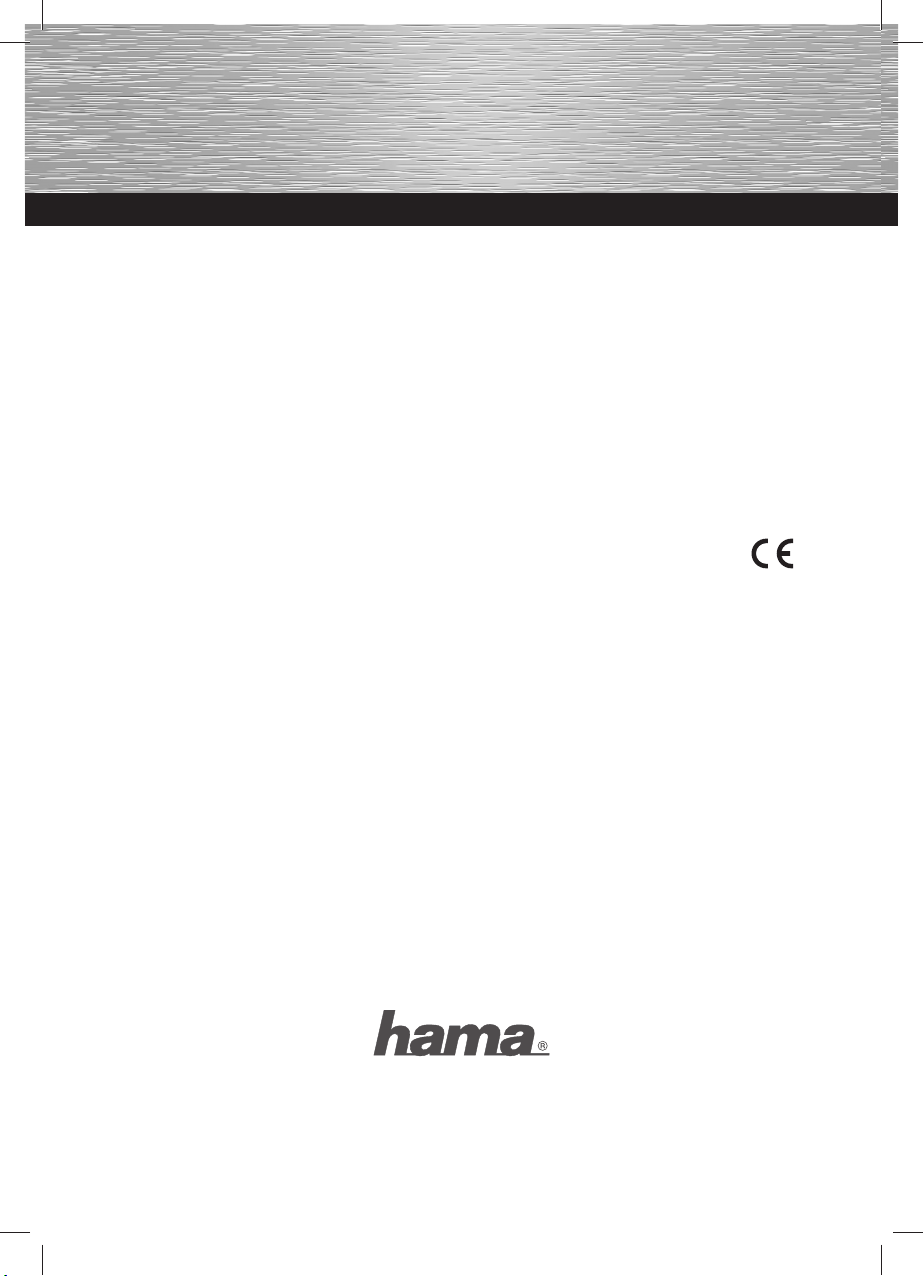
d Die Konfor mitätserklärung nach der R&TTE Richtlinie 99/ 5/EG fi nden Sie unter www. hama.com
g See w ww.hama.com for declaration of conformit y according to R&T TE Direct ive 99/5/EC guidelines
f La déclaration de conformité à la directive R&TT E 99/5/CE se trouve sur ww w.hama.com
e La declaración de conformidad según la directiva R&TTE 99 /5/CE la encontrará en w ww.hama.com
o De conformiteitsverklaring conform de R&TTE-richtlijn 99/5/EG vindt u onder www.hama.com
i La dichiarazione di conformi tà secondo la direttiva R&TTE 99 /5/CE è disponibile sul sito w ww.hama.com
p A declaração de conformidade segundo a directiva R&T TE 99/5/CE pode ser consul tada em ww w.hama.com
s Konformitetsförk laring enligt R&T TE rik tlinje 99/ 5/EG fi nner du på ww w.hama.com
m Radio- ja telepäätelaitteita koskevan direkt iivin 99/5/ EY mukainen vaat imustenmukaisuusvakuutus löyt yy osoitteesta
www.hama.com
q
Deklaracja zgodności według dyrek ty wy R&TTE 99/5/EG dostępna na stronie internetowej www.hama.com
h
A megfelelőségi követelmények megegyeznek az R&TTE Irányelvek 99/5/EG ajánlásaival w ww.hama.com
c
Prohlášení, o shodě podle směrnice R&TTE 99/5/EG, naleznete na www.hama.com
v
Prehlásenie o zhode podľa R&TTE smernice 99/5/ EG nájdete na www.hama.com
k
Τη δήλωση συµµόρφωσης σύµφωνα µε τ ην οδηγία 99/5/EΚ περί R&TTE θα τη βρείτε σ τη διεύθυνσ η www.hama.com
u
Заявление о соответствии товара нормам R&TTE 99/5/EG см. на веб-узле www.hama.com
t
R&TTEDirektifi 99/5/EG’ye göre uygunluk beyanı için www.hama.com adresine bakınız.
r
Declaraţia de conformitate conform directivei 99/5/UE din R&TTE o găsiţi la www.hama.com
Hama GmbH & Co KG
D-86651 Monheim/Germany
www.hama.com
All list ed bran ds are tradema rks of t he correspon ding com panies. Errors and omissions excepted,
and subject to technical changes. Our general terms of delivery and payment are applied.
13052312_66052312_B7052312_R1052312/05.10
66052312man_cz_de_el_en_es_fi_fr_hu_it_nl_pl_pt_ro_ru_sl_sk_sv_tr.indd Abs1:266052312man_cz_de_el_en_es_fi_fr_hu_it_nl_pl_pt_ro_ru_sl_sk_sv_tr.indd Abs1:2 19.08.10 08:2719.08.10 08:27
Page 2
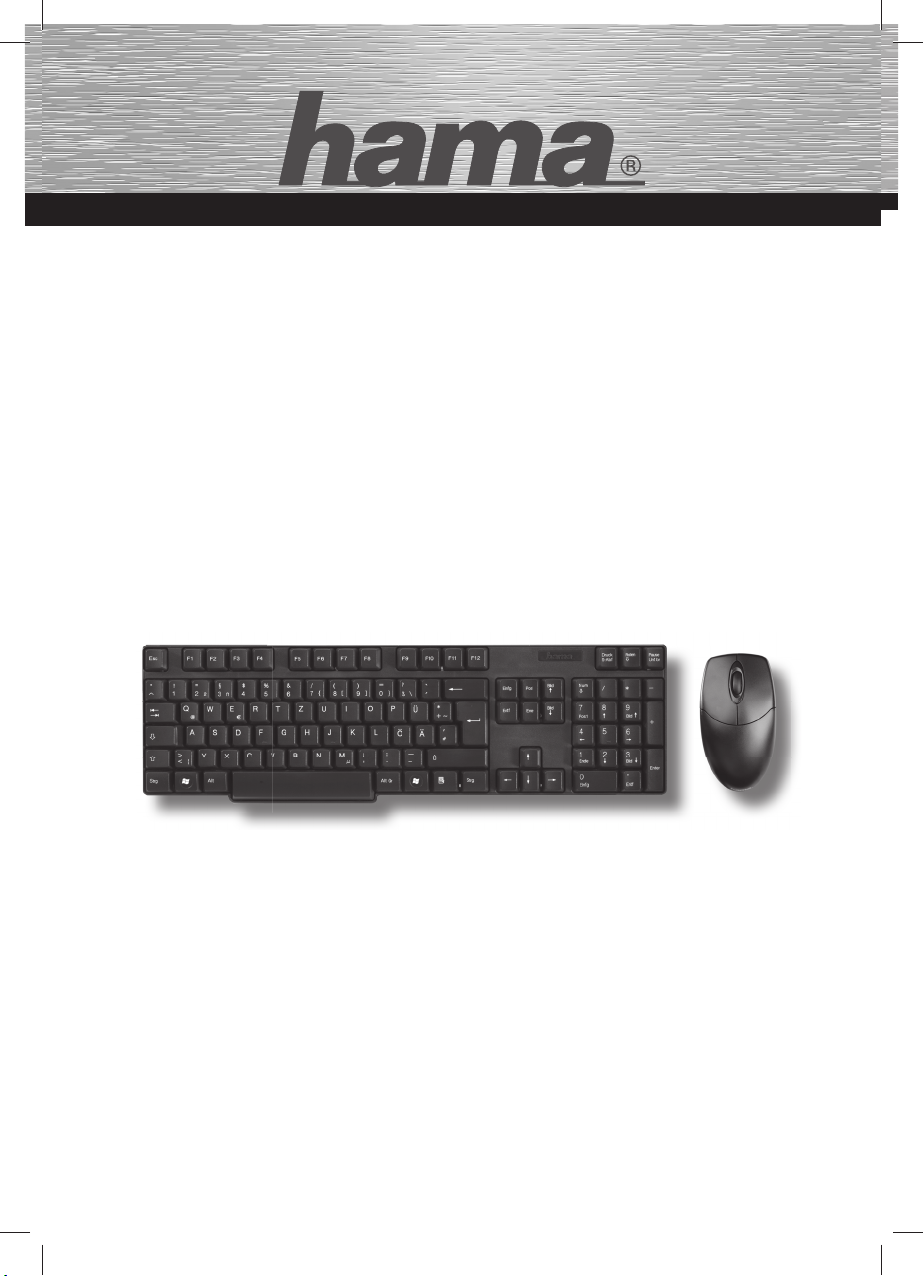
NOTEBOOK
Wireless Keyboard-/
Mouse-Set
»RF 2000«
66052312
66052312man_cz_de_el_en_es_fi_fr_hu_it_nl_pl_pt_ro_ru_sl_sk_sv_tr.indd Abs1:366052312man_cz_de_el_en_es_fi_fr_hu_it_nl_pl_pt_ro_ru_sl_sk_sv_tr.indd Abs1:3 19.08.10 08:2719.08.10 08:27
Page 3

Technischer Support
Tech Support
d Support- und Kontaktinformationen
Bei defekten Produkten:
Bitte wenden Sie sich bei Produktreklamationen an
Ihren Händler oder an die Hama Produktberatung.
Internet/World Wide Web
Produktunterstützung, neue Treiber oder
Produktinformationen bekommen Sie unter
www.hama.com
Support Hotline – Hama Produktberatung:
Tel. +49 (0) 9091 / 502-115
Fax +49 (0) 9091 / 502-272
e-mail: produktberatung@hama.de
g Support and contact information
If the product is defective:
Contact your retailer or Hama Product
Consulting if you have any product claims.
Internet/World Wide Web
Product support, new drivers and product
information are available at www.hama.com.
Support hotline – Hama Product Consulting:
Tel. +49 (0) 9091 502 115
Fax +49 (0) 9091 / 502-272
E-mail: produktberatung@hama.de
66052312man_cz_de_el_en_es_fi_fr_hu_it_nl_pl_pt_ro_ru_sl_sk_sv_tr.indd Abs1:466052312man_cz_de_el_en_es_fi_fr_hu_it_nl_pl_pt_ro_ru_sl_sk_sv_tr.indd Abs1:4 19.08.10 08:2719.08.10 08:27
Page 4

mouse
Fig. 1
Fig. 2
keyboard
Scroll wheel/3rd mouse button
Left mouse
button
Right mouse
button
Fig. 3
66052312man_cz_de_el_en_es_fi_fr_hu_it_nl_pl_pt_ro_ru_sl_sk_sv_tr.indd Abs1:566052312man_cz_de_el_en_es_fi_fr_hu_it_nl_pl_pt_ro_ru_sl_sk_sv_tr.indd Abs1:5 19.08.10 08:2719.08.10 08:27
Page 5
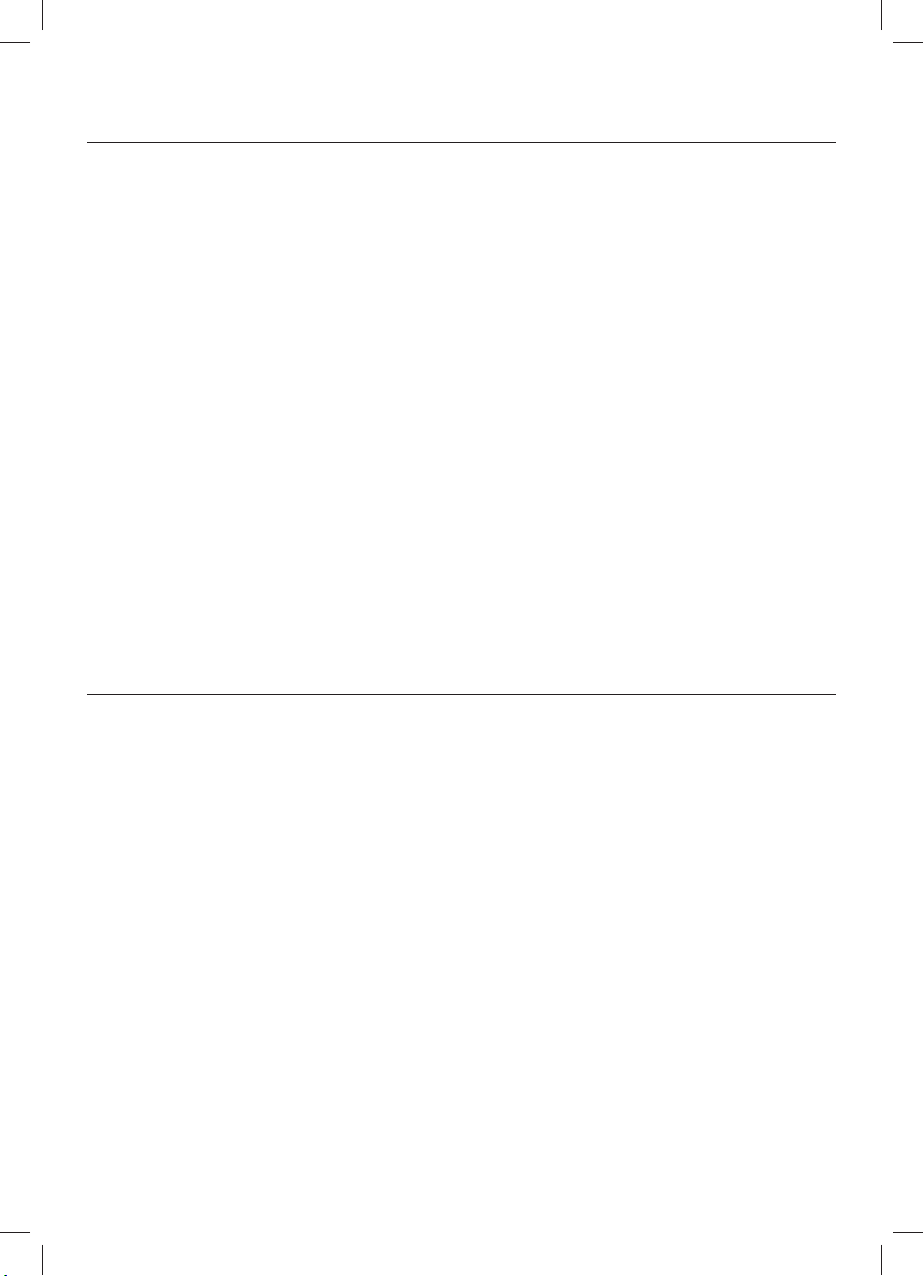
d
1. Vorbereiten der Hardware (abb. 1)
Öffnen Sie das Batteriefach der Maus und der Tastatur und legen Sie die beigelegten Batterien polrichtig ein.
Die richtige Polarität ist auch im Batteriefach aufgezeichnet.
2. Inbetriebnahme (abb. 2)
Verbinden Sie den Empfänger (Abb.1) mit einem freien USB-Anschluss am PC.
Nach max. 10 Sekunden nehmen die Geräte automatisch den Betrieb auf.
3. Übersicht der Mausfunktionen (abb. 3)
4. Maustreiber
Die 3. Maustaste (Radtaste) läßt sich mittels Software mit zusätzlichen Funktionen belegen.
Bitte laden Sie dazu, sofern gewünscht, den notwendigen Maustreiber unter www.hama.com herunter und
installieren ihn anschließend.
Installationshinweise
Operating Instructionsg
1. Preparing the hardware (fi g. 1)
Open the mouse’s battery compartment and insert the included batteries, observing polarity. The poles are
also indicated in the battery compartment.
2. Getting started (fi g. 2)
Connect the receiver (Fig. 1) to a free USB port on the PC.
The devices will automatically begin to operate within 10 seconds.
3. Overview of the mouse’s functions (fi g. 3)
4. Mouse driver
You can assign additional functions to the 3rd mouse button (scroll-wheel) using the software.
If you would like to do this, download the necessary mouse driver from www.hama.com and install it.
2
66052312man_cz_de_el_en_es_fi_fr_hu_it_nl_pl_pt_ro_ru_sl_sk_sv_tr.indd Abs2:266052312man_cz_de_el_en_es_fi_fr_hu_it_nl_pl_pt_ro_ru_sl_sk_sv_tr.indd Abs2:2 19.08.10 08:2719.08.10 08:27
Page 6

Mode d´emploif
1. Préparation du matériel (fi g. 1)
Veuillez ouvrir la compartiment à piles de la souris et du clavier puis installez-y les piles en respectant la
polarité, également indiquée dans le compartiment.
2. Mise en marche (fi g. 2)
Reliez le récepteur (illustration 1) à un port USB disponible du PC.
Les appareils se mettent automatiquement en marche au bout de 10 secondes maximum.
3. Vue d´ensemble des fonctions de la souris (fi g. 3)
4. Pilote pour la souris
Le logiciel permet d´attribuer des fonction supplémentaires au 3ème bouton de la souris (molette). Si vous le
souhaitez, téléchargez le pilote pour souris nécessaire dans www.hama.com puis installez-le.
Instrucciones de usoe
1. Preparación del hardware (fi g. 1)
Abra el compartimento de las pilas del ratón y del teclado e introduzca las pilas que se adjuntan con la polaridad correcta. La polaridad correcta se indica también en el compartimento de las pilas.
2. Puesta en funcionamiento (fi g. 2)
Conecte el receptor (fi g. 1) a un puerto USB libre del PC.
Transcurridos como máximo 10 segundos, los aparatos se ponen automáticamente en funcionamiento.
3. Resumen de las funciones del ratón (fi g. 3)
4. Controlador del ratón
Mediante software se pueden asignar funciones adicionales a la 3a tecla del ratón
(tecla de rueda). Para ello, si lo desea, puede descargar el controlador necesario para el ratón desde www.
hama.com e y a continuación instalarlo.
3
66052312man_cz_de_el_en_es_fi_fr_hu_it_nl_pl_pt_ro_ru_sl_sk_sv_tr.indd Abs2:366052312man_cz_de_el_en_es_fi_fr_hu_it_nl_pl_pt_ro_ru_sl_sk_sv_tr.indd Abs2:3 19.08.10 08:2719.08.10 08:27
Page 7

Gebruiksaanwijzingo
1. Voorbereiden van de hardware (afb. 1)
Open het batterijvak van de muis en het toetsenbord en plaats de meegeleverde batterijen met de polen in de
juiste richting. De juiste polariteit is tevens in het batterijvak gemarkeerd.
2. Inbedrijfstelling (afb. 2)
Sluit de ontvanger (afb. 1) op een vrije USB-poort van de pc aan.
Na max. 10 seconden begint de apparatuur automatisch te werken.
3. Overzicht van de muisfuncties (afb. 3)
4. Muisdriver
De 3e muistoets (scroll-wiel) kan met behulp van software van extra functies voorzien worden.
Download daarvoor, indien gewenst, de benodigde muisdriver onder www.hama.com en installeer deze
vervolgens.
i Manuale d’istruzioni
1. Preparazione dei prodotti (fi g. 1)
Aprire il vano porta batterie del mouse e della tastiera, inserendo le stesse seguendo la corretta polarità. Il
polo positivo e negativo è riportato all’interno del vano.
2. Installazione del ricevitore (fi g. 2)
Connettere il ricevitore (Fig.1) in una porta USB libera.
La periferica sarà pronta all’uso entro 10 secondi.
3. Funzioni del mouse (fi g. 3)
4. Driver del mouse
Per assegnare le funzioni avanzate alla rotella di scroll, occorre installare il software scaricabile dal sito
www.hama.com.
4
66052312man_cz_de_el_en_es_fi_fr_hu_it_nl_pl_pt_ro_ru_sl_sk_sv_tr.indd Abs2:466052312man_cz_de_el_en_es_fi_fr_hu_it_nl_pl_pt_ro_ru_sl_sk_sv_tr.indd Abs2:4 19.08.10 08:2719.08.10 08:27
Page 8

k
Οδηγίες χρήσης
1. Προετοιμασία του υλικού εξοπλισμού (εικ.1)
Ανοίξτε τη θήκη µπαταριών του ποντικιού και του πληκτρολογίου και τοποθετήστε τις παρεχόµενες µπαταρίες µε
σωστή πολικότητα. Η σωστή πολικότητα αναγράφεται και στο κουτί µπαταριών.
2. Έναρξη λειτουργίας (εικ.2)
Συνδέστε το δέκτη (εικ.1) σε µια ελεύθερη υποδοχή USB του υπολογιστή σας.
Μετά από 10 δευτερόλεπτα το πολύ οι συσκευές ενεργοποιούνται αυτόµατα.
3. Επισκόπηση των λειτουργιών του ποντικιού (εικ.3)
4. Πρόγραμμα οδήγησης ποντικιού
Το 3ο πλήκτρο του ποντικιού (τροχίσκος) εµπολουτίζεται µέσω λογισµικού µε επιπλέον λειτουργίες.Για το σκοπό
αυτό κατατεβάστε, εάν το επιθυµείτε, από τη διεύθυνση www.hama.com το αντίστοιχο πρόγραµµα οδήγησης και
στη συνέχεια εγκαταστήστε το.
s Bruksanvisning
1. Förbereda maskinvaran (bild 1)
Öppna musens och tangentbordets batterifack och lägg i de medföljande batterierna med rätt polriktning. Rätt
polaritet är även markerad i batterifacket.
2. Börja använda (bild 2)
Förbind mottagaren (bild 1) med en ledig USB-anslutning på PC:n.
Efter max. 10 sekunder startar apparaterna automatiskt.
3. Översikt över musfunktionerna (bild 3)
4. Musdrivrutin
Den tredje musknappen (rullningsknappen) kan programmeras med extra funktioner med hjälp av
programvara. Om du önskar detta så ladda ner den nödvändiga drivrutinen till musen på www.hama.com och
installera den sedan.
5
66052312man_cz_de_el_en_es_fi_fr_hu_it_nl_pl_pt_ro_ru_sl_sk_sv_tr.indd Abs2:566052312man_cz_de_el_en_es_fi_fr_hu_it_nl_pl_pt_ro_ru_sl_sk_sv_tr.indd Abs2:5 19.08.10 08:2719.08.10 08:27
Page 9

m Pistokelaturi
1. Laitteiston valmistelu (kuva 1)
Avaa hiiren ja näppäimistön paristolokerot ja aseta mukana tulleet paristot siihen niin, että navat tulevat oikein
päin. Napojen oikea asento on merkitty paristolokeroon.
2. Käyttöönotto (kuva 2)
Kytke vastaanotin (kuva 1) vapaaseen USB-liitäntään tietokoneessa.
Enintään 10 sekunnin kuluttua laitteet käynnistyvät automaattisesti.
3. Yleiskuva hiiren toiminnoista (kuva 3)
4. Hiiriohjain
Hiiren 3. näppäimeen (pyörönäppäin) voidaan liittää lisätoimintoja ohjelmiston avulla.
Lataa halutessasi tarvittava hiiriohjain osoitteesta www.hama.com ja asenna se seuraavaksi.
q
1. Przygotowanie sprzętu (rys. 1)
Otworzyć komorę baterii myszy i klawiatury, a następnie umieścić w niej baterie zgodnie z polaryzacją.
Właściwa polaryzacja została oznaczona na bateriach.
2. Użycie sprzętu (rys. 2)
Adapter USB podłączyć do wolnego portu USB w komputerze/ notebooku (rys. 1).
Po maks. 10 sek. urządzenia będą gotowe do pracy.
3. Przegląd funkcji myszy (rys. 3)
4. Sterownik myszy
Do trzeciego przycisku myszy (Scroll) można za pomocą dodatkowego oprogramowania przyporządkować
inne funkcje. W tym celu należy skopiować ze strony www.hama.com niezbędny sterownik i zainstalować go.
6
Instrukcja obsługi
66052312man_cz_de_el_en_es_fi_fr_hu_it_nl_pl_pt_ro_ru_sl_sk_sv_tr.indd Abs2:666052312man_cz_de_el_en_es_fi_fr_hu_it_nl_pl_pt_ro_ru_sl_sk_sv_tr.indd Abs2:6 19.08.10 08:2719.08.10 08:27
Page 10

h Használati útmutató
1. Hardver-előkészítés, az elem behelyezése (1. ábra)
Nyissa ki az elemfészek fedelét az egéren és a billentyűzeten és tegye be az elemfészekbe a működéshez
szükséges mellékelt elemet. Ügyeljen a megfelelő polaritás illeszkedésére.
2. Üzembe helyezés (2. ábra)
Csatlakoztassa a vevőt a számítógép egyik üres USB-aljzatába (1. ábra).
Ezek után az egér max. 10 mp múlva automatikusan működőképes.
3. Az egér-funkciók áttekintése (3. ábra)
4. Egér-telepítés
A 3. egérgomb (görgős gomb) használatának funkció-bővítéséhez kiegészítő szoftvert találhat a www.hama.
com weblapon. Ugyanitt találhatók és letölthetők telepítő szoftver, kiegészítő szoftverek és frissítések.
c Návod k použití
1. Příprava pevného disku (obr. 1)
Otevřete přihrádku myši na baterii a vložte přiložené baterie správnou polaritou. Póly jsou označeny také na
přihrádce.
2. Začínáme (obr. 2)
Připojte přijímač (obr. 1) k volnému USB portu počítače.
Zařízení se automaticky během 10-ti sekund spustí.
3. Přehled funkcí myši (obr. 3)
4. Ovladač myši
Rolovacímu kolečku myši můžete přiřadit dodatečné funkce pomocí softwaru.
Pokud máte o tuto možnost zájem, stáhněte si potřebný ovladač myši z www.hama.com a instalujte jej.
7
66052312man_cz_de_el_en_es_fi_fr_hu_it_nl_pl_pt_ro_ru_sl_sk_sv_tr.indd Abs2:766052312man_cz_de_el_en_es_fi_fr_hu_it_nl_pl_pt_ro_ru_sl_sk_sv_tr.indd Abs2:7 19.08.10 08:2719.08.10 08:27
Page 11

v Návod na použitie
1. Príprava pevného disku (obr. 1)
Otvorte prihradku na myši na batérie a vložte priložené batérie správnou polaritou. Póly sú označené taktiež
na priehradke.
2. Začíname (obr. 2)
Pripojte prijímač (obr. 1) k voľnému USB portu počítača.
Zariadenie sa automaticky počas 10-tich sekúnd spustí.
3. Prehľad funkcií myši (obr. 3)
4. Ovládač myši
Rolovaciemu koliesku myši môžete priradiť dodatočné funkcie pomocou softwaru. Pokiaľ máte o túto
možnosť záujem, stiahnite si potrebný ovládač myši z HYPERLINK „http://www.hama.com” www.hama.com
a nainštalujte si ho.
p Manual de instruções
1. Preparação do Hardware (fi g. 1)
Abra o compartimento de pilhas do rato e do teclado e coloque as baterias incluidas com a polaridade correcta. A polaridade correcta também está registada no compartimento das baterias.
2. Colocação em funcionamento (fi g. 2)
Ligue o receptor (fi g. 1) a uma entrada USB livre no PC.
Após no máx. 10 segundos os aparelhos são colocados em funcionamento automaticamente.
3. Tabela das funções do rato (fi g. 3)
4. Controlador do rato
Com o software é possível atribuir funções adicionais à 3.ª tecla (tecla scroll).
Para isso, se desejar, descarregue o controlador necessário em www.hama.com e instale-o.
8
66052312man_cz_de_el_en_es_fi_fr_hu_it_nl_pl_pt_ro_ru_sl_sk_sv_tr.indd Abs2:866052312man_cz_de_el_en_es_fi_fr_hu_it_nl_pl_pt_ro_ru_sl_sk_sv_tr.indd Abs2:8 19.08.10 08:2719.08.10 08:27
Page 12

u
1. Подготовка изделия к работе (рис. 1)
Откройте крышку отсека батарей и вставьте батареи (в комплекте), соблюдая полярность.
Полярность контактов указана на панели отсека батарей
2. Ввод в эксплуатацию (рис. 2)
Подключите приемник (рис. 1) к USB-разъему компьютера.
Установка осуществляется автоматические в течение 10 секунд
3. Узлы манипулятора-мыши (рис. 3)
4. Драйвер для мыши
Программное обеспечение позволяет назначить на третью кнопку (колесико) дополнительные функции.
Для этого загрузите соответствующие ПО через вебузел www.hama.com и установите его на компьютер.
Руководство по эксплуатации
t
1. Donanımın hazırlanması (Şekil 1)
Klavyenin pil yuvasının kapağını açın ve birlikte verilen pilleri kutupları doğru olarak pil yuvasına yerleştirin. Doğru
polarite akü yuvasında da işaretlenmiştir.
2. Devreye alma (Şekil 2)
Alıcıyı (Şekil 1) bilgisayardaki boş bir USB bağlantı yerine bağlayın.
Cihazlar maks. 10 saniye sonra otomatik olarak çalışmaya başlar.
3. Fare işlevlerine genel bakış (Şekil 3)
4. Fare sürücü
Yazılım üzerinden 3. tuşa (tekerlek tuş) ek işlevler atanabilir.
Eğer istenirse, bunun için gerekli olan harici fare sürücü www.hama.com adresinden yüklenip kurulabilir.
Kullanma kılavuzu
9
66052312man_cz_de_el_en_es_fi_fr_hu_it_nl_pl_pt_ro_ru_sl_sk_sv_tr.indd Abs2:966052312man_cz_de_el_en_es_fi_fr_hu_it_nl_pl_pt_ro_ru_sl_sk_sv_tr.indd Abs2:9 19.08.10 08:2719.08.10 08:27
Page 13

r Manual de utilizare
1. Pregătire hardware (Fig. 1)
Deschideţi compartimentul pentru baterii al mausului şi tastaturii şi introduceţi bateriile livrate cu polaritatea
corectă. Polaritatea este indicată şi în compartimentul bateriilor.
2. Punerea în funcţiune (Fig. 2)
Conectaţi receptorul (Fig.1) cu un port USB liber de la PC sau notebook.
După max. 10 secunde aparatele pornesc automat.
3. Vedere de ansamblu a funcţiilor mausului (Fig. 3)
4. Driver pentru maus
Celei de-a treia taste a mausului (rotiţa de scroll),i se pot aloca funcţii suplimentare cu ajutorul software-ului.
Dacă doriţi, vă rugăm să descărcaţi şi să instalaţi driverul necesar pentru maus, de pe adresa www.hama.com.
10
66052312man_cz_de_el_en_es_fi_fr_hu_it_nl_pl_pt_ro_ru_sl_sk_sv_tr.indd Abs2:1066052312man_cz_de_el_en_es_fi_fr_hu_it_nl_pl_pt_ro_ru_sl_sk_sv_tr.indd Abs2:10 19.08.10 08:2719.08.10 08:27
Page 14

d Hinweis zum Umweltschutz:
Ab dem Zeitpunkt der Umsetzung der europäischen Richtlinien 2002/96/EG und 2006/66/EG in nationales Recht gilt folgendes:
Elektrische und elektronische Geräte sowie Batterien dürfen nicht mit dem Hausmüll entsorgt werden. Der Verbraucher ist gesetzlich verpfl ichtet, elektrische
und elektronische Geräte sowie Batterien am Ende ihrer Lebensdauer an den dafür eingerichteten, öffentlichen Sammelstellen oder an die Verkaufsstelle
zurückzugeben. Einzelheiten dazu regelt das jeweilige Landesrecht. Das Symbol auf dem Produkt, der Gebrauchsanleitung oder der Verpackung weist auf
diese Bestimmungen hin. Mit der Wiederverwertung, der stoffl ichen Verwertung oder anderen Formen der Verwertung von Altgeräten/Batterien leisten Sie
einen wichtigen Beitrag zum Schutz unserer Umwelt.
g Note on environmental protection:
After the implementation of the European Directive 2002/96/EU and 2006/66/EU in the national legal system, the following applies:
Electric and electronic devices as well as batteries must not be disposed of with household waste. Consumers are obliged by law to return electrical and
electronic devices as well as batteries at the end of their service lives to the public collecting points set up for this purpose or point of sale. Details to this are
defi ned by the national law of the respective country.
This symbol on the product, the instruction manual or the package indicates that a product is subject to these regulations.
By recycling, reusing the materials or other forms of utilising old devices/Batteries, you are making an important contribution to protecting our environment.
f Remarques concernant la protection de l’environnement:
Conformément à la directive européenne 2002/96/CE et 2006/66/CE, et afi n d'atteindre un certain nombre d'objectifs en matière de protection de
l'environnement, les règles suivantes doivent être appliquées:
Les appareils électriques et électroniques ainsi que les batteries ne doivent pas être éliminés avec les déchets ménagers. Le pictogramme “picto” présent
sur le produit, son manuel d'utilisation ou son emballage indique que le produit est soumis à cette réglementation. Le consommateur doit retourner le produit/
la batterie usager aux points de collecte prévus à cet effet. Il peut aussi le remettre à un revendeur. En permettant enfi n le recyclage des produits ainsi que
les batteries, le consommateur contribuera à la protection de notre environnement. C'est un acte écologique.
e Nota sobre la protección medioambiental:
Después de la puesta en marcha de la directiva Europea 2002/96/EU y 2006/66/EU en el sistema legislativo nacional, se aplicara lo siguiente:
Los aparatos eléctricos y electrónicos, así como las baterías, no se deben evacuar en la basura doméstica. El usuario está legalmente obligado a llevar los
aparatos eléctricos y electrónicos, así como pilas y pilas recargables, al fi nal de su vida útil a los puntos de recogida comunales o a devolverlos al lugar
donde los adquirió. Los detalles quedaran defi nidos por la ley de cada país. El símbolo en el producto, en las instrucciones de uso o en el embalaje hace
referencia a ello. Gracias al reciclaje, al reciclaje del material o a otras formas de reciclaje de aparatos/pilas usados, contribuye Usted de forma importante a
la protección de nuestro medio ambiente.
o Notitie aangaande de bescherming van het milieu:
Ten gevolge van de invoering van de Europese Richtlijn 2002/96/EU en 2006/66/EU in het nationaal juridisch system, is het volgende van toepassing:
Elektrische en elektronische apparatuur, zoals batterijen mag niet met het huisvuil weggegooid worden. Consumenten zijn wettelijk verplicht om electrische
en elctronische apparaten zoals batterijen op het einde van gebruik in te dienen bij openbare verzamelplaatsen speciaal opgezet voor dit doeleinde of bij een
verkooppunt. Verdere specifi caties aangaande dit onderwerp zijn omschreven door de nationale wet van het betreffende land. Dit symbool op het product,
de gebruiksaanwijzing of de verpakking duidt erop dat het product onderworpen is aan deze richtlijnen. Door te recycleren, hergebruiken van materialen of
andere vormen van hergebruiken van oude toestellen/batterijen, levert u een grote bijdrage aan de bescherming van het mileu.
i Informazioni per protezione ambientale:
Dopo l’implementazione della Direttiva Europea 2002/96/EU e 2006/66/EU nel sistema legale nazionale, ci sono le seguenti applicazioni:
Le apparecchiature elettriche ed elettroniche e le batterie non devono essere smaltite con i rifi uti domestici. I consumatori sono obbligati dalla legge a
restituire I dispositivi elettrici ed elettronici e le batterie alla fi ne della loro vita utile ai punti di raccolta pubblici preposti per questo scopo o nei punti vendita.
Dettagli di quanto riportato sono defi niti dalle leggi nazionali di ogni stato. Questo simbolo sul prodotto, sul manuale d’istruzioni o sull’imballo indicano
che questo prodotto è soggetto a queste regole. Riciclando, ri-utilizzando i materiali o utilizzando sotto altra forma i vecchi prodotti/le batterie, darete un
importante contributo alla protezione dell’ambiente.
k
Υπόδειξη σχετικά με την προστασία περιβάλλοντος:
Από τη στιγµή που η Ευρωπαϊκή Οδηγία 2002/96/EΕ και 2006/66/EE ενσωµατώνεται στο εθνικό δίκαιο ισχύουν τα εξής:
Οι ηλεκτρικές και οι ηλεκτρονικές συσκευές καθώς και οι µπαταρίες δεν επιτρέπεται να πετιούνται στα οικιακά απορρίµµατα. Οι καταναλωτές υποχρεούνται από
τον νόµο να επιστρέφουν τις ηλεκτρικές και ηλεκτρονικές συσκευές καθώς και τις µπαταρίες στο τέλος της ζωής τους στα δηµόσια σηµεία περισυλλογής που έχουν
δηµιουργηθεί γι’ αυτό το σκοπό ή στα σηµεία πώλησης. Οι λεπτοµέρειες ρυθµίζονται στη σχετική νοµοθεσία. Το σύµβολο πάνω στο προϊόν, στο εγχειρίδιο χρήσης
ή στη συσκευασία παραπέµπει σε αυτές τις διατάξεις. Με την ανακύκλωση, επαναχρησιµοποίηση των υλικών ή µε άλλες µορφές χρησιµοποίησης παλιών συσκευών
/ Μπαταριών συνεισφέρετε σηµαντικά στην προστασία του περιβάλλοντος. Στη Γερµανία ισχύουν αντίστοιχα οι παραπάνω κανόνες απόρριψης σύµφωνα µε τον
κανονισµό για µπαταρίες και συσσωρευτές.
s Not om miljöskydd:
Efter implementeringen av EU direktiv 2002/96/EU och 2006/66/EU i den nationella lagstiftningen, gäller följande:
Elektriska och elektroniska apparater samt batterier får inte kastas i hushållssoporna. Konsumenter är skyldiga att återlämna elektriska och elektroniska
apparater samt batterier vid slutet av dess livslängd till, för detta ändamål, offentliga uppsamlingsplatser. Detaljer för detta defi nieras via den nationella
lagstiftningen i respektive land. Denna symbol på produkten, instruktionsmanualen eller på förpackningen indikerar att produkten innefattas av denna
bestämmelse. Genom återvinning och återanvändning av material/batterier bidrar du till att skydda miljön och din omgivning.
m Ympäristönsuojelua koskeva ohje:
Siitä lähtien, kun Euroopan unionin direktiivi 2002/96/EU ja 2006/66/EU otetaan käyttöön kansallisessa lainsäädännössä, pätevät seuraavat määräykset:
Sähkö- ja elektroniikkalaitteita ja paristoja ei saa hävittää talousjätteen mukana. Kuluttajalla on lain mukaan velvollisuus toimittaa sähkö- ja
elektroniikkalaitteet niiden käyttöiän päätyttyä niille varattuihin julkisiin keräyspisteisiin tai palauttaa ne myyntipaikkaan. Tähän liittyvistä yksityiskohdista
säädetään kulloisenkin osavaltion laissa. Näistä määräyksistä mainitaan myös tuotteen symbolissa, käyttöohjeessa tai pakkauksessa. Uudelleenkäytöllä,
materiaalien/paristoja uudelleenkäytöllä tai muilla vanhojen laitteiden uudelleenkäyttötavoilla on tärkeä vaikutus yhteisen ympäristömme suojelussa.
11
66052312man_cz_de_el_en_es_fi_fr_hu_it_nl_pl_pt_ro_ru_sl_sk_sv_tr.indd Abs2:1166052312man_cz_de_el_en_es_fi_fr_hu_it_nl_pl_pt_ro_ru_sl_sk_sv_tr.indd Abs2:11 19.08.10 08:2719.08.10 08:27
Page 15

q
Wskazówki dotyczące ochrony środowiska:
Od czasu wprowadzenia europejskiej dyrektywy 2002/96/EU i 2006/66/EU do prawa narodowego obowiązują następujące ustalenia:
Urządzeń elektrycznych, elektronicznych oraz baterii jednorazowych nie należy wyrzucać razem z codziennymi odpadami domowymi! Użytkownik
zobowiązany prawnie do odniesienia zepsutych, zniszczonych lub niepotrzebnych urządzeń elektrycznych i elektronicznych do punktu zbiórki lub do
sprzedawcy. Szczegółowe kwestie regulują przepisy prawne danego kraju. Informuje o tym symbol przekreślonego kosza umieszczony na opakowaniu.
Segregując odpady pomagasz chronić środowisko!
h
Környezetvédelmi tudnivalók:
Az európai irányelvek 2002/96/EU és 2006/66/EU ajánlása szerint, a megjelölt időponttól kezdve, minden EU-s tagállamban érvényesek a következők:
Az elektromos és elektronikai készülékeket és az elemeket nem szabad a háztartási szemétbe dobni! A leselejtezett elektromos és elektronikus készülékeket
és elemeket, akkumulátorokat nem szabad a háztartási szemétbe dobni. Az elhasznált és működésképtelen elektromos és elektronikus készülékek gyűjtésére
törvényi előírás kötelez mindenkit, ezért azokat el kell szállítani egy kijelölt gyűjtő helyre vagy visszavinni a vásárlás helyére. A termék csomagolásán
feltüntetett szimbólum egyértelmű jelzést ad erre vonatkozóan a felhasználónak. A régi készülékek begyűjtése, visszaváltása vagy bármilyen formában
történő újra hasznosítása közös hozzájárulás környezetünk védelméhez.
c
Ochrana životního prostředí:
Evropská směrnice 2002/96/EG a 2006/66/EU ustanovujete následující:
Elektrická a elektronická zařízení stejně jako baterie nepatří do domovního odpadu.
Spotřebitel se zavazuje odevzdat všechna zařízení a baterie po uplynutí jejich životnosti do příslušných sběren.
Podrobnosti stanoví zákon příšlušné země. Symbol na produktu, návod k obsluze nebo balení na toto poukazuje.
Recyklací a jinými způsoby zužitkování přispíváte k ochraně životního prostředí.
v
Ochrana životného prostredia:
Európska smernica 2002/96/EU a 2006/66/EU stanovuje:
Elektrické a elektronické zariadenia, rovnako ako batérie sa nesmú vyhadzovať do domáceho odpadu. Spotrebiteľ je zo zákona povinný zlikvidovať elektrické
a elektronické zariadenia, rovnako ako batérie na miesta k tomu určené.
Symbolizuje to obrázok v návode na použitie, alebo na balení výrobku. Opätovným zužitkovaním alebo inou formou recyklácie starých zariadení/batérií
prispievate k ochrane životného prostredia.
p Nota em Protecção Ambiental:
Após a implementação da directiva comunitária 2002/96/EU e 2006/66/EU no sistema legal nacional, o seguinte aplica-se:
Os aparelhos eléctricos e electrónicos, bem como baterias, não podem ser eliminados juntamente com o lixo doméstico. Consumidores estão obrigados por
lei a colocar os aparelhos eléctricos e electrónicos, bem como baterias, sem uso em locais públicos específi cos para este efeito ou no ponto de venda. Os
detalhes para este processo são defi nidos por lei pelos respectivos países. Este símbolo no produto, o manual de instruções ou a embalagem indicam que o
produto está sujeito a estes regulamentos. Reciclando, reutilizando os materiais dos seus velhos aparelhos/baterias, esta a fazer uma enorme contribuição
para a protecção do ambiente.
u
Охрана окружающей среды:
С момента перехода национального законодательства на европейские нормативы 2002/96/EU и 2006/66/EU действительно следующее:
Электрические и электронные приборы, а также батареи запрещается утилизировать с обычным мусором. Потребитель, согласно закону, обязан
утилизировать электрические и электронные приборы, а также батареи и аккумуляторы после их использования в специально предназначенных
для этого пунктах сбора, либо в пунктах продажи. Детальная регламентация этих требований осуществляется соответствующим местным
законодательством. Необходимость соблюдения данных предписаний обозначается особым значком на изделии, инструкции по эксплуатации или
упаковке. При переработке, повторном использовании материалов или при другой форме утилизации бывших в употреблении приборов Вы помогаете
охране окружающей среды. В соответствии с предписаниями по обращению с батареями, в Германии вышеназванные нормативы действуют для
утилизации батарей и аккумуляторов.
t
Çevre koruma uyarısı:
Avrupa Birliği Direktifi 2002/96/EU ve 2006/66/EU ulusal yasal uygulamalar için de geçerli olduğu tarihten itibaren:
Elektrikli ve elektronik cihazlarla piller normal evsel çöpe atılmamalıdır. Tüketiciler için, artık çalışmayan elektrikli ve elektronik cihazları piller, kamuya ait toplama
yerlerine götürme veya satın alındıkları yerlere geri verme yasal bir zorunluluktur. Bu konu ile ilgili ayrıntılar ulusal yasalarla düzenlenmektedir. Ürün üzerinde,
kullanma kılavuzunda veya ambalajda bulunan bu sembol tüketiciyi bu konuda uyarır. Eski cihazların geri kazanımı, yapıldıkları malzemelerin değerlendirilmesi veya
diğer değerlendirme şekilleri ile, çevre korumasına önemli bir katkıda bulunursunuz. Yukarıda adı geçen atık toplama kuralları Almanya’da piller ve aküler için de
geçerlidir.
r
Instrucţiuni pentru protecţia mediului înconjurător:
Din momentul aplicării directivelor europene 2002/96/UE în dreptul naţional sunt valabile următoarele:
Aparatele electrice şi electronice nu pot fi salubrizate cu gunoiul menajer. Consumatorul este obigat conform legii să predea
aparatele electrice și electronice la sfârșitul duratei de utilizare la locurile de colectare publice sau înapoi de unde au fost cumpărate.
Detaliile sunt reglementate de către legislaţia ţării respective. Simbolul de pe produs, în instrucţiunile de utilizare sau pe ambalaj
indică aceste reglementări. Prin reciclarea, revalorificarea materialelor sau alte forme de valorificare a aparatelor scoase din uz
aduceţi o contribuţie importată la protecţia mediului nostru înconjurător.
j Anvisninger til beskyttelse af miljøet:
Fra og med indførelsen af EU-direktiverne 2002/96/EF og 2006/66/EF i national ret gælder følgende:
Elektrisk og elektronisk udstyr samt batterier må ikke bortskaffes sammen med almindeligt husholdningsaffald. Forbrugeren er lovmæssigt forpligtet
til at afl evere udtjent elektrisk og elektronisk udstyr samt batterier til dertil indrettede, offentlige indsamlingssteder eller til forhandleren. De nærmere
bestemmelser vedr. dette fastlægges af lovgivningen i det pågældende land. Symbolet på produktet, brugsvejledningen eller emballagen henviser til disse
bestemmelser. Ved genbrug, genvinding eller andre former for nyttiggørelse af udtjent udstyr/batterier giver du et vigtigt bidrag til beskyttelse af miljøet.
n Informasjon om beskyttelse av miljøet:
Fra tidspunktet for omsetning av de europeiske direktivene 2002/96/EF og 2006/66/EF i nasjonal rett gjelder følgende:
Elektriske og elektroniske apparater og batterier må ikke deponeres sammen med husholdningssøppelet. Forbrukeren er lovmessig forpliktet til å levere
elektriske og elektroniske apparater og batterier til de offentlige samlestedene eller tilbake til stedet hvor produktene ble kjøpt. Detaljer angående dette
reguleres av hvert land. Symbolet på produktet, bruksanvisningen eller emballasjen henviser om disse bestemmelsene. Med resirkulering, gjenbruk av stoffer
eller andre former av gjenbruk av gamle apparater/batterier bidrar du betydelig til å beskytte miljøet vårt.
12
66052312man_cz_de_el_en_es_fi_fr_hu_it_nl_pl_pt_ro_ru_sl_sk_sv_tr.indd Abs2:1266052312man_cz_de_el_en_es_fi_fr_hu_it_nl_pl_pt_ro_ru_sl_sk_sv_tr.indd Abs2:12 19.08.10 08:2719.08.10 08:27
