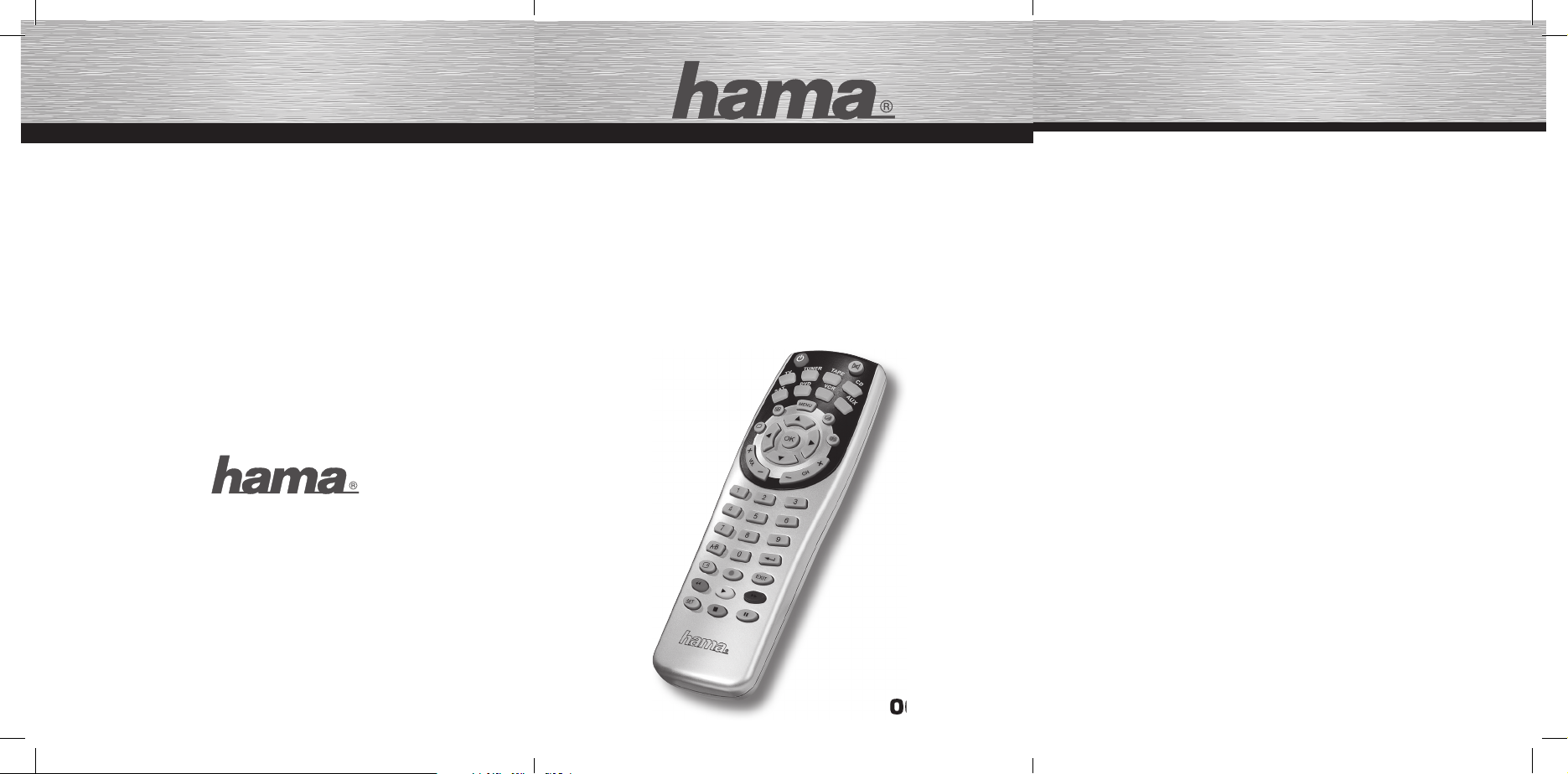
00040088
Hama GmbH & Co KG
D-86652 Monheim
www.hama.com
HOME ENTERTAINMENT
Universal Fernbedienung
»8in1«
Universal Remote Control
All list ed bran ds are tradema rks of t he corr espon ding com panies. Errors and omissions excepted,
and subject to technical changes. Our general terms of delivery and payment are applied.
00040088/05.07
00040088
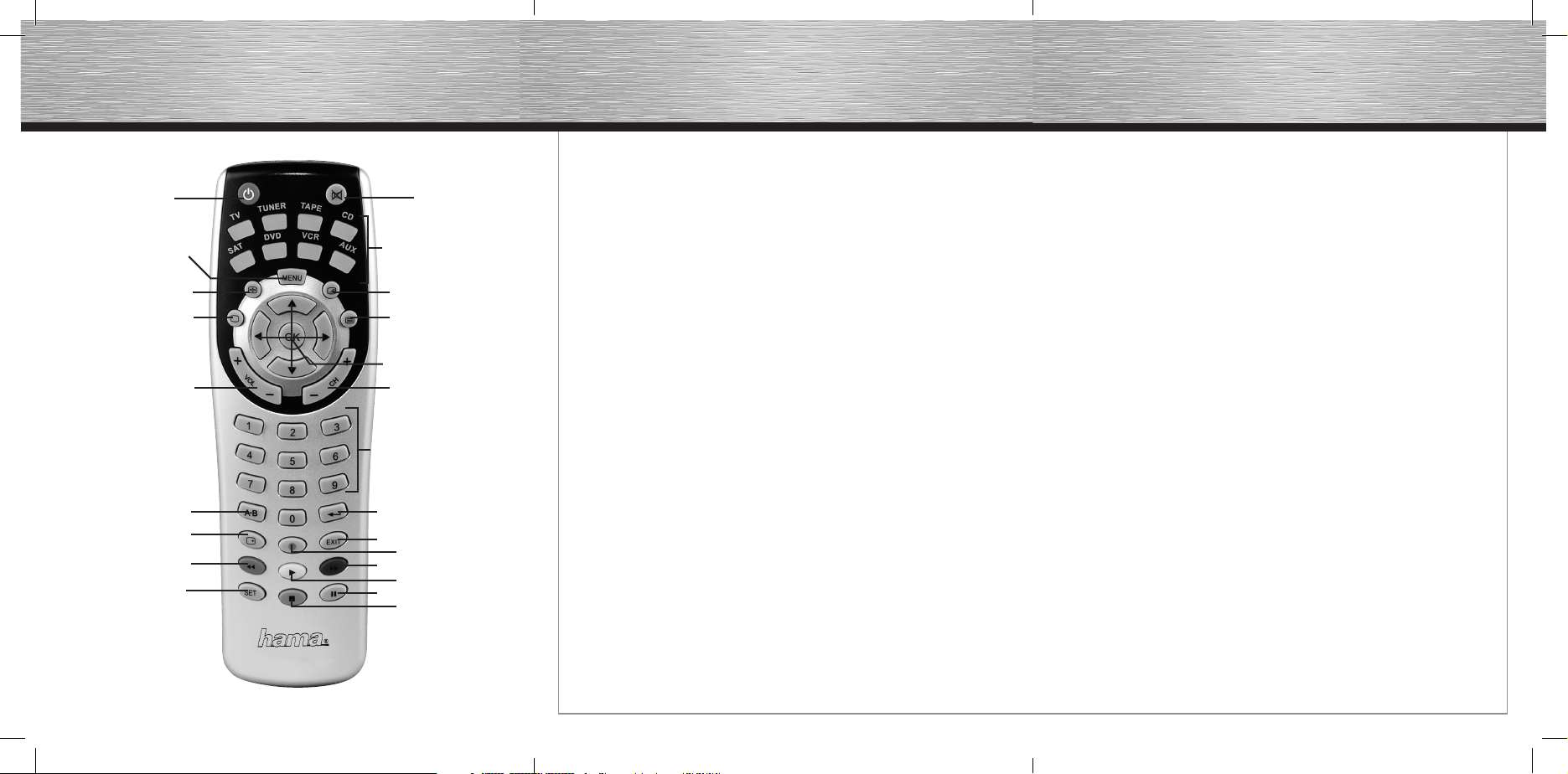
d Bedienungsanleitung
d Bedienungsanleitung
Operating Instruction
g
Universal Fernbedienung
Funktionstasten
2
5
10
9
1
3
12
11
4
8
7
13
14
19
16
6
15
4
21
18
17
20
22
1. Stummschalten.
2. Schaltet das Gerät ein bzw. aus.
3. TV, VCR, AUX1, DVD1, SAT, CD, AUX2, DVD2:
Dient zum Auswählen des zu bedienenden
Geräts.
4. Entspricht den Tasten NACH-OBEN, NACH UNTEN, NACH-LINKS, NACH-RECHTS, OK,
ENDE für Menüfunktionen Ihrer Original Fernbedienung.
5. MENU: Entspricht dem Menü (zum Anpassen
bestimmter Funktionen Ihres Geräts) bzw. dem
OSD (On-Screen Display) oder der
Speichertaste Ihrer Original-Fernbedienung.
6. SET: Einrichten/Konfigurieren der
Fernbedienung.
7. CH± : Entspricht der Programmwahltaste Ihrer
Original-Fernbedienung.
8. VOL±: Entspricht der LAUTER-/LEISER-Taste
Ihrer Original-Fernbedienung.
9. TV/Video
10. Seite halten
11. Teletext-Modus
12. TV/Text
13. 0-9: Die Zifferntasten haben die gleiche
Funktion wie die Zifferntasten Ihrer Original Fernbedienung.
14. A B: Zum Umschalten zwischen zwei Szenen
eines Films oder einer DVD
15. Zum sofortigen Ändern der ausgewählten
Kanäle (weniger als drei Stellen).
16. REW (Schneller Rücklauf)
17. PLAY (DVD oder CD abspielen)
18. FWD (Schneller Vorlauf)
19. Anzeigen des Betriebsstatus
20. PAUSE (Zeitweiliges Unterbrechen und
Wechseln in den Standby-Modus)
21. REC (Aufnahme)
22. STOP (Beenden des Vorgangs)
Rote, grüne, gelbe und blaue Farbtasten: für
TV-Fast-Text.
Allgemeine Beschreibung:
Vielen Dank, dass Sie sich für den Kauf der
Universal-Fernbedienung 8 in 1 von Hama
entschieden haben. Die Fernbedienung,
mit der bis zu acht Geräte bedient werden
können, verfügt über eine sehr umfangreiche
Codebibliothek. Sie ist für eine Vielzahl von
auf dem Markt erhältlichen TV-Geräten,
Videorecordern (VCR), DVD-Playern,
CD-Playern, Satellitenreceivern (CBL/
SAT), Kassettenrecordern (Tape), Tunern
(Tuner) und anderen Audiogeräten (AUX)
geeignet. Eine Kontroll-LED erleichtert das
Programmieren der Fernbedienung. Mit der
Universal-Fernbedienung 8 in 1 von Hama
können Sie die wichtigsten Grundfunktionen
Ihrer Geräte steuern. Bitte lesen Sie
die Bedienungsanleitung vor der ersten
Benutzung der Fernbedienung sorgfältig und
vollständig durch.
Einlegen der Batterien:
Die Fernbedienung wird über zwei AAABatterien (nicht im Lieferumfang enthalten)
gespeist.
1. Drehen Sie die Fernbedienung um, und
öffnen Sie die Rückabdeckung.
2. Legen Sie die Batterien ein. Beachten Sie
dabei die Polarität (siehe Markierungen (+)
und (–) im Batteriefach).
3. Schließen Sie die Abdeckung wieder.
Die Universal-Fernbedienung 8 in 1
ist eine neue, für den europäischen
Markt entwickelte vorprogrammierte
Fernbedienung, die über eine umfangreiche
Codebibliothek, leistungsfähige Funktionen
sowie eine solide Qualität verfügt. Sie bietet
folgende Funktionen:
A. Insgesamt 8 Gerätetasten: TV, VCR,
AUX1 [für Tuner und Tape], DVD1, SAT,
[analoger und digitaler
Satellitenempfänger, Kabel], CD, AUX2,
DVD2 [LD, Audioverstärker,
Audioverstärker/Tuner,
Audiokassettengeräte, Digitaler
AudioBand-Player für AUX.]
B. Vier Betriebsmodi: Setup-Modus,
Manuelle Suche, Automatische Suche und
Anzeigemodus.
C. LED zur Anzeige der Signalübertragung
D. LED zur Anzeige der Programmierung
E. Teletext-/Fastext-Funktion
F. Punch-Through-Funktion
G. Sperrfunktion für Lautstärke und
Stummschaltung
H. Gerätesperre
I. Menüfunktion
Codeeinrichtung
A. Einrichten mithilfe des Markencodes:
Ermitteln Sie anhand der im Anhang
enthaltenen Gerätecodeliste den Markenund Gerätecode des zu bedienenden Geräts.
Für TV-Geräte von Sony lauten die Codes
z. B.: 010, 011, 028 und 030… Gehen Sie nun
wie unten beschrieben vor:
a. Drücken Sie die [SET]-Taste, und halten
Sie sie gedrückt. Drücken Sie
anschließend die Taste für das zu
bedienende Gerät, z. B. [TV], [VCR], [CBL/
SAT] usw.
b. Die LED leuchtet. Lassen Sie dann beide
Tasten los.
c. Geben Sie den dreistelligen Gerätecode
ein (z. B.: Code 010 unter SONY TV).
d. Wenn der eingegebene Gerätecode
korrekt ist, erlischt die LED automatisch.
Fahren Sie dann mit Schritt e fort. Ist er
nicht korrekt, blinkt die LED zweimal, und
die Fernbedienung verbleibt im Setup-
2
Modus. Gehen Sie in diesem Fall zu Schritt
c zurück.
e. Testen Sie, ob die Tasten der
Fernbedienung funktionieren. Wenn
keine oder nur einige Tasten funktionieren,
probieren Sie andere Codes für dieselbe
Marke (z. B.: Code 028, 030 ... unter SONY
TV); wiederholen Sie solange die Schritte
a–e, bis Sie einen funktionierenden Code
gefunden haben.
Anmerkung: Durch Drücken der Gerätetaste
verlassen Sie den Setup-Modus während der
Programmierung. (Wenn 10 Sekunden lang
keine Eingabe erfolgt, wird der Setup-Modus
automatisch beendet.)
B. Einrichten mithilfe der manuellen Suche:
Wenn die Fernbedienung trotz mehrmaliger
Eingabe eines Gerätemarkencodes nicht
zufrieden stellend funktioniert (d. h. sich das
Gerät mit der Fernbedienung nicht steuern
lässt) oder der Code in der Gerätecodeliste
nicht enthalten ist, können Sie manuell einen
Code suchen, auf den das Gerät reagiert.
a. Schalten Sie das zu bedienende Gerät ein.
Videogeräte lassen sich nur mit
eingelegter Kassette einschalten.
b. Drücken Sie die [SET]-Taste, und halten
Sie sie gedrückt. Drücken Sie
anschließend auf der Fernbedienung die
Gerätetaste, z. B. [TV], [VCR], [AUX] usw.
c. Die LED leuchtet. Lassen Sie dann die
gedrückten Tasten los.
d. Richten Sie die Fernbedienung auf das
Gerät, und drücken Sie die [POWER]-Taste.
Bei Geräten vom Typ VCR/CD/DVD1/DVD2/
AUX1/AUX2 können Sie alternativ auch
[PLAY] drücken. Die Fernbedienung
wechselt nun in den manuellen
Suchmodus, und die LED blinkt
fortwährend.
e. Überprüfen Sie, ob das Gerät reagiert.
Wenn es reagiert, fahren Sie mit Schritt f
3
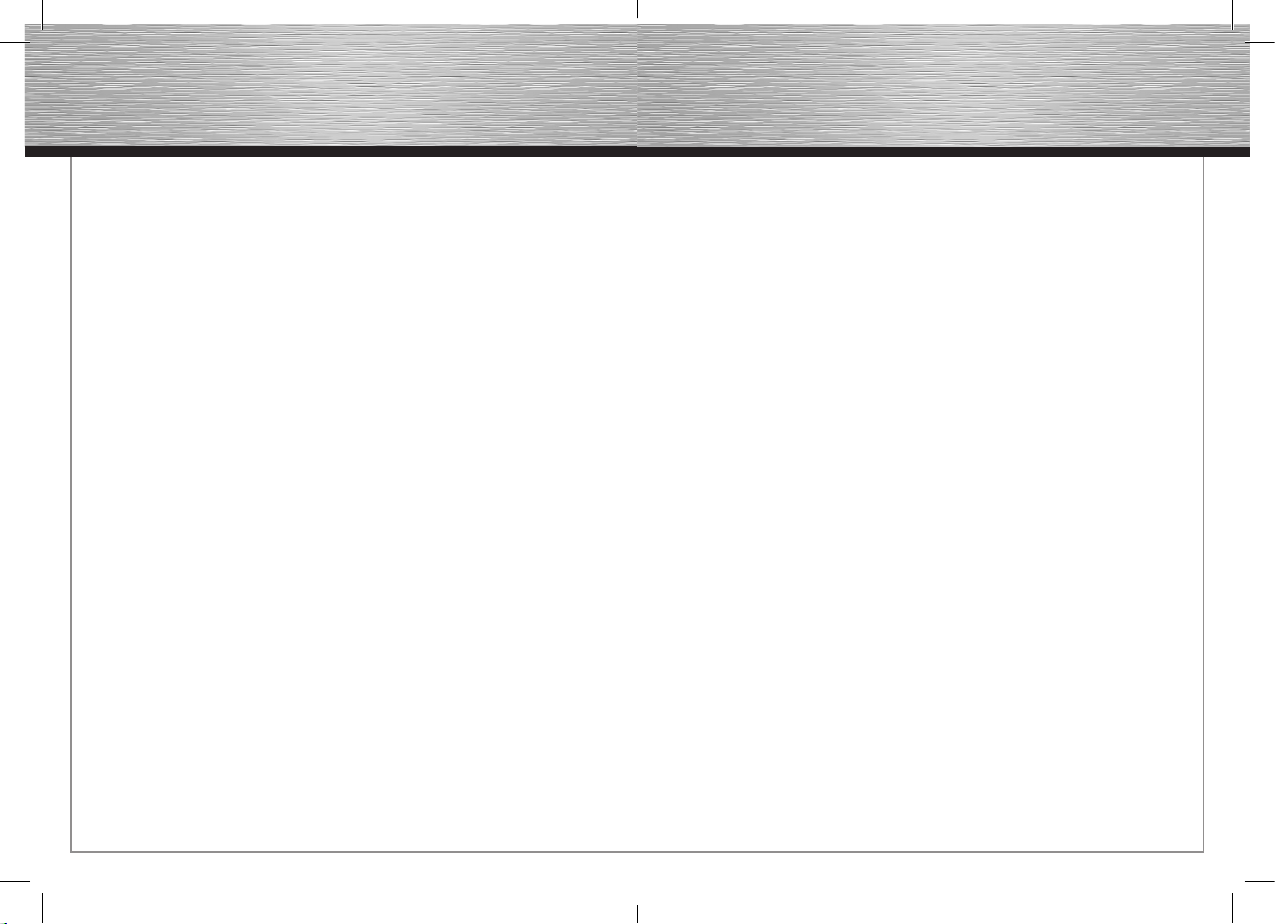
d Bedienungsanleitung
Operating Instruction
g
fort. Wenn nicht, wiederholen Sie Schritt d
in 1-Sekunden-Abständen.
f. Testen Sie andere Tasten. Wenn die
Tasten funktionieren, drücken Sie
die Gerätetaste, um den Suchmodus zu
beenden. Funktionieren die Tasten nicht
ordnungsgemäß, wiederholen Sie die
Schritte d–f, um den besten passenden
Code zu ermitteln.
Anmerkungen:
a. Um den Suchmodus zu verlassen oder
zu ändern, drücken Sie die Gerätetaste.
Damit beenden Sie den Modus, und die
LED erlischt.
b. Mit Ausnahme der [POWER]-Taste (bei
Geräten vom Typ VCR/CD/DVD1/DVD2/
AUX1/AUX2 [POWER] und [PLAY])
können im manuellen Suchmodus alle
Tastenfunktionen normal überprüft
werden. Das heißt, Sie können die
anderen Tasten testen, ohne den
manuellen Suchmodus zu verlassen. Wenn
30 Sekunden lang keine Eingabe erfolgt,
wird der manuelle Suchmodus
automatisch beendet.
c. Mithilfe der SET-Taste können Sie die
Suchrichtung wechseln.
C. Einrichten mithilfe der automatischen
Suche:
Dieser Suchmodus funktioniert ähnlich der
manuellen Suche, mit dem Unterschied,
dass die POWER-Taste während der Suche
nicht gedrückt werden muss, sondern das
Einschaltsignal automatisch übertragen wird.
a. Schalten Sie das zu bedienende Gerät ein.
Videogeräte lassen sich nur mit
eingelegter Kassette einschalten.
b. Drücken und halten Sie die [SET] Taste, und drücken Sie mindestens drei
Sekunden lang die Gerätetaste für das
zu bedienende Gerät (z. B. TV). Lassen
Sie dann los, um die automatische Suche
4
zu starten. Die Fernbedienung wechselt
in den automatischen Suchmodus. Die LED
blinkt, und die Fernbedienung überträgt
alle zwei Sekunden automatisch das Ein /Aus-Signal.
c. Überprüfen Sie, ob das Gerät reagiert.
Wenn es reagiert, drücken Sie eine
beliebige Taste (mit Ausnahme der SET Taste), um die Suche zu beenden.
d. Testen Sie nun die anderen Tasten auf ihre
Funktionstüchtigkeit. Sollte die Mehrzahl
der Tasten nicht zufrieden stellend
funktionieren, starten Sie die automatische
Suche so lange neu, bis ein
funktionierender Code gefunden wurde.
Anmerkung:
a. Halten Sie die Fernbedienung während der
automatischen Suche auf das zu
bedienende Gerät gerichtet.
b. Um den Suchmodus an einem beliebigen
Punkt zu verlassen, drücken Sie eine
beliebige Taste (mit Ausnahme der
SET-Taste). Damit beenden Sie den Modus,
und die LED erlischt. Der Suchmodus wird
beendet.
c. Nachdem alle Codes durchlaufen
wurden (Dauer: ca. 10 Minuten), wird die
automatische Suche automatisch beendet.
d. Wenn Sie die Suche bei einem Code
trotz Reaktion des zu bedienenden Geräts
nicht beendet haben, können Sie mithilfe
der manuellen Suche in Rückrichtung den
verpassten Code wiederfinden.
D. Einrichten mithilfe der Gerätecodeanzeige
Der Gerätecode ist eine dreistellige Nummer,
dessen drei Stellen Sie anzeigen können.
1. Drücken Sie die Gerätetaste des Geräts,
dessen Code angezeigt werden soll.
2. Halten Sie die [SET]-Taste gedrückt, und
drücken Sie gleichzeitig die Taste für die
anzuzeigende Stelle (z. B. 1, 2 oder 3).
3. Lassen Sie anschließend beide gedrückten
Tasten los.
4. Zählen Sie, wie oft die LED blinkt. Diese
Häufigkeit gibt die Ziffer wieder. Wenn die
LED nullmal blinkt, lautet die Ziffer 0.
Der Code 138 wird z. B. wie folgt
dargestellt:
SET+1 (erste Stelle): LED blinkt einmal
SET+2 (zweite Stelle): LED blinkt dreimal
SET+3 (dritte Stelle): LED blinkt achtmal
Zusätzliche Funktionen
A. Lautstärke und Stummschaltung sperren/
entsperren
Diese Funktion ist nützlich, wenn Sie die
Lautstärke nur über ein Gerät steuern.
Wenn die Lautstärke z. B. zentral über
einen Verstärker geregelt wird, können
Sie mithilfe dieser Funktion die Lautstärkeund Stummschalttasten des AUX-Geräts
(Verstärker in AUX) oder eines anderen
gerade in Benutzung befindlichen Geräts
(z. B. TV, DVD, VCR usw.) sperren, sodass
Lautstärke bzw. Stummschaltung des
Verstärkers über die Lautstärke- und
Stummschalttaste der Fernbedienung
erfolgen.
a. Drücken Sie die Gerätetaste des Geräts,
dessen Lautstärke- und Stummschalttaste
Sie steuern möchten, z. B. [TV], [CBL/SAT],
[AUX] usw.
b. Halten Sie die Taste [SET] gedrückt,
und drücken Sie [5]. Lassen Sie die Tasten
anschließend los. Die LED blinkt zweimal
und erlischt dann. Die Lautstärke- und
Stummschalttasten des aktuellen Geräts
sind nun gesperrt.
c. Um die Lautstärke- und Stummschalttaste
des aktuellen Geräts zu entsperren, halten
Sie die [SET]-Taste gedrückt, und drücken
Sie gleichzeitig [6]. Lassen Sie die Tasten
anschließend los. Die LED blinkt zweimal
und erlischt dann. Die Lautstärke- und
Stummschalttasten des jeweiligen Geräts
sind nun wieder entsperrt.
B. Gerätesperre
Mit der Sperrfunktion können Sie den
aktuellen Gerätecode gegen Überschreiben
schützen, sodass dieser bei der
Codeprogrammierung oder Codesuche nicht
überschrieben werden kann. Die Sperre kann
auch wieder aufgehoben werden.
a. Drücken Sie die Gerätetaste für das Gerät,
das Sie gegen Überschreiben schützen
möchten, z. B. [TV], [CBL/SAT], [AUX] usw.
b. Halten Sie die [SET]-Taste gedrückt,
und drücken Sie [7]. Lassen Sie die Tasten
anschließend los. Die LED blinkt zweimal
und erlischt dann. Der Code des aktuellen
Geräts ist nun gegen Überschreiben
geschützt.
c. Um den Überschreibschutz aufzuheben,
halten Sie die [SET]-Taste gedrückt und
drücken gleichzeitig [8]. Lassen Sie die
Tasten anschließend los. Die LED blinkt
zweimal und erlischt dann. Der aktuelle
Code kann nun überschrieben werden.
Anmerkung: Diese Funktion steht nur für ein
Gerät zur Verfügung.
C. Punch-Through-Funktion
Sie können die Lautstärke des Fernsehers
auch regeln, wenn sich die Fernbedienung
z.B. im VCR oder DVD-Modus befindet.
5
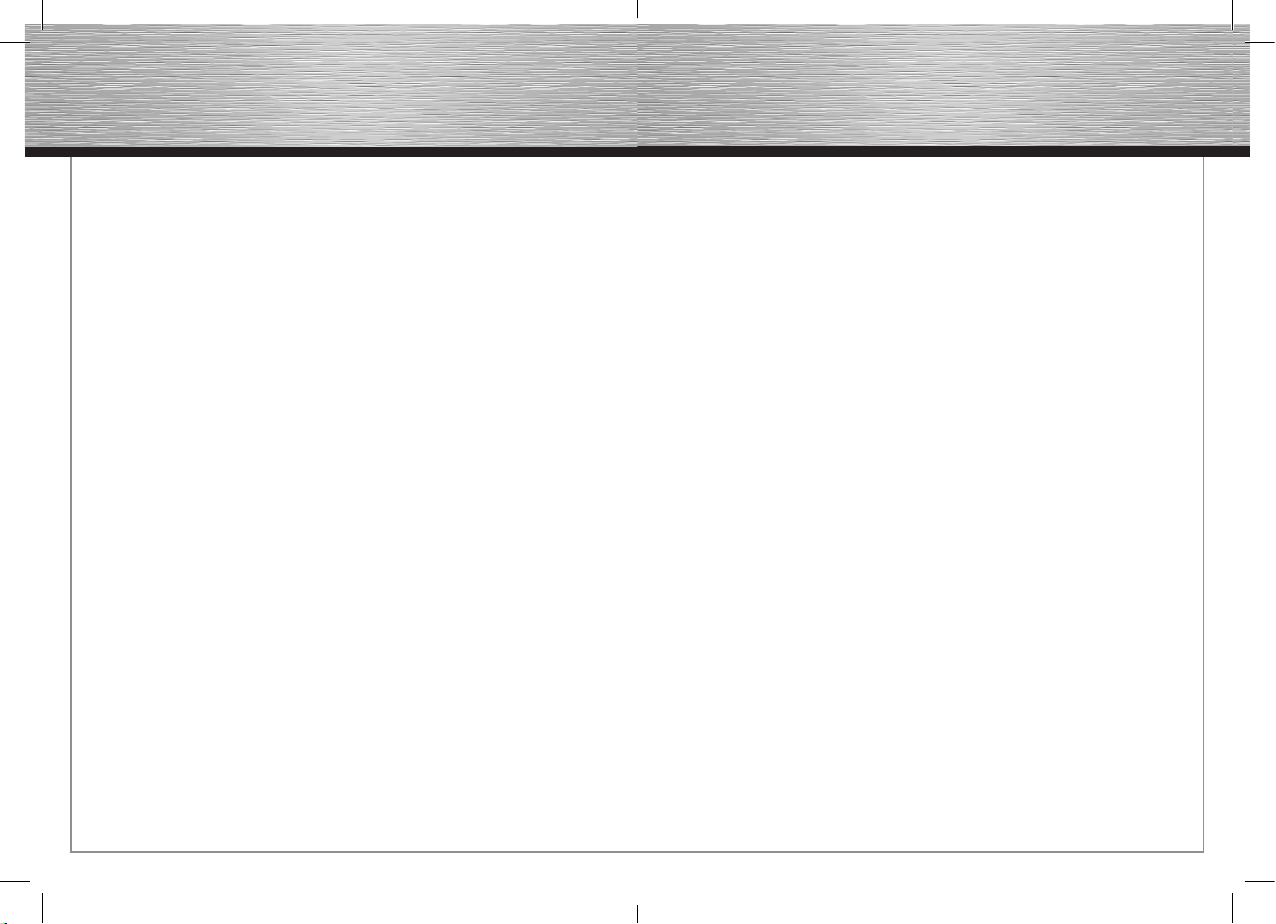
g Operating Instructions
d Bedienungsanleitung
D. Zurücksetzen (Reset)
Mit der Reset-Funktion löschen Sie alle
programmierten Daten.
1. Drücken Sie die [SET]-Taste, und halten
Sie sie gedrückt.
2. Halten Sie dann länger als drei Sekunden
die Taste [0] gedrückt.
3. Lassen Sie anschließend beide gedrückten
Tasten wieder los. Die LED blinkt zweimal
und erlischt dann. Die Fernbedienung
wurde nun zurückgesetzt.
Sonstiges
Nachdem alle Einstellungen vorgenommen
wurden, drücken Sie auf der Fernbedienung
die Gerätetaste für das zu bedienende
Gerät (TV, VCR…). Nun können Sie die
Fernbedienung benutzen.
Universal Remote Control
Function Keys
1. Mute the sound.
2. Turns the device on or off.
3. TV, VCR, AUX1, DVD1, SAT, CD, AUX2, DVD2:
Let you select the device you want to control.
4. Works like the UP, DOWN, LEFT, RIGHT, OK,
EXIT Keys on your original remote control for
menu function.
5. MENU: Works like the Menu (to adjust some
features of your device) or OSD (on-screen
display) or Memory key on your original
remote control.
6. SET: Setup/Configuration of the remote
control.
7. CH± : Works like the Channel Up and Down
key on your original remote control.
8. VOL±: Control the volume like the Volume Up
and Down key on your original remote
control.
9. Television video
10. Page hold
11. Teletext mode
12. TV and text mixed
13. 0-9: The number keys operate the same
function as on your original remote control
14. A·B: To switch between two different scenes
in a film on DVD
15. To change to the selected channel (less than
3 digit) immediately.
16. REW (Fast Reverse)
17. PLAY (operate your DVD or CD)
18. FWD (Fast Forward)
19. Show the operation status
20. PAUSE (terminate the operation for a
moment and standby)
21. REC (Record)
22. STOP (terminate your operation)
RED, GREEN, YELLOW and BLUE: for TV Fast
Text.
General Description:
Thank you for purchasing the Hama 8 in 1
universal remote control. This remote control
contains one of the most extensive code
libraries. This remote control allows you to
operate a maximum of 8 devices. It is suitable
for a large quantity of TVs, Video recorders
(VCR), DVD players, CD players, satellite
receivers (CBL/SAT), cassette
recorders (tape), tuners (tuner) and
other audio devices (AUX) found on the
market today. A control LED supports the
programming of the remote control. The
Hama 8 in 1 universal remote control controls
all essential basic functions of your devices.
Please read this instruction manual carefully
in its entirety before using this remote control
for the first time.
Inserting batteries:
This remote control requires 2 AAA batteries
(not included) for operation.
1. Turn the remote control over and open the
back cover.
2. Insert the batteries. Make sure the polarity
is correct. (See the (+) and (-) markings in
the battery compartment)
3. Insert the cover back into its original
position.
The 8 in 1 is a new model of preprogrammed
universal remote control for European market
which has a extensive code library, powerful
function and stable quality .It features as:
A. Totally 8 device keys: TV, VCR, AUX1
[contain the device of Tuner and Tape],
DVD1, SAT, [analogue Satellite, digital
Satellite Cable], CD, AUX2, DVD2 [LD,
Audio Amplifiers, Audio Amplifiers /Tuners,
Audio Cassette Players, Digital Audio Tape
Player for AUX.]
6
7
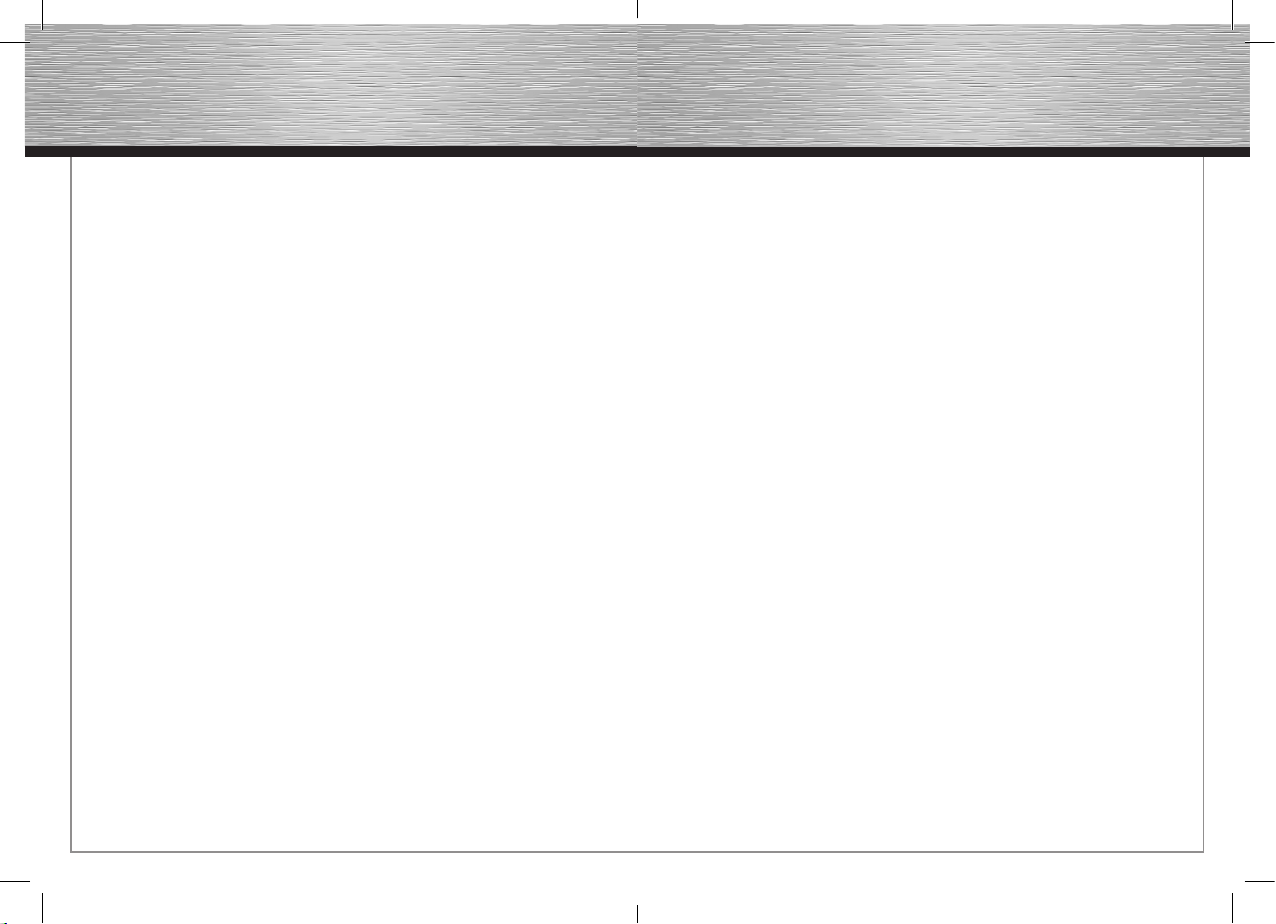
Operating Instruction
g
B. 4 Operation Modes: Set-up Mode, Manual
Search Mode, Auto Search and Display
Mode.
C. LED flash to indicate when transmission.
D. Set-up indicating LED
E. Teletext/Fastext function
F. Punch-through function
G. Volume and Mute Lock function
H. Device Lock function
I. Menu function
Code Set Up
A. Set Up by brand code:
According to the attached Device Brand
Code List, find out the code of the device
brand and device code that you want to
control. For example, you can find codes
for SONY TV: 010, 011, 028, and 030… Then
follow the steps as below:
a. Press and hold the [SET] key. Then press
the device key that you want to control,
such as [TV], [VCR], [CBL/SAT] etc.
b. The LED will be on at moment. Then
release the pressed both keys.
c. Enter in the 3-digit Device Code (for
example: code 010 under SONY TV).
d. If the entered Device Code is correct, the
LED will be off automatically, then gone
to step e. If it is incorrect, the LED will blink
twice and keep being at set up mode, then
return to step c.
e. Try if keys on remote control work or not.
If none key works or some key work but
most keys work improperly, please try
other codes in the same brand (for
example: code 028,030 ...under SONY TV),
repeat step a-e till you find one code which
work good enough.
Remark: In the process of setup, if you want
to quit from setup mode, please press device
key. (If no key pressed in 10 seconds, the
remote control will leave the set up mode
automatically.)
8
B. Set Up by Manual Search:
After you have set up by device brand code
several times, the remote control still doesn‘t
work (i.e. The device still can not be
controlled by this remote control), or you can
not find the correct code in the Device Brand
Code List, you can use „Manual Search” to
find out the reactive Code:
a. Power on the device that you want to
control. If it is a VCR, it must be inserted
with a tape.
b. Press and hold the [SET] keys. Then press
the device key in remote control, such as
[TV], [VCR], [AUX], etc
c. The LED will be on at moment. Then
release the pressed keys.
d. Point the remote control to the device,
strike the [POWER] key. If it‘s VCR/CD/
DVD1/DVD2/AUX1/AUX2, you can press
either [POWER] key or [PLAY] key, the
remote control enters into” Manual
Search” mode and the LED keeps flashing.
e. See if device reacts or not. If it works, turn
to step f; If not, repeat step d every 1
second.
f. Test other keys. If keys work well enough,
press the device key to quit from the
search mode. If most keys don‘t work well
enough, repeat step d-f to find the best
code.
Remarks:
a. Whenever you want to leave or change
search mode, press the device key to quit,
and the LED will turn off.
b. In the Manual Search Mode, besides the
[POWER] key ([POWER] key and [PLAY] key
in case of VCR/CD/DVD1/DVD2/AUX1/
AUX2, all other keys‘ function can be
checked normally. That is to say you can
test other keys
without leaving Manual Search mode. It
will leave Manual Search mode
automatically if no key pressed in 30
seconds.
c. You may use the SET key to change the
search direction from forward to backward
or from backward to forward.
C. Set up by Auto Search:
This search is similar to Manuel
Search except it transmits power signal
automatically instead of manually pressing
the power key during the search:
a. Power on the device you want to control. If
it is a VCR, it must be inserted with a tape.
b. Press and hold [SET] key, in the meantime,
press and hold the Device key that you
want to control. (for example: TV) for more
than 3 seconds and then release them,
the auto search begins. The remote control
enters into Auto Search, LED flash, and
remote control transmit power signal every
2.0 second automatically.
c. See if device react or not, once the device
reacts, press any key (except SET key) to
stop the search.
d. Test if other keys work well enough. If
most keys work not good enough, Auto
Search again to find next reactive code
and try until you find the best code.
Remark:
a. You must point your remote control to the
device that you want to control during
Auto Search.
b. Whenever you want to leave Auto Search
mode, press any key (except SET key) to
quit, and the LED will be Off. The search is
over.
c. When remote control search through all
codes (about 10 minutes), then the remote
control will quit from Auto Search process
automatically.
d. In case of you did not stop the search on
time when device reacted, you may use
the Manual Search to search back to find
the passed code.
D. Set up by Device Code Display
The device code is a 3-digit number and any
one of the 3 digits can be indicated:
1. Strike the device key which code no. you
want to display.
2. Press and hold the [SET] key, in the mean
time press the digit that you want to
display, such as 1,2,or3.
3. Release the both pressed keys
4. Count the times the LED blinks, and the
blinking time is the digit. If there is no blink,
the digit is zero.
For example: for code 138
SET+1 (first digit): LED blinks 1 time
SET+2 (second digit): LED blinks 3 times
SET+3 (third digit): LED blinks 8 times
Other Features
A. Volume and Mute Lock/Unlock:
This function makes you very convenient
when you only use one device to adjust
volume. For example, you may use your
amplifier as your main volume control, then
you can use this function to fix the volume
and mute key of AUX (amplifier inside AUX),
no matter which device you will use (even
you will use TV, DVD,VCR etc), the volume
and mute key on remote control still control
the volume and mute of your amplifier.
a. Strike the device key that the volume
and mute key you want to fix such as [TV],
[CBL/SAT], [AUX], etc
Press and hold the [SET] key, then press the [5]
b.
key, then release the both pressed keys, the
LED will blink twice then off, the volume and
mute key of the current device are locked.
c. If you want unlock the current volume and
mute key, press and hold the [SET] key,
Then press the [6] key, then release the
pressed keys, the LED will blink twice and
then off, the current volume key and mute
key are unlocked.
9
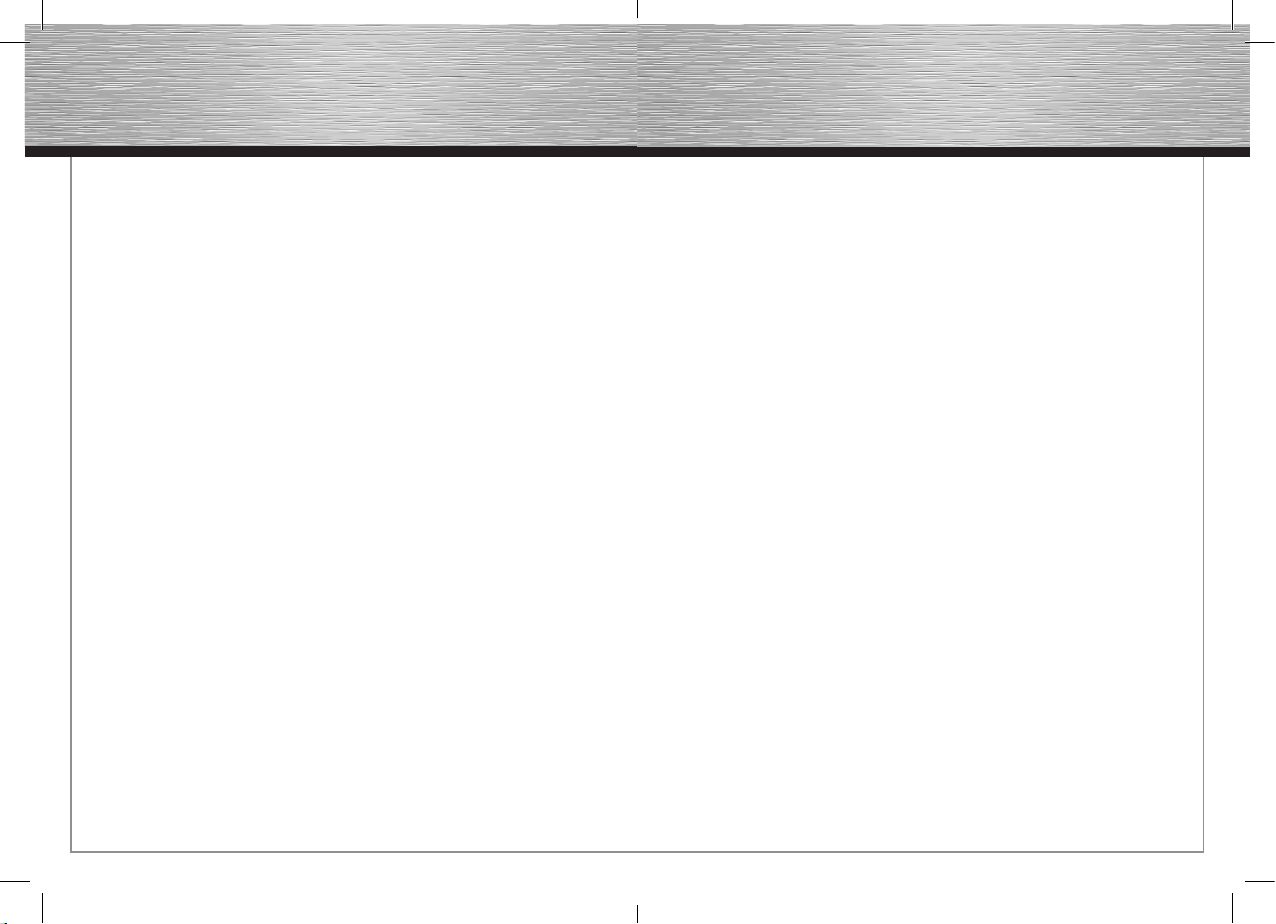
d Bedienungsanleitung
f Mode d‘emploi
Operating Instruction
g
B. Device Lock/Unlock
You can use “Device Lock” function to fix
current device code and this device code
cannot be changed by code set up or code
search. You can use the “Unlock” to quit
from this function.
a. Strike the device key that you want to fix
such as [TV], [CBL/SAT], [AUX], etc
b. Press and hold the [SET] key, then press
the [7] key, then release the both pressed
keys, the LED will blink twice then off, the
code of the current device are locked.
c. If you want unlock the current code, press
and hold the [SET] key, Then press the [8]
key, then release the pressed keys, the
LED will blink twice and then off, the
current code unlocked.
Remark: Only one device can be fixed.
C. Punch-through Function
When you change the device from one to
another, if another device doesn‘t have
volume key and mute key, the remote control
will remain the volume key and mute key of
last device.
D. Reset
Use the Reset function to erase all the set
up data.
1. Press and hold the [SET] key.
2. Then press and hold the [0] key for more
than 3 seconds.
3. Then release the both pressed keys, the
LED will blink twice then off, your remote
control got reset.
Others
After you have finished set-up, first please
press the device key (TV or VCR…) on
remote control that you want to use,
and then operate your remote control
normally.
10
Télécommande universelle
Touches de fonction
1. Mise en sourdine du son.
2. Mise sous/hors tension de l’appareil.
3. TV, VCR, AUX1, DVD1, SAT, CD, AUX2, DVD2: vous
permet de sélectionner l’appareil que vous désirez
piloter.
4. Fonctionne comme les touches UP, DOWN, LEFT,
RIGHT, OK, EXIT (EN HAUT, EN BAS, A GAUCHE, A
DROITE et QUITTER) de votre télécommande
d’origine ou du menu fonctions.
5. MENU : fonctionne comme le menu (vous permet
de régler certaines fonctions de votre appareil) ou
OSD (on-screen display) ou encore la touche mémoire
(Memory key) de votre télécommande d’origine.
6. SET : réglage (setup)/configuration de la télécommande.
7. CH± : fonctionne comme les touches Channel Up et
Down (chaîne suivante et précédente) de votre
télécommande d’origine.
8. VOL± : fonctionne comme les touches Volume Up
et Down (augmentation/diminution du volume) de
votre télécommande d’origine.
9. Télévision vidéo
10. Page hold (conserver la page)
11. Mode télétexte
12. Mode mixte TV et texte
13. 0-9: Les touches numériques ont les mêmes
fonctions que celles de votre télécommande d‘origine
14. A·B : vous permet de commuter entre deux
scènes différentes d’un film ou d’un DVD.
15. Vous permet de changer instantanément la
chaîne sélectionnée (moins de 3 chiffres).
16. REW (retour rapide)
17. PLAY (lecture – vous permet de lancer la lecture
de votre DVD ou CD)
18. FWD (avance rapide)
19. Affiche l’état de fonctionnement
20. PAUSE (interrompt le déroulement et reste en veille)
21. REC (enregistrement)
22. STOP (termine le fonctionnement)
ROUGE, VERTE, JAUNE et BLEUE : pour TV Fast Text
(texte rapide TV).
Description générale :
Nous vous remercions de la confiance
que vous nous témoignez par l’achat de la
télécommande universelle 8 in 1 de Hama.
Cette télécommande dispose d‘une des
plus importantes bibliothèques de codes
disponibles. Cette télécommande vous
permet de piloter 8 appareils au maximum.
Elle est adaptée à un grand nombre de
types de téléviseurs, magnétoscopes (VCR),
lecteurs DVD et CD, récepteurs satellite
(CBL/SAT) lecteurs de cassettes (tape),
syntoniseur (tuner) et autres appareils
audio (AUX) sur le marché. Une DEL de
contrôle vous facilite la programmation
de la télécommande. La télécommande
universelle 8 in 1 de Hama pilote toutes
les principales fonctions de vos appareils.
Veuillez lire attentivement et intégralement
ces instructions avant la première utilisation
de votre télécommande.
Insertion des piles :
La télécommande fonctionne avec 2 piles
LR03/AAA (non fournies).
1. Retournez la télécommande et ouvrez le
couvercle arrière.
2. Insérez les piles. Vérifiez la polarité des
piles (respectez les signes (+) et (-) dans le
compartiment des piles).
3. Refermez le couvercle dans sa position
d‘origine.
La télécommande universelle 8 in 1 est
un nouveau modèle de télécommande
universelle pré-programmée pour le marché
européen et dispose d‘une importante
bibliothèque de codes, d‘une grande
puissance de fonctionnement et d‘une
qualité stable. Ses caractéristiques :
A. Commande d’un total de 8 appareils : TV,
VCR, AUX1 [comprend les appareils tuner
et tape], DVD1, SAT,
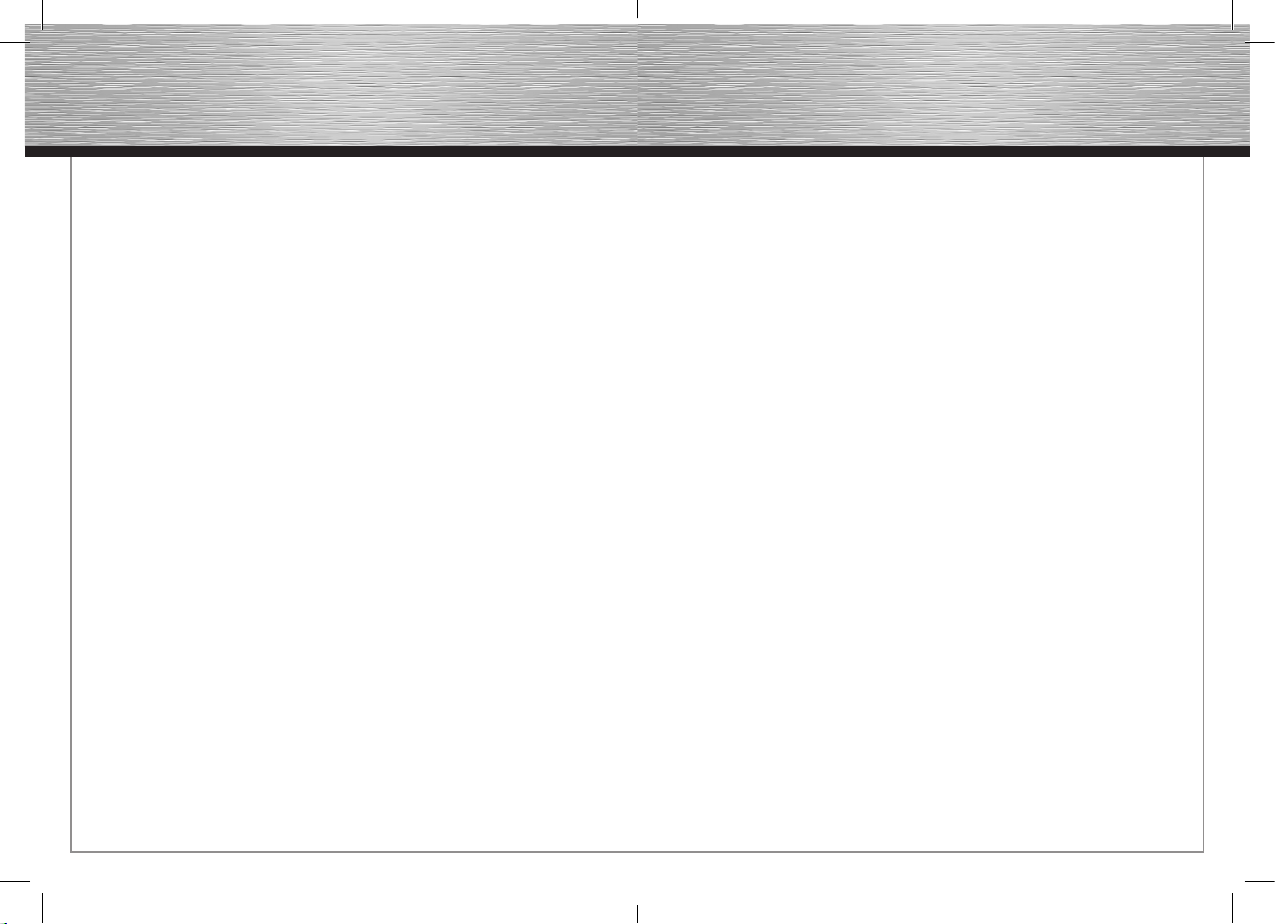
[satellite analogique, satellite numérique,
câble], CD, AUX2, DVD2 [LD, amplificateurs
audio , amplificateurs audio/syntoniseurs,
lecteurs cassettes audio, lecteurs
numériques audio de bandes pour AUX.]
B. 4 modes de fonctionnement : mode de
réglage (Set-up Mode), mode de
recherche manuelle (Manual Search
Mode), mode de recherche automatique
(Auto Search) et mode d‘affichage (Display
Mode).
C. DEL clignotante afin de signaler le mode
de transmission.
D. DEL signalant le mode de réglage
E. Fonction télétexte/texte rapide (Teletext/
Fastext)
F. Fonction Punch-through (transfert
d’informations)
G. Fonction de volume et mise en sourdine
H. Fonction de verrouillage de l’appareil
I. Menu des fonctions
Code Set Up (réglage du code)
A. Réglage par le code de la marque (brand
code) :
Recherchez le code de la marque de
l‘appareil que vous désirez piloter à l‘aide de
la liste „Device Brand Code List” ci-jointe.
Vous trouverez, par exemple, les codes 010,
011, 028, et 030… pour les modèles SONY.
Continuez en suivant les étapes ci-dessous :
a. Appuyez sur la touche [SET] et maintenez la enfoncée. Appuyez ensuite sur la
touche de l‘appareil que vous désirez
piloter comme [TV], [VCR], [CBL/SAT] etc.
b. La DEL s‘allume brièvement. Relâchez les
deux touches.
c. Saisissez le code à 3 chiffres du code de
l‘appareil/Device Code (code 010 pour un
téléviseur SONY, par exemple).
d. La DEL s‘éteint automatiquement dans le
cas où le code est correct, puis la
12
procédure continue avec le point e. La
DEL clignote deux fois et reste en mode de
réglage dans le cas où le code est faux,
puis retourne au point c.
e. Testez les touches de la télécommande.
Essayez un autre code de la même
marque dans le cas où aucune touche ne
fonctionne ou uniquement certaines
touches fonctionnent ( code 028,030 ...pour
un appareil SONY, par exemple) ; répétez
la série a-e jusqu‘à ce que vous trouviez un
code offrant une qualité de fonctionnement
satisfaisante.
Remarque : Appuyez sur la touche de
l‘appareil dans le cas où vous désirez
interrompre et quitter la procédure de réglage
(la télécommande quitte automatiquement le
mode réglage dans le cas où vous n‘appuyez
sur aucune touche pendant 10 secondes).
B. Réglage par recherche manuelle (Manual
Search) :
Utilisez la „recherche manuelle” dans le cas
où la télécommande ne fonctionne pas après
avoir utilisé les codes de la liste par marque
ou dans le cas où vous ne trouvez pas le code
correct dans la liste des appareils (Device
Brand Code List) :
a. Mettez l‘appareil que vous désirez piloter
sous tension. En présence d’un appareil
VCR, insérez une cassette.
b. Appuyez sur la touche [SET]. Appuyez
ensuite sur la touche de l‘appareil sur la
télécommande, comme [TV], [VCR], [AUX],
etc.
c. La DEL s‘allume brièvement. Relâchez les
touches.
d. Dirigez la télécommande vers l‘appareil
et appuyez sur la touche [POWER]. Pour
un appareil VCR/CD/DVD1/DVD2/
AUX1/AUX2, vous pouvez appuyer sur
la touche [POWER] ou la touche [PLAY] ;
la télécommande commute en mode
„recherche manuelle” et les DEL
clignotent en permanence.
e. Vérifiez si l‘appareil réagit ou non. En
cas de fonctionnement, passez au point f;
dans le cas contraire, répétez le point d,
à 1 seconde d‘intervalle.
f. Testez les autres touches. Appuyez sur la
touche de l‘appareil afin de quitter le mode
de recherche dans le cas où les touches
fonctionnent normalement. Si la plupart
des touches ne fonctionnent pas, répétez
les étapes d-f afin de trouver le code
approprié.
Remarques :
a. Appuyez sur la touche de l‘appareil dans le
cas où vous désirez interrompre ou
modifier le mode de recherche ; la DEL
s‘éteint.
b.
En mode de recherche manuelle, toutes les
touches peuvent être testées en plus de la
touche [POWER] (touche [POWER] et
touche [PLAY] pour un appareil VCR/CD/
DVD1/DVD2/AUX1/AUX2. Vous pouvez
donc tester d‘autres touches sans
quitter le mode de recherche manuelle.
La télécommande quitte automatiquement
le mode de recherche manuelle dans le
cas où vous n‘appuyez sur aucune touche
pendant 30 secondes.
c. Vous pouvez utiliser la touche SET afin de
changer de direction (en avant, en arrière).
C. Réglage par recherche automatique (Auto
Search) :
Ce mode de recherche est similaire à la
recherche manuelle, à la différence que le
signal est transmis automatiquement et non
par pression sur la touche POWER pendant la
procédure de recherche :
a. Mettez l‘appareil que vous désirez piloter
sous tension. En présence d’un appareil
VCR, insérez une cassette.
b. Appuyez sur la touche [SET] et maintenez-
la enfoncée ; appuyez pendant ce
temps sur la touche de l‘appareil que vous
désirez piloter et maintenez cette touche
enfoncée (TV, par exemple) pendant plus
de 3 secondes, puis relâchez les touches ;
le mode de recherche automatique
démarre. La télécommande commute
en mode de recherche automatique, la
DEL clignote et la télécommande transmet
automatiquement le signal toutes les 2
secondes.
c. Vérifiez si l‘appareil réagit ou non ; en cas
de réaction, appuyez sur n‘importe quelle
touche (à l‘exception de la touche SET)
afin d‘interrompre la recherche.
d. Testez le fonctionnement des autres
touches. Si la plupart des touches ne
fonctionnent pas correctement, répétez
la recherche automatique une nouvelle
fois jusqu‘à ce que vous trouviez le code
approprié.
Remarque :
a. Pendant la recherche automatique, vous
devez diriger la télécommande vers
l‘appareil que vous désirez piloter.
b. Appuyez sur n‘importe quelle touche
(à part SET) dans le cas où vous désirez
interrompre la procédure de recherche ; la
DEL s‘éteindra. La recherche est terminée.
c. La télécommande quitte automatiquement
la procédure de recherche automatique
dès qu‘elle a testé tous les codes (environ
10 minutes).
d. Dans le cas où vous n‘interrompez pas
la recherche dès que l‘appareil a réagi,
vous pouvez utiliser le mode de recherche
manuelle afin de retrouver le code
approprié.
13
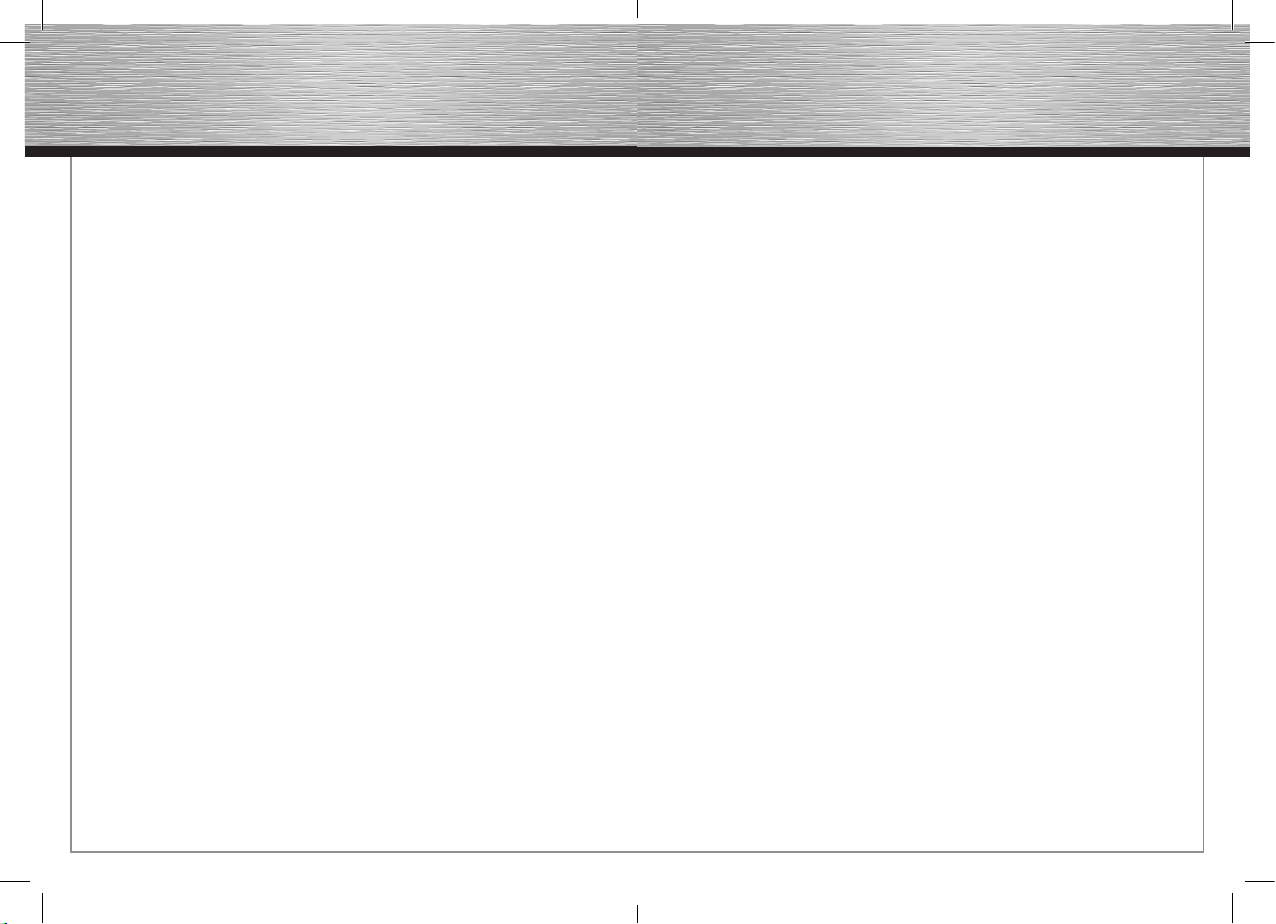
d Bedienungsanleitung
Operating Instruction
g
D. Réglage par affichage du code de
l‘appareil (Device Code Display)
Le code de l‘appareil est un nombre de 3
chiffres ; chaque chiffre peut être indiqué :
1. Appuyez sur la touche de l‘appareil dont
vous désirez afficher le code.
2. Appuyez sur la touche [SET] et maintenez la enfoncée ; appuyez. pendant ce temps,
sur la touche dont vous désirez afficher le
numéro (1, 2 ou 3).
3. Relâchez les deux touches.
4. Comptez le nombre de clignotements de
la DEL qui vous indique le chiffre. Aucun
clignotement vous indique que le chiffre
est zéro.
Exemple : code 138
SET+1 (premier chiffre) : la DEL clignote une fois
SET+2 (deuxième chiffre) : la DEL clignote 3 fois
SET+3 (troisième chiffre) : la DEL clignote 8 fois
Autres caractéristiques
A. Réglage du volume et mise en sourdine/
désactivation de la sourdine :
Cette fonction est très utile lorsque vous
utilisez uniquement un appareil dont vous
désirez régler le volume. En utilisant, par
exemple, un amplificateur comme appareil
de contrôle principal du volume, vous pouvez
utiliser cette fonction afin de régler le volume
de AUX (amplificateur dans l’entrée AUX), ou
le mettre en sourdine, quel que soit l’appareil
en fonctionnement (même un appareil TV,
DVD ou VCR) ; la touche de réglage du
volume et de mise en sourdine continue à
contrôler le volume et la mise en sourdine de
votre amplificateur.
a. Appuyez sur la touche de l‘appareil dont
vous désirez régler le volume ou la mise en
sourdine comme [TV], [CBL/SAT], [AUX],
etc.
b. Appuyez sur la touche [SET] et maintenez la enfoncée, puis appuyez sur la touche
14
[5]; relâchez ensuite les deux touches ;
la DEL clignote deux fois puis s’éteint ; les
touches de volume et de mise en sourdine
sont alors verrouillées.
c. Pour déverrouiller la touche du volume et
de mise en sourdine, appuyez sur la
touche [SET] et maintenez-la enfoncée,
puis appuyez sur la touche [6] ; relâchez
ensuite les deux touches ; la DEL clignote
deux fois, puis s’éteint ; les touches de
volume et de mise en sourdine sont alors
déverrouillées.
B. Verrouillage/déverrouillage de l’appareil
Vous pouvez utiliser la fonction “Device
Lock” (verrouillage de l’appareil) afin de
conserver le code actuel de l’appareil ;
ce code ne pourra plus être modifié en
utilisant la fonction de réglage du code ou
de recherche du code. Vous pouvez utiliser
la fonction “Unlock” (déverrouillage) afin de
désactiver cette fonction.
a. Appuyez sur la touche de l‘appareil dont
vous désirez conserver le code, comme
[TV], [CBL/SAT], [AUX], etc.
b. Appuyez sur la touche [SET] et maintenez la enfoncée, puis appuyez sur la touche
[7] ; relâchez ensuite les deux touches ; la
DEL clignote deux fois puis s’éteint ; le
code actuel de l’appareil est ainsi
verrouillé.
c. Pour déverrouiller le code actuel, appuyez
sur la touche [SET] et maintenez-la
enfoncée, puis appuyez sur la touche
[8] ; relâchez ensuite les deux touches ; la
DEL clignote deux fois puis s’éteint ;
le code actuel de l’appareil est alors
déverrouillé.
Remarque : Le code d’un seul appareil peut
être verrouillé.
C. Fonction Punch-through (transfert
d’informations)
En commutant d’un appareil à un autre, le
volume et la fonction de mise en sourdine du
premier appareil seront conservés dans le
cas où le volume et la mise en sourdine n’ont
pas été affectés à un deuxième appareil.
D. Réinitialisation (Reset)
Utilisez la fonction de réinitialisation afin
d‘effacer les données réglées.
1. Appuyez sur la touche [SET] et maintenez la enfoncée.
2. Appuyez ensuite sur la touche [0] pendant
plus de 3 secondes.
3. Relâchez ensuite les deux touches ; la DEL
clignote deux fois ; votre télécommande
est réinitialisée.
Autres
Après avoir terminé les réglages, veuillez
premièrement appuyer sur la touche de
l’appareil (TV ou VCR…) de la télécommande
que vous désirez piloter, puis continuez à
utiliser votre télécommande normalement.
15
