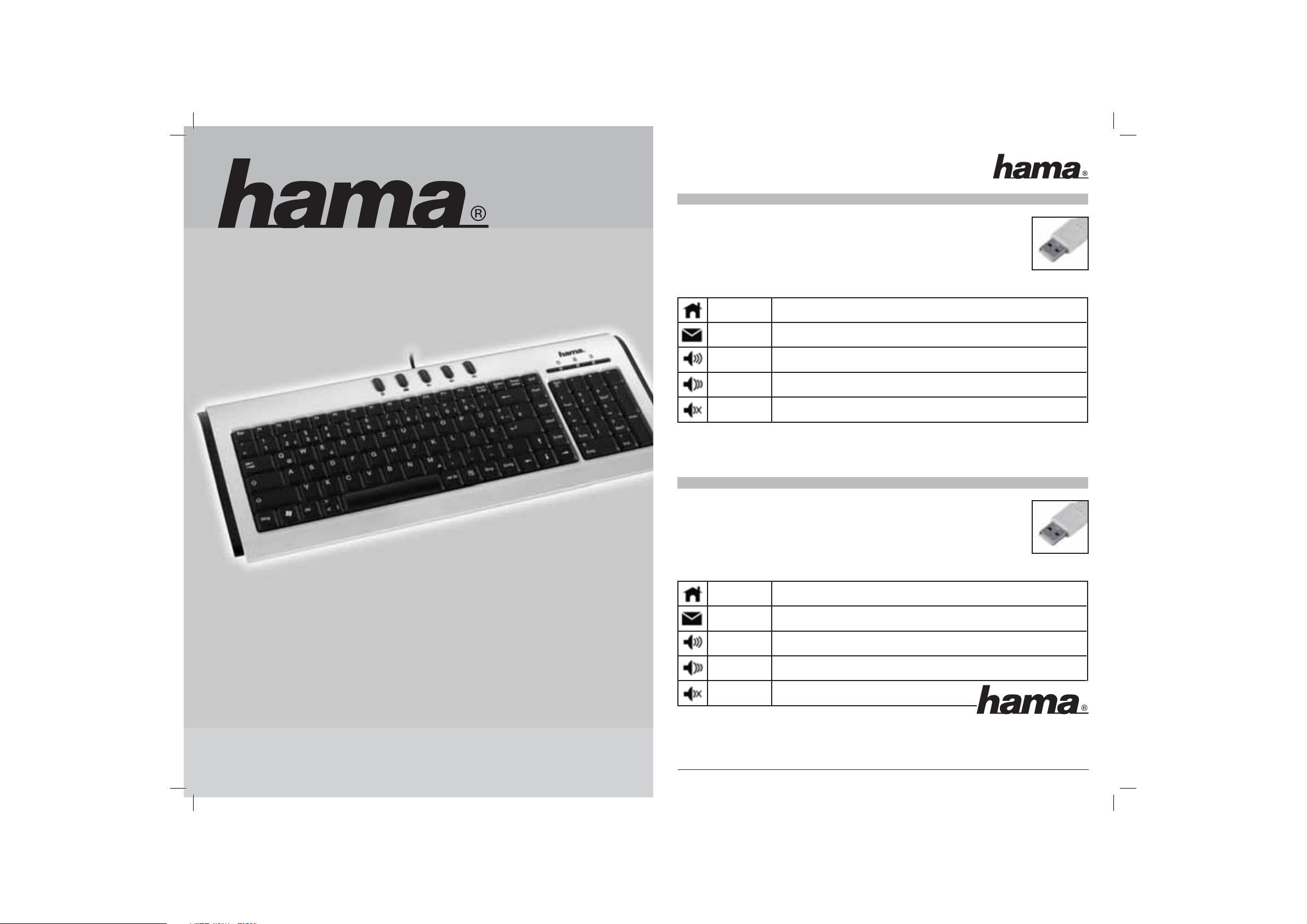
l
Bedienungsanleitung
00057222
00057223
Anschließen der Tastatur:
a) Verbinden Sie den USB-Anschluss mit der USB-Schnittstelle am PC
b) Je nach Windows®-Version werden Sie evtl. nach Treibern gefragt,
legen Sie in diesem Fall Ihre Windows®-Installations-CD in Ihr
CD-ROM Laufwerk.
Multimedia-Tasten Funktion und Beschreibung:
Startseite Startet den Standard Internetbrowser und öffnet die eingerichtete Startseite
E-mail Startet das Standard E-mail Programm
Lautstärke + Erhöht die Lautstärke
Lautstärke - Verringert die Lautstärke
Stummschalten Schaltet den Ton aus. Erneutes Drücken schaltet den Ton wieder ein.
L
User manual
Connecting of the keyboard
a) Connect the USB connector with the USB interface of the PC
b) Depending on the Windows® version, you are eventually asked
for drivers; if this is the case, insert your Windows® installation
CD in your CD-ROM drive.
Slimline Keyboard SL532
Slimline Keyboard SL530
Multimedia key function and description:
Home Starts the default Web browser and goes to the home web page
E-mail Starts the default e-mail program
Volume + Increases the computer´s sound volume
Volume - Decreases the computer´s sound volume
Mute switch Deactivates the sound. Press again to reactivate the sound.
00057222/00057223-11.05
Hama GmbH & Co KG
Postfach 80
86651 Monheim/Germany
Tel. +49 (0)9091/502-0
Fax +49 (0)9091/502-274
hama@hama.de
www.hama.de
