Page 1
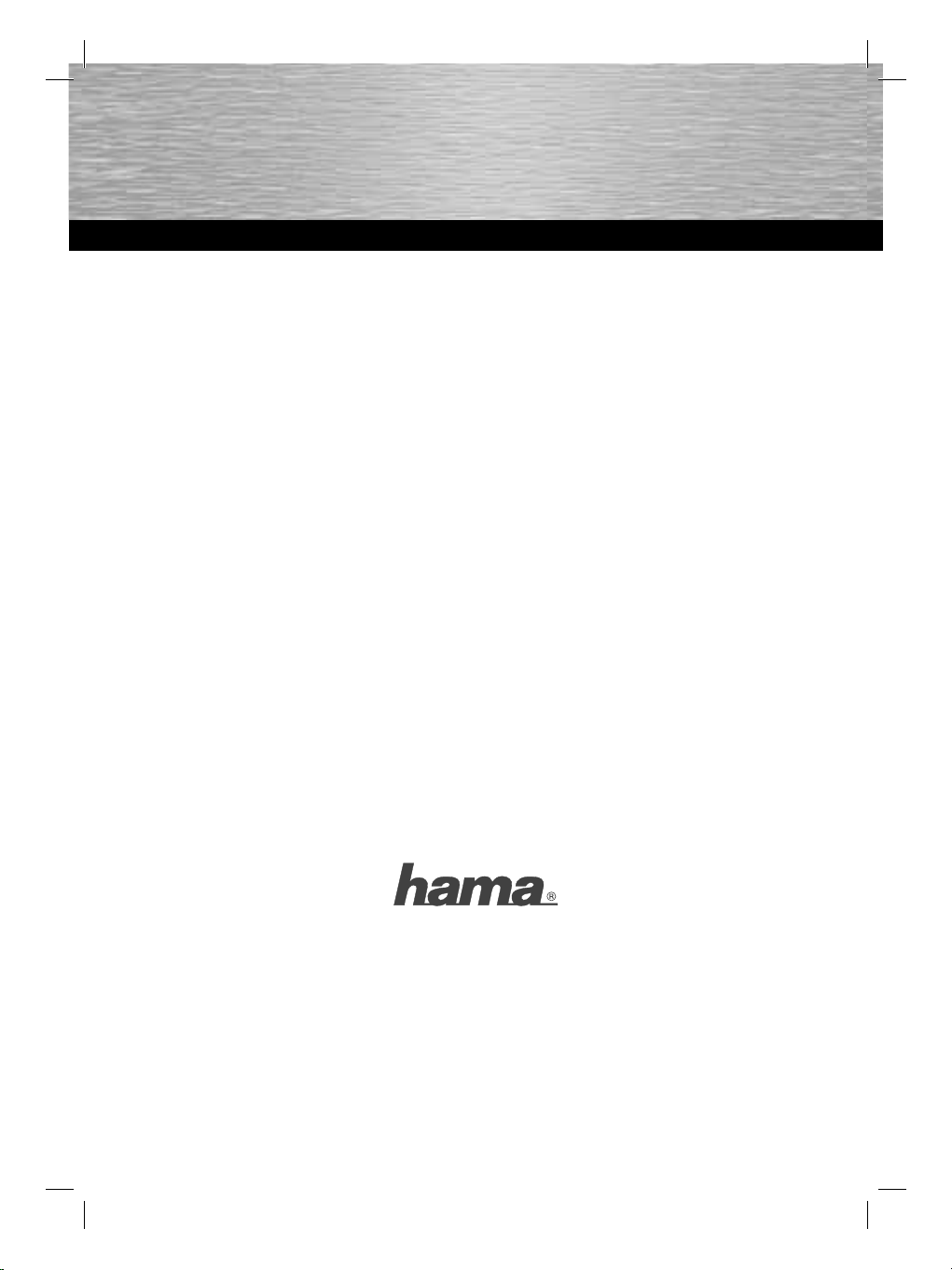
Hama GmbH & Co KG
D-86651 Monheim/Germany
www.hama.com
All list ed bran ds are tr adema rks of t he corr esponding companies. Errors and omissions excepted,
and subject to technical changes. Our general terms of delivery and payment are applied.
00052451/11.09
Page 2

COMPUTER
Fernbedienung
Remote Control
für/for Windows Media Center
00052451
Page 3
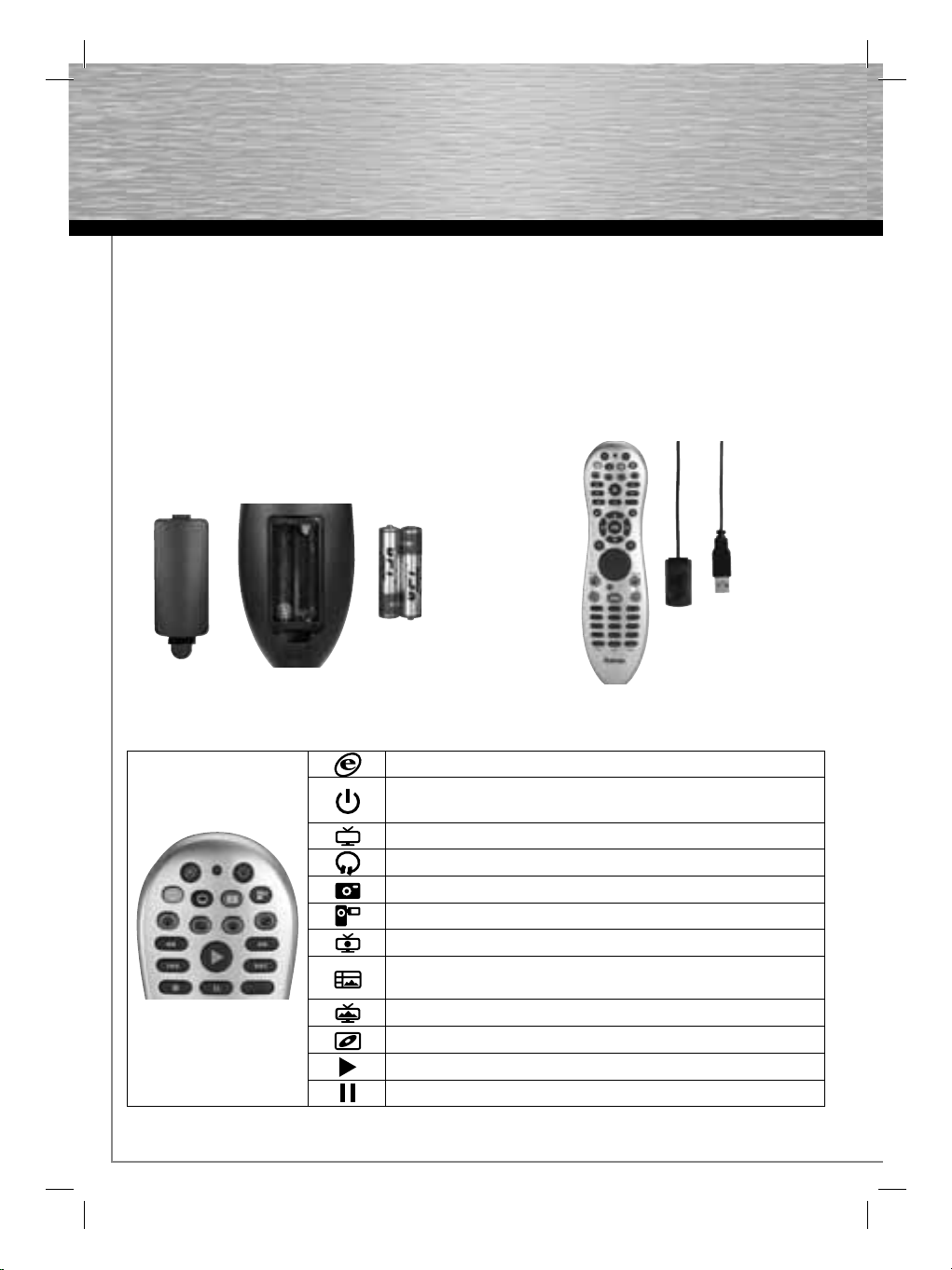
d Bedienungsanleitung
1. Verpackungsinhalt
• Fernbedienung (
• USB Empfänger
• 2 AAA Batterien
• Kurzanleitung
2. Hardware Installation
2.1 Einlegen der Batterien
a) Legen Sie die beiden AAA-Batterien polrichtig in
das Batteriefach.
Die richtige Polarität ist dort aufgezeichnet.
b)
Bringen Sie die Batterieabdeckung wieder so an,
dass sie fest verschlossen ist.
Windows Media Center Edition)
2.2 Anschließen des USB Empfängers
a) Verbinden Sie den USB Empfänger mit einem freien
USB Anschluss am PC.
b) Sofern noch nicht geschehen, schalten Sie den
Computer ein.
c) Der USB-Stecker wird von Windows erkannt und in
das Betriebssystem eingebunden.
d) Die Fernbedienung ist nun betriebsbereit.
Bei Betätigung einer Taste blinkt die LED der
Fernbedienung 햲 und des Empfängers 햳
gleichzeitig.
햲
+-
-+
3. Funktionen
Starten Sie per Knopfdruck das Windows Media Center und genießen Sie die bequeme Navigation über die
Fernbedienung.
Startet den standardmäßig eingestellten Web-Browser
Schaltet den Computer in den Ruhezustand, wenn dieser das
Power Management unterstützt und dieses auch aktiviert ist.
Direkter Zugriff auf TV-Aufzeichnungen
Direkter Zugriff auf die Musikbibliothek
Direkter Zugriff auf die Bildbibliothek
Direkter Zugriff auf die Videobibliothek
TV und Radio Aufnahme unter Media Center
Öffnet das Menü Fernsehprogramm
Hinweis: Bitte programmieren Sie vorher Fernsehkanäle ein.
Vollbildmodus
Direkter Zugriff auf das DVD-Menü
Wiedergabe einer Mediendatei
Schaltet die Wiedergabe auf Pause
햳
2
Page 4

Rückspulfunktion
Vorspulfunktion
Vorherige Media-Datei in der Playlist abspielen
Nächste Media-Datei in der Playlist abspielen
Wiedergabe der Mediendatei anhalten
Startet die Aufzeichnung einer Mediendatei
Zurück zur vorherigen Aktion
Anzeige zusätzlicher Informationen
Tastenfeld nach links, rechts, oben oder unten
Bestätigen, Enter
linke Maustaste
rechte Maustaste
Bewegt den Mauszeiger in 16 Richtungen
Lautstärkeregler
Programmauswahl
Schaltet den Ton aus. Erneutes Betätigen schaltet den Ton wieder ein
Starten Media Control Center
Schließen der aktiven Anwendung
Löschen falscher Eingaben
Bestätigen
Tasten 1-0 Manuelles wählen eines Fernsehkanals, Kapitels oder Musikstückes
4. Funktionsprobleme
Sollte die Fernbedienung nicht erwartungsgemäß funktionieren, stellen Sie sicher, dass Sie folgende Schritte genau
ausgeführt haben:
• Die Batterien sind neu und korrekt eingelegt
• Der Empfänger ist ordnungsgemäß an den Computer angeschlossen
• Empfänger und Fernbedienung befi nden sich innerhalb ihrer Infrarotreichweite
(je nach örtlichen Gegebenheiten max. 10m). Dabei sollte das Sichtfeld zwischen Fernbedienung und Empfänger
nicht verstellt werden.
Bitte beachten Sie, dass bei niedrigem Batteriestatus die Empfangsdistanz kleiner wird.
3
Page 5

Operating Instructiong
1. Package Contents
• Remote control (
• USB receiver
• 2 AAA batteries
• Quick guide
2. Hardware Installation
2.1 Inserting the batteries
a) Insert the two AAA batteries into the battery
compartment in the correct direction.
The correct polarity is indicated there.
b) Replace the battery cover and ensure that it is
closed tightly.
Windows Media Center Edition)
2.2 Connecting the USB receiver
a) Insert the adapter into an unused USB port
on the PC.
b) Switch on your computer if you have not
already done so.
c) Windows now detects the USB plug and installs it
in the operating system.
d) The remote control is now ready for use.
Pressing a button causes the LED on the
remote 햲 and receiver 햳 to blink at the
same time.
햲
+-
-+
3. Functions
Start Windows Media Center by pressing the button and enjoy the comfortable navigation via the
remote control.
Starts the default web browser
Switches the computer to hibernate mode, if it supports power
management and the function is activated.
Access TV recordings directly
Accesses music library directly
Accesses picture library directly
Accesses video library directly
Records TV and radio with Media Center
Opens the TV programme menu
Note: Please programme the TV stations fi rst.
Switches to full screen mode
Accesses DVD menu directly
Begins playback of a media fi le
Pauses playback
햳
4
Page 6

Rewinds media fi le
Fast forwards media fi le
Plays previous media fi le in the playlist
Plays next media fi le in the playlist
Stops playback of media fi le
Starts recording a media fi le
Returns to previous action
Displays additional information
Keypad left, right, up or down
Confi rm, Enter
Left mouse button
Right mouse button
Moves the cursor in 16 directions
Volume control
Programme selection
Switches the sound off. Press again to switch the sound back on.
Starts Media Control Center
Closes the active application
Deletes incorrect entries
Confi rm
Tasten 1-0 Manual selection of a TV channel, chapter or music track
4. Functionality Problems
If the remote control does not function as expected, ensure that you have carried out the following steps correctly:
• The batteries are new and have been inserted correctly
• The receiver is connected to the computer properly
• Receiver and remote control operate within their infrared working range (depending on local conditions max. 10 m).
The line of sight between the remote control and receiver should not be blocked.
Please note that the reception distance is decreased when the battery status is low.
5
Page 7

f Mode d‘emploi
1. Contenu de l‘emballage
•
Télécommande MCE (Windows Media Center Edition)
• Récepteur USB
• 2 piles AAA
• Notice d’utilisation
2. Installation du matériel
2.1 Insérer les piles
a) Insérez les deux piles AAA dans le compartiment en
respectant la polarité. La bonne polarité est indiquée
à l’intérieur du compartiment.
b) Remettez le couvercle du compartiment des piles en
place, de manière à ce qu’il soit bien fermé.
2.2 Branchement du récepteur USB
a) Connectez le récepteur USB à un port USB libre
sur le PC.
b) Allumez votre ordinateur si
cela n’est pas déjà fait.
c) Windows reconnaît la clé USB et l’intègre dans
le système d’exploitation.
d) La télécommande est maintenant prête à
fonctionner. Lors de l’actionnement d’une touche,
les DEL 햲 de la télécommande et 햳 du récepteur
clignotent simultanément.
햲
+-
-+
3. Fonctions
Actionnez le bouton pour lancer Windows Media Center et profi tez de la navigation conviviale au moyen de
la télécommande.
Démarre le navigateur sélectionné par défaut.
Met votre ordinateur en veille dans le cas où cette option est supportée par
le power management et si cette option est activée.
Accès direct aux enregistrements TV
Accès direct à la bibliothèque de musique
Accès direct à la bibliothèque d’images
Accès direct à la vidéothèque
Enregistrement TV et radio sous Media Center
Ouvre le menu des programmes TV
Remarque : Veuillez programmer auparavant les canaux des chaînes TV.
Mode Plein écran
Accès direct au menu DVD
Lecture d’un fi chier média
Commute la lecture sur Pause
햳
6
Page 8

Tasten 1-0
Fonction de retour
Fonction d’avance
Lire le fi chier média précédent dans la liste de lecture
Lire le fi chier média suivant dans la liste de lecture
Arrêter la lecture du fi chier média
Démarre l’enregistrement d’un fi chier Média
Retour à l’opération précédente
Affi chage d’informations supplémentaires
Bloc de touches vers la gauche, la droite, le haut ou le bas
Confi rmer, touche Enter
Touche gauche de la souris
Touche droite de la souris
Déplace le pointeur de la souris dans 16 directions
Réglage du volume
Sélection de programmes
Met le son en sourdine. Une nouvelle pression sur la touche réactive le son
Démarrer le Media Control Center
Fermer l‘application en cours
Supprimer des entrées incorrectes
Confi rmer
Sélection manuelle d’un canal de chaîne TV, d’un chapitre ou d’un morceau
de musique
4. Problèmes de fonctionnement
Si la télécommande ne fonctionne pas correctement, assurez-vous que vous avez effectué correctement les étapes
suivantes :
• Les piles sont neuves et correctement insérées
• Le récepteur est correctement connecté à votre ordinateur
• La disposition du récepteur et de la télécommande tient compte de la portée de la transmission infrarouge
(max. 10 m, en fonction des conditions locales). Il convient d’éviter tout obstacle à la transmission entre la
télécommande et le récepteur.
Veuillez noter que la distance de réception diminue lorsque l’état de chargement des piles baisse.
7
