Page 1
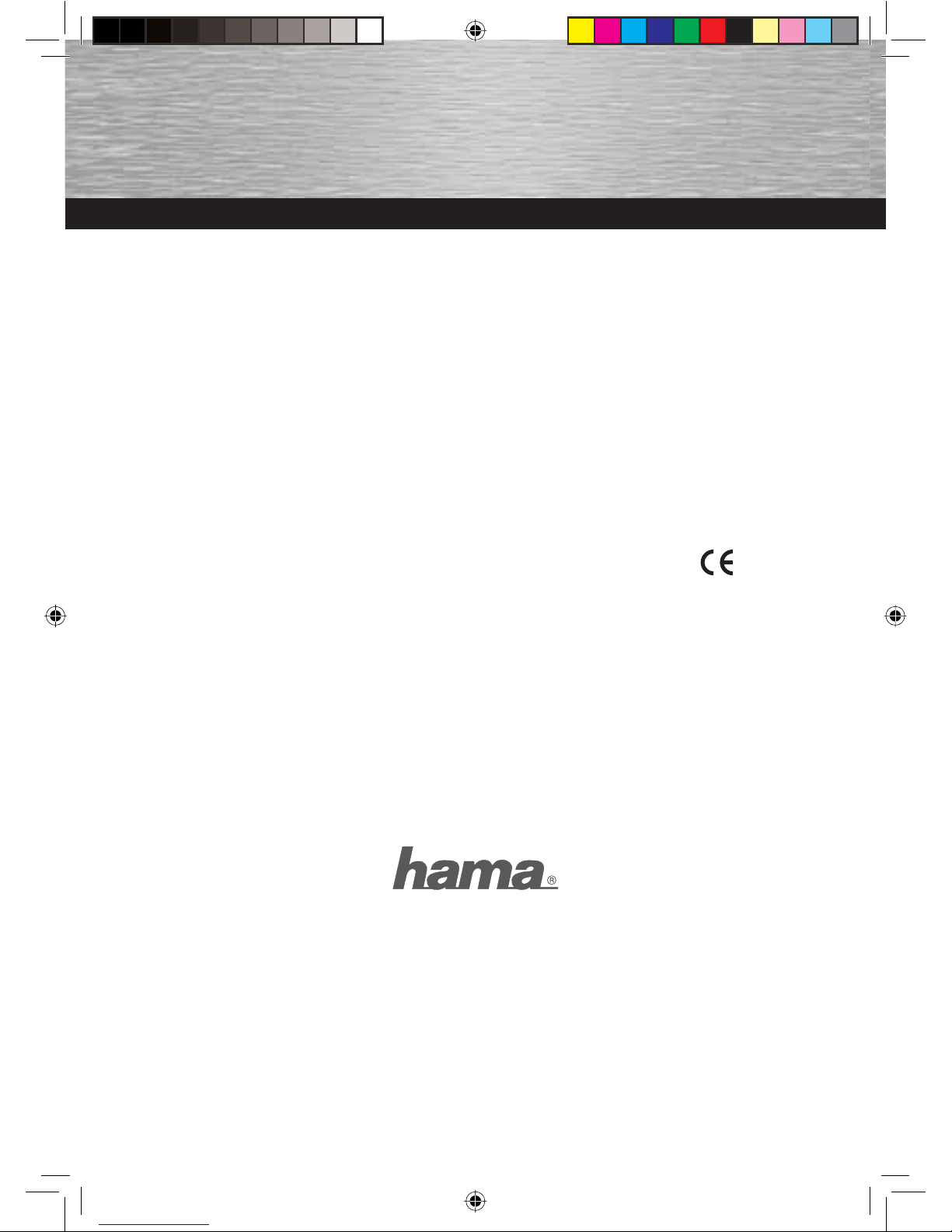
00049224/07.07
All listed br ands are tr ademarks of the corr esponding companies. Errors and omissions excepted,
and subject to technical changes. Our general terms of delivery and payment are applied.
Hama GmbH & Co KG
D-86651 Monheim/Germany
www.hama.com
0678
Die Konformi tätserkl ärung nach de r R&TTE-R ichtlinie 9 9/5/EG fi nde n Sie unter ww w.hama.com
La déclara tion de con formité selon la directive R&T TE 99 /5/ CE se trou ve sur ww w.hama. com
La déclara tion de con formité selon la directive R&T TE 99 /5/ CE se trou ve sur ww w.hama. com
La declaración de conf ormidad según la directi va R&TT E 99/ 5/CE se encuentra en w ww.ham a.com
La dichiar azione di conformità s econdo la diret tiva R&TT E 99/ 5/CE è disponibile sul sit o www. hama.com
De confor miteitsverk laring conform de R&TTE-richtlijn 9 9/5 /EG vindt u onder w ww.hama.com
A declaração de conformidade, de acordo com a Directiva R&TTE 99/5/CE , pode ser consultada em www.hama.com
Konformit etsfö rklaring enligt R &TTE riktlinje 99/ 5/EG fi nner du på w ww.ham a.com
Radio- ja telepääte laitt eita koskevan direkt iivin 9 9/5/E Y mukainen vaat imustenmukais uusvakuutus löy tyy osoitt eesta w ww.hama.com
Deklaracja zgodności we dług dyrekt ywy R&T TE 99/5 /EG można znaleź ć na stronie ww w.hama.co m
Komfortfokozata megfelel az R&TTE-irányelvek 99/5/EG előírásainak; bővebb tájékoztatás található a www.hama.com honlapon.
Prohlášení o shodě podle směrnice RTTE 99/5/EG najdete na internetové adrese www.hama.com
Prehlásenie o zhode podľa smernice RTTE 99/5/EG nájdete na internetovej adrese www.hama.com
Τη δήλωση συμμόρφωσης με τις απαιτήσεις της Οδηγίας 99/5/ΕΚ (R&TTE) θα τη βρείτε στο δικτυακό τόπο www.hama.com
заявление о соответствии товара нормам R&TTE 99/5/EG см. на веб-узле www.hama.com
R&TTE Direktifi 99/5/EG’ye göre uygunluk beyanı için www.hama.com adresine bakınız
00049224bda.indd Abs1:200049224bda.indd Abs1:2 27.07.2007 12:06:17 Uhr27.07.2007 12:06:17 Uhr
Page 2

Bluetooth USB Adapter
USB Adapter
Adaptateur USB
COMPUTER
00049224
00049224bda.indd Abs2:100049224bda.indd Abs2:1 27.07.2007 12:06:19 Uhr27.07.2007 12:06:19 Uhr
Page 3
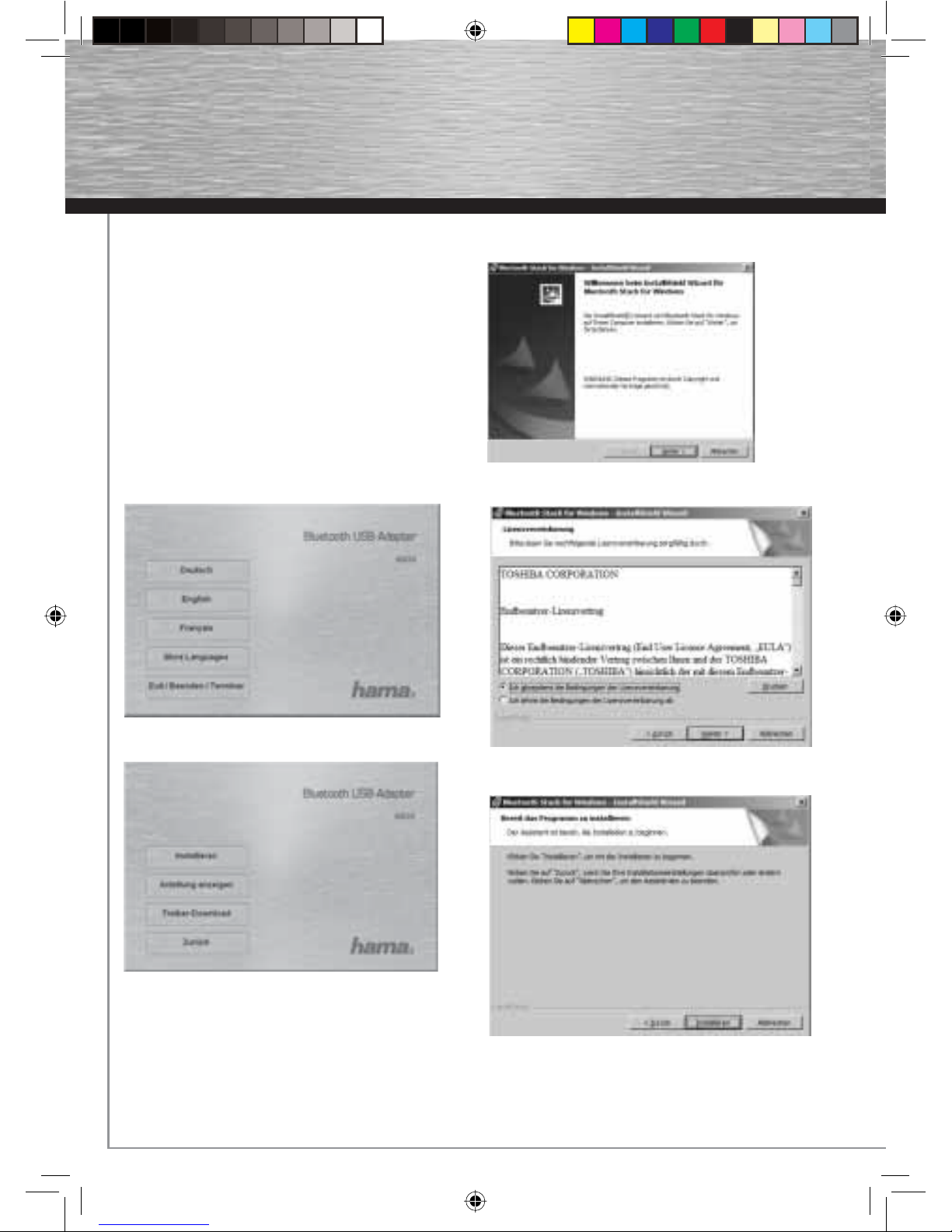
2
Übersicht
1. Verpackungsinhalt
2. Softwareinstallation
3. Kontakt und Supportinformationen
4. Sicherheitshinweise
1. Verpackungsinhalt:
• Bluetooth USB Stick
• Installations / Treiber CD
• Installationsanleitung
• Hinweisblatt zum Umweltschutz
2. Softwareinstallation
Legen Sie die mitgelieferte Installations CD in das
CD-Rom Laufwerk Ihres PC´s ein.
Die Installationsroutine startet nun automatisch. Sollte das
Installationsmenü nicht automatisch starten,
öffnen Sie das CD-Rom Laufwerk im Arbeitsplatz.
Wählen Sie die passende Installationssprache aus und fahren
Sie mit einem Klick auf die entsprechende Sprache fort.
Um die Installation jetzt fortzusetzen, klicken Sie auf
Installieren. Möchten Sie sich die Bedienungsanleitung
anzeigen lassen, klicken Sie auf Anleitung anzeigen. Um
aktualisierte Treiber von der Hama Webseite herunterzuladen, klicken Sie auf Treiber-Download. Sie können
hier prüfen, ob für das bislang nicht unter-stützte System
zwischenzeitlich Treiber entwickelt wurden. Um zur
Sprachauswahl zurückzukehren, wählen Sie Zurück.
Starten Sie den Installationsvorgang mit einem Klick auf
Weiter.
Akzeptieren Sie die Bedingungen der Lizenzvereinbarung
und fahren Sie mit einem Klick auf Weiter fort.
Klicken Sie auf Installieren, um mit der Installation zu
beginnen.
Die für die Installation benötigten Dateien werden nun
kopiert.
d
Bedienungsanleitung
00049224bda.indd Abs2:200049224bda.indd Abs2:2 27.07.2007 12:06:20 Uhr27.07.2007 12:06:20 Uhr
Page 4

3
Klicken Sie auf Annehmen und fahren Sie mit OK fort.
Der Bluetoothtreiber wird nun installiert.
Sobald diese Meldung erscheint, stecken Sie den
Bluetooth-USB Adapter an einen freien USB Steckplatz
Ihres PC´s an.
Anschließend fahren Sie mit einem Klick auf OK fort.
Beenden Sie das Installationsprogramm mit einem Klick auf
Fertigstellen.
Der PC muss neu gestartet werden, damit die eben
installierte Bluetoothsoftware ihren vollen Funktionsumfang
erreicht. Wenn Sie den PC sofort neu starten wollen klicken
Sie bitte auf Ja. Sollten Sie den PC später manuell neu
starten wollen, klicken Sie bitte auf Nein.
3. Support- und Kontaktinformationen
Bei defekten Produkten:
Bitte wenden Sie sich bei Produktreklamationen an Ihren
Händler oder an die Hama Produktberatung.
Internet/World Wide Web
Produktunterstützung, neue Treiber oder Produktinformationen bekommen Sie unter www.hama.com
Support Hotline – Hama Produktberatung:
Tel. +49 (0) 9091 / 502-115
Fax +49 (0) 9091 / 502-272
e-mail: produktberatung@hama.de
4. Sicherheitshinweise
• Das Gerät ist nur für den Inneneinsatz und nicht für
den Außeneinsatz geeignet
• Öffnen Sie nicht das Gehäuse des Gerätes
• Halten Sie das Gerät von Wärmequellen fern
• Betreiben Sie dieses Gerät weder in feuchter noch in
staubiger Umgebung.
Die Konformitätserklärung nach der R&TTERichtlinie 99/5/EG fi nden Sie unter
www.hama.com
0678
00049224bda.indd Abs2:300049224bda.indd Abs2:3 27.07.2007 12:06:21 Uhr27.07.2007 12:06:21 Uhr
Page 5
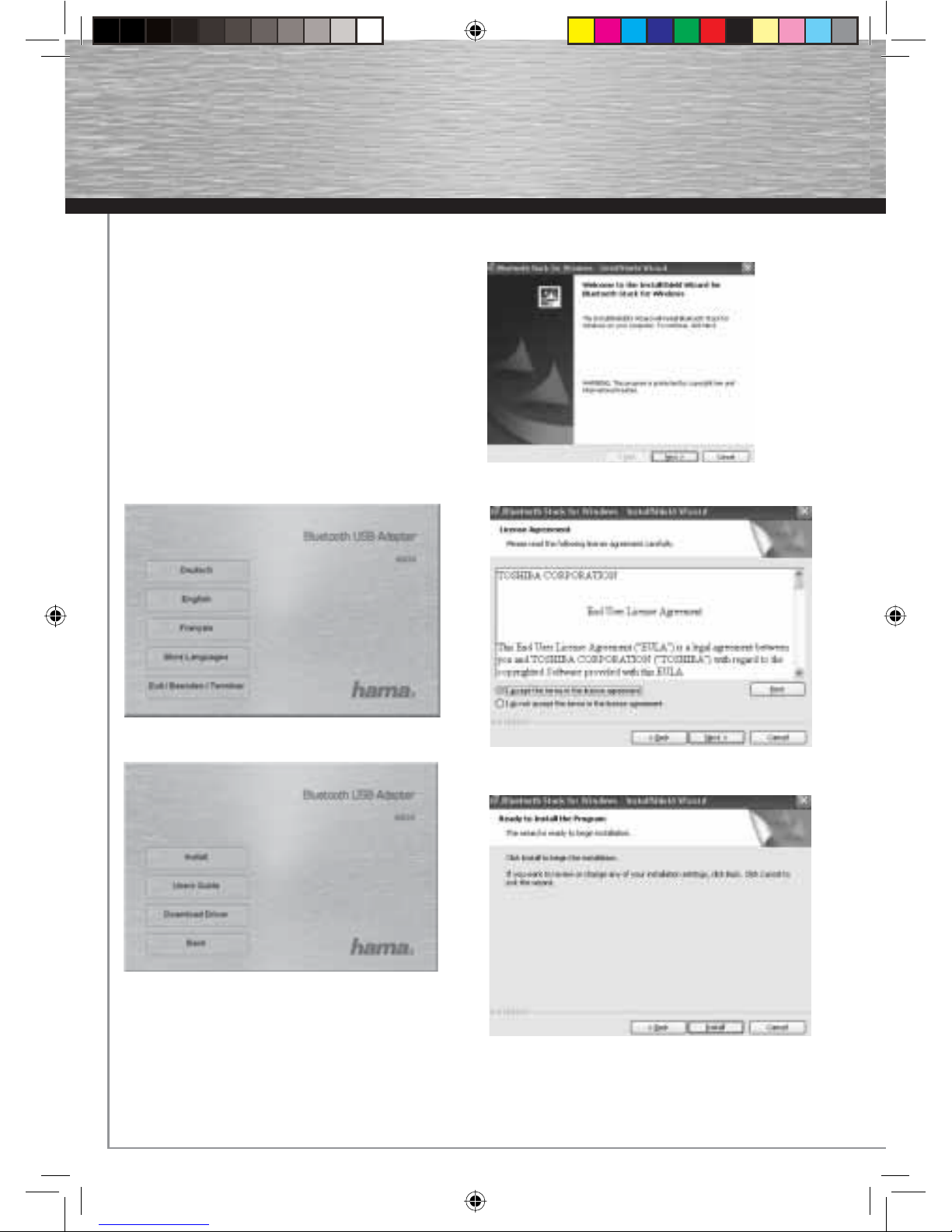
4
Overview
1. Package contents
2. Software installation
3. Contact and support information
4. Safety instructions
1. Package contents:
• Bluetooth USB stick
• Installation/driver CD
• Installation instructions
• Notes concerning environmental care
2. Software installation
Insert the enclosed installation CD in the CD-Rom drive of
your PC.
The installation routine starts automatically now. Open the
CD-Rom drive via My Computer if the installation menu does
not start automatically.
Select the appropriate installation language and
continue by clicking the appropriate language.
Click Install to continue with the installation.
To open the operating instructions. Click Download
driver to download the latest driver from the Hama website.
This allows you to check whether drivers have now been
developed for previously unsupported systems.
Click Back to return to language selection.
Start the installation process by clicking Next.
Accept the Terms in the License Agreement and
continue by clicking Next.
Click Install to begin with the installation.
The fi les required for the installation are copied now.
g
Operating Instruction
00049224bda.indd Abs2:400049224bda.indd Abs2:4 27.07.2007 12:06:22 Uhr27.07.2007 12:06:22 Uhr
Page 6

5
g
Operating Instruction
Click I accept and continue with OK.
The Bluetooth driver is installed now.
Put the Bluetooth USB adapter in a free USB slot of your PC
as soon as this message appears.
Continue by clicking OK.
Finish the installation program by clicking Finish.
The PC has to be started anew so that the Bluetooth
software which has just been installed reaches its full
functionality. If you want to restart your PC now, you have
to click Yes. If you want to restart your PC later in a manual
way, you have to click No.
3. Support and contact information
If products are defective:
Please contact your dealer or Hama Product
Consulting if you have any product claims.
Internet / World Wide Web:
Product support, new drivers or product information can be
found at www.hama.com
Support Hotline – Hama Product Consulting:
Tel. +49 (0) 9091 / 502-115
Fax +49 (0) 9091 / 502-272
E-mail: produktberatung@hama.de
4. Safety instructions
• The device is suitable for indoor use only, not for
outdoor use.
• Do not open the device casing.
• Keep the device away from sources of heat.
• Do not operate the device in damp or dusty
environments.
See www.hama.com for the declaration of
conformity with R&TTE Directive 99/5/EC.
0678
00049224bda.indd Abs2:500049224bda.indd Abs2:5 27.07.2007 12:06:23 Uhr27.07.2007 12:06:23 Uhr
Page 7
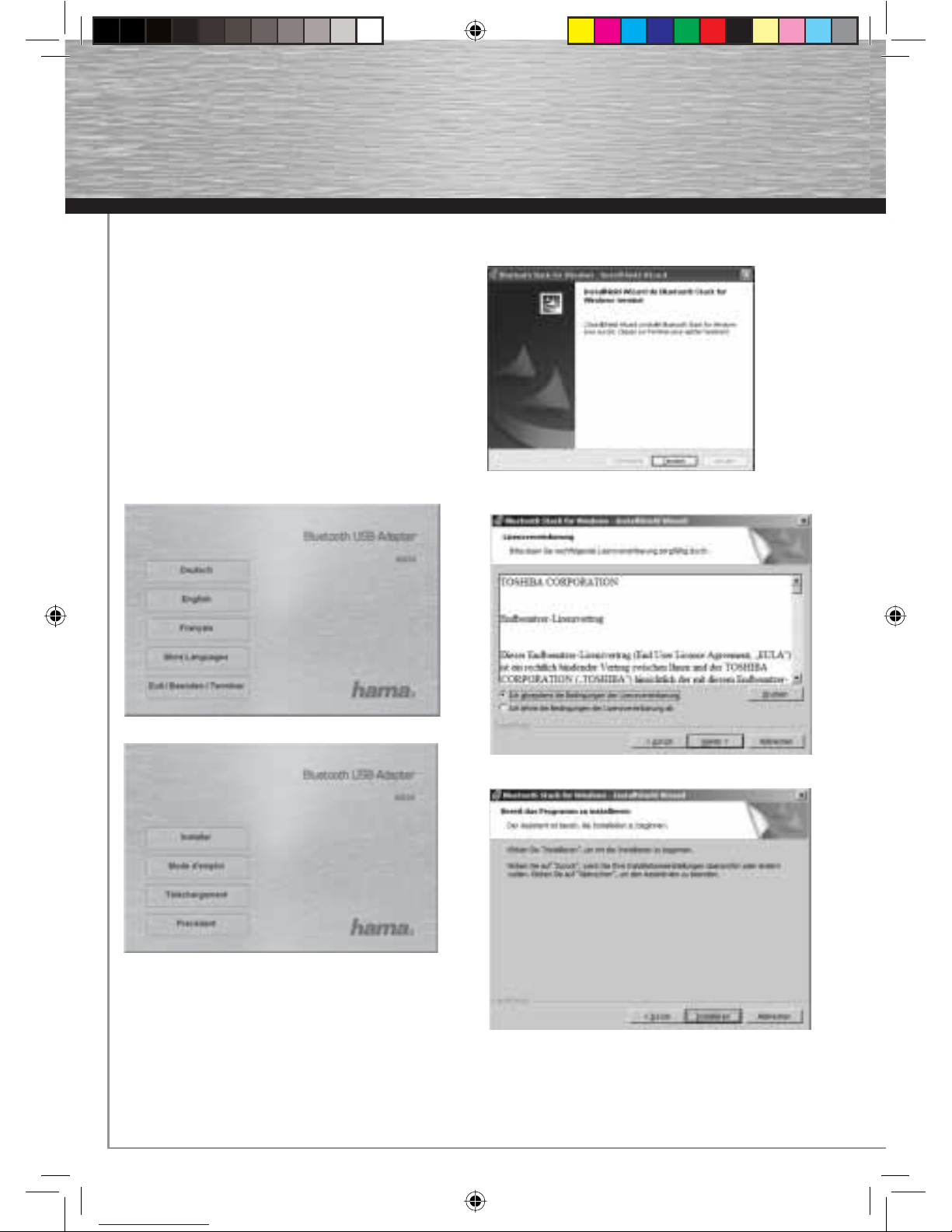
6
Aperçu
1. Contenu de l’emballage
2. Installation du logiciel
3. Support technique et contact
4. Consignes de sécurité
1. Contenu de l’emballage
• Stick USB Bluetooth
• CD d’installation/de pilote
• Instructions d’installation
• Remarques concernant la protection de
l’environnement
2. Installation du logiciel
Insérez le CD d’installation fourni dans le lecteur de
CD-Rom de votre PC.
Maintenant, la routine d’installation démarre automatiquement.
Ouvrez le lecteur de CD-Rom via le Poste de travail si le
menu d’installation ne démarre pas automatiquement.
Sélectionnez la langue d’installation appropriée et
continuez en cliquant sur la langue appropriée.
Cliquez sur Installer afi n de continuer l‘installation.
Cliquez sur Affi cher le mode d’emploi le cas échéant.
Cliquez sur Téléchargement de pilotes dans le cas où vous
désirez mettre le pilote à jour. Vous pouvez vérifi er à ce
stade si un pilote adapté à votre système a été développé
entre temps. Sélectionnez Precédent afi n de retourner à la
fenêtre de sélection de la langue.
Faites démarrer le processus d’installation en cliquant sur
Suivant.
Acceptez les termes du contrat de licence et continuez en
cliquant sur Suivant.
Cliquez sur Installer pour commencer l’installation.
Maintenant, les fi chiers qui sont nécessaires pour
l’installation sont copiés.
f
Mode d‘emploi
00049224bda.indd Abs2:600049224bda.indd Abs2:6 27.07.2007 12:06:24 Uhr27.07.2007 12:06:24 Uhr
Page 8
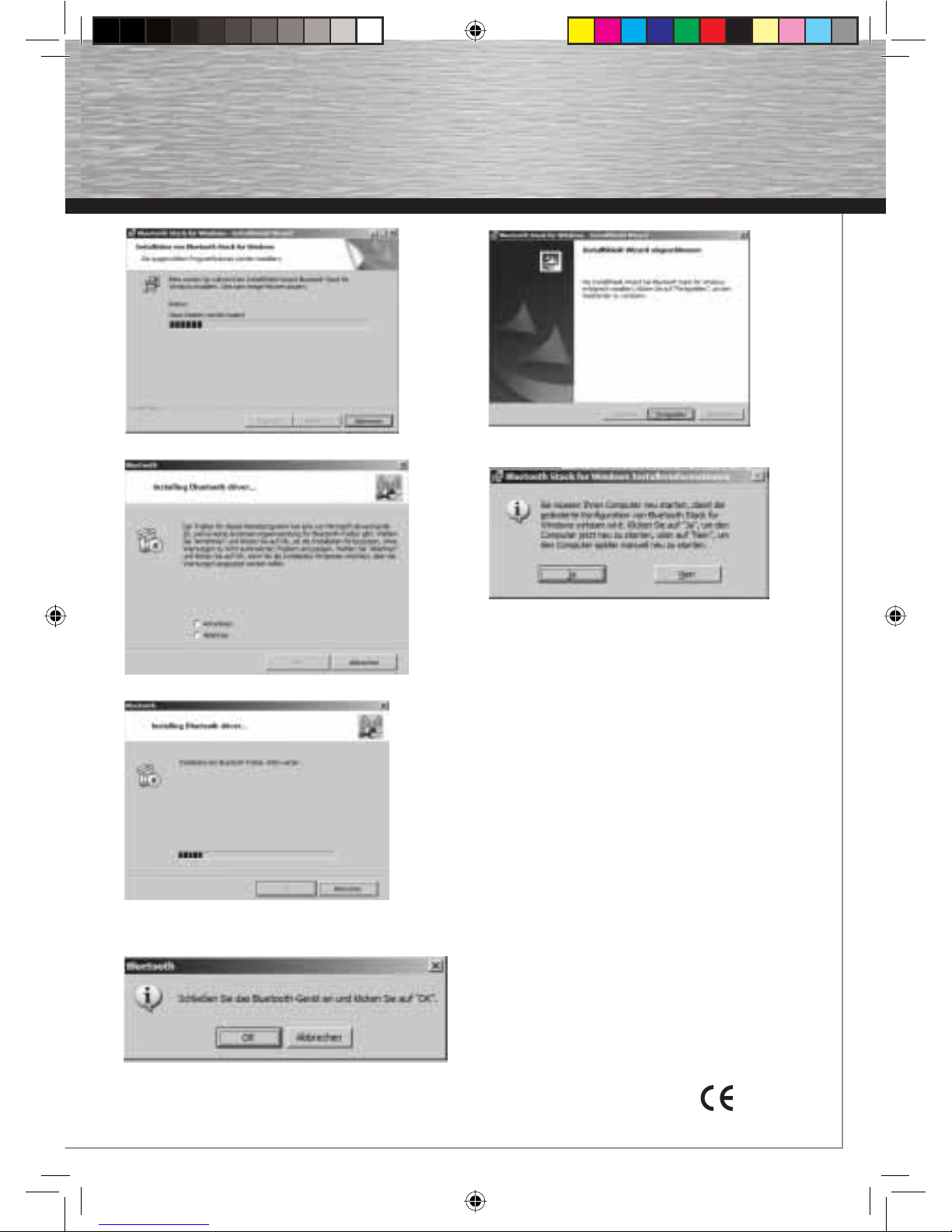
7
g
Operating Instruction
Cliquez sur J’accepte et continuez avec OK.
Maintenant, le pilote Bluetooth est installé.
Mettez l’adaptateur USB Bluetooth dans un port USB libre
de votre PC dès que ce message apparaît.
Continuez en cliquant sur OK.
Terminez le programme d’installation en cliquant sur
Terminer.
Le PC doit être redémarré pour que le logiciel Bluetooth qui
vient d’être installé fonctionne bien. Cliquez sur Oui pour redémarrer le PC maintenant. Cliquez sur Non si vous voulez
redémarrer le PC manuellement ultérieurement.
3. Support technique et contact
En cas d’appareil défectueux :
En cas de réclamation concernant le produit, veuillez vous
adresser à votre revendeur ou au département conseil
produits de Hama.
Internet / World Wide Web
Notre support technique, les nouveaux pilotes et les informations produits sont disponibles sous :
www.hama.com
Ligne téléphonique directe d’assistance –
Conseil produits Hama :
Tél. +49 (0) 9091 / 502-115
Fax +49 (0) 9091 / 502-272
e-mail : produktberatung@hama.de
4. Consignes de sécurité
• Cet appareil n’est pas conçu pour une utilisation en
plein air, utilisez-le donc exclusivement à l’intérieur.
• Ne tentez pas d’ouvrir le boîtier de l’appareil
• Protégez l’appareil de toute source de chaleur
• N‘utilisez pas cet appareil dans les environnements
humides ou poussiéreux
La déclaration de conformité à la directive
R&TTE 99/5/EC se trouve sur www.hama.com
0678
00049224bda.indd Abs2:700049224bda.indd Abs2:7 27.07.2007 12:06:25 Uhr27.07.2007 12:06:25 Uhr
