Page 1
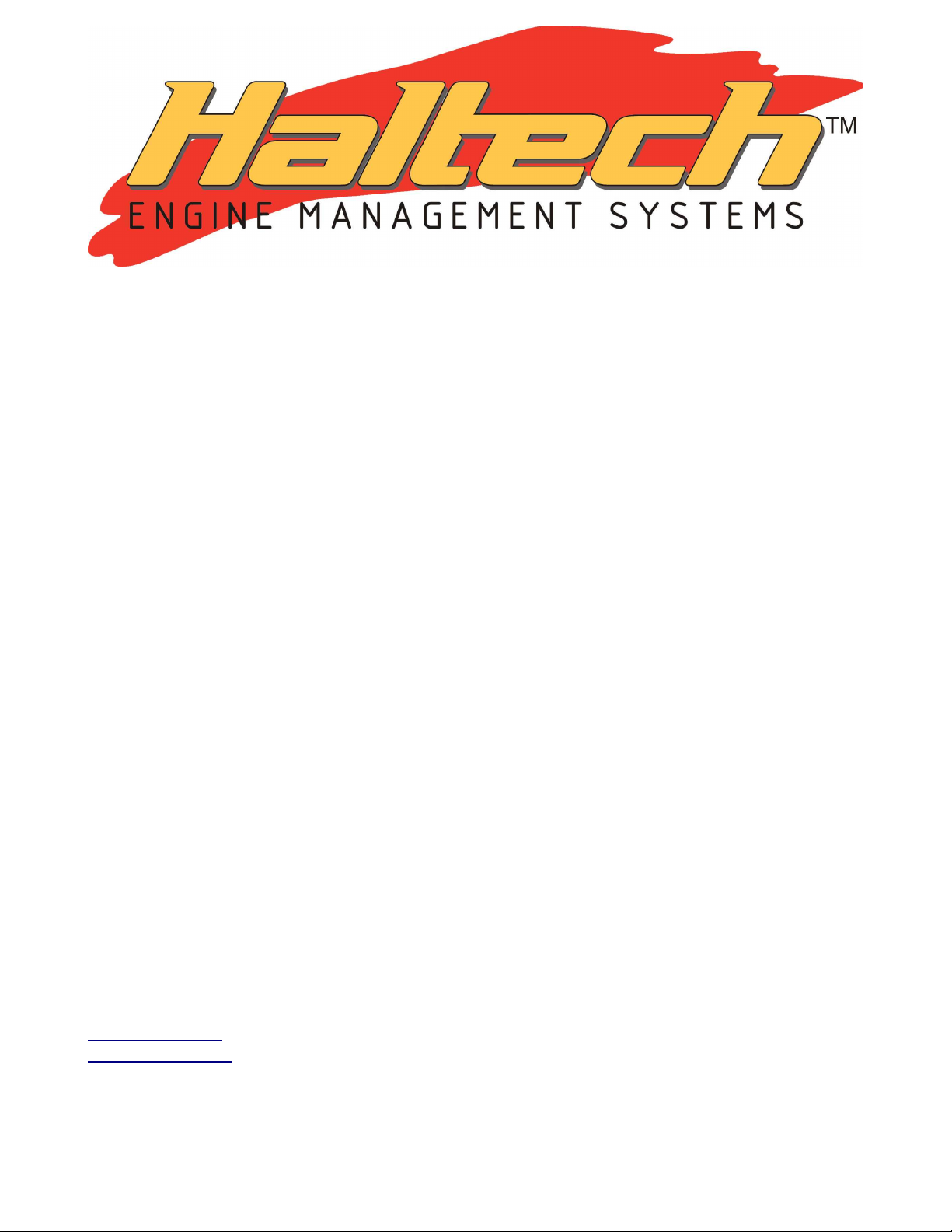
To Our Valued Customers:
Thank you for your recent purchase of the Racepak IQ3 Display Dash with built in Haltech VNET/CAN
Communication module. Your IQ3 Display Dash has been pre-configured by Haltech with the following display
configuration: RPM, TPS, AFR, Intake Air Temp in Celsius, Water Temp in Celsius, and Boost/Vacuum in PSI. Your shift
lights are pre-configured to 7000 RPMS with staged display interval of 300 RPMS.
In order for your IQ3 Dash to communicate with your Haltech, you need to update the firmware on your E8 or
E11v2 to build 35 and utilize Halwin software version 1.89. Both of these are available for download at the following link:
http://www.haltech.com
Please note, before updating your firmware, ensure that you have saved your current map. Upon updating the
firmware of your specific Haltech EMS, you need only connect 4 wires in order for your IQ3 to begin receiving data
transmissions from your Haltech unit.
Wire Color Connection
Red +12v
Green Chassis Ground
White Can High Signal From Haltech ECU – Pin 23 on the 26 Pin Connector
Black Can Low Signal From Haltech ECU – Pin 24 on the 26 Pin Connector
We have supplied you with the 2 pins necessary for you to use to add to the Haltech 26 Pin Connector. By default,
those 2 pins are used by the Serial Cable, however, you need to remove the default connectors in those slots, and use the
ones we have supplied you with. We have not supplied any wire for this task, as the length needed will be custom for each
application, and as such, this also requires you to crimp the wire. Haltech assumes no responsibility for any damage caused
by user error.
Finally, once you have mounted the dash and connected all of the wires, it is necessary for you to enable CAN
Communications in the Halwin 1.89 Software. To do this, open the Halwin 1.89 Software, connect your ECU to your
laptop, and power up the ECU. Next, in the Halwin software, go to setup, program setup and then place a check in the box
next to the text that says “Enable CAN Communications for Dash Display.” Finally, select ok, and power cycle the ECU.
Your IQ3 Dash should now be displaying information from your Haltech ECU.
For further instructions regarding how to connect programming buttons, adding additional VNET sensors, or how
to use and install the Racepak Data Link II Software, please refer to the provided instruction manual.
Thank you for choosing Haltech EMS and the Racepak IQ3 Dash as your Engine Management and Data Systems
solutions.
www.haltech.com
sales@haltech.com
Phone: (02) 9729-0999
Fax: (02) 9729-0900
