Page 1
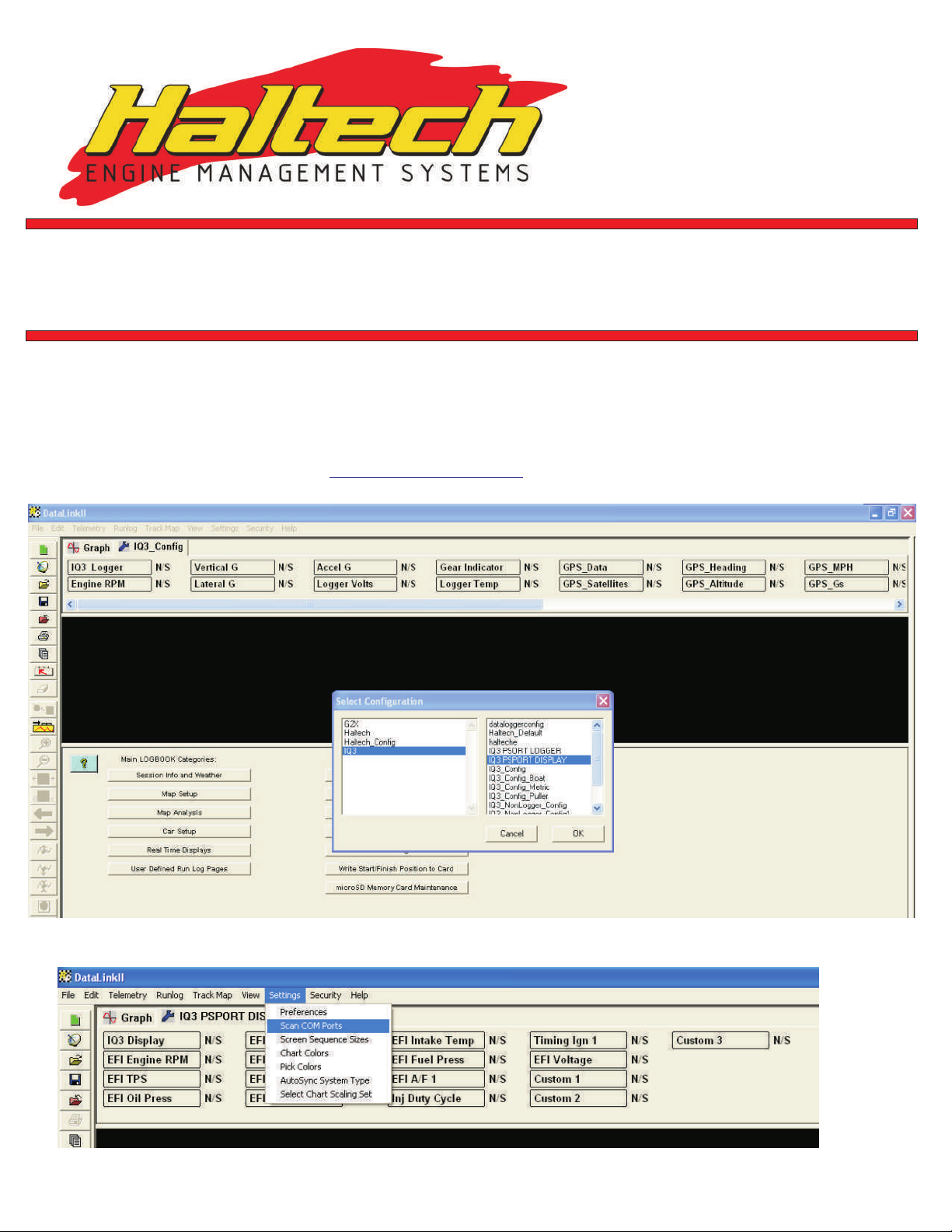
Haltech USA
704 Downs Ave.
Lexington, KY
(P) 760-598-1941
(F) 760-598-1987
usa@haltech.com
RACEPAK IQ3 DISPLAY DASH
TMTM
PROGRAMMING
To program an IQ3 Display Dash, follow the steps below.
1) Connect the IQ3 dash to your Haltech Platinum Sport ECU - Supply Power to the ECU
2) Connect the IQ3 dash to your laptop via the Serial to USB Adapter
3) Open the Racepak Datalink Software
4) Press CTRL+Z and select the file IQ3 PSPORT DISPLAY
This file must be placed in C:\RacepakData\IQ3 and can be downloaded from the Haltech website here
5)Go to Settings--> Scan Com Ports
Page 2
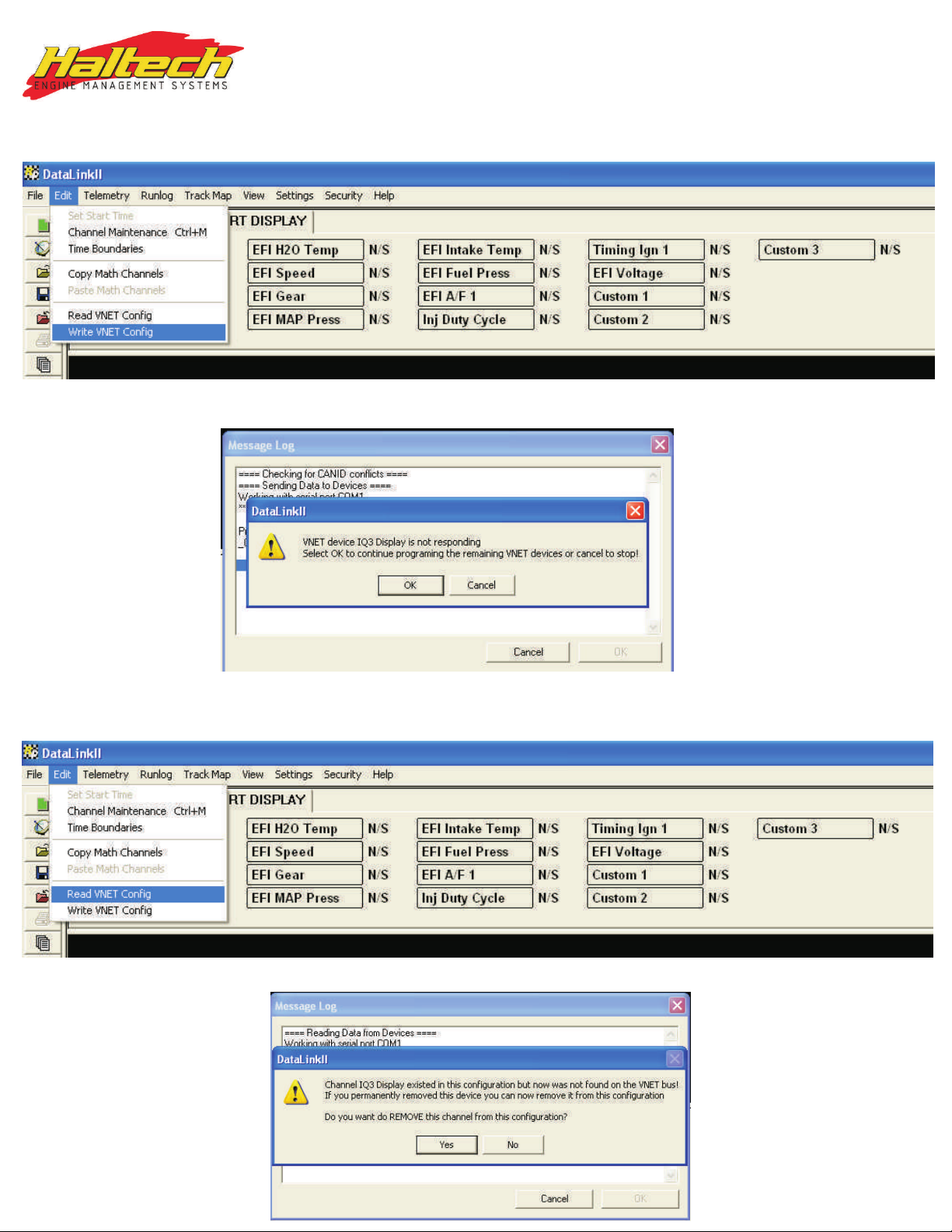
6) Go to Edit--> Write VNET Config
7) You will receive a pop up stating that the VNET Device IQ3 Display is not responding, Click OK
8) After all channels have been read successfully, click OK.
9) Go to Edit --> Read VNET Config
10) You will receive a pop up stating that the IQ3 Display no longer exists for this configuration, click OK
Page 3

11) When all channels have been successfully read, Click OK.
12) To change the channels currently displayed on your IQ3 Display Dash, right click on the Channel
IQ3 Display
13)The LCD Dash Configuration Screen will now pop up.
14) To change what is displayed, Left Click on any of the boxes that have a red line pointing to the screen.
You have a maximum of 7 Channels per page possible, with 4 total pages to configure. This means you
can display up to a maximum of 28 different sensors/channels from the Haltech ECU.
Page 4

15) After you left click, the Display Page Setting box will appear. You can configure the following Options:
Channel to Display --> Drop Down Menu, selects what is to be displayed.
Decimals to Display --> How many decimals are displayed for the current channel.
Averaging Filter --> No need to change, leave at default value.
Channel Tag Text --> What is displayed on the dash for that channel, max of 5 Characters.
16) Do this for each channel until each channel you want to be displayed is selected. After configuring each
channel, Click SEND Configuration. After all channels are Sent, Click OK.
17) Everything should now be displaying on your IQ3 Display Dash.
18) If you need to change the units displayed for a particular channel (for example, Celsius to Fahrenheit,
AFR to Lambda, mBar to PSI, etc, do the following.
19) Go to the Main Menu as seen below and Right Click on the Channel you wish to alter.
Page 5

20) For this example, we are going to use the EFI H2O Temp Channel and change from Degrees Celsius to
Degrees Fahrenheit. Upon Right Clicking the Channel you should see the following.
This display is known as the VNET Input Channel Parameters Page.
21) To change the units displayed, Left Click on the Drop down button for the box “Sensor” and Click on
Coolant Temp DegF to change to Fahrenheit.
Page 6

22) Click Send Configuration. The new units should be displayed on your IQ3 Dash. Check this value
against the displayed value in the Haltech ECU Manager software to ensure that the proper value is
being displayed.
23) Do this for all channels you wish to alter. You MUST be using Racepak Datalink II Software version 3.5.1
or newer for this to work properly.
24) Everything should now be displaying correctly and in the proper units on your IQ3 Display Dash. For
information on connecting your IQ3 to your Haltech Platinum Series ECU, please click .
Thank you for choosing Haltech Engine Management Systems and the Racepak IQ3 as your
total solution for Engine Management and Data Acquisition.
here
