Page 1
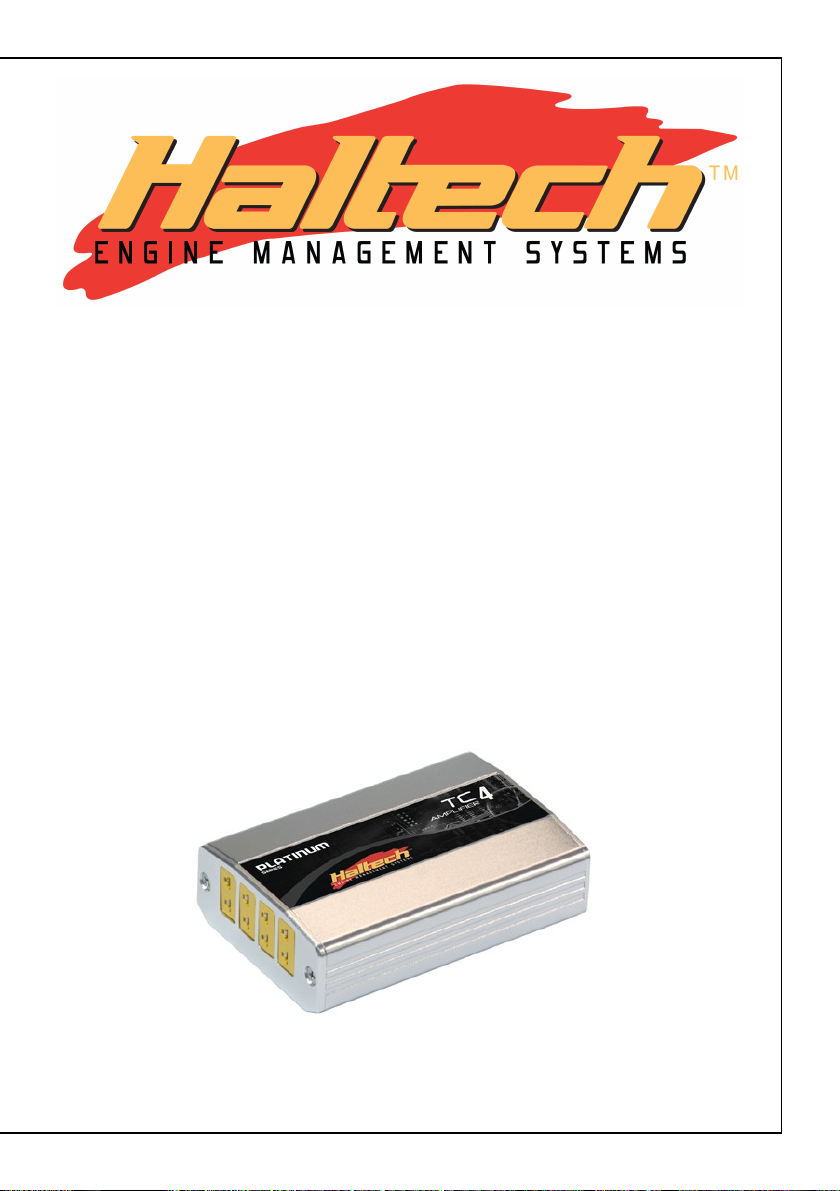
PLATINUM Series
Haltech
Thermocouple Amplifier
TCA 2 (HT059920 / HT059921) ( A / B )
TCA 4 (HT059940 / HT059921) ( A / B )
QUICK START GUIDE
Page 2
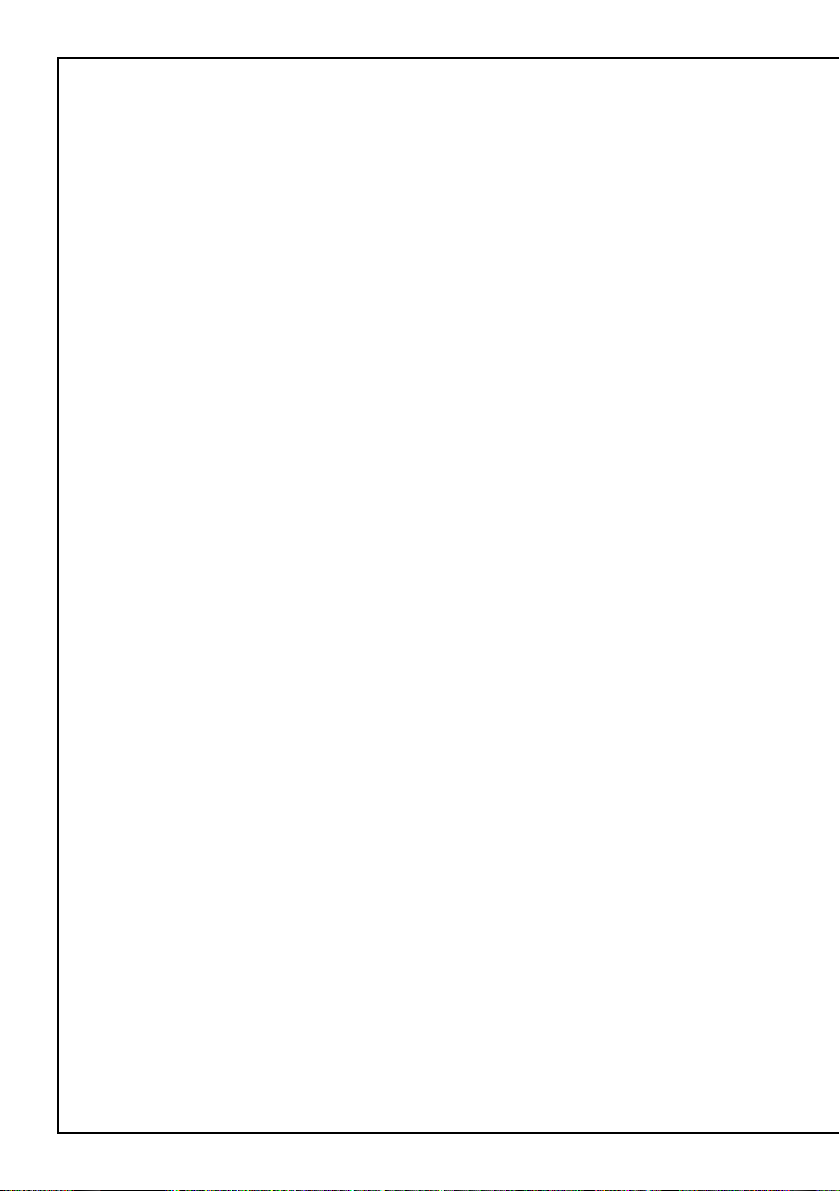
LIMITED WARRANTY
Lockin Pty Ltd trading as Haltech warrants the HaltechTM Programmable Fuel Injection System to be
free from defects in material or workmanship for a period of 12 months from the date of purchase.
Proof of purchase, in the form of a bill of sale or receipted invoice, which indicates that the product is
within the warranty period, must be presented to obtain warranty service. Lockin Pty Ltd trading as
Haltech suggests that the purchaser retain the dealer’s dated bill of sale as evidence of the date of
retail purchase.
If the HaltechTM Programmable Fuel Injection System is found to be defective as mentioned above, it
will be replaced or repaired if returned prepaid along with proof of purchase. This shall constitute the
sole liability of Lockin Pty Ltd trading as Haltech.
To the extent permitted by law, the foregoing is exclusive and in lieu of all other warranties or
representations, either expressed or implied, including any implied warranty of merchantability or
fitness. In no event shall Lockin Pty Ltd trading as Haltech, be liable for special or consequential
damages.
DISCLAIMER
Haltech will not be held responsible for any damage caused by the incorrect installation or tuning of this
product. It is the installers responsibility to ensure the wiring connections and pinouts match that of the
vehicle the unit is being installed into.
Haltech has taken all care to make sure the connections match the specified vehicles listed, but variations
in wiring and connections on vehicles can occur and therefore this should be checked BEFORE the unit
is installed.
Haltech highly recommends installation and tuning of this product is to be carried out by a professional,
with an understanding on installing and tuning engine management systems.
Misuse of this product can destroy your engine.
WA RNING
This ECU is designed and sold for Racing use only. Using this product for street / road use may be
prohibited by law. Please check with your local vehicle authority before using this product.
GENERAL INSTALLATION WARNING
Avoid open sparks, flames or operation of electrical devices near flammable substances.
Always disconnect the battery cables when doing electrical work on your vehicle.
Do not charge the battery with a 24 Volt truck charger or reverse the polarity of the battery
or any charging unit. Do not charge the battery with the engine running as this could
expose the ECU to an unregulated power supply that could destroy the ECU and other
electrical equipment.
All fuel system components and wiring should be mounted away from heat sources,
shielded if necessary and well ventilated. Disconnect the Haltech ECU from the electrical
system whenever doing any arc welding on the vehicle by unplugging the wiring harness
connector from the ECU.
After completing the installation, make sure that there are no fuel leaks, and no wiring
left un-insulated in case a spark or short-circuit occurs and causes a fire. Also make sure
that you follow all proper workshop safety procedures. If you're working underneath
a jacked-up car, always use safety stands!
Page 3
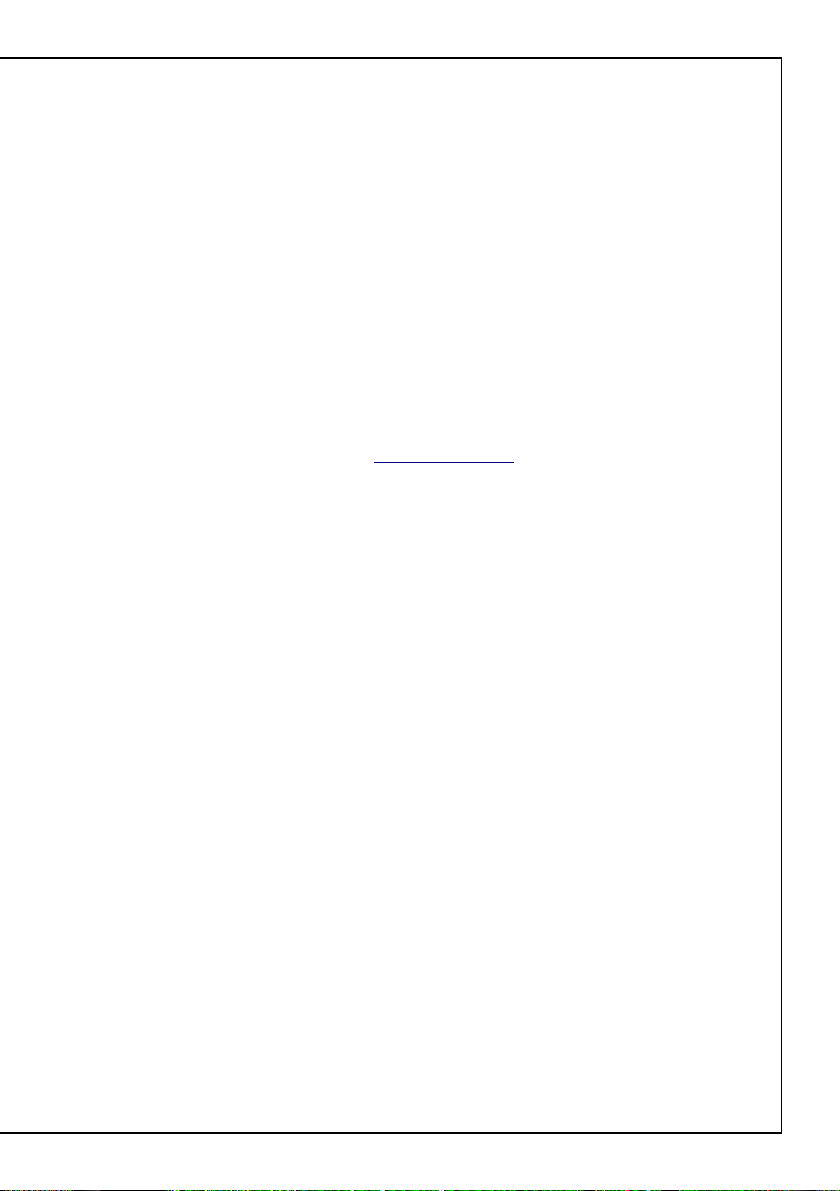
Haltech Thermocouple Amplifier
Quick Start Guide
Congratulations on purchasing a Haltech Thermocouple Amplifier.
This Plug and Play product allows the user the ability to increase the functionality
of their Haltech ECU by using the Haltech CAN system which is fitted to all
Platinum Series ECU's.
The Thermocouple Amplifier Box makes available multiple temperature inputs for
monitoring, tuning and logging.
This quick start guide will walk you through installation of the Haltech Thermocouple
Amplifier into a vehicle. This guide is accompanied by the full service manual located
on the software CD provided with the ECU that you or your tuner will need to refer to
before completing your installation and configuration. The Manual can also be
downloaded from the Haltech website www.haltech.com
Included in Haltech Thermocouple Amplifier Kit – TCA2
• Haltech 2 Channel Thermocouple Amplifier Box
• Haltech CAN Cable Direct Connection Black 600mm
• Quick start guide
• Haltech Sticker
Included in Haltech Thermocouple Amplifier Kit – TCA4
• Haltech 4 Channel Thermocouple Amplifier Box
• Haltech CAN Cable Direct Connection Black 600mm
• Quick start guide
• Haltech Sticker
Optional Accessories ( Sold Separately )
• Thermocouple Probes ( Please contact Haltech for probe sets available )
• TCA – Flying Lead Auxiliary Harness ( HT049940 )
• TCA – Plug and Pin Set ( HT030006 )
• CAN Cable Hub Connection White, available in various sizes 75mm up to 3600mm
( Please contact Haltech for sizes and prices )
• CAN Cable Direct Connection Black, available in various sizes 75mm up to 3600mm
( Please contact Haltech for sizes and prices )
Page 4

Installation
Volts Deg C
0.75 0
4.5 1250
Installing the Haltech Thermocouple Amplifier is quick and simple. There are 3 possible
methods for connection to your Haltech ECU outlined below:
Method 1: Direct Connection to Haltech Platinum Series ECU
• Connect the Haltech Thermocouple Amplifier directly to a Haltech Platinum Series ECU
via the CAN direct connection cable included with the kit
Figure 1 – Haltech TC Amplifier connected directly to a Haltech Platinum Series ECU
Method 2 : Connection Via Haltech CAN Hub ( HT059990 )
• Connect the Haltech Thermocouple Amplifier directly to the CAN Hub attached to a
Haltech Platinum Series ECU ( a Haltech CAN Hub Connection Cable may need to be
purchased depending on your setup. Please refer to the Haltech CAN Hub quick start
guide for details on connecting multiple devices to your Platinum Series ECU.)
Figure 2 – Haltech TC Amplifier connected via the Haltech Can Hub
Page 5

Method 3 : Connection Via Auxiliary Harness ( HT049940 )
• Connect the Haltech Thermocouple Amplifier via the optional auxiliary harness
( order as part number HT049940 ) This allows the Amplifier to be used with earlier
Haltech non - CAN based ECU's.
◦ Connect the Black / White (signal ground) cable from the auxiliary harness to a
signal ground from the ECU harness
◦ Connect the Pink ( 12V Ignition) cable from the auxiliary harness to a switched
12V ignition source
◦ Connect the corresponding outputs of the thermocouple inputs in use to separate
spare AVI inputs on your Haltech ECU ( see diagram below )
◦ Connect the auxiliary harness to the 16pin connector on the rear of the device
Calibration:
Figure 3 – Haltech TC Amplifier connected via the optional auxiliary harness
Volts Deg C
0.75 0
4.5 1250
Page 6

EGT Weld- In Sensor Installation Notes
When installing the Thermocouple probes into your headers please note the following:
• For accurate temperature readings the placement of the weldment should be as close
to the header flange as practical up to 100mm from the flange is acceptable.
• All weldments should be mounted in a position consistent on all pipes. It is very
important that they are all equidistant from the flange.
• The ideal depth for the thermocouple probes in installations other than turbocharged or
any supercharged nitromethane applications, is to have the probe located in the centre
of the pipe.
• The ideal depth for the thermocouple probes in turbocharged or supercharged
nitromethane fueled engines should be no more than 6mm into the pipe
EGT Weld- In Sensor Installation
1. Select the header tube in which you wish to mount the probe
2. Select the sensor location point on the pipe.
3. Once the position is located, drill a 5/16 inch diameter hole in the header tube
4. Remove the plastic protective tip from the thermocouple probe
5. Center the weld-in weldment around the hole and weld to the header pipe a full 360
degrees
6. Install the compression cap and ferrule on the welded base and bring up finger tight
7. Measure the distance from the exposed tip, up the hot leg of the sensor that's equal to
the height of the compression fitting plus the immersion depth that the sensor will extend
into the exhaust stream. Mark that length using a marker or pencil
8. Insert the thermocouple probe through the installed mounting hardware until the mark
touches the top of the cap and tighten the compression nut using a 9/16 inch spanner.
Make sure sensor transition and spring is at a 90 degree angle to the exhaust pipe, if
room permits. This will position the sensor tip correctly in the exhaust stream
Figure 4 – Thermocouple Installation
Page 7

Appendix
Looking into Connector
Figure 5 – Haltech TCA Auxiliary Connector Wiring
Figure 6 – Thermocouple Input Channel Identification
Page 8

HALTECH HEAD OFFICE: PH: +612 9729 0999
FAX: +612 9729 0900
EMAIL: sales@haltech.com
HALTECH US OFFICE: EMAIL: usa@haltech.com
See the Haltech Website for your local authorized dealer.
www.haltech.com
Version 2
