Page 1
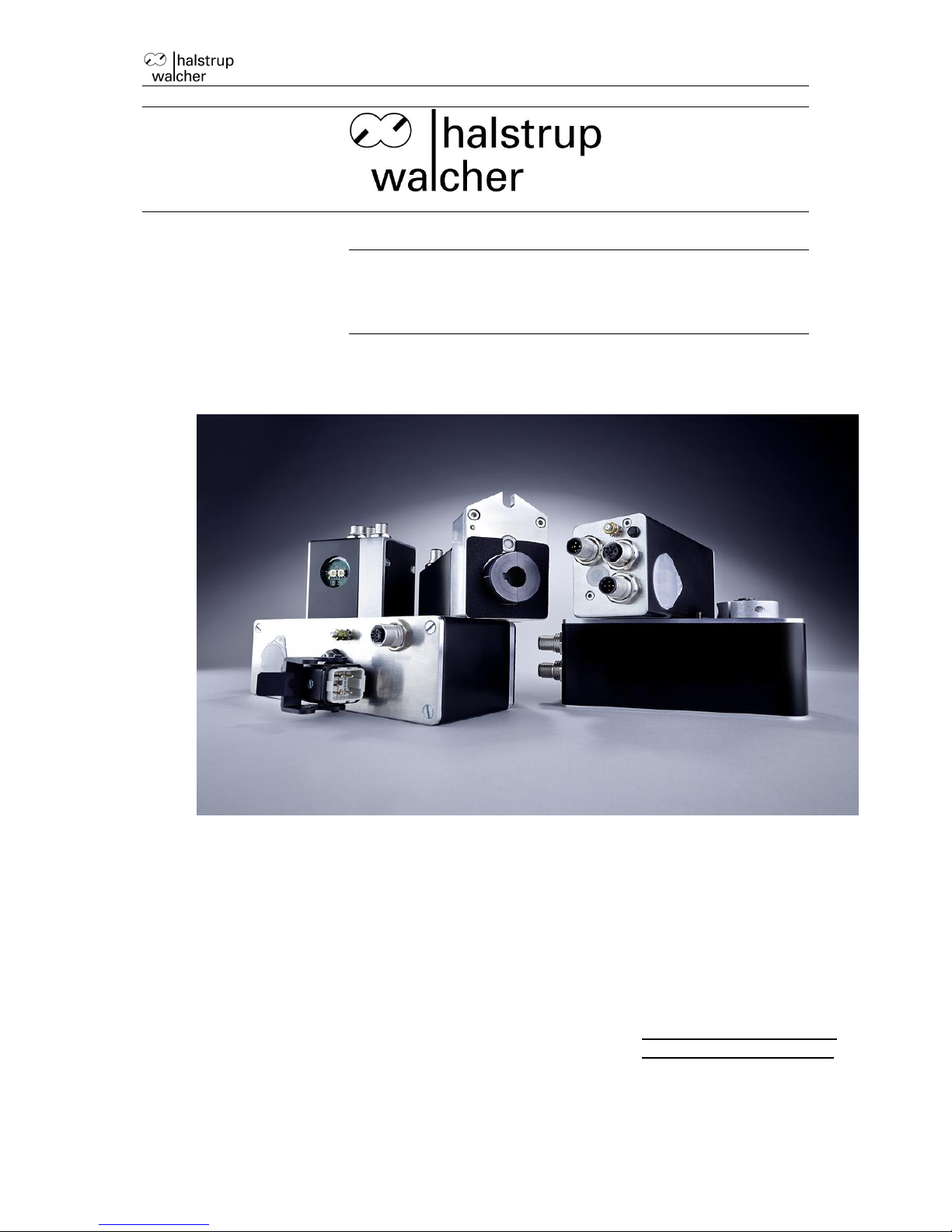
Instruction Manual PSx3xxPL
1
Instruction Manual
PSx3xxPL
halstrup-walcher GmbH
Stegener Straße 10
D-79199 Kirchzarten
Tel.: +49 (0) 76 61/39 63-0
Fax: +49 (0) 76 61/39 63-99
E-Mail: info@halstrup-walcher.com
Internet: www.halstrup-walcher.com
Document 7100.005424 07/2017
Page 2

Instruction Manual PSx3xxPL
2
Table of Contents
1 Safety precautions .................................................................................................................... 4
1.1 Appropriate use .................................................................................................................. 4
1.2 Shipping, assembly, electrical connections and start-up ..................................................... 4
1.3 Troubleshooting, maintenance, repairs, disposal ................................................................ 4
1.4 Symbols ............................................................................................................................. 5
2 Device Description ................................................................................................................... 5
2.1 Features ............................................................................................................................. 5
2.2 Installation .......................................................................................................................... 5
2.3 Pin assignment ................................................................................................................... 6
2.4 Setting the device address ................................................................................................. 7
2.5 LEDs .................................................................................................................................. 7
2.6 Start-up .............................................................................................................................. 8
2.7 Powerlink interface ............................................................................................................. 9
3 Specials ................................................................................................................................. 22
4 Technical Data ....................................................................................................................... 31
Page 3
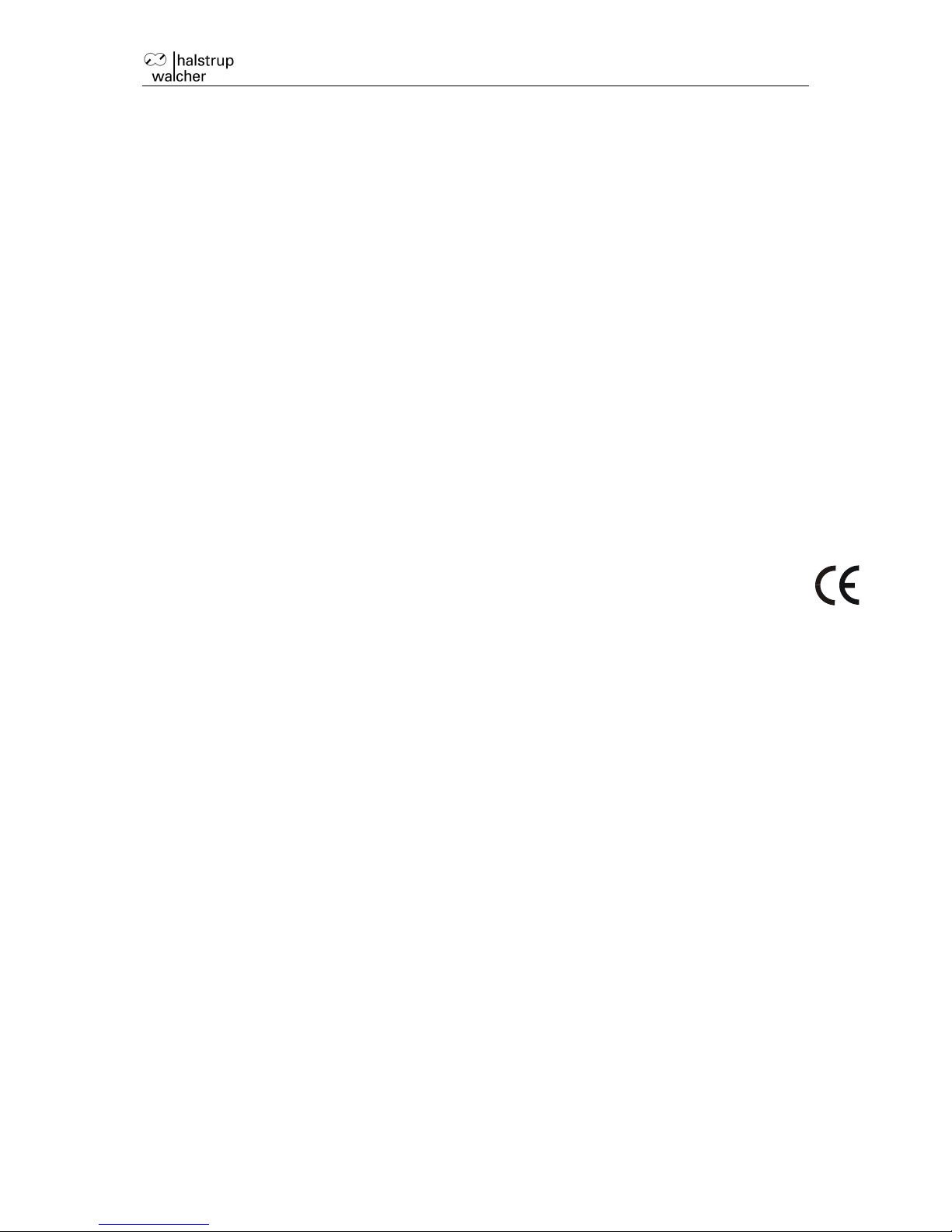
Instruction Manual PSx3xxPL
3
Purpose of instruction manual
This instruction manual describes the features of the PSx3xxPL positioning system
and provides guidelines for its use.
Improper use of these devices or failure to follow these instructions may cause injury
or equipment damage. Every person who uses the devices must therefore read the
manual and understand the possible risks. The instruction manual, and in particular
the safety precautions contained therein, must be followed carefully. Contact the
manufacturer if you do not understand any part of this instruction manual.
Handle this manual with care:
It must be readily available throughout the lifecycle of the devices.
It must be provided to any individuals who assume responsibility for operating the
device at a later date.
It must include any supplementary materials provided by the manufacturer.
The manufacturer reserves the right to continue developing this device model without
documenting such development in each individual case. The manufacturer will be
happy to determine whether this manual is up-to-date.
Conformity
This device is state of the art. It complies with the legal requirements of EC directives.
This is shown by the CE mark.
© 2015, 2016, 2017
The manufacturer owns the copyright to this instruction manual. It contains technical
data, instructions and drawings detailing the devices’ features and how to use them. It
must not be copied either wholly or in part or made available to third parties.
Page 4

Instruction Manual PSx3xxPL
4
1 Safety precautions
1.1 Appropriate use
Positioning systems are especially suitable for automatically setting tools, stops or
spindles for wood-processing equipment, packing lines, printing equipment, filling
units and other types of special machines.
PSx3xxPL positioning systems are not stand-alone devices and may only be
used if coupled to another machine.
Always observe the operating requirements – particularly the permissible supply
voltage – indicated on the rating plate and in the “Technical data” section of this
manual.
The device may only be handled as indicated in this manual. Modifications to the
device are prohibited. The manufacturer is not liable for damages caused by improper
use or failure to follow these instructions. Violations of this type render all warranty
claims null and void.
1.2 Shipping, assembly, electrical connections and start-up
Assembly and the electrical connections should only be handled by professionals.
They should be given proper training and be authorised by the operator of the facility.
The device may only be operated by appropriately trained individuals who have been
authorized by the operator of the facility.
Specific safety precautions are given in individual sections of this manual.
1.3 Troubleshooting, maintenance, repairs, disposal
The individual responsible for the electrical connections must be notified immediately
if the device is damaged or if errors occur.
This individual must take the device out of service until the error has been corrected
and ensure that it cannot be used unintentionally.
This device requires no maintenance.
Only the manufacturer may perform repairs that require the housing to be opened.
The electronic components of the device contain environmentally hazardous
materials and materials that can be reused. The device must therefore be sent to a
recycling plant when you no longer wish to use it. The environment codes of your
particular country must be complied with.
Page 5
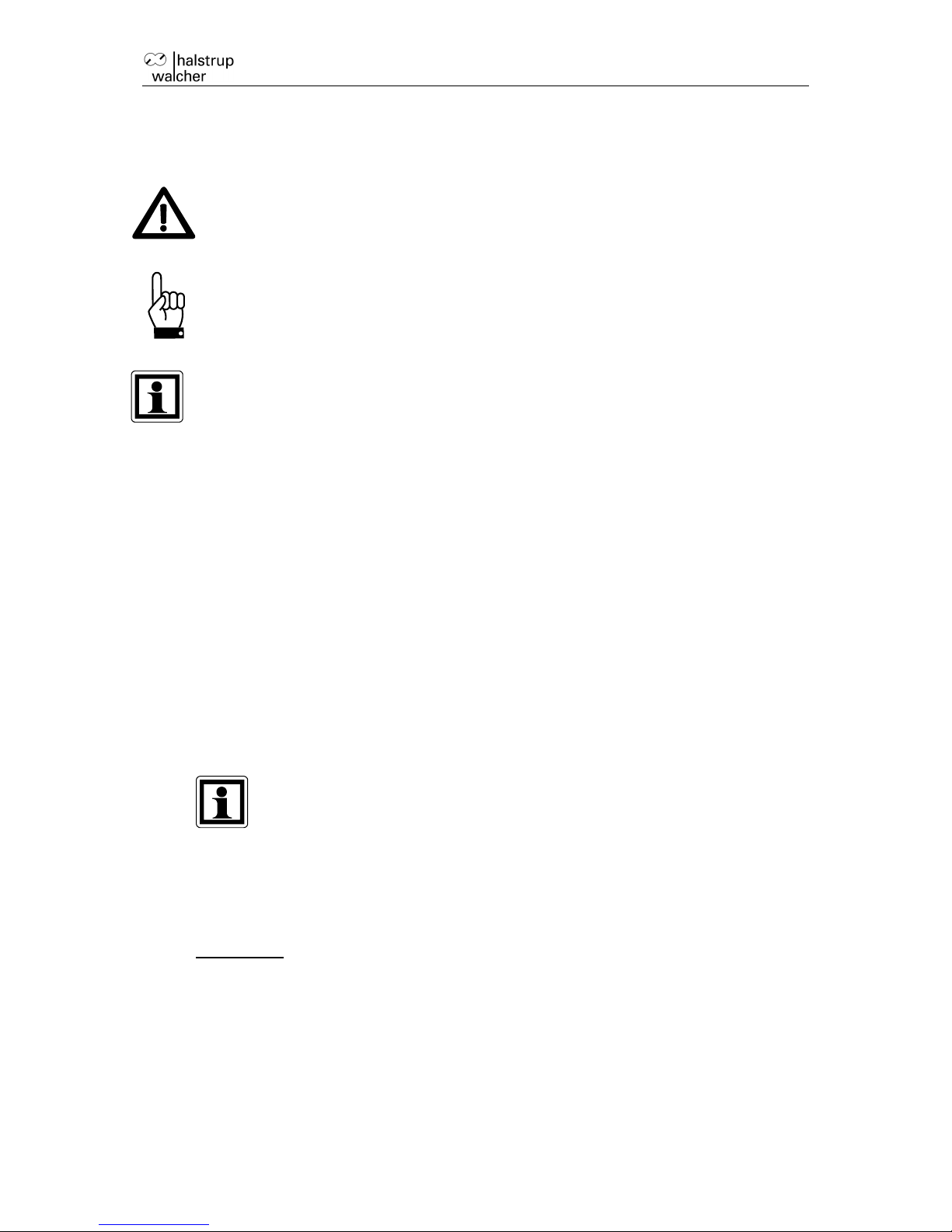
Instruction Manual PSx3xxPL
5
1.4 Symbols
The symbols given below are used throughout this manual to indicate instances when
improper operation could result in the following hazards:
WARNING! This warns you of a potential hazard that could lead to bodily injury up
to and including death if the corresponding instructions are not followed.
CAUTION! This warns you of a potential hazard that could lead to significant
property damage if corresponding instructions are not followed.
INFORMATION! This indicates that the corresponding information is important
for operating the device properly.
2 Device Description
2.1 Features
The PSx3xxPL positioning system, an intelligent, compact, complete solution for
positioning auxiliary and positioning axes, consists of an EC motor, gear power
amplifier, control electronics, absolute measuring system and EtherCAT interface.
The integrated absolute measuring system eliminates the need for a time-consuming
reference run. Connecting to a bus system simplifies the wiring. A hollow shaft with
adjustable collar makes assembly quite simple. The positioning system is especially
suitable for automatically setting tools, stops or spindles for wood-processing
equipment, packing lines, printing equipment, filling units and other types of special
machines.
PSx3xxPL positioning systems convert a digital positioning signal into an angle of
rotation.
If the device names are given without the diameter of the output shaft (-8, -
14), the relevant information is valid for all offered output shafts (applies
throughout the document).
‘x’ in the device name stands for a number in the range 0..9. ‘xx’ in the
device name stands for a number in the range 10..999.
2.2 Installation
Hollow shaft:
The PSx3xxPL is mounted onto the machine by sliding the hollow shaft of the
positioning gear onto the axis to be driven and then securing it with an adjustable
collar (recommended axis diameter 8h9 resp. 14h9; wrench torque for screw: 1.5Nm).
The adjustable collar should be tightened only just to the point where it can no longer
rotate freely.
Securing the pin under the hollow shaft into an appropriate bore will prevent further
rotation (if required, consider drawing on the website).
Page 6
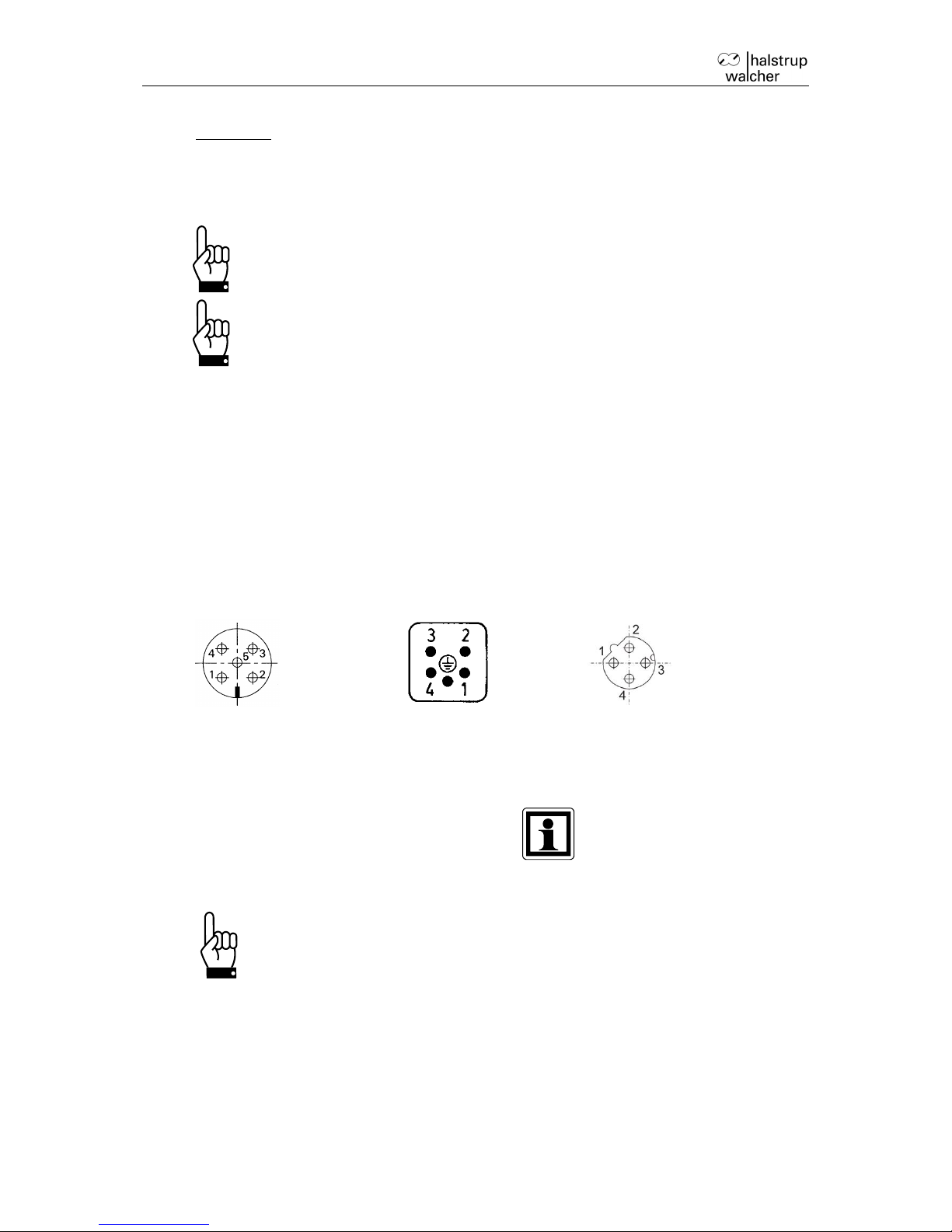
Instruction Manual PSx3xxPL
6
Solid shaft:
The PSx3xxPL is mounted on the machine by fixing the solid shaft with coupling and
intermediate flange to the axis of the machine.
Never apply force to the housing cover, e.g., for supporting weight.
Driving the PSx3xxPL rearward is prohibited (e.g. it’s not allowed to turn
the output shaft by an external force).
2.3 Pin assignment
For the supply voltage either a Binder series 713/763 (A-coded) round, 5-pin plug for
PSE and PSS devices or a 5-pin Harting plug with protective sleeve (HAN4A) for the
PSE34xx devices is located in the housing cover of the PSx3xxPL.
Two round 4-pin sockets, Binder series 825 (D-coded) are provided for connection to
the bus.
Supply voltage connector::
Round socket for bus:
Round plugr
Harting plug
(extrenal top view)
(extrenal top view)
(extrenal top view)
1 +24V motor
2 GND motor
3 +24V control unit
4 GND control unit
5 housing/pressure balance
1 TD+ (WH/GN, white/green)
2 RD+ (WH/OG, white/orange)
3 TD- (GN, green)
4 RD (OG, orange)
Due to the use of 4-pin sockets,
only four-wire cables should be
used.
To prevent the ingression of fluids into the PSW-housing during cooldown,
use a special cable with an airtube for pressure balancing of your PSW
Electrical grounding:
Next to the connecting plugs there is a M4 stud bolt. It is recommended to connect
the positioning system with a cable as short as possible to the machine base. The
minimum wire cross section therefor is 1.5mm².
Page 7
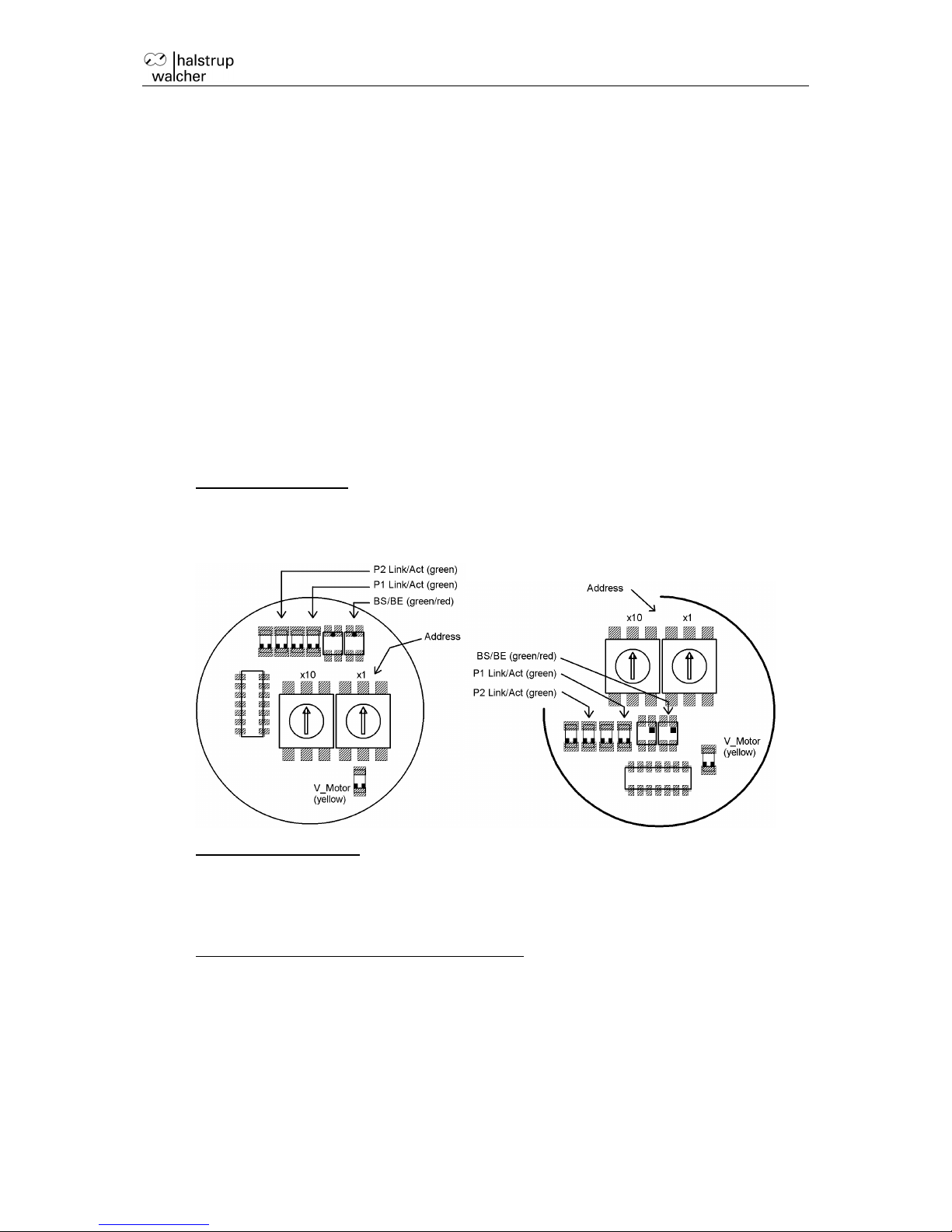
Instruction Manual PSx3xxPL
7
2.4 Setting the device address
Removing the protective cap provides access to two rotary switches for setting the
device address at the bus.
The rotary switches indicate the tens and ones places of the address selected.
The delivery setting is 00, e.g. before the first start-up a valid address has to be
set.
2.5 LEDs
The following LEDs are located under the transparent sealing plug:
P1/P2: green Link/Act LEDs for ports 1 and 2
BS/BE: Powerlink STATUS and ERROR LEDs (green/red; see Powerlink spec.)
V_Motor: The LED is illuminated yellow when power is available to the motor.
Switch configurations:
PSx30xPL, PSx31xPL-8, PSx31xPL-14, PSx33xPL
PSx32xPL, PSE31xxPL,
PSE34xxPL
Meaning of the LEDs:
1) Each of the ports (P1/P2) has an associated green LED for the “Link” and the
“Activity” state.
For each port the following states are possible:
- Off no connection
- On connection; data transmission inactive
- Flickering with 10 Hz connection; data transmission active
2) The green Powerlink LED “Bus Status” (BS) signalizes the CN cycle state.
- Off NOT_ACTIVE
- Flickering with 10 Hz BASIC_ETHERNET
Page 8

Instruction Manual PSx3xxPL
8
- Single flashing with 0.8 Hz PRE-OPERATIONAL_1
- Double flashing with 0.6 Hz PRE-OPERATIONAL_2
- Triple flashing with 0.5 Hz READY_TO_OPERATE
- Flashing with 2.5Hz STOPPED
- On OPERATIONAL
3) The red Powerlink LED “Bus Error” (BE) signalizes an error:
- Off no error
- On error
4) The yellow LED “Motor” indicates the supply voltage for the motor:
- Off supply voltage for motor too low or too high
- On supply voltage for motor ok
2.6 Start-up
After the supply voltage has been hooked up, a positioning or manual run can begin
immediately:
a) Positioning run
- To be able to control the drive with the help of PDOs, it has to be switched to the CN
cycle state “operational”.
- Transfer target value:
- PDO with control word = 0x14 and desired target value
OR
- PDO with control word = 0x10 and target value in SDO #2001
Drive begins run
- Abort run by resetting the release bit:
- PDO with control word = 0x00
OR
- SDO #2024 with value 0x00 (if pre-operational)
- If a new target value is transferred during a positioning run, the device will
immediately proceed to the new target. There will be no interruption if the direction of
rotation does not need to be altered.
- If a manual run is transmitted during a positioning run, the positioning run will be
aborted (speed will be reduced to that of a manual run) and the device proceeds with
the manual run.
The following sequence of steps is also possible:
Starting situation: release has not been set
- Transfer target value:
- PDO with control word = 0x04 and desired target value
OR
- PDO with control word = 0x00 and target value in SDO #2001
- Set release:
- PDO with control word = 0x10
OR
- SDO #2024 with value 0x10 (if pre-operational)
Drive begins run
Page 9
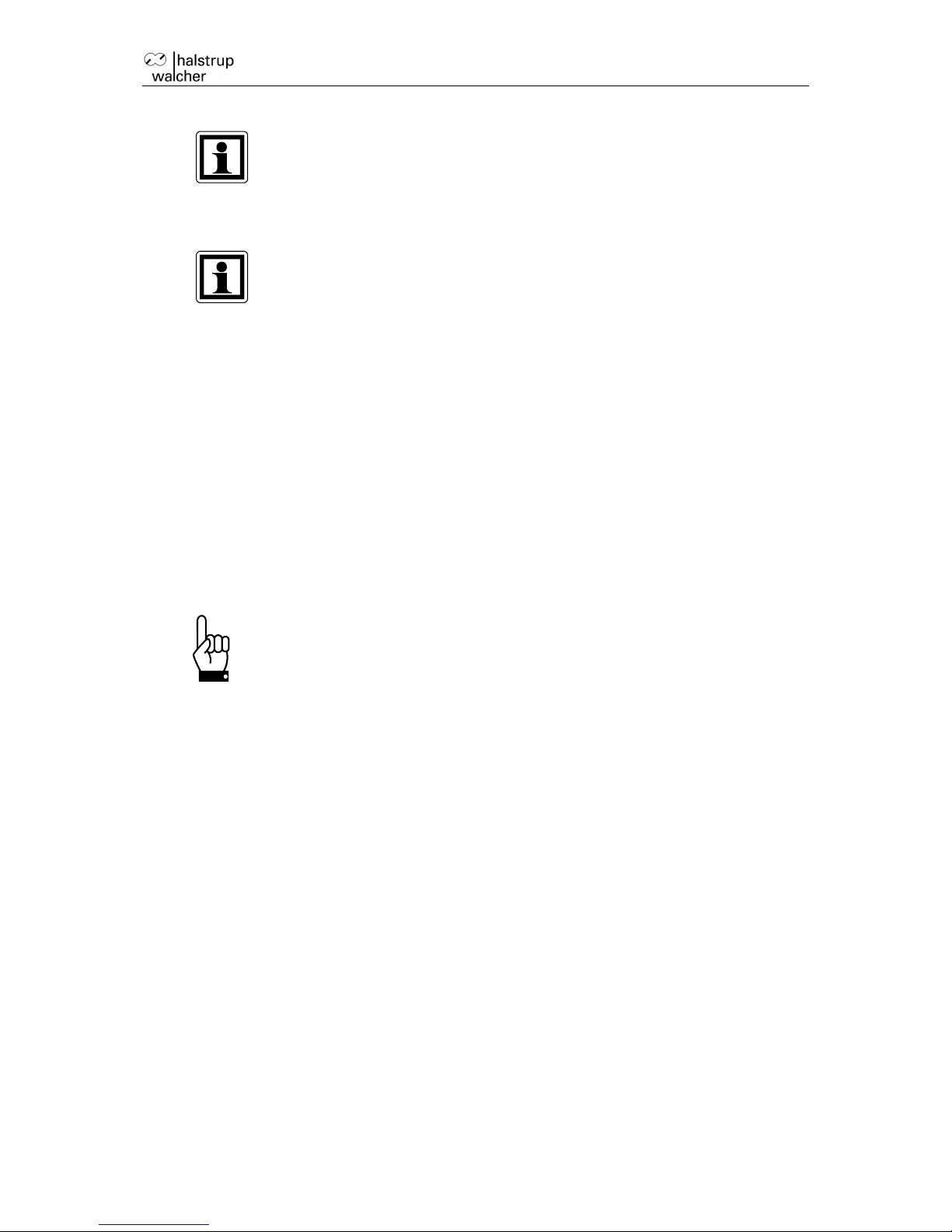
Instruction Manual PSx3xxPL
9
Where applicable, positioning runs involve a “loop run” which causes the
target position to be reached from a predefined direction. The direction and
the length of the loop run can be set to the desired value with SDO #201F
(“length of loop”) before the run. With SDO #201F the loop run might also
be disabled.
Setting of control word and target value with the help of SDOs is only
possible in the CN cycle state “pre-operational”.
b) Manual run
- Start manual run (transmit PDO with control word = 0x11 resp. 0x12 or, if preoperational, transmit SDO #2024 with value 0x11 resp. 0x12): device begins to run
- End manual run by clearing the manual run command (transmit PDO with control
word = 0x10 or, if pre-operational, transmit SDO #2024 with value 0x10) or by
deasserting release (transmit PDO with control word = 0x00 or, if pre-operational,
transmit SDO #2024 with value 0x00).
- Transferring a target value during a manual run will end the manual run and the
device will immediately move on to the transmitted position (PDO with control word =
0x14 and desired target value). If pre-operational, target value in SDO #2001. The
drive then automatically deasserts the manual run bits in the control word (bits 0 and
1).
Underwater usage of the PSW is not allowed.
2.7 Powerlink interface
The Powerlink interface is realized according the EPSG standard 301, version 1.2.0:
One send and receive SDO per device
One asynchron send and receive PDO, active by default
Page 10
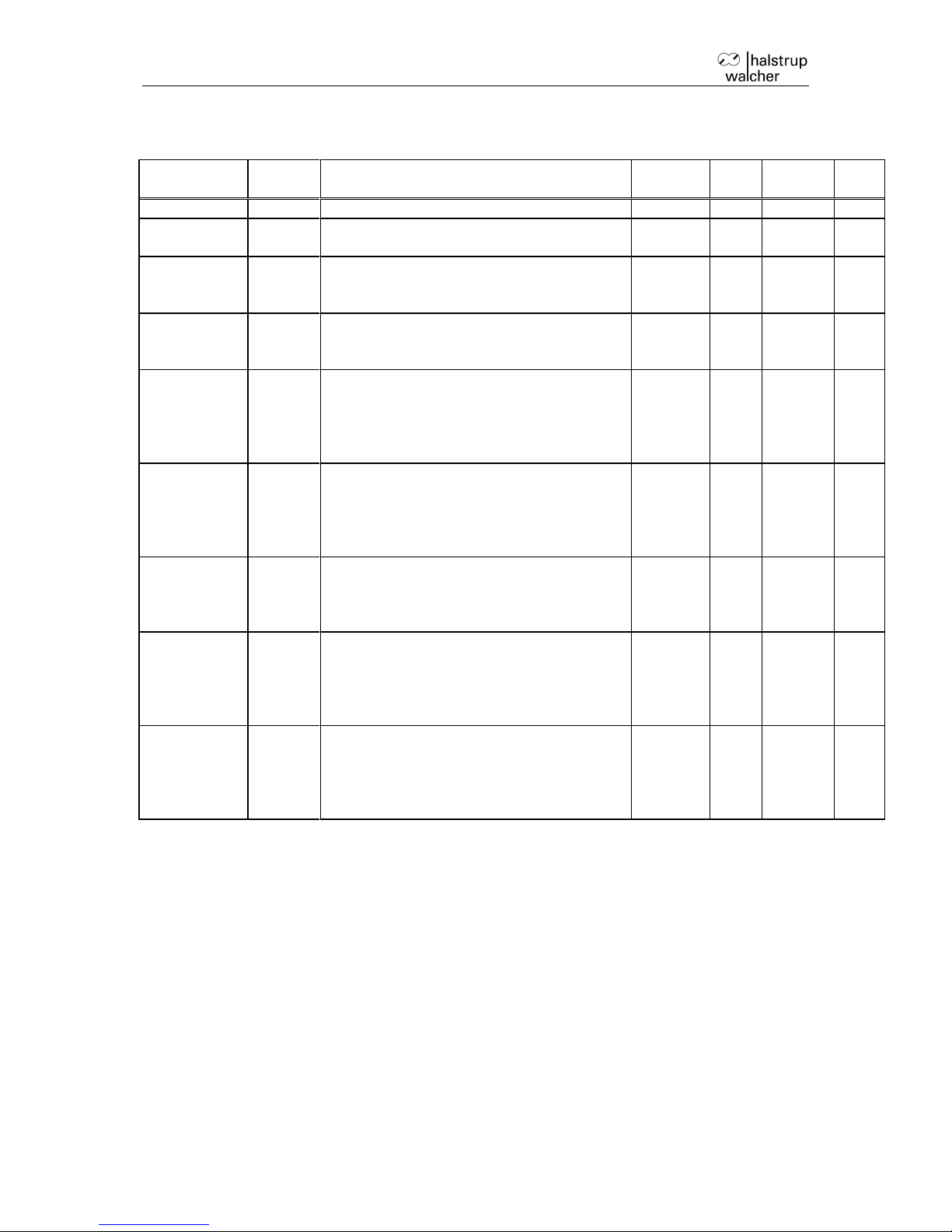
Instruction Manual PSx3xxPL
10
a) Table of entries implemented from object dictionary
Name
Index
number
Function
Range of
value
Back
up
Delivery
State
R/W
Device Type
1000
returns a “0” when read
32 bit
0 R
Error
Register
1001
Error register according CiA DS 301
8 bit
R
Error History
1003
Sub-Index 0: quantitiy of current entrys
sub 1 … 254: error entrys (latest entry in
sub 1)
8 bit
160 bit
no 0 R/W
R
Manufacturer
Software
Version
100A
denotes the software of the Powerlink
drives; when being read the string
“PSx3xxIE/PL” is given back
R
Identity
1018
sub index 0: quantity of indexes (= 4)
sub 1: Vendor-ID (= 0x000002D8)
sub 2: Product code
sub 3: Revision number (= 0x00010000)
sub 4: Serial number
8 bit
32 bit
32 bit
32 bit
32 bit
4 R
R
R
R
R
Receive
PDO 1
communication
parameter
1400
sub index 0: quantity of indexes (= 2)
sub 1: Node ID (= 0)
sub 2: Mapping Version (= 0)
8 bit
0...0
8 bit
8 bit
no
R
R/W
R
Receive
PDO 1
mapping
1600
sub index 0: quantity of indexes (= 2)
sub 1: 0x0010000000002024
sub 2: 0x0020001000002001
2...2
8 bit
64 bit
64 bit
no
2 R/W
R
R
Transmit
PDO 1
communication
parameter
1800
sub index 0: quantity of indexes (= 2)
sub 1: Node ID (= 0)
sub 2: Mapping Version (= 0)
8 bit
0...0
8 bit
8 bit
no
R
R/W
R
Transmit
PDO 1
mapping
1A00
sub index 0: quantity of indexes (= 3)
sub 1: 0x0010000000002025
sub 2: 0x0010001000002030
sub 3: 0x0020002000002003
3...3
8 bit
64 bit
64 bit
64 bit
no 3 R/W
R
R
R
Page 11

Instruction Manual PSx3xxPL
11
Name
Index
number
Function
Range of
value
Back
up
Delivery
State
R/W
general
purpose
register
2000
0...10
10 general purpose registers
sub index 0: quantity of indexes (= 10)
sub 1..10: general purpose registers
8 bit
32 bit
yes
10
0
R
R/W
target value
2001
target position to be achieved
value in 1/100 mm (for a 4mm spindle and
default settings of numerator, #2010 and
denominator, #2011)
31 bit
no 0 R/W
actual value
2003
current actual position
value in 1/100 mm (for a 4mm spindle and
default settings of numerator #2010 and
denominator #2011)
Writing onto this index number causes the
current position to be “referenced” onto
the transferred value.
Changes only possible when at standstill
31 bit
no R/W
referencing
value
2004
correction factor for the target, actual and
limit switch values
Changes only possible when at standstill
31 bit
yes 0 R/W
drag error
2005
maximum drag error before the ‘drag
error’ bit is set.
value in 1/100 mm (for a 4mm spindle and
default settings of numerator and
denominator)
0...1000
16 bit
yes 0 R/W
positioning
window
2006
permissible difference between target and
actual values for “position reached” bit
value in 1/100 mm (for a 4mm spindle and
default settings of numerator and
denominator)
The maximum value that can be set
changes according to the same factor as
the resolution.
Changes only possible when at standstill
1...100
16 bit
yes 2 R/W
position
scaling,
numerator
2010
These values can be used to set a
desired user resolution to the drive.
For a numerator factor of 400, the
denominator factor holds the spindle pitch
per resolution
e.g.: spindle pitch 1.5 mm with resolution
1/100 mm:
numerator = 400, denominator = 150
Changes only possible when at standstill
1...10000
16 bit
yes
400
R/W
position
scaling,
denominator
2011
1...10000
16 bit
yes
400
R/W
target rpm
posi
2012
value in rpm
maximum rpm to be used for positioning
runs
see table
16 bit
yes
see
table
R/W
target rpm
hand
2013
value in rpm
maximum rpm to be used for manual runs
see table
16 bit
yes
see
table
R/W
maximum
torque
2014
Applies after completion of start phase
(during start phase the value #2018
applies); value in cNm
see table
16 bit
yes
see
table
R/W
Page 12

Instruction Manual PSx3xxPL
12
Name
Index
number
Function
Range of
value
Back
up
Delivery
State
R/W
upper limit
2016
maximum permitted target position
minimum value:
upper mapping end - 253 revolutions
maximum value:
upper mapping end - 3 revolutions
Changes only possible when at standstill
31 bit
yes
101200
R/W
lower limit
2017
minimum permitted target position
minimum value:
upper mapping end - 253 revolutions
maximum value:
upper mapping end - 3 revolutions
Changes only possible when at standstill
31 bit
yes
1200
R/W
maximum
start-up
torque
2018
value in cNm
see table
16 bit
yes
see
table
R/W
time period
for start-up
torque
2019
Time period at the beginning of a move in
which the maximum start-up torque
applies
value in msec
10...1000
16 bit
yes
200
R/W
rpm limit for
aborting run
201A
value in % of the target rpm
30...90
16 bit
yes
30
R/W
time elapsed
until speed
falls below
rpm limit for
aborting run
201B
value in msec
50...500
16 bit
yes
200
R/W
acceleration
201C
value in rpm per sec.
see table
16 bit
yes
see
table
R/W
deceleration
201D
value in rpm per sec.
see table
16 bit
yes
see
table
R/W
length of loop
201F
minimum number of increments which the
drive moves in a pre-defined direction
when approaching a target position
value in increments (value = 0 no loop)
Changes only possible when at standstill
-1…1
rotation
31 bit
yes
-250
R/W
control word
2024
Bit 0: manual run to larger values
Bit 1: manual run to smaller values
Bit 2: transfer target value (When sending
the target values with the help of PDOs,
positioning will only take place if this bit is
set.)
Bit 4: release: The axle will only run if this
bit is set.
All other bits must be set to 0!
16 bit
no 0 R/W
Page 13

Instruction Manual PSx3xxPL
13
Name
Index
number
Function
Range of
value
Back
up
Delivery
State
R/W
status word
2025
Bit 0: target position reached
Bit 1: drag error
Bit 2: reserved
Bit 3: reserved
Bit 4: motor power present
Bit 5: positioning run aborted
Bit 6: drive is running
Bit 7: temperature exceeded
Bit 8: movement opposite loop direction
Bit 9: error
Bit 10: positioning error (block)
Bit 11: manual displacement
Bit 12: incorrect target value
Bit 13: motor power was missing
Bit 14: positive range limit
Bit 15: negative range limit
0..FFFFh
16 bit
R
upper
mapping end
2028
definition of the positioning range relative
to the absolute measuring system
permissible values:
(actual position value + 3 revolutions …
(actual position value + 253 revolutions)
Changes only possible when at standstill
31 bit
yes
102400
R/W
maximum
holding
torque
202B
maximum holding torque at standstill in
cNm
see table
16 bit
yes
see
table
R/W
direction of
rotation
202C
0: clockwise with larger values
(if looking at the output shaft)
1: counter clockwise with larger values
Changes only possible when at standstill
0 oder 1
16 bit
yes 0 R/W
idle period
202E
idle period in msec when reversing the
direction of rotation
10...
10000
16 bit
yes
10
R/W
actual rpm
2030
value in rpm
15 bit
R
maximum
torque
2031
maximum torque occurring during the
most recent run (start phase, during which
the maximum start-up torque applies, see
SDOs #2018/2019, and the phase when
the drive is braking down, are not
considered)
value in cNm
16 bit
R
actual torque
2033
value in cNm
16 bit
R
U control
203A
current supply voltage for control unit
given in increments of 0.1 V
16 bit
R
U motor
203B
current supply voltage for motor given in
increments of 0.1 V
16 bit
R
Page 14

Instruction Manual PSx3xxPL
14
Name
Index
number
Function
Range of
value
Back
up
Delivery
State
R/W
Umot limit
203C
voltage limit for bit 4 (‘motor power
present’); given in increments of 0.1 V
Beginning a positioning run or a manual
run is only possible if the supply voltage
for the motor is higher than the value of
this SDO. During the run the voltage
might fall down to 17.5V.
180…
240
16 bit
yes
185
R/W
Umot filter
203D
average time for measuring motor supply
voltage; value in msec
100…
1000
16 bit
yes
100
R/W
temperature
limit
203E
upper temperature limit in °C
10...70
16 bit
yes
70
R/W
device
temperature
203F
internal device temperature in °C
16 bit
R
production
date
2040
year and week of manufacturing
(given as an integer)
YYWW
16 bit
R
serial number
2041
serial device number
0…
65535
16 bit
R
maximum
holding
torque at end
of run
2042
value in cNm
see table
16 bit
yes
see
table
R/W
duration of
maximum
holding
torque at end
of run
2043
time period at end of run, in which the
‘maximum holding torque at end of run’
applies (value in msec)
0…
1000
16 bit
yes
200
R/W
waiting time
for brake
(end of run)
2045
time period after the end of run, in which
the brake stays released (value in msec)
0...3000
16 bit
yes
1000
R/W
drag error
correction
2046
maximum modification of the target speed
for drag error correction
Changes only possible when at standstill
0…10
16 bit
yes 4 R/W
readjustment
2047
readjustment at standstill
0 Off; 1 On
0…1
8 bit
yes 0 R/W
Page 15

Instruction Manual PSx3xxPL
15
Name
Index
number
Function
Range of
value
Back
up
Delivery
State
R/W
configuration
for
connection
timeout
2049
Bits 1-0: configuration for connection
timeout (if a connection has been
established and lost)
0x00: continue moving (drive will continue
moving to the actual target position)
0x01: drive will abort any positioning
0x02: drive will move to a save position
which is defined by SDO #204A
0x03: reserved
Bits 3-2: configuration of save position run
when no connection is being established
after a certain time at power-up
0x00: no save position run at power-up
0x01: save position run after 15 sec
0x02: save position run after 30 sec
0x03: save position run after 60 sec
16 bit
yes 1 R/W
save position
for
connection
timeout
204A
drive will move to this position if
- a connection loss to the master has
been detected and bits 1-0 of SDO #2049
are set to 0x02
- no connection is being established after
a certain time at power-up and bits 3-2 of
SDO #2049 are being set appropriate
31 bit
yes 0 R/W
repetition
time for save
position run
204B
drive will start another save position run if
the last save position run was not
successful (e.g. because of undervoltage,
positioning error (block) or
overtemperature)
value in sec; 0 no repetition
16 bit
yes 0 R/W
device model
204D
device model within the PSx drive series
as string (e.g. “PSE312-8-PL-0-0”)
R
version
204E
software version number
16 bit
R
Page 16

Instruction Manual PSx3xxPL
16
Name
Index
number
Function
Range of
value
Back
up
Delivery
State
R/W
delivery state
204F
writing “-2”:
sets the values of all parameters to the
values which are saved last by the user,
without saving the parameters in the
EEPROM
writing “-1”:
sets the values of all parameters to the
delivery state, without saving the
parameters in the EEPROM
writing “1”:
saves all parameters in the EEPROM
reading directly after boot:
0 content of memory correct
≠ 0 content of memory incorrect
reading after saving:
0 saving finished successfully
≠ 0 saving is still in progress or is
finished incorrectly (the time for saving is
up to 200 msec)
Changes only possible when at standstill
-2, -1
oder 1
(writing)
0..2
(reading)
15 bit
no R/W
Page 17

Instruction Manual PSx3xxPL
17
Table of rated speed and torque values for various models of gears
device model PSE and
PSS
301-x
311-x
302-x
312-x
305-x
315-8
322
332
325
335
328-14
Name
Index
number
Range of value
Delivery State
target rpm posi
2012
15...230
230
10...150
150
3...70
70
20...200
170
10...100
85
5…45
45
target rpm hand
2013
15...230
80
10...150
50
3...70
20
20...200
80
10...100
40
5…45
22
acceleration
201C
97...600
600
50...400
400
23...130
130
97...525
525
50...260
260
22…100
100
deceleration
201D
97...600
600
50...400
400
23...130
130
97...525
525
50...260
260
22…100
100
maximum torque
2014
2...125
100
10...250
200
50...600
500
10...250
200
20...500
400
80...960
800
maximum startup torque
2018
2...125
125
10...250
250
50...600
600
10...250
250
20...500
500
80...960
960
maximum
holding torque
202B
0...90
30
0...150
50
0...300
100
0...100
35
0...200
70
0...450
150
maximum
holding torque at
end of run
2042
0...180
60
0...300
100
0...600
200
0...200
70
0...400
140
0...700
300
device model PSW
301-x
311-x
302-x
312-x
305-x
315-8
322-14
332-14
325-14
335-14
328-14
Name
Index
number
Range of value
Delivery State
target rpm posi
2012
15...180
180
10...125
125
3...60
60
20...150
125
10...80
60
5…35
35
target rpm hand
2013
15...180
80
10...125
50
3...60
20
20...150
80
10...80
40
5…35
22
acceleration
201C
97...600
600
50...400
400
23...130
130
97...525
525
50...260
260
22…100
100
deceleration
201D
97...600
600
50...400
400
23...130
130
97...525
525
50...260
260
22…100
100
maximum torque
2014
2...125
100
10...250
200
50...600
500
10...250
200
20...500
400
80...960
800
maximum startup torque
2018
2...125
125
10...250
250
50...600
600
10...250
250
20...500
500
80...960
960
maximum
holding torque
202B
0...90
30
0...150
50
0...300
100
0...100
35
0...200
70
0...450
150
maximum
holding torque at
end of run
2042
0...180
60
0...300
100
0...600
200
0...200
70
0...400
140
0...700
300
Page 18

Instruction Manual PSx3xxPL
18
device model PSE
3110
3125
3210-x
3310-x
3218
Name
Index
number
Range of value
Delivery State
target rpm posi
2012
1…30
30
1…12
12
5...45
38
3...30
28
target rpm hand
2013
1…30
12
1…12
5
5...45
15
3...30
10
acceleration
201C
9…50
50
4…20
20
20...117
117
11...70
70
deceleration
201D
9…50
50
4…20
20
20...117
117
11...70
70
maximum torque
2014
100...1200
1000
250...3000
2500
100...1200
1200
180...2200
2200
maximum start-up
torque
2018
100...1200
1200
250...3000
3000
100...1200
1000
180...2200
1800
maximum holding
torque
202B
0...600
200
0...1250
450
0...1000
350
0...1800
600
maximum holding
torque at end of
run
2042
0...1200
400
0...2500
900
0...500
175
0...900
300
device model PSE
3325
3410
3418
Name
Index
number
Range of value
Delivery State
target rpm posi
2012
2...18
15
10...100
100
10...90
90
target rpm hand
2013
2...18
6
10...100
40
10...90
30
acceleration
201C
8...45
45
20...350
350
10...315
315
deceleration
201D
8...45
45
20...350
350
10...315
315
maximum torque
2014
250...3000
3000
100...1200
1000
500...2000
1800
maximum start-up
torque
2018
250...3000
2500
100...1200
1200
500...2000
2000
maximum holding
torque
202B
0...2500
900
0...300
200
0...450
300
maximum holding
torque at end of
run
2042
0...1250
450
0...600
400
0...900
600
Page 19

Instruction Manual PSx3xxPL
19
b) PDO definition
1) Receive PDO (from the perspective of the PSx3xxPL)
Assignment (cannot be modified):
Bit
Byte
Description
corresponding SDO index number
0-15
0,1
control word
2024h
16-47
2-5
target value
2001h
2) Transmit PDO (from the perspective of the PSx3xxPL)
Assignment (cannot be modified):
Bit
Byte
Description
corresponding SDO index number
0-15
0,1
status
2025h
16-31
2,3
current rpm
2030h
32-63
4-7
actual value
2003h
c) Detailed description of the status bits
Bit 0: target position reached
This bit is set:
- when a transferred target position has been reached successfully (not at the
end of a manual run, elsewise the target position is the same as the
applicable limit switch)
- after manual displacement while at standstill, when the actual position is
within the positioning window again
This bit is reset:
- after transferring a target position if the difference from the actual value is
larger than the positioning window (SDO #2006)
- by a manual run
- if an invalid target value has been transferred
- if rotated manually when on standstill
Bit 1: drag error
This bit is set:
- if during a run (except in the braking phase) the difference between actual
target position and actual position exceeds the value which has been set with
SDO #2005
This bit is reset:
- with each new run command
Bit 2: reserved
Bit 3: reserved
Bit 4: motor power present
This bit is set:
- if the supply voltage to the motor is above the Umot limit (SDO #203C) and
below 30V
This bit is reset:
- if the supply voltage to the motor is below the Umot limit or above 30V
Page 20

Instruction Manual PSx3xxPL
20
Bit 5: positioning run aborted
This bit is set:
- if a positioning run is aborted because release in the control word has been
withdrawn or because of an invalid bit combination in the control word
This bit is reset:
- with each new run command
Bit 6: drive is running
This bit is set:
- when the drive is rotating
This bit is reset:
- when the drive is on standstill
Bit 7: temperature exceeded
This bit is set:
- if the internal device temperature device exceeds the limit value (SDO
#203E)
This bit is reset:
- if the internal device temperature falls below the limit value by 5°C
Bit 8: movement opposite loop direction
This bit is set:
- after power-up or a reset (a lash in a driven spindle which might be present is
not yet eliminated)
- when commanding a positioning run or a manual run in opposite of the loop
direction
- when commanding a positioning run or a manual run, when no loop is
configured (SDO #201F is zero)
This bit is reset:
- when a transferred target position has been reached successfully in the loop
direction (not after a manual run)
Bit 9: error
This bit is set:
- if an internal problem is detected when calculating a position
No run commands can be executed when the error bit is set!
This bit is reset:
- only possible by resetting or power-cycle the drive
Bit 10: positioning error (block)
This bit is set:
- if a positioning run or a manual run is aborted because the device is
overloaded (block, extreme difficulty while running)
This bit is reset:
- with each new run command
Bit 11: manual displacement
This bit is set:
- if, while on standstill, the drive is turned externally by more than the value in
the positioning window after a positioning run has been finished correctly
This bit is reset:
- with each new run command
Page 21

Instruction Manual PSx3xxPL
21
Bit 12: incorrect target value
This bit is set:
- when a transferred target value lies outside of the limit switches; also
caused, for instance, because of the actual value of the reference value
(SDO #2004)
- when a transferred target value lies inside of the limit switches; but because
of a necessary loop run the specified interval would be left
This bit is reset:
- with each new run command
Bit 13: motor power was missing
This bit is set:
- if the power to the motor is less than the Umot limit (SDO #203C) or above
30V when initiating a positioning run or amanual run
- if during the run the voltage leaves the given corridor
This bit is reset:
- if the power to the motor is above the Umot limit and below 30V when
initiating a positioning run or a manual run
Bit 14 / 15: positive / negative range limit
This bit is set:
- if the limit value is reached during a manual run (but not if reached during a
positioning run)
- if a limit value is modified such that the current position lies beyond the limit
- if, while on standstill, by means of an external force the drive is moved to a
position which is outside the area which is defined by the range limits
This bit is reset:
- as soon as the actual position is again inside the range limits (Exception:
After the end of a manual run the drive is located still at the range limit within
the positioning window and no new run command was issued yet.)
d) Detailed description of control bits
Bit 0: manual run to larger values
Bit 1: manual run to smaller values
Bit 2: transfer target value
When transferring target values with the help of PDOs, the target value in the
PDO will be taken over if this bit is set. A positioning run which starts
simultanously or later uses this target value as new target position. If together
with taking over the target value the positioning run shall start immediately, bit
4 (‘release’) has to be set additionally.
If bit 2 is not set, the target value of the PDO will not be taken over, instead
there might be commanded positioning runs with the help of SDOs (also in the
state “operational”).
In the state “pre-operational” the bit is without meaning.
Bit 3: reserved, must be programmed to 0
Page 22

Instruction Manual PSx3xxPL
22
Bit 4: Release:
Run commands will only be executed if this bit is set.
This bit must be set for positioning runs and manual runs.
If this bit is cleared during a run, the run will be aborted and status bit 5 will be
set (‘positioning run aborted’).
Bits 5-15: reserved, must be programmed to 0
3 Specials
a) Speed, acceleration and deceleration
Manual runs are performed at the maximum speed specified in SDO #2013;
positioning runs are performed at the maximum speed specified in SDO #2012. For
all runs the maximum acceleration in SDO #201C and the maximum deceleration in
SDO #201D apply. At the end of each run the maximum deceleration decreases
during the approach to the destination successively in order to realize a harmonic
transient behaviour.
A stop command causes the drive to brake with the maximum deceleration,
independently of the setting in SDO #201D.
b) Response of drive in case of block
If during a run due to load the speed falls below the threshold parameter of 30% of
the selected maximum speed (SDO #201A) for longer than 200 msec (SDO #201B),
the device detects blocking, aborts the run and sets the ‘positioning error’ bit (here the
default values are given). The drive from now on stands with the selected holding
torque (SDO #202B).
New run commands can then be transmitted with no further steps to take, i.e.
transmitting a target value (SDO #2001) starts a new run.
An exception is in the case of PDO transfers, if the run should go to the same target
than before. In this case, deassert the release (bit 4 of the control word) and assert it
again. Bit 2 (‘transfer target value’) has to be set at the same time. The drive then
moves on when the release bit is being asserted again.
In the state “pre-operational” deasserting and asserting the release bit does not cause
a new run. The (old or new) target value has to be sent explicitely by setting SDO
#2001.
Runs which involve specifically a block run (e.g. reference runs on block),
may only be started with reduced torque (max. torque max. 10% of the
nominal torque, resp. the lowest possible value).
Page 23

Instruction Manual PSx3xxPL
23
c) Response of drive in case of manual displacement (readjustment)
If after a correctly finished positioning run (or a manual run to the range limit) during
standstill the PSx3xxPN is displaced by external force opposite to the loop direction
and the release bit (bit 4 in the control word) is set and the readjustment function
(SDO #2047) is enabled, the device will attempt to reach the previously transmitted
target value once again (readjustment). The device does not attempt to readjust if
rotated in the loop direction; it merely sets bit 11 in the status word (“manual
displacement”) and resets bit 0 (“target position reached”). If the loop run is disabled
(SDO #201F is 0), the drive readjusts the position in both directions.
If at standstill the drive continuously looses its position, the attempt to
readjust starts exactly when the actual position is leaving the positioning
window (assumed that all the conditions above are being fulfilled). The
motor power has to be in a valid range at the time when this transition
happens (e.g. bit 4 in the status word is being set). If the motor power is
improper at that time, the readjustment fails and bits 10 (“positioning error”)
and 13 (“motor power was missing”) will become active. If later the motor
power comes back again (after leaving the positioning window), there will
be no further attempt to readjust. This is to prevent a situation that
suddenly a drive begins to run if motor power is being switched on.
If an ongoing positioning run or manual run is aborted (release bit in the control word
to 0), the drive readjusts the position not before a new run is being sent and finished
successfully.
Deasserting the release bit and/or disabling the readjustment function can completely
disable the readjustment process.
Drives with a brake generally don’t have a readjustment function.
d) Positioning sequence with loop
The length of loop (SDO #201F) has the effect of ensuring that a target value is
always approached from the same direction. This allows, for example, to eliminate the
lash in a driven spindle. The diagram below illustrates the function of the length of
loop:
If the target value is above the current position (actual value 1) and the length of loop
is > 0, the drive runs past the target value by the specified length of loop (run 1a) and
then runs to the target value (run 1b).
If the target value is below the current position and the actual value (actual value 2) is
outside the length of loop, the drive approaches the target value directly (run 2).
If the position always should be approached from the left, the length of loop must be <
0.
Page 24

Instruction Manual PSx3xxPL
24
Hence the PSx3xxPL differs between the following steps of a positioning sequence
(Presumption: the target position is always approached through backward motion, i.e.
the length of loop is > 0, which corresponds to the drawing above):
1. New position value is larger than the current value: The device overruns the target
position by 5/8 of one rotation, then approaches the exact position in backward
motion.
2. New position value is smaller than the current value: The position will be
approached directly.
3. New position value is smaller than the current value, but before there was a
forward run without loop (e.g. a manual run): Because the loop length is > 0, the
device by all means approaches the position by moving in backward direction.
The distance in backward direction is at least the length of loop. To achieve this,
the device first will run in forward direction, if necessary (i.e. in opposite to the
actually desired direction). The maximum length of this run is the length of loop.
Once the target position has been reached, the device compares it to the internal
absolute encoder status. If a discrepancy is detected, the device then sets the “error”
bit (bit 9 in the status word).
In delivery state the length of loop is < 0, i.e. each target position is approached in
forward direction.
It is not possible to perform a positioning run to the upper limit (SDO #2016)
with a length of loop > 0 because the drive would have to run past the
upper limit in order to do so. The same applies to the lower limit (SDO
#2017) with a length of loop < 0.
e) Positioning sequence without loop
The “positioning without loop” mode is used primarily for moving the small distances
involved in fine adjustments. In this case, each position is approached directly. This
does NOT eliminate any play present in the spindle in question. The PSx3xxPL
internal gear backlash does not play a role in this case, as position data are acquired
directly at the output shaft.
f) Calculating the absolute physical position
The PSx3xxPL actuator includes an absolute measuring system with measurement
range of 256 rotations. In order to avoid an overflow when the drive is switched off
and moved by an external force, the user can only command positionings in the range
of 250 rotations. Thus the upper as well as the lower 3 rotations of the measurement
range are inaccessible.
The mapping of the desired positioning range to the physical positioning range is
done with the help of the parameter ‘upper mapping end’ (SDO #2028).
In the delivery state, the drive is at position 51200, the upper limit switch is set to
101200 and the lower limit switch is set to 1200, yielding a positioning range of ±125
rotations (±50000 increments). So if the desired positioning range doesn’t exceed
±125 rotations, in delivery state none of the following actions to adjust the positioning
range have to be taken.
Page 25

Instruction Manual PSx3xxPL
25
For the realization of any desired positioning range independent of the possible
positioning range which is defined by the mounting situation (physical positioning
range) there are the following two possibilities:
1) Move the axle (for example a spindle) to the desired position, then move the drive
(with opened collar) to the position value which belongs to the physical position of
the axle, only then close the collar.
Examples:
a) Move the axle in middle position, then move the drive at no-load (with opened
collar) also to middle position (position 51200), then close the collar. The drive
is now capable of moving 125 rotations (±50000 increments by default) in each
direction.
b) Move the axle completely to the left (resp. bottom), then move the drive at no-
load (with opened collar) without loop to the lowest position (position 1200),
then close the collar. The drive is now capable of moving 250 rotations
(±100000 increments by default) to the right (resp. top).
c) Move the axle completely to the right (resp. top), then move the drive at no-load
(with opened collar) to the highest position (position 101200), then close the
collar. The drive is now capable of moving 250 rotations (±100000 increments
by default) to the left (resp. bottom).
2) Mount the drive in any position on the axle, close the collar, then adjust the
positioning range with the help of SDO #2028. SDO #2028 defines the upper end
of the positioning range. By default, the upper end is at +256 rotations (position
102400). If the positioning range doesn’t suit to the actual displayed position after
mounting the drive, the upper end of the positioning range can be adjusted freely
between +3 rotations and +253 rotations (measured from the actual position).
Examples:
a) After mounting the drive, the displayed position is 51200 (which corresponds
the delivery state). But the positioning range shall solely spread to the right
(resp. top).
upper mapping end = actual position + 253 rotations
Set SDO #2028 to 152400
b) After mounting the drive, the displayed position is 100000. But the positioning
range shall solely spread to the right (resp. top).
upper mapping end = actual position + 253 rotations
Set SDO #2028 to 201200
c) After mounting the drive, the displayed position is 2000. But the positioning
range shall solely spread to the left (resp. bottom).
upper mapping end = actual position + 3 rotations
Set SDO #2028 to 3200
Remarks:
1) When calculating the upper mapping end (SDO #2028), a security reserve of 3
rotations has to be kept in mind (1200 increments by default, see the examples
above), because the highest possible position value is 3 rotations below the upper
mapping end. The lowest possible position value is 253 rotations below the upper
mapping end.
2) The above given increment and position values relate to the following settings,
which correspond to the delivery state:
a) referencing value (SDO #2004) = 0
b) position scaling, numerator (SDO #2010) = 400
c) position scaling, denominator (SDO #2011) = 400
These 3 SDOs have an influence on the above given increment and position
values: With the help of the referencing value a shift can be reached, with the help
of the position scaling numerator and denominator a stretching or distension can
be reached (see below).
Page 26

Instruction Manual PSx3xxPL
26
3) When changing the direction of rotation (SDO #202C), the referencing value (SDO
#2004), the upper mapping end (SDO #2028) and the upper and lower limit (SDO
#2016 and #2017) are set to delivery state.
4) When changing the upper mapping end (SDO #2028), the upper limit (SDO #2016)
will be set to the value [upper mapping end - 3 rotations x scaling] and the lower
limit (SDO #2017) to the value [upper mapping end - 253 rotations x scaling]. This
results in a positioning range of 250 rotations.
5) When changing the position scaling numerator or denominator (SDO #2010 or
#2011), the target value, the actual value, the referencing value, the upper
mapping end, the upper and lower limit, the drag error, the positioning window and
the length of loop are re-calculated.
6) When changing the referencing value (SDO #2004), the target value, the actual
value, the upper mapping end and the upper and lower limit are re-calculated.
7) If the user wants to go over any automatic re-calculation of values when setting up
the device, the optimum order of transfering the parameter is the following:
a) direction of rotation (SDO #202C),
position scaling, numerator (SDO #2010),
position scaling, denominator (SDO #2011)
b) referencing value (SDO #2004)
c) upper mapping end (SDO #2028)
d) upper limit (SDO #2016),
lower limit (SDO #2017),
drag error (SDO #2005),
positioning window (SDO #2006),
length of loop (SDO #201F)
8) In order to save the settings permanently in the EEPROM, write 1 to SDO #204F.
As soon as reading of SDO #204F shows 0, the saving is finished.
Referencing value (SDO #2004):
With the help of the referencing value (SDO #2004) a shift of the whole range of
values can be reached. The referencing process affects all transferred values, i.e.,
the target value, actual value, upper mapping end and upper and lower limit.
There are two ways of setting the referencing value:
1) Directly, by writing the referencing value to SDO #2004.
2) Indirectly, by writing an actual value to SDO #2003. This makes it possible to
assign any “true” actual value to the current, physical actual value. The resulting
difference is then the referencing value. This value will immediately be included in
calculations for each transferred value and can also be read via SDO #2004.
When changing the referencing value, automatically the target value, the actual value,
the upper mapping end and the upper and lower limit are re-calculated.
The removal of the motor power supply has no affect on the internal
measuring system.
g) Using position scaling factors to set the spindle pitch
SDO #2010 (numerator factor) and #2011 (denominator factor) can be used to
represent any desired spindle pitch:
factornumerator
factordenom
revolutionperstepsofnumber
.
*400
Both factors are set to a value of 400 by default, resulting in a resolution of 0.01 mm
at a spindle pitch of 4 mm.
Page 27

Instruction Manual PSx3xxPL
27
The denominator factor serves as a simple means of setting the spindle pitch and
resolution.
The numerator factor is primarily used for setting “unlevel” resolutions.
Examples:
Spindle pitch
Resolution
Numerator
factor
Denominator
factor
4 mm
1/100 mm
400
400
1 mm
1/100 mm
400
100
2 mm
1/10 mm
400
20
Numerator and denominator factors may take on values between 1 and 10,000.
h) Drag error monitoring
During a positioning run, the device compares the computed target position with the
current actual value. If the difference is larger than the ‘drag error’ value (SDO
#2005), the device sets the corresponding bit in the status word. This situation is
especially likely to occur if external factors (required torque, voltage to motor too low)
prevent the device from achieving the target rpm
By setting SDO #2005 to 0 the drag error monitoring can be disabled.
i) Drag error correction
With SDO #2046 the drag error correction can be enabled. With this feature enabled,
the drive will raise or lower the target speed proportional to the drag error by the
configured value. The drive attempts under consideration of the configured maximum
current to compensate the drag error which has developped by controlling the target
speed to a value which lays slightly above or below the specified value of the target
speed (SDO #2012).
By setting SDO #2046 to 0 the drag error correction can be disabled.
Drag error monitoring and correction take effect always except during a braking
operation when approaching a target position or when aborting a positioning. The
actual target speed when accelerating is determined by the actual speed at the
beginning of the positioning and the acceleration setting (SDO #201C).
j) Abort run when the master fails
If the connection to the master is interrupted during a positioning run, the master
cannot abort an actual run. In order to generate an automatic run abort in this case,
there’s a mechanism implemented in the drive that monitors the communication to the
Powerlink Managing Node (e.g. the bus master). In case of a timeout, the drive will
abort any positioning (if bits 1-0 of SDO #2049 are set to 01, which is the default
value). If the connection contains valid data after its re-establishment, the drive might
continue to move immediately (where applicable).
Instead of aborting any positioning if the connection to the master is interrupted,
alternatively a continuation of the run or a run to a configurable save position might be
configured with the help of SDOs #2049, #204A and #204B.
Page 28

Instruction Manual PSx3xxPL
28
Page 29

Instruction Manual PSx3xxPL
29
k) Devices with optional holding brake
The device models PSx30xPL-14, PSx31xPL-14, PSx32xPL and PSx33xPL can be
supplied with an optional holding brake. This brake prevents the output shaft from
turning when the power supply to the motor is removed, or, if the motor holding torque
is too low, to a maximum of the level of the nominal torque. A small degree of rotation
always occurs at the output, i.e. the brake cannot be used to hold the drive at a
defined position (for this purpose where appropriate the holding torque might be
increased with the help of SDO #202B and SDO #2042).
To release the brake when a run command is transmitted, these devices first wait for
a short time and then run a few increments against the actual direction of movement.
The brake is closing at the end of every run (by default 1 sec after the end of the run,
SDO #2045). The advantage of this feature is, that in case of many subsequent runs
the brake has not to be released anew each time.
To adjust the position of the drive manually, it is first necessary to remove the rubberplug in the top cover (if required, consider drawings on the website). Then release the
brake by pressing down and simultaneously turning using a hex wrench NW3
(PSx31xPL and PSx33xPL) or NW4 (PSx30xPL and PSx32xPL).
l) Devices with optional friction brake
The device model PSE34xxPL can be supplied with an optional friction brake. This
brake prevents the output shaft from turning when the power supply to the motor is
removed, or, if the motor holding torque is too low.
A run command is not approached immediately but only after a short idle period to
tighten the brake.
The brake releases at the end of every run.
To adjust the drive manually, it is first necessary to remove the corresponding rubberplug in the top cover (if required, consider drawings on the website). The drive can
then be rotated using a hex wrench NW4. This is quite difficult as the operator has to
overcome both any torque present at the output and the force of the friction brake.
Page 30

Instruction Manual PSx3xxPL
30
m) Reference runs
The PSx3xxPL positioning system is equipped with an absolute measuring system,
therefore there’s no need for a reference run when powering on the drive. However, if
in certain cases a reference run onto a hard block should be desired (e.g. uniquely
when installing the drive at a machine), the course of action should be the following:
1) Before commanding the reference run the following settings have to be carried
out:
- set the maximum torque (SDO #2014) and the maximum start-up torque
(SDO #2018) to max. 10% of the nominal torque, resp. the lowest possible
value
- set the maximum holding torque (SDO #202B) and the maximum holding
torque at end of run (SDO #2042) to 0
- set the rpm limit for aborting run (SDO #201A) to 60
- set the time elapsed until speed falls below rpm limit for aborting run (SDO
#201B) to 100
(The span of time in which the drive trys to get over the block, decreases:
With the reduced values the positioning will be aborted if the speed stays
below 60% of the target speed for longer than 100ms. By default, these
values are 30% and 200ms.)
- set the corresponding upper and lower limit (SDO #2016 or #2017) in a way
that the block location lays considerable within the area between the upper
and lower limit
(Otherwise there’s the danger that the block is located within the positioning
window and consequently won’t be recognized.)
- Where appropriate, reduce the target speed for manual run (SDO #2013).
2) Now start the reference run as manual run (set bit 0 or 1 and the release bit in
the control word).
3) Wait for the drive moving (bit 6 in the status word is set).
4) Wait for the drive has stopped and a positioning error has appeared (bit 6 in the
status word is cleared, bit 10 is set).
5) Start a manual run in the opposite direction with the same settings (move a
certain distance away from the hard stop in order the drive can move freely).
6) Only now adjust the desired settings of the adove mentioned SDOs for normal
operation.
Page 31

Instruction Manual PSx3xxPL
31
4 Technical Data
Ambient conditions
ambient temperature
0 °C to +45 °C
storage temperature
-10 °C to +70 °C
shock resistance according to
DIN IEC 68-2-27
50 g 11 ms
resistance to vibration according to
nach DIN IEC 68-2-6
10 Hz to 55 Hz 1.5 mm
55 Hz to 1000 Hz 10 g
10 Hz to 2000 Hz 5 g
EMC standards
CE
conformity
CE declaration of conformity available upon request
protection class
PSE
IP 54
PSS
IP 65
PSW
IP 66 (in operation)
IP 68 (at standstill)
duty cycle
Device model
Duty cycle in
%
Base time in
sec.
PSE34xx
PSE30xx to 33xx
PSS
PSW
20
30
20
20
300
300
600
600
Electrical Data
nominal power output
PSx30xPL, PSx31xPL,
PSE31xxPL
25 W with 30 % ED
PSx32xPL, PSx33xPL
35 W with 30 % ED
PSE34xxPL
100 W with 20 % ED
supply voltage
24 VDC ±10 % (supply voltages for motor and control
unit are galvanically isolated)
advice: use regulated power supplys
nominal current, control unit
0.15 A
nominal current, motor
PSx30xPL, PSx31xPL,
PSE31xxPL
2.2 A
PSx32xPL, PSx33xPL
3.0 A
PSE34xxPL
7.8 A
positioning resolution
0.9°
positioning accuracy
0.9°
protocol
Ethernet Powerlink (IEC 61158-6-13)
absolute value acquisition
optical - magnetic
Page 32

Instruction Manual PSx3xxPL
32
Physical data
positioning range
250 usable rotations, no mechanical limits
measuring system has a span of 256 turns, minus 3
turns security stock at upper and lower range limit
torsional rigidity
(angle of rotation when switching from
operation without backlash to
maximum torque)
max. 0.2°
gear backlash
(without spindle compensation run)
max. 0.5°
spindle lash compensation
automatic loop after every positioning run (may be
deactivated)
output shaft
PSE30xPL-8,
PSE31xPL-8
8H9 hollow shaft with
adjustable collar
PSE30xPL-14,
PSE31xPL-14,
PSE32xPL, PSE33xPL
14H7 hollow shaft with
adjustable collar
PSE31xxPL,
PSE34xxPL
14H7 hollow shaft with
clamp and feather key
PSS3xxPL-8,
PSW3xxPL-8
8H9 hollow shaft with
adjustable collar or
8h8 solid shaft
PSS3xxPL-14,
PSW3xxPL-14
14H7 hollow shaft with
adjustable collar or
14h8 solid shaft
recommended diameter of the spindle
head
according to the hollow shaft diameter with an
interference fit of h9
maximum radial force
40 N
maximum axial force
20 N
dimensions (l x w x h)
see catalog data on our website
weight (approx.)
PSx30xPL-8
650 g
PSx30xPL-14, PSx32xPL
1200 g
PSx31xPL-8
700 g
PSx31xPL-14, PSx33xPL
700 g
PSE31xxPL
1200 g
PSE34xxPL
1900 g
For additional specifications and dimension drawings, please visit our website at
www.halstrup-walcher.de/en/produkte/positioniertechnik/positioniersysteme/index.php
7100.005424E_PSx3xxPL.doc 07/2017 Re / Ka
Page 33

Instruction Manual PSx3xxPL
33
