Page 1

Document 7100.005374 10/2017
Instruction Manual
PSx3xxIO
halstrup-walcher GmbH
Stegener Straße 10
D-79199 Kirchzarten
Tel.: +49 (0) 76 61/39 63-0
Fax: +49 (0) 76 61/39 63-99
Email: info@halstrup-walcher.de
Website: www.halstrup-walcher.de
Page 2

PSx3xxIO Instruction Manual
2
Contents
1 Safety precautions ........................................................................................................... 4
1.1 Appropriate use ........................................................................................................... 4
1.2 Shipping, assembly, electrical connections and start-up .............................................. 4
1.3 Troubleshooting, maintenance, repairs, disposal ......................................................... 4
1.4 Symbols ....................................................................................................................... 4
2 Device description ........................................................................................................... 5
2.1 Functional description .................................................................................................. 5
2.2 Installation ................................................................................................................... 5
2.3 Pin assignment ............................................................................................................ 6
2.4 Meaning of the LED’s................................................................................................... 7
2.5 Commissioning ............................................................................................................ 7
2.6 IO-Link ......................................................................................................................... 9
3 Positioning in "Time stamp” mode ................................................................................. 25
4 Positioning in "6 byte output data" mode ....................................................................... 27
5 Special features ............................................................................................................ 28
6 Technical data ............................................................................................................... 35
Page 3

Instruction Manual PSx3xxIO
3
Purpose of instruction manual
This instruction manual describes the features of PSx3xxIO positioning systems and
provides guidelines for their use.
Improper use of these devices or failure to follow these instructions may cause injury
or equipment damage. All individuals responsible for operating these devices must
therefore be properly trained and aware of the hazards. The instruction manual, and
in particular the safety precautions contained therein, must be followed carefully.
Contact the manufacturer if you do not understand any part of this instruction
manual.
Handle this manual with care:
It must be readily available throughout the lifecycle of the devices.
It must be provided to any individuals who assume responsibility for operating the
device at a later date.
It must include any supplementary materials provided by the manufacturer.
The manufacturer reserves the right to continue developing this device model without
documenting such development in each individual case. The manufacturer will be
happy to determine whether this manual is up-to-date.
Conformity
This device corresponds to the state of the art and meets all legal requirements set
forth in EC directives as evidenced by the CE label.
© 2014, 2015, 2016, 2017
The manufacturer owns the copyright to this instruction manual. This manual contains
data, instructions and drawings pertaining to the features and usage of these devices;
copying this manual in part or in full or distributing it to third parties is prohibited.
Page 4

PSx3xxIO Instruction Manual
4
1 Safety precautions
1.1 Appropriate use
The positioning systems are particularly suitable for automatic adjustment of tools,
attachments or spindles for wood processing machines, packaging machines, printing
machines, filling systems and special machines.
The PSx3xxIO positioning systems are not stand-alone devices and may only
be used if coupled to another machine.
Always observe the operating requirements—particularly the permissible supply
voltage—indicated on the rating plate and in the “Technical data” section of this
manual.
The device may only be handled as indicated in this manual. Modifications to the
device are prohibited. The manufacturer is not liable for damages caused by improper
use or failure to follow these instructions. Violations of this type render all warranty
claims null and void.
1.2 Shipping, assembly, electrical connections and start-up
Only technical personnel who are appropriately trained and authorized by the
operator of the facility may assemble the device and set up its electrical connections.
The device may only be operated by appropriately trained individuals who have been
authorized by the operator of the facility.
Specific safety precautions are given in individual sections of this manual.
1.3 Troubleshooting, maintenance, repairs, disposal
The individual responsible for the electrical connections must be notified immediately
if the device is damaged or if errors occur.
This individual must take the device out of service until the error has been corrected
and ensure that it cannot be used unintentionally.
This device requires no maintenance.
The electronic components of the device contain environmentally hazardous
materials and materials that can be reused. For this reason the device must be
recycled in accordance with the environmental guidelines of the jurisdiction in
question once it has been taken permanently out of service.
1.4 Symbols
The symbols given below are used throughout this manual to indicate instances
when improper operation could result in the following hazards:
Page 5

Instruction Manual PSx3xxIO
5
WARNING! This warns you of a potential hazard that could lead to bodily injury
up to and including death if the corresponding instructions are not followed.
WARNING: This warns you of a potential hazard that could lead to significant
property damage if corresponding instructions are not followed.
INFORMATION: This indicates that the corresponding information is important
for operating the device properly.
2 Device description
2.1 Functional description
The PSx3xxIO positioning system, an intelligent, compact, complete solution for
positioning auxiliary and positioning axes, consists of an EC motor, gear power
amplifier, control electronics, absolute measuring system and IO-Link interface. The
integrated absolute measuring system eliminates the need for a time-consuming
reference run. Connecting to a bus system simplifies the wiring. A hollow shaft with
adjustable collar makes assembly quite simple. The positioning system is especially
suitable for automatically setting tools, stops or spindles for wood-processing
equipment, packing lines, printing equipment, filling units and other types of special
machines.
PSx3xxIO positioning systems convert a digital positioning signal into an angle of
rotation.
2.2 Installation
Hollow shaft:
The PSx3xxIO is mounted onto the machine by sliding the hollow shaft of the
positioning gear onto the axis to be driven and then securing it with an adjustable
collar (recommended diameter of the axis is either 8h9 or 14h9; wrench torque for
screw: 1.5Nm). The adjustable collar should be tightened only just to the point where
it can no longer rotate freely.
Securing the pin under the hollow shaft into an appropriate bore will prevent further
rotation.\line (see drawing)
Solid shaft:
The PSx3xxIO is mounted on the machine by fixing the solid shaft with coupling and
intermediate flange to the axis of the machine.
Never apply force to the housing cover, e.g., for supporting weight.
Page 6

PSx3xxIO Instruction Manual
6
Driving the PSx3xxIO rearward is prohibited (e.g. it’s not allowed to turn
the output shaft by an external force).
If the diameter of the drive shaft (-8, -14) is not specified with the device
name, the information applies for all drive shafts (applies for the entire
document).
x in the device name stands for a digit in the range 0..9. ‘xx’ in the device
name stands for a number in the range 10..999.
2.3 Pin assignment
In the housing cover of the PSx3xxIO, there is a 5-pin circular plug of the series
713/763 (A-coded) from Binder (IO-Link Class B port) present for the connection of
supply voltage and for communication via IO-Link.
For PSE34xx, in the housing cover, there is a 5-pin Harting grommet plug HAN4A for
the motor supply and a 5-pin circular plug of the Series 713/763 (A-coded) from
Binder for the control voltage and IO-Link.
A 4-pin plug of the series 718 from Binder serves for the connection of tip buttons
(optional).
Connector pin assignment for the power supply and IO-Link for PSx3xxIO
(Top view from
the outside)
1. +24V control unit
2. +24V motor
3. GND control unit
4. I/O-Link C/Q
5. GND motor
Connector pin assignment for the power supply and IO-Link for PSE34xxIO
(Top view from
the outside)
1. +24V motor
2. GND motor
3. -
4. -
5. Housing
(Top view from
the outside)
1. +24V control unit
2. -
3. GND control unit
4. I/O-Link C/Q
5. -
Page 7

Instruction Manual PSx3xxIO
7
Connector pin assignment for jog keys (optional)
(Top view from the outside)
1. +24V (output)
2. forward key
3. reverse key
4. ground
2.4 Meaning of the LED’s
The following LED’s are under the transparent sealing plug:
Green LED = RUN LED in accordance with IO-Link:
- off: IO-Link communication not available
- 90% on; 10% off: IO-Link communication available
Orange LED = time stamp function
- off: Process output data consist of control word and target position
- on: Process output data contain time stamp (for an open C/Q-pin)
Yellow LED = Display actuator voltage
- off: no motor voltage present
- Continuous lights: motor voltage present
2.5 Commissioning
After applying the supply voltage the PSx3xxIO may perform no initial reference loop
before the first positioning. A positioning or manual drive order may be commenced
immediately.
Process of the positioning operation (with loop)
The PSx3xxIO distinguishes between the following cases in a positioning process
(assumption: The direction in which each target position is approached is forwards):
1. New position value is greater than current one: The position is approached
directly.
2. New position value is less than current one: There is a reverse of 5/8 rotations
and the exact position is approached in forward motion.
3. New position value is greater than the current one, but was previously a reverse
without loop drive (e.g. a manual drive): Since the loop length > 0, the drive
moves the position in all cases with a forward movement, whose length is at least
the same as the loop length. In order to achieve this, the drive, if necessary,
initially goes in the reverse direction, i.e. in the opposite direction to the desired
direction of travel. The maximum length of this route is the loop length.
After reaching the target position, this position is compared with the internal absolute
encoder position. In the event of a deviation, the status bit "ERROR” is set (Bit 9 in
the status word).
In the delivery condition, the loop length is > 0, i.e. each target position is approached
in forward direction.
Page 8

PSx3xxIO Instruction Manual
8
A positioning on the upper limit (ISDU 129) with a loop length < 0 is not
possible because the drive would have to overrun the end limit to achieve
this. The same applies to the lower limit (ISDU 130) for a loop length > 0.
Operation of the PSW is not permitted underwater.
Process of the positioning operation without loop
The “positioning without loop” mode is used primarily for moving the small distances
involved in fine adjustments. In this case, each position is approached directly. This
does NOT eliminate any play present in the spindle in question. The PSx3xxMod
internal gear backlash does not play a role in this case, as position data are acquired
directly at the output shaft.
Drives which entail a block drive (e.g. reference drives to block) may only
be started with a reduced torque (max. driving torque is a maximum of 10%
of the rated torque or the smallest possible value).
Page 9

Instruction Manual PSx3xxIO
9
2.6 IO-Link
For the IO-Link interface, IEC 61131-9 Version 1.1.2 is used as the SDCI protocol.
The format of the output data can be optionally constructed according to the time
stamp specification from the company Sick (consisting of a time stamp and two
control bits), or consist of a control word and target value (process data; this is the
delivery condition).
(a) Table of the implemented object directory entries
Designation
ISDU
Number
Function
Value
range
Secu
red
Deli
very
R/W
IO-Link standard variables
Direct
Parameter 1
0
Sub 1: Master command
Sub 2: Master cycle time
Sub 3: Minimum cycle time
Sub 4: M-Sequence Capability
Sub 5: IO-Link version ID
Sub 6: Process data input length
Sub 7: Process data output length
Sub 8: Vendor ID 1
Sub 9: Vendor ID 1
Sub 10: Device ID 1
Sub 11: Device ID 2
Sub 12: Device ID 3
Sub 13: reserved
Sub 14: reserved
Sub 15: reserved
Sub 16: Standard command
8 bit
8 bit
8 bit
8 bit
8 bit
8 bit
8 bit
8 bit
8 bit
8 bit
8 bit
8 bit
8 bit
8 bit
8 bit
8 bit
68
43
17
135
16
2
216
0
0
0
W
R/W
R
R
R
R
R
R
R
R
R
R
R
R
R W Standard
command
2
To trigger specific commands
8 bit
W
Value
128
130
160
161
Meaning
Reset device
Restore factory setting
Restore factory setting without
changing the process data format
Save the parameters in EEPROM
Page 10

PSx3xxIO Instruction Manual
10
Designation
ISDU
Number
Function
Value
range
Secu
red
Deli
very
R/W
IO-Link standard variables (continuation)
Device
access locks
12
Bit 0: parameter (write) access lock
Bit 1: data storage lock
Bit 2: local parameterisation lock
Bit 3: local user interface lock
16 bit
yes 0 R/W
Vendor name
16
halstrup-walcher GmbH
String
R
Vendor text
17
www.hwg.eu
String
R
Product
name
18
depending on the gearbox type,
e.g. “PSE312-8-IO”
String
R
Product-ID
19
“PSE”
String
R
Product text
20
“Positioning system”
String
R
Serial
number
21
as a string of 5 characters, e.g. "00042"
String
R
Hardware
version
22
e.g. “V1.0”
String
R
Firmware
version
23
e.g. “V1.0”
String
R
Application
specific. tag
24
any text (max. 16 characters).
String
“”
R/W
Status requests
Status
64
Bit 0: target position reached
Bit 1: drag error
Bit 2: reverse jog key active
Bit 3: forward jog key active
Bit 4: motor power present
Bit 5: positioning run aborted
Bit 6: drive is running
Bit 7: temperature exceeded
Bit 8: movement opposite loop direction
Bit 9: error
Bit 10: positioning error (block)
Bit 11: manual displacement
Bit 12: incorrect target value
Bit 13: motor power was missing
Bit 14: positive range limit
Bit 15: negative range limit
0..FFFFh
16 bit
R
Actual rpm
65
Current speed in rpm
16 bit
R
Set actual
value
66
If this par. is set to 0 and the subsequent
write command affects the actual position
(67), the writing of the actual position is
suppressed.
0…1
8 bit
no 0 R/W
Page 11

Instruction Manual PSx3xxIO
11
Designation
ISDU
Number
Function
Value
range
Secu
red
Delivery
R/W
Status requests (continuation)
Actual value
67
Current actual position, value in 1/100
mm (for default settings of numerator
ISDU 124 and denominator ISDU 125 and
spindle pitch 4 mm)
Writing onto this register causes the
current position to be “referenced” onto
the transferred value
31 bit
no R/W
Actual torque
68
Current torque in cNm
16 bit
R
Maximum
torque
69
Maximum torque on the last run (start
phase during which the ISDU release
torque applies, see ISDU 152/160, as well
as brake phase are not taken into
account)
Value in cNm
16 bit
R
U control
70
Current supply voltage of the control in
0.1 V
16 bit
R
U motor
71
Current supply voltage of the motor in
0.1 V
16 bit
R
Device
temperature.
72
Temperature inside the device in °C
16 bit
R
Production
date
77
Year and week of manufacture
(as integer number)
YYWW
16 bit
R
Serial
number
78
Current device serial number
0...65535
16 bit
R
Device model
79
one of the following device types from the
PSx range (indicate 5-digit numbers in the
last 2 digits of the diameter of the output
shaft):
PSE and PSS:
30108, 30114, 30208, 30214, 30508,
30514, 31108, 31114, 31208, 31214, 315,
322, 325, 332, 335, 3110, 3125, 3410,
3418
PSW:
36108, 36114 (= 301-8/14)
36208, 36214 (= 302-8/14)
36508, 36514 (= 305-8/14)
37108, 37114 (= 311-8/14)
37208, 37214 (= 312-8/14)
375 (=315-8)
382 (=322-14)
385 (=325-14)
392 (=332-14)
395 (=335-14)
16 bit
R
Software
version
80
Software version number
16 bit
R
Page 12

PSx3xxIO Instruction Manual
12
Designation
ISDU
Number
Function
Value
range
Secu
red
Delivery
R/W
Run commands
Set control
word
109
If this par. is set to 0 and the subsequent
write command affects the control word
(110), the writing of the control word is
suppressed.
0…1
8 bit
no 0 R/W
Control word
110
Bit 0: manual run to larger values
Bit 1: manual run to smaller values
Bit 2: transfer target values (for
transferring the target values with the help
of the process data, the positioning is only
started if this bit is set.)
Bit 3: release manual run in jog mode:
If the bit is deleted, only individual steps
are available in the jog mode
Bit 4: release: The axis is only driven
when the bit is set (except jog mode with
buttons or with Bits 8/9).
Bit 5: release jog operation with keys: For
an existing IO-Link connection, the
external buttons are only active when the
bit is set.
Bit 6: run without loop
Bit 7: run initial reference loop
Bit 8: jog to larger values
Bit 9: jog to smaller values
Bit 10: readjustment
Bit 11: execute braking free run
Bit 12: run with drag error correction
All other bits must be set to 0!
16 bit
no 0 R/W
Set target
position
111
If this par. is set to 0 and the subsequent
write command affects the target position
(112), the writing of the control word is
suppressed.
0…1
8 bit
no 0 R/W
Target
position
112
Target position to be approached
Value in 1/100 mm (for the default values
of numerator ISDU 124 and denominator
ISDU 125 and spindle pitch 4 mm)
31 bit
no 0 R/W
Page 13

Instruction Manual PSx3xxIO
13
Designation
ISDU
Number
Function
Value
range
Secu
red
Delivery
R/W
“Bus communication” parameter group
Process data
format
116
0 with time stamp function
1 with 6 bytes of output data
After saving and restarting, the device
reports with the Device ID which
corresponds to the gearbox type:
with time stamp function
odd ID (e.g. 3120801)
with 6 bytes of output data
even ID (e.g. 3120802)
0…1
8 bit
yes 1 R/W
Communicati
on timeout
118
Value in milliseconds
If the value is 0, the communication
timeout is disabled. A value > 0 defines
the time within which the master must
send a new message to maintain the
connection. A timeout either results in a
drive cancellation (value of ISDU 137 = 1)
or a drive to the safety position defined by
ISDU 138(value of ISDU 137 = 2).
0…
10000
16 bit
yes 0 R/W
Stack
behaviour
119
Bit 0: Device sends diagnostic messages
All other bits must be set to 0!
8 bit
yes 1 R/W
Page 14

PSx3xxIO Instruction Manual
14
Designation
ISDU
Number
Function
Value
range
Secu
red
Delivery
R/W
“Position values” parameter group
Direction of
rotation
123
0: clockwise
(when looking at the output shaft)
1: counter clockwise
0 or 1
8 bit
yes 0 R/W
Actual value
assessment,
numerator
124
With these values, any user resolution
can be mapped on the drive.
For a numerator factor 400, the spindle
pitch / resolution is in the denominator
factor
e.g.: Spindle pitch 1.5mm with resolution
1/100 mm:
numerator = 400, denominator = 150
1...10000
16 bit
yes
400
R/W
actual value
assessment,
denominator
125
1...10000
16 bit
yes
400
R/W
Write
referencing
value
126
If this par. is set to 0 and the subsequent
write command affects the referencing
value (127), the writing of the referencing
value is suppressed.
0…1
8 bit
no 0 R/W
Referencing
value
127
Value by which setpoints, actual values
and limit values are corrected
31 bit
yes 0 R/W
Upper
mapping end
128
Definition of the positioning range relative
to the absolute value encoder
permitted values:
(1 + referencing value) ...
(204800 * denominator/numerator - 1 +
ref.value)
31 bit
yes
102400
R/W
Upper limit
129
maximum permissible target position
permitted values: (upper mapping end -
1200..101200 * denominator/numerator)
31 bit
yes
101200
R/W
Lower limit
130
minimum permissible target position
permitted values: (upper mapping end -
1200..101200 * denominator/numerator)
31 bit
yes
1200
R/W
Positioning
window
131
Permissible difference between the target
and the actual value for the "Position
reached" bit
The maximum settable value changes in
the same factor as the resolution
1...100
16 bit
yes 2 R/W
Loop length
132
Minimum number of steps in which the
drive approaches a target in a predefined
direction
Value in steps (0 no loop)
0.025…1
revolutio
n or 0
32 bit
yes
250
R/W
Drag error
133
Maximum drag error before the "drag
error" bit is set. Value is expressed in
steps (at a resolution of 0.5 mm)
20...1000
16 bit
yes
40
R/W
Loop
direction
134
0: with 5/8 turn forwards
1: with 5/8 turn backwards
(5/8 revolutions is the default value, p.
ISDU 132)
0 or 1
8 bit
yes 0 R/W
Jog
increment
135
The number of steps when briefly
pressing the external buttons (or briefly
activating a jog drive)
1...100
16 bit
yes 1 R/W
Page 15

Instruction Manual PSx3xxIO
15
Designation
ISDU
Number
Function
Value
range
Secu
red
Delivery
R/W
“Position values” parameter group (continuation)
Number
breaking free
steps
136
Number of steps for the brake release
drive
1...50
16 bit
yes
*)
R/W
Configuration
for
connection
timeout
137
Reaction of the drive to a connection
failure
0 reserved
1 drive cancellation
2 Drive to a safe position (see ISDU
138)
(a connection failure is only detected for
ISDU 118 > 0.)
16 bit
yes 1 R/W
save position
for
connection
timeout
138
If the "Drive to safe position" is configured
(see ISDU 137), the drive moves into this
position in the event of a connection
timeout.
31 bit
yes 0 R/W
"Speed" parameter group
Target rpm
abs
142
Maximum speed to be used for position
drives
Value in rpm
*)
16 bit
yes
*)
R/W
Target rpm
CCW
143
Value in rpm
*)
16 bit
yes
*)
R/W
Target rpm
CW
144
Value in rpm
*)
16 bit
yes
*)
R/W
Target rpm
jog
145
Maximum speed to be used for manual
drives
Value in rpm
*)
16 bit
yes
*)
R/W
Rpm limit
abort
146
Speed limit for drive cancellation
Value in % of the target speed
30...90
16 bit
yes
60
PSE311
0 and
PSE312
5
30
(all
others)
R/W
Acceleration
147
Value in rpm per sec.
*)
16 bit
yes
*)
R/W
Deceleration
148
Value in rpm per sec.
*)
16 bit
yes
*)
R/W
*) Values are dependent on the gearbox type (see the following table).
Page 16

PSx3xxIO Instruction Manual
16
Designation
ISDU
Number
Function
Value
range
Secu
red
Delivery
R/W
"Torque" parameter group
Maximum
start torque
152
Value in cNm
*)
16 bit
yes
*)
R/W
Maximum
torque
153
Applies after the end of the start-up phase
(during the start phase, the value from
ISDU 152 applies); value in cNm
*)
16 bit
yes
*)
R/W
Max. holding
torque at
drive stop
154
Value in cNm
*)
16 bit
yes
*)
R/W
Holding
torque
155
Holding torque at standstill in cNm
*)
16 bit
yes
*)
R/W
“Time” parameter group
time elapsed
until speed
falls below
rpm limit for
aborting run
159
Value in milliseconds
50...500
16 bit
yes
200
R/W
time period
for start-up
torque
160
Value in milliseconds
10...1000
16 bit
yes
200
R/W
duration of
maximum
holding
torque at end
of run
161
time period at end of run, in which the
‘maximum holding torque at end of run’
applies
(value in milliseconds)
0..1000
16 bit
yes
200
R/W
idle period for
direction
change
162
Waiting time in milliseconds for reversal of
direction of rotation
10...
10000
16 bit
yes
10
R/W
Wait time for
manual drive
163
The time a manual drive button must be
pressed (or a jog drive bit must be
activated), so that a manual drive begins
Value in steps of 5 msec
20...2000
16 bit
yes
200
R/W
Wait time for
brake (drive
start)
164
Time period prior to the drive start in
which the
brake can be released without the engine
moving (value in milliseconds)
0...2000
16 bit
yes
150
R/W
Wait time for
brake (drive
end)
165
Period of time after the drive end for
which the brake remains released (value
in milliseconds)
0...3000
16 bit
yes
1000
R/W
UMot filter
166
Average time for motor voltage
measurement in steps of 5 msec
100...
1000
16 bit
yes
100
R/W
*) Values are dependent on the gearbox type (see the following table).
Page 17
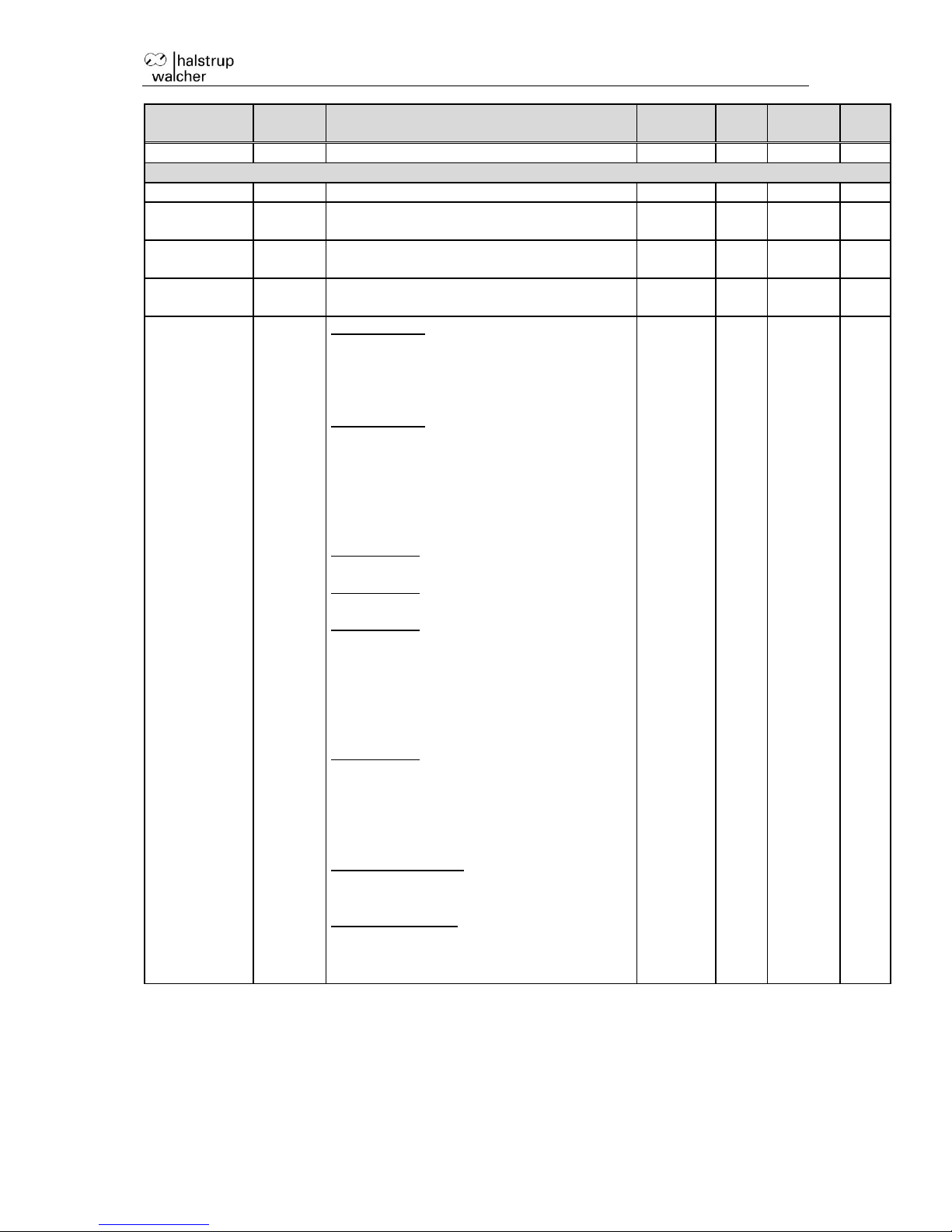
Instruction Manual PSx3xxIO
17
Designation
ISDU
Number
Function
Value
range
Secu
red
Delivery
R/W
“Other” parameter group
General
purpose
171-180
10 freely-usable registers
16 bit
yes 0 R/W
UMot limit
181
Voltage limit for Bit ‘motor power present’
in 0.1 V
180...240
16 bit
yes
185
R/W
Temperature
limit
182
Temperature limit °C for overtemperature
10...70
16 bit
yes
70
R/W
Delivery state
193
Writing a "-1":
Sets the delivery state, without changing
the process data format (starts initial
reference loop, positioning on the
measuring range middle)
Writing a "-2":
Sets the delivery state, (process data
format, starts initial reference loop,
positioning on the measuring range
middle)
A new process data format is only active
after a "Reset" command or a restart!
Writing a "1":
Saves the parameters in EEPROM
Writing a "0":
No action
Writing a "2":
Sets the delivery state, without performing
an initial reference loop and without
positioning on measuring range centre
(process data format ISDU 116 to 1)
A new process data format is only active
after a "Reset" command or a restart!
Writing a "3":
Sets the delivery state, without changing
the process data format, without
performing an initial reference loop and
without positioning on the measuring
range middle
Read after booting:
0 memory contents correct
0 memory contents incorrect
Read after saving:
0 Save successfully completed
≠ 0 Save is still running or completed
with error (saving can take up to 2000ms)
-2…3
(When
writing)
0...2
(When
reading)
15 bit
no R/W
Page 18
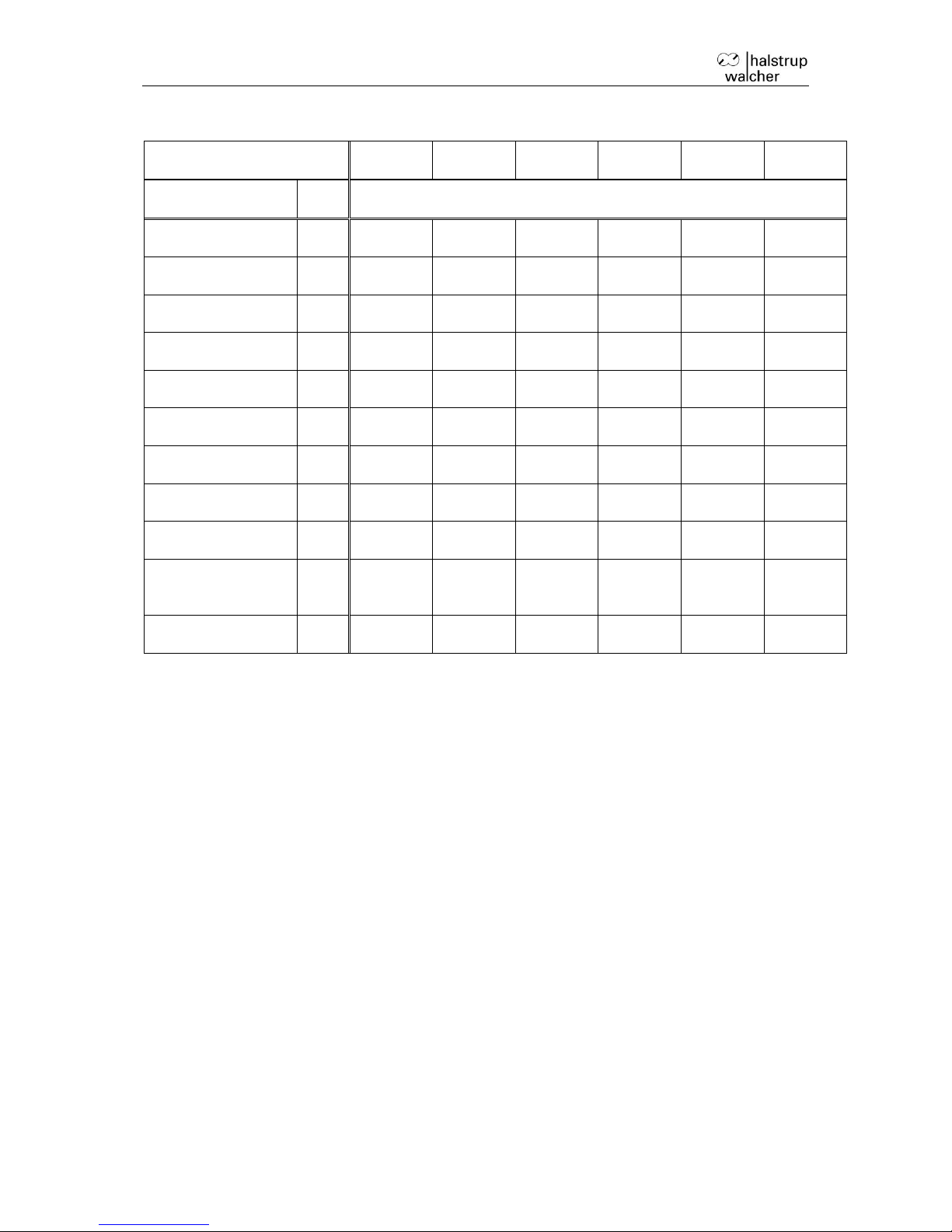
PSx3xxIO Instruction Manual
18
Table of the speed and torque values for the different gear types
Device type
PSE and PSS
301-x
311-x
302-x
312-x
305-x
315-8
322-14
332-14
325-14
335-14
328-14
Designation
ISDU
No.
Value range
delivery
Target rpm abs
142
15...230
230
10...150
150
3...70
70
20...200
170
10...100
85
5…45
45
Target rpm jog
145
15...230
80
10...150
50
3...70
20
20...200
80
10...100
40
5…45
22
Target rpm CCW
143
15...230
230
10...150
150
3...70
70
20...200
170
10...100
85
5…45
45
Target rpm CW
144
15...230
230
10...150
150
3...70
70
20...200
170
10...100
85
5…45
45
Acceleration
147
97...600
600
50...400
400
23...130
130
97...525
525
50...260
260
22…100
100
Deceleration
148
97...600
600
50...400
400
23...130
130
97...525
525
50...260
260
22…100
100
Maximum torque
153
2...100
100
10...200
200
50...500
500
10...200
200
20...400
400
80...800
800
Maximum start
torque
152
2...125
125
10...250
250
50...600
600
10...250
250
20...500
500
80...960
960
Maximum holding
torque
155
0...90
30
0...150
50
0...300
100
0...100
35
0...200
70
0...450
150
Max. holding
torque at drive
stop
154
0...180
60
0...300
100
0...600
200
0...200
70
0...400
140
0...900
300
Number of
breaking free steps
136
1...50
4
1...50
4
1...50
3
1...50
4
1...50
4
1...50
3
Page 19

Instruction Manual PSx3xxIO
19
Device type
PSW
301-x
311-x
302-x
312-x
305-x
315-8
322-14
332-14
325-14
335-14
328-14
Designation
ISDU
No.
Value range
delivery
Target rpm abs
142
15...180
180
10...125
125
3...60
60
20...150
125
10...80
60
5…35
35
Target rpm jog
145
15...180
80
10...125
50
3...60
20
20...150
80
10...80
40
5…35
22
Target rpm CCW
143
15...180
180
10...125
125
3...60
60
20...150
125
10...80
60
5…35
35
Target rpm CW
144
15...180
180
10...125
125
3...60
60
20...150
125
10...80
60
5…35
35
Acceleration
147
97...600
600
50...400
400
23...130
130
97...525
525
50...260
260
22…100
100
Deceleration
148
97...600
600
50...400
400
23...130
130
97...525
525
50...260
260
22…100
100
Maximum torque
153
2...100
100
10...200
200
50...500
500
10...200
200
20...400
400
80...800
800
Maximum start
torque
152
2...125
125
10...250
250
50...600
600
10...250
250
20...500
500
80...960
960
Maximum holding
torque
155
0...90
30
0...150
50
0...300
100
0...100
35
0...200
70
0...450
150
Max. holding
torque at drive
stop
154
0...180
60
0...300
100
0...600
200
0...200
70
0...400
140
0...900
300
Number of
breaking free steps
136
1...50
4
1...50
4
1...50
3
1...50
4
1...50
4
1...50
3
Device type PSE
3110
3125
3210
3310
3218
Designation
ISDU
No.
Value range
delivery
Target rpm abs
142
1…30
30
1…12
12
5...45
38
3...30
28
Target rpm jog
145
1…30
12
1…12
5
5...45
15
3...30
10
Target rpm CCW
143
1…30
30
1…12
12
5...45
38
3...30
28
Target rpm CW
144
1…30
30
1…12
12
5...45
38
3...30
28
Acceleration
147
9…50
50
4…20
20
20...117
117
11...70
70
Deceleration
148
9…50
50
4…20
20
20...117
117
11...70
70
Maximum torque
153
100...1000
1000
250...2500
2500
100...1000
1000
180...1800
1800
Maximum start
torque
152
100...1200
1200
250...3000
3000
100...1200
1200
180...2200
2200
Maximum holding
torque
155
0...600
200
0...1250
450
0...500
175
0...900
300
Max. holding
torque at drive
stop
154
0...1200
400
0...2500
900
0...1000
350
0...1800
600
Number of
breaking free steps
136
1...50
3
1...50
3
1...50
3
1...50
3
Page 20

PSx3xxIO Instruction Manual
20
Special version
PSE
3325
3410
3418
311-8/So
Designation
ISDU
No.
Value range
delivery
Target rpm abs
142
2...18
15
10...100
100
5...90
90
30...1000
750
Target rpm jog
145
2...18
6
10...100
40
5...90
30
30...1000
250
Target rpm CCW
143
2...18
15
10...100
100
5...90
90
30...1000
750
Target rpm CW
144
2...18
15
10...100
100
5...90
90
30...1000
750
Acceleration
147
8...45
45
20...350
350
10...315
315
305...1800
1800
Deceleration
148
8...45
45
20...350
350
10...315
315
305...1800
1800
Maximum torque
153
250...2500
2500
100...1000
1000
100...1800
1800
5...50
50
Maximum start
torque
152
250...3000
3000
100...1200
1200
100...2000
2000
5...60
60
Maximum holding
torque
155
0...1250
450
0...300
200
0...450
300
0...30
10
Max. holding
torque at drive stop
154
0...2500
900
0...600
400
0...900
600
0...60
20
Number of
breaking free steps
136
1...50
3
1...50
4
1...50
4
1...50
4
(b) Process Data Definition
1) Process output data (from the point of view of the IO-Link master)
Assignment for the variant "time stamp function”:
Bit
Meaning
0-1
Control bits
0 abort run
1 Manual drive to larger values
2 Manual drive to smaller values
3 Positioning drive to the target position
previously set with ISDU 112
2-15
Time stamp
Time after which the drive should execute the
command (value in 4µs)
0x3FFF = 16383 No new time stamp
The base time is 4µs, i.e. the relevant time stamp value is calculated as follows from
the desired delay time:
µs
µsdelaytimedesired
alueTimestampv
4
_
Page 21

Instruction Manual PSx3xxIO
21
Since the time stamp value must lie in the range [0…16368], the maximum possible
delay time is 65.472ms.
A valid time stamp that is cyclically transmitted creates no response in the drive
because the last time stamp becomes invalid when a new one is entered. Therefore,
the intended action is only executed if the time stamp is inactive, i.e., accepts the
value 16383.
Time stamp values < 2000 are executed immediately, since the delay time is then < 8
ms and is therefore less than the IO-Link cycle time.
The drive acknowledges the triggering of a time stamp with a 250ms-long dark phase
of the orange LED. When the orange LED is permanently dark, the drive continuously
receives valid time stamps.
Assignment for the variant "6 bytes of output data":
Bit
Byte
Meaning
Corresponding IO-Link parameters
0-15
0.1
Control word
110
16-47
4-7
Target position
112
The desired variant for the process output data is specified by ISDU 116 ("Process
Data Format"), the default is "6 bytes of output data ".
2) Process input data (from the point of view of the IO-Link master)
Assignment:
Bit
Byte
Meaning
Corresponding IO-Link ISDU’s
0-15
0.1
Status
64
16-31
2.3
Actual rpm
65
32-63
4-7
Actual value
67
The assignments are not changeable.
(c) Detailed description of the status bits
Bit 0: target position reached
set:
- After a successful arrival to a transferred target position
- If after the initial reference loop the actual value corresponds to the
previously transferred target position
reset:
- after transfer of a target position if the difference to the actual value is
greater than the positioning window ISDU is (131)
- by a manual run
- for a transfer of an invalid target position
- for manual turning at standstill
Page 22

PSx3xxIO Instruction Manual
22
Bit 1: Drag error
set:
- If the set maximum speed is not reached after the end of the acceleration
phase
reset:
- with each new run command
Bit 2: Reverse jog key active
set:
- If Pin 3 of the key connector is connected with Pin 1 (+24V),
reset:
- If Pin 3 of the key connector is disconnected with Pin 1 (+24V),
Bit 3: Forward jog key active
set:
- If Pin 2 of the key connector is connected with Pin 1 (+24V),
reset:
- If Pin 2 of the key connector is disconnected with Pin 1 (+24V),
Bit 4: Motor power present
set:
- If the motor supply voltage is above the Umot limit (ISDU 181) and below
30V
reset:
- If the motor supply voltage is below the Umot limit or above 30V
Bit 5: Positioning run aborted
set:
- if a positioning run is cancelled by cancelling the release in the control word
reset:
- when a new run command is sent
Bit 6: Drive is running
set:
- with rotating drive
reset:
- at standstill
Bit 7: Temperature exceedance
set:
- If the temperature inside the device exceeds the limit value from ISDU 182
deleted:
- If the temperature inside the device exceeds the limit value by 5°C
Bit 8: Movement opposite loop direction
set:
- for manual drive against the positioning direction (a subsequent manual
travel in positioning direction no longer deletes this bit)
- during a positioning operation against the loop direction
reset:
- After a successful arrival to a transferred target position in loop direction
- after a initial reference loop
Bit 9: Error
set:
Page 23

Instruction Manual PSx3xxIO
23
- if an internal problem has been detected in the position calculation
If the error bit is set, no drive orders are possible apart from the initial reference loop
reset:
- If a initial reference loop is completed correctly
Bit 10: Positioning error (block)
set:
- If a positioning run has been cancelled as a result of overload (block, strong
stiffness)
reset:
- by ordering a positioning order
- after a correctly-completed initial reference loop
Bit 11: Manual displacement
set:
- If the drive, at a standstill, is rotated from the outside by more than the value
set in the positioning window
reset:
- by ordering a positioning order
- after a correctly-completed initial reference loop
Bit 12: Incorrect target value
set:
- If a transferred target value is outside of the limit switch limits, also caused
e.g. by the act. value of the referencing value (ISDU 127)
- If a transferred target value is within the limit switch limits, but would leave
the specified range through a necessary loop drive
reset:
- by sending a valid setpoint value
Bit 13: Motor power was missing
set:
- if the motor voltage is under the ISDU Umot limit (181) or above 30V when
ordering a positioning or initial reference loop
- If, during the drive, the motor voltage leaves the specified corridor
reset:
- if the motor voltage is above the ISDU Umot limit (181) or below 30V when
ordering a positioning or initial reference loop
Bit 14 / 15: Forward / reverse end limit is approached
set:
- if the end limit value is reached by manual drive (not if this is achieved by
positioning drive)
- If an end switch limit is changed so that the current position is outside
- if, during standstill, the drive is moved by an external force to a position outside the range defined by the end switch limits
reset:
- At the start of a positioning, initial reference loop or manual drive
Page 24

PSx3xxIO Instruction Manual
24
(d) Detailed description of the control bits
Bit 0: Manual run to larger values
Bit 1: Manual run to smaller values
Bit 2: Transfer target values: For transferring a target value with the help of the
process data, the positioning is only started if this bit is set.
Bit 3: Release for manual run in jog key mode: This bit must be set in order to
switch from jog key mode (run activated via the keys, if bit 5 is set; or via
command if bit 8 or 9 is set in the control word, if bits 4 and 5 are not set) to
manual run mode by holding down a key (or a jog key bit is activated for a
longer time). Single increments are the only option in jog key mode if this bit is
reset.
Bit 4: Release: Run commands are only executed when the bit is set (except jog
mode with buttons or with Bits 8/9 of the control word).
This bit must be set for positioning runs and manual runs, it may not be set for
jog runs.
If it is cleared during a run, this is cancelled and status bit 5 is set ("Positioning
run aborted").
Bit 5: Release jog operation with keys: If there is an existing IO-Link connection, jog
mode via buttons is only possible if this bit is set and bit 4 is reset. For jog
mode via IO-Link (bits 8 or 9 in the control word), this bit may not be set.
Bit 6: Run without loop: If the bit is set, all targets positions are approached directly
(without any loop).
Bit 7: Initial reference loop: 5/8 turns against loop direction and then 5/8 in loop
direction at manual drive speed.
This command had to be executed after switch-on in previous versions. This
is no longer the case.
Bit 8: Jog to larger values: Functionally corresponds to a pressed button forward (Bit
3 in status). Bits 4 and 5 may not be set in this operating mode!
Bit 9: Jog to smaller values: Functionally corresponds to a pressed button backward
(Bit 2 in status). Bits 4 and 5 may not be set in this operating mode!
Bit 10: Release readjustment: The drive only readjusts with a set bit, if it is pushed
against the loop position after the end of a drive. If Bit 6 (“Run without loop”) is
set, the drive readjusts in both directions.
Bit 11: Execute braking free run: At the start of the positioning, the brake is initially
actuated and the “waiting time for brake (drive start)” is temporised (ISDU
164). In this time, the brake should move into the working position (in this
brake position, the engine can move freely). After the end of the waiting
period, a certain distance is driven in both directions to release any stuck
brakes. This distance (“number of release steps”) is set in ISDU 136. Bit 4
must be set at the same time for the execution of the command.
Bit 12: Run with drag error correction: With a set bit, the drive attempts, under
consideration of the set maximum current, to amend a tracking error that has
occurred by controlling the speed at a value which is slightly above or below
Page 25

Instruction Manual PSx3xxIO
25
the specified target speed (ISDU 142). Drag error correction only takes place
for positioning drives, i.e. not for manual or jog drives. It also only takes effect
during acceleration or a drive at constant speed, not during deceleration. The
speed setpoint for acceleration results from the speed at the start of the
positioning as well as from the specified acceleration (ISDU 147).
Bit 13: reserved, must be set to 0!
Bit 14: reserved, must be set to 0!
Bit 15: reserved, must be set to 0!
3 Positioning in "Time stamp” mode
This mode is active when the orange LED is permanently on with the C/Q
pin open.
(a) Positioning run
- to control the drive, it must first be switched to the IO-Link status "operate".
- disable time stamp (value 0x3FFF = 16383)
- transfer desired setpoint with ISDU 112
- control bits (from the process output data) at 0x03
- time stamp at the desired value, e.g. 10000 (the master now continuously sends new
time stamps, which is why the drive order is never started in this state.)
- disable time stamp (value 0x3FFF = 16383)
The last time stamp remains valid.
Drive starts to move
- Cancellation of drive by withdrawing the release:
Control bits at 0x00 with time stamp 0 drive cancellation is executed immediately
- if a new target position is transferred during the positioning run, the new destination is
approached immediately. If the direction of rotation does not need to be changed, this
is done without interruption.
- if a manual run command is sent during a position run, the positioning run is
interrupted (speed reduced to slow speed) and continued with the manual run.
Page 26

PSx3xxIO Instruction Manual
26
(b) Positioning run without loop
The sequence corresponds to a positioning run with loop. To perform a positioning run
without a loop, Bit 6 must be set in the control word in addition to the release (Bit 4 in
control word; set by the control bits in the process output data) (“Run without loop”).
Before the positioning run, set the control word with the help of ISDU 110 to 0x40.
(c) Manual run
- disable time stamp (value 0x3FFF = 16383)
- Transfer manual run: Control bits at 0x01 or 0x02): Drive starts to move
- time stamp at the desired value, e.g. 10000
- disable time stamp (value 0x3FFF = 16383) Drive starts to move
- Ending of drive by withdrawing the release:
Control bits at 0x00 with time stamp 0 drive cancellation is executed immediately
- In the case of transfer of a target value during a manual run this is ended and the
target position is approached immediately.
If the time stamp is permanently inactive in the process output data (value
0x3FFF - 16383), the drive can be completely controlled with the help of ISDU.
(d) Positioning drive with inactivated time stamp
- target position transfer (control word, ISDU 110 = 0x10 and target position, ISDU
112): Drive starts to move
- Cancellation of drive by withdrawing the release (send control word = 0x00)
- if a new target position is transferred during the positioning drive, the new destination
is approached immediately. If the direction of rotation does not need to be changed,
this is done without interruption.
- if a manual run command is sent during a position run, the positioning run is
interrupted (speed reduced to slow speed) and continued with the manual run.
The following sequence is also possible:
Initial situation:
- release is not set
- the target position has already been transferred
Set Release (Bit 4 in the control word): Drive starts to move
(e) Positioning run without loop with inactivated time stamp
The sequence corresponds to a positioning run with loop. To perform a positioning run
without a loop, Bit 6 (“run without loop”) must be set in addition to the release (Bit 4 in
control word).
Page 27

Instruction Manual PSx3xxIO
27
(f) Manual run with inactivated time stamp
- transfer manual run (send control word, ISDU 110 with value 0x11 or 0x12):
Drive starts to move
- Exit the manual run by withdrawing the manual travel command (send control word
with the value 0x10) or by cancelling the release (send control word with the value
0x00).
- In the case of transfer of a target value during a manual run, this is ended and the
sent position is approached immediately.
4 Positioning in "6 byte output data" mode
This mode is active when the orange LED is permanently dark with the C/Q
pin open.
(a) Positioning run
- to control the drive, it must first be switched to the IO-Link status "operate".
- transfer target position:
Control word = 0x14 and the desired target position
Drive starts to move
- Cancellation of drive by withdrawing the release:
Control word = 0x00
- if a new target position is transferred during the positioning run, the new destination is
approached immediately. If the direction of rotation does not need to be changed, this
is done without interruption.
- if a manual run command is sent during a position run, the positioning run is
interrupted (speed reduced to slow speed) and continued with the manual run.
The following sequence is also possible:
Initial situation: Release is not set
- transfer target position:
Control word = 0x04 and desired target position
- set release:
Control word = 0x10
Drive starts to move
(b) Positioning run without loop
The sequence corresponds to a positioning run with loop. To perform a positioning run
without a loop, Bit 6 (“Run without loop”) must be set in the in addition to the release
(Bit 4) in control word.
Page 28

PSx3xxIO Instruction Manual
28
(c) Manual run
- transfer manual drive (control word = 0x11 or 0x12): Drive starts to move
- stop the manual run by withdrawing the manual run command (send control word
0x10) or by cancelling the release (send control word 0x00).
- In the case of transfer of a target position during a manual drive this is ended and the
sent position is approached immediately (control = and desired target position value).
5 Special features
(a) Speed, acceleration and deceleration
The initial reference loop and the manual run are performed at the maximum speed
specified in ISDU 145, positioning runs with the maximum velocity from ISDU 142. For
counterclockwise runs the maximum speed from ISDU 143 also applies, for clockwise
runs the one from ISDU 144. The maximum acceleration from ISDU 147 and the
maximum deceleration from ISDU 148 apply for all runs. At the drive end, the
maximum delay is successively reduced during the approach to the destination to
realise a harmonious transient response.
(b) Behaviour of the drive in the case of blocking
If, during a run the achievable speed is lower than the limit value of 30% for longer than
200 ms (ISDU 159) of the selected maximum speed (ISDU 146) (these are the default
values), a block is detected, the run is aborted and the bit 'positioning error’ is set. The
drive then waits with the set holding torque (ISDU 155).
New run commands can then be sent without further action i.e. the transfer of a new
target position starts a new positioning procedure.
An exception is if the target value is the same as before. In this case, depending on the
operating mode, you must proceed as follows:
1) "Time stamp” mode:
- control bits (from the process output data) at 0x00
- Time stamp at the desired value, e.g. 10000
- Disable time stamp (value 0x3FFF = 16383)
- control bits (from the process output data) at 0x03
- time stamp at the desired value, e.g. 10000
- Disable time stamp (the value 0x3FFF = 16383)
Drive starts to move
2) "Time stamp" mode with permanently-inactivated time stamp:
First, the release must be withdrawn and then set again (Bit 4 in control word). The
target position must be transferred again (ISDU 112).
Drive starts to move
3) “6 bytes of output data” mode:
Withdraw the release and then set again (Bit 4 in control word). Bit 2 ("transfer
target values") must also be set when setting the release bit.
Page 29

Instruction Manual PSx3xxIO
29
(c) Behaviour of the drive during manual displacement (readjustment function)
If the PSx3xxIO at standstill is rotated against the loop direction by an external force
after a correctly-completed positioning run (or manual run to a range limit) and the
release bit (Bit 4) and the readjustment bit (Bit 10) are set in the control word, it tries to
approach the previously-sent target position again (readjustment). When rotating in the
loop direction, no adjustment takes place, only Bit 11 in the status word (“manual
displacement”) is set and Bit 0 (“target position is reached”) is reset. If Bit 6 (“run
without loop”) is set, the drive readjusts in both directions.
If the drive loses its position continuously at a standstill, the adjustment
attempt starts precisely when the actual position leaves the positioning
window (assuming that all of the above conditions are met). At this point the
motor power must be in the permissible range (i.e. Bit 4 is set in the status
word). In case of missing motor power, no adjustment starts, instead, Bit 10
("positioning error") and 13 ("motor power was missing") become active. If
the motor voltage comes back into range after the exit of the positioning
window, no new adjustment attempt starts. This prevents a situation in
which a drive suddenly starts a movement when the engine voltage is
turned on.
If a positioning or manual run in progress is interrupted by a stop command (release bit
in control word at 0) the drive only adjusts when a new run command is sent and is
correctly completed.
By removing the release and/or the readjustment bit, the readjustment can be
completely prevented.
Drives with brakes have no adjustment function.
(d) Calculation of the physical absolute position
The actuator PSx3xxIO has an absolute measuring system with a measuring range of
250 revolutions. Therefore, the direction of rotation in which part of this 250 revolutions
should be traversed can be defined.
The mapping of the desired positioning range to the physical positioning range is done
with the help of the parameter "upper mapping end" (ISDU 128).
In the delivery state, the drive is at position 51200, upper limit switch is 101200, lower
limit switch is 1200. The result is a traversing range of ±125 revolutions (±50000 steps).
If the desired traversing range does not exceed ±125 revolutions none of the measures
described below need to be taken in the delivery state to set the traversing range.
For the realization of any desired positioning range independent of the possible
positioning range which is defined by the mounting situation (physical positioning
range) there are the following two possibilities:
1) Move the axle (for example a spindle) to the desired position, then move the drive
(with opened collar) to the position value which belongs to the physical position of
the axle, only then close the collar.
Examples:
(a) Move the axle in middle position, then move the drive at no-load (with opened
collar) also to middle position (position 51200), then close the collar. The drive
is now capable of moving 125 rotations (±50000 increments by default) in each
direction.
Page 30

PSx3xxIO Instruction Manual
30
(b) Move the axle completely to the left (resp. bottom), then move the drive at no-
load (with opened collar) without loop to the lowest position (position 1200),
then close the collar. The drive is now capable of moving 250 rotations
(±100000 increments by default) to the right (resp. top).
(c) Move the axle completely to the right (resp. top), then move the drive at no-
load (with opened collar) to the highest position (position 101200), then close
the collar. The drive is now capable of moving 250 rotations (±100000
increments by default) to the left (resp. bottom).
2) Mount the drive in any position on the axle, close the collar, then adjust the
positioning range with the help of ISDU 128. ISDU 128 specifies the upper end of
the positioning range. By default, the upper end position is at +256 revolutions
(Position 102400). If the positioning range does not match the position currently
displayed after the installation of the drive, this can be freely selected between 256 and 512 rotations.
Examples:
(a) After assembly, the displayed position is 51200 (which corresponds to the
delivery state). The positioning range should show solely to the right (or above)
Set ISDU 128 to 152400.
(b) After assembly, the displayed position is 100000. The positioning range should
show solely to the right (or above) Set ISDU 128 to 201200.
(c) After assembly, the displayed position is 2000. The positioning range should
show solely to the left (or down) Set ISDU 128 to 3200.
Comments:
1) For the calculation of the upper mapping end (ISDU 128) (as in the above
examples) a safety margin of 3 turns (default 1200 steps) must be complied with,
because the maximum possible position value is 3 rotations underneath the top
end mapping. The smallest possible position value is 253 rpm below the upper end
mapping.
2) The specified step numbers or position values refer to the following settings, which
correspond to the delivery condition:
(a) reference value (ISDU 127) = 0
(b) actual value assessment, numerator (ISDU 124) = 400
(b) actual value assessment, denominator (ISDU 125) = 400
These 3 ISDUs influence the above step numbers or position values: With the
reference value, an offset can be achieved, with the numerator/denominator
assessment, a stretch or elongation (see below).
3) In the event of a change of the direction of rotation (ISDU 123), the referencing
value (ISDU 127), the upper mapping end (ISDU 128) and the upper and lower
limit (ISDU 129 and 130) are set to delivery state.
4) In the event of a change of the upper mapping end (ISDU 128) the upper and
lower limit (ISDU 129 and 130) are set to delivery state.
5) When changing the actual value assessment numerator or denominator (ISDU 124
or ISDU 125), the target value, the actual value, the reference value, the upper
mapping end, the upper and lower limit, the positioning window and the loop length
are re-calculated.
6) In the event of a change in the referencing value (ISDU 127), the target position,
the actual value, the upper mapping end as well as the upper and lower limits are
re-calculated.
7) If the user wishes to avoid any automatic adjustment of values in the
parameterisation of the drive, the optimal sequence when sending the parameters
is the following:
(a) direction of rotation (ISDU 123),
actual value assessment, numerator (ISDU 124),
actual value assessment, denominator (ISDU 125)
(b) referencing value (ISDU 127)
Page 31

Instruction Manual PSx3xxIO
31
(c) upper mapping end (ISDU 128)
(d) upper limit (ISDU 129),
lower limit (ISDU 130),
positioning window (ISDU 131)
length of loop (ISDU 132)
8) To save the settings permanently in the EEPROM, a “1” must be written in ISDU
193. As soon as the reading of ISDU 193 returns a 0, the save is finished.
Referencing value (ISDU 127)
With the referencing value (ISDU 127), a displacement of the entire value range can
be achieved. The referencing affects all of the transferred values, i.e. the target
position, the actual value, upper mapping end and upper and lower limits.
The referencing value can be set in two ways:
1) directly by writing the referencing value in ISDU 127.
2) indirectly by writing an actual value in ISDU 67. This allows any "real" actual value
to be assigned to the current physical actual value. The resulting difference is then
the referencing value. This value will immediately be included in calculations for
each transferred value and can also be read via ISDU 127.
In the event of a change in the referencing value, the target position,the actual value,
the upper mapping end as well as the upper and lower limits are automatically recalculated.
The removal of the motor power supply has no influence on the internal
measuring system.
(e) Using actual value assessment factors to set the spindle pitch
On ISDU 124 (numerator factor) and 125 (denominator factor), any spindle
resolutions can be mapped:
Number of steps per revolution = 400 * (denominator / numerator)
Both factors are set to a value of 400 by default, resulting in a resolution of 0.01 mm
at a spindle pitch of 4 mm.
Spindle pitch and resolution can easily be set via the denominator factor.
The numerator factor is mainly used to set "manifold" resolutions.
Examples:
Spindle pitch
Resolution
Numerator
factor
Denominator
factor
4 mm
1/100 mm
400
400
1 mm
1/100 mm
400
100
2 mm
1/10 mm
400
20
The numerator and denominator factor must have a value between 1 and 10000.
Page 32

PSx3xxIO Instruction Manual
32
(f) Drag error
During a positioning run, the device compares the computed target position with the
current actual value. If the difference is greater than the value of the "drag error"
(ISDU 133), the corresponding bit is set in the status. This is particularly the case if
the speed setpoint cannot be reached due to external influences (required torque,
motor voltage too low).
(g) Abort run in the event of failure of the master
If the connection to the master is interrupted during a positioning, a drive that has
already started cannot be cancelled by the master.
In this case, there are three possible reactions:
1) If a positioning is in progress, the drive should end this positioning as planned
and then start no new positioning, as long as there is no connection.
This behaviour is activated if ISDU 118 ("communication timeout") is at 0.
2) If a positioning is in progress, the drive should end the run and then start no new
positioning, as long as there is no connection.
This behaviour is activated if ISDU 118 ("communication timeout") is at a value
> 0. The value specifies the time in ms, within which a new master telegram
must be received to maintain the link.
In addition, ISDU 137 ("Configuration for connection failure") must be at 1
("drive cancellation").
3) Regardless of whether the drive is at standstill or if a positioning is in progress, the
drive should execute the drive to the safety position, defined with ISDU 138.
This behaviour is activated if ISDU 118 ("communication timeout") is > 0 AND
ISDU 137 ("Configuration for connection failure") is 2 ("Travel to safe position").
(h) Optional: Manual drive with external keys (jog mode)
A manual run can be performed with the external keys under the following conditions:
1) with interrupted IO-Link connection:
- always
2) with existing IO-Link connection:
- if control word Bit 5 (release jog mode) is set, Bit 4 (release) is not set
Overall, the following assignment results:
Bus
connected
Control
word
Bit 4
Control
word
Bit 5
Jog keys
no X X
Active
yes X 0
inactive
yes 1 X
inactive
yes 0 1
active
Bit 5 (enable jog mode) and Bit 4 (release) cannot be set simultaneously. In the event
of a change of the release (e.g. From "enable jog mode" to "release"), a drive in the
other operating mode is cancelled.
Page 33

Instruction Manual PSx3xxIO
33
The step width for brief key pressing can be adjusted via ISDU 135. A single step is
executed when one of the external buttons is pressed. If the key is released before
the single step has been completed, this is nevertheless brought to an end. If the
same key remains pressed, a continual manual drive follows the single step after a
brief waiting time as long as the key is pressed. This continuous manual drive is
always active if the bus is not connected. If the bus is connected, Bit 3 must also be
activated in the control word in addition to Bit 5 (“Release manual drive in jog mode”).
If Bit 3 is reset, only one individual step is performed each time a key is pressed even
if the same key is pressed for longer than the duration of the individual step.
The waiting time until the drive transfers to manual drive is set with ISDU 163. In
manual drive, the drive moves to the respective end switch position (ISDU 129 and
130).
If both keys are pressed during a jog drive, the run is immediately cancelled. A new
jog drive is only possible again if both keys have been released.
For activation, the respective key contact (Pin 2 or 3 of the 4-pin connector) must be
connected with +24V (Pin 1). If the key signal is produced by a source galvanically
separated from the control supply, GND (Pin 4) must be connected.
Jog drives without external jog buttons:
Jog drives are also possible without external jog buttons: For this, Bit 8 (“Jog to larger
values”) and Bit 9 (“Jog to lower values”) serve as the control word, the corresponding
key presses simulate these.
Prerequisite: Bits 4 and 5 of the control word must be reset.
(i) Devices with the "holding brake” option
The device types PSx3 0xIO-14, PSx3 1xIO-14, PSx3 2xIO, PSx3 3xIO are optionally
available with a holding brake. This brake prevents rotation of the output shaft in the
absence of motor power supply or if the motor holding torque is too low, up to a
maximum equal to the amount of the nominal torque. A small degree of rotation
always occurs at the output, i.e. the brake cannot be used to hold a defined position
(for this purpose, the holding torque must be increased with ISDU 155 and ISDU
154).
For drive orders, there is an initial wait for a short time for these devices for the
brakes to release (standard time 0.15 sec. before drive start, ISDU 164) and some
steps are travelled against the actual drive direction (number of steps: ISDU 136).
At the end of each drive, the brake is released (standard time 1 sec. after drive end,
ISDU 165). The advantage of this feature is, that in case of many subsequent runs
the brake has not to be released each time.
To adjust the position of the drive manually, it is first necessary to remove the rubberplug in the top cover (see drawings at the end of these instructions). Then release the
brake by pressing down and simultaneously turning using a hex wrench NW3 (PSx3
1xIO, PSx3 3xIO) or NW4 (PSx3 0xIO, PSx3 2xIO).
(j) Devices with the "Friction Brake” option
The device type PSE34xxIO is optionally available with a friction brake. This brake
prevents rotation of the output shaft in the absence of motor voltage or if the motor
holding torque is too low.
Page 34

PSx3xxIO Instruction Manual
34
A run command is not approached immediately but only after a short idle period to
tighten the brake.
The brake releases at the end of every run.
To adjust the drive manually, it is first necessary to remove the corresponding rubberplug in the top cover. Then the drive can be rotated with a hexagonal key NW4. This
is relatively difficult, since in addition to any torque present, the friction brake force
also needs to be overcome.
(k) Reference runs
The Positioning System PSx3xxIO is equipped with an absolute measuring system,
therefore no reference run is required when the drive is switched on. If, in certain
cases, a reference drive to a hard block is still desired (e.g. once in the installation of
the drive onto the machine), the procedure should be as follows:
1) Before ordering the reference drive, the following settings must be applied:
- Set max. driving torque (ISDU 153) and maximum release torque (ISDU 152)
to a maximum of 10% of the rated torque
- Set holding torque (ISDU 155) and max. holding torque at drive end (ISDU
154) to 0.
- Set speed limit for drive cancellation (ISDU 146) to 60.
- Set time for going under the speed limit for drive cancellation (ISDU 159) to
100 (the period of time during which the drive tries to overcome the block is
reduced: With the reduced values, the positioning is cancelled if the speed
below 60% of the setpoint speed for more than 100ms. Standard is 200 ms
and 30%).
- Set the relevant end limit (ISDU 129 or 130) so that the block is clearly within
the end limits in each case (otherwise there is the danger that the block lies
within the positioning window and therefore will not be recognized.)
- If necessary, reduce the setpoint speed for manual operation (ISDU 145)
2) now start the reference run as manual drive (set Bit 0 or 1 in the control word).
3) Wait until the drive moves (Bit 6 in the status word is set)
4) Wait until the drive is standing and a positioning error has occurred (Bit 6 is reset
in the status word, bit 10 is set).
5) with the same settings, perform manual drive in the opposite direction (move a
piece of the block away so that the drive can move freely).
6) now only apply desired settings of the above ISDUs for normal operation.
Page 35

Instruction Manual PSx3xxIO
35
6 Technical data
Ambient conditions
Ambient temperature
0 °C to +45 °C
Storage temperature
-10 °C to +70 °C
Shock resistance according to
DIN IEC 68-2-27
50 g 11 ms
Resistance to vibration
according to DIN IEC 68-2-6
10 Hz to 55 Hz 1.5 mm
55 Hz to 1000 Hz 10 g
10 Hz to 2000 Hz 5 g
EMC standards
CE
Conformity
CE declaration of conformity available on request
Protection class
PSE
IP 54
PSS
IP 65
PSW
IP 66 (in operation)
IP 68 (at a standstill)
Switch-on time
PSx
ED in %
Base time in
sec.
PSE34xx
PSE30xx to
33xx
PSS
PSW
20
30
20
20
20
300
300
600
600
600
Electrical data
Rated output power
PSx30xIO, PSx31xIO,
PSE31xxIO
25 W with 30% duty cycle
PSx32xIO, PSx33xIO
35 W with 30% duty cycle
PSE34xxIO
100 W with 20 % duty cycle
Supply voltage
24 VDC ± 10% (supply voltage for motor and control
unit are galvanically isolated)
advice: use regulated power supplys
Rated current control
0.1 A
Rated current engine
PSx30xIO, PSx31xIO,
PSE31xxIO
2.2 A
PSx32xIO, PSx33xIO
3.0 A
PSE34xxIO
7.8 A
Positioning resolution
0.9°
Positioning accuracy
0.9°
IO-Link protocol
SDCI in accordance with IEC 61131-9 Version 1.1.2
Absolute value acquisition
optical - magnetic
Page 36

PSx3xxIO Instruction Manual
36
Mechanical data
Positioning range
250 usable revolutions, no mechanical limit
The measuring system includes 256 revolutions,
minus 3 revolutions security reserve on both range
limits
Torsional rigidity
(angle of rotation when switching from
operation without backlash to maximum torque)
max. 0.2°
Gear backlash
(without spindle compensation run )
max. 0.5°
Spindle leeway adjustment
Automatic loop drive after each positioning drive
(optional)
Output shaft
PSE30xIO-8
PSE31xIO-8
8H9 Hollow shaft with
adjustable collar
PSE30xIO-14,
PSE31xIO14, PSE32xIO,
PSE33xIO
14H7 Hollow shaft with
adjustable collar
PSE31xxIO-14
PSE34xxIO
14H7 Hollow shaft with
clamp and feather key
PSS3xxIO-8
PSW3xxIO-8
8H9 Hollow shaft with adj.
collar or
8H8 solid shaft
PSS3xxIO-14
PSW3xxIO-14
14H7 Hollow shaft with
adj. collar or
14H8 solid shaft
Recommended spindle stud diameter
according to the hollow shaft diameter with an
interference fit of H9
Max. permissible radial force
40 N
Max. permissible axial force
20 N
Dimensions (L x W x H)
See product catalogue online
Weight (approx.)
PSx30xIO-8
650 g
PSx30xIO-14, PSx32xIO
1200 g
PSx31xIO-8
700 g
PSx31xIO-14, PSx33xIO
700 g
PSE31xxIO
1200 g
PSE34xxIO
1900 g
For additional, please visit our website at
https://www.halstrup-walcher.de/en/products/positioning-systems/pse-pss-psw-3-series/index.php
7100.005374B_PSx3xxIO.docx 10/2017 Ka/Ed
Page 37

Instruction Manual PSx3xxIO
37
