Page 1
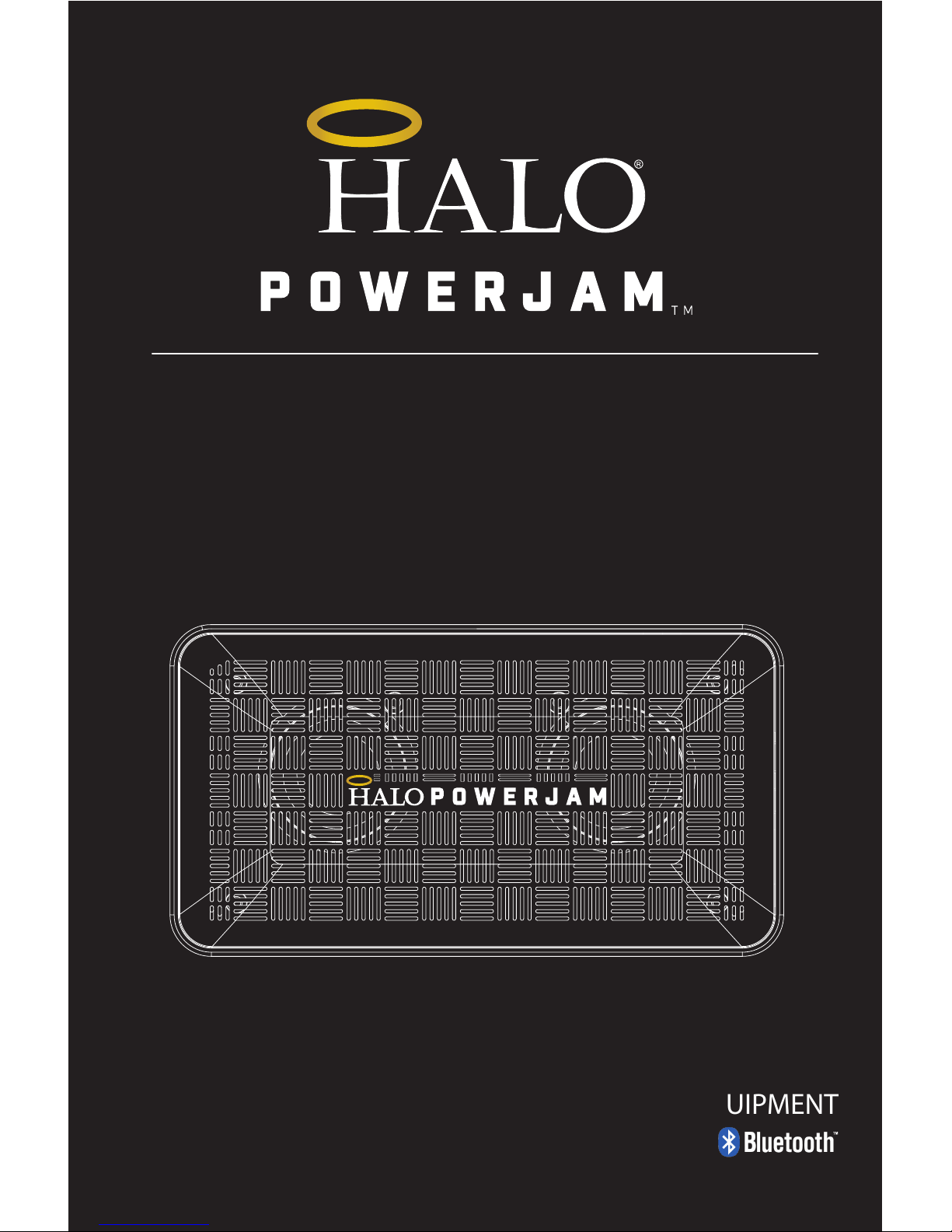
PLEASE READ BEFORE OPERATING THIS EQUIPMENT.
POCKET BLUETOOTH SPEAKER
WITH POWER CHARGER
HALO POWERJAM
Thank you for choosing HALO. Innovative, portable and easy to use,
the HALO POWERJAM allows you to stream and enjoy music wirelessly
from your smartphone, tablet or other Bluetooth devices anywhere
you go. The HALO POWERJAM includes a built-in speaker phone,
6000 mAh of portable power and dual USB output ports so you can
recharge multiple devices simultaneously. Let HALO POWER YOUR
LIFE.
Please read the operating instructions carefully before using your
HALO POWERJAM.
Page 2

HALO POWERJAM
Thank you for choosing HALO. Innovative, portable and easy to use,
the HALO POWERJAM allows you to stream and enjoy music wirelessly
from your smartphone, tablet or other Bluetooth devices anywhere
you go. The HALO POWERJAM includes a built-in speaker phone,
6000 mAh of portable power and dual USB output ports so you can
recharge multiple devices simultaneously. Let HALO POWER YOUR
LIFE.
Please read the operating instructions carefully before using your
HALO POWERJAM.
CONTENTS
Package Contents
Operating Instructions
Maintenance and Care
Safety Precautions
Specications
Troubleshooting Guide
Compliance with FCC Regulations
Warranty and Contact Information
Page 3

CONTENTS
Package Contents
Operating Instructions
Maintenance and Care
Safety Precautions
Specications
Troubleshooting Guide
Compliance with FCC Regulations
Warranty and Contact Information
PACKAGE CONTENTS
- HALO POWERJAM Side View
- Standard USB to Micro USB Cable
- AUX Audio Cable
- Wrist Strap
- Operating Instructions
Front View
Back View
Page 4
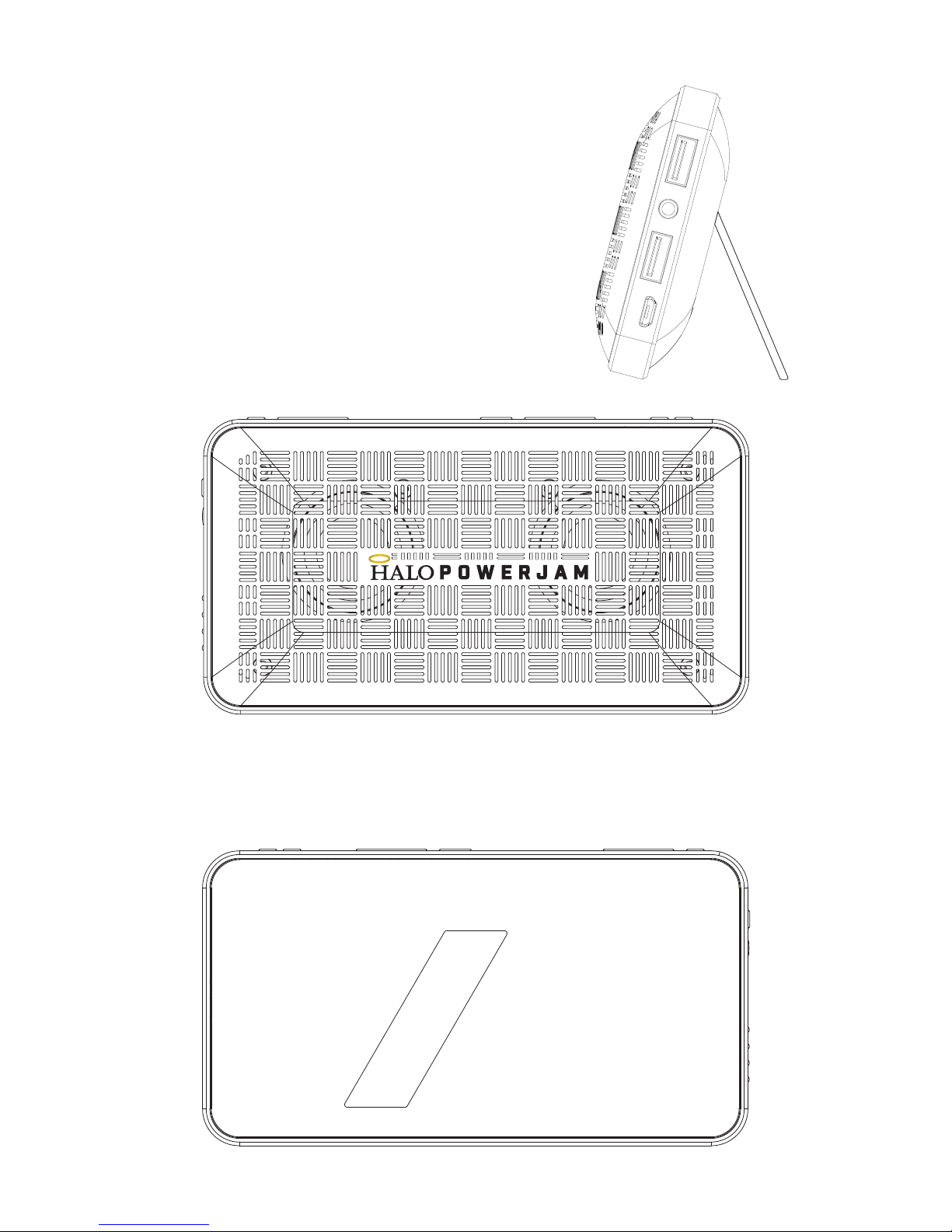
PACKAGE CONTENTS
- HALO POWERJAM Side View
- Standard USB to Micro USB Cable
- AUX Audio Cable
- Wrist Strap
- Operating Instructions
Front View
Back View
Page 5
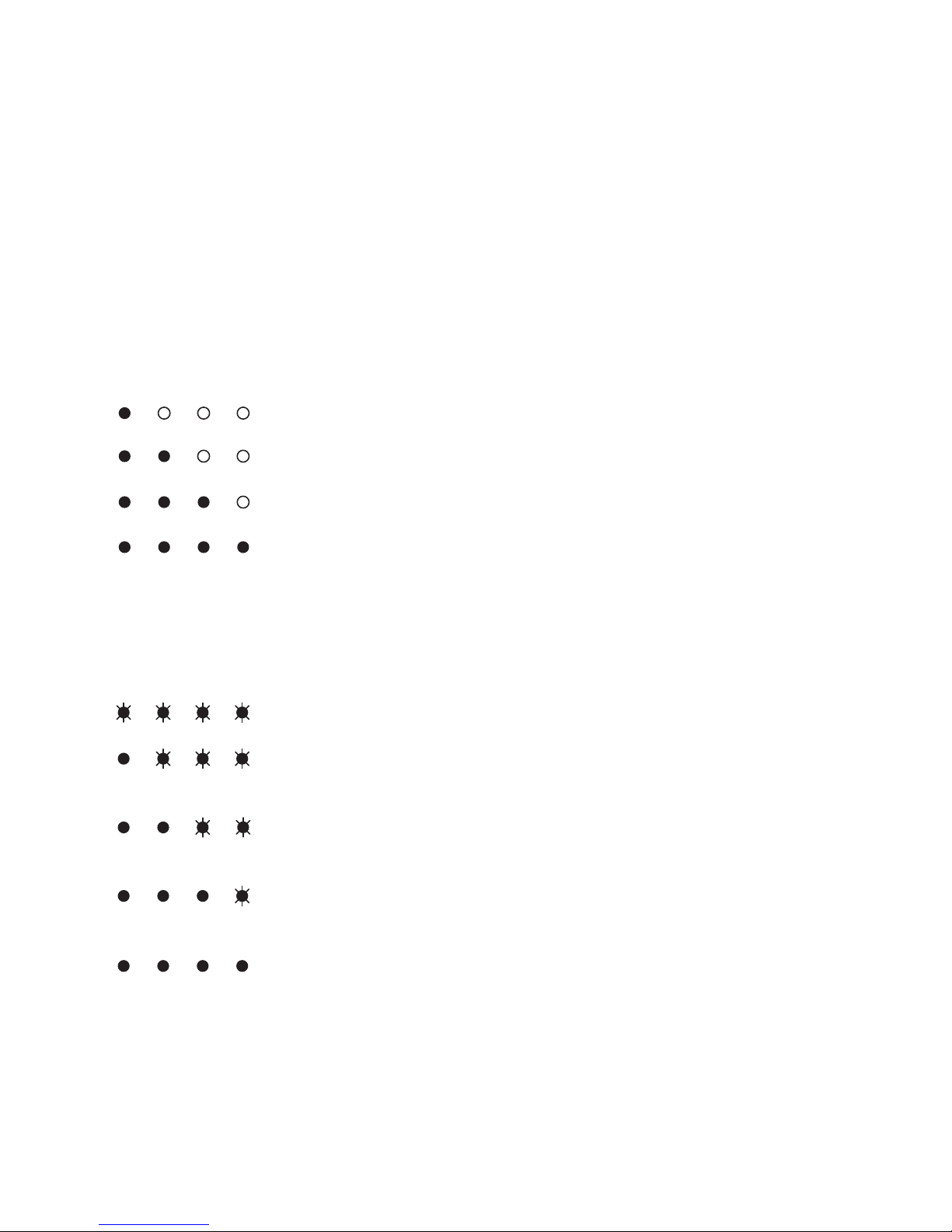
OPERATING INSTRUCTIONS
Prior to rst use, it is recommended to fully charge the HALO
POWERJAM.
Quickly press and release the power button to display the power level
on the HALO POWERJAM. The LED battery indicator will display four
solid white lights when fully charged
CHARGING THE HALO POWERJAM
The HALO POWERJAM operates on a rechargeable, Li-ion battery. First,
use the Standard USB to Micro USB Cable (included) and connect
the Micro USB tip into the Micro USB port on the HALO POWERJAM.
Next, connect the Standard USB end into your computer’s USB port
or a USB adapter (not included).
While charging, the Power Indicator will turn on and ash. When
battery is fully charged, the Power Indicator will stop ashing,
disconnect the Standard USB to Micro USB Cable.
Note: The Micro USB Charging Port located on this unit is only used for
charging the internal battery of the HALO POWERJAM.
TURNING THE HALO POWERJAM ON/OFF
Press and hold the Power Button on the top of the speaker to turn the
HALO POWERJAM on. The speaker will emit an audio tone indicating
that the HALO POWERJAM is on. When the unit is on, press and hold
the Power Button to turn the HALO POWERJAM o. The speaker will
emit an audio tone indicating that the HALO POWERJAM is powered
o.
One solid light
Two solid lights
Three solid lights
Four solid lights
0%-25%
26%-50%
51%-75%
76%-100%
All four lights blinking 0%-25%
26%-50%
51%-75%
76%-99%
100% fully charged
Indicator Lights How to Read Amount of Charge
Indicator Lights How to Read Amount of Charge
HALO POWERJAM POWER LEVEL INDICATORS
HALO POWERJAM POWER LEVEL INDICATORS:
WHILE CHARGING
First light solid,
other lights blinking
First two lights solid,
other lights blinking
First three lights solid,
light blinking
All four lights solid
Page 6

the Micro USB tip into the Micro USB port on the HALO POWERJAM.
Next, connect the Standard USB end into your computer’s USB port
or a USB adapter (not included).
While charging, the Power Indicator will turn on and ash. When
battery is fully charged, the Power Indicator will stop ashing,
disconnect the Standard USB to Micro USB Cable.
Note: The Micro USB Charging Port located on this unit is only used for
charging the internal battery of the HALO POWERJAM.
TURNING THE HALO POWERJAM ON/OFF
Press and hold the Power Button on the top of the speaker to turn the
HALO POWERJAM on. The speaker will emit an audio tone indicating
that the HALO POWERJAM is on. When the unit is on, press and hold
the Power Button to turn the HALO POWERJAM o. The speaker will
emit an audio tone indicating that the HALO POWERJAM is powered
o.
Note: Once the unit is powered on, the Power Indicator will
illuminate indicating the battery level. The Bluetooth Pairing Mode
Indicator will ash to indicate that the unit is discoverable/ ready to
pair or to reconnect with a device.
When the HALO POWERJAM is idle for 90 minutes, it will automatically
power o.
PAIRING A BLUETOOTH ENABLED DEVICE
Instructions below are for initial Bluetooth pairing to link the HALO
POWERJAM to a new Bluetooth device.
1. When the speaker is turned on, the Bluetooth Pairing Mode
Indicator will ash indicating that the HALO POWERJAM is ready to
pair with your Bluetooth device.
2. Activate Bluetooth on your device, and set it to search for
compatible devices.
3. From the list of found devices, select: ”HALO POWERJAM”.
4. If your Bluetooth devices prompts you for a passkey, enter digits
0000 (four zeros) and press OK.
When pairing complete, the HALO POWERJAM will emit the audio
tone “Halo POWERJAM Paired”. The Bluetooth Pairing Mode
Indicator changes from ashing to solid white.
Note: Only one playback unit can be connected to the HALO
POWERJAM at a time. If the HALO POWERJAM is already connected to
another playback unit, the HALO POWERJAM will not appear on the
Bluetooth selection list. The HALO POWERJAM must be unpaired
before it can become discoverable by another Bluetooth enabled
device.
Power Indicator
Micro USB Charging Port
Bluetooth Pairing Mode Indicator
Page 7

Note: Once the unit is powered on, the Power Indicator will
illuminate indicating the battery level. The Bluetooth Pairing Mode
Indicator will ash to indicate that the unit is discoverable/ ready to
pair or to reconnect with a device.
When the HALO POWERJAM is idle for 90 minutes, it will automatically
power o.
PAIRING A BLUETOOTH ENABLED DEVICE
Instructions below are for initial Bluetooth pairing to link the HALO
POWERJAM to a new Bluetooth device.
1. When the speaker is turned on, the Bluetooth Pairing Mode
Indicator will ash indicating that the HALO POWERJAM is ready to
pair with your Bluetooth device.
2. Activate Bluetooth on your device, and set it to search for
compatible devices.
3. From the list of found devices, select: ”HALO POWERJAM”.
4. If your Bluetooth devices prompts you for a passkey, enter digits
0000 (four zeros) and press OK.
When pairing complete, the HALO POWERJAM will emit the audio
tone “Halo POWERJAM Paired”. The Bluetooth Pairing Mode
Indicator changes from ashing to solid white.
Note: Only one playback unit can be connected to the HALO
POWERJAM at a time. If the HALO POWERJAM is already connected to
another playback unit, the HALO POWERJAM will not appear on the
Bluetooth selection list. The HALO POWERJAM must be unpaired
before it can become discoverable by another Bluetooth enabled
device.
During Bluetooth Pairing Mode, if the unit is idle for 7 minutes, the
Bluetooth Pairing Mode Indicator (ashing) will automatically turn
o. You can activate the Bluetooth Pairing Mode again by pressing
any button on the HALO POWERJAM.
CONNECTING A PAIRED DEVICE
After turning on the HALO POWERJAM, it will automatically search for
the last paired device. The Bluetooth Pairing Mode Indicator will
begin ashing. If the HALO POWERJAM nds the paired Bluetooth
device, it will emit an audible sound and Bluetooth Pairing Mode
Indicator will stop ashing.
After successfully pairing, you can begin to play music wirelessly from
your Bluetooth device to the HALO POWERJAM.
CONTROL BUTTONS AND PLAYBACK
The control buttons are located on the top of the speaker.
Top View
1. Power Button
- Press and hold to turn on or o
- The speaker will emit an audible sound indicating when the HALO
POWERJAM is on/ o.
2. Button
Page 8

During Bluetooth Pairing Mode, if the unit is idle for 7 minutes, the
Bluetooth Pairing Mode Indicator (ashing) will automatically turn
o. You can activate the Bluetooth Pairing Mode again by pressing
any button on the HALO POWERJAM.
CONNECTING A PAIRED DEVICE
After turning on the HALO POWERJAM, it will automatically search for
the last paired device. The Bluetooth Pairing Mode Indicator will
begin ashing. If the HALO POWERJAM nds the paired Bluetooth
device, it will emit an audible sound and Bluetooth Pairing Mode
Indicator will stop ashing.
After successfully pairing, you can begin to play music wirelessly from
your Bluetooth device to the HALO POWERJAM.
CONTROL BUTTONS AND PLAYBACK
The control buttons are located on the top of the speaker.
Top View
1. Power Button
- Press and hold to turn on or o
- The speaker will emit an audible sound indicating when the HALO
POWERJAM is on/ o.
2. Button
Page 9

- Press to play or pause the current track.
- When receiving an incoming call on your cell phone, press this
button once to answer the phone, press this button again to end the
call.
3. - Button
- Press this button to adjust volume level down
4. + Button
- Press this button to adjust volume level up.
5. Previous Song
- Short press this button once to return to the beginning of current
track or previous track.
6. Next Song
- Short press this button once to advance to the next track.
HANDSFREE SPEAKER PHONE
1. Pair your cell phone to the HALO POWERJAM via Bluetooth as
described above.
2. When receiving an incoming call on your cell phone, press the
Button on the HALO POWERJAM to switch the incoming call from cell
phone to the speaker. Complete your call using the built-in
microphone and speaker.
3. Adjust the volume of your cell phone to obtain the desired sound
level.
4. To end the call, just press the button again. If you were playing
music from your cell phone to the HALO POWERJAM before answering
the call, the music will automatically resume playing when you hang
up.
CHARGING ELECTRONIC DEVICES
For personal electronic devices with a Micro USB port, plug the Micro
USB tip of the provided cable into your electronic device. Next, plug
the Standard USB end of the provided cable into the HALO POWERJAM
output port, charging will commence.
The HALO POWERJAM is also compatible with the charging cable
provided with your personal electronic device. To use, plug the
Standard USB end of the cable into the HALO POWERJAM USB output
port. Plug the other end of the Standard USB cable into your electronic
device, charging will commence.
Note: You can continue to listen the HALO POWERJAM while charging.
AUXILIARY INPUT
If you are using an iPod, MP3/MP4 player or other mobile phone which
can not connect to the HALO POWERJAM via Bluetooth directly, you
can still play music on the HALO POWERJAM via an AUX Audio Cable.
1. Plug one end of the AUX Audio Cable (included) into the
headphone or line out jack on your player. Plug the other end of the
cable into the HALO POWERJAM AUX-IN Jack.
2. Turn on the external audio source and play your device.
3. The volume level can be controlled through the HALO POWERJAM.
Notes: Use all other functions on the external device when in AUX
Mode. During AUX Mode, if you pull out the Audio Cable from the
HALO POWERJAM, it will automatically change to Bluetooth mode.
Page 10

CHARGING ELECTRONIC DEVICES
For personal electronic devices with a Micro USB port, plug the Micro
USB tip of the provided cable into your electronic device. Next, plug
the Standard USB end of the provided cable into the HALO POWERJAM
output port, charging will commence.
The HALO POWERJAM is also compatible with the charging cable
provided with your personal electronic device. To use, plug the
Standard USB end of the cable into the HALO POWERJAM USB output
port. Plug the other end of the Standard USB cable into your electronic
device, charging will commence.
Note: You can continue to listen the HALO POWERJAM while charging.
AUXILIARY INPUT
If you are using an iPod, MP3/MP4 player or other mobile phone which
can not connect to the HALO POWERJAM via Bluetooth directly, you
can still play music on the HALO POWERJAM via an AUX Audio Cable.
1. Plug one end of the AUX Audio Cable (included) into the
headphone or line out jack on your player. Plug the other end of the
cable into the HALO POWERJAM AUX-IN Jack.
2. Turn on the external audio source and play your device.
3. The volume level can be controlled through the HALO POWERJAM.
Notes: Use all other functions on the external device when in AUX
Mode. During AUX Mode, if you pull out the Audio Cable from the
HALO POWERJAM, it will automatically change to Bluetooth mode.
FLASHLIGHT OPERATION
1. Press the ashlight button on the left side of the speaker to turn the
ashlight on.
2. When the ashlight is on, press the ashlight button again to
activate the SOS Mode.
3. When the SOS Mode is on, press the ashlight button again to turn
o.
MAINTENANCE AND CARE
After prolonged use, the internal battery will become weak and the
operation may become intermittent. When the battery is low, only the
bottom LED light of the Power Indicator will be on. When the battery
is very low, it will rapidly ash to alert you to recharge the internal
battery as soon as possible.
To maximize battery life: once the battery is fully discharged,
immediately recharge (regardless of whether you plan to use this unit
or not). If you do not plan to use the battery for an extended period of
time (one week or longer), we recommend that you fully charge the
battery. For longer periods of storage, please recharge the battery at
least every two months to maintain the battery in optimum condition.
To clean the exterior surface, you can wipe it using a dry, soft cloth. Do
not use chemicals, solvents or sprays. Keep objects and liquids away
from any openings/vents of the HALO POWERJAM.
SAFETY PRECAUTIONS
This HALO POWERJAM has been designed and manufactured to
ensure your personal safety when used in the directed manner.
Improper use can result in potential hazard.
Please read all safety and operating instructions carefully before
Page 11

FLASHLIGHT OPERATION
1. Press the ashlight button on the left side of the speaker to turn the
ashlight on.
2. When the ashlight is on, press the ashlight button again to
activate the SOS Mode.
3. When the SOS Mode is on, press the ashlight button again to turn
o.
MAINTENANCE AND CARE
After prolonged use, the internal battery will become weak and the
operation may become intermittent. When the battery is low, only the
bottom LED light of the Power Indicator will be on. When the battery
is very low, it will rapidly ash to alert you to recharge the internal
battery as soon as possible.
To maximize battery life: once the battery is fully discharged,
immediately recharge (regardless of whether you plan to use this unit
or not). If you do not plan to use the battery for an extended period of
time (one week or longer), we recommend that you fully charge the
battery. For longer periods of storage, please recharge the battery at
least every two months to maintain the battery in optimum condition.
To clean the exterior surface, you can wipe it using a dry, soft cloth. Do
not use chemicals, solvents or sprays. Keep objects and liquids away
from any openings/vents of the HALO POWERJAM.
SAFETY PRECAUTIONS
This HALO POWERJAM has been designed and manufactured to
ensure your personal safety when used in the directed manner.
Improper use can result in potential hazard.
Please read all safety and operating instructions carefully before
installation and use. Keep these instructions handy for future
reference.
- The HALO POWERJAM should not be used near water or wet areas
such as bathtubs, showers, bathrooms, sinks, swimming pools or
basements.
- To reduce the risk of re or electric shock, do not expose the HALO
POWERJAM to rain or moisture. Keep the HALO POWERJAM away from
dripping, splashing, or any objects lled with liquids. Do not place
anything on HALO POWERJAM.
- Keep away from heat sources, including but not limited to: open
ame sources, radiators, stoves, ovens, cars, and ampliers that
produce heat.
- Do not expose HALO POWERJAM or batteries to re or sunshine.
- Do not puncture, crush or subject to mechanical shock.
- Do not disassemble.
- Unplug the charger when batteries are fully charged or not in use.
- Li-ion batteries must be recycled. Do not dispose of in the trash.
SPECIFICATIONS
Battery Capacity: 3.7V, 6000mAh
Micro USB Input Charging: 5V 1A
Battery Charging Time: 5-7 Hours (varies by charging current)
Max Play Time: 16 Hours (varies by volume level and audio content)
USB Output: 5V 2.1A x2
Bluetooth version: 4.1
Bluetooth Transmitter Frequency Range: 2.402GHz-2.480GHz
Bluetooth Transmission Range: approx. 10 meters
Dimensions (W x D x H): 153 x 84 x 29 mm
Weight: 321g
Working Temperature: 0ºC to 35ºC
Working Humidity: 20% to 80%
Page 12

installation and use. Keep these instructions handy for future
reference.
- The HALO POWERJAM should not be used near water or wet areas
such as bathtubs, showers, bathrooms, sinks, swimming pools or
basements.
- To reduce the risk of re or electric shock, do not expose the HALO
POWERJAM to rain or moisture. Keep the HALO POWERJAM away from
dripping, splashing, or any objects lled with liquids. Do not place
anything on HALO POWERJAM.
- Keep away from heat sources, including but not limited to: open
ame sources, radiators, stoves, ovens, cars, and ampliers that
produce heat.
- Do not expose HALO POWERJAM or batteries to re or sunshine.
- Do not puncture, crush or subject to mechanical shock.
- Do not disassemble.
- Unplug the charger when batteries are fully charged or not in use.
- Li-ion batteries must be recycled. Do not dispose of in the trash.
SPECIFICATIONS
Battery Capacity: 3.7V, 6000mAh
Micro USB Input Charging: 5V 1A
Battery Charging Time: 5-7 Hours (varies by charging current)
Max Play Time: 16 Hours (varies by volume level and audio content)
USB Output: 5V 2.1A x2
Bluetooth version: 4.1
Bluetooth Transmitter Frequency Range: 2.402GHz-2.480GHz
Bluetooth Transmission Range: approx. 10 meters
Dimensions (W x D x H): 153 x 84 x 29 mm
Weight: 321g
Working Temperature: 0ºC to 35ºC
Working Humidity: 20% to 80%
Page 13

Fault Cause Solution
Internal battery
not charging
No sound
No audio signal via
Bluetooth connection
Speaker cannot be
connected
Poor sound quality
from Bluetooth®
device
The power adapter (not included) is not
plugged into a wall outlet or the USB
cable is not plugged into the micro USB
port on the speaker
Wall outlet is not functioning.
Computer USB port is not functioning.
The battery is too low.
The speaker is not linked with the cell
phone.
Bluetooth device is almost out of range
of speaker
Volume set too low.
Volume is too low.
Bluetooth is switched o at the audio
source.
Bluetooth version is not supported.
Audio source is switched o Switch on audio source
Use a dierent external device.
Move your Bluetooth device closer
to speaker
Switch on Bluetooth function
in the audio source.
Speaker is not paired to the audio
source.
Plug the power adapter (not
included) into a wall outlet and plug
the USB cable into the micro USB
port on the speaker
Plug another device into the same
outlet to conrm the outlet is
functioning correctly.
Make sure your computer power is
turned on and try another USB port.
Recharge the battery.
Go through “Pairing a Bluetooth
enabled device” process to link the
speaker.
Check whether a connection exists.
If necessary, pair the speaker again
to the audio source.
Increase the volume of your device.
Increase the volume on speaker/
audio source.
COMPLIANCE WITH FCC REGULATIONS
“Warning: Changes or modications to this unit not expressly
approved by the party responsible for compliance could void the
user’s authority to operate the equipment.”
“NOTE: This equipment has been tested and found to comply with the
limits for a Class B digital device, pursuant to Part 15 of the FCC Rules.
These limits are designed to provide reasonable protection against
harmful interference in a residential installation. This equipment
generates, uses and can radiate radio frequency energy and, if not
installed and used in accordance with the instructions, may cause
harmful interference to radio communications.
However, there is no guarantee that interference will not occur in a
particular installation. If this equipment does cause harmful
interference to radio or television reception, which can be determined
by turning the equipment o and on, the user is encouraged to try to
correct the interference by one or more of the following measures:
- Reorient or relocate the receiving antenna.
- Increase the separation between the equipment and receiver.
- Connect the equipment into an outlet on a circuit dierent from
that to which the receiver is connected.
- Consult the dealer or an experienced radio/TV technician for help.”
TROUBLESHOOTING GUIDE
Page 14

COMPLIANCE WITH FCC REGULATIONS
“Warning: Changes or modications to this unit not expressly
approved by the party responsible for compliance could void the
user’s authority to operate the equipment.”
“NOTE: This equipment has been tested and found to comply with the
limits for a Class B digital device, pursuant to Part 15 of the FCC Rules.
These limits are designed to provide reasonable protection against
harmful interference in a residential installation. This equipment
generates, uses and can radiate radio frequency energy and, if not
installed and used in accordance with the instructions, may cause
harmful interference to radio communications.
However, there is no guarantee that interference will not occur in a
particular installation. If this equipment does cause harmful
interference to radio or television reception, which can be determined
by turning the equipment o and on, the user is encouraged to try to
correct the interference by one or more of the following measures:
- Reorient or relocate the receiving antenna.
- Increase the separation between the equipment and receiver.
- Connect the equipment into an outlet on a circuit dierent from
that to which the receiver is connected.
- Consult the dealer or an experienced radio/TV technician for help.”
LIMITED WARRANTY
HALO INTERNATIONAL SEZC LTD warrants its products to be free from
defects in material and workmanship under normal use. Conditions
are as follows:
- During the rst 90 days from date of purchase, HALO INTERNATIONAL
SEZC LTD will repair or replace the defective product.
- HALO INTERNATIONAL SEZC LTD will, subject to inspection, repair the
defective product or replace it with a new or reconditioned unit. The
return must be accompanied by a Return Merchandise Authorization
(RMA) number to be issued upon request, and must be shipped
prepaid. We do not oer shipping rebates at this time. If this is
something you would like to add please give me a call to discuss.
- Warranty is void if the product has been improperly handled or
misused in any way, or if the label and/or bar-coded warranty label has
been removed or tampered with.
- Where applicable, all requests for warranty returns must be
accompanied by a proof of purchase.
- The warranty does not extend to the electronic equipment that is
used or which incorporates with any of our products and accessories.
HALO INTERNATIONAL SEZC LTD shall not be held responsible for the
improper use of its products.
- For all questions or exchange requests, please call 888-907-6274, or
email us at support@halo2cloud.com
Page 15

LIMITED WARRANTY
HALO INTERNATIONAL SEZC LTD warrants its products to be free from
defects in material and workmanship under normal use. Conditions
are as follows:
- During the rst 90 days from date of purchase, HALO INTERNATIONAL
SEZC LTD will repair or replace the defective product.
- HALO INTERNATIONAL SEZC LTD will, subject to inspection, repair the
defective product or replace it with a new or reconditioned unit. The
return must be accompanied by a Return Merchandise Authorization
(RMA) number to be issued upon request, and must be shipped
prepaid. We do not oer shipping rebates at this time. If this is
something you would like to add please give me a call to discuss.
- Warranty is void if the product has been improperly handled or
misused in any way, or if the label and/or bar-coded warranty label has
been removed or tampered with.
- Where applicable, all requests for warranty returns must be
accompanied by a proof of purchase.
- The warranty does not extend to the electronic equipment that is
used or which incorporates with any of our products and accessories.
HALO INTERNATIONAL SEZC LTD shall not be held responsible for the
improper use of its products.
- For all questions or exchange requests, please call 888-907-6274, or
email us at support@halo2cloud.com
Page 16

FOR TECHNICAL SUPPORT PLEASE
EMAIL US AT:
SUPPORTHALO2CLOUD.COM
OR
CALL US AT: 8889076274
HALO INTERNATIONAL SEZC LTD
68 WEST BAY ROAD
GEORGETOWN, GRAND CAYMAN, KY11003
WWW.BESTHALO.COM
