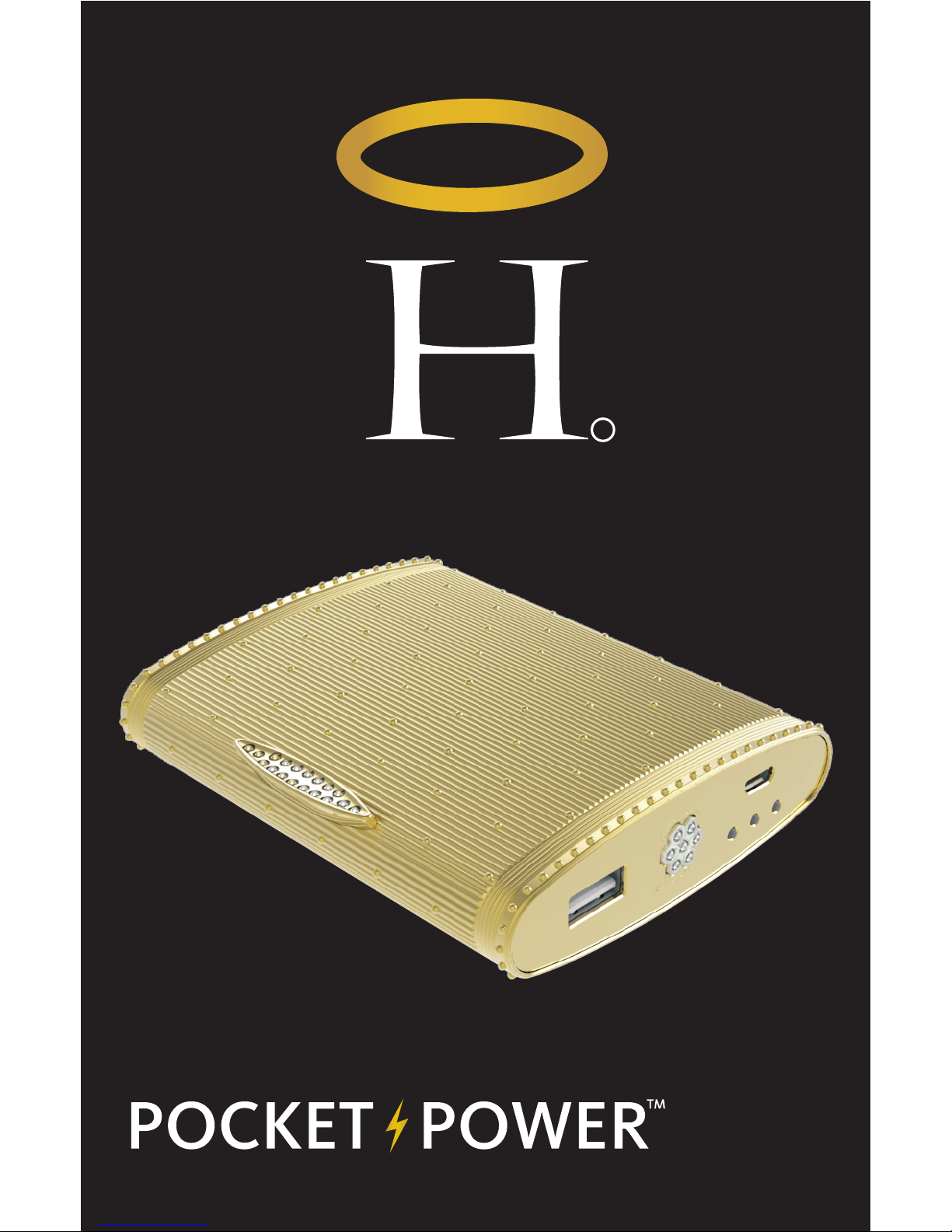
5000
R
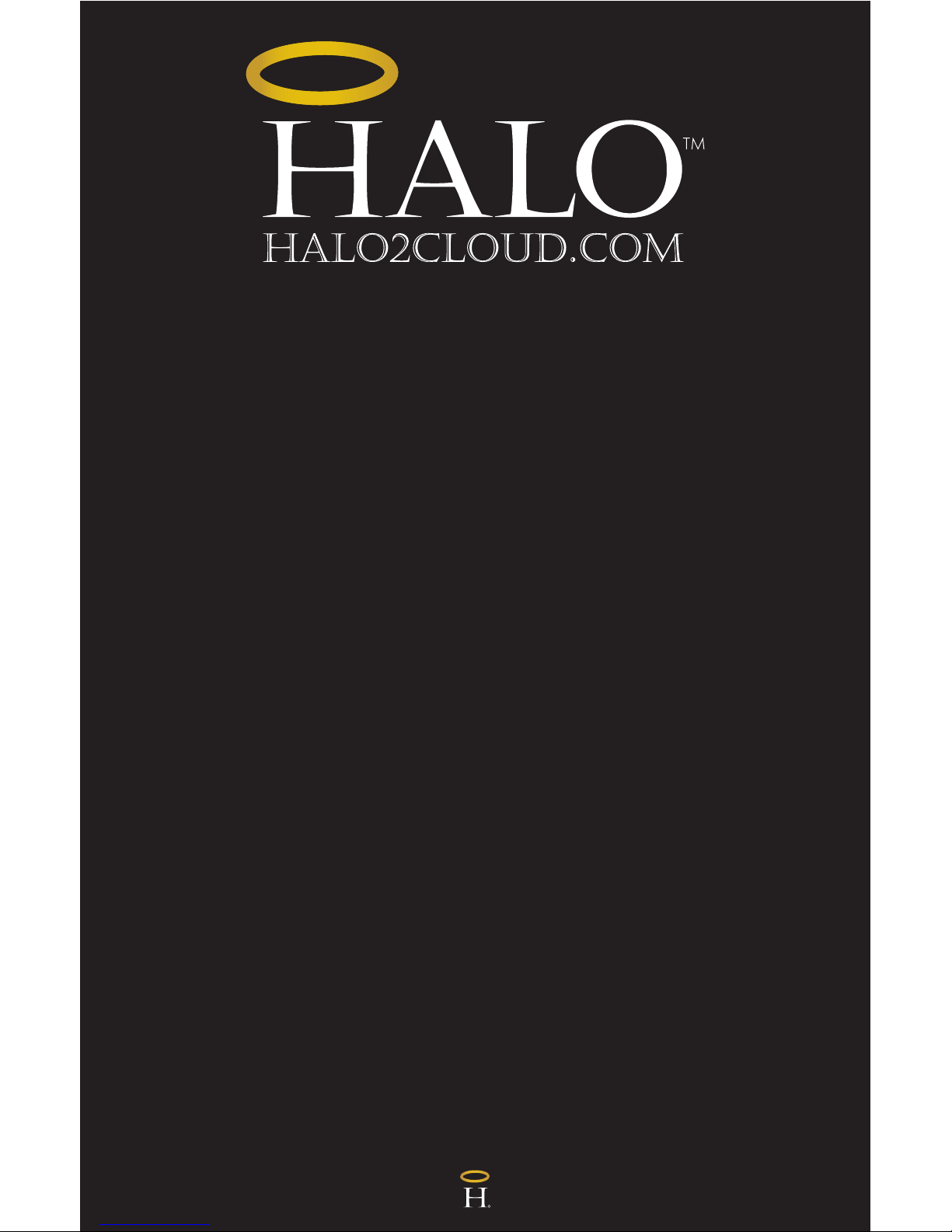
To contact us, email us at
support@halo2cloud.com
or call 888-907-6274
R
Operating Instructions
Contents
Introduction 1
Operating Instructions 2-4
Storing/Handling/Cleaning 5
Safety Precautions 5-6
Specifications 6
FCC Compliance Statement 7
Limited Warranty 8-10
Contact Information 10
1
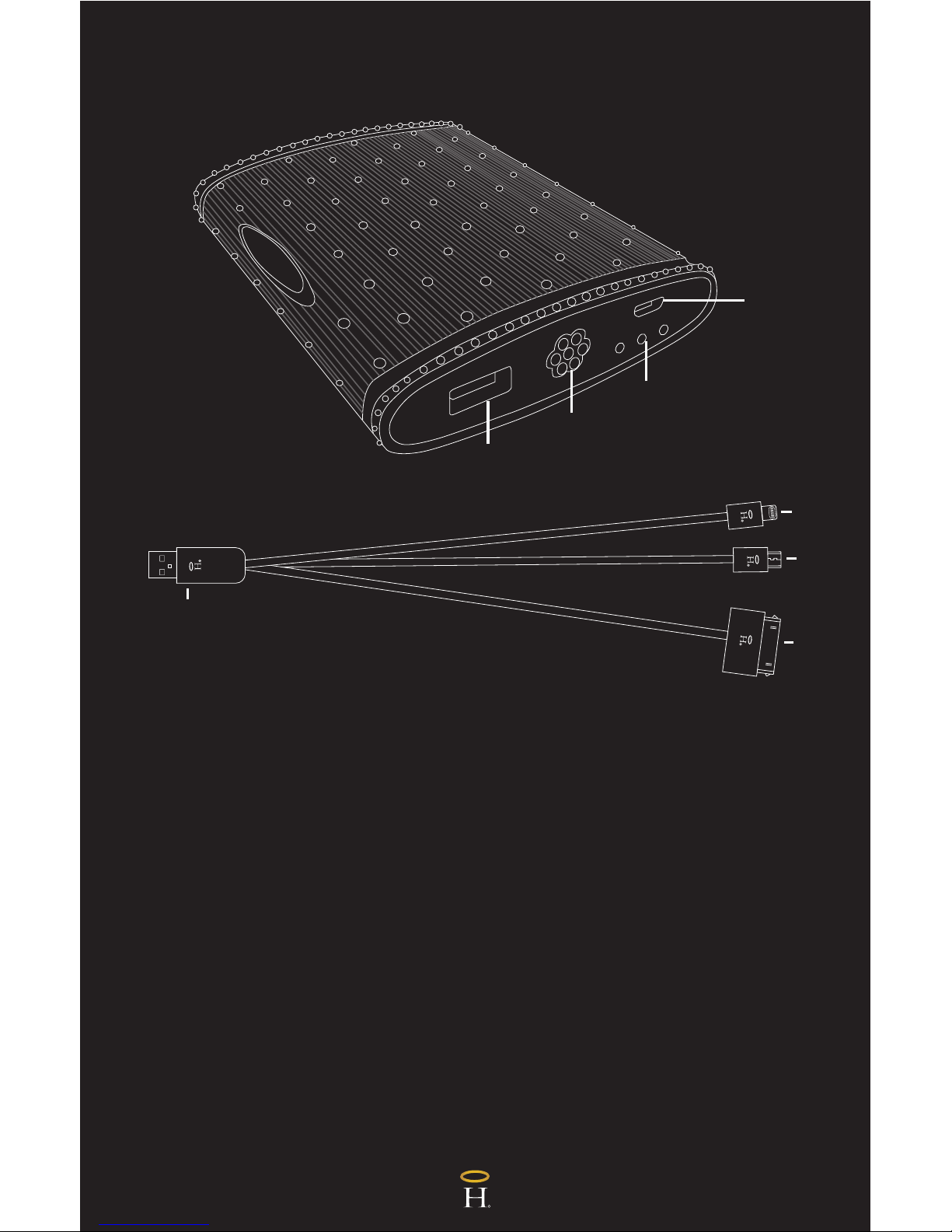
1. USB Output Port
2. Power Button
3. Fuel Gauge (Battery Status Indicator)
4. Micro USB Input Port
5. Standard USB
6. 8-Pin tip
7. Micro USB tip
8. 30-Pin tip
Included items:
- 1 HALO Pocket Power 5000
- 3-in-1 Cable (Standard USB to Micro USB, 30-Pin, 8-Pin)
- 1 Velvet Pouch
- Operating Instructions
R
What’s Included With Your HALO Pocket Power 5000
2
1
5
6
7
8
2
4
3

Getting Started
Charge your HALO charger until the LED displays three solid
white lights (no lights should be ashing). This will take up
to six hours and will uctuate depending on the charging
power source.
Check Your HALO Charger’s Battery Level
Indicator Lights How To Read Amount of Charge
One solid light 0%-33%
Two solid lights 34%-66%
Three solid lights 67%-100%
Reading Your LED Battery Indicator
While Charging Your HALO Charger
Indicator Lights How To Read Amount of Charge
First light blinking 0%-33%
First light solid, second 34%-66%
light blinking
First two lights solid, 67%-99%
third light blinking
Three solid lights 100%
R
3

Turning your HALO Pocket Power 5000 ON/OFF
To turn on your HALO charger, press and hold the power
button for three seconds. The LED lights on the side of your
HALO charger will illuminate. Press and hold the power
button for three seconds to turn o. Your HALO charger is
also equipped with an auto on/o feature. Your charger will
automatically turn on and begin charging when an electronic device is plugged in and will automatically shut o
after 30 seconds if not in use.
Charging your HALO Pocket Power 5000
To recharge your HALO charger, using the provided Standard USB to Micro USB cable, plug the Micro USB tip into the
charger’s Micro USB Input port. Next, connect the USB end
of the Standard USB to Micro USB cable into the Standard
USB port on your computer or into an AC wall adapter that
accepts a Standard USB connection. Your HALO charger will
automatically begin charging. Charge your HALO charger
for a full six hours.
Charging An Electronic Device Using the Standard USB
Output Port
For personal electronic devices with a Micro USB port, plug
the Micro USB tip of the Standard USB to Micro USB cable
into your electronic device. Next, plug the Standard USB end
of the Standard USB to Micro USB cable into your HALO
charger’s Standard USB Output port. Your HALO charger is
also compatible with the charging cable provided with your
personal electronic device. To use, plug the Standard USB
end of the cable into your HALO charger’s Standard USB
Output port.
R
4

Storing/Handling/Cleaning the HALO Pocket Power 5000
- Do not get wet or store in extreme temperature
conditions.
- Do not disassemble your HALO charger or attempt to
repair it.
- Use a soft cloth with soap to clean the exterior of your
HALO charger. Do not use liquid detergent or chemicals of
any kind.
Safety Precautions
- Your HALO charger has been designed and manufactured
to ensure personal safety. Please read the following carefully
before using. Incorrect operation or incompatibility with
your personal electronic device may result in reduced
battery performance or damage.
- Carefully read the operating instructions, and use your
HALO charger correctly.
- Caution: The lithium-ion rechargeable battery used in this
charging device may present a risk of re or chemical burn if
mistreated. Do not disassemble, expose to heat above 212°F
(100°C) or incinerate.
- Misusing or incorrectly connecting your HALO charger may
cause electric shock to users and damage equipment. Your
HALO charger may become warm under extended high
power operation. During operation, keep your HALO charger away from materials that may be aected by these
temperatures.
- When used correctly, lithium-ion rechargeable batteries
provide a safe and dependable source of portable power.
However, if they are misused or abused, this may result in
leakage, burns, re or explosion, causing personal injury or
damage to other devices.
- Do not disassemble your HALO charger. There are no
user-serviceable parts inside. Incorrect reassembly may
result in shock or re hazard.
- Do not drop or subject to strong impacts. Do not operate
your HALO charger if it has received a sharp blow, or other-
wise been damaged in any way.
- Do not expose your HALO charger to moisture, water, rain,
or snow.
- Do not insert any object into the ports or openings of your
HALO charger.
- Never charge your HALO charger unattended.
- There is a risk of the batteries exploding, overheating, or
igniting. Do not disassemble, modify, heat or short-circuit
the batteries. Do not place in re or leave in hot places. Do
not expose to direct sunlight.
- Only charge your HALO charger by the specied method
with the specied USB cable.
- In the unlikely event of leakage or explosion use sand or a
chemical re extinguisher.
- Batteries should be recycled or disposed of as per state
and local guidelines.
Specications
Battery: Rechargeable Lithium Polymer
Power Capacity: 5000mAh
Output Volt: DC 5V
Output Voltage (DC): 1000mAh
R
5

- Do not disassemble your HALO charger. There are no
user-serviceable parts inside. Incorrect reassembly may
result in shock or re hazard.
- Do not drop or subject to strong impacts. Do not operate
your HALO charger if it has received a sharp blow, or otherwise been damaged in any way.
- Do not expose your HALO charger to moisture, water, rain,
or snow.
- Do not insert any object into the ports or openings of your
HALO charger.
- Never charge your HALO charger unattended.
- There is a risk of the batteries exploding, overheating, or
igniting. Do not disassemble, modify, heat or short-circuit
the batteries. Do not place in re or leave in hot places. Do
not expose to direct sunlight.
- Only charge your HALO charger by the specied method
with the specied USB cable.
- In the unlikely event of leakage or explosion use sand or a
chemical re extinguisher.
- Batteries should be recycled or disposed of as per state
and local guidelines.
Specications
Battery: Rechargeable Lithium Polymer
Power Capacity: 5000mAh
Output Volt: DC 5V
Output Voltage (DC): 1000mAh
R
6

FCC Compliance Statement
This device complies with Part 15 of the FCC Rules. Operation is subject to the following two conditions:
- This device may not cause harmful interference, and
- This device must accept any interference received, including interference that may cause undesired operation.
15.21
You are cautioned that changes or modications not
expressly approved by the party responsible for compliance
could void the user’s authority to operate the equipment.
15.105(b)
This equipment has been tested and found to comply with
the limits for Class B digital devices, pursuant to Part 15 of
the FCC rules. These limits are designed to provide reasonable protection against harmful interference in a residential
installation. This equipment generates, uses, and can radiate
radio frequency energy and, if not installed and used in
accordance with the instructions, may cause harmful interference to radio communications. However, there is no
guarantee that interference will not occur in a particular
installation. If this equipment does cause harmful interference to radio or television reception, which can be determined by turning the equipment o and on, the user is
encouraged to try to correct the interference by one or more
of the following measures:
- Reorient or relocate the receiving antenna.
- Increase the separation between the equipment and
receiver.
- Connect the equipment into an outlet on a circuit dierent
from that to which the receiver is connected.
- Consult the dealer or an experienced radio/TV technician
for help.
R
7

Limited Warranty
What does this limited warranty cover and how long
is the coverage?
Halo2Cloud, LLC (“HALO”) warrants its products to be
free from defects in materials and workmanship under
normal use and service for a period of one (1) year
beginning on the date you purchase the product.
What is not covered by this limited warranty?
This Limited Warranty does not cover defects or
damage due to: (1) accidents, acts of God, misuse,
abuse, abnormal use, abnormal conditions, improper
storage, or exposure to liquid or moisture, (2) unusual
or abnormal physical force or impact, including dropping of the product, (3) connection of the product to
improper voltage supply, or (4) attempted repair or
modification by anyone other than HALO or a facility
authorized by HALO.
What are HALO’s obligations under this limited
warranty?
Provided that you comply with the conditions of this
Limited Warranty, during the duration of this Limited
Warranty HALO will repair or replace the product, at its
sole option, without charge. When repairing or replacing a product, HALO may, at its sole option, repair or
replace the product with new, used, rebuilt or reconditioned parts or products. HALO will warrant any product that is repaired or replaced under this Limited
Warranty for a period equal to the remaining time
period under the original Limited Warranty or ninety (90)
days, whichever is longer.
How do you get service?
To obtain service under this Limited Warranty, you
must (1) within ninety (90) days of the purchase of the
product, register you product at www.halo2cloud.com,
(2) obtain a return materials authorization number
(RMA) by contacting HALO at (888) 907-6274, and (3)
return the product to HALO at 148 Eastern Boulevard,
Glastonbury, Connecticut 06033, Attention: Returns
Department, together with your RMA and the sales
receipt or similar proof of sale showing the original
date of purchase of the product and the seller’s name
and address. If HALO determines that your product is
not covered by this Limited Warranty, HALO will notify
you of such determination and you may decide
whether to have HALO return the product to you or
attempt to repair the product. In this case, you will be
required to pay all shipping and labor charges for the
repair or return of your product, as applicable.
What are the limits of HALO’s Liability?
This Limited Warranty sets forth the full scope of
HALO’s obligations and liabilities with respect to the
product. All implied warranties, including, without
limitation, implied warranties of merchantability and
fitness for a particular purpose, are limited to the
duration of this Limited Warranty. In no event shall
HALO be liable for any incidental, special, consequen-
tial or punitive damages or any damages or loses of or
to electronic equipment or products that are used with
any of HALO’s products.
R
8

How do you get service?
To obtain service under this Limited Warranty, you
must (1) within ninety (90) days of the purchase of the
product, register you product at www.halo2cloud.com,
(2) obtain a return materials authorization number
(RMA) by contacting HALO at (888) 907-6274, and (3)
return the product to HALO at 148 Eastern Boulevard,
Glastonbury, Connecticut 06033, Attention: Returns
Department, together with your RMA and the sales
receipt or similar proof of sale showing the original
date of purchase of the product and the seller’s name
and address. If HALO determines that your product is
not covered by this Limited Warranty, HALO will notify
you of such determination and you may decide
whether to have HALO return the product to you or
attempt to repair the product. In this case, you will be
required to pay all shipping and labor charges for the
repair or return of your product, as applicable.
What are the limits of HALO’s Liability?
This Limited Warranty sets forth the full scope of
HALO’s obligations and liabilities with respect to the
product. All implied warranties, including, without
limitation, implied warranties of merchantability and
fitness for a particular purpose, are limited to the
duration of this Limited Warranty. In no event shall
HALO be liable for any incidental, special, consequential or punitive damages or any damages or loses of or
to electronic equipment or products that are used with
any of HALO’s products.
How does state law relate to this limited warranty?
Some states do not allow limitation on how long an
implied warranty lasts or the disclaimer or limitation of
incidental or consequential damages. Therefore, some
or all of the declaimers and limitations above may not
apply to you.
R
9

Patent Pending
Made in China
How does state law relate to this limited warranty?
Some states do not allow limitation on how long an
implied warranty lasts or the disclaimer or limitation of
incidental or consequential damages. Therefore, some
or all of the declaimers and limitations above may not
apply to you.
To contact us, email us at
support@halo2cloud.com
or call 888-907-6274
Halo International SEZC Ltd.
HSBC House
68 West Bay Road
Grand Cayman, Cayman Island KY-1003
R
Designed by HALO International SEZC Ltd.
10

