Halo Bolt 55500 User Manual
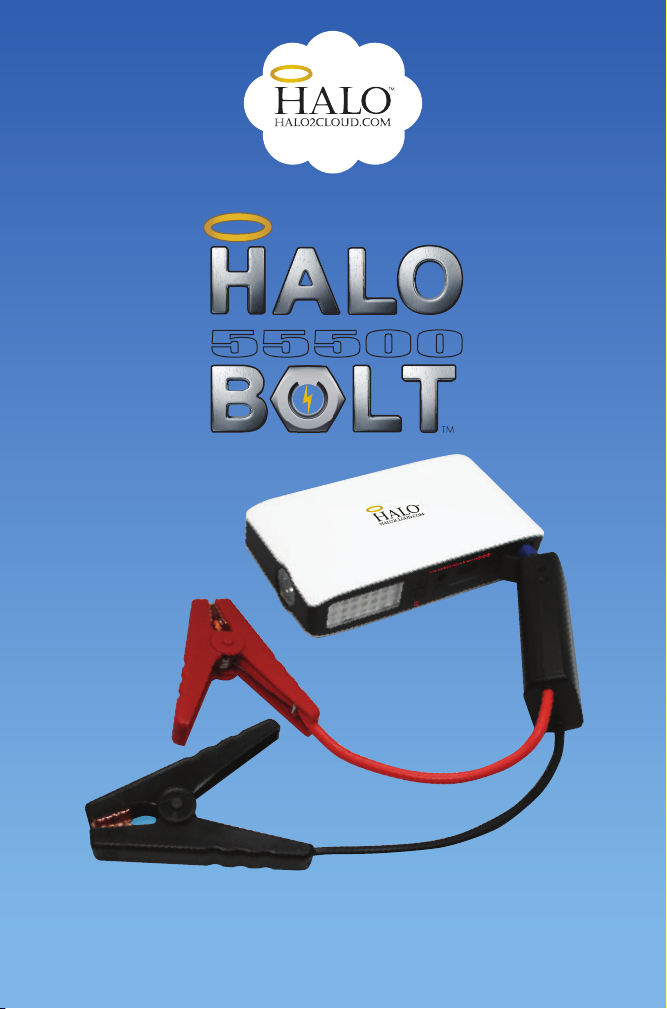
Operating Instructions

Contents
Introduction 1
Operating Instructions 2-7
Storing/Handling/Cleaning 7
Safety Precautions 7-8
Specifications 9
FCC Compliance Statement 9-10
Limited Warranty 10-11
Contact Information 12
To contact us, email us at
support@halo2cloud.com
or call 888-907-6274
R
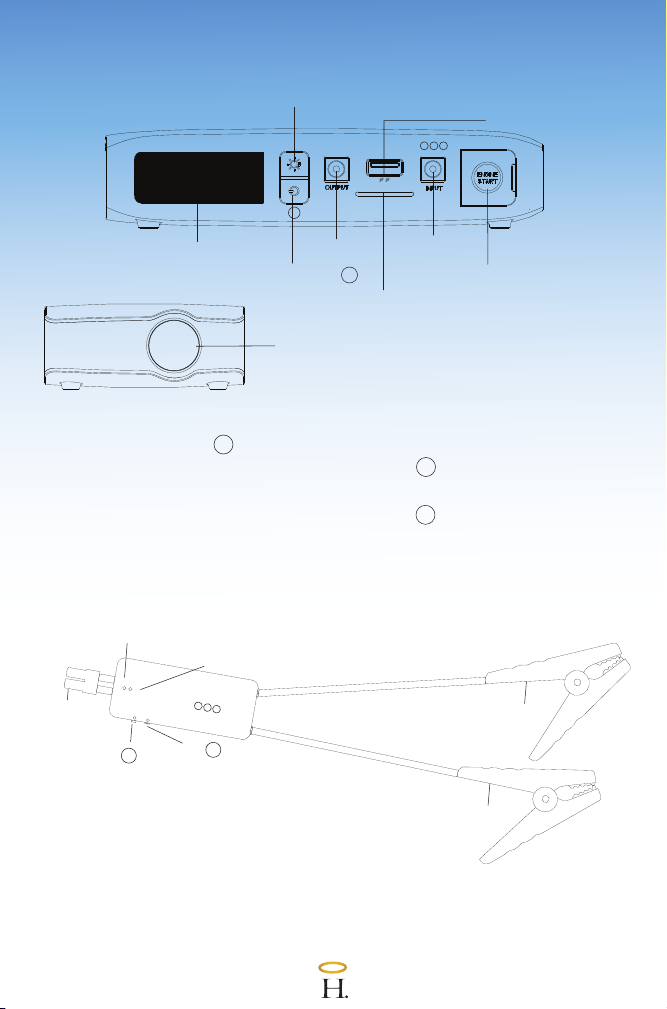
What’s Included With Your HALO Bolt 55500
8. LED Spotlight Button
7. USB Output
!
Jump starting a vehicle
3
is easy as 1 2 3
1. SOS/LED Light
3. DC Output
2. Main Power Button 3
4. Power Level Indicator
9. LED Flashlight
1. SOS/LED Light
2. Main Power Button 3 on HALO Bolt
3. DC Output: 12V (Car), 19V/3A
4. Power Level Indicator
5. Charge Input DC: 20V/0.6A
6. Jump Start Output: Current 150A
7. USB Output: 5V/2.1A
8. LED Spotlight Button
13. Charging Light
14. Power Light
Jump starting a vehicle
CHARGING
POWER
is easy as 1 2 3
10. Input Plug
11. 1
1
2
!
12. 2
Included Items:
- HALO Bolt 55500
- Jumper Cables
- AC Wall Adapter Cable
- Standard USB to Micro USB Cable
- Carrying Pouch
- Operating Instructions
5. DC Input
6. Jump Start Output
9. LED Flashlight
10. Input Plug
11. 1 Button on Jumper
Cable Box
12. 2 Button on Jumper
Cable Box
13. Charging Light
14. Power Light
15. Positive Clamp
16. Negative Clamp
16. Negative Clamp
15. Positive Clamp
R
1
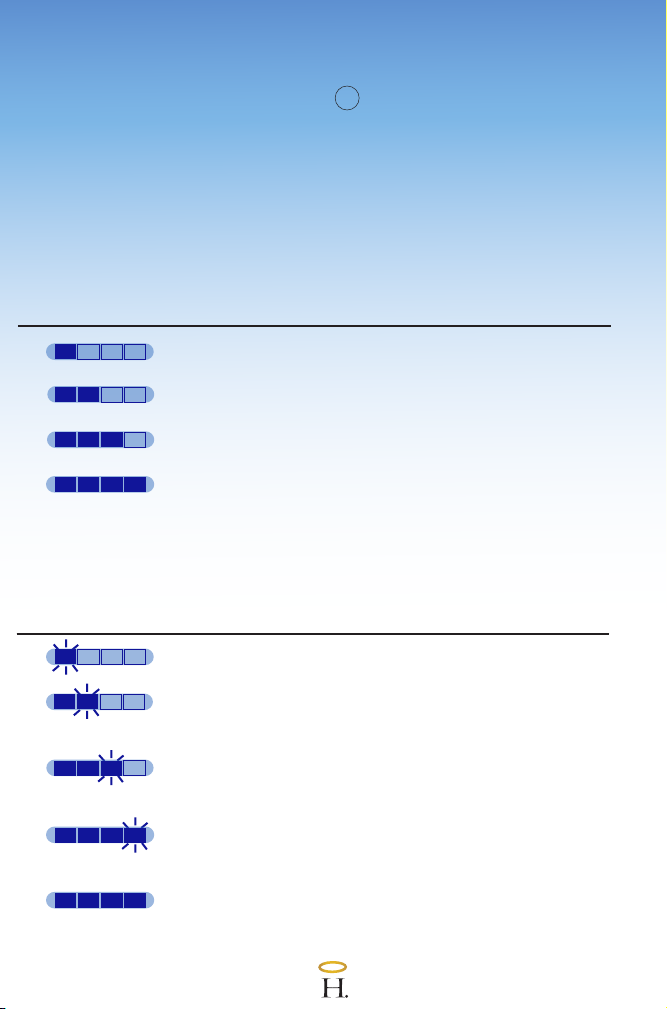
Operating Instructions
Getting Started
Press the Main Power Button 3 to check your HALO
Bolt’s power level. The number of solid indicator lights on
the power level indicator displays the battery level.
Note: If power level indicator displays only one light, the
HALO Bolt will not be able to jump your vehicle.
Check Your HALO Bolt 55500 Power Level
Indicator Lights How To Read Amount of Charge
One solid light 0%-25%
Two solid lights 26%-50%
Three solid lights 51%-75%
Four solid lights 76%-100%
Reading Your LED Power Level Indicator
While Charging Your HALO Bolt 55500
Indicator Lights How To Read Amount of Charge
First light blinking 0%-25%
First light solid, 26%-50%
second light blinking
First two lights solid, 51%-75%
third light blinking
First three lights solid, 76%-99%
fourth blinking
All four lights solid 100% fully charged
R
2

Turning your HALO Bolt 55500 ON/OFF
To turn on, press and release the Main Power Button 3 ,
the power level indicator on the front of your HALO Bolt will
illuminate. To turn off your HALO Bolt press and release the
Main Power Button 3 .
Charging your HALO Bolt 55500
To recharge your HALO Bolt, using the provided AC wall
adapter cable, plug the AC adapter tip into the charger’s
charge input DC 20V/0.6A port (see illustration below).
Next, connect the AC adapter into a wall outlet. Your HALO
Bolt will automatically begin charging. Charge your HALO
Bolt for a full eight hours. When your HALO Bolt is fully
charged, all four indicator lights will be solid blue.
Jump Starting Your Vehicle with the HALO Bolt 55500
Warning: Do not touch red (positive) and black
(negative) clamps together at any point.
1. Plug the jumper cables into the jump start output on your
HALO Bolt.
Warning: Make sure the jumper cables are fully plugged
into the jump start output before trying to jump your
vehicle.
R
3
