
POWER CUBE
5000
PLEASE READ BEFORE OPERATING THIS EQUIPMENT

HALO POWER CUBE 5000
Thank you for choosing HALO. The POWER CUBE 5000 is
the best of both worlds. It combines the on-the-go appeal
of the original HALO portable charger, with a versatile
design that can be recharged just about anywhere, and
anytime. Simply charge your power cube in a wall outlet or
car charging port, and it's ready to provide power on the
go to your small electronics. Equipped with 5000 mAh, ring
light, ashlight, and dual USB. Includes the Micro USB cable
and USB Type C cable.
Please read the operating instructions carefully before
using the HALO POWER CUBE 5000.
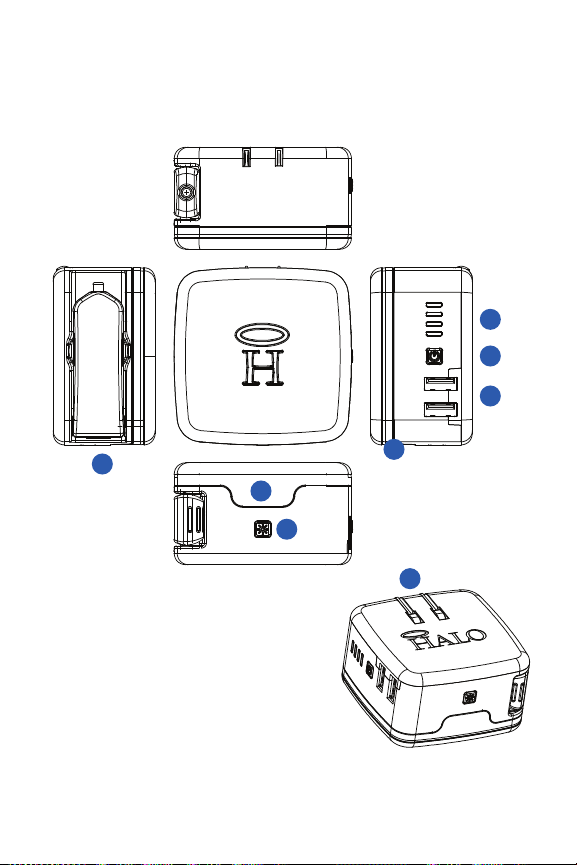
INCLUDED ITEMS
- HALO POWER CUBE 5000
- Micro USB Cable
- USB Type C Cable
2
3
4
1
1 | Car Charging Plug
2 | LED Battery Indicators
3 | USB Power ON/OFF Button
4 | 2x USB Output Ports
5 | Ring Light
6 | Flashlight
7 | Flashlight ON/OFF Button
8 | Wall Charging Plugs
1 | POWER YOUR LIFE
5
6
7
8

OPERATING INSTRUCTIONS
CHARGING YOUR HALO POWER CUBE 5000
IMPORTANT: Before using your HALO POWER CUBE 5000
for the rst time, fully charge it (so that pressing any button
lights all four battery indicators).
To charge your HALO POWER CUBE 5000, pull out the AC
prongs & connect to a wall outlet. When you’re on the road,
you can also use the car charging plug to charge your
HALO POWER CUBE 5000.
While charging, the Battery Indicators will illuminate. When
the HALO POWER CUBE 5000 is fully charged, the battery
indicators will display four solid lights.
HALO POWER CUBE 5000
POWER LEVEL INDICATORS
Indicator Lights How to Read Amount of Charge
One solid light
Two solid lights
Three solid lights
Four solid lights
0%-24%
25%-49%
50%-74%
75%-100%
CHARGING YOUR PERSONAL
ELECTRONIC DEVICE
Charge up to two electronic devices using the supplied
Micro USB Cable or USB Type C Cable. Plug the USB
connector into the HALO POWER CUBE 5000. Insert the tip
into your personal electronic device and charging will
begin automatically. You may also use your own USB cable
that was supplied with your personal electronic device.
While your personal electronic device is charging, the LEDs
will continue to illuminate, indicating the HALO POWER
CUBE 5000’s remaining capacity.
WWW.BESTHALO.COM | 2

Note: To charge both the HALO POWER CUBE 5000 and
your personal electronic device, rst plug the HALO POWER
CUBE 5000 into either a wall outlet or car outlet. Using the
supplied Standard USB to Micro USB Cable, connect your
personal electronic device to the HALO POWER CUBE 5000
and your personal electronic device will automatically
begin to charge. Once your personal electronic device is
fully charged, the HALO POWER CUBE 5000 will then begin
to charge itself.
HALO POWER CUBE 5000 FLASHLIGHT
Press the Flashlight Power ON/OFF Button once to turn on
the Ringlight. Press again to turn on the ashlight. Press a
third time to turn on SOS blinking. To turn o the lights,
press the Flashlight Power ON/OFF Button a fourth time.
When the HALO POWER CUBE 5000 is plugged in the wall,
the Ringlight will automatically turn on.
SPECIFICATIONS
Battery Capacity: 5000mAh
USB Output 1: 5V/2.1A
USB Output 2: 5V/2.1A
Rated AC Input: 110V~240V, 15W
Rated DC Input: 12V~24V
Dimensions (W x H x D): 2.75 x 2.75 x 1.57 inches
Weight: 187 g
Working Temperature: 0ºC to 45ºC
Working Humidity: Max 85%
SAFETY PRECAUTIONS
• Read all instructions before using the product.
• Keep your power bank dry and away from moisture and
3 | POWER YOUR LIFE

corrosive materials. The power bank should not be used
near water or wet areas such as bathtubs, showers,
bathrooms, sinks, swimming pools or basements.
• Do not clean your power bank with harsh chemicals,
soaps or detergents. Just wipe the case with a soft cloth.
• Keep your power bank away from heat sources, including
open ames, radiators, stoves, ovens, and any other
devices that product heat.
• Do not puncture, crush or subject to mechanical shock.
• Do not attempt to disassemble.
• Make sure the power bank’s charging ports do not
become contaminated with lint or other debris. Use a
canned-air type of product periodically to ensure that the
port openings are clear.
• Recharge your power bank once every three months
when not in use.
COMPLIANCE WITH FCC REGULATION
This device complies with part 15 of the FCC Rules and
RSS-Gen of IC Rules. Operation is subject to the following
two conditions: (1) This device may not cause harmful
interference, and (2) this device must accept any
interference received, including interference that may
cause undesired operation.
NOTE: This equipment has been tested and found to
comply with the limits for a Class B digital device, pursuant
to part 15 of the FCC Rules. These limits are designed to
provide reasonable protection against harmful interference
in a residential installation. This equipment generates, uses,
and can radiate radio frequency energy and, if not installed
and used in accordance with the instructions, may cause
harmful interference to radio communications. However,
there is no guarantee that interference will not occur in a
particular installation.
If this equipment does cause harmful interference to radio
or television reception, which can be determined by
WWW.BESTHALO.COM | 4

turning the equipment o and on, the user is encouraged
to try to correct the interference by one or more of the
following measures:
• Reorient or relocate the receiving antenna.
• Increase the separation between the equipment and
receiver.
• Connect the equipment into an outlet on a circuit
dierent from that to which the receiver is connected.
• Consult the dealer or an experienced technician for help.
CAUTION: To comply with the limits of the Class B digital
device, pursuant to Part 15 of the FCC Rules, this device
must be used with certied peripherals and shielded
cables. All peripherals must be shielded and grounded.
Operation with non-certied peripherals or non-shielded
cables may result in interference to radio or reception.
LIMITED WARRANTY
HALO2CLOUD LLC. (HALO) warrants its products to be free
from defects in material and workmanship under normal
use. Conditions are as follows:
• During the rst 90 days from date of purchase, HALO will
repair or replace the defective product.
• HALO will, subject to inspection, repair the defective
product or replace it with a new or reconditioned unit. The
return must be accompanied by a Return Merchandise
Authorization (RMA) number to be issued upon request,
and must be shipped prepaid.
• Where applicable, all requests for warranty returns must
be accompanied by a proof of purchase.
• The warranty does not extend to the electronic
equipment that is used, or incorporates with any of our
products and accessories. HALO shall not be held
responsible for the improper use of its products.
• In no event shall HALO be liable for any incidental, special,
consequential or punitive damages arising out of the use
of HALO’s products.
5 | POWER YOUR LIFE

For all questions or exchange requests, please call
888-907-6274, or email us at support@BestHALO.com.
This Limited Warranty sets forth the full scope of HALO’s
obligations and liabilities with respect to the product. All
implied warranties, including without limitation the
implied warranties of merchantability and tness for a
particular purpose, are limited to the duration of this
Limited Warranty. In no event shall HALO be liable for any
incidental, special, consequential or punitive damages or
any damages or losses of or to electronic equipment or
products that are used with any of HALO’s products.
WWW.BESTHALO.COM | 6

FOR TECHNICAL SUPPORT PLEASE
SUPPORT@BESTHALO.COM
CALL US AT: 888-907-6274
Designed by HALO.
6 Central Row, Hartford, CT 06103
Made in China.
EMAIL US AT:
OR
HALO
6 CENTRAL ROW
HARTFORD, CT 06103
WWW.BESTHALO.COM
