Page 1

© Copyright 2010. Hall Research, Inc. All rights reserved.
1163 Warner Ave Tustin, CA 92780, Ph: (714)641-6607, Fax: (714)641-6698
UMA1146 Rev E
Model VSA-31-SP
A / V Switch-Cat
TM
All-in-One A/V Distribution System
Switching, UTP Transmission, Serial Control, and Audio Amplification
Page 2

Page 3
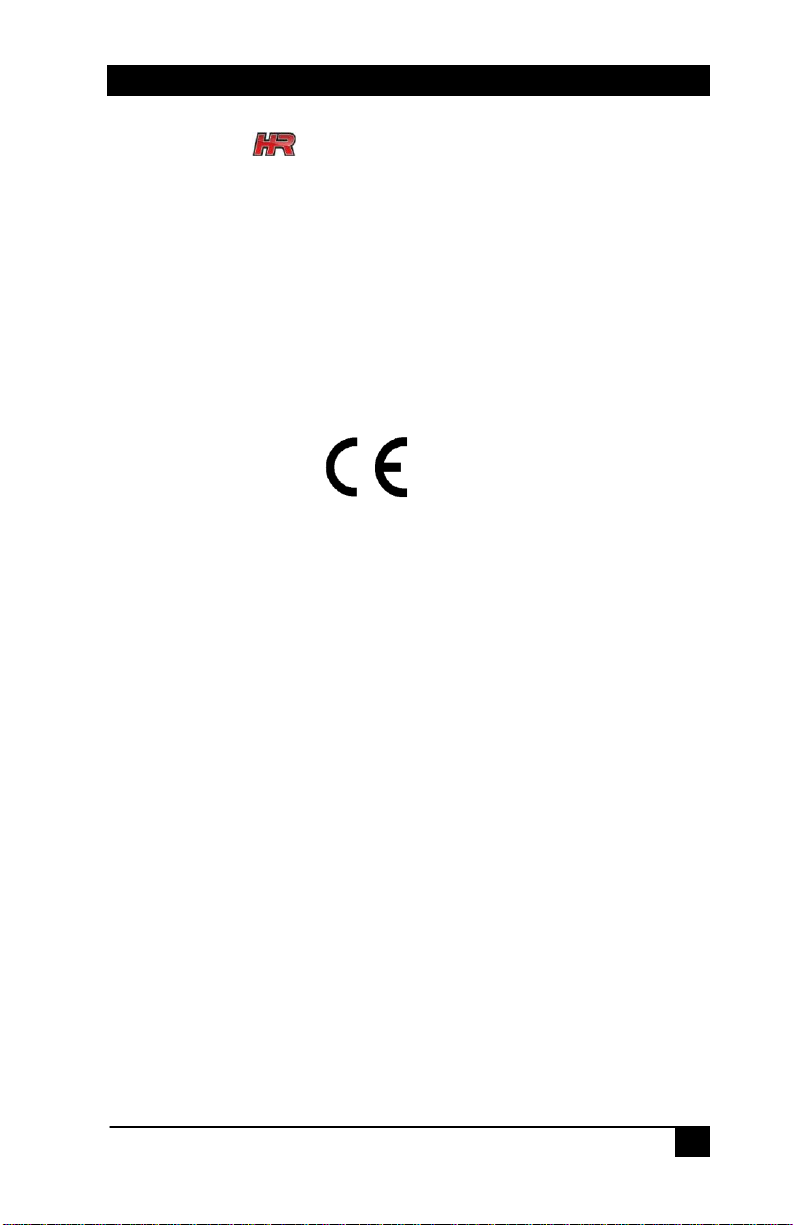
1
A / V Switch-Cat
TM
Trademarks Used In this Manual
Hall Research and are trademarks of Hall Research, Inc. Any other
trademarks mentioned are the property of the trademark owners.
FCC and European Union Declaration of Conformity
This equipment generates, uses and radiates radio frequency energy and, if
not installed and used in accordance with the instructions, may cause
harmful interference to radio communications. It complies with the limits
for a Class A computing device, pursuant to Part 15 of the FCC rules.
This product complies with the requirements of the European EMC
directive 89/336/EEC
Page 4

Model VSA-31-SP
2
Table of Contents
1.0 General ................................................................................................. 3
2.0 Features ................................................................................................ 4
3.0 Installation ........................................................................................... 5
4.0 Operation ............................................................................................. 8
5.0 Windows™ Projector Configuration Software .................................... 9
. Installing the Software ........................................................................... 9
. Selecting your Projector Configuration file ........................................... 9
. Creating the Serial Strings ................................................................... 10
. Entering ASCII characters into the serial strings ................................. 11
. Entering hexadecimal bytes into the serial strings ............................... 12
. Entering wait times into the serial strings ............................................ 12
. Entering Carriage Returns into the serial strings .................................. 12
. Selecting the Baud Rate and Parity ...................................................... 13
. Power up Options................................................................................. 13
. Setup to Program VSA-31-SP.............................................................. 13
. Loading or Saving Configurations ....................................................... 14
. Uploading to the VSA-31-SP ............................................................... 14
. Putting the VSA-31-SP into Operation ................................................ 14
. Operating the VSA-31-SP .................................................................... 15
. Resetting the VSA-31-SP ..................................................................... 15
6.0 Troubleshooting ................................................................................. 16
7.0 Specifications ..................................................................................... 17
Page 5

A / V Switch-Cat
TM
3
1.0 General
Thank you for purchasing the Hall Research Model VSA-31-SP A/V
switching control system. The package is comprised of a 3 input
connector panel with a microphone XLR connector on a 4-gang Wall plate
(transmitter), a control panel A/V switcher on a 2-gang wall plate (user
interface) plus a remote receiver with video, audio, serial control outputs,
and a serial programming cable are also included in the package.
This device can be used to add audio video capability to any room. The
installer need only supply the display device (such as a projector) and
passive 4 or 8 ohm speakers.
The unit accommodates the following inputs:
Input #1: PC (VGA to UXGA) or Component (YPbPr) with Stereo Audio
Input #2: PC (VGA to UXGA) or Component (YPbPr) with Stereo Audio
Input #3: S-Video or Composite Video with Stereo Audio
The VSA-31-SP provides individual buttons for turning the projector
on/off, volume control selection, selecting the video source for display as
well as a user defined „AUX‟ button. It connects to the Connector Panel
via 1 CAT5 cable, and sends the selected AV to a remote receiver unit via
2 CAT5 Cables. No power supply is needed for the wall plates. The
remote unit can be up to 750 ft away and has a built-in 20 Watt (10x2)
Stereo Amp which can drive a pair of 4 or 8 ohm speakers directly. A line
output is provided for connection to an external amp if necessary. A
Volume knob on the User Interface wall plate allows adjustment of the
sound level of both the AV volume as well as microphone volume. The
VSA-31-SP automatically controls projector operation (on/off and source
selection) via serial commands stored in the unit by just the touch of a
button.
Page 6

Model VSA-31-SP
4
2.0 Features
User interface control panel available as 2-gang wall plate or desktop
standalone keypad
Wall plates available in both white or black color
Programmable relay contacts can switch on or off with any button
Accepts 2 VGA and 1 TV-Video (Composite or S-Video) each with its own
stereo audio
Accepts microphone input (with phantom power and microphone
preamplifier with programmable gain) on XLR connector or rear 3 pin
header
Selectable volume control and mute button for the AV and Microphone
audio
Provides individual buttons for turning the projector on/off, selection of the
video source, both volume control and mute selection and a user definable
button
Bidirectional RS232 connection from the control wall plate to the receiver
Sends selected AV to a remote receiver unit via 2 CAT5 Cables
No power supply is needed for the wall plate or connector panel, only at the
receiver
Simple UTP (CAT5) cable connections between the wall plates and the
receiver
Remote unit can be up to 750 ft away with automatic video compensation
Built-in 20 Watt (10x2) Stereo Amp drives a 4 or 8 ohm speakers directly
Automatically controls projector operation (on/off and source selection) via
serial commands stored in the unit
In-activity timer capable of up to 8 hours to turn off the projector
Comes with Windows™ GUI software and cable for programming
Supports 1200, 2400, 4800, 9600, 14400, 38400, 57600 and 115200 Baud
Rates
Supports Parity of NONE, EVEN or ODD
Page 7
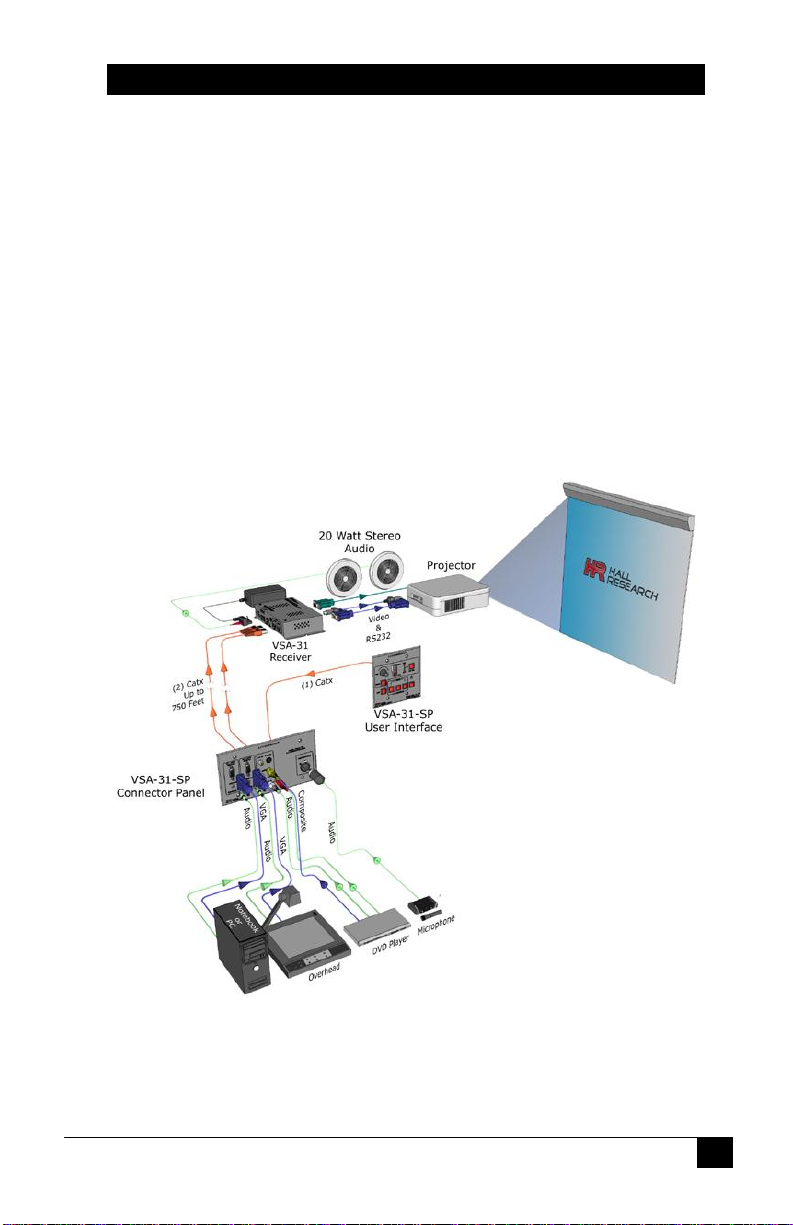
A / V Switch-Cat
TM
5
3.0 Installation
In a typical installation, the User interface unit is located on a wall or
panel and is wired to the connector panel via 1 CAT5 cable. The
connector panel is wired to the receiver unit via 2 CAT5 cables.
The user interface and connector panels qualify as low-voltage class 2
devices and do not require a J-box in the wall. In fact it does not even
need a power supply to be connected to it, as it draws power via the signal
connection to the remote unit. However, in most instances it is easier to
use standard 2-gang and 4-gang electrical boxes in order to attach the
faceplates to the mounting surface or structure.
Please contact Hall Research or your desired electrical supply house for
purchasing the J-box. These are generally inexpensive units.
Page 8

Model VSA-31-SP
6
As seen in the above diagrams, the connection between the receiver and
the projector could be comprised of VGA, S-Video, and RS232. These
cables are not supplied and must be purchased separately.
Please note that most projectors use a unique and non-standard Serial
input connector, therefore you need to build your cable according to
the pin out provided be the projector manufacturer or purchase a
cable from them.
If you will be making your own cable, the VSA-31-SP receiver has the
following RS-232 pin out:
Connector on VSA-31-SP: DB9-Male
Transmit: Pin 3
Receive: Pin 2
Ground: Pin 5
When you select either of the 2 VGA inputs (Source 1 or
Source 2), the VGA output to the projector has the selected
signal and the S-Video output is blanked out. Conversely, if
the input is Composite Video or S-Video (Source 3), only the
S-Video output to the projector will have a signal. This means
that it is possible to use the projector’s auto-detect mode to
switch between video inputs and not even connect the serial
port to the projector. However in doing so, you will not be
able to use the on/off button on the sender to control the
projector, and you will still have to rely on the projectors
remote to turn the projector on and off.
Note on video signals that go to the Projector
Page 9

A / V Switch-Cat
TM
7
Prior to final installation of the user interface and connector panel wall
plates, you need to use the supplied Windows™ software and the serial
cable to program the serial codes needed to operate the projector into the
sender wall plate.
Note on CV and S-Video Inputs
Do not connect the Composite Video and S-Video inputs
simultaneously. Doing so will produce a poor quality image
Note on RS-232 port availability on your PC
Most PCs and notebooks do not have a serial port. So to
program the sender you may need a USB to RS-232 Serial
converter. These are available from Hall Research (Model USBRS232-1).
For more on the topic of Serial Control of the projector please refer to
Section 5.0
Page 10

Model VSA-31-SP
8
4.0 Operation
The user‟s operation of the system is almost self-explanatory. There are 7
buttons on the User Interface wall plate for powering the projector, video
source selection, volume and mute control as well as a user definable
AUX button.
The buttons are back-lit so you can tell which video or audio input is
selected. If the command string being transmitted to the projector has a
„wait‟ delay inserted, then during the prescribed wait time, the LED will
be blinking and the user cannot switch channels.
There is a volume knob on the User Interface with a corresponding LED
bar to indicate the current loudness setting. The Volume Select button is
used to specify whether you are adjusting the AV volume or the
Microphone volume.
The VSA-31-SP remembers the settings independently for each input. So
as you switch between inputs, the volume setting recalls the last setting of
that input. Later versions of the VSA-31-SP allow the user to control
which options are remembered, whether to process the user defined strings
at power-up and whether the microphone input is disabled or not.
The default setting is: Everything off, nothing muted and microphone
enabled.
Notes on Audio Output
The receiver has an “Audio Amplifier” switch with “Normal” and “Boost” settings. For
a small room use the “Normal” setting, for larger rooms use the “Boost” setting. This
is used to normalize the loudness LED bar display, so in a small room where you
never would set the sound volume too loud, with the “Normal” setting the LED bar
display is not all the way to the bottom all the time! Also note that if you use 4 Ohm
speakers, the power output from the system is maximized, so if you are using 8
Ohm speakers, and in “Boost” you still don’t have sufficient loudness, then you
better switch to a lower impedance speaker such as 6 or 4 Ohm.
You can add more than one speaker to each of the Left or Right output of the unit. If
you are using 8 or 16 Ohm speakers, you can parallel 2 of them on each channel
(for a total of 4 speakers). If you are using 4 Ohm speakers, then you need to put 2
of them in series for each channel (for a total of 4 speakers).
The VSA-31-SP receiver has a Line-level audio output. This connector is used in
cases where the built-in power amp may not be sufficient. Upon connecting a plug
to this jack, the power amp outputs are disabled and you can route a stereo cable to
any external Audio Amp of your choosing. The volume knob on the sender still acts
on the level of the line output signal.
Page 11

A / V Switch-Cat
TM
9
5.0 Windows™ Projector Configuration Software
The VSA-31-SP includes a Windows software application for configuring
the stored commands. This software can be downloaded from the product
webpage at: http://www.hallresearch.com/page/Products/VSA-31-SP
Configuring the software is a one-time task, as long as you do not change
your projector or device being controlled. You can also create your own
command string set as explained below.
. Installing the Software
Run the setup .exe. The installation wizard will walk you through the rest
of the installation. After installation, note that the version number of the
software is displayed on the main screen.
. Selecting the Com Port
The VSA-31-SP Programming Software will detect your available COM
ports. Just select the COM port you will use to connect the VSA-31-SP to
your PC
. Selecting your Projector Configuration file
Select your projector model from the drop down list. If your projector
model is not listed, contact Hall Research via the Request button for your
projector configuration file or create your own. There may be a nominal
fee for this service. You may also enter the projector codes in a new
configuration file yourself if you would prefer.
Page 12

Model VSA-31-SP
10
. Creating the Serial Strings
The serial string to the projector can be comprised of ASCII characters,
hexadecimal bytes, relay control sequences and wait times embedded in
the strings. The length of each serial string must not exceed 250
characters. The current length of each string will be displayed in the String
Length box. In the Projector Commands drop down menu there are 10
options which are related to the string that would be sent when that
particular button is pressed. Select the Projector command you wish to
edit and then start typing the serial string into the Serial String text box.
1. Source = SRC1 On / Off
2. Source = SRC2 On / Off, SRC3 On / Off
The On command will be issued when the Source 1 VGA/HD
input is selected via the VSA-31-SP‟s front panel button and the
button is illuminated. This command can tell the projector to
select the VGA input.
The Off command is issued when the Source 1 button is pressed
again. The button LED turns off, and Source 1 audio/video is
disconnected. (Microphone Volume is still active at this time)
The Source 2 and Source 3 commands function in the same
manner as Source 1. Source 2 corresponds to the second
VGA/HD input, while source 3 is for Composite/S-Video input.
The VSA-31-SP converts the Composite video into S-Video so
the projector is always receiving S-Video when Source 3 is
selected. The serial command associated with this command will
tell the projector to select the S-Video input.
Page 13

A / V Switch-Cat
TM
11
3. Source = Aux On / Aux Off
These commands are issued when the Aux button is pushed.
When the Aux On command is sent, the Aux button illuminates,
and vice versa. These commands can be used for additional
projector control, or to toggle the VSA-31-SP‟s relay to
raise/lower a screen, etc.
4. Power = On
This command will be issued when the Power button is pressed
and the Power button LED is off. This command would normally
tell the projector to power on.
Note: We recommend inserting a 15-45 second wait after the
power on serial command to allow the projector to completely
power up before sending it more serial commands. (The time to
wait will vary with the projector model)
5. Power = Off
This command will be issued when the Power button is pressed
and the Power button LED is on. This command would normally
tell the projector to power off.
Note: We recommend inserting a 45-90 second wait to allow the
projector to completely power off before sending it more serial
commands. (The time to wait will vary with the projector model)
. Entering ASCII characters into the serial strings
Just start typing in either Serial Output text box to enter ASCII characters.
You will see the characters as you type. You cannot paste or copy text and
you cannot delete more than 1 character at a time. In the below example I
typed uppercase ABCDEFG
Page 14

Model VSA-31-SP
12
. Entering hexadecimal bytes into the serial strings
Enter Hexadecimal bytes by typing the hexadecimal byte into the box
above the „Insert Hex Byte‟ button. Then click „Insert Hex Byte‟ button.
The Hexadecimal byte will be inserted at the end of the current string. In
this example I inserted the Hex byte FA
. Entering wait times into the serial strings
Waits can be entered into the serial strings by choosing the wait duration
from the drop down menu then clicking „Insert Wait‟ button. Each wait
uses the space of 2 ASCII characters in the overall string length. In this
example I inserted (2) 1-second waits for a total of a 2 second wait. When
a wait time is being executed by the VSA-31-SP you will see the button
that triggered that command blinking. During this wait period the VSA31-SP will not accept user input from selection buttons.
. Entering Carriage Returns into the serial strings
To enter a Carriage Return <CR> into the serial string, just press the
„Enter‟ key on your keyboard. In this example I typed Test1 then I pressed
Enter then I typed Test2 then I pressed Enter again
Page 15

A / V Switch-Cat
TM
13
. Selecting the Baud Rate and Parity
Select the Baud Rate from the drop down menu that the VSA-31-SP needs
to use to communicate with the projector. Use a rate that matches your
projector‟s setting. Choices are: 1200, 2400, 4800, 9600, 14400, 19200,
38400, 57600 or 115200 bits per second.
Select the Parity from the drop down menu that the VSA-31-SP needs to
use to communicate with the projector. Use a rate that matches your
projector‟s setting. Choices are: NONE, EVEN or ODD
. VSA-31-SP Optional Settings
“Restore Last State?” – Select this option to cause the VSA-31-
SP to return the buttons to the last state they were in before being
reset or power cycled. Default is all buttons OFF
“Strings @ Powerup?” – Select this option to cause the VSA-31-
SP to process the associated serial strings for POWER (and
SOURCE if ON) or AUX buttons. Default is not to send RS232
at powerup.
“Disable Mic?” – Select this option to cause the microphone
input on the VSA-31-SP to be disabled. The microphone volume
is set at minimum and muted. The A/V volume selection is made
and can not be changed. The default is to NOT disable the
microphone.
“Sleep Timer” – Use the drop down menu to either disable or
select the desired time period to wait with no button or volume
control activity before processing the “POWER OFF”
commands. This can be useful to ensure the projector is powered
off after a preset time period automatically. Default is
DISABLED.
. Setup to Program VSA-31-SP
1. Install the VSA-31-SP Programmer software on the PC.
2. Connect power to the VSA-31-SP.
3. Connect the VSA-31-SP to the PC via the supplied DB9-to-3.5 cable.
The serial connection is on the REAR of the User Interface.
4. Startup the VSA-31-SP Programmer software. (Start -> Programs ->
Hall Research -> VSA-31-SP Uploader)
5. Create the serial command strings
6. Save file and Upload
Page 16

Model VSA-31-SP
14
. Loading or Saving Configurations
You can save or load a configuration file by clicking on the File menu or
choosing the appropriate icon. You can also create a new configuration
file from the File menu or the New File icon
. Uploading to the VSA-31-SP
To upload to the VSA-31-SP, make sure the VSA-31-SP is connected to
the PC, via the supplied DB9-to-mini-stereo programming cable, and is
powered on then simply click on the Upload button
. Putting the VSA-31-SP into Operation
After you have successfully uploaded a configuration to the VSA-31-SP
Transmitter, disconnect the VSA-31-SP Transmitter from the computer
and power it off. Connect the VSA-31-SP Transmitter to the Receiver via
2 UTP (CAT5/5e/6) cables. Connect the User Interface to the Transmitter
via 1 CAT5 cable. When you connect power to the Receiver, you will see
the LED‟s on the User Interface flash twice and scroll, to indicate the boot
up sequence. If any of the optional settings have been enabled, those will
process first. Afterwards, the VSA-31-SP will now be ready to control the
projector by powering, select video inputs and adjust the volume.
Page 17

A / V Switch-Cat
TM
15
. Operating the VSA-31-SP
To operate the VSA-31-SP, first press the power button. The power
button on the VSA-31-SP will now light up. If you have uploaded a serial
command for the “Power = On” command then that serial command will
now be issued to the projector. Next, select an input 1-3 by pressing the
corresponding button. The button you just pressed will light up and the
serial command associated with that button will be sent to the projector. In
addition to issuing serial commands to the projector the VSA-31-SP
Transmitter will also switch the source of the video being transmitted to
the Receiver to the input you just selected. Only 1 video source will be
transmitted to the VSA-31-SP at any given time. Volume is adjusted by
selecting either A/V or Mic with the “Vol Sel” button and turning the
volume knob. You will see the volume level indicated by the volume LED
bar. Volume level is adjusted per input and saved in memory for each
input.
Pressing the “POWER ON” button while a source is on will result in the
POWER = ON serial string being sent to the projector and then the
corresponding SRCx=ON serial string being sent. This is done so the
projector and the VSA-31-SP panel remain synchronized.
If the microphone has been disabled in the optional settings, the user is
prevented from changing the “Vol Sel” button, adjusting the microphone
volume or changing the microphone mute status. If microphone operation
is desired, it must be enabled via the GUI.
. Resetting the VSA-31-SP
If for any reason you need to reset the VSA-31-SP, press buttons 1 and 3
simultaneously and the unit will reset. This will not result in the loss of
any serial command programming; this will only reboot the unit. All the
serial commands are still stored in the unit. You may need to press the
power on button and reselect the input you wish to display depending on
the optional settings used.
Page 18

Model VSA-31-SP
16
6.0 Troubleshooting
Do not open or try to repair the unit yourself. There are no customer
repairable items in the unit and you will void your warranty.
Make sure that all connections are properly wired and check for the proper
state on the User Interface control panel. (Power On, Source On, Not
muted, Volume turned up)
Ensure that the proper configuration serial cables are used and that the
VSA-31-SP is properly programmed with the appropriate commands and
baud rate for the device being controlled.
Disconnect the VSA-31-SP and verify the projector can be controlled
serially by utilizing a RS232 terminal such as Hyperterminal and manually
sending the projector commands. If you can‟t control the device serially,
troubleshoot the cause before reconnecting the VSA-31-SP.
Utilizing a RS232 terminal such as Hyperterminal, verify the user
programming of the VSA-31-SP when pressing buttons. Ensure the
commands output match the projectors commands EXACTLY.
Contact Hall Research Technical Support at 714-641-6607 or via email or
web. If you need to ship your converter for repair, make sure to get a
Return Material Authorization (RMA) number first.
Page 19

A / V Switch-Cat
TM
17
7.0 Specifications
Resolutions PC resolutions up to 1920x1440 @ 60 Hz & HDTV to
1080i, NTSC, PAL, or SECAM S-Video and CV
Video Level Unity Gain. 1V p-p for Y, 0.3 V p-p for C
Audio Level Variable Gain. 0 to +4dBu (0.78 to 1.23Vrms) line level
with Amplified outputs L + R at 10 Watts per Channel
Temperature Operating: 32 to 122°F (0 to 50°C);
Storage: –40 to +185°F (–40 to +85°C)
Enclosure Steel Receiver, Aluminum Sender
MTBF 90,000 hours (calculated estimate)
Power 15V DC from supplied universal power supply.
Size (H x W x D) User Interface: 4.5” High x 4.56” Wide x 1.5” Deep
Sender: 4.5" High x 8.2" Wide x 1.4” Deep
Receiver: 1.4" High x 3.6" Wide x 6.5" Deep
Weight 2.5 pounds
Page 20

Page 21

Page 22

Products Designed and Made in the USA
