Page 1

Model UH-2C
HDMI™ Re-clocking Extender
Extends HDMI™ Audio Video to 200 ft on 2 Cat6 Cables or
farther by Daisy Chaining Units Together!
UMA1155 Rev. E
SUPPORT &
ORDERING
INFORMATION
For technical support, Call 714-641-6607 or fax 714-641-6698
Order by phone: toll-free in the U.S. 800-959-6439
Web site: www.hallresearch.com
Hall Research, 1163 Warner Ave. Tustin, CA 92780
Page 2

Page 3
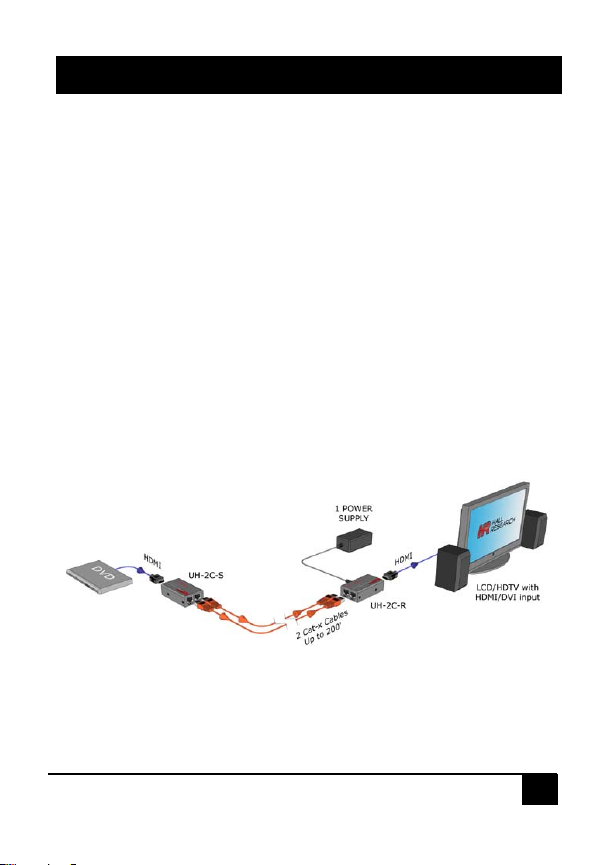
Model UH-2C
1. Introduction
1.1 General
Hall Research’s Model UH-2C is the latest member of our popular and powerful Mini-CAT® video
extension and distribution product line. The UH-2C is used to extend HDMI™ audio/video signal to
200 ft @ 1080i/720P or 150ft @ 1080p on 2 Cat6 cables. Cat5e cables can also be used, however
when Cat5e is used the maximum distances are reduced by about 33%. Cables that are of lower
quality and construction will also reduce the maximum distance.
The UH-2C is compatible with HDMI™ versions 1.2a and 1.3. Only one power supply is needed for
each Sender/Receiver pair. The remote receiver re-aligns the pixel clock and generates a clean
pixel clock for the display, thereby taking out any skew that may have been induced in the cable.
The Re-clocking feature of the UH-2C allows the units to be daisy-chained together to extend the
video and audio even farther!
This means that you can achieve extremely long distances (for example, with 2 units you can
extend 1080i/720P to 400 ft and farther by adding more units!).
The unit is housed in a compact sturdy metal enclosure measuring 3.25 x 1.75 x 0.85 inch and
includes a power supply.
Figure 1 – Block Diagram
1
Page 4
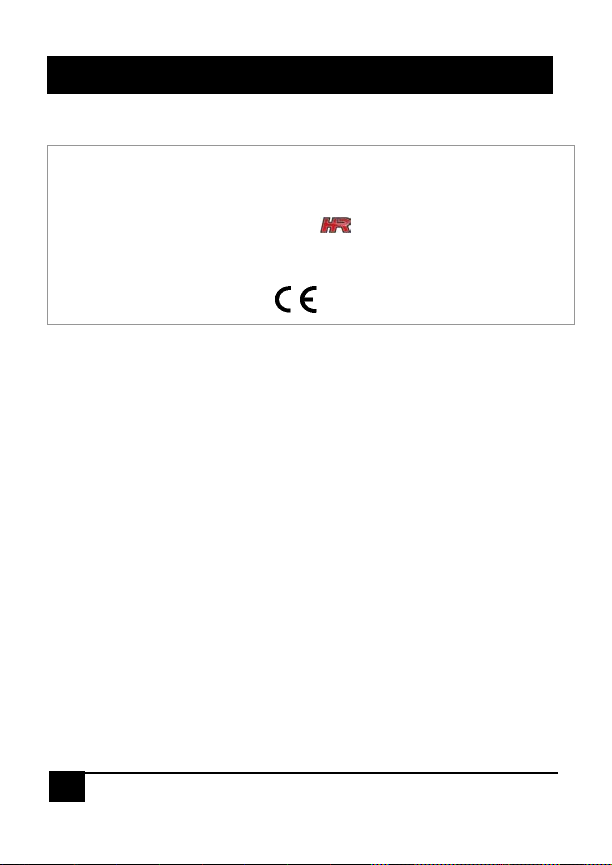
HDMI™ Re-clocking Extender
1.2 Features
† For HDMI™ compliance, if the input has HDCP content protection, the display must also be
HDCP compliant (such as a display with HDMI™ input) otherwise no image will be shown on the
display.
Hall Research and the Hall Research Logo (
Any other trademarks mentioned in this manual are acknowledged to be the property of the
trademark owners.
Use Cat5e or Cat6 cables to extend pure digital high definition HDMI™ audio video signals
Can drive cables to 200 ft @ 1080i/720P or 150ft @ 1080p on 2 Cat6 cables
Supports DVI-D single link extension with optional adapter cables
Only one power supply needed for the setup
Re-aligns the pixel clock and generates a clean pixel clock for the display
HDCP compliant
Daisy-chainable to achieve longer distances
Compact metal enclosure measuring 3.25 x 1.75 x 0.85 inch
Includes a universal power supply
2. Installation
Refer to figure 1 above. Place the sender by the video source. Use a quality HDMI™ cable to
connect the source to the sender (the cable is not included and must be purchased separately).
Use (2) Cat6 cables to connect the sender to the receiver. Make sure to not cross the connections
as this may cause damage to the unit or the power supply. The RJ45 outputs are labeled as 1 and
2, please label the ends of your UTP cable so that it is easy to plug the ends correctly.
TRADEMARKS USED IN THIS MANUAL
) are trademarks of Hall Research.
HDMI™ is a registered trademark of HDMI Licensing LLC
Turn on the display and the video source and plug in the power supply (included) into the receiver.
2
Page 5

Model UH-2C
Note about Twisted-Pair Cables
The UH-2C is designed for operation with standard Cat6 cables (TIA/EIA 568B wiring). You
can use Cat5e cables also if the distance between sender and receiver is 70 ft or less.
Shielded Cat6 can also be used; in fact, shielded Cat6 offers the best performance and
provides immunity to external noise if the installation is in an electrically noisy environment.
Avoid using Zero-skew or low skew cables. The low skew cables work well for analog video
extension over twisted pair, but since the UH-2C is a pure digital system, the cross-talk of
the low skew cables will actually shorten the maximum achievable cable length
3. Troubleshooting
There are no field serviceable parts or circuits in the device. If you think that the device is
malfunctioning, please first try the following steps:
Check to make sure you haven’t crossed the 2 Cat6 cables
Check the video connections
Unplug the power supply and re-attach it
Connect the display directly to the source and make sure you can get a picture without the
extender. If so then using the menus of the video source try to set the output resolution to
a low one (such as 480p) to start with. Insert the extender and verify that you get an
image, if so; then set the resolution to the next higher value (such as 720p). Continue this
process until you get the highest possible resolution without loss of image or audio.
The quality of the cable and the connections will determine the maximum length and
resolution achievable. Certain types of cable may be able to show the video, but the audio
will not be heard.
3.1 Contacting Hall Research
If you determine that your extender is malfunctioning, do not attempt to repair the unit. The unit
contains no user serviceable equipment. Opening the unit will void the warranty. Contact the Hall
Research Technical Support department at 714-641-6607 to obtain a RMA (Return Authorization)
number.
Before you do, make a record of the history of the problem. We will be able to provide more
efficient and accurate assistance if you have a complete description.
3.2 Shipping and Packaging
If you need to transport or ship your extender:
• Package it carefully. We recommend that you use the original container.
• Before you ship the units back to Hall Research for repair or return, contact us to get a
Return Authorization (RMA) number.
.
3
Page 6

HDMI™ Re-clocking Extender
4. Specifications
Supported video formats:
Resolution DVI /
HDMI™
480i/576i
480p/576p
720p@(60/50)
1080i@(60/50)
1080p@(60/50)
VGA@(60/72/75/85)
SVGA@(56/60/72/75/85)
XGA@(60/70/75/85)
SXGA@(60/75/85)
UXGA@60
WXGA@60(1280X800)
WSXGA@60(1680X1050)
WUXGA@60(1920X1200)
Dimensions: 3.25 x 1.75 x 0.85 inch
Weight: 0.55 Pounds (250 g)
Input Power: 5v DC at 2A max. (Nominal operation current = 1A)
Operating
Temperature: 0 to 70 degrees C
Storage
Temperature: -10 degree C to 80 degrees C
4
Page 7

Page 8

© Copyright 2009. Hall Research
All rights reserved.
1163 Warner Ave., Tustin, CA 92780
Ph: (714)641-6607, Fax: (714)641-6698
