Page 1
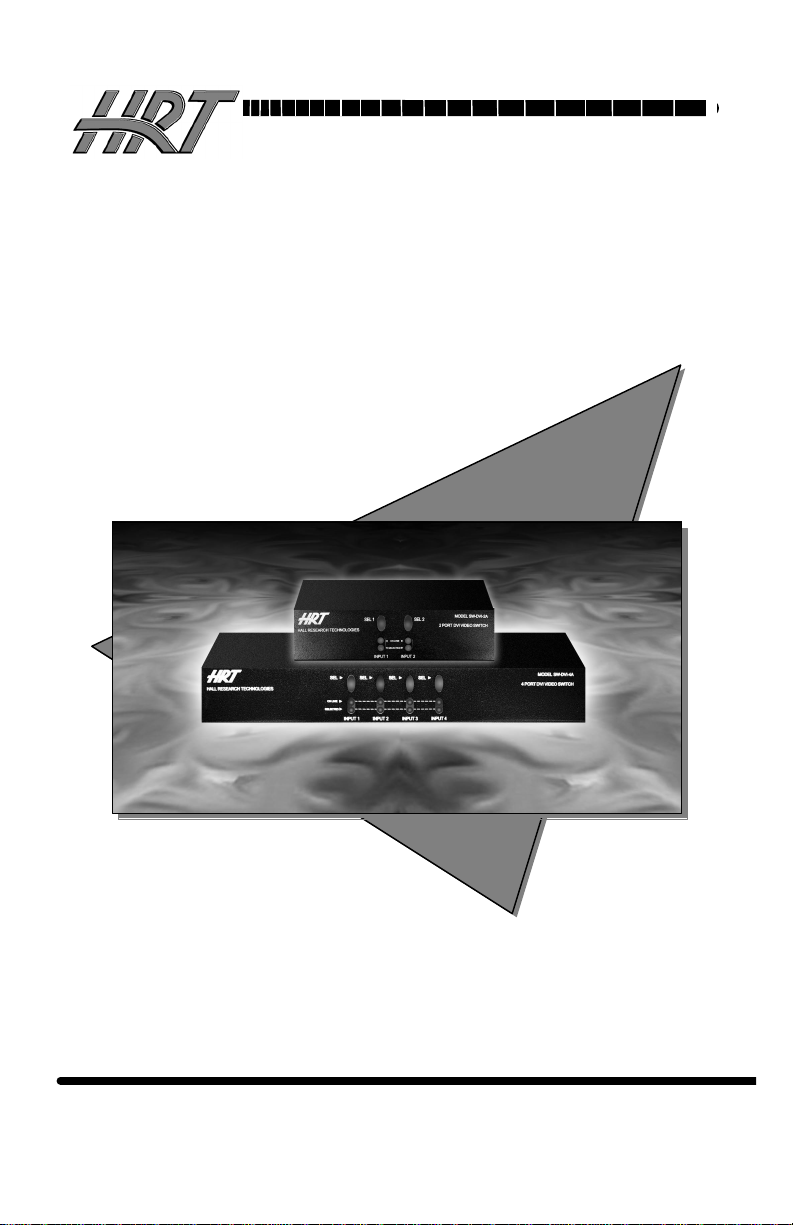
CUSTOMER
SUPPORT
H
1066 Rev. n/c
R
aallll
H
eesseeaarrcchh
R
T
eecchhnnoollooggiieess,, IInncc..
T
Models SW-DVI-2A and SW-DVI-4A
2 & 4 Port DVI Video Switcher
December 8, 2005
SW-DVI-2A/4A User’s Manual
UMA
INFORMATION
Order toll-free in the U.S. 800-959-6439
FREE technical support, Call 714-641-6607 or fax 714-641-6698
Mail order: Hall Research Technologies, 1163 Warner Ave., Tustin, CA 92780
Web site: www.hallresearch.com • E-mail: info@ hallresearch.com
Page 2
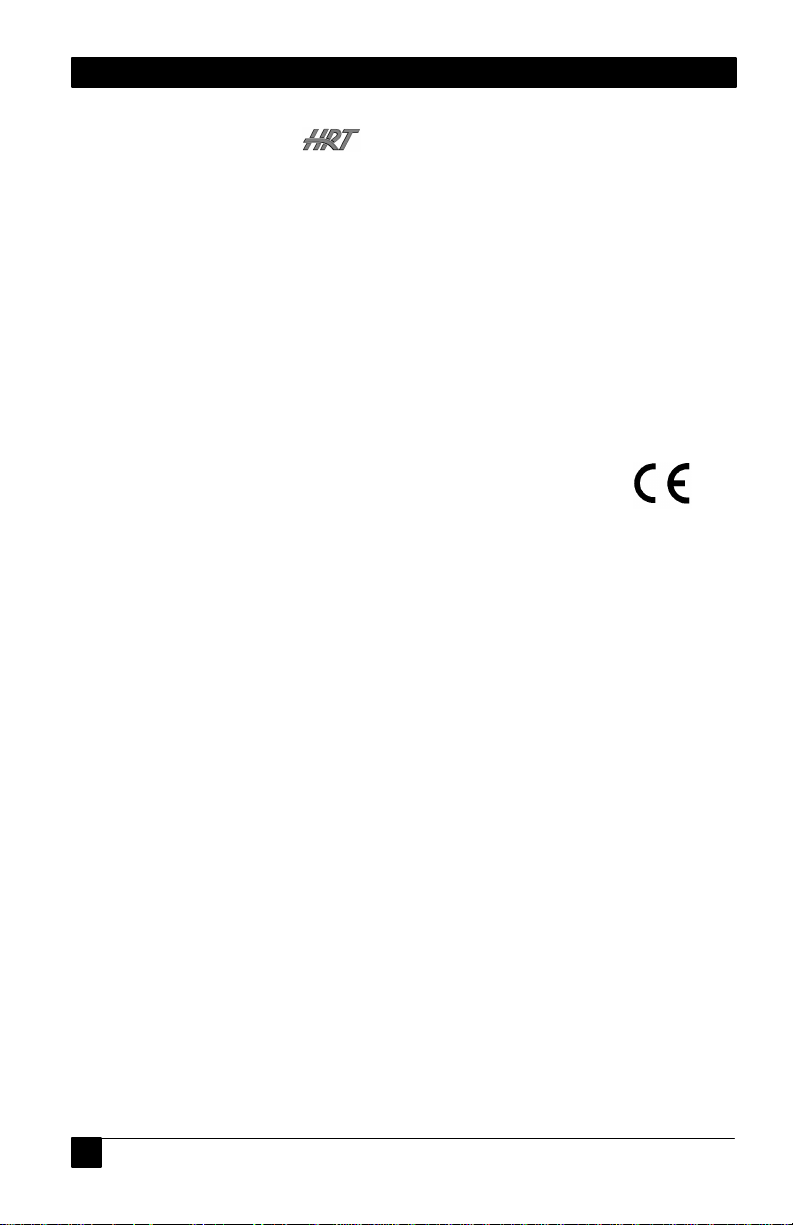
SW-DVI-2A/4A User's Manual
2
Trademarks Used In this Manual
Hall Research, HRT, and (logo) are trademarks of Hall Research
Technologies, Inc. Any other trademarks mentioned in this manual are
acknowledged to be the property of the trademark owners.
Federal Communications Commission Statement
This equipment generates, uses and radiates radio frequency energy and, if not
installed and used in accordance with the instructions, may cause harmful
interference to radio communications. It has been tested and found to comply
with the limits for a Class A computing device, pursuant to Part 15 of the FCC
rules. Harmful interference when operated in a commercial environment.
Operation of this equipment in a residential area may cause interference, in
which case the user, at his own expense, will be required to take whatever
measures are necessary to correct the interference.
European Union Declaration of Conformity
This product has been tested and shown to comply with the
requirements of the European EMC directive 89/336/EEC
1.0 General
Thank you for purchasing Hall Research Technologies’ DVI Video Switcher.
The Switchers allow routing of multiple DVI equipped devices (such as PC’s) to
a single DVI display (such as plasma or LCD screen). The switchers support
single-link, DVI-I (integrated Analog and/or Digital) video signals at resolutions
of up to 1280x1024. The DVI Switchers feature front panel switches and
indicators for easy operation, plus they have intelligence to switch to active
video input when an input is unplugged or there is no video present.
2.0 Features
• Clear & sharp image at resolution up to 1280x1024 (including 1080i).
• Supports both digital and analog DVI signals (DVI-I), allowing you to
• Hot pluggable
• Auto skips over the powered off input (no video) and/or unplugged
• Supports the DDC2 standard for all input ports
• 1U rack design for 4-channel version (Model SW-DVI-4A)
connect or switch between a DVI equipped PC and a VGA equipped
one (In this case HD15 to DVI cable will be necessary, and your DVI
monitor should be able to support DVI-I signal)
cable
Page 3

2 and 4 Port DVI Switch
3
3.0 Installation
1. Your package includes the Switcher box, a power supply and this Manual
(the 4 port switcher also includes rack-mount kit). You need to purchase
input cables for connection to your video sources. Hall Research sells high
quality DVI cables and adapters at various lengths.
2. Make sure the PCs , the switch, and the monitor are all turned off.
3. Plug the monitor’s cable into the DVI OUT port of the Switch
4. Plug male-to-male extension cables from PCs DVI ports to the Switch
5. Plug the supplied power adapter to the unit
6. Turn on the monitor first. All red LEDs will flash back and forth (telling you
that the unit is searching for video on the inputs).
7. Turn on the PCs. The green LEDs turn on (telling you that the unit sees a
connection and valid signal on the inputs)
4.0 Operation
The LED’s indicate which input is selected and which inputs are present. Simply
press the switch over the LEDs on any of the inputs that have their green LEDs
lit.
5.0 Troubleshooting
Cable Length Limitations
The switcher cannot be used as an extender. Therefore it is best to plug the
output to the display device and use input cables that are 5 meters maximum
HDCP (Content Protection) Problems in Home-theatre A/V applications
The switcher is designed to work with PC’s with DVI outputs. It may or may not
work fine with A/V equipment that has integrated DVI connectors. The Switch
Page 4

SW-DVI-2A/4A User's Manual
4
passes the HDCP data but Hall Research does not guarantee compatibility with
all HDCP equipment on the market. Please contact HRT for information on
HDMI (new standard for home-theatre digital A/V connections) capable
equipment.
If you are convinced that the unit is defective …
Do not open or try to repair the unit yourself. There is no customer repairable
items in the unit and you will void your warranty by doing so. Contact HRT
instead.
5.1 Contacting Hall Research and Shipping/Packaging
Contact HRT Support at 714-641-6607 or via email or web. Before you do,
make a record of the history of the problem. We will be able to provide more
efficient and accurate assistance if you have a complete description. If you need
to ship your converter for repair, make sure to get a Return Material
Authorization (RMA) number first.
6.0 Specifications
Standards DVI-I Single Link, DDC 2 (Plug and Play EDID)
Resolutions PC resolutions up to 1280x1024 and HDTV to 1080i
Temperature Operating: 32 to 122°F (0 to 50°C);
Storage: –40 to +185°F (–40 to +85°C)
Enclosure Steel
MTBF 90,000 hours (calculated estimate)
Power From utility-power (mains) outlet, through included external
power supply. Output Voltage: 9v DC Center-Positive 300ma
maximum
Size (wxdxh) 2-Port: 6" x 3" x 1.65" 4-Port: 10.6" x 4.1" x 1.65"
Weight 2-Port: 1.1 pounds 4-Port: 2.2 pounds
© Copyright 2005. Hall Research Technologies, Inc.
All rights reserved
