Page 1

© Copyright 2012. Hall Research, Inc. All rights reserved.
1163 Warner Ave Tustin, CA 92780, Ph: (714)641-6607, Fax (714)641-6698
UMA1112 Rev C
User’s Manual
Model HR-16P
16-Channel Programmable Serial Device
Senses transitions on 16 discrete inputs and
issues user programmed serial strings
Page 2
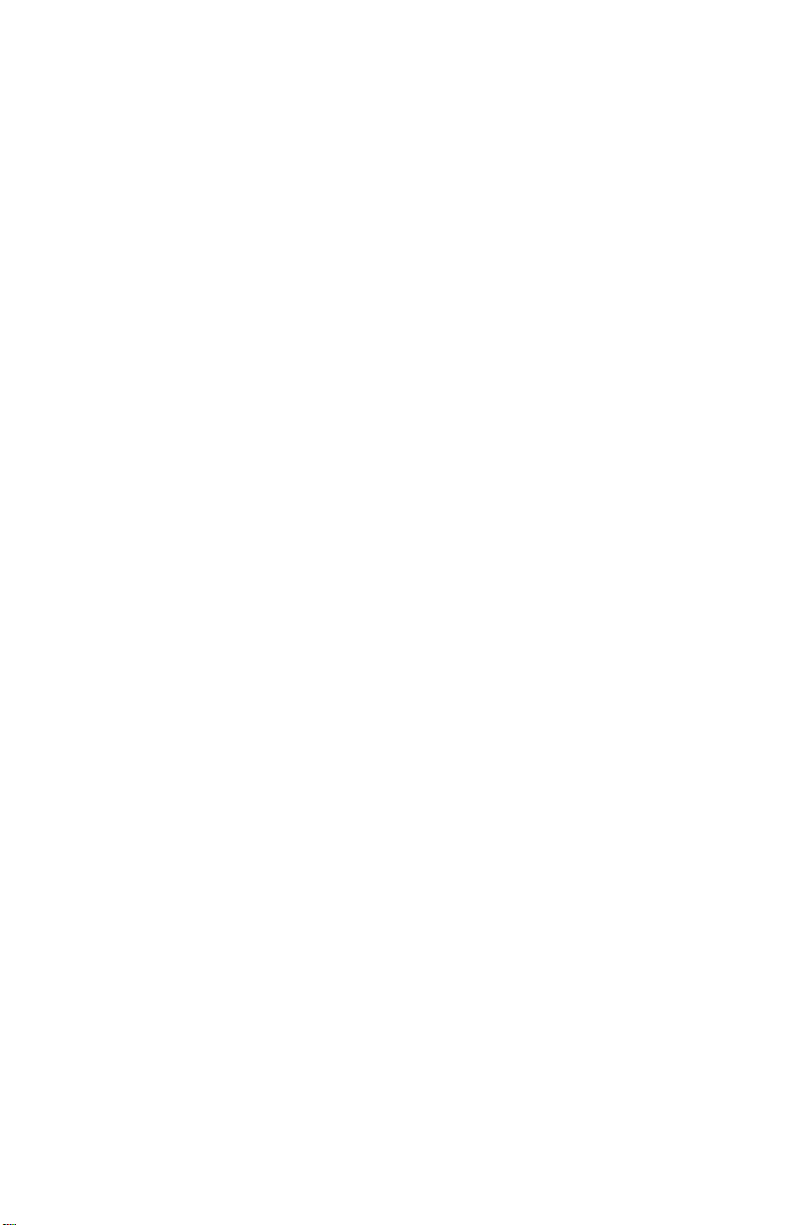
Page 3
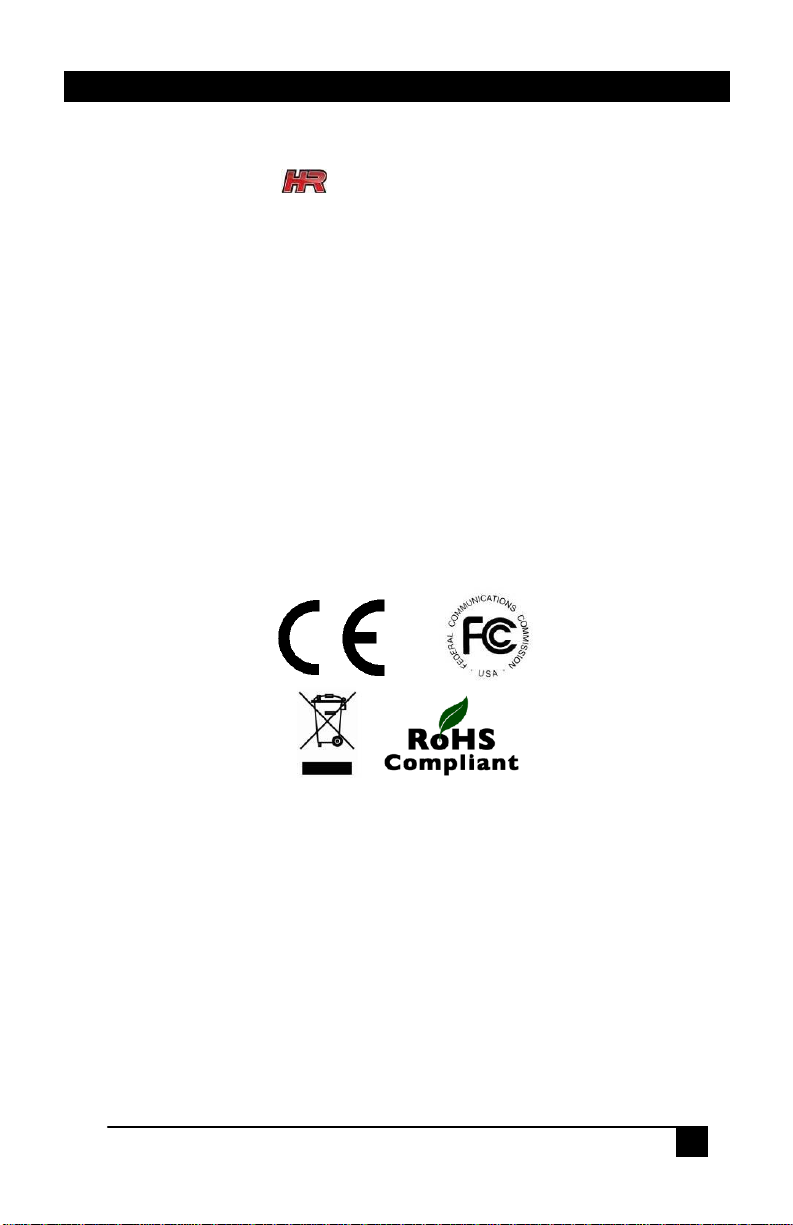
1
16-Channel Programmable Serial Device
TRADEMARKS USED IN THIS MANUAL
Hall Research and its logo are trademarks of Hall Research.
Any other trademarks mentioned in this manual are acknowledged as the property of the
trademark owners.
FEDERAL COMMUNICATIONS COMMISSION
RADIO FREQUENCY INTERFERENCE STATEMENT
This equipment generates, uses, and can radiate radio frequency energy and if not installed
and used properly, that is, in strict accordance with the manufacturer’s instructions, may
cause interference to radio communication. It has been designed to comply with the limits
for a Class A computing device in accordance with the specifications in Subpart B of Part
15 of FCC rules, which are intended to provide reasonable protection against such
interference when the equipment is operated in a commercial environment. Operation of
this equipment in a residential area is likely to cause interference, in which case the user at
their own expense will be required to take whatever measures may be necessary to correct
the interference.
Changes or modifications not expressly approved by the party responsible for compliance
could void the user’s authority to operate the equipment.
Page 4

2
Model HR-16P
Table of Contents
1.0 General ............................................................................................... 3
2.0 Features .............................................................................................. 4
3.0 Precautions ......................................................................................... 4
4.0 Operation ............................................................................................ 5
4.1 Mode Switch ....................................................................................... 5
4.2 Front Panel Status Indicator ............................................................ 5
6 Windows® GUI Programming Software ............................................ 6
6.1 How to Create Command Strings ..................................................... 6
6.2 Saving and Recalling your Configuration ........................................ 8
Page 5

16-Channel Programmable Serial Device
3
1.0 General
Thank you for purchasing the Hall Research HR-16P. The HR-16P is a
programmable RS-232 serial device designed to control any device with a
serial port based on sensing level changes (open-to-close and close-toopen, or digital high to low and vice versa).
The HR-16P has 16 discrete inputs that sense a DC voltage level or
contact closure (see figure below for input terminal configuration). It
detects both “low-to-high” and “high-to-low” transitions of these discrete
inputs and issues corresponding commands out the serial port of the HR16P to the serial device (typically a video projector but not limited to
that).
The commands can be any ASCII (or non-ASCII) data with programmable
delays embedded in the string. The commands can also be a complex
multi-part string, such as having commands with delays and then more
commands.
Hall Research provides a powerful Windows® based application that is
used to create the data files and for uploading them to the HR-16P, via a
supplied serial cable. The latest version of this file is available for free
download from Hall Research website. www.hallresearch.com
The unit is supplied with a 5v DC power adapter and a serial cable (nullmodem or crossover cable for programming the unit). The inputs are on
screw terminals with headers that can be unplugged for easy assembly.
A typical application would be to send commands to turn a projector on
and off or select different inputs.
Figure 1 – Model HR-16P Front and Rear
Page 6

4
Model HR-16P
This device is shipped with a 5v DC
regulated power supply that has a
2.1mm plug (center positive). Use of
higher voltage supplies will cause
damage to the unit.
This device is sensitive to Electrostatic
Discharge (ESD). Prior to touching the
unit (especially the connectors), touch a
grounded object, and make sure the
devices that will be plugged in to the
HR-16P are properly grounded.
2.0 Features
Compact, Reliable, and Economical
33 user-programmable Command Strings (2 per each input and one
for startup)
Allows multiple instances of user-defined delays within each string
Intuitive Operation
Front panel LED status indicator
Compact, Rugged, Reliable, and Economical
Made in USA
3.0 Precautions
Page 7

16-Channel Programmable Serial Device
5
4.0 Operation
The HR-16P is designed to send a string of commands to a serial device
(e.g. a projector) via the serial interface, when the discrete input
transitions from one state to another.
Figure 2 – Input circuit for each of the 16 Discrete inputs
Hi input = Open or Voltage above 1v
Lo input = Short to ground or Voltage below 0.3v
*** Input Voltage Range = 0v to +30 v ***
4.1 Mode Switch
In the Run position, the HR-16P will communicate with the serial device
using an appropriate cable (target cable not included).
In the Program position, the user can upload strings to the HR-16P. This
will consist of the Rising edge and the Falling edge strings.
These strings are limited to 250 characters in length each. The strings are
constructed using the HR-16P Programmer Windows™ software available
from our website.
The user will then be able to upload the file to the HR-16
4.2 Front Panel Status Indicator
The front panel has a convenient LED that is used to indicate power on
state (steady on) or blinking (when commands are being sent to target)
Figure 3 – Model HR-16P Front and Rear
Page 8

6
Model HR-16P
6 Windows® GUI Programming Software
Go to: http://www.hallresearch.com
Select the HR-16P product from the list and download the software from
the page displayed..
6.1 How to Create Command Strings
After installation, run the application and select the COM port you will use
to connect the HR-16P to the PC. Typically this is something like COM1
To build your command strings in the HR-16P Programmer, follow the
instructions below:
Figure 4 – Define String Screen
1. Select the target baud rate (from 1200 to 57600 bps)
2. Select the trigger action for the command. You have 16 inputs and 2
commands for each: when the input goes from low to high (rising edge),
and when it goes from high to low (falling edge). The list also has a
Startup Command used for initialization of the target when it powers up.
If a command is blank(not defined), then when that trigger event happens,
the unit does nothing. So if you are using momentary push button switches
Page 9

16-Channel Programmable Serial Device
7
Figure 5 – Startup String
(as opposed to toggle switches), and you want a single RS-232 Command
to be issued, simply define it for the rising edge .
3. Here is where you type your command string in ASCII. You can use
backspace to erase characters if you wish. You can also hit enter to insert a
Carriage Return (Hex 0D) in to the string.
4. If your target expects control characters that you cannot directly type
from your keyboard, you can type the hex value (from 0 to FF) here and
click on insert. You can do this anywhere in the string as you are typing.
5. You can insert pauses or wait-times anywhere in the string. This
dropdown gives you choices of: 10 msec, 50 msec, 250msec, 1sec, 5sec,
30sec, 1min, 5min, and 10 min. For example to get 1minute and 30 second
wait, insert 1 min and 30 sec!
6. To get an easy to read sheet with all the items which you have created,
click this button. It will open a new window with the unit’s entire
configuration including all the strings. You can cut and paste from this
window to any other application if you wish.
7. Connect the PC to the HR-16P with the cable provided and place the
HR-16P mode switch in PGM (program) position and click upload.
Upload time can be as short as a few seconds to a couple of minutes,
depending on how much data has to be uploaded.
After uploading remember to move the switch on the HR-16P back to
RUN position.
8. If you decide to define a Start up string, then you should use the field
that appears to its right (as shown here) to instruct the unit as to when to
send it out. The choices are upon
power up, or when CTS line
(asserted by the target) goes high.
Most devices will likely assert
their CTS line on their RS-232
port after they are powered up. If
this is the case with your target device, then you can select to issue your
start-up string on CTS. If you are not sure the target is ready to listen to
command when its CTS is asserted, then begin your command with a wait
of appropriate length.
On the other hand, if your device does not assert the CTS line, then you
can issue the startup command on HR-16P’s own power up. This will
Page 10

8
Model HR-16P
work if the HR-16P is powered up together with or after the target. You
may wish to also include a wait at the start to give target time to boot up.
Notes
There are a few restrictions when building your string:
The Backspace key is the only way to correct or delete characters in
your string and you can only Backspace from the end of the string.
The Windows “Paste” function has been disabled so you may not
“Paste” into the Serial String window.
You may only insert characters at the end of the string. The maximum
length of each string is 250 characters.
A “Wait Time” will occupy 3 characters in the string.
Any ASCII character input from the keyboard will increment the
string length by 1.
All Hexadecimal bytes will increment the string length by 1.
6.2 Saving and Recalling your Configuration
The GUI software has convenient save and
recall functions. When you choose to save
your configuration, you get a choice to write
over an existing configuration, or to create a
new configuration.
Page 11

Page 12

© Copyright 2012. Hall Research, Inc.
All rights reserved.
1163 Warner Ave., Tustin, CA 92780
Ph: (714)641-6607, Fax: (714)641-6698
