Page 1
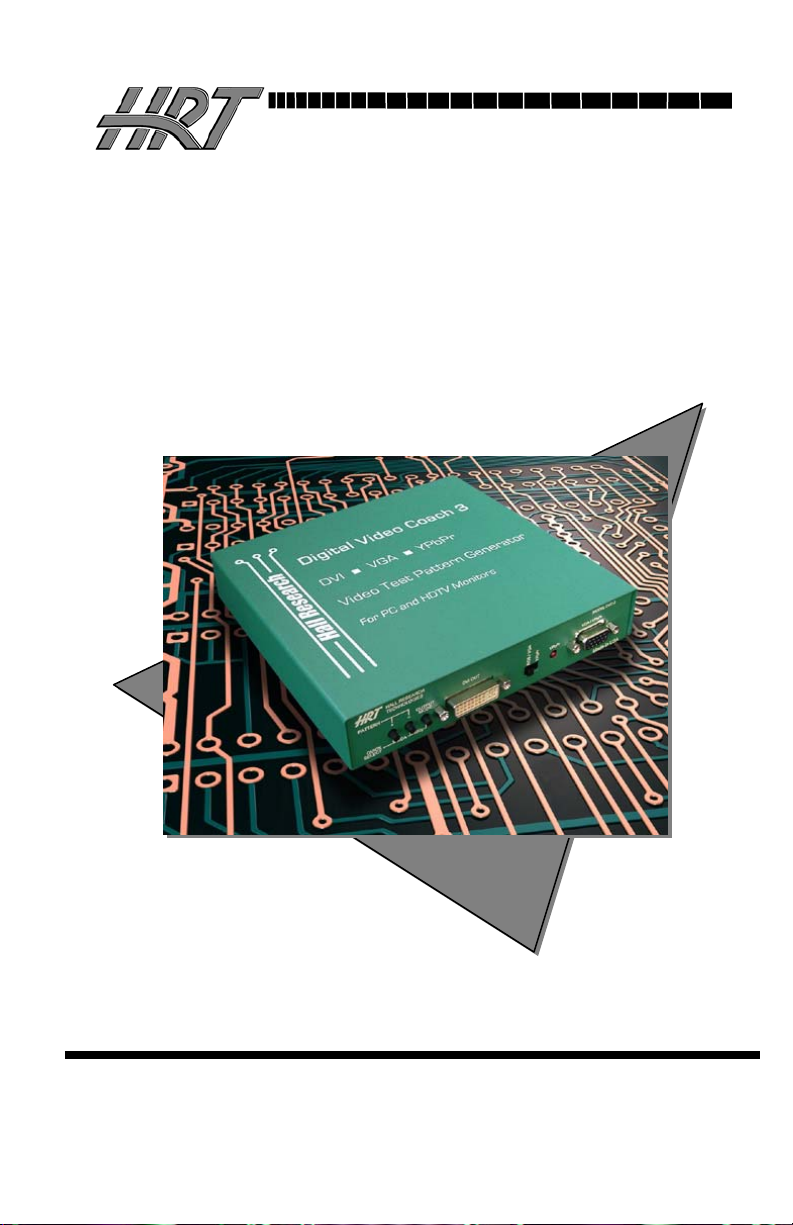
H
R
aallll
H
eesseeaarrcchh
R
T
eecchhnnoollooggiieess,, IInncc..
T
Model DVC-3
PC/HDTV Video Test Pattern Generator
With DVI, VGA, and Component (Y, Pb, Pr) Outputs
CUSTOMER
SUPPORT
INFORMATION
Model DVC-3
Order toll-free in the U.S. 800-959-6439
FREE technical support, Call 714-641-6607 or fax 714-641-6698
Mail order: Hall Research Technologies, 1163 Warner Ave., Tustin, CA 92780
Web site: www.hallresearch.com • E-mail: info@ hallresearch.com
UMA1044 Rev. E
Page 2

Page 3

DVI, VGA, and Component Video Pattern Generator
TRADEMARKS USED IN THIS MANUAL
Hall Research, HRT, and (logo) are trademarks of Hall
Research Technologies, Inc.
Apple and Macintosh are registered trademarks of Apple Computer, Inc.
IBM is a registered trademark of International Business Machines
Corporation.
SGI is a registered trademark of Silicon Graphics, Inc.
Sun and Sun Microsystems are registered trademarks of Sun Microsystems,
Inc. in the United States and other countries.
Any other trademarks mentioned in this manual are acknowledged to be the
property of the trademark owners.
1
Page 4
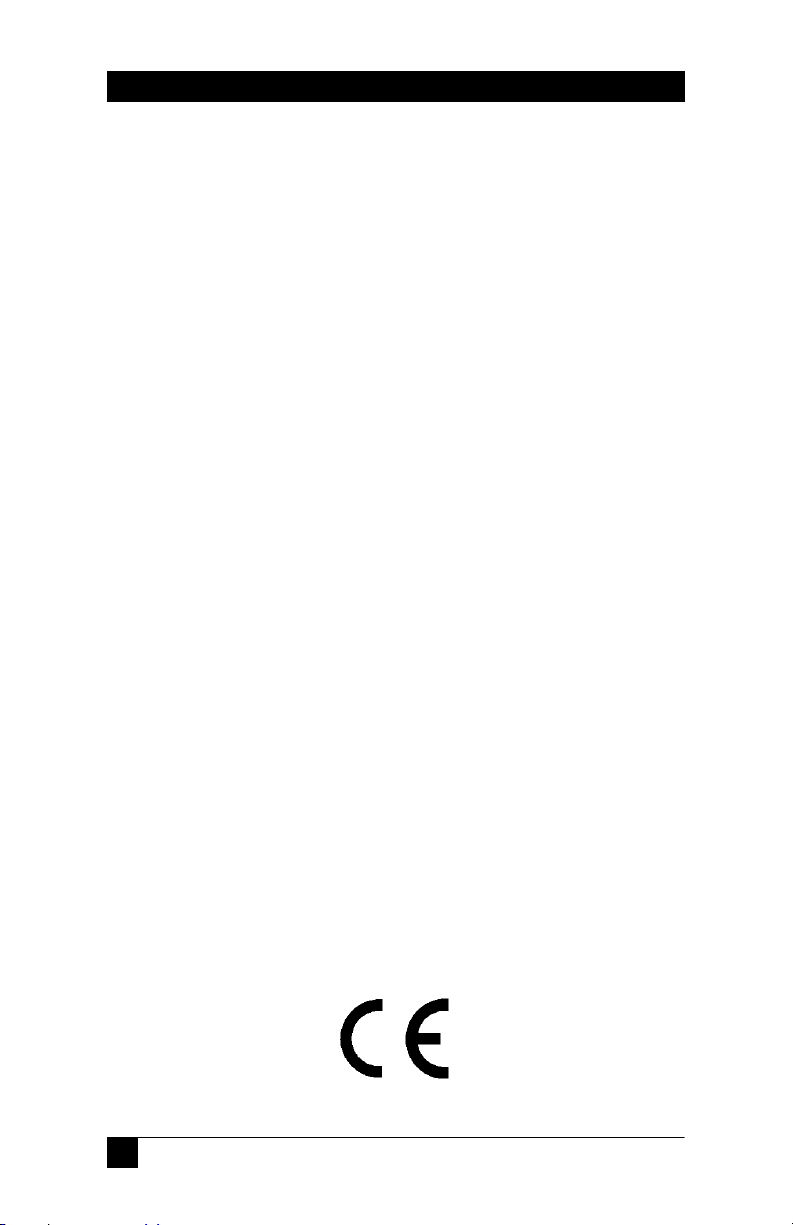
Model DVC-3 Digital Video Coach
FEDERAL COMMUNICATIONS COMMISSION
AND CANADIAN DEPARTMENT OF COMMUNICATIONS
RADIO FREQUENCY INTERFERENCE STATEMENTS
This equipment generates, uses, and can radiate radio frequency energy
and if not installed and used properly, that is, in strict accordance with
the manufacturer’s instructions, may cause interference to radio
communication. It has been designed to comply with the limits for a
Class A computing device in accordance with the specifications in
Subpart B of Part 15 of FCC rules, which are intended to provide
reasonable protection against such interference when the equipment is
operated in a commercial environment. Operation of this equipment in
a residential area is likely to cause interference, in which case the user
at their own expense will be required to take whatever measures may
be necessary to correct the interference.
Changes or modifications not expressly approved by the party
responsible for compliance could void the user’s authority to operate
the equipment.
This digital apparatus does not exceed the Class A limits for radio
noise emission from digital apparatus set out in the Radio Interference
Regulation of the Canadian Department of Communications.
Le présent appareil numérique n’émet pas de bruits radioélectriques
dépassant les limites applicables aux appareils numériques de la classe
A prescrites dans le Règlement sur le brouillage radioélectrique publié
par le ministère des Communications du Canada
EUROPEAN UNION DECLARATION OF CONFORMITY
This product has been tested and shown to comply with the
requirements of the European EMC directive 89/336/EEC
2
Page 5

DVI, VGA, and Component Video Pattern Generator
Contents
1. Introduction .......................................................................................4
1.1 General......................................................................................... 4
1.2 Features........................................................................................ 4
2. Installation ......................................................................................... 5
3. Operation ........................................................................................... 5
4. Troubleshooting................................................................................. 9
FAQ ................................................................................................... 9
Calling Hall Research ........................................................................ 9
Shipping and Packaging ....................................................................9
5. Specifications................................................................................... 10
3
Page 6

Model DVC-3 Digital Video Coach
1. Introduction
1.1 General
Thank you for purchasing Hall Research Technologies’ Model DVC-3
(Digital Video Coach-3), a video test pattern generator for highresolution display devices.
The unit provides DVI, PC (VGA through SXGA), and HDTV
Component Video (Y, Pb, Pr) outputs. The DVC-3 features 28 static
and dynamic video test patterns specially designed for testing,
calibrating, and troubleshooting high end video gear and A/V
installations.
In addition to all of standard PC resolutions and refresh rates (up to
SXGA at 85 Hz), it is capable of providing HDTV outputs from 480p
to 1080p both in DVI digital and in YPbPr formats. The OSD indicates
output resolution and refresh rate settings. Among the available 28 test
patterns are: color bar, multi-burst, circle, and crosshatch. The OSD
will disappear from the screen, to prevent screen burn-in, after a time
period of 8-20 seconds depending on the pattern being displayed.
The DVC-3 comes in a sturdy metal case and it includes DVI, VGA,
and VGA-to-Component cables to handle most high-end testing and
installation requirements. The DVC-3 is ideal to use with LCD,
plasma, CRT monitors, and projectors that are equipped with PC,
Component, or DVI inputs.
1.2 Features
• 3 devices in one. VGA, Component, and DVI video test
pattern Generator
• Programmable PC output resolutions from 640x480 to
1280x1024 (VGA/SVGA/XGA/SXGA)
• Programmable HDTV output resolutions from 480p to 1080p
(480p 576p 720p 1080p)
• 28 typical and custom video test patterns (both static and
dynamic)
• Easy-to-use push-button OSD menu control
• Includes all cables required
• Packaged in highly portable EMI shielded enclosure
4
Page 7

DVI, VGA, and Component Video Pattern Generator
2. Installation
1. Plug the supplied AC adapter to the Power input connector located
on the rear of the unit. Use the supplied adapter or a 100%
equivalent only. There’s a small green LED that turns on when the
unit is powered up.
2. Included in the package are all the cables that you may need: a
DVI cable, a VGA cable, and a HD15 to component Cable (shown
below)
Choose and use the cable required for your application.
3. Operation
¾ The front panel of the unit is pictured below:
¾ There are two output connectors on the box that are both active
simultaneously. One VGA (HD15) and one DVI.
¾ The VGA output is dual purpose. It can output standard RGBHV
VESA signals similar to those that are output by most PC’s, as
well as YPbPr component video output. The output mode of the
HD15 connector is determined by a small slide switch.
5
Page 8

Model DVC-3 Digital Video Coach
¾ There’s an indicator LED next to the slide switch that comes on
when the output resolution is one of the standard HDTV
resolutions AND the slide switch is in YPbPr.
¾ To operate the unit you use 3 push-button switches. One button is
to walk through all the resolutions and refresh rates that are
available (it is labeled OUTPUT MODE). The other 2 buttons are
used to change the video pattern being generated there are 28
patterns (these buttons are labeled + and -).
¾ To quickly jump to a known resolution (instead of walking
through them one by one using the MODE switch), pressing two
buttons simultaneously jumps to a given resolution/refresh rate.
Pressing the left two buttons gets you to XGA at 60 Hz (and
subsequent pressing of the MODE button will take you up from
there). Pressing the right two buttons gets you to 480p (a standard
HDTV mode). Please note that in these HDTV modes, the DVI is
outputting the proper signal and if the slide switch is in VGA you
are getting RGBHV output and if in YPbPr you get component
video (with sync on Y) and the LED will light to indicate that the
unit is outputting a proper YPbPr output.
¾ If the OSD is not displayed, pressing the MODE button once will
redisplay the current resolution. The resolution will only change
when the OSD is displayed.
¾ Here is a list of output resolutions that the Mode button will walk
you through (there’s an on screen display OSD which indicates the
mode setting):
PC Resolutions
VGA 640 X 480 @ 50/60/72/75/85 Hz
SVGA 800 X 600 @ 50/56/60/72/75/85 Hz
XGA 1024 X 768 @ 50/60/70/75/85 Hz ---- (Quick Select)
WXGA 1280 X 768 @ 50/60 Hz
SXGA 1280 X 1024 @ 50/60 Hz
HDTV Resolutions
480p 720 X 480 @ 50/60 Hz ---- (Quick Select)
576p 720 X 576 @ 50/60 Hz
720p 1280 X 720 @ 50/60 Hz
1080p 1920 X 1080 @ 60 Hz
6
Page 9

DVI, VGA, and Component Video Pattern Generator
¾ As mentioned earlier the + and – buttons change the video output
screen among the different patterns that are provided. Most
standard patterns are included such as: Color bars, Color bar and
Multi-burst on same screen, Grey-scale, Checkerboard, Circle,
Crosshatch, etc. However several unique and interesting patterns
are also available. There are 2 dynamic patterns one which
changes the screen smoothly from black to full white, and another
which is a checkerboard that switches white and black squares
about once per second (this pattern may be useful for viewing
compression artifacts in a situation where video is going to be
compressed for lower bandwidth transmission or processed in
some other way).
¾ There are 2 patterns with Red Green and Blue horizontal bars over
white and black background that are great for video distribution
testing especially when long cables (either multi-coaxial, or
Category5/6) are used. The high frequency loss in the long cable
runs will cause the color of the horizontal bars to smear to the
right. Hall Research along with a few other manufacturers of high
quality video amplifiers and extenders have provisions for
compensating for these losses (usually be means of dip switches or
potentiometers). These two patterns are perfect for these types of
installations. The user can set the amount of compensation
perfectly!
7
Page 10

Model DVC-3 Digital Video Coach
The same 2 patterns are also useful for Video-over-UTP Category
cable both for the high-frequency loss compensation (above
paragraph), but also for Skew Compensation for those devices that
give you this flexibility. The right and left edges of the RGB bars
should vertically line-up. Again, this pattern gives you a
convenient means for making this adjustment.
Operation Summary
To change the resolution being produced press the OUTPUT
MODE button repeatedly. The output screen has an OSD to
indicate the resolution and refresh rate settings
NOTE: It is possible to set the output resolution to one that
your monitor does not support. In this case you my not get a
screen. You can either keep pressing the OUTPUT MODE
button as it eventually goes through all the available outputs
in a circular fashion, or use 2-button “Quick Select”
combination to jump to a specific output immediately.
To change pattern press the + or – keys.
To get analog high res. component video output at the HD15
connector (instead of VGA), slide the switch to YPbPr and
press the 480p “Quick Select”. The LED will turn on to
indicate that there is a valid component output signal present.
NOTE: If the LED is not on that means you are not getting a
proper analog component output! Either the output MODE is
not at one of the HDTV settings, or the slide switch is not in
correct position.
NOTE: The DVI connector outputs all available resolutions
(both PC and HDTV)
When you change the output, the DVC-3 memorizes your
settings after 8 seconds and the next time the unit is tuned on
it will recall the memorized settings.
8
Page 11

DVI, VGA, and Component Video Pattern Generator
4. Troubleshooting
FAQ
If your monitor goes blank or says “mode not supported”…
It is possible to set the output resolution to one that your monitor does
not support. In this case you my not get a screen. You can either keep
pressing the OUTPUT MODE button as it eventually goes through all
the available outputs in a circular fashion, or use 2-button “Quick
Select” combination to jump to a specific output immediately
If you are convinced that the unit is defective …
Do not open or try to repair the unit yourself. There are no customer
repairable items in the unit and you will void your warranty by doing
so. Contact HRT instead.
Calling Hall Research
If you determine that your converter is malfunctioning, do not attempt
to repair the unit. Contact HRT Support at 714-641-6607.
Before you do, make a record of the history of the problem. We will
be able to provide more efficient and accurate assistance if you
have a complete description, including:
• The nature and duration of the problem;
• The components involved in the problem—that is, what type of
cable, makes and models of computers and monitors, etc.
• The results of any testing you’ve already done.
Shipping and Packaging
If you need to transport or ship your converter:
• Package it carefully. We recommend that you use the original
container.
• Before you ship the unit back to Hall Research for repair or return,
contact us to get a Return Material Authorization (RMA) number.
9
Page 12

Model DVC-3 Digital Video Coach
5. Specifications
Compliance CE; FCC Part 15 Subpart B Class A, IC Class
Standards PC (RGBHV): VGA, SVGA, XGA, SXGA video.
HDTV (YPbPr): 480P, 576P, 720P, 1080p
DVI: All of the above
Interfaces
Supported Analog Video: VGA, and YPbPr
Digital Video: DVI –I Single link
Video Level 0.7 volts peak-to-peak, on RGB, 3 v on H & V
1vp-p on Y signal, 0.7 vp-p on Pb & Pr in YPbPr mode
Connectors HD15 for VGA and YPbPr
29 pin female DVI connector
Temperature
Tolerance Operating: 32 to 122°F (0 to 50°C);
Storage: –40 to +185°F (–40 to +85°C)
Enclosure Steel
MTBF 90,000 hours (calculated estimate)
Power From utility-power (mains) outlet, through included
external power supply. Output Voltage: 5v DC CenterPositive 1.5A, maximum
Size 7" W x 7" D x 1.2" H
Weight 1.3 lb box only; 3 lb shipping
10
Page 13

DVI, VGA, and Component Video Pattern Generator
11
Page 14

Page 15

Page 16

© Copyright 2006. Hall Research Technologies, Inc... All rights reserved.
1163 Warner Ave., Tustin, CA 92780, Ph: (714)6416607, Fax -6698
