
Eclipse 1 User Manual
Product demo photos:
Tablet projector HEXA
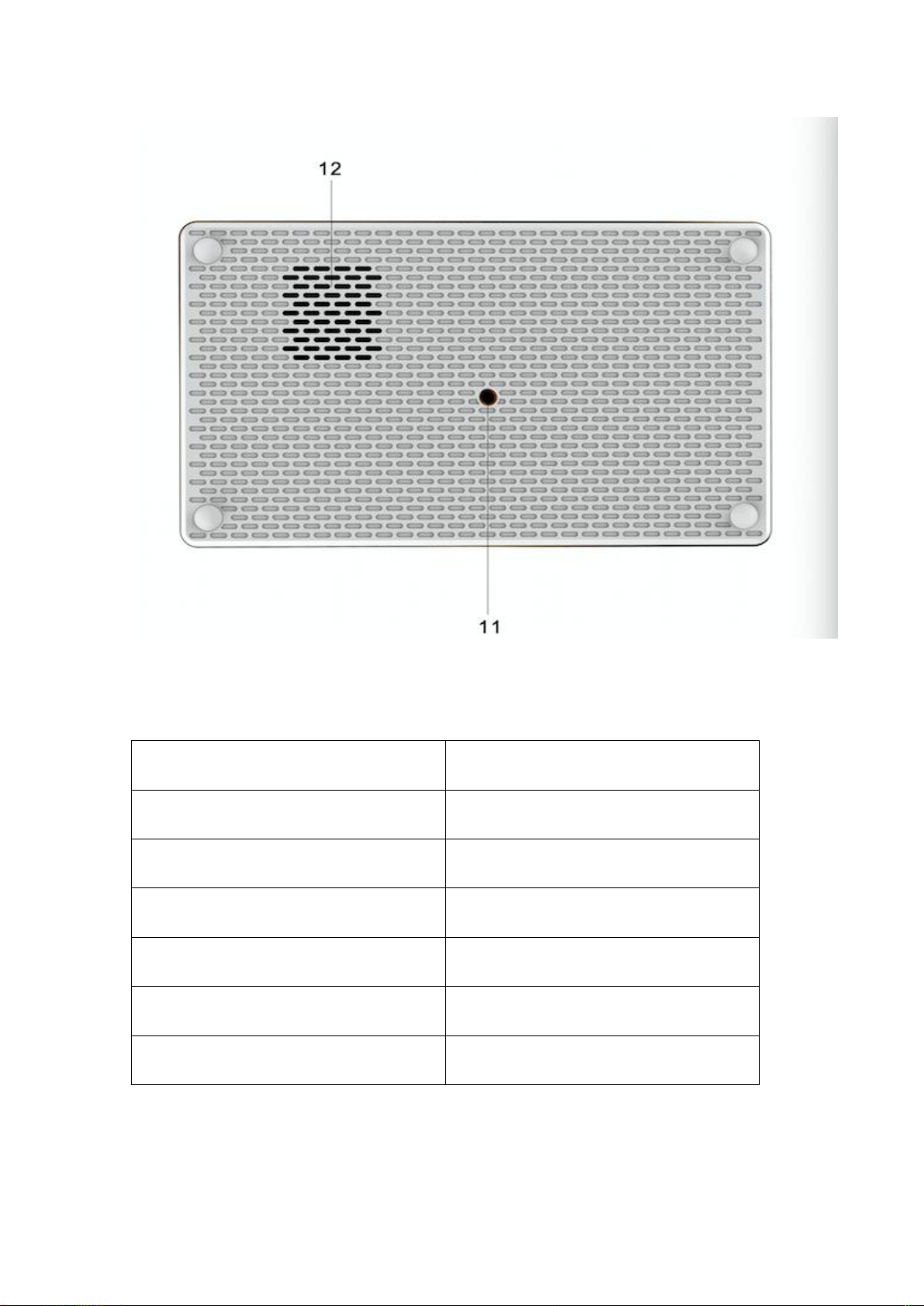
Category
Description
CPU
Intel cherrytrail Quad-core
DDR
2GB
Flash
32GB
WIFI
2.4G、5G(802.11ac)
Brightness
220ANSI lumens
Battery capacity
4350mAh
Description ofbasic specifications:
Description of interface:
(1)Power key: long press about 3-second to start; long press about

8-second to forced shut down;short press 1 second for sleep or wake up
the tablet.
(2)Power port:connect with adapter to power and charge the tablet.
(3)HDMI socket: connect HDMI output device, such as PC、DVD、
STB.
(4)TF card socket: standard TF card;support maximum extension to
64G.
(5)Headset socket:standard headset socket, while using headset the
speaker is cut off status
(6)USB 2.0 socket: connect external devices;such as mouse、keyboard、
usb disk.
(7)USB 2.0 socket: connect external devices;such as mouse、
keyboard、usb disk.
(8)RJ45 Internet port socket:link to wired network;the maximum
transmission speed is 100M.
(9)Focus Setting button: adjust the definition by distance
(10) Light Bulb : light screen
(11) stand hole
(12)Speaker
