Page 1

HaierPhone W861
User Manual
Page 2
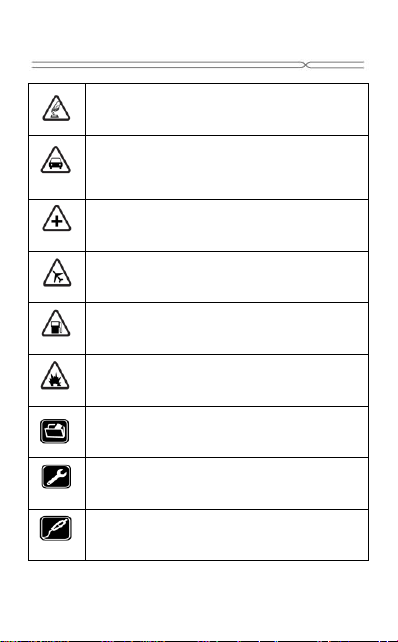
Precautions
Please carefully read and observe the terms below:
Safe power on
Do not use your mobile phone where it is forbidden to
use or you might cause a disturbance or danger.
Safe transportation first
Please observe all related local laws and regulations.
Do not use your mobile phone while driving.
Safe transportation should be considered first when
driving.
Turn off when in the hospital
Please follow related limitations.
Please switch your mobile phone off when near a
medical instrument.
Turn off on an airplane
Please follow related limitations.
Do not use your mobile phone on an airplane.
Turn off when at a gasoline station
Do not use your mobile phone at a filling station or
around fuels or chemicals.
Turn off around exposure Area
Please observe related limitations and do not use
your mobile phone near an area where explosions
can occur.
Backup
Remember to make a backup or keep a written record
of all important information saved in your mobile
phone.
Use qualified after sales service
Only a qualified technician can install or repair your
mobile phone. Please contact the authorized service
center in case of phone failure.
Accessories and batteries
Only use the authorized accessories and batteries
and do not connect to incompatible manufacturers or
products.
Page 3
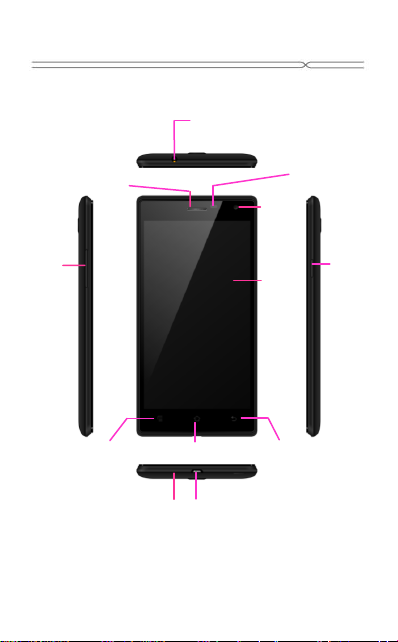
Your phone
Power
Key
Earphone Jack
Charge/USB Connector
Touch
Screen
Menu Key
Home Key
Back Key
Receiver
Volume
Key
Microphone
Proximity
sensor/ambient
light sensor
Front
Camera
Page 4

Your phone
Back Camera
Speaker
Camera
flash
Page 5
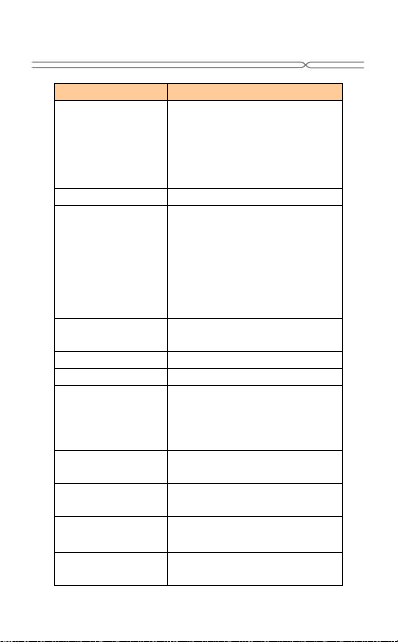
Your phone
Name
Function
Power Key
Long press To turn on / off the
phone from, and short press to
turn on / off the screen
backlight or screen lock the
phone
Ear Piece
Receive the voice
Sensors
1. Ambiance sensor, for
detecting the light or
surrounding brightness
2. Proximity sensor, used to
measure distance between the
phone and turn off the display
during a call
Front Camera
Capturing images using front
camera
Microphone
Voice receiver
Menu Key
To enter the option menu
Home Key
Short Press to return to home
screen and long press to show
the list off previous application
opened
Return Key
Return to the previous menu or
screen
The volume keys
Increase volume level or
Decrease volume level
Headset Port
To connect your 3.5” handsfree
or audio port
Micro-USB Port
To connect the charger or data
cable
Page 6
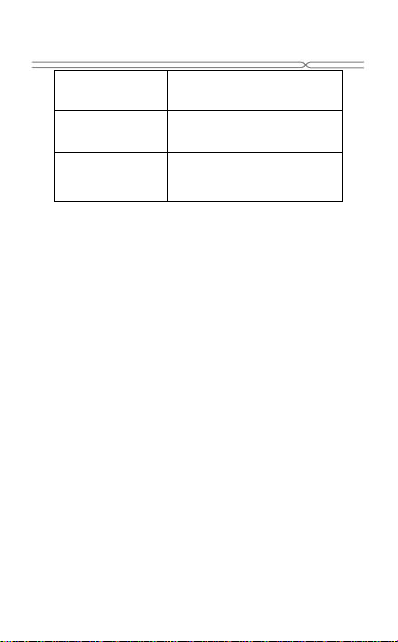
Your phone
Flash Light
Brighten the environment when
you capture images.
Rear Camera
Capturing images using rear
camera
Loud Speaker
Produces the sound, phone
ringtone, notification and loud
the conversation sound
Page 7
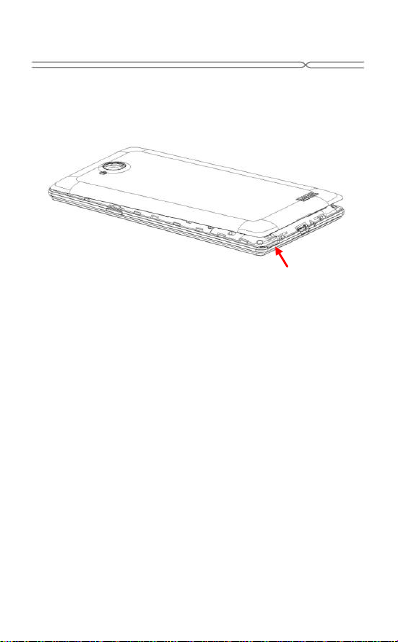
Battery Cover & Battery
Removing the Battery Cover
1. Hold the device firmly and locate the cover release latch.
2. Place your fingernail in the opening and remove the cover
according to the arrow direction.
Installing the Battery
1. With the metallic contacts of the battery facing the metallic contacts
in the battery slot, press the battery down until it locks into place
2. Ensure the battery is inserted in the phone. To charge the battery,
plug in the charger connector at your phone (USB interface) and then
plug the other end into an AC power socket.
The battery symbol indicates the charging status. While charging, the
charge indicators will scroll. When all the scroll bars are steady, the
battery is fully charged. Disconnect the charger from the phone.
Disconnect the charger from the AC power socket.
Note: If the battery is powerless, the battery icon will reappear after a
few minutes of charging.
Page 8
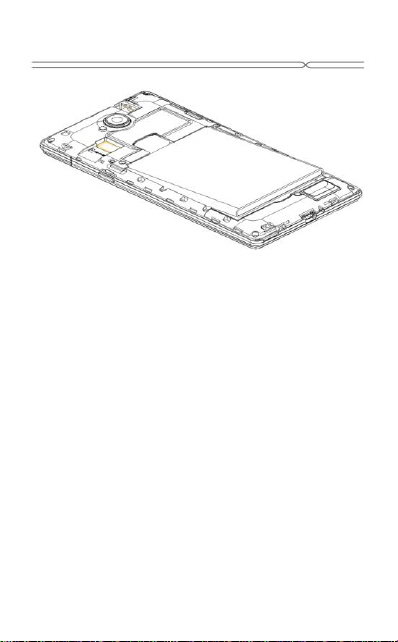
Battery Cover & Battery
Page 9

SIM Card & microSD
Installing the SIM Card
Make sure that the clipped corner of the SIM card is facing the correct
direction and the metallic contacts are facing the correct direction.
Slide the SIM card into the card slot until it stops.
Installing the microSD Memory Card
Slide microSD card into the SD card slot with the metallic pins facing
downwards. Push the card until it locks into place.
Page 10

Phone Function
Turning on and off the phone
To turn on the phone:
Press and hold Power key for more than 3 seconds to turn on your
phone.
Turn off the phone:
Press and hold Power key to pop up option menu, select “power off”. If
it is powered off you cannot receive, make a call or do other
operations.
Locking the Screen
To save your battery, prevent accidental touches or when you want to
wipe smudges off your touch screen, put the touch screen to sleep by
pressing the Power Key
Unlocking the Screen
To wake up the touch screen, just press the Power Key again, and
then drag the lock icon to the right on the screen to unlock according
to the clue on the screen.
Page 11

Phone Function
Lock icon
Page 12

Phone Function
Unlock icon
Status Bar
The status bar at the top of the screen contains icons that tell you
about messages and phone status and shows what‟s going on in your
phone. You can drag down the status bar to open the Notification
panel and get more information. In the toolkits you can quickly start
the common applications such as Bluetooth, Wi-Fi and so on.
Page 13

Phone Function
Notifications: Drag down to
open the Notification panel
Status bar
Touch to open the system settings
Slide the Home
screen left or right to
view more content in
other panels on the
Home screen.
Launcher
Touch to enter Main menu.
Browse all the installed
applications
The Home screen is your gateway to the main
features in your phone.
Page 14

Phone Function
Touch to select a wallpaper,
and set it as the wallpaper of
Home screen.
Touch to enter
the Settings,
and set the
system
preferences.
Touch to enter the
Apps, and manage
applications.
The phone provides you with Options menus.
Touch the Menu Key to enter customizing:
Page 15

Phone Function
Delete
Close Dial pad
Touch to make a call
Dial pad
Making a Call
Touch to enter the Dial pad.
The phone offers you several ways of making a call.
You can make a call through the Phone, People, Messaging and Call
log.
Page 16

Connecting to WLAN
Connecting to WLAN
1. You can connect to the WLAN, and use it to surf the Internet at high
speed and download.
Touch Launcher → Settings → WLAN.
2. Turn on the switch to activate WLAN.
3. Touch WLAN.
4. Choose an available WLAN network to connect.
5. Secured networks are indicated with a Lock icon. If the network is
secured, you are prompted to enter a password or other credentials
(Ask your network administrator for details).
6. Touch “Connect”.
Page 17

Accessing the Internet
Touch to look through the
thumbnails of all web
page windows, and switch
the web pages.
Using the Browser
Touch to enter the Browser.
Page 18

Accessing the Internet
When you are viewing the web page, touch the
Menu Key, the following options are available to
you:
Page 19

Taking Pictures/Videos
Touch to
select other
option
Flash light switch
button
Switch before the
camera
Settings
Quick
function
Take picture
Taking pictures and videos
Touch to enter the Camera.
Page 20

Music Player
Music Player
Touch to enter Music.
Page 21

Troubleshooting
Frequently
Asked
Questions
Cause and Solution
Fail to turn
on
Press the Power Key for over 1 second.
Check if the battery is properly connected.
Please remove and install it again, retry to turn it
on;
Check if battery is appropriately charged.
Fail to
connect
network
Weak signal. Please try and move to a location
with strong signal and try connecting to the
network again;
Please ensure that you are not beyond the
network coverage of service providers;
Please ensure you have a valid SIM card.
Please contact your network provider for further
information;
Poor quality
of calling
Please check if the sound volume is tuned
improperly
In an area with poor receiving condition,
example: basement, the signal might be weak.
Try searching a location with stronger signal
reception and call again.
While using the mobile phone in the peak period
of communication, like commute time, you may
be unable to call because of line congestion.
SIM Card
Error
Dirt on the metal surface of an SIM card. Use
clean cloth to wipe the metal touch point on an
SIM card.
The SIM card is not installed.
The SIM card is damaged. Please contact your
network service provider.
Callers
cannot
contact you
Please check if the mobile phone is on and
connected with the network.
Please check if the Call barring or call divert is
activated.
Please check if the SIM card is valid.
Fail to set
some
functions
Wrong operation.
The network provider does not support the
function, or you have not applied for it.
Page 22

For DTS patents, see http://patents.dts.com. Manufactured under
license from DTS Licensing Limited. DTS, the Symbol, & DTS and the
Symbol together are registered trademarks, and DTS Sound is a
trademark of DTS, Inc.Ⓒ DTS, Inc. All Rights Reserved.
Page 23

FCC Regulations:
This mobile phone complies with part 15 of the FCC Rules.
Operation is subject to the following two conditions: (1) This device
may not cause harmful interference, and (2) this device must accept
any interference received, including interference that may cause
undesired operation.
This mobile phone has been tested and found to comply with the
limits for a Class B digital device, pursuant to Part 15 of the FCC
Rules. These limits are designed to provide reasonable protection
against harmful interference in a residential installation. This
equipment generates, uses and can radiated radio frequency
energy and, if not installed and used in accordance with the
instructions, may cause harmful interference to radio
communications. However, there is no guarantee that interference
will not occur in a particular installation If this equipment does cause
harmful interference to radio or television reception, which can be
determined by turning the equipment off and on, the user is
encouraged to try to correct the interference by one or more of the
following measures:
-Reorient or relocate the receiving antenna.
-Increase the separation between the equipment and receiver.
-Connect the equipment into an outlet on a circuit different from that
to which the receiver is connected.
-Consult the dealer or an experienced radio/TV technician for help.
Page 24

Changes or modifications not expressly approved by the party
responsible for compliance could void the user„s authority to operate
the equipment.
RF Exposure Information (SAR)
This model phone meets the government‟s requirements for
exposure to radio waves.
This phone is designed and manufactured not to exceed the
emission limits for exposure to radio frequency (RF) energy set by
the Federal Communications Commission of the U.S. Government.
The exposure standard for wireless mobile phones employs a unit of
measurement known as the Specific Absorption Rate, or SAR.
The SAR limit set by the FCC is 1.6 W/kg. *Tests for SAR are
conducted using standard operating positions accepted by the FCC
with the phone transmitting at its highest certified power level in all
tested frequency bands. Although the SAR is determined at the
highest certified power level, the actual SAR level of the phone while
operating can be well below the maximum value. This is because
the phone is designed to operate at multiple power levels so as to
use only the poser required to reach the network. In general, the
closer you are to a wireless base station antenna, the lower the
power output.
The highest SAR value for the model phone as reported to the FCC
when tested for use at the ear is 0.494W/kg and when worn on the
Page 25

body, as described in this user guide, is 0.930W/kg (Body-worn
measurements differ among phone models, depending upon
available enhancements and FCC requirements.)
While there may be differences between the SAR levels of various
phones and at various positions, they all meet the government
requirement.
The FCC has granted an Equipment Authorization for this model
phone with all reported SAR levels evaluated as in compliance with
the FCC RF exposure guidelines. SAR information on this model
phone is on file with the FCC and can be found under the Display
Grant section of http://www.fcc.gov/oet/fccid after searching on FCC
ID: SG71111HW-W861.
For body worn operation, this phone has been tested and meets the
FCC RF exposure guidelines for use with an accessory that contains
no metal and the positions the handset a minimum of 1.0 cm from the
body. Use of other enhancements may not ensure compliance with
FCC RF exposure guidelines. If you do no t use a body-worn
accessory and are not holding the phone at the ear, position the
handset a minimum of 1.0 cm from your body when the phone is
switched on.
