Page 1

This document and all its contents included remain the proprietary material of Qingdao Haier
Telecom Co. Ltd. (Haier Telecom) and are protected by the Chinese laws and applicable
international conventions on copyrights. Any reproduction, transmission, disclosure,revision,
modification or use otherwise of this document or the whole or part of its contents, in whatever
form and by whatever means, is not permitted without prior express written authorization from
Haier Telecom. Offenders will be liable for any and all damages caused by their offence hereof
and will be subject to all remedies that Haier Telecom is entitled to seek under applicable laws.
1
Page 2

Contents
Contents ................................................................................................................................. 2
1. Safety Precautions ............................................................................................................. 4
2. Handset guide .................................................................................................................... 4
2.1 Idle mode screen ...................................................................................................................... 6
2.2 Battery ...................................................................................................................................... 8
2.2.1 Installing battery ................................................................................................................................ 8
2.3 SIM card and memory card.................................................................................................... 9
2.4 Using the Touch screen ............................................................................................................ 9
2.5 Make and receive a call ......................................................................................................... 10
2.5.1 Make a call ...................................................................................................................................... 10
2.5.2 Receive a call .................................................................................................................................. 10
2.5.3 During a phone call ......................................................................................................................... 10
3. Input method .................................................................................................................... 11
3.1 Using the English Mode......................................................................................................... 11
3.2 Using the Spanish Mode ........................................................................................................ 11
3.3 Using the Number Mode ....................................................................................................... 11
4. Contacts ............................................................................................................................ 11
4.1 Search ..................................................................................................................................... 1 1
4.2 New contact ............................................................................................................................ 11
4.3 Delete contact ......................................................................................................................... 12
4.4 Group Manage ....................................................................................................................... 12
4.5 Display options ....................................................................................................................... 12
4.6 More ........................................................................................................................................ 12
5. Multimedia ...................................................................................................................... 12
5.1 Camera ................................................................................................................................... 12
5.2 Music player ........................................................................................................................... 13
5.4 Sound recorder....................................................................................................................... 13
5.3 Video player ............................................................................................................................ 13
6. Call log............................................................................................................................. 13
7. Settings ............................................................................................................................ 13
2
Page 3

7.1 Wireless and network ............................................................................................................ 13
7.2 Call settings ............................................................................................................................ 13
7.3 Sound ...................................................................................................................................... 14
7.4 Display .................................................................................................................................... 14
7.5 Multi SIM settings ................................................................................................................. 14
7.6 Location & security settings ................................................................................................. 14
7.6.1 Set up SIM/USIM card lock ............................................................................................................ 14
7.6.2 Set up screen lock ............................................................................................................................ 14
7.7 Others ..................................................................................................................................... 14
7.7.1 Date and time .................................................................................................................................. 14
7.7.2 Language & keyboard ..................................................................................................................... 15
7.7.3 Storage ............................................................................................................................................ 15
7.7.3 About phone .................................................................................................................................... 15
8. Messages .......................................................................................................................... 15
8.1 SMS ......................................................................................................................................... 15
8.1.1 Write and send text message ........................................................................................................... 15
8.2 MMS ....................................................................................................................................... 15
8.2.1 Write and send multimedia message ............................................................................................... 15
8.3 Email ....................................................................................................................................... 16
9. FM Radio......................................................................................................................... 16
10. File manager ................................................................................................................. 16
13. Extra .............................................................................................................................. 16
13.1 Calculator ............................................................................................................................. 16
13.2 Calendar ............................................................................................................................... 16
13.3 Clock ..................................................................................................................................... 16
14. Browser .......................................................................................................................... 17
14.1 Open the Browser ................................................................................................................ 17
14.2 open a web page ................................................................................................................... 17
14.3 Add a bookmark .................................................................................................................. 17
15. Bluetooth ....................................................................................................................... 17
15.1 Turn on Bluetooth ................................................................................................................ 18
15.2 Connect with other Bluetooth device ................................................................................. 18
15.3 Send Files via Bluetooth ...................................................................................................... 18
16. Care and maintenance .................................................................................................. 18
3
Page 4
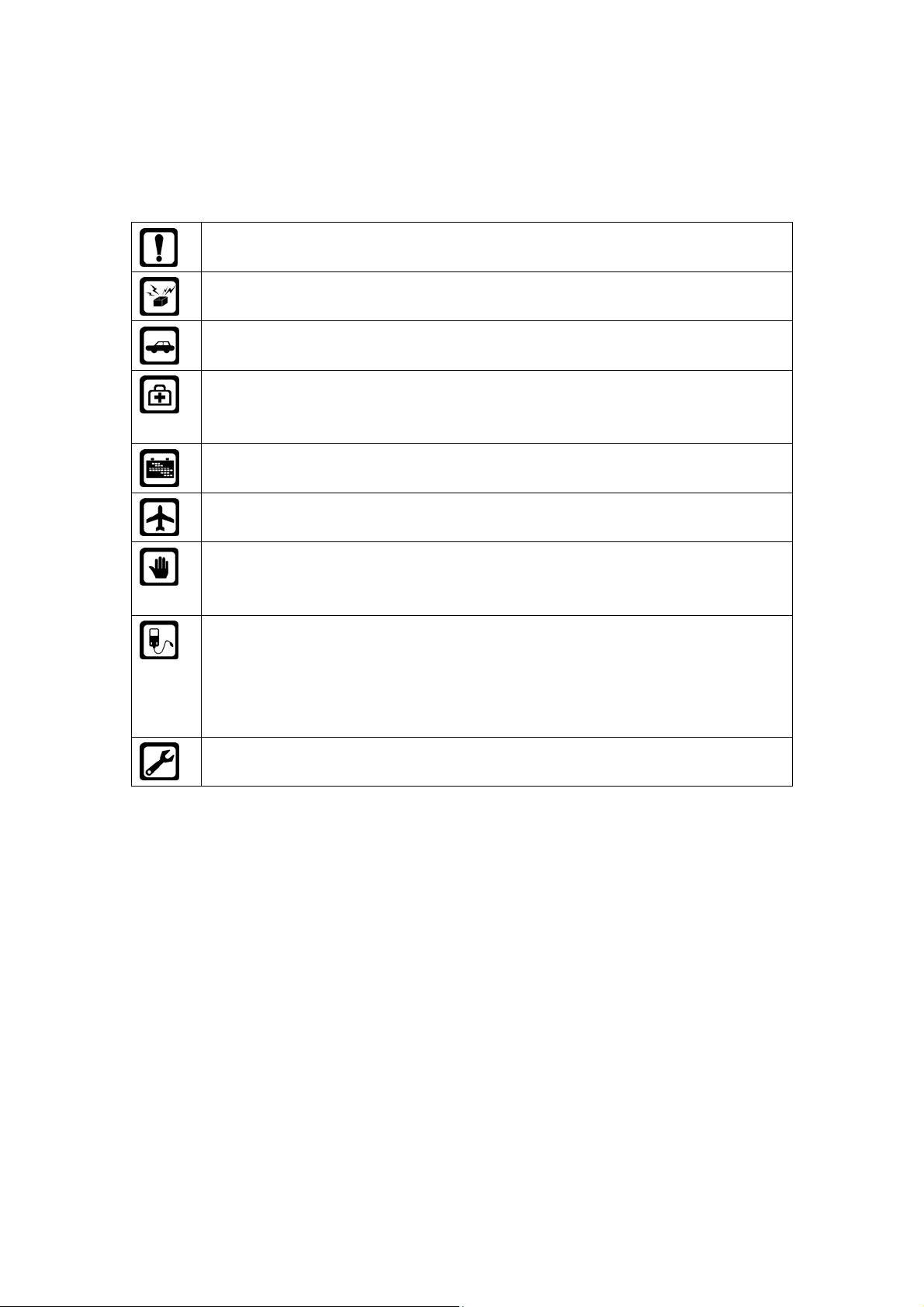
1. Safety Precautions
Please read these simple guidelines. Not following them may be dangerous or illegal.
Do not switch the phone on where Mobile Phone use is prohibited or when it
may cause interference or danger.
Do not place your phone and its accessories in containers with strong
electromagnetic field.
Obey all traffic laws. Always keep your hands free, to operate the vehicle while
driving. Your first consideration while driving should be road safety.
Hospitals or health care facilities may be using equipment that could be
sensitive to external radio frequency energy. Follow all regulations and rules
enforced.
Do not use the phone at a refueling station. Do not use near fuel or chemicals.
Follow all instructions. Wireless devices can cause interference in aircraft.
Keep the phone and all its parts, including accessories, out of the reach of
children. Do not use the phone while connected to the charger or with wet hand
or bare feet.
Use only approved batteries and chargers. Disconnect the charger from the
power source when it is not in use. Do not leave the battery connected to a
charger for more than a week, since overcharging may shorten its life. Please
remove the battery only after the phone is switched off normally, otherwise it
could cause unpredictable damage for the phone.
Only qualified personnel should service the phone. Faulty service may be
dangerous and may invalidate any warranty applicable to the device.
2. Handset guide
The illustration below displays the main components of your phone.
4
Page 5
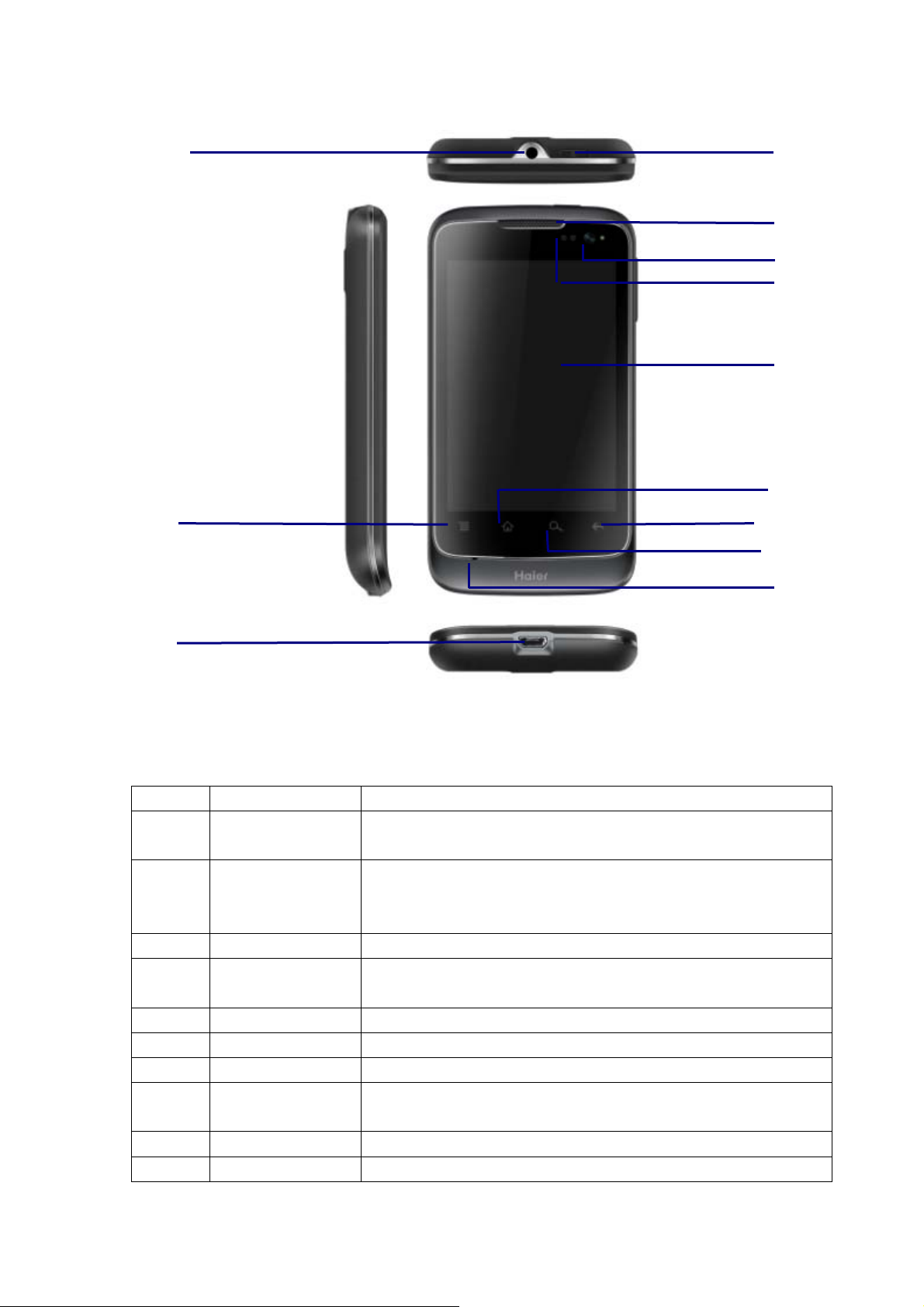
3
3
1
4
5
7
8
11
3
10
9
12
2
The appearance of the mobile phone and introduction:
Number Name Description
1 Earpiece Connect a stereo headset for hand-free conversation or for
listening to music
2 USB connector Connect the power adapter to chare the battery.
Connect the supplied USB cable to transfer files to your phone
from computer.
3 Menu Key Touch to open the menu on an active screen.
4 Power Key Long press: power on, power off.
Press to lock the screen when your mobile phone is on.
5 Receiver Listen to a phone call here
6 Front Camera Take photos or video.
7 Proximity sensor sense the body during a phone call and turn off the screen
8 Touch Screen writing, painting, and select the option by your fingers on the
phone screen
9 Search Key Enter Internet to search.
10 Back Key Return to the previous screen.
5
Page 6

11 Home key Enter the Main menu view.
12 Speaker
Notes: long press means pressing the key for more than 2 seconds; short press means pressing
key for less than 2 seconds.
15
14
Number Name Description
13 Volume Controller Control volume
14 Back Camera Take photos or video.
15 Menu Key Touch to open the menu on an active screen.
2.1 Screen Icons
Call in progress
Call using a blue tooth
headset
6
Page 7

Missed call
Ready for SD card
Roaming
No mobile network signal
Bluetooth is on
More notification
Sound is off
Vibrate mode
Battery is full
Battery is charging
Playing music
New email
Call Key (On home screen)
App Key
Mobile network signal
strength
Airplane mode
Connect to other blue tooth
device
Connect to WIFI
Speaker is on
Silence mode
Battery is low
Alarm is set
Calinder
New text or multimedia
message
SMS Key(On home screen)
7
Page 8

2.2 Battery
2.2.1 Installing battery
Install the battery
8
Page 9

2.3 SIM card and memory card
2.4 Using the Touch screen
Touch screen Actions:
1. Touch:
Use the touch of your fingertip to select an item, confirm a selection, or start an application.
Touch and hold:
2. Touch an item with your fingertip and continue to press down until your mobile phone
responds. For example, to open the options menu for the active screen, touch the screen and
hold down until the menu appears.
3. Flick:
Move your finger across the screen either vertically or horizontally . For example, flick lef t or right
to switch between pictures.
4. Drag:
Touch and hold the desired item with your finger. Drag the item to any part of the screen. You
can drag an icon to move or delete it.
9
Page 10

5. Rotating Your Mobile Phone Screen The orientation of most screens will rotate with the
phone as you turn it from upright to sideways and back again.
2.5 Make and receive a call
2.5.1 Make a call
You can use the function only after the network-prompting icon is shown on screen.
1. Making phone call using the dialer
In idle mode > Call key > dialer > directly type the phone number to dial.
2. Making phone call using contacts
In idle mode > Call key > contacts > select a desired entry to dial.
3. Making phone call using call log
In idle mode > Call key > call log> touch the number or name you wish to dial.
4. Making phone call using speed dial
In idle mode > Call key > press and hold 2-9 key to make phone call you set.
5. Making phone call using Favorites
In idle mode > Call key > Favorites> touch the number or name you wish to dial.
5. Ending a call
You can end a call at any time by touching end button till the call has been terminated.
2.5.2 Receive a call
When an incoming call arrives, phone will alert you.
Touch the Call key and drag it to the right to answer.
Touch the End Key and drag it to the left to reject the call.
2.5.3 During a phone call
During a phone call, you can view the following options:
1. Hold
This is useful if you want to make a new call during a call. Put the current call on hold, but
maintain connection of the communication line.
2. End
End the current call.
3. Add call
Enter the phone number of the person you want to join the conversation and press
4. Dialpad
Allow you to enter number or alphabet.
5. Recording
Allow you to record the call sound.
6. Speaker
10
Page 11

Allow you to temporarily turn the microphone off.
3. Input method
When you are in a display that allows characters to be entered, you will notice the text input
mode indicator on the display. You can change the Text Input Mode by Click the appropriate
symbol on the screen
3.1 Using the English Mode
This phone provides Capital and Small English mode for you to enter text. When typing in the
English mode, you should press key labeled with the required character:
3.2 Using the Spanish Mode
This phone provides Capital and Small Spanish mode for you to enter text. When typing in the
Spanish mode, you should press key labeled with the required character.
3.3 Using the Number Mode
The Number mode enables you to enter numbers in a text message (a telephone number for
example). Press the keys corresponding to the required digits before manually switching back
to the appropriate text input mode.
4. Contacts
You can store names and phone numbers as entries in name list. These entries are stored in
your phone or SIM card memory. In idle mode > call key > contacts to entry Contacts screen.
Touch menu key.
4.1 Search
Input the name to search the designated record.
4.2 New contact
Choose either the SIM card or phone to save the new contact.
11
Page 12

4.3 Delete contact
1. Touch Delete contact and enter the contacts list.
2. Select the contact(s) that you want to delete, and then touch Done to confirm that you want to
delete the contact.
3. Touch OK to confirm that you want to delete the contact.
4.4 Group Manage
Classify a number of contacts into one group in accordance with their relationship.
4.5 Display options
4.6 More
4.6.1 Import/Export
You can import contacts from the SIM card/SD card to phone or phone to SIM card/SD card
.
4.6.2 Speed dial up
You can add/delete speed dial.
5. Multimedia
5.1 Camera
The camera is a combination of camera and camcorder that you can use to shoot and share
pictures and videos.
Touch APP Key > Camera to open the camera. The camera opens in landscape mode, ready to
take a picture or shoot a video.
1. Select camera
Switch between back camera and front camera.
2. Zoom
Set the size of the image
3. White balance
Adjust the picture color to the lighting conditions.
4. Scene mode
Choose auto or night mode. Choose picture size.
12
Page 13

5. Open the Gallery
Touch menu key > Gallery > open the viewer. The Gallery application categorizes your pictures
and videos.
6. Switch to video
Switch between camera and video..
5.2 Music player
You can play audio files via music player. The files include Mp3, Mp4 and WAV formats.
5.4 Sound recorder
Sound recorder is useful for quickly recording thoughts.
In idle mode > touch APP Key > Sound Recorder to open the application.
1. Touch the start button to start recording.
2. Record your desired message.
3. Touch the stop button to stop recording and save the sound file.
5.3 Video player
You can play audio files in your SD card.
6. Call log
Call log stores information about the missed calls, dialed calls, and received calls.
You can view the call timers, call cost, text message counter, GPRS counter, and delete call
logs.
7. Settings
7.1 Wireless and network
You can Airplane mode, WIFI, blue tooth, VPN and mobile networks.
7.2 Call settings
You mobile phone service provider offers different services such as call forwarding, waiting,
13
Page 14

fixed dialing numbers, and voicemail. You can customize many of these services if they are part
of your calling plan.
7.3 Sound
Y ou can set silent mode, volume of ringtone, media and alarm. You can Set vibrate and ringtone
and so on.
7.4 Display
You can set screen brightness, auto-totate screen, window animation and screen timeout
7.5 Multi SIM settings
Set two SIM cards.
7.6 Location & security settings
7.6.1 Set up SIM/USIM card lock
1. Select SIM1 or SIM2, and then select the Lock SIM/USIM card check box.
2. Use the keyboard to enter the SIM card PIN, and then touch OK.
3. To change the SIM card PIN at any time, touch Change SIM/USIM PIN.
Note:
You can dial emergency numbers an y time from your mobile phone.
7.6.2 Set up screen lock
Lock screen with a pattern, PIN or password.
7.7 Others
7.7.1 Date and time
You can customize the display of times and dates throughout your phone. Keep the time and
date same with the network.
14
Page 15

7.7.2 Language & keyboard
Select display language. The phone provides three languages: English, Spanish and
Portuguese.
7.7.3 Storage
View your phone internal storage and SD card storage.
7.7.3 About phone
View battery status, battery usage and Android version.
8. Messages
8.1 SMS
8.1.1 Write and send text message
Touch SMS Key to enter messaging screen. To create and send text message:
1. Touch New Message icon on the top left.
2. Enter a phone number in the To field, or touch + to select a contact from Contacts. As you
enter the phone number, matching contacts appear. You can touch a suggested recipient or
continue entering the phone number.
3. Touch the composition text box to start entering your message. If you press while composing
a message, it is saved as a draft in your message list. Touch the message to resume
composing it.
4. Once you are done, select Sim1 or Sim2.The message list opens, and your name appears in
the list, followed by the message you just sent. Responses appear in the window. As you view
and send additional messages, a message thread is created.
8.2 MMS
8.2.1 Write and send multimedia message
Touch SMS Key to enter messaging screen. To create and send text message:
1. Enter a phone number in the To field, or touch + to select a contact from Contacts.
15
Page 16

2. Touch the composition text box to start entering your message. If you want to enter a smiley
face, touch the icon to the right, and then touch smiley symbol.
3. Touch Menu key to display the options panel, touch Add subject to add the message subject.
Your mobile phone is now in multimedia message mode.
4. Touch the Attach icon to add a picture, music or video file to your message.
5. When the message is ready to be sent, select Sim1 or Sim2 to send.
8.3 Email
Support the function of sending and receiving mail
9. FM Radio
With this feature, you can listen to FM radio stations.
10. File manager
In idle mode > touch APP key > File Manger and you can manage the files you stored in the
phone memory and SD card.
13. Extra
13.1 Calculator
Use this menu to perform basic arithmetic functions, such as addition, subtraction, multiplication
and division.
13.2 Calendar
Enter this menu to view the calendar.
13.3 Clock
Allow you to set the alarm to ring at a specific time.
16
Page 17

14. Browser
Your mobile phone comes with a browser. You can use Browser to access and browse the
Internet.
14.1 Open the Browser
In idle mode > APP Key > Browser > go to the default home page. Open the browser options
menu and perform one of the following operations, press :
1. New window: Touch to open a new window.
2. Bookmarks: Touch to display bookmarks.
3. Windows: Touch to go to the web preview screen. You can switch to another web page or
open a new web page on this screen.
4. Refresh: Touch to refresh the current page.
5. Exit: Touch to exit the web page.
6. More: Touch to open other menus and perform operations such as selecting text,
downloading, or setting options.
14.2 open a web page
1. In a browser window, touch the URL field at the top of the screen.
2. Use the keyboard to enter the web page address.
3. As you enter the address, matching web page addresses will appear on the screen. If you
see the address you want, touch it and go directly to that web page or when you complete
entering the address of the web page you want, touch the icon to the right to open the web
page.
14.3 Add a bookmark
1. In a browser screen, go to the web page you want to save as a bookmark.
2. Press Menu key and then touch Bookmarks > Add. The add bookmark screen opens.
3. Edit the bookmark name as needed and then touch OK.
15. Bluetooth
Your mobile phone has Bluetooth, which allows you to create a wireless connection with other
Bluetooth devices so you can share files with your friends, talk hands-free with a Bluetooth
17
Page 18

headset, or even transfer photos on your phone to your PC.
If you are using Bluetooth, remember to stay within 10 meters (33 feet) of other Bluetooth
devices. Be aware that obstacles like walls or other electronic equipment may interfere with
your Bluetooth connection.
15.1 Turn on Bluetooth
1. In idle mode, touch Menu key > Settings > Wireless & networks
2. Select the Bluetooth check box to turn on Bluetooth. When Bluetooth is turned on, the
Bluetooth icon appears in the notification bar.
3. Touch Bluetooth settings, and then select the Discoverable to make your mobile phone
visible to other Bluetooth devices.
15.2 Connect with other Bluetooth device
Before you use Bluetooth, you need to pair your mobile phone with another Bluetooth device as
follows:
1. Ensure that the Bluetooth function on your mobile phone is enabled.
2. In idle mode, touch Menu key > Settings > Wireless & networks > Bluetooth settings. Your
mobile phone will then scan for Bluetooth devices in range (or touch Scan for devices to scan
for Bluetooth devices).
3. Touch the device you want to pair with your mobile phone.
4. Enter the pairing password to complete the connection.
15.3 Send Files via Bluetooth
Sending Files via Bluetooth With Bluetooth, you can share pictures, videos, or music files with
your family and friends. To send files via Bluetooth, do as follows:
1. In idle mode, touch APP Key > File Manager to open the file manager.
2. Touch and hold the file to be sent. The active options menu is displayed.
3. Touch Share, and then touch Bluetooth to select a paired device.
16. Care and maintenance
If your mobile phone has abnormal conditions, please check it with the following table. If the
problem still remains, please ask mobile phone after sales for help.
Common problems Check item
Cannot charge Please check if the charger is properly connected to the phone
18
Page 19

and the power source jack.
Cannot power on Please check if the battery level is too low;
Please check if the battery is properly loaded;
Please press power key for enough time.
Insert the SIM card
but cannot read the
information in the
SIM card
Cannot make phone
call
Poor voice quality Please check if the phone signal is strong enough.
The contact cannot
get your voice during
the phone call
Please check if the SIM card is properly inserted;
Please check if your SIM card is valid.
Please check if the phone number is valid.
Please check if you are in service area.
If you are in a building, please move near the window.
Please check if your mike is blocked by fittings or other blocks.
17. FCC Notice
The SAR limit of USA (FCC) is 1.6 W/kg averaged over one gram of tissue. Device types
HW-N80W (FCC ID: SG71110HW-N80W) has also been tested against this SAR limit. The
highest SAR value reported under this standard during product certification for use at the ear is
0.711 W/kg and when properly worn on the body is 1.116 W/kg. This device was tested for
typical body-worn operations with the back of the handset kept 10mm from the body. To
maintain compliance with FCC RF exposure requirements, use accessories that maintain a
10mm separation distance between the user's body and the back of the handset. The use of
belt clips, holsters and similar accessories should not contain metallic components in its
assembly. The use of accessories that do not satisfy these requirements may not comply with
FCC RF exposure requirements, and should be avoided.
This device complies with part 15 of the FCC rules. Operation is subject to the following two
conditions: (1) this device may not cause harmful interference, and (2) this device must accept
any interference received, including interference that may cause undesired operation.
NOTE: The manufacturer is not responsible for any radio or TV interference caused by
unauthorized modifications to this equipment. Such modifications could void the user’s authority
to operate the equipment.
NOTE: This equipment has been tested and found to comply with the limits for a Class B digital
device, pursuant to part 15 of the FCC Rules. These limits are designed to provide reasonable
protection against harmful interference in a residential installation. This equipment generates
uses and can radiate radio frequency energy and, if not installed and used in accordance with
the instructions, may cause harmful interference to radio communications. However, there is
no guarantee that interference will not occur in a particular installation. If this equipment does
19
Page 20

cause harmful interference to radio or television reception, which can be determined by turning
the equipment off and on, the user is encouraged to try to correct the interference by one or
more of the following measures:
- Reorient or relocate the receiving antenna.
- Increase the separation between the equipment and receiver.
-Connect the equipment into an outlet on a circuit different from that to which the receiver is
connected.
-Consult the dealer or an experienced radio/TV technician for help
20
