Haier XQB60-91AF User Manual
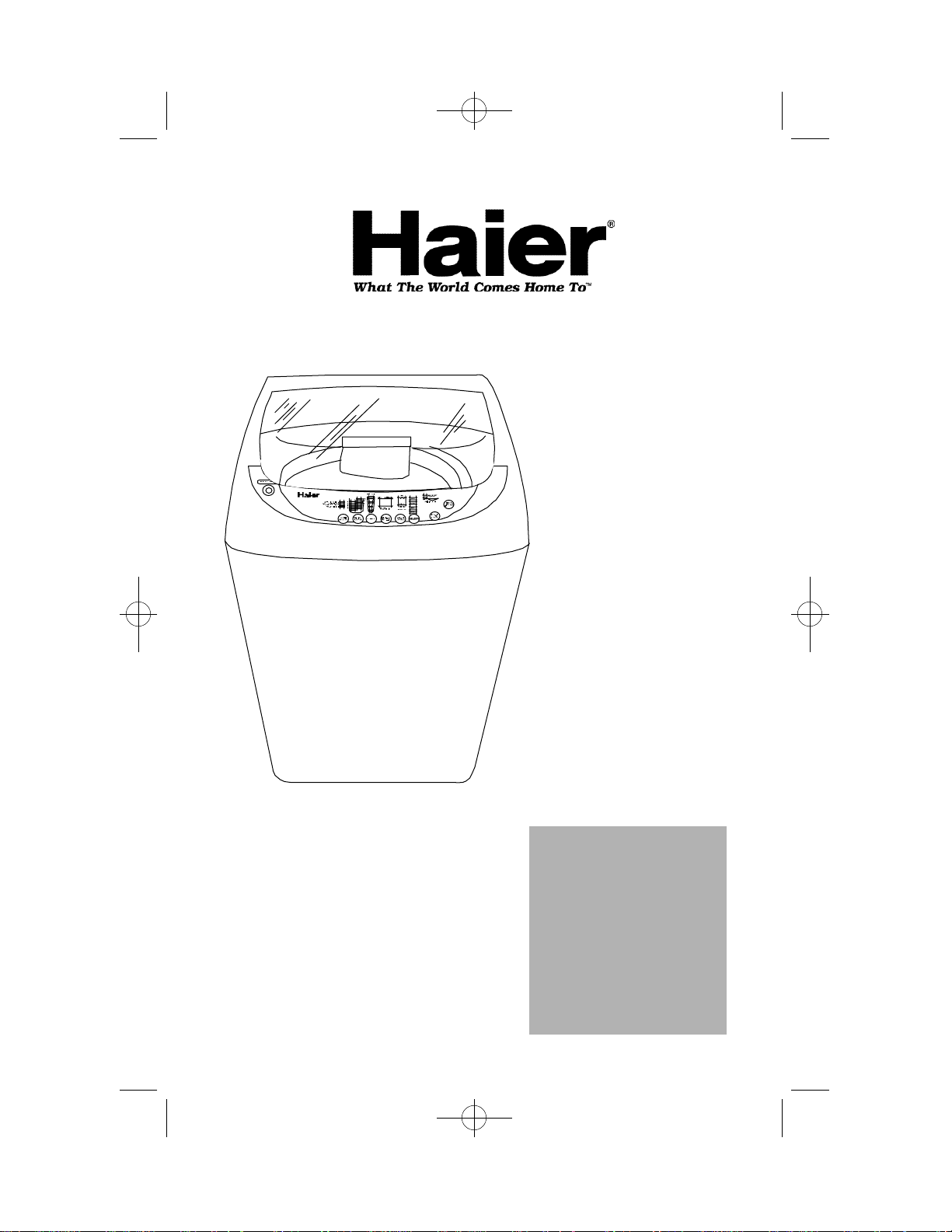
XQB60-91AF MANUAL 10/22/01 11:39 AM Page 1
®
Automatic
Washing Machine
User Manual-
Model #
XQB60-91AF
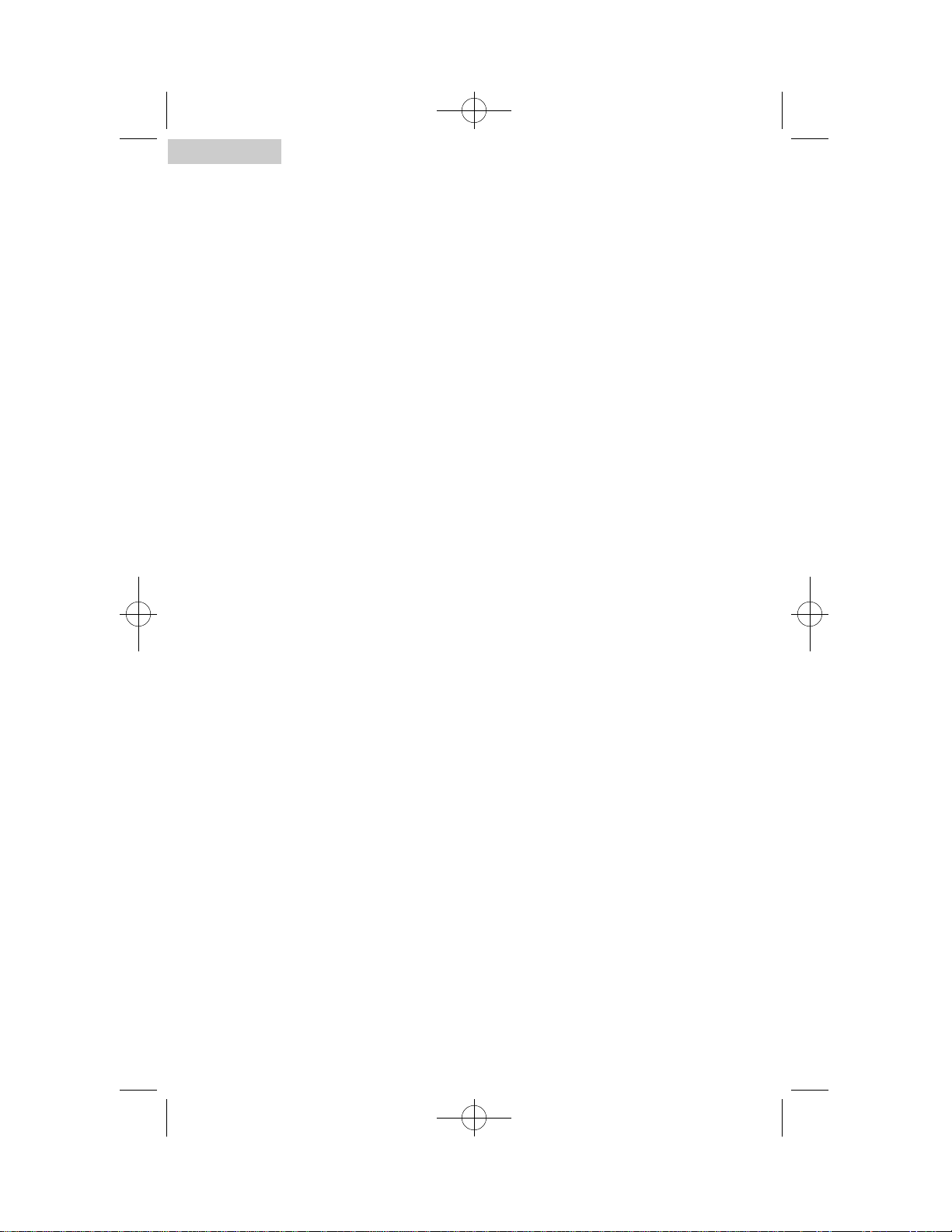
XQB60-91AF MANUAL 10/22/01 11:39 AM Page 2
English
IMPORTANT SAFETY INSTRUCTIONS
Warning – To reduce the risk of fire, electric shock, or injury
to persons when using your appliance, follow basic
precautions, including the following:
1. Read all instructions before using the appliance.
2. Use this appliance only for its intended purpose as described in this use and
care guide.
3. Use only detergents or softeners recommended for use in this appliance and
keep them out of the reach of children.
4. This appliance must be properly installed in accordance with the installation
instructions before it is used.
5. Never unplug your appliance by pulling on the power cord. Always grasp the
plug firmly and pull straight out from the outlet.
6. Replace immediately worn power cords, loose plugs/power outlets.
7. Unplug your appliance before cleaning or before making any repairs.
8. If your old appliance is not being used, we recommend that you
remove the door. This will reduce the possibility of danger to children.
9. Do not operate your appliance in the presence of explosive fumes.
10. Do not use this appliance to wash clothes soaked, spotted or washed in
gasoline, dry cleaning solvents or any other explosive or flammable substances
that could ignite and explode.
11. Clothes or rags used to clean flammable or explosive materials should not be
washed in this appliance till all traces of this material has been removed, to
avoid an accident.
12. Do not add or mix any flammable or explosive substances to the wash.
13. Do not try to remove clothes while the tub is moving. Let it come to a complete
stop before use.
14. The appliance loading door must be closed when tub is spinning.
15. Do not operate your appliance when parts are missing or parts are broken.
16. Do not use this appliance for commercial clothes washing.
17. Do not operate this appliance unless all enclosure panels are properly in place.
18. Do not tamper with controls.
19. To reduce risk of injury do not allow children to play in or on the appliance.
Close supervision of children is necessary when the appliance is used
near children.
1
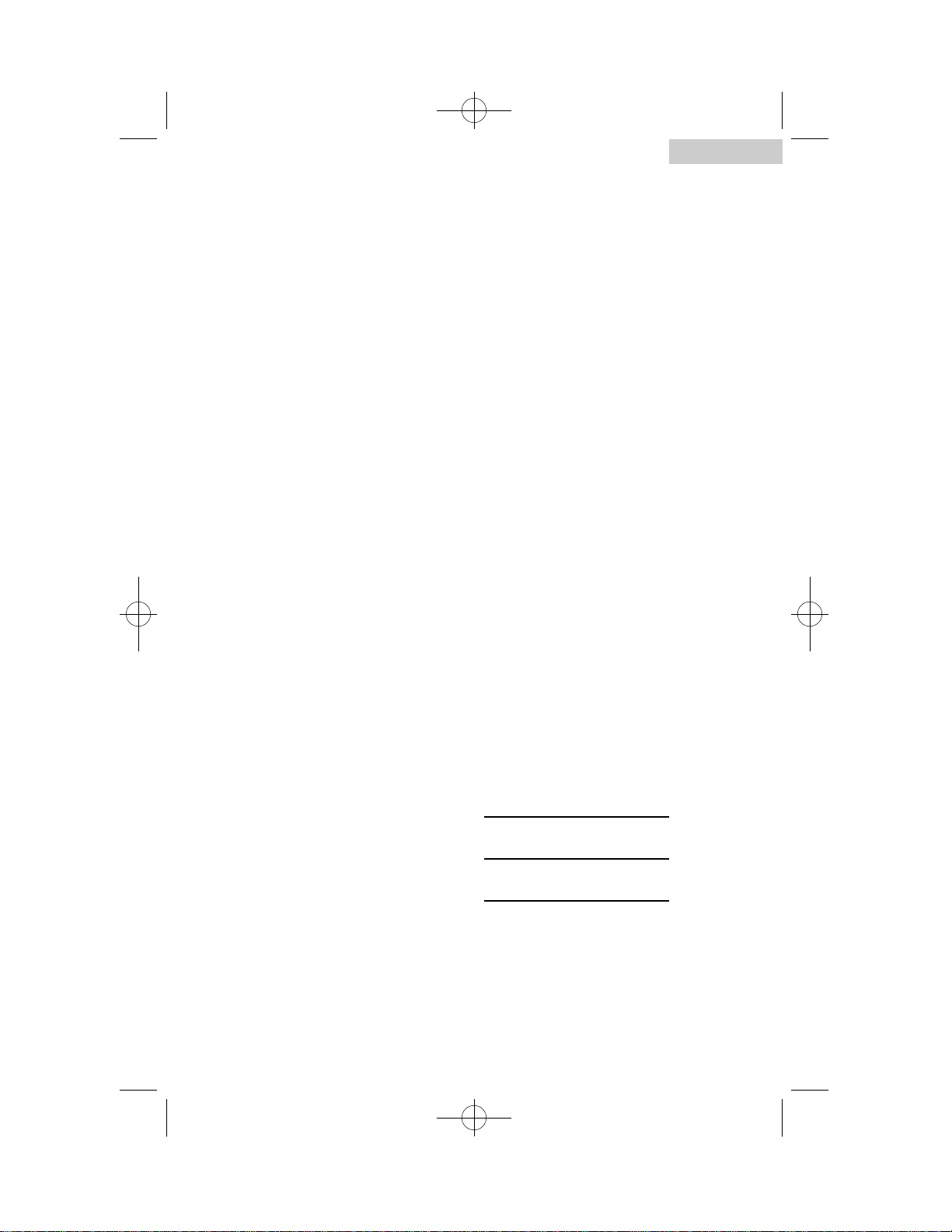
XQB60-91AF MANUAL 10/22/01 11:39 AM Page 3
20. This appliance must be connected to proper electrical outlet with the correct
electrical supply.
21. Proper grounding must be ensured to reduce the risk of shock and fire. DO
NOT CUT OR REMOVE THE GROUNDING PLUG. If you do not have a
three-prong electric receptacle outlet in the wall, have a certified electrician
install the proper receptacle. The wall receptacle MUST be properly grounded.
22. Hydrogen gas may be produced if the water heater has not been used in more
then 2 weeks. This could be explosive and can explode under certain
circumstances. If this is the case, before using this appliance turn on all the hot
faucets and let the hot water run for a few minutes. This will let the trapped
hydrogen escape. During this process do not turn on an electric appliance,
smoke, light a match/lighter or use a flame to avoid an accident, as hydrogen
gas is flammable and can explode.
23. Do not repair or replace any part of the appliance or attempt any servicing
unless specifically recommended in the user-repair instructions that you
understand and have skills to carry out.
24. To reduce the risk or electric shock or fire, do not use extension cords or
adapters to connect the unit to electrical power source.
English
SAVE THESE INSTRUCTIONS
For Future Use
DANGER
Risk of child entrapment. Before you throw away your old
appliance, take off the door so that children may
not easily get trapped inside.
Thank you for purchasing our Haier
product. This easy-to-use manual will
guide you in getting the best use of
your washer.
Remember to record the model and
serial number. They are on a label in
back of the washer.
Staple your receipt to your manual. You will need it to obtain
warranty service.
Model number
Serial number
Date of purchase
2
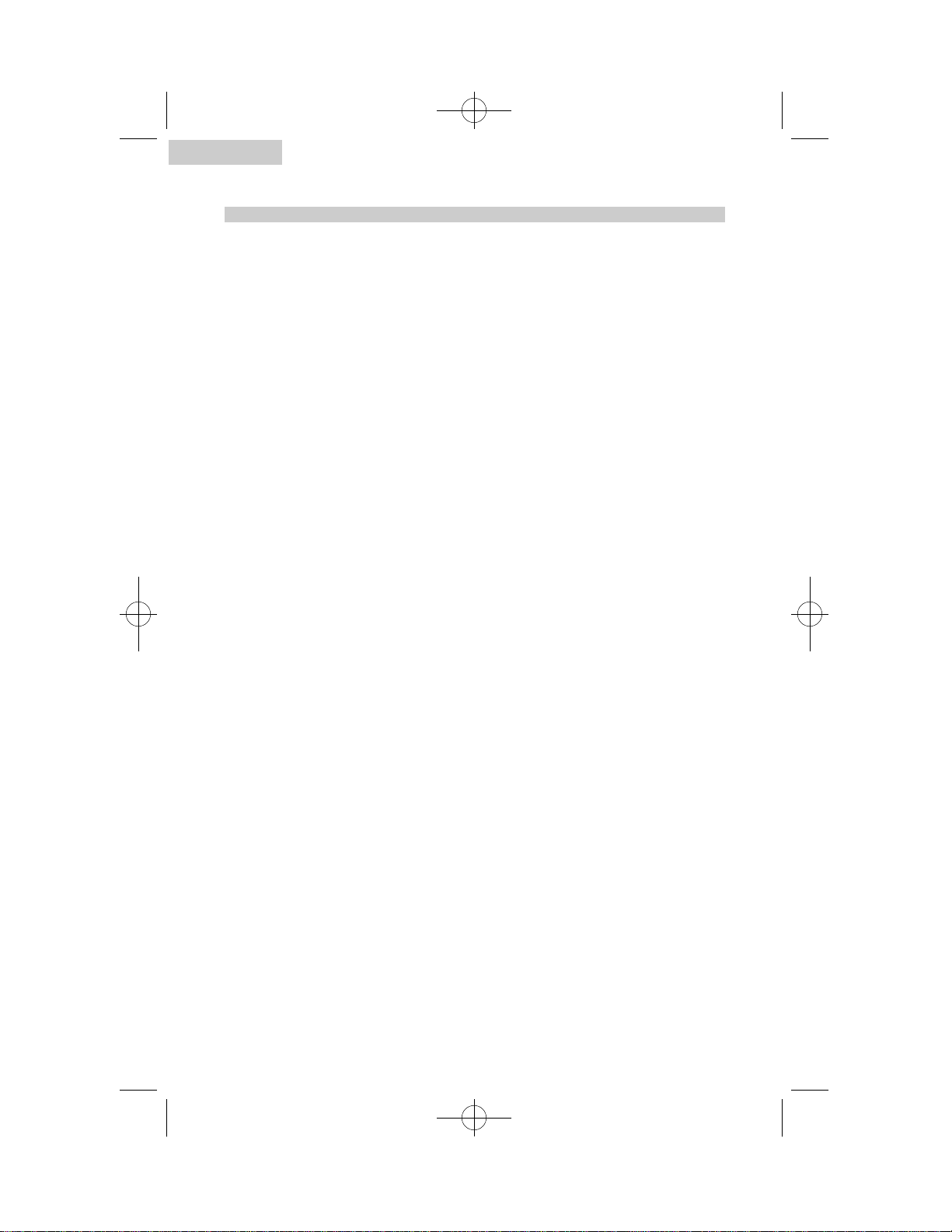
XQB60-91AF MANUAL 10/22/01 11:39 AM Page 4
English
Table Of Contents
SAFETY INSTRUCTIONS....................................................................1
Understanding Your “Hand Wash” Washer..............................................4
OPERATING INSTRUCTIONS............................................................5
Parts and Features..............................................................................5-6
Operations ............................................................................................7
Normal Operating Sounds....................................................................16
Care and Cleaning Guide ............................................................17
Cleaning and Maintenance ..................................................................17
Moving and Vacationing ......................................................................18
Storage of Your Washer ......................................................................18
PAGE
Troubleshooting..............................................................................19
INSTALLATION INSTRUCTIONS ....................................................22
Tools and Materials Required................................................................22
Unpacking Your Washer ......................................................................23
Leveling Your Washer ..........................................................................23
Steps for Installation ............................................................................24
Installing Quick Sink Adapter................................................................26
Electrical Connections ....................................................................28
Grounding Instructions..........................................................................28
Power Interruptions ..............................................................................28
Warranty ........................................................................................29
3
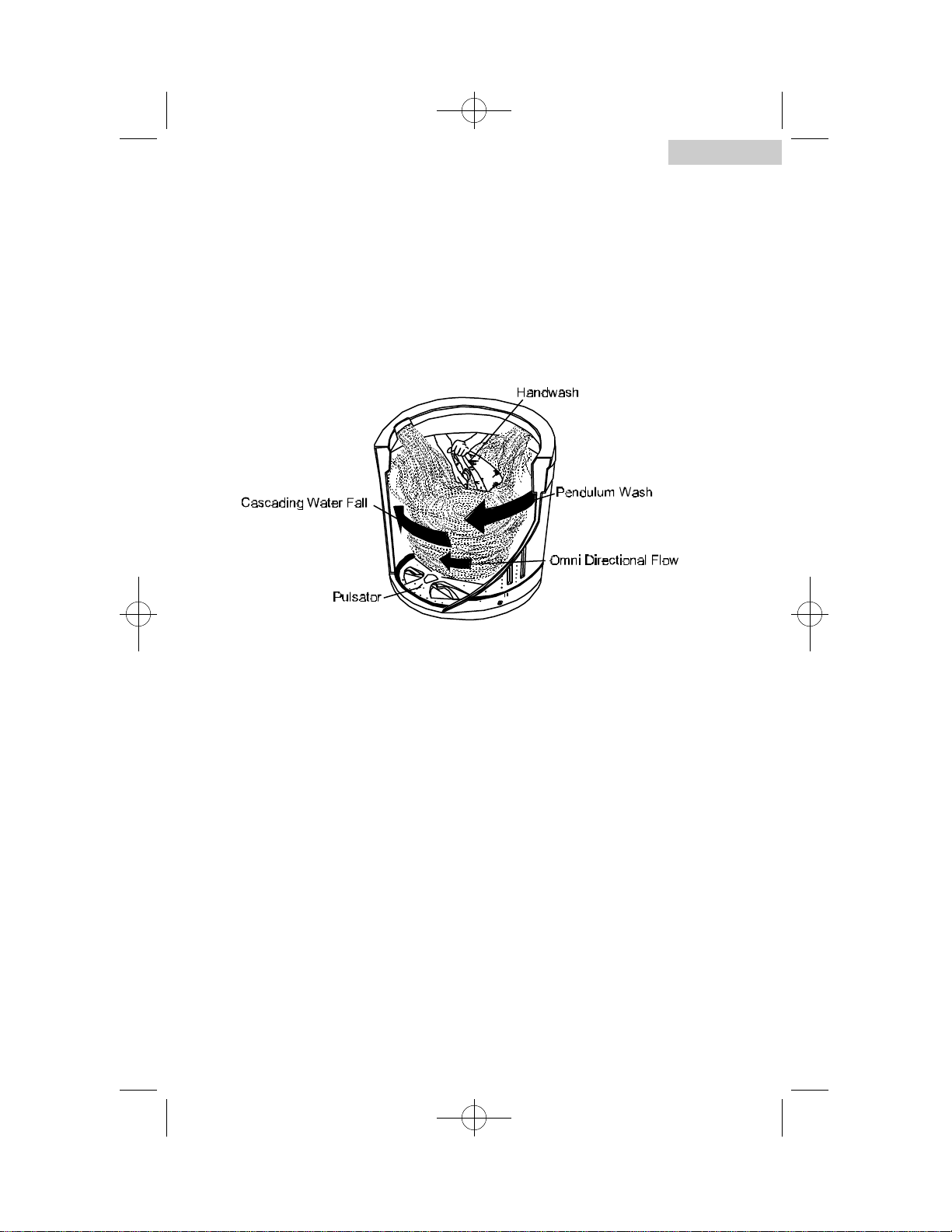
XQB60-91AF MANUAL 10/22/01 11:39 AM Page 5
Understanding Your "Hand Wash" Washer
Hand-Wash System:
The convenient top loading format with no central agitator gives you more usable
space and cleans your clothes gently. The special designed pulsator at the bottom of
the washer creates a cascading motion to gently lift and bounce clothes through a
continuous waterfall. Because of this unique wash motion of the pulsator, you can
wash many delicate washables that you previously might have washed by hand.
English
Cascading Water Fall:
Series of small water falls moving through the clothes in clockwise direction going
from lower surface to upper surface removing soil and residue from the clothes to
give the best cleaning result.
Omni-Direction Flow:
To give you the optimum cleaning result for your clothes, the pulsator moves in both
clockwise and counter clockwise direction every couple of seconds throughout the
wash cycle. Your clothes are being folded and unfolded during this process to
remove the soil and stain out of your clothes. This gentle, but effective process protects your clothes from wear and tear.
Pendulum Wash:
The water is being sprayed from the left to right direction during the wash and rinse
cycle to give you the best cleaning results for your clothes.
4
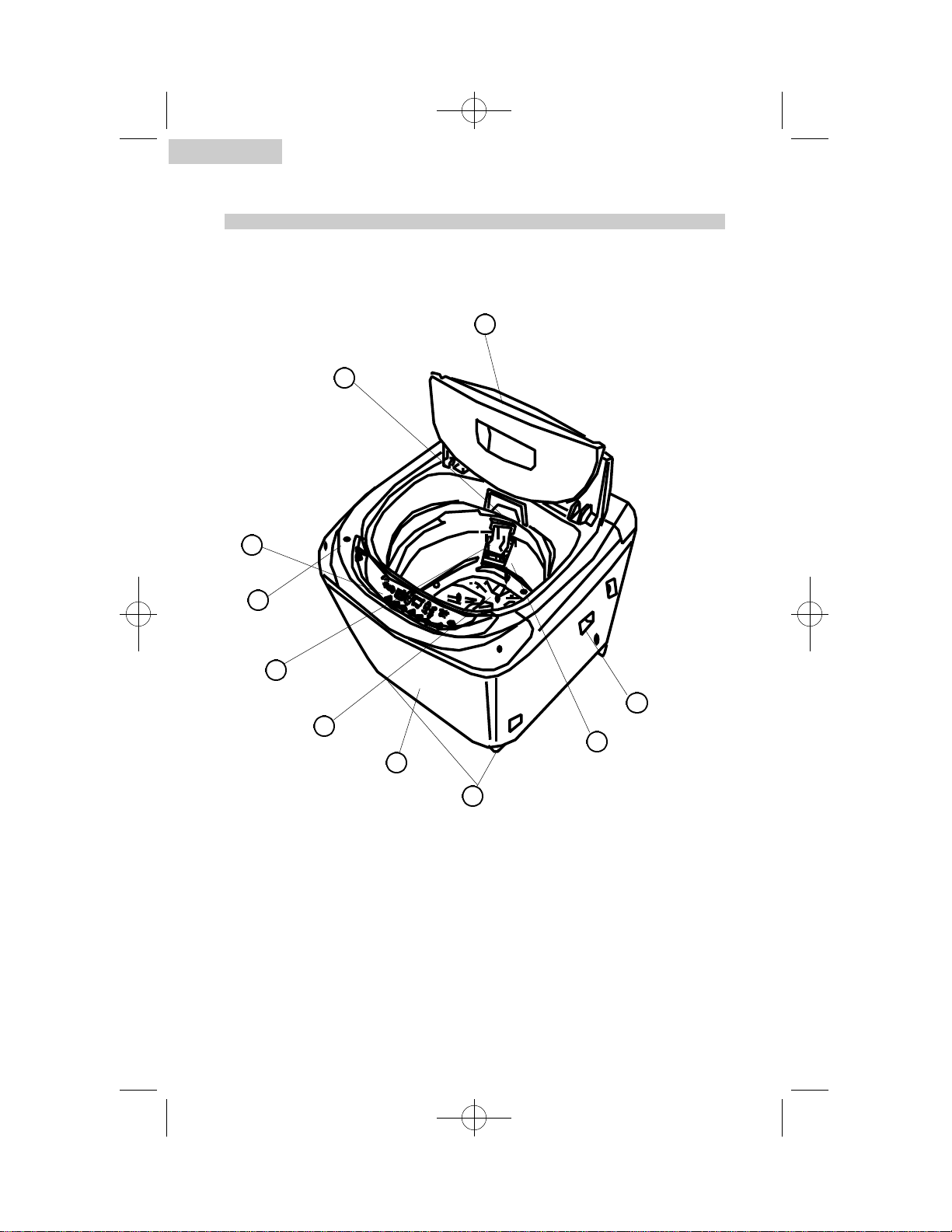
XQB60-91AF MANUAL 10/22/01 11:39 AM Page 6
English
OPERATING INSTRUCTIONS
Parts and Features
1
2
3
4
5
6
7
1. Folding Top Lid
2. Detergent/Softener Dispenser
3. Control Panel
4. Balance Display (Leveling Indicator)
5. Lint Filter
5
10
9
8
6. Pulsator
7. Washer Cabinet
8. Front Leveling Legs
9. Inner Tub
10. Cabinet Handle (Located on both
sides of the washer)
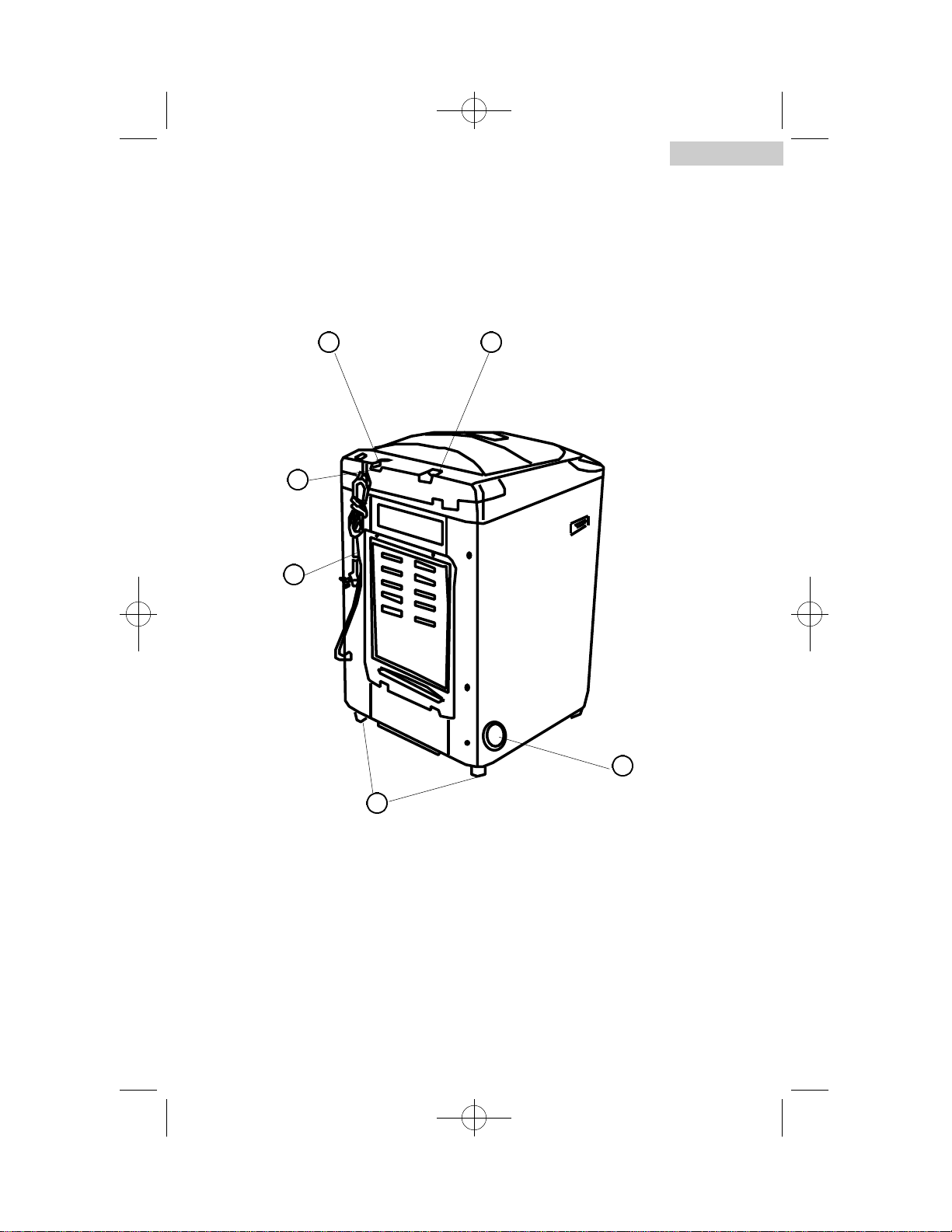
XQB60-91AF MANUAL 10/22/01 11:39 AM Page 7
English
1
6
5
2
3
4
1. Cold Water Inlet Valve
2. Hot Water Inlet Valve
3. Drain Hose Connection
4. Rear Leveling Legs
5. Power Cord (115 Volt / 60 Hz)
6. Power Cord Holder Clip
6
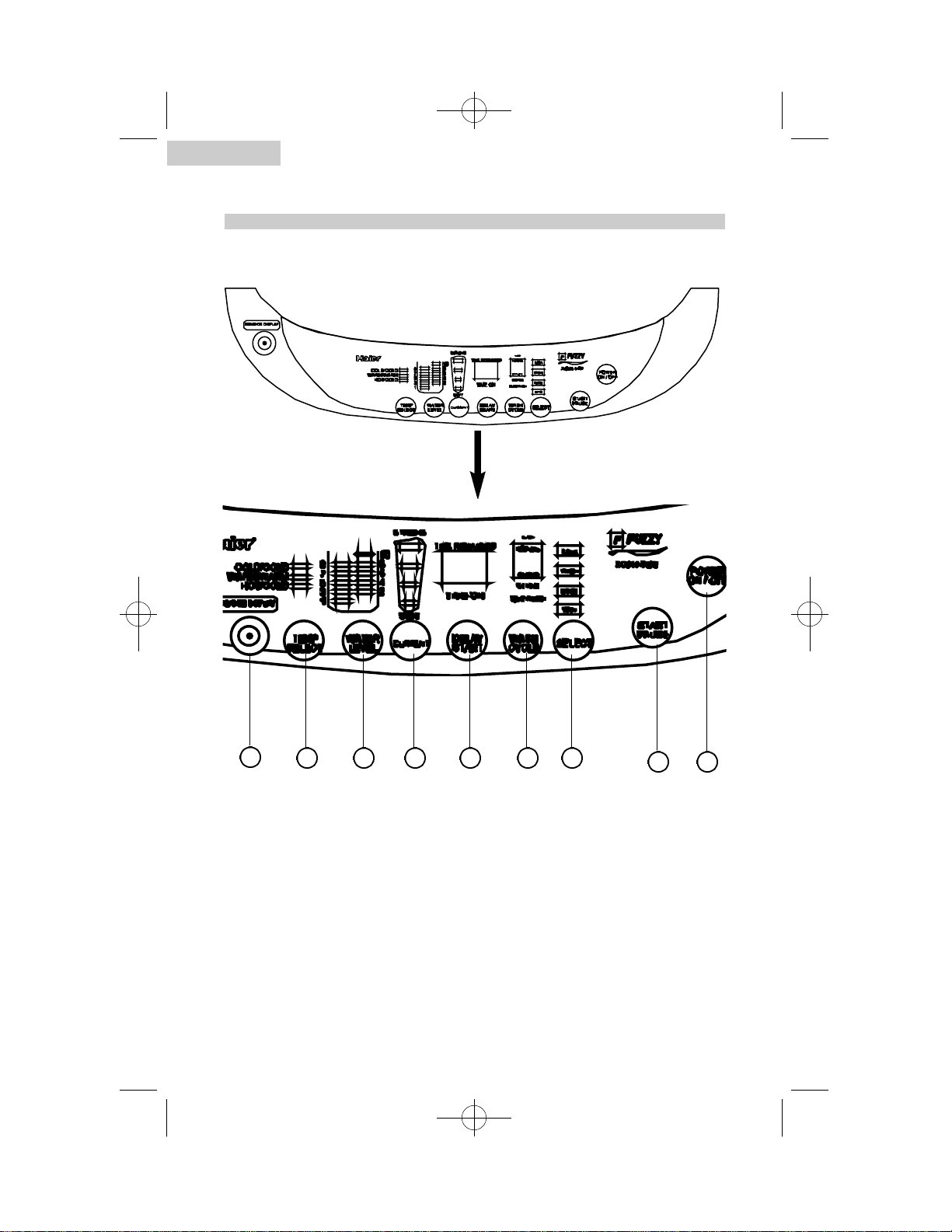
XQB60-91AF MANUAL 10/22/01 11:39 AM Page 8
English
OPERATIONS
Understanding the Control Panel
9
8 37 6 5 4
Power Button: (1)
• Press the button once to operate the washer. Press the button once again to turn
the washer "OFF".
Start/Pause Button: (2)
• Press this button once to start the wash process. Press this button once again to
pause the activity during the wash cycle. (See pg. 14 under "Start/Pause Button"
section for more details)
7
12
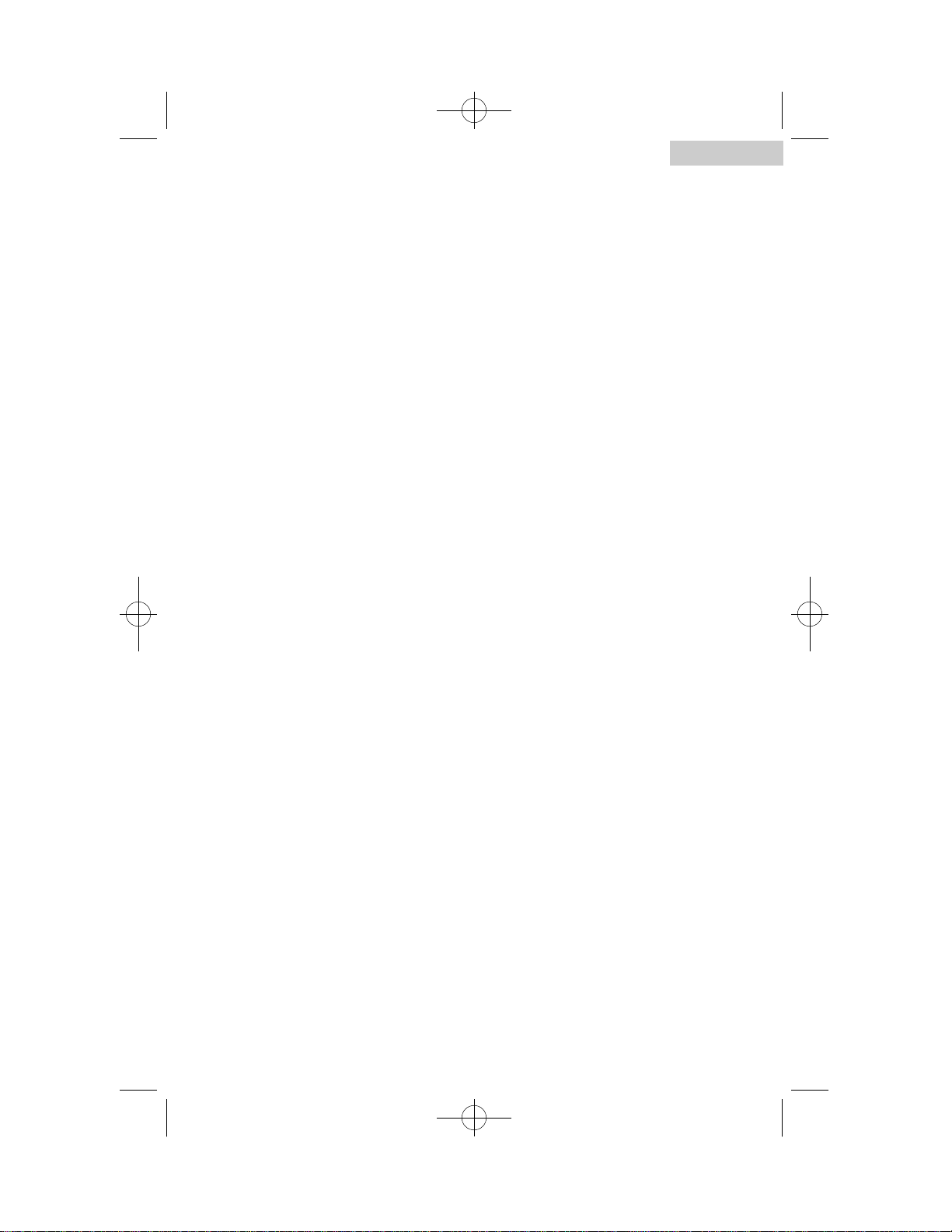
XQB60-91AF MANUAL 10/22/01 11:39 AM Page 9
Select Button: (3)
• "Select Button" will let you select your desired cycle program. There
are four options to select from in this mode: Soak, Wash, Rinse and Spin.
Simply press the select button to go up and down. (See pg. 12 under
"Wash Cycle Options" section for more details)
Wash Cycle Button: (4)
• "Wash Cycle" button will let you select your desired wash cycles. For your
convenience, there are four fabric care wash cycles programmed in this mode:
Normal, Synthetic, Gentle and Quick. (See pg. 11-12 under "Selecting Wash
Cycle" section for more details)
Delay Start Button: (5)
• This convenient feature lets you delay the start of the wash cycle between
2 to 24 hours. Press the "Delay Start" to choose the number of hours you
want to delay the start of the cycle. (See pg. 15 under "Delay Start Button"
section for more details)
Current Button: (6)
• This button allows you to select current level from Soft to Strong position for
selected cycles. Press the current button to go up and down the levels. (See pg. 12
under "Selecting Current Level" section for more details)
Water Level Button: (7)
• Press the button to go up and down to select the proper water level setting
option.For your convenience, you can select from 1 to 10 water level setting
depending upon the cycle type. (See pg. 13 under "Selecting Water Level"
section for more details)
Temperature Select Button: (8)
• You can select your desired temperature depending upon the fabric
types by simply pressing the "Temp Select" button to go up and down to
select the proper option. For your convenience, there are three temperature
options: Cold/Cold, Warm/Warm and Hot/Cold. (See pg. 14 under
"Selecting Wash/Rinse Temperature" section for more details)
Balance Display (Leveling Indicator): (9)
• Balance Display is located at the front top on the upper left corner. This display
shows if the washer is leveled properly. (See pg. 23 under "Balance Display"
section for more details)
English
8
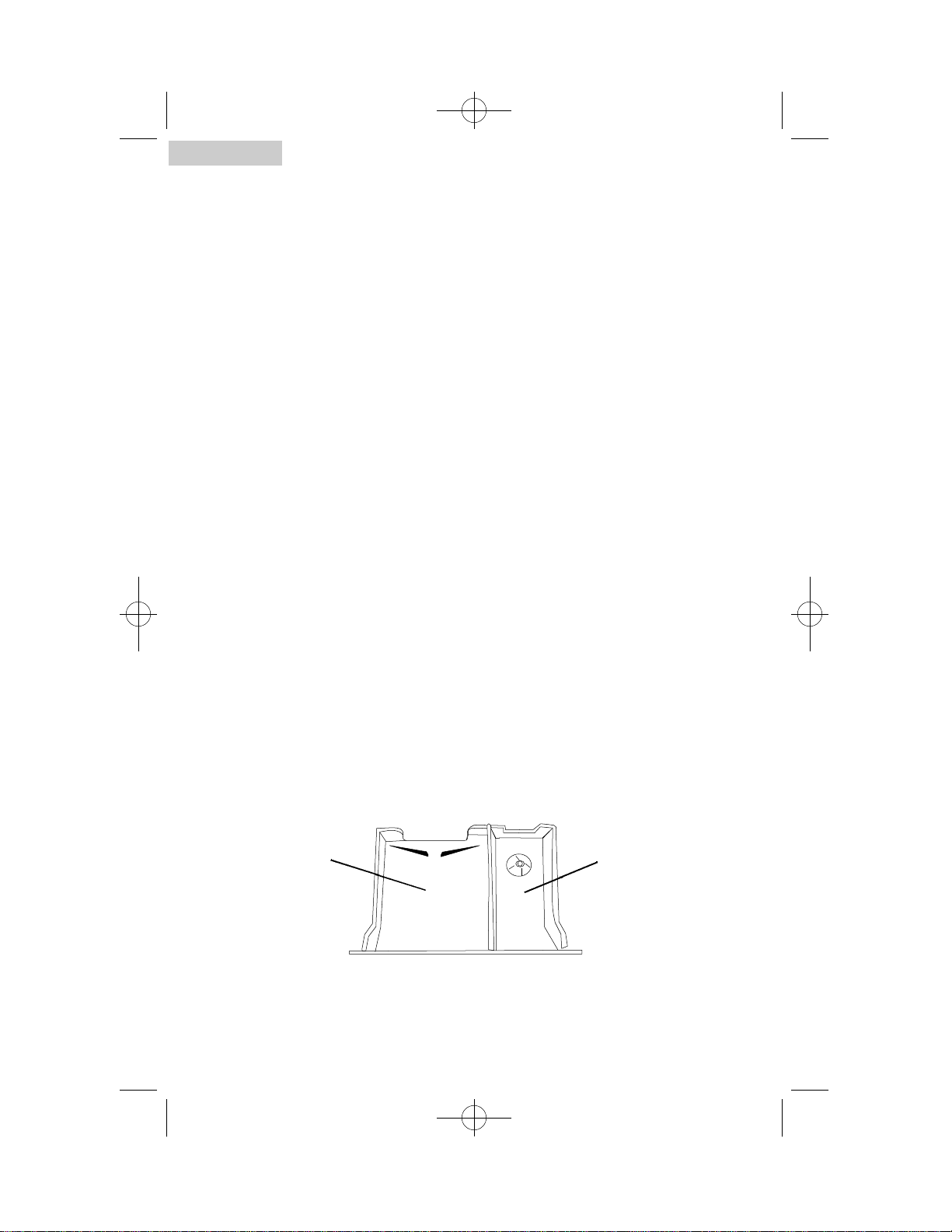
XQB60-91AF MANUAL 10/22/01 11:39 AM Page 10
English
Understanding the Function Light Indicator:
• The function "display light" indicates selected feature is "ON" or the
cycle is about to begin.
• During the wash cycle, "flashing light" indicates current running program.
• Rapidly flashing light indicates that the washer is not operating properly.
Note: Refer to troubleshooting guide for "Error Code" explanation.
Loading the Washer:
• Load each item loosely.
• Separate the white and colored clothes. Separate heavy fabrics from light fabrics.
• Carefully check all pockets and cuffs for small items. They can easily slide in to the
tub and may damage the tub.
• Pre-treat all stains and heavily soiled areas for best results.
• Do not overload your washer.
• Close the door properly after loading the clothes.
• When loading wet items, keep water level high enough so items can float easily in
the water and unit may not go off balance.
Proper Use of Dispenser:
The detergent dispenser is located inside the washer at the upper middle center part
of the drum under the washer door. Open the dispenser by pulling it out. You will
see that there are two compartments.
Right Compartment: This is used for fabric softener.
Left Compartment: This is used for wash detergent.
Right CompartmentLeft Compartment
Note: The detergent will be mixed with the water automatically during the
cycle at the proper time.
9
