Page 1
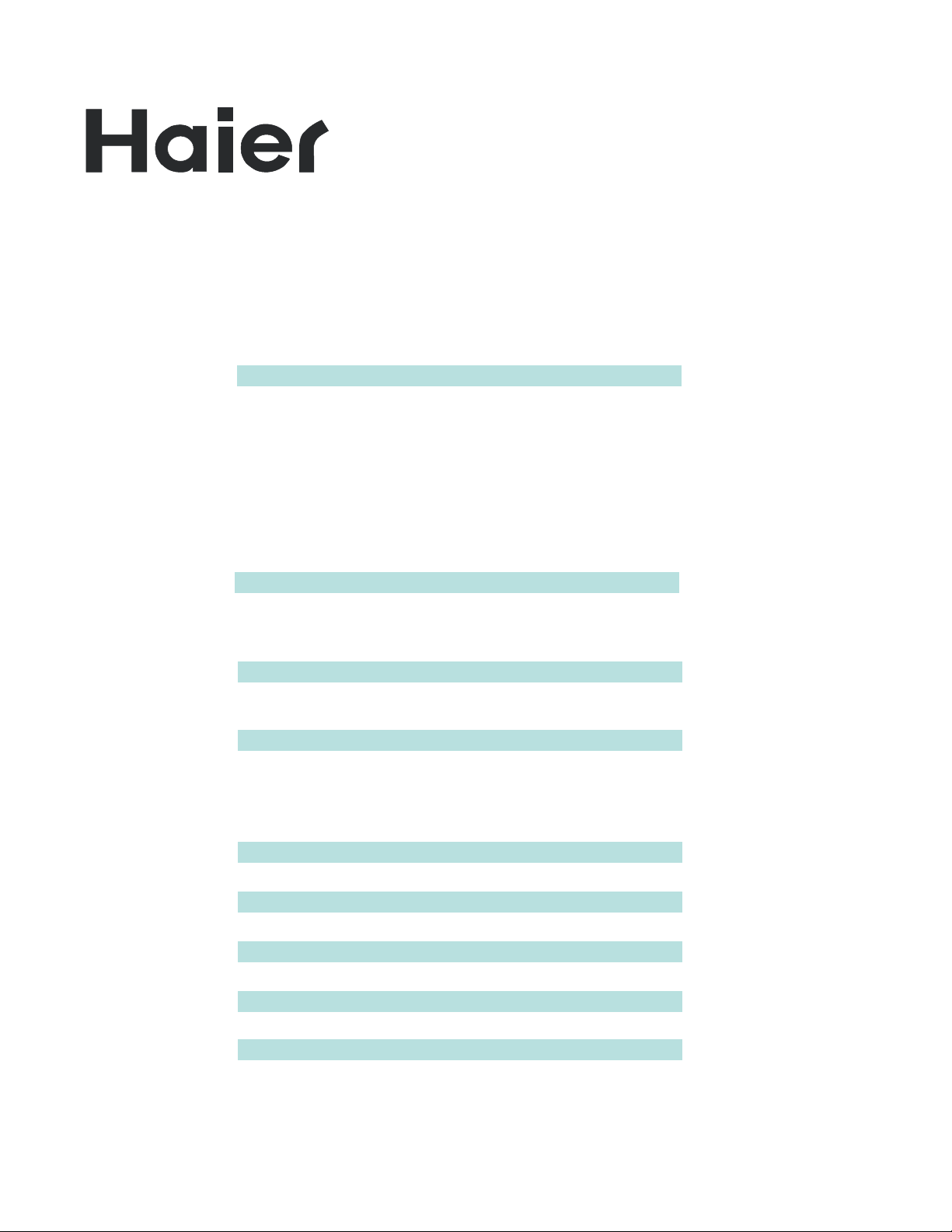
Home Refrigeration
Model: PRCS25****
RRCS25****
CONTENTS
Safety Precautions ....................................................................................1~2
Location .........................................................................................................3
Features .......................................................................................................3
Components ..................................................................................................4
Removing and Installing the Doors............................................................5~6
Connecting the Water Supply Line ...........................................................7~8
Preparation Before Use .................................................................................9
Usage ............................................................................................................9
Function .................................................................................................10~14
About the Fresh Food Compartment ....................................................15~16
Precautions When Refrigerating Food .......................................................16
Tips and Hints in Using the Fresh Food Compartment ..............................17
About the Freezer ........................................................................................17
Precautions When Freezing Food ...............................................................18
Using Ice Maker and Cold Water Dispenser ........................................18~19
Using the Dispenser ....................................................................................19
Removing and Installing the Ice Container .................................................20
Precautions When Using the Dispenser ......................................................20
About the Convertible Compartment ...........................................................21
Defrosting and Cleaning .............................................................................21
Water Filter ............................................................................................22~24
Shutting Off the Refrigerator ........................................................................25
Troubleshooting .....................................................................................26~30
Limited Warranty .........................................................................................31
Français .......................................................................................................32
Español........................................................................................................64
Page 2
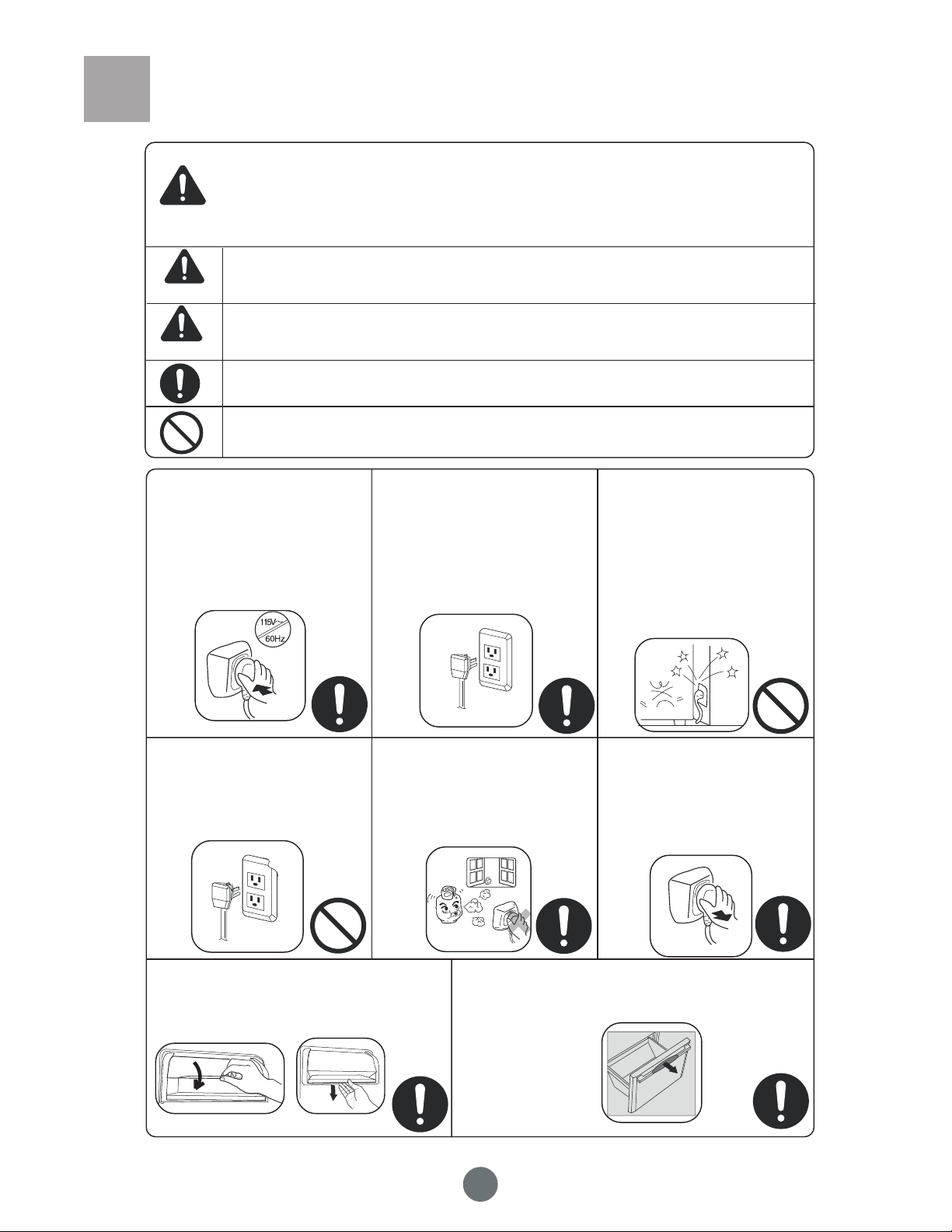
Safety Precautions
Before operating this appliance, please thoroughly read and retain this manual for your reference.
Because we offer a variety of models, the features of your refrigerator may differ slightly from
those described in this manual. The appliance is not intended for use by children without adult
WARNING
WARNING
NOTE
supervision. Children should be supervised to ensure that they do not play with the appliance.
Indicates that a danger or risk of serious injury exists.
Indicates that a risk of personal injury or material damage exists.
Indicates something you must follow.
Indicates something you must not do.
This refrigerator uses 115v60Hz AC power. Large voltage
uctuation may prevent start-up of
the refrigerator, burning of the main
control board, and compressor or
abnormal noise in the compressor.
In such cases, an auto stabilizer is
needed.
In case the power cord is
damaged:
If the cord or plug is worn or damaged,
stop using it and contact a service
engineer to replace it.
A separated socket is a must and a
reliable, grounded plug is needed
as well. This refrigerator uses a three-
prong (grounding) socket. In every
case, cutting off or removing the third
prong (grounding) plug is prohibited.
After the refrigerator is installed, the
plug must be within reach.
In case there is flammable gas leakage:
Shut the valve where there is gas
•
leakage.
Open doors and windows.
•
Do not pull out or insert the power
•
plug of the refrigerator or any
other appliances.
Do not damage the power cord.
Do not disconnect the power cord
•
by pulling on it. Hold the plug and
pull it out from the socket directly.
The refrigerator must not press on
•
the cord. Do not step on the cord.
When you move the refrigerator
•
away from the wall, make sure
that you do not roll over or press
on the cord.
Unplug the refrigerator in the
following cases:
Before you clean or maintain the
•
refrigerator, unplug the refrigerator.
Before changing the light bulb,
•
unplug the refrigerator to prevent
potential shock.
When you open or close the dairy bin, please do
so as shown to prevent pinching your nger.
Close Open
Do not pull the convertible drawer with too much force, or put
too much food in the convertible drawer, or the food might
fall out.
1
Page 3
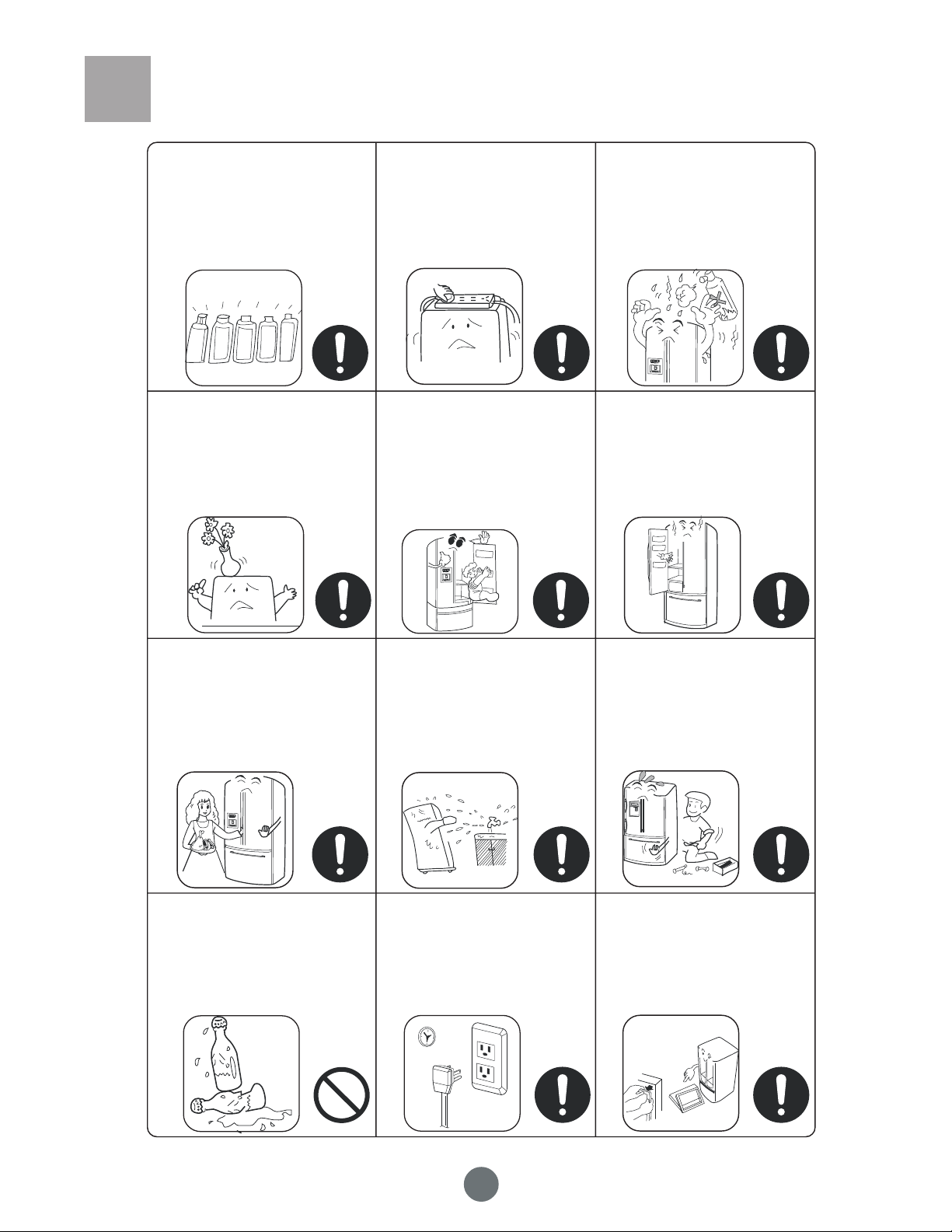
i
l
a
k
l
a
d
i
c
a
s
a
g
y
a
r
p
s
e
s
s
u
o
m
Safety Precautions
Never put ammable, explosive,
dangerous items, or highly corrosive
acid and alkali in the refrigerator.
To avoid personal injury, do not put
unstable materials on the refrigerator,
such as heavy containers full of
water. To prevent spills that could
damage the electrical workings of the
unit, do not rest water containers on
the refrigerator.
Drugs, vaccines, and chemical
reagents must not be put in refrigerator.
This refrigerator is for household use
only. It cannot store temperature-
sensitive materials.
Do not play or hang on the bottle bin
or drawers on the inside of the doors.
This may damage the bottle bin and
drawers or lead to them falling off
the refrigerator and causing personal
injury. Do not step on the convertible
drawer while adding or removing food
from the main compartments.
Do not store or use gasoline
or other ammable substances
near the refrigerator to avoid
re hazard.
To prevent frostbite, while the
refrigerator is in operation, do
not touch the frozen surface of
the freezer(s), especially with
wet hands.
The gaps between doors and
cabinets are small. Please do not
put your nger in these gaps. Keep
children away from the refrigerator
while opening or closing the
refrigerator door.
To avoid broken glass, do not put
bottled beer or soft drinks in the
freezer. You also must not put these
beverages in the convertible drawer
when it is set to freezer.
Do not spray or rinse the refrigerator,
and do not put the refrigerator in a
humid environment. This will prevent
damage to the electrical insulation and
performance of the refrigerator from
water exposure.
During a power failure or when
cleaning, pull out the plug. You must
wait at least 5 minutes before putting
the plug back in, otherwise it may
cause compressor start-up damage.
Dismantling or modifying the
refrigerator is prohibited. Damage
to the cooling piping is also not
allowed. Any repair work must
be done by a service engineer
or technician.
After the refrigerator is no longer
in use, take off the doors, the
gaskets, and the shelves, and
place them in a safe place. This
avoids the danger of children
playing in and getting caught in the
discarded refrigerator.
2
Page 4
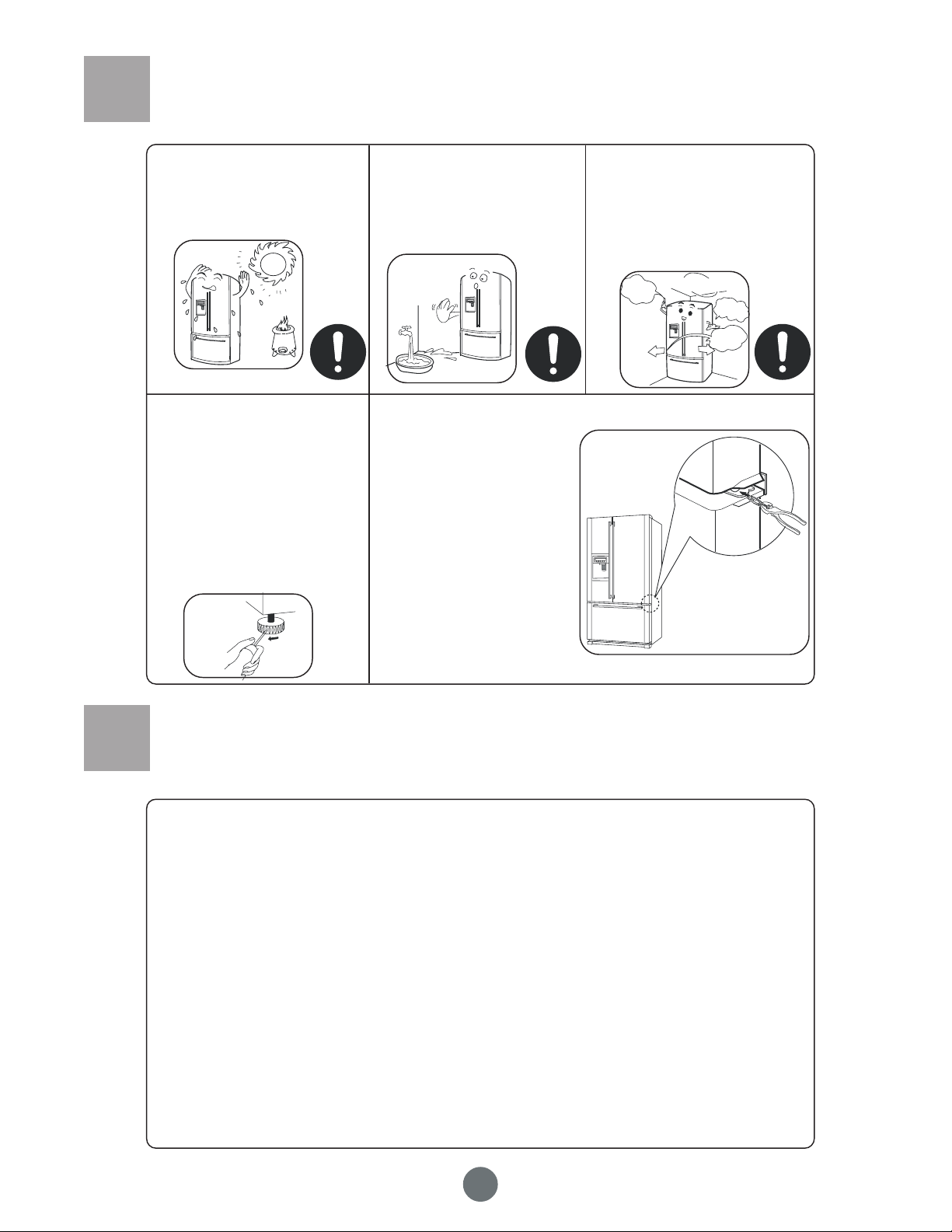
Location
The refrigerator should be put in a
location that is far away from any
heat source or direct sunlight. This
will improve the performance of
the refrigerator.
Cabinet Adjustment
The refrigerator must be on a at,
solid oor. You can put a at, hard,
non-ammable spacer underneath it
if you wish. Do not use the packing
foam as a spacer. If the refrigerator
is on a slightly uneven surface,
adjust the leveling legs. Raise
the refrigerator by turning one leg
clockwise, and lower it by turning the
leveling leg counterclockwise.
Do not put the refrigerator in a place
where it is humid, or where there
may be splashing water. Clean off
any splashing water or dirt with a
soft cloth.
Door Heights
If the door heights are not
even, follow these instructions for
alignment:
1. Raise the door from the middle
hinge with one hand.
2. Insert clip ring with pliers with
the other hand, as shown.
3. Insert the other clip rings until
the doors are aligned. (Three
clip rings are provided.)
The refrigerator must be put in an
environment with good ventilation. It
must be near a safe water resource,
and there must be at least 1 inch of
space on each of the three sides
and top.
Clearance
1” to the
top
1” to the
back
1” to the
side
Features
1. Water Filter:
This provides chlorine and odor free high quality water. The lter is easy to change.
2. Convertible Drawer:
This drawer can be set as a freezer, soft freeze, or refrigerator.
3. Extra-Large, Spacious Design:
Large capacity in refrigerator and freezer sections. Tempered glass shelves are adjustable in the refrigerator
compartment. There are also spacious crispers for produce storage.
4. CFC-Free, Frost-Free, Fast-Freeze, Fast-Cool, and Extra-Ice Options.
5. Air Curtain Technology:
The air curtain is on the top front of the refrigerator section. It prevents cold air from escaping when the door
is open, and distributes cool air evenly. This ensures food temperature is kept evenly, longer.
6. Automatic Display
7. Door Ajar Alarm
3
Page 5
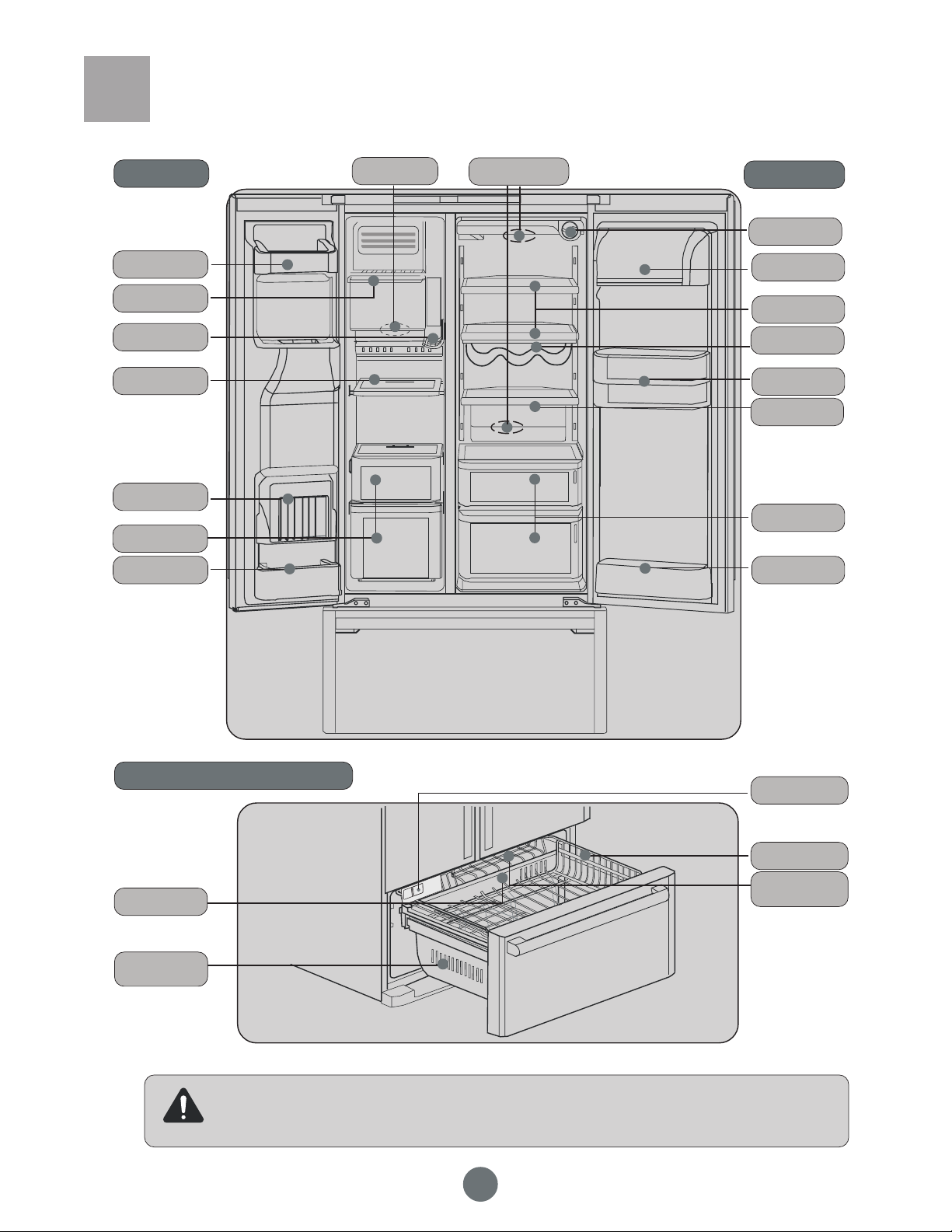
Components
Freezer
Upper Bin
Ice Cream Shelf
Pizza Tray
Shelf
Tilt Bin
Drawer
Lower Bin
Freezer Light
Refrigerator
Light
Fresh Food
Water Filter
Dairy Bin
Shelf
Wine Shelf
Gallon Bin
Glide Shelf
Crispers
2L Bin
Convertible Compartment
Drawer Board
Convertible
Drawer
Due to product modication, your purchased Haier refrigerator may not be identical with the one
shown in the manual. We hereby express our apologies to you for this possible difference.
NOTE
Movable Board
Steel Wire
Frame
Convertible
Compartment
Light
4
Page 6
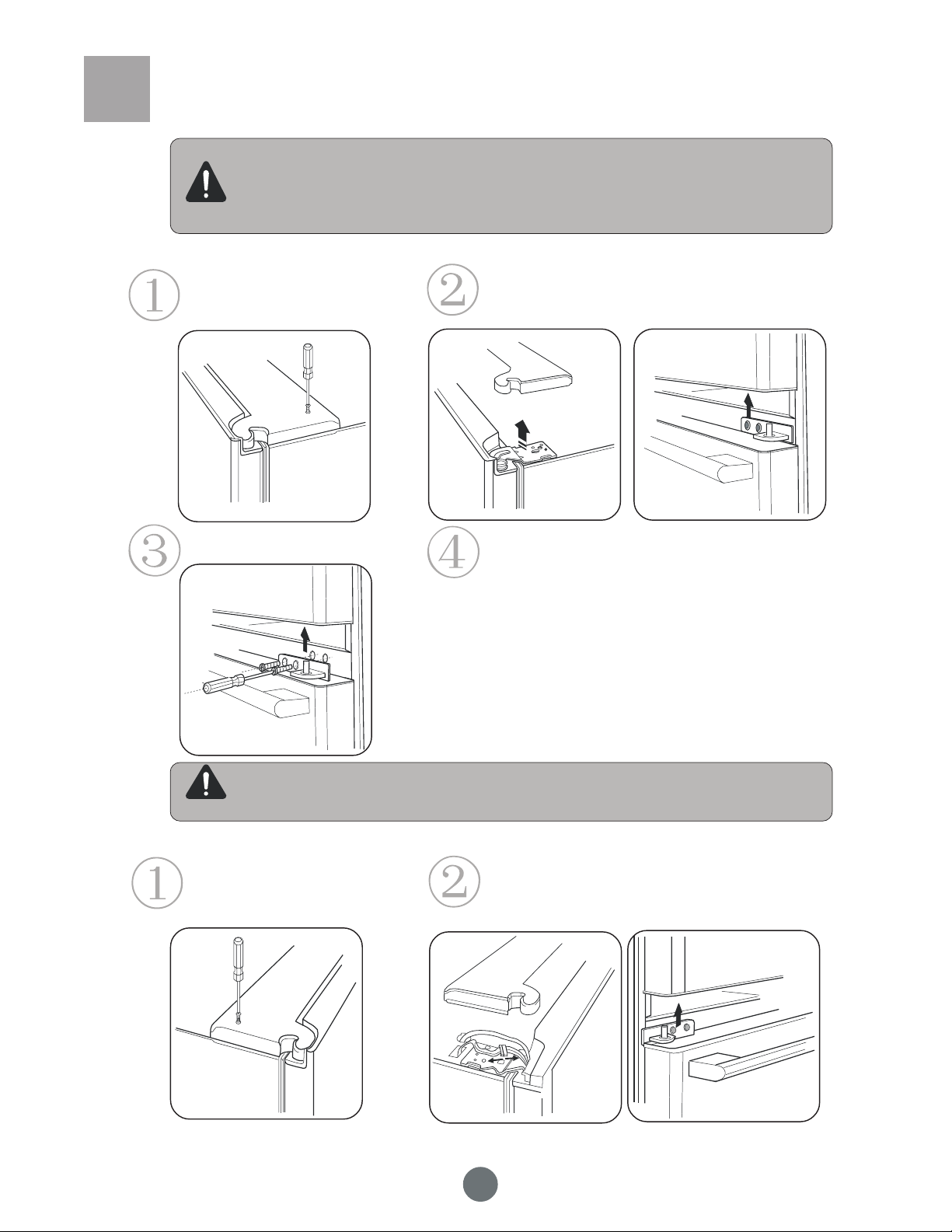
Removing and Installing the Doors
Only required in the event your refrigerator has clearance problems entering your home or getting it
to its operating location.
It is suggested you have 2 or more people present when doing this job in order to complete the job
NOTE
Removing and Installing the Fresh Food Door
correctly and avoid personal injury.
Using a Phillips screwdriver remove the
top hinge cover screw and lift off the top
hinge cover.
If necessary, remove the middle hinge. To install the fresh food door, follow
Then take off the fresh food door
and place it in a safe place.
reverse order.
When raising the hinge to separate it from the door, be careful not to drop the door.
NOTE
Removing and Installing the Freezer Door
Perform Step 1 in “Removing and
Installing the Fresh Food Door” above.
Disconnect the wire joint and the water pipe. With a
screwdriver remove the top hinge screw. Remove the
freezer door and place it in a safe place.
Page 7
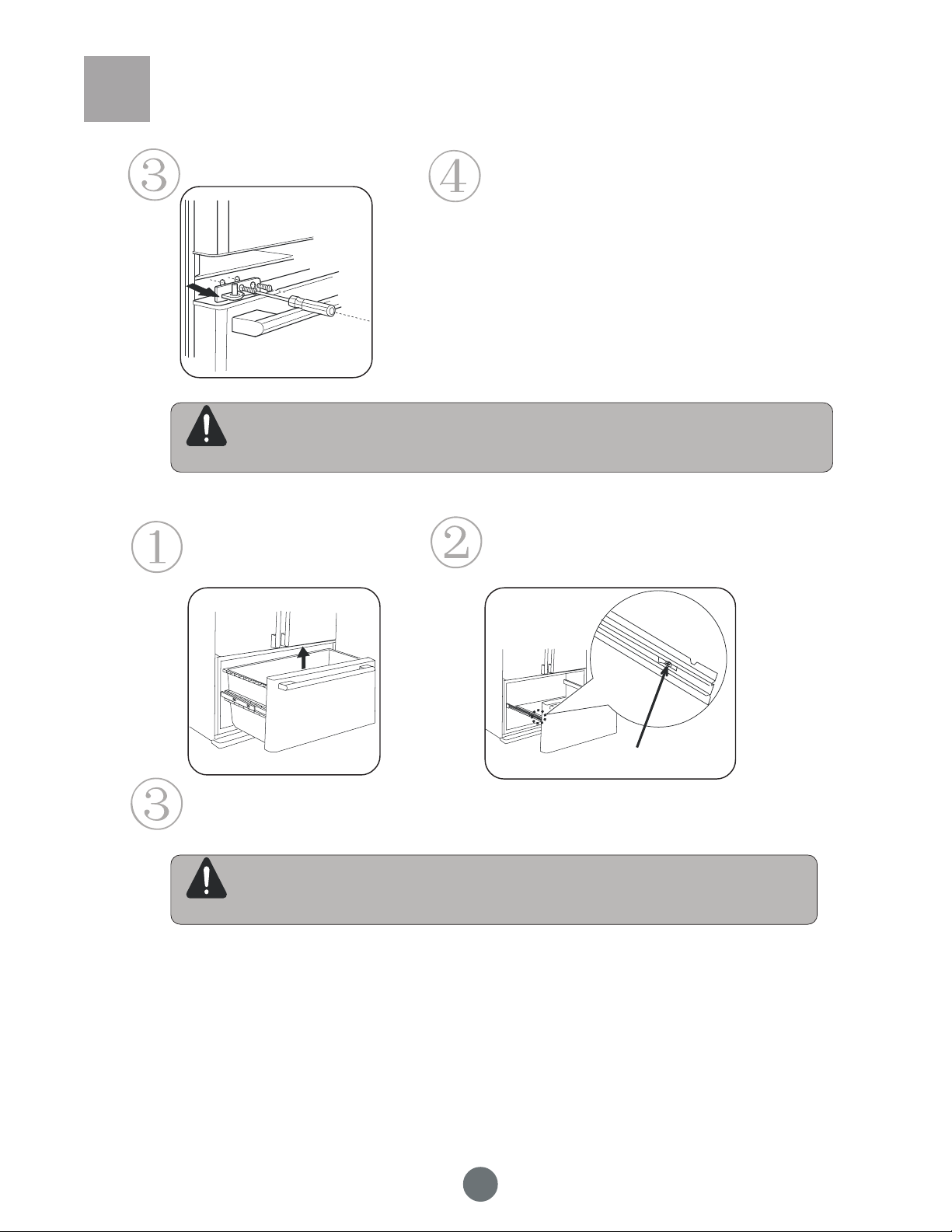
Removing and Installing the Doors
If necessary, remove the middle hinge. To install the freezer door, follow reverse order.
When raising the hinge to separate it from the door, be careful the hinge doesn’t drop to the oor. When
re-installing the door water line connector, please seat it all the way in the water pipe in the union, and
NOTE
Removing and Installing the Convertible Drawer (only if necessary)
Open the drawer completely. Using a screwdriver remove the screws on both sides of
add union black clips to secure line in place.
the glide (as shown). Take off the supports on both sides,
then remove the drawer and place in a safe place.
To install the drawer, follow reverse order.
To prevent a suffocation hazard for children or pets, do not allow them to play inside
WARNING
the drawer.
Screw
6
Page 8
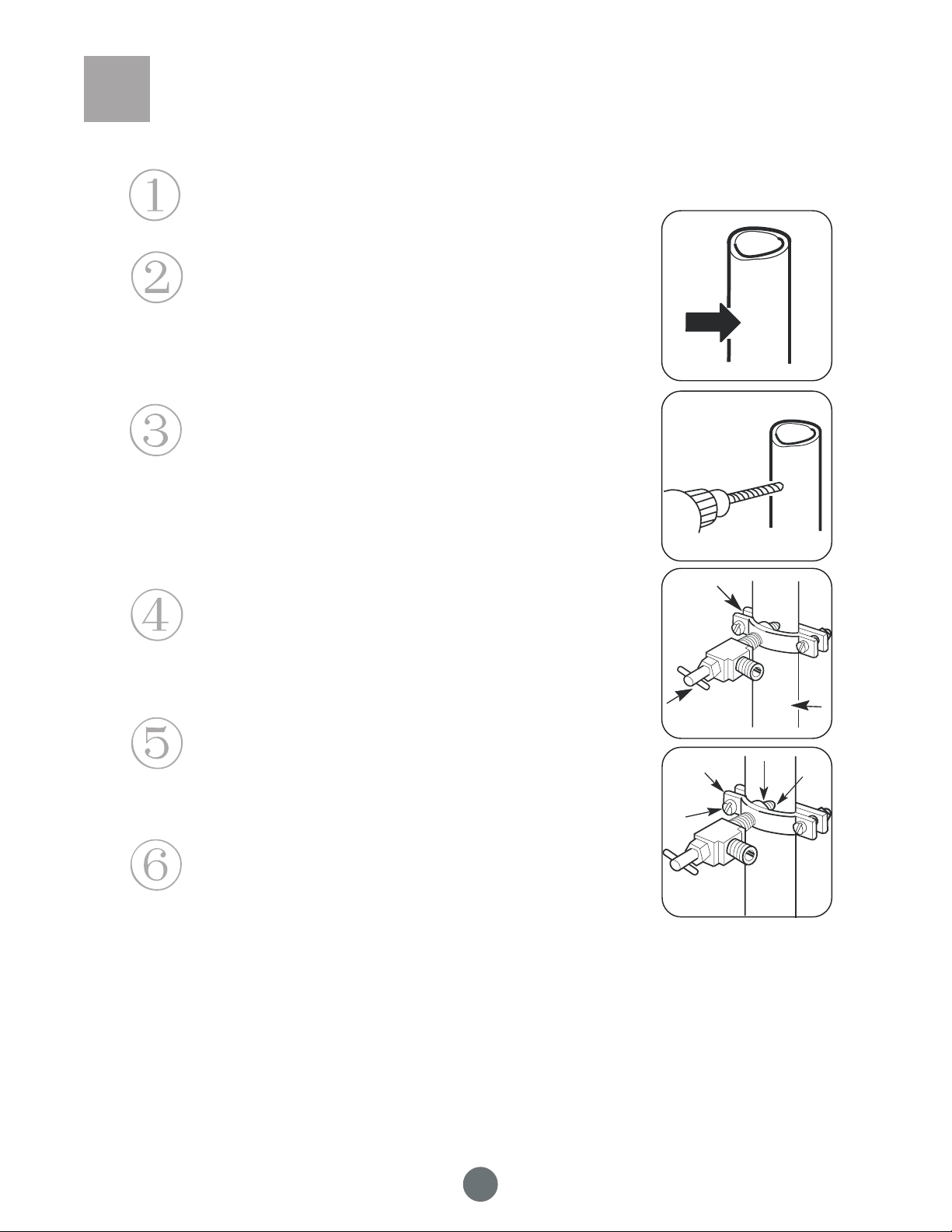
Connecting the Water Supply Line
Install the shutoff valve on the nearest frequently used drinking water line.
SHUT OFF THE MAIN WATER SUPPLY
Turn on the nearest faucet long enough to clear the line of water.
CHOOSE THE VALVE LOCATION
Choose a location for the valve that is easily accessible. It is best to
connect into the side of a vertical water pipe. When it is necessary to
connect into a horizontal water pipe, make the connection to the top or
side, rather than at the bottom, to avoid drawing off any sediment from
the water pipe.
DRILL THE HOLE FOR THE VALVE
Drill a 1/4” hole in the water pipe (even if using a self-piercing valve),
using a sharp bit. Remove any burrs resulting from drilling the hole in
the pipe.
Take care not to allow water to drain into the drill.
Failure to drill a 1/4” hole may result in reduced ice production or
smaller cubes.
FASTEN THE SHUTOFF VALVE
Fasten the shutoff valve to the cold water pipe with the piper clamp.
Commmonwealth of Massachusetts Plumbing Codes 248CMR shall
be adhered to. Saddle valves are illegal and use is not permitted in
Massachusetts. Consult with your licensed plumber.
TIGHTEN THE PIPE CLAMP
Tighten the clamp screws until the sealing washer begins to swell.
Do not overtighten or you may crush the tubing.
ROUTE THE TUBING
Route the tubing between the cold water line and the refrigerator.
Route the tubing through a hole drilled in the wall or oor (behind the
refrigerator or adjacent base cabinet) as close to the wall as possible.
Be sure there is sufcient extra tubing (about 8’ (2,4 ) coiled into 3 turns
of about 10” (25 cm) diameter) to allow the refrigerator to move out
from the wall after installation.
7
Page 9
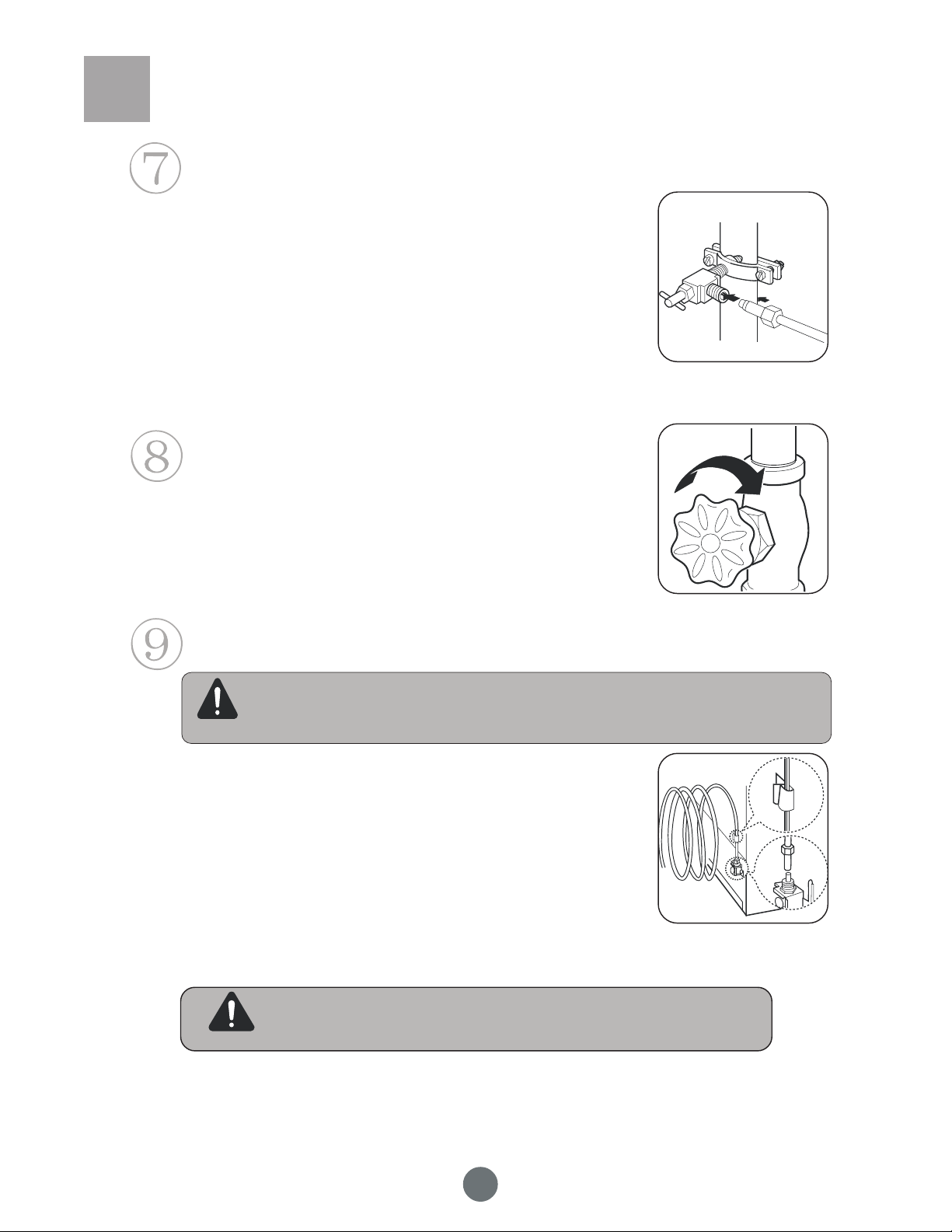
Connecting the Water Supply Line
CONNECTING THE TUBING TO THE VALVE
Place the compression nut and ferrule (sleeve) for copper onto the end
of the tubing and connect to the shutoff valve.
Make sure the tubing is fully inserted into the valve. Tighten the
compression nut securely.
Commonwealth of Massachusetts Plumbing Codes 248CMR shall
be adhered to. Saddle valves are illegal and use is not permitted in
Massachusetts. Consult with your licensed plumber.
FLUSH OUT THE TUBING
Turn the main water supply on and ush out the tubing until the water
is clear.
Shut the water off at the water valve after about one quart (1 liter) of
water has been ushed through the tubing.
CONNECT THE TUBING TO THE REFRIGERATOR
Before making the connection to the refrigerator, be sure the refrigerator power cord is not
CAUTION
1. Remove the plastic exible cap from the water valve.
2. Place the compression nut and ferrule (sleeve) onto the end of the
tubing as shown.
NOTE
plugged into the wall outlet.
After installing the water line, please conrm no leakage at every connection before
using the refrigerator.
8
Page 10
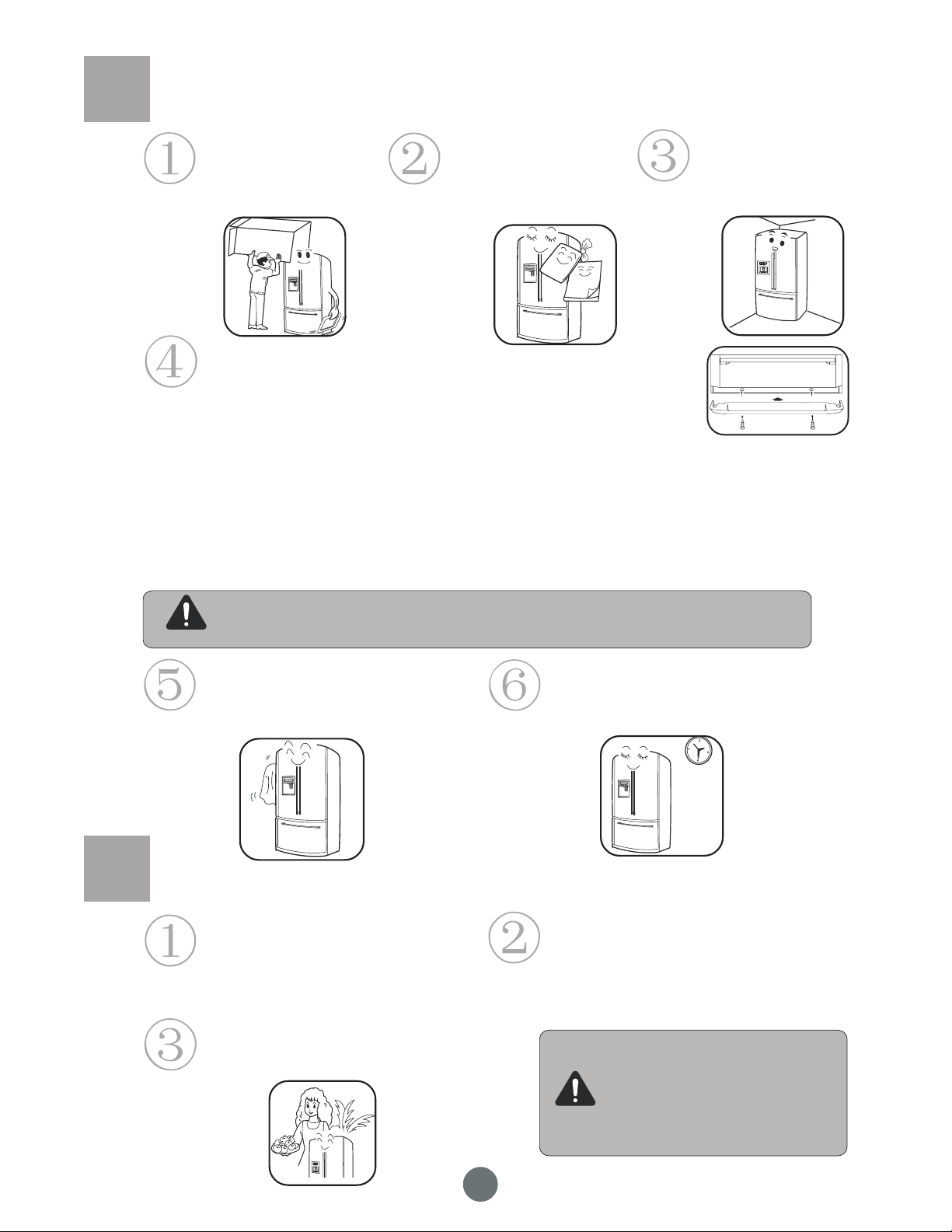
Preparation Before Use
Remove all packing materials,
including foam, base pads,
and tape used to attach
accessories.
Removing and Installing Handles:
Note: Remove protective plastic covering from all handles.
1. Refrigerator and Freezer Door Handles Installation
a) Handles are packed inside the fresh food compartment.
b) Carefully remove the handles from the packing material.
c) Position the long handle marked REF TOP to the right door of the refrigerator.
d) Align the handle onto the handle bolts.
e) Pull the handle downward until handle locks in place.
f) Repeat steps above for long freezer door handle (FRZ TOP).
2. Convertible Drawer Handle Installation
a) Position the short handle onto the Convertible Drawer Bolts (slight horizontal bend upward).
b) Pull the handle to the left until handle locks in place.
3. Removing Handles Follow Opposite Process
4. Door Bin Installation
a) Remove 4 door bins from inside the fresh food and freezer compartments.
b) Carefully remove all protective wrappers.
c) Position the narrow bins (2L) onto the lower door liner tabs of the fresh food door to clear crispers properly.
d)Position bins down over tabs to lock in place.
e) Position the remaining bins as shown.
Check accessories and
documents: Check materials
against the packing list. If any
are different section or missing,
inquire with the retailer.
Put the refrigerator in
a proper place (Refer to
“Location” section page 3.)
Copy the refrigerator model number and manufacturer’s serial number for all service calls or
NOTE
inquiries you may have in the future.
It is recommended to clean the refrigerator
before use. Mix 4 liters of water with 1 tsp
baking soda. Wipe the interior and exterior
with a soft cloth moistened with this mixture.
Usage
Connecting the power:
The default temperatures for all three
compartments are set at the middle range
for freezer, fresh food, and convertible
drawer as a fresh food compartment.
Put food inside the refrigerator:
After the refrigerator has been plugged in and is fully
cooled, it is safe to put in food and begin use.
After the refrigerator is put into place, adjusted,
and cleaned, connect the power to begin
normal operation.
Refrigerator work mode:
Manual adjustment: Set the temperature by
pushing the temperature adjusting button. (Refer
to “Function” section page 10.) Convertible drawer
is set in the refrigerator mode by the factory.
Every time the temperature settings
are changed, it takes some time for the
temperature to adjust. The length of
time depends on the amount of change,
NOTE
the ambient temperature, frequent door
openings, quantity of stored food, etc.
9
Page 11

F
Function
Door Display
Control Screen
(Only applicable to PRCS25****
series)
(Only applicable to RRCS25****
series)
A, B ........ Convertible Switching Composite Button
C,D ........ Convertible Compartment Temperature
Adjusting Button
E ............ Extra Ice Button
F ............Crushed Ice Button
G ............ Cubed Ice Button
Cabinet Display Control Screen
(Only applicable to PRCS25ED** series)
(Only applicable to PRCS25TD** series)
H ............ Cold Water Button
I.............. Lock Button
J ............. Dispenser Light Control Button
K ............ Convertible Fresh Food
Temperature Indicator
L ............. Convertible Freezer
Temperature Indicator
(Only applicable to RRCS25TD*** series)
M ............ Express Freeze Button
N, O, X ... Freezer Compartment Temperature
Adjusting Button
P ............ Freezer Compartment
Temperature Indicator
Q ............ Fresh Food Compartment
Temperature Indicator
R, S, Y ... Fresh Food Compartment
Temperature Adjusting Button
T ............Express Chill Button
U ............ Water Filter Reset
V ............ Water Filter Indicator
10
Page 12
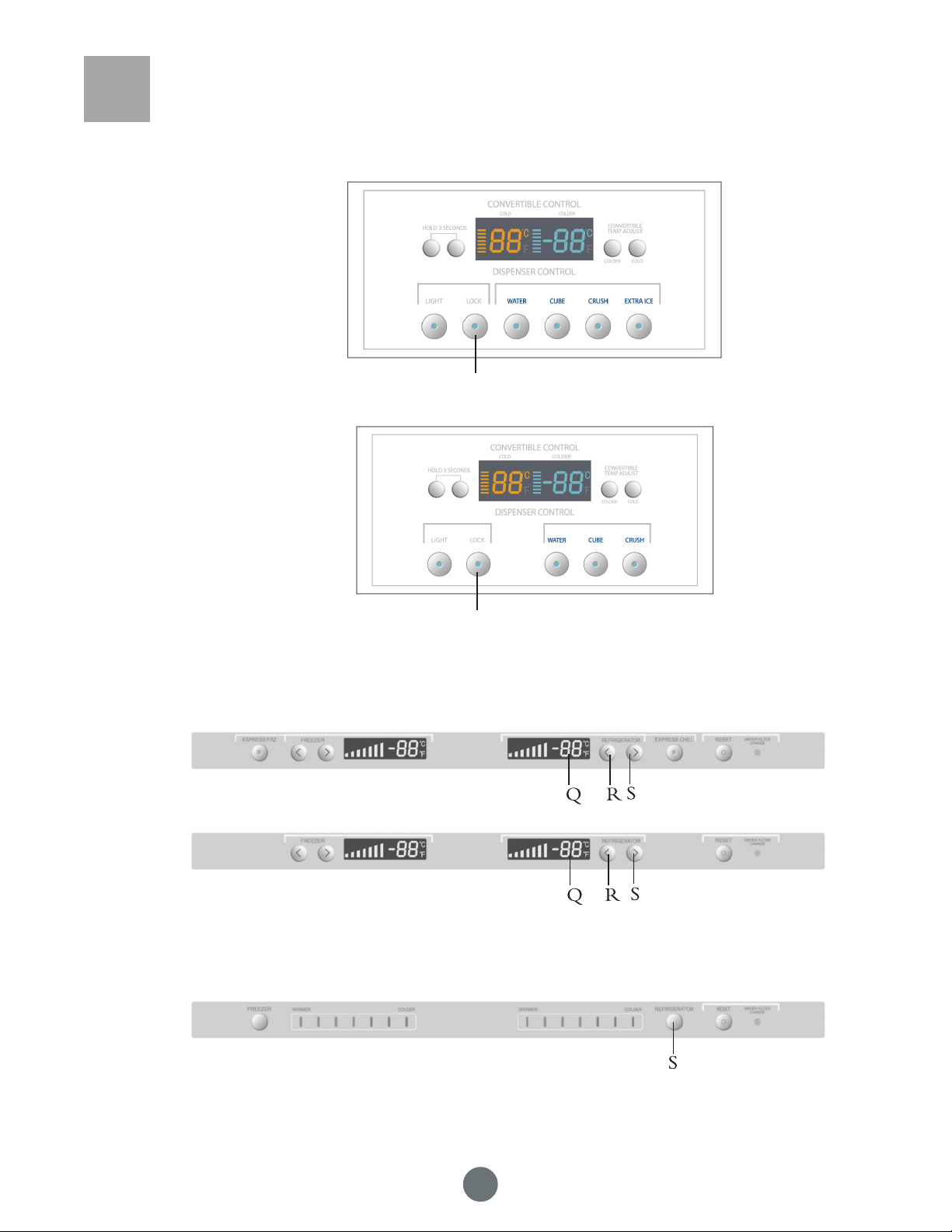
I
I
Function
Lock and Release
(Only applicable to PRCS25**** series)
(Only applicable to RRCS25**** series)
1. Push I Button — the lock button will light, and it is now in lock status.
2. Push I Button again — the lock button light will turn off, and it is now not in lock status.
Fresh Food Compartment Temperature Adjustment
(Only applicable to PRCS25ED** series)
(Only applicable to PRCS25TD** series)
Push the S or R Button once, Fresh Food Compartment Temperature Indicator Q ashes, indicating temperature
setting mode. The temperature range is 34 to 46°F (1 to 8 °C). The range increases one level until the
maximum 7th Level every time you push the S button, the range decreases one level until the minimum 1st
Level every time you push the R Button.
(Only applicable to RRCS25SD*** series)
Push the S Button once, Temp ashes indicating temperature setting status. The temperature range is 34 to
46°F (1 to 8 °C). It increases one level by pressing the S button one time until the maximum 7th Level; press
the S Button again, the range will go back to the 1st Level.
11
Page 13

A B K L C D
A B K L C D
Function
Freezer Compartment Temperature Adjustment
(Only applicable to PRCS25ED** series)
(Only applicable to PRCS25TD** series)
Push the O or N Button once, Freezer Compartment Temperature Indicator P ashes, indicating temperature setting
mode. The temperature range is -6 to 8 °F (-21 to -13 °F). The range increase one level until the maximum 7th Level
every time you push the O Button, the range decreases one level until the minimum 1st Level every time you push
the N Button.
(Only applicable to RRCS25SD** series)
Press the N Button once, Temp ashes indicating freezer temperature setting. The temperature range is -6 to 8 °F
(-21 to -13 °F), the temperature increases one level by pressing the N Button one time until the maximum 7th Level;
press the N Button again, the range will go back to 1st Level.
Convertible Compartment Temperature Adjustment
(Only applicable to PRCS25**** series)
(Only applicable to RRCS25**** series)
Convertible Drawer Settings:
1. Refrigerator Mode: Press Lock Button, then press A & B for 3 seconds until LED (K) lights up (range is 34 to
46 °F).
2. Soft Freeze Mode: Press Lock Button, then press A & B and hold until LED (L) lights up (range is 19 to 30 °F)
3. Freeze Mode: Press Lock Button, then press A Button for 3 seconds until SC lights up in LED (L) area (range is
0 to 8 °F).
12
Page 14
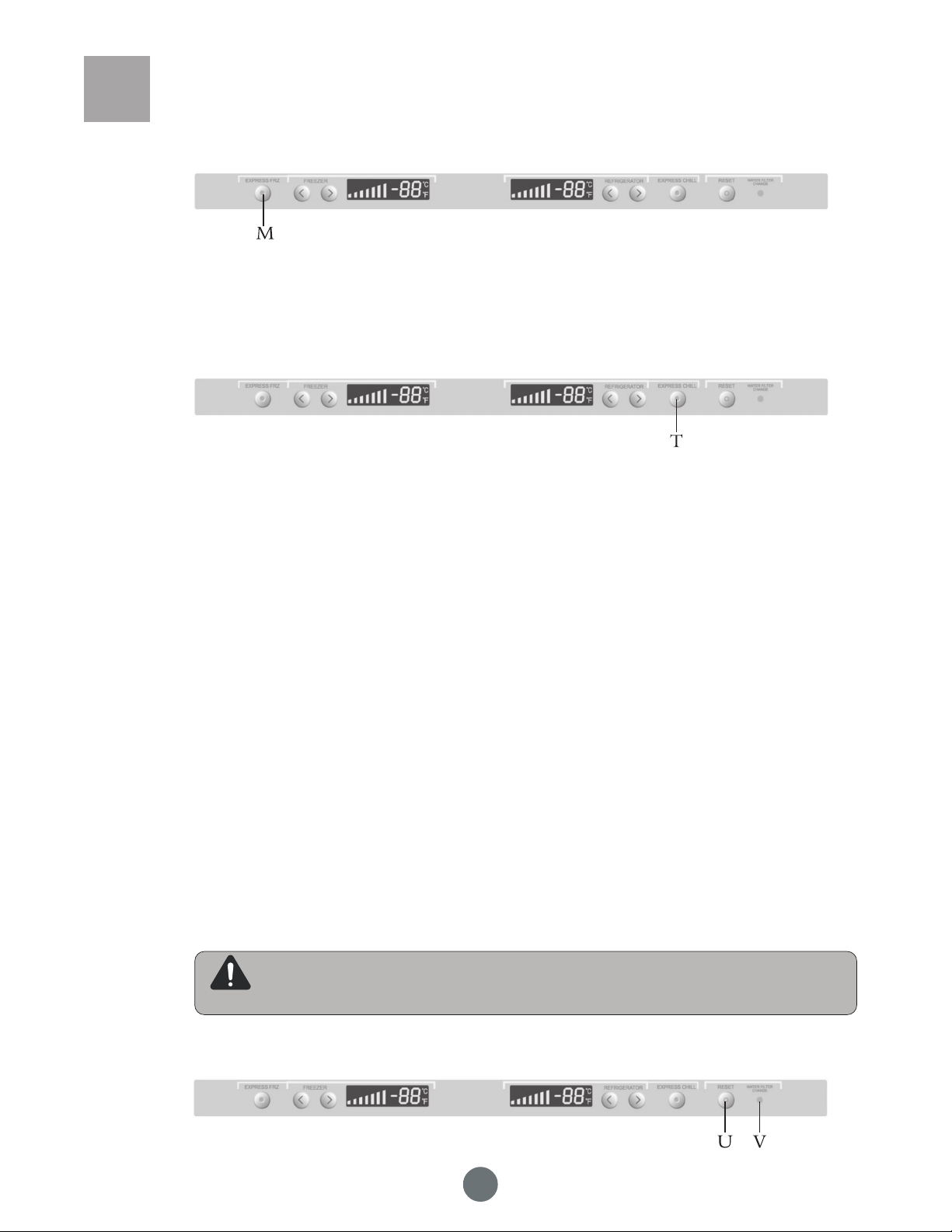
Function
Express Freeze Setting
This function is designed to preserve food’s nutritional value by deeply freezing it in a short period of time.
Press the M Button. The Express Freeze Indicator will light up. This indicates that the Express Freeze mode is
chosen and Express Freeze will function automatically. It will stop after 3 hours. If you want to turn off Express
Freeze before 3 hours is up, press the M Button again. The Express Freeze will then turn off.
Express Chill Setting
Press the T Button. The Express Chill Indicator will light up. This indicates that the Express Chill mode is
chosen and Express Chill will function automatically. It will stop after 4 hours. If you want to turn off Express
Chill before 4 hours is up, press the T Button again. The Express Chill will then turn off.
Fast Cooling Function of Convertible Compartment
When the unit is in the locked status, press the A Button for 3 seconds to enter the convertible compartment’s
fast cooling mode. “K” displays the set range, and “L” displays “SC”. Press the A Button for 3 seconds again
to stop the fast cooling of the convertible compartment.
Fast Freezing Function of Convertible Compartment
When the unit is in the locked status, press the A Button for 3 seconds to enter the convertible compartment’s
fast freezing mode. “L” displays the set range, and “K” displays “SC”. Press the A Button for 3 seconds
again to stop the fast freezing of the convertible compartment.
Switch between Celsius and Fahrenheit
When the unit is in the locked status, press C and D at the same time for 3 seconds. K, L, P, and Q on
the display will be switched to Celsius readings. Press C and D for 3 seconds again to switch back to
Fahrenheit displays.
Ice Maker Switch Function
When the unit is in the locked status, Press G and F at the same time for 3 seconds. A buzzer will sound,
indicating the ice maker is off and in the locked status. To turn the ice maker back on, press G and F again
for 3 seconds. You will hear another buzzer and the ice maker will be back on.
When the refrigerator is in the quick freezing and quick cooling status, the refrigerator will keep
NOTE
cooling continuously.
Water Filter Indicator
(Only applicable to PRCS25ED** series)
13
Page 15
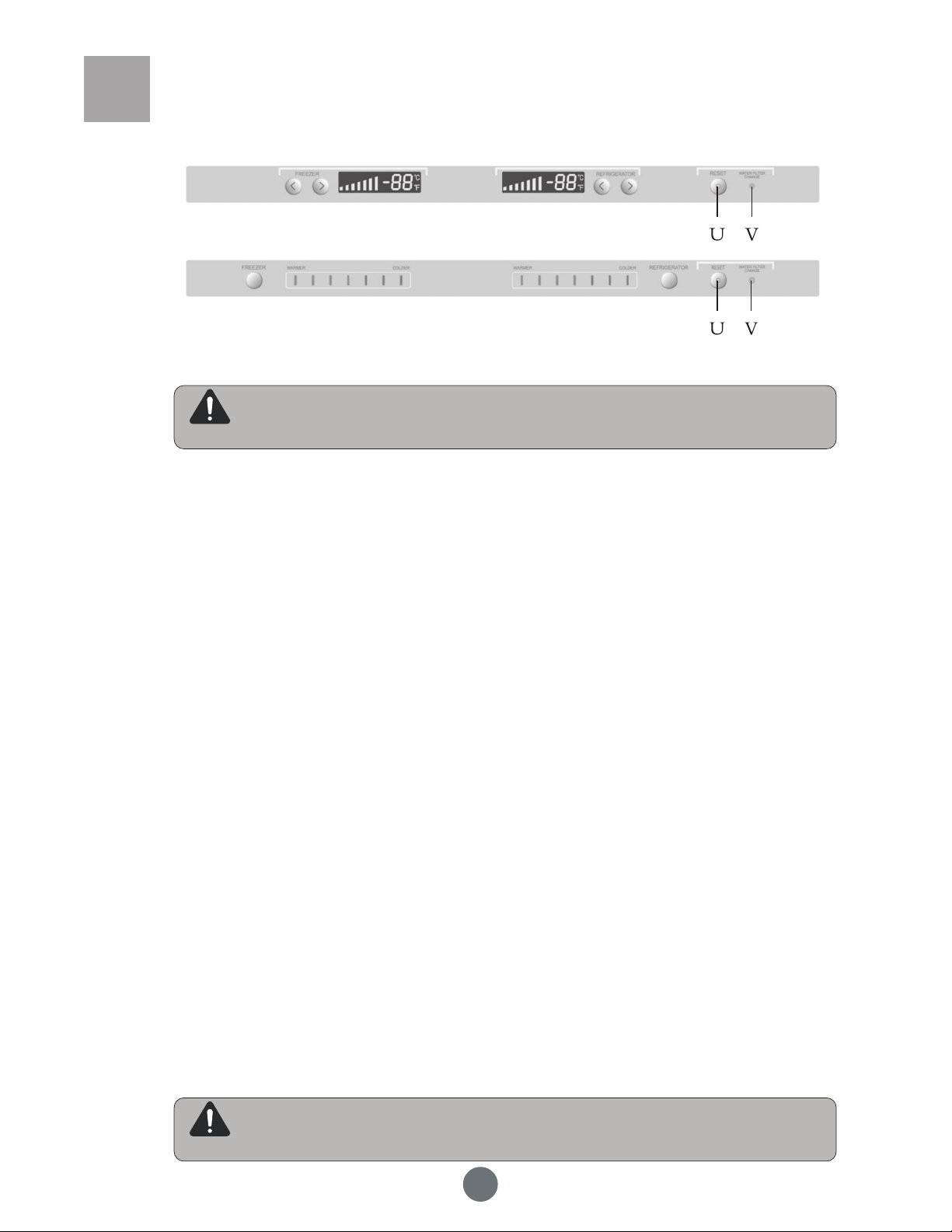
Function
(Only applicable to PRCS25TD** series)
(Only applicable to RRCS25SD** series)
When the Water Filter Indicator (V) is lit, the water lter needs to be replaced. After you replace the water
lter, press U to indicate that the water lter was reset. The Water Filter Indicator (V) will turn off.
When you change the water lter, please refer to the “Water Filter” section of this manual.
NOTE
Display Control Function
30 seconds after pressing an operation button, the display turns off automatically. Press any button or open
any door to light up the display again.
Fault Display
If the display is broken but you still hear accompanying noises when you press a button, this means the
buttons are still working. However you should call an after-sales service engineer to x the problem to
ensure optimum performance.
Open Door Alarm
The refrigerator will sound an alarm automatically if any door or drawer is open for over 60 seconds. The
alarm will turn off when the door or drawer is closed.
Sabbath Mode
When the refrigerator is in the locked status, press the Lock Button for 3 seconds. The buzzer will sound.
All cooling functions will remain in place but lights and alarms will shut off when you open the doors or when
you get ice and water. To turn the lights and alarm back on, press the Lock Button for 3 seconds again. You
will hear another buzzer and lights and alarms will resume working.
Demo Mode
PRCS25ED/TD models:
1. Compressor and fan motors do not operate in the Demo Mode.
2. On the upper freezer side control panel: Press the “Cold” and “Colder” Buttons at the same time for 3 seconds,
it will then enter the demo mode when you hear the buzzer sound and the cabinet display panel will show 2
dashed lines.
3. The display panel on the door appears as usual.
PRCS25SD model:
1. The compressor and fan motors will not work in the Demo Mode.
2. Press the Freezer Button for 20 seconds, then it will enter the Demo Mode when you hear a buzzer and all the
LED’s on the control boards will shut off.
3. The dispenser display panel on the door appears as usual.
NOTE
Be sure to reset to standard operations mode BACK the same way (pressing again either 3 or 20
seconds) when making consumer sale.
14
Page 16
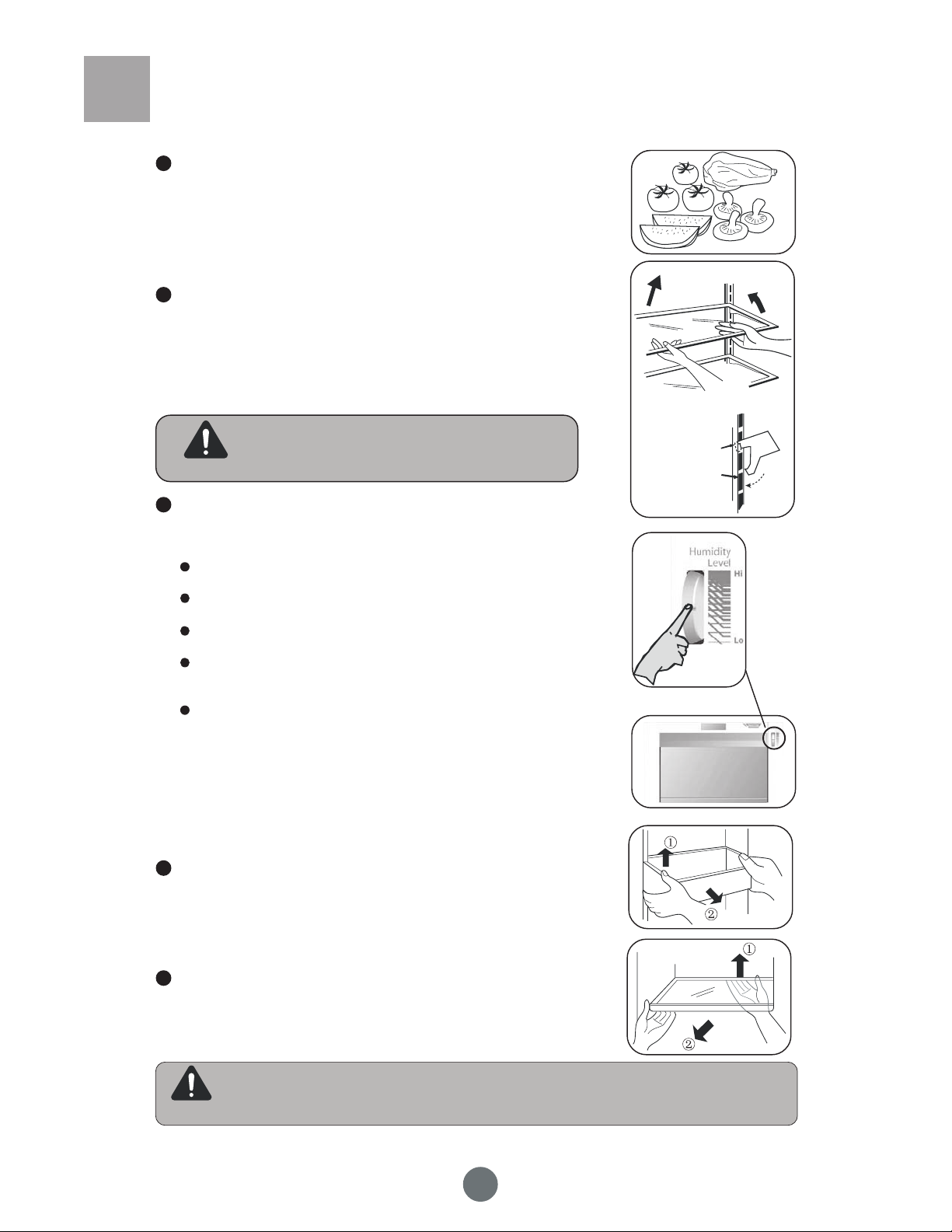
About the Fresh Food Compartment
Temporary Stored Food or Frequently Used Foods
Should be Kept in the Fresh Food Compartment.
Although the average fresh food temperatures are between 34 to 46 °F
(1 to 8 °C) food shelf life should be checked periodically.
Adjusting Cantilever Shelves
You have the option of adjusting the glass shelves to different locations to
accommodate different stored food heights. Raise the shelf up (as shown)
to disengage the rear hooks in the vertical ladders and pull up and out.
Reverse the order when re-positioning by tilting down into a new slot ladder
location and hooking into place.
Make sure the shelf is level on both sides of the ladder
slot locations to prevent food from dropping or leaking
NOTE
out new slot ladder location and hooking into place.
Using the Crispers
The refrigerator comes with 2 crispers which you can adjust using the
humidity control knobs.
For high humidity, turn up the knob. This suits storing cucumbers, grapes,
and lettuce.
For low humidity, turn down the knob. This suits meats, cheeses,
strawberries, tomatoes, and fruits.
When removing crispers, make sure to remove the top cover after pulling
out the crispers.
Adjusting and cleaning the door bins: Lift the door bin as shown in step 1.
Take both sides and pull out as shown in step 2. After cleaning, reinstall
the bin in reverse order, and adjust the height as desired.
Removing the crisper cover. Refer to the picture and note it is done similar
to the cantilever shelves.
Raise and
take out
Dismounting
Insert
top hook
Installation
Upper
slant
Adjustment and Cleaning of the Door Bottle Bin
Lift the door bottle bin as shown in step 1. Take the two sides and draw it
out according to step 2.
After cleaning, reinstall the bottle bin in the reverse order. The bottle bin
position can be adjusted according to food height.
Dismounting the Crisper Cover
Raise the back part of the shelf as shown in step 1 and draw it out according
to step 2.
When you adjust the bins, do not place gallon bins or dairy bin in the lower door location. This
NOTE
will prevent interference with the crispers.
15
Page 17
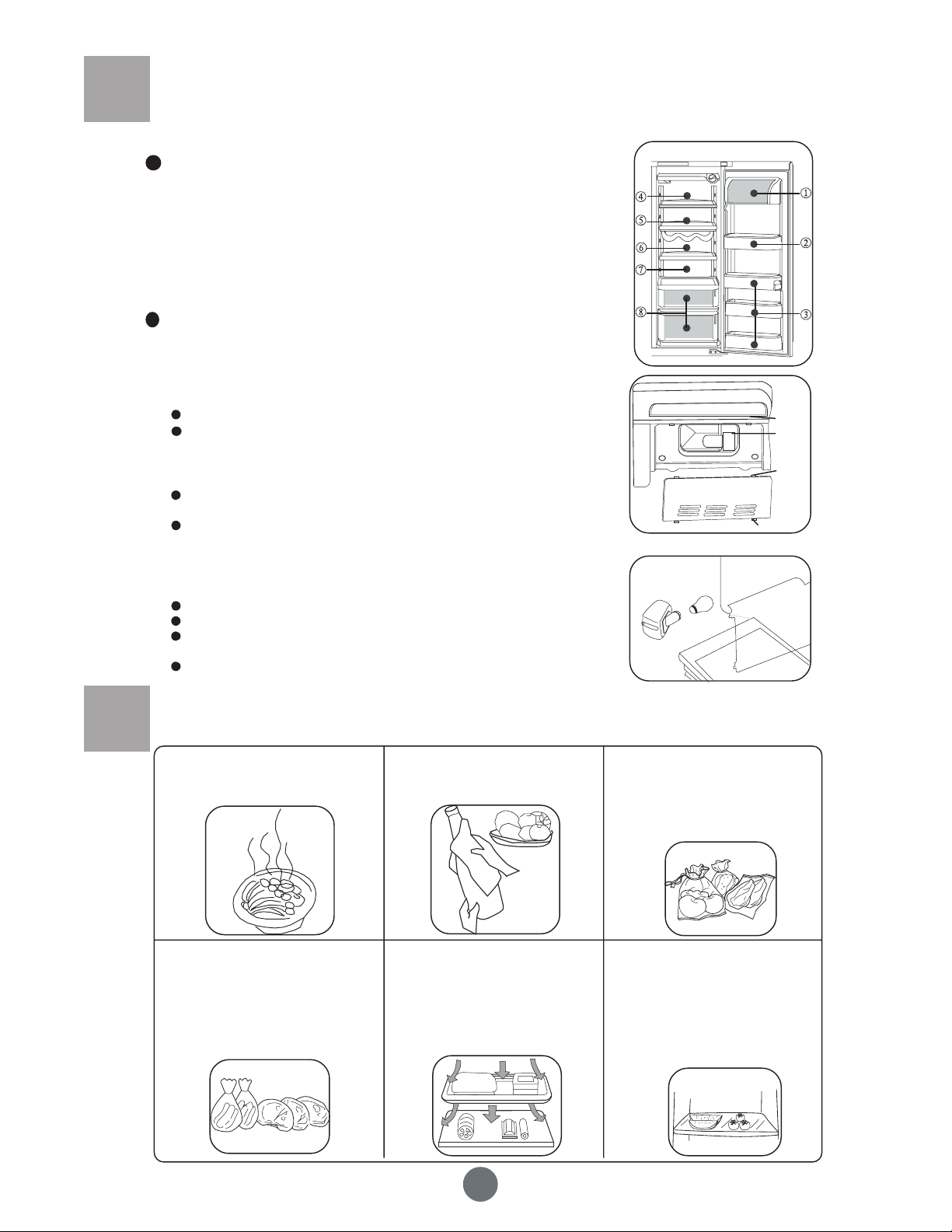
About the Fresh Food Compartment
The Suggested Storage Section of Various Foods
Because of the cool air circulation, there is a temperature difference among
different sections in the cabinet. Therefore, different foods should be put in
the different temperature sections.
1. Eggs, butter, cheese, etc
2. Cans, glass jars, spices, batteries,
gallon milk, etc.
3. Soft drinks, gallon milk, bottled foods
4. Preserved foods, cans, jars, etc.
Lamp Replacement in the Fresh Food Compartment
Parameter: 115V~, 40W
Upper Socket: E17 (40W max)
Lower Socket: E26 (40W plus bulb is prohibited)
While changing the upper lamp:
Pull out the plug to cut off power.
1. Press the stopper pin slightly at the back of lamp cover to disconnect
the pin from the square hole.
2. Hold the socket and draw backward and separate jaw from the
square hole.
Turn counterclockwise and take down bulb, and turn clockwise to install
the new one.
Reinstallation: Insert the jaw into square hole. Push the back of the
lamp socket to insert the stopper pin into the square hole at the back of
lamp socket.
5. Meats, snacks, etc.
6. Pasta, cans, yogurts, jars, etc.
7. Cooked meats, sausage, etc.
8. Fruits, vegetables, salads, etc.
(FF upper lamp)
Square
Hole
Upper
Socket
Jaw
Stopper Pin
While changing the lower lamp:
Pull out the plug cut off power.
Press the jaw slightly and take out the lamp cover.
Turn counterclockwise and take down bulb, and turn clockwise to install
new one.
Reinstallation: insert the jaw into the square hole on the inner liner.
(FF lower lamp)
Precautions When Refrigerating Food
Before putting hot food into the
refrigerator, cool it to ambient
temperature.
Food should be stored based on use.
Food should be classied according
to its use. Daily food should be put
in front of the shelves in order to
shorten the time that the door is open.
This will prevent food spoilage and
save energy.
Before storing food in the refrigerator
clean food and wipe water off it.
Do not put too much food in the
refrigerator and overcrowd it. The
stored food in the refrigerator
should have space around it and
not touching other food. This will
allow better air circulation and
uniform temperatures.
Before storing food in the
refrigerator, it is suggested to
cover all food. It will keep fruits and
vegetables moist and fresh, and
prevent mixing of food odors.
The stored food should not be
near the inner walls. Avoid storing
food against the inside walls. This
will protect the food from freezing.
There should be a space between
the food and inner liners.
16
Page 18
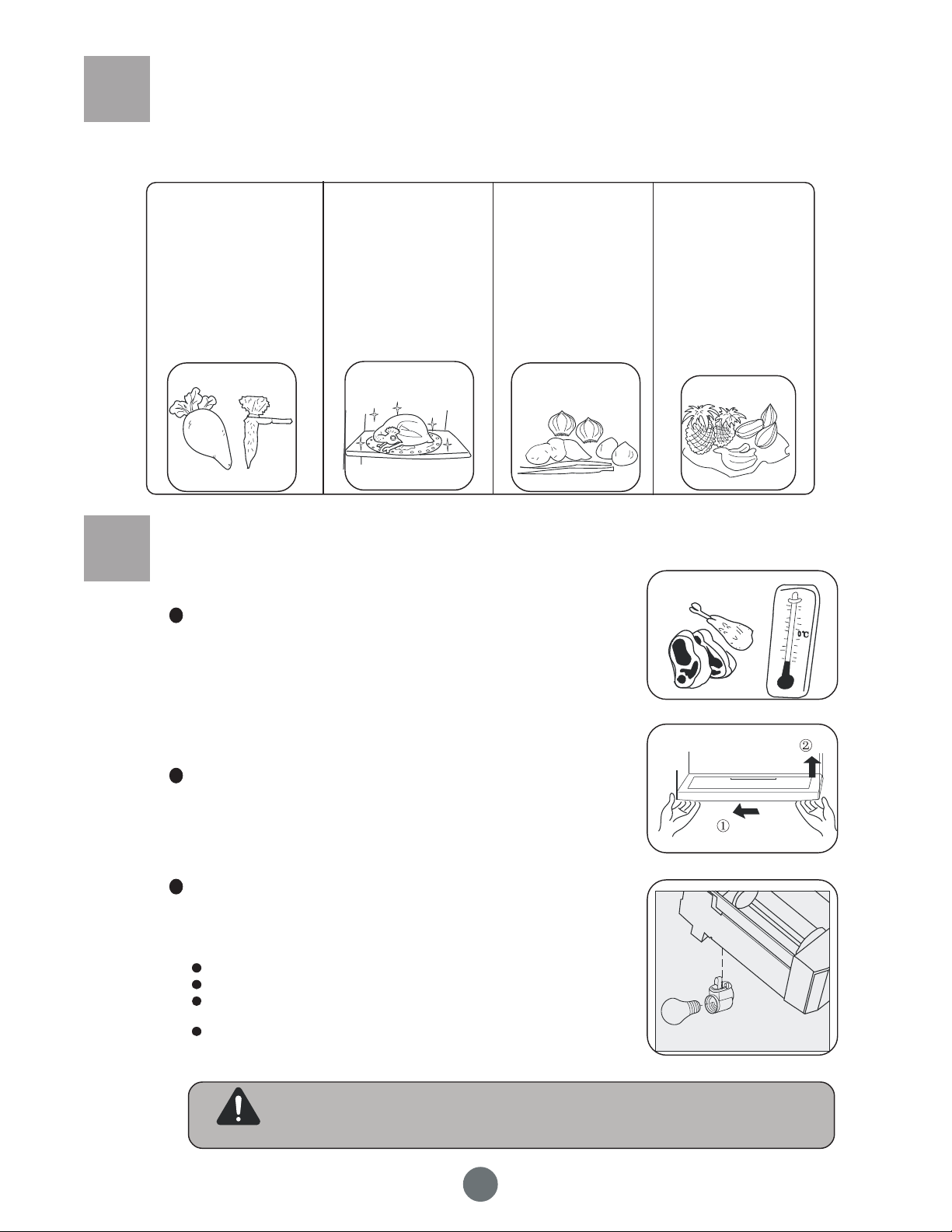
Tips and Hints in Using Fresh Food
Compartment
Radish leaves should be
cut off - otherwise the
leaves will absorb some
of the nutrients from
the vegetables.
Defrost frozen food in the
fresh food compartment or
convertible compartment
to save energy.
Some foods, like onion,
bananas, garlic, and
certain root and stem
vegetables can be stored
at room temperature. It
is not always necessary
to store them in
the refrigerator.
About the Freezer
It is Suitable to Store Food for a Long Period of Time
The temperature is very low, and can keep food fresh and safe for a long
time. Therefore, food you intend to store for a long time should be kept
in the freezer compartment. Follow the storage time indicated on the
food package.
Refrigeration can accelerate
the ripening of certain fruits
like melons, bananas,
pineapples, and more. Do
not keep these fruits in the
refrigerator unless you want
them to ripen faster.
Shelf Can be Removed to Clean
Move the shelf as shown in step 1.
Raise the right side of the shelf as shown in step 2.
Lamp Replacement in the Freezer Compartment
Parameter: 115V~, 40W
Socket: E26 (40W max) see steps 1 and 2 on the drawing for bulb removal
While changing the lamp:
Pull out the plug to cut off power.
Raise lamp cover gently as per 1, draw it out as per 2.
Turn the bulb counterclockwise to take it out. Replace with a new bulb
of the same or lower watts.
Reinstall by following these directions in reverse.
While storing frozen food like ice cream, be sure to put it all the way inside the freezer and not
NOTE
in or near the door. This keeps the frozen food colder.
17
Page 19

Precautions When Freezing Food
Before putting hot food into
the freezer, cool it to room
temperature.
Write the date, expiration date,
and food name on the outside
of packing materials so you
can be assured of the food
and when it is safe to eat.
Separate food into small batches to
make it easier to freeze and defrost
for later. Do not freeze in batched
larger than 5.5 lbs. each.
Take food form the freezer to defrost
when needed. Defrosted food cannot
be frozen again unless it is cooked.
Otherwise, it will affect food quality
and safety.
Before freezing food, it is better to pack
it securely and make sure the outside of
the package is dry. The packing material
should be avorless, airproof, nontoxic,
and contamination-free to avoid tainting
the food inside.
Do not put too much fresh food into the
freezer at once. This could go beyond the
freezer’s cooling capacity.
Using the Ice Maker and Cold Water Dispenser
Preparations Before Using the Ice Maker and Cold Water Dispenser
Cut the water pipe according to need, and avoid bending the water pipe too much. Usually the length should
be less than 18 ft (5 m). If the water pipe is too long, the ice and water content are affected because of low
water pressure.
The water pipe cannot stand heat. Keep it away from heat sources.
You may want to have a service engineer install the water pipe.
During the rst use, in order to supply water to the fresh food compartment, press the cold water button
several times for 1 minute each. Do not press the cold water button for longer than a minute, to prevent
overheating the water valve. Cold water will begin to ow from the outlet.
Water supply pipe instruction: The cold water pressure should be 21 - 123 psi for automatic ice making.
The purier is only for ltering. It cannot sterilize or destroy anything - therefore, make sure to connect the
water pipe to a drinkable water source.
Precautions
To prevent the pipe form freezing, do not install the water pipe in a place below 32 °F.
Open water valve to ush pipe, and check leakage in water pipe joints until water is clean.
When temperature of ice maker is equal to or below 5 °F, the ice maker will begin to make ice. (Throw out
the rst several batches of ice cubes if you make ice after not having made it for a long time.)
After the refrigerator is installed, put the water supply pipe in a proper place to prevent pressing and damage.
The lter in the water pipe is there to lter impurities in the water and to make the ice chlorine and odor free.
After a long time of usage, if the cubed ice becomes smaller, it may mean that the lter is blocked from the
water impurities. After about 6 months of use, the “Change Filter” indicator light will turn on. At this time, we
suggest you call the number on the lter or go to an authorized Haier after-sale service center to buy a new
lter. After you change the lter, the indicator light will turn off. The refrigerator comes with a lter installed;
after this you have to buy and change the lter yourself.
The ice maker should only be connected to a source of drinkable water.
18
Page 20

Using the Ice Maker and Cold
Water Dispenser
Working Principle
The ice content will depend on room temperature, door openings, water pressure, freezer temperature, etc.
It is considered normal when ice cubes stick together.
Wait 24 hours after installing your refrigerator before you begin using the ice maker
NOTE
If This is Your First Ice Maker
Occasionally you may hear some sounds, like water owing or ice dropping. These sounds are
normal. Occasionally, in periods of infrequent ice use, cubes may stick together and clog the
dispenser. Remove the ice cream holder and lift up the ice bucket. Shake it from side to side to
dislodge the cubes. Return the ice bucket and ice cream holder. Cubes should dispense normally now.
If You Do Not Use Ice Often
Older ice cubes can get stale. Clean the ice bucket periodically and use warm water to clean. Before
putting it back, make sure to dry it so new ice does not stick to it.
When You Do Not Use the Ice Container for an Extended Time
If you will not be using the ice container for a long time, throw out the remaining ice cubes, wash the
container with warm water, dry it with a towel, and put it back in the refrigerator. Then close the
valve between the water supply and the refrigerator.
feature. This gives the ice maker time to load the ice bucket.
Using the Dispenser
Select one - crushed ice, cold water, and ice cubes - and push the ice/water lever gently as follows:
1. When you want crushed ice:
Press the selecting button until the
crushed ice indicator is lit.
Push the lever gently with the cup.
Crushed ice will be provided.
2. When you want cubed ice:
Press the selecting button until
the cubed ice indicator is lit.
Push the lever gently with the
cup. Cubed ice will be provided.
When You Use Crushed Ice
Even if you are using cubed ice, you may still get some crushed ice. This can happen when several ice cubes are
sent to the ice crusher.
Sometimes a small amount of snow or frost will form on the door in the ice chute. It is best to remove this to
prevent ice from binding in the chute.
When You Use Cold Water
When you rst push the lever, cold water might not come out immediately. This is because there may be air in the
pipe. Press the lever for at least 2 minutes to clear out the air and then ll your cup with water.
The rst cup of water may be warmer than the following cups. This is normal. If you take out 2 cups, or 16 oz., the
water may become warmer again.
3. When you want cold water:
Press the selecting button until the
cold water indicator is lit.
Push the lever gently with the cup.
Cold water will be provided.
WARNING
To avoid injury, NEVER put your ngers and/or other objects in the ice dispenser
opening.
19
Page 21
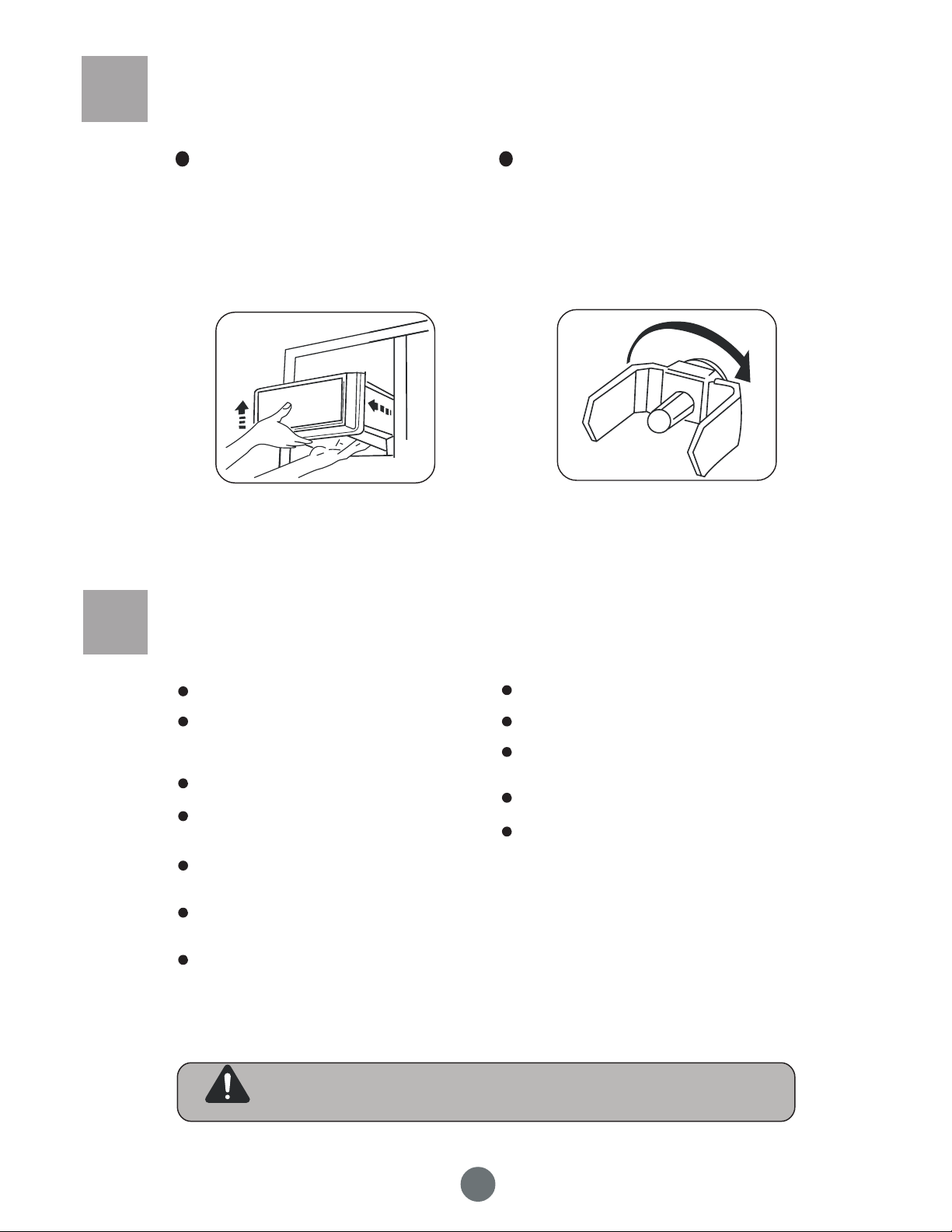
Removing and Installing the Ice Container
Removing the Ice Container
Take down food in the ice cream shelf. Raise
the center of the container away from the
shelf frame, hold down the front, and pull the
container out.
Reinstall the Ice Container
Reinstall the ice container and x the clamp in the
lower right side into the groove on the back wall. If
the ice container cannot be fully inserted, remove
it and turn the driving device in a 1/4 circle. Try to
reinstall the ice container. Repeat until the clamp
can be xed in the groove on the two slide ways of
the shelf.
Rotate
Driving
Device
Precautions When Using the Ice
Maker and Cold Water Dispenser
Do not use a cup that is too deep, too narrow, or
too soft.
Keep the cup a proper distance from the dispenser.
Raise the cup near the ice outlet to prevent and
ice cube jumping or splashing out. If the cup is to
close, the ice might break when it hits the bottom.
5 seconds after you take ice, you will here a sound.
This is the sound of the ice chute door closing.
After you take ice and release the lever, keep your
cup in the ice outlet for 2 - 3 seconds, as cubed ice
might still come out.
After you take water, keep your cup under the
dispenser for 2 - 3 seconds, as water might still
come out.
Do not pour extra water into the spill shelf. Wipe
water dripped form the drink dispenser with
a cloth.
If you choose cubed ice right after crushed ice, you
may get some crushed ice mixed in.
If you only use crushed ice, the outlet may become
blocked by crushed ice. Remove the remaining
crushed ice to continue using.
Do not put a drink bottle or other food in the ice container for
fast cooling. This could damage the ice maker.
Do not touch the ice outlet by hand - it may cause injury to
your hand. Do not dismantle the ice maker cover.
Throw out the rst 7 glasses of water and 20 ice cubes to
ush out impurities in the pipe. Throw away the rst several
batches of ice cubes after a long period of non use.
Do not put purchased cubed ice in the ice container. It may
not crush or dispense well.
If cubed ice is too small, it means the inlet water amount is
too small. If cubed ice is too big, or there is a water overow
in the ice maker that causes ice blocks to occur, the inlet
water amount is too big. Ice tray ll adjustments can be
made on the Freezer control by pressing the (<) and (>)
buttons for 3 seconds until you hear a chime. The display
will read the default setting of 40 (for 4 second water ow
in). If you press the (>) button it can raise up ow rate to 60
(a max of 6 second ll rate). Check water tray level to not
over ll the ice tray.
NOTE
When you are making cubed ice, the water valve will make a noise. This is normal.
20
Page 22
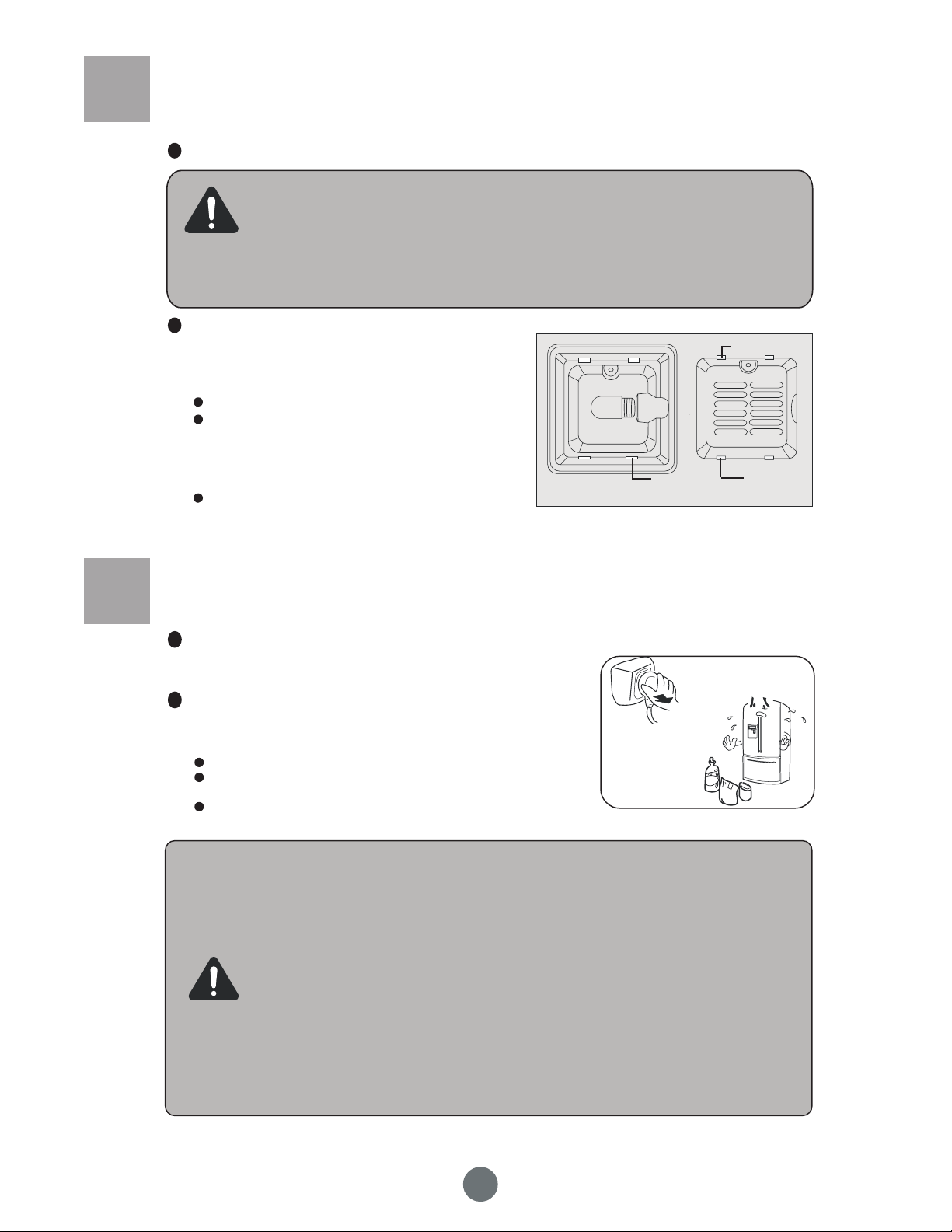
About the Convertible Compartment
When it is Used as a Fresh Food or as a Freezer
1. When the convertible compartment is changed from fresh food to freezer temperatures,
remove all of the food and store it temporarily in the main fresh food section. Open the
moveable bafe on the back basket wall from fresh to frozen. After about 2 hours, you can put
the food for freezing into the convertible drawer. Do not put bottled food or soft drink cans in
NOTE
Changing the Light Bulb
Parameter: 115V~, 40W
Socket: E17 (40W max)
While changing the lamp:
Pull out the plug to cut the power source.
1. Remove the cover screw.
2. Press the stopper pin on the lamp cover to separate
it from the square hole.
3. Pull the lamp cover forward while holding it to
separate the jaw from the square hole.
Turn the lamp CCW to take it off and replace it with a
new bulb.
the convertible drawer.
2. When the convertible compartment is changed from freezer to fresh food, remove all of the
food and store temporarily in the main freezer compartment. After about 2 hours, you can put
the food you want to refrigerate in the convertible compartment.
3. Do not store fruits and vegetables in front of the moveable bafe.
Square Hole
Stopper Pin
Jaw
Defrosting and Cleaning
Defrosting the Freezer
The freezer defrosts automatically. No manual work is needed.
Cleaning
Food that is in the refrigerator for too long can produce an odor.
Periodically cleaning the refrigerator is necessary.
Pull out the power plug before cleaning for your safety.
Clean the refrigerator with a soft towel or sponge moistened
with warm water.
Wipe off the water on the refrigerator with a dry cloth.
1. The refrigerator is heavy. When you move the refrigerator for cleaning or maintenance,
be careful to protect the oor. When you move the refrigerator, keep it vertical. Do not
tilt the refrigerator. This prevents damage to the oor.
2. During cleaning, do not spray or rinse the refrigerator with water or liquids. This could
harm the electrical parts.
3. When you clean the buttons and the lamp, use a dry cloth.
4. Do not clean the refrigerator with a stiff or wire brush, an organic solvent such as
detergent, gasoline, lacquer, thinner, or acetone, hot water, acid, or alkali.
WARNING
5. Make sure your hands are not wet when you touch cold steel parts, to prevent your
skin sticking to the steel parts.
6. During cleaning, do not use hot water to clean cold glass shelves, or they may break
or crack. This could damage the refrigerator and cause personal injury.
7. Door gaskets often become dirty. Clean them often.
21
Page 23
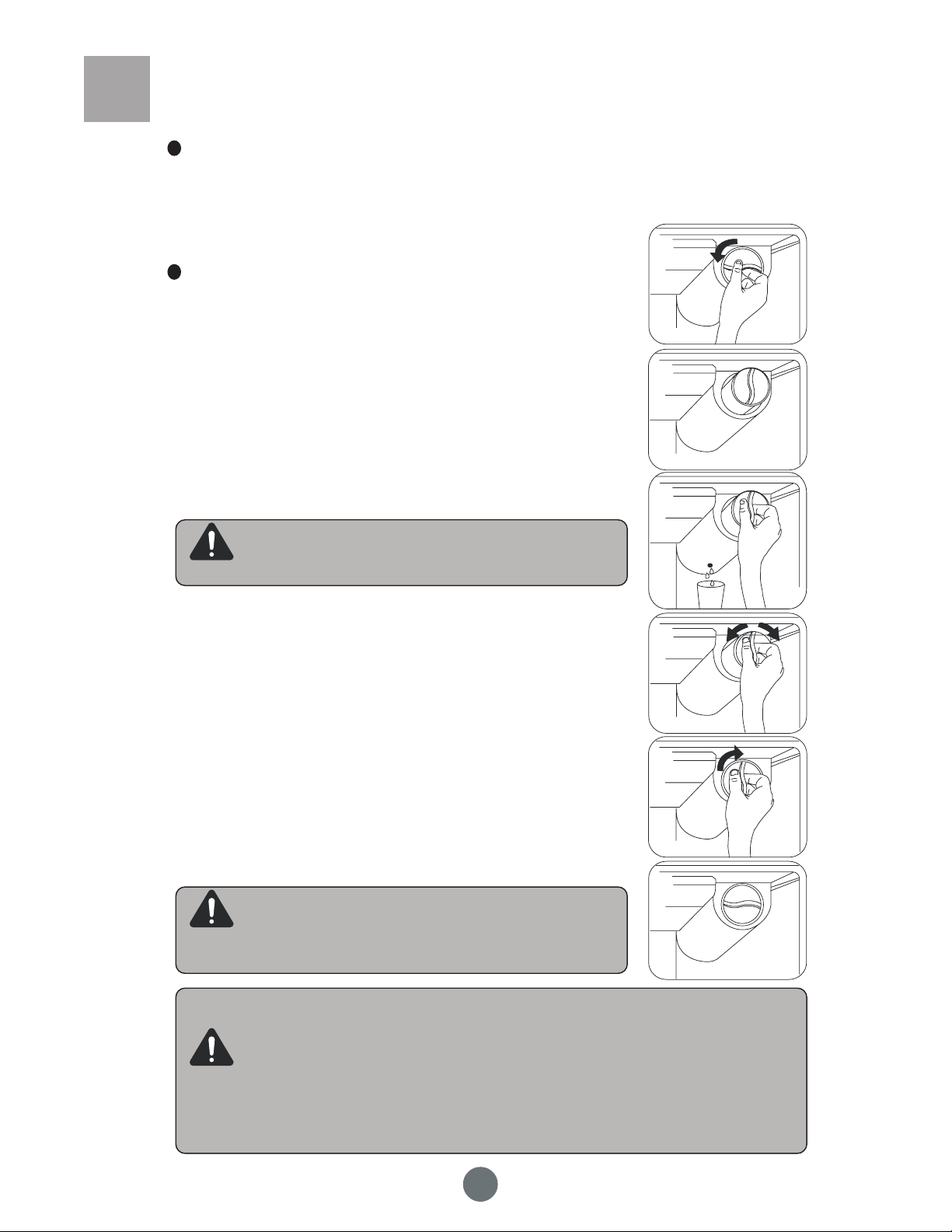
Water Filter
The “Filter Indicator” Light
The lter indicator light alerts you when it is time to change the lter cartridge. If you don’t change it often
enough, water quality will be affected. You should change the lter at least every 6 months, or when water
ow from the dispenser or ice maker decreases noticeably. Please note that you may have to change the
lter more often than every 6 months, depending on local water conditions.
Filter Replacement
1. Remove the old lter by turning the lter cartridge handle
counterclockwise.
2. The cartridge will eject slightly from the lter housing.
3. Pull out the cartridge from the lter housing.
Water may be retained in the old lter cartridge. This could
CAUTION
cause some water spillage through the lter housing drain.
4. Remove the protective heat seal from the new lter cartridge. Insert it into
the lter housing with the lter cartridge handle in the vertical position.
Then push the lter cartridge into the housing until it stops.
5. Gently turn the cartridge handle clockwise until it stops. The cartridge
handle should now be horizontal.
6. Run the refrigerator water dispenser for 5 minutes after replacing the lter
to ush out the water tank. Discard the water.
7. After replacing the Haier lter cartridge, reset the refrigerator display.
1. The refrigerator water dispenser and ice maker cannot be
used without the water lter.
CAUTION
CAUTION
2. For lter replacement questions or information on
your Haier appliance, contact your local dealer or call
1-877-337-3639.
1. Do not use water lter, dispenser, or ice maker with water that is microbiologically unsafe or if
you are not sure that it is safe, without disinfecting the water before or after it goes through the
system. Systems certied for cyst reduction may be used on disinfected waters that may contain
lterable cysts.
2. After installing a new water lter, discard all ice produced during the rst 24 hours.
3. If the refrigerator drinking dispenser or ice maker has been used actively for an extensive period
of time, or if ice cubes have an unpleasant taste or odor, change the water lter.
4. Air trapped in the system may cause water and lter cartridge to eject. Use caution
when removing.
22
Page 24
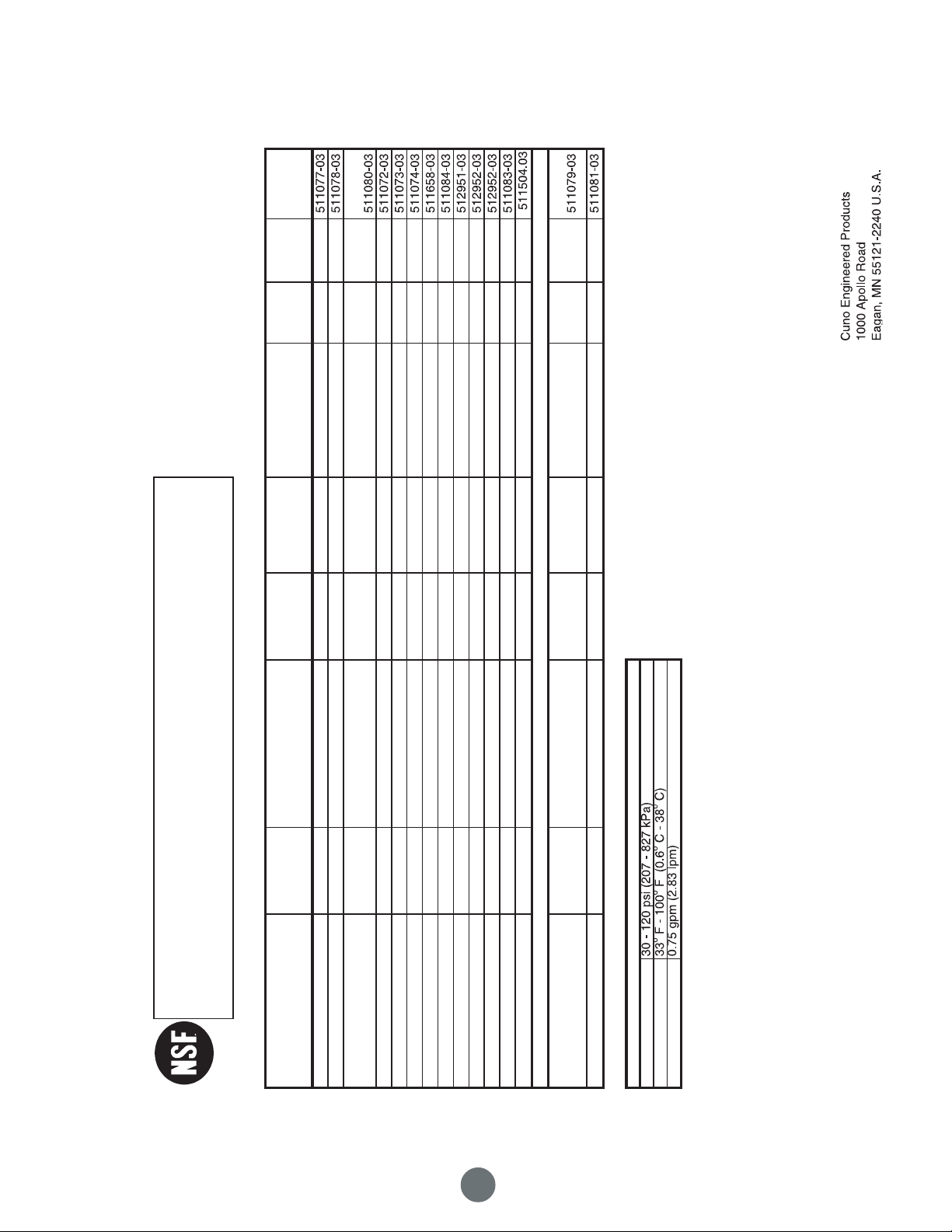
Performance Data Sheet For Filter Model 0060820860
Using Replacement Cartridge 0060218743
This system has been tested according to NSF/ANSI Standards 42 and 53 for the reduction of the substances listed below.
The concentration of the indicated substances in water entering the system was reduced to a concentration less than or equal
to the permissible limit for water leaving the system, as specified in NSF/ANSI Standard 42 and 53.
System tested and certified by NSF Internationa in Model 0060820860 against NSF/ANSI Standard 53 for the
reduction of Asbestos, Atrazine, Benozene, Cyst, Carbofuran, Lead, Lindane, Mercury, p-Dichlorbenzene,
Toxaphene and Turbidity and against Standard NSF/ANSI Standard 42 for the reduction of Chlorine Taste
and Odor; Nominal Particulate Class 1.
Note that while testing was performed under standard
laboratory conditions, actual performance may vary.
To a capacity of 750 gallons (2839 liters).
Cysts*
Turbidity
Asbestos
Lead @ pH 6.5
Lead @ pH 8.5
Mercury @ pH 6.5
Mercury @ pH 8.5
Atrazine
Benzene
Carbofuran
p-Dichlorobenzen
Lindane
Toxaphene
Pariculate
Class 1 Particle size: >0.5 to < 1 um
Chlorine taste and odor
166500
10.7
155 MF/L
0.153
0.150
0.006
0.006
0.009
0.014
0.081
0.208
0.002
0.015
5700000
1.9
1
0.31
<1 MF/L
<0.001
<0.001
0.0003
0.0008
<0.002
0.0006
<0.001
<0.0005
0.000025
<0.001
30583
0.05
99.99
97.09
<99.99
99.35
99.33
95.70
86.22
76.99
95.71
98.74
99.76
98.72
92.97
99.52
97.3
>99.95 %
0.5 NTU
99 %
0.01
0,01
0.002
0.002
0.003
0.005
0.04
0.075
0.0002
0.003
≥85 %
≥50 %
1
0.49
<1 MF/L
<0.001
<0.001
0.0005
0.0015
<0.002
0.0011
<0.001
<0.0005
0.00007
<0.001
6900
0.6
99.99
95.42
99.99
99.34
99.33
91.66
75.00
77.78
92.14
98.46
99.76
96.5
91.67
98,94
96,84
Minimum 50,000/L
11 + 1 NTU
10
7
to 10
8
fibers/L,
fibers < than 10um in length
0.15 mg/L +10 %
0.15 mg/L +10 %
0.006 mg/L ±10 %
0.006 mg/L ±10 %
0.009 mg/L ±10 %
0.015 mg/L ±10 %
0.08 mg/L ±10 %
0.225 mg/L ±10 %
0.002 mg/L ±10 %
0.015±10 %
At least 10,000 particles/ml
2.0 mg/L± 10 %
Average
Influent
Concentration
Substance Influent Challenge
Concentration mg/L
Product Water
Concentration
Average %
Reduction
Maximum Permissible
Product Water
Concentration
Mac
Effluent
Min %
Reduction
NSF
Test
* Based on the use of Cryptosporium parvum oocysts
Application Guidelines/Water Supply Parametersagua
Water Pressure
Water Temperature*
Service Flow
Systems must be installed and operated in accordance with
manufacturer’s recommended procedures and guidelines.
Change filter at least every 6 9 months.
Flush new filter for 5 minutes
See warranty card for complete details.
Do not use with water that is microbiologically unsafe or of unknown quality without adequate disinfection before or after the system.
Systems certified for cyst reduction may be used on disinfected waters that may contain filterable cysts.
Entire System (excluding disposable cartridges) is warrantied for a period of one year. Disposable cartridges
are warrantied for defects in material and workmanship only. Service life of disposable filter cartridges varies
with local water conditions and is thus now warrantied.
For estimated costs of replacement
elements please visit your local appliance dealer
or parts distributor.
Manufactured by:
23
Page 25

State of California
Department of Health Services
Water Treatment Device
Certificate Number
06-1812
Date Issued: August 22,2006
Trademark/Model Designation
Microbiological Contaminants and Turbidity Inorganic/Radiological Contaminants
Replacement Elements
Manufacturer: Cuno Incorporated
Rated Service Capacity: 750 gals Rated Service Flow: .075 gpm
The water treatment device(s) listed on this certificate have met the testing requirements pursuant to Section
116830 of Health and Safety Code for the following health related contaminants:
Cysts
Turbidity
Organic Contaminants
Atrazine
Benzene
Carbofuran
Lindane
Toxaphene
1,4 dichlorobenzene
Conditions of Certification
Do not use where water is microbiologically unsafe or with water of unknown quality, except that systems certified for
cyst reduction may be used on disinfected waters that may contain filterable cysts.
Asbestos
Lead
Mercury
24
Page 26
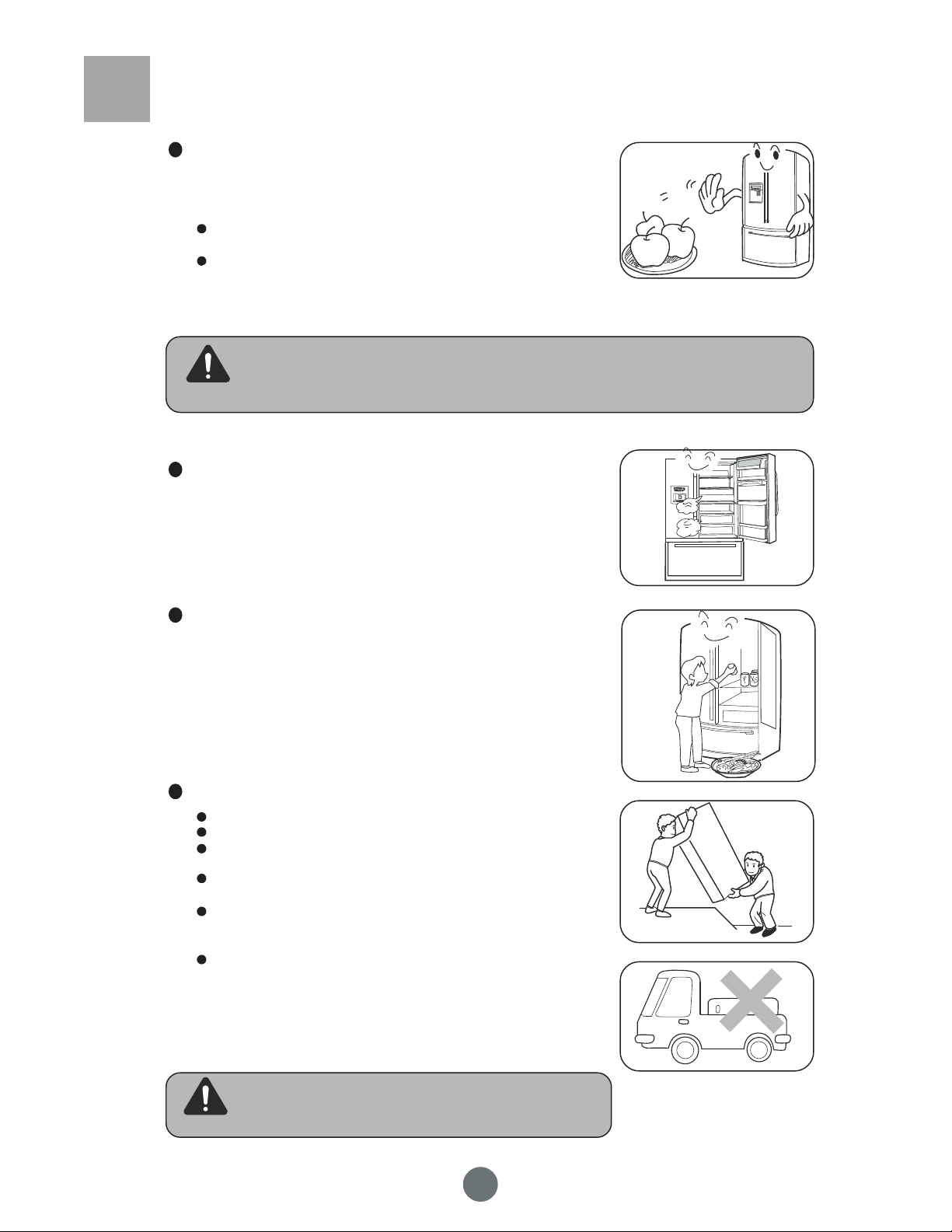
Shutting Off the Refrigerator
Handling Power Failure
Foods can be stored well after several hours of power failure, even
during the summer. You should call your electric company to ask how
long the food will last.
After a power failure, do not put new food into the refrigerator, and
open the door as infrequently as possible.
If you are aware that there will be a power failure ahead of time, make
cubed ice and put it in the upper part of the fresh food compartment.
If the temperature becomes warmer in the freezer due to a power failure or other malfunction,
NOTE
Discontinuing Usage
If you do not want to use the refrigerator for a long period of time, pull
out the plug. Cut off all power supply and water source. Clean the
refrigerator as directed in this manual. Leave the refrigerator door open
to prevent any odors from accumulating.
the expiration date on frozen food may change and food quality may decrease.
Vacation
If you will be on vacation for a long time, cut off the power source
and water supply, and take out all the food. Clean the interior of the
refrigerator after any frost melts. Wipe it clean to remove any food
residue that could cause odors.
During Transport
Pull out the plug and cut off the power.
Remove all food.
Fix all moveable parts, such as fresh food shelves, the crisper, and
freezer shelves with tape.
Close the refrigerator doors and x with tape to prevent opening
during transport.
During transport, the maximum slant angle must not be over 45
degrees (from vertical standing) to prevent damage to oil draining
out of the compressor.
During transport, do not hold the handle of the refrigerator. This could
cause property damage and is a threat to personal safety.
WARNING
It is suggested that you should not lay the refrigerator at
at any time. If you have to put it at, refer to the notice on
the package.
25
Page 27
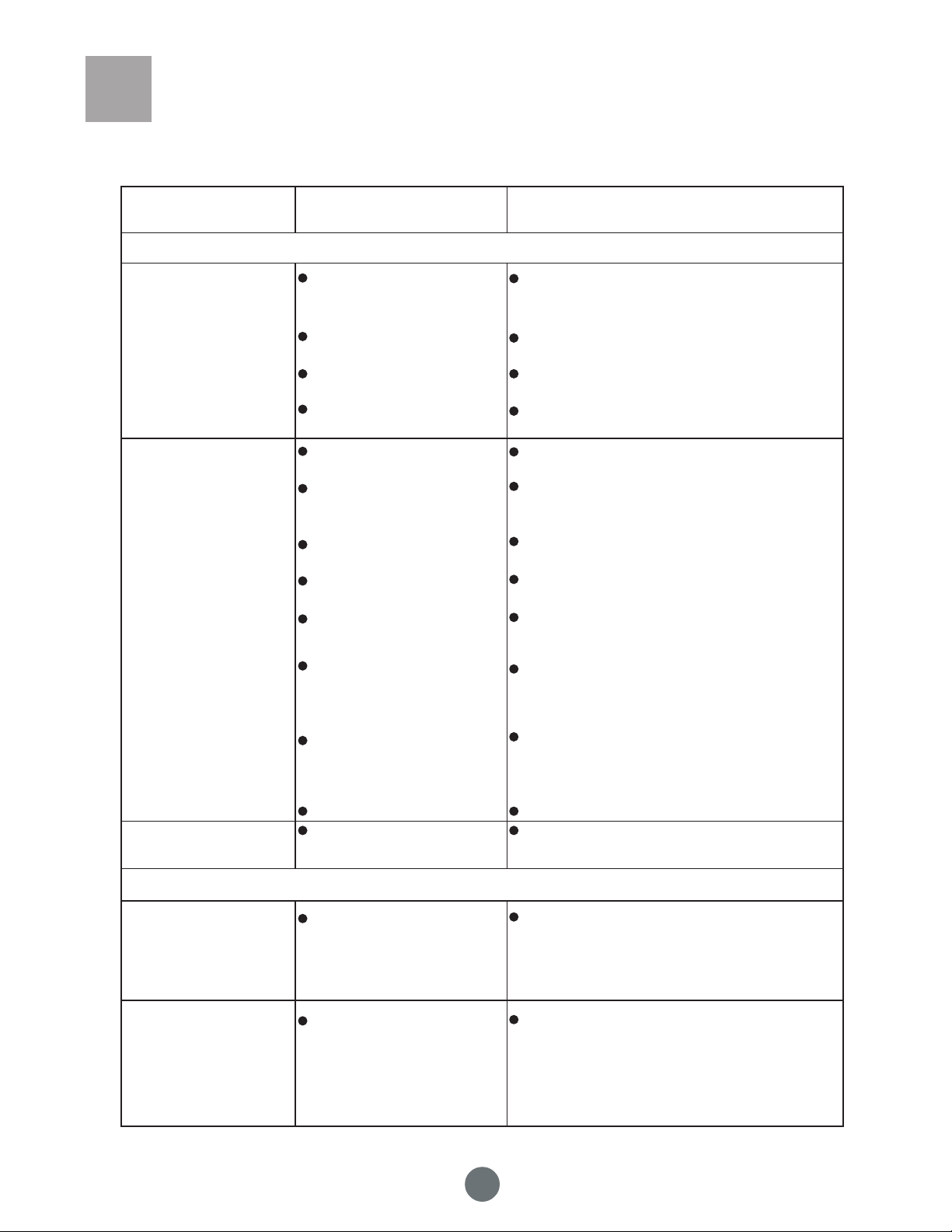
Troubleshooting
Before calling for service, review this list. It may save you both time and expense. This list included common problems
that are not the result of defective workmanship or material in this appliance.
PROBLEM CAUSE SOLUTION
Running of RefRigeRatoR
Compressor does
not run.
Refrigerator runs
too much or too
long.
Refrigerator is in defrost
cycle.
Plug at wall outlet is
disconnected.
House fuse blown or tripped
circuit breaker.
Power outage.
Room or outside weather is hot.
Refrigerator has recently been
disconnected for a period of
time.
Automatic ice maker is
operating.
Door are opened too frequently
or too long.
Refrigeration/freezer door may
be slightly open.
Freezer control is set to cold.
This is normal for a fully automatic defrost refrigerator.
The defrost cycle occurs periodically, lasting
30 minutes
Ensure plug is tightly pushed into outlet.
Check/replace fuse with a 20 amp time-delay fuse.
Reset circuit breaker.
Check house lights. Call local electric company
It is normal for the refrigerator to work longer under
these conditions.
It takes 8-12 hours for the refrigerator to cool
down completely.
Ice maker operation causes refrigerator to run
slightly more.
Warm air entering the refrigerator causes it to run
more. Open doors less often.
Ensure refrigeration is level. Keep food and containers
from blocking door.
Set freezer control to warmer setting until freezer
temperature is satisfactory. Allow 24 hour for
temperature to stabilize.
Refrigerator/freezer gasket is
dirty, worn, cracked, or poorly
tted.
Condenser is dirty.
Compressor goes on
and off frequently.
Thermostat keeps refrigerator
at a constant temperature.
tempeRatuRes aRe too Cold
Freezer temperature
is too cold.
Refrigerator
temperature is
satisfactory.
Refrigerator
temperature is
too cold. Freezer
temperature is
satisfactory.
Freezer control is set too cold. Set freezer control to a warmer setting. Allow 24 hours
Refrigerator control is set too cold. Set refrigerator control to a warmer setting. Allow 24
Clean or change gasket. Leaks in door seal will
cause refrigerator to run longer in order to maintain
desired temperatures.
Clean condenser.
This is normal. Refrigerator goes on and off to keep
temperature constant.
for temperature to stabilize.
hours for temperatures to stabilize.
26
Page 28

Troubleshooting
PROBLEM CAUSE SOLUTION
tempeRatuRes aRe too Cold
Food stored in
drawers freezes.
Food stored in Meat
Keeper freezes
Refrigerator control is set
too cold.
Meat Keeper Temperature
Control is set too cold.
(some models).
Digital temperature
displays are
ashing.
Electronic control system
has detected a performance
problem.
tempeRatuRes aRe too WaRm
Freezer/Refrigerator
temperature is too
warm.
Freezer temperature
is too warm.
Refrigerator
temperature is
satisfactory.
Doors are opened too
frequently or too long.
Door is slightly open.
Condenser is dirty.
Freezer control is set too warm. Set freezer control to a colder setting. Allow 24
Set refrigerator control to a warmer setting. Allow
24 hours for temperatures to stabilize.
Adjust Meat Keeper Temperature Control to a lower
setting. (Meat should be stored at a temperature just
below the freezing point for maximum fresh storage
time. It is normal for ice crystals to form due to the
moisture content of meat.)
Call your HAIER service representative, who can
interpret any messages or number codes ashing
on the digital displays.
Warm air enters the refrigerator whenever the door
is opened. Open the door less often.
See PROBLEM section OPENING/CLOSING OF
DOORS/DRAWERS.
Clean condenser.
hours for temperature to stabilize.
Refrigerator
Temperature is
Refrigerator control is set
too warm.
Set refrigerator control to a colder setting. Allow
24 hours for temperature to stabilize.
too warm. Freezer
temperature is
satisfactory.
Temperature in
the Meat Keeper
Meat Keeper Temperature
Control is set too warm.
Adjust Meat Keeper Temperature control to a
colder setting.
is too warm (some
models).
WateR/moistuRe/fRost inside RefRigeRatoR
Moisture collects
on inside of
refrigerator walls.
Water collects on
the bottom side of
drawer cover.
Weather is hot and humid.
Door is slightly open.
Door is opened too often or
too long.
Open containers.
Vegetables contain and give
off moisture.
Raise the refrigerator temperature slightly.
Close the door gently.
Open the door less often.
Keep containers covered.
It is not unusual to have moisture on the bottom
side of the cover.
Move humidity control (some models) to
lower setting.
27
Page 29
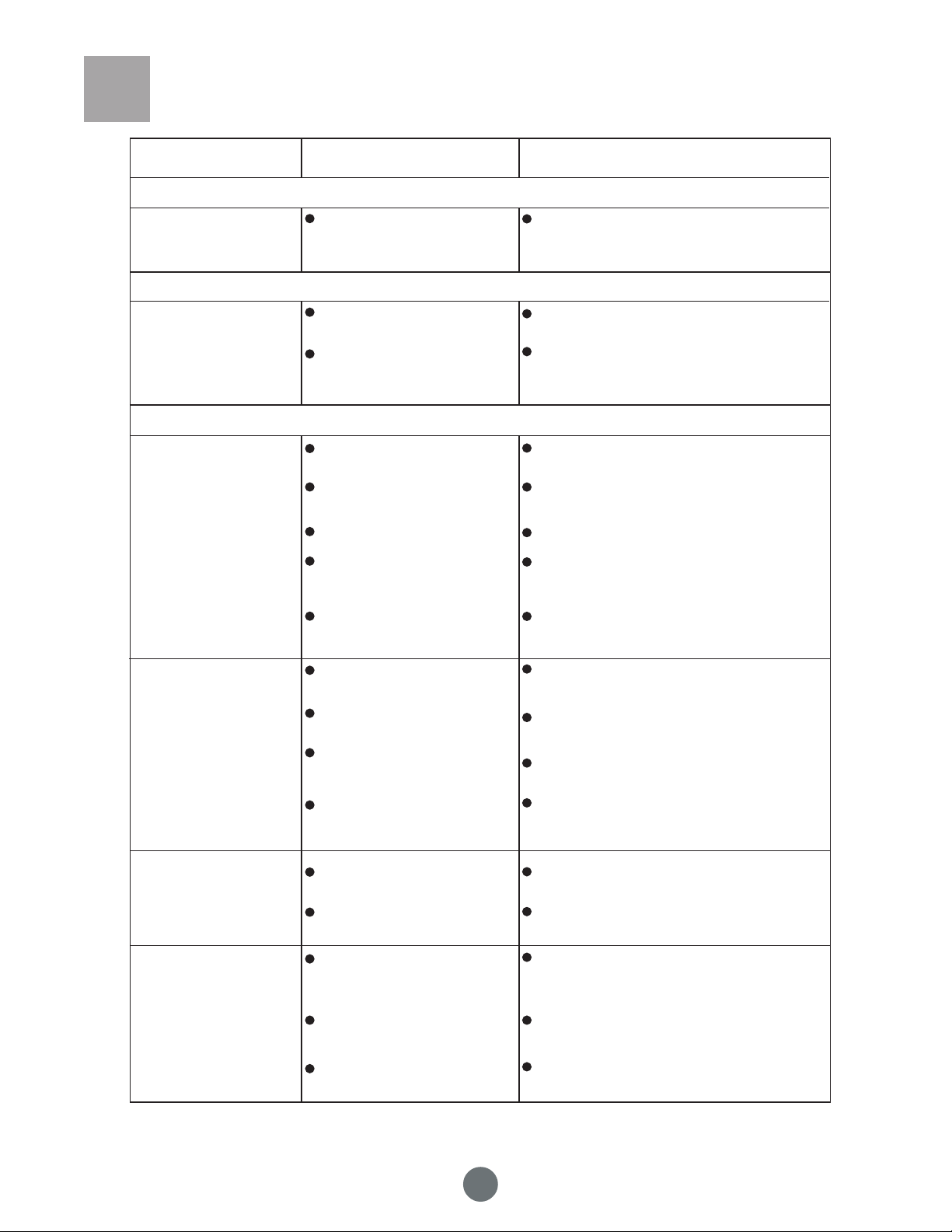
Troubleshooting
PROBLEM CAUSE SOLUTION
WateR/moistuRe/fRost inside RefRigeRatoR
Water collects in
bottom of drawer.
Washed vegetables and fruit
drain while in the drawer.
Dry items before putting them in the drawer.
Water collecting in bottom of drawer is normal.
WateR/moistuRe/fRost outside RefRigeRatoR
Moisture collects
on outside of
refrigerator or
between doors.
Weather is humid.
Door is slightly open, causing
cold air from inside the
refrigerator to meet warm air
from outside.
This is normal in humid weather. When humidity is
lower, the moisture should disappear.
See PROBLEM section OPENING/CLOSING OF
DOORS/DRAWERS.
automatiC iCe makeR
Ice maker is not
making any ice.
Ice maker is not
making enough
ice.
Conrm whether the ice maker
is closed.
Household water line valve is
not open.
Freezer is not cold enough.
Saddle valve on cold water
pipe is clogged or restricted by
foreign material.
Check to see if the water
dispenser is dispensing water.
Ice maker is producing less ice
than expected.
Freezer is not cold enough.
Household water line valve is
not completely open.
Turn on household water line valve.
See PROBLEM section TEMPERATURES ARE
TOO WARM.
Turn off household water line valve. Remove valve.
Ensure that the valve is not a self-piercing saddle
valve. Clean valve. Replace valve if necessary.
If not, the ice & water lter cartridge is clogged
or restricted by foreign material, and must be
replaced.
Ice maker should produce approximately 120 ice
cubes every 24 hours.
See PROBLEM section TEMPERATURES ARE
TOO WARM.
Turn off household water line valve.
Ice maker is not
separating the ice
cubes.
Ice has bad odor
and taste.
Check to see if the water
dispenser is dispensing slower
than normal.
Ice cubes are not being used
frequently enough.
Ice cubes are hollow or smaller
than normal.
Ice has picked up odor or avor
from strong food stored in
refrigerator or freezer.
Water running to ice maker had
a poor taste or odor.
Ice not used frequently enough.
28
If it is, replace the ice & water lter cartridge
Remove and shake ice container to separate
cubes.
The ice & water lter cartridge may be clogged.
Replace lter cartridge.
Cover foods tightly. Discard stale ice. Ice maker
will produce fresh supply.
Add lter to water supply line. Consult a water
purifying company.
Discard stale ice.
Page 30

Troubleshooting
PROBLEM CAUSE SOLUTION
iCe dispenseR
Dispenser will not
dispense ice.
Ice storage container is empty.
Freezer temperature is set too
warm.
Household water line valve is
not open.
Freezer door is not closed.
When the rst supply of ice is dropped into the
container, the dispenser should operate.
Turn freezer control to a higher setting so that ice
cubes will be made. When rst supply of ice is
made, dispenser should operate.
Open household water line valve. Allow sufcient
time for ice to be made. When ice is made, the
dispenser should operate.
Ensure freezer door is closed.
Ice dispenser is
jammed.
WateR dispenseR
Dispenser will not
dispense water.
Water has and
odd taste and/or
odor.
Ice dispensing arm has been held
in for more than 4-5 minutes.
Ice has melted and frozen
around auger due to infrequent
use, temperature uctuations,
and/or power outages.
Ice cubes are jammed between
ice maker and back of ice
container. Ice cubes are frozen
together.
Ice cubes are hollow or smaller
than normal.
Household water line valve is
not open.
Freezer door is not closed.
The ice & water lter cartridge
is clogged.
Front lter not fully installed,
if equipped.
Water has been in the tank for a
period of time.
Unit not properly connected to
cold water line.
Motor is overloaded. Motor overload protector will
reset in approximately 3 minutes.
Remove ice container, thaw and empty the contents.
Clean container, wipe dry and replace in proper
position. When new ice is made, dispenser should
operate.
Remove ice cubes that are jamming the dispenser.
Use dispenser often so that cubes do not freeze
together.
The ice & water lter cartridge could be clogged.
Replace lter cartridge. Dispensing system operates
best at 21 to 120 psi water pressure. Well water
pressures should fall within this range.
Open household water line valve. See “Ice maker is
not making any ice” Section in the Troubleshooting.
Ensure that freezer door is closed.
Replace lter cartridge.
Push lter in until you hear a “click”. Filter should be
ush with cabinet.
Draw and discard 10-12 glasses of water to freshen
the supply and completely rinse out the tank.
Connect unit cold water line that supplies water to the
kitchen faucet.
Water pressure is
extremely low.
Tubing used in the household
water supply and installation may
affect water taste and odor.
Water has a high mineral content.
Cut-off and cut-on pressures are
too low (well systems only).
Reverse osmosis system is in
regenerative phase.
29
For best results, use copper tubing for water
connections.
Contact water treatment plant for help.
Have someone turn up the cut-off and cut-on
pressure on the water pump system (well
systems only).
It is normal for a reverse osmosis system to be
below 21 psi during the regenerative phase.
Page 31

Troubleshooting
PROBLEM CAUSE
odoRs in RefRigeRatoR
Interior is dirty.
opening/Closing of dooR/dRaWeRs
Door(s) will not
close.
Drawers are
difcult to move.
light BulB is not on
Interior needs to be cleaned.
Food with strong odor is
in refrigerator.
Door was closed too hard causing
other door to open slightly.
Refrigerator is not level. It
rocks on the oor when moved
slightly.
Refrigerator is touching a wall
or cabinet.
Food is touching shelf on top
of drawer.
Tracks that drawers slide on
are dirty.
SOLUTION
Clean the refrigerator.
Cover food tightly.
Close doors gently.
Ensure oor is level and solid, and can adequately
support the refrigerator. See Location section page 3.
Ensure oor is level and solid, and can adequately
support the refrigerator. Contact a carpenter to
correct an uneven or sloping oor.
Keep less food in drawer.
Clean drawer and slideway.
Light bulb is not
on.
if You heaR
Beeps.
Light bulb is burned out.
Light switch is stuck.
No electric current is reaching
refrigerator.
A door has been left open. These beeps will repeat once every minute until the
See Fresh Food/Freezer/Convertible Sections.
Light switch is located on side of refrigerator and
freezer.
See PROBLEM section RUNNING OF
REFRIGERATOR.
door has been closed. This is normal for the “Door
Ajar” alarm.
30
Page 32

Limited Warranty
What is covered and for how long?
This warranty covers all defects in workmanship or materials for a period of:
12 months labor
12 months parts
5 years sealed system
The warranty commences on the date the item was purchased and the original receipt must be presented to the authorized
service center before warranty repairs are rendered.
Exceptions: Commercial or Rental Use Warranty
90 days labor (carry-in only)
90 days parts
No other warranty applies
What is covered?
1. The mechanical and electrical parts, which serve as a functional purpose of this appliance for a period of 12 months.
This includes all parts except nish and trim.
2. The components of the sealed system e.g. hermetic compressor, condenser and evaporator from manufacturing
defects for a period of 5 years form the date of purchase. Any damages to such components caused by mechanical
abuse or improper handling or shipping will not be covered.
What will be done?
1. We will repair or replace, at our discretion, any mechanical or electrical part which proves to be defective in normal
usage during the warranty period so specied.
2. There will be no charge to the purchaser for parts and labor on any covered items during the initial 12 month period.
Beyond this period only parts covered in the remaining warranty. Labor is not provided and must be paid by the
customer.
3. Contact your nearest authorized service center. For the name of the nearest service center please call
1-877-337-3639.
This warranty covers appliances within the continental United Sates, Puerto Rico and Canada. It does not cover
the following:
Damages from improper installation.
Damages in shipping.
Defects other than manufacturing.
Damage from misuse, abuse, accident, alteration, lack of proper care and maintenance or incorrect current or voltage.
Damage from other than household use.
Damage from service by other than an authorized dealer or service center.
Decorative trims or replaceable light bulbs.
Transportation and shipping.
Labor (after the initial 12 months).
THIS LIMITED WARRANTY IS GIVEN IN LIEU OF ALL OTHER WARRANTIES, EXPRESSED OR, INCLUDING THE
WARRANTIES OF MERCHANTABILITY AND FITNESS FOR A PARTICULAR PURPOSE.
The remedy provided in this warranty is exclusive and is granted in lieu of all other remedies.
This warranty does not cover incidental or consequential damages, so the above limitations may not apply to you. Some
states do not allow limitation on how long an implied warranty lasts, so the above limitations may not apply to you.
This warranty gives you specic legal rights, and you may have other rights, which vary, from state to state.
Haier America
New York, NY 10018
31
Page 33

Réfrigération résidentielle
Modèle : PRCS25****
RRCS25****
CONTENU
Précautions de sécurité .........................................................................33~34
Emplacement ..............................................................................................35
Caractéristiques...........................................................................................35
Composants ................................................................................................36
Retirer et installer les portes .................................................................37~38
Raccorder la conduite d’alimentation d’eau ..........................................39~40
Préparation avant d’utiliser ..........................................................................41
Mode d’emploi .............................................................................................41
Fonction .................................................................................................42~46
Quelques mots sur le compartiment d’aliments frais ............................47~48
Précautions pour les aliments réfrigérés ....................................................48
Conseils sur l’utilisation du compartiment d’aliments frais ..........................49
Quelques mots sur le congélateur ...............................................................49
Précautions pour les aliments congelés .....................................................50
Utiliser la machine à glaçons et le distributeur d’eau froide .................50~51
Utilisation du distributeur ............................................................................51
Retirer et installer le bac à glace ................................................................52
Précautions en utilisant le distributeur d’eau et de glaçons ........................52
Quelques mots sur le compartiment adaptable ...........................................53
Dégivrage et nettoyage ..............................................................................53
Filtre d’eau .............................................................................................54~56
Éteindre le réfrigérateur ..............................................................................57
Dépannage ............................................................................................58~62
Garantie limitée ...........................................................................................63
Español........................................................................................................64
Page 34

Précautions de sécurité
Avant d’utiliser cet électroménager, veuillez lire ce manuel attentivement et le conserver à titre
de référence. Puisque nous offrons une variété de modèles, les fonctions de votre réfrigérateur
peuvent différer un peu de ce qui est décrit dans ce manuel. L’appareil n’est pas conçu pour une
AVERTISSEMENT
AVERTISSEMENT
REMARQUE
utilisation par des enfants sans supervision adulte. Les enfants doivent être supervisés pour
s’assurer qu’ils ne jouent pas avec l’appareil.
Indique un danger ou un risque de blessures graves.
Indique un risque de blessure ou de dommages.
Représente quelque chose à suivre.
Représente quelque chose que vous ne devez pas faire.
Ce réfrigérateur utilise un courant
alternatif de 115v-60 Hz. Une large
uctuation de tension peut prévenir
les démarrages du réfrigérateur,
brûlant le tableau de commande
principal et le compresseur ou tout
bruit anormal du compresseur. Dans
ces cas, il faut un auto-stabilisateur.
Le cordon pourrait être
endommagé : Si le cordon ou la
che est endommagé(e) ou usé(e),
cessez de l’utiliser.
Contactez un ingénieur de service
pour le(la) remplacer.
Une douille distincte est une
nécessité et il faut en plus une
che mise à la terre able.
Ce réfrigérateur utilise une douille à
trois broches (mise à la terre). Dans
chaque cas, il est interdit de couper
ou de retirer la troisième broche (mise
à la terre). Après avoir installé le
réfrigérateur, la che doit être à portée
de la main.
S’il y a une fuite de gaz inammable.
Coupez la soupape où il y a une
•
fuite de gaz.
Ouvrez les portes et les fenêtres.
•
Ne sortez pas et n’insérez pas la
•
che du réfrigérateur ou de tout
autre appareil électroménager.
N’endommagez pas le cordon
d’alimentation.
Ne débranchez pas le cordon en
•
le tirant. Tenez la che et retirez-la
directement de la prise.
Le réfrigérateur ne doit pas presser
•
sur le cordon. Ne marchez pas sur
le cordon.
Lorsque vous éloignez le
•
réfrigérateur du mur, assurez-vous
de ne pas le rouler ou le presser
sur le cordon.
Débranchez le réfrigérateur dans
les cas suivants :
Avant de nettoyer ou de faire
•
l’entretien du réfrigérateur,
débranchez le réfrigérateur.
Avant de changer l’ampoule,
•
débranchez le réfrigérateur pour
éviter tout choc possible.
Lorsque vous ouvrez ou fermez le bac de
produits laitiers, veuillez le faire de la manière
indiquée pour éviter de pincer les doigts.
Fermer Ouvrir
Ne tirez pas le tiroir adaptable avec trop de force sinon
les aliments pourraient en tomber. Ne mettez pas trop
d’aliments dans le tiroir adaptable sinon les aliments
pourraient en tomber.
33
Page 35

i
l
a
k
l
a
d
i
c
a
s
a
g
y
a
r
p
s
e
s
s
u
o
m
Précautions de sécurité
Les articles inammables, explosifs et
dangereux et l’acide et les alcalis très
corrosifs ne doivent pas être placés
dans le réfrigérateur.
Ne placez pas de matériaux instables
dans le réfrigérateur, comme des
contenants lourds pleins d’eau, pour
éviter les blessures. Ne déposez pas
les contenants d’eau sur le réfrigérateur
pour éviter les déversements qui
pourraient endommager les systèmes
électriques de l’appareil.
Les médicaments, vaccins et réactifs
de produits chimiques ne doivent pas
être placés dans le réfrigérateur. Ce
réfrigérateur est réservé à l’utilisation
résidentielle. Il ne peut pas ranger les
matériaux sensibles à la température.
Ne jouez pas et ne suspendez pas
de bac ou de tiroirs de bouteilles à
l’intérieur des portes. Ceci pourrait
endommager le bac et les tiroirs ou
les faire tomber du réfrigérateur et
ainsi provoquer des blessures. Ne
marchez pas sur le tiroir adaptable en
ajoutant ou retirant des aliments des
compartiments principaux.
Ne rangez pas et n’utilisez pas
d’essence ou d’autres substances
inammables près du réfrigérateur
pour éviter les dangers d’incendie.
Lorsque le réfrigérateur est en
marche, ne touchez pas la surface
gelée du ou des congélateurs,
tout particulièrement avec les
mains humides, pour éviter les
engelures.
Les dégagements des portes et
armoires sont petits. Ne mettez
pas les doigts dans ces espaces.
En ouvrant ou fermant la porte du
réfrigérateur, gardez les enfants loin
du réfrigérateur.
Ne rangez pas de bouteilles de bière
ou de boissons gazeuses dans le
congélateur pour éviter le verre
cassé. Vous ne devez pas mettre
non plus ces boissons dans le tiroir
adaptable lorsqu’il est réglé pour une
congélation.
Ne pulvérisez ni ne rincez le
réfrigérateur et ne mettez pas le
réfrigérateur dans un environnement
humide. Ceci préviendra tous
dommages à l’isolant électrique et à
la performance du réfrigérateur suite
à une exposition à l’eau.
Durant une panne d’électricité ou
pendant le nettoyage, retirez la che.
Vous devez attendre au moins 5
minutes avant de la replacer sinon cela
pourrait endommager le compresseur
au démarrage.
Il est interdit de démonter ou
de modier le réfrigérateur. Les
dommages aux conduites de
refroidissement sont aussi interdits.
Tout travail de réparation doit se
faire par un ingénieur ou technicien
de service.
Lorsque le réfrigérateur n’est plus
utilisé, retirez les portes, les joints et
les tablettes et placez-les dans un
endroit sûr. Ceci éviter tout danger
pour les enfants qui pourraient
jouer à l’intérieur et être pris dans
le réfrigérateur jeté.
34
Page 36

Emplacement
Le réfrigérateur devrait être placé
à un endroit aussi éloigné de
toute source de chaleur ou des
rayons du soleil. Ceci améliorera la
performance du réfrigérateur.
Ajustement d’armoire
Le réfrigérateur doit être sur un
plancher solide et à plat. Vous
pouvez mettre une cale à plat, dure,
ininammable sous l’appareil, si vous
le désirez. N’utilisez pas la mousse
d’emballage comme cale. Si le
réfrigérateur est sur une surface un
peu inégale, ajustez les pieds de mise
à niveau. Soulevez le réfrigérateur en
tournant un pied dans le sens horaire
et abaissez-le en tournant le pied
dans le sens antihoraire.
Ne mettez pas le réfrigérateur à
un endroit humide ou à un endroit
où il pourrait être éclaboussé
par de l’eau. Essuyez toutes
éclaboussures d’eau ou toutes
poussières avec un chiffon doux.
Hauteurs de porte
Si les hauteurs des portes ne
sont pas égales, suivez ces
instructions pour l’alignement :
1. Soulevez la porte de la
charnière du milieu d’une main.
2. Insérez l’anneau à bride avec
une pince de l’autre main, tel
qu’illustré.
3. Insérez les autres anneaux à
bride jusqu’à ce que les portes
soient alignées. (Trois anneaux
à bride sont fournis.)
Le réfrigérateur doit être placé
dans un endroit avec une bonne
ventilation. Il doit être prêt d’une
ressource d’eau sans danger et il
doit y avoir au moins 25 mm (1 po)
d’espace de chacun des trois côtés
et du dessus.
25 mm
Dégagement
(1 po) du
dessus
25 mm
(1 po) de
l’arrière
25 mm
(1 po) du
côté
Caractéristiques
1. Filtre d’eau :
Ceci donne une eau de haute qualité sans chlore et sans odeur. Le ltre se change facilement.
2. Tiroir adaptable :
Ce tiroir peut être placé dans un congélateur, un surgeleur ou un réfrigérateur.
3. Modèle spacieux, extra-large :
Large capacité dans les sections du réfrigérateur et du congélateur. Les tablettes de verre trempé s’ajustent
dans le compartiment du réfrigérateur. Il y a aussi de spacieux bacs à légumes pour ranger les fruits et
légumes.
4. Options sans-CFC, sans givre, congélation rapide, refroidissement rapide et glace supplémentaire.
5. Technologie de rideau d’air :
Le rideau d’air est sur la partie supérieure avant du réfrigérateur. Cela prévient la sortie de l’air froid lorsque
la porte est ouverte et répartit uniformément l’air frais. Ceci permet de s’assurer que les aliments soient
conservés plus longtemps et plus uniformément.
6. Afchage automatique.
7. Alarme de porte entrouverte.
35
Page 37

Composants
Congélateur
Bac supérieur
Tablette de
crème glacée
Plateau de pizza
Tablette
Bac incliné
Tiroir
Bac inférieur
Lumière de
congélateur
Lumière de
réfrigérateur
Réfrigérateur
Filtre d’eau
Bac de
produits laitiers
Tablette
Tablette à vins
Bac de gallons
Tablette
coulissante
Bacs à légumes
Bac de 2 litres
Compartiment adaptable
Planche de tiroir
Tiroir adaptable
À cause de modications du produit, le réfrigérateur Haier que vous avez acheté pourrait ne
pas être identique à celui illustré dans le manuel. Veuillez nous excuser de cette différence
REMARQUE
possible.
36
Planche
amovible
Cadre métallique
d’acier
Lumière de
compartiment
adaptable
Page 38

Retirer et installer les portes
Ceci n,est requis que si votre réfrigérateur a des problèmes de dégagement en entrant dans
votre maison ou à l’endroit où il sera utilisé.
Il est suggéré de prévoir 2 personnes ou plus pour ce travail an d’effectuer le travail correctement
REMARQUE
Retirer et installer la porte des aliments frais.
et éviter les blessures
Utilisez un tournevis cruciforme (Phillips)
pour retirer la vis de couverture de la
charnière supérieure et retirez-la du
couvercle de la charnière supérieure.
Au besoin, retirez la charnière du milieu. Pour installer la porte d’aliments frais, faites-le dans l’ordre
Retirez ensuite la porte d’aliments frais et mettez-la dans
un lieu sûr.
inverse.
En soulevant la charnière pour la séparer de la porte, attention de ne pas laisser tomber
REMARQUE
la porte.
Retirer et installer la porte du congélateur
Exécutez l’étape 1 de la section
précédente « Retirer et installer la porte
des aliments frais ».
Retirez le joint métallique et la conduite d’eau. Avec un
tournevis, retirez la vis de charnière. Retirez la porte du
congélateur et mettez-la en lieu sûr.
37
Page 39

Retirer et installer les portes
Au besoin, retirez la charnière du milieu. Pour installer la porte du congélateur, suivez l’ordre inverse.
En soulevant la charnière pour la séparer de la porte, attention de ne pas échapper la porte. En
réinstallant le connecteur de la conduite d’eau de la porte, veuillez l’installer jusqu’au fond de la conduite
REMARQUE
Retirer et installer le tiroir adaptable (seulement si nécessaire)
d’eau dans le raccord union et ajoutez des pinces noires union pour xer la conduite en place.
Ouvrez entièrement le tiroir. Utilisez un tournevis et retirez les vis des deux côtés du
Pour installer le tiroir, utilisez l’ordre inverse.
Pour éviter les dangers de suffocation des enfants ou des animaux domestiques, ne les
AVERTISSEMENT
laissez pas jouer à l’intérieur du tiroir.
coulisseau (tel qu’indiqué). Retirez les supports des deux
côtés, puis retirez le tiroir et placez-les dans un lieu sûr.
Vis
38
Page 40

Raccorder la conduite d’alimentation d’eau
Installez le robinet de sectionnement de la conduite d’eau potable la plus proche, utilisée le plus fréquemment.
COUPEZ L’ALIMENTATION D’EAU PRINCIPALE
Ouvrez le robinet le plus proche assez longtemps pour retirer l’eau de
la conduite.
CHOISISSEZ LE SITE DU ROBINET
Choisissez un emplacement facile d’accès pour le robinet. Il est
préférable d’entrer dans le côté d’une conduite d’eau verticale.
Lorsqu’il faut brancher dans une conduite d’eau horizontale, établissez
la connexion sur le dessus ou sur le côté, plutôt qu’au bas, pour éviter
de faire entrer des sédiments dans la conduite d’eau.
PERCEZ LE TROU POUR LE ROBINET
Percez un trou de 1/4 po dans la conduite d’eau (même si vous utilisez
une soupape auto-perceuse) utilisant un foret tranchant. Retirez
toutes ébarbures après avoir percé le trou dans la conduite.
Attention de ne pas laisser d’eau entrer dans la perceuse.
Si vous ne percez pas de trou de 1/4 po cela pourrait réduire la
production de glace ou de cubes plus petits.
ATTACHEZ LE ROBINET DE SECTIONNEMENT
Attachez le robinet de sectionnement à la conduite d’eau froide
avec le collier de tuyau. Il faut respecter les codes de plomberie du
Commmonwealth of Massachusetts 248CMR :. Les robinets-vannes
à étrier sont illégaux et leur utilisation est interdite au Massachusetts.
Consultez votre plombier agréé.
RESSERREZ LE COLLIER DE TUYAU
Resserrez les vis de pince jusqu’à ce que la rondelle d’étanchéité
commence à goner.
Ne resserrez pas trop sinon vous pourriez écraser la tuyauterie.
ACHEMINEZ LA TUYAUTERIE
Acheminez la tuyauterie entre la conduite d’eau froide et le réfrigérateur.
Acheminez la tuyauterie à travers le trou percé dans le mur ou dans le
plancher (derrière le réfrigérateur ou près de l’armoire de base) aussi
près du mur que possible.
Assurez-vous d’avoir sufsamment de tuyauterie supplémentaire
(environ 2,4 m (8 pi) enroulée dans 3 tournants d’environ 25 cm (10
po) de diamètre) pour permettre de retirer le réfrigérateur du mur après
l’installation.
39
Page 41

Raccorder la conduite d’alimentation d’eau
RACCORDER LA TUYAUTERIE AU ROBINET
Placez l’écrou de serrage et la ferrule (manchon) pour le cuivre sur
l’extrémité de la tuyauterie et branchez au robinet de sectionnement.
Assurez-vous que la tuyauterie soit entièrement insérée dans le
robinet. Resserrez bien l’écrou de serrage.
Il faut respecter les codes de plomberie du Commmonwealth of
Massachusetts 248CMR. Les robinets-vannes à étrier sont illégaux
et leur utilisation est interdite au Massachusetts. Consultez votre
plombier agréé.
VIDANGEZ LA TUYAUTERIE
Ouvrez l’alimentation d’eau principale et rincez la tuyauterie jusqu’à ce
que l’eau soit claire.
Coupez l’eau au robinet d’eau après environ 1 litre (une pinte) d’eau
sortie de la tuyauterie.
BRANCHEZ LA TUYAUTERIE AU RÉFRIGÉRATEUR
Avant toute connexion au réfrigérateur, assurez-vous que le cordon d’alimentation du
MISE EN GARDE
1. Retirez le bouchon exible de plastique du robinet d’eau.
2. Placez l’écrou de serrage et la ferrule (manchon) à l’extrémité de la
tuyauterie tel qu’indiqué.
REMARQUE
réfrigérateur ne soit pas branché dans la prise murale.
Après avoir installé la conduite d’eau, veuillez conrmer qu’il n’y a pas de fuite dans
les endroits de connexion avant d’utiliser le réfrigérateur.
40
Page 42

Préparation avant d’utiliser
Retirez tout le matériel
d’emballage, y compris la
mousse, les coussinets de
base et le ruban utilisé pour
installer les accessoires.
Installation et retrait des poignées :
Remarque : retirez l’enveloppe de plastique protecteur de toutes les poignées.
1. Installation des poignées de porte du réfrigérateur et du congélateur
a) Les poignées sont emballées à l’intérieur du compartiment d’aliments frais;
b) Retirez avec soin les poignées du matériel d’emballage;
c) Placez la longue poignée portant la mention REF TOP sur la porte droite du réfrigérateur;
d) Alignez la poignée sur les boulons de poignée;
e) Tirez la poignée vers le bas jusqu’à ce que la poignée se verrouille en place;
f) Répétez les étapes précédentes pour la longue poignée de porte du congélateur (FRZ TOP).
2. Installation de la poignée du tiroir adaptable :
a) Placez la courte poignée sur les boulons du tiroir adaptable (léger coude horizontal vers le haut);
b) Tirez la poignée vers la gauche jusqu’à ce que la poignée se verrouille en place;
3. Retirer les poignées en suivant la démarche contraire
4. Installation du bac de porte
a) Retirez les 4 bacs de porte de l’intérieur des compartiments du congélateur et des aliments frais
b) Retirez avec soin toutes les enveloppes protectrices;
c) Placez les bacs étroits (2 l) sur les languettes de doublure de porte inférieure de la porte d’aliments frais pour
dégager correctement les bacs à légumes;
d) Placez les bacs vers le bas sur les languettes pour verrouiller en place;
e) Placez les autres bacs tel qu’indiqué (voir l’image).
Vériez les accessoires et les
documents : vériez le matériau
avec la liste d’emballage. S’il y a
des différences ou des articles
manquants, renseignez-vous
auprès du détaillant.
Mettez le réfrigérateur
dans un endroit approprié :
(Reportez-vous à la section
« Emplacement » page 35)
Copiez le numéro de modèle du réfrigérateur et le numéro de série du fabricant pour tous les appels
REMARQUE
ou questions de service que vous pourriez avoir à l’avenir
Il est recommandé de nettoyer le réfrigérateur
avant d’utiliser. Mélangez quatre litres d’eau
avec 1 cuillerée à thé de bicarbonate de
soude. Essuyez l’intérieur et l’extérieur avec
un chiffon doux trempé de ce mélange.
Mode d’emploi
Brancher le courant :
par défaut des trois compartiments sont
réglées à la plage moyenne pour le
congélateur, le réfrigérateur et le tiroir
adaptable comme un réfrigérateur.
Mettez les aliments à l’intérieur du réfrigérateur :
Après que le réfrigérateur est branché et bien refroidi,
vous pouvez y mettre des aliments et commencer à
l’utiliser.
les températures
Après que le réfrigérateur est installé, ajusté et
nettoyé, mettez-le sous tension pour commencer
à l’utiliser.
Mode de travail du réfrigérateur :
Ajustement manuel : réglez la température en
enfonçant la touche ajustant la température.
(Reportez-vous à la section « Fonction » page
42) Le tiroir adaptable sera réglé en mode
réfrigérateur à l’usine.
Chaque fois que les réglages de
températures changent, il faut parfois
un peu de temps pour que la
température s’ajuste. La durée
dépend du niveau de changement, la
REMARQUE
température ambiante, les ouvertures
fréquentes de porte, la quantité de
nourriture rangée, etc.
41
Page 43

F
Fonction
Écran de contrôle
d’afchage de
porte
(S’applique seulement à la série
PRCS25****)
(S’applique seulement à la série
RRCS25****)
A, B ........ Bouton composite de commutation
adaptable
C, D ....... Bouton d’ajustement de température du
compartiment adaptable
E ............ Bouton de glace supplémentaire
F ............ Bouton de glace concassée
G ............ Bouton de glaçons
Écran de contrôle d’afchage de l’armoire
(S’applique seulement à la série PRCS25ED**)
(S’applique seulement à la série PRCS25TD**)
H ............ Bouton d’eau froide
I.............. Bouton de verrouillage
J ............. Bouton de contrôle d’éclairage du
K ............ Voyant de température d’aliments frais
L ............. Voyant de température du congélateur
distributeur
adaptable
adaptable
(S’applique seulement à la série RRCS25TD**)
M ............ Bouton de congélation express
N, O, X ... Bouton d’ajustement de température du
P ............ Voyant de température du compartiment
Q ............ Voyant de température du
congélateur
du congélateur
compartiment d’aliments frais
42
R, S, Y ... Bouton d’ajustement de température du
compartiment d’aliments frais
T ............Bouton de réfrigération express
U ............ Réinitialisation du ltre d’eau
V ............ Voyant du ltre d’eau
Page 44

I
I
Fonction
Verrouillage et dégagement
(S’applique seulement à la série PRCS25****)
(S’applique seulement à la série RRCS25****)
Bouton Poussoir I – le bouton de verrouillage s’allumera et il est maintenant en état de verrouillage.
Bouton Poussoir I à nouveau – la lumière du bouton de verrouillage s’éteindra et ce n’est plus maintenant
en état de verrouillage.
Ajustement de température du compartiment d’aliments frais
(S’applique seulement à la série PRCS25ED**)
(S’applique seulement à la série PRCS25TD**)
Enfoncez une fois le bouton S ou R, le voyant Q de température du compartiment d’aliments frais clignote
indiquant le mode de réglage de la température. La plage de température est de 1 à 8 °C (34 à 46 °F).
La plage augmente d’un niveau à la fois jusqu’à un niveau maximum de 7 chaque fois que vous enfoncez
le bouton S, tandis que la plage diminue d’un niveau jusqu’au 1er niveau minimum chaque fois que vous
enfoncez le bouton R.
(S’applique seulement à la série RRCS25SD**)
Enfoncez une fois le bouton S, « Temp » clignote indiquant le statut du réglage de température. La plage de
température est de 1 à 8 °C (34 à 46 °F). Elle augmente d’un niveau en enfonçant le bouton S une fois jusqu’à
un niveau maximum de 7 et en enfonçant le bouton S à niveau, vous revenez au 1er niveau.
43
Page 45

A B K L C D
A B K L C D
Fonction
Ajustement de température du compartiment du congélateur
(S’applique seulement à la série PRCS25ED**)
(S’applique seulement à la série PRCS25TD**)
Enfoncez une fois le bouton O ou N, le voyant P de température du compartiment du congélateur clignote indiquant
le mode de réglage de la température. La plage de température est de -21 à -13 °C (-6 à 8 °F). La plage augmente
d’un niveau à la fois jusqu’à un niveau maximum de 7 chaque fois que vous enfoncez le bouton O, tandis que la
plage diminue d’un niveau jusqu’au 1er niveau minimum chaque fois que vous enfoncez le bouton N.
(S’applique seulement à la série RRCS25SD**)
Enfoncez une fois le bouton N, « Temp » clignote indiquant le réglage de température du congélateur. La plage de
température est de -21 à -13 °C (-6 à 8 °F), la température augmente d’un niveau en enfonçant le bouton N une fois
jusqu’à un niveau maximum de 7 et enfoncez le bouton N à nouveau et la plage reviendra au niveau 1.
Ajustement de température du compartiment adaptable
S’applique seulement à la série PRCS25****)
(S’applique seulement à la série RRCS25****)
Réglages du tiroir adaptable :
1. Mode réfrigérateur : enfoncez le bouton « Unlock » (déverrouiller), puis enfoncez A et B pendant 3 secondes
jusqu’à ce que la DEL (K) s’allume (plage de 1 à 8 °C [34 à 46 °F]).
2. Mode de surgeleur : enfoncez « Unlock » (déverrouiller), puis enfoncez A et B et gardez enfoncé jusqu’à ce que
la DEL (L) s’allume (plage de -7 à -1 °C [19 à 30 °F]).
3. Mode de congélation: enfoncez le bouton « Lock » (verrouiller), puis enfoncez le bouton A pendant 3 secondes
jusqu’à ce que SC s’allume dans la DEL (L) (plage de -18 à -13 °C [0 à 8 °F]).
44
Page 46

Fonction
Réglage de congélation express
La fonction est conçue pour conserver la valeur nutritive des aliments en les surgelant rapidement. Enfoncez
le bouton M. Le voyant de congélation express s’allumera. Ceci indique le choix du mode de congélation
express qui démarrera automatiquement. Ce mode s’arrêtera après 3 heures. Si vous désirez arrêter la
congélation express avant la n de la période de 3 heures, enfoncez le bouton M à nouveau. La congélation
express s’arrêtera alors.
Réglage de réfrigération express
Enfoncez le bouton T. Le voyant de réfrigération express s’allumera. Ceci indique le choix du mode de
réfrigération express qui démarrera automatiquement. Ce mode s’arrêtera après 4 heures. Si vous désirez
arrêter la réfrigération express avant la n de la période de 4 heures, enfoncez le bouton T à nouveau. La
réfrigération express s’arrêtera alors.
Fonction de refroidissement rapide du compartiment adaptable
Lorsque l’appareil est verrouillé, enfoncez le bouton A pendant 3 secondes pour entrer dans le mode de
refroidissement rapide du compartiment adaptable. « K » afche la plage réglée et « L » afche « SC ».
Enfoncez le bouton A pendant 3 secondes à nouveau pour arrêter le dernier refroidissement rapide du
compartiment adaptable.
Fonction de congélation rapide du compartiment adaptable
Lorsque l’appareil est verrouillé, enfoncez le bouton A pendant 3 secondes pour entrer dans le mode
de congélation rapide du compartiment adaptable. « L » afche la plage réglée et « K » afche « SC
». Enfoncez le bouton A pendant 3 secondes à nouveau pour arrêter la dernière congélation rapide du
compartiment adaptable.
Commutation entre Celsius et Fahrenheit
Lorsque l’appareil est verrouillé, enfoncez C et D en même temps pendant 3 secondes. K, L, P et Q à
l’écran passeront aux relevés en Celsius. Enfoncez C et D pendant 3 secondes à nouveau pour revenir
aux relevés en Fahrenheit.
Fonction de Commutateur de machine à glaçons
Lorsque l’appareil est verrouillé, enfoncez G et F en même temps pendant 3 secondes. Vous entendrez
un avertisseur indiquant que la machine à glaçons est arrêtée et verrouillée. Pour la remettre en marche,
enfoncez à nouveau G et F pendant 3 secondes. Vous entendrez un autre avertisseur et la machine à
glaçons se remettra en marche.
Lorsque le réfrigérateur se trouve sous le statut congélation rapide et refroidissement rapide, il
REMARQUE
refroidira continuellement.
Voyant du ltre d’eau
(S’applique seulement à la série PRCS25ED**)
45
Page 47
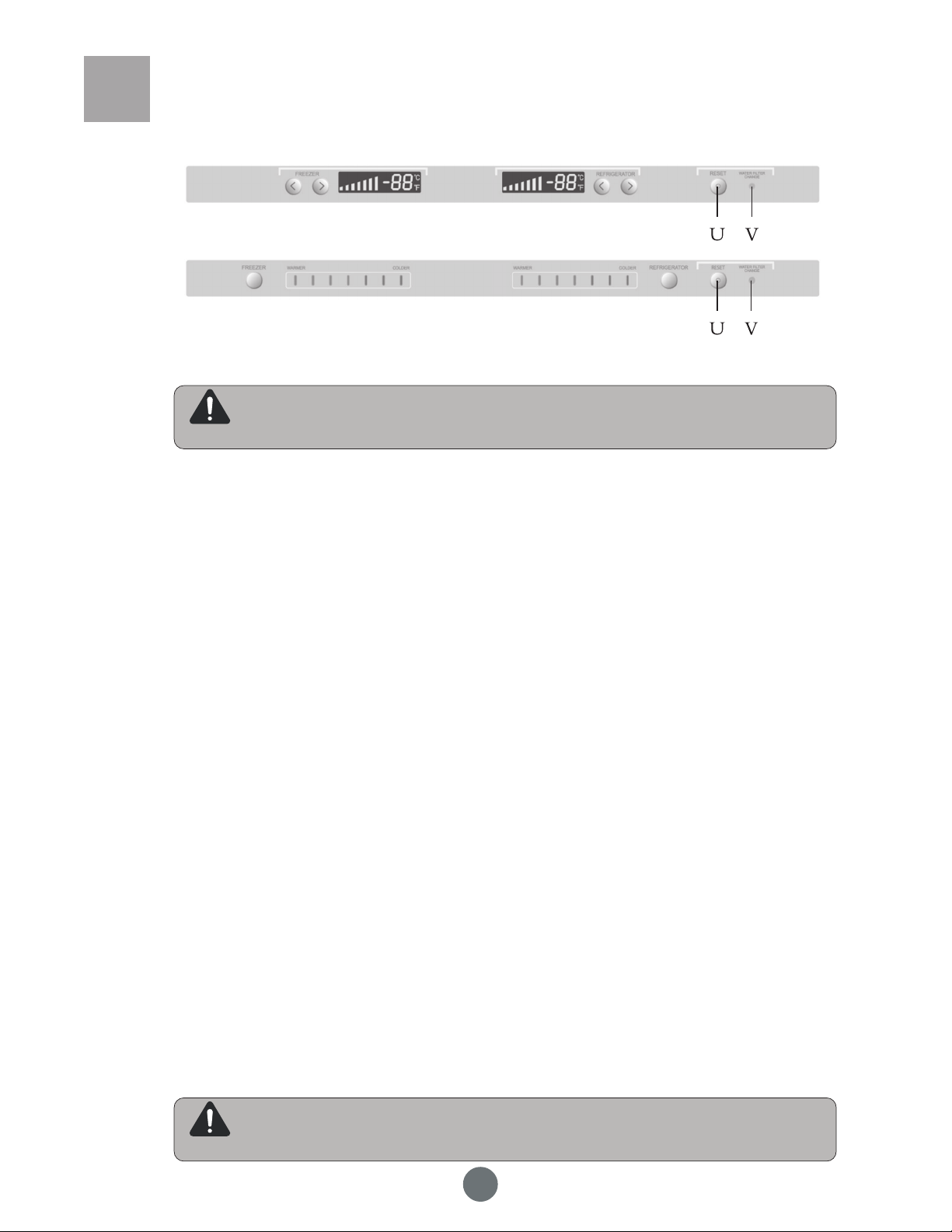
Fonction
(S’applique seulement à la série PRCS25TD**)
(S’applique seulement à la série RRCS25SD**)
Lorsque le voyant de ltre d’eau V est allumé, le ltre doit être remplacé. Après son remplacement,
enfoncez U pour indiquer que le ltre d’eau a été réinitialisé. Le voyant de ltre d’eau V s’éteindra.
Lorsque vous changez le ltre d’eau, veuillez vous reporter à la section « Filtre d’eau » page
REMARQUE
Fonction de contrôle d’afchage
L’afchage s’éteindra automatiquement 30 secondes après avoir enfoncé un bouton d’opération. Appuyez
sur tout bouton ou ouvrez toute porte pour allumer l’afchage à nouveau.
60 de ce manuel.
Afchage de défaut
Si l’afchage est brisé, mais vous entendez encore des bruits en enfonçant le bouton, ceci signie que les
boutons fonctionnent encore. Vous devriez appeler un ingénieur de service après-vente pour corriger le
problème et ainsi assurer une performance optimale.
Alarme de porte ouverte
Le réfrigérateur fait entendre une alarme automatiquement si toute porte ou tout tiroir est ouvert pendant
plus de 60 secondes. L’alarme s’éteint en fermant la porte ou le tiroir.
Mode Sabbath
Lorsque l’appareil est verrouillé, enfoncez le bouton de verrouillage pendant 3 secondes. L’avertisseur se
fera entendre. Toutes les fonctions de refroidissement resteront en place, mais les lumières et les alarmes
s’éteindront lorsque vous ouvrez les portes et lorsque vous prenez de la glace et de l’eau. Pour remettre les
lumières et l’alarme en marche, enfoncez à nouveau le bouton de verrouillage pendant 3 secondes. Vous
entendrez l’avertisseur à nouveau et les lumières et les alarmes recommenceront à fonctionner.
Mode démonstration
Modèles PRCS25ED/TD :
1. Les moteurs du compresseur et du ventilateur ne fonctionnent pas en mode de démonstration.
2.Sur le panneau de commande du côté supérieur du congélateur : enfoncez ensemble les boutons « Cold » (froid)
et « Colder » (plus froid) pendant 3 secondes et il passera au mode de démonstration lorsque vous entendez
l’avertisseur et alors le panneau d’afchage de l’armoire indiquera deux tirets.
3. Le panneau d’afchage de la porte apparaît comme d’habitude.
Modèle PRCS25SD :
1. Les moteurs du compresseur et du ventilateur ne fonctionnent pas en mode de démonstration.
2. Enfoncez le bouton du congélateur « Freezer » pendant 20 secondes, puis il passera au mode de démonstration
lorsque vous entendez un avertisseur et toutes les DEL des tableaux de commande s’éteindront.
3. Le panneau d’afchage du distributeur sur la porte apparaît comme d’habitude.
REMARQUE
Assurez-vous de réinitialiser le mode d’opérations standard dans la direction CONTRAIRE
(enfonçant à nouveau pendant 3 ou 20 secondes) lors de la vente.
46
Page 48

Quelques mots sur le compartiment
d’aliments frais
La nourriture rangée temporairement ou les aliments
utilisés fréquemment devraient être conservés dans
le compartiment d’aliments frais
Bien que les températures moyennes d’aliments frais soient entre 1 à
8 ºC (34 à 46 ºF), il faut vérier la durée de conservation des aliments
régulièrement.
Ajuster les tablettes en encorbellement
Vous avez le choix d’ajuster les tablettes de verre à différents endroits
selon la hauteur des différents aliments rangés. Soulevez la tablette (tel
qu’illustré) pour désengager les crochets arrière des échelles verticales,
relevez et sortez. Inversez la séquence en replaçant la tablette en penchant
vers le bas à l’emplacement de la nouvelle fente de l’échelle pour ensuite
accrocher la tablette.
Soulevez et
sortez
Démontage
Pente vers
le haut
Assurez-vous que la tablette soit à niveau des deux
côtés des emplacements de fentes d’échelle pour éviter
REMARQUE
que les aliments tombent ou coulent au nouvel endroit.
Utilisation des bacs à légumes
Le réfrigérateur est fourni avec deux bacs à légumes que vous pouvez
ajuster avec les boutons de contrôle d’humidité.
Pour une humidité élevée, tournez le bouton vers le haut. Ceci convient
pour les concombres, les raisins et la laitue.
Pour une faible humidité, tournez le bouton vers le bas. Ceci convient pour
les viandes, les fromages, les fraises, les tomates et les fruits.
En retirant les bacs à légumes, assurez-vous de retirer le couvercle
supérieur après avoir sorti les bacs.
Ajuster et nettoyer les bacs de portes : Soulevez le bac de porte tel
qu’illustré dans l’étape 1. Prenez les deux côtés et sortez tel qu’illustré
dans l’étape 2. Après le nettoyage, réinstallez le bac dans la séquence
inverse et ajustez la hauteur au besoin.
Retirer le couvercle du bac à légumes. Reportez-vous à l’image et notez
qu’il est placé de la même manière que les tablettes en encorbellement
Ajustement et nettoyage du bac de bouteilles de porte
Soulevez le bac de bouteilles de porte selon l’étape 1 (illustrée), prenez les
deux côtés et sortez selon 2 (illustrée).
Insérez le
crochet
supérieur
Installation
Après le nettoyage, réinstallez le bac de bouteilles dans le sens contraire
et la position du bac peut être ajustée selon la hauteur.
Démonter le couvercle du bac à légumes
Soulevez la partie arrière de la tablette selon l’étape 1 (illustrée) et sortez
selon 2 (illustrée).
Lorsque vous ajustez les bacs, ne placez pas les bacs de gallons ou le bac de produits laitiers
REMARQUE
au bas de la porte. Ceci préviendra toute interférence avec les bacs à légumes.
47
Page 49

Quelques mots sur le compartiment
d’aliments frais
La section de rangement suggérée pour divers aliments
À cause de la circulation d’air frais, il y a une différence de température
entre les différentes sections de l’armoire. Il faudrait donc placer différents
aliments dans des sections à différentes températures.
1. Oeufs, beurre, fromage, etc.
2. Conserves, bocaux de verre, épices,
piles, litres de lait, etc.
3. Boissons gazeuses, litres de lait,
aliments embouteillés
Lampe et son remplacement dans le compartiment
d’aliments frais
Paramètre : 115V~, 40 W
Douille supérieure : E17 (40 W max)
Douille inférieure : E26 (ampoule 40 W plus est interdite)
En changeant l’ampoule supérieure :
Débranchez pour couper le courant.
1. Enfoncez la goupille d’arrêt un peu à l’arrière du couvercle de la
lampe pour débrancher la goupille du trou carré;
2. tenez la douille et reculez, puis séparez la mâchoire du trou carré.
Tournez dans le sens antihoraire, retirez l’ampoule et tournez dans le
sens horaire pour installer la nouvelle.
Réinstallation : insérez la mâchoire dans le trou carré. Poussez l’arrière
de la douille de la lampe pour insérer la goupille d’arrêt dans le trou carré
à l’arrière de la douille.
4. Aliments en conserve, boîtes de conserve,
bocaux, etc.
5. Viandes, grignotines, etc.
6. Pâtes, conserves, yoghourts, bocaux, etc.
7. Viandes cuites, saucissons, etc.
8. Fruits, légumes, salades, etc.
(lampe supérieure FF)
Trou
carré
Douille
supérieure
Mâchoire
Goupille
d’arrêt
En changeant l’ampoule inférieure :
Débranchez la che pour couper le courant.
Enfoncez un peu la mâchoire et sortez le couvercle de la lampe.
Tournez dans le sens antihoraire, retirez l’ampoule et tournez dans le
sens horaire pour installer la nouvelle.
Réinstallation : insérez la mâchoire dans le trou carré de la
doublure intérieure.
(lampe inférieure FF)
Précautions pour les aliments réfrigérés
Avant de mettre des aliments chauds
dans le réfrigérateur, laissez-les
refroidir à température ambiante.
Les aliments devraient être rangés
selon leur utilisation. Les aliments
devraient être classiés selon leur
utilisation. Les aliments quotidiens
devraient être à l’avant des tablettes
pour réduire le temps d’ouverture de
la porte. Ceci préviendra le gaspillage
des aliments et conservera l’énergie.
Avant de ranger les aliments dans
le réfrigérateur, nettoyez-les et
retirez l’eau.
Ne mettez pas trop d’aliments dans
le réfrigérateur et ne le surchargez
pas. La nourriture rangée dans
le réfrigérateur devrait avoir de
l’espace autour d’elle et ne pas
se toucher. Ceci permettra une
meilleure circulation d’air et des
températures uniformes.
Avant de ranger des aliments dans
le réfrigérateur, il est suggéré de
les couvrir. Ceci gardera les fruits
et légumes humides et frais et
préviendra le mélange des odeurs
alimentaires.
Les aliments rangés ne devraient
pas être près des parois intérieures.
Évitez de ranger les aliments
contre les parois intérieures. Ceci
empêchera les aliments de geler.
Il devrait y avoir de l’espace entre
les aliments et les doublures
intérieures.
48
Page 50

Conseils sur l’utilisation du
compartiment d’aliments frais
Les feuilles de radis
devraient être coupées
sinon les feuilles
absorberont certains
des éléments nutritifs
des légumes.
Dégelez les aliments gelés
dans le compartiment
d’aliments frais ou dans le
compartiment adaptable
pour conserver l’énergie.
Certains aliments, comme
les oignons, les bananes,
l’ail et certains légumes
à tiges et racines se
rangent à température
ambiante. Il n’est pas
nécessaire de les ranger
au réfrigérateur.
Quelques mots sur le congélateur
Il convient pour ranger les aliments pendant
plus longtemps
La température est très basse et peut conserver les aliments frais et sûrs
plus longtemps. Les aliments que vous prévoyez conserver plus longtemps
devraient être placés dans le compartiment de congélation. Suivez la durée
de conservation indiquée sur l’emballage des aliments.
La réfrigération peut
accélérer la maturation
de certains fruits comme
les melons, les bananes,
les ananas et plus. Ne
gardez pas ces fruits au
réfrigérateur à moins que
vous ne désiriez accélérer
la maturation.
La tablette se retire pour la nettoyer
Déplacez la tablette tel qu’illustré dans l’étape 1.
Soulevez le côté droit de la tablette tel qu’illustré dans l’étape 2.
Lampe et son remplacement dans le compartiment de
congélation
Paramètre : 115V~, 40 W
Douille : E26 (40 W max) montre 1 et 2 du dessin pour retirer l’ampoule
En changeant l’ampoule :
Débranchez pour couper le courant.
Soulevez délicatement le couvercle de la lampe selon l’étape 1, sortez-
la selon 2.
Tournez l’ampoule dans le sens antihoraire pour la sortir. Remplacez
par une nouvelle ampoule du même wattage ou d’un wattage inférieur.
Réinstallez en suivant ces directives dans l’ordre inverse.
En rangeant les aliments congelés comme la crème glacée, assurez-vous de la mettre bien
à l’intérieur du congélateur et non pas dans ou près de la porte. Ceci garde les aliments
REMARQUE
congelés plus froids.
49
Page 51

Précautions pour les aliments congelés
Avant de mettre des aliments
chauds dans le congélateur,
laissez-les refroidir à
température ambiante.
Écrivez la date, la date
d’expiration et le nom de
l’aliment à l’extérieur du
paquet pour vous assurer de
l’utiliser lorsqu’il est encore
sans danger.
Séparez les aliments en petits paquets
pour permettre de les congeler et de
les décongeler plus tard. Ne congelez
pas en paquet de plus de 2,5 kg (5,5
lb) chacun.
Retirez les aliments du congélateur
pour les dégeler au besoin. Ces
aliments ne peuvent plus être
recongelés à moins de les faire cuire.
Sinon, cela affectera la qualité et la
sécurité des aliments.
Avant de congeler des aliments, il est
préférable de bien les emballer et de
s’assurer que l’extérieur de l’emballage
soit sec. Le produit d’emballage devrait
être sans odeur, étanche, non toxique et
sans contamination pour éviter de gâter
les aliments à l’intérieur.
Ne mettez pas trop d’aliments frais dans
le congélateur à la fois. Ceci pourrait
dépasser la capacité de refroidissement
du congélateur. (Reportez aux « Données
techniques ».)
Utiliser la machine à glaçons et le
distributeur d’eau froide
Préparation avant d’utiliser la machine à glaçons et le distributeur d’eau froide
Coupez la conduite d’eau selon vos besoins et évitez de trop plier la conduite. La longueur devrait être
inférieure à 5 m (18 pieds). Si la conduite est trop longue, la glace et le contenu d’eau sont affectés à cause
de la faible pression d’eau.
La conduite d’eau ne peut pas supporter la chaleur. Gardez-la loin des sources de chaleur.
Vous pourriez demander à un ingénieur de service d’installer la conduite d’eau.
Au cours de la première utilisation, pour fournir de l’eau au compartiment d’aliments frais, enfoncez le
bouton d’eau froide plusieurs fois pendant une minute à la fois. N’enfoncez pas le bouton d’eau froide
pendant plus d’une minute, pour éviter la surchauffe du robinet d’eau. L’eau froide commencera à couler
de la prise.
Instructions de la conduite d’alimentation d’eau : la pression d’eau froide devrait être de 145 à 848 kPa
(21 à 123 lb/po²) pour préparer de la glace automatiquement.
Le puricateur n’est que pour la ltration. Il ne peut pas désinfecter ni détruire quelque chose. Il faut donc
s’assurer de brancher la conduite d’eau à la source d’eau potable.
Précautions
Pour éviter que la conduite ne gèle, ne l’installez pas dans un endroit où la température peut être sous
0 °C (32 °F).
Ouvrez le robinet d’eau pour vider la conduite et vériez s’il y a des signes de fuites dans les joints de la
conduite jusqu’à ce que l’eau soit propre.
Lorsque la température de la machine à glaçons est égale ou inférieure à -15 °C (5 °F), elle commencera
à fabriquer des glaçons. (Jetez les premiers glaçons si vous en préparez après une longue période sans
en faire.)
Après l’installation du réfrigérateur, mettez la conduite d’alimentation d’eau au bon endroit pour prévenir la
pression et les dommages.
Le ltre de la conduite d’eau est là pour ltrer les impuretés de l’eau et pour que la glace soit inodore et
sans chlore. Après une longue période d’utilisation et si les glaçons deviennent plus petits, cela pourrait
indiquer que le ltre est bloqué par des impuretés d’eau. Après six mois d’utilisation, le voyant « Changer
le ltre » s’allumera. À ce moment, nous vous suggérons d’appeler le numéro sur le ltre ou vous rendre
dans un centre de service après-vente autorisé Haier pour en acheter un neuf. Après avoir changé le ltre,
le voyant s’éteindra. Le réfrigérateur est fourni avec le ltre déjà installé et vous devrez ensuite acheter et
changer le ltre vous-même.
La machine à glaçons devrait être raccordée seulement à une source d’eau potable.
50
Page 52

Utilisation de la machine à glaçons et
du distributeur d’eau froide
Principe de travail
Le contenu de glace dépendra de la température ambiante, des ouvertures de porte, de la pression d’eau, de la
température du congélateur, etc. Les glaçons qui collent ensemble sont une situation normale.
Attendez 24 heures après l’installation de votre réfrigérateur pour utiliser la fonction
de machine à glaçons. Ceci donne à la machine le temps de charger le bac à
REMARQUE
Si ceci est votre première machine à glaçons
Vous pourriez entendre à l’occasion certains bruits comme de l’eau qui coule ou des glaçons qui tombent. Ces
sons sont normaux. À l’occasion, lorsque vous n’utilisez pas fréquemment les glaçons, les cubes pourraient coller
ensemble et bloquer le distributeur. Retirez le support de crème glacée et soulevez le bac à glace. Secouez-le
d’un côté à l’autre pour débloquer les glaçons. Replacez le bac à glace et le support de crème glacée. Les glaçons
devraient maintenant être préparés.
Si vous n’utilisez pas de glace fréquemment
Les glaçons plus vieux pourraient être vieillis. Nettoyez le bac à glace régulièrement et utilisez de l’eau chaude pour
le nettoyage. Avant de le replacer, assurez-vous qu’il soit sec pour que les nouveaux glaçons n’y collent pas.
Lorsque vous n’utilisez pas le bac à glace pendant un certain temps
Si vous n’utilisez pas le bac à glace pendant un certain temps, jetez les glaçons restant, lavez le bac à l’eau tiède,
asséchez avec une serviette et remettez-le dans le réfrigérateur. Fermez ensuite le`robinet entre l’alimentation
d’eau et le réfrigérateur.
glace.
Utilisation du distributeur
Utilisation du distributeur
Choisissez une option - glace concassée, eau froide et glaçons - et poussez délicatement le levier de glace/
eau comme suit :
1. Lorsque vous désirez de la glace
concassée :
Enfoncez le bouton de sélection
jusqu’à ce que le voyant de glace
concassée s’allume.
Poussez délicatement le levier avec
la tasse. De la glace concassée sera
fournie.
2. Lorsque vous désirez des glaçons :
Enfoncez le bouton de sélection
jusqu’à ce que le voyant de
glaçons s’allume.
Poussez délicatement le levier
avec la tasse. Des glaçons
seront fournis.
Lorsque vous utilisez de la glace concassée
Même si vous utilisez des glaçons, vous pouvez obtenir de la glace concassée. Ceci se produit lorsque plusieurs
glaçons sont envoyés au broyeur à glace.
Parfois une petite quantité de neige ou de givre se forme sur la porte dans la goulotte à glaçons. Il est préférable
de la retirer pour éviter que la glace colle dans la goulotte.
Lorsque vous utilisez de l’eau froide
Lorsque vous poussez le levier pour la première fois, il se peut que l’eau froide ne commence pas à couler
immédiatement. De l’air pourrait être dans la conduite. Enfoncez le levier pendant au moins 2 minutes pour retirer
l’air et remplissez votre tasse d’eau.
La première tasse pourrait être plus chaude que les tasses suivantes. C’est normal. Si vous retirez 2 tasses ou
16 onces, l’eau pourrait être plus chaude à nouveau.
3. Lorsque vous désirez de l’eau froide :
Enfoncez le bouton de sélection
jusqu’à ce que le voyant d’eau
froide s’allume.
Poussez délicatement le levier
avec la tasse. De l’eau froide sera
fournie.
AVERTISSEMENT
Pour éviter les blessures, NE mettez JAMAIS les doigts et/ou d’autres objets
dans l’ouverture du distributeur de glaçons.
51
Page 53

Retirer et installer le bac à glace
Retirer le bac à glace
Retirez la nourriture sur la tablette de
crème glacée. Soulevez le centre du bac
en l’éloignant du cadre de la tablette, tenez
l’avant et retirez le bac.
Réinstallez le bac à glace
Réinstallez le bac à glace et xez la pince dans le
coin droit inférieur dans la rainure sur le mur arrière.
Si le bac à glace ne peut pas être inséré entièrement,
retirez-le et tournez le dispositif d’entraînement d’un
quart de cercle. Essayez de réinstaller le bac à glace.
Répétez jusqu’à ce que la pince s’installe dans la
rainure des deux coulisseaux de la tablette.
Tournez
Dispositif
d’entraînement
Précautions en utilisant le
distributeur d’eau et de glaçons
N’utilisez pas de tasse trop profonde, trop étroite
ou trop souple.
Gardez la tasse à la bonne distance du
distributeur. Soulevez la tasse près de la sortie
de glaçons pour éviter que les glaçons ne sautent
ou n’éclaboussent. Si la tasse est trop proche, la
glace pourrait se casser en frappant le bas.
Cinq secondes après avoir pris un glaçon, vous
entendrez un son. C’est le son de fermeture de la
porte de la goulette de glace.
Après avoir pris de la glace et dégagé le levier,
gardez votre tasse dans la sortie de glace pendant
2 à 3 secondes car des glaçons pourraient encore
sortir.
Ne versez pas d’autre eau sur la tablette de
décharge. Essuyez l’eau qui a coulé du distributeur
avec un chiffon.
Si vous choisissez des glaçons après la glace
concassée, vous pourriez avoir de la glace
concassée mélangée aux glaçons.
Si vous utilisez seulement de la glace concassée,
la sortie pourrait se bloquer de glace concassée.
Retirez la glace concassée pour continuer à l’utiliser.
Ne mettez pas de gourde ou d’autres aliments dans le
bac à glace pour les refroidir rapidement. Ceci pourrait
endommager la machine à glaçons.
Ne touchez pas la sortie de glace de la main car vous
pourriez vous blesser la main. Ne retirez pas le couvercle de
la machine à glaçons.
Jetez les sept premiers verres d’eau et les 20 premiers
glaçons pour retirer les impuretés de la conduite. Jetez les
premiers glaçons après une longue période sans en faire.
Ne mettez pas de glaçons que vous achetez dans le
bac à glace. Ils ne pourraient pas se concasser ou se
distribuer facilement.
Si les glaçons sont trop petits, cela signie que la quantité
d’eau qui entre est trop petite. Si les glaçons sont trop gros
ou si de l’eau déborde dans la machine à glaçons créant
des blocs de glace, la quantité d’eau à l’entrée est trop
importante. Vous pouvez ajuster le remplissage du plateau
de glace à la commande du congélateur en enfonçant les
boutons (<) et (>) pendant trois secondes jusqu’à ce que vous
entendiez un carillon. L’afchage indiquera le réglage par
défaut de 40 (pour un débit d’entrée d’eau de 4 secondes).
Si vous enfoncez le bouton (>) cela pourrait augmenter le
débit d’eau à 60 (un taux de remplissage maximum de 6
secondes). Vériez le niveau du plateau d’eau pour ne pas
trop remplir le plateau de glaçons.
REMARQUE
Lorsque vous préparez des glaçons, vous entendrez un bruit du robinet d’eau. C’est
normal.
52
Page 54

Quelques mots sur le compartiment adaptable
Lorsqu’il est utilisé comme réfrigérateur ou congélateur
1. Lorsque le compartiment adaptable est changé des températures d’aliments frais à congélateur,
retirez tous les aliments et rangez-les temporairement dans la section d’aliments frais principale.
Ouvrez le déecteur amovible sur la paroi du panier arrière de frais à congelé. Après deux heures
environ, vous pouvez mettre les aliments à congeler dans le tiroir adaptable. Ne rangez pas
REMARQUE
Changer l’ampoule
Paramètre : 115V~, 40 W
Douille : E17 (40 W max)
En changeant l’ampoule :
Débranchez pour couper le courant.
1. Retirez la vis du couvercle.
2. Enfoncez la goupille d’arrêt sur le couvercle de la
lampe pour le séparer du trou carré.
3. Tirez le couvercle vers l’avant tout en le tenant pour
séparer la mâchoire du trou carré.
Tournez l’ampoule dans le sens antihoraire pour la
sortir et remplacez-la pour une neuve.
d’aliments en bouteille ou de cannettes de boissons gazeuses dans le tiroir adaptable.
2. Lorsque le compartiment adaptable est changé de congélateur à aliment frais, retirez tous les
aliments et rangez-les temporairement dans le compartiment principal du congélateur. Après deux
heures environ, vous pouvez mettre les aliments à réfrigérer dans le compartiment adaptable.
3. Ne rangez pas les fruits et légumes devant le déecteur amovible.
Trou carré
Goupille
d’arrêt
Mâchoire
Dégivrage et nettoyage
Dégivrer le congélateur
Le congélateur se dégivre automatiquement. Aucun travail
manuel n’est nécessaire.
Nettoyage
La nourriture conservée trop longtemps dans le réfrigérateur peut
produire des odeurs. Il faut un nettoyage régulier du réfrigérateur.
Débranchez pour couper le courant avant de le nettoyer pour
votre sécurité..
Essuyez le réfrigérateur avec un torchon souple ou une éponge
humidiée avec de l’eau tiède.
Essuyez l’eau du réfrigérateur avec un chiffon propre.
1. Le réfrigérateur est lourd. Lorsque vous déplacez le réfrigérateur pour le nettoyer
ou pour son entretien, attention de protéger le plancher. Lorsque vous déplacez le
réfrigérateur, gardez-le vertical. Ne le penchez pas. Ceci préviendra les dommages
au plancher.
2. Durant le nettoyage, ne pulvérisez et ne rincez pas le réfrigérateur avec de l’eau ou
des liquides. Ceci pourrait endommager les pièces électriques.
3. Lorsque vous nettoyez les boutons et la lampe, utilisez un chiffon sec.
4. Ne nettoyez pas le réfrigérateur avec une brosse métallique ou rigide, avec un solvant
biologique comme un détergent, du pétrole, une laque, un diluant ou de l’acétone, de
AVERTISSEMENT
l’eau chaude, de l’acide ou un produit alcalin.
5. Assurez-vous que vos mains ne sont pas humides lorsque vous touchez les pièces
d’acier froides pour éviter que votre peau ne colle aux pièces d’acier.
6. Pendant le nettoyage, n’utilisez pas d’eau chaude pour nettoyer les tablettes de verre
froides car elles pourraient se briser ou se ssurer. Ceci pourrait endommager le
réfrigérateur et provoquer des blessures.
7. Les joints de portes se salissent souvent. Nettoyez-les souvent.
53
Page 55

Filtre d’eau
Le « Voyant du ltre »
Le voyant du ltre vous indique le moment de changer la cartouche du ltre. Si vous ne la changez
pas assez souvent, la qualité de l’eau sera affectée. Vous devriez changer le ltre au moins tous
les 6 mois ou lorsque le débit d’eau du distributeur ou de la machine à glaçons diminue beaucoup.
Veuillez noter que vous devrez peut-être changer le ltre plus souvent qu’aux six mois selon
les conditions de l’eau locale.
Remplacement du ltre
1. Retirez le vieux ltre en tournant la poignée de la cartouche du ltre dans
le sens antihoraire.
2. La cartouche sortira un peu du boîtier du ltre.
3. Sortez la cartouche du boîtier du ltre.
Il pourrait y avoir de l’eau dans la vieille cartouche du ltre.
Ceci pourrait provoquer un peu de déversement d’eau par le
MISE EN GARDE
drain du boîtier du ltre.
4. Retirez le joint thermique protecteur de la nouvelle cartouche du ltre.
Insérez-le dans le boîtier du ltre avec la poignée de la cartouche du ltre
en position verticale. Poussez la cartouche du ltre dans le boîtier jusqu’à
ce qu’elle s’arrête.
5. Tournez délicatement la poignée de cartouche dans le sens horaire
jusqu’à ce qu’elle s’arrête. La poignée de la cartouche devrait maintenant
être horizontale.
6. Faites fonctionner le distributeur d’eau du réfrigérateur pendant 5 minutes
après avoir remplacé le ltre pour vidanger le réservoir d’eau. Jetez
l’eau.
7. Après avoir remplacé la cartouche du ltre Haier, réinitialisez l’afchage
du réfrigérateur.
1. Le distributeur d’eau et la machine à glaçons du réfrigérateur
ne peuvent pas être utilisés sans ltre d’eau.
2. Pour toutes questions de remplacement de ltre ou
MISE EN GARDE
MISE EN GARDE
information sur votre appareil électroménager Haier,
contactez votre concessionnaire local ou appelez le
1-877-337-3639.
1. N’utilisez pas le ltre d’eau, le distributeur ou la machine à glaçons avec de l’eau microbiologiquement
dangereuse ou si vous n’êtes pas certain de sa sécurité, sans désinfecter l’eau avant ou après
son passage dans le système. Les systèmes certiés pour la réduction des spores peuvent servir
pour les eaux désinfectées qui pourraient contenir des spores ltrables.
2. Après avoir installé un nouveau ltre d’eau, jetez toute la glace produite durant les 24
dernières heures.
3. Si le distributeur d’eau ou la machine à glaçons du réfrigérateur a été utilisé(e) activement pendant
de longues périodes de temps ou si des glaçons ont une odeur ou un goût désagréable, changez
le ltre d’eau.
4. L’air enfermé dans le système pourrait provoquer l’éjection de la cartouche du ltre et de l’eau.
Soyez prudent en le retirant.
54
Page 56

Feuillet de données sur la performance pour le modèle de filtre 0060820860
Utilisation de la cartouche de rechange 0060218743
Ce système a été testé selon les normes 42 et 53 de NSF/ANSI pour la réduction des substances indiquées plus bas.
La concentration des substances indiquées dans l'eau entrant dans le système a été réduite à un niveau de concentration
inférieur ou égal à la limite permise pour l'eau quittant le système tel que spécifié dans les normes 42 et 53 NSF/ANSI.
Le système testé et certifié par NSF International pour le modèle 0060820860 par rapport à la norme 53
NSF/ANSI en termes de réduction d'amiante, d'atrazine, de benozène, de spores, de carbofuran, de plomb,
de lindane, de mercure, de p-dichlorbenzène, de toxaphène et de turbidité et par rapport à la norme 42
NSF/ANSI pour la réduction du goût et de l'odeur de chlore de particules de catégorie 1 nominale.
Notez que bien que le test ait été effectué sous des
conditions de laboratoire standard, la performance
réelle pourrait varier.
Capacité de 2 839 litres (750 gallons).
Spores*
Turbidité
Amiante
Plomb @ pH 6,5
Plomb @ pH 8,5
Mercure @ pH 6,5
Mercure @ pH 8,5
Atrazine
Benzène
Carbofuran
p-Dichlorobenzène
Lindane
Toxaphène
Particules
Catégorie 1 taille de particules :
>0,5 à < 1 um
Goût et odeur de chlore
166500
10,7
155 MF/L
0,153
0,150
0,006
0,006
0,009
0,014
0,081
0,208
0,002
0,015
5700000
1,9
1
0,31
<1 MF/L
<0,001
<0,001
0,0003
0,0008
<0,002
0,0006
<0,001
<0,0005
0,000025
<0,001
30583
0,05
99,99
97,09
<99,99
99,35
99,33
95,70
86,22
76,99
95,71
98,74
99,76
98,72
92,97
99,52
97,3
>99,95 %
0,5 NTU
99 %
0,01
0,01
0,002
0,002
0,003
0,005
0,04
0,075
0,0002
0,003
≥85 %
≥50 %
1
0,49
<1 MF/L
<0,001
<0,001
0,0005
0,0015
<0,002
0,0011
<0,001
<0,0005
0,00007
<0,001
6900
0,6
99,99
95,42
99,99
99,34
99,33
91,66
75,00
77,78
92,14
98,46
99,76
96,5
91,67
98,94
96,84
Minimum 50 000/L
11 + 1 NTU
10 à 7e puissance à 10 à
la 8e puissance de fibres/L,
fibres < que 10um de long
0,15 mg/L +10 %
0,15 mg/L +10 %
0,006 mg/L ±10 %
0,006 mg/L ±10 %
0,009 mg/L ±10 %
0,015 mg/L ±10 %
0,08 mg/L ±10 %
0,225 mg/L ±10 %
0,002 mg/L ±10 %
0,015±10 %
Au moins 10 000 particules/ml
2,0 mg/L± 10 %
Concentration
d'entrée
moyenne
Substance Concentration d'entrée
de provocation mg/l
Concentration
d'eau du
produit
% réduction
moyenne
Concentration
d'eau du produit
maximum permis
Mac
Effluent
%
réduction
min
Test
NSF
* Selon l'utilisation des spores cryptosporium parvum
Directives d'application/paramètres d'alimentation d'eau
Pression d'eau
Température de l'eau*
Débit de service
Les systèmes doivent être installés et fonctionner conformément
aux directives et procédures recommandées par le fabricant.
Changez le filtre au moins tous les 6 à 9 mois.
Rincez le nouveau filtre pendant 5 minutes
Consultez la carte de garantie pour les détails complets.
N'utilisez pas avec l'eau qui est microbiologiquement dangereuse ou de qualité inconnue sans désinfection adéquate
avant ou après le système. Les systèmes certifiés pour la réduction des spores peuvent servir pour les eaux
désinfectées qui pourraient contenir des spores filtrables.
Le système complet (excluant les cartouches jetables) est garanti pendant une période d'un an. Les cartouches
jetables sont garanties contre tous les défauts de fabrication et de matériaux seulement. La durée de service des
cartouches de filtres jetables varie selon les conditions locales d'eau et n'est donc pas garantie maintenant.
Pour des coûts estimés des éléments de rechange,
veuillez visiter votre distributeur de pièces ou le
concessionnaire local d'appareil électroménager.
Fabriqué par :
55
Page 57

État de Californie
Département des services de santé
Dispositif de traitement d'eau
Numéro de certificat
06-1812
Date d'émission : le 22 août 2006
Marque de commerce/désignation du modèle
Contaminants microbiologiques et turbidité Contaminants inorganiques/radiologiques
Éléments de remplacement
Fabricant : Cuno Incorporated
Capacité de service nominal : 750 gallons Débit de service nominal : 0,075 g/m
Les dispositifs de traitement d'eau indiqués sur ce certificat répondent aux exigences de test conformément à
la section 116830 du Code de santé et sécurité pour les contaminants de santé suivants :
Spores
Turbidité
Contaminants organiques
Atrazine
Benzène
Carbofuran
Lindane
Toxaphène
1,4 dichlorobenzène
Conditions de certification
N'utilisez pas lorsque l'eau est microbiologiquement dangereuse ou avec de l'eau de qualité inconnue, sauf que
les systèmes certifiés pour la réduction des spores peuvent servir pour les eaux désinfectées qui pourraient
contenir des spores filtrables.
Amiante
Plomb
Mercure
56
Page 58

Éteindre le réfrigérateur
Traitement des pannes de courant
Les aliments peuvent être bien rangés après quelques heures de panne
de courant, même en été. Vous devriez appeler votre société de service
électrique pour demander combien de temps la nourriture durera.
Après une panne de courant, ne mettez pas de nouveaux aliments
dans le réfrigérateur et ouvrez la porte aussi peu que possible.
Si vous savez qu’il y aura une panne de courant, préparez des glaçons
et mettez-les dans la partie supérieure du compartiment d’aliments
frais.
Si la température devient plus chaude dans le congélateur à cause d’une panne de courant ou
de tout autre problème de fonctionnement, la date d’expiration des aliments congelés peuvent
REMARQUE
Fin de l’utilisation
Si vous ne voulez plus utiliser le réfrigérateur pendant un certain
temps, retirez la che. Débranchez pour couper le courant et couper la
source d’eau.. Nettoyez le réfrigérateur tel qu’indiqué dans ce manuel.
Laissez la porte ouverte pour éviter l’accumulation d’odeurs.
changer et la qualité des aliments pourrait diminuer.
Vacances
Si vous serez en vacances pendant un certain temps, coupez le courant
et la source d’alimentation d’eau et sortez toute la nourriture. Nettoyez
l’intérieur du réfrigérateur après que le givre a fondu. Essuyez-le pour
retirer tous résidus de nourriture qui pourrait provoquer des odeurs.
Durant le transport
Débranchez et coupez le courant.
Retirez toute la nourriture.
Fixez toutes les pièces mobiles, comme les tablettes d’aliments frais,
le bac à légumes, et les tablettes du congélateur avec du ruban.
Fermez les portes du réfrigérateur et xez-les avec du ruban pour
empêcher leur ouverture durant le transport.
Durant le transport, l’angle maximum ne doit pas dépasser 45 degrés
(à la verticale) pour éviter tout dommage suite à l’écoulement de
l’huile du compresseur.
Durant le transport, ne tenez pas la poignée du réfrigérateur. Ceci
pourrait endommager le réfrigérateur et provoquer des blessures.
AVERTISSEMENT
Il est suggéré de ne jamais déposer le réfrigérateur à
plat. Si vous devez le mettre à plat, reportez-vous à la
notice sur l’emballage.
57
Page 59

Dépannage
Avant de faire un appel de service, consultez cette liste. Ceci pourrait vous faire gagner du temps et de l’argent. Cette liste
inclut des problèmes courants qui ne découlent pas de défaillances au niveau de fabrication ou de matériaux.
PROBLÈME CAUSE SOLUTION
fonCtionnement du RéfRigéRateuR
Le compresseur ne
fonctionne pas.
Le réfrigérateur
fonctionne trop ou
trop longtemps.
Le compresseur
s’allume et s’éteint
fréquemment.
Le réfrigérateur est en cycle
de dégivrage.
La che est débranchée à la
prise.
Fusible grillé ou disjoncteur
déclenché.
Panne de courant.
La pièce ou la température
extérieure est trop chaude.
Le réfrigérateur a été débranché
récemment pendant une
certaine période.
La machine à glaçons
automatique fonctionne.
Les portes sont ouvertes trop
fréquemment ou trop longtemps.
La porte du réfrigérateur/
congélateur est entrouverte.
La commande de congélateur
est réglée à froid.
Le joint du réfrigérateur/
congélateur est sale, usé,
ssuré ou mal ajusté.
Le condensateur est sale.
Le thermostat garde le
réfrigérateur à une température
constante.
les tempéRatuRes sont tRop fRoides
Ceci est normal pour un réfrigérateur à dégivrage
entièrement automatique. Le cycle de dégivrage se
produit régulièrement et dure 30 minutes.
Assurez-vous que la che est bien entrée dans la prise.
Vériez/remplacez le fusible par un fusible temporisé
de 20 ampères. Réinitialisez le disjoncteur.
Vériez les lumières de la maison. Appelez la société
électrique locale.
Il est normal que le réfrigérateur fonctionne plus
longtemps sous ces conditions.
Il faut 8 à 12 heures pour que le réfrigérateur refroidisse
complètement.
Le fonctionnement de la machine à glaçons fait
fonctionner le réfrigérateur un peu plus.
L’air chaud entrant dans le réfrigérateur le fait
fonctionner plus. Ouvrez les portes moins souvent.
Assurez-vous que le réfrigérateur est à niveau.
Empêchez les aliments et les contenants de bloquer
la porte.
Réglez la commande du congélateur à un réglage plus
chaud jusqu’à ce que la température du congélateur
soit satisfaisante. Prévoyez 24 heures pour la
stabilisation de la température.
Nettoyez ou changez le joint. Des fuites dans le
joint de la porte feront fonctionner le réfrigérateur
plus longtemps pour maintenir les températures
recherchées.
Nettoyez le condensateur.
C’est normal. Le réfrigérateur s’allume et s’éteint pour
garder la température constante.
La température
du congélateur
est trop froide. La
température du
réfrigérateur est
satisfaisante.
La température
du réfrigérateur
est trop froide. La
température du
congélateur est
satisfaisante.
La commande du congélateur
est réglée trop froide.
La commande du réfrigérateur
est réglée trop froide.
58
Réglez la commande du congélateur à un réglage
plus chaud. Prévoyez 24 heures pour la stabilisation
de la température.
Réglez la commande du réfrigérateur à un réglage
plus chaud. Prévoyez 24 heures pour la stabilisation
de la température.
Page 60

Dépannage
PROBLÈME CAUSE SOLUTION
les tempéRatuRes sont tRop fRoides
Les aliments rangés
dans les tiroirs gèlent.
Les aliments
rangés dans le
garde-viande gèlent
La commande du réfrigérateur
est réglée trop froide.
La commande de température
du garde-viande est réglée
trop froide.
(certains modèles).
Les afchages
de températures
numériques clignotent.
Le système de commande
électronique a détecté un
problème de performance.
les tempéRatuRes sont tRop Chaudes
La température
du réfrigérateur/
congélateur est
trop chaude.
Les portes sont ouvertes
trop fréquemment ou trop
longtemps.
La porte est entrouverte.
Le condensateur est sale.
Réglez la commande du réfrigérateur à un
réglage plus chaud. Prévoyez 24 heures pour la
stabilisation de la température.
Ajustez la commande de température du garde-
viande à un réglage plus bas. (La viande devrait être
rangée à une température un peu inférieure au point
de congélation pour une durée de rangement frais
maximum. Il est normal pour des cristaux de glace de se
former à cause du contenu d’humidité de la viande.)
Appelez votre représentant de service HAIER
qui peut interpréter tous messages ou codes
numériques clignotant à l’afchage numérique.
De l’air chaud entre dans le réfrigérateur lorsque la
porte est ouverte. Ouvrez la porte moins souvent.
Consultez la section « PROBLÈME » OUVRIR/
FERMER LES PORTES/TIROIRS.
Nettoyez le condensateur.
La température du
congélateur est
trop chaude. La
La commande du congélateur
est réglée trop chaude.
Réglez la commande du congélateur à un réglage
plus froid. Prévoyez 24 heures pour la stabilisation
de la température.
température du
réfrigérateur est
satisfaisante.
La température du
réfrigérateur est
trop chaude. La
La commande du réfrigérateur
est réglée trop chaude.
Réglez la commande du réfrigérateur à un réglage
plus froid. Prévoyez 24 heures pour la stabilisation
de la température.
température du
congélateur est
satisfaisante.
La température
du garde-viande
est trop chaude
La commande de température
du garde-viande est réglée
trop chaude.
Ajustez la commande de température du garde-
viande à un réglage plus froid.
(certains modèles).
eau/humidité/givRe à l’intéRieuR du RéfRigéRateuR
De l’humidité
s’accumule à
l’intérieur des parois
du réfrigérateur.
De l’eau s’accumule
dans le bas du
couvercle du tiroir.
Le temps est chaud et humide.
La porte est entrouverte.
La porte est ouverte trop
fréquemment ou trop
longtemps.
Ouvrez les contenants.
Les légumes contiennent et
produisent de l’humidité.
Relevez un peu la température du réfrigérateur.
Fermez la porte délicatement.
Ouvrez la porte moins souvent.
Gardez les contenants couverts.
Il n’et pas inhabituel d’avoir de l’humidité dans le
bas du couvercle.
Déplacez la commande d’humidité (certains
modèles) à un réglage plus bas.
59
Page 61

Dépannage
PROBLÈME CAUSE SOLUTION
eau/humidité/givRe à l’intéRieuR du RéfRigéRateuR
De l’eau s’accumule
dans le bas du tiroir.
Les légumes et les fruits lavés
se drainent dans le tiroir.
eau/humidité/givRe à l’extéRieuR du RéfRigéRateuR
De l’humidité
s’accumule à
l’extérieur du
réfrigérateur ou
entre les portes.
Le temps est humide.
La porte est un peu ouverte
et l’air froid de l’intérieur du
réfrigérateur rencontre l’air
chaud de l’extérieur.
maChine à glaçons automatique
La machine à
glaçons ne fait pas
de glaçons.
Conrmez si la machine à
glaçons est fermée.
Le robinet de conduite d’eau
résidentiel n’est pas ouvert.
Asséchez les articles avant de les mettre dans le
tiroir. De l’eau s’accumulant dans le bas du tiroir
est normal.
C’est normal par temps humide. Lorsque l’humidité
est inférieure, l’humidité devrait disparaître.
Consultez la section « PROBLÈME » OUVRIR/
FERMER LES PORTES/TIROIRS.
Ouvrez le robinet de conduite d’eau résidentielle.
Consultez la section « PROBLÈME »
TEMPÉRATURES SONT TROP CHAUDES.
La machine à
glaçons ne fait pas
assez de glaçons.
La machine à
glaçons ne sépare
pas les glaçons.
Les glaçons ont
mauvaise odeur et
mauvais goût.
Le congélateur n’est pas
assez froid.
Le robinet-vanne de la conduite
d’eau froide est bloqué par des
matières étrangères.
Vériez si le distributeur d’eau
donne de l’eau.
La machine à glaçons produit
moins de glaçons que prévu.
Le congélateur n’est pas assez
froid.
Le robinet de conduite d’eau
résidentielle n’est pas ouvert
complètement.
Vériez pour voir si le distributeur
d’eau donne de l’eau moins vite
que la normale.
Les glaçons ne sont pas utilisés
assez souvent.
Les glaçons sont creux ou plus
petits que la normale.
Les glaçons ont pris l’odeur
ou la saveur des aliments forts
dans le réfrigérateur ou dans le
congélateur.
L’eau coulant vers la machine
à glaçons a mauvais goût ou
mauvaise odeur.
La glace n’est pas utilisée assez
souvent.
Fermez le robinet de conduite d’eau résidentielle.
Retirez le robinet.
Assurez-vous que le robinet n’est pas un modèle de
robinet-vanne auto-perceur. Nettoyez le robinet.
Remplacez le robinet, si nécessaire. Sinon, la
cartouche du ltre de glace et d’eau est bloquée par
des matières étrangères et doit être remplacée.
La machine à glaçons produit environ 120 glaçons
à toutes les 24 heures.
Consultez la section « PROBLÈME »
TEMPÉRATURES SONT TROP CHAUDES.
Fermez le robinet de conduite d’eau résidentielle.
S’il l’est, remplacez la cartouche du ltre de glace
et d’eau.
Retirez et secouez le bac à glace pour séparer les
glaçons.
La cartouche du ltre de glace et d’eau pourrait
être bloquée. Remplacez la cartouche de ltre.
Couvrez bien les aliments. Jetez la vieille glace.
La machine à glaçons produira des glaçons frais.
Ajoutez un ltre à la conduite d’alimentation d’eau.
Consultez une société de purication d’eau.
Jetez la vieille glace.
60
Page 62

Dépannage
PROBLÈME CAUSE SOLUTION
distRiButeuR de glaCe
Le distributeur
ne donne pas de
glace.
Le bac de rangement de glace
est vide.
La température du congélateur
est réglée trop chaude.
Lorsque les premiers glaçons commencent à tomber
dans le bac, le distributeur devrait fonctionner.
Tournez la commande du congélateur à un réglage plus
élevé pour faire des glaçons. Après la formation des
premiers glaçons, le distributeur devrait fonctionner.
Le robinet de conduite d’eau
résidentiel n’est pas ouvert.
La porte du congélateur n’est
pas fermée.
Le bras de distribution de glace
est retenu pendant plus de 4 à
5 minutes.
Le distributeur de
glace est bloqué.
La glace fond et gèle autour de la
tarière à cause d’une utilisation
peu fréquente, des uctuations
de températures et/ou des
pannes de courant.
Les glaçons sont bloqués entre
la machine à glaçons et l’arrière
du bac à glace. Les glaçons
gèlent ensemble.
Les glaçons sont creux ou plus
petits que la normale.
distRiButeuR d’eau
Le distributeur ne
donne pas d’eau.
L’eau a une odeur
et/ou un goût
étrange.
La pression d’eau
est extrêmement
basse.
Le robinet de conduite d’eau
résidentiel n’est pas ouvert.
La porte du congélateur n’est
pas fermée.
La cartouche du ltre de glace et
d’eau est bloquée.
Le ltre avant n’est pas installé
complètement, s’il y en a un.
L’eau est dans le réservoir depuis
longtemps.
L’appareil est mal branché à la
conduite d’alimentation d’eau
froide.
Le tube utilisé dans l’alimentation d’eau
résidentielle et l’installation pourrait
affecter le goût et l’odeur de l’eau.
L’eau a un fort contenu minéral.
Les pressions de coupure
et d’entrée sont trop basses
(systèmes à puits seulement).
Le système à osmose inverse
est en phase de régénération.
Ouvrez le robinet de conduite d’eau résidentielle. Prévoyez
sufsamment de temps pour la formation de glaçons.
Lorsqu’ils sont formés, le distributeur devrait fonctionner.
Assurez-vous que la porte du congélateur est fermée.
Le moteur est surchargé. Le protecteur de surcharge
du moteur sera réinitialisé dans 3 minutes environ.
Retirez le bac à glace, dégelez et videz. Nettoyez le
bac, essuyez et replacez au bon endroit. Lorsqu’on
fait de la nouvelle glace, le distributeur devrait
fonctionner.
Retirez les glaçons qui bloquent le distributeur.
Utilisez le distributeur souvent pour que les glaçons
ne gèlent pas ensemble.
La cartouche du ltre de glace et d’eau pourrait
être bloquée. Remplacez la cartouche de ltre. Le
système de distributeur fonctionne mieux à une
pression d’eau de 21 à 120 lb/po². Les pressions
d’eau devraient être dans cette plage.
Ouvrez le robinet de conduite d’eau résidentielle.
Reportez-vous à la section « La machine à glaçons
ne fait pas de glaçons » sous le Dépannage.
Assurez-vous que la porte du congélateur
est fermée.
Remplacez la cartouche de ltre.
Poussez le ltre jusqu’à ce que vous entendiez un «
déclic ». Le ltre devrait afeurer à l’armoire.
Faites couler et jetez 10 à 12 verres d’eau pour rafraîchir
l’approvisionnement et rincez bien le réservoir.
Branchez la conduite d’eau froide de l’appareil qui
fournit de l’eau au robinet de la cuisine.
Pour les meilleurs résultats, utilisez des tuyaux de
cuivre pour les raccords d’eau.
Contactez l’usine d’épuration d’eau pour obtenir
de l’aide.
Demandez à quelqu’un d’augmenter les pressions
de coupure et d’entrée du système de pompe
d’eau (systèmes à puits seulement).
Il est normal pour un système à osmose inverse d’être
sous 21 lb/po² durant la phase de régénération.
61
Page 63

Dépannage
PROBLÈME CAUSE
odeuRs dans le RéfRigéRateuR
L’intérieur est
sale.
ouvRiR/feRmeR les poRtes/tiRoiRs
La(les) porte(s) ne
se ferme(nt) pas.
Les tiroirs sont
difciles à
déplacer.
l’ampoule n’est pas allumée
L’intérieur doit être nettoyé.
Il y a des aliments à fortes odeurs
dans le réfrigérateur.
La porte a été fermée trop forte et
elle est restée un peu ouverte.
Le réfrigérateur n’est pas à
niveau. Il bascule sur le plancher
en le déplaçant un peu.
Le réfrigérateur touche un mur
ou une armoire.
Les aliments touchent la tablette
sur le dessus du tiroir.
Les coulisseaux où glissent les
tiroirs sont sales.
SOLUTION
Nettoyez le réfrigérateur.
Couvrez bien les aliments.
Fermez la porte délicatement.
Assurez-vous que le plancher est à niveau et solide
et peut supporter adéquatement le réfrigérateur.
Reportez-vous à la section « Emplacement » page 3.
Assurez-vous que le plancher est à niveau et solide
et peut supporter adéquatement le réfrigérateur.
Contactez un menuisier pour corriger un plancher
inégal ou en pente.
Gardez moins d’aliments dans le tiroir.
Nettoyez le tiroir et les coulisseaux.
L’ampoule n’est
pas allumée.
si vous entendez
Bips.
L’ampoule est grillée.
L’interrupteur est coincé.
Aucun courant n’atteint le
réfrigérateur.
Une porte est restée ouverte. Ces bips se répéteront une fois à la minute jusqu’à
Reportez-vous aux sections « Aliments frais/
congélateur/adaptable ».
L’interrupteur se trouve sur le côté du réfrigérateur
et du congélateur.
Reportez-vous à la section « PROBLÈME »
FONCTIONNEMENT DU RÉFRIGÉRATEUR.
ce que la porte soit fermée. Ceci est normal pour
l’alarme « porte entrouverte »
62
Page 64

Garantie limitée
Qu’est-ce qui est couvert et pendant combien de temps ?
Cette garantie couvre tous les défauts de fabrication ou de matériaux pendant une période de :
12 mois pour la main d’œuvre
12 mois pour les pièces
5 ans pour le système scellé
La garantie commence à la date d’achat de l’article et il faut présenter le reçu original au centre de service autorisé avant
les réparations sous garantie.
Exceptions : garantie d’utilisation de location ou commerciale
90 jours pour la main d’œuvre (apporté seulement)
90 jours pour les pièces
Aucune autre garantie ne s’applique
Ce qui est couvert ?
1. Les pièces mécaniques et électriques qui servent une fonction de cet appareil pendant une période de 12 mois. Ceci
inclut toutes les pièces sauf le ni et la garniture.
2. Les composants du système scellé par ex. le compresseur hermétique, le condensateur et l’évaporateur contre les
défauts de fabrication pendant une période de 5 ans à partir de la date d’achat. Tous les dommages à ces composants
causés par un problème mécanique ou une mauvaise manipulation ou expédition ne seront pas couverts.
Ce qui sera fait ?
1. Nous réparerons ou remplacerons, à notre discrétion, toute pièce mécanique ou électrique qui s’avère défectueuse
durant une utilisation normale pendant la période de garantie spéciée.
2. Il n’y aura aucun frais pour l’acheteur pour les pièces et la main d’œuvre pour tous les articles couverts durant la
période initiale de 12 mois. Après cette période, seulement les pièces couvertes dans la garantie restante. La main
d’œuvre n’est pas fournie et doit être payée par le client.
3. Contactez votre centre de service autorisé le plus proche. Pour obtenir le nom du centre de service le plus proche,
appelez le 1-877-337-3639.
CETTE GARANTIE COUVRE LES ÉLECTROMÉNAGERS DANS LA RÉGION CONTINENTALE DES ÉTATS-UNIS, À
PUERTO RICO ET AU CANADA. ELLE NE COUVRE PAS CE QUI SUIT :
Les dommages d’une installation inappropriée.
Les dommages d’expédition.
Les défauts autres que ceux de fabrication.
Les dommages d’une mauvaise utilisation, de l’abus, d’accident, de modication, de manque d’entretien et de soins ou
une tension ou un courant incorrect(e)
Les dommages autres que ceux découlant d’une utilisation résidentielle.
Les dommages d’entretien ou réparation par d’autres plutôt qu’un concessionnaire autorisé ou qu’un centre de service.
Les ampoules remplaçables ou les garnitures décoratives.
Transport et manutention.
Main d’œuvre (après la période initiale de 12 mois).
CETTE GARANTIE LIMITÉE REMPLACE TOUTES LES AUTRES GARANTIES, EXPRESSES OU, Y COMPRIS LES
GARANTIES DE COMMERCIALITÉ OU D’ADAPTATION À UN USAGE PARTICULIER.
Le recours fourni sous cette garantie est exclusif et remplace toutes les autres garanties.
Cette garantie ne couvre pas les dommages indirects ou consécutifs, donc il se peut que les limitations précédentes ne
s’appliquent pas dans votre cas. Certains états et provinces n’acceptent pas de limitations quant à la durée d’une garantie
implicite, il se peut donc que les limitations précédentes ne s’appliquent pas dans votre cas.
Cette garantie vous donne des droits juridiques précis et vous pourriez aussi avoir d’autres droits qui varient d’une
juridiction à l’autre.
Haier America
New York, NY 10018
63
Page 65

Refrigeración doméstica
Modelo: PRCS25****
RRCS25****
CONTENIDO
Precauciones de seguridad ...................................................................65~66
Ubicación ...................................................................................................67
Características.............................................................................................67
Componentes ..............................................................................................68
Retiro e instalación de puertas ............................................................69~70
Conexión de la línea de suministro de agua .......................................71~72
Preparación para antes del uso...................................................................73
Uso ..............................................................................................................73
Funcionamiento .....................................................................................74~78
El compartimiento de alimentos frescos ...............................................79~80
Precauciones para refrigerar alimentos ......................................................80
Consejos y claves para usar el compartimiento de alimentos frescos .......81
El congelador...............................................................................................81
Precaución al congelar alimentos ...............................................................82
Uso de la fábrica de hielo y del dispensador de agua fría ...................82~83
Uso del dispensador ..................................................................................83
Retiro e instalación del contenedor de hielo ...............................................84
Precauciones para el uso del dispensador de agua y hielo .......................84
El compartimiento convertible .....................................................................85
Descongelamiento y limpieza ....................................................................85
Filtro de agua.........................................................................................86~88
Desconexión del refrigerador ....................................................................89
Resolución de problemas ......................................................................90~94
Garantía limitada .........................................................................................95
Page 66

Precauciones de seguridad
Antes de usar este artefacto, por favor lea íntegramente este manual y consérvelo como
referencia. Dado que ofrecemos una diversidad de modelos, las características de su refrigerador
podrán variar levemente de aquéllas descritas en este manual. El artefacto no está destinado
ADVERTENCIA
ADVERTENCIA
NOTA
para que lo usen los niños sin la supervisión de un adulto. Los niños deben ser supervisados
para asegurar que no jueguen con el artefacto.
Indica que existe peligro o riesgo de lesión grave.
Indica que existe riesgo de lesión física o daño material.
Representa algo que usted debe seguir.
Representa algo que usted no debe hacer.
Este refrigerador usa una potencia
de 115v-60Hz AC. Las grandes
uctuaciones de voltaje pueden
evitar el arranque del refrigerador,
provocar quemaduras en el tablero
de control principal y el compresor
y ruido anormal en el compresor.
En dichos casos, se necesitará un
autoestabilizador.
En caso de que el cable de energía
esté dañado: Si el cable o el
enchufe está gastado o dañado, deje
de usarlo.
Lame a un ingeniero en reparaciones
para que lo cambie.
Es obligatorio el uso de un casquillo
y un enchufe a tierra conable. Este
refrigerador usa un casquillo de tres
patas (a tierra). En todos los casos,
está prohibido cortar o extraer la tercera
pata (a tierra). Después de instalar el
refrigerador, el enchufe debe estar
dentro de un intervalo de alcance.
En caso de que haya una fuga de
gas inamable:
Cierre la válvula donde se encuentra
•
la fuga de gas.
Abra puertas y ventanas.
•
No desenchufe ni enchufe el
•
refrigerador ni ningún otro artefacto.
No dañe el cable de energía.
No desconecte el cable de
•
energía tirando de éste. Sostenga
el enchufe y quítelo de la zapatilla
directamente.
El refrigerador no debe ejercer
•
presión sobre el cable. No pise
el cable.
Cuando corra el refrigerador de la
•
pared, asegúrese de no enrollar ni
presionar el cable.
Desenchufe el refrigerador en
los siguientes casos:
Desenchúfelo al refrigerador antes
•
de limpiar o dar mantenimiento.
Antes de cambiar la lamparita,
•
desenchufe el refrigerador para
prevenir una posible descarga
eléctrica.
Cuando abra o cierre el estante para lácteos,
hágalo como se indica para evitar pellizcarse
los dedos.
Cerrar Abrir
No jale de la gaveta convertible con demasiada fuerza, los
alimentos podrían caerse. No ponga demasiados alimentos
en la gaveta convertible, los alimentos podrían caerse.
65
Page 67

i
l
a
k
l
a
d
i
c
a
s
a
g
y
a
r
p
s
e
s
s
u
o
m
Precauciones de seguridad
Los artículos inamables, explosivos
peligrosos y el ácido altamente corrosivo
y el metal alcalino no deben guardarse
en el refrigerador.
Para evitar lesiones físicas, no coloque
materiales inestables en el refrigerador,
como recipientes pesados llenos de
agua. No apoye recipientes con agua en
el refrigerador para prevenir derrames
que podrían dañar la instalación
eléctrica de la unidad.
Las medicinas, vacunas y reactivos
químicos no deben guardarse en el
refrigerador. Este refrigerador es para
uso doméstico solamente. No puede
conservar materiales sensibles a
la temperatura.
No juegue ni se cuelgue del estante
de las botellas o las gavetas en el
interior de las puertas. Esto podría
dañar el estante de las botellas y las
gavetas o provocar que se caigan del
refrigerador y causar daño físico. No
pise la gaveta convertible mientras
añada o saque alimentos de los
compartimientos principales.
Para prevenir peligro de incendio,
no guarde ni use gasolina ni
otras sustancias inamables cerca
del refrigerador.
Cuando el refrigerador esté
funcionando, no toque la supercie
congelada del congelador o
congeladores, especialmente con
las manos húmedas, para evitar
quemarse con el frío.
Los espacios entre puertas y
gabinetes son pequeños. Por
favor, no ponga los dedos en estos
espacios. Al abrir o cerrar la puerta
del refrigerador, mantenga a los niños
fuera de su alcance.
No ponga botellas de cerveza
o bebidas carbonatadas en el
congelador para evitar que se rompa
el vidrio. Tampoco debe poner estas
bebidas en la gaveta convertible
cuando ésta esté adaptada para el
congelador.
No aplique rociadores ni enjuague el
refrigerador ni ponga el refrigerador
en un ambiente húmedo. Esto
evitará daños al aislamiento eléctrico
y al funcionamiento del refrigerador
debidos a la exposición al agua.
Durante un corte de energía eléctrica
o cuando haga limpieza, desenchufe
el artefacto. Deberá esperar por lo
menos 5 minutos antes de volver a
enchufar, de lo contrario podrá causar
daño al arranque del compresor.
Está prohibido desarmar o
modicar el refrigerador. Tampoco
está permitido dañar los tubos de
refrigeración. Cualquier trabajo
de reparación debe realizarlo
un ingeniero o técnico en
reparaciones.
Una vez que el refrigerador ya no
esté en uso, quite las puertas, los
imanes y los estantes y colóquelos
en un lugar seguro. Esto evita el
peligro de que los niños jueguen y
queden atrapados en el refrigerador
en desuso.
66
Page 68

Ubicación
El refrigerador debe estar colocado
en un lugar alejado de cualquier
fuente de calor o luz solar directa.
Esto mejorará el desempeño
del refrigerador.
Ajuste del gabinete
El refrigerador debe estar sobre una
supercie plana y sólida. Puede
colocar un espaciador plano, duro y
no inamable debajo del refrigerador.
No use la espuma de embalaje como
espaciador. Si el refrigerador está en
una supercie levemente irregular,
ajuste las patas niveladoras. Eleve
el refrigerador girando una pata en
el sentido de las agujas del reloj y
bájelo girando la pata niveladora en
el sentido contrario a las agujas del
reloj.
No coloque el refrigerador en un
lugar húmedo o donde pueda
salpicarse con agua. Limpie
cualquier salpicadura de agua o
suciedad con un paño suave.
Alturas de las puertas
Si las alturas de las puertas
no están parejas, siga estas
instrucciones para alinearlas:
1. Eleve la puerta desde la bisagra
del medio con una mano.
2. Inserte con pinza un anillo de
cierre con la otra mano, como
se muestra.
3. Inserte los otros anillos de cierre
hasta que las puertas queden
alineadas. (Se proveen tres
anillos de cierre).
El refrigerador debe colocarse en
un ambiente con buena ventilación.
Debe estar cerca de una fuente
de agua segura y debe haber una
separación de por lo menos 1
pulgada en cada uno de los tres
lados y la parte superior.
1” (2.5 cm)
superior
Separación
1” (2.5 cm)
hasta la parte
trasera
1” (2.5 cm)
hacia el
lateral
hasta la parte
Características
1. Filtro de agua:
Proporciona agua de alta calidad libre de cloro y mal olor. El ltro se cambia fácilmente.
2. Gaveta convertible:
Esta gaveta puede adaptarse para funcionar como congelador, congelador suave o refrigerador.
3. Diseño espacioso, extra-grande:
Gran capacidad en secciones del refrigerador y del congelador. El compartimiento del refrigerador
tiene estantes de vidrio templado. También hay espaciosos cajones con control de humedad para
almacenar verduras.
4. Opciones sin CFC, sin formación de escarcha, congelamiento rápida, enfriamiento rápido y hielo extra.
5. Tecnología de cortina de aire:
La cortina de aire está en la parte frontal superior de la sección del refrigerador. Evita que el aire frío escape
cuando la puerta esté abierta y distribuye el aire en forma uniforme. Esto asegura que los alimentos se
mantengan uniformemente por más tiempo.
6. Visor automático.
7. Alarma de puerta abierta ajar.
67
Page 69

Componentes
Congelador
Estante superior
Estante para
helados
Bandeja para
pizza
Estante
Estante
inclinado
Gaveta
Estante inferior
Luz del
congelador
Luz del
refrigerador
Refrigerador
Filtro de agua
Estante para
lácteos
Estante
Estante para
vinos
Estante para
botellones
Estante
deslizable
Cajones para
verduras
Estante para
botellas de 2 litros
Compartimiento convertible
Placa de la
gaveta
Gaveta
convertible
Debido a la modicación del producto, el refrigerador Haier que usted ha adquirido puede
no ser idéntico al que se muestra en el manual. Le expresamos nuestras disculpas por la
NOTA
posible diferencia.
68
Placa móvil
Marco de
alambre de acero
Luz del
compartimiento
convertible
Page 70

Retiro e instalación de puertas
Se requiere solamente en caso de que tenga problemas de espacio para introducir el refrigerador
en su hogar o en el sitio en donde va a funcionar.
Se sugiere que haya 2 o más personas presentes para realizar esta tarea correctamente y evitar
NOTA
Retiro e instalación de la puerta de alimentos frescos
Usando un destornillador phillips,
quite el tornillo de la cubierta de la
bisagra superior y levante la cubierta
de la bisagra superior.
daños físicos.
Luego quite la puerta de alimentos frescos y colóquela en
un lugar seguro.
Si es necesario, quite la bisagra
del medio.
Al levantar la bisagra para separarla de la puerta, tenga cuidado de que la puerta no se caiga.
NOTA
Para instalar la puerta de alimentos frescos, siga el orden
inverso.
Retiro e instalación de la puerta del congelador
Realice el Paso 1 que se indica arriba
en “Retiro e instalación de la puerta de
alimentos frescos”.
Desconecte la junta de alambre y el conducto de agua.
Con un destornillador, quite el tornillo de la bisagra. Saque
la puerta del congelador y colóquela en un lugar seguro.
69
Page 71

Retiro e instalación de puertas
Si es necesario, quite la bisagra
del medio.
Cuando levante la bisagra para separarla de la puerta, tenga la precaución de que la puerta no se caiga al
piso. Cuando vuelva a instalar el conector de la línea de agua de la puerta por favor asiente completamente
NOTA
el conducto de agua en la unión y agregue las abrazaderas negras para jar la línea en su sitio.
Para instalar la puerta del congelador, siga el orden inverso.
Retiro e instalación de la gaveta convertible (solamente si es necesario)
Abra la gaveta por completo. Usando un destornillador, quite los tornillos de ambos lados
del deslizante (como se muestra). Saque los soportes de
ambos lados, luego quite la gaveta y colóquela en un
lugar seguro.
Para instalar la gaveta, use el orden inverso.
Para prevenir el riesgo de asxia en niños o mascotas, no permita que jueguen
ADVERTENCIA
dentro de la gaveta.
Tornillo
70
Page 72

Conexión del tubo de suministro de agua
Instale la válvula de cierre en el tubo de agua potable más cercano y más frecuentemente utilizado.
DESCONECTE EL SUMINISTRO DE AGUA PRINCIPAL
Abra el grifo más cercano por un tiempo suciente como para despejar
el tubo de agua.
ELIJA LA UBICACIÓN DE LA VÁLVULA
Elija un lugar en el que la válvula esté fácilmente accesible. Lo mejor
es conectarla al costado de un conducto de agua vertical. Cuando sea
necesario conectar un conducto de agua horizontal, haga la conexión
hacia la parte superior o el costado, en lugar de la parte inferior, para
evitar extraer cualquier sedimento del conducto de agua.
PERFORE EL ORIFICIO PARA LA VÁLVULA
Perfore un oricio de 1/4” (0.6 cm) en el conducto de agua (incluso
si usa una válvula autoperforable), usando una broca losa. Quite
cualquier protuberancia producida por la perforación del oricio en
el conducto.
Tome la precaución de que el agua no drene hacia la perforación
La imposibilidad de perforar un oricio de 1/4” (0.6 cm) podría resultar
en una producción menor de hielo o cubos más pequeños.
AJUSTE LA VÁLVULA DE CIERRE
Ajuste la válvula de cierre al conducto de agua fría con la abrazadera
para caños. Deberá adherirse a los Commmonwealth of Massachusetts
Plumbing Codes 248CMR (Códigos de plomería de la Comunidad de
Massachusetts 248 CMR). Las válvulas de asiento son ilegales y
su uso no está permitido en Massachusetts. Consulte a su plomero
autorizado.
AJUSTE LA ABRAZADERA PARA CONDUCTOS
Ajuste los tornillos de la abrazadera hasta que la arandela obturadora
comience a expandirse.
No sobreajuste ya que esto podría romper el tubo.
RECORRIDO DEL TUBO
Instale el tubo entre la línea de agua fría y el refrigerador. Disponga
el tubo a través de un oricio perforado en la pared o el piso (detrás
del refrigerador o el gabinete de base adyacente) lo más cercano a la
pared posible.
Asegúrese de que haya suciente tubo extra (aproximadamente 8’ (2.4)
bobinado en 3 giros de aproximadamente 10” (25 cm) de diámetro)
para permitir que el refrigerador se separe de la pared después de
la instalación.
71
Page 73

Conexión de la línea de suministro de agua
CONEXIÓN DE LOS TUBOS A LA VÁLVULA
Coloque la tuerca y la férula (manguito) de compresión de cobre al
extremo del tubo y conecte la válvula de cierre.
Asegúrese de que el tubo esté completamente insertado en la válvula.
Ajuste rmemente la tuerca de compresión.
Deberá adherirse a los Commmonwealth of Massachusetts
Plumbing Codes 248CMR (Códigos de plomería de la Comunidad
de Massachusetts 248 CMR). Las válvulas de asiento son ilegales
y su uso no está permitido en Massachusetts. Consulte a su
plomero autorizado.
PURGA DEL TUBO
Abra el suministro de agua principal y deje purgar el tubo hasta que el
agua esté transparente.
Cierre el agua en la válvula de agua después de que haya corrido
aproximadamente 1 cuarto de galón (1 litro) de agua por el tubo.
CONECTE EL TUBO AL REFRIGERADOR
Antes de hacer la conexión al refrigerador, asegúrese de que el cable de energía del
PRECAUCIÓN
1. Quite la cubierta de plástico exible de la válvula de agua.
2. Coloque la tuerca y la férula (manguito) de compresión hacia el
extremo del tubo, como se muestra.
NOTA
refrigerador no esté enchufado al toma de la pared.
Después de instalar la línea de agua, por favor conrme que no haya fugas
en ninguna conexión antes de usar el refrigerador.
72
Page 74

Preparación para antes del uso
Quite todos los materiales
de embalaje, tales como
espumas, almohadillas de
base y cinta utilizados para
embalar los accesorios.
Instalación y retiro de manijas:
Nota: Quite la cubierta plástica protectora de todas las manijas.
1. Instalación de las manijas de las puertas del refrigerador y el congelador
a) las manijas están embaladas dentro del compartimiento de alimentos frescos.
b) saque cuidadosamente las manijas del material de embalaje.
c) Coloque la manija larga marcada REF TOP en la puerta derecha del refrigerador.
d) Alinee la manija con los pernos de la manija.
e) Jale de la manija hacia abajo hasta que las trabas de la manija estén en su lugar.
f) Repita los pasos de arriba para la manija larga de la puerta del congelador (FRZ TOP).
2. Instalación de la manija de la gaveta convertible
a) Coloque la manija corta en los pernos de la gaveta convertible (leve curva horizontal hacia arriba).
b) Jale de la manija hacia la izquierda hasta que las trabas de la manija estén en su lugar.
3. Para sacar las manijas siga el procedimiento opuesto
4. Instalación de los estantes de la puerta
a) Saque los 4 estantes de puertas de adentro de los compartimientos del congelador y de alimentos frescos.
b) Quite con cuidado todos los envoltorios protectores.
c) Coloque los estantes angostos (2 litros) en las aletas inferiores de la puerta de alimentos frescos para separar
correctamente los cajones para verduras con control de humedad.
d) Coloque los estantes sobre las aletas para jarlos.
e) Coloque el resto de los estantes como se muestra (ver dibujo).
Revise los accesorios y
los documentos: Revise los
materiales contra la lista de
embalaje. Si alguno es diferente
o falta, consulte al vendedor.
Ponga el refrigerador en un
lugar adecuado (Consulte
la sección “Ubicación” página
67.)
Copie el número de modelo del refrigerador y el número de serie del fabricante para todas las
NOTA
llamadas o consultas de servicio que necesite en el futuro.
Se recomienda limpiar el refrigerador antes del
uso. Mezcle 4 litros de agua con 1 cucharadita
de bicarbonato de sodio. Limpie el interior y
exterior con un paño suave humedecido con
esta mezcla.
Uso
Conexión a energía eléctrica: Las
temperaturas por defecto para los tres
compartimientos están jadas en el
intervalo medio para el congelador, el
refrigerador y la gaveta convertible,
como un refrigerador.
Coloque los alimentos dentro del refrigerador:
Después de que el refrigerador ha sido enchufado y
totalmente enfriado, ya puede introducirle alimentos y
comenzar a usarlo.
Después de colocar, ajustar y limpiar el refrigerador,
conéctelo para que empiece a funcionar.
Modo de trabajo del refrigerador:
Ajuste manual: Regule la temperatura
presionando el botón de ajuste de temperatura.
(Consulte la sección “Funcionamiento” página
74). La gaveta convertible se ajustará de fábrica
al modo refrigerador.
Cada vez que realice un cambio en
los ajustes de temperatura, demorará
un tiempo hasta que se ajuste la
temperatura. La cantidad de tiempo
depende de la cantidad del cambio, la
NOTA
temperatura ambiente, la frecuencia de
abertura de las puertas, la cantidad de
alimento almacenado, etc.
73
Page 75

F
Funcionamiento
Pantalla de
control del visor
de la puerta
(Sólo aplicable a la serie
PRCS25****)
(Sólo aplicable a la serie
RRCS25****)
A, B ........ Botón del interruptor convertible
combinado
C, D ....... Botón de ajuste de temperatura del
compartimiento convertible
E ............ Botón de hielo extra
F ............ Botón de hielo triturado
G ............ Botón de cubitos de hielo
Pantalla de control del visor del gabinete
(Sólo aplicable a la serie PRCS25ED**)
(Sólo aplicable a la serie PRCS25TD**)
H ............ Botón de agua fría
I.............. Botón de bloqueo
J ............. Botón de control de la luz del
K ............ Indicador de temperatura de alimentos
L ............. Indicador de temperatura del congelador
dispensador
frescos convertible
convertible
(Sólo aplicable a la serie RRCS25TD**)
M ............ Botón de congelamiento exprés
N, O, X ... Botón de ajuste de temperatura
del congelador
P ............ Indicador de temperatura del
compartimiento del congelador
Q ............ Indicador de temperatura del
compartimiento de
............... alimentos frescos
R, S, Y ... Botón de ajuste de temperatura del
compartimiento de alimentos frescos
T ............Botón de enfriamiento rápido
U ............ Restablecimiento del ltro de agua
V ............ Indicador del ltro de agua
74
Page 76

I
I
Funcionamiento
Bloqueo y desbloqueo
(Sólo aplicable a la serie PRCS25****)
(Sólo aplicable a la serie RRCS25****)
Oprima el botón I — el botón de bloqueo se encenderá y quedará en el modo de bloqueo.
Oprima el botón I nuevamente — el botón de bloqueo se apagará y quedará desbloqueado.
Ajuste de la temperatura del compartimiento de alimentos frescos
(Sólo aplicable a la serie PRCS25ED**)
(Sólo aplicable a la serie PRCS25TD**)
Oprima el botón S o R una vez, el indicador Q de temperatura del compartimiento de alimentos frescos
destellará, indicando el modo de ajuste de la temperatura. El intervalo de temperatura es 34 a 46 °F (1 °C a
8 °C). El intervalo aumenta un nivel hasta alcanzar el nivel máximo (7) cada vez que usted oprime el botón S,
el intervalo disminuye un nivel hasta alcanzar el nivel mínimo (1) cada vez que usted oprime el botón R.
(Sólo aplicable a la serie RRCS25SD**)
Oprima el botón S una vez, la temperatura destellará indicando el estado de ajuste de temperatura.
El intervalo de temperatura es 34 a 46°F (1 °C a 8 °C). Aumente un nivel presionando el botón S una vez
hasta el máximo nivel (7); si oprime el botón S nuevamente, el intervalo volverá al primer nivel.
75
Page 77

A B K L C D
A B K L C D
Funcionamiento
Ajuste de temperatura del compartimiento del congelador
(Sólo aplicable a la serie PRCS25ED**)
(Sólo aplicable a la serie PRCS25TD**)
Oprima el botón O o N una vez, el indicador P de temperatura del compartimiento del congelador destellará,
indicado el modo de ajuste de la temperatura. El intervalo de temperatura es -6 F a 8 F (-21°C a 13 °C). El intervalo
aumenta un nivel hasta alcanzar el nivel máximo (7) cada vez que usted oprime el botón O, el intervalo disminuye
un nivel hasta alcanzar el nivel mínimo (1) cada vez que usted oprime el botón N.
(Sólo aplicable a la serie RRCS25SD**)
Oprima el botón N una vez, la temperatura destellará, indicando el ajuste de la temperatura del congelador. El
intervalo de temperatura es -6 F a 8 °F(-21 °C a -13 °C ), la temperatura aumenta un nivel al presionar el botón N una
vez hasta el nivel máximo (7); si presiona el botón N nuevamente, el intervalo de temperatura vuelve al nivel 1.
Ajuste de temperatura del compartimiento convertible
(Sólo aplicable a la serie PRCS25****)
(Sólo aplicable a la serie RRCS25****)
Ajustes de la gaveta convertible:
1. Modo refrigerador: presione el botón de desbloqueo, luego presione A & B durante 3 segundos hasta que se
enciendan las luces LED (K) (el intervalo es de 34 a 46 °F (1°C a 8°C ).
2. Modo congelamiento suave: presione el botón de desbloqueo, presione A&B y sostenga hasta que se enciendan
las luces LED (L) (el intervalo es de 19 a 30 °F).
3. Modo congelador: presione el botón de desbloqueo, presione el botón A durante 3 segundos hasta que se
enciendan las luces SC en el área LED (L) (el intervalo es de 0 a 8 °F (-18°C a -13°C).
76
Page 78

Funcionamiento
Ajuste de congelamiento exprés
La función está diseñada para preservar el valor nutricional de los alimentos congelándolos profundamente
en un corto período de tiempo. Oprima el botón M. El indicador de congelamiento exprés se encenderá.
Esto indica que se ha seleccionado el modo congelamiento exprés y la congelamiento exprés funcionará
automáticamente. Se suspenderá después de 3 horas. Si quiere desactivar la congelamiento exprés antes
de las 3 horas, oprima nuevamente el botón M. La congelamiento exprés se desactivará.
Ajuste enfriamiento exprés
Oprima el botón T. El indicador de congelamiento exprés se encenderá. Esto indica que se ha seleccionado
el modo congelamiento exprés y la congelamiento exprés funcionará automáticamente. Se suspenderá
después de 4 horas. Si quiere desactivar la congelamiento exprés antes de las 4 horas, oprima nuevamente
el botón M. La congelamiento exprés se desactivará.
Función de enfriamiento rápido del compartimiento convertible
Cuando la unidad se encuentre en el estado bloqueado, presione el botón A durante 3 segundos para
ingresar al modo de enfriamiento rápido del compartimiento convertible. “K” exhibe el intervalo de ajuste y
“L” exhibe “SC”. Oprima nuevamente el botón A durante 3 segundos para suspender el enfriamiento rápido
del compartimiento convertible.
Función de congelamiento rápida del compartimiento convertible
Cuando la unidad se encuentre en el estado bloqueado, presione el botón A durante 3 segundos para
ingresar al modo de congelamiento rápida del compartimiento convertible. “L” exhibe el intervalo de ajuste
y “K” exhibe “SC”. Oprima nuevamente el botón A durante 3 segundos para suspender el congelamiento
rápido del compartimiento convertible.
Cambie de grados Fahrenheit a Celsius
Cuando la unidad esté en el estado bloqueado, oprima C y D simultáneamente durante 3 segundos. K,L,P
y Q en el visor se cambiarán a las lecturas en Celsius. Oprima C y D durante 3 segundos nuevamente
para volver a ver el visor en grados Fahrenheit.
Función de encendido de la fábrica de hielo
Cuando la unidad esté en el estado bloqueado, oprima G y F simultáneamente durante 3 segundos.
Sonará un timbre, indicando que la fábrica de hielo está apagada y en el estado bloqueado. Para volver
a encender la fábrica de hielo, oprima G y F nuevamente durante 3 segundos. Escuchará otro timbre y la
fábrica de hielo volverá a encenderse.
Cuando el refrigerador esté en el estado de congelamiento rápido y enfriamiento rápido, el
NOTA
refrigerador seguirá enfriando continuamente.
Indicador del ltro de agua
(Sólo aplicable a la serie PRCS25ED*)
77
Page 79

Funcionamiento
(Sólo aplicable a la serie PRCS25TD**)
(Sólo aplicable a la serie RRCS25SD**)
Cuando el indicador de ltro V esté encendido, deberá cambiar el ltro de agua. Después de que cambie
el ltro de agua, presione U para indicar que el ltro de agua fue restablecido. El indicador del ltro de
agua V se apagará.
Cuando cambie el ltro de agua, consulte la sección “Filtro de agua” de este manual.
NOTA
FUNCIÓN DE CONTROL DEL VISOR
30 segundos después de oprimir un botón de operación, el visor se apagará automáticamente. Oprima
cualquier botón o abra cualquier puerta para encender nuevamente el visor.
FALLA DEL VISOR
Si el visor se avería pero usted aún oye ruidos cuando oprime el botón, esto signica que los botones
funcionan. No obstante, deberá llamar a un ingeniero en reparaciones del servicio postventa para asegurar
un funcionamiento óptimo.
ALARMA DE PUERTA ABIERTA
Sonará automáticamente una alarma en el refrigerador si queda alguna puerta o gaveta abierta durante
más de 60 segundos. La alarma se apagará cuando la puerta o la gaveta se hayan cerrado.
MODO SABÁTICO
Cuando el refrigerador esté en el estado bloqueado, oprima el botón de bloqueo durante 3 segundos.
Sonará el timbre. Todas las funciones de enfriamiento permanecerán en su sitio pero las luces y alarmas
se apagarán cuando abra las puertas o cuando obtenga agua y hielo. Para volver a encender las luces y la
alarma, oprima nuevamente el botón de bloqueo durante 3 segundos. Oirá otro timbre y las luces y alarmas
volverán a funcionar.
MODO DE DEMOSTRACIÓN
Modelos PRCS25ED/TD:
1.Los motores del ventilador y el compresor no funcionan en el modo de demostración.
2. En el panel de control del lateral superior del congelador: Oprima los botones “Frío” y “Más frío” simultáneamente
por 3 segundos, pasará entonces al modo de demostración cuando escuche el timbre y el panel del visor del
gabinete mostrará 2 líneas de rayas.
3.El panel del visor de la puerta lucirá como normalmente.
Modelo PRCS25SD:
1.Los motores del ventilador y el compresor no funcionarán en el modo de demostración.
2. Oprima el botón del congelador “Congelador” durante 20 segundos, pasará entonces al modo de demostración
cuando escuche un timbre y todos los tableros de control de LED se apagarán.
3.El panel del visor del dispensador de la puerta lucirá como normalmente.
NOTA
Asegúrese de volver al modo de operaciones estándar del mismo modo (presionando nuevamente
3 ó 20 segundos) cuando haga una venta de consumo.
78
Page 80

El compartimiento de alimentos frescos
Los alimentos comprados ocasionalmente o los
alimentos utilizados frecuentemente deberán
guardarse en el compartimiento de alimentos frescos
Si bien las temperaturas de alimentos frescos promedio están entre
34 y 46 °F (1°C a 8°C) se debe controlar periódicamente la vida útil de
los alimentos.
Ajuste de los estantes voladizos
Usted tiene la opción de ajustar los estantes de vidrio en diferentes
ubicaciones para conservar los alimentos en diferentes alturas. Levante
el estante (como se muestra) para destrabar los ganchos traseros en
las escalas verticales y tire hacia arriba y hacia afuera. Invierta el orden
cuando vuelva a colocarlo, inclinando en una nueva ranura y enganchando
en el lugar.
Levántelos y
sáquelos
Desmontaje
Inclinación
hacia arriba
Asegúrese de que el estante esté nivelado en ambos
lados de la ranura para evitar que los alimentos se
NOTA
caigan o se derramen.
Uso del cajón para verduras con control de humedad
El refrigerador viene con 2 cajones para verduras que usted puede ajustar
usando las perillas de control de humedad.
Para alta humedad, gire la perilla hacia arriba. Esto es adecuado para
conservar pepinos, uvas y lechuga.
Para baja humead, gire la perilla hacia abajo. Esto es adecuado para
conservar carnes, quesos, fresas tomates y frutas.
Cuando extraiga los cajones para verduras, asegúrese de quitar la
cubierta superior después de tirar de los cajones.
Ajuste y limpieza de los estantes de la puerta. Levante el estante de la
puerta como se muestra en el paso 1. Tómelo de ambos lados y jale hacia
afuera como se muestra en el paso 2. Después de limpiarlo, reinstale el
estante en el orden inverso y ajuste hasta la altura deseada.
Retiro de la cubierta del cajón para verduras con control de humedad.
Consulte el dibujo y observe que es similar al de los estantes voladizos.
Ajuste y limpieza del estante para botellas de la puerta
Levante el estante para botellas de la puerta como se muestra en 1, tome
los dos lados y quite según se muestra en 2.
Inserte el
gancho
superior
Instalación
Después de limpiar, reinstale el estante para botellas del modo inverso.
Podrá ajustar la posición del estante para botellas de acuerdo con la altura
del alimento.
Desmontaje de la tapa del cajón para verduras con
control de humedad
Levante la paleta posterior del estante como se muestra en 1 y sáquela
según se muestra en 2.
Cuando ajuste los estantes, no coloque los estantes para botellones o el estante para lácteos
NOTA
en el sitio inferior de la puerta. Esto evitará la interferencia con los cajones para verduras.
79
Page 81

El compartimiento de alimentos frescos
Sección de conservación sugerida para distintos alimentos
Debido a la circulación de aire frío, hay una diferencia de temperatura entre
las diferentes secciones del gabinete. Por lo tanto, los distintos alimentos
deberán colocarse en las diferentes secciones de temperatura.
1. Huevos, mantequilla, queso, etc
2. Latas, jarras de vidrio, especias,
baterías, botellones de leche, etc.
3. Bebidas carbonatadas, botellones de
leche, alimentos en frasco
La lámpara y su reemplazo en el compartimiento de
alimentos frescos
Parámetro: 115V~, 40W
Portalámparas superior: E17 (40W máx.)
Portalámparas inferior: E26 (se prohíbe una lamparita de más de 40W)
Al cambiar la lámpara superior:
Desenchufe para cortar la energía.
1. Oprima levemente el perno de retén en la parte posterior de la cubierta
de la lámpara para desconectar el perno del oricio cuadrado;
2. Sostenga el portalámparas, lleve hacia atrás y separe la traba del
oricio cuadrado.
Gire en el sentido contrario a las agujas del reloj y saque la lamparita, gire
en sentido contrario para colocar la nueva.
Reinstalación: inserte la traba en el oricio cuadrado. Presione la parte
trasera del portalámparas para insertar el perno de retén en el oricio
cuadrado en la parte trasera del portalámparas.
Al cambiar la lámpara inferior:
Desenchufe para cortar la energía.
Presione levemente la traba y saque la cubierta de la lámpara.
Gire en el sentido contrario a las agujas del reloj y saque la lamparita, gire
en sentido contrario para colocar la nueva.
Reinstalación: inserte la traba en el oricio cuadrado del
recubrimiento interno.
4. Alimentos en conserva, latas, frascos, etc.
5. Carnes, bocadillos, etc.
6. Pastas, latas, yogures, jarras, etc.
7. Carnes cocidas, salchichas, etc.
8. Frutas, verduras, ensaladas, etc.
cuadrado
lámparas
Perno de retén
(FF lámpara superior)
(FF lámpara inferior)
Oricio
Porta-
superior
Traba
Precauciones para refrigerar alimentos
Antes de poner alimentos calientes
en el refrigerador, enfríelos a
temperatura ambiente.
Deberá guardar los alimentos según
su uso. Los alimentos deberán
clasicarse de acuerdo con su uso.
Los lácteos deberán colocarse al
frente de los estantes con el n de
reducir el tiempo en que la puerta está
abierta. Esto evitará el desperdicio
de alimentos y ahorrará energía.
Antes de guardar alimentos en el
refrigerador, limpie el alimento y
quítele el agua con un trapo.
No ponga demasiados alimentos
en el refrigerador ni lo sobrecargue.
Los alimentos conservados en el
refrigerador deben tener espacio y
no tocarse entre sí. Esto permitirá
una mejor circulación de aire y
temperaturas uniformes.
Antes de guardar alimentos en el
refrigerador, se sugiere cubrir todo
el alimento. Esto mantendrá las
frutas y las verduras húmedas y
frescas y evitará mezclar los olores
de los alimentos.
El alimento almacenado no deberá
estar cerca de las paredes internas.
Evite conservar alimentos contra las
paredes internas. Esto protegerá
los alimentos del congelamiento.
Deberá haber un espacio entre
el alimento y los recubrimientos
internos.
80
Page 82

Consejos y claves para usar el
compartimiento de alimentos frescos
Deberán cortarse las hojas
de rábano - de lo contrario,
las hojas absorberán parte
de los nutrientes de las
verduras.
Descongele el alimento
congelado en el comparti-
miento de alimentos frescos
o en el compartimiento
convertible para ahorrar
energía.
Algunos alimentos,
como las cebollas,
plátanos, ajo y ciertas
raíces y verduras de tallo
pueden conservarse a
temperatura ambiente.
No siempre hace falta
conservarlos en el
refrigerador.
El congelador
Es adecuado para almacenar alimentos durante un
largo período de tiempo.
La temperatura es muy baja y puede mantener el alimento fresco y
seguro por un largo período. Por lo tanto, el alimento que usted quiera
conservar por un largo tiempo deberá guardarlo en el compartimiento
del congelador. Siga el tiempo de conservación indicado en el envase
del alimento.
La refrigeración puede
acelerar la maduración
de ciertas frutas como los
melones, plátanos, piñas
y otros. No conserve
estas frutas en el
congelador a menos que
desee madurarlas más
rápidamente.
Puede sacar el estante para limpiarlo
Mueva el estante como se muestra en el paso 1.
Eleve el lado derecho del estante como se muestra en el paso 2.
La lámpara y su reemplazo en el compartimiento
del congelador
Parámetro: 115V~, 40W
Portalámparas: E26 (40W máx.) muestra 1 y 2 sobre el dibujo para
extraer las lamparitas
Al cambiar la lámpara:
Desenchufe para cortar la energía.
Levante suavemente la cubierta de la lámpara como se muestra en 1,
extraiga como se muestra en 2.
Gire la lamparita en el sentido contrario a las agujas del reloj para sacarla.
Cambie por una nueva lamparita de los mismos vatios o inferiores.
Reinstale siguiendo estas instrucciones en el modo inverso.
Cuando conserve alimentos congelados como helado, asegúrese de introducirlos bien
adentro del congelador y no cerca de la puerta ni sobre ésta. Esto mantiene más frío el
NOTA
alimento congelado.
81
Page 83
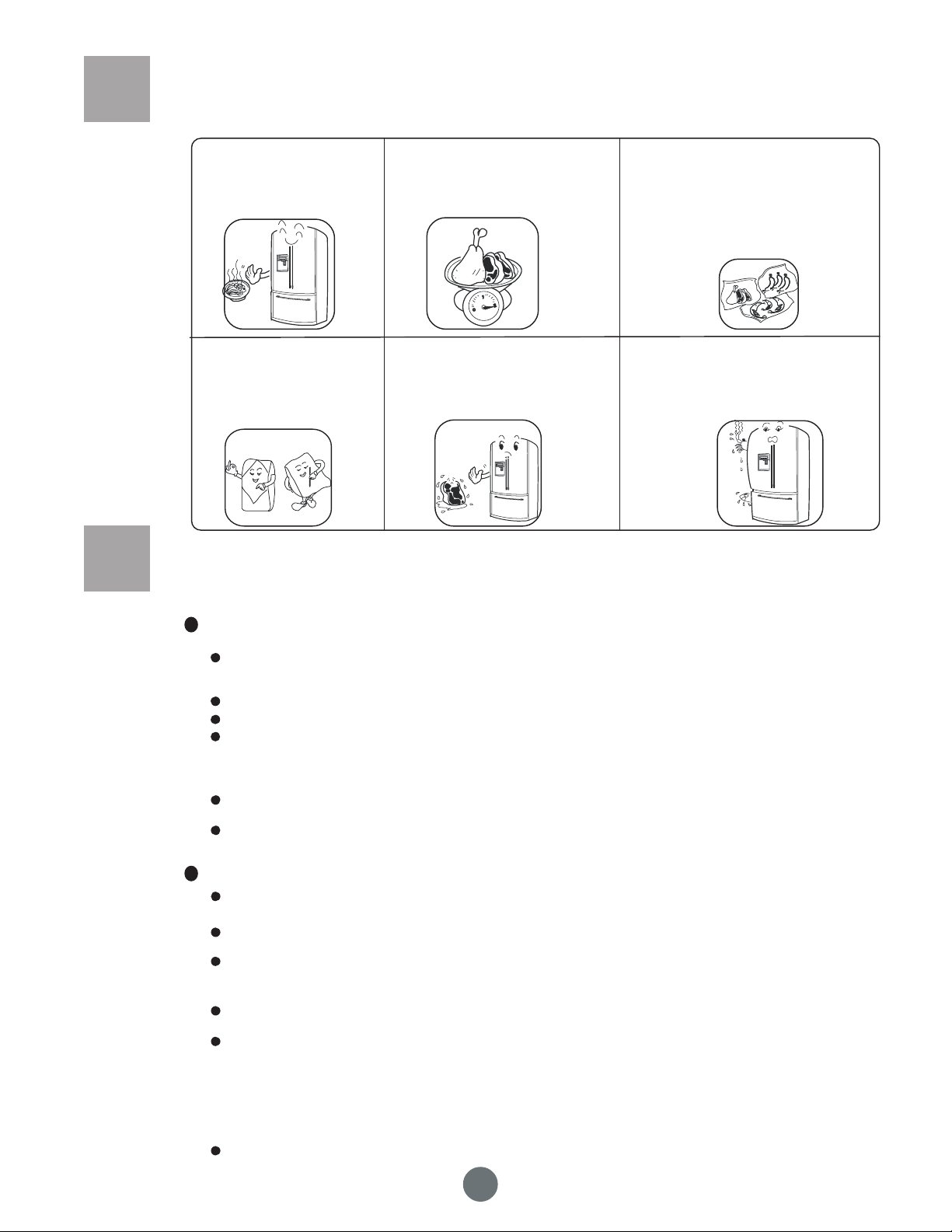
Precaución al congelar alimentos
Antes de poner alimentos
calientes en el congelador,
enfríelos a temperatura
ambiente.
Anote la fecha, fecha de
vencimiento y nombre del
alimento en el exterior del
envase, de modo que pueda
estar seguro de qué alimento es
y de cuándo conviene comerlo.
Divida el alimento en porciones
pequeñas para facilitar la
congelamiento y descongelamiento
posterior. No congele en porciones de
más de 5.5 (2.5) lbs. cada una.
Saque el alimento del congelador para
descongelarlo cuando lo necesite.
El alimento descongelado no podrá
volver a congelarse, a menos que se
cocine. De lo contrario, afectará la
calidad y seguridad del alimento.
Antes de congelar el alimento, lo mejor es
envasarlo de modo seguro y asegurarse
de que el exterior del envase esté seco.
El material de envasado no deberá tener
sabor, deberá ser a prueba de aire, no
tóxico y libre de contaminación para evitar
contaminar el alimento que contiene.
No introduzca demasiados alimentos
frescos de una sola vez en el congelador.
Esto podría superar la capacidad de
enfriamiento del congelador. (Consulte
“Datos técnicos”)
Uso de la fábrica de hielo y del
dispensador de agua fría
Preparación antes del uso de la fábrica de hielo y del dispensador de agua fría
Corte el conducto de agua de acuerdo con la necesidad y evite curvear demasiado el conducto de agua.
Por lo general, la longitud deberá ser inferior a 18 pies (5 m). Si el conducto de agua es demasiado largo,
el contenido de hielo y agua se ve afectado debido a la baja presión de agua.
El conducto de agua no soporta el calor. Manténgalo fuera de las fuentes de calor.
Puede que requiera que un ingeniero en reparaciones instale el conducto de agua.
Durante el primer uso, con el n de suministrar agua al compartimiento de alimentos frescos, oprima el
botón de agua fría varias veces durante 1 minuto cada vez. No oprima el botón de agua fría por más
de un minuto para evitar recalentar la válvula de agua. Comenzará a uir agua fría desde el oricio de
descarga.
Instrucciones para el conducto de suministro de agua: La presión de agua fría deberá ser 21 - 123 psi para
fabricación de hielo automática.
El puricador es solamente para ltrar. No puede esterilizar ni destruir nada; por lo tanto, asegúrese de
conectar el conducto de agua a una fuente de agua potable.
Precauciones
Para evitar que el conducto se congele, no instale el conducto de agua en un lugar con menos de 32 °F
(0 °C).
Abra la válvula de agua para purgar el conducto y controle que no haya fugas en las juntas del conducto
de agua hasta que el agua salga limpia.
Cuando la temperatura de la fábrica de hielo sea igual o inferior a 5 °F, la fábrica de hielo comenzará a
fabricar hielo. (Deseche las primeras partidas de cubos de hielo si fabrica hielo después de no haberlo
hecho por mucho tiempo.)
Una vez que el refrigerador esté instalado, ponga el conducto de suministro de agua en un lugar apropiado
para evitar que quede presionado y dañarlo.
El ltro del conducto de agua está allí para ltrar las impurezas del agua y fabricar hielo sin cloro ni olor.
Después de un largo período de uso, si los cubos de hielo son más pequeños, puede que el ltro esté
bloqueado por las impurezas del agua. Después de aproximadamente 6 meses de uso, se encenderá la
luz del indicador de “Cambio del ltro”. En ese momento, sugerimos que llame al número que gura en
el ltro o que vaya a un centro de servicio postventa de Haier autorizado para comparar un ltro nuevo.
Después de cambiar el ltro, la luz del indicador se apagará. El refrigerador viene con un ltro instalado;
después de esto, tiene que comprar y cambiar el ltro usted mismo.
La fábrica de hielo deberá estar conectada únicamente a una fuente de agua potable.
82
Page 84

Uso de la fábrica de hielo y el
dispensador de agua fría
Principio de trabajo
El contenido de hielo dependerá de la temperatura ambiente, las aberturas de las puertas, presión de agua,
temperatura del congelador, etc. Se considera normal que los cubos de hielo se adhieran entre sí.
Espere 24 horas después de instalar el refrigerador para comenzar a usar la
opción de fábrica de hielo. Esto le dará tiempo a la fábrica de hielo para cargar el
NOTA
Si ésta es su primera fábrica de hielo
Ocasionalmente podrá oír algunos sonidos, como agua que uye o hielo que cae. Estos sonidos son normales.
En ocasiones, en períodos de uso de hielo infrecuentes, los cubos podrán adherirse unos con otros y obstruir el
dispensador. Quite el receptáculo de helados y levante el contenedor de hielo. Agítelo de lado a lado para destrabar
los cubos. Vuelva a colocar el contenedor de hielo y el receptáculo de helado. Los cubos deberán dispensarse
normalmente ahora.
Si no usa hielo con frecuencia
Los cubos de hielo más viejos pueden ponerse rancios. Limpie el contenedor de hielo periódicamente y use
agua caliente para ello. Antes de volver a colocar, asegúrese de secarla, de modo que el hielo nuevo no quede
adherido.
Cuando no use el recipiente de hielo por un período de tiempo extenso
Si no va a usar el recipiente de hielo por un período prolongado, deseche los cubos de hielo sobrantes, lave el
recipiente con agua tibia, séquelo con una toalla y vuelva a ponerlo en el refrigerador. Luego cierre la válvula entre
el suministro de agua y el refrigerador.
contenedor de hielo.
Uso del dispensador
Uso del dispensador
Seleccione uno - hielo triturado, agua fría y cubos de hielo - y empuje la palanca de hielo/agua suavemente
de la siguiente manera:
1. Cuando quiera hielo triturado:
Oprima el botón de seleccionar hasta
que se encienda el indicador de hielo
triturado.
Empuje suavemente la palanca
con la taza. Se proporcionará hielo
triturado.
2. Cuando quiera cubos de hielo:
Oprima el botón de seleccionar
hasta que se encienda el
indicador de cubos de hielo.
Empuje suavemente la palanca
con la taza. Se proporcionarán
cubos de hielo.
Cuando use hielo triturado
Incluso si está usando cubos de hielo, puede que obtenga un poco de hielo triturado. Esto sucede cuando se
envían varios cubos de hielo a la trituradora de hielo.
Algunas veces se formará una pequeña cantidad de nieve o escarcha en la puerta del vertedor de hielo. Lo mejor
es quitar esto para evitar que el hielo se junte en el vertedor.
Cuando use agua fría
Cuando empuje la palanca por primera vez, puede que el agua fría no salga de inmediato. Esto se debe a que
puede haber aire en el conducto. Presione la palanca durante por lo menos 2 minutos para despejar el aire y
luego llene su taza de agua.
La primera taza de agua puede estar más tibia que las tazas siguientes. Esto es normal. Si saca 2 tazas o 16
onzas, el agua podrá calentarse nuevamente.
3. Cuando quiera agua fría:
Oprima el botón de seleccionar
hasta que se encienda el indicador
de agua fría.
Empuje suavemente la palanca
con la taza. Se proporcionará
agua fría.
ADVERTENCIA
Para evitar una lesión, NUNCA ponga los dedos y/u otros objetos en la abertura
del dispensador de hielo.
83
Page 85

Retiro y instalación del contenedor de hielo
Retiro del recipiente de hielo
Saque el alimento del estante de helado.
Eleve el centro del recipiente hacia afuera del
marco del estante, sostenga hacia abajo el
frente y tire del recipiente hacia afuera.
Vuelva a colocar el recipiente de hielo
Vuelva a colocar el recipiente de hielo y je la
abrazadera del lado inferior derecho en la ranura de
la pared posterior. Si el recipiente de hielo no puede
insertarse por completo, quítelo y gire el dispositivo
formando un círculo de 1/4 (0.6 cm). Intente volver
a colocar el recipiente de hielo. Repita hasta que la
abrazadera pueda jarse en la ranura en los dos
sentidos de rotación.
Gire
Perilla
Precauciones para el uso del
dispensador de agua y hielo
No use una taza demasiado profunda, demasiado
angosta o demasiado blanda.
Mantenga la taza a una distancia adecuada del
dispensador. Acerque la taza cercana a la salida
del hielo para prevenir que el cubo de hielo salte o
salpique. Si la taza está demasiado cerca, el hielo
podría romperse al tocar el fondo.
5 segundos después de obtener hielo, usted oirá
un sonido. Éste es el sonido del cierre de la puerta
del vertedor de hielo.
Después de que usted tome el hielo y suelte la
palanca, mantenga la taza en la salida del hielo
durante 2 - 3 segundos, ya que todavía podría salir
algún otro cubito de hielo.
Después de que tome el agua, mantenga la taza
debajo del dispensador durante 2 - 3 segundos, ya
que todavía podría salir algo más de agua.
No vierta agua adicional en la bandeja
antiderrames. Limpie el agua drenada por el
dispensador de bebida con un paño.
Si elige cubos de hielo después de hielo triturado,
puede que obtenga algo de hielo triturado
entremezclado.
Si usa solamente hielo triturado, la salida podría
bloquearse con hielo triturado. Quite el hielo
triturado restante para seguir usando.
No ponga una botella de bebida ni otro alimento en el
recipiente de hielo para enfriamiento rápido. Esto podría
dañar la fábrica de hielo.
No toque la salida de hielo con la mano - podría provocar
daños en su mano. No desarme la cubierta de la fábrica de
hielo.
Deseche los primeros 7 vasos de agua y los primeros 20
cubos de hielo para limpiar las impurezas del conducto.
Deseche las primeras partidas de cubos de hielo después
de un período prolongado de desuso.
No ponga cubitos comprados en el recipiente de hielo.
Pueden no triturarse o dispensarse bien.
Si el cubito es muy pequeño, signica que la cantidad de
agua de entrada es demasiado pequeña. Si el cubo de
hielo es muy grande o hay un exceso de ujo de agua en la
fábrica de hielo que provoque bloques de hielo, la cantidad
de agua de entrada es demasiado grande. Se pueden
hacer ajustes de llenado de la bandeja de agua y hielo en
el control del congelador, presionando los botones (<) y
(>) durante 3 segundos hasta que escuche un repique. El
visor leerá el ajuste por defecto de 40 (durante un ujo de
agua de 4 segundos). Si oprime el botón (>), podrá elevar el
caudal hasta 60 (un índice de llenado máx. de 6 segundos).
Controle que el nivel de la bandeja de agua no sobrecargue
la bandeja de hielo.
NOTA
Cuando fabrique cubos de hielo, la válvula de agua hará un ruido. Esto es normal.
84
Page 86

El compartimiento convertible
Cuando se use como refrigerador o congelador
1. Cuando el compartimiento convertible se cambie de las temperaturas de alimentos frescos a congelador,
saque todos los alimentos y consérvelos transitoriamente en la sección de alimentos frescos principal.
Abra la división móvil en la pared de la cesta de fresco a congelado. Después de aproximadamente 2
horas, puede poner los alimentos a congelar en la gaveta convertible. No coloque alimentos en frascos
NOTA
o latas de bebidas carbonatadas en la gaveta convertible.
2. Cuando el compartimiento convertible se cambie de congelador a alimentos frescos, saque todos los alimentos
y consérvelos transitoriamente en el compartimiento del congelador principal. Después de aproximadamente
2 horas, puede colocar los alimentos que desee refrigerar en el compartimiento convertible.
3. No conserve frutas y verduras en el frente de la división móvil.
Cambio de la lamparita
Parámetro: 115V~, 40W
Portalámparas superior: E17 (40W máx.)
Al cambiar la lámpara:
Desenchufe para cortar la energía.
1. Retire el tornillo de la tapa.
2. Presione el perno de retén en la tapa de la lámpara
para separarlo del oricio cuadrado.
3. Tire de la lámpara hacia adelante mientras la
sostiene para separar la traba del oricio cuadrado.
Gire la lámpara en el sentido contrario a las agujas del
reloj para sacarla y cambiar el foquito.
Descongelamiento y limpieza
Descongelamiento del congelador
El congelador se descongela automáticamente. No se necesita
ningún trabajo manual.
Limpieza
Los alimentos que permanecen en el refrigerador por mucho
tiempo pueden producir olor. Es necesario limpiar el refrigerador
periódicamente.
Desenchufe el refrigerador antes de limpiarlo para su
seguridad.
Limpie el refrigerador con una toalla suave o esponja
humedecida con agua tibia.
Seque el agua del refrigerador con un paño seco.
Perno de
retén
Oricio
cuadrado
Traba
ADVERTENCIA
1. El refrigerador es pesado. Cuando mueva el refrigerador para limpiar o mantener,
proteja el piso. Cuando mueva el refrigerador, manténgalo en posición vertical. No lo
incline. Esto evitará daños al piso.
2. Durante la limpieza, no aplique rociadores ni enjuague el refrigerador con agua o
líquidos. Esto podría dañar las partes eléctricas.
3. Cuando limpie los botones y la lámpara, use un paño seco.
4. No limpie el refrigerador con un cepillo rígido o metálico, solventes orgánicos
tales como detergente, petróleo, laca, diluyente o acetona, agua caliente, ácido o
sustancias alcalinas.
5. Asegúrese de que sus manos no estén húmedas cuando toque las partes de acero
frías, para prevenir que se le adhiera la piel a las partes de acero.
6. Durante la limpieza, no use agua caliente para limpiar estantes de vidrio fríos ya que
pueden romperse o agrietarse. Esto podría dañar el refrigerador y causar lesiones
físicas.
7. Los imanes de las puertas por lo general se ensucian. Límpielos con frecuencia.
85
Page 87

Filtro de agua
Luz del “Indicador del ltro”
La luz del indicador del ltro lo alerta cuando es momento de cambiar el cartucho del ltro. Si no lo cambia
con la frecuencia suciente, la calidad del agua se verá afectada. Deberá cambiar el ltro por lo menos
cada 6 meses o cuando el ujo de agua del dispensador o la fábrica de hielo disminuya notablemente.
Por favor, tenga en cuenta que puede que deba cambiar el ltro con más frecuencia que cada 6 meses,
dependiendo de la condiciones de agua locales.
Cambio de ltro
1. Quite el ltro viejo girando la manija del cartucho del ltro en el sentido
contrario a las agujas del reloj.
2. El cartucho se expulsará levemente del alojamiento del ltro.
3. Tire del cartucho del alojamiento del ltro.
Puede quedar agua retenida en el cartucho del ltro viejo.
Esto podría causar algún derrame de agua a través del
PRECAUCIÓN
drenaje del alojamiento del ltro.
4. Quite el sello termoprotector del nuevo cartucho del ltro. Insértelo en
el alojamiento del ltro con la manija del cartucho del ltro en posición
vertical. Luego empuje el cartucho del ltro hacia el alojamiento hasta
que se frene.
5. Gire suavemente la manija del cartucho en el sentido de las agujas
del reloj hasta que se frene. La manija del cartucho está ahora en
posición horizontal.
6. Haga funcionar el dispensador de agua del refrigerador durante 5 minutos
después de cambiar el ltro para purgar el tanque de agua. Deseche
el agua.
7. Después de cambiar el cartucho del ltro Haier, vuelva a encender el
visor del refrigerador.
1. El dispensador de agua y la fábrica de hielo del
dispensador no pueden usarse sin el ltro de agua.
PRECAUCIÓN
PRECAUCIÓN
2. Para preguntas o información sobre cambio del ltro en
su artefacto Haier, llame a su distribuidor local o llame al
1-877-337-3639.
1. No use el ltro de agua, el dispensador o la fábrica de hielo con agua microbiológicamente
insegura o si no tiene garantías de que es segura, sin desinfectar el agua antes o después de
que ingrese al sistema. Se pueden usar sistemas certicados para reducción de esporas en
aguas desinfectadas que pueden contener esporas ltrables.
2. Después de instalar un ltro de agua nuevo, deseche todo el hielo producido durante las primeras
24 horas.
3. Si el dispensador o la fábrica de hielo del refrigerador se han usado activamente por un período
de tiempo prolongado o si los cubos de hielo tienen un sabor o un olor desagradable, cambie el
ltro de agua.
4. El aire atrapado en el sistema puede hacer que el agua y el cartucho del ltro se expulsen. Tenga
precaución al quitarlos.
86
Page 88

Hoja de información sobre el funcionamiento del filtro modelo 0060820860
Uso del cartucho de reemplazo 0060218743
Este sistema ha sido probado de acuerdo con Normas NSF/ANSI 42 y 53 para la reducción de las sustancias mencionadas
a continuación. La concentración de las sustancias indicadas en agua que ingresa al sistema se redujo a una concentración
inferior o igual al límite permisible para agua que sale del sistema, según lo especificado en las Normas NSF/ANSI 42 y 53.
Sistema comprobado y certificado por NSF International en el modelo 0060820860 contra la Norma
NSF/ANSI 53 para la reducción de asbestos, atrazina, benceno, esporas, carbofurano, plomo, lindano,
mercurio, p-diclorbenceno, toxafeno y turbidez contra la Norma NSF/ANSI 42 para la reducción de sabor y
olor a cloro; partículas nominales de Clase 1.
Obsérvese que las pruebas se realizaron bajo
condiciones de laboratorio convencionales, el
desempeño real puede variar.
Hasta una capacidad de 750 galones (2839 litros).
Esporas*
Turbidez
Amianto
Plomo @ pH 6.5
Plomo @ pH 8.5
Mercurio @ pH 6.5
Mercurio @ pH 8.5
Atrazina
Benceno
Carbofurano
p-Diclorobenceno
Lindano
Toxafeno
Partículas
Tamaño de partícula Clase
1: >0.5 a < 1 um
Sabor y olor a cloro
166500
10.7
155 MF/L
0.153
0.150
0.006
0.006
0.009
0.014
0.081
0.208
0.002
0.015
5700000
1.9
1
0.31
<1 MF/L
<0.001
<0.001
0.0003
0.0008
<0.002
0.0006
<0.001
<0.0005
0.000025
<0.001
30583
0.05
99.99
97.09
<99.99
99.35
99.33
95.70
86.22
76.99
95.71
98.74
99.76
98.72
92.97
99.52
97.3
>99.95 %
0.5 NTU
99 %
0.01
0,01
0.002
0.002
0.003
0.005
0.04
0.075
0.0002
0.003
≥85 %
≥50 %
1
0.49
<1 MF/L
<0.001
<0.001
0.0005
0.0015
<0.002
0.0011
<0.001
<0.0005
0.00007
<0.001
6900
0.6
99.99
95.42
99.99
99.34
99.33
91.66
75.00
77.78
92.14
98.46
99.76
96.5
91.67
98,94
96,84
Mínimo 50,000/L
11 + 1 NTU
10 hasta la 7a potencia hasta 10
hasta la 8va cables eléctricos/L,
cables de menos de 10um de longitud
0.15 mg/L +10 %
0.15 mg/L +10 %
0.006 mg/L ±10 %
0.006 mg/L ±10 %
0.009 mg/L ±10 %
0.015 mg/L ±10 %
0.08 mg/L ±10 %
0.225 mg/L ±10 %
0.002 mg/L ±10 %
0.015±10 %
Por lo menos
10,000 partículas/ml
2.0 mg/L± 10 %
Concentración
influente
promedio
Sustancia Concentración
media de influente mg/L
Concentración
de agua en
el producto
% Reducción
promedio
Concentración máxima
permisible de agua
en el producto
Efluente
Mac
%
Reducción
mín.
Prueba
NSF
* Con base en el uso de oocistos Cryptosporium parvum
Pautas de aplicación/Parámetros de suministro de agua
Presión del agua
Temperatura del agua*
Flujo de servicio
Los sistemas deben instalarse y funcionar de acuerdo con los
procedimientos y pautas recomendados por el fabricante les détails complets.
Cambie el filtro por lo menos cada 6 a 9 meses.
Purgue el filtro nuevo durante 5 minutos.
Consulte la tarjeta de garantía para detalles completos.
No use con agua que sea microbiológicamente insegura o de calidad desconocida, sin la
desinfección adecuada antes o después del sistema.
Se pueden usar sistemas certificados para reducción de esporas en aguas desinfectadas que
pueden contener esporas filtrables.
Todo el sistema (excepto los cartuchos desechables) tiene garantía por un período de un año.
Los cartuchos desechables tienen garantía contra defectos materiales y de mano de obra solamente.
La vida útil de los cartuchos del filtro desechables varía según las condiciones de agua locales y por
lo tanto tiene ahora garantía.
Para costos estimados de cambio de
elementos, por favor, visite al representante
de artefactos o distribuidor de refacciones local.
Fabricado por:
87
Page 89
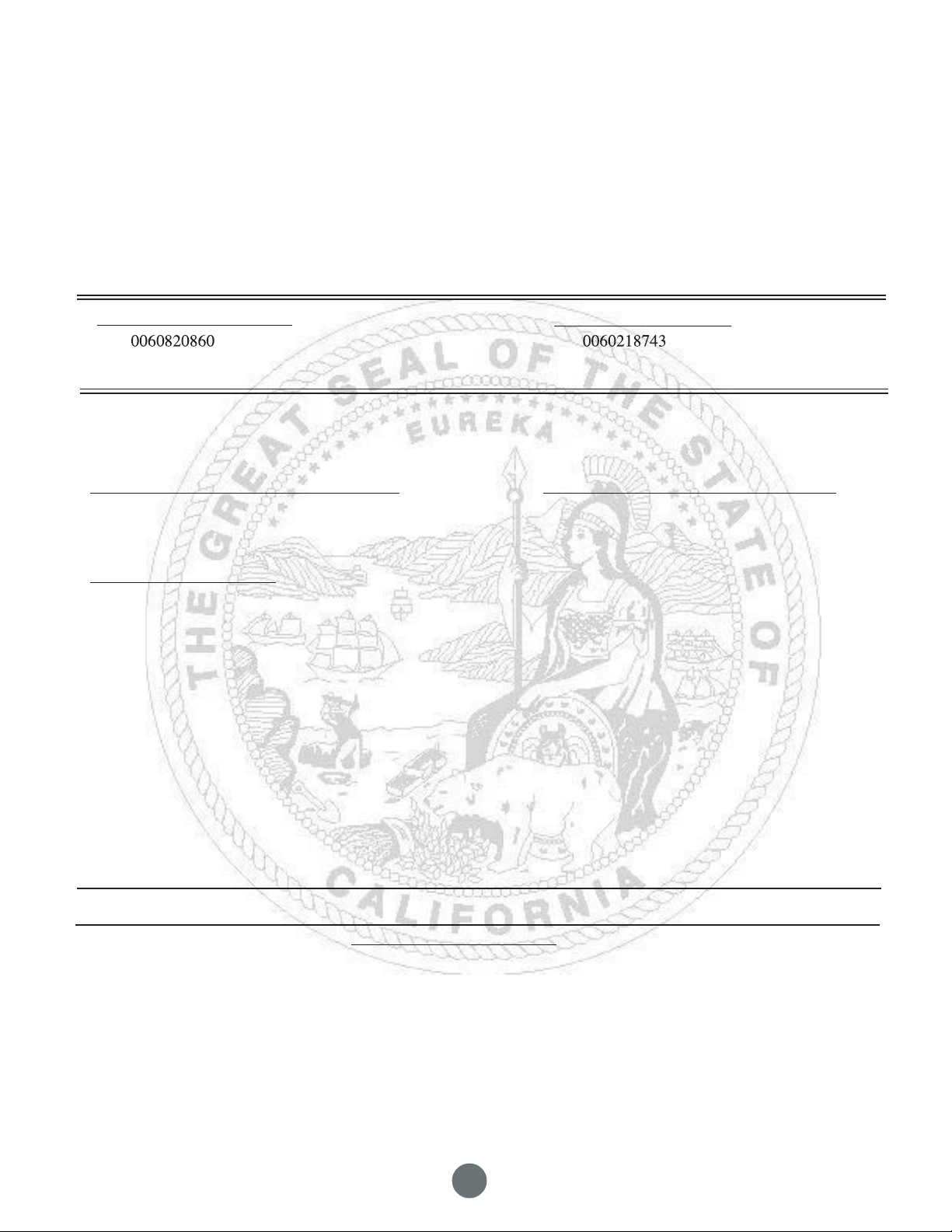
Estado de California
Departamento de Servicios Sanitarios
Dispositivo de tratamiento del agua
Número de certificado
06-1812
Fecha de emisión: 22 de agosto de 2006
Marca/Nombre del modelo
Contaminantes microbiológicos y turbidez Contaminantes inorgánicos/radiológicos
Elementos de reemplazo
Fabricante: Cuno Incorporated
Capacidad del servicio calificada: 750 galones Flujo del servicio calificado: .075 gpm
El dispositivo(s) de tratamiento de agua mencionado en este certificado ha satisfecho los requerimientos de
prueba conforme a la Sección 116830 del Health and Safety Code (Código de Salud y Seguridad Sanitaria)
para los siguientes contaminantes relacionados con la salud:
Esporas
Turbidez
Contaminantes orgánicos
Atrazina
Benceno
Carbofurano
Lindano
Toxafeno
1,4 diclorobenceno
Condiciones de certificación
No use si el agua es microbiológicamente insegura o con agua de calidad desconocida, excepto que se puedan usar
los sistemas certificados para reducción de esporas en aguas desinfectadas que pueden contener esporas filtrables.
Amianto
Plomo
Mercurio
88
Page 90

Desconexión del refrigerador
Manejo de un corte de energía
Los alimentos pueden conservarse bien después de varias horas
después de un corte de energía, incluso en verano. Deberá llamar a su
compañía de electricidad para consultar cuánto durará el alimento.
Después de un corte de energía, no introduzca nuevos alimentos en
el refrigerador y abra la puerta lo menos posible.
Si tiene conocimiento de que habrá un corte de energía con
anticipación, elabore cubos de hielo y póngalos en la parte superior
del compartimiento de alimentos frescos.
Si la temperatura sube en el congelador debido a un corte de energía u otra avería, la fecha de
NOTA
Discontinuación del uso
Si no quiere usar el refrigerador por un largo período de tiempo,
desenchúfelo. Corte todo el suministro de energía y la fuente de agua.
Limpie el refrigerador según se indica en este manual. Deje la puerta
del congelador abierta para evitar que se acumulen olores.
vencimiento del alimento congelado puede cambiar y la calidad del alimento disminuir.
Vacaciones
Si va a estar de vacaciones por mucho tiempo, desconecte la fuente
de energía y el suministro de agua y saque todos los alimentos. Limpie
el interior del refrigerador después de que haya caído hielo derretido.
Limpie para eliminar cualquier residuo de alimento que podría causar
mal olor.
Durante el transporte
Desenchufe y corte la energía.
Quite todos los alimentos.
Fije con cinta todas las partes móviles, como los estantes de
alimentos frescos, el cajón para verduras con control de humedad y
los estantes del congelador.
Cierre las puertas del refrigerador y je con cinta para evitar que se
abran durante el transporte.
Durante el transporte, la inclinación máxima no debe superar los 45
grados (de la posición vertical) para evitar daños debidos al drenaje
de aceite fuera del compresor.
Durante el transporte, no sostenga la manija del congelador. Esto
podría causar daño a la propiedad y es una amenaza para la
seguridad de las personas.
ADVERTENCIA
Se sugiere no dejar el refrigerador en posición plana en
ningún momento. Si tiene que hacerlo, consulte el aviso
en el embalaje.
89
Page 91

Resolución de problemas
Antes de llamar para una reparación o mantenimiento, revise esta lista. Puede ahorrarle tiempo y gastos. Esta lista
incluye los problemas comunes que no son consecuencia de mano de obra o material defectuosos en este artefacto.
PROBLEMA CAUSA SOLUCIÓN
funCionamiento del RefRigeRadoR
No funciona el
compresor.
El refrigerador
funciona
demasiado o por
mucho tiempo.
El refrigerador está en el ciclo
de descongelamiento.
El enchufe en el toma de la
pared está desconectado.
Fusible quemado o interruptor
desconectado.
Corte de energía.
El clima en el ambiente o afuera
es caluroso.
El refrigerador ha sido
desconectado recientemente
por un período de tiempo.
Está funcionando la fábrica de
hielo automática.
Las puertas se abren con
mucha frecuencia o por mucho
tiempo.
La puerta de refrigeración/
congelador puede estar
levemente abierta.
El control del congelador está
regulado en frío.
Esto es normal para un refrigerador con
descongelamiento totalmente automática. El ciclo de
descongelamiento ocurre periódicamente y dura 30
minutos.
Asegúrese de que el enchufe esté rmemente
enchufado al toma.
Revise/cambie el fusible por un fusible de acción retardada
de 20 amperios. Vuelva a encender el interruptor.
Revise las luces de la casa. Llame a la compañía de
electricidad local.
Es normal que el refrigerador trabaje por más tiempo
bajo estas condiciones.
El refrigerador demora 8-12 horas en enfriar
completamente.
La operación de la fábrica de hielo hace que el
refrigerador trabaje un poco más.
El aire caliente que ingresa al refrigerador lo hace
trabajar más. Abra las puertas con menos frecuencia.
Asegúrese de que la refrigeración esté a nivel. Evite
que los alimentos y envases bloqueen la puerta.
Ajuste el control del congelador a una mayor
temperatura hasta que la temperatura del congelador
sea satisfactoria. Deje pasar 24 horas hasta que se
estabilice la temperatura.
Limpie o cambie el imán. Las fugas por el sello de la
puerta causarán que el refrigerador trabaje por más
tiempo para mantener las temperaturas deseadas.
Limpie el condensador.
Esto es normal. El refrigerador arranca y se detiene
para mantener la temperatura constante.
El compresor
arranca y se detiene
frecuentemente.
El imán del refrigerador/
congelador está sucio, gastado,
roto o mal colocado.
El condensador está sucio.
El termostato mantiene el
refrigerador a una temperatura
constante.
las tempeRatuRas son demasiado fRías
La temperatura
del congelador es
demasiado fría.
La temperatura
del refrigerador es
satisfactoria.
La temperatura
del refrigerador
es demasiado fría.
La temperatura
del congelador es
satisfactoria.
El control del congelador está
regulado demasiado frío.
El control del refrigerador está
regulado demasiado frío.
Ajuste el control del congelador a una temperatura
mayor. Deje pasar 24 horas hasta que se estabilice
la temperatura.
Ajuste el control del refrigerador a una temperatura
mayor. Deje pasar 24 horas hasta que se estabilice
la temperatura.
90
Page 92

Resolución de problemas
PROBLEMA CAUSA SOLUCIÓN
las tempeRatuRas son demasiado fRías
Los alimentos
conservados en las
gavetas se congelan.
Los alimentos
conservados en el
recipiente para carnes
(algunos modelos) se
congelan
Los visores digitales
de temperatura
destellan.
las tempeRatuRas son demasiado altas
La temperatura
del congelador/
refrigerador es
demasiado alta.
El control del refrigerador está
regulado demasiado frío.
El control de temperatura del
recipiente para carnes está
regulado demasiado frío.
El sistema de control
electrónico ha detectado un
problema de funcionamiento.
Las puertas se abren con
mucha frecuencia o por mucho
tiempo.
La puerta está levemente
abierta.
El condensador está sucio.
Ajuste el control del refrigerador a una
temperatura mayor. Deje pasar 24 horas hasta
que se estabilice la temperatura.
Ajuste el control de temperatura del recipiente para
carnes a una temperatura menor. (La carne debe
conservarse a una temperatura justo debajo del
punto de congelamiento para un tiempo máximo de
conservación fresca. Es normal que se formen cristales
de hielo debido al contenido de humedad de la carne).
Llame a un representante de servicio de HAIER,
quien podrá interpretar cualquiera de los mensajes
o los códigos que destellan en los visores digitales.
Entra aire caliente al refrigerador cada vez
que se abre la puerta. Abra la puerta con
menos frecuencia.
Consulte la sección de PROBLEMAS, ABERTURA/
CIERRE DE PUERTAS/GAVETAS.
Limpie el condensador.
La temperatura
del congelador es
demasiado alta.
El control del congelador está
regulado demasiado caliente.
Ajuste el control del congelador a una temperatura
menor. Deje pasar 24 horas hasta que se estabilice
la temperatura.
La temperatura
del refrigerador es
satisfactoria.
La temperatura
del refrigerador es
demasiado alta.
La temperatura
El control del congelador está
regulado demasiado caliente.
Ajuste el control del refrigerador a una temperatura
menor. Deje pasar 24 horas hasta que se estabilice
la temperatura.
del congelador es
satisfactoria.
La temperatura en
el recipiente para
carnes (algunos
modelos) es
El control de temperatura del
recipiente para carnes está
regulado demasiado caliente.
Ajuste el control de temperatura del recipiente
para carnes a una temperatura menor.
demasiado alta.
agua/humedad/esCaRCha dentRo del RefRigeRadoR
Se acumula
humedad dentro
de las paredes del
refrigerador.
Se acumula agua en
el fondo de la tapa
de la gaveta.
El clima es caluroso y húmedo.
La puerta está levemente
abierta.
La puerta se abre con mucha
frecuencia o por mucho tiempo.
Abra los envases.
Las verduras contienen y
despiden humedad.
Suba levemente la temperatura del refrigerador.
Cierre la puerta suavemente.
Abra la puerta con menos frecuencia.
Mantenga los envases tapados.
No es inusual que el fondo de la tapa tenga
humedad.
Ajuste el control de humedad (algunos modelos) a
una regulación más baja.
91
Page 93

Resolución de problemas
PROBLEMA CAUSA SOLUCIÓN
agua/humedad/esCaRCha dentRo del RefRigeRadoR
Se acumula agua en el
fondo de la gaveta.
Las verduras y las frutas
lavadas drenan mientras están
en la gaveta.
agua/humedad/esCaRCha fueRa del RefRigeRadoR
Se acumula humedad
fuera del refrigerador
o entre las puertas.
El clima está húmedo.
La puerta queda levemente
abierta, causando que el aire frío
de adentro del refrigerador choque
con el aire caliente de afuera.
fáBRiCa de hielo automátiCa
La fábrica de hielo
no produce hielo.
La fábrica de hielo no
produce hielo.
Conrme que la fábrica de
hielo esté cerrada.
La válvula de la línea de agua
de la casa no está abierta.
El congelador no está lo
sucientemente frío.
La válvula de asiento en el
conducto de agua fría está
tapada u obstruida por material
extraño.
Controle para ver si el
dispensador de agua está
dispensando agua.
La fábrica de hielo produce
menos hielo de lo esperado.
Seque los artículos antes de introducirlos en la
gaveta. La acumulación de agua en el fondo de
la gaveta es normal.
Esto es normal en climas húmedos. Cuando
la humedad ambiente sea menor, la humedad
desaparecerá.
Consulte la sección de PROBLEMAS, ABERTURA/
CIERRE DE PUERTAS/GAVETAS.
Abra la válvula de la línea de agua del hogar.
Consulte la sección de PROBLEMAS, LAS
TEMPERATURAS ESTÁN DEMASIADO ALTAS.
Cierre la válvula de la línea de agua del hogar.
Saque la válvula.
Asegúrese de que la válvula no sea una válvula de
asiento autoperforable. Limpie la válvula. Cambie
la válvula si es necesario. Si no, el cartucho del
ltro de hielo y agua está obstruido o restringido
con material extraño y debe cambiarse.
La fábrica de hielo debería producir aproxi-
madamente 120 cubos de hielo cada 24 horas.
La fábrica de hielo
no separa los
cubos de hielo.
El hielo tiene malo
olor y mal sabor.
El congelador no está lo
sucientemente frío.
La válvula de la línea de agua de
la casa no está completamente
abierta.
Controle para ver si el dispensador
de agua está dispensado más
lento que lo normal.
Los cubos de hielo no se usan
con la frecuencia suciente.
Los cubos de hielo son huecos o
son más pequeños que lo normal.
El hielo ha tomado el olor o el
sabor de algún alimento fuerte
conservado en el refrigerador o
en el congelador.
El agua que corre hacia la fábrica
de hielo tenía mal sabor u olor.
El hielo no se usa con la
frecuencia suciente.
Consulte la sección de PROBLEMAS, LAS
TEMPERATURAS ESTÁN DEMASIADO ALTAS.
Cierre la válvula de la línea de agua del hogar.
Si es así, cambie el cartucho del ltro de hielo y
agua.
Saque y agite el recipiente de hielo para separar
los cubos.
El cartucho del ltro de agua y hielo puede estar
obstruido. Cambie el cartucho del ltro.
Cubra bien los alimentos. Deseche el hielo
rancio. La fábrica de hielo producirá un
suministro nuevo.
Añada un ltro a la línea de suministro de
agua. Consulte a una compañía de puricación
de agua.
Deseche el hielo rancio.
92
Page 94

Resolución de problemas
PROBLEMA CAUSA SOLUCIÓN
dispensadoR de hielo
El dispensador no
dispensa hielo.
El dispensador
de hielo está
atascado.
El recipiente de almacenamiento
de hielo está vacío.
La temperatura del congelador
está regulada demasiado
caliente.
La válvula de la línea de agua de
la casa no está abierta.
La puerta del congelador no está
cerrada.
Se ha presionado el brazo
dispensador de hielo por más de
4-5 minutos.
El hielo se ha derretido y
congelado alrededor de la
barrena debido al uso infrecuente,
uctuaciones de temperatura y/o
cortes de energía.
Los cubos de hielo están
atascados entre la fábrica de
hielo y la parte posterior del
recipiente de hielo. Los cubos
de hielo se congelaron entre sí.
Los cubos de hielo son huecos o
más pequeños que lo normal.
Cuando cae el primer suministro de hielo en el
recipiente, el dispensador debe comenzar a funcionar.
Ajuste el control del congelador a una regulación
más alta de modo que se hagan los cubos de hielo.
Cuando se elabora el primer suministro de hielo, el
dispensador debe funcionar.
Abra la válvula de la línea de agua del hogar. Deje
que pase un tiempo suciente para que se forme
el hielo. Cuando el hielo se forme, el dispensador
deberá funcionar.
Asegúrese que la puerta del congelador esté cerrada.
El motor está sobrecargado. El protector
de sobrecarga del motor se reiniciará en
aproximadamente 3 minutos.
Extraiga el recipiente de hielo, descongele y vacíe su
contenido. Limpie el recipiente, seque y reemplace
en la posición adecuada. Cuando se forme hielo
nuevo, el dispensador deberá funcionar.
Extraiga los cubos de hielo que estén atascando el
dispensador. Use el dispensador con frecuencia de
modo que los cubos no se congelen entre sí.
El cartucho del ltro de agua y hielo puede estar
obstruido. Cambie el cartucho del ltro. El sistema
dispensador funciona mejor a una presión de agua
de 21 a 120 psi. Las presiones de agua de pozo
deberán estar dentro de este intervalo.
dispensadoR de agua
El dispensador no
da agua.
El agua tiene mal
olor y/o sabor.
La presión
del agua es
extremadamente
baja.
La válvula de la línea de agua de
la casa no está abierta.
La puerta del congelador no
está cerrada.
El cartucho del ltro de agua y
hielo está obstruido.
El ltro del frente no está totalmente
instalado, si está equipado.
El agua ha estado en el tanque
por un período de tiempo.
La unidad no está adecuadamente
conectada a la línea de agua fría.
El tubo usado en el suministro de agua
de la casa y en la instalación puede
afectar el sabor y el olor del agua.
El agua tiene un alto contenido de
minerales.
La presión máxima y normal
son demasiado bajas (sistemas
de cisternas solamente).
El sistema de ósmosis inverso
está en fase regenerativa.
Abra la válvula de la línea de agua del hogar.
Consulte la Sección “La fábrica de hielo no está
produciendo hielo” en Resolución de problemas.
Asegúrese que la puerta del congelador
esté cerrada.
Cambie el cartucho del ltro.
Presione el ltro hacia adentro hasta que escuche
un “clic”. El ltro debe lavarse con el gabinete.
Junte y deseche de 10 a 12 vasos de agua para refrescar
el suministro y enjuagar completamente el tanque.
Conecte la línea de agua fría de la unidad que
suministra agua al grifo de la cocina.
Para resultados óptimos, use tubos de cobre para las
conexiones de agua.
Llame a la planta de tratamiento de agua para
obtener ayuda.
Pida que le aumenten la presión máxima y normal
en el sistema de la bomba de agua (sistemas de
pozo solamente).
Es normal que un sistema de ósmosis inverso esté
por debajo de 21 psi durante la fase regenerativa.
93
Page 95

Resolución de problemas
PROBLEMA CAUSA
oloRes en el RefRigeRadoR
El interior está
sucio.
aBeRtuRa/CieRRe de pueRtas/gavetas
La puerta(s) no se
cierra.
Cuesta mover las
gavetas.
la lampaRita no se enCiende
El interior necesita limpieza.
Hay alimentos con olor fuerte en
el refrigerador.
La puerta se cerró con mucha
fuerza, haciendo que la otra
puerta se abra levemente.
El refrigerador no está nivelado.
Se balancea en el piso apenas
se lo mueve.
El refrigerador está tocando una
pared o gabinete.
El alimento toca el estante en la
parte superior de la gaveta.
Controle que los deslizantes de
la gaveta no estén sucios.
SOLUCIÓN
Limpie el refrigerador.
Cubra los alimentos herméticamente.
Cierre las puertas suavemente.
Asegúrese de que el piso esté nivelado y sólido y
que pueda soportar adecuadamente el refrigerador.
Consulte la Sección Ubicación página 67.
Asegúrese de que el piso esté nivelado y sólido y
que pueda soportar adecuadamente el refrigerador.
Llame a un carpintero para corregir un piso irregular
o con pendiente.
Guarde menos alimento en la gaveta.
Limpie la gaveta y la guía.
La lamparita no se
enciende.
si oYe
Sonidos.
La lamparita se quemó.
La llave de luz está trabada.
No hay corriente eléctrica en el
refrigerador.
Ha quedado una puerta abierta. Estos sonidos se repetirán una vez por minuto hasta
Consulte las Secciones Alimentos frescos/
Congelador/Convertible.
La llave de luz está ubicada al costado del
refrigerador y del congelador.
Consulte la sección PROBLEMA,
FUNCIONAMIENTO DEL REFRIGERADOR.
que la puerta haya sido cerrada. Esto es normal
para la alarma “Door Ajar” (puerta entornada).
94
Page 96

Garantía limitada
¿Qué cubre y por cuánto tiempo?
Esta garantía cubre todos los defectos de mano de obra o materiales por un período de:
12 meses para mano de obra
12 meses para refacciones
5 años sistema sellado
La garantía comienza en la fecha en que se adquiere el artículo y deberá presentar el recibo original en el centro de
servicio autorizado antes de que se presten los servicios de reparación bajo garantía.
Excepciones: Garantía para uso comercial o de alquiler
90 días para mano de obra (sólo servicio de reparaciones en el taller)
90 días para refacciones
No se aplica ninguna otra garantía
¿Qué cubre?
1. Las partes mecánicas y eléctricas, que cumplen un propósito funcional en este artefacto por un período de 12 meses.
Esto incluye todas las refacciones excepto acabado y guarniciones.
2. Los componentes del sistema sellado, p. ej., compresor hermético, condensador y evaporador con defectos de
fabricación por un período de 5 años a partir de la fecha de compra. Los daños a dichos componentes causados por
abuso mecánico o uso o transporte indebido no estarán cubiertos.
¿Qué se hará?
1. Se reparará o cambiará, según nuestro criterio, cualquier parte mecánica o eléctrica que se compruebe defectuosa en
el uso normal durante el período de garantía especicado.
2. El comprador no abonará ningún cargo por las refacciones y mano de obra, ni por ningún artículo cubierto durante el
período inicial de 12 meses. Más allá de este período, sólo las refacciones cubiertas en el resto de la garantía. No se
proveerá mano de obra y ésta deberá ser abonada por el cliente.
3. Llame a su centro de servicio autorizado más próximo. Para conocer el nombre de su centro de servicio más próximo,
llame al 1-877-337-3639.
ESTA GARANTÍA CUBRE ARTEFACTOS DENTRO DE LOS ESTADOS UNIDOS CONTINENTALES, PUERTO RICO
Y CANADÁ. NO CUBRE LO SIGUIENTE:
Daños por instalación incorrecta.
Daños de transporte.
Defectos que no sean de fabricación.
Daño por uso indebido, abuso, accidente, alteración, falta de cuidado adecuado y mantenimiento o corriente o
voltaje incorrectos.
Daño por uso que no sea doméstico.
Daño por servicio que no sea realizado por un distribuidor o centro de servicio autorizado.
Guarniciones o lamparitas reemplazables.
Transporte y envío.
Mano de obra (después de los 12 meses iniciales).
ESTA GARANTÍA LIMITADA SE OTORGA EN LUGAR DE TODA OTRA GARANTÍA EXPRESA O GARANTÍAS DE
COMERCIABILIDAD E IDONEIDAD PARA UN PROPÓSITO PARTICULAR.
El recurso ofrecido en esta garantía es exclusivo y se otorga en lugar de todos los demás recursos.
Esta garantía no cubre daños incidentales o consecuentes; entonces, es posible que las limitaciones mencionadas no se
apliquen en su caso. Algunos estados no permiten la limitación sobre cuánto dura una garantía implícita, de modo que
las limitaciones mencionadas pueden no aplicarse en su caso.
Esta garantía le otorga derechos legales especícos y usted puede tener además otros derechos que varían de un
estado a otro.
Haier America
New York, NY 10018
