Page 1

Household Refrigerator
Model: PBFS21****
Table of Contents
Safety Precautions------------------------------------------------------------------------------------------------------------- 1-2
Location------------------------------------------------------------------------------------------------------------------- 3
Featured functions----------------------------------------------------------------------------------------------------- 3
Parts & Components--------------------------------------------------------------------------------------------------- 4
Door Removal and Replacement----------------------------------------------------------------------------------- 5-6
Connecting Water Supply-------------------------------------------------------------------------------------------- 7-8
Preparation before Usage-------------------------------------------------------------------------------------------- 9
Start Using------------------------------------------------------------------------------------------ 9
Functions---------------------------------------------------------------------------------------------------------------- 10-14
About Refrigerator compartment----------------------------------------------------------------------------------------- 15-16
Precautions when Refrigerating Food----------------------------------------------------------------------------- 16
Tips & Hints for Using Refrigerator compartment-------------------------------------------------------------- 17
About the Freezer Drawer--------------------------------------------------------------------------------------------------- 17
Precaution when Freezing Food------------------------------------------------------------------------------------ 18
Usage of Ice Maker, Cold Water Dispenser---------------------------------------------------------------------------- 18-19
Operation of Ice Maker------------------------------------------------------------------------------------------------ 19
Operation of Cold Water Dispenser-------------------------------------------------------------------------------- 20
Precaution when Using Cold Water Dispenser----------------------------------------------------------------- 20
Defrosting & Cleaning-------------------------------------------------------------------------------------------------------- 21
Water Filter----------------------------------------------------------------------------------------------------------------------- 22
Stopping--------------------------------------------------------------------------------------------------------------------------- 23
Troubleshooting---------------------------------------------------------------------------------------------------------------- 24-27
Limited Warranty--------------------------------------------------------------------------------------------------------------- 28
Page 2

Safety Precautions
Before operating the appliance, please read through this manual carefully and retain it for future
reference.
Because we offer a variety of models, the characteristics of your refrigerator may differ slightly
from those described in this manual.
WARNING
WARNING
NOTE
This refrigerator uses AC 115/60Hz
power
Large voltage fluctuation may cause no
start-up of the refrigerator, burning of main
control board and com pressor or a bnormal
noise in the compressor, in such case, an
auto stabilizer is needed.
The appliance is not intended for use by children or infirm persons without adult supervision.
Children should be supervised to ensure that they do not play with the appliance.
Indicates that a danger of death or serious injury exists.
Indicates that a risk of personal injury or material damage exists.
Represents something you must follow.
Represents something you must not do.
A separated socket is a must and
reliable grounding is needed as well
This refrigerator adopts three-prong
(grounding) plug, which can be used on
standard three-prong (socket). In any
case, cutting off or dismantling the third pin
(grounding) is prohibited. After the
refrigerator is installed, the plug shall be
reachable.
Do not damage the power cord
z Do not disconnect the power cord by
pulling on it. hold the plug, dra w it out
from the socket directly.
z Refrigerator pressing the cord is not
allowed. Do not step on the cord.
z When you move the refri gerator away
from the wall, be careful and avoid
rolling and pressing the cord.
In case there is flammable gas leakage
In case power cord is damaged
If the cord or the plug is worn, stop using it.
contact a qualified service engineer to
replace it.
z Shut the valve where there is gas
leakage.
z Open doors and windows.
z Do not pull out or insert the power pl ug
of the refrigerator or any other
appliances.
When you open or close the dairy bin, please do as per shown
in the following figure to prevent pinching your fingers.
Unplug the refrigerator in the following
cases
z Before cleaning or mai ntenance of the
refrigerator.
z Before changing damaged light bulb.
Do not put too much food in the freezer compartment, oth erwise the
compressor may run for extra time, and food may fall out.
Handle with care when opening or c losing the freezer compa rtment
to avoid food falling out.
- 1 -
Page 3

Safety Precautions
Do not put dangerous materials such as
flammable, explosive matters, high
corrosive acid and alkali in your
refrigerator.
alkali
acid
g
s
m
p
o
u
s
s
e
a
r
s
a
y
Do not put drugs, vaccines and other
chemical agents in your refrigerator which
is designed for household usage only and
not capable of storing materials which
have strict temperature requirements.
Do not risk storing or using flammable
materials such as gasoline near the
refrigerator which may lead to fire hazard.
Do not put unstable objects (objects
which are either heavy or contai ns water)
on top of the refrigerator, as they may fall
and cause injury or electric shock hazard.
The clearances between doors and the
cabinets are very tight, mind not to reac h
your hands in between these areas, in
case your fingers may g et pinched. Whil e
operation the doors, please keep kids
away from the refrigerator.
Do not swing the door by holding the
bottle bins, otherwise the doo r and bottle
bin may get damaged. Do not step on the
door or cabin of the convertible drawer
when accessing food.
Do not try to clean the refrigerator by
flushing or pouring water, neither should
you sit the refrigerator in a humid
environment, these will reduce the
electrical isolation performance of the
machine.
While the refrigerator is in op eration, do not
touch the frozen surfaces of the freezer,
especially with wet hands, or you hands may
get frostbitten.
Do not try to dismantle or improve the
refrigerator, nor should you operate it with
greater force. Take care not to damage the
piping of the machine, risk of property loss
or injury may arise. Maintenance of the
machine must be carried out by
professionals.
Do not keep beers and other drinks in
bottles which may be cracked down by
low temperature in the freezer
compartment. When using the conve rtible
compartment as freezer, please also
observe the above instructions.
Unplug the refrigerator at power fail ure or
cleaning. Keep the machine unplugged
for at least 5 minutes before it’s plugged
again, otherwise the compressor m ay be
damaged due to successive startups.
- 2 -
Before disposing your old refrige rator, make
sure to remove the doors along with its
gaskets, and the selves within the
refrigerator, and dispose them properly, so
that children may not get hur t when playing
with it.
Page 4

Location
Keep your refrigerator away from heat
source or direct sunlight whic h may reduce
the cooling performance of the refrigerator.
Leveling: The refrigerator should sit on
firm, flat floor. If you need to raise it by
sitting it on pads, please choose s omething
firm and flat, and not inflammable. Do not
use packing foams as platform for
refrigerator to sit on. If the refrigerat or can
not obtain well alignment, you can adjust it
by leveling the adjustable feet. Turn the fee t
clockwise to raise the cabinet, and vise
versa to lower it
Keep your refrigerator away from humid
places and where it’s easily get spilled.
Wipe off spills imme diately.
Door alignment: If the doors are not
well aligned, please follow the
instructions hereunder:
1. Lift the door which is need to be
lifted by holding it at the middle
hinge;
2. Apply pliers to insert spacer clip
rings in place as shown in the
figure;
3. Insert more spacer clip rings till
the door obtains well alignment.
(3 spacer clip rings were
shipped with each machine)
Sit the refrigerator at a well v entilated
place, where portable water s ource is
easily accessible. Allow at least one
inch clearance around each surfac e of
the refrigerator.
Featured functions
1. Water filter: Super large purification capacity, easy removal and replacement design.
2. Dedicated Ice Bin: Convenient drawer type ice bin for your access.
3. Super slim, super large, super luxury:
Super slim overall dimensions, super large capacity for refrigeration and freezing, luxury high-end tampered
glass shelves within refrigerator compartment, super large crisper.
4. Freon free, frost free, total air cooling system, equipped with fast deep freezing capability.
5. Air curtain technology:
With the unique air curtain located on the front end of the refrigerator compartment, it’s optimized to reduce heat
loss when the door is opened, further more to help with a more evenly cooling air delivery within the cabin, thus
to guarantee a better cooling result.
6. Pre-cooling measurement for defrosting procedure:
Cabin temperature will be calculated automatically with the intention to retain less temperature changes during
defrosting procedure, the refrigerator will start a pre-cooling targeting better cooling of food by eliminate obvious
temperature rise during defrosting.
7. Automatic error alert
8. Door alert
9. Full-width convertible drawer for cooked food:
Within the temperature range of -2ºC to -3ºC, the cooked food stored therein can be prepared without having to
thaw.
- 3 -
Page 5

Parts & Components
NOTE
There’re a variety of different optional accessories for this refrigerator, hence the figures shown in this
manual may not be identical with your refrigerator.
- 4 -
Page 6
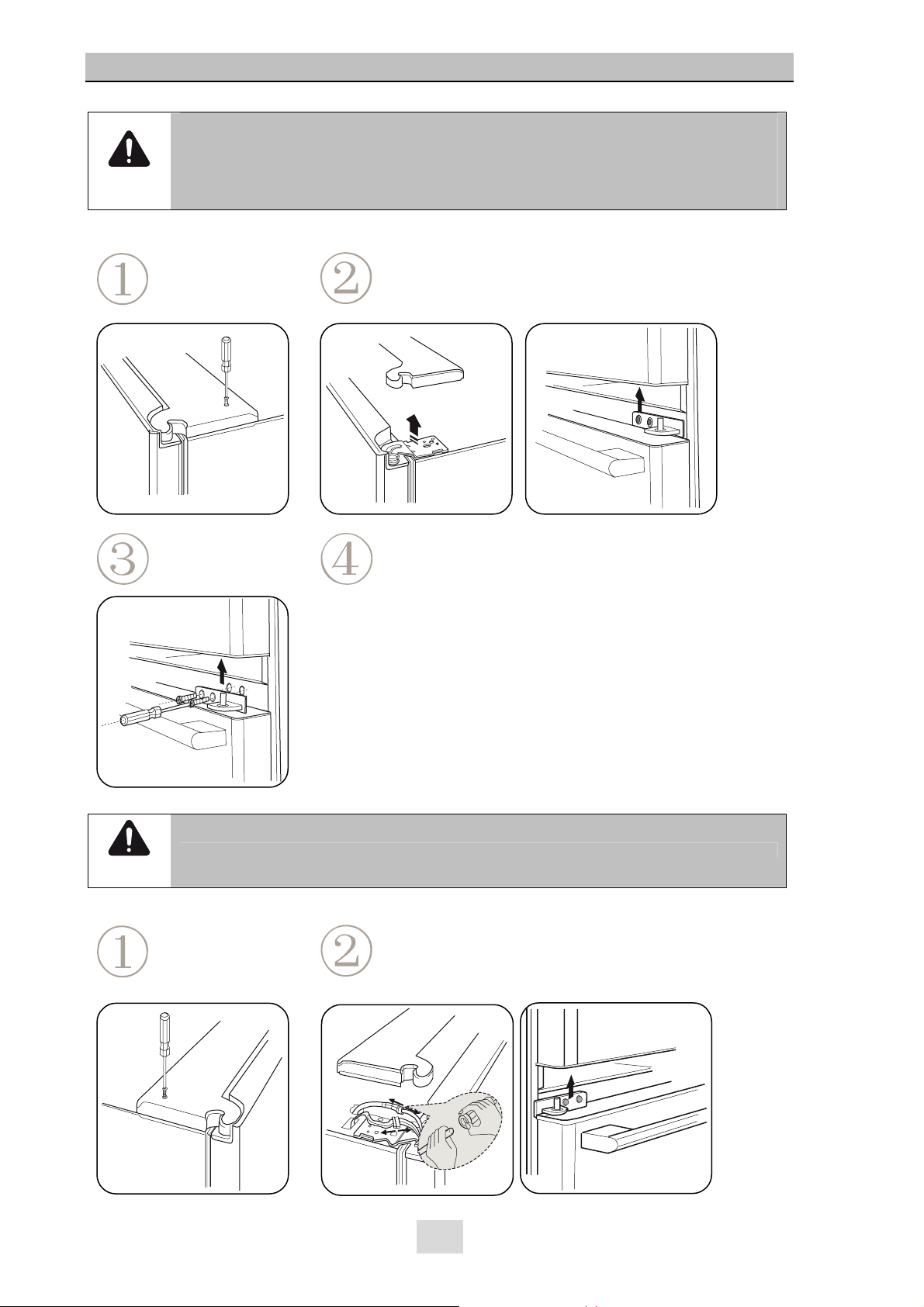
Door Removal and Replacement
To avoid injury and property loss, damage to the refrigerator, before removal and replacement
NOTE
Refrigerator compartment door removal and replacement:
of door(s), make sure to remove all food from shelves, then, remove bottle bin(s), unplug the
refrigerator, shut off water supply.
Have 2 or more friends for help if possible. Please follow the instructions below.
Remove the screws of
the decoration trim by
means of screw driver,
and then remove the trim.
Remove the screws from the up per hinge, remove the upper hinge, then ,
remove the refrigerator door and place it at a proper location.
Remove the middle hinge
if necessary.
Take care to prevent the door from falling onto you when lifting the hinges to remove the door.
NOTE
Left refrigerator door removal and replacement
Follow instructions of the
first step in ‘Refrigerator
compartment door
removal and replacement’
section;
Replace the door in a reversal sequence to the above steps.
Remove the screws from the upper hinge, remove th e upper hinge, then,
remove the refrigerator door and place it at a proper location.
- 5 -
Page 7

Door Removal and Replacement
Remove the middle hinge if necessary.
Take care to prevent the door from falling onto you when lifting the hinges to remove the door.
NOTE
Ice storage drawer removal and replacement:
Pull the ice storage open to the most, and
take it out.
Replace the door in a reversal sequence to the
above steps.
Hold the release buckles on the slide rail in a
direction as shown in the figure, then, l ift and pull
the front panel of the drawer out.
Replace the drawer in a reversal sequence to the above steps.
Freezer drawer removal and replacement
Pull the drawer open to the most, and
take it out.
Replace the drawer in a reversal sequence to the above steps.
Hold the release buckles on the slide rail in a
direction as shown in the figure, t hen , lift and pull
the front panel of the drawer out.
WARNING
To prevent choke hazard, keep children and pets away from the drawers, in case they may get
entrapped in the drawers.
- 6 -
Page 8

Connecting Water Supply
Connect the refrigerator to nearest shutoff valve on a water line in
use.
Turn off the main water supply.
Turn ON nearest faucet long enough to clear line of water.
Locate a proper installation position for the shutoff valve:
Find a convenient position on a vertical pipe. Horizontal pipe will
work, but connections must be made to the top side of the pipe,
not the bottom. This will keep normal sediment from collecting in
the valve.
Drill a installation hole for the valve
Drill a quarter inch hole in the water pipe (even if a shutoff valve
with self-tapping connection is applied), and remove burrs left on
around the drilled hole.
Make sure water does not get into the valve.
Fail to drill this hole will result in insufficient ice production or
smaller ice cube.
Fasten shutoff valve:
fasten shutoff valve to cold water pipe with pipe clamp. Before
installation, please make sure a saddle-type valve complies with
your local plumbing codes. According to Commonwealth of
Massachusetts plumbing codes CMR248, saddle valves are
illegal and use of it is prohibited. Please consult a licensed
plumber.
Tighten the pipe clamp:
Tighten the pipe clamp till the washer starts to swell.
Do not over-tighten or you may crash the tubing.
- 7 -
Page 9

Connecting Water Supply
Route the tubing:
Route the tubing between the cold water line and the refrigerator.
Route the tubing through a hole drilled in the wall or floor (behind the
refrigerator or adjacent to its base cabinet) as close to the wall as
possible.
Be sure there is sufficient extra tubing (about 8 feet [2.4m] rolled into 3
turns of 10 inches[25cm] each) to allow the refrigerator to move out
from the wall after installation.
Connect tubing to the valve:
Connect the compression nut and the copper sleeve to the end of
tubing, and connect it to the shutoff valve.
Make sure the tubing is pushed into the valve as far as it will go, then
tighten the nut securely.
According to Commonwealth of Massachusetts plumbing codes
CMR248, saddle valves are illegal and use of it is prohibited. Please
consult a licensed plumber.
Flush the tubing:
Turn on the main water supply valve to flush water through the tubing
until water is clear.
Shut off the valve when about 1 quart (1L) water has been flushed
through the tubing.
Connect tubing to the refrigerator:
Before carrying out further action, make sure the power plug is not connected to wall outlet.
NOTE
1. Remove the compression nut from the water valve;
2. Push the end of tubing onto the water valve, then, tighten it with
the nut.
- 8 -
Page 10

Preparation before Usage
Remove the packing
Remove the foam support and all adhesive tapes
used to retain accessories.
Install your refrigerator in proper
location:
Refer to ‘Location’ section for details.
Check accessories and documents:
Check accessories and documents a cc ordi ng to the
packing list. Call the dealer if anything’s left out.
Install bottom trim kit:
Take the bottom trim kit out from the refrigerator
compartment, and install and fasten it with screws
to the position as shown in the figure.
Take down the model number and serial number of the machine on warranty certificate for future
information query.
NOTE
Clean before using:
Before storing food in the refrigerator, please clean
the interior and exterio r surface of the machine with
soda solution (one spoon of soda into 4 L water).
Start using
Connect to mains:
At first start-up, both refrigeration and freezing
controls will be set to 4 automatically.
Temperature setting mode:
Manual setting mode: allow manual temperature
setting by operating temperature adjustment keys.
Please refer to the later ‘Function’ section for details.
Stand still:
After the refrigerator is instal led and cleaned, allow
6 hours before connecting the mains, thus to obt ain
proper operation of the machine.
Temperature setting mode:
Manual setting mode: allow manual temperature
setting by operating temperatu re adjustment keys.
Please refer to the later ‘Function’ section for
details.
It takes time for the temperature to change
according to change of settings. The actual
length needed depends on how much
change of settings were made, the ambient
NOTE
temperature there is, openings of the
door(s), and how much food is stored in the
refrigerator.
- 9 -
Page 11

Functions
Door controls with display
A…….Hour key; B…….Minute key; C…….Lock key; D…….Clock display.
Cabinet controls with display
(Only applicable to PBFS21**** series)
(Only applicable to PBFS21**** series)
E…….Fast deep freezing of freezer compartment;
F, G……Temperature adjustment key of freezer compartm ent;
H…….Temperature indicator of freezer compartment;
I……..Temperature indicator of refrigerator compartment;
J, K……Temperature adjustment key of freezer compartment;
L……Fast cooling of refrigerator compartment;
M……Water filter alert reset key;
N……Water filter alert.
- 10 -
Page 12

Functions
Lock and unlock:
Press C key, the LOCK key will light up, the refrigerator will turn to lock mode. Press C key again to release lock
mode, and the LOCK key will go off.
Temperature adjustment of refrigerator compartment
(Only applicable to PBFS21**** series)
(Only applicable to PBFS21**** series)
Press key J or K once, temperature indicator ‘I’ of refrigerator compartment will blink, the refrigerator will turn to
refrigerator compartment temperature adjustment mode. Temperature range of the refrigerator compartment is
36ºF-48ºF. Upon each K key operation, temperature setting will increase one level, from 1 till 7; temperature setting
decreases one level upon J key operation.
- 11 -
Page 13

Functions
Temperature adjustment of freezer compartment
(Only applicable to PBFS21**** series)
(Only applicable to PBFS21**** series)
Press key G or F once, temperature indicator ‘H’ of freezer compartment will blink, the refrigerator will turn to freezer
compartment temperature adjustment mode. Temperature range of the refrigerator compartment is -5ºF- -9ºF. Upon
each G key operation, temperature setting will increase one level, from 1 till 7; temperature setting decreases one level
upon F key operation.
Adjustment of door clock display
Hold down key A and B at the same time, clock display will light up. HR value changes from 0 till 24, MIN value
changes from 0 to 60.
- 12 -
Page 14

Functions
Fast deep freezing of freezer compartment
This function is designed to help you with an optimized food storing, capable of freezing food completely deep to the core
within a short period of time.
Press key E once, the indicator will start to blink, the freezer will turn to fast deep freezing mode. The freezer will
automatically restore normal operation mode after 4 hours’ fast deep freezing operation. You can stop fast freezing any time
by pressing key E again—indicator will go off, and normal operation restored.
Fast cooling of refrigerator compartment
Press key L once, the indicator will start to blink, the refrigerator compartment will turn to fast cooling mode. The refrigerator
will automatically restore normal operation mode after 4 hours fast cooling operation. You can stop fast cooling any time by
pressing key E again—indicator will go off, and normal operation restored.
Water filter alert
(Only applicable to PBFS21**** series)
(Only applicable to PBFS21**** series)
NOTE
When this alert indicator N lights up, you should change the water filter. When new filter is replaced, press key
M, the indicator will go off.
Please refer to ‘Water filter’ section for details on changing water filter.
- 13 -
Page 15

Functions
Controls display:
After 30 seconds’ idle, the display will goes off automatically. By pressing any key, or opening any door
or operating cold water dispenser, it will light up again.
Errors:
When there’s malfunction, by pressing any key, there will be no response except the warning tone can
be heard. The refrigerator still can perform cooling functions. Please contact after-service as soon as
possible for help, to maintain normal operation of the refrigerator.
Door alert:
3 minutes after opening of any door, the refrigerator will give alarm sound to alert that some door(s) is
left open. As for doors of refrigeration and freezer compartments, 60 this alarm will take place 60
seconds after they’re left open.
Over voltage protection:
Your refrigerator is equipped with over voltage protection measurements. When activated, the
protection will cut the power for 5 minutes before reconnection.
- 14 -
Page 16

About Refrigerator compartment
Temporary storage or frequent foods should be kept in
the refrigerator compartment.
Although in most areas inside the refrigerator compartment, an
average temperature of 36ºF- 48ºF c an be obtained through adjusti ng
the temperature settings, this compartment is not intended for
long-term fresh keeping. So, keep in mi nd refrigerator compartment is
only for temporary storage.
Height-adjustable shelves
You can adjust the height of shelves which are supported by
removable support arms.
Remove the shelf to adjust first—remove the shel f by lifting it up and
pull out. Replace it by inserting its hook end into the retaining holes,
then replace the shelf.
Make sure the shelves are placed evenly, fail to do so may
NOTE
cause the selves or food falling out.
Crisper
The crisper features humidity adjustment function, which will meet your
specific need for food storing.
Dial up the humidity knob located on the right side o f the c risper
to maintain a higher humidity. Suitable for storing cucumbers,
grapes, kiwi fruits and persimmon etc.
Dial down the humidity knob to maintain a lower humidity.
Suitable for storing st rawberry, orange, green bea n, garlic stem,
watermelon, plum and tomato etc.
When removing the crisper, make sure the front edge of its
cover board is within the c risper, then, you can pull the crisper
out. Remove the cover board only when the c risper is already
removed. Also, replace the cover board before replacing the
crisper.
Cooked food drawer
Your refrigerator is equipped with cook ed food drawer, when removing
it:
Take out the cover board;
Remove the drawer.
High bottle bin adjustment and its cleaning
Lift the bottle bin as shown i n direction (1), hold bot h side and pull it
out in direction (2).
After cleaning, replace the bottle bin to original p osition or change to
other positions as you need.
Removal of crisper cover board
Lift the crisper cover board as shown in direction (1), pull it out in
direction (2).
NOTE
While adjusting bottle bin height, do not install dairy bin, gallon bin and other bins to the lower part of
the door, in case they may bump the drawers and leave it difficult to close the door tightly.
- 15 -
Page 17

About Refrigerator compartment
Recommended storage area for various food
Out of the nature of the cooling air circul ation, temperature in different
area of the refrigerator will vary slightly. Hence, it is recommended to
store different food in different area:
1. Eggs, butter, cheese;
2. Tined drinks, food, spices;
3. Bottled drinks and food;
4. Salted food, cans;
5. Meat and snack food;
6. Bread, can, milk, tofu;
7. Cooked meat, sausages;
8. Fruits, vegetables, salads.
Lamp replacement for refrigerator compartment
Lamp specifications: AC 115V, 40W;
Socket type: E17 (DO NOT use a bulb of over 40W);
Replacement procedure:
Unplug from wall outlet;
1. Press down the stopper pin, until it’s removed from the square
hole;
2. Hold the lamp cover and pull it out.
Screw counter clockwise to remove the bulb from socket.
Replace new bulb of the same specifications by screwing it
clockwise into the socket.
Replace lamp cover: insert the jaws into the square hole, then
push the rear part of the lamp cover until the stopper pin is
clicked into position.
Air curtain removal and replacement
Unplug from wall outlet;
Removal:
1. Take off the water filter;
2. Take off the lamp cover and the bulb;
3. Remove screws used to fasten t he air curtain by means of
screwdriver;
4. Remove the air curtain device by pulling it downwards gently.
Replace parts in a reverse sequence.
Precautions when Refrigerating Food
Before adding food into
Allow food to cool down to ambient temper atur e
before adding to the refrigerator.
Sort food before adding to the
refrigerator
Sort the food according to its type before
adding it to the refrigerator. Put frequent food at
the front side of the shelves. This can greatly
help to reduce time needed to search for foo d,
and will help to reduce chances that food is left
forgotten in the refrigerator till it’s spoiled .
refrigerator, wipe the surface of
food packing clean.
Do not overfill your
refrigerator
Leave sufficient space
between food packages to
allow a better cooling air
circulation, hence to maintain
better cooling effect.
Wrap food before adding it to the
refrigerator
This will help prevent water los s of the food,
and provide better fresh keeping effects,
further more to prevent odor transfer.
Allow clearance between food and
inner walls
Do not let food stick to the inner walls,
or otherwise they may get frozen to the
walls.
- 16 -
Page 18

Tips & Hints for Using Refrigerator compartment
Remove leaves of carrots
and radishes before adding
them to the refrigerator,
thus to prevent leaves take
nutrition from them.
Thaw frozen food in the
refrigerator compartment,
this will help cooling food in
the refrigerator
compartment, and saves
energy.
For food which can obtain
freshness under ambient
temperature storage, such
as onions, garlic, and other
roots, you don’t have to
add them to the
refrigerator.
Fruits such as rice melon,
Chinese quince, sweet
melon, banana and pine
apple can get ripe faster
under lower temperatures,
these fruits are not suitable
for refrigeration fresh
keeping unless you need
them to get more ripe.
About the Freezer Drawer
Freezer drawer is designed for long-term fresh keeping
Temperature in the freezer drawer is very low, and is capable of keeping
freshness of food for a long period of time. Add food which need to be stored
for long time in the freezer drawer, but you should observe the expiration date
printed on its packing.
Lamp and its replacement
Lamp specifications: AC 115V, 40W;
Socket type: E17 (DO NOT use a bulb of over 40W);
Replacement:
Unplug from wall outlet;
Lift the lamp cover as shown in the figure, and pull it out.
Screw counter clockwise to remove the bulb from socket. Replace new
bulb of the same specifications.
Replace lamp cover in a reverse sequence of removal procedures.
Ice storage bin
It is used to store ice cubes produced by the ice maker.
How to take ice cubes out
Pull out the storage bin to the most, take ice cubes out with a spoon, or rather take the whole storage bin out if needed.
- 17 -
Page 19

Precaution when Freezing Food
Allow food to cool down to ambient
temperature before adding to the
refrigerator.
Divide food into smaller packages, this will
make it easier to be fr ozen co mpletel y, and
better after-thaw quality. For each package,
2.5kg at most is recommended.
Wrap food before adding to the ref rigerator, and
to prevent food packages from s ticking i nto each
other, make sure the wrapper surface is clean
and dry. To prevent odor transfer and quality
decline of food, pick materials free of odor,
poison and stain, which can provide good air,
water sealant at the same time as wrapper of
food.
Generally, never add food which had been
Take down the expiration date of food
stored on the surface of its wrapper.
thawed from frozen status back into the
freezer, unless they’ve been cooked.
Otherwise the quality of food will not be
good. So, take care to thaw only you’ll cook
at once each time.
Usage of Ice Maker, Cold Water Dispenser
Preparation
Prepare the pipe in proper l ength, and make sur e the piping line does n ot have too many turns . Usually, the piping
should be shorter than 5 meters, or otherwise the p ressure loss will reduce production capacity of ice cubes, and flow
rate of water dispenser.
Piping line is not high temperature resistant, keep it away from heat sources.
Piping line should be installed by professionals.
At first start-up, you need to press down the cold water butto n many times (no more than one mi nute at one time) till
the dispenser starts to provide cold water.
Instructions on piping work of water supply line
The ice maker requires a water supply pressure of 21-123 psi.
The water filter only provide fil tration of foreign matte rs, it is not intend ed for anti-bacteria purpose, so, pleas e make
sure to connect to portable water supply.
Precautions:
Do not install the water piping of ice maker in a posi tion where the temperature may get under 32 ºF, as it may be
frozen.
Flush water through the piping until water is clear. Check leakage around connectors.
The ice maker will produce ice cubes only after its temperature is no higher than 5ºF (At first start-up, disc ard first
several batches of ice made, to remove possible foreign matters remained within the water piping.).
When the refrigerator is installed, make sure to keep piping at proper places to avoid damage.
The water filter is designed to remove forei gn matters from water suppli ed to the r efrigerator. To guarantee c lean ice
production, it absorbs foreign matters from the wat er. After a certain period of us age, you may find out the ice cubes
produced are getting less and small er in size. This indicates that the water filter may be blocked. Afte r half year’s
operation, the refrigerator will automatically turn on the water filter alert, p lease replace the water filter with a new one.
Contact your local Haier after servi ce center or the dealer fro m whom you purchased your refrigerator for info rmation
on water filter replacemen t. After the replacement is made, press the water alert reset key. During new installation,
service personnel will be responsible for the installation of the water filter. After that, you need to carry out the
replacement yourself.
Installation of ice maker should be carried out by certified organizations.
Your refrigerator requires connection to portable water supply only.
Do not add too much food to the freez er at one
time. Please refer to the freezing c apacity listed
in the ‘Specification’ section.
- 18 -
Page 20

Operation of Ice Maker
Operation of ice maker:
The ice maker can produc e 7 cubes at a time. Total daily quantity depends on ambient temperature, numbe r of door
openings, pressure of water supply and temperature within the freezer compartment.
Please arrange ice cubes in order, thus to make sure the storage bin can store more ice cubes.
The ice maker can produce 7 cubes at a time, it’s normal if several cubes stick to each other.
Allow 24 hours for the freezer compartment to cool down, and the ice maker to obtain best
working conditions.
NOTE
If this is your first ice maker:
You may hear special sounds made by the ice maker, this is very natural, you don’t have to worry about
it.
If you don’t use ice very often:
‘Old’ ice cubes may get gray, and off-taste. Please discard old ice and clean the ice storage bin with
warm water regularly. Before replacement of storage bin, make sure it is cooled down to ambient
temperature, and put it to sunshine, or otherwise ice cubes may stick to other parts of the ice maker
and reduce ice production.
Winter:
In winter season, if you should stop using the ice maker for a long time, please take out ice cubes from
the storage bin, and wash the bin with warm water, then, replace it after wiping it clean. Shut off the
water supply to the refrigerator.
Operation of Cold Water Dispenser
Using the cold water dispenser:
Press the cold water button with a cup as shown in the figure.
There may be air entrapped in the piping, so you may have to hold down
the button for a couple of minutes before you can get a cup of water.
The first cup of water may be warmer than the next several cups, and
there’s a chance after the first 2 cups (about 8 ounces) of water, you may
get warmer water again. This is normal.
The cold water from the dispenser is neither ice nor mixture of water and
ice. If you need colder water, please add ice cubes or smashed ice in
your cup.
WARNING
Do not put your fingers and other objects into the cold water dispenser and the ice storage
bin.
- 19 -
Page 21

Precaution when Using Cold Water Dispenser
Do not use glasses or paper cup that are too
deep, too thin, too soft or whose walls are too
thin.
5 seconds after you’ve finished with fetching
water, a ‘pap’ sound will be heard, this is the
sound produced by closing action of the outlet
valve.
After releasing the cold water button, please
keep the cup under the water discharge
opening for about 20 seconds, in case residue
water spills.
After disposal of water in the shelf, please wipe the
spilled water on the lower end of dispenser.
Never touch the water discharge opening or you might
get injured.
To flush out impurities in the water line, throw away first
batch (about 7 glassfuls) of water dispensed.
Defrosting & Cleaning
Freezer defrosting:
The freezer incorporates automatic defrosting function, no manual
interruption is needed.
Cleaning:
Food residue can build up odor inside the cabinet, regular cleaning is
necessary to prevent this from happening.
For your own safety, unplug the refrigerator before cleaning.
Wipe the interior of the refrigerator by means of soft towel or sponge
with warm water (mild detergent is applicable).
Wipe off water on the exterior surface of the refrigerator.
NOTE
1. Your refrigerator is heavy. When moving the refrigerator for cleaning and service, be sure to
protect the floor. Always pull the refrigerator straight out when moving it. Do not wiggle or ‘walk’ the
refrigerator when trying to move it, as floor damage could occur.
2. Do not spray or pour water to the refrigerator for cleaning, this may reduce electrical insulation
performance.
3. Use dry towel for electrical parts such as switches and the lamp.
4. Do not use stiff or wire brush for cleaning, or an organic solvent such as harsh detergent, gasoline,
lacquer thinner, acetone as detergent, or hot water, acid, alkali.
5. Do not touch frozen metal surfaces with wet hands, you might get frostbite.
6. Do not wash cold glass shelves with hot water, quick change in temperature may crash the glass
parts, or even loss of other property or person injury.
7. Check and clean the gaskets regularly.
8. Do not use lacquer thinner as odor absorber, as fire hazard may occur.
- 20 -
Page 22

Water Filter
Water filter indicator lights up
This is a signal showing that you might need to replace your old water
filter. It is recommended that after 6 month’s operation, or when the
ice production declines greatly, new water filter shall be installed.
Please observe actual usage conditions, and the local portable water
quality, you may need new water filters more often then above
mentioned.
Water filter replacement:
1. Turn the water filter counter clockwise;
2. The water filter will pop open;
3. Take out the water filter from the holder.
The used water filter may hold water, and this residue water may overflow through the hole of the water
NOTE
filter holder.
- 21 -
Page 23

Water Filter
4. Remove the protection film from the new water filter, then insert the
new filter into the holder with the handle in a vertical position.
5. Turn the filter clockwise, until it won’t move any more. The handle
should be in a horizontal position.
6. When the replacement is done, flush the water line for 5 minutes to
get rid of impurities. Throw away flush water.
7. At last, don’t forget to reset the water filter alert display.
NOTE
NOTE
1. Without the water filter, the cold water dispenser and the
ice maker won’t work.
2. Please consult your local dealer or call 1-877-337-3639
for water filter replacement information or other
information concerning Haier appliances.
1. Do not use with water that is microbiologically unsafe or of unknown quality without adequate
disinfection before or after the system. Systems certified for cyst reduction may be used on
disinfected waters that may contain filterable cysts.
2. After installation of new water filter, discard all ice produced during the first 24 hours.
3. If water dispenser or ice maker has not been actively used for an extensive time, or if ice cubes have
an unpleasant taste or odor, change water filter.
4. Air entrapped in the water line may cause water and filter to eject, be aware of this possibility when r
- 22 -
Page 24

Stopping
Handling power failure
Food can be stored well after several hours of power failure even if it is in
summer. You should inquire how long it will last by calling your electric
company.
After power fail, do not add food to the refrigerator, open door as little as
possible.
If failure of more than 24 hours is noticed beforehand, make some extra
ice cubes and hold them in a waterproof container. Place the container to
the top shelf of the refrigerator compartment.
Temperature raise in the freezer because of power failure or other malfunction may shorten the valid date
NOTE
Stopping usage:
If you need to stop the refrigerator for a long time, pull out the plug, cut off
power and water supply, clean the refrigerator as per previous descriptions,
then, leave all doors and drawers open to prevent odor from building up inside.
and decrease food quality.
NOTE
Vacation:
If on vacation for a long time, unplug the refrigerator and take out food. Clean
the interior after frost melts, open all doors and drawers and wipe the
refrigerator dry to prevent odor that may be produced by food residue. If the
ambient temperature is below freezing point, have a qualified service
personnel drain the water line to prevent leakage due to burst of piping or
joints, which may cause serious property loss.
Transportation:
Unplug the refrigerator from wall outlet.
Take out all food.
Fix all moveable parts in the refrigerator such as shelves, crisper etc.
with tape.
Close the refrigerator doors and fix it with tape to prevent opening during
transportation.
During transportation, the maximum slant angle must not exceed 45
degrees (the angle with vertical direction) to prevent cooling system
faults.
Do not hold the handles of the refrigerator during transportation, as
property loss or personal injury may occur.
The refrigerator must never be put flat at any time.
WARNING
- 23 -
Page 25

Troubleshooting
Before calling for service, please read through the information listed below, this may save you time and energy. Most
common problems are listed hereunder, not including defects of workmanship and materials used in the production of
this refrigerator.
Problem observed Possible cause Solution
Running of refrigerator
Compressor does not
work.
Refrigerator is in defrost
cycle.
Not connected to wall
outlet.
This is normal for a fully automatic defrost
refrigerator. The defrost cycle occurs regularly,
lasting around 30 minutes each time.
Make sure the plug is securely connected to a
wall outlet.
Refrigerator runs too
much
House fuse blown or circuit
breaker tripped.
Power outage. Check outlets for power supply, or call local
High ambient temperature. It normal for the refrigerator to work longer under
Refrigerator has been out
of power for some time.
Ice maker in operation. Usage of ice make can prolong refrigerator’s
Frequent door or long
openings.
Door(s) not securely
closed.
Freezer temperature is set
too low
Gasket(s) is dirty, worn,
cracked, or poorly fitted.
Replace a 20amp time-delay fuse, or reset the
circuit breaker.
electric company.
this condition.
Allow 8-12 hours for the refrigerator to cool down.
running time a little bit.
Warm air enters the refrigerator and increase
running time required. Keep down door openings.
Make sure the installation is level. Keep food,
shelves and drawers from blocking the door.
Set freezer to a higher temperature until
satisfactory. It takes 24 hours for the new settings
to take effect stably.
Clean of replace with new gasket. Poor air tight
performance will cause overrun of the refrigerator.
Dirty condenser. Clean the condenser.
Compressor cycles on
and off frequently.
Temperature too low
Freezer too cold,
refrigerator ok
Refrigerator too cold,
freezer ok
Thermostat keeps the
Freezer control is set too
Refrigerator control is set
refrigerator at a constant
temperature.
cold.
too cold.
- 24 -
This is normal. The compressor cycles to
maintain even temperature.
Change freezer settings, allow 24 hours for
temperature to stabilize.
Change refrigerator settings, allow 24 hours for
temperature to stabilize
Page 26

Troubleshooting
Problem observed Possible cause Solution
Temperature too low
Food in drawer is frozen. Control is set too cold. Change settings, allow 24 hours for temperature
to stabilize
Food in meat drawer(for
some model) is frozen
Digital temperature
display blinks
Temperature too high
Temperature too high in
freezer and refrigerator
Freezer too warm,
refrigerator ok
Refrigerator too warm,
freezer ok
Meat drawer too warm Meat drawer temperature is
Water/moisture/frost building up from inside
Moisture building up
inside
Control is set too cold. Change settings. (fresh meat should be stored at
Electronic control system
has detected an operation
problem.
Too much door openings. Keep down door openings.
Door(s) not securely
closed.
Dirty condenser. Clean the condenser.
Freezer temperature is set
too warm.
Refrigerator temperature is
set too warm.
set too warm.
Hot and humid weather This is normal, moisture and water drops tends to
Door(s) not securely
closed.
Too much door openings. Keep down door openings.
a temperature just below freezing point for
maximum fresh storage time. It is normal for ice
crystals to form due to the moisture content of
meat.)
Call your Haier service personnel for information
concerning the error code displayed.
Please refer to ‘Door/Drawer’ section for details.
Change freezer settings, allow 24 hours for
temperature to stabilize.
Change refrigerator settings, allow 24 hours for
temperature to stabilize
Change meat drawer settings to lower
temperature.
build up faster in such weather.
Please refer to ‘Door/Drawer’ section for details.
Open containers inside
refrigerator
Vegetables give off
of drawer covers
Water collects on bottom
of drawers
Water/moisture/frost building up on exterior surfaces
Water/moisture/frost
building up on exterior
surfaces or between
doors.
moisture
Water drained from fruits
and vegetables which were
washed before added to
the refrigerator
Humid weather This is normal, and should not be a problem any
Door(s) not securely
closed, cold air from inside
turns to build up
moisture/frost/water when
contact with warm air
outside.
- 25 -
Cap the containers.
This is normal. Water collects on bottom
Change to a lower ‘remove humidity control’ (for
some models)
This is normal. Wipe off water before adding food
to the refrigerator.
more when weather is less humid.
Please refer to ‘Door/Drawer’ section for details.
Page 27

Troubleshooting
Problem observed Possible cause Solution
Automatic ice maker
Ice maker does not work.
Ice level sensing lever is in
upper or ‘OFF’ position.
Put down the lever, or reset it to ‘ON’ position.
Ice cubes produced is not
sufficient
Water line shut off, or
freezer not cold enough.
The shutoff valve blocked,
or restricted by other
objects.
Check if water dispenser
works.
Not enough to your
satisfactory
Freezer not cold enough Please refer to ‘Temperature too warm’ section.
Water supply valve not fully
open.
Turn on the water supply, or refer to ‘Temperature
too warm’ section.
Shut off valve and move it to a proper position.
Make sure that the valve incorporated is not a self
piercing saddle valve. Clean the valve, and
replace it if necessary. Or, check whether the
water filter is blocked and change it when
necessary.
Ice maker can produce 4-5 pounds of ice each 24
hours, or 6 pounds at most.
Turn off the water supply valve.
Check if the water
dispenser is delivering less
water.
Ice maker never stops Ice level sensing lever is
stuck in lower position.
Ice produced is off-taste
Water dispenser problems
Does not deliver water
Water is off-taste.
Odor transferred from
refrigerator of freezer
Portable water not qualified Incorporate extra filter to the water supply line,
Ices cubes have been
stored too long
No water supply. Turn on the water supply. Please also refer to ‘Ice
Water filter blocked. Replace water filter.
Upstream filter (If exists) is
not well installed.
Water has been stored for
a long time.
Improper water supply
connection
Tubing and installation may
affect water taste.
Check if it’s necessary to replace the filter.
Release the lever, and remove ice formed on the
lever if necessary.
Wrap food before adding to the refrigerator.
Discard old ice cubes. Use newly produced ice.
consult and water filter provider.
Discard old ice cubes.
maker does not work’ section.
Push the filter into its holder until a click sound is
heard. The handle of the filter should be in
horizontal position.
Throw away 10-12 glassful of water to refresh
and flush the water line.
Connect to kitchen water supply.
Better use copper tubing.
High mineral contents
within water supply.
- 26 -
Consult water plant for help.
Page 28

Troubleshooting
Problem observed Possible cause Solution
Water dispenser problems
Low water pressure
Odor building up
refrigerator
Open/Close doors and drawers
Door(s) not closing
properly
Cut-off and cut-on pressure
too low (for well system
only)
reverse osmosis system in
regenerative phase
The refrigerator needs
clean.
There’s food with strong
odor.
Door(s) slightly open upon
the shock due to heavy
operation of other doors
Have someone turn up the cut-off/cut-on pressure
on the water pump system.
It normal to have pressure under 30psi when
reverse osmosis system is in regenerative phase.
Clean the refrigerator. Dirty inside the
Wrap food before adding to the refrigerator.
Close door gently.
Refrigerator is not level. It
rocks on the floor when
moved slightly.
Refrigerator door(s) is
installed in contact with wall
or cabinet.
Light(s) does not work
Light(s) does not work
Sound
Beeps Some door(s) is left open. This is normal sound of door alarm. It will come
Bulb burnt. Please refer to related contents on usage of
Light switch stuck. Find the switch on the side of correspondent
Refrigerator not energized. Please refer to ‘Running of refrigerator’ section.
Make sure floor is level and solid to provide
adequate support for the refrigerator. Please refer
‘Location’ section.
Make sure floor is level and solid to provide
adequate support for the refrigerator. Please refer
‘Location’ section. Have a qualified technician
adjust the sloping or inclining.
refrigerator compartment, freezer compartment
and drawers.
compartments and release it.
up every minute until all doors are properly
closed.
- 27 -
Page 29

Limited Warranty
Coverage and length of warranty:
This warranty covers all defects in workmanship or materials for: labor (12 months); parts (12 months); sealed systems
(5 years), and is valid since the date of purchase, upon presentation of the original purchase receipt.
Exceptions: Commercial or rental usage
Labor (90 days, carry in only); parts (90 days) only.
What is covered:
1. The mechanical and electrical parts, which serve as a functional purpose of this appliance, is warranted for 12
months. This include all parts except finishing and trim.
2. Components of the sealed systems, e.g. hermetic compressor, condenser and evaporator from manufacturing
defects for a period of 5 years from the date of purchase. Any damages to such components caused by
mechanical abuse or improper handling or shipping will not be covered.
3.
What will be done:
1. We will repair or replace, at our discretion any mechanical or electrical part which proves to be defective in normal
usage during the warranty period.
2. There will be no charge to the purchaser for parts and labor on any covered items during the initial 12 month
period. Beyond this period, only parts are covered in the remaining warranty. Labor is not provided and must be
paid by the customer.
3. Contact your nearest authorized services center. For the name of the nearest service, center please call
1-877-337-3639.
This warranty covers appliances within the continental United States, Puerto Rico and Canada. It does not
cover the followings:
z Damages from improper installation.
z Damages in shipping.
z Defects other than manufacturing workmanship.
z Damage from misuse, abuse, accident, alteration, lack of proper care and maintenance or incorrect current
or voltage.
z Damage from other than single household use.
z Damage from services by other than an authorized dealer or service center.
z Decorative trims or replaceable light bulbs.
z Transportation and shipping.
z Labor (after the initial 12 months).
This limited warranty is given in lieu of all other warranties, expressed or including the warranties of
merchantability and fitness for a particular purpose.
The remedy provided in this warranty is exclusive and is granted in lieu of all other remedies.
This warranty does not cover incidental or consequential damages, so the above limitations may not apply to you.
Some states do not allow limitations on how long an implied warranty lasts, so the above limitations may not apply to
you.
This warranty gives you specific legal rights, and you may have other rights, which vary, from state to state.
Haier America
New York, NY 10018
- 28 -
