Page 1
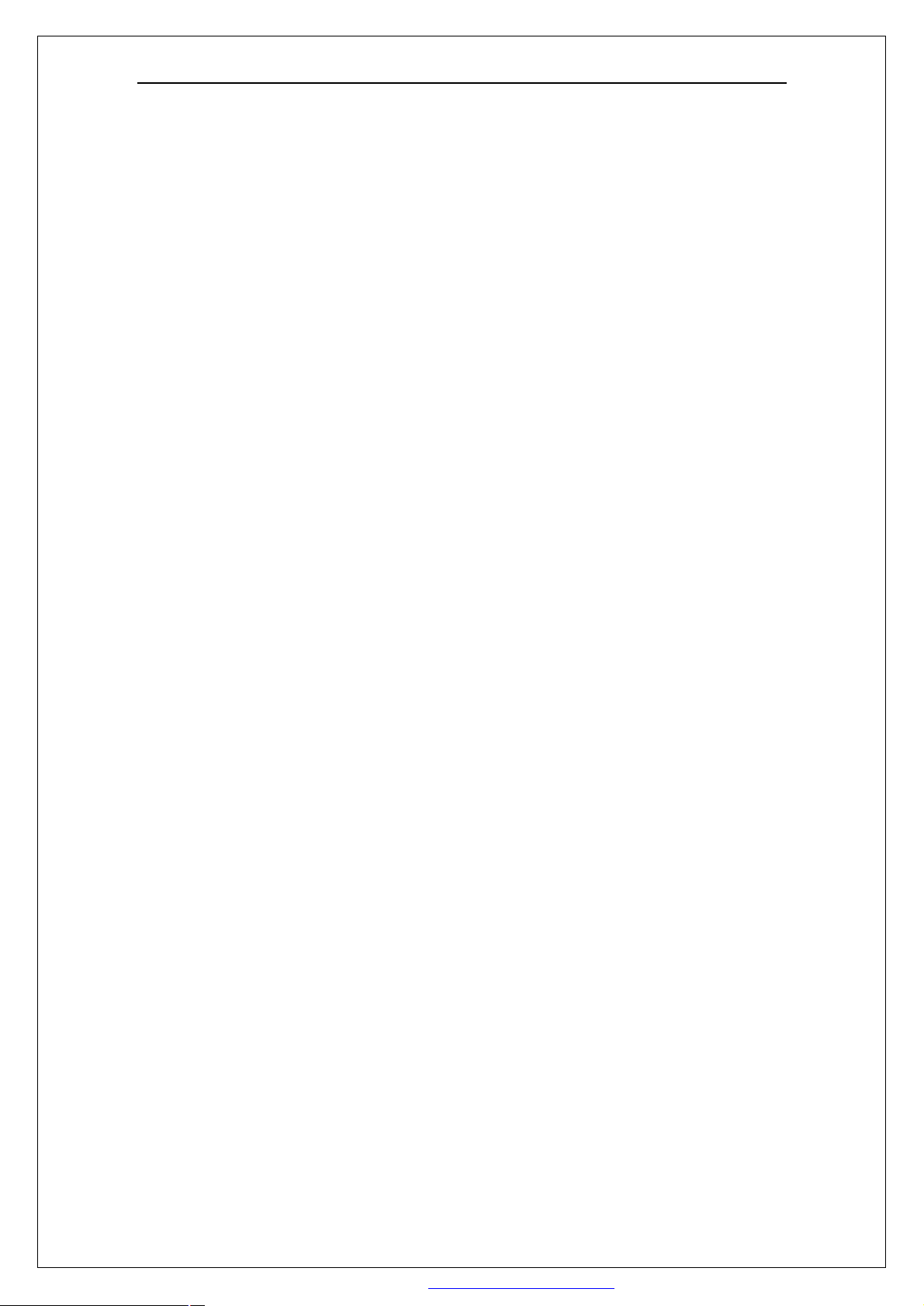
- 1 -
Service Manual
Model: P42LV6-T1
P42L6A-T1
P42A1-AK
Specifications & Design are subject to change without notice.
PDF 文件使用 "pdfFactory Pro" 试用版本创建 www.fineprint.com.cn
Page 2
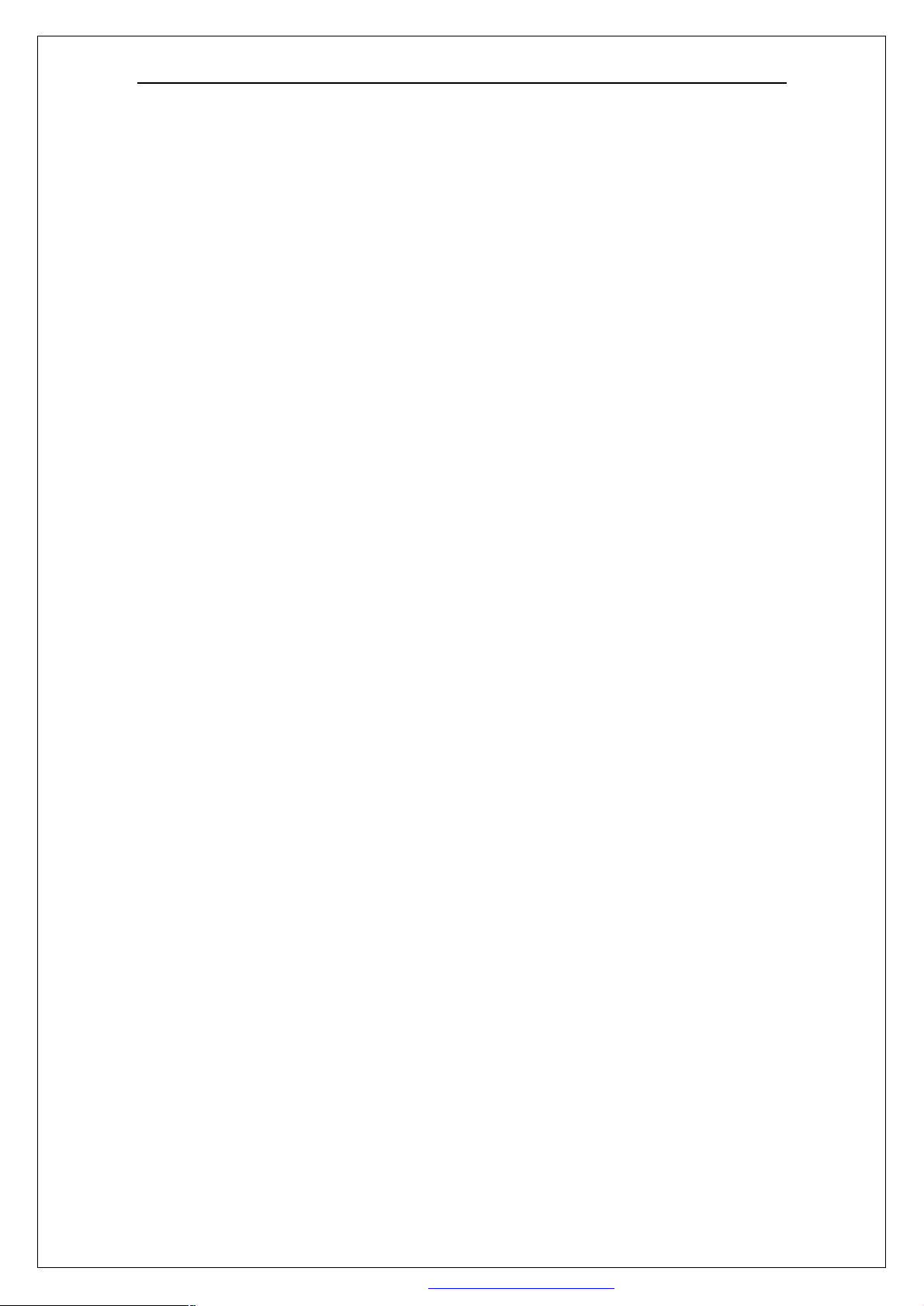
- 2 -
Contents
1. Features……………………………………………………………...3
2. Safety Precautions………………………………………................4
3. Photo of PDP Module and Circuit Boards ………………………7
4. PANEL Part…………………………………………………………..9
a. Adjustment……………………………………………………….9
b. Trouble Shooting………………………………………………11
c. Power specification……………………………………………21
6. Introduction to PDP circuit boards………………………………..24
a: Signal flow-chart………………………………………………24
b: CHIP SUMMARY……………………………………………..25
c: Debug flow-chart………………………………………………26
7. BUS Control Adjustment ………………………………………… 27
8. Circuit Drawing……………………………………………………..32
PDF 文件使用 "pdfFactory Pro" 试用版本创建 www.fineprint.com.cn
Page 3
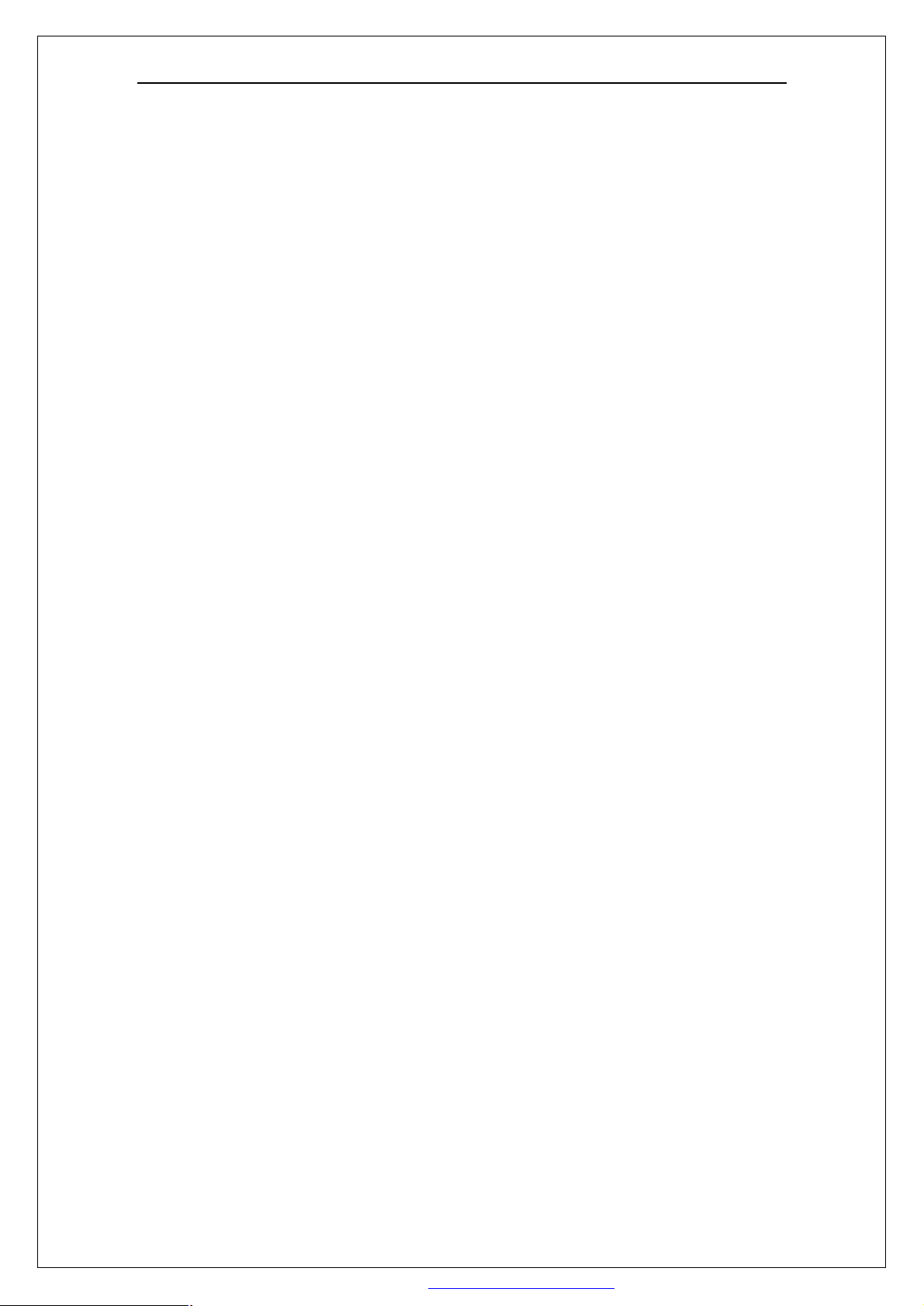
- 3 -
1. Features
The 42” PDP provides quality image displays and is suitable for a variety of
multimedia applications.
a. Available Input signals:
l The Digital module provides RGB (D-SUB15 PIN) and digital DVI input
connectors, and component video (RCA) input connectors. It supports
the quality input image of DVD and HDTV (480P/720P/1080i/1080P).
l The analogue module provides composite video (RCA), The analogue
module also provides one set of stereo audio input connectors (RCA).
l The product supports PC image resolutions up to XGA (1024х768)
with a vertical frequency of 85HZ.
b. General specification
l Number of pixel:852(H)×480(V) (1Pixel=3RGB Cells)
l Pixel pitch:1080μm×1080μm
l Cell Pitch : 320μm(H) x 1080μm(V) (Base: Green Cell)
l Display area : 920.1(H) x 518.4(V)±0.5mm
l Color arrangement : RGB Closed type
l Number of COLRO : (R)1024 x (G)1024 x (B)1024
l Aspect Ratio : 16:9
l Peak Brightness : Typical 1500dc/ (1/10 White Window) Average
100:1(Light room 100 Lx at center)
l Contrast Ratio : Typical 10000:1(Dark room 1/10 White Window)
(White Window Pattern at Center)
l POWER CONSUMPTION : Typical 260 W(Full White)
l Available voltage range:AC150V~240V
l Frequency range:50~60HZ(±3HZ)
PDF 文件使用 "pdfFactory Pro" 试用版本创建 www.fineprint.com.cn
Page 4
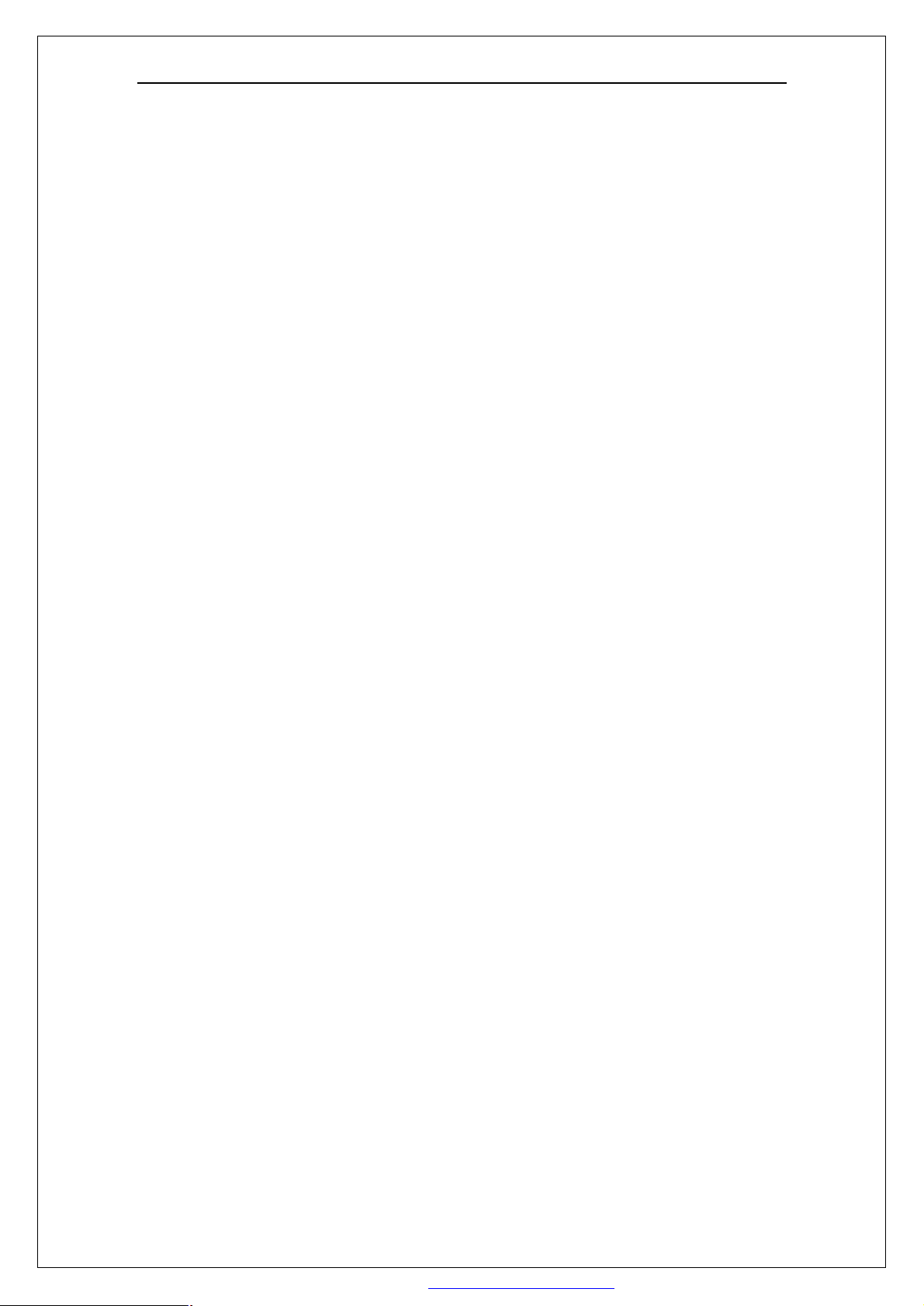
- 4 -
2. Safety Precautions
When servicing of PDP Module, it should be not enforced into another way
aside next rule, or a unaccustomed person should not repairing. When
using/handling this PDP Module, pay attention to the below warning and
cautions.
Warning
Indicates a hazard that may lead to death or injury if the warning is ignored
and the product is handled incorrectly.
Caution
Indicates a hazard that can lead to injury or damage to property if the
caution is ignored and the product is handled incorrectly.
1) WARNING
(1) Do not touch Signal and Power Connector while this product operates.
Do not touch EMI ground part and Heat Sink of Film Filter.
(2) Do not supply a voltage higher than that specified to this product. This may
damage the product and may cause a fire.
(3) Do not use this product in locations where the humidity is extremely high,
where it may be splashed with water, or where flammable materials surround
it.
Do not install or use the product in a location that does no satisfy the specified
environmental conditions. This may damage the product and may cause a fire.
(4) If a foreign substance (such as water, metal, or liquid) gets
inside the product, immediately turn off the power.
Continuing to use the product, it is may cause fire or electric shock.
(5) If the product emits smoke, and abnormal smell, or makes
an abnormal sound, immediately turn off the power.
Continuing to use the product, it may cause fire or electric shock.
(6) Do not disconnect or connect the connector while power to the product is
on. It takes some time for the voltage to drop to a sufficiently low level after the
power has been turned off.
Confirm that the voltage has dropped to a safe level before disconnecting or
connecting the connector.
(7) Do not pull out or insert the power cable from/to an outlet with wet hands. It
may cause electric shock.
(8) Do not damage or modify the power cable. It may cause fire or electric
shock.
(9) If the power cable is damaged, or if the connector is loose, do not use the
product: otherwise, this can lead to fire or electric shock.
(10) If the power connector or the connector of the power cable becomes dirty
or dusty, wipe it with a dry cloth.0therwise, this can lead to fire.
(11) PDP Module uses a high voltage (Max.450V dc). Keep the cautions
concerning electric shock and do not touch the Device circuitry when handling
the PDP Unit. And because the capacitor of the Device circuitry may remain
PDF 文件使用 "pdfFactory Pro" 试用版本创建 www.fineprint.com.cn
Page 5
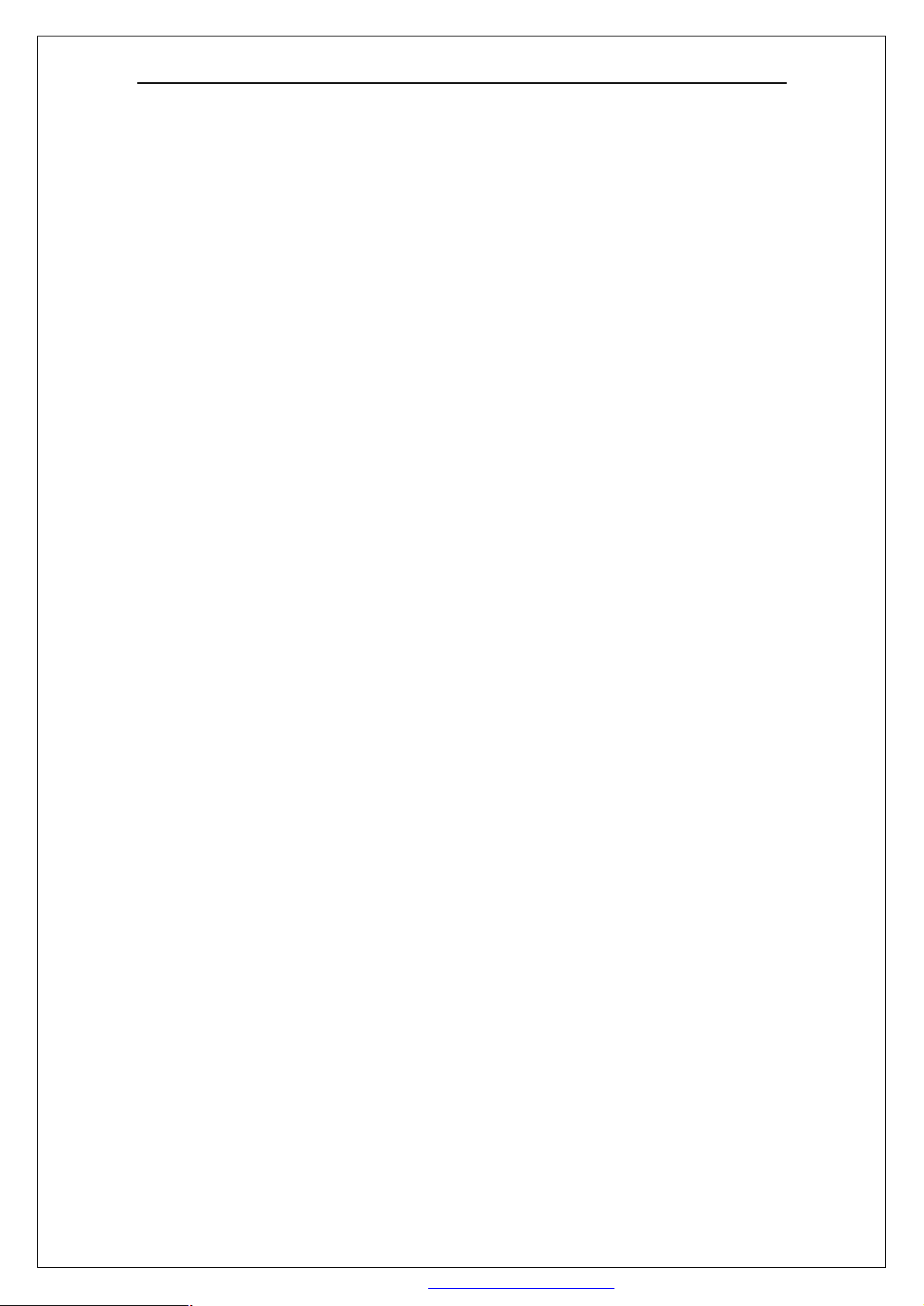
- 5 -
charged at the moment of Power OFF, standing by for 1 minute is required in
order to touch the Device circuitry.
2) CAUTIONS
(1) Do not place this product in a location that is subject to heavy vibration, or
on an unstable surface such as an inclined surface. The product may fall off or
fall over causing injuries.
(2) Before disconnecting cable from the product, be sure to turn off the power.
Be sure to hold the connector when disconnecting cables. Pulling a cable with
excessive force may cause the core of the cable to be exposed or break the
cable, and this can lead to fire or electric shock.
(3) This product should be moved by two or more persons. If one person
attempts to carry this product alone, he/she may be injured.
(4) This product contains glass. The glass may break, causing injuries, if shock,
vibration, heat, or distortion is applied to the product.
(5) The temperature of the glass of the display may rise to 80°C or more
depending on the conditions of use If you touch the glass inadvertently, you
may be burned.
(6) If glass surface of the display breaks or is scratched, do not touch the
broken pieces or the scratches with bare hands. You may be injured.
(7) PDP Module requires to be handled with care not to be touched with metal
or hard materials, and must not be stressed by heat or mechanical impact.
(8) There are some exposed components on the rear panel of this product.
Touching these components may cause an electric shock.
(9) When moving the product, be sure to turn off the power and disconnect all
the cables. While moving the product, watch your step. The product may be
dropped or all leading to injuries of electric shock.
(10) In order to protect static electricity due to C-MOS circuitry of
the Drive part, wear a wrist band to protect static electricity
when handling.
(11) If cleaning the Panel, wipe it with a soft cloth moistened with water or a
neutral detergent and squeezed, being careful not to touch the connector part
of the Panel. And don’t use chemical materials like thinner or benzene.
(12) If this product is used as a display board to display a static image, “image
sticking” occurs. This means that the luminance of areas of the display that
remain lit for a long time drops compared with luminance of areas that are lit for
a shorter time, causing uneven luminance across the display The degree to
which this occurs is in proportion to the luminance at which the display is used.
To prevent this phenomenon, therefore, avoid static images as much as
possible and design your system so that it is used at a low luminance, by
reducing signal level difference between bright area and less bright area
through signal processing.
(13) Because PDP Module emits heat from the Glass Panel part and the Drive
circuitry, the environmental temperature must not be over 40°C.
The temperature of the Glass Panel part is especially high owing to heat from
PDF 文件使用 "pdfFactory Pro" 试用版本创建 www.fineprint.com.cn
Page 6
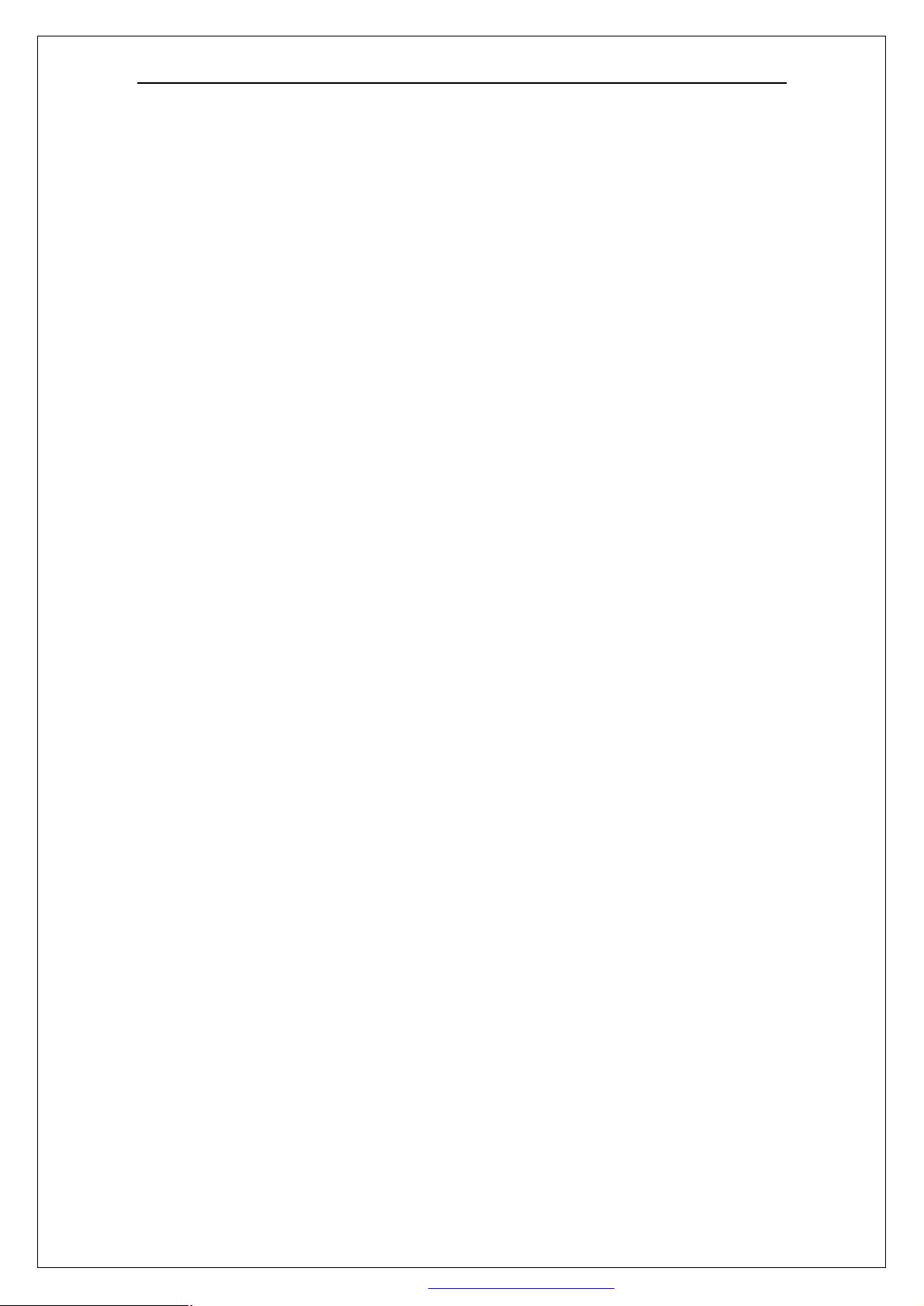
- 6 -
internal Drive circuitry. And because the PDP Module is driven by high voltage,
it must avoid conductive materials.
(14) If inserting components or circuit board in order to repair, be sure to fix a
lead line to the connector before soldering.
(15) If inserting high-power resistor (metal-oxide film resistor or metal film
resistor) in order to repair, insert it as 10mm away as from a board.
(16) During repairs, high voltage or high temperature components must be put
away from a lead line.
(17) This is a Cold Chassis but you had better use a cold transformer for safety
during repairs. If repairing electricity source part, you must use the cold
transformer.
(18) Do not place an object on the glass surface of the display. The glass may
break or be scratched.
(19) This product may be damaged if it is subject to excessive stresses (such
as excessive voltage, current, or temperature).
The absolute maximum ratings specify the limits of these stresses.
(20) The recommended operating conditions are conditions in which the
normal operation of this product is guaranteed. All the rated values of the
electrical specifications are guaranteed within these conditions.
Always use the product within the range of the recommended operating
conditions. Otherwise, the reliability of the product may be degraded.
(21) This product has a glass display surface. Design your system so that
excessive shock and load are not applied to the glass. Exercise care that the
vent at the corner of the glass panel is not damaged If the glass panel or vent
is damaged, the product is inoperable.
(22) Do not cover or wrap the product with a cloth or other covering while
power is supplied to the product.
(23) Before turning on power to the product, check the wiring of the product
and confirm that the supply voltage is within the rated voltage range. If the
wiring is wrong or if a voltage outside the rated range is applied, the product
may malfunction or be damaged.
(24) Do not store this product in a location where temperature and humidity are
high. This may cause the product to malfunction. Because this product uses a
discharge phenomenon, it may take time to light (operation may be
delayed) when the product is used after it has been stored for a long time. In
this case, it is recommended to light all cells for about 2 hours (aging).
(25) This product is made from various materials such as glass metal, and
plastic. When discarding it, be sure to contact a professional waste disposal
operator.
(26) If faults occur due to arbitrary modification or disassembly,
HAIER is not responsible for function, quality or other items.
(27) Use of the product with a combination of parameters conditions or logic
not specified in the specifications of this product is not guaranteed. If intending
to use the product in such a way, be sure to consult HAIER in advance.
PDF 文件使用 "pdfFactory Pro" 试用版本创建 www.fineprint.com.cn
Page 7
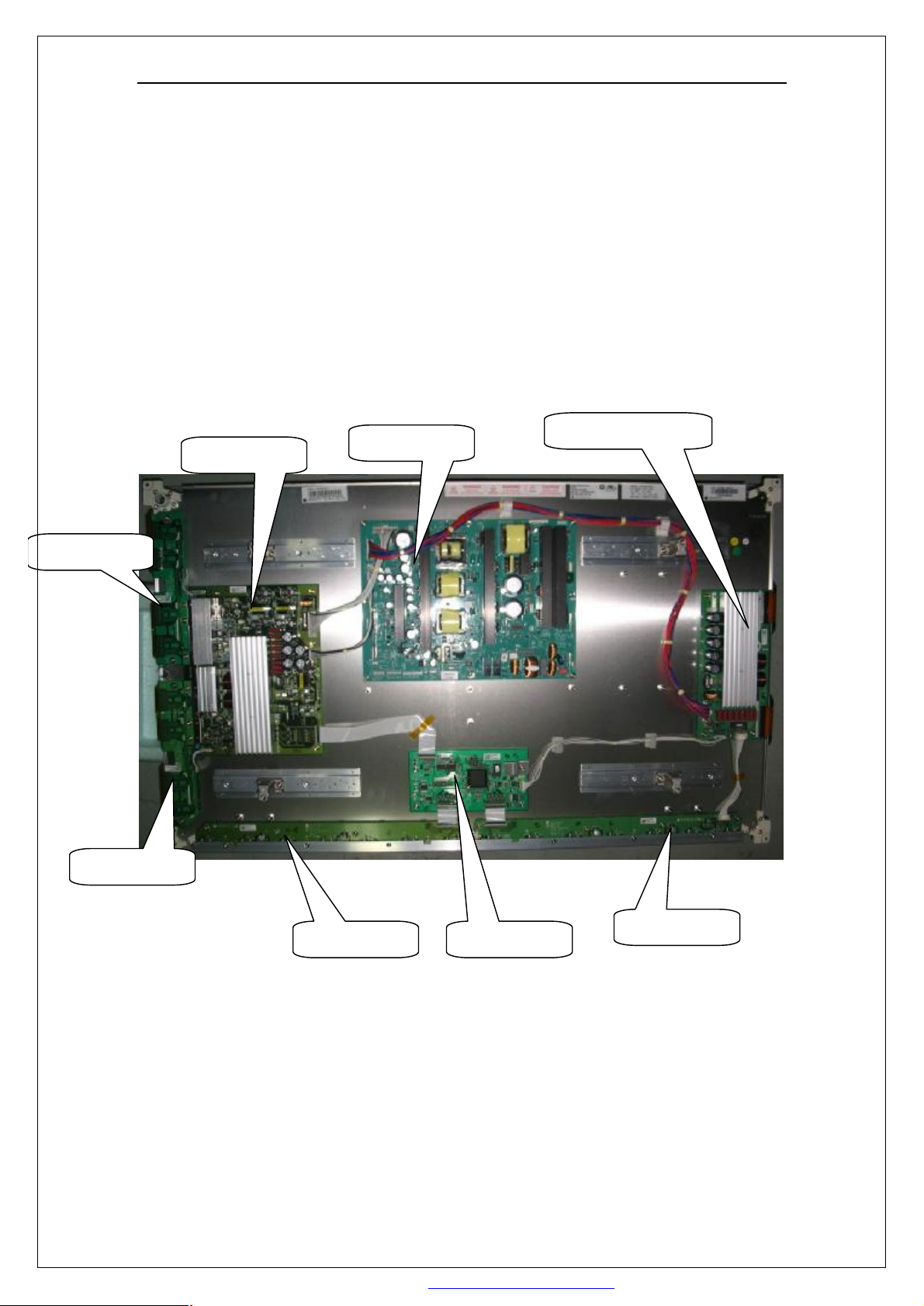
- 7 -
3.Photo of PDP Module and Circuit Boards
The introduction of circuit board at Back board:
NAME MATERIAL CODE
MODEL (PDP 42V7) 0094012032
X-SUS(left) 0094012149
X-SUS(right) 0094012150
Y-SUS 0094012151
Y-DRIVER(TOP) 0094012152
Y-DRIVER(BTM) 0094012153
Z-SUS 0094012154
CTROL BOARD 0094012155
PSU 0094012156
Y-SUS
PSU
Z-SUS
Y-DRIVER(TOP)
Y-DRIVER(BTM)
X-SUS(left)
CTROL BOARD
X-SUS(right)
PDF 文件使用 "pdfFactory Pro" 试用版本创建 www.fineprint.com.cn
Page 8

Printed Circuit Digital Board(Main Board)
- 8 -
Printed Circuit Emulation board
PDF 文件使用 "pdfFactory Pro" 试用版本创建 www.fineprint.com.cn
Page 9
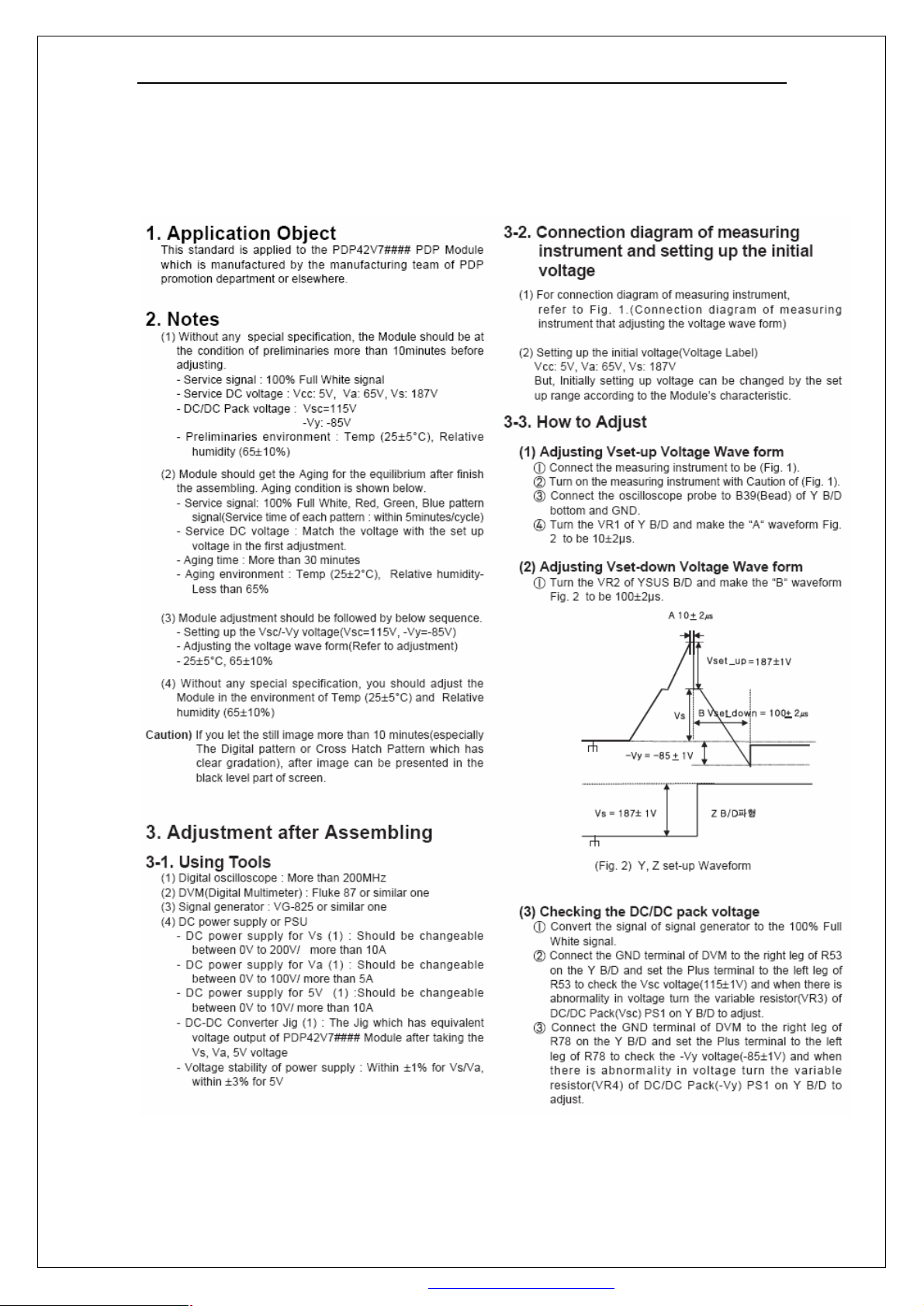
4.Panel part
a. Adjustment
- 9 -
PDF 文件使用 "pdfFactory Pro" 试用版本创建 www.fineprint.com.cn
Page 10
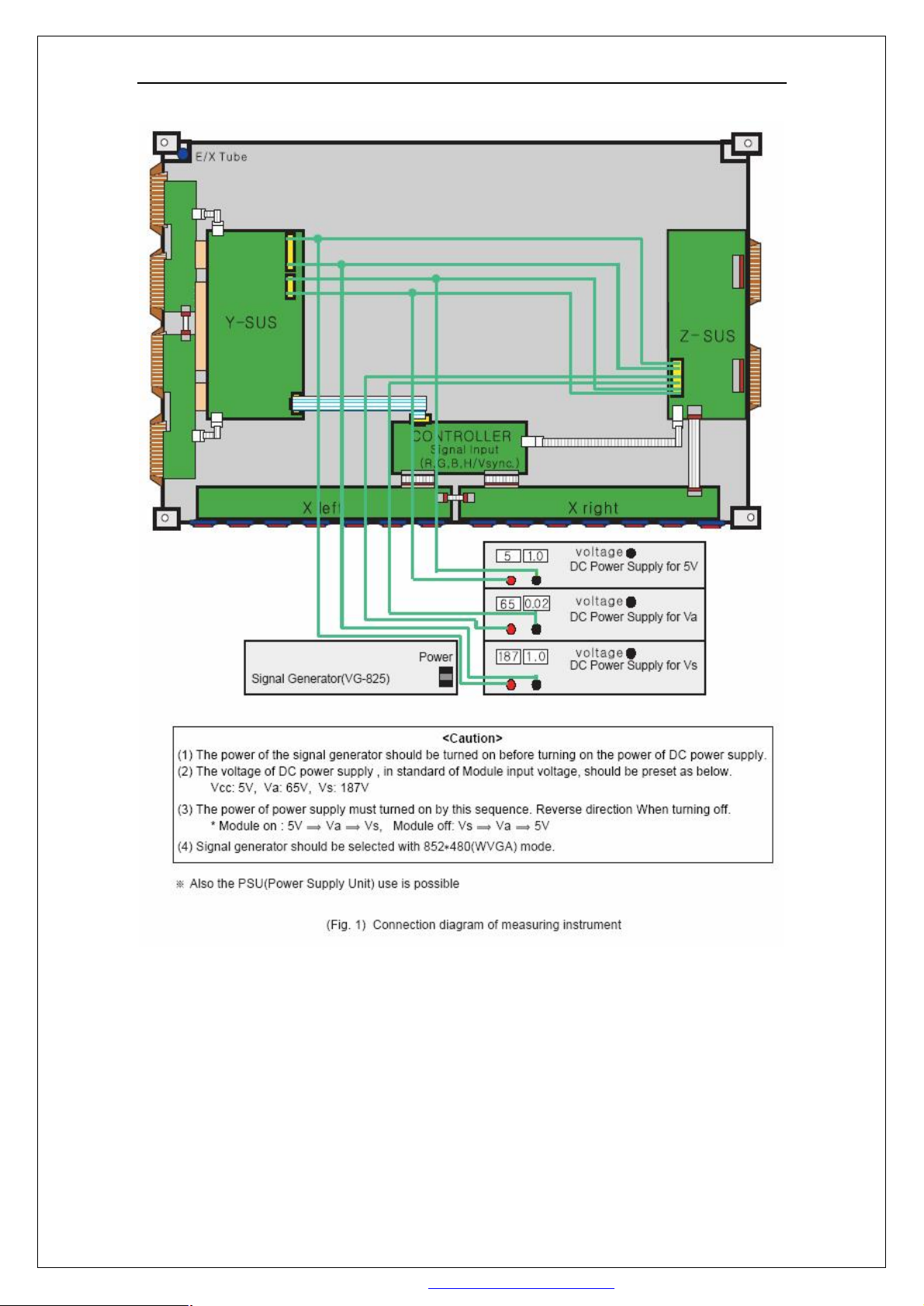
- 10 -
PDF 文件使用 "pdfFactory Pro" 试用版本创建 www.fineprint.com.cn
Page 11
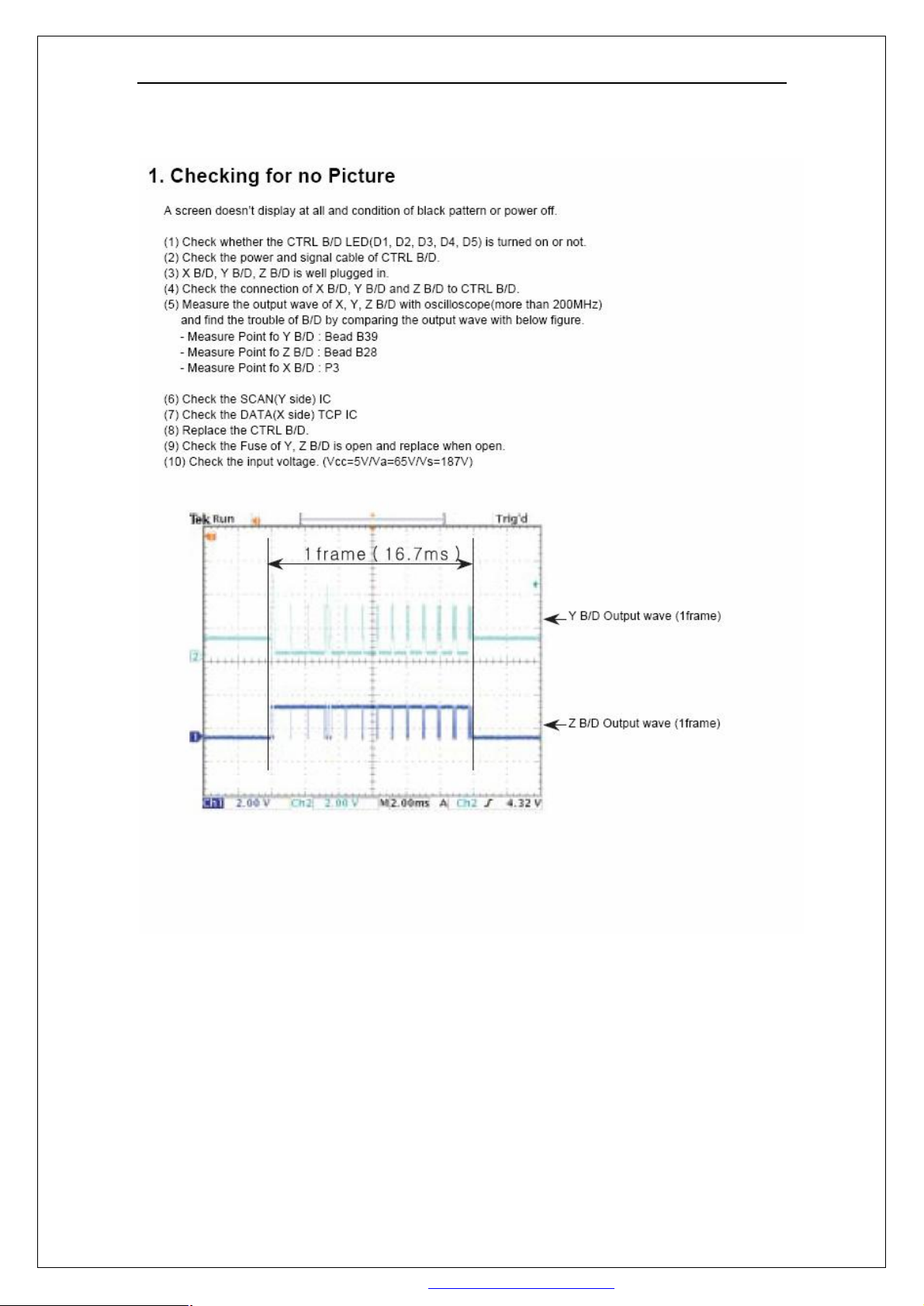
b.Trouble shooting
- 11 -
PDF 文件使用 "pdfFactory Pro" 试用版本创建 www.fineprint.com.cn
Page 12
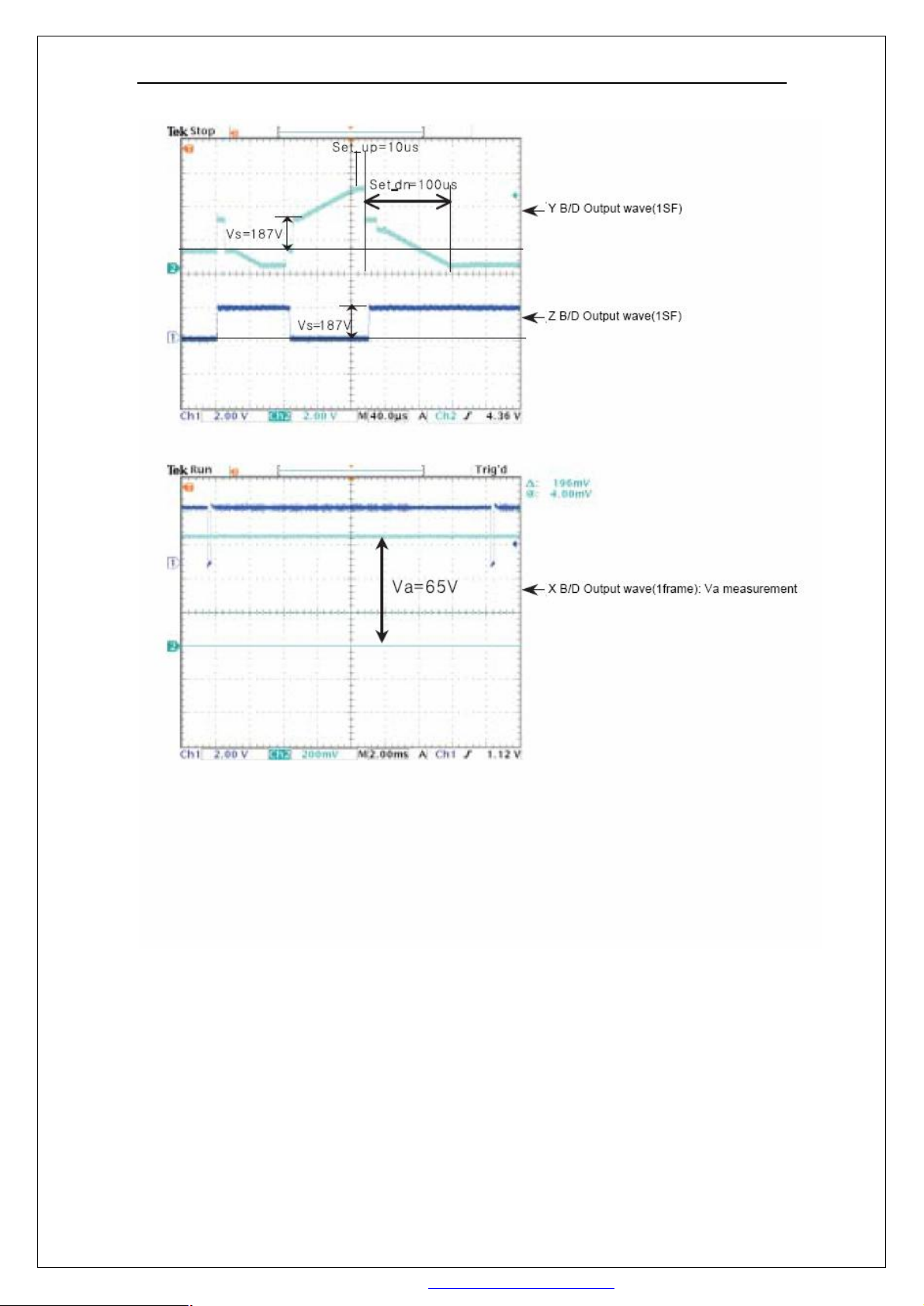
- 12 -
PDF 文件使用 "pdfFactory Pro" 试用版本创建 www.fineprint.com.cn
Page 13

- 13 -
PDF 文件使用 "pdfFactory Pro" 试用版本创建 www.fineprint.com.cn
Page 14
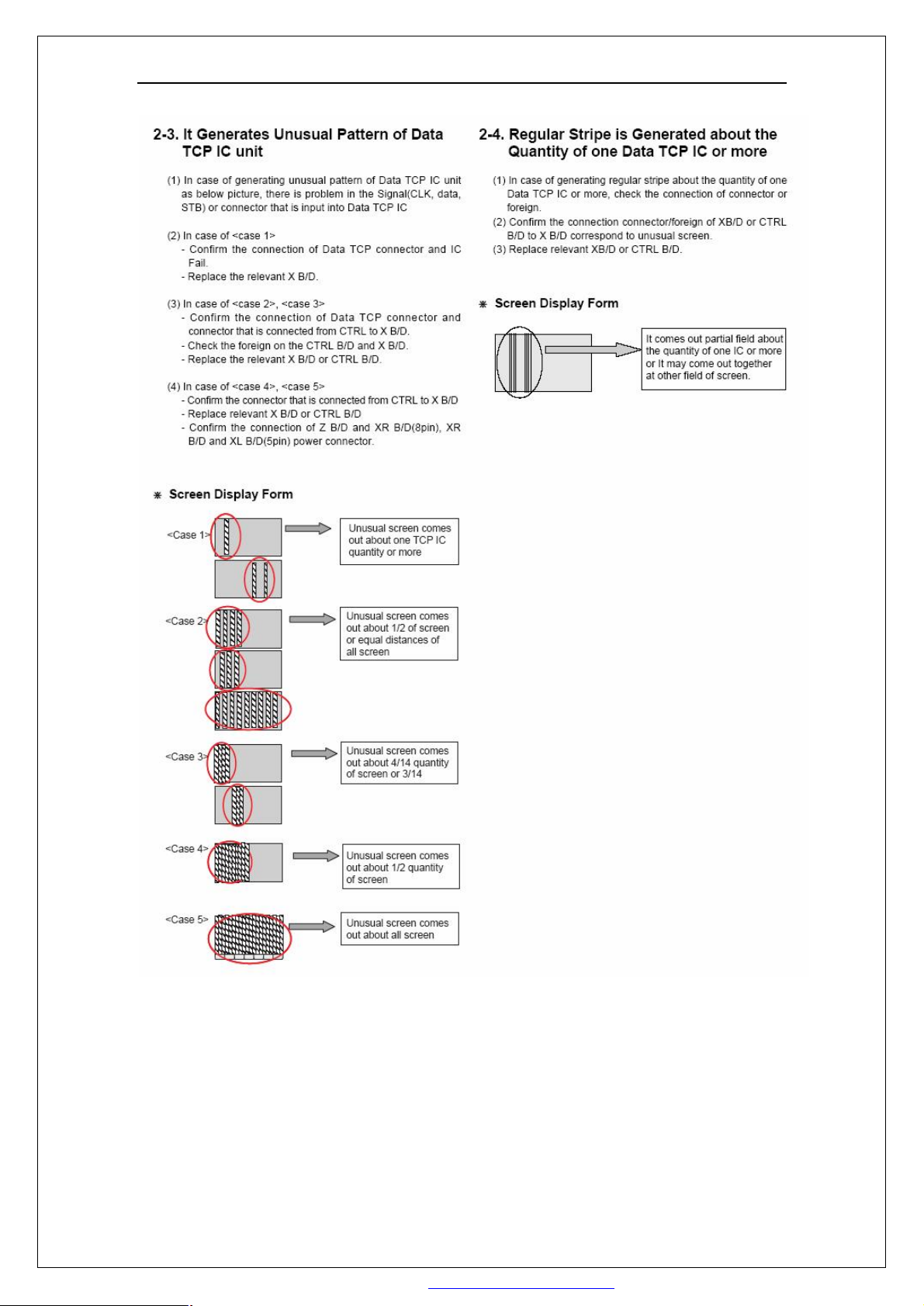
- 14 -
PDF 文件使用 "pdfFactory Pro" 试用版本创建 www.fineprint.com.cn
Page 15
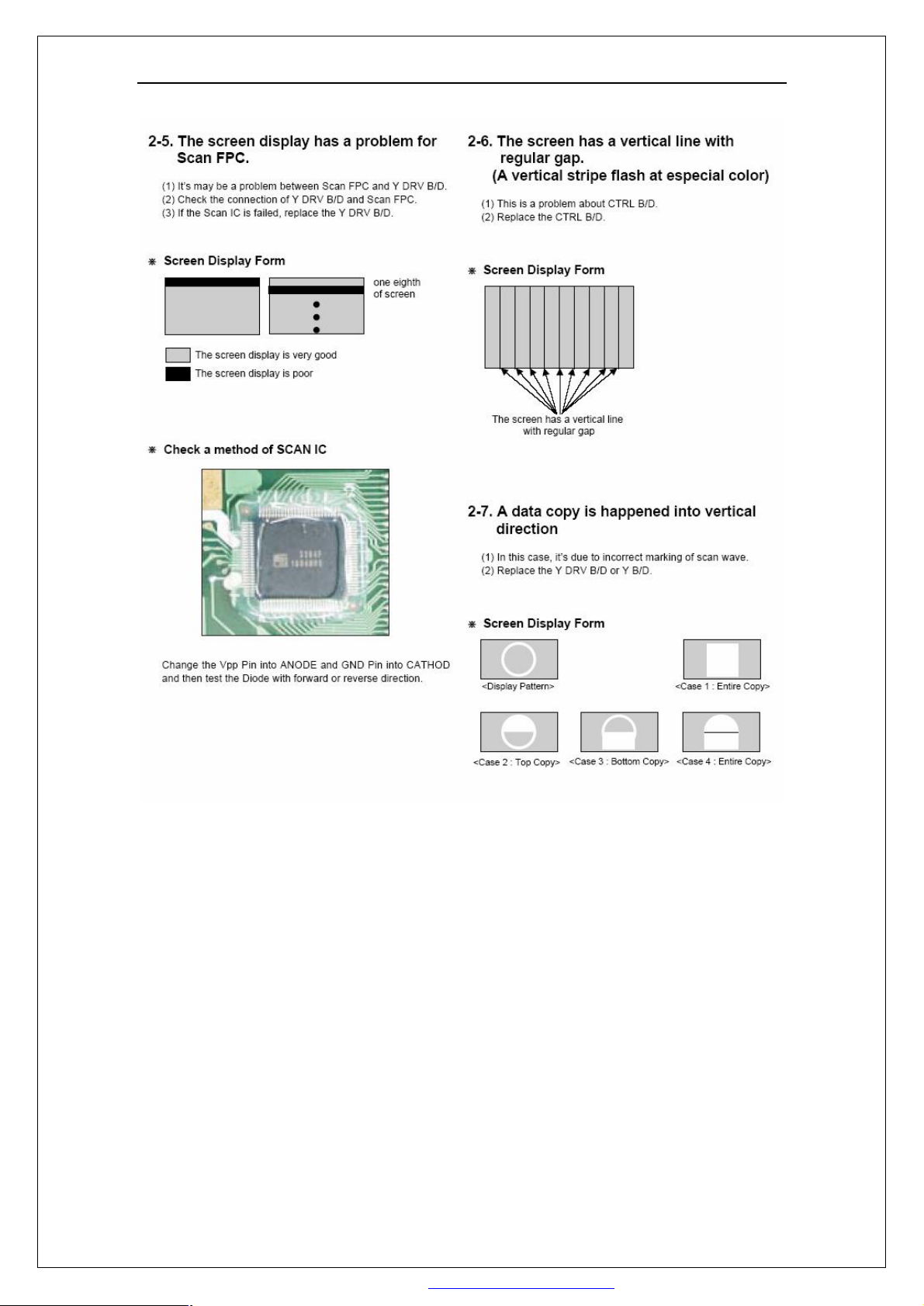
- 15 -
PDF 文件使用 "pdfFactory Pro" 试用版本创建 www.fineprint.com.cn
Page 16
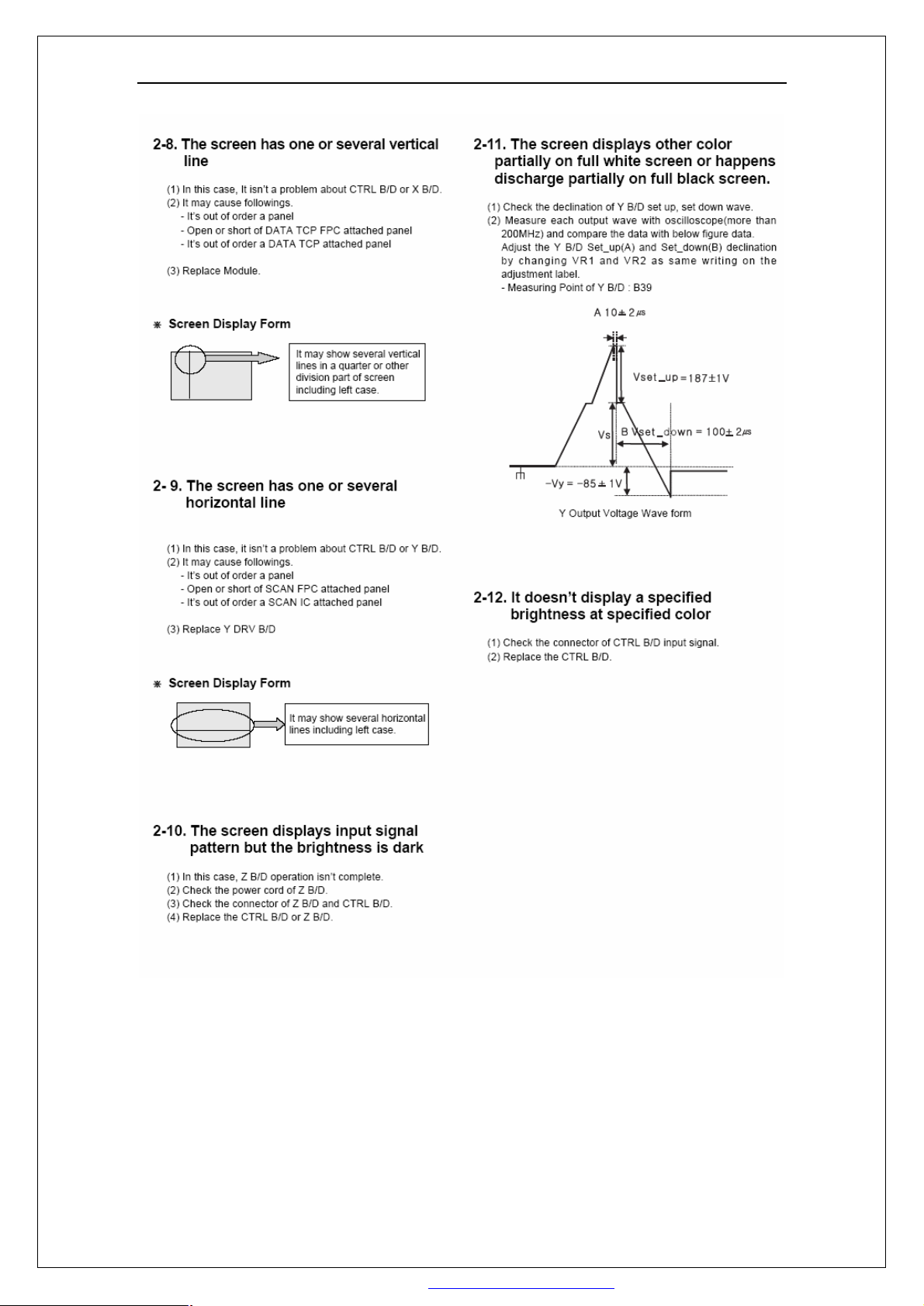
- 16 -
PDF 文件使用 "pdfFactory Pro" 试用版本创建 www.fineprint.com.cn
Page 17
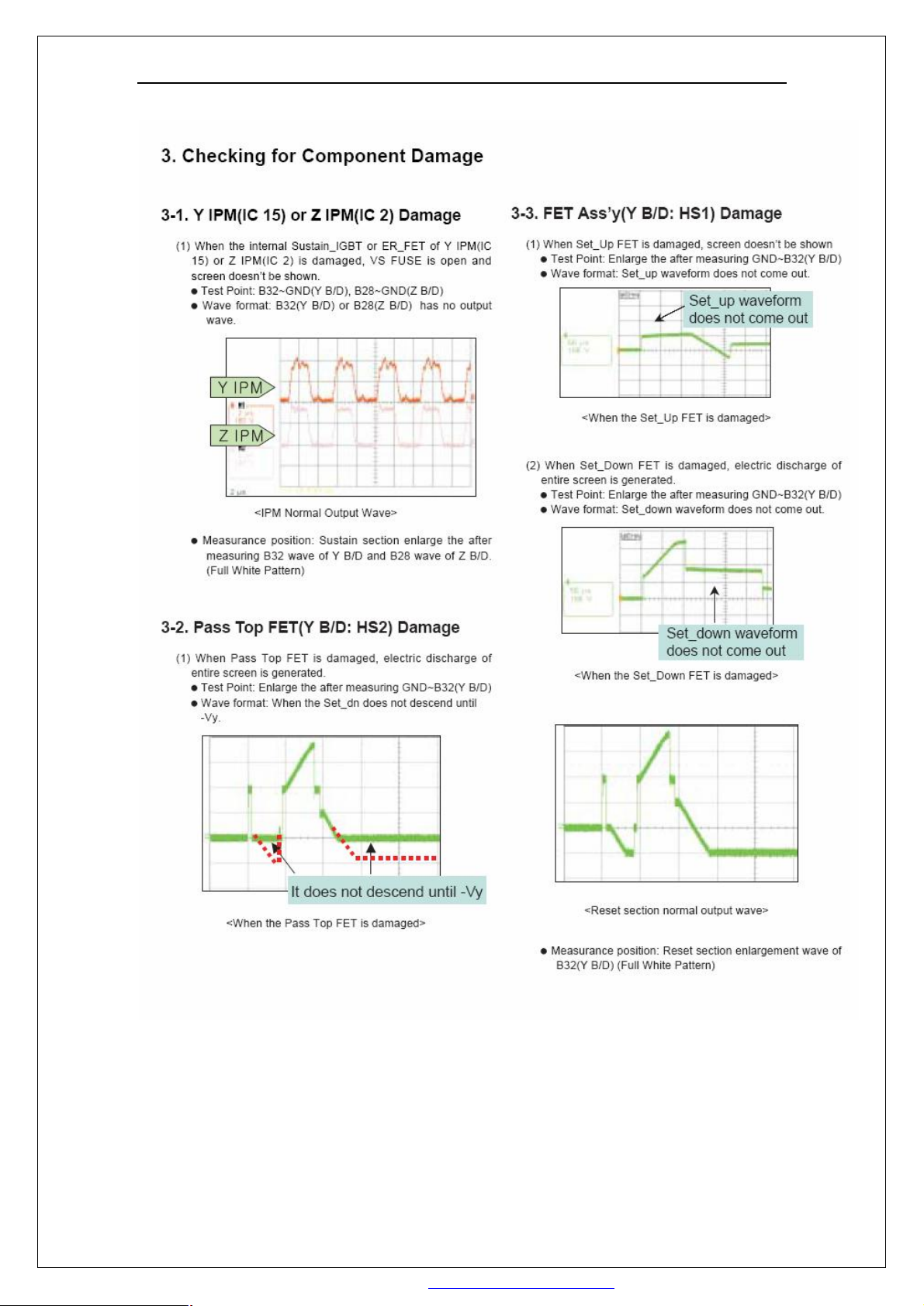
- 17 -
PDF 文件使用 "pdfFactory Pro" 试用版本创建 www.fineprint.com.cn
Page 18

- 18 -
PDF 文件使用 "pdfFactory Pro" 试用版本创建 www.fineprint.com.cn
Page 19

- 19 -
PDF 文件使用 "pdfFactory Pro" 试用版本创建 www.fineprint.com.cn
Page 20

- 20 -
PDF 文件使用 "pdfFactory Pro" 试用版本创建 www.fineprint.com.cn
Page 21

c. Power specification
(1).Output voltage
- 21 -
(2). Micro Controller control signal
Input signal(to PSU):
RLY signal ( High : Low Voltages*1are ON Low : Low Voltages are OFF)
VS ON signal (High : High Voltages*2are ON Low : High Voltages are OFF)
Output signal(from PSU)
ACD signal (High : 75V < AC Input Voltage Low : 70V > AC Input Voltage)
5VD signal(High : Module logic Voltage*3is 5V Low : Module logic Voltage is 0V)
*1. Low Voltages : 5Vstand-by , 5Vsc, 9Vsc, 12Vsc, Vaudio
*2. High Voltages : Va, Vs
*3. Module logic Voltage : 5Vctrl
PDF 文件使用 "pdfFactory Pro" 试用版本创建 www.fineprint.com.cn
Page 22

(3).PSU ON/OFF sequence
- 22 -
PDF 文件使用 "pdfFactory Pro" 试用版本创建 www.fineprint.com.cn
Page 23

(4).PSU INPUT/OUTPUT PIN
- 23 -
PDF 文件使用 "pdfFactory Pro" 试用版本创建 www.fineprint.com.cn
Page 24

6. Introduction to PDP circuit boards
a: Signal flow-chart
DV009_2: SVP-EX(256) + SAA7117A + HDMI- Block
Diagram
Com pone n t 1
SCART
COMPOSIT E
SCART
RGB
SCART2
SVIDEO_1
SCART RGB
SCAR T R GB
SCAR T_FB
TV_PIP
CVBS_TV
SCAR T
COMP OSITE
SCART
RGB
SCART RG B
SCART1
Wit h 7 5 ohm
SCART_FB
CVBS_OUT 2Vp_p
PC
IN_1
pul l d ow n
SAA7117A
24- bit Data
24-Bit Digital
Port
Component 2
PC RGB
PC_HS/VS
HS,VS, CLK
I2C
- 24 -
TUNER
IC
OPTION
16-bit Data
HS, VS, CLK
24-bit Data
HDMI:
MST
3388
PRELIMINARY
CVBS1
SIF
TV_PIP
SVIDEO_1
CV BS_TV
4M X32
DDR
Differential
Output
SVP-EX
PQFP256
FB
ADDRESS[18:0]
LVDS
Output
VIDEO
AMP
FLASH
CVBS_OUT
2Vp_p
MEMORY
I2C
HS,VS, CLK
DATA[7:0]
MAIN
BOARD
TV AND
M30620SPGP
AUDIO
DECODER
DIGI TAL
AUDI O
AUDIO
D/A
AMP
PC
AUDIO
AUDIO
SW
YUV
AUDIO
TV&AUDIO
BOARD
AV AUDIO
Qingdao Haier Electronics
Title
Block Diagram
Size Document Number Rev
PDP TV_MAIN A-01
C
Date: Sheet of
8 30Sunday, October 23, 2005
PDF 文件使用 "pdfFactory Pro" 试用版本创建 www.fineprint.com.cn
Page 25

- 25 -
b: CHIP SUMMARY
M30620: 16-BIT CMOS SINGLE-CHIP MICROCOMPUTER
The single-chip microcomputer operate using sophisticated instructions
featuring a high level of instruction efficiency. With 1M bytes of address space,
they are capable of executing instructions at high speed. In addition, this
microcomputer contains a multiplier and DMAC which combined with fast
instruction processing capability.
SVP-EX52: VIDEO DECODER+DE-INTERLACE+SCALE
The SVP_EX-52 video processor is a highly integrated system on a chip
device, targeting the converging HDTV-ready and PC-ready and LCD TV, PDP
TV, and DLP TV applications where high precision processing of video and
data are the requirements. SVP_EX-52 contains dual-purposed triple 10-bit
high-precision and high-speed video ADCs for both PC and video inputs, a
high performance 5th generation multi-format 3D digital comb video decoder
that supports NTSC, PAL and SECAM, an HDTV sync separator, motion
adaptive de-interlacing engine, and the video format conversion engine,
MST3788: 8-bit Analog and HDCP Interface for Advanced Digital Displays
The MST3788 integrates both analog interfaces and HDCP compliant
receivers for enabling advanced digital display devices such as digital TVs,
plasma displays, LCD TVs and projectors to receive and display. Compliant
with the HDCP 1.0 specification, the MST3788 enables consumer electronic
devices to receive uncompressed, high quality, digital video HD content over a
single, low-cost DVI cable.
MSP3450G: AUDIO DECODER
The MSP 34x0G family of single-chip Multistandard Sound Processors covers
the sound processing of all analog TV-Standards worldwide,
K4D263238F: 128M DDR SDRAM
PDF 文件使用 "pdfFactory Pro" 试用版本创建 www.fineprint.com.cn
Page 26

- 26 -
Initialization:
C: Debug flow-chart
AC ON
Power board: NO
STANDBY +5V FOUND
Whether alternating current
input
*Vs on
+60 +190 FOUND
System Reset
Power On
YES
Power failure
+9V +12V +5V
+2.5V +3.3V +1.8V
FOUND
SvpEx Reset
Svpex E0 Good
InitAppHas Accomplish
Non integrity
PICTURE DISPLAY
GOOD
*Repair power board.
*Replace fuse.
*Check dc-dc circuit
and LDO circuit.
SvpEx E0 error
*SvpEx no ack.
* SvpEx communicate with
MCU was wrong.
*SvpEx communicate with
DDR was wrong.
PDF 文件使用 "pdfFactory Pro" 试用版本创建 www.fineprint.com.cn
Page 27

- 27 -
Low/High Svideo check the low voltage level and the high
7、 BUS Control Adjustment
FactoryMenu
WhiteBalance
CR BlackBalance R value{0-255} def 0
CG BlackBalance G value{0-255} def 0
CB BlackBalance B value{0-255} def 0
WDR WhiteBalance R value{0-255} def 141
WDG WhiteBalance G value{0-255} def 141
WDB WhiteBalance B value{0-255} def 161
ColorTemp
Warm Offset (work on the range of adjusting CR: CR≤
255-Warm)
Green Offset (work on the range of adjusting CR:CR≤
255-Warm)
Cold Offset (work on the range of adjusting CR: CR ≤
255-Warm)
SetUp
Panel
Type1/Type2 The style of the panel
TunerPara
VL The value of VL{0-ffff} def 2288H
VH The value of VL{0-ffff} def 0C80H
UVH The value of VL{0-ffff} def 2288H
Device
Eeprom debug the parameter of the Eeprom
Svp debug the parameter of the Svp
7117 debug the parameter of the 7117
3288 debug the parameter of the 3788
Msp3450 debug the parameter of the Msp3450
PinDect
SVideoDect
voltage level
PhoneDect Low/High earphone check the low voltage
level and the high voltage level
Feature
TimeJump On/Off
Favorite On/Off
FlyProg On/Off
Lock On/Off
SaveMode On/Off
HDM On/Off
USB On/Off
PDF 文件使用 "pdfFactory Pro" 试用版本创建 www.fineprint.com.cn
Page 28

- 28 -
Sync On/Off
Video (work on with “MPPIP” and “MPSource” in the setting menu)
Video Bright
Contrast Bright value{0-100} def 85
Bright Bright value{0-100} def 90
Saturation Bright value{0-100} def 90
Hue Bright value{0-100} def 0
Sharp Bright value{0-100} def 60
Backlight Bright value{0-100} def 90
Video Stand
Contrast Stand value{0-100} def 80
Bright Stand value{0-100} def 70
Saturation Stand value{0-100} def 80
Hue Stand value{0-100} def 0
Sharp Stand value{0-100} def 50
BackLight Stand value{0-100} def 80
Video Soft
Contrast Soft value{0-100} def 80
Bright Soft value{0-100} def 75
Saturation Soft value{0-100} def 80
Hue Soft value{0-100} def 0
Sharp Soft value{0-100} def 50
BackLight Soft value{0-100} def 70
Saving Bright
Brightness value{0-100} def 80
Contrast value{0-100} def 70
Saving Normal
Brightness value{0-100} def 60
Contrast value{0-100} def 55
Saving Gray
Brightness value{0-100} def 50
Contrast value{0-100} def 50
Saving Dark
Brightness value{0-100} def 30
Contrast value{0-100} def 30
Video2
Max Min
Contrast Max value {0-63} def 38
(Tv,Av,Sav,Ypbpr)
Contrast Min value {0-63} def 10
(Tv,Av,Sav,Ypbpr)
Bright Max value {-128-127} def +31
(Tv,Av,Sav,Ypbpr)
Bright Min value {-128-127} def -42
PDF 文件使用 "pdfFactory Pro" 试用版本创建 www.fineprint.com.cn
Page 29

- 29 -
(Tv,Av,Sav,Ypbpr)
Tv Satu Max value {0-127} def 45(Tv)
Tv Satu Min value {0-127} def 0(Tv)
BackLight Max value {0-100} def 50
BackLight Min value {0-100} def 0
Pc MaxMin
Pc Contrast Max value {0-255} def 90
Pc Contrast Min value {0-255} def 0
Pc Bright Max value {0-255} def 95
Pc Bright Min value {0-255} def 0
Hd Pc SatuMax value {0-127} def 120
Hd Pc SatuMin value {0-127} def 0
Av SatuMax value {0-127} def 85
Av SatuMin value {0-127} def 0
Dvi MaxMin
Dvi Contrast Max value (0-255) def 65
Dvi Contrast Max value (0-255) def 0
Dvi Bright Max value (0-255) def 160
Dvi Bright Min value (0-255) def 160
Audio
Audio Music
120Hz value(-50-50) def 40
500Hz value(-50-50) def 40
1.5KHz value(-50-50) def 30
5KHz value(-50-50) def 15
10KHz value(-50-50) def 15
Audio Theater
120Hz value(-50-50) def 45
500Hz value(-50-50) def 45
1.5KHz value(-50-50) def 45
5KHz value(-50-50) def 40
10KHz value(-50-50) def 40
Audio Standard
120Hz value(-50-50) def 15
500Hz value(-50-50) def 15
1.5KHz value(-50-50) def 15
5KHz value(-50-50) def 10
10KHz value(-50-50) def 10
Audio Set 1
Vol Min value(0-127) def 0
Vol Max value(0-127) def 105
Prescale FmAm value(0-127) def 120
Prescale Nicam value(0-127) def 120
PDF 文件使用 "pdfFactory Pro" 试用版本创建 www.fineprint.com.cn
Page 30

- 30 -
Prescale Scart value(0-127) def 120
Prescale IIS1 value(0-127) def 16
Prescale IIS2 value(0-127) def 16
WooferMode value {Super,Normal} def Super
Audio Set 2
BalanceMode value{Linear,Logarith} def Linear
AvcDecaytime Spatial Effect High-Pass Gain
SurroundMode Value {Auto,Max,2/3,1/3,Min} Def
Auto
HighResolution
ClippingMode
Woofer Prescale work when TralWoofer is open
Woofer Mode work when TralWoofer is open
Audio Set 3
Vol 10 value (0-127) def 50
Vol 20 value (0-127) def 80
Vol 30 value (0-127) def 90
Vol 50 value (0-127) def 100
RealWoofer on/off of the real and dummy woofer
Audio Set 4
Head Vol Min value (0-127) def 0
Head Vol 10 value (0-127) def 50
Head Vol 20 value (0-127) def 75
Head Vol 30 value (0-127) def 85
Head Vol 10 value (0-127) def 95
Head Vol Max value (0-127) def 100
Audio2
Saving Noise
Volume
Balance
120Hz
500Hz
1.5KHz
5KHz
10KHz
Saving Normal
Volume
Balance
120Hz
500Hz
1.5KHz
PDF 文件使用 "pdfFactory Pro" 试用版本创建 www.fineprint.com.cn
Page 31

- 31 -
5KHz
10KHz
Saving Quiet
Volume
Balance
120Hz
500Hz
1.5KHz
5KHz
10KHz
Setting
MPPIP
Only MP works
MP Source
DV_TV,DV_AV,DV_SAV,Ts_HDTV,Ts_PC,DVI
Marching to the value of Video Mode
onTV,AV,SAV,HDTV,PC,DVI,such as Video Bright,
Video Stand, Video Soft
PIP Source no work
Factory on/off of the factory systerm
IAP IIC upgrading on-line
BusOff
EepReset Eeprom initializes
PDF 文件使用 "pdfFactory Pro" 试用版本创建 www.fineprint.com.cn
Page 32

REVISION HISTORY OF P42LV6-T1_TV_Emulation BOARDS
- 32 -
REV
R 1.0
R 1.1
R 1.2
R 1.3
DATE
Jan 13
2005
Mar 21
2005
Apr 7
2005
July
7
2005
Sep
2 7
2005
DRAFT RELEASE
1.S/VIDEO1 TERMINALS MOVED FROM MAIN BOARD,SO CNA13 8PINS
CHANGED TO 8X2PINS.
2.DVI AUDIO TERMINALS MOVED TO MAIN BOARD.
3.CNA3 3PINS CHANGED TO 5PINS,ADDED VIDEO
INPUT FOR AV2 TERMINALS.
4.CNA2 12X2PINS CHANGED TO 13X2PINS,ADDED VIDEO2 INPUT
FOR AV2 TERMINALS.
5.UA8 operational amplifiers changed from Voltage Followers
to Inverting Amplifiers.
1.Take the place of S & AV2 terminals with Scart Connectors.
2.Add the 4052 IC for the front audio inputs and Scart2 audio
inputs switch.
3.Delete the outside buffers of MSP34XXG audio outputs for
Scart connector.
1. TV AND VIDEO2 INPUT ADDED LOW PASS FILTER.
2. CA5,CA6,CA9,CA10,CA14,CA17 470nF CHANGED TO 1uF_0805.
3. ADDED FBA6 FOR PDP +12V CHANGED TO +9V.
4. TUNER PAGE ADDED RT8,RT9~RT16 0R,DELETED FB1,FBT4,UT2.
5.AT SCART CONNECTOR PAGE, ADDED
CA131,R151,R152,R153,R154,R157,R158.
6. AT SCART CONNECTOR PAGE,
CA149,CA150,CA153,CA154 22uF CHANGED TO 1uF_0805.
7.Scart Connectors VIDEO AND RGB INPUT ADDED LOW PASS
FILTER.
8.ADDED CNA4 FOR +5V INPUT FROM PDP POWER SUPLAY.
9.CA90,CA91,CA99,CA100 PCB FOOTPRINT CHANGED FROM 0603 TO 0805
10.ADDED R202,R203,R204,R205
11.CA71,CA74,CA80,CA81,CA82,CA83,CA84,CA107,CA112,CA138,CA139
PCB FOOTPRINT CHANGED FROM 0603 TO 0805
12. VIDEO OUT ADDED LOW PASS FILTER.
13.ADDED +5V OUTPUT WITH SWITCH AND OVER CURRENT PROTECT
CIRCUIT.
1. CNA4 6x1 2mm CHANGED TO 5x1 2.5mm.
2. CNA11 CHANGED TO CNA10 AND CNA11.
3. CA87 ADDED TO AXIAL LEAD PADS.
DESCRIPTION
SIGNATURE
Liuchy
Liuchy
Pufei
Wu
Liuchy
Liuchy
PDF 文件使用 "pdfFactory Pro" 试用版本创建 www.fineprint.com.cn
Qingdao Haier Electronics Co.,Ltd.
Title
Revision History
Size Document Number Rev
P42LV6-T1_TV_Emulation_EURO 1.3
B
Date: Sheet of
1 30Monday, February 06, 2006
Page 33

TUNER
NJU26901
AF/SIF1
SOUND lip
VIDEO
CONNECTOR
MSP3450
M62494
PHONE_VGA/DVI L&R_S-VHS L&R_SCART1 L&R_SCART2
- 33 -
CON_SPEAKER
TPA30XX
Qingdao Haier Electronics Co.,Ltd.
Title
BLOCK
PDF 文件使用 "pdfFactory Pro" 试用版本创建 www.fineprint.com.cn
Size Document Number Rev
P42LV6-T1_TV_Emulation_EURO 1.3
A
Date: Sheet of
2 30Monday, February 06, 2006
Page 34

Stereo_SR
MONO_SR
CVBS_OUT
+3V3S
22uF/16V
CA133
100nF
CA141
Stereo_SR
MONO_SR
+
+5VSAFE
+5VSAFE
6X1 2mm
+5VPDP
FBA3
CNA4
1
CNA4
2
3
5
4
4
5
3
6
2
1
5X1 2.5mm
150_Ohm_2000mA
150_Ohm_2000mA
FBA4
470uF/16V
CA113
+5VSAFE
+
P_USB
GPIO_CF
RA99
PHONE_SW
PHONE_SW
1K
CVBS_OUT
RA107
USB_LIN
3
2
1
1K->470R
USB_RIN RA108
1K->470R
S/V1_LIN
S/V1_RIN
10nF->470pF
S/V1_LIN
S/V1_RIN
RA5
CA3
RA6
100K
100K
CA5
470nF
CA6
470nF
+2.5V
SIF2
COUNT1
COUNT0
DA4
2
3
1
BAV70
RA96
2K2
4K7
RA106
RA105
SIF
RA35
0R_DNS
+3V3S
4K7
RA97
0R
COUNT1
COUNT0
CA37 47pF
SC_TUNER
SD_TUNER
MB_LIN
MB_RIN
100K->DNS
RCA/SC2_LIN
RCA/SC2_RIN
TV_A_OUT
CA39
47pF
CA41
RA42 4K7
RA45
MC_SCLK
MC_DATA
+5VSAFE
RA15
TGND
100uF/16V
+5VSAFE
47pF
CA44
3.3pF
4K7
CA32
RA38 1M_DNS
18.432MHz
RA46
RA49
CA9
1uF_0805
CA10
1uF_0805
RA16
100K->DNS
CA14
1uF_0805
CA17
1uF_0805
RA21 1K
CA33
470nF
+
LA10
YA1
CA45
3.3pF
22R
22R
LA11
10uH
220pF
CA4
10nF->470pF
RA7 1K->470R
RA8 1K->470R
RA13
CA28
10uF/16V
CA34
10nF
10uH
TPA1
TP_T_C30
CA55
CA56
470pF
CA1
470nF
CA2
470nF
10nF->470pF
RA11 1K->470R
1K->470R
10nF->470pF
RA18
1K->470R
RA20
1K->470R
CA29
100nF
+
65
AVSUP
66
AVSUP
67
ANA_IN1+
68
ANA_IN-
69
ANA_IN2+
70
TESTEN
71
XTAL_IN
72
XTAL_OUT
73
TP
74
AUD_CL_OUT
75
NC
76
NC
77
D_CTR_I/O_1
78
D_CTR_I/O_0
79
ADR_SEL
80
STANDBYQ
CA57
1500pF
RESET_MSP
RA3 1K->470R
RA4
1K->470R
CA61
CA53
470pF
10nF->470pF
CA7
CA151
470pF
UA11
CA8
10nF->470pF
CA13
CA12
10nF->470pF
470pF
CA22
470nF
64
NC
NC
NC
SCL
1234567891011121314151617181920212223
+
RESET_MSP
AVSS
SDA
I2S_SC K-
CA58
10uF/16V
ASG1
AVSS
SC1_IN_L
VREFTOPNCMONO_IN
SC2_IN_R
SC1_IN_R
MSP34XX
I2S_CL
I2S_WS
I2S_DA_OUT
I2S_DA_IN1
ADR_DA
ADR_WS
ADR_CL
DVSUP
I2 S_ DA TA _ IN -
I2 S_ DA TA _ OU T
I2S_WS-
CNA10
MCLKOUT
SPDIF
I2S_WS
I2S_SCK
4x2 2.0mm_DNS
I2S_DATA_OUT
I2S_WSI2S_SCK-
L:SELECT HDMI DIGITAL AUDIO TO MSP3450G AUDIO DATA OUT
DELAY,MSP3450G RECEIVED I2S_WS AND I2S_SCK.
H:SELECT MSP3450G ANALOG AUDIO DATA OUT DELAY,MSP3450G
TRANSMITTED I2S_WS AND I2S_SCK.
OE A
L H
L L
H X
GPIO_CF
I2S_DATA_IN2
AMUTE
1
2
+
+
3
4
+
+
I2S_DATA_IN
5
6
+
+
7
8
+
+
150_Ohm_2000mA_DNS
10uF/16V
RA19
10K
RA28
10K
OUTPUT
B
H
L
Z
(VCC +5V)
CA15
FBA1
3/4
(COUNT[1:0]=01)
1/4
(COUNT[1:0]=00)
+
RA2910K
+5VSAFE
1
OE11A1B
2
4
OE22A2B
5
10
OE3
9
3A
13
OE4
12
4A
CA16
0.1uF
RA3010K
RA31 NU
DIGITAL AUDIO
Delay time = {1/(fs)}*(sampling number + 1) [sec]
4/4
(COUNT[1:0]=11)
1/2
(COUNT[1:0]=10)
RA22 10K
RA27 10K
INPUT
DG_AUDIO_SEL
I2S_WS
I2S_SCK
I2S_DATA_IN
+5VSAFE
+2.5V
UA1
NJU26901
1
SDI
2
LRI
3
BCKI
COUNT1
4 5
VSS COUNT0
I2S_DATA_IN2
14
I2S_WS-
3
VCC
I2S_SCK-
6
I2S_DATA_IN-
8
3B
I2S_DATA_IN2-
11
4B
GND
UA2
SN74LV125/74LVX125_DNS
7
VDD
SDO
RA32
4K7
CA43
100nF_DNS
CNA5
3X1 2.5mm
8
7
6
PDF 文件使用 "pdfFactory Pro" 试用版本创建 www.fineprint.com.cn
CNA2
1
3
5
7
9
11
13
15
17
19
21
23
25
13x2 2mm
ASG2
SC2_IN_L
DVSUP
DVSUP
SC3_IN_L
SC3_IN_R
DVSS
DVSS
- 34 -
2
4
6
8
10
12
14
16
18
20
22
24
26
NC
ASG4
SC4_IN_L
SC4_IN_R
DVSS
I2S_DA_IN2NCNCNCRESETQNCNC
I2S_DATA_IN2-
CA59
10nF
AGNDC
CA30
100nF
AHVSS
A_SW1
A_SW2
SAW_SW
AFT
AGC_MUTE
Mute
RESET_MSP
4142434445464748495051525354555657585960616263
NC
NC
AHVSS
AHVSUP
SC1_OUT_L
SC1_OUT_R
SC2_OUT_L
SC2_OUT_R
DACA_SUB
DACM_R
DACA_R
24
RA51
100R
+
CAPL_M
CAPL_A
VREF1
DACM_L
VREF2
DACA_L
DACA_R
CA31
3.3uF/50V
NC
NC
NC
CA26
470pF
TV_IN
+8VCA152
40
39
38
37
36
35
34
33
32
31
30
29
28
27
26
25
DA CA _L
FBA3 150_Ohm_2000mA
LA30 3.3uH_DNS
RA12
1K_DNS
RA14
100K_DNS
LA9
10uH
CA27
+
10nF
CA35
10uF/16V
+
CA38
+
CA47
CA46
1nF
1nF
CA172
1nF
RA139
220R
RA140
220R
12V
SC_TUNER
SD_TUNER
RA227 0R
RA226 75R_DNS
For Europe,used for front audio and Scart2 audio input switch
A_SW2
CA11
1nF_DNS
3K3_DNS
CA23
22uF/16V
CA169
+
1nF_DNS
1nF
22uF/16V
CA25
100uF/16V
10uF/16V
CA171
1nF
DACM_SUB
RA23
CA49
CA170
+
Mute
CA191
330pF_DNS
TGND
S-VHS/V1#_SW
POWER_SUB
RA24
3K3_DNS
RA39
0R_D NS
CA50
1nF
RA47
220R
RA52
220R
SC2_LOUT
SC2_ROUT
CON 3X1_2MM_DNS
RA17
CA18
10nF_DNS
CA24
470pF_DNS
CA36
RA34
3K3
RA36
3K3
RA40
RA43
0R_DNS
CNA3
3
2
1
3X1 2mm_DNS
RA2 75R
CNA10
1
2
3
CON 3X1_2MM_DNS
CNA11
1
2
3
2K2_DNS
1
10nF
CA40
470pF
RA41
3K3
3K3
22uF/16V
SC2_LOUT
SC2_ROUT
CNA3
5X1 2mm
CON2 2X1_2.5MM_DNS
CA19
23
22uF/16V_DNS
QA1
MMBT3906_DNS
23
1
CA42
10nF
CA48
470pF
CA52
+
CA60
+
22uF/16V
5
4
3
2
1
LA29 3.3uH_0805
S-VHS/V1#_SW
CNA11
1
2
+
RA33
2K2+3V3S
QA2MMBT3906
23
QA3
1
MMBT3906
SC1_LOUT
SC1_ROUT
RA94 470R
RA95 470R
CA21
10nF->470pF
VIDEO2
CA146
5pF
RA37
2K2
SIF2
RA93
15K
+8V
RA177 75R
Y/V1_M
CVB3_G
CA183
330->220pF
MB_RIN
SIF2
DACA_R
CA138
1uF
RA89
10K
CA116
1nF
RA90
10K
SC1_LOUT
SC1_ROUT
UA8
LM4558
1
OA
2
INA
3
N_INA
4 5
V- N_INB
CA134
+
220uF/16V
LinP
RinP
Title
Size Document Number Rev
C
Date: Sheet of
DACA_LOUT
LinP
RA100
1K
RinP
Qingdao Haier Electronics Co.,Ltd.
MSP3450G
P42LV6-T1_TV_Emulation_EURO 1.3
CNA13
1
3
5
7
9
11
13
15
8X2 2mm
DACA_L
+5VSAFE
CA135
100nF
10
12
14
16
V+
OB
INB
RA98
120K
10nF->470pF
2
4
6
8
CA117
8
7
6
CA20
1nF
CA136
10uF/16V
DACA_ROUT
CVBS2_G
TO MAINBOARD
CA139
1uF
+
PHONE_SW
RA25
RA26
100K
100K
MB_LIN
Y/C_C_M
C_G
RA88
10K
CA148
10uF/16V
+8V
RA 91 10K
RA92
15K
CA137
+
220uF/16V
6
5
4
3
2
1
PHONEJACK STEREO
3 30Monday, February 06, 2006
+
CA147
5pF
CNA9
PHONE_SW
RCA_RIN
RCA_LIN
+8V
RA87
100K
RA86
100K
RA101
1K
Page 35

RA118
0R_DNS
RA70
10K
47uH_DNS
+12V-
LA14
33uH
LA15
33uH
RA102 10K
FBA6
12
UA5
CA93
100nF
RinP
LinP
RA66 1K-->0R
RA72 1K-->0R
+12V
LA12
CA86
100nF
CA105
100nF
PHONE_SW
1 TAB
RA61
10K_DNS
QA8
MMBT3906
2 3
RA225
+
100K
CA76 47uF/16V->100uF/16V
+12V
RA220
5K6
1
RA221
CA85
CA190
4K3
100nF->1nF
1nF
+5VSAFE
LoutN
LoutP
1.CA90,CA91,CA99,CA100 PCB
FOOTPRINT CHANGED FROM 0603 TO
0805
2.ADDED R202,R203,R204,R205
3.CA80,CA81,CA82,CA83,CA84,CA107,CA112 PCB
FOOTPRINT CHANGED FROM 0603 TO 0805
LoutN
LoutP
RoutN
RoutP
LoutP
+12V-
CNA12
1
2
3
4
4X1_2.5MM
+12V-
3
1
2
RA81
100R
QA17
MMBT3904
2 3
RA222
CA88
100R
10uF/16V
+
CA95
100nF
CA96
470nF
CA102
100nF
CA104
+
10uF/16V
150_Ohm_2000mA_DNS
DA1
BAV70
RA77
1K->10K
RA223
10K
CA89
100nF
LA13
33uH
LA16
33uH
LoutN
LoutP
RoutN
RoutP
FBA2
1
+12V-
CA106
100nF
AGND
4K7->10K
AUTO_MUTE
RA204
0R
CA90
10nF
CA99
10nF
RA205
0R
RA219
10K
RA64
1uF_0805
CNA17
1
2
3
4
5
6
6X1_2MM
1
RA59
4K7->10K
1
2 3
RA68
100R
RA78
1K5
UA4
13
BSLN
14
PVCCL
15
PVCCL
16
LoutN
17
LoutN
18
PGNDL
19
PGNDL
20
LoutP
21
LoutP
22
PVCCL
23
PVCCL
24
BSLP
CA107
AUTO_MUTE
CNA18
1
2
3
4
4X1_2MM_DNS
QA6
MMBT3904
2 3
MUTE
QA7
MMBT3904
RA69
10K
RA79
910R->560R
12
VCLPL
2526272829303132333435
120K
RA85
VOL
GND
VARDIFF
IOCHRDY
TPA30XX
AGND
ROSC
COSC
AVDD
CA109 220pF
RA67 4K7
CA110
AGND
CA80
LinP
LinN
VREF
AVDDREF
AGND
VARoutL
VARoutR
AVCC
100nF
CA111 100nF
1uF_0805
V2P5
MODE
CA108
CA81
RinP
RinN
PVCCR
PVCCR
PGNDR
PGNDR
PVCCR
PVCCR
MODE_out
VCLPR
36
+
2
CA82
1uF_0805
1234567891011
SD
BSRN
RoutN
RoutN
RoutP
RoutP
BSRP
10uF/16V
CA112
3
BAV70_DNS
1
RA224
100uF/16V
RA117
0R_DNS
1uF_0805
1uF_0805
CA83
RA82 100K
48
47
46
45
44
43
42
41
40
39
38
37
1uF_0805
DA5
4K7
+12V
LM1117EMPX-ADJ_DNS
1uF_0805
CA84
RA202
0R
CA91
10nF
CA100
10nF
RA203
0R
CA140
100nF->1nF
BEAD_DNS
PDF 文件使用 "pdfFactory Pro" 试用版本创建 www.fineprint.com.cn
OUTIN
GND TAB
RinP
LinP
CA98
100nF
- 35 -
RA56 3K-->1K
RA58 3K-->1K
2200pF_DNS
+
CA114
2.2uF/50V
+
SMB340
CA118
+
10uF/16V
CA94
100nF
CA97
470nF
CA101
100nF
CA103
+
10uF/16V
+12V-
PHONE_SW
23
RA83
100R 1%CA92
RA84
560R 1%
CA64
2200pF_DNS
CA68
CA115
2.2uF/50V
CA77
470pF
DA6
RoutN
RoutP
CA74
820nF_0805
RA74
3K
CA87
+
2200uF/16V
RoutN
RoutP
+8V
CA132
100uF/16V
CA65
2.2uF/50V
+
470pF
GPIO_CF
CA62
2.2uF/50V
+
CA66 18nF
CA72
CA75
10nF
RA75
1K5
AFT
UA3
1
RIN
2
LIN
3
SRSPR
4
SRSA
5
ROUT
6
SRSNR
7
SRSNL
8
LOUT
9
VCC
10 11
MUTEMONO
+8V
CA78
100nF
RA211 10K_DNS
P_USB
REFOUT
REFIN
STEREO
M62494
+
CA79
100uF/16V
L+R
BPF
HPF
LPF
PS
GND
10K_DNS
10K_DNS
CA187
100nF
RA213
20
19
18
17
CA69 4700pF
16
15
14
CA73 100nF
13
12
+5VPDP
RA206
RA209
2K2_DNS
QA16
1
MMBT3904_DNS
2 3
CA63
+
10uF/16V
RA622K
Stereo_SR
MONO_SR
8
7
6
5
CA186
100nF
RA212 100R
RA60 2K
RA63 2K
Stereo_SR
MONO_SR
RA207 0.82/2W
1 2
RA208 1K5_DNS
CA185
+
47uF/16V
23
1
QA15
MMBT3906
CNA22
1
2
2x1 2.5mm
CA70
10nF
RA210 2K7_DNS
CA67 100nF
RA71
0R->100R
RA73
0R_DNS
RA76
0R->100R
RA80
0R_DNS
CA188
100nF
1
S1
2
S2
3
S3
4
G
CEM9435A_DNS
CA184 1nF_DNS
RA214
4K7
CA71
220nF_0805
UA14
D1
D2
D3
D4
Qingdao Haier Electronics Co.,Ltd.
Title
AUDIO_AMP
Size Document Number Rev
P42LV6-T1_TV_Emulation_EURO 1.3
B
Date: Sheet of
4 30Monday, February 06, 2006
Page 36

RT9 0R
RT10 0R
RT11 0R
RT12 0R
RT13 0R
RT14 0R
RT15 0R
RT16 0R
TGND
+5VSAFE
+5V
LT1
470uH
FBT2
150_Ohm_2000mA
1 2
CT8
100nF
TGND
TGND
+
CT2
TGND
- 36 -
UT1
NC(AGC)
NC(TU)
+5V
SCL
SDA
T_GND
T_GND
1234567
15
16
TGND
CT3
100nF
100uF/16V
+
CT9
1000uF/10V
SC_TUNER
SD_TUNER
TV_IN
+5V
RT2
RT3
22R
22R
ADD_SELNCNC
TGND
Title
Size Document Number Rev
A
FQ1216
T_GND
T_GND
NCNCSIF
CVBS
+5V,IF
8
RT5
0R
Qingdao Haier Electronics Co.,Ltd.
TUNER
P42LV6-T1_TV_Emulation_EURO 1.3
910111213
SIF
14
TGND
AF
RT4
75R
17
18
CT7
470pF
TGND
RT1
470R
FBT3
150_Ohm_2000mA
1 2
TGND
TGND
+
TGND
TV_A_OUT
CT1
470pF
+5V
CT6
100uF/16V
PDF 文件使用 "pdfFactory Pro" 试用版本创建 www.fineprint.com.cn
Date: Sheet of
5 30Monday, February 06, 2006
Page 37

CVBS_OUT
CVBS_OUT
AGC_MUTE
+A8V
AGND
FBA1
150_Ohm_2000mA
1 2
+8V
S/V1_RIN
S/V1_LIN
S/V1_RIN
S/V1_LIN
CA122
470pF
AGC_MUTE S-VHS/V1#_SW
00
01
10
11
SCART1 Supports
Composite Video Input(With Teletext)
S Video Input(With Teletext,To EX52)
RGB Input
Composite Video Output
LA8 3.3uH
RA111 15K->100R
VIDEO2
CA193
10nF
AGND
+
CA161
10nF
AGND
RA55
470
CA51
470pF
AGND
RA142 75R
CA156
220uF/16V->1nF
CA162
+
220uF/16V
RA126 5K6->15K
RA119 5K6->15K
RA110 75R->15K
RA109 390->15K
RA48 5K6->15K
RA44 5K6->15K
RA9 1K->15K
RA10 1K2->15K
LA6
10uH
CA160
100uF/16V
CA145
330pF- >10nF
AGND
RA53
470
RA158
RA157
100K
100K
Y/V1_M VOUT
SCART_VIN
SCART_VIN(SAA7117 Aout)
VIDEO2
VIDEO2(RCA INPUT)
SCART2_VIN(SAA7117 Aout)
SCART2_VIN
NO OUTPUT
TV_IN(SAA7117 AOUT)
Composite Video Input(With Teletext)
S Video Input(Without Teletext,To SAA)
RGB Input
Audio L/R Input & Output ConnectionAudio L/R Input & Output Connection
Composite Video Output
CA155
+
100uF->10uF/16V
AGND
220uF/16V
FBA7
150_Ohm_2000mA
1 2
FBA8
150_Ohm_2000mA
1 2
RA180
0R
SCART2 Supports
CA119
330pF
CA158
+
220uF/16V
+
AGND
RA181
0R
CA131
+A8V
QA10
MMBT3904
RA216
220R
RA130
AGND
2 3
RA121
100R->220R
RA122
8K2
1K8
RA128
1K_DNS
AGND
1
RA129
7K5
QA11
MMBT3904
2 3
1
AGND
RA131
3K9
1
QA12
MMBT3904
+
CA121
100uF/16V
CA165
10nF
AGND
AGND
RCA_RIN
RA171 75R
22uF/16V
22uF/16V
+5VSAFE
RA104
220
220
RA103
CA178
330pF->220pF
+
CA159
220uF/16V
RA184
0R
Y/C_C_M
2
4
6
8
10
12
14
16
18
20
AIR
GND
AIL
V_ST
DT2
DT1
GND
RGB_ST
GND
VIN
UA13
12
X0
14
X1
15
X2
11
X3
1
Y0
5
Y1
2
Y2
4
Y3
10
A
9
B
6
EN
7
VEE
16
VDD
4052_8
CNA20
scart1
AOR
GND
GND
GND
GND
VOUT
SHIEL D
21
RA192 0R
AOL
FBA9
BEAD_0
13
X
3
Y
S-VHS/V1#_SW
GND
8
AGND
1
3
5
7
B
9
11
G
13
15
R
17
19
12
RA215
220R
RA112 390R->100R
CA157
220uF/16V->1nF
+A8V
MMBT3904
RA156 75R
RA182 0R
RA169 75R
1
AGND
S-VHS/V1#_SW
QA14
RA125
390
RA161 75R
RA165 75R
LA24 3.3uH
RA173 75R
2 3
2 3
QA9
MMBT3904
RA127
100R->220R
RA123
15K
1
RA124
15K
AGND
LA19 3.3uH
LA20 3.3uH
RA185 0R
RA186 0R
LA22 3.3uH
RA188 0R
RA189 0R
LA26 3.3uH
RA195 0R
RCA_RIN
Y/V1_M
RCA_LIN
RCA_LIN
RA113 15K->100R
220uF/16V->1nF
CA164
100nF
RA155 75R
RA159 75R
RA163 75R
RA167 75R
CA192
CA120
+
220uF/16V
RA1
100K
2 3
RA132
220R->470R
AGND
CA153
+
CA153
1uF_0805
CA154
+
CA154
1uF_0805
CA142
1nF
AGND
SCART_BIN
CA173
330pF->220pF
CA174
330pF->220pF
CA176
330pF->220pF
SCART_VIN
CA180
330pF->220pF
S_AV_ST
QA13
MMBT3904
- 37 -
470R
RA217
AGND
AGND
+5VSAFE
LA5
10uH
CA143
1nF
SCART_RIN
SCART_FB
+5VSAFE
RA145
100K
+5VSAFE
RA147
100K
AGND
SC1_LOUT
SC1_ROUT
SCART_GIN
1
2 3
RA13 3
220R ->4 70R
AGND
RA146
100K
RA148
100K
RA149 100K
RA150 100K
CA144
330pF->100nF
RA153
100K
AGND
RA154
100K
1 2
RA135
RA134
RA218
SC1_LOUT
SC1_ROUT
3 4
5 6
75R
75R
470R
7 8
9 10
11 12
13 14
15 16
CA166
+
220uF/16V
AGND
+5VSAFE
13
X
3
Y
GND
CA150
8
+
22uF/16V
AGND
CA150
1uF_0805
S2_AV_ST
SCART2_FB
CA175
330pF->220pF
SCART2_VIN
CA177
330pF->220pF
SCART2_RIN
SCART2_GIN
SCART2_BIN
CNA19
1MM FPC CONNECTOR B30
27 28
29 30
RA144
100K
CA149
1uF_0805
RA160 75R
RA164 75R
SC2_RIN
LA21 3.3uH
RA168 75R
CA179
330pF->220pF
CA181
330pF->220pF
CA182
330pF->220pF
RCA/SC2_RIN
RCA/SC2_LIN
+
CA149
22uF/16V
LA23 3.3uH
RA172 75R
RA175 75R
RA1780R
RA1790R
RA162 75R
RA166 75R
LA25 3.3uH
LA27 3.3uH
LA28 3.3uH
RCA/SC2_RIN
RCA/SC2_LIN
S-VHS/V1#_SW
0
1
RA1830R
RA1870R
RA1900R
RA1910R
AUDIO_OUT
SC2_L/R
RCA_L/R
RA114
470
RA115
CA54
470
470pF
CA123
470pF
AGND
2
AIR
4
GND
6
AIL
8
V_ST
10
DT2
12
DT1
14
GND
16
RGB_ST
18
GND
20
VIN
RA170 75R
RA1940R
RA176 75R
RA152
100K
CNA21
scart2
AOR
AOL
GND
GND
GND
GND
VOUT
SHIEL D
21
RA193 0R
B
G
R
FBA5
BEAD_0
RA151
100K
AGND
1
3
5
7
9
11
13
15
17
19
12
RA174 75R
RA1960R
RA1970R
RA136 100K
AGND
RA137
220R
RA138 220R
SC2_LOUT
SC2_ROUT
CA167
1nF
CA168
1nF
AGND
SC2_LOUT
SC2_ROUT
RA200
100K
RA201
100K
RA143
100K
UA12
12
X0
14
X1
15
X2
11
X3
1
Y0
5
Y1
2
Y2
4
Y3
10
A
9
B
6
EN
7
VEE
16
VDD
4052_8
17 18
19 20
21 22
23 24
25 26
PDF 文件使用 "pdfFactory Pro" 试用版本创建 www.fineprint.com.cn
Qingdao Haier Electronics Co.,Ltd.
Title
<Title>
Size Document Number Rev
P42LV6-T1_TV_Emulation_EURO 1.3
C
Date: Sheet of
SCART Connectors
6 30Monday, February 06, 2006
Page 38

- 38 -
REVISION HISTORY OF P42LV6-T1 TV REFERENCE BOARD
REV
A-00
A-01
A-02
C-00
DATE
May 9 2004
June 18
2004
July 24
2004
Nov. 16
2004
Dec. 30
2004
Jan.13
2005
DESCRIPTION
DRAFT RELEASE
CPU SDA5550M CHANGE TO M30620SPGP
video decoder vpc3230d change to SAA7117A
DVI CHANGE HDMI
add audio input circuit
1.HDMI IC SiI9993 CHANGED TO MST3288
2.SVP_EX PIN18(FIELD I/O) CONNECTED TO MST3288 PIN71.
3.U3 DDRSDRAM PIN52(MCL) ADDED R282 FOR SAMSUNG AND HYUNGAI DDR OPTION.
4.MST3288 ADDED VGA INPUT AND YUV INPUT.
5.CN9 8PINS CHANGED TO 10PINS FOR 4 DIGTAL AUDIOS OUT IN MST3288.
6.U8 ADDED R367,R368,RP45,RP46,R272,R274,R275,R278,R370,R369,R371 FOR
COMPATIBILITY OF SAA7117AH AND SAA7119H.
7.SAA7117AH PIN44(CE) INPUT DIVIDED VOLTAGE CIRCUIT BE DELETED.
8.U11 CPU PIN3'S OUT BUFFER BE DELETED.
9.U11 CPU PIN7(CNVss) ADDED R365 PULL UP RESISTER FOR EXTENSE ROM
MODE'S SELECTION.
10.ADDED U17 CS4334 FOR COST DOWN OF DIGTAL AUDIO D/A PROCESSOR.
11.DELETED U17 PI5V330 AND YUV INPUT BUFFER.
12.U18,U21 ADDED 7117_CE NET AND RST_#5V NET'S LEVEL FROM +5V TO
3.3V CIRCUIT.
13.ADDED FB31,FB32,CN35 3.3V POWER INPUT CONNECTOR FOR OUTSIDE
POWER SUPLY DESIGN OPTION.
14.CPU 90PIN(CE_REMOTE) AND 74PIN(S-VHS/V1#_SW) NET'S definition
EXCHANGED.
15.ADDED TUNER IC U31
16.DELETED CN26,CN27 PIN 9,10 OF definition HAVED CHANGED.
1.Added EX52 CVBSOUT R121,R125,C220
2.Chang EX52 PIN186,204,65,19 from VD3.3 to 3.3V_SB and
a regulator U32 from 5V_SB to 3.3V_SB.
3.SAA7117H DELETED RP26,RP27,RP28,RP29
4.ADDED a regulator U33 from 3.3V to 1.8V TO SAA7117H AND XC2028.
5.R21 10K CHANGED TO 1K.
6.DELETED R284,R285 AND ADDED Y4 CRYSTAL.
7.ADDED FB40 FOR VDDH3_3 NET.
8.C344 VCC NET CHANGED TO AVCC NET.
9.C70,C97,C100,C104,C105,C117,C118,C120 CHANGED FROM 1000pF TO
100nF;C87,C88 CHANGED FROM 4700pF TO 100nF;C91 CHANGED FROM 10nF TO
100nF.
1.Added DC/DC POWER 3.3V +5V(MAIN) AND +5V FOR USB INTERFACE.
2.Added USB POWER CONNECTOR AND YCBCR&CONTROL INTERFACE:CN37, CN38 AND
ADDED COMPONENTS:
R426,R427,R428,R429,R430,R431,R432,C476,C477,C478,R434,R435 DELETED
C333.
SIGNATURE
Liuchy
Liuchy
Liuchy
Liuchy
Liuchy
C-01
C-02
C-03
Mar.12
2005
May.20
2005
Jun.20
2005
Jun.28
2005
Sep.23
2005
3.CN11 6PINS CHANGED TO 8PIN,THIS ADDED VIDEO OUT PIN FOR VIDEO OUT RCA
TERMINAL CN40 MOVED TO EXTENDSION BOARD.
4.U4 ADDED USB YCBCR INPUT,MST3288 CHANGED TO MST3388,CN9 5x2 2mm
CHANGED TO 4x2 2mm CONNECTOR,deleted RP47 CP8.
5.HDMI TERMINAL CHANGED TO DVI TERMINAL,CN34 PIN's definition were
changed.
6.ADDED C475,R425,R433,C479,R373.
7.R99 TV_PIP_7117_1 NET WAS DELETED.
8.DELETED D14 FOR CPU +5V POWER.
8.CN15 AND CN16 WERE incorporated to new 12X2 pins connector CN16.
9.CN28 8pins changed to 9pins:added vcc pin for led backlight and
added C481.
10.BACKLIGHT CONNECTOR CN29 PIN's definition were changed.ADDED E_PWM
NET AND ISEL NET.
11.DELETED +5V POWER SWITCH:U22,C264,C262,R342,R349,R351,Q14.
12.DELETED 3V3S LDO POWER SUPPLY:U24,C274,C275,FB21.
13.DELETED B3V3 LDO POWER SUPPLY:U27,C290,C291,FB26.
14.ADDED DC/DC POWER SUPLY VCC,3V3S,VCC_USB.
1.Added FB21 FOR CN3 POWER 3.3V.
2.Added D18~D29 FOR DVI PROTECTION.
3.Added R211,CN16 24PINS CHANGED TO 26PINS FOR VIDEO2 INTERFACE.
4.DELETED R170,CN6 PIN1 CONNECTED TO 5V_SB NET.
5.CN8,CN10 3PINS PHONEJACK CHANGED TO 5PIN(WITH SWITCH) PHONEJACK.
6.CN7 PHONEJACK CHANGED TO RCA CN40,CN7 JACK.
7.CN10 PHONEJACK AND CN26,CN31 RCA JACKS ARE OPTION TO DVI
AUDIO INPUT TERMINALS.
8.C268,R284 ADDED CVBS_OUT NET FOR DC CLAMP.
9.CN12 PIN16 S_VOUT NET CHANGED TO CONNECTED AGND.
10.CN17,CN13,CN14 S/VIDEO1 TERMINALS MOVED TO TV BOARD SO DELETED
R264,R266,L9,C226,R269,L10,R265,C225,R267,R268.CN11 8PINS CHANGED
TO 8x2PINS WITH ADDED S/VIDEO INPUT PINS TO TV BOARD.
11.CN16 PIN17,19 VCC POWER ADDED L24,C107 FILTER.
12.CN30 WAS DELETED.
13.U7 LM2937IMP-2.5 CHANGED TO LM1117BMPX-2.5,U46 78M05 CHANGED TO
AZ1085D-5.0 TO-252.
14.U41,U42,U47 WERE ALL CHANGED TO MP1583.
1.DELETED U16 TEA2014.
2.DELETED U8 SAA7117 VIDEO OUT AMPLIFIER.
1.R250,R251,R253,R87,R88,R90 27R-->0R.
2.R255,R256,R257,R108,R115,R109 47R-->75R.
1.DELETED R211.(UPDATE SCH.)
1.DELETED C379,C380,C384.
2.ADDED R402,R403,R404 75 OHM.
Qingdao Haier Electronics Co.,Ltd.
Title
Revision History
Size Document Number Rev
P42LV6-T1 TV_Digital C-03
B
Date: Sheet of
Liuchy
Liuchy
Liuchy
7 30Monday, February 06, 2006
PDF 文件使用 "pdfFactory Pro" 试用版本创建 www.fineprint.com.cn
Page 39

P42LV6-T1: SVP-EX(256) + SAA7117A + DVI- Block Diagram
CVBS1
- 39 -
IN_1
PC RGB
PC_HS/VS
Component 1
PC
With 75 ohm
pull down
TV_PIP
SVIDEO_1
CVBS_TV
SCART RGB
SAA7117A
SCART RGB
SCART
COMPOSITE
SCART_FB
SCART
COMPOSITE
SCART
RGB
SCART2 SCART1
SCART
RGB
SCART RGB
SCART_FB
CVBS_OUT 2Vp_p
24-bit Data
HS,VS, CLK
24-Bit Digital
Port
Component 2
PDF 文件使用 "pdfFactory Pro" 试用版本创建 www.fineprint.com.cn
I2C
TUNER
IC
OPTION
16-bit Data
HS, VS, CLK
24-bit Data
HDMI:
MST
3388
SIF
TV_PIP
SVIDEO_1
CVBS_TV
4M X32
DDR
Differential
Output
SVP-EX
PQFP256
FB
ADDRESS[18:0]
LVDS
Output
VIDEO
AMP
FLASH
CVBS_OUT
2Vp_p
MEMORY
I2C
HS,VS, CLK
DATA[7:0]
MAIN
BOARD
TV AND
M30620SPGP
AUDIO
DECODER
AUDIO
D/A
AUDIO
SW
TV&AUDIO
BOARD
AMP
DIGITAL
PC
AUDIO
AUDIO
YUV
AUDIO
AV AUDIO
Qingdao Haier Electronics Co.,Ltd.
Title
Block Diagram
Size Document Number Rev
P42LV6-T1 TV_Digital C-03
C
Date: Sheet of
8 30Monday, February 06, 2006
Page 40

VDDMQ
C305
100nF
C306
100nF
C307
100nF
C308
100nF
C309
100nF
C310
100nF
C312
100nF
C313
100nF
C314
100nF
C315
100nF
C316
100nF
VDDMQ
C317
100nF
C318
100nF
C319
100nF
C320
100nF
C311
100nF
VDDMQ
193
139
MD[0..31]
Test pads for DDR
MCLK0#
MCLK0
DQS0
DQM0
MD0
TP25
TP_T_C30
TP1
TP_T_C30
TP2
TP_T_C30
TP3
TP_T_C30
TP4
TP_T_C30
TP5
TP_T_C30
TP6
TP_T_C30
DQM[0..3]
MD0
MD1
MD2
MD3
MD4
MD5
MD6
MD7
MD8
MD9
MD10
MD11
MD12
MD13
MD14
MD15
MD16
MD17
MD18
MD19
MD20
MD21
MD22
MD23
MD24
MD25
MD26
MD27
MD28
MD29
MD30
MD31
DQM0
DQM1
DQM2
DQM3
SVP-EX_256
DQS[0..3]
102
104
106
108
148
150
152
154
160
162
163
165
166
168
170
172
178
180
181
183
159
177
179
171
161
153
136
134
124
119
1039585
77
173
169
155
151
132
129
121
116
105
10187838180
VSSM
VSSM
ADDR4
ADDR5
209
210
123
4
876
5
A3
A4
98
VSSM
VSSM
VSSM
VSSM
ADDR0
ADDR1
ADDR2
ADDR3
206
207
208
123
33RX4 TO 100RX4
876
A0
A1
A2
VSSM
RP42
U1A
73
MD0
75
MD1
76
MD2
78
MD3
84
MD4
86
MD5
88
MD6
90
MD7
91
MD8
93
MD9
94
MD10
96
MD11
MD12
MD13
MD14
MD15
MD16
MD17
MD18
MD19
MD20
MD21
MD22
MD23
MD24
MD25
MD26
MD27
MD28
MD29
MD30
MD31
79
DQM0
97
DQM1
DQM2
DQM3
VDDM
VDDM
VDDM
VDDM
VDDM
DQS0
DQS1
DQS2
DQS3
82
100
156
174
DQS3
DQS2
DQS1
DQS0
157
175
MA[0..11]
99
VDDM
VDDM
VDDM
VDDM
VDDM
VDDM
VDDM
VDDM
VDDM
VDDM
VDDM
158
176
VSSM
VSSM
VSSM
VSSM
VSSM
SVP-EX [256]
(1 of 2)
MA11
MA10
MA9
MA8
MA7
MA6
MA5
MA4
MA3
MA2
MA1
MA0
ADDR6
ADDR7
109
111
112
114
115
117
118
120
122
123
125
126
211
212
213
4
MA0
MA4
MA3
MA7
MA11
MA8
MA9
MA10
MA1
MA5
MA6
MA2
RP43
100Rx4
5
A5
A7
A6
141
192
NC
VSSM
VSSR
VSSM
VSSM
VSSM
VDDR
MPUGPIO0
MCK0
MCK0#
CS0#
CS1#
RAS#
CAS#
MVREF
130
131
133
135
137
138
140
100Rx4
A[0..7]
MPUCS0N
R20
10K_DNS
VDDH3_3
R18
10K
I2C Address:
7E/7F
I2C Address:
7C/7D
Not
Populated
VDDH3_3
R19
10K_DNS
MPUGPIO4
R21
1K
PDF 文件使用 "pdfFactory Pro" 试用版本创建 www.fineprint.com.cn
MPUGPIO0
MPUGPIO1
MPUGPIO2
MPUGPIO3
191
190
189
188
MPUGPIO1
MPUGPIO2
MPUGPIO3
P_17
FLD/IO
SDA
SCL
A_D7
A_D6
A_D5
A_D4
A_D3
A_D2
A_D1
A_D0
RD#
WR#
ALE
MPUCS0N
INT#
V5SF
TESTMODE
RESET
BA1
BA0
CLKE
WE#
MVREF
CAS#
RAS#
CS0#
MCLK0#
MCLK0
MPU has
Data/Address
multiplex
MPU has
separated
Address/Data
- 40 -
MPUGPIO4
MPUGPIO4
17
18
16
14
203
202
201
200
197
196
195
194
216
217
218
219
220
15
12
13
147
145
144
142
MPUGPIO0
MPUGPIO1
if not a test pad, an enlarged via
underneath the chip or exposed
trace. Possible DQS MCLK
exposed trace, DQ enlarged via
P_17
R3 0R_DNS
R4 0R_DNS
P_17
R8 0R_DNS
SDA_EX
SCL_EX
RP1
100Rx4
4
5
3
6
2
7
1
8
TP24
TP_T_C30
5
6
7
8
RP2 100Rx4
RD_EX
WR
ALE
INT#
BA1
BA0
CLKE
WE#
R17 0R
33RX4 TO 100RX4
MPUCS0N
R13
4K7
P_17
4
3
2
1
CS
GPIO
R6 10R
FIELD
AD7
AD6
AD5
AD4
AD3
AD2
AD1
AD0
VDDH3_3
5V-1_CPU
C6
100nF
R15
10K_DNS
R16
1K
PWM
AD[0..7]
SDA_EX
SCL_EX
68pF
VDDM
C4
R1
1K5
R7
10K
C3
100pF
R9 68R
R10 68R
C5
68pF
VCC
1
2 3
INPUT
MPUGPIO1
0
0
1
1
*CS1N is not a input or output pin
CS1N=0: SVP-EX CPU access enabled
MPUGPIO0
0
1
0
1
CS1N=1:SVP-EX CPU access disabled
MPUGPIO0
Title
Size Document Number Rev
B
Date: Sheet of
Connector for Amtel AT76C112 Video Output
R2
4K7
R5 4K7
Q1
MMBT3904
10uF/16V
3V_SDA
3V_SCL
C1
+
VD3_3
P_39
For EX52 to use
this table
E_PWM
BRT_CNTL
C2
100nF
R12
10K
OUTPUT
MPUCS0N
Qingdao Haier Electronics Co.,Ltd.
SVP-EX 1 of 2
P42LV6-T1 TV_Digital C-03
0
1
1
1
RST_SVP
*CS1N
1
0
1
1
MPUGPIO0
MPUGPIO2
1
1
0
1
MPUGPIO3
1
1
1
0
9 30Monday, February 06, 2006
Page 41

DIN[0..23]
VD1_8
VL1_8
FB3 150_Ohm_600mA
1 2
C36
10uF/16V
FB6 150_Ohm_600mA
1 2
C43
10uF/16V
C51
C52
100nF
100nF
100nF
C53
DIN23
DIN22
DIN21
DIN20
20pF
MLF1
PLF2
C25
C37
100nF
C44
100nF
C54
100nF
107
113
143
149
167
184
198
214
251
110
146
164
182
185
199
215
250
U1B
69
DIN23
70
DIN22
71
DIN21
72
DIN20
3
MLF1
6
PLF2
9
VDDC
67
VDDC
89
VDDC
VDDC
VDDC
VDDC
VDDC
VDDC
VDDC
VDDC
VDDC
VDDC
8
VSSC
68
VSSC
74
VSSC
92
VSSC
VSSC
VSSC
VSSC
VSSC
VSSC
VSSC
VSSC
VSSC
SVP-EX_256
Y1
14.318MHz
C55
100nF
P_63
P_64
P_63
P_64
XTALO
XTALI
1
256
C26
20pF
C35 2700pF
C42 2700pF
C57
C56
100nF
100nF
P_62
P_61
P_61
P_62
PAVSS2
754
PAVSS2
PAVDD1
MLF1
PAVSS1
PAVDD2
PAVSS2
P_56
P_51
P_54
P_57
P_58
P_60
P_59
P_59
P_60
P_52
P_55
P_53
P_53
P_54
P_55
P_56
P_57
P_58
P_46
P_44
P_49
P_45
P_47
P_50
P_50
P_51
P_52
P_43
P_48
P_49
P_42PDVDD
4243444546474849505152535455565758596061626364
P_42
P_43
P_44
P_45
P_46
P_47
P_48
SVP-EX [256]
(2 of 2)
PDVSS
AVSS_ADC1
AVSS_ADC1
239
228
AVSS_ADC2
C59
100nF
AVSS3_BG_ASS
AVSS_ADC2
AVSS_ADC3
VSSH
VSSH
VSSH
VSSH
235
222
205
20
66
187
AVSS_ADC3
AVSS3_BG_ASS
127
VSSL
VSSH
VSSL
VDDL
C29
100nF
VSSL
PDVDD
C38
100nF
PDVSS
PAVDD
PDVDD
PAVDD2
PAVDD1
254
252
2
PAVDD
PAVDD2
PAVDD1
PAVDD
C60
100nF
C61
100nF
PAVSS
VD1_8
C62
100nF
C45
100nF
PAVSS1
PAVSS1
PLF2
C58
100nF
PAVSS
255
253
PAVSS
PDVSS
P_40
P_41
40
41
P_41
AVDD_ADC 1
238
227
AVDD_ADC 1
AVDD_ADC 2
P_37
P_38
P_39
37
38
39
P_37
P_40
P_38
P_39
AVDD3_AVSP2
AVDD_ADC2
AVDD_ADC3
234
221
AVDD_ADC 3
AVDD3_AVSP2
FB1
1 2
C30
150_Ohm_600mA
10uF/16V
FB4
1 2
150_Ohm_600mA
C39
10uF/16V
FB7
1 2
150_Ohm_600mA
C46
10uF/16V
Y_G2_G
PR_R2_G
Place this
R37
resistor close to
1K
EX chip
AGND
10 30Monday, February 06, 2006
P_24
P_25
P_26
P_27
P_28
P_29
P_30
P_31
P_32
P_33
P_34
P_35
P_36
P_37
P_38
P_39
P_40
P_41
P_42
P_43
P_44
P_45
P_46
P_47
P_48
P_49
P_50
P_51
P_52
P_53
P_54
P_55
P_56
P_57
P_58
P_59
P_60
P_61
P_62
P_63
P_64
P_24
P_25
P_26
P_27
P_28
P_29
P_30
P_31
P_32
P_33
P_34
P_35
P_36
P_37
P_38
P_39
P_40
P_41
P_42
P_43
P_44
P_45
P_46
P_47
P_48
P_49
P_50
P_51
P_52
P_53
P_54
P_55
P_56
P_57
P_58
P_59
P_60
P_61
P_62
P_63
P_64
C7 100nF
R121
1K2
R125
1K5
100nF
VDDH
C49
100nF
C321
100nF
CVBS2
CVBS2_G
CVBS3
CVBS3_G
CVBS1
CVBS1_G
VREFP_2
C21
C34 100nF
C322
100nF
C9 100nF
C11 100nF
C13 100nF
C
C_G
C17
100nF_DNS
AVSS_ADC2
CVBS_OUTP
C220
10uF/16V
FB9
1 2
C50
10uF/16V
C323
100nF
R22
75R_DNS
R26
75R
R28
75R_DNS
R30
75R_DNS
VREFN_2
C22
100nF
C33
30pF
10uF/16V
150_Ohm_600mA
VSSH
C324
100nF
P_30
P_33
P_32
P_36
P_31
P_34
P_35
P_32
P_33
P_34
P_35
P_36
VDDH
VDDL
VDDH
VDDH
VDDH
204
128
19
65
186
VDDL
VDDH
VD1_8
VL1_8
VL1_8
P_29
P_29
P_30
P_31
VREFP_1
VREFN_1
241
240
P_25
P_27
P_28
P_24
P_26
24252627282930313233343536
P_25
P_26
P_27
P_28
CVBS_OUTP
CVBS_OUTN
VREFP_2
VREFN_2
VREFP_3
VREFN_3
230
229
224
223
VREFN_3
VREFP_3
VREFN_2
VREFP_2
VREFN_1
VREFP_1
AVDD_ADC1
AVSS_ADC1
AVDD_ADC2
AVSS_ADC2
AVDD_ADC3
AVSS_ADC3
AVDD3_AVSP2
AVSS3_BG_ASS
P_24
AIN_HS
AIN_VS
PR_R1
Y_G1
PB_B1
PR_R2
Y_G2
PB_B2
CVBS1
CVBS2
CVBS3
AIN_N1
AIN_N2
AIN_N3
C31
100nF
C40
100nF
C47
100nF
C63
100nF
- 41 -
R24 0R_DNS
R25 0R_DNS
23
DE
22
21
10
11
225
246
232
226
248
233
236
237
242
243
244
231
245
247
249
DVS_2EX
DHS_2EX
VGA_HSIN
VGA_VSIN
PR_R1
Y_G1
PB_B1
PR_R2
Y_G2
PB_B2
CVBS_OUTP
CVBS_OUTN
CVBS1
CVBS2
CVBS3
C
AIN_N1
AIN_N2
AIN_N3
VREFP_1
100nF_DNS
C19
100nF
AVSS_ADC1
FB2
1 2
C32
150_Ohm_600mA
10uF/16V
FB5
1 2
C41
150_Ohm_600mA
10uF/16V
FB8
1 2
C48
150_Ohm_600mA
10uF/16V
FB10
1 2
150_Ohm_600mA
C64
10uF/16V
V
H
C
C16
VA1_8
VA1_8
VA1_8
VDDA3.3
AGND
AGND
AGN D
AGND
DE_2EX
VREFN_1
C20
100nF
CVBS_OUTN
AGND
CVBS
Place 75 ohm
resistors close
to SVP-EX
CVBS2_G
TV_IN
CVBS3_G
Y/V1_M
CVBS1_G
Y/C_C_M
C_G
C18
VREFP_3
100nF_DNS
C23
100nF
AVSS_ADC3
CVBS_OUT_EX
R34
C28
75R
CVBS_OUT_G
3V3_SB
CVBS1_G
VDDH3_3
C71
100nF
CVBS2_G
CVBS3_G PB_B2_G
C_G
AIN_N1
R35
Place this
resistor close to
1K
EX chip
AGND
VREFN_3
C24
100nF
C8 100nF
Y_G1
Y_G1_G
PB_B1
PB_B1_G
PR_R1
PR_R1_G
Y_G2
Y_G2_G
PB_B2
PB_B2_G
PR_R2
PR_R2_G
AIN_N2
C10 100nF
C12 100nF
C14 100nF
C15 100nF
C27 100nF
Y_G1_G
PB_B1_G
PR_R1_G
Place this
R36
resistor close to
1K
EX chip
AGND
R23
75R
R27
75R
R29
75R
R31
75R
R32
75R
R33
75R
HD_Y
Y_G1_G
HD_PB
PB_B1_G
HD_PR
PR_R1_G
VGA_GIN
VGA_GIN_G
VGA_BIN
VGA_BIN_G
VGA_RIN
VGA_RIN_G
AIN_N3
Qingdao Haier Electronics Co.,Ltd.
Title
SVP-EX 2 of 2
Size Document Number Rev
P42LV6-T1 TV_Digital C-03
B
Date: Sheet of
PDF 文件使用 "pdfFactory Pro" 试用版本创建 www.fineprint.com.cn
Page 42

DIN15/I
EX42
P_24
P_25
P_26
P_27
P_28
P_29
P_30 R_OUT
P_31
P_32
P_33
P_34
P_35
P_36
P_37
P_38
P_39
P_40
P_41
P_42
P_43
P_44
P_45
P_46
P_47
P_48
P_49
P_50
P_51
P_52
P_53
P_54
P_55
P_56
P_57
P_58
P_59
P_60
P_61
P_62
P_63
P_64
AVSS33_3
AVDD33
IRSET
AVSS33_2
B_OUT
G_OUT
VM
AVSS33_1
ADVDD33
HS/O
HSD/O
HFLB/O
VS/O
VDDC
VSSC
DIN19/I
DIN18/I
DIN17/I
DIN16/I
DIN15/I
DIN14/I
DIN13/I
DIN12/I
VDDH
VSSH
DIN11/I
DIN10/I
DIN9/I
DIN8/I
CLK/I
DIN7/I
DIN6/I
DIN5/I
DIN4/I
DIN3/I
DIN2/I
DIN1/I
DIN0/I
NC
NC
EX52
PLL_VCC
PLL_GND
TXOUT3+
TXOUT3TXCLK+
TXCLKTXOUT2+
TXOUT2LVDSGND
LVDSVCC
TXOUT1+
TXOUT1TXOUT0+
TXOUT0LVDSVDDP
GPO/O
VDDC
VSSC
DIN19/I
DIN18/I
DIN17/I
DIN16/I
DIN15/I
DIN14/I
DIN13/I
DIN12/I
VDDH
VSSH
DIN11/I
DIN10/I
DIN9/I
DIN8/I
CLK/I
DIN7/I
DIN6/I
DIN5/I
DIN4/I
DIN3/I
DIN2/I
DIN1/I
DIN0/I
P_24
P_25
P_26
P_27
P_28
P_29
P_30
P_31
P_32
P_33
P_34
P_35
P_36
P_37
P_38
P_39
P_40
P_41
P_42
P_43
P_44
P_45
P_46
P_47
P_48
P_49
P_50
P_51
P_52
P_53
P_54
P_55
P_56
P_57
P_58
P_59
P_60
P_61
P_62
P_63
P_64
PLL_VCC
PLL_GND
TXOUT3+
TXOUT3TXCLK+
TXCLKTXOUT2+
TXOUT2LVDSGND
LVDSVCC
TXOUT1+
TXOUT1TXOUT0+
TXOUT0LVDSVDDP
VDDC
VSSC
DIN19
DIN18
DIN17
DIN16
DIN15
DIN14
DIN13
DIN12
VDDH
VSSH
DIN11
DIN10
DIN9
DIN8
DIN7
DIN6
DIN5
DIN4
DIN3
DIN2
DIN1
DIN0
LVDSVDDP
LVDSVCC
PLL_VCC
LVDSGND
PLL_GND
R45 0R
CLK_2EX
C67
100nF
C68
100nF
ITRI
12V
3V3S
VCC
VCC_USB
DIN[0..23]
DIN0
DIN1
DIN2
DIN3
DIN4
DIN5
DIN6
DIN7
DIN8
DIN9
DIN10
DIN11
DIN12
DIN13
DIN14
DIN15
DIN16
DIN17
DIN18
DIN19
DIN20
DIN21
DIN22
DIN23
VD3_3
C69
100nF
R38 0R
R39 0R
R40 0R_DNS
R42 0R_DNS
R43 0R_DNS
R44 0R_DNS
R14 0R_DNS
R58 0R_DNS
PANEL_PWR
CP1 10pFx41
2
3
4 5
CP2 10pFx41
2
3
4 5
CP3 10pFx41
2
3
4 5
CP4 10pFx41
2
3
4 5
CP5 10pFx41
2
3
4 5
CP6 10pFx41
2
3
4 5
C70
C72
100nF
100nF
R41
10K
R14 MOVED FROM PAGE 3.
R58 MOVED FROM PAGE 6.
R48 10K
8
7
6
8
7
6
8
7
6
8
7
6
8
7
6
8
7
6
VD1_8
VDDC
C73
100nF
VSSC
PDF 文件使用 "pdfFactory Pro" 试用版本创建 www.fineprint.com.cn
DIN0
DIN1
DIN2
DIN3
DIN8
DIN9
DIN10
DIN11
DIN16
DIN17
DIN18
DIN19
- 42 -
R46
1K
Q2
1
MMBT3904
R49
2 3
10K
RP3 33Rx4_DNS
4
5
3
6
2
7
1
8
RP7 33Rx4_DNS
4
5
3
6
2
7
1
8
RP8 33Rx4_DNS
1
8
2
7
3
6
4
5
U2
1
S1
2
S2
3
S3
4
G
CEM9435A
PVDD
8
D1
7
D2
6
D3
5
D4
C475
1nF
Digital Input
Connector
PVDD
C65
22uF/16V
100nF
3V3S
R50 33R_DNS
CN2
1 2
3 4
5 6
7 8
9 10
11 12
13 14
15 16
17 18
19 20
21 22
23 24
25 26
27 28
29 30
1MM FPC CONNECTOR_DNS
GPIO_CE
FB21
150_Ohm_2000mA_DNS
3V3S
22uF/16V_DNS
panel
Power for
PVDD
C66
R425 0R
R47 0R_DNS
CLK_2EX
RST#
GPIO_CD
R54
68R_DNS
C276
LP1 DLP31DN900ML4
TXOUT0-
5
TXOUT0+
6
TXOUT1-
7
TXOUT1+
8
PVDD
TXOUT3++
TXCLK++
TXOUT2++
TXOUT1++
TXOUT0++
RP4 33Rx4_DNS
5
6
7
8
RP5 33Rx4_DNS
5
6
7
8
RP9 33Rx4_DNS
5
6
7
8
RP6 33Rx4_DNS
1
2
3
4
R51 68R_DNS
R53 68R_DNS
VCC
Qingdao Haier Electronics Co.,Ltd.
Title
SVP-EX Pin Configuration
Size Document Number Rev
P42LV6-T1 TV_Digital C-03
B
Date: Sheet of
TXOUT0--
4
TXOUT0++
3
TXOUT1--
2
TXOUT1++
1
CN1
1
2
3
4
5
6
7
8
9
10
11
12
13
14
15
16
17
18
19
20
10X2 2mm
Label "LVDS" in silk screen.
CONNECTOR
4
DHS_2EX
3
DVS_2EX
2
DE_2EX
1
DIN4
4
DIN5
3
DIN6
2
DIN7
1
DIN12
4
DIN13
3
DIN14
2
DIN15
1
DIN20
8
DIN21
7
DIN22
6
DIN23
5
CN3
1 2
3 4
5 6
7 8
9 10
HEADER 5X2_DNS
LP2 DLP31DN900ML4
TXOUT2TXOUT2+
TXCLKTXCLK+
LP3 DLP31DN900ML4
TXOUT3TXOUT3+
5
6
7
8
5
6
7
8
TXOUT3-TXCLK-TXOUT2-TXOUT1-TXOUT0--
R52 68R
R55
68R
4
3
2
1
4
3
2
1
11 30Monday, February 06, 2006
TXOUT2TXOUT2+
TXCLK-TXCLK++
TXOUT3-TXOUT3++
SDA
SCL
VCC
Page 43

Each MD trace must be equal length.
Each DQS trace must be equal
length.
MA1-
MA4-
RP3633Rx4
MA0MA1MA2- MA2
MA3-
MA4MA5MA6MA7-
MA8MA9MA10MA11-
RP4133Rx4
DQM1-
5
DQM0-
6
DQM3-
7
DQM2-
8
5
6
7
8
RP3733Rx4
5
6
7
8
RP38 33Rx4
5
6
7
8
4
3
2
1
4
3
2
1
4
3
2
1
4
3
2
1
DQM1
DQM0
DQM3
DQM2
MA0
MA1
MA3
MA4
MA5
MA6
MA7
MA8
MA9
MA10
MA11
MA[0..11]
DQM[0..3]
DQ0
DQ1
DQ2
DQ3
DQ4
DQ5
DQ6
DQ7
DQ16
DQ17
DQ18
DQ19
DQ20
DQ21
DQ22
DQ23
DQM1DQM0-
DDQS
MA0-
U3
31323334474849505145362930
97
DQ0
98
DQ1
100
DQ2
1
DQ3
3
DQ4
4
DQ5
6
DQ6
7
DQ7
10
DQ17
12
DQ18
13
DQ19
17
DQ20
18
DQ21
20
DQ22
21
DQ23
23 56
DM0 DM1
24 57
DM2 DM3
94
DQS
MA6-
MA9-
MA7-
MA3-
MA5-
MA2-
A0A1A2A3A4A5A6
MA8-
MA11-
MA10-
53
5528262725
37
A7
A9
A10
A11
BA0
BA1
A8/AP
54
CS
WE
CLK
CKE
CAS
RAS
4M X 32 DDR
38
NC
39
NC
40
NC
41
NC
42
NC
43
NC
44
NC
87
NC
88
NC
89
NC
90
NC
91
DNC
93
NC
VSSQ
VSSQ
VSSQ
511625270
19
VSSQ
VSSQ
VSSQ
VSSQ
VSSQ
VSSQ
76
164666
999282
MCL
VSS
VSS
VSS
VSS
85
R282 0R
DDR VDDMQ / VDDM de-caps
C86
C82
100nF
C83
100nF
C84
100nF
C85
100nF
100nF
VDDMQ
C77
10uF/16V
C78
10uF/16V
VDDMQ
C79
10uF/16V
DDR_B2
SDRAM DECOUPLING CAPACITORS
C80
100nF
VDDMQVDDM
C81
100nF
PDF 文件使用 "pdfFactory Pro" 试用版本创建 www.fineprint.com.cn
CLK
MCLK0
MCLK0#
VDD
VDD
153565
C87
100nF
- 43 -
VDD
VDD
96
BA1BA0CS0#RAS#CAS#WE#CLKE-
RP40 33Rx4
C88
100nF
RP3933Rx4
4
5
6
7
8
5
6
7
8
VDDM
C300
100nF
BA1
3
BA0
2
CS0#
1
RAS#
4
CAS#
3
WE#
2
CLKE
1
DQ31
84
DQ31
DQ30
DQ29
DQ28
DQ27
DQ26
DQ25
DQ24
DQ15DQ16
DQ14
DQ13
DQ12
DQ11
DQ10
DQ9
DQ8
VREF
VDDQ
VDDQ
VDDQ
VDDQ
VDDQ
VDDQ
VDDQ
VDDQ
VDDQ
VDDQ
TC59S6432CFT_4-->K4D263238F-QC50 TQFP100
C89
100nF
VDDM
DQ30
83
DQ29
81
DQ28
80
DQ27
78
DQ26
77
DQ25
75
DQ24
74
DQ15
729
DQ14
71
DQ13
69
DQ12
68
DQ11
64
DQ10
63
DQ9
61
DQ8
60
DQM3DQM2-
58
2
8
14
22
59
67
73
79
86
95
C91
100nF
MVREF
VDDMQ
VDDMQ
C299
100nF
C75
100nF
C76
100nF
C301
100nF
VDDMQ
Test pads for DDR
MCLK0#
MCLK0
DDQS
DQM0
DQ23
CAS#
RAS#
CS0#
R62
1K
MVREF
R63
1K
C303
100nF
Title
Size Document Number Rev
Date: Sheet of
TP26
TP_T_C30
TP7
TP_T_C30
TP8
TP_T_C30
TP9
TP_T_C30
TP10
TP_T_C30
TP11
TP_T_C30
TP12
TP_T_C30
TP13
TP_T_C30
TP14
TP_T_C30
TP15
TP_T_C30
TP16
TP_T_C30
DDQS
DQ23
DQ22
DQ20
DQ21
DQ19
DQ18
DQ17
DQ16
DQ7
DQ6
DQ5
DQ4
DQ3
DQ2
DQ1
DQ0
DQ31
DQ29
DQ30
DQ28
DQ27
DQ26
DQ25
DQ24
DQ15
DQ14
DQ13
DQ12
DQ10
DQ11
DQ8
DQ9
MCLK0
R56
51R
R57
51R
MCLK0#
R60 15R-->0R
RP1033Rx4
5
6
7
8
RP1133Rx4
5
6
7
8
RP1233Rx4
5
6
7
8
RP1333Rx4
5
6
7
8
RP1433Rx4
5
6
7
8
RP1533Rx4
5
6
7
8
RP1633Rx4
5
6
7
8
RP1733Rx4
5
6
7
8
MCLK0
C74 100nF
MCLK0#
DQS0
DQS2
DQS3
MD0
4
MD1
3
MD2
2
MD3
1
MD4
4
MD5
3
MD6
2
MD7
1
MD8
4
MD9
3
MD10
2
MD11
1
MD12
4
MD13
3
MD14
2
MD15
1
MD16
4
MD17
3
MD18
2
MD19
1
MD20
4
MD21
3
MD22
2
MD23
1
MD24
4
MD25
3
MD26
2
MD27
1
MD28
4
MD29
3
MD30
2
MD31
1
DQS1
MEMORY DECOUPLING SCHEME
Qingdao Haier Electronics Co.,Ltd.
DDR
P42LV6-T1 TV_Digital C-03
B
12 30Monday, February 06, 2006
DQS[0..3]
MD[0..31]
Page 44

FB27
150_Ohm_2000mA
VGA_HSIN
7
VCLK
3
NC2
2
NC1
1
NC0
8-pin, SOP
C347 47nF
C348 47nF
C349 47nF
C350 47nF
C352 47nF
C354 47nF
C356 47nF
R429 33R
C478 47nF
PB_B1_G
Y_G1_G
PR_R1_G
R81 100R
R82 100R
4
5
6
SDA
5
6
SCL
C101
22uF/16V
VGA_VSIN
R71 0R
R72 0R
R73 0R
R74 0R
C476 47nF
C477 47nF
R293 33R
R294 68R
R297 390R
R305 33R
R304 68R
R298 33R
R299 68R
R301 10R
R303 10R
R307 10R
R309 10R
C108
3V_SDA
10pF
C109
10pF
3
2
1
U6
G2D2
S2
S1
G1
D1
NDC7002N
3V_SCL
RST_H
34
2
1
C102
100nF
R273 1K
R279 1K
AGND
C227 47nF
C228 47nF
C229 47nF
C236 47nF
C237 47nF
C244 47nF
C238 47nF
3V3S
R80
4K7
3V_SDA
C113
100nF
R78 1K
R85 1K
C351 47nF
C357 47nF
C359 47nF
3V_SCL
3V_SDA
R64100R
2
3
6
7
8
9
10
11
12
13
14
15
16
17
18
19
20
21
22
23
24
25
26
27
28
108
109
111
112
114
115
117
118
124
125
41
37
38
35
C240
1nF
MST3288-->MST3788B
C119
C120
100nF
100nF
R68 390R
U4
HSYNC0
VSYNC0
BIN0P
BIN0N
SOGIN0
GIN0P
GIN0N
RIN0P
RIN0N
HSYNC1
VSYNC1
BIN1P
BIN1N
SOGIN1
GIN1P
GIN1N
RIN1P
RIN1N
BIN2P
BIN2N
SOGIN2
GIN2P
GIN2N
RIN2P
RIN2N
RXB0N
RXB0P
RXB1N
RXB1P
RXB2N
RXB2P
RXBCKN
RXBCKP
DDCBSCL
DDCBSDA
INT
SCL
SDA
RESET
RX_HOTPLUG
D18 BAV99
CE_REMOTE_
RX2+
RX1+
RXC+
RXC-
RX_HOTPLUG
R158 100K
R66 4K7
5V_SB
D19 BAV99
2
2
3
1
1
D20BAV99
3
D22BAV99
3
D24BAV99
3
D26BAV99
3
D28BAV99
3
D29BAV99
3
RX1RX0RX1+
RX0+
IN_5V
RXC+
RXC-
D21 BAV99
2
2
1
1
VDDA3.3
D23 BAV99
2
2
1
1
D25 BAV99
2
2
1
1
D27 BAV99
2
2
1
1
2
CN34
15x1 1.25mm_DNS
15
1
14
13
CE_REMOTE_
12
2
11
10
9
8
1
7
6
5
4
3
2
1
G1G2
CN4
9
17
10
18
11
19
12
20
13
21
14
22
15
23
16
24
C3
C5_2 C5_1
C4
G1G2
TD1TD0TD1+
TD0+
TD13S
TD05S
TD3TD5TD3+
TD5+
+5V
TDCS
GND
TDC+
HPDET
TDC-
BLUE
AGND AGND
HSYNC
DVI
3
3
3
RX2-
3
RX1-
3
RX0-RX0+
IN_5V
RX_DDC_SDA
RX_DDC_SCL
RX2RX2+
RX1RX1+
RX0RX0+
RXC+
RXC-
RX_HOTPLUG
TD2-
TD2+
TD24S
TD4-
TD4+
DDCC
DDCD
VSYNC
RED
GREEN
D1
3
BAV70
RX_DDC_SDA
RX_DDC_SCL
VGA_BIN
VGA_BIN_G
VGA_GIN
VGA_GIN_G
VGA_RIN
VGA_RIN_G
USB_PB
USB_Y
USB_PR
RX_HOTPLUG
CE_REMOTE_
1
RX2-
2
RX2+
3
4
5
RX_DDC_SCL
6
RX_DDC_SDA
7
8
C1
C2
VDDA3.3
5V_SB
2
1
R69
4K7
C92 100nF
IN_5V
R70
4K7
R402 75R C355 47nF
R403 75R
R404 75R
R75 0R_DNS
I2C Address: 1010 000x
U5
8
VCC
5
SDA
6
SCL
4
GND
24C02
R280 33R
R281 68R
R283 390R
R286 33R
R289 68R
R290 33R
R291 68R
R426 33R
R427 68R
R428 390R
R430 68R
R431 33R
R432 68R
AGND
HD_PB
R156
0R_DNS
CE_REMOTE
HD_PR
RX0-
R300 10R
RX0+
RX1-
R302 10R
RX1+
R306 10R
RX2RX2+
RXC-
R308 10R
RXC+
RX_DDC_SCL
RX_DDC_SDA
RX_INT#
HD_Y
R154
4K7
3V3S
R79
4K7
3V_SCL
PDF 文件使用 "pdfFactory Pro" 试用版本创建 www.fineprint.com.cn
C103
100nF
119
ADC_GND
30
5
- 44 -
120
113
REXT
AVDD_DVI
AVDD_DVI
ADC_GND
ADC_GND
127
C104
100nF
AVDD_ADC
AVDD_MPLL
126
29
4
AVDD_ADC
AVDD_ADC
AVDD_ADC
DGND
MPLL_GND
DGND
39
31
3V3S
C105
100nF
40
32
VDDP
AVDD_MPLL
DGND
DGND
DGND
735389
C114
22uF/16V
3V3S
6472868890
52
VDDP
VDDP
DGND
DGND
877465
9192104
C115
100nF
VDDP
DGND
AVDD_PLL
VDDP
VDDP
VDDP
DGND
DGND
103
VDDP
AUPLL_GND
105
C116
100nF
123
107
AVDD_AUPLL
7566106
VDDC
AVDD_PLL
AVDD_AUPLL
SOGOUT/DE
FIELD/GPO
DVI_GND
DVI_GND
PLL_GND
DVI_GND
110
122
116
C117
100nF
93
VDDC
VDDC
DATA0
DATA1
DATA2
DATA3
DATA4
DATA5
DATA6
DATA7
DATA8
DATA9
DATA10
DATA11
DATA12
DATA13
DATA14
DATA15
DATA16
DATA17
DATA18
DATA19
DATA20
DATA21
DATA22
DATA23
HSOUT
VSOUT
AUSD3
AUSD2
AUSD1
AUSD0
AUSCK
AUWS
AMUTE
MCKO
SPDIFO
VREFP
VREFN
XOUT
C118
100nF
VDD2V5
DCK
NC
NC
NC
NC
NC
NC
NC
A0
XIN
VDD2V5
AVDD_PLL
C122
100nF
BIN0
RP19 33Rx41
83
82
81
80
79
78
77
76
61
60
59
58
57
56
55
54
49
48
47
46
45
44
43
42
67
68
69
70
71
94
95
96
97
98
99
100
101
102
121
85
84
63
62
51
50
128
1
36
33
34
C99
100nF
2
BIN1
BIN2
3
4
BIN3
BIN4
RP20 33Rx41
BIN5
2
BIN6 DIN14
3
BIN7
4
GIN0
RP21 33Rx41
8
7
GIN1
GIN2
6
5
GIN3
RP22 33Rx41
GIN4
2
GIN5
GIN6
3
4
GIN7
RIN0
RP23 33Rx41
2
RIN1
RIN2
3
4
RIN3
RIN4
RP24 33Rx41
RIN5
2
3
RIN6
RIN7
4
RP25 33Rx4_DNS1
C110
100nF
Y4
14.318MHz
C246
22pF
C100
100nF
C247
22pF
8
7
6
5
8
7
6
5
2
3
4
8
7
6
5
8
7
6
5
8
7
6
5
R76 33R_DNS
R77
33R_DNS
2
3
4
CP7
10pFx4_DNS
3V3S
I2C Address:
9E/9F
R84
4K7
1 2
C121
22uF/16V
DIN8
DIN9
DIN10
DIN11
DIN12
DIN13
DIN15
DIN0
DIN1
DIN2
DIN3
DIN4
DIN5
DIN6
DIN7
DIN16
DIN17
DIN18
DIN19
DIN20
DIN21
DIN22
DIN23
8
7
6
5
R83
4K7_DNS
I2C Address:
9C/9D
FB28150_Ohm_600mA
C98
2.2pF_DNS
123
45
678
AVDD_AUPLL
VDDA3.3
DIN[0..23]
AVDD_ADC
C96
100nF
AVDD_MPLL
R67 33R
RP18 33Rx41
8
7
6
5
R11 0R_DNS
MCLK
RP44 33Rx4_DNS
C93
100nF
2
3
4
1
2
3
4
C111
100nF
C97
100nF
C330
10uF/16V
DHS_2EX
IIS_SCK
IIS_WS
IIS_DATA
SPDIF
8
7
6
5
C94
10uF/16V
CLK_2EX
DE_2EX
R221
Qingdao Haier Electronics Co.,Ltd.
Title
HDMI_IN
Size Document Number Rev
P42LV6-T1 TV_Digital C-03
Custom
Date: Sheet of
FB12150_Ohm_600mA
1 2
C112
22uF/16V
FB29
150_Ohm_2000mA
C329
100nF
1 2
150_Ohm_600mA
DVS_2EX
FIELD
4x2 2.0mm_DNS
10R_DNS
C189
100nF_DNS
13 30Monday, February 06, 2006
FB11
1
3
5
7
VDD2V5
CN9
+
+
+
+
+
+
+
+
R223
100K_DNS
VDDA3.3
2
4
6
8
VCC
Page 45

DIN6
DIN2
DIN4
DIN0
DIN1
DIN5
DIN7
VD1_8_2
C125
100nF_DNS
7117_CE
150_Ohm_2000mA_DNS
VD1_8_2
R118
4K7_DNS
RTS0
RTS1
VDDA3.3
C153
100nF_DNS
C126
100nF_DNS
C127
100nF_DNS
AI44
AI43
AI42
AI41
AI34
AI33
AI32
AI31
AI24
AI23
AI22
AI21
AI14
AI13
AI12
AI11
VDDA3.3
VDDA1.8
C345
+
47uF/16V_DNS
VDD3.3
C154
100nF_DNS
C334
100nF_DNS
C338
100nF_DNS
R93
47R_DNS
R95
47R_DNS
R101
47R_DNS
R103
47R_DNS
R114100R_DNS
C106
100pF_DNS
VA1_8
FB13
R117 3R3_DNS
C149 100nF_DNS
R119
4K7_DNS
C155
100nF_DNS
C331
100nF_DNS
C339
100nF_DNS
C134
22nF_DNS
C138
22nF_DNS
C142
22nF_DNS
C145
22nF_DNS
C332
100nF_DNS
10
7
5
2
6
18
15
13
11
14
26
23
21
19
22
34
31
29
27
30
43
44
83
37
32
33
24
25
16
17
8
9
41
40
157
U8_DNS
AI44
AI43
AI42
AI41
AI4D
AI34
AI33
AI32
AI31
AI3D
AI24
AI23
AI22
AI21
AI2D
AI14
AI13
AI12
AI11
AI1D
GPIN
CE
FSW
VDDA0
VDDA1
VDDA1A
VDDA2
VDDA2A
VDDA3
VDDA3A
VDDA4
VDDA4A
VDDA_A18
VDDA_C18
VDD_XTAL
VDDA1.8
C156
270pF_DNS
7117AOUT
R367 0R_DNS
R368 0R_DNS
113
112
111
110
109
107
105
1038182
121
HPD6
HPD7
DNC19
12252535455565758606162
DNC20
DNC21
39
147
148
149
150
152
TDI
TCK
TMS
TDO
HPD0
HPD1
HPD2
HPD3
HPD4
AOUT
TRST#
HPD5
SAA7117AH
QFP 160Pin
VSSA0
VSSA1
VSSA2
VSSA3
AGND
VSSA4
AGNDA
LLC
LLC2
382820123435
RES#
46
48
49
RTS0
697071
DNC0
DNC1
RTS1
RTCO
78
115
116
LLC2
LLC1
R122
33R_DNS
33R_DNS
C157
680pF_DNS
C158
2700pF_DNS
Logic 0 for slave address 42h/43h and 4Ah/4Bh
Logic 1 for slave address 40h/41h and 48h/49h
R123
R120 10K_DNS
R124
1K_DNS
DNC22
DNC23
DNC24
DNC2
DNC3
DNC4
123
124
1251117
Option
CVBS_OUT
DNC25
DNC26
DNC27
DNC5
DNC6
DNC7
118
100R_DNS
7117AOUT
DNC28
DNC29
DNC8
DNC9
159
VDD3.3
160
R126
DNC30
DNC10
119
876
RP45
123
33Rx4_DNS
139
XPD0
DNC31
DNC32
DNC11
DNC12
DNC
DNC15
12036427980
R370 0R_DNS
138
XPD1
DNC16
DIN3
5
4
135
134
XPD2
XPD3
DNC17
876
5
123
4
131
130
128
127
XPD4
XPD5
XPD6
XPD7
VSSD1
VSSD2
VSSD3
475163678896104
RP46 33Rx4_DNS
146
XRDY
VSSD4
VSSD5
7117AOUT
PDF 文件使用 "pdfFactory Pro" 试用版本创建 www.fineprint.com.cn
DE_2EX
- 45 -
DE
DHS
DVS
XCLK
R98 0R_DNS
R274 0R_DNS
R272 0R_DNS
R278 0R_DNS
R275 0R_DNS
143
144
126
140
1416668
64
SCL
XRV
XDQ
XCLK
VSSD6
VSSD7
SDA
XRH
XTRI
VSSD8
VSSD9
VSSD10
VSSD11
VSSD12
VSSD13
108
129
133
137
145
153
154
INT_A
ITRDY
AMCLK
ASCLK
ALRCLK
AMXCLK
XTOUT
XTALO
VDDD1
VDDD3
VDDD5
VDDD6
VDDD9
VDDD11
VDDD13
VDDD2
VDDD4
VDDD7
VDDD8
VDDD10
VDDD12
VSS_XTAL
IPD7
IPD6
IPD5
IPD4
IPD3
IPD2
IPD1
IPD0
ICLK
IDQ
ITRI
IGP0
IGP1
IGPV
IGPH
XTALI
R89
4K7_DNS
92
93
94
97
98
99
100
102
77
84
85
86
87
89
90
91
72
74
75
76
158
156
155
45
59
73
95
114
136
151
50
65
101
106
132
142
P_39
100nF_DNS
3V_SCL
3V_SDA
R433
33R_DNS
R96 33R_DNS
TP19
ITRI
VS_VPC
HS_VPC
R102
10K_DNS
R104 1K_DNS-->33R
VDD3.3
4.7uH_DNS
VD1_8
VDD3.3
C160
AI11
AI21
AI31
INT_A
AI41
AI33
AI34
VDD3.3
AI12
AI22
AI32
AI42
AI43
ICLK
AI44
AI13
ITRI
TP17
AI23
TP18
AI14
AI24
VDD3.3
Option
Logic 0 for 24.576MHz
Logic 1 for 32.11MHz
L1
18pF_DNS-->39pF
C148
1000pF_DNS
With fundamental quartz.Crystal load
= 20 pF.L1 must be deleted,C146,C147
changed from 18pF to 39pF.
LLC1
LLC2
C162
C161
100nF_DNS
C123 22nF_DNS
C124 22nF_DNS
C128 22nF_DNS
C129 22nF_DNS
C130 22nF->0R_DNS
C131 22nF->0R_DNS
C132 22nF_DNS
C133 22nF_DNS
C135 22nF_DNS
C136 22nF_DNS
C137 22nF->0R_DNS
C139 22nF->0R_DNS
C140 22nF_DNS
C141 22nF_DNS
C143 22nF_DNS
C144 22nF_DNS
Y2
24.576MHz_DNS
C146
R107
C147
18pF_DNS-->39pF
R369 0R_DNS
R371
0R_DNS
100nF_DNS
47R->100pF_DNS
R108
C337
C340
C336
47R->100pF_DNS
R115
100nF_DNS
47R->100pF_DNS
HS_VPC
100nF_DNS
R86 27R->0R_DNS
47R->100pF_DNS
R109
ICLK
XCLK
VS_VPC
C335
100nF_DNS
R87 27R->0R_DNS
R88 27R->0R_DNS
R90 27R->0R_DNS
R91 27R->8K2_DNS
R110 1K_DNS
R106 1K_DNS
75R->100pF_DNS
R105
R129 33R_DNS
R133 33R_DNS
100nF_DNS
R111
C346
C341
100nF_DNS
R92 27R->0R_DNS
R94 8K2_DNS
R97 0R_DNS
R99 2K7_DNS
R100
2K7_DNS-->0R
R113
4K7_DNS
R112 4K7_DNS
75R->100pF_DNS
DIN0
DIN1
DIN2
DIN3
DIN4
DIN5
DIN6
DIN7
DIN8
DIN9
DIN10
DIN11
DIN12
DIN13
DIN14
DIN15
C150
22pF
DHS
DVS
100nF_DNS
R65 2K7_DNS
C151
10pF
S1_Y
S1_R/C
S1_G
S1_B
S1_AV
S1_FSW
S2_Y
S2_R/C
S2_G
S2_B
S2_AV
S2_FSW
TV_PIP_7117_2
TV_IN
Y/V1
Y/C_C
TV_PIP_7117_2
DIN[0..23]
C152
10pF
CLK_2EX
DHS_2EX
DVS_2EX
Qingdao Haier Electronics Co.,Ltd.
Title
SAA7117AH
Size Document Number Rev
P42LV6-T1 TV_Digital C-03
Custom
Date: Sheet of
14 30Monday, February 06, 2006
Page 46

AFT
KEY
SAW_SW_PIP
AFT_PIP
RST_SVP
RST_H
SB_PWR
AD[0..7]
SAW_SW
Mute
AGC_MUTE
D4_LINE1
D4_LINE2
D4_LINE3
S-VHS/V1#_SW
R166 1K
MMBT3904
MMBT3904
Optional
RX_INT#
D4_CON
CE_REMOTE
A_SW1
R164 1K
C166
1000pF
R171 1K
Option
MPUGPIO0
GPIO_CF
CVBS_SW
5V-1_CPU
Q4
1
2 3
R206
R186
0R_DNS
1K
5V-1_CPU
Q5
2 3
R205
1K
Optional
A_SW2
1
R207
4K7
R203
AD7
AD6
AD5
AD4
AD3
AD2
AD1
AD0
10K_DNS
5V_SB
R136
R138
R139
R141
R146
R148
R149 100R
R160
C167
1000pF
C170
5V-1_CPU
1000pF
R172
R173 100R
R175 100R
BKLT_CNTL
RESET_MSP
PANEL_PWR
A_SW1_PIP
A_SW2_PIP
R214 0R
R346 0R
100R
R137
100R
100R
100R
100R
100R
100R
R168 100R
100R
R184 100R
R196 10K
5V-1_CPU
100R
76
P1_2
77
P1_1
78
P1_0
79
P0_7/AN0_7
80
P0_6/AN0_6
81
P0_5/AN0_5
82
P0_4/AN0_4
83
P0_3/AN0_3
84
P0_2/AN0_2
85
P0_1/AN0_1
86
P0_0/AN0_0
87
P10_7/AN7
88
P10_6/AN6
89
P10_5/AN5
90
P10_4/AN4
91
P10_3/AN3
92
P10_2/AN2
93
P10_1/AN1
94
Avss
95
P10_0/AN0
96
Vref
97
Avcc
98
P9_7/ADTRG
99
P9_6
100
P9_5
R187 100R
R183 100R
R189 100R
R191 100R
R193 100R
R194 100R
C180
100uF/16V
+
C181
100nF
TP20
TP21
TP22
AD0
AD1
AD2
A1
A0
7172737475
P1_3
70696867666564
P1_4
P1_7/ INT 5
P1_6/ INT 4
P1_5/ INT 3
P2_0/A0/D0
P2_1/A1/D1
P9_3/DA 0
P9_4/DA 1
P9_2/TB2in
P9_1/TB1in
BYTE
CNVs s
P9_0/ TB0in
2
1
3
4
6
7
5
R198
R197
10K
0R_DNS
5V-1_CPU
CPU_RST
C183
C182
100nF
100nF
C184
100nF
TP26
TP24
TP25
TP23
AD3
A2
P2_2/A2/D2
TP27
AD6
AD4
AD5
AD7
A6
A7
A4
A5
A3
63
P2_3/A3/D3
P2_4/A4/D4
P2_5/A5/D5
P2_6/A6/D6
P2_7/A7/D7
M30620SPGP
U11
P8_7/Xcin
P8_6/Xc out
Res et
Vss
Xin
Xout
8
9
10
12
13
11
Y3
10MH z
5V-1_CPU
C172
C173
15pF
15pF
R199
100R
A[0..7]
5V-1_CPU
60
61
595857565554535251
62
Vss
Vcc 2
P3_0/ A8
P3_1/A9
Vcc1
P8_5/NIM
P8_3/IN T1
P8_4/ INT 2
14
15
17
18
16
R201
4K7
5V-1_CPU
C176 100nF
P3_2/A10
P8_2/IN T0
19
R202
10K
P3_3/A11
P3_4/A12
P8_0/TA4out
P8_1/ TA4in
20
21
U13
1
2
3
4 5
24C64
P3_5/A13
P3_6/A14
P7_6/TA3out
P7_7/TA3in
22
A0
A1
PAGE
A2
GND SDA
P3_7/A15
P7_5/TA2in
23
INT_A
VCC
SCL
P4_0/A16
P4_1/A17
P4_2/A18
P4_3/A19
P4_4/CS0
P4_5/CS1
P4_6/CS2
P4_7/CS3
P5_0/WR
P5_1/BHE
P5_2/RD
P5_3/BCLK
P5_4/HLDA
P5_5/HOLD
P5_6/ALE
P5_7/RDY
P6_0/CTS0/RTS0
P6_1/CLK0
P6_2/SCL0
P6_3/SDA0
P6_4/CTS1/RTS1
P6_5/CLK1
P6_6/RXD1
P6_7/TXD1
P7_0/SDA2
P7_1/SCL2
P7_2/TA1out
P7_3/TA1in
P7_4/TA2out
25
24
VGA_CON
R204
47R
8
7
6
5V_SB
R208
10K
A8
- 46 -
A9
A10
A11
A12
A13
A14
A15
A16
A17
50
49
48
47
46
45
44
43
42
41
40
39
38
37
36
35
34
33
32
31
30
29
28
27
26
5V-1_CPU
R188
R190
R192
C175
33pF
R209
10K
E_PAGE
A18
R176
E_PAGE
RXD
TXD
SDAE
SCLE
R180
10K
100R
100R
100R
R200
100R
R210
10K
R212 100R
R213 100R
A0
A1
A2
A3
A4
A5
A6
A7
A8
A9
A10
A11
A12
A13
A14
A15
A16
A17
A18
A[8..18]
R150 100R
R362 100R
R152 100R
R153 100R
R157 100R
R161 100R
R165 100R
100R
5V-1_CPU
VGA_HS#
SCLE
C178 100pF
SDAE
C179 100pF
R142 33R
5V-1_CPU
R177
4K7
RP30 33Rx4
RP32 33Rx4
RP34 33Rx4
RP35 33Rx4
5
6
7
8
5
6
7
8
5
6
7
8
5
6
7
8
R143 33R
R144 33R_DNS
7117_CE#
R159 4K7
GPIO_CE
SC_TUNER
R178
4K7
SD_TUNER
L/R_SW1
L/R_SW2
C174
100pF
A[0..7]
4
3
2
1
4
3
2
1
4
3
2
1
4
3
2
1
U10
12
A0
11
A1
10
A2
9
A3
8
A4
7
A5
6
A6
5
A7
27
A8
26
A9
23
A10
25
A11
4
A12
28
A13
29
A14
3
A15
2
A16
30
A17
31 16
A18 GND
27C040-->SST39SF040---T
W29C040
R147 33R
W29C040 USED
TP28
CS
TP30
RD
TP31
ALE
ALE
GPIO_CD
5V-1_CPU
R365
4K7
INT#
LED_G
LED_R
IR
CE#
OE#
VCC
VPP
R145 33R
R155 47K
R174 100R
R182 100R
R185
47K_DNS
13
Q0
14
Q1
15
Q2
17
Q3
18
Q4
19
Q5
20
Q6
21
Q7
22
24
32
1
W29C040 USED
RD
RP31 33Rx4
5
6
7
8
5
6
7
8
RP33 33Rx4
PS
R140 0R_DNS
C164
100nF
5V-1_CPU
R162
R163
4K7
4K7
CN6
1
2
3
4
5
6
7
8
9
10
RD_EX
When use 27C040,use R144 and
4
AD0
AD1
3
2
AD2
1
AD3
4
AD4
3
AD5
2
AD6
1
AD7
5V-1_CPU
C165
10uF/16V
R167
R169 100R
5V_SB
1 3
2 4
R140;R145 and R147 are
Option.
When use W29C040,use R145 and
R147;R140 and R144 are
Option.
R151
100R
K1_DNS
C171
100nF
1
2
100R
C168
100pF
TXD
RXD
3
4
SCL
SDA
C169
100pF
TXD
RXD
1
R179 1K
R181 100K
CPU_ RST
R195
100R
Qingdao Haier Electronics Co.,Ltd.
Title
M30620SPGP
Size Document Number Rev
P42LV6-T1 TV_Digital C-03
C
Date: Sheet of
GND
2
RESET#
U12
LM809
TP29
WR
WR
5V_SB
3
VCC
C298
100nF
1
3
2
15 30Monday, February 06, 2006
PDF 文件使用 "pdfFactory Pro" 试用版本创建 www.fineprint.com.cn
Page 47

A5V
R216
A5V
TGND
PC_RIN
R226
100K
PC_LIN
R228
100K
100K
R220
100K
CN8
PHONEJACK STEREO
R219
100K
1uF
C186
1uF
C193
L3
TGND
C191
10nF
C188
10nF
R225
100K
1
2
3
4
5
6
10uH
L5
10uH
TGND
TGND
AVCC
FB15
150_Ohm_600mA_DNS
The power and gnd
1 2
connect to analog
+
C200
part
10uF/16V_DNS
AGND
SW1 SW2
EXCHANGED
L/R_SW1
L/R_SW2
L/R_SW2
INPUT
0
0
1
1
PC_RIN
D4_RIN
DVI_R_IN
HDMI_R
PC_LIN
D4_LIN
DVI_L_IN
HDMI_L
C203
3.3uF/50V_DNS
AUDIO_L
AUDIO_R
IIS_DATA
IIS_SCK
IIS_WS
MCLK
+
AGND
AGND
C204
100nF_DNS
AGND
3.3uF/50V_DNS
R240
270K_DNS
3.3uF/50V_DNS
R245
270K_DNS
1
2
3
4
5 6
C206
+
AGND
C212
+
AGND
U17
1
SDIN
2
3
4 5
AOUTL
DEM/SCLK
LRCK
MCLK AOUTR
CS4334_DNS
U14
SDIN
AOUTR
DEM/SCLK
LRCK
MCLK
AOUTL
VQ FILT+
CS4344_DNS
R238
470R_DNS
R241
10K_DNS
R243
470R_DNS
R246
10K_DNS
GND
GND
VA
VA
TGND
TGND
8
7
6
10
9
8
7
10uF/16V_DNS
1uF_DNS
C210
2700pF_DNS
C213
1uF_DNS
C214
2700pF_DNS
AUDIO_R
AUDIO_L
C202
C207
A5V
TGND
AGND
A5V
TGND
+
R237
100K_DNS
R239
100K_DNS
R242
100K_DNS
R244
100K_DNS
100nF_DNS
AGND
C199
HDMI_L
HDMI_R
PDF 文件使用 "pdfFactory Pro" 试用版本创建 www.fineprint.com.cn
L/R_SW1
L/R_SW2
A5V
L/R_SW1
- 47 -
150_Ohm_600mA
12
14
15
11
1
5
2
4
10
9
6
7
16
C211
100nF
TGND
0
1
0
1
FB14
A5V
U15 74HC4052D
X0
X1
X2
X3
Y0
Y1
Y2
Y3
A
B
EN
VEE
VDD
13
X
3
Y
GND
8
OUTPUT
X,Y
PC AUDIO
YUV AUDIO
DVI AUDIO
HDMI AUDIO
AVCC
1 2
+
47uF/16V
TGND
L/R_SW1
L/R_SW2
C208
100pF
1
2 3
4
1
2 3
4
PHONEJACK STEREO
C198
C201
1uF->0R
C205
LOUT
1uF->0R
R235
0R_DNS
TGND
CN40
1
2 3
4
RCA_RED
CN7
1
2 3
4
RCA_WHITE
TGND
S_VIDEO L,R in-->DVI L,R in
CN10
CN31
1
2 3
4
RCA_WHITE
ROUT
R236
0R_DNS
C209
100pF
TGND
6
1
2 3
4
1
2
3
4
5
TGND
AGND
2ndIF
16
S-VHS/V1#_SW
CVBS3_G
L2
10uH
L4
10uH
L6
10uH
L7
10uH
RCA_RED
Y/V1_M
Y/V1
C328
1nF
Qingdao Haier Electronics Co.,Ltd.
Title
Size Document Number Rev
B
Date: Sheet of
A5V
R215
A5V
TGND
R229
100K
TGND
S_VOUT
C_G
16 30Monday, February 06, 2006
TGND
R233
100K
R234
100K
D4_RIN
R222
100K
R227
100K
DVI_R_IN
R231
100K
100K
R218
100K
D4_LIN
DVI_L_IN
AGND
C185
1uF
C187
10nF
TGND
C190
10nF
C195
10nF
TGND
C196
10nF
CN26
1
1
23
23
4
4
TGND
CN11
1
3
5
7
9
11
13
15
8X2 2mm
R363
+5V_SB
10K
HDMI-DAC&AUDIO INTERFACE
P42LV6-T1 TV_Digital C-03
R217
100K
C192
R224
100K
R230
100K
R232
100K
2
4
6
8
10
12
14
16
1uF
A5V
C194
1uF
A5V
C197
1uF
TGND
VIDEO_OUT
Y/C_C_M
Y/C_C
Page 48

S_VOUT
S2_Y
S2_R/C
S2_G
S2_B
R211
0R_DNS
+8V
12V
AGND
Q8
MMBT3904
R260
75R
C224
10pF
R261
470R
AGND
R252
10R
2 3
R400
470R
R24827R->0R_DNS
R254 47R->100pF_DNS
R255 47R->100pF_DNS
1
C218
100uF/16V
AGND
R25027R->0R_DNS
R251 27R->0R_DNS
R25327R->0R_DNS
R257 47R->100pF_DNS
R256 47R->100pF_DNS
R134
22R
R398
3K9
R259 8K2
+
C219
100nF
C275
10uF/16V
NC For European
Model
CVBS_OUT_EX
Q7
+
3K6
R263
AGND
MMBT3904
23
1
C268
10nF
R258
1K5
S2_AV
S1_R/C
S1_G
S1_B
S1_AV
R130
1K_DNS
S1_Y
SCART2_RIN_
SCART2_GIN_
S2_AV_ST
SCART_VIN
AGND
RTS0
RTS1
S2_FSW
- 48 -
SCART2_VIN_
SCART2_FB
SCART2_BIN
SCART_FB
SCART_RIN
SCART_GIN
SCART_BIN
S_AV_ST
1MM FPC CONNECTOR_DNS
SCART In/OUT
Connector
S1_FSW
VIDEO2
SAA7117 AOUT TO
TV BOARD
CN12
12
34
56
78
910
1112
1314
1516
1718
1920
2122
2324
2526
2728
VCC
2930
AGND
VIDEO2 TO SVPEX
CVBS
C215
330pF_DNS->100pF
CVBS1_G
Qingdao Haier Electronics Co.,Ltd.
Title
SCART
Size Document Number Rev
P42LV6-T1 TV_Digital C-03
B
Date: Sheet of
17 30Monday, February 06, 2006
PDF 文件使用 "pdfFactory Pro" 试用版本创建 www.fineprint.com.cn
Page 49

HD-PR
C230
75pF->56pF
HD-Y
C233
75pF->56pF
HD-PB
C241
75pF->56pF
CN18
1
1
2 3
2 3
4
4
RCA_RED
CN19
1
1
2 3
2 3
4
4
RCA_BLUE
CN22
4
4
2 3
2 3
1
1
RCA_GREEN
L11
0.56uH/5%
L13
0.56uH/5%
L15
0.56uH/5%
5X1 2mm_DNS
R276
OPR-->30pF
R287
OPR-->30pF
R295
OPR-->30pF
CN20
1
2
3
4
5
HD-Y
0.56uH/5%
130pF->100pF
C231
0.56uH/5%
130pF->100pF
C234
75pF->56pF
0.56uH/5%
130pF->100pF
C242
75pF->56pF
HD-PR
HD-PB
R313
75R->18pF
L12
C232
75pF->56pF
L14
C235
L16
C243
HD-Y
75R->18pF
HD-PR
HD-PB
R315
HD_PR
PR_R1_G
R277
75R->18pF
HD_Y
Y_G1_G
R288
75R->18pF
PB_B1_G
R296
75R->18pF
75R->18pF
HD_PB
R316
AGND
HD_PR
HD_Y
Y_G1_G
HD_PB
PB_B1_G
PR_R1_G
AGND
D4_LINE1
150_Ohm_2000mA_DNS
C248
10nF_DNS
D4_LINE2
D2
3
1
2
BAV99_DNS
FB16
C245
100uF/16V_DNS
C249
10nF_DNS
D4_LINE3
D3
3
1
2
BAV99_DNS
AVCC
AGND
D4
1
+
D4_CON
3
BAV99_DNS
C250
10nF_DNS
R310 1K_DNS
R311 1K_DNS
R312 1K_DNS
C251
10nF_DNS
2
AGND
- 49 -
R314
10K_DNS
AGND
8
9
10
11
12
13
CN21
VCC
L1
L2
RL2
L3
P_GND
RL3
CVBS_OUT
L24 470uH->47uH
Y
GND
Cb
GND
Cr
GND
RL1PLUG
G G
D_TERMINAL_DNS
16 15
AGND
22uF/16V
1
2
3
4
5
6
714
C107
CVBS_OUT
VDDA3.3
+
HD-Y
HD-PB
HD-PR
AGND
GPIO_CF
CVBS2_G
A_SW1_PIP
A_SW2_PIP
SAW_SW_PIP
USB_PB
USB_Y
USB_PR
AFT_PIP
AFT_PIP
A_SW2
AFT
Mute
INT_A
R65 0R
R444 0R_DNS
R434
4K7
R435
1K
AGND
VCC_USB
P_USB
VIDEO2
R270 100R
R271 100R
CN38
1
2
3
4
5
6
7
7x1 2.5mm
Tuner Connector
CN16
1
3
5
7
9
11
13
15
17
19
21
23
25
13x2 2mm
+8V&A_SW1
2
4
6
8
10
12
14
16
18
20
22
24
26
DE_2EX
R401 100R_DNS->1K
USB_PB
USB_Y
USB_PR
IR_USB
SAW_SW
AGC_MUTE
RESET_MSP
12V
12V
IR_USB
Qingdao Haier Electronics Co.,Ltd.
Title
I/O_1
Size Document Number Rev
P42LV6-T1 TV_Digital C-03
B
Date: Sheet of
+8V
A_SW1
SC_TUNER
SD_TUNER
CN37
1
2
2x1 2.5mm
TO USB INSERT CARD DECODER
18 30Monday, February 06, 2006
TV_IN
PDF 文件使用 "pdfFactory Pro" 试用版本创建 www.fineprint.com.cn
Page 50

D13
1
3
BAV99
2
5V_SB
FB17
1 2
150_Ohm_600mA
FB18
1 2
150_Ohm_600mA
D11
3
1
BAV99
5V_SB
VGA_SDA
VGA_SCL
R330
10K
VGA_SDA_IN
VGA_SCL_IN
2
R331
10K
R328
R329
1000R
33R
VGA_V
VGA_H
R327
1000R
D9
D10
3
3
2
5V_SB
1
BAV99
5V_SB
1
BAV99
U19
8
VCC
VCLK
5
SDA
SCL
GND
24LC21A
NC2
NC1
NC0
6
4
I2C Address: 1010 000x
8-pin, 300mil DIP with socket
- 50 -
3
BAV99
FB19
R317 100R
2
1 2
VDDA3.3
VDDA3.3
TXD
2
1
D6
1
VGA_HS
3
BAV99
5V_SB
2
R319
10K
D7
1
VGA_CON
VGA_RIN
VGA_GIN
VGA_BIN
3
2
BAV99
+
C255
47uF/16V
150_Ohm_600mA
5V_SB
+
C256
10uF/16V
D8
1
D5 BAV99
3
VGA-CON
R320
100R
C252
10nF
VGA_B
R325 75R_DNS
VGA-V
3
C257
100nF
R321 0R
R322 0R
R323 0R
VGA-H
C253
5pF
D12
2
1
BAV70
VGA_R
VGA_G
R326 75R_DNS
R324 75R_DNS
C254
5pF
2
7
3
2
1
VGA-H
VGA-V
7117_CE#
VGA-TXD
C258
100nF
VGA_SDA_IN
VGA_H
VGA_V
VGA_SCL_IN
U18
1 2
1A 1Y
3 4
2A 2Y
5 6
3A 3Y
9 8
4A 4Y
11 10
5A 5Y
74LVC14
13 12
6A 6Y
GNDVCC
74LVC14
11
12
13
14
15
DB15
714
CN23
1617
GG
11
12
13
14
15
7
7
2
2
8
8
3
3
9
9
4
4
10
10
5
5
VGA_HSIN
7117_CE
6
6
1
1
VGA-RXD
VGA-CON
VGA_VSIN
VGA_RIN_G
VGA_GIN_G
VGA_BIN_G
R318 100R
VGA_R
VGA_G
VGA_B
RXD
PDF 文件使用 "pdfFactory Pro" 试用版本创建 www.fineprint.com.cn
Qingdao Haier Electronics Co.,Ltd.
Title
I/O_2
Size Document Number Rev
P42LV6-T1 TV_Digital C-03
B
Date: Sheet of
19 30Monday, February 06, 2006
Page 51

CN25
1
2
3
4
B4B-PH-K
CN28
1
2
3
4
5
6
7
8
9
9X1 2mm
VCC
C481
100nF
R332 68R
R333 68R
SDA
SCL
5V_SB
R340 330R->0R
R341 330R->0R
VGA_HS
LED_G
LED_R
RST_H
C261
100nF
5V_SB
U21
1 2
1A 1Y
3 4
2A 2Y
5 6
3A 3Y
9 8
4A 4Y
11 10
5A 5Y
13 12
6A 6Y
LED_G#
LED_R#
C265
47nF
5V_SB
74HCT14
R343 0R
R344 1K
C266
10uF/16V
R352
15K
R335
100R
12V_SB
12V
R334
10K_DNS
12V_SB
R337 10K_DNS
1
R339
10K_DNS
U20
1
S1
2
S2
3
S3
4
G
CEM9435A_DNS
R336
1K_DNS
Q13
MMBT3904_DNS
2 3
8
D1
7
D2
6
D3
5
D4
C479 1nF_DNS
VCC
L20 470uH
C264
47uF/16V
C260
47uF/16V
C344
1000uF/10V
VCC
+
+
12V
C259
100nF
AVCC
+
C262
100nF
- 51 -
F1 FUSE_DNS
CN27
1
2
3
POWER
INPUT
74LVC14
714
GNDVCC
LED_G#
R338 0R
LED_R#
VGA_HS#
RST#
R436 1K
IR_USB
C480
1000pF
4
5
6
7
7X1 2.5mm
CN39
1
2
2X1 2.5mm
AGND
AGND
R394
0R
R437
1K
5V_SB
C263
1000pF
IR
R348
E_PWM
0R_DNS
12V
VCC
R345
4K7
BKLT_CNTL
KEY
R347 0R_DNS
R350
1
10K
Q15
MMBT3904
2 3
C267
47uF/16V
VCC
+
R396
0R_DNS
ISEL
R397
0R_DNS
C269
100nF
R353
0R_DNS
F4 FUSE
5V_SB
SB_PWR
STANDBY: 0
POWER ON: 1
3V3S
C95
100uF/16V
AGND
CN29
1
2
3
4
5
6
7
7X1 2mm
BACKLIGHT CONNECTOR
BRT_CNTL
PDF 文件使用 "pdfFactory Pro" 试用版本创建 www.fineprint.com.cn
Qingdao Haier Electronics Co.,Ltd.
Title
POWER INTERFACE
Size Document Number Rev
P42LV6-T1 TV_Digital C-03
B
Date: Sheet of
20 30Monday, February 06, 2006
Page 52

Vo
VCC
FB20
150_Ohm_2000mA_DNS
5VDDR
R395
0R_DNS
FB23
150_Ohm_2000mA
B3V3
C326
22uF/16V
C325
22uF/16V
LMS1587CS-ADJ
TO-263
3
2
1
Vi
Vo
GND
C273
C272
100nF_DNS
150_Ohm_2000mA_DNS
Vo
LMS1587CS-3.3
TO-263
2
1
Vo
GND
22uF/16V_DNS
FB26
C283
C282
22uF/16V
100nF
3
Vi
U29 LMS1587CS-ADJ-->AZ1084-ADJ TO263
OUTIN
GND TAB
1 TAB
U30 LMS1587CS-ADJ-->AZ1084-ADJ TO263
OUTIN
GND TAB
1 TAB
U23
LMS1587CS-ADJ_DNS
OUTIN
GND TAB
1 TAB
U25 LMS1587CS-ADJ-->AZ1084-ADJ TO263
OUTIN
GND TAB
1 TAB
R390
23
220R
R391
100R
C411
100nF
R392
220R
23
R393
100R
C412
100nF
23
23
R360
110R
R361
110R
C294
C296
C270
R354
22uF/16V C278
110R_DNS
R356
110R_DNS
C280
22uF/16V
3V3S
VD1_8
C295
100nF
22uF/16V
VL1_8
22uF/16 V
C297
100nF
C274
1000uF/10V
22uF/16V
C290
Power for DDR
IO PADS
VDDMQ
Linear equation:
Vout=1.25v*(1+R354/R356),
R356,R361=110R VOUT=2.5V
R356,R361=100R VOUT=2.6V
C271
Linear condition:
100ohm < (R356) < 200ohm
100nF
VDDMQ
R355 0R
R357 0R
R358 0R
R359 0R
VDDM
Power for DDR
Core Logic
C281
100nF
AVCC
U33 LM1117MPX-ADJ/LM1117MPX-1.8_DNS
C217
100nF_DNS
12V
FB25
150_Ohm_2000mA
23
OUTIN
GND TAB
1 TAB
C482
100nF_DNS
VDDM
5V_SB
V5V
C286
22uF/16V
R127
220R_DNS
R128
100R_DNS
C216
100nF_DNS
U46 AZ1085D-5.0_DNS TO-252
OUTIN
GND TAB
1 TAB
PDF 文件使用 "pdfFactory Pro" 试用版本创建 www.fineprint.com.cn
- 52 -
C221
470nF_DNS
1
2
3
U26
C287
100nF
LMS1587CS-3.3-->LD1085D2M33
FB34
150_Ohm_2000mA_DNS
C177
100nF_DNS
23
5VDDR
C459
100nF_DNS
U32
VDD
VOUT
GND
CE
NC
R1111N331A_DNS
23
OUTIN
GND TAB
1 TAB
VD1_8
VD1_8_2
5
4
C288
22uF/16V
3V3_SB
C289
100nF
SAA7117
XC2028
1.8V
Power
VCC
150_Ohm_2000mA
B3V3
150_Ohm_2000mA
FB32
150_Ohm_2000mA
SAA7117
ANALOG
3.3V
Power
FB30
C404
22uF/16V
FB31
VDDA3.3
U7
LM1117EMPX-2.5
C405
100nF
3V3S
MST3288
3.3V
Power
C277
100nF
3V3S
VDDA3.3
C327
100nF
Title
Size Document Number Rev
Date: Sheet of
FB22
150_Ohm_2000mA
22uF/16V
FB40
150_Ohm_600mA
1 2VCC_USB
FB24
150_Ohm_2000mA
U28 LMS1587CS-ADJ-->AZ1084-ADJ TO263
1 TAB
23
OUTIN
GND TAB
1 TAB
C407
100nF
Qingdao Haier Electronics Co.,Ltd.
POWER
P42LV6-T1 TV_Digital C-03
B
VDDH3_3
C90
100nF
C284
22uF/16V
R388
23
12
+
C410
100nF
C406
22uF/16V
220R
VDD2V5
OUTIN
GND TAB
VDD3.3
C279
100nF
VD3_3
C285
100nF
C292
22uF/16 V
R389
100R
MST3288
2.5V
Power
SAA7117
3.3V
Power
SVP-EX
3.3V
Power
VA1_8
21 30Monday, February 06, 2006
C293
100nF
Page 53

C401
10uF/16V_DNS
+3.3VRF
2
GND
3
GND
CN36
RF CONNECTOR_DNS
1
RF
GND
4
AGND & GNDS bright
GNDS
C361
100nF_DNS
L17 390nH_DNS
C390
1nF_DNS
L18
390nH_DNS
GNDS
R381 0R_DNS
R384 0R_DNS
C362
100nF_DNS
100nF_DNS
100nF_DNS
GNDS
C389
22uF/16V_DNS
L19 1uH_DNS
C395
1nF_DNS
GNDS
AGND
VD1_8_2
100nF_DNS
C363
VA1_8
C382
AGND
C391
680nF_DNS
C396
680nF_DNS
C364
1.8V decouping
C366
1nF_DNS
C365
1nF_DNS
C383
1nF_DNS
100nF_DNS
100nF_DNS
+3.3VRF
GNDS
R379
470R_DNS
C398
1nF_DNS
AGND
C367
1nF_DNS
C379 100nF_DNS
C380
C384
C387
10uF/16V_DNS
C399
1nF_DNS
C368
1nF_DNS
1
VDDS
2
IN1
3
GNDS
4
GNDS
5
ExtChoke
6
GNDS
7
VDDS
8
VDDA
9
VDDA
10
VDDA
11
Vtune
12
NC
C397
15nF_DNS
R382
1K8_DNS
R385
3K_DNS
C381 100nF_DNS
C385
10uF/16V_DNS
48
Vcm
Vrefp
Vrefn
VDDA
VDDA
VDDA
VDDS
GNDS
VDDD
XC2028
Vctrl
Rext
GNDD
VDDD
VIFNCVDDA
SIFNCGNDD
1314151617181920212223
R380
820R_DNS
R383
820R_DNS
Depend on the power of I2C
V5V
C386100nF_DNS
C3881nF_DNS
3738394041424344454647
B
AGND
VI2C
VDDD
GNDA
GNDD
Reset
GNDD
TestMode
VDDO
AddrSel
ExtRef
GNDX
SDA
GNDD
SCL
VDDD
VDDD
U31
24
XC2028_DNS
36
35
34
33
32
31
30
X1
29
28
X2
27
26
25
- 53 -
VD1_8_2
R377
100R_DNS
C402
100pF_DNS
C370
100nF_DNS
C369
100nF_DNS
AGND
AddrSel
0
1
RESET (low active)
R386 100R_DNS
R387 100R_DNS
C403
100pF_DNS
+3.3VRF
C372
100nF_DNS
C371
100nF_DNS
C373
1nF_DNS
I2C ADDRESS
I2C write address = 0xC2
I2C read address = 0xC3
I2C write address = 0xC8
I2C read address = 0xC9
C392 1nF_DNS
R376100R_DNS
GNDX
C393
15pF_DNS
Y5
32MHz_DNS
C394
15pF_DNS
3.3V decouping
C374
1nF_DNS
7117_CE 8
C376
1nF_DNS
C375
1nF_DNS
SD_TUNER 9,12
SC_TUNER 9,12
C377
22uF/16V_DNS
R374
0R_DNS
R375
0R_DNS
150_Ohm_2000mA_DNS
C378
100nF_DNS
TV_PIP_7117_2
C400 1nF_DNS
FB33
R373
0R_DNS
VDDA3.3
TV_IN 4
TV_PIP_7117_2 8
2ndIF
R378
1K_DNS
AGND
2ndIF 10
PDF 文件使用 "pdfFactory Pro" 试用版本创建 www.fineprint.com.cn
Qingdao Haier Electronics Co.,Ltd.
Title
Tuner
Size Document Number Rev
P42LV6-T1 TV_Digital C-03
B
Date: Sheet of
22 30Monday, February 06, 2006
Page 54

R59 0R_DNS
+12V
C458
220uF/16V
C460
100nF
C461
100nF
R61 0R_DNS
C491
1nF
C492
5600pF
R420
15K
2
8
6
7
U41
MP1583
VIN
SS
COMP
EN
439 1
5
FBK
OUT
GND
TAB BS
1K_DNS-->12K
C493
1500pF
C494
8200pF
R423
10K
2
8
6
7
U42
MP1583
VIN
SS
COMP
EN
439 1
GND
TAB BS
5
FBK
OUT
1K_DNS-->27K
+12V
C467
220uF/16V
AGND
C468
220uF/16V
C469
100nF
C470
100nF
AGND
C489
FBK
OUT
10pF_DNS
10nF
5
C499
AFT_PIP
R438 1K
+12V
+
220uF/16V
C483
USB_P_ON/OFF
C484
100nF
100nF
C488
1nF
C495
SOIC8N
R439
10K
C490
1nF
2
8
6
7
C496
U47
MP1583
VIN
SS
COMP
EN
5600pF
R442
15K
439 1
GND
TAB BS
AGND
PDF 文件使用 "pdfFactory Pro" 试用版本创建 www.fineprint.com.cn
- 54 -
C457
10nF
R421
SK34DI-->MBRS340
C497
10pF_DNS
C466
10nF
R424
SK34DI-->MBRS340
C498
10pF_DNS
L23
22uH-->10uH
D17
SMB340-->MBRS340
R419 0R->39K
L21
22uH-->10uH
D15
2 1
R422 0R-->47K
L22
22uH-->10uH
D16
2 1
R441
39K
R443
12K
C463
470uF/10V
C464
100nF
470uF/10V
C462
C472
470uF/10V
C471
470uF/10V
+
+
C485
470uF/10V
Title
Size Document Number Rev
A
Date: Sheet of
C486
470uF/10V
Qingdao Haier Electronics Co.,Ltd.
DC/DC POWER
P42LV6-T1 TV_Digital C-03
C473
100nF
VCC_USB
C487
100nF
VCC
C465
100nF
AGND
3V3S
C474
100nF
AGND
23 30Monday, February 06, 2006
Page 55

CNK4
1
2
3
4
4x1 2mm
MENU
RIGHT
LEFT
DOWN
UP
TV/VGA
K02
1 3
2 4 RK01 2K
K03
1 3
2 4
K04
1 3
2 4
K05
1 3
2 4
K06
1 3
2 4
K07
1 3
2 4
RK02 2.7K
RK03 3.6K
RK04 5.6k
RK05 8.2K
RK06 16K
CNK3
1
2
3
4
__VBUS
__D__D+
__GND
USB CON
23
1
1 3
2 4
QK1MMBT3906_DNS
RK10
10R_DNS
K01
RK14
10R
2
DK01
LN142
3
1
2
3
POWER
CNK2
3
2
1
CON3X1_2mm
CP01
IR_3
Qingdao Haier Electronics Co.,Ltd.
Title
KEY&IR&usb interface
Size Document Number Rev
P42LV6-T1_KEY 1.0
B
Date: Sheet of
29 30Sunday, February 05, 2006
- 55 -
KEY
RK11
10K_DNS
CNK1
1
2
3
4
5
6
7
8
9
CON9X1_2mm
GND GND
5 6
1
2 3
LED_GRE
LED_RED
+5V
KEY
+5VSAFE
RK8
1K_DNS
1
RK9
10K_DNS
QK2
MMBT3904_DNS
RK13 330R
RK07100R
RK12 330R
CK01
100nF
PDF 文件使用 "pdfFactory Pro" 试用版本创建 www.fineprint.com.cn
Page 56

To Connect main
board CN3
CNL1
1 2
3 4
5 6
7 8
9 10
HEADER 5X2 2mm
GPIO_CD
RST#
GPIO_CE
RL1 68R_DNS
RL3 68R_DNS
RL5
68R
VCC
VCC
RL12 10R
RL13 0R
RL14
10K_DNS
47uF/16V
CL5
+
QL4
AO7401_DNS
32
10K_DNS
CL7
10nF_DNS
RL19
1
RL25
47K_DNS
QL5
MMBT3904_DNS
2 3
SCL
SDA
1
2
3
14
15
1
UL1
A0
A1
A2
SCL
SDA
PCA9554
16
8
INT#
VSS
VDD
IO1
IO2
IO3
IO4
IO5
IO6
IO7
IO8
VCC
RL34
10K
RL33
10K
PDF 文件使用 "pdfFactory Pro" 试用版本创建 www.fineprint.com.cn
1
CL6
100nF
13
4
5
6
7
9
10
11
12
- 56 -
RL2 68R
VCC
RL6
68R
QL10
MMBT2222A
2 3
12V
CL3
47pF
RL15
10K
RL18
10K
RL20
10K
RL32
1K
LED8
SDA
SCL
VCC
CNL2
1
2
2X1 2mm
CL4
47pF
RL26
RL31
10K
Title
Size Document Number Rev
A
Date: Sheet of
47uF/16V
RL8
10K
RL11
10K
1
RL16
10K
RL21
10K
10K
RL28
10K
Qingdao Haier Electronics Co.,Ltd.
LED CONTROL BOARD
P42LV6-T1 TV_LED CONTROL BOARD A-00
12V
CL1
+
QL2
MMBT2222A
2 3
RL23
10K
RL30
10K
1
CL2
100nF
1
RL24
10K
QL7
MMBT2222A
12V
RL29
QL9
MMBT2222A
2 3
VCC
RL7
10K
RL9
1K
QL3
MMBT2222A
2 3
1
MMBT2222A
1
1K
LED7
12V
RL4
1K
LED1
QL1
MMBT2222A1
2 3
RL10
1K
LED2
LED3
RL17
1K
LED4
QL6
2 3
2 3
1
30 30Sunday, February 05, 2006
RL22
LED5
RL27
1K
LED6
QL8
MMBT2222A
2 3
1K
