Page 1
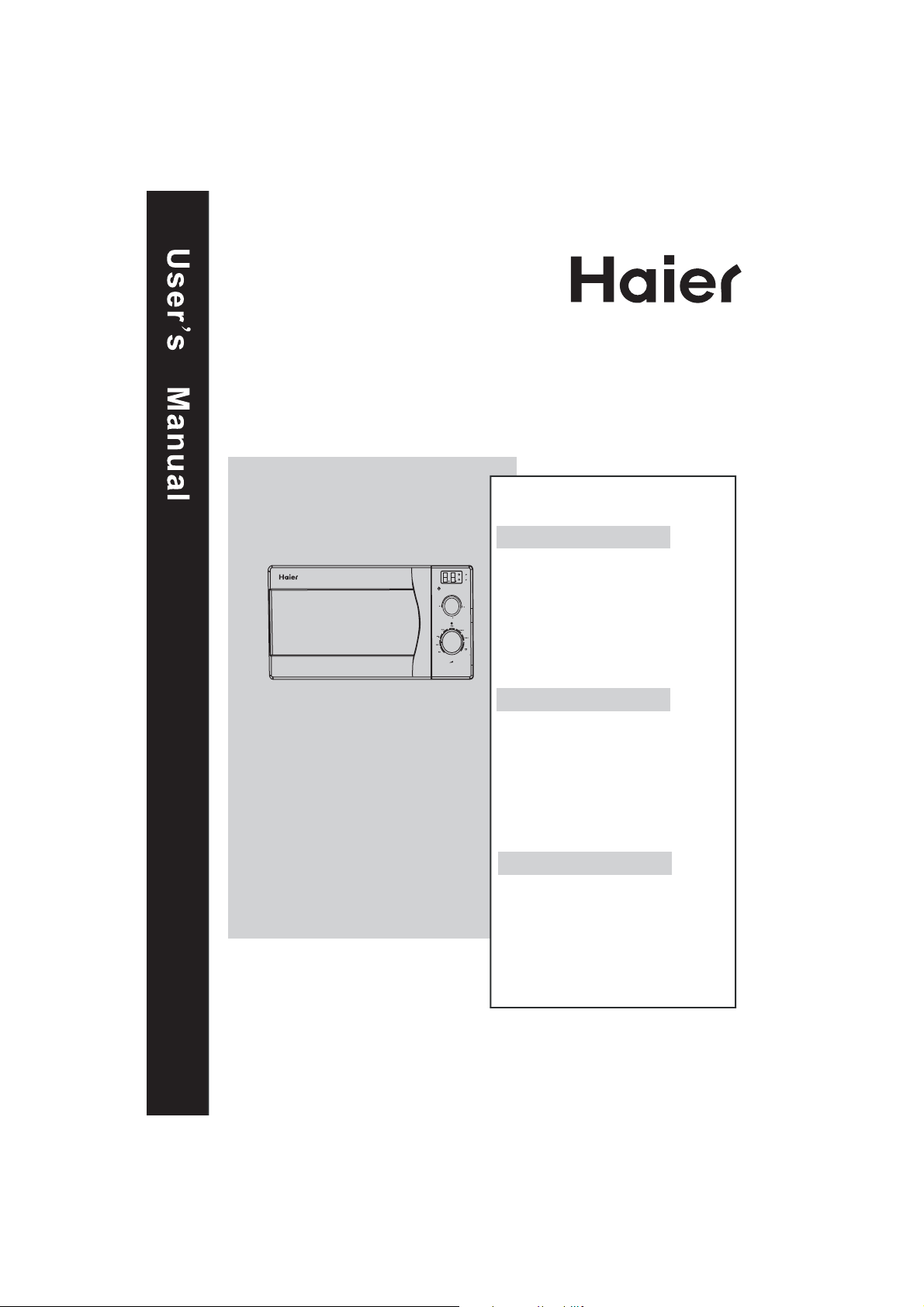
MK-2280M
MG
MK-2280
MK-2280MG
Household Microwave Oven
Contents
Before Use
Features of the Product ............ 1
Time Adjust
MK-2280
Names of the Parts ................... 2
Safety Precautions ................... 3
Installation Environment ........... 5
Open the Package Carton *
Power Level
Installation .............................. 5
Usage
* Please read this manual carefully
before use.
* Please keep it attentively.
* See to the physical sample for the
appearence color or pattern.
Microwave control Pannel.........6
Example of prog ramming a cook-
ing programme......................... 7
Usage .....................................9
Selection of the Cooking
Dishware ...............................12
Cooking Tips ..........................13
Maintenance*Repair
Maintenance * Repair .............14
Answers to Questions ............ 15
After-sales Service ................ 16
Page 2

Page 3

Features of the Product
Safe to use
The door adopts unique anti-choke structure and integrated punch forming,
And thus effectively prevents the microwave from leaking.
It is controlled by two-step interlock switch. The power will be switched off
automatically when the door is open, therefore it is much safer to use.
Shining appearance
It has modern appearance and superior quality, and thus becomes the
best choice for the household microwave oven.
Healthy and germicidal
The sealing part of the cavity is produced with antiseptic materials, and
can suppress the reproduction of the bacteria effectively.
The special function of the microwave oven can eliminate the germ in the
food quickly and completely.
Page 4

Names of the Parts
door hook
door
door seal
cavity
baking
mesh
glass rotary
tray
tray support
shell
operation
board
Tim
e A
dju
st
Pow
er
Lev
el
MK-2
280
useful volume of the
cavity is 15L
(only for MK-2280MG)
diagrammtic sketch for
the accessory installation
Page 5
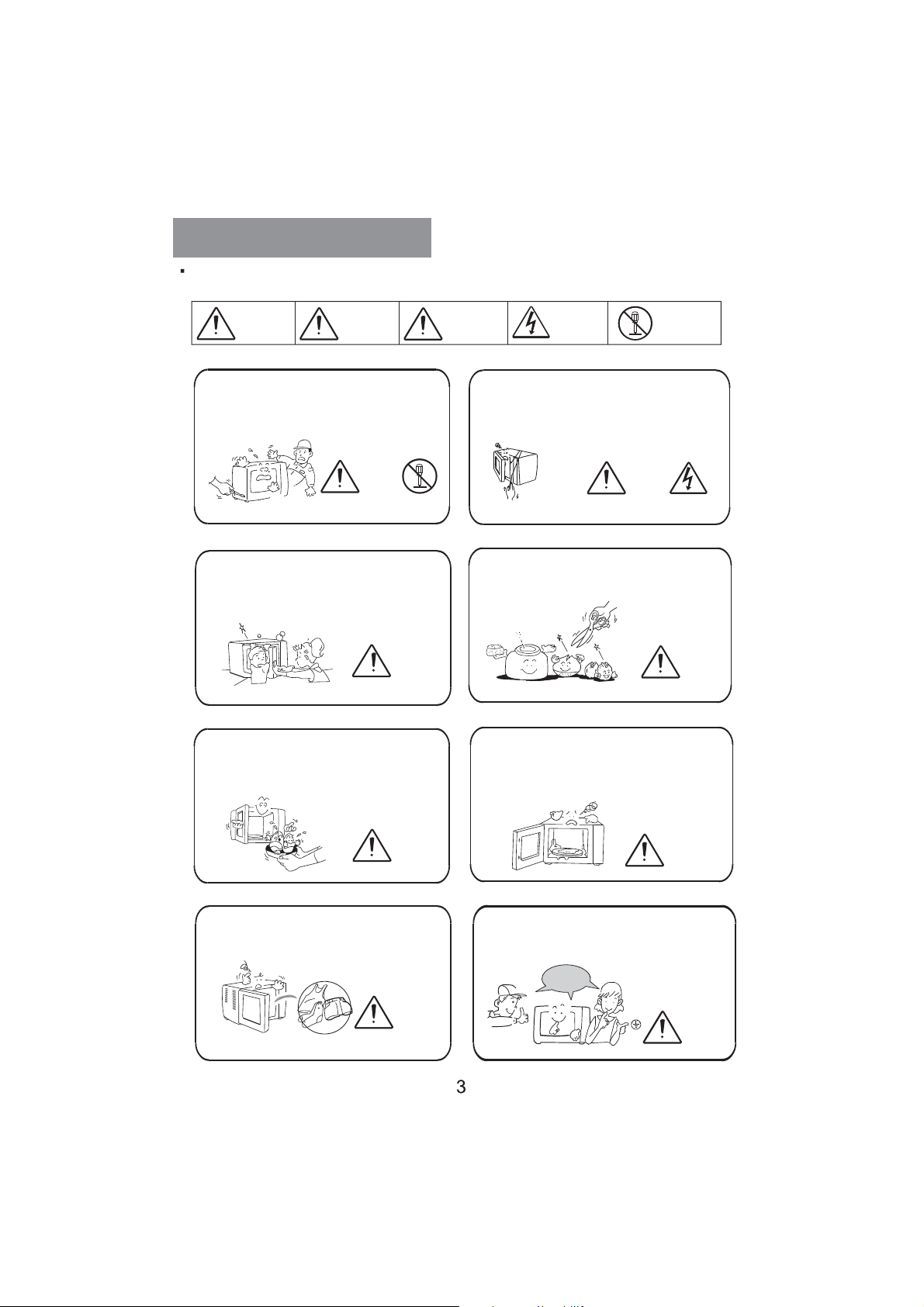
Safety precautions
Please read the safety precautions carefully to guarantee safe and convenient
use of Haier microwave oven.
Danger
Warning
Attention
Electric
shock
hazard
No
dismantle
No one except the professional technicians
are permitted to disassemble the microwave
oven, or it may result in electric shock.
Danger
Do not apply excess force to the door. It
may cause distortion of the door and result
in microwave leakage.
Warning
Do not cook eggs in their shells to avoid
bursting
Do not use metal rod to enter the interlock'
switch hole on the front side of the cavity. It
may cause hazard.
interlock switch hole
Danger
Do not use sealed containers . For those
foods with skin, please prick holes on the
skin.
Warning
Remember to clear away excess grease
from the inside the cavity. Otherwise it may
cause smoke or fire during heating.
Warning
Do not use the microwave oven for purposes
other than for cooking food
Warning
This appliance must be earthed
safe and
reliable
Warning
Warning
Page 6

Safety Precautions
When roasting, the face of the door and
the top of the cabinet may become hot to
touch.
warning
Do not use metallic dishware to cook with
microwave as it will cause internal arcing.
warning
Do not use it with the cavity empty. It will
damage the microwave oven.
warning
Allow the cavity to cool after long cooking
processes (i.e. Roasting etc) before
starting another cook cycle.
warning
Warning
1. If the door seal or the door body is damaged, please do not use the
appliance before it is repaired by professional technicians.
2. Before use, please check if the cooking containers are suitable for
microwave oven.
3. If you find smoke in the oven, leave the door in the closed position, and
switch off the power supply of the oven (remove the plugtop from the
supply socket).
4. We do not recommend the use of plastic, paper or other combustible
materials containers for cooking, please be sure to observe the operating
instructions for the microwave oven, in order to avoid accidents
5. When you heat liquid in the oven, please take care of the delayed
splashing of possible boiling liquid.
6. Do not use the microwave oven if there's no food inside, so as to avoid
damaging the appliance by no-load running.
7. Children are not allowed to operate the microwave oven without the
instruction of adults.
Do not use the product for any industrial and commercial purpose.
Page 7

Installation Environment
Ventilation space is required in installation
of the microwave oven.
attention
Do not install the microwave oven in
environment that is humid or with high
temperature.
Open the Package Carton* Installation
Open the
carton
user's
manual
attention
baking mesh
glass rotary tray
rotary tray support
Install
Put the microwave oven levelly at the
position you choose . Keep good
ventilation.
The gaps shall be all above 15cm
Select independent special socket,
with current at least 10A. Be sure to
ground it reliable.
5
Page 8

MICROWAVE control Pannel
2
Time Adjust
3
Med
M.H.
Low
High
Stop
Power Level
Function description
ID CODE 030MWO
Attention! Before using the appliance for the first time,read
the MICROWAVE general instructions(see separate book)
Indicator light Minutes
1
Lights up when a number of minutes is shown
in the LED display.
Indicator light Seconds
Lights up when a number of seconds is shown
in the LED display.
LED Display
Cooking time display
Cooking timer (Max. 30 min.)
To increase cooking time: turn the knob clockwise to the right.
4
To reduce cooking time: turn the knob to the left
The cooking time set is indicated in the LED display.
Example:
1st. Cooking time 2 min: LED display 02 &(1)
lights up 2nd. Cooking time 25 sec.: LED display
25 & (3) lights up While a cooking programme
is being executed, the clock counts down.
The cooking time can also be increased or reduced while the appliance is operating.
3. Programme completed: LED display 00 &
5 Beep signal.
5
Power levels
Turn the knob until the mark (6) is in line with
the desired power level.
6
The power level can be changed during
operation.
Power level mark
The mark must be exactly lined up with a power
level.
In any event, a continuous beep tone indicates
that the mark is between two power levels.
In this case, turn the knob (5) forwards or backwards until the beep tone switches off.
7 Power levels:
Low =Low microwave power
Intermediate level Low-Med
Med =Medium microwave power
Intermediate level Med-M.H
M.H = Medium high microwave power
Intermediate level M.H-High
High = High microwave power
See the next page for an exam ple of programmming
a cooking programme
6
Page 9

Example of programming
a cooking programme
Time Adjust
Med
M.H.
Low
3.minutes cooking/simmerin with
Medium high(M.H.)power level
ID CODE 030MWO
Appliance is in Stand-by mode
1. Open the appliance door and place the food
on the turntable inside
1
2.Close the appliance door.
3. Touch / release knob (5) and turn the
released knob clockwise to the right until
the mark (6) is in line with the M.H power
2
level.
4. Touch / release knob (4) and turn the released
3
knob clockwise until the indicator light (1) lig hts up and the number of minutes 03 is
shown in the display (2).
The programme starts 2-3 seconds after the
cooking time stops being altered.
The remaining cooking time is continuously
shown in the display (2). (The clock counts
down)
4
5. Lf required, the power level and the cooking
time can be altered while the appliance
oper ates.
6. When the cooking programme is completed,
the figure 00 is s hownin the d isplay(2 ) a nd
5 short beeps indicate the end of the programme.
Stop
High
Power Level
7. Open the appliance door and take the cooked
food out of the appliance. (Use oven gloves)
5
8.After each programme end, turn the power level
knob (5) to the Stop position to prevent the
appliance from being inadvertently op erated
6
without food. (This can damage the appliance)
9. Allow the food to rest to one side briefly efore
serving. Lt can thus cook inside a little more
and can cause burns if eaten immediately.
7
Page 10

Setting the power/programme levels MK-2280M
ID CODE 030MWO
Programme selector knob(5)
Position/Level
available
depending on Model
Grill
Power
Microwave
Power
NoneNone
Function/Application
Turn the power level selector knob to the Stop position each time
after use, to prevent th appliance inadvertently bein operated
without food.
When the selector knob is at the Stop position, the appliance cannot
be operated and cooking times can no longer be set on the cooking
timer(4).
When a cooking programme is running, it can beinterrupted at any
time by turning the selector switch to the Stop position.
An interruption caused in this way is confimed by a ringing tone.
(Medium high)
..
None
None
None
None
285W
510W
650W
Full power
800W
Defrost frozen food
Food heating up milk or other drinks
For steaming/braising/warming up food
For rapid heating up/simmering of food
8
Page 11

MICROWAVE control Pannel Function description
ID CODE 030MWO
Attention! Before using the appliance for
the first time, MICROWAVE general in
structions (see separate book)
Indicator light Minutes
Lights up when a number of minutes is
shown in the LED display.
1
Indicator light Seconds
Lights up when a number of seconds is shown
in the LED display.
2
Time Adjust
M.H.
Med
Low
High
Stop
Combi 2
Combi 1
Grill
Power Level
LED Display
Cooking time display
3
Cooking timer (Max. 30 min.)
To increase cooking time: turn the knob clockwise to the right.
To reduce cooking time: turn the knob to the left
The cooking time set is indicated in the LED display.
Example:
1st. Cooking time 2 min: LED display 02 &(1)
4
lights up 2nd. Cooking time 25 sec.: LED display
25 & (3) lights up While a cooking programme
is being executed, the clock counts down.
The cooking time can also be increased or reduced while the appliance is operating.
3. Programme completed: LED display 00 &
5 Beep signal.
5
Power level adjustment knob
Turn the knob until the mark (6) is in line with the
desired power level.
The power level can be changed during operation.
Power level selector knob
6
The mark must be exactly lined up with a power
level.
In any event, a continuous beep tone indicates
that the mark is between two power levels.
In this case, turn the knob (5) forwards or backwards until the beep tone switches off.
7 Power levels:
Low =Low microwave power
Med =Medium microwave power
M.H = Medium high microwave power
High = High microwave power
Combi2 =1/2 time high Microwave-1/2 time Grill
Combi1 =1/3 time high Microwave-2/3 time Grill
Grill =Full power grill only/browning
See the next page for an exam ple of programmming
a cooking programme
9
Page 12

Example of programming
a cooking programme
Time Adjust
Stop
High
M.H.
Med
Low
Combi 2
Combi 1
Grill
Power Level
3.minutes cooking/simmerin with
Medium high(M.H.)power level
ID CODE 030MWO
Appliance is in Stand-by mode
1. Open the appliance door and place the food
1
2
3
on the turntable inside
2.Close the appliance door.
3. Touch / release knob (5) and turn the
released knob clockwise to the right until
the mark (6) is in line with the M.H power
level.
4. Touch / release knob (4) and turn the released
knob clockwise until the indicator light (1) lig hts up and the number of minutes 03 is
shown in the display (2).
The programme starts 2-3 seconds after the
cooking time stops being altered.
The remaining cooking time is continuously
shown in the display (2). (The clock counts
4
down)
5. Lf required, the power level and the cooking
time can be altered while the appliance
oper ates.
6. When the cooking programme is completed,
the figure 00 is s hownin the d isplay(2 ) a nd
5
6
5 short beeps indicate the end of the programme.
7. Open the appliance door and take the cooked
food out of the appliance. (Use oven gloves)
8.After each programme end, turn the power level
knob (5) to the Stop position to prevent the
appliance from being inadvertently op erated
without food. (This can damage the appliance)
10
9. Allow the food to rest to one side briefly efore
serving. Lt can thus cook inside a little more
and can cause burns if eaten immediately.
Setting the power-/programme levels:
See the next page
Page 13

Setting the power/programme levels MK-2280MG
ID CODE 030MWO
Programme selector knob(5)
Position/Level
available
depending on Model
Grill
Power
Microwave
Power
NoneNone
Function/Application
Turn the power level selector knob to the Stop position each time
after use, to prevent th appliance inadvertently bein operated
without food.
When the selector knob is at the Stop position, the appliance cannot
be operated and cooking times can no longer be set on the cooking
timer(4).
When a cooking programme is running, it can beinterrupted at any
time by turning the selector switch to the Stop position.
An interruption caused in this way is confimed by a ringing tone.
(Medium high)
..
Combi2
Microwave & grill
combined
Combi1
Microwave & grill
combined
Grill
None
None
None
None
1/2 time
microwave &
1/2 time grill
1/3 time
microwave &
2/3 time grill
Full power
285W
510W
650W
Full power
800W
Full power at
interval
Full power at
interval
None
Defrost frozen food
Food heating up milk or other drinks
For steaming/braising/warming up food
For rapid heating up/simmering of food
For slow cooking thick pieces of meat / poultry with the
microwave and simultaneously browing with the grill
For slow cooking thick pieces of meat / poultry with the
microwave and simultaneously browing with the grill
For grill meat / poultry
11
Page 14

Selection of the Cooking Dishware
Selection of the microwave
cooking dishware
Microwave characters
Cooking dishware
Heatproof
glass
container
Non heatproof
glass container
Heatproof pla stic
container
Non heatpro of
plastic container
Ceramic container
Lacquer
container
Metal
containers
such as
aluminum
Wooden,
bamboo, paper
container
Film
Aluminum
foil
Microwave cooking
Yes
No
Yes
Please use containers
labelled with apply fo r
microwave oven" mark
Materials deteriorated by
microwave can not be
used.
The foam tray can be used
in single defrosting the
fresh food.
Containers with color pattern
or golden/silver decoration
can not be used.
It may cause paint drops,
breaking etc.
The metal screen may also cause
arc, and thus can not be used.
The coloring plate special for
microwave oven (metal product) can
not be used either
It may cause combustion
Do not use it in cooking
with much oil because it will
produce high temperature
It can be used for suitable
extent in defrosting food
No
Yes
No
No
No
Yes
No
Please select suitable cooking dishwere for
the microwave oven.
absorbed by the food
penetrate the glass
Roast-cooking
Yes
No
No
No
Yes
Containers with color pattem at inner
side may cause color drops. Please
avoid using such containers.
No
No
If the container has
resin handle, do not
use it.
Those paper container
treated with heatproof
processing can be used.
It will melt under high
temperature
Wrap the food with alumi-
num foil to do roasting
No
No
Yes
reflected by the metal
Combined cooking
Yes
No
No
No
Yes
No
No
No
No
No
12
Page 15

Cooking Tips
Cooking tips for microwave oven
Food temperature
Food moisture
Food shape
Food density
Food quantity
Bone and fat
Add cover
Settle
Lower temperature requires longer cooking time. Frozen
food needs longer heating time than common food.
As the microwave cavity is smaller it will retain a higher level of
humidity, larger humidity levels result in shorter cooking time.
As the microwave can only penetrate 2-4cm into the food,
the thickness of the food will influence the cooking time.
Heating times are different between dense food
(meats) and loose(peas) food. The former requires
longer time.
The selected power level of the microwave is a certain value, and
will not change along with the quantity of the food. Therefore larger
quantity of food requires longer cooking time.
Bones have quicker heat transmission, and fats absorb more
energy. Therefore please pay attention to the overheat
possibility in cooking the meat with bones and fats.
The production of heat and vapour can be reduced by
placing the food into a container with a cover, this will
shorten the cooking time.
Please form the food in circular shape during cooking,
and avoid piling up as far as possible. It can improve
the evenness.
Stir
Seal
Lay aside
When cooking Iiquid food like the soap, juice or
beverage etc., stir it slightly before and during cooking.
Seal the food with freshness-preserve film to avoid
splashing and contaminating the cavity. It can also
preserve the moisture and nutrition.
When the food is removed from the microwave oven, the
inside of the food is still heating. Place it aside for some time.
Take the factor of duration into consideration.
13
Page 16

Maintenance * Repair
Maintenance: Frequently cleaning and maintenance can guarantee normal
performance of the microwave oven.
Be sure to switch off the power before
cleaning.
Use soapy water to clean the shell, and
wipe it with soft cloth.
Use wet cloth to clean food scraps on the door
door seal and inside the cavity. Use wet cloth
soaked with soapy water to clean the other
deposits
Keep the inner side of the door clean. Keep
it free from food scraps.
Take it out at least once per week, put into
water to clean, to prevent deposits from
corroding the rotary wheel.
Note that the power supply cable shall not
be damaged or broken. If the power supply
cable is damaged, it must be replaced by
the manufacter,its service agent or similarly
qualified person in order to avoid a hazard.
Do not use detergent and materials
containing metal to clean the cavity and
door.
combustible
detergent
alkaline
detergent
forbidden
acid
detergent
whitener
forbidden
forbidden
Remarks:
If the microwave oven is to be idle for a long time, please clean
thoroughly each part of the oven to avoid rusting.
If the microwave oven appears abnormal or is
Warning
damaged, do not use it any more before it is
repaired by professional technicians.
14
Page 17

Answers to Questions
Answers to questions
Why is the lamp not on?
1. The lamp has failed.
2. The timer is not set.
Why is the vapor emitted from
the air discharge outlet?
Why is there water overflowing
below the door?
Can the microwave leak from
the view window of the door?
If start the microwave oven
without load of food, will it
damage the oven?
Why does the food need to be
laid aside after cooking?
Why is it not so quick as stated
in the manual to cook with my
microwave oven?
Why is there sparking or
cracking sound during cooking
sometimes?
In maintenance, the technicians shall pay attention that:
Components that are easy to dismantled and
likely to touch voltage above 240V:
1. Magnetron
2. High-voltage transformer
3. High-voltage capacitor
4. High-voltage diode
5. AK rectifier
Components that may
Do not expose yourself to the radiation of the microwave generator or
other components that transfer the microwave energy.
It is normal that the vapor may emit during cooking.
Sometimes the vapor will condensed into water and flow
out. It is normal phenomenon.
No. The metal shelter can reflect the energy back into the
oven. The view window only allows harmless light to pass
through. The microwave energy can not pass through.
Yes. NEVER do that.
It is important to lay the food aside for several minutes.
Cooking by microwave oven makes the food retrain heat
inside. After you take out the food from the oven, the inside
of the food will continue heating for 2-3 minutes. It can
assist the cooking the joint of the food, vegetables or
cookies completely outside the oven by laying aside.
Check the user's manual. Confirm that you follow the
instruction completely. Find out the reason for setting
different times. The setting of cooking time is only for
reference. To avoid excess cooking, you shall learn the
technology of cooking with microwave. The volume, weight
and shape of the food can all influence the cooking. Take
the instruction as reference, and learn it independently.
It may be owing to following:l. Dishware with metal part is
used (including gold and silver);
2. Fork or other metal dishware are left in the oven;
3. Too much metallic foil are used;
4. Metallic thread is used to bind the food.
cause excess microwave leakage:
1. Improper installation of the magnetron on the
wave guide
2. Improper adjusting of the door hook, door body
3. Door body and shell are damaged
microwave leakage
Microwave radiation
and up/down hinges
The above problems can cause excess
15
Page 18

After-sales Service
After-sales service
1. Please glue the invoice on the invoice column in the warranty certificate and keep it with
care.
2. This product has one year's warranty (subject to the purchase date on invoice) with
maintenance free of charge. Please contact the special shop for maintenance by the
warranty certificate and invoice if maintenance is needed.
3. The following cases will not enjoy the maintenance free of charge. We will offer maintenance
with relative charges for them:
(1) Those damaged owing to misoperation of the user;
(2) Those damaged owing to decomposing by the user;
(3) Those without invoice and warranty certificate;
(4) Those with altered invoice or warranty certificate;
(5) Those exceeding the warranty period;
16
Page 19

Page 20

