Haier L1510A, L1910A, LC-1910D, LC-1510D, L2310A User Manual

Please read this manual carefully
before using this TV set and keep it
for future reference.
LCD TV
USER MANUAL
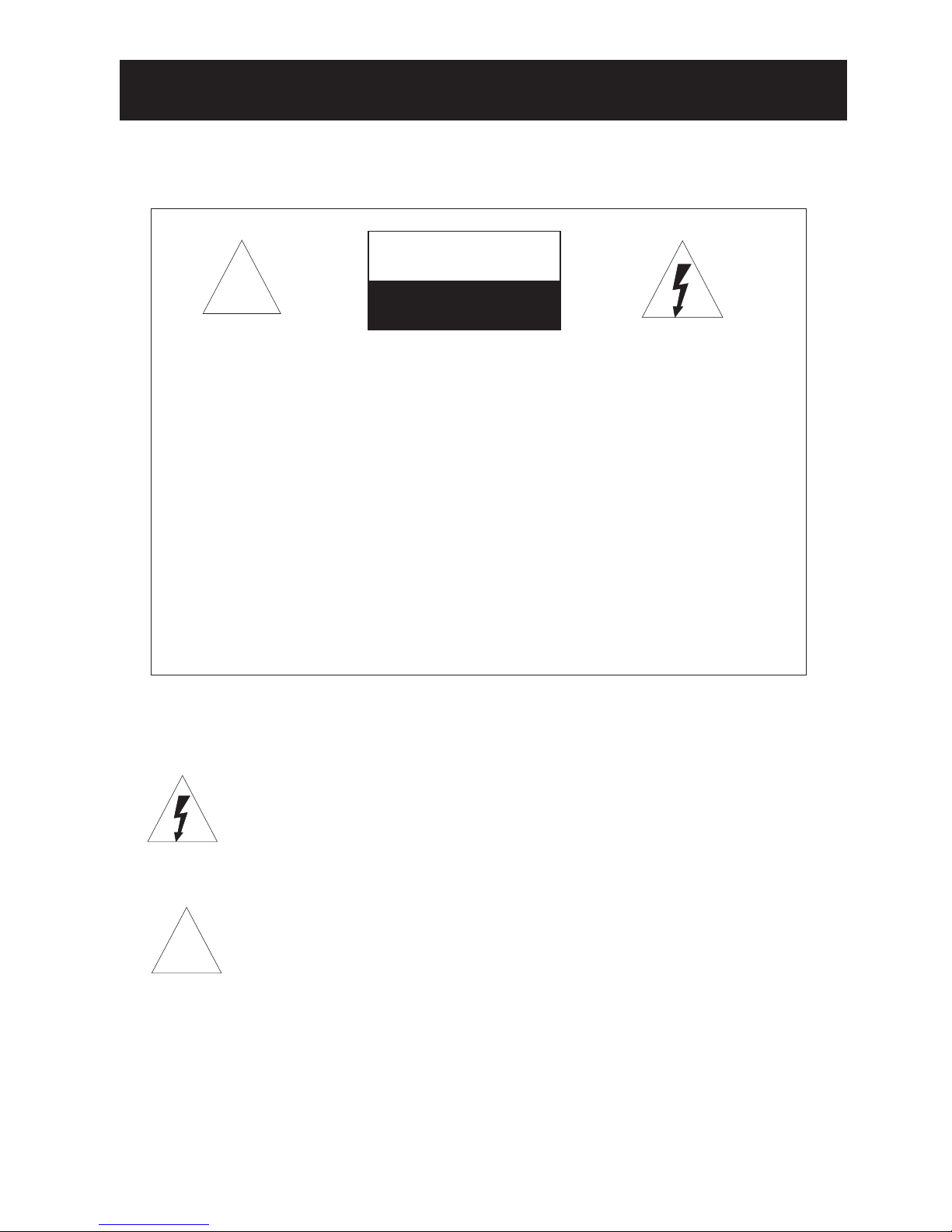
WARNING AND CAUTION
CAUTION:
TO REDUCE THE RISK OF ELECTRIC SHOCK, DO NOT REMOVE
COVER (OR BACK). NO USER SERVICEABLE PARTS INSIDE.FOR
ANY PROBLEM, REFER SERVICING TO QUALIFIED SERVICE
PERSONNEL.
THERE IS A LIGHTNING ARROW SYMBOL IN THE TRIANGLE:
THIS SYMBOL INDICATES HIGH VOLTAGE IS PRESENT INSIDE.
IT IS DANGEROUS TO MAKE ANY KIND OF CONTACT WITH ANY
INSIDE PART OF THIS PRODUCT.
THERE IS A EXCALMATION MARK IN THE TRIANGLE: THIS
SYMBOL ALERTS YOU THAT IMPORTANT LITERATURE
CONCERNING. OPERATION AND MAINTENANCE HAS BEEN
INCLUDED WITH THIS PRODUCT.
CAUTION
DO NOT OPENDO NOT OPEN
RISK OF ELECTRIC SHOCK RISK OF ELECTRIC SHOCK
!!
!!
CAUTION:
TO REDUCE THE RISK OF ELECTRIC SHOCK AND FIRE,
DO NOT PUT THE TV SET NEAR SOURCES OF HUMIDITY.
DO NOT USE ANY ABRASIVE CLEANSERS WHICH MAY
SCRATCH OR DAMAGE THE LCD SCREEN. AVOID CONTACT
WITH OBJECTS THAT MAY SCRATCH THE LCD SCREEN.
NOTE: SERVICING THE UNIT YOURSELF IS UNAUTHORIZED
AND COULD LEAD TO INJURY OR PRODUCT DAMAGE.

IMPORTANT SAFETY INSTRUCTIONS
1) Read these instructions.
2) Keep these instructions.
3) Heed all warnings.
4) Follow all instructions.
5) Do not use this apparatus near water.
6) Clean only with a dry cloth.
7) Do not block any ventilation openings. Install in accordance with the
manufacturer's instructions.
8) Do not install near any hear sources such as radiators, heat registers,
stoves, or other apparatus (including amplifiers) that produce heat.
9) Do not defeat the safety purposes of the polarized or grounding type plug.
A polarized plug has two blades with one wider than the other. A grounding
type plug has two blades and a third grounding prong. The wide blade or
the third prong is provided for your safety. When the provided plug does
not fit into your outlet, consult an electrician for replacement of the obsolete
outlet.
10) Protect the power cord from being walked on or pinched particularly at
plugs, convenience receptacles, and the point where they exit from the
apparatus.
11) Only use the attachments/accessories specified by the manufacturer.
12) Use only with the cart, stand, tripod, bracket, or table specified by the
manufacturer, or sold with the apparatus.
When a cart is used, use caution when moving the cart/apparatus
combination to avoid injury from tip-over.
13) Unplug this apparatus during lightning storms or when unused for long
periods of time.
14) Refer all serving to qualified service personnel. Servicing is required when
the apparatus has been damaged in any way, such as power supply cord
or plug is damaged, liquid has been spilled or objects have fallen into the
apparatus, the apparatus has been exposed to rain or moisture, does not
operate normally, or has been dropped.
15 Apparatus shall not be exposed to dripping or splashing and no objects
filled with liquids, such as vases, shall be placed on the apparatus.

To users:
Thank you for our LCD-TV. purchasing
CONTENT
Safety Notice Items...................................................................................
Front Panel Controls..................................................................................
Connection Options...................................................................................
Connection Options(continued)..................................................................
Remote Control Key Functions...................................................................
Remote Control ..................................................................................
Installing Batteries..................................................................................
Connection Instructions.............................................................................
Grounding..............................................................................................
External equipment Connections..............................................................
Antenna Connection.............................................................................
PC Setup.............................................................................................
VCR Setup...........................................................................................
Cable TV Setup....................................................................................
External AV Source Setup......................................................................
Basic Operating Instructions.......................................................................
Turn on the LCD-TV.................................................................................
Audio Control..........................................................................................
Mute......................................................................................................
Select the TV Channel You Want...............................................................
Picture Mode...........................................................................................
Program Scan.........................................................................................
Sleep......................................................................................................
Menu Operations.......................................................................................
Picture Menu Options...............................................................................
Picture Menu Options Continued...............................................................
Sound Menu Options................................................................................
Sound Menu Options Continued................................................................
Function Menu Options.............................................................................
Function Menu Options Continued.............................................................
Adjust Menu Options................................................................................
Tuning Menu Options..............................................................................
Tuning Menu Options Continued..............................................................
Parental Menu Options.............................................................................
Parental Menu Options Continued.............................................................
Troubleshooting Guide...............................................................................
Specifications...........................................................................................
Warranty terms.........................................................................................
1
2
3
4
5
6
6
7
7
7
7
8
9
9
10
11
11
11
11
12
12
12
12
13
13
14
14
15
16
17
17
18
19
19
20-22
23
24
25
Before connecting the LCD-TV and turning on the power, please
read this book carefully. Please keep this book for later use.
If the unit is disabled by an electrostatic discharge, please turn off
the power to the unit and turn it back on to reset.

Safety Notice Items
Incorrect usage may cause fire or electric shock.
Please keep this manual for later use;
Please comply strictly with the warning instructions on the machine and
in this book;
Before operation, please make sure that the operating voltage of your unit is
correct;
Do not remove the back cover. If service is needed, please contact an
Authorized service technician.
To prevent this, please do as
required when you are installing, using and cleaning this machine. To insure your
safety and extend the life-span of LCD-TV, please read the following items
carefully before using:
l Please read and understand all the instructions before operation;
l
l
l Please comply with the instructions provided;
l Please do not use additional devices that are not recommended by
manufacturer:
l
l Do not place the unit on unstable, dusty and humid places;
l Never put the unit in direct sunlight or near heat sources;
l Allow enough space for proper ventilation;
l Please keep water away from the LCD-TV . If water comes in contact with the
LCD-TV, disconnect the power cord from the power source, then wipe the set
with a dry soft cloth;
l
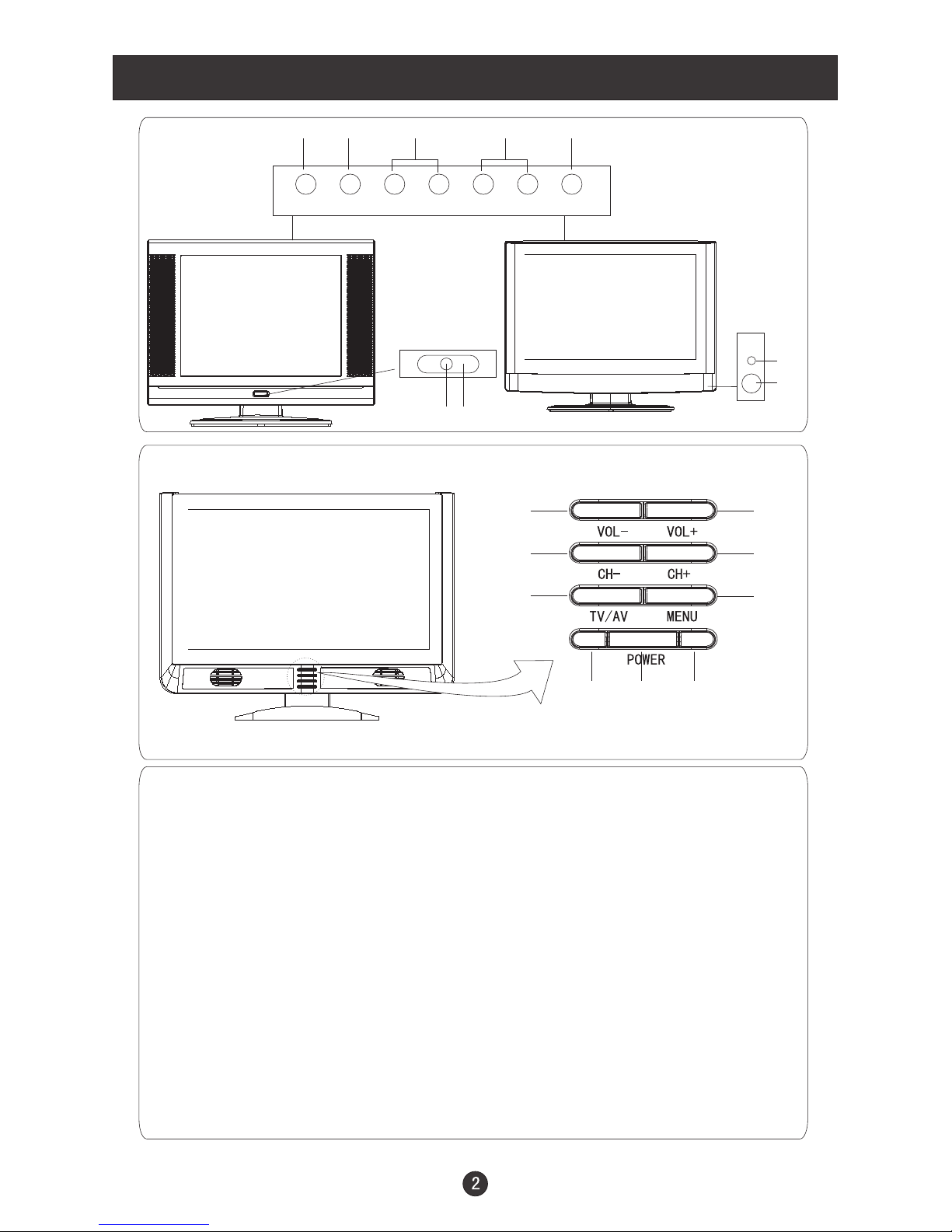
Front Panel Controls
Control Panel Function
6
7
TV/AV MENU VOL- VOL+ CH- CH+ POWER
2 3 4 5
1. Power supply switch
2.TV/AV PC/COMPONENT/AV/SV/TV
3. MENU Press to select the main menu
4. VOL- Volume down / Left orientation to adjust the item in the OSD
VOL+ Volume up / Right orientation to adjust the item/Press to enter
5. CH- TV channel down / to select the item in the menu
CH+ TV channel up / to select the item in the menu
6. Power indicator
Illuminates red in standby mode, illuminates green when the
display is turned on
7.Remote Sensor
Selects the input signals:
Receives the signals from the remote control
/blue
1
4
5
4
2
3
16 7
5
L1510A
L2310A
6
7
L1910A
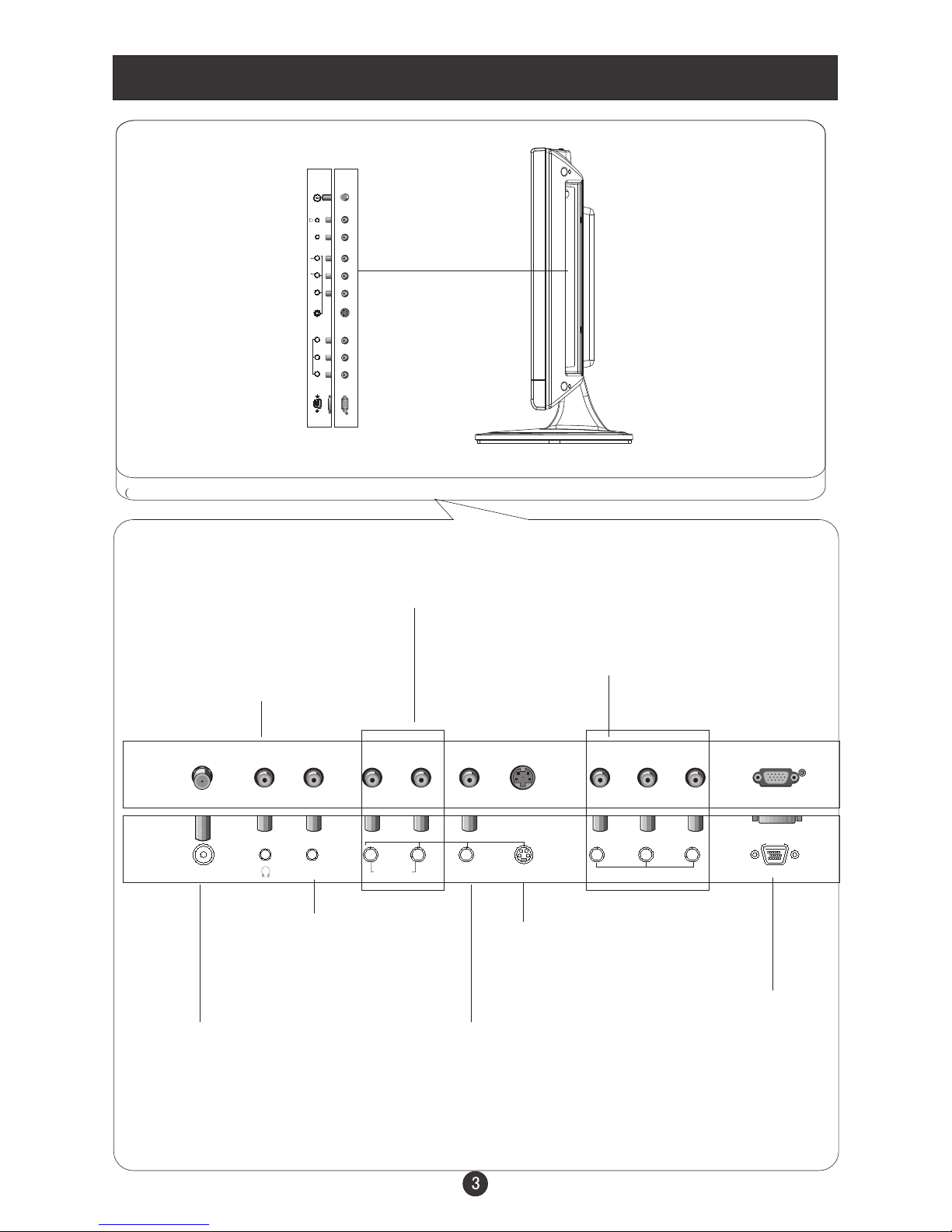
AV /S-VIDEO/COMPONENT Audio Input
Connect audio
output from an external
device to this jack
VGA Input
Connect to the VGA
15PIN analog output
connector of the PC
display card for PC
display purpose
S-Video Input
Connect S-Video out
from an S-Video device
to the jacks.
Antenna Input
Connect cable or
antenna signals to
the TV, either directly or through your
cable box.
Connection Options
Earphone port
PC Audio Input
Connect the PC output
connector from a PC to
the audio input port
The figure is just for reference, please see the actual unit. )
L1510A/L1910A
DVD/DTV Input
Connect a component video/audio
device to these jacks
ANT IN
S-VIDEO
VGA IN
PC AUDIO IN
AUDIO IN
R
L
VIDEO IN
V
Pb
Pr Y
COMPONENT IN
ANT IN
S-VIDEO
VGA IN
PC AUDIO IN
AUDIO IN
R
L
VIDEO IN
V
Pb
Pr Y
COMPONENT IN
Video Input
Connect video
output from an external
device to this jack
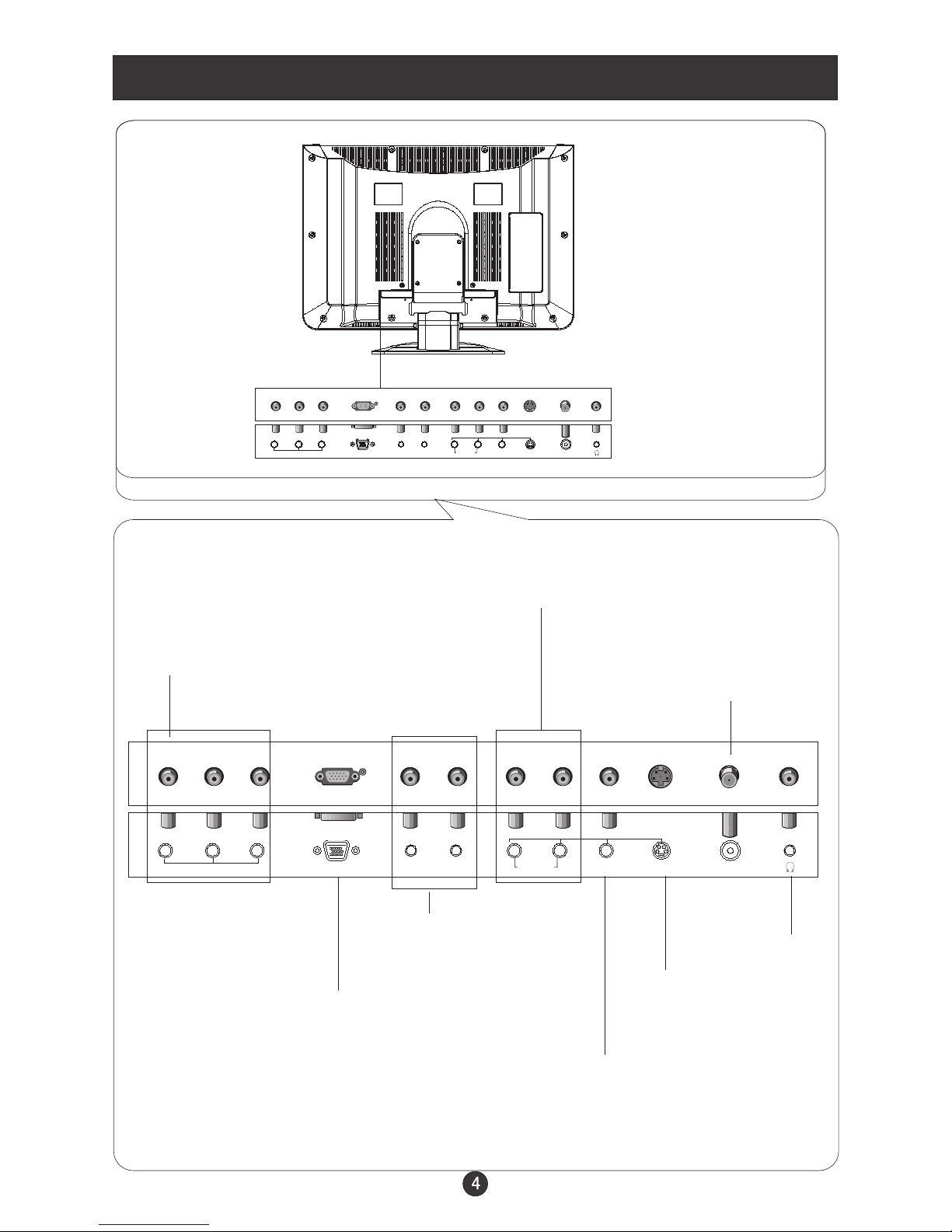
AV /S-VIDEO/COMPONENT Audio Input
Connect audio
output from an external
device to these jacks
VGA Input
Connect to the VGA
15PIN analog output
connector of the PC
display card for PC
display purpose
S-Video Input
Connect S-Video out
from an S-Video device
to the jacks.
Antenna Input
Connect cable or
antenna signals to
the TV, either directly or through your
cable box.
Connection Options
Earphone port
PC Audio Input
Connect the PC output
connector from a PC to
the audio input port
(The figure is just for referrence, please see actual unit. AC power supply switch button is on the back )
L2310A
DVD/DTV Input
Connect a component video/audio
device to these jacks
ANT IN
S-VIDEO
VGA IN
PC AUDIO IN
AUDIO IN
R
L
VIDEO IN
V
Pb
Pr Y
COMPONENT IN
ANT IN
S-VIDEO
VGA IN
PC AUDIO IN
AUDIO IN
R
L
VIDEO IN
V
Pb
Pr Y
COMPONENT IN
Video Input
Connect video
output from an external
device to this jack
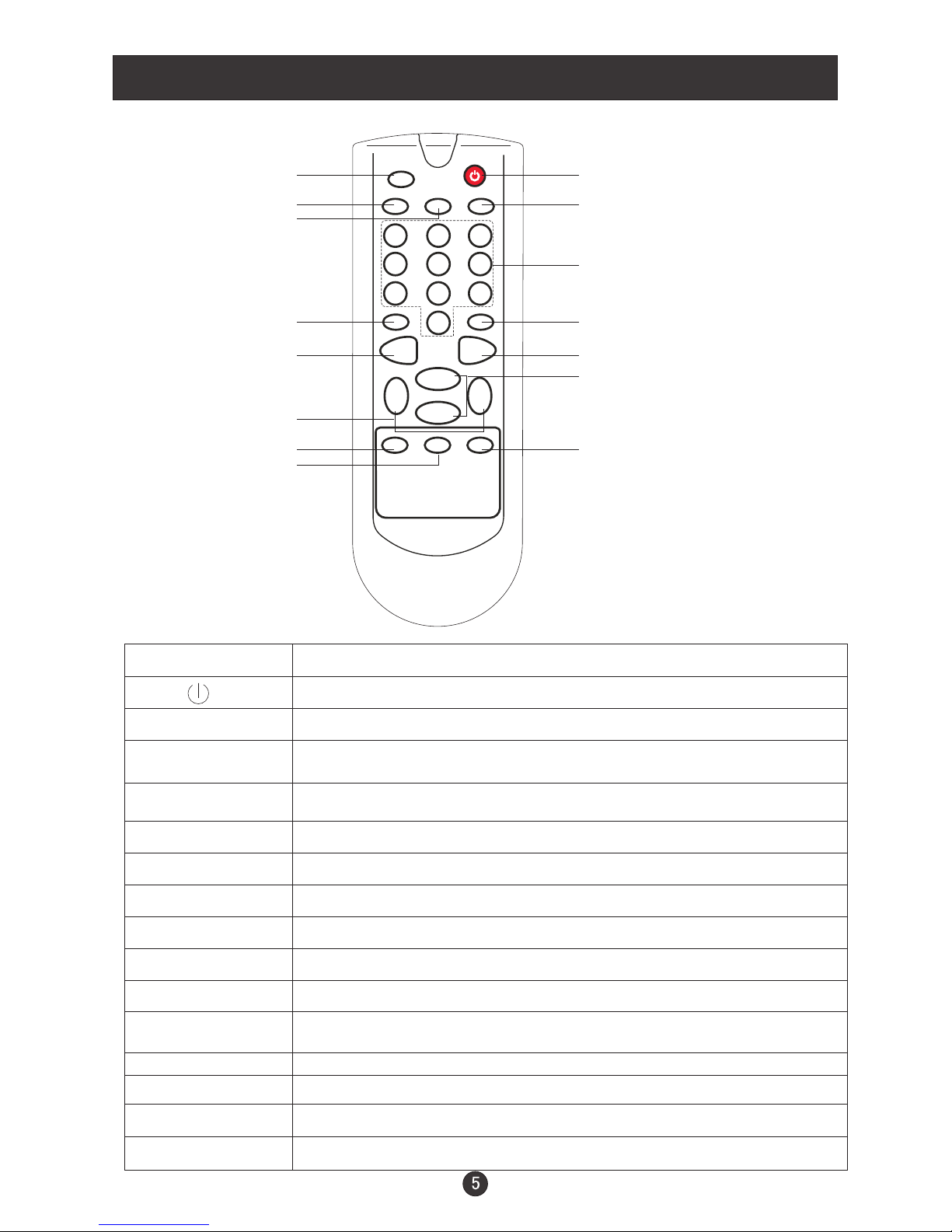
Remote Control Key Functions
When using the remote control, aim it towards the remote sensor on the TV
2.
Power supply switch
9. MENU
To display/exit the main menu
11. CH+/CH-
TV channel up/down or select the item of the menu
12. VOL+
Volume up / to select the main menu/ to adjust the item/ to
enter the submenu.
VOL-
Volume down / to select the main menu/ to adjust the item
6. 0-9
TV channel number select
3. RECALL
Quick TV channel switch(return to the last channel)
10. TV/AV
Select PC/COMPONENT/AV/SV/TV
7. MTS/SAP
Select MONO,STEREO, SAP in NTSC system
1. MUTE
MUTE
8. P.STD
Select picture mode: PERSONAL/STANDARD/MILD/FRESH
5. DISPLAY
Display current input signal information
4. EXIT
Menu exit
Illustration of the keys on the remote control:
MUTE
RECALL DISPLAY EXIT
1 2 3
4 5 6
7 8 9
MTS/SAP P.STD
MENU TV/AV
CH+
CH-
VOL
-
VOL
+
CCD SLEEP SCAN
0
1 2
3 4
5
6
7 8
9 10
11
12
13 14
15
13. CCD
Closed caption on/off
14. SCAN
Channel scan
15. SLEEP
TV sleep button
